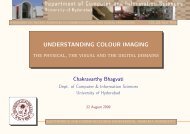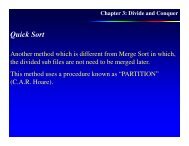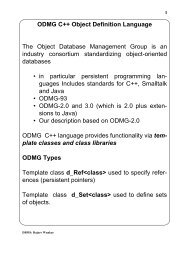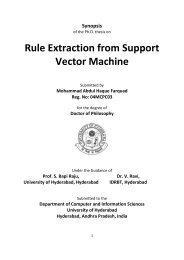NETWORK LAB MANUAL – PART 2 Exercise 1:
NETWORK LAB MANUAL – PART 2 Exercise 1:
NETWORK LAB MANUAL – PART 2 Exercise 1:
Create successful ePaper yourself
Turn your PDF publications into a flip-book with our unique Google optimized e-Paper software.
the password, you will be able to telnet to the command line interface of zebra.<br />
Typing enable takes you to the administrator level. The password here is the password in the<br />
zebra.conf file that is on the line enable password .<br />
All configuration can be done only from the administrator level. The commands available<br />
for nonadministrators are typically only the readonly commands such as show.<br />
NOTE: At any point of time, if you are not clear about what commands are available or what<br />
are the options to a command, just press ?. This will display the set of commands that are<br />
relevant in the current context as well as the next parameter expected for the current<br />
command being typed.<br />
SUMMARY OF CISCO COMMAND STRUCTURE AND USAGE<br />
Zebra uses Cisco's CLI. Cisco's CLI has a hierarchical structure where when you enter a<br />
command, you enter into the submode corresponding to that command. For e.g., if you<br />
want to configure any parameters, you need to type configure terminal at the prompt. This<br />
takes you into the config submode. Now, if you want to configure any interface parameters,<br />
you need to enter the following: interface eth0, where eth0 is the ethernet interface you are<br />
configuring. This takes you to the configif submode. In any submode, commands relevant<br />
in that context only can be used. As noted above, at any point, the set of commands that are<br />
relevant can be found by using ?. To get out of the submode to its immediate upper level,<br />
use the command exit. To get out of all submodes altogether and get to the topmost<br />
command level, use the command end.<br />
NOTE: Cisco's CLI also accepts any prefixstring of a command that is unique in that<br />
context. For e.g., instead of configure terminal as stated above, you can just type conf t.<br />
Similarly, you can type int eth0. For getting into the administrator level, you can just type en<br />
and so on.<br />
<strong>Exercise</strong> 2:<br />
To learn to configure typical network parameters using zebra<br />
To do: Configure the IP addresses of the router using zebra CLI (commandline interface).<br />
How to: Telnet into zebra CLI as in <strong>Exercise</strong>1. Once you get to the administrator mode, get<br />
to the configure submode and then to the interface submode as detailed in the summary<br />
above. Then, type the command to configure the IP address as given below:<br />
Router#conf t<br />
Router(config)#int eth0<br />
Router(configif)#ip address 10.1.0.1/16<br />
At any point, if you want to undo the previous configuration, such as the IP address<br />
configured above, prefix the whole command by a no. This negates the previous<br />
configuration. Thus, to remove the IP address 10.1.0.1/16<br />
Router(configif)#no ip address 10.1.0.1/16