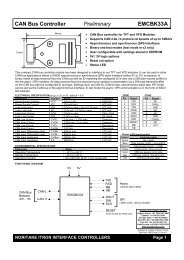vacuum fluorescent display module specification - Noritake Itron ...
vacuum fluorescent display module specification - Noritake Itron ...
vacuum fluorescent display module specification - Noritake Itron ...
You also want an ePaper? Increase the reach of your titles
YUMPU automatically turns print PDFs into web optimized ePapers that Google loves.
VACUUM FLUORESCENT DISPLAY<br />
MODULE<br />
SPECIFICATION<br />
MODEL : CU40066-TW200A<br />
SPECIFICATION NO. : DS-1448-0000-02<br />
DATE OF ISSUE : May 8, 2007(00)<br />
R E V I S I O N : October 2, 2007(01)<br />
: February 7, 2008(02)<br />
Published by<br />
NORITAKE ITRON Corp. / Japan<br />
http://www.noritake-itron.jp/<br />
RoHS 2002/95/EC<br />
This <strong>specification</strong> is subject to change without prior notice.<br />
This product complies with RoHS Directive 2002/95/EC
CU40066-TW200A<br />
Index<br />
1. General Description....................................................................................................................................... 4<br />
1.1 Application.................................................................................................................................................. 4<br />
1.2 Construction ............................................................................................................................................... 4<br />
1.3 Drawing ...................................................................................................................................................... 4<br />
2. Absolute Maximum Ratings........................................................................................................................... 4<br />
3. Electrical Ratings........................................................................................................................................... 4<br />
4. Electrical Characteristics ............................................................................................................................... 5<br />
5. Optical Specifications .................................................................................................................................... 5<br />
6. Environmental Specifications ........................................................................................................................ 5<br />
7. Functional Descriptions ................................................................................................................................. 6<br />
7.1 Character and control code set.................................................................................................................. 7<br />
7.1.1 International font ................................................................................................................................. 7<br />
7.1.2 International character and KATAKANA character font ..................................................................... 8<br />
7.1.3 International character and Russian character font............................................................................ 9<br />
7.2 Control data write ..................................................................................................................................... 10<br />
7.2.1 BS : Back Space (08 Hex) ................................................................................................................ 10<br />
7.2.2 HT : Horizontal Tab (09 Hex)............................................................................................................ 10<br />
7.2.3 LF : Line Feed (0A Hex) ................................................................................................................... 10<br />
7.2.4 VT : Vertical Tab (0B Hex)................................................................................................................ 10<br />
7.2.5 FF : Form Feed (0C Hex) ................................................................................................................. 10<br />
7.2.6 CR : Carriage Return (0D Hex)......................................................................................................... 10<br />
7.2.7 CLR: Clear (0E Hex)......................................................................................................................... 10<br />
7.2.8 CAN: Cancel (0F Hex) ...................................................................................................................... 10<br />
7.2.9 DC1 : Device Control 1 (11 Hex) … Character over write mode...................................................... 10<br />
DC2 : Device Control 2 (12 Hex) … Scroll up mode. ................................................................................ 10<br />
7.2.10 DC3 : Device Control 3 (13 Hex) … Cursor is <strong>display</strong>ed on underline........................................... 11<br />
DC4 : Device Control 4 (14 Hex) … Cursor is turned to invisible.............................................................. 11<br />
DC5 : Device Control 5 (15 Hex) … Cursor is <strong>display</strong>ed as a blinking all dot character................................... 11<br />
DC6 : Device Control 6 (16 Hex) … Cursor is <strong>display</strong>ed as a blinking underline...................................... 11<br />
7.2.11 CG0 : Character Bank 0 (17 Hex) … International character font.................................................. 11<br />
CG1 : Character Bank 1 (18 Hex) … International character font and KATAKANA character font. ......... 11<br />
CG2 : Character Bank 2 (19 Hex) … International character font and Russian character font. ............... 11<br />
EUR : Euro Currency mark (1A Hex) … Euro Currency mark................................................................... 11<br />
7.2.12 ESC : Escape (1B Hex) .................................................................................................................. 11<br />
7.2.13 ON : Screen ON (1E Hex)............................................................................................................ 15<br />
7.2.14 OFF : Screen OFF (1F Hex) ........................................................................................................ 15<br />
7.2.15 NOP : Non Operation (1C, 1D Hex)............................................................................................. 15<br />
7.3 Command data write ................................................................................................................................ 16<br />
7.3.1 Cursor Moving (00 Hex ~ EF Hex) ................................................................................................... 16<br />
7.3.2 Cursor Position Read (F0 Hex)......................................................................................................... 16<br />
7.3.3 Data Read at Cursor (F1 Hex).......................................................................................................... 16<br />
7.3.4 Data Read at Cursor + HT (F2 Hex)................................................................................................. 17<br />
7.3.5 Character Insert (F3 Hex) ................................................................................................................. 17<br />
7.3.6 Character Delete (F4 Hex)................................................................................................................ 17<br />
7.3.7 Line Insert (F5 Hex) .......................................................................................................................... 17<br />
7.3.8 Line Delete (F6 Hex)......................................................................................................................... 17<br />
7.3.9 Reset (FF Hex) ................................................................................................................................. 17<br />
7.4 Data Read ................................................................................................................................................ 17<br />
7.5 Test Mode ................................................................................................................................................ 17<br />
7.6 Blanking.................................................................................................................................................... 17<br />
8. Timing .......................................................................................................................................................... 18<br />
8.1 Parallel interface Timing........................................................................................................................... 18<br />
8.2 Serial Interface Timing ............................................................................................................................. 20<br />
2
3<br />
CU40066-TW200A<br />
8.3 Reset Timing ............................................................................................................................................ 20<br />
9. BUSY Time .................................................................................................................................................. 21<br />
10. Jumper wires ............................................................................................................................................. 22<br />
11. Connector Pin assignment ........................................................................................................................ 23<br />
11.1 Data Connector : 3M 3431-6002SCFL / Mate Connector : Flat Cable Connector ................................ 23<br />
11.2 Power Connector : AMP 171825-3 / Mate Connector : AMP 171822-3 ................................................ 23<br />
12. Outline dimension...................................................................................................................................... 24<br />
Notice for the Cautious Handling VFD Modules.............................................................................................. 25
1. General Description<br />
4<br />
CU40066-TW200A<br />
1.1 Application<br />
Readout of computer, micro-computer, communication terminal and automatic instruments.<br />
1.2 Construction<br />
Single board <strong>display</strong> <strong>module</strong> consists of 240 character (6 x 40) VFD, refresh memory,<br />
character generator, control circuit, DC/DC converter and all necessary control logics.<br />
Interface level is TTL compatible and the <strong>module</strong> can be connected to the CPU bus of host<br />
directly.<br />
INTERFACE<br />
CPU<br />
on chip RAM<br />
REFRESH MEMORY<br />
ROM<br />
FIRMWARE<br />
CHARACTER GENERATER (CG)<br />
1.3 Drawing<br />
See attached “12. Outline Dimension”.<br />
2. Absolute Maximum Ratings<br />
CU40066-TW200A<br />
HIGH VOLTAGE<br />
DRIVER<br />
DC/DC<br />
CONVERTER<br />
VACUUM<br />
FLOURESENT<br />
DISPLAY<br />
DN4065A<br />
Parameter Symbol Min. Typ. Max. Unit Condition<br />
Logic Input Voltage VI 0 - Vcc+0.3 VDC VI
4. Electrical Characteristics<br />
Measuring Conditions : TA (Ambient temperature)=25degrees, Vcc=5.0V<br />
Parameter Symbol Min. Typ. Max. Unit Condition<br />
Logic Output Voltage<br />
Power Supply Current Icc<br />
"H" VOH 4.4 - - VDC IOH=-2mA<br />
"L" VOL - - 0.5 VDC IOL=2mA<br />
5<br />
CU40066-TW200A<br />
- 0.9 1.1 ADC All dots turn off<br />
- 1.1 1.4 ADC All dots turn on<br />
Note :Slow start power supply may cause erroneous operation. The rise time of Vcc should<br />
not exceed 100 ms.<br />
Icc might be anticipated twice as usual at power on rush.<br />
5. Optical Specifications<br />
Number of characters : 240 (6 lines x 40 chars)<br />
Matrix format : 5 x 7 dot Matrix + Underline<br />
Display area : 188.75 x 46.0mm (X x Y)<br />
Character size : 3.5 x 6.0 mm (X x Y, Including UL)<br />
(3.5 x5.0 mm for 5x7dot)<br />
Character pitch : 4.75 x 8.0 mm (X x Y)<br />
Dot size : 0.5 x 0.5 mm (X x Y)<br />
Dot pitch : 0.75 x 0.75 mm (X x Y)<br />
Luminance : 350 cd/m2 (100fL) Min.<br />
Color of illumination : Green<br />
6. Environmental Specifications<br />
Operating temperature : -40 to +85 degrees<br />
Storage temperature : -40 to +85 degrees<br />
Operating humidity : 20 to 80 % RH ( No Condensation )<br />
Vibration(No operating) : 10 to 55 Hz, all amplitude 1mm, X,Y,Z 3direction<br />
30 minutes<br />
Shock(No operating) : 100G, 9ms, X Y Z 3direction
CU40066-TW200A<br />
7. Functional Descriptions<br />
This <strong>module</strong> provides the functions of 8 bit parallel data write and read, command write and<br />
serial data write.<br />
Each control data and character font are shown in table 1 to table 3.<br />
They can be written by parallel data write and serial data write.<br />
Once character data is written, the writing position is incremented automatically.<br />
All data and command write should be done during BUSY line is low.<br />
All data read proceeded by ESC or commands should be done after BUSY line is low.<br />
In the parallel data write, interfacing is met to the data bus of i80 series when jumper write JH is<br />
open (= as is from factory) and it can be changed to meet to M68 series by shorting of jumper<br />
wire JH.<br />
Location of jumper wire JH shows in Para 10.<br />
JH open (i80 series)<br />
CS<br />
RD<br />
WR<br />
A0<br />
Function Bus direction<br />
0 1 ↑ 0 Character data write Module ← Host<br />
0 1 ↑ 1 Command data write Module ← Host<br />
0 0 1 0 Data read Module → Host<br />
1 X X X No operation Module X Host<br />
JH short (M68 series)<br />
CS<br />
RD<br />
WR<br />
↑: Rising edge of pulse X : Do not care<br />
A0<br />
Function Bus direction<br />
0 ↓ 0 0 Character data write Module ← Host<br />
0 ↓ 0 1 Command data write Module ← Host<br />
0 1 1 0 Data read Module → Host<br />
1 X X X No operation Module X Host<br />
↓: Falling edge of pulse X : Do not care<br />
Note : The control lines RD and EN or WR and R/W are coincided in the data connector.<br />
6
7.1 Character and control code set<br />
7.1.1 International font<br />
D7<br />
D6<br />
D5<br />
D4<br />
DDDD<br />
3210<br />
0 0 0 0 0<br />
0 0 0 1 1<br />
0 0 1 0 2<br />
0 0 1 1 3<br />
0 1 0 0 4<br />
0 1 0 1 5<br />
0 1 1 0 6<br />
0 1 1 1 7<br />
1 0 0 0 8<br />
1 0 0 1 9<br />
1 0 1 0 A<br />
1 0 1 1 B<br />
1 1 0 0 C<br />
1 1 0 1 D<br />
1 1 1 0 E<br />
1 1 1 1 F<br />
CFX001<br />
0<br />
0<br />
0<br />
0<br />
0<br />
BS<br />
HT<br />
LF<br />
VT<br />
FF<br />
CR<br />
CLR<br />
0<br />
0<br />
0<br />
1<br />
1<br />
DC1<br />
DC2<br />
DC3<br />
DC4<br />
DC5<br />
DC6<br />
CG0<br />
CG1<br />
CG2<br />
EUR<br />
ESC<br />
NOP<br />
NOP<br />
ON<br />
CA N OFF<br />
0<br />
0<br />
1<br />
0<br />
2<br />
SP<br />
0<br />
0<br />
1<br />
1<br />
3<br />
0<br />
1<br />
0<br />
0<br />
4<br />
7<br />
0<br />
1<br />
0<br />
1<br />
5<br />
0<br />
1<br />
1<br />
0<br />
6<br />
0<br />
1<br />
1<br />
1<br />
7<br />
1<br />
0<br />
0<br />
0<br />
8<br />
1<br />
0<br />
0<br />
1<br />
9<br />
1<br />
0<br />
1<br />
0<br />
A<br />
1<br />
0<br />
1<br />
1<br />
B<br />
1<br />
1<br />
0<br />
0<br />
C<br />
CU40066-TW200A<br />
Table 1<br />
Note: When EUR(1AH) is selected, Euro Currency mark is stored instead of Blank in character<br />
code location AD Hex of CT0. This is replaced to Blank if CT0 is selected again, and it affects<br />
<strong>display</strong>ed character of AD Hex.<br />
1<br />
1<br />
0<br />
1<br />
D<br />
1<br />
1<br />
1<br />
0<br />
E<br />
1<br />
1<br />
1<br />
1<br />
F
7.1.2 International character and KATAKANA character font<br />
D7<br />
D6<br />
D5<br />
D4<br />
DDDD<br />
3210<br />
0000 0<br />
0001 1<br />
0010 2<br />
0011 3<br />
0100 4<br />
0101 5<br />
0110 6<br />
0111 7<br />
1000 8<br />
1001 9<br />
1010 A<br />
1011 B<br />
1100 C<br />
1101 D<br />
1110 E<br />
1111 F<br />
CFX002<br />
0<br />
0<br />
0<br />
0<br />
0<br />
BS<br />
HT<br />
LF<br />
VT<br />
FF<br />
CR<br />
CLR<br />
0<br />
0<br />
0<br />
1<br />
1<br />
DC1<br />
DC2<br />
DC3<br />
DC4<br />
DC5<br />
DC6<br />
CG0<br />
CG1<br />
CG2<br />
EUR<br />
ESC<br />
NOP<br />
NOP<br />
ON<br />
CA N OFF<br />
0<br />
0<br />
1<br />
0<br />
2<br />
SP<br />
0<br />
0<br />
1<br />
1<br />
3<br />
0<br />
1<br />
0<br />
0<br />
4<br />
8<br />
0<br />
1<br />
0<br />
1<br />
5<br />
Table 2<br />
0<br />
1<br />
1<br />
0<br />
6<br />
0<br />
1<br />
1<br />
1<br />
7<br />
1<br />
0<br />
0<br />
0<br />
8<br />
1<br />
0<br />
0<br />
1<br />
9<br />
1<br />
0<br />
1<br />
0<br />
A<br />
1<br />
0<br />
1<br />
1<br />
B<br />
1<br />
1<br />
0<br />
0<br />
C<br />
CU40066-TW200A<br />
1<br />
1<br />
0<br />
1<br />
D<br />
1<br />
1<br />
1<br />
0<br />
E<br />
1<br />
1<br />
1<br />
1<br />
F
7.1.3 International character and Russian character font<br />
D7<br />
D6<br />
D5<br />
D4<br />
DDDD<br />
3210<br />
0000 0<br />
0001 1<br />
0010 2<br />
0011 3<br />
0100 4<br />
0101 5<br />
0110 6<br />
0111 7<br />
1000 8<br />
1001 9<br />
1010 A<br />
1011 B<br />
1100 C<br />
1101 D<br />
1110 E<br />
1111 F<br />
CFX003<br />
0<br />
0<br />
0<br />
0<br />
0<br />
BS<br />
HT<br />
LF<br />
VT<br />
FF<br />
CR<br />
CLR<br />
0<br />
0<br />
0<br />
1<br />
1<br />
DC1<br />
DC2<br />
DC3<br />
DC4<br />
DC5<br />
DC6<br />
CG0<br />
CG1<br />
CG2<br />
EUR<br />
ESC<br />
NOP<br />
NOP<br />
ON<br />
CA N OFF<br />
0<br />
0<br />
1<br />
0<br />
2<br />
SP<br />
0<br />
0<br />
1<br />
1<br />
3<br />
0<br />
1<br />
0<br />
0<br />
4<br />
9<br />
0<br />
1<br />
0<br />
1<br />
5<br />
Table 3<br />
0<br />
1<br />
1<br />
0<br />
6<br />
0<br />
1<br />
1<br />
1<br />
7<br />
1<br />
0<br />
0<br />
0<br />
8<br />
1<br />
0<br />
0<br />
1<br />
9<br />
1<br />
0<br />
1<br />
0<br />
A<br />
1<br />
0<br />
1<br />
1<br />
B<br />
1<br />
1<br />
0<br />
0<br />
C<br />
1<br />
1<br />
0<br />
1<br />
D<br />
CU40066-TW200A<br />
1<br />
1<br />
1<br />
0<br />
E<br />
1<br />
1<br />
1<br />
1<br />
F
CU40066-TW200A<br />
7.2 Control data write<br />
Detail of control data are shown in this clause. The term "Cursor" is the same meaning of<br />
"Writing Position".<br />
7.2.1 BS : Back Space (08 Hex)<br />
The cursor moves one character to the left. At the left end, the cursor moves to the above right<br />
end. At the top of left end, the cursor moves to the bottom of right end.<br />
7.2.2 HT : Horizontal Tab (09 Hex)<br />
The cursor moves one character to the right. At the right end, the cursor moves to the left end<br />
on next line. At the bottom of right end, it depends upon DC1 and DC2 mode.<br />
DC1 : The cursor moves to the top of left end.<br />
DC2 : Within this mode, all <strong>display</strong>ed characters are scrolled up one line.<br />
The cursor moves to the bottom of left end and all written characters on the top<br />
line are disappeared. The bottom line is cleared.<br />
7.2.3 LF : Line Feed (0A Hex)<br />
The cursor moves to the same position on the next line. At the bottom line, it depends upon<br />
DC1 and DC2 mode.<br />
DC1 : The writing position moves to the same position on the top line.<br />
DC2 : The <strong>display</strong>ed characters are scrolled up one line.<br />
The characters on the top line are disappeared. The cursor keeps the same<br />
column position and the bottom line is cleared.<br />
7.2.4 VT : Vertical Tab (0B Hex)<br />
The cursor moves to the same position on the above line. At the top line, it moves to the<br />
bottom.<br />
7.2.5 FF : Form Feed (0C Hex)<br />
The cursor moves to the top left end.<br />
7.2.6 CR : Carriage Return (0D Hex)<br />
The cursor moves to the left end on the same line.<br />
7.2.7 CLR: Clear (0E Hex)<br />
All <strong>display</strong>ed characters are cleared. The cursor doesn't move.<br />
7.2.8 CAN: Cancel (0F Hex)<br />
All <strong>display</strong>ed characters on the cursor line are cleared. The other <strong>display</strong>ed characters on the<br />
other line are not changed. The cursor doesn't move.<br />
7.2.9 DC1 : Device Control 1 (11 Hex) … Character over write mode.<br />
DC2 : Device Control 2 (12 Hex) … Scroll up mode.<br />
Alternative LINE ENDING MODE is specified by DC1 and DC2 when character data or HT or<br />
LF is written. Just after power on or initialize, DC1 is selected (Default Mode).<br />
10
11<br />
CU40066-TW200A<br />
7.2.10 DC3 : Device Control 3 (13 Hex) … Cursor is <strong>display</strong>ed on underline.<br />
DC4 : Device Control 4 (14 Hex) … Cursor is turned to invisible.<br />
DC5 : Device Control 5 (15 Hex) … Cursor is <strong>display</strong>ed as a blinking all dot character.<br />
DC6 : Device Control 6 (16 Hex) … Cursor is <strong>display</strong>ed as a blinking underline.<br />
Above four codes control the cursor rendition. DC3 is default mode. The mode is maintained<br />
until other mode is selected. The blinking speed can be varied by ESC sequence. (see para.<br />
7.2.12 ESC)<br />
7.2.11 CG0 : Character Bank 0 (17 Hex) … International character font.<br />
CG1 : Character Bank 1 (18 Hex) … International character font and KATAKANA<br />
character font.<br />
CG2 : Character Bank 2 (19 Hex) … International character font and Russian<br />
character font.<br />
These data selected Character Bank. Just after power on, CG0 is selected (Default Mode).<br />
Any characters from those 3 tables can be <strong>display</strong>ed on the screen by bank selection.<br />
EUR : Euro Currency mark (1A Hex) … Euro Currency mark<br />
Euro Currency mark is stored instead of Blank in character code location AD Hex of CT0. This<br />
is replaced to Blank if CT0 is selected again, and it affects <strong>display</strong>ed character of AD Hex.<br />
7.2.12 ESC : Escape (1B Hex)<br />
The character or data strings succeeding of ESC code control the various functions such as<br />
user definable font, cursor addressing, screen luminance control, selection of data writing<br />
mode, start and stop of self diagnostic mode, blink speed control, initialize, selection of<br />
underline <strong>display</strong> mode, selection of character blinking and command execution.<br />
(1) User Definable Font (UDF)<br />
User’s desired fonts can be defined by software. The fonts will be memorized in RAM of the<br />
CPU.<br />
Syntax : ESC (1B Hex) + " C " (43 Hex) + CHR + PT1 + PT2 + PT3 + PT4 + PT5<br />
Any 5x7 dot patterns consisted of data from PT1 through PT5 can be stored in character code<br />
location specified by CHR.<br />
Maximum number of UDF are 16 characters at once. Storing more than 16 will kill the oldest<br />
font. However, within the 16 character codes where already defined by UDF, the over-writelatest<br />
font replaces the former font.<br />
1st byte : ESC (1B Hex)<br />
2nd byte : " C " (43 Hex)<br />
3rd byte : CHR (00 Hex to FF Hex)<br />
Specify the character code location from 00 Hex to FF Hex by CHR.<br />
If CHR overlaps the control codes such as BS, HT, etc. , the control function will<br />
be lost. And therefore, the overlap to the ESC code may not avail further UDF.<br />
4th to 8th byte : PT 1 through PT5<br />
Specify ON or OFF of 36 dot position (5x7 dot + Underline).<br />
Following table shows the relation of dot position and the data formation ("1" = dot<br />
turn on, "0" = dot turn off)
7(MSB) 6 5 4 3 2 1<br />
CU40066-TW200A<br />
0(LSB)<br />
4th byte P22 P24 P26 P28 P30 P32 P34 UL<br />
5th byte P6 P8 P10 P12 P14 P16 P18 P20<br />
6th byte P29 P31 P33 P35 * * P2 P4<br />
7th byte P13 P15 P17 P19 P21 P23 P25 P27<br />
8th byte * * P1 P3 P5 P7 P9 P11<br />
Following is the dot assignment.<br />
* : don't care UL: Under line<br />
P1 P2 P3 P4 P5<br />
P6 P7 P8 P9 P10<br />
P11 P12 P13 P14 P15<br />
P16 P17 P18 P19 P20<br />
P21 P22 P23 P24 P25<br />
P26 P27 P28 P29 P30<br />
P31 P32 P33 P34 P35<br />
UL<br />
After execution of above sequence, a defined font will be stored in the character code location<br />
"CHR" (Hex).<br />
Following is an example of UDF sequence.<br />
Example : "!" dot pattern should be stored in character code location A0 Hex.<br />
● P3<br />
● P8<br />
● P13<br />
● P18<br />
● P33<br />
12
Assign turn on dot number to the bit table as follows.<br />
b7 b6 b5 b4 b3 b2 b1 b0 Data (Hex)<br />
4th byte 0 0 0 0 0 0 0 0 00 (PT1)<br />
5th byte 0 1 0 0 0 0 1 0 42 (PT2)<br />
6th byte 0 0 1 0 0 0 0 0 20 (PT3)<br />
7th byte 1 0 0 0 0 0 0 0 80 (PT4)<br />
8th byte 0 0 0 1 0 0 0 0 10 (PT5)<br />
Then Syntax should be written : 1B + 43 + A0 + 00 + 42 + 20 + 80 + 10 (Hex)<br />
(2) Cursor Moving<br />
The cursor can be moved to any position of the screen by following ESC sequence.<br />
Line<br />
Syntax : ESC (1B Hex) + " H " (48 Hex) + 1 Byte data<br />
Column<br />
Left end 2nd 3rd ------------- Right end<br />
Top line 00 01 02 ------------- 27<br />
2nd line 28 29 2A ------------- 4F<br />
3rd line 50 51 52 ------------- 77<br />
4th line 78 79 7A ------------- 9F<br />
5th line A0 A1 A2 ------------- C7<br />
Bottom C8 C9 CA ------------- EF<br />
Data = F0 Hex to FF Hex : The cursor doesn't move.<br />
(3) Luminance Control<br />
The screen luminance can be varied by following ESC sequence.<br />
Just after power on or reset, the screen luminance is set to 100%.<br />
Syntax : ESC (1B Hex) + " L " (4C Hex) + 1 Byte data<br />
Data = 00 Hex to 3F Hex : approx. 25%<br />
40 Hex to 7F Hex : approx. 50%<br />
80 Hex to BF Hex : approx. 75%<br />
C0 Hex to FF Hex : 100% (default)<br />
13<br />
CU40066-TW200A
CU40066-TW200A<br />
(4) Selection of Writing Mode<br />
Alternative Flickerless Mode and Quick Write Mode can be selected by following ESC<br />
sequence.<br />
Syntax : ESC (1B Hex) + " S " (53 Hex) … Flickerless Mode<br />
ESC (1B Hex) + " E " (45 Hex) … Quick Write Mode (Default)<br />
Within Flickerless Mode, although BUSY might become longer, flicker less-high speedcontinuous-data<br />
write can be achieved since refreshing of the screen has priority over the data<br />
acceptance.<br />
Quick data write with minimum BUSY time will be given by Quick Write Mode since the data<br />
acceptance has the priority over the refreshing of the screen.<br />
Within this mode, continuous high speed data write may cause flicker <strong>display</strong>.<br />
Note :<br />
When serial data write with high speed baud rate at Flickerless Mode, it may have the read<br />
error of the data. Busy check within Flickerless Mode or setting to the Quick Write Mode is<br />
recommended for serial data write.<br />
Just after power on at reset, Quick Write Mode is selected until other mode is set.<br />
(5) Self Diagnostic Function<br />
Start or stop of Test Mode and memory check of RAM and ROM can be done by following<br />
ESC sequence.<br />
Syntax : ESC (1B Hex) + " R " (52 Hex) … Test Mode will be started.<br />
ESC (1B Hex) + " N " (4E Hex) … Test Mode will be stopped.<br />
ESC (1B Hex) + " M " (4D Hex) … Memory (RAM and ROM) will be checked and its<br />
result be sent to the host through the data bus as<br />
following data format.<br />
Bit2 to 7 : not assigned, do not care<br />
Bit1 : 1 = possess ROM error 0 = no ROM error<br />
Bit0 : 1 = possess RAM error 0 = no RAM error<br />
Within Test Mode, all stored ROM fonts are <strong>display</strong>ed in the screen one by one automatically.<br />
Font <strong>display</strong>ing speed can be varied by Speed control ESC sequence.<br />
Test Mode also can be started by T0 = “ 0 “ at the time of power on or reset.<br />
Not possible to stop, however, by sending of ESC + “ N “ command.<br />
(6) Blink Speed Control<br />
Blinking speed of cursor and character font <strong>display</strong>ing speed at self test mode can be varied<br />
by following ESC sequence.<br />
Syntax : ESC (1B Hex) + " T " (54 Hex) + 1 Byte Data<br />
Data = 00 Hex, FF Hex … 128<br />
FE Hex, FD Hex … 127<br />
FC Hex, FB Hex … 126<br />
:<br />
02 Hex, 01 Hex … 1<br />
14
Period of Blinking = Data Value x Approx.30 mS<br />
At power on default, 40 Hex is set to data.<br />
15<br />
CU40066-TW200A<br />
(7) Initialize<br />
All <strong>display</strong>ed characters and all setting factors are cleared by following ESC sequence.<br />
Syntax : ESC (1B Hex) + " I " (49 Hex)<br />
Execution of above sequence, <strong>module</strong> is reset as just after power on.<br />
(8) Selection of underline mode<br />
Underline is <strong>display</strong>ed by following data write.<br />
Syntax : ESC (1B Hex) + " U " (55 Hex) … Underline <strong>display</strong> mode select<br />
ESC (1B Hex) + " W " (57 Hex) … Underline <strong>display</strong> mode cancel<br />
(9) Selection of character blinking<br />
Characters are blinked by following data write.<br />
Syntax : ESC (1B Hex) + " B " (42 Hex) … Characters blinking mode select<br />
ESC (1B Hex) + " A " (41 Hex) … Characters blinking mode cancel<br />
(10) Command execution<br />
Command write is executed. (see para. 7.3).<br />
Syntax : ESC (1B Hex) + " X " (58 Hex) + 1 Byte Data (Command Code)<br />
7.2.13 ON : Screen ON (1E Hex)<br />
All characters on the screen is on.<br />
This mode is selected as Default Mode.<br />
7.2.14 OFF : Screen OFF (1F Hex)<br />
All characters on the screen is off.<br />
The content in the RAM is not cleared.<br />
7.2.15 NOP : Non Operation (1C, 1D Hex)
CU40066-TW200A<br />
7.3 Command data write<br />
All input data is defined as the command when A0 line is “High“. Following commands are<br />
provided.<br />
Line<br />
Line<br />
7.3.1 Cursor Moving (00 Hex ~ EF Hex)<br />
Cursor can be moved any character position in the screen by giving of 1 byte data as follows.<br />
Column<br />
Left end 2nd 3rd ------------- Right end<br />
Top line 00 01 02 ------------- 27<br />
2nd line 28 29 2A ------------- 4F<br />
3rd line 50 51 52 ------------- 77<br />
4th line 78 79 7A ------------- 9F<br />
5th line A0 A1 A2 ------------- C7<br />
Bottom C8 C9 CA ------------- EF<br />
Data = F0 Hex to FF Hex : The cursor doesn't move.<br />
7.3.2 Cursor Position Read (F0 Hex)<br />
Cursor position can be read by following 1 byte positioning data.<br />
Column<br />
Left end 2nd 3rd ------------- Right end<br />
Top line 00 01 02 ------------- 27<br />
2nd line 28 29 2A ------------- 4F<br />
3rd line 50 51 52 ------------- 77<br />
4th line 78 79 7A ------------- 9F<br />
5th line A0 A1 A2 ------------- C7<br />
Bottom C8 C9 CA ------------- EF<br />
7.3.3 Data Read at Cursor (F1 Hex)<br />
Data at cursor can be read by sending the command of F1 Hex. 1 byte data of character code<br />
will be sent back to the host through the data bus.<br />
16
17<br />
CU40066-TW200A<br />
7.3.4 Data Read at Cursor + HT (F2 Hex)<br />
Data at cursor can be read by sending the command of F2 Hex. And HT is executed. 1 byte<br />
data of character code will be sent back to the host through the data bus.<br />
7.3.5 Character Insert (F3 Hex)<br />
Character at cursor and following characters move one to right by sending the command of F3<br />
Hex. The right most character will be overflowed. Cursor doesn’t move.<br />
7.3.6 Character Delete (F4 Hex)<br />
Character at cursor is deleted and following characters move one to left by sending the<br />
command of F4 Hex. One space is written at right most. Cursor doesn’t move.<br />
7.3.7 Line Insert (F5 Hex)<br />
Line with cursor and following lines scroll one line down by sending the command of F5 Hex.<br />
On the line with cursor is cleared and settled at left most. The bottom line is overflowed.<br />
7.3.8 Line Delete (F6 Hex)<br />
Line with cursor is deleted and following lines scroll one line up by sending the command F6<br />
Hex. On the bottom line is cleared. Cursor doesn’t move.<br />
7.3.9 Reset (FF Hex)<br />
The <strong>module</strong> can be reset by sending the command of FF Hex. All <strong>display</strong>ed characters and all<br />
set factors are cleaned. This is the same status just after the power on..<br />
7.4 Data Read<br />
After Data Read commands (F0, F1, F2 Hex) to the <strong>display</strong> <strong>module</strong>, the Data Read should be<br />
executed during the BUSY = “ 0 ”.<br />
7.5 Test Mode<br />
If SIN (T0) = “ 0 “ at power-on time, the <strong>display</strong> <strong>module</strong> selects Test Mode, and all stored ROM<br />
fonts are <strong>display</strong>ed in the screen one by one character. In this mode, Data Write and<br />
Command Write are not accepted.<br />
7.6 Blanking<br />
The <strong>display</strong> will be OFF at BL = “ 0 “.<br />
The <strong>display</strong> <strong>module</strong>’s memory is maintained.
CU40066-TW200A<br />
8. Timing<br />
8.1 Parallel interface Timing<br />
Following Timing Charts show Data write and Data Read timing of CPU type i80 series and<br />
M68 series. Address and data bus can be directly connected to i80 series or M68 series which<br />
might be characterized by a jumper wire on a board.<br />
(See Para. “10. Jumper Wires”)<br />
i80 series is selected from factory.<br />
i80 CPU Data read timing<br />
A0<br />
CS<br />
RD<br />
D7~D0<br />
BUSY<br />
i80 CPU Data write timing<br />
A0<br />
CS<br />
WR<br />
D7~D0<br />
BUSY<br />
TW* : See Para 9.0 BUSY TIME.<br />
Min.1μS<br />
Min.10nS<br />
Min0nS<br />
Min.120nS<br />
Max85nS<br />
Min.10nS<br />
Min0nS<br />
Min120nS<br />
Min50nS<br />
18<br />
Min0nS<br />
Min0nS<br />
Max30nS<br />
Min0nS<br />
Min0nS<br />
Min0nS<br />
Max200nS<br />
∫∫<br />
TW*
M68 CPU Data read / write timing<br />
Max<br />
Min120nS 25nS<br />
EN<br />
A0<br />
R/W<br />
CS<br />
Data Read<br />
D7~D0<br />
BUSY<br />
Data Write<br />
D0~D7<br />
TW* : See Para 9.0 BUSY TIME.<br />
Min.10nS<br />
Min0nS<br />
Max80nS Max30nS<br />
Min.1μS<br />
Min120nS<br />
19<br />
Min50nS<br />
Max<br />
25nS<br />
Min0nS<br />
Min0nS<br />
Max200nS<br />
Min0nS<br />
CU40066-TW200A<br />
TW*
20<br />
CU40066-TW200A<br />
8.2 Serial Interface Timing<br />
Serial data write, asynchronous-8bit TTL level is also acceptable through a center pin of the<br />
power connector or “T0” signal connector.<br />
Following baud rates can be selected by combination of the Jumper wires.<br />
(see para. “10. Jumper wires”)<br />
600, 1200, 2400, 4800, 9600, 19200(Default*) BPS<br />
Default* : Our warrantee covers only use in the above default condition.<br />
Besides, parity bit-even, odd and non parity can be selected by 2 jumper wires.<br />
( see para. “10. Jumper wires”)<br />
SIN<br />
non Parity<br />
SIN<br />
with Parity<br />
BUSY<br />
STRT : Start Bit<br />
D0 : LSB<br />
:<br />
D7 : MSB<br />
PRTY : Parity Bit<br />
STOP : Stop Bit<br />
Td : 30 µS ( Typ. ) at Quick Write Mode<br />
30 µS ( Min. ) ~ 500 µS ( Max. ) at Flicker less Mode<br />
TW* : see para. “9. BUSY Time”<br />
8.3 Reset Timing<br />
Following chart shows the reset timing.<br />
Rest pulse (Active Low) should be longer than 1mS. It is required at least 250mS to accept the<br />
data after reset pulse rise up<br />
RESET<br />
SIN or CS<br />
STRT<br />
STRT<br />
Min<br />
1mS<br />
D0 D1 D2 D3 D4 D5 D6 D7 STOP<br />
D0 D1 D2 D3 D4 D5 D6 D7 PRTY<br />
STOP<br />
Min<br />
250mS<br />
Td<br />
TW*
CU40066-TW200A<br />
9. BUSY Time<br />
Input data or command execution times (TW*) at Quick Write Mode are shown as follows.<br />
Data Write<br />
Excution time (TW)<br />
DC1 Mode DC2 Mode<br />
Character Data Write, HT, LF 240 µS 1.7 mS<br />
BS, VT, FF, CR, CG0, EUR<br />
DC1,DC2,DC3,DC4,DC5,DC6<br />
240 µS<br />
CAN 340 µS<br />
CLR 1.3 mS<br />
1st byte 240 µS<br />
“C” 130 µS<br />
ESC<br />
2nd<br />
byte<br />
“I”<br />
“M”<br />
2.1 mS<br />
65 mS<br />
Expect”C”, ”I”, “M” 190 µS<br />
3rd byte ~ 190 µS<br />
Command Write<br />
Excution time (TW)<br />
DC1 Mode DC2 Mode<br />
00 Hex ~ EF Hex 130 µS<br />
F0, F1 Hex 130 µS<br />
F2 Hex 160 µS 1.7 mS<br />
F3, F4 Hex 980 µS<br />
F5, F6 Hex 1.6 mS<br />
FF Hex 2.1 mS<br />
21<br />
Data Writing<br />
Mode<br />
Quick Write<br />
Mode<br />
Data Writing<br />
Mode<br />
Quick Write<br />
Mode<br />
Above execution time are only talking about Quick Write Mode as mentioned.<br />
Within Flickerless Mode, Approximately 2 to 15 times of above table should be considered.<br />
Operating with Flickerless Mode, therefore, always watching of BUSY line is recommended.
10. Jumper wires<br />
Position of jumper wire<br />
Jumper Function Table<br />
JT JH JV J6 J5 J4 J3 J2 J1 J0<br />
Jumper Function<br />
JT Don’t touch<br />
J6<br />
J5<br />
J4<br />
J3<br />
J2<br />
PCB Parts Side<br />
BPS select of serial data<br />
(J6, J5, J4) = (0, 0, 0) : 600 BPS (1, 0, 0) : 2400 BPS<br />
(0, 0, 1) : 600 BPS (1, 0, 1) : 4800 BPS<br />
(0, 1, 0) : 600 BPS (1, 1, 0) : 9600 BPS<br />
(0, 1, 1) : 1200 BPS (1, 1, 1) : 19.2K BPS<br />
Parity of serial data<br />
(J3, J2,) = (0, X) : Non parity (1, 0) : Odd parity<br />
(1, 1) : Even parity<br />
J1 Don’t touch<br />
J0<br />
Select default mode of character fonts<br />
(0) = : JIS Fonts (CG1)<br />
(1) = : International Fonts (CG0)<br />
Select parallel interface type<br />
JH (0) = : M68 type<br />
(1) = : i80 type<br />
JV Don’t touch<br />
0 : short 1 : open X : Don’t care<br />
22<br />
1<br />
1<br />
CU40066-TW200A<br />
Setting<br />
@ Factory<br />
All 1<br />
All 1
CU40066-TW200A<br />
11. Connector Pin assignment<br />
11.1 Data Connector : 3M 3431-6002SCFL / Mate Connector : Flat Cable Connector<br />
33<br />
34<br />
No. Signal No. Signal<br />
1 D7 2<br />
GND<br />
3 D6 4<br />
GND<br />
5 D5 6<br />
GND<br />
7 D4 8<br />
GND<br />
9 D3 10<br />
GND<br />
11 D2 12<br />
GND<br />
13 D1 14<br />
GND<br />
15 D0 16<br />
GND<br />
17 WR (R/W) 18<br />
GND<br />
19 A0 20<br />
GND<br />
21 RD (EN) 22<br />
GND<br />
23 CS 24<br />
GND<br />
25 T0 (SIN) 26<br />
GND<br />
27 BUSY 28<br />
GND<br />
29 BL 30<br />
GND<br />
31 RESET 32<br />
GND<br />
33 NC 34<br />
GND<br />
11.2 Power Connector : AMP 171825-3 / Mate Connector : AMP 171822-3<br />
+5V<br />
T0 (SIN)<br />
GND<br />
23<br />
1<br />
2
12. Outline dimension<br />
24<br />
CU40066-TW200A
Notice for the Cautious Handling VFD Modules<br />
25<br />
CU40066-TW200A<br />
Handling and Usage Precautions:<br />
Please carefully follow the appropriate product application notes for proper usage, safety handling, and operation standards for<br />
maximum performance.<br />
[VFD tubes are made of glass]<br />
• Because the edges of the VFD glass-envelop are not smooth, it is necessary to handle carefully to avoid injuries to your<br />
hands<br />
• Please avoid breaking the VFD glass-envelop to prevent injury from sharp glass particles.<br />
• The tip of the exhaust pipe is fragile so avoid shock from impact.<br />
• It is recommended to allow sufficient open space surrounding the exhaust pipe to avoid possible damage.<br />
• Please design the PCB for the VFD-<strong>module</strong> within 0.3 mm warping tolerance to avoid any forces that may damage the<br />
<strong>display</strong> due to PCB distortion causing a breakdown of the electrical circuit leading to VFD failure.<br />
[High voltage]<br />
• Avoid touching conductive electrical parts, because the VFD-<strong>module</strong> uses high voltage exceeding approx.35 volts.<br />
• Even when electric power is turned off, it may take more than one minute for the electrical current to discharge.<br />
[Electrostatic charge]<br />
• VFD-<strong>module</strong>s needs electrostatic free packaging and protection from electrostatic charges during handling and usage.<br />
[Structure]<br />
• During operation, VFD and VFD-<strong>module</strong>s generate heat. Please consider sufficient heat radiation dissipation using<br />
heat sink solutions.<br />
• We prefer to use UL grade materials or components in conjunction with VFD-<strong>module</strong>s.<br />
• Wrap and twist motion causes stress and may break VFDs & VFD <strong>module</strong>s. Please adhere to allowances within<br />
0.3mm at the point of attachment.<br />
[Power]<br />
• Apply regulated power to the VFD-<strong>module</strong> within specified voltages to protect from failures.<br />
• Because some VFD-<strong>module</strong>s may consume in rush current equal to twice the typical current at power-on timing,<br />
we recommend using a sufficient power capability and quick starting of the power regulator.<br />
• VFD-<strong>module</strong> needs a specified voltage at the point of connection. Please use an adequate power cable to avoid a<br />
decrease in voltage. We also recommend inserting a power fuse for extra protection.<br />
[Operating consideration]<br />
• Illuminating phosphor will decrease in brightness during extended operation. If a fixed pattern illuminates for an<br />
extended period,( several hours), the phosphor efficiency will decrease compared to the non operating phosphor<br />
causing a non uniform brightness among pixels. Please consider programming the <strong>display</strong> patterns to use all phosphor<br />
segments evenly. Scrolling may be a consideration for a period of time to refresh the phosphor condition and improve<br />
even illumination to the pixels.<br />
• We recommend using a signal cable 30cm or less to avoid some possible disturbances to the signal.<br />
[Storage and operating environment]<br />
• Please use VFD-<strong>module</strong>s under the recommended specified environmental conditions. Salty, sulfur and dusty<br />
environments may damage the VFD-<strong>module</strong> even during storage.<br />
[Discard]<br />
• Some VFDs contain a small amount of cadmium in the phosphor and lead in the solder. When discarding VFDs or<br />
VFD-<strong>module</strong>s, please adhere to governmental related laws or regulations.<br />
[Others]<br />
• Although the VFD-<strong>module</strong> is designed to be protected from electrical noise, please plan your circuitry to exclude as<br />
much noise as possible.<br />
• Do not reconstruct or repair the VFD-<strong>module</strong> without our authorization. We cannot assure the quality or reliability of<br />
unauthorized reconstructed VFD-<strong>module</strong>s.<br />
Notice:<br />
・We do not authorize the use of any patents that may be inherent in these <strong>specification</strong>s.<br />
・Neither whole nor partial copying of these <strong>specification</strong>s are permitted without our approval.<br />
If necessary , please ask for assistance from our sales consultant.<br />
・This product is not designed for military, aerospace, medical or other life-critical applications. If you choose to use this product for<br />
these applications, please ask us for prior consultation or we cannot take responsibility for problems that may occur.