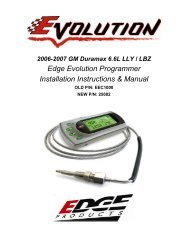Superchips Redline Users Manual - RealTruck.com
Superchips Redline Users Manual - RealTruck.com
Superchips Redline Users Manual - RealTruck.com
You also want an ePaper? Increase the reach of your titles
YUMPU automatically turns print PDFs into web optimized ePapers that Google loves.
P A R T S I N C L U D E D<br />
SCR DEVICE<br />
The SCR device provides you with an interface to<br />
change the performance programming of your vehicle<br />
and display multiple vehicle parameters in real time.<br />
WINDSHIELD MOUNT<br />
The mount supplied with your kit is designed to give<br />
you flexibility in mounting your device anywhere on<br />
your windshield. It is equipped with a locking suction<br />
cup, a vertically adjustable arm, and a 180 pivot head<br />
which allows you to fine tune the viewing angle.<br />
OBDII CABLE<br />
The purpose of this cable is to provide a <strong>com</strong>munication<br />
link between your vehicle and your device<br />
as well as power.<br />
MINI USB CABLE<br />
The USB cable is used to connect your device to<br />
your PC in order to perform firmware and calibration<br />
updates using the Fusion software.<br />
I N T H E B O X<br />
COMPACT DISC (CD)<br />
The <strong>com</strong>pact disc contains the Fusion software for easy internet<br />
updates, and the MyStyle Software for customizing your<br />
display screen, datalogging, and managing your EAS<br />
devices.<br />
ALCOHOL PAD<br />
The alcohol pad is supplied for cleaning the windshield<br />
prior to mounting the suction cup mount.<br />
ZIP-TIES<br />
Use these zip-ties to fasten the OBDII cable<br />
under the dash, and away from moving parts<br />
such as foot pedals.<br />
9