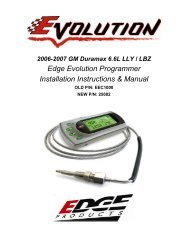Superchips Redline Users Manual - RealTruck.com
Superchips Redline Users Manual - RealTruck.com
Superchips Redline Users Manual - RealTruck.com
You also want an ePaper? Increase the reach of your titles
YUMPU automatically turns print PDFs into web optimized ePapers that Google loves.
O P E R A T I N G I N S T R U C T I O N S<br />
-- UNITS--<br />
Changing the<br />
unit option<br />
allows you to<br />
view PIDs in<br />
either Metric<br />
or English on the main gauge<br />
screen. Vehicle Speed, for example,<br />
may be viewed as either<br />
MPH or KPH. Temperature<br />
PIDs such as Engine Coolant<br />
Temperature may be viewed as<br />
either Fahrenheit or Celsius.<br />
CAUTION: If you set up your<br />
units in either English or Metric,<br />
the alert value will be the<br />
same for both. If you change<br />
from one unit to another, you<br />
will need to setup the alert<br />
values accordingly. For example,<br />
100 MPH is not the<br />
same as 100 KPH.<br />
--FACTORY RESET--<br />
If you would<br />
like to revert<br />
back to the<br />
factory default<br />
settings, simply<br />
select Factory Reset<br />
and choose YES or press<br />
ENTER.<br />
Many settings will be returned<br />
back to the default setting as<br />
they were when the unit was<br />
new. Any changes you’ve made<br />
to the alerts, the gauge screen<br />
displays, etc will be returned to<br />
the default settings provided by<br />
<strong>Superchips</strong>.<br />
NOTE: Factory Reset will not<br />
return the vehicle to stock<br />
from a programmed Power<br />
Level. See Programming<br />
Power Levels section for<br />
instructions to return to stock<br />
power level.<br />
HELP MENU<br />
The Help Menu contains useful<br />
information about your device,<br />
and the vehicle it is being used<br />
on. It also contains <strong>Superchips</strong><br />
Contact Information, and Technical<br />
Support tools.<br />
--PRODUCT INFO--<br />
The Product<br />
Info screen<br />
contains fi ve<br />
items:<br />
1. Firmware Version<br />
2. Calibration Version<br />
3. Application Version<br />
4. FPGA Version<br />
5. Serial Number<br />
22