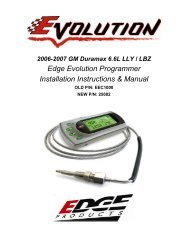Superchips Redline Users Manual - RealTruck.com
Superchips Redline Users Manual - RealTruck.com
Superchips Redline Users Manual - RealTruck.com
Create successful ePaper yourself
Turn your PDF publications into a flip-book with our unique Google optimized e-Paper software.
O P E R A T I N G I N S T R U C T I O N S<br />
--BACKLIGHT AUTODIM--<br />
The SCR device<br />
has been<br />
equipped with<br />
an ambient<br />
light sensor.<br />
As it gets darker outside, the<br />
device will automatically dim the<br />
screen for easier viewing. The<br />
Auto Dim feature allows you to<br />
set how much the screen will<br />
dim.<br />
NOTE: It’s best to make this<br />
adjustment at night so you<br />
can verify the screen brightness<br />
is correct. You’ll need<br />
to return to the main display<br />
screen after setting the Autodim<br />
percent in order to see<br />
the changes.<br />
The default is set at 99%. This<br />
max setting provides the largest<br />
range between the brightness of<br />
the screen during the daylight,<br />
and the darkness of the screen<br />
at night. A 1% setting will provide<br />
the same brightness during<br />
the day and night.<br />
--MENU TIME-OUT--<br />
The SCR<br />
device has a<br />
built in timeout<br />
feature.<br />
The purpose<br />
of this time-out is to prevent the<br />
unit from staying powered up for<br />
excessive amounts of time. If<br />
you leave the device in a menu<br />
option, and turn off the vehicle,<br />
the device will stay in the menu<br />
(for 300 seconds by default).<br />
After the 300 seconds are up, it<br />
will automatically return to the<br />
main gauge screen and power<br />
off. The same will happen if the<br />
device is left in a menu while<br />
the vehicle is running or the key<br />
is on (it will return to the main<br />
gauge screen, but not turn off).<br />
CAUTION: This function only<br />
applies to menu screens. If<br />
you are viewing a parameter<br />
(PID) adjustment screen, the<br />
device will not time out. If you<br />
do not exit these screens, the<br />
device will not power-off and<br />
may discharge the vehicle’s<br />
battery.<br />
--ACCESSORY OPTIONS--<br />
Accessory<br />
options allow<br />
you to adjust<br />
add on features<br />
such<br />
as the Expandable Accessories<br />
System (EAS). As other accessories<br />
are added, additional<br />
options will also be added.<br />
21