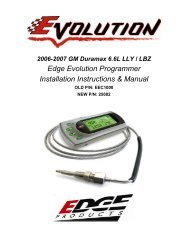Superchips Redline Users Manual - RealTruck.com
Superchips Redline Users Manual - RealTruck.com
Superchips Redline Users Manual - RealTruck.com
Create successful ePaper yourself
Turn your PDF publications into a flip-book with our unique Google optimized e-Paper software.
O P E R A T I N G I N S T R U C T I O N S<br />
NOTE: To individually disable<br />
or enable an alert, or to<br />
change the alert follow these<br />
instructions:<br />
1. Select a PID in the Alert Options<br />
menu. NOTE: Engine<br />
RPM is being<br />
used for this<br />
example.<br />
---ALERT SYSTEM OFF/ON---<br />
Turns the entire alert system<br />
OFF or ON.<br />
This disables<br />
the alerts and<br />
sound.<br />
---PID ALERT OFF/ON---<br />
This turns OFF<br />
or ON the specific<br />
PID alert.<br />
Any other PID<br />
that is turned<br />
on, will not be affected, and<br />
remain turned on.<br />
---SOUND---<br />
---SET POINT---<br />
Deals with<br />
individual PID<br />
alert sounds<br />
only.<br />
This value is<br />
used to trigger<br />
the alert.<br />
--SOUND DURATION--<br />
You can adjust<br />
the duration of<br />
the alert sound<br />
by using this<br />
menu option.<br />
Simply press the up/down arrow<br />
until you have the desired sound<br />
length in seconds.<br />
--SCREEN LAYOUT--<br />
The screen<br />
Layout menu<br />
allows you to<br />
choose from<br />
fi ve different<br />
screen layout<br />
options.<br />
The Analog Gauge Screen is<br />
set as the default. This gauge<br />
option allows you to change the<br />
background<br />
image. After<br />
choosing the<br />
Analog Gauge<br />
Screen option,<br />
you will be asked to toggle<br />
through the different backgrounds.<br />
For more information on how<br />
to create custom backgrounds,<br />
refer to the MyStyle section of<br />
this manual.<br />
20