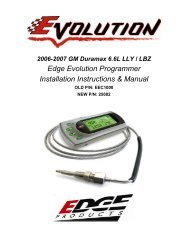Superchips Redline Users Manual - RealTruck.com
Superchips Redline Users Manual - RealTruck.com
Superchips Redline Users Manual - RealTruck.com
You also want an ePaper? Increase the reach of your titles
YUMPU automatically turns print PDFs into web optimized ePapers that Google loves.
O P E R A T I N G I N S T R U C T I O N S<br />
3. Setup the interval value. The<br />
3000 in the example will remind<br />
you every 3000<br />
miles to change<br />
the engine oil.<br />
OPTIONS MENU<br />
NOTE: Refer to your vehicle<br />
user manual to determine<br />
what value is re<strong>com</strong>mended<br />
for each Maintenance Item.<br />
4. Select the “Service Performed”<br />
option. This will automatically<br />
set the “Next Service”<br />
value.<br />
NOTE: Each<br />
time your vehicle is serviced,<br />
the “Service Performed” option<br />
will need to be selected to<br />
set the “Next Service” Value.<br />
3. The “Exit Menu” option will<br />
bring you back to the main<br />
gauge screen.<br />
--ALERT THRESHOLD--<br />
The Alert<br />
Threshold<br />
value allows<br />
you to set how<br />
many miles<br />
ahead of time you want your<br />
Maintenance Manger to alert<br />
you that an item is due.<br />
The Options menu contains<br />
items that will allow you to customize<br />
the device settings, as<br />
well as change the alert settings<br />
to best fi t your needs.<br />
--ALERT OPTIONS (SETTINGS)--<br />
The Alert Options screen allows<br />
you to turn the alerts on or<br />
off both collectively<br />
and<br />
individually. It<br />
also lets you<br />
set the alert<br />
values for each of the available<br />
PIDs.<br />
To turn alerts on:<br />
1. Select Alert Options from the<br />
Options menu.<br />
2. Select Alerts are Off/On and<br />
press enter. This will affect the<br />
entire alert<br />
system as a<br />
whole.<br />
19