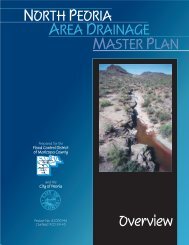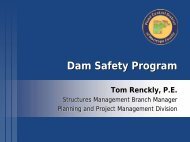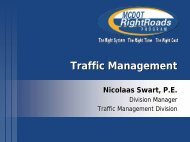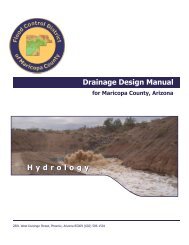Drainage Design Management System User's Manual
Drainage Design Management System User's Manual
Drainage Design Management System User's Manual
You also want an ePaper? Increase the reach of your titles
YUMPU automatically turns print PDFs into web optimized ePapers that Google loves.
Marks the current record for deletion. Marked records are physically<br />
deleted from disk when the Table is packed. The record will no longer<br />
appear but still exists until the Table is packed.<br />
Closes the current form and returns the user to the Main Menu or<br />
previous form. Any changes made to the record are saved. Pressing<br />
[Esc] will also close the form and return the user to the previous screen.<br />
However, changes to the current record may not take effect.<br />
Edit Menu<br />
The Edit menu is available to the user during data entry or editing. The menu comprises<br />
the following functions. Some or all may be available depending on the action currently<br />
being executed.<br />
Undo<br />
Cut<br />
Copy<br />
Paste<br />
Undo the last change made to a field.<br />
Cut out (move) the highlighted text to the clipboard.<br />
Copy the highlighted text to the clipboard.<br />
Paste the text from the clipboard into the current field.<br />
Forms<br />
Some forms are composed of several tabs to view data. Click on the tab for the<br />
appropriate view.<br />
KVL Consultants, Inc 2-3<br />
<strong>Drainage</strong> <strong>Design</strong> <strong>Management</strong> <strong>System</strong> – User’s <strong>Manual</strong><br />
92-38.doc