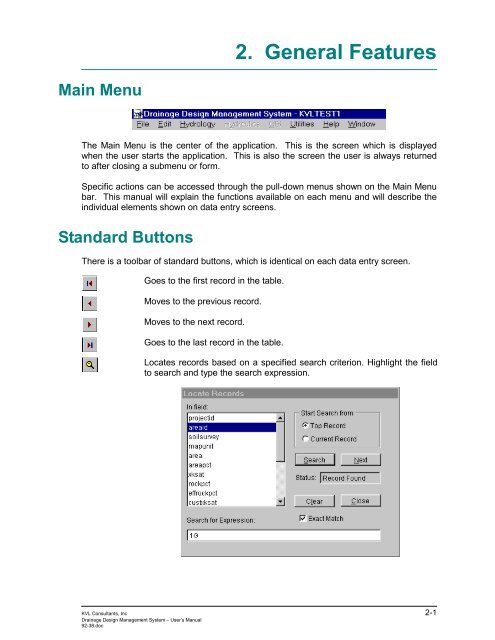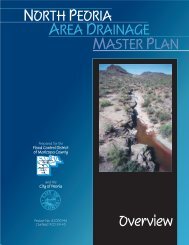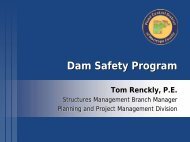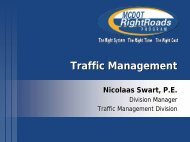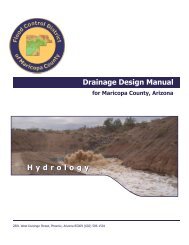Drainage Design Management System User's Manual
Drainage Design Management System User's Manual
Drainage Design Management System User's Manual
You also want an ePaper? Increase the reach of your titles
YUMPU automatically turns print PDFs into web optimized ePapers that Google loves.
2. General Features<br />
Main Menu<br />
The Main Menu is the center of the application. This is the screen which is displayed<br />
when the user starts the application. This is also the screen the user is always returned<br />
to after closing a submenu or form.<br />
Specific actions can be accessed through the pull-down menus shown on the Main Menu<br />
bar. This manual will explain the functions available on each menu and will describe the<br />
individual elements shown on data entry screens.<br />
Standard Buttons<br />
There is a toolbar of standard buttons, which is identical on each data entry screen.<br />
Goes to the first record in the table.<br />
Moves to the previous record.<br />
Moves to the next record.<br />
Goes to the last record in the table.<br />
Locates records based on a specified search criterion. Highlight the field<br />
to search and type the search expression.<br />
KVL Consultants, Inc 2-1<br />
<strong>Drainage</strong> <strong>Design</strong> <strong>Management</strong> <strong>System</strong> – User’s <strong>Manual</strong><br />
92-38.doc