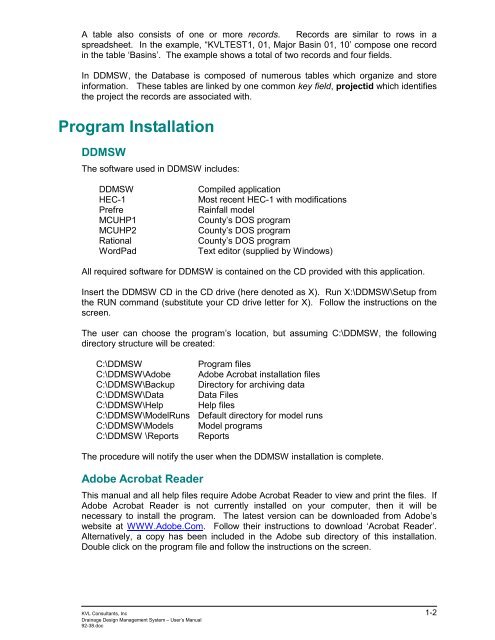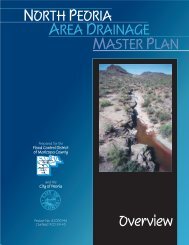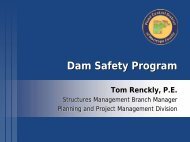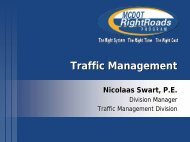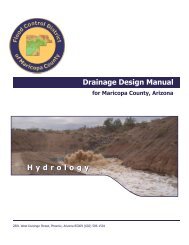Drainage Design Management System User's Manual
Drainage Design Management System User's Manual
Drainage Design Management System User's Manual
You also want an ePaper? Increase the reach of your titles
YUMPU automatically turns print PDFs into web optimized ePapers that Google loves.
A table also consists of one or more records. Records are similar to rows in a<br />
spreadsheet. In the example, “KVLTEST1, 01, Major Basin 01, 10’ compose one record<br />
in the table ‘Basins’. The example shows a total of two records and four fields.<br />
In DDMSW, the Database is composed of numerous tables which organize and store<br />
information. These tables are linked by one common key field, projectid which identifies<br />
the project the records are associated with.<br />
Program Installation<br />
DDMSW<br />
The software used in DDMSW includes:<br />
DDMSW<br />
HEC-1<br />
Prefre<br />
MCUHP1<br />
MCUHP2<br />
Rational<br />
WordPad<br />
Compiled application<br />
Most recent HEC-1 with modifications<br />
Rainfall model<br />
County’s DOS program<br />
County’s DOS program<br />
County’s DOS program<br />
Text editor (supplied by Windows)<br />
All required software for DDMSW is contained on the CD provided with this application.<br />
Insert the DDMSW CD in the CD drive (here denoted as X). Run X:\DDMSW\Setup from<br />
the RUN command (substitute your CD drive letter for X). Follow the instructions on the<br />
screen.<br />
The user can choose the program’s location, but assuming C:\DDMSW, the following<br />
directory structure will be created:<br />
C:\DDMSW<br />
Program files<br />
C:\DDMSW\Adobe Adobe Acrobat installation files<br />
C:\DDMSW\Backup Directory for archiving data<br />
C:\DDMSW\Data Data Files<br />
C:\DDMSW\Help Help files<br />
C:\DDMSW\ModelRuns Default directory for model runs<br />
C:\DDMSW\Models Model programs<br />
C:\DDMSW \Reports Reports<br />
The procedure will notify the user when the DDMSW installation is complete.<br />
Adobe Acrobat Reader<br />
This manual and all help files require Adobe Acrobat Reader to view and print the files. If<br />
Adobe Acrobat Reader is not currently installed on your computer, then it will be<br />
necessary to install the program. The latest version can be downloaded from Adobe’s<br />
website at WWW.Adobe.Com. Follow their instructions to download ‘Acrobat Reader’.<br />
Alternatively, a copy has been included in the Adobe sub directory of this installation.<br />
Double click on the program file and follow the instructions on the screen.<br />
KVL Consultants, Inc 1-2<br />
<strong>Drainage</strong> <strong>Design</strong> <strong>Management</strong> <strong>System</strong> – User’s <strong>Manual</strong><br />
92-38.doc