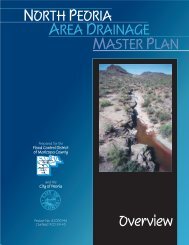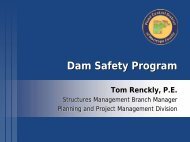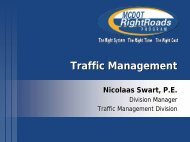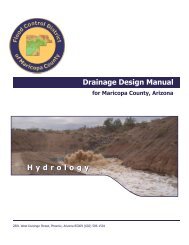Drainage Design Management System User's Manual
Drainage Design Management System User's Manual
Drainage Design Management System User's Manual
Create successful ePaper yourself
Turn your PDF publications into a flip-book with our unique Google optimized e-Paper software.
1. Introduction<br />
<strong>System</strong> Overview<br />
The <strong>Drainage</strong> <strong>Design</strong> <strong>Management</strong> <strong>System</strong> for Windows (DDMSW) has been written to<br />
facilitate data management and computational procedures required for drainage analysis<br />
in Maricopa County. This manual serves as a guide in the use of the program and is<br />
intended to be used in conjunction with the County’s <strong>Drainage</strong> <strong>Design</strong> <strong>Manual</strong>s.<br />
The program is written in Microsoft Visual FoxPro and currently includes modules for File<br />
<strong>Management</strong>, Hydrology and Utilities. Future versions will include modules for Hydraulics<br />
and GIS (Geographic Information <strong>System</strong>) integration.<br />
Unlike the former DDMS which was DOS based and stored data in separate ASCII files,<br />
DDMSW is a relational Database that manages multiple projects from one single location.<br />
DDMSW is a multi-tasking window based application which enables the user to open<br />
several ‘windows’ simultaneously. New features include pull-down menus, user-friendly<br />
forms which the user can arrange on the desktop, and windows editing tools to facilitate<br />
data entry. DDMSW utilizes a relational Database that includes Tables for data entry and<br />
editing. Each Table appears as a separate ‘.dbf’ file on disk. The Tables are related to<br />
each other based on the key field ‘Project Id’ which is established when starting a new<br />
project. Running models is automated from a menu and the data for running the models<br />
is extracted from the various Tables in the Database.<br />
Basic Database Terminology<br />
The application stores data (values) in a relational Database. This data is organized into<br />
tables, fields, and records to make it more meaningful. For example, 01 by itself is<br />
meaningless. However, in a table called ‘Basins’, in a field called ‘BasinId’, in a record<br />
corresponding to ‘KVLTEST1’, we now understand that 01 is a major basin in project<br />
KVLTEST1.<br />
A table is a grouping of data. The data is dynamic because it can be modified, deleted,<br />
added to, and so on. Here is an example of a table:<br />
Table: Basins<br />
ProjectID BasinID Description Sort<br />
KVLTEST1 01 Major Basin 01 10<br />
KVLTEST1 02 Major Basin 02 20<br />
A table is composed of one or more fields. In the example, the fields are ProjectID,<br />
BasinID, Description, and Sort. Fields are similar to columns in a spreadsheet. All fields<br />
in a table have the same format (eg. text of maximum 70 characters, numeric 12 places<br />
with 2 decimals) and they share the same characteristics (eg. they are different<br />
descriptions).<br />
KVL Consultants, Inc 1-1<br />
<strong>Drainage</strong> <strong>Design</strong> <strong>Management</strong> <strong>System</strong> – User’s <strong>Manual</strong><br />
92-38.doc