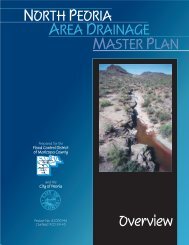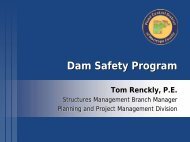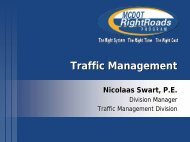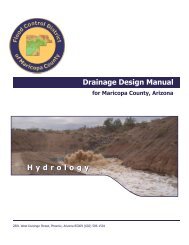Drainage Design Management System User's Manual
Drainage Design Management System User's Manual
Drainage Design Management System User's Manual
You also want an ePaper? Increase the reach of your titles
YUMPU automatically turns print PDFs into web optimized ePapers that Google loves.
4. Establish Land Use Defaults<br />
Select Defaults from the Hydrology\Land Use Menu. The first time you come to this<br />
screen, it will look like the following screen. This screen will look different if “Green-Ampt”<br />
is not the default Loss Method.<br />
Click to create a new record and fill in the data for the first record as shown below.<br />
Use appropriate Tables in the County’s <strong>Drainage</strong> <strong>Manual</strong> for reference.<br />
To add new records either create a new record as just described or click<br />
(use Browse to view data) and edit the data for the new record.<br />
KVL Consultants, Inc<br />
<strong>Drainage</strong> <strong>Design</strong> <strong>Management</strong> <strong>System</strong> – User’s <strong>Manual</strong><br />
92-38.doc<br />
Ex-4