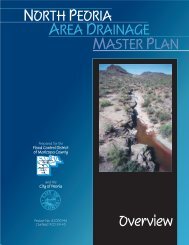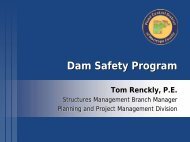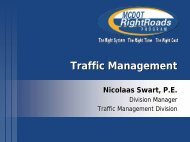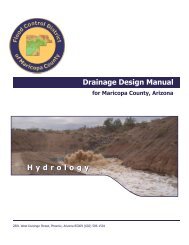Drainage Design Management System User's Manual
Drainage Design Management System User's Manual
Drainage Design Management System User's Manual
Create successful ePaper yourself
Turn your PDF publications into a flip-book with our unique Google optimized e-Paper software.
Land Use<br />
Data<br />
The selection of Data from the Hydrology\Land Use menu is used to add or edit land use<br />
data required for the Sub Basins.<br />
The important values to enter are the Sub Basin ID which must match a Sub Basin ID in<br />
the Sub Basins Table, a land use code, which will come from the Land Use Defaults and<br />
the area for this land use. All of the remaining values can be calculated using the<br />
“Update Data” button.<br />
There are three columns in the Land Use Parameters section of the form. The first<br />
column, ‘Value’, is the value that will be used in the modeling analysis. The second<br />
column, ‘Default’, is the calculated value based on the land use default values. The third<br />
column, ‘Custom’, ensures that a user-entered value will not be overwritten with the<br />
calculated default value when updating data.<br />
Defaults<br />
The selection of Defaults from the Hydrology\Land Use menu is used to add or edit land<br />
use defaults required for the Sub Basins.<br />
KVL Consultants, Inc. 4-4<br />
<strong>Drainage</strong> <strong>Design</strong> <strong>Management</strong> <strong>System</strong> – User’s <strong>Manual</strong><br />
92-38.doc