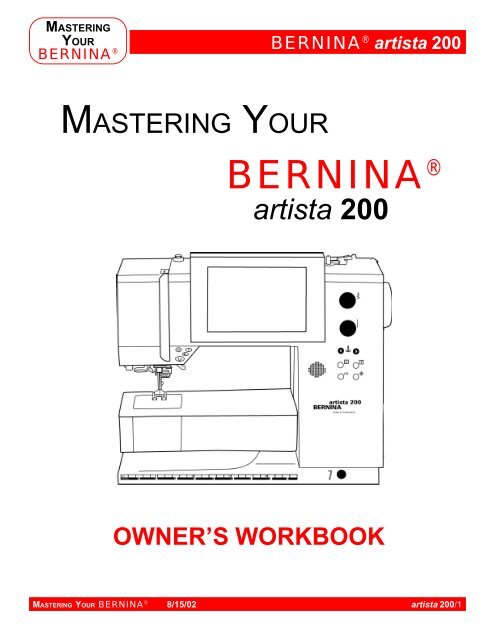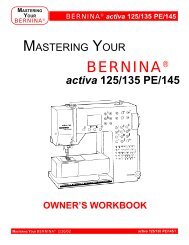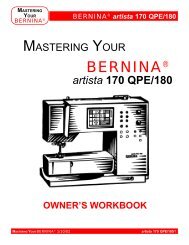artista 200 - It's A Stitch
artista 200 - It's A Stitch
artista 200 - It's A Stitch
Create successful ePaper yourself
Turn your PDF publications into a flip-book with our unique Google optimized e-Paper software.
MASTERING<br />
YOUR<br />
BERNINA ®<br />
BERNINA ® <strong>artista</strong> <strong>200</strong><br />
MASTERING YOUR<br />
BERNINA ®<br />
<strong>artista</strong> <strong>200</strong><br />
OWNER’S WORKBOOK<br />
MASTERING YOUR BERNINA ® 8/15/02 <strong>artista</strong> <strong>200</strong>/1
MASTERING<br />
YOUR<br />
BERNINA ®<br />
BERNINA ® <strong>artista</strong> <strong>200</strong><br />
Table of Contents<br />
SECTION A Pages 3-17<br />
Care and Feeding of Your Sewing Computer<br />
SECTION B Pages 18-36<br />
Let’s Start with the Basics<br />
SECTION C Pages 37-57<br />
On The Edge<br />
SECTION D Pages 58-74<br />
Gather It Up and Tuck It Down<br />
SECTION E Pages 75-92<br />
Miscellaneous Magic<br />
SECTION F Pages 93-100<br />
Creative Sewing<br />
SECTION G Pages 101-117<br />
Programming Pizzazz<br />
SECTION H Pages 118-130<br />
Fabulous Features<br />
SECTION I Pages 131-143<br />
Directional Dynamics<br />
MASTERING YOUR BERNINA ® 8/15/02 <strong>artista</strong> <strong>200</strong>/2
MASTERING<br />
YOUR<br />
BERNINA ®<br />
BERNINA ® <strong>artista</strong> <strong>200</strong><br />
MASTERING YOUR<br />
BERNINA ®<br />
<strong>artista</strong> <strong>200</strong><br />
OWNER’S WORKBOOK<br />
Section A<br />
Care and Feeding<br />
of Your Sewing Computer<br />
MASTERING YOUR BERNINA ® 8/15/02 <strong>artista</strong> <strong>200</strong>/3
MASTERING<br />
YOUR<br />
BERNINA ®<br />
BERNINA ® <strong>artista</strong> <strong>200</strong><br />
Section A<br />
Care and Feeding of Your Sewing Computer<br />
:<br />
Machine Set Up<br />
Owner’s manual pg.____<br />
• Soft cover<br />
• Storage of foot control, FHS bar, etc.<br />
• Accessory storage –<br />
- free-standing accessory box<br />
- swing out legs, open doors<br />
- bobbin storage compartments<br />
- accessory foot storage compartments<br />
- storage drawers<br />
- additional compartments may be purchased<br />
separately<br />
• Suitcase System - optional accessory<br />
• Attach foot control; note storage of cords<br />
• Power switch – Owner’s manual pg____<br />
• Light - on/off function (in setup) – Owner’s<br />
manual pg____<br />
• Extension table + sliding guide<br />
• FHS (Free Hand System) presser foot lifter<br />
- acts as a “third hand”<br />
- extra 2mm of presser foot lift<br />
- releases needle thread tension<br />
- drops feed dog to give extra space between<br />
presser foot and feed dog<br />
- speeds sewing by 20%<br />
- alternate size available for use with a sewing<br />
machine cabinet<br />
Presser Feet<br />
Owner’s manual pgs.____<br />
• Importance of using the correct foot<br />
• On-screen presser foot indicator<br />
• Overview of included presser feet<br />
• Changing the presser foot<br />
<strong>Stitch</strong> Plates<br />
Owner’s manual pg. ____<br />
• 9mm stitch plate<br />
• 5.5mm stitch plate (optional accessory)<br />
• Straight stitch plate (optional accessory)<br />
Feed Dog<br />
Owner’s manual pg. ____<br />
• Feed dog up/down indicator<br />
• Feed dog and stitch length<br />
• Feed dog and sewing corners<br />
• Feed dog and Height Compensating Tool<br />
Threads<br />
Owner’s manual pg. ____<br />
• Types of thread<br />
• Uses for each type of thread<br />
Needles<br />
Owner’s manual pg.____<br />
• Needle types<br />
• Matching needle to thread and fabric<br />
Bobbins<br />
Owner’s manual pg.____<br />
• Removing the bobbin case<br />
• Winding a bobbin<br />
• Winding a bobbin while sewing or embroidering<br />
• Use bobbin thread cutter<br />
• Quick start bobbin – use thread cutter located in<br />
the bobbin area<br />
• Clip the thread close to the case before<br />
removing the bobbin<br />
Threading the Upper Thread<br />
Owner’s manual pg.____<br />
• Spool pins and discs – Owner’s manual pg.____<br />
- vertical spool pin for stacked and decorative<br />
threads<br />
- horizontal spool pin for crosswound threads<br />
- use disc closest to diameter of the spool<br />
• Optional supplementary thread guide<br />
• Optional BERNINA ® thread stand<br />
• Optional BERNINA ® multi-spool thread holder<br />
• Thread machine with the presser foot up until<br />
ready to thread the needle<br />
SECTION A<br />
MASTERING YOUR BERNINA ® 8/15/02 <strong>artista</strong> <strong>200</strong>/4
MASTERING<br />
YOUR<br />
BERNINA ®<br />
Threading the Needle<br />
• Needle threader – Owner’s manual pg.____<br />
• Side thread cutter – Owner’s manual pg.____<br />
• After the needle is threaded, put the thread<br />
under the presser foot<br />
• Lower the presser foot<br />
• Insert the thread into the cutter; it is cut to the<br />
proper length to begin sewing<br />
Needle Stop Adjustment<br />
• With the Foot Control – Owner’s manual pg.___<br />
• With the Needle Stop Up/Down function –<br />
Owner’s manual pg.___<br />
Needle Positions<br />
Owner’s manual pg. ____<br />
• Eleven positions<br />
• Hold in button for “quick select”<br />
Touch Screen<br />
Owner’s manual pgs.____<br />
• Basic functions such as stitches and stitch<br />
adjustments<br />
• Functions - Pattern Repeat, Mirror Image, etc.<br />
• Color Key<br />
yellow = background<br />
blue = active<br />
pink = scrolling<br />
purple = main category buttons and<br />
multifunction knobs<br />
gray = functions and messages<br />
<strong>Stitch</strong> Altering Area<br />
Single<br />
Mode<br />
BERNINA ® <strong>artista</strong> <strong>200</strong><br />
Practical/Decorative <strong>Stitch</strong>es<br />
Owner’s manual pgs.____<br />
• <strong>Stitch</strong>es programmed in the machine<br />
• Uses for the stitches – Owner’s manual pgs____<br />
• How to select stitches – Owner’s manual pgs___<br />
- touch screen<br />
- scroll arrows within categories<br />
- selection by stitch number (0-9 function)<br />
- main category buttons for stitch folders<br />
- Personal Program<br />
- History program<br />
• Altering stitches – Owner’s manual pgs____<br />
- display of selected stitch<br />
- restoring basic settings<br />
- temporary altered stitch memory<br />
- permanent altered stitch memory<br />
Straight <strong>Stitch</strong>ing<br />
• Seam measuring – stitch plate marks – Owner’s<br />
manual pg.____<br />
- the following measurements are indicated on<br />
the stitch plate: ¼”, 3 /8”, ½”, 5 /8”, ¾”, and 1”<br />
- the line just behind the needle is 4mm<br />
- the horizontal lines to the far back and the<br />
line in front of the needle are 5 /8” from needle<br />
• Quilting/Seam Guide is included with the machine<br />
• Left Seam Guide and Seam Guides with Rulers<br />
are available as optional accessories<br />
• Straight stitch plate available<br />
• 5.5mm plate available<br />
Basting<br />
Owner’s manual pgs.____<br />
• <strong>Stitch</strong> #21<br />
• Use fine darning thread (60 wt) for easy removal<br />
of stitches.<br />
• Add Long <strong>Stitch</strong> function for a ¾” stitch<br />
Functions<br />
<strong>Stitch</strong> Navigation Area<br />
Topstitching/Edgestitching<br />
Owner’s manual pgs.____<br />
• Machine sews every second stitch when the<br />
Long <strong>Stitch</strong> function is activated; stitch length is<br />
10mm when using the maximum stitch length<br />
• Triple Straight <strong>Stitch</strong> – SL 2-3mm<br />
• Jeans Foot #8 prevents needle deflection<br />
• Non-Stick Straight <strong>Stitch</strong> Foot #53 (optional)<br />
• This stitch sews strong seams on heavy fabrics<br />
SECTION A<br />
MASTERING YOUR BERNINA ® 8/15/02 <strong>artista</strong> <strong>200</strong>/5
MASTERING<br />
YOUR<br />
BERNINA ®<br />
BERNINA ® <strong>artista</strong> <strong>200</strong><br />
Securing <strong>Stitch</strong>es<br />
Owner’s manual pgs.____<br />
• <strong>Stitch</strong>es #5 and #324<br />
• Functions<br />
- Quick Reverse Button<br />
- Securing Function<br />
Satin <strong>Stitch</strong>es<br />
• Tension balance adjustment<br />
- press the tension symbol; loosen as needed<br />
• Can taper while sewing, from any needle position<br />
• Stabilizer – important to the success of stitches<br />
Presser Foot Pressure<br />
Owner’s manual pg.____<br />
• Reduced pressure<br />
• Increased pressure<br />
Speed Controls<br />
• Four ways to control – Owner’s manual pg.___<br />
- sewing settings in Setup<br />
- embroidery settings in Setup<br />
- function box on the screen<br />
- ½ stitch at a time by tapping the back of the<br />
foot control<br />
Cleaning the Feed Dog<br />
• Periodically remove thread fluff and fabric fuzz<br />
which collects under the stitch plate. Refer to<br />
manual for step-by-step instructions (pg.___).<br />
Cleaning and Lubricating the Hook<br />
• See Owner’s manual pages ____ for step-bystep<br />
cleaning and oiling instructions<br />
Cleaning the Screen<br />
• Wipe only with a damp cloth<br />
Cleaning the Outside of the Machine<br />
• Wipe with damp cloth. If needed, use a solution<br />
of water and a few drops of liquid soap.<br />
IMPORTANT: Never use oil, alcohol, or<br />
solvents of any kind on any part of the<br />
external surface of the machine.<br />
Replacing the Sewing Light<br />
IMPORTANT: The CFL sewing light must<br />
be replaced by an authorized BERNINA ®<br />
technician ONLY.<br />
SECTION A<br />
MASTERING YOUR BERNINA ® 8/15/02 <strong>artista</strong> <strong>200</strong>/6
MASTERING<br />
YOUR<br />
BERNINA ®<br />
THREADS<br />
BERNINA ® <strong>artista</strong> <strong>200</strong><br />
Poor quality or the wrong type of thread can cause poor stitches on any machine. Thread passes through<br />
the eye of the needle approximately 37 times in a “seesaw” action before it forms a single stitch. Poor<br />
quality thread results in crooked and looped stitches, puckered seams, frayed thread, and/or needle<br />
breakage. To achieve quality stitches, a sewing machine needs three things: correct thread, correct size<br />
needle, and properly adjusted thread tensions.<br />
Several factors such as the fiber, twist, ply, finish, and size of thread must be considered for use with today’s<br />
fabrics for fine stitches.<br />
Staple – refers to the length of fibers used to twist together to form a single ply. Domestic thread<br />
fiber lengths are usually 1½” to 2½” long while European threads use 5½” to 6½” lengths.<br />
Ply – the number of single strands twisted together to make a single thread.<br />
Roll – the tendency of thread to roll to the right or left during stitching, causing the stitch to<br />
appearslightly crooked. Poor quality threads are more likely to roll.<br />
Twist – the crimping of fibers which causes them to interlock firmly into a single ply. Thread should<br />
not untwist during stitching. This will cause skipped stitches, thread breakage, crooked stitches, and<br />
weak spots in seams.<br />
Right twist – most American threads are twisted to the right, causing some rolling.<br />
This gives average stitch quality.<br />
Left twist – Most commercial and imported threads are twisted to the left, giving better<br />
than average stitch quality. Left twist resists rolling and makes a larger loop for the hook<br />
point to enter, reducing skipped stitches.<br />
Wearable art embellishment has necessitated the creation and marketing of many new thread types,<br />
such as rayons and metallics. Threads made in West Germany, these are left twist threads; Mettler and Isacord<br />
threads are also left twist. To test the twist of a thread: while holding the spool in the left hand, roll the strand<br />
of thread towards you with one thumb. Left twist will tighten, right twist will loosen.<br />
Fiber – refers to the type of material used to produce the thread. Some commonly used threads:<br />
• Polyester 2 ply – such as Metrosene 100. Good for clothing construction on man-made,<br />
natural or blended fabrics. Will tolerate heat up to 450° Fahrenheit.<br />
• Polyester 3 ply cordonnet – topstitching or buttonhole twist – such as Mettler 30/3.<br />
• Cotton 2 ply – such as Mettler 60/2 – excellent for French Machine Sewing, delicate<br />
machine embroidery, piecing and darning.<br />
• Cotton 2 ply – such as Mettler 30/2 – loose twist for a soft, shiny look in machine<br />
embroidery, applique, and buttonholes.<br />
• Cotton 3 ply – such as Mettler 50/3 – excellent for clothing construction on natural fibers.<br />
Tighter twist than embroidery cotton thread and less puckering on problem fabrics. Cotton<br />
thread stretches less than polyester.<br />
• Rayon – a lustrous embroidery thread. Weaker than cotton, it is used for decorative work only.<br />
• Polyester 2 ply embroidery thread – Isacord and Polysheen embroidery thread – excellent for<br />
embroidery, very abrasion resistant.<br />
SECTION A<br />
MASTERING YOUR BERNINA ® 8/15/02 <strong>artista</strong> <strong>200</strong>/7
MASTERING<br />
YOUR<br />
BERNINA ®<br />
NEEDLES<br />
BERNINA ® <strong>artista</strong> <strong>200</strong><br />
Along with thread, needles are very important to stitch formation. Many “mechanical” problems and damage<br />
to fabrics can be traced to a bent, damaged, or incorrect size or type needle. Approximately 60% of all needles<br />
made are discarded at some stage of production. When selecting the correct needle for any sewing project,<br />
three things must be considered:<br />
Needle system – 130/705H<br />
Needle point – to assure stitch formation and avoid fabric damage<br />
Needle size – small size for lightweight fabrics; larger needle for heavier fabrics<br />
If the needle is:<br />
Too small – the thread can’t stay in the groove to form a loop to be picked up by the hook point<br />
Bent – thread loop forms too far away from hook point; hook can’t enter loop to form stitch<br />
Blunt – needle won’t pierce fabric so no thread loop forms to make a stitch<br />
Need To Know<br />
• Needle should be changed every 4-6<br />
hours of sewing. The needle is the most<br />
inexpensive part in your sewing machine<br />
but is one of the most crucial for getting<br />
good results and keeping your machine<br />
running well. Don’t let false economy<br />
keep you from doing what is best for<br />
your sewing projects and your machine.<br />
• European needles are chrome-plated<br />
to glide in and out of fabric easily.<br />
• The selected thread should fit in the<br />
groove on the front of the needle. If it<br />
isn’t protected by the groove, a needle<br />
with a larger groove should be used.<br />
• Always make sure needles are fully<br />
inserted as high as possible, with the flat<br />
side to the back.<br />
SECTION A<br />
MASTERING YOUR BERNINA ® 8/15/02 <strong>artista</strong> <strong>200</strong>/8
MASTERING<br />
YOUR<br />
BERNINA ®<br />
BERNINA ® <strong>artista</strong> <strong>200</strong><br />
SEWING MACHINE NEEDLES<br />
Ball Point<br />
Stretch<br />
Stretch<br />
Double<br />
Universal<br />
Double<br />
Universal<br />
Triple<br />
(Drilling)<br />
Jeans<br />
Jeans<br />
Double<br />
70-90<br />
70-90<br />
2.5/75<br />
4.0/75<br />
60-110<br />
1.6/70-<br />
8.0/100<br />
3.0/90<br />
70-90<br />
4.0/100<br />
Has a rounded point. 70 for<br />
lingerie, nylon, jersey; 80 for<br />
T-shirt; 90 for sweatshirt<br />
fleece.<br />
A stretch needle has a more<br />
rounded point and a blue anticling<br />
coating which helps to<br />
prevent skipped stitches in<br />
knits and elastic. Sometimes<br />
used on Ultrasuede ® , vinyl,<br />
and plastic.<br />
Two ballpoint needles on one<br />
shank; each needle has a large<br />
scarf. Used for hemming and<br />
for stitching on knit fabric.<br />
A compromise between a<br />
sharp and a ballpoint needle;<br />
can be used on both wovens<br />
and knits.<br />
60 – very fine batiste<br />
70 – broadcloth<br />
80 – trigger and gabardine<br />
90 – denim and twill<br />
100 & 110 – canvas<br />
Two needles attached to one<br />
shank. Used for pintucks,<br />
hems, and decorative work.<br />
Three needles attached to one<br />
shank. Used to create mock<br />
smocking and other decorative<br />
effects.<br />
Has a sharp point and a shaft<br />
that is less prone to flex. The<br />
sharpness of the needles<br />
makes it better for use on<br />
denim and woven fabrics<br />
where a clean stitch is desired.<br />
Two Jeans needles attached to<br />
one shank. For topstitching on<br />
denim with heavy thread; can<br />
also be used for decorative<br />
stitching with metallic thread.<br />
Microtex<br />
Sharp<br />
(Schmetz)<br />
Microfiber<br />
(Lammertz)<br />
Quilting<br />
Topstitch<br />
Embroidery<br />
(Schmetz)<br />
Metafil<br />
(Lammertz)<br />
Metafil<br />
Double<br />
Wing<br />
Double<br />
Wing<br />
Leather<br />
60-90<br />
assort’d<br />
(75 &<br />
90)<br />
80-100<br />
75-90<br />
3.0/75<br />
100-<br />
120<br />
100<br />
80-90<br />
A sharp point with a thin shaft.<br />
60-90 corresponds to the<br />
weight of the fabric; as the<br />
fabric gets heavier or denser,<br />
the number is higher. Specially<br />
designed for microfiber fabrics.<br />
The thin, tapered point of this<br />
needle causes less damage to<br />
fabric when seaming and cross<br />
seaming.<br />
A sharp point with a large eye<br />
and deep groove. For use with<br />
heavier fabrics – the large<br />
groove cradles heavier threads.<br />
Sharp needle with a large eye<br />
and groove; also has a coating<br />
and a larger scarf. For use with<br />
embroidery thread – prevents<br />
shredding of rayon or metallic<br />
threads. Two threads may be<br />
used through the eye of an 80<br />
or 90 needle.<br />
Two Metafil needles attached<br />
to one shaft; for double needle<br />
work with embroidery threads.<br />
Sharp pointed needle with a<br />
non-cutting wedge of metal<br />
on each side. Needle makes a<br />
hole in the fabric without cutting<br />
the threads of the fabric. Used<br />
for decorative and heirloom<br />
work, such as hemstitching.<br />
Works best on natural fibers<br />
or on the bias.<br />
One regular needle and one<br />
wing needle attached to a<br />
single shaft. Use the same as<br />
a Wing; makes one large and<br />
one regular hole.<br />
Point is a sharp cutting wedge.<br />
Used for leather only. Not for<br />
vinyl or simulated leathers.<br />
SECTION A<br />
MASTERING YOUR BERNINA ® 8/15/02 <strong>artista</strong> <strong>200</strong>/9
MASTERING<br />
YOUR<br />
BERNINA ®<br />
BERNINA ® <strong>artista</strong> <strong>200</strong><br />
NEEDLE POSITIONS<br />
Fabric: Firmly woven fabric, 4” x 6”<br />
Needle:<br />
90/14 Embroidery<br />
Thread:<br />
30 wt. cotton embroidery<br />
Contrasting color<br />
Presser Foot: Reverse Pattern Foot #1C<br />
Owner’s manual pg.____<br />
• The <strong>artista</strong> <strong>200</strong> has 11 fixed needle positions.<br />
• Fold fabric in half to 2” x 6”.<br />
• Select Straight <strong>Stitch</strong>. The basic settings are displayed<br />
on the screen. The needle position indicator is just<br />
below the stitch width scale; the needle should be in<br />
center position.<br />
• Position the fold of the fabric on the 1” mark on the<br />
right side of the stitch plate.<br />
• Select Pattern Repeat 4x; sew until the machine stops.<br />
• Move the needle one position to the left.<br />
• Sew until the machine stops.<br />
• Repeat until all six positions have been sewn.<br />
• Leaving the fabric under the foot – move the needle<br />
position back to center.<br />
• Sew until the machine stops.<br />
• Move the needle one position to the right.<br />
• Sew until the machine stops.<br />
• Move the needle one more position to the right – sew<br />
until the machine stops.<br />
• Repeat until all six positions have been sewn.<br />
Note: The <strong>artista</strong> <strong>200</strong> has a “quick select” needle position<br />
function; hold in the left/right button for rapid movement to<br />
either side.<br />
SECTION A<br />
MASTERING YOUR BERNINA ® 8/15/02 <strong>artista</strong> <strong>200</strong>/10
MASTERING<br />
YOUR<br />
BERNINA ®<br />
BERNINA ® <strong>artista</strong> <strong>200</strong><br />
SEAMING<br />
Fabric:<br />
Firm fabric – 2 pieces, 4” x 6” each<br />
Needle:<br />
90/14 Embroidery<br />
Thread:<br />
30 wt. cotton embroidery<br />
Contrasting color<br />
Presser Foot: Reverse Pattern Foot #1C<br />
Owner’s manual pg.____<br />
• Find the 5 /8” guide line on the stitch plate.<br />
• Place fabric pieces right sides together and<br />
align them with the guide line.<br />
• Sew a 5 /8” seam on one 6” edge.<br />
• Attach the Quilting/Seam Guide to the foot<br />
and sew a 2” seam on the other side.<br />
SECTION A<br />
MASTERING YOUR BERNINA ® 8/15/02 <strong>artista</strong> <strong>200</strong>/11
MASTERING<br />
YOUR<br />
BERNINA ®<br />
BERNINA ® <strong>artista</strong> <strong>200</strong><br />
Basting <strong>Stitch</strong> #21<br />
Preprogrammed settings<br />
Basting <strong>Stitch</strong> #21 - 5mm length<br />
Long <strong>Stitch</strong> function engaged<br />
BASTING<br />
Fabric:<br />
Firm fabric – 2 pieces, 4” x 6” each<br />
Needle:<br />
90/14 Embroidery<br />
Thread:<br />
30 wt. cotton embroidery<br />
Contrasting color<br />
Presser Foot: Reverse Pattern Foot #1C<br />
Owner’s manual pg.____<br />
• Place fabric pieces right sides together.<br />
• Using Basting <strong>Stitch</strong> #21 with the preprogrammed length, baste a 5 /8” seam along one side of the fabric.<br />
• Using the same stitch with a 5.5mm stitch length, engage the Long <strong>Stitch</strong> function and baste another 5 /8”<br />
seam along the opposite edge.<br />
SECTION A<br />
MASTERING YOUR BERNINA ® 8/15/02 <strong>artista</strong> <strong>200</strong>/12
MASTERING<br />
YOUR<br />
BERNINA ®<br />
BERNINA ® <strong>artista</strong> <strong>200</strong><br />
TOPSTITCHING/EDGESTITCHING<br />
Fabric: Firm fabric – 4” x 6”<br />
Needle:<br />
90/14 Embroidery<br />
Thread:<br />
30 wt. cotton embroidery<br />
Contrasting color<br />
Presser Foot: Edgestitch Foot #10C (optional accessory)<br />
Owner’s manual pg.____<br />
• Cut fabric in half to create 2 pieces each 2” x 6”.<br />
• Select Triple Straight <strong>Stitch</strong> #6.<br />
• Sew two pieces together with a 5 /8” seam on the 6” sides.<br />
• Press the seam open.<br />
• From the right side, position the blade of the foot in the ditch of the seam.<br />
• Select Triple Straight <strong>Stitch</strong> #6.<br />
• Move the needle position 3 places to the left.<br />
• Sew the length of the seam.<br />
• Select the Long <strong>Stitch</strong> function.<br />
• Move the needle position all the way to the right by holding down the right button to “quick select”.<br />
• Start at the top of the seam as before.<br />
• Sew down the length of the seam again.<br />
The triple straight stitch makes very durable seams; be sure to stitch<br />
them in the correct place the first time, as they are very hard to remove!<br />
SECTION A<br />
MASTERING YOUR BERNINA ® 8/15/02 <strong>artista</strong> <strong>200</strong>/13
MASTERING<br />
YOUR<br />
BERNINA ®<br />
BERNINA ® <strong>artista</strong> <strong>200</strong><br />
SECURING STITCHES<br />
Fabric:<br />
Firm fabric – 4 pieces, 3” x 6” each<br />
Needle:<br />
90/14 Embroidery<br />
Thread:<br />
30 wt. cotton embroidery<br />
Presser Foot: Reverse Pattern Foot #1C<br />
Owner’s manual pg.____<br />
• Fold each fabric piece in half to 1½” x 6”.<br />
• Find the 5 /8” seam line on the guide plate.<br />
• The BERNINA ® <strong>artista</strong> <strong>200</strong> secures in four ways:<br />
1 – Select stitch #3 and sew a few stitches. Press the Quick Reverse button located on the front<br />
of the sewing machine and the machine will sew in reverse until the button is released. Continue<br />
stitching the seam and secure the end in the same manner.<br />
2 – Select stitch #5 and stitch. The machine will automatically reverse after five stitches, then<br />
continue in a forward motion. <strong>Stitch</strong> to the end of the seam, then press and release the Quick<br />
Reverse button. The machine will stitch backward five stitches, and then continue forward again<br />
five stitches and stop.<br />
3 – Select stitch #324. The machine will automatically sew six small stitches, then continue in a<br />
forward motion with a regular stitch length. At the end of the seam, press and release the Quick<br />
Reverse button. The machine will sew six small stitch stitches, and then stop.<br />
4 – Select stitch #332. Engage the Securing function to put a securing stitch at the beginning and the<br />
end of each pattern repeat. In regular sewing, turn the Securing function off after the first stitch and<br />
back on again after the last stitch is taken.<br />
SECTION A<br />
MASTERING YOUR BERNINA ® 8/15/02 <strong>artista</strong> <strong>200</strong>/14
MASTERING<br />
YOUR<br />
BERNINA ®<br />
BERNINA ® <strong>artista</strong> <strong>200</strong><br />
SATIN STITCH<br />
Fabric:<br />
Firm fabric – 3 pieces, 3” x 6” each<br />
Needle:<br />
90/14 Embroidery<br />
Thread:<br />
30 wt. Cotton Embroidery<br />
Presser Foot: Reverse Pattern Foot #1C<br />
Owner’s manual pg.____<br />
• Fold fabric in half to 3” x 6”. Use stabilizer as needed.<br />
• Select <strong>Stitch</strong> #2. Change the stitch length to satin stitch and the stitch width to 9mm.<br />
• Loosen the needle tension slightly.<br />
• Move the needle position all the way to the left.<br />
• Position the raw edge of the fabric on the 3 /8” line (on the right side of the stitch plate).<br />
• Sew down this edge about 1”. While continuing to sew, turn the stitch width knob to taper the stitch to<br />
0mm. Then widen the stitch back to maximum. Repeat until the stitching reaches the end of the fabric.<br />
• Position the fold of the fabric on the 3 /8” line (on the left side of the stitch plate).<br />
• Move the needle position all the way to the right and stitch along the right side of the fabric, tapering<br />
and widening the stitching while sewing.<br />
• Move the needle position to the center and stitch down the center of the fabric, tapering and widening<br />
the satin stitch while sewing.<br />
Note: A preprogrammed satin stitch is available on the <strong>artista</strong> <strong>200</strong>; stitch #354 in the Quilt <strong>Stitch</strong> menu.<br />
SECTION A<br />
MASTERING YOUR BERNINA ® 8/15/02 <strong>artista</strong> <strong>200</strong>/15
MASTERING<br />
YOUR<br />
BERNINA ® <strong>artista</strong> <strong>200</strong><br />
BERNINA ® TEMPORARY ALTERED MEMORY<br />
Fabric: Firm fabric – 6” x 6”<br />
Needle:<br />
90/14 Embroidery<br />
Thread:<br />
30 wt. cotton embroidery<br />
Presser Foot: Reverse Pattern Foot #1C<br />
Owner’s manual pg.____<br />
• Fold fabric to 3” x 6”.<br />
• Select stitch #751.<br />
• Select Pattern Repeat 2X; stitch until the machine stops.<br />
• Select Vertical Mirror Image; stitch until the machine stops.<br />
• Select Pattern Extend 2X; stitch until the machine stops.<br />
• Select stitch #2 - (the one used for satin stitching in the previous exercise).<br />
Notice the computer remembered all the changes made to the stitch.<br />
Note: The temporary altered memory of the <strong>artista</strong> <strong>200</strong> remembers the following stitch parameters:<br />
<strong>Stitch</strong> Length, <strong>Stitch</strong> Width, Needle Position, Tension, Balance, Horizontal and Vertical Mirror Image,<br />
Pattern Extend, Long <strong>Stitch</strong>, and Pattern Repeat.<br />
• Using the 0-9 function, select stitch #751. Notice that the stitch alterations are as you left them.<br />
• The computer will remember any and all stitches you alter, as long as the clear<br />
button is not used and as long as the machine is not turned off.<br />
RETURNING TO BASIC SETTINGS<br />
• Three options: 1. Press the external CLR button<br />
2. Manually set changes back to the basic mark<br />
3. Turn the <strong>artista</strong> off<br />
SECTION A<br />
MASTERING YOUR BERNINA ® 8/15/02 <strong>artista</strong> <strong>200</strong>/16
MASTERING<br />
YOUR<br />
BERNINA ®<br />
BERNINA ® <strong>artista</strong> <strong>200</strong><br />
WISH LIST<br />
Care and Feeding of Your Sewing Computer<br />
Feet-ures<br />
Edgestitch Foot #10C<br />
Additional bobbin holders for accessory cabinet<br />
Additional presser foot holders for accessory cabinet<br />
Stabilizers – Sampler Pack or type __________<br />
type __________<br />
Thread – Assortment or size ____ and type ____<br />
Needles – Assortment or<br />
size ____ and type ____<br />
size ____ and type ____<br />
size ____ and type ____<br />
size ____ and type ____<br />
size ____ and type ____<br />
Bobbins – Baker’s dozen<br />
Spool Bobbin Holders<br />
Magnetic Pin Cushion<br />
Magnetic Bobbin Holder<br />
Straight <strong>Stitch</strong> Plate<br />
Seam Sealant<br />
Extra Thread Stand<br />
Scissors - 6” or 7” Dressmaker’s shears ____<br />
4” or 5” Trimming scissors ____<br />
Thread nips ____<br />
Left guide (matches right guide included with machine)____<br />
Seam Guide with Rulers (right and left) ____<br />
Set of Magnifying Glasses<br />
SECTION A<br />
MASTERING YOUR BERNINA ® 8/15/02 <strong>artista</strong> <strong>200</strong>/17
MASTERING<br />
YOUR<br />
BERNINA ®<br />
BERNINA ® <strong>artista</strong> <strong>200</strong><br />
MASTERING YOUR<br />
BERNINA ®<br />
<strong>artista</strong> <strong>200</strong><br />
OWNER’S WORKBOOK<br />
Section B<br />
Let’s Start with the Basics<br />
MASTERING YOUR BERNINA ® 8/15/02 <strong>artista</strong> <strong>200</strong>/18
MASTERING<br />
YOUR<br />
BERNINA ®<br />
BERNINA ® <strong>artista</strong> <strong>200</strong><br />
Section B<br />
Let’s Start with the Basics<br />
Seams<br />
Zigzag – SL1.5mm, SW1.0mm<br />
Owner’s manual pgs.____<br />
Stretch – SL1mm SW2mm<br />
Owner’s manual pg. ____<br />
Super Stretch – as programmed<br />
Owner’s manual pg. ____<br />
• Very elastic seam for knits<br />
• Use to seam curved, knit wear edges that<br />
receive a lot of stress such as the crotch<br />
area of pants<br />
Vari-Overlock – SL1mm, SW4mm, NP right<br />
Owner’s manual pg. ____<br />
• Can be used with double needle for a<br />
decorative hem on knits<br />
• Overlock Foot #2A prevents the seam from<br />
rolling as it is sewn<br />
• Engage the Needle Down function<br />
Double Overlock – SL2mm, SW5mm<br />
Owner’s manual pg. ____<br />
Knit Overlock – as programmed<br />
Owner’s manual pg. ____<br />
• Use Overlock Foot #2A<br />
Stretch Overlock – SL2mm<br />
Owner’s manual pg. ____<br />
SW4mm<br />
Flat Joining – SL2mm SW4mm<br />
Owner’s manual pg. ____<br />
• Good for thick fabrics such as terry cloth<br />
which would be stretched by a straight stitch<br />
Reinforced Overlock – SL2mm SW5mm<br />
Owner’s manual pg. ____<br />
• The <strong>artista</strong> <strong>200</strong> has several seaming stitches<br />
from which to choose, depending on the<br />
type of fabric being used. With the Creative<br />
Consultant, you can specify the type of fabric<br />
you want to use, and the computer will<br />
select the appropriate stitch with the correct<br />
settings.<br />
<strong>Stitch</strong>ing Corners<br />
• Utilize the FHS system to raise and lower<br />
the presser foot when turning corners.<br />
• Use the 5 /8” markings on stitch plate<br />
• Engage the Needle Down function<br />
• Press heel on foot control to lower needle<br />
Oversewing Edges<br />
Blind Hem – Owner’s manual pg.____<br />
• The Blind Hem Foot #5, along with the<br />
blindstitch, produces a superior blind hem.<br />
The zigzag part of the stitch is formed over<br />
the guide on the foot, causing the stitch to<br />
be slightly loose, so that the blind hem will<br />
not pucker and does not form a tuck in the<br />
fabric.<br />
Hand Picked – Feet-ures, Unit B pg.____<br />
Triple Zigzag – Feet-ures, Units A and K, pg.____<br />
• This stitch is used for strong, visible hems<br />
on firm, coarse fabrics such as denim and<br />
canvas.<br />
Double Needle – Feet-ures, Units A and K, pg.__<br />
Neckline Hem – Owner’s manual pg.____<br />
Jeans – Feet-ures, Unit B pg.____<br />
• Height Compensation Tool<br />
SECTION B<br />
MASTERING YOUR BERNINA ® 8/15/02 <strong>artista</strong> <strong>200</strong>/19
MASTERING<br />
YOUR<br />
BERNINA ®<br />
BERNINA ® <strong>artista</strong> <strong>200</strong><br />
ZIGZAG SEAM<br />
Fabric: Firm knit – 4” x 6”<br />
Needle:<br />
80/12 Universal<br />
Thread:<br />
All-purpose<br />
Presser Foot: Reverse Pattern Foot #1C<br />
Owner’s manual pg.___<br />
• Cut the fabric piece in half lengthwise, creating two pieces, 2” x 6” each.<br />
• Select the Zigzag <strong>Stitch</strong> #2 – SW 1.0mm and SL 1.5mm.<br />
• Position the fabric to produce a 5 /8” seam down one side.<br />
• <strong>Stitch</strong> the seam.<br />
• Clip one seam allowance in the middle.<br />
• Press one part of the seam open and leave the other half closed, so the stitch is visible.<br />
• Trim and mount the sample.<br />
SECTION B<br />
MASTERING YOUR BERNINA ® 8/15/02 <strong>artista</strong> <strong>200</strong>/20
MASTERING<br />
YOUR<br />
BERNINA ®<br />
BERNINA ® <strong>artista</strong> <strong>200</strong><br />
SUPER STRETCH SEAM<br />
Fabric: Heavy Double Knit, 4” x 6”<br />
Needle:<br />
80/12 Universal<br />
Thread:<br />
All-purpose<br />
Presser Foot: Reverse Pattern Foot #1C<br />
Owner’s manual pg.___<br />
• Cut fabric in half lengthwise creating two pieces, 2” x 6” each.<br />
• Select stitch #11.<br />
• Position the fabric to produce a 5 /8” seam down one side.<br />
• <strong>Stitch</strong> the seam; lighten the presser foot pressure if fabric stretches.<br />
• Clip one seam allowance in the middle and press one part of the seam open.<br />
• Trim and mount the sample.<br />
Note: This stitch is good for an open seam on all knit fabrics; works well for sportswear.<br />
SECTION B<br />
MASTERING YOUR BERNINA ® 8/15/02 <strong>artista</strong> <strong>200</strong>/21
MASTERING<br />
YOUR<br />
BERNINA ®<br />
BERNINA ® <strong>artista</strong> <strong>200</strong><br />
VARI-OVERLOCK SEAM<br />
Fabric: Cotton Interlock, 4” x 6”<br />
Ribbing, 2” x 4”<br />
Needle:<br />
80/12 Universal<br />
Thread:<br />
All-purpose<br />
Presser Foot: Overlock Foot #2A<br />
Owner’s manual pg.___<br />
• Cut an inside curve in one corner of the fabric to simulate a neckline.<br />
• Select the Vari-Overlock <strong>Stitch</strong> #3.<br />
• Engage the Needle Down function.<br />
• Place folded ribbing along the curved edge of the fabric (ribbing and fabric, right sides together).<br />
• Guide the raw edges of the fabric under the pin of the foot and stitch; stitch length and width can<br />
be adjusted, if needed.<br />
• Trim the sample and mount with the ribbing pressed to the finished position.<br />
SECTION B<br />
MASTERING YOUR BERNINA ® 8/15/02 <strong>artista</strong> <strong>200</strong>/22
MASTERING<br />
YOUR<br />
BERNINA ®<br />
BERNINA ® <strong>artista</strong> <strong>200</strong><br />
DOUBLE OVERLOCK SEAM<br />
Fabric: Single Knit – 4” x 6”<br />
Needle:<br />
80/12 Universal<br />
Thread:<br />
All-purpose<br />
Presser Foot: Overlock Foot #2A<br />
Owner’s manual pg.___<br />
• Cut the fabric in half lengthwise, creating two pieces, 2” x 6’ each.<br />
• Select the Double Overlock <strong>Stitch</strong> #10.<br />
• Guide the raw edge along the pin of the Overlock Foot.<br />
• The right swing of the needle should go off the fabric edge.<br />
• Trim the sample and mount.<br />
Note:<br />
This is a good overlock seam for loosely knit fabrics and for cross<br />
seams in other knits and jerseys.<br />
SECTION B<br />
MASTERING YOUR BERNINA ® 8/15/02 <strong>artista</strong> <strong>200</strong>/23
MASTERING<br />
YOUR<br />
BERNINA ®<br />
BERNINA ® <strong>artista</strong> <strong>200</strong><br />
KNIT OVERLOCK SEAM<br />
Fabric: Sweater knit fabric, 4”x 6”<br />
Needle:<br />
80/12 Universal<br />
Thread:<br />
Regular sewing<br />
Presser Foot: Overlock Foot #2A<br />
Owner’s manual pg.___<br />
• Cut the fabric in half lengthwise, creating 2 pieces 2” x 6” each.<br />
• Select the Knit Overlock stitch #20.<br />
• Guide the fabric so the right swing of the needle goes off the edge of the<br />
seam; lighten presser foot pressure if seam stretches.<br />
• Trim and mount the sample.<br />
SECTION B<br />
MASTERING YOUR BERNINA ® 8/15/02 <strong>artista</strong> <strong>200</strong>/24
MASTERING<br />
YOUR<br />
BERNINA ®<br />
BERNINA ® <strong>artista</strong> <strong>200</strong><br />
STRETCH OVERLOCK SEAM<br />
Fabric: Loosely knit fabric, 4”x 6”<br />
Needle:<br />
80/12 Universal<br />
Thread:<br />
Regular sewing<br />
Presser Foot: Reverse Pattern Foot #1C or<br />
Vari-Overlock Foot #2A<br />
Owner’s manual pg.___<br />
• Cut the fabric in half lengthwise, creating 2 pieces 2” x 6” each.<br />
• Select the Stretch Overlock stitch #13.<br />
• Guide the fabric so the right swing of the needle goes off the edge of the<br />
seam; lighten presser foot pressure if seam stretches.<br />
• Trim and mount the sample.<br />
SECTION B<br />
MASTERING YOUR BERNINA ® 8/15/02 <strong>artista</strong> <strong>200</strong>/25
MASTERING<br />
YOUR<br />
BERNINA ®<br />
BERNINA ® <strong>artista</strong> <strong>200</strong><br />
FLAT JOINING SEAM<br />
Fabric:<br />
Needle:<br />
Thread:<br />
Presser Foot:<br />
Terry cloth - 2 pieces, 2” x 6” each<br />
90/14 Universal<br />
Regular sewing thread to match fabric<br />
Reverse Pattern Foot #1C or<br />
Vari-Overlock Foot #2A<br />
Owner’s manual pg.___<br />
• Select the Stretch Overlock stitch #13.<br />
• Cut a 5 /8” seam allowance off one piece of fabric along the long edge.<br />
• Mark a line on the other piece of fabric, 5 /8” from one long edge. This will be<br />
the right-hand piece of fabric.<br />
• Overlap the fabric edges left over right, aligning the left raw edge with the<br />
drawn line on the right-hand piece.<br />
• <strong>Stitch</strong> along the raw edge. Turn the fabric over and stitch along the remaining<br />
raw edge.<br />
NOTE: This is a great seam technique to use on bulky fabrics such as terry cloth.<br />
SECTION B<br />
MASTERING YOUR BERNINA ® 8/15/02 <strong>artista</strong> <strong>200</strong>/26
MASTERING<br />
YOUR<br />
BERNINA ® <strong>artista</strong> <strong>200</strong><br />
BERNINA ® REINFORCED OVERLOCK SEAM<br />
Fabric: Bulky knit fabric, 4”x 6”<br />
Needle:<br />
80/12 Universal<br />
Thread:<br />
Regular sewing<br />
Presser Foot: Reverse Pattern Foot #1C<br />
Owner’s manual pg.___<br />
• Cut the fabric in half lengthwise, creating 2 pieces 2” x 6” each.<br />
• Select the Reinforced Overlock stitch #19.<br />
• Guide the fabric along the 15mm line for a 5 /8” seam; lighten presser foot pressure if seam stretches.<br />
• Trim excess seam allowance and mount the sample.<br />
SECTION B<br />
MASTERING YOUR BERNINA ® 8/15/02 <strong>artista</strong> <strong>200</strong>/27
MASTERING<br />
YOUR<br />
BERNINA ®<br />
BERNINA ® <strong>artista</strong> <strong>200</strong><br />
STITCHING CORNERS<br />
Fabric:<br />
Firm fabric – 2 pieces, 5” x 5” each<br />
Needle:<br />
80/12 Universal<br />
Thread:<br />
All-purpose<br />
Presser Foot: Reverse Pattern Foot #1C<br />
Owner’s manual pg.___<br />
• Select the Straight <strong>Stitch</strong> #1.<br />
• Place fabric pieces right sides together.<br />
• Place the fabric under the foot with the top edge even with the horizontal line behind the foot.<br />
• The right edge should be even with the 5 /8” seam line.<br />
• Engage the Needle Down function.<br />
• Sew until the bottom edge touches the horizontal line in front of the needle; stop.<br />
• Pivot and continue sewing until you come to the next corner and do the same thing.<br />
• <strong>Stitch</strong> only three sides of this sample.<br />
Note:<br />
For crisply turned corners, take two small stitches diagonally<br />
across the corner before completing the pivot.<br />
SECTION B<br />
MASTERING YOUR BERNINA ® 8/15/02 <strong>artista</strong> <strong>200</strong>/28
MASTERING<br />
YOUR<br />
BERNINA ®<br />
BERNINA ® <strong>artista</strong> <strong>200</strong><br />
OVERSEWING EDGES<br />
Fabric: Heavy Flannel – 3” x 6”<br />
Needle:<br />
80/12 Universal<br />
Thread:<br />
All-purpose<br />
Presser Foot: Reverse Pattern Foot #1C<br />
Owner’s manual pg.___<br />
• Select the Zigzag <strong>Stitch</strong> #2.<br />
• Finish one 6” edge using the following steps.<br />
• Guide edge of fabric under the middle of the presser foot.<br />
• The needle should go into the fabric on one stroke of the needle and over the edge on the next stroke.<br />
• Do not use too long a stitch or too wide a stitch; the edge should lie flat, not roll.<br />
• Match the weight of the thread to the weight of the fabric.<br />
• Trim and mount the sample.<br />
SECTION B<br />
MASTERING YOUR BERNINA ® 8/15/02 <strong>artista</strong> <strong>200</strong>/29
MASTERING<br />
YOUR<br />
BERNINA ®<br />
BERNINA ® <strong>artista</strong> <strong>200</strong><br />
BLIND HEM<br />
Fabric: Heavy Flannel – 6” x 7”<br />
Needle:<br />
80/12 Universal<br />
Thread:<br />
All-purpose<br />
Presser Foot: Reverse pattern Foot #1C and<br />
Blind Hem Foot #5<br />
Owner’s manual pg.___<br />
• Finish one 6” edge of the fabric following the steps of the previous exercise.<br />
• Fold a 2” hem to the wrong side of the fabric and press.<br />
• Select Basting <strong>Stitch</strong> #21 and attach Reverse Pattern Foot #1C.<br />
• Baste the hem in place, sewing about ¼” from the raw edge.<br />
• Select the Blindstitch #9 and attach Blind Hem Foot #5.<br />
• Fold hem back to the right side over the basting line.<br />
• Sew on the extended hem allowance, keeping the folded edge next to the guide on the foot.<br />
• Adjust the stitch width if needed so that the needle barely stitches into the fold.<br />
• Mount the sample with the edges folded back as shown in the drawing.<br />
Note: For more information on Blind Hems, access the <strong>artista</strong> <strong>200</strong> Tutorial>Techniques>Blind Hem.<br />
SECTION B<br />
MASTERING YOUR BERNINA ® 8/15/02 <strong>artista</strong> <strong>200</strong>/30
MASTERING<br />
YOUR<br />
BERNINA ®<br />
BERNINA ® <strong>artista</strong> <strong>200</strong><br />
HAND PICKED HEM<br />
Fabric: Lightweight broadcloth – 6” x 7”<br />
Needle:<br />
80/12 Universal<br />
Thread:<br />
All-purpose<br />
Presser Foot: Blind Hem Foot #5<br />
Owner’s manual pg.___<br />
• Turn up a 1” hem along one of the 6” edges and press.<br />
• Turn up the depth of the hem again and press.<br />
• Fold the entire hem toward the right side of the garment, so that the garment fold is<br />
almost even with the top edge of the hem. A scant 1 /8” to 1 /16” of hem edge should<br />
be visible. This will ensure that both folds are caught by the blind hem pick.<br />
• Place the fabric under the foot just as a traditional blind hem would be placed.<br />
• Sew the hem with Blindstitch #9, making sure that the zigzag pick catches both folds<br />
while the straight stitch falls off the edge and stitches in air forming a chain along the<br />
upper hem edge.<br />
• Press and mount the sample.<br />
SECTION B<br />
MASTERING YOUR BERNINA ® 8/15/02 <strong>artista</strong> <strong>200</strong>/31
MASTERING<br />
YOUR<br />
BERNINA ®<br />
BERNINA ® <strong>artista</strong> <strong>200</strong><br />
TRIPLE ZIGZAG HEM<br />
Fabric: Firmly woven – 6” x 7”<br />
Needle:<br />
90/14 Embroidery<br />
Thread:<br />
30 wt. cotton embroidery<br />
Presser Foot: Reverse Pattern Foot #1C<br />
Owner’s manual pg.___<br />
• Fold a 2” hem to the wrong side of the fabric; press.<br />
• Select the Triple Zigzag <strong>Stitch</strong> #7.<br />
• Adjust stitch length and width as desired.<br />
• From the right side of the fabric, stitch the hem in place, sewing about 1½” from the fold.<br />
• From the wrong side, trim the excess fabric close to the stitches.<br />
• Press and mount the sample.<br />
Note:<br />
This is a fun hem for children’s garments or crafting projects,<br />
especially when stitched with a colorful, variegated thread.<br />
SECTION B<br />
MASTERING YOUR BERNINA ® 8/15/02 <strong>artista</strong> <strong>200</strong>/32
MASTERING<br />
YOUR<br />
BERNINA ®<br />
BERNINA ® <strong>artista</strong> <strong>200</strong><br />
DOUBLE NEEDLE HEM<br />
Fabric: Cotton interlock – 6” x 7”<br />
Needle: Double 3.0/80<br />
Thread:<br />
All-purpose, 2 colors<br />
Presser Foot: Reverse Pattern Foot #1C<br />
Owner’s manual pg.___<br />
• Turn up a 2” hem along one of the 6” edges and press.<br />
• Insert a 3.0/80 double needle.<br />
• Thread the needles with two different colors of thread.<br />
• Select the Security Program, then select the 3.0mm Double Needle.<br />
• Place the folded edge of the fabric along the 1” guideline on the right side of the stitch plate.<br />
• Select stitch #1; sew half of the hem.<br />
• Select stitch #9 or experiment with similar stitches; stitch the remainder of the seam.<br />
• Trim excess fabric from the wrong side of the hem.<br />
• Check Feet-ures, Unit A for detailed information on working with Double and Triple needles.<br />
Note: This is a good stitch to use when hemming T-shirts and pajamas. You can use<br />
other stitches with a double needle for other types of fabrics.<br />
• Press and mount the sample.<br />
Note: To disengage, reselect the Security Program and choose the standard needle.<br />
Note:<br />
When the Security Program is activated, it automatically<br />
adjusts the stitch width for any stitch selected.<br />
SECTION B<br />
MASTERING YOUR BERNINA ® 8/15/02 <strong>artista</strong> <strong>200</strong>/33
MASTERING<br />
YOUR<br />
BERNINA ®<br />
BERNINA ® <strong>artista</strong> <strong>200</strong><br />
NECKLINE HEM<br />
Fabric: Single knit cotton – 4” x 6”<br />
Needle:<br />
80/12 Universal<br />
Thread:<br />
All-purpose<br />
Presser Foot: Reverse Pattern Foot #1C<br />
Owner’s manual pg.___<br />
• Cut a curve to simulate a neck edge in one corner.<br />
• Sew a line of stay-stitching, 3 /8” in from the neck edge using the straight stitch and the Long<br />
<strong>Stitch</strong> function; disengage the Long <strong>Stitch</strong> function after staystitching.<br />
• Turn the raw edge under and press or baste in place.<br />
• Select the Honeycomb <strong>Stitch</strong> #8 or any open decorative stitch.<br />
• Sew from the right side ¼” from the folded edge.<br />
• Trim surplus fabric from wrong side, close to the stitching.<br />
Notes: - If the hem stretches, add a strip of <strong>Stitch</strong> Witchery ® to the edge as it is<br />
stay-stitched.<br />
- Using the Needle Stop Down function will keep the fabric in place when<br />
sewing curves.<br />
- The Balance function can be used to make the stitches closer together or<br />
farther apart.<br />
• Press and mount the sample.<br />
SECTION B<br />
MASTERING YOUR BERNINA ® 8/15/02 <strong>artista</strong> <strong>200</strong>/34
MASTERING<br />
YOUR<br />
BERNINA ®<br />
BERNINA ® <strong>artista</strong> <strong>200</strong><br />
JEANS HEM<br />
Fabric: Denim – 5” x 7”<br />
Needle:<br />
100/16 or 110/18 Jeans<br />
Thread:<br />
All-purpose<br />
Presser Foot: Jeans Foot #8<br />
Note: Specially designed to sew over heavy seams and fabrics, the Jeans Foot #8 guides the<br />
needle through heavy thicknesses and helps to eliminate needle breakage. It is also effective<br />
for topstitching with buttonhole twist or cordonnet threads.<br />
Owner’s manual pg.___<br />
• Cut fabric in two pieces, 5” x 3½” each.<br />
• Insert a Jeans needle and select stitch #1.<br />
• Sew a 5 /8” seam with right sides together.<br />
• Press the seam to one side.<br />
• Topstitch, using the edge of the foot along the seam as a guide, and stitching through the seam<br />
allowances.<br />
• Turn up the lower edge twice, about 3 /8” each time.<br />
• Topstitch the hem in place, about 1 /8” from the upper edge of the hem.<br />
• Press and mount the sample.<br />
Note:<br />
Sew toward the “gradual rise” of thick seams rather than toward the toward the thickest<br />
part of the seam. Use the Height Compensation Tool to keep the presser foot level; this<br />
helps keep the foot in contact with the fabric, and the fabric in contact with the feed dog.<br />
SECTION B<br />
MASTERING YOUR BERNINA ® 8/15/02 <strong>artista</strong> <strong>200</strong>/35
MASTERING<br />
YOUR<br />
BERNINA ®<br />
BERNINA ® <strong>artista</strong> <strong>200</strong><br />
WISH LIST<br />
Let’s Start With The Basics<br />
Feet-ures, Units A, B, C, K<br />
Jeans Foot #8<br />
Edgestitch Foot #10C<br />
Straight <strong>Stitch</strong> Foot #13<br />
Double Needles<br />
2.0mm<br />
2.5mm<br />
3.0mm<br />
6.0mm<br />
8.0mm<br />
Jeans Needles<br />
90/14<br />
100/16<br />
Double<br />
<strong>Stitch</strong> Witchery - 5 /8” roll<br />
BERNINA ® Ironing System<br />
Curved Hem Ruler<br />
6” Sewing Gauge<br />
Seam Pressing Stick<br />
Rotary Cutter<br />
Rotary Cutting Mat<br />
Clear, Gridded Ruler<br />
SECTION B<br />
MASTERING YOUR BERNINA ® 8/15/02 <strong>artista</strong> <strong>200</strong>/36
MASTERING<br />
YOUR<br />
BERNINA ®<br />
BERNINA ® <strong>artista</strong> <strong>200</strong><br />
MASTERING YOUR<br />
BERNINA ®<br />
<strong>artista</strong> <strong>200</strong><br />
OWNER’S WORKBOOK<br />
Section C<br />
On the Edge<br />
MASTERING YOUR BERNINA ® 8/15/02 <strong>artista</strong> <strong>200</strong>/37
MASTERING<br />
YOUR<br />
BERNINA ®<br />
BERNINA ® <strong>artista</strong> <strong>200</strong><br />
Section C<br />
On the Edge<br />
Buttonholes<br />
Owner’s manual pg.____<br />
Feet-ures, Units A and K<br />
• Types and Uses<br />
• Preparation<br />
- proper stabilizers<br />
- sometimes using two or more layers<br />
- proper adhesion of iron-on stabilizers<br />
• Positioning:<br />
- marking<br />
- full bust can be beginning point<br />
- using spacing tape<br />
- using Simpflex<br />
• Measuring the Button:<br />
- to determine length of buttonhole<br />
• Grading Seams<br />
- using applique scissors<br />
• Height Compensation Tool<br />
- keep foot level<br />
• Buttonhole Leveler<br />
• Tension Adjustments<br />
• Testing:<br />
- always use same fabric/thread/stabilizer<br />
• Cutting Open:<br />
- seam sealant<br />
- block and cutter<br />
• Tricks:<br />
- Aqua-Film stabilizer for high-pile fabrics<br />
- <strong>Stitch</strong> Witchery ® for loose wovens or knits<br />
• Programmed Buttonholes<br />
• Corded Buttonholes:<br />
- with gimp cord<br />
- with threads<br />
Sewing Buttons On<br />
Owner’s manual page ____<br />
Feet-ures, Unit D<br />
• Button Sew-On <strong>Stitch</strong><br />
- regular<br />
- decorative<br />
- snaps, hooks, and charms<br />
- tie a quilt<br />
Edges<br />
• Picot – Feet-ures, Unit D<br />
• Shell<br />
- blindstitch – Feet-ures, Units A and K<br />
- hemmer feet #68 or #69 – Feet-ures, Unit I<br />
• Rolled and Whipped Edge – Feet-ures, Unit A<br />
• Fine Edge – Feet-ures, Units B and K<br />
• Corded Edge – Feet-ures, Units B and K<br />
- for tucks<br />
- for hems<br />
• Designer Hem – Feet-ures, Units B and K<br />
Attaching Elastics<br />
• Types<br />
• Methods of applying<br />
- turn under<br />
- couching over<br />
- lingerie<br />
SECTION C<br />
MASTERING YOUR BERNINA ® 8/15/02 <strong>artista</strong> <strong>200</strong>/38
MASTERING<br />
YOUR<br />
BERNINA ®<br />
BERNINA ® <strong>artista</strong> <strong>200</strong><br />
BUTTONHOLES & EYELETS<br />
TYPES AND USES<br />
STANDARD BUTTONHOLE<br />
Fine to medium weight fabrics. Blouses, shirts, trousers, bedlinens.<br />
HEIRLOOM BUTTONHOLE<br />
Fine to medium weight fabrics. Blouses, shirts, dresses, trousers, children’s and baby<br />
clothes, doll clothes, heirloom work.<br />
STRETCH BUTTONHOLE<br />
All stretch fabrics made from cotton, wool, silk, and synthetic fibers.<br />
ROUND BUTTONHOLE WITH NORMAL BARTACK<br />
Medium to heavy weight fabrics of all types. Clothing, jackets, coats, rainwear.<br />
ROUND BUTTONHOLE WITH HORIZONTAL BARTACK<br />
Medium to heavy weight fabrics of all types. Clothing, jackets, coats, rainwear.<br />
KEYHOLE BUTTONHOLE WITH NORMAL BARTACK<br />
Heavy weight, non-stretch fabrics. Jackets, coats, trousers, leisure wear.<br />
KEYHOLE BUTTONHOLE WITH POINTED BARTACK<br />
Non-stretch firm fabric. Jackets, coats, leisure wear.<br />
KEYHOLE BUTTONHOLE WITH HORIZONTAL BARTACK<br />
Firm, non-stretch fabrics. jackets, coats, leisure wear.<br />
STRAIGHT STITCH BUTTONHOLE<br />
For prestitching buttonholes and pocket openings. For bound buttonholes & welt pockets.<br />
HAND-LOOK BUTTONHOLE<br />
For light- to medium-weight woven fabrics. Blouses, dresses, leisure wear, bedding, crafts<br />
BUTTON SEW-ON PROGRAM<br />
For flat buttons with 2 and 4 holes. For sewing on snaps, hooks, and charms.<br />
NARROW ZIGZAG EYELET<br />
Opening for cords and narrow ribbons/bands, other decorative work.<br />
STRAIGHT STITCH EYELET<br />
Opening for cords and narrow ribbons/bands, other decorative work.<br />
SECTION C<br />
MASTERING YOUR BERNINA ® 8/15/02 <strong>artista</strong> <strong>200</strong>/39
MASTERING<br />
YOUR<br />
BERNINA ®<br />
BERNINA ® <strong>artista</strong> <strong>200</strong><br />
BUTTONHOLE FEET<br />
A number of buttonhole feet are available for BERNINA ® sewing machines.<br />
The descriptions below will help differentiate between the various feet.<br />
Included with<br />
the <strong>artista</strong> <strong>200</strong><br />
BUTTONHOLE FOOT #3<br />
The standard 5mm buttonhole foot.<br />
Works with any BERNINA ® sewing machine<br />
BUTTONHOLE FOOT #3C<br />
The standard 9mm buttonhole foot.<br />
“C” indicates a “coded” foot, with a light<br />
sensor that allows 9mm wide stitching.<br />
Works with models 1630 and <strong>artista</strong> 180.<br />
BUTTONHOLE FOOT WITH SLIDE #3B<br />
A 5mm foot with a movable slide indicating<br />
buttonhole length, making it easy to<br />
stitch a series of identical buttonholes.<br />
Works with any BERNINA ® sewing machine.<br />
AUTOMATIC BUTTONHOLE FOOT #3C<br />
The automatic buttonhole foot for<br />
machines with a 9mm feed system,<br />
indicated by the letter “C”.<br />
Works with models 1630 and <strong>artista</strong> 180.<br />
Included with<br />
the <strong>artista</strong> <strong>200</strong><br />
AUTOMATIC BUTTONHOLE FOOT #3A<br />
Automatic foot for machines with a 5mm and<br />
9mm feed system. “A” indicates an “automatic”<br />
foot, with a light sensor for counting stitches.<br />
Works with models 1130-1530 and 150-170 QPE.<br />
AUTOMATIC BUTTONHOLE FOOT WITH SLIDE #3A<br />
Combines the handy slide measuring system of<br />
Buttonhole Foot #3B with the electronic sensor of the<br />
older Automatic Buttonhole Feet #3A and #3C.<br />
Works with models 135 PE/145 and 150-180.<br />
SECTION C<br />
MASTERING YOUR BERNINA ® 8/15/02 <strong>artista</strong> <strong>200</strong>/40
MASTERING<br />
YOUR<br />
BERNINA ®<br />
BERNINA ® <strong>artista</strong> <strong>200</strong><br />
STABILIZERS & INTERFACINGS<br />
Tear-Away Stabilizer: The most commonly used type of stabilizer, designed to provide<br />
temporary support of stitching. Placed on the wrong side of the project and carefully<br />
pulled away once stitching is complete. Available in three weights – heavy, medium, and<br />
light. Multiple lightweight layers may be preferable to one heavy layer, as they are easier<br />
to remove. One version, Hydro-Stick has adhesive on one side and is applied with water for<br />
a secure bond and a high degree of stabilization for very dense and/or intricate designs.<br />
Cut-Away Stabilizer: The most widely used stabilizer in the commercial market. Does<br />
not break down under dense stitching, due to the high fiber – rather than paper – content.<br />
Excess stabilizer is trimmed away after stitching (leave approximately ¼” of stabilizer<br />
around the edges). Hydro-Stick is also available in a cut-away version.<br />
Web/Poly-Mesh Type Stabilizer: A specially formulated cut-away stabilizer developed<br />
for use behind lightweight or light-colored fabrics.<br />
Water-Soluble Stabilizer: Used for backing and topping, in single or multiple layers.<br />
Available in two weights. Excellent for decorative stitching and cutwork as there are<br />
no remnants of stabilizer left after removal (it dissolves). As a topping, it keeps stitches<br />
from being lost in heavily napped fabrics such as velvet and corduroy.<br />
Iron-On Stabilizer: A non-woven product similar to paper. Perfect for knits, this tear-away<br />
stabilizer is temporarily bonded to the fabric, inhibiting the tendency of the material to stretch.<br />
Heat Removable Stabilizer: Woven from strands of fiber that are burned away at a low<br />
temperature, heat removable stabilizers are perfect for heirloom stitchery.<br />
Liquid/Spray Stabilizers: Wonderful for sheer fabrics from which all stabilizer must be<br />
removed after stitching, these products are painted or sprayed onto the fabric. Several light<br />
applications of spray stabilizer are preferable to one heavy application.<br />
Knit Fusible Interfacing: A very lightweight, flexible interfacing sometimes used as a<br />
stabilizer, it gives permanent support (as an underlining) to a fabric. Perfect for plackets,<br />
garment edges, under buttonholes, and anywhere extra body and stability are needed. Can<br />
also be used to stabilize decorative stitch work.<br />
Woven Fusible Interfacing: This interfacing is sometimes used as a stabilizer and is<br />
generally cut on the bias to provide better drape. Gives a firmer hand or finish than knit<br />
or non-woven interfacings. Used for lapels, facings, and anywhere a great deal of extra body<br />
and stability are needed.<br />
SECTION C<br />
MASTERING YOUR BERNINA ® 8/15/02 <strong>artista</strong> <strong>200</strong>/41
MASTERING<br />
YOUR<br />
BERNINA ®<br />
BERNINA ® <strong>artista</strong> <strong>200</strong><br />
MANUAL BUTTONHOLES<br />
Fabric: Heavy flannel, 6” x 6”<br />
Stabilizer: 1 piece, 3” x 6”<br />
Needle:<br />
90/14 Embroidery<br />
Thread:<br />
30 weight cotton embroidery<br />
Presser Foot: Standard Buttonhole Foot #3C<br />
Owner’s manual pg.____<br />
• Fold the fabric in half to 3” x 6”. Press and insert the stabilizer.<br />
• Draw a line 1½” from the fold along the 6” length.<br />
• Mark two horizontal lines, running between the fold and the drawn line, spaced about 2” apart.<br />
• Select buttonhole #51 – the standard buttonhole — and the man function from the function toolbar.<br />
• Position the foot over the first short line, aligning the fold of the fabric with the 5 /8” marking<br />
on the stitch plate, behind the foot.<br />
• Sew the first side of the buttonhole, engaging box #1 on the screen.<br />
• Stop at the drawn line and select box #2.<br />
• Continue stitching the remaining steps of the buttonhole; touch esc.<br />
• Select buttonhole #57 and the man function. Place the second short line under the presser foot as before.<br />
• Sew the keyhole buttonhole on the second marked line; touch esc.<br />
• Cut one buttonhole open.<br />
• Trim and mount the sample.<br />
SECTION C<br />
MASTERING YOUR BERNINA ® 8/15/02 <strong>artista</strong> <strong>200</strong>/42
MASTERING<br />
YOUR<br />
BERNINA ®<br />
BERNINA ® <strong>artista</strong> <strong>200</strong><br />
AUTOMATIC BUTTONHOLES<br />
Fabric: Cotton Interlock, 6” x 6”<br />
Heavy Flannel, 6” x 6”<br />
Lightweight Linen or Batiste, 6” x 6”<br />
Stabilizer: 2 pieces, 3” x 6” each<br />
Needle:<br />
90/14 Embroidery<br />
Thread:<br />
30 weight cotton embroidery<br />
Presser Foot: Automatic Buttonhole Foot with Slide #3A<br />
Owner’s manual pg.____<br />
Prepare all samples:<br />
• Fold the knit fabric in half to 3” x 6”. Press and insert the stabilizer.<br />
• Draw a line 1½” from the fold along the 6” length.<br />
• Mark two horizontal lines, running between the fold and the drawn line, spaced about 2” apart.<br />
Sample #1 (cotton interlock)<br />
• Select buttonhole #53 – the stretch buttonhole.<br />
• Position the foot over the first short line, aligning the fold of the fabric with the 5 /8” marking behind the foot.<br />
• Sew a buttonhole on the first drawn line.<br />
• Stop at drawn horizontal line; press Quick Reverse button. As you stitch, the word “auto” appears on-screen.<br />
• The buttonhole length is programmed. When you start sewing again, the buttonhole is completed automatically.<br />
• Sew the programmed buttonhole on the second line.<br />
Sample #2 (heavy flannel)<br />
• Select buttonhole #58 – keyhole buttonhole. <strong>Stitch</strong> a buttonhole on the first drawn line<br />
• Sew the programmed buttonhole on the second line. Note: To determine the buttonhole length, calculate<br />
the bead length only; the eye will sew accordingly.<br />
• Trim and mount the sample.<br />
Sample #3 (lightweight linen or batiste)<br />
• Select buttonhole #63, hand-look buttonhole. <strong>Stitch</strong> a buttonhole on the first drawn line<br />
• Sew the programmed buttonhole on the second line.<br />
SECTION C<br />
MASTERING YOUR BERNINA ® 8/15/02 <strong>artista</strong> <strong>200</strong>/43
MASTERING<br />
YOUR<br />
BERNINA ®<br />
BERNINA ® <strong>artista</strong> <strong>200</strong><br />
BUTTONHOLE LENGTH<br />
ON-SCREEN MEASURING<br />
Fabric: Heavy flannel, 6” x 6”<br />
Two 10” lengths of gimp cord<br />
Stabilizer: 1 piece, 3” x 6”<br />
Needle:<br />
90/14 Embroidery<br />
Thread:<br />
30 weight cotton embroidery<br />
Presser Foot: Automatic Buttonhole Foot with Slide #3A<br />
Owner’s manual pg.____<br />
• Fold the fabric in half to 3” x 6”.<br />
• Mark two lines perpendicular to the fold, spacing them about 2” apart.<br />
• Position the foot over the first line, aligning the fold of the fabric with the 5 /8” marking behind the foot.<br />
• Select the Keyhole Buttonhole #57.<br />
• Open the button measuring screen by touching the Length/On-Screen Measurement symbol on the<br />
function bar; a scale appears on the screen.<br />
• Hold a button against the scale on the screen.<br />
• Use one of the external knobs to adjust the colored circle to the size of the button. The buttonhole<br />
size is shown in millimeters (mm). Touch OK.<br />
• Sew the buttonhole on the first line.<br />
• Use the Automatic Thread Cutter to cut the thread.<br />
• Sew the programmed buttonhole on the second line; use the Automatic Thread Cutter to cut the thread.<br />
• Trim and mount sample.<br />
SECTION C<br />
MASTERING YOUR BERNINA ® 8/15/02 <strong>artista</strong> <strong>200</strong>/44
MASTERING<br />
YOUR<br />
BERNINA ®<br />
BERNINA ® <strong>artista</strong> <strong>200</strong><br />
BUTTONHOLE LENGTH<br />
DIRECT ENTRY<br />
Fabric: Heavy flannel, 6” x 6”<br />
Stabilizer: 1 piece, 3” x 6”<br />
Needle:<br />
90/14 Embroidery<br />
Thread:<br />
30 weight cotton embroidery<br />
Presser Foot: Standard Buttonhole Foot #3C<br />
Owner’s manual pg.____<br />
• Fold the fabric in half to 3” x 6”.<br />
• Mark two lines perpendicular to the fold, spacing them about 2” apart.<br />
• Select round buttonhole #54.<br />
• Position the foot over the first line, aligning the fold of the fabric with the 5 /8” marking behind the foot.<br />
• Open the button measuring screen by touching the Length/On-Screen Measurement symbol on the<br />
function bar; a scale appears on the screen.<br />
• When the length screen appears, program in the buttonhole length of 22mm by turning one of the<br />
external knobs.<br />
• Touch OK to confirm; the screen changes automatically. The word “auto” appears on the screen,<br />
indicating that the buttonhole is programmed.<br />
• Sew the buttonhole. Use the Automatic Thread Cutter to cut the threads.<br />
• Move the fabric to position the needle over the second line and sew a duplicate buttonhole.<br />
• Use the Automatic Thread Cutter to cut the thread; mount the sample.<br />
SECTION C<br />
MASTERING YOUR BERNINA ® 8/15/02 <strong>artista</strong> <strong>200</strong>/45
MASTERING<br />
YOUR<br />
BERNINA ®<br />
BERNINA ® <strong>artista</strong> <strong>200</strong><br />
BUTTONHOLE MEMORY<br />
Fabric: Heavy woven, 6” x 9”<br />
Stabilizer: 1 piece, 3” x 9”<br />
Needle:<br />
90/14 Embroidery<br />
Thread:<br />
30 weight cotton embroidery<br />
Presser Foot: Automatic Buttonhole Foot with Slide #3A<br />
Owner’s manual pg.____<br />
• Fold the fabric in half to 3” x 9”.<br />
• Insert the stabilizer between the fabric layers.<br />
• Mark four lines on the fabric where each of the four buttonholes will be sewn.<br />
Temporary Buttonhole Memory<br />
• Select Buttonhole #51.<br />
• Open the Direct Entry screen by touching the Length/On-Screen measurement symbol.<br />
• Use one of the external knobs to adjust the buttonhole length to the desired measurement.<br />
The buttonhole size is shown on-screen in millimeters (mm). Touch OK.<br />
• Sew the buttonhole on the first line.<br />
• Sew the programmed buttonhole again on the second line.<br />
• The <strong>artista</strong> <strong>200</strong> will remember this buttonhole length until a new measurement is programmed<br />
or the <strong>artista</strong> <strong>200</strong> is turned off.<br />
Long Term Buttonhole Memory<br />
• Select Buttonhole #63.<br />
• Open the Direct Entry/Buttonhole Measuring screen by touching the Length/On-Screen symbol.<br />
• Measure the button, or simply input a length by turning one of the external knobs.<br />
• The length is shown on-screen. Touch OK and stitch the buttonhole on the third line.<br />
• To save the buttonhole in Long Term Memory, touch the displayed buttonhole in the <strong>Stitch</strong> Altering Area.<br />
A dialog box displays several options; select “Save Settings”. The buttonhole is now saved.<br />
• Turn the <strong>artista</strong> <strong>200</strong> off, then on again.<br />
• Select Buttonhole #63. Notice the Length On-Screen symbol has a buttonhole length indicated (the<br />
saved length). Select the symbol and confirm the length by touching OK; “auto” appears on the screen.<br />
• Sew Buttonhole #63 on the fourth line.<br />
• Trim and mount the sample.<br />
SECTION C<br />
MASTERING YOUR BERNINA ® 8/15/02 <strong>artista</strong> <strong>200</strong>/46
MASTERING<br />
YOUR<br />
BERNINA ®<br />
BERNINA ® <strong>artista</strong> <strong>200</strong><br />
STITCH COUNTER BUTTONHOLES<br />
Fabric: Heavy flannel, 6” x 6”<br />
Stabilizer: 1 piece, 3” x 6”<br />
Needle:<br />
90/14 Embroidery<br />
Thread:<br />
30 weight cotton embroidery<br />
Presser Foot: Standard Buttonhole Foot #3C<br />
Owner’s manual pg.____<br />
• Fold the fabric in half to 3” x 6”.<br />
• Mark a parallel line 2” from the fold and a second one 1” from the fold.<br />
• Mark two lines perpendicular to the fold, spacing them about 2” apart.<br />
• Select standard buttonhole #51.<br />
• Touch the stitch counter function on the function bar.<br />
• Position the beginning of the buttonhole on the line closest to the fold, aligning the fold with<br />
the 5 /8” marking behind the foot.<br />
• Sew the first bead and stop stitching at the second line.<br />
• Press the quick reverse button - as you stitch, the bottom bartack and second bead are sewn.<br />
• Stop the machine even with the first stitch of the first bead - press quick reverse.<br />
• The machine sews the top bartack, ties the stitches off and stops automatically.<br />
• “Auto <strong>Stitch</strong>counter” appears on the screen and the buttonhole is programmed.<br />
Notes:<br />
- The first bead is sewn forward, the second bead backward.<br />
- The buttonhole must be reprogrammed after altering stitch length, width<br />
or balance.<br />
- Practice using the fabric and stabilizer to be used in the finished project.<br />
- <strong>Stitch</strong> buttonholes at consistent speed.<br />
• Trim threads using the Automatic Thread Cutter. Mount the sample.<br />
SECTION C<br />
MASTERING YOUR BERNINA ® 8/15/02 <strong>artista</strong> <strong>200</strong>/47
MASTERING<br />
YOUR<br />
BERNINA ® <strong>artista</strong> <strong>200</strong><br />
BERNINA ® STRAIGHT STITCH BUTTONHOLE<br />
Fabric: Linen, 6” x 6”<br />
Stabilizer: 1 piece, 3” x 6”<br />
Needle:<br />
90/14 Embroidery<br />
Thread:<br />
30 weight cotton embroidery<br />
Presser Foot: Automatic Buttonhole Foot with Slide #3A<br />
Owner’s manual page___<br />
• Mark two lines perpendicular to the fold, spacing them about 2” apart.<br />
• Attach Automatic Buttonhole Foot with Slide #3A to the machine.<br />
• Select Straight <strong>Stitch</strong> Buttonhole #59.<br />
• Use any one of the available methods (button measuring, direct entry) to set a 29mm buttonhole.<br />
• Position the beginning of the buttonhole on the first line, aligning the fold with the 5 /8” marking<br />
behind the foot.<br />
• <strong>Stitch</strong> the buttonhole on the first line. Use the Automatic Thread Cutter to cut the thread.<br />
• Position the needle on the second line. <strong>Stitch</strong> another straight stitch buttonhole - do not remove fabric.<br />
• Select Standard Buttonhole #51 - sew this buttonhole (the same 29mm size) directly on top of the<br />
straight stitch buttonhole.<br />
Notes:<br />
- Straight stitch buttonholes can be used to pre-sew and reinforce buttonholes on fabrics<br />
which fray easily. The buttonhole beads and bartacks will cover the stitching. Any of the<br />
methods for determining the buttonhole lengths can be used.<br />
- Straight stitch buttonholes can be used as a buttonhole on imitation suede and leather.<br />
- The distance between the prestitched lines can be adjusted with the stitch width. The stitch<br />
length can also be adjusted to suit the fabric.<br />
SECTION C<br />
MASTERING YOUR BERNINA ® 8/15/02 <strong>artista</strong> <strong>200</strong>/48
MASTERING<br />
YOUR<br />
BERNINA ®<br />
BERNINA ® <strong>artista</strong> <strong>200</strong><br />
MOCK BOUND BUTTONHOLE<br />
Fabric:<br />
Medium weight fabric, 6” x 6” (base fabric)<br />
2 pieces contrasting cotton fabric, 2” x 3” (fabric “patch”)<br />
Stabilizer: Lightweight, tricot knit, fusible interfacing, 6” x 6”<br />
Needle:<br />
90/14 Embroidery<br />
Thread:<br />
30 weight cotton embroidery<br />
Presser Foot: Automatic Buttonhole Foot with Slide #3A<br />
Owner’s manual pg.____<br />
• Fuse interfacing to the wrong side of the base fabric.<br />
• Attach Automatic Buttonhole Foot with Slide #3A to the <strong>artista</strong>.<br />
• Select straight stitch buttonhole #59.<br />
STEP 1<br />
• Lay the patch fabric, right side down, on the right side of the base fabric.<br />
• Adjust stitch length to 1.5mm and stitch width to 7mm-8mm.<br />
• <strong>Stitch</strong> the buttonhole through both layers of fabric, making a rectangle as long as the foot will allow.<br />
• Slash open the buttonhole as for a traditionally-stitched bound buttonhole.<br />
• Pull the patch fabric through the buttonhole to the wrong side of the base fabric.<br />
STEP 2<br />
• Carefully press the slashed raw edges and patch toward the center of the buttonhole.<br />
• Encasing the raw edges, fold the patch fabric over to create the “lips” of the buttonhole. Press.<br />
STEP 3<br />
• Carefully lay the buttonhole with the pressed “lips” under the buttonhole foot.<br />
• Increase the stitch width slightly, to 7.5mm-8.5mm.<br />
• <strong>Stitch</strong> the buttonhole again; you will be “stitching-in-the-ditch” of the previous buttonhole sides.<br />
• Use the Automatic Thread Cutter to cut the threads.<br />
STEP 4<br />
• For a finishing touch, add a decorative stitch to buttonhole ends.<br />
• <strong>Stitch</strong> another Mock Bound Buttonhole on the base fabric, this time embellishing the ends with one<br />
of the fly stitches, #26 and #27, or with stitch #401.<br />
SECTION C<br />
MASTERING YOUR BERNINA ® 8/15/02 <strong>artista</strong> <strong>200</strong>/49
MASTERING<br />
YOUR<br />
BERNINA ®<br />
BERNINA ® <strong>artista</strong> <strong>200</strong><br />
BUTTON SEW-ON STITCH<br />
Fabric: Heavy flannel, 6” x 6”<br />
Stabilizer: 1 piece, 3” x 6”<br />
Needle:<br />
90/14 Embroidery<br />
Thread:<br />
30 weight cotton embroidery<br />
Presser Foot: Button Sew-On Foot #18<br />
Owner’s manual pg.____<br />
• Select stitch #60.<br />
• Lower the feed dogs.<br />
• Fold the fabric in half to 2” x 6”; press. Insert the stabilizer.<br />
Notes: - You can sew buttons on to stay!<br />
- A low shank can be made for dresses and blouses or a high shank<br />
can be made for heavier fabrics such as coats and blazers.<br />
- Use the Button Sew-On Foot #18 to sew on waistband closures,<br />
hook-and-eye fasteners, snaps, curtain rings, and charms.<br />
Technique #1<br />
• Use a glue stick to position a button in place.<br />
• Adjust the pin on Foot #18 to the highest position for a long shank.<br />
• Check the distance between the holes of the button by turning the hand wheel.<br />
• Adjust the stitch width if necessary.<br />
• Hold the thread tails as you begin to sew.<br />
• Machine stops automatically when program is completed; threads are secured as part of program.<br />
• Use the Automatic Thread Cutter to cut the ends of the thread.<br />
Technique #2<br />
• Using the lowest shank setting, attach a charm, a ribbon, and a hook-and-eye to the same fabric.<br />
• Use the Automatic Thread Cutter to cut the ends of the thread.<br />
• Mount the sample.<br />
SECTION C<br />
MASTERING YOUR BERNINA ® 8/15/02 <strong>artista</strong> <strong>200</strong>/50
MASTERING<br />
YOUR<br />
BERNINA ®<br />
BERNINA ® <strong>artista</strong> <strong>200</strong><br />
PICOT EDGE<br />
Fabric: Lightweight single knit cotton, 6” x 4”<br />
Needle:<br />
80/12 Universal<br />
Thread:<br />
All-purpose sewing thread<br />
Presser Foot: Reverse Pattern Foot #1C<br />
Presser Foot Pressure: Decrease slightly (turn to left)<br />
Owner’s manual pg.____<br />
• Select the Vari-Overlock stitch #3 - SW 4-5mm and SL 1.5mm.<br />
• Fold under one 6” edge about ¼” and press.<br />
• Place fabric to the left and position it under the foot so that when the stitch swings to the right, it<br />
will just pass over the folded edge.<br />
• On knit fabrics the surplus can be trimmed from the wrong side close to the stitch.<br />
• On woven fabrics it is advisable to first sew a row of small zigzag stitches about ¼” from where<br />
the picot edge will be. Then you will be able to trim close to these stitches after the picot has<br />
been stitched.<br />
• Trim and mount the sample.<br />
This stitch is suitable for fine, soft fabrics and is ideal for lingerie and nightwear.<br />
SECTION C<br />
MASTERING YOUR BERNINA ® 8/15/02 <strong>artista</strong> <strong>200</strong>/51
MASTERING<br />
YOUR<br />
BERNINA ®<br />
BERNINA ® <strong>artista</strong> <strong>200</strong><br />
SHELL EDGE<br />
Fabric: Nylon tricot, 6” x 4”<br />
Aqua Film stabilizer, 2” x 6”<br />
Needle:<br />
80/12 Universal<br />
Thread:<br />
All-purpose sewing thread<br />
Presser Foot: Shell Hemmer Foot #69 (optional accessory)<br />
Owner’s manual pg.____<br />
• Select the Blind stitch #9 - alter SW 4mm; leave SL at default setting.<br />
Note: The longer the stitch length, the larger the shells.<br />
• Pull on the fabric a bit to see which way the edge curls. Be sure to hem “with the curl” rather<br />
than against it.<br />
• Place the Aqua Film under the edge of the hem, extending about 2” beyond the back edge of<br />
the fabric.<br />
• Twirl the stabilizer into the scroll of Foot #69 - the Aqua Film is stiff enough to easily move into<br />
the coil.<br />
• Begin stitching, using the Aqua Film to guide the fabric edge into the coil of Hemmer Foot #69.<br />
• Trim and mount the sample.<br />
This stitch is suitable for fine, lightweight fabrics and is ideal for lingerie and nightwear.<br />
SECTION C<br />
MASTERING YOUR BERNINA ® 8/15/02 <strong>artista</strong> <strong>200</strong>/52
MASTERING<br />
YOUR<br />
BERNINA ®<br />
BERNINA ® <strong>artista</strong> <strong>200</strong><br />
ROLLED AND WHIPPED EDGE<br />
Fabric: Lightweight cotton, 6” x 4”<br />
Needle:<br />
80/12 Universal<br />
Thread:<br />
All-purpose sewing thread<br />
Presser Foot: Standard Buttonhole Foot #3C<br />
Owner’s manual pg.____<br />
• Clean one 6” lengthwise edge of “whiskers”<br />
• Select the Zigzag <strong>Stitch</strong> #2 - SW 2.5mm and SL 1mm or less.<br />
• Select a left needle position.<br />
• Loosen the top tension if necessary.<br />
• Place cut edge of fabric between the center and left toes of the presser foot and sew.<br />
Notes: - The left swing of the needle should be in the fabric, while the right<br />
swing falls off of the right edge of the fabric.<br />
- As the needle swings left, it should roll the fabric into a tiny rolled edge.<br />
- The finer the fabric, the finer the needle and thread used.<br />
• Trim and mount the sample.<br />
This edge finish is used on a single thickness of fine lightweight fabrics.<br />
It is also use as a seam finish or as an edge on ruffles, hems etc.<br />
SECTION C<br />
MASTERING YOUR BERNINA ® 8/15/02 <strong>artista</strong> <strong>200</strong>/53
MASTERING<br />
YOUR<br />
BERNINA ®<br />
BERNINA ® <strong>artista</strong> <strong>200</strong><br />
DESIGNER HEM<br />
Fabric: Medium weight cotton, 6” x 4”<br />
Needle:<br />
80/12 Sharp<br />
Thread:<br />
All-purpose sewing thread<br />
Presser Foot: Edgestitch Foot #10C (optional accessory)<br />
• Select Straight <strong>Stitch</strong> #1.<br />
• Select the left needle position.<br />
• Turn the raw edge under 3 /8” and press.<br />
• <strong>Stitch</strong> with the fold against the left side of the guide on the presser foot.<br />
• Trim away seam allowance as close to stitching as you can get.<br />
• Turn the first folded edge under again tightly and place the new fold against the left side<br />
of the guide on the foot.<br />
• <strong>Stitch</strong> again from the wrong side of the fabric as in the first step.<br />
• A successful hem will have two parallel lines of stitching on the wrong side of<br />
the hem and one showing on the right side.<br />
• Trim and mount the sample.<br />
This is a very narrow two-step hem, easily sewn on straight or bias grains.<br />
Works great on sheer fabric.<br />
SECTION C<br />
MASTERING YOUR BERNINA ® 8/15/02 <strong>artista</strong> <strong>200</strong>/54
MASTERING<br />
YOUR<br />
BERNINA ®<br />
BERNINA ® <strong>artista</strong> <strong>200</strong><br />
ATTACHING ELASTIC LACE<br />
Fabric: Nylon tricot, 6” x 4”<br />
9” of elastic lace<br />
Needle:<br />
80/12 Universal<br />
Thread:<br />
All-purpose sewing thread<br />
Presser Foot: Reverse Pattern Foot #1C<br />
• Select the Running stitch #4.<br />
• Adjust stitch length to 1mm.<br />
• Engage the needle down function.<br />
• Position the elastic wrong side down on the right side of the tricot along one of the 6” edges.<br />
• Leave a tail of elastic at the back of the presser foot for a “handle”.<br />
• Position the elastic so the stitching is at the bottom edge of the elastic lace.<br />
• Stretch the elastic lace gently, as it is being sewn.<br />
• After stitching, trim the surplus tricot from the wrong side of the elastic lace, close to the stitching.<br />
• Mount the sample.<br />
SECTION C<br />
MASTERING YOUR BERNINA ® 8/15/02 <strong>artista</strong> <strong>200</strong>/55
MASTERING<br />
YOUR<br />
BERNINA ®<br />
BERNINA ® <strong>artista</strong> <strong>200</strong><br />
TURNED UNDER ELASTIC<br />
Fabric: Lycra - cotton or nylon, 6” x 5”<br />
9” of cotton swimwear elastic, ½” wide<br />
Needle:<br />
80/12 Universal<br />
Thread:<br />
All-purpose sewing thread<br />
Presser Foot: Reverse Pattern Foot #1C<br />
Presser Foot Pressure: Reduced as needed<br />
• Select the Zigzag <strong>Stitch</strong> #2 - SW 2mm and SL 2mm.<br />
• Select the far right needle position using the Quick Select feature.<br />
• Position the elastic on the wrong side of the fabric, along one 6” edge.<br />
• Allow a 2” tail of elastic to extend beyond the fabric.<br />
• Using the tail of elastic at the back of the presser foot for a “handle”, stretch the elastic<br />
a bit to simulate the leg of an exercise leotard or swimsuit.<br />
Note: This is the same procedure used to do a turned waistband, using wider elastic.<br />
• Sew the elastic to the fabric keeping the edge of the elastic and the edge of the fabric together.<br />
• If stopping midway, use the Needle Down function to hold the elastic and fabric in place.<br />
• Fold the elastic to the wrong side and overstitch the elastic from the right side using <strong>Stitch</strong> #16<br />
or #17 with a length of 1mm.<br />
• Adjust presser foot pressure and/or stitch length as needed if elastic stretches out as it is sewn.<br />
SECTION C<br />
MASTERING YOUR BERNINA ® 8/15/02 <strong>artista</strong> <strong>200</strong>/56
MASTERING<br />
YOUR<br />
BERNINA ®<br />
BERNINA ® <strong>artista</strong> <strong>200</strong><br />
WISH LIST<br />
On The Edge<br />
Presser Feet:<br />
Edgestitch Foot #10C<br />
Roll and Shell Hemmer Foot #69<br />
Feet-ures<br />
BERNINA ® Ironing System<br />
Gimp or Pearl Crown Rayon<br />
<strong>Stitch</strong> Witchery - roll<br />
Water-soluble stabilizer<br />
Buttonhole Space Tape<br />
Buttonhole Placement Gauge - Simpflex ruler<br />
½” Drafting Tape<br />
Marking Pens/Pencils<br />
Applique Scissors - for grading seams<br />
Seam Sealant<br />
Glue Stick<br />
Buttonhole Cutter and Block Set<br />
Double Needles<br />
Cotton elastics<br />
SECTION C<br />
MASTERING YOUR BERNINA ® 8/15/02 <strong>artista</strong> <strong>200</strong>/57
MASTERING<br />
YOUR<br />
BERNINA ®<br />
BERNINA ® <strong>artista</strong> <strong>200</strong><br />
MASTERING YOUR<br />
BERNINA ®<br />
<strong>artista</strong> <strong>200</strong><br />
OWNER’S WORKBOOK<br />
Section D<br />
Gather It Up and Tuck It Down<br />
MASTERING YOUR BERNINA ® 8/15/02 <strong>artista</strong> <strong>200</strong>/58
MASTERING<br />
YOUR<br />
BERNINA ®<br />
BERNINA ® <strong>artista</strong> <strong>200</strong><br />
Section D<br />
Gather It Up and Tuck It Down<br />
Gathering<br />
• Gathering With A Basting <strong>Stitch</strong><br />
- Lengthen stitch all the way<br />
- Tighten top tension for easier removal<br />
• Gathering Over A Single Cord<br />
- Refer to Feet-ures, Unit B<br />
- Embroidery Foot #6 with stitch #2<br />
• Gathering Over Two Cords<br />
- Standard Buttonhole Foot #3C with stitch #12<br />
- Can use elastic thread for shirring<br />
• Elastic Thread In Bobbin Case<br />
- Refer to Feet-ures, Unit H<br />
- Use Gold Latch Bobbin Case<br />
• Narrow Casing Elastic<br />
- Refer to Feet-ures, Unit A or K<br />
- Open Embroidery Foot #20C with stitch #15<br />
• Gathering with Bulky Overlock Foot #12<br />
• Wide and Extra-Wide Gathering Feet #16<br />
- refer to Feet-ures, Units D and L<br />
- gathering a single layer<br />
- gathering to a flat piece<br />
• Ruffler Attachment<br />
- refer to Feet-ures, Unit J<br />
- ruffling a single layer<br />
- ruffling to a flat piece of fabric<br />
Tucks<br />
• Pintuck Feet and Double Needles<br />
- refer to Feet-ures, Unit F<br />
- which feet go with which needle<br />
- how to thread a double needle<br />
- how to use grooves in feet<br />
• Corded Pintucks<br />
- refer to Feet-ures, Unit F<br />
- straight tucks<br />
- gimp hole<br />
- turning corners<br />
• Decorative Corded Pintucks<br />
• Pleats vs Tucks<br />
- refer to Feet-ures, Units C and K<br />
- Edgestitch Foot #10C<br />
- Reverse Pattern Foot #1C<br />
• Large Tucks and Pleats<br />
- refer to Feet-ures, Unit D<br />
- Quilting/Seam Guide<br />
- Zipper Foot with Guide #14<br />
- Guide Bars with Rulers<br />
• Decorative Tucks<br />
- refer to Feet-ures, Unit F<br />
- sewn with decorative stitches vs straight<br />
- corded edges<br />
- lace inserted<br />
SECTION D<br />
MASTERING YOUR BERNINA ® 8/15/02 <strong>artista</strong> <strong>200</strong>/59
MASTERING<br />
YOUR<br />
BERNINA ®<br />
BERNINA ® <strong>artista</strong> <strong>200</strong><br />
GATHERING WITH A BASTING STITCH<br />
Fabric: Medium weight cotton, 12” x 4”<br />
Needle:<br />
80/12 Universal<br />
Thread:<br />
All-purpose sewing<br />
Presser Foot: Reverse Pattern Foot #1C<br />
• Trim all 4 edges of fabric piece with a wavy rotary cutter.<br />
• Use all-purpose sewing thread top and bottom.<br />
• Select stitch #21.<br />
• <strong>Stitch</strong> 5 /8” from one 12” edge.<br />
• Tie the threads at the beginning to secure and gather the sample up to 6”.<br />
Notes:<br />
- The machine sews every fourth stitch.<br />
- The maximum stitch length possible is 20mm.<br />
- Use a fine darning thread; it is easier to remove after a seam has been sewn.<br />
- To secure basting stitches, sew a few normal length straight stitches at the beginning<br />
and end of the seam.<br />
SECTION D<br />
MASTERING YOUR BERNINA ® 8/15/02 <strong>artista</strong> <strong>200</strong>/60
MASTERING<br />
YOUR<br />
BERNINA ®<br />
BERNINA ® <strong>artista</strong> <strong>200</strong><br />
GATHERING OVER A SINGLE CORD<br />
Fabric: Medium weight cotton, 12” x 4”<br />
18” of cord<br />
Needle:<br />
80/12 Universal<br />
Thread:<br />
All-purpose sewing<br />
Presser Foot: Embroidery Foot #6 (optional accessory)<br />
• Trim all four edges of sample fabric before beginning.<br />
• Thread the cord through the hole in Foot #6, leaving a 2”-3” tail behind the foot.<br />
• Select stitch #2 - SW 2.5mm and SL 2-2.5mm.<br />
• <strong>Stitch</strong> 5 /8” from one 12” edge.<br />
• Sew over the cord.<br />
• Secure the cord at the beginning and then pull it to gather the sample to 6”.<br />
Notes:<br />
- Gathering over cord adds additional strength, eliminates thread breakage and allows better<br />
control of gathering.<br />
- Drop the feed dog and sew a bartack at the beginning and end of cord for strength.<br />
- Do not sew through cording.<br />
SECTION D<br />
MASTERING YOUR BERNINA ® 8/15/02 <strong>artista</strong> <strong>200</strong>/61
MASTERING<br />
YOUR<br />
BERNINA ®<br />
BERNINA ® <strong>artista</strong> <strong>200</strong><br />
GATHERING OVER TWO CORDS<br />
Fabric: Medium weight cotton, 12” x 4”<br />
30” of cording<br />
Needle:<br />
80/12 Universal<br />
Thread:<br />
All-purpose sewing<br />
Presser Foot: Standard Buttonhole Foot #3C<br />
• Trim all 4 edges of the fabric piece with a wavy rotary cutter.<br />
• Place the fabric under the foot and lower the needle but not the foot.<br />
• Select the Gathering <strong>Stitch</strong> #12.<br />
• Fold cord in half and loop around the middle toe of foot #3C; lower it.<br />
• Lift cord loop from toe and pull cord forward leaving 3” tails behind the foot.<br />
• Begin to sew, allowing the two grooves of the buttonhole foot to guide the cord.<br />
• Sew along one 12” edge - 5 /8” from the edge.<br />
• Pull on both cords to gather the sample to 6”.<br />
Note: Lower the feed dogs and sew a bartack at beginning and end of cord for strength.<br />
SECTION D<br />
MASTERING YOUR BERNINA ® 8/15/02 <strong>artista</strong> <strong>200</strong>/62
MASTERING<br />
YOUR<br />
BERNINA ® <strong>artista</strong> <strong>200</strong><br />
BERNINA ® ELASTIC THREAD IN THE BOBBIN<br />
Fabric: Rayon Challis - 12” x 4”<br />
Needle:<br />
80/12 Universal<br />
Thread:<br />
All-purpose sewing<br />
Elastic thread (bobbin)<br />
Presser Foot: Reverse Pattern Foot #1C<br />
Other:<br />
Secondary bobbin case<br />
• Trim all four edges of the sample fabric before beginning.<br />
• Wind elastic thread on the bobbin.<br />
• Place in bobbincase and adjust tension if necessary.<br />
• Select stitch #1 - SL 4mm to 5mm - center needle position - upper tension 7-9.<br />
• Draw guidelines on the fabric, spacing them evenly apart.<br />
• Sew from the right side of the fabric.<br />
• Keep rows flat as sewing.<br />
• When finished, steam press the sample, holding the iron over the fabric with the elastic<br />
side up. Do not touch the iron to the fabric.<br />
• Leave the fabric flat until dry.<br />
SECTION D<br />
MASTERING YOUR BERNINA ® 8/15/02 <strong>artista</strong> <strong>200</strong>/63
MASTERING<br />
YOUR<br />
BERNINA ®<br />
BERNINA ® <strong>artista</strong> <strong>200</strong><br />
NARROW CASING ELASTIC<br />
Fabric: Medium weight cotton, 9” x 4”<br />
12” of 1 /8” or ¼” cotton elastic<br />
Needle:<br />
80/12 Universal<br />
Thread:<br />
All-purpose sewing<br />
Presser Foot: Reverse Pattern Foot #1C<br />
• Trim all four edges of the sample fabric before beginning.<br />
• Select the Universal <strong>Stitch</strong> #15; adjust width to clear the elastic.<br />
• Measure and mark the elastic for amount needed. Allow a 2” tail at both ends.<br />
• Draw a line on the wrong side of the fabric where the elastic will be positioned.<br />
• Place the elastic over the line and under the foot and needle - sew a few straight stitches backward<br />
and forward to secure the elastic.<br />
• Stretch the elastic gently to give the fullness desired.<br />
• When you reach the other end, secure in the same manner as the beginning.<br />
• Even out the gathers.<br />
• Mount sample.<br />
SECTION D<br />
MASTERING YOUR BERNINA ® 8/15/02 <strong>artista</strong> <strong>200</strong>/64
MASTERING<br />
YOUR<br />
BERNINA ®<br />
BERNINA ® <strong>artista</strong> <strong>200</strong><br />
GATHERING WITH<br />
BULKY OVERLOCK FOOT #12/12C<br />
Fabric: Batiste, 4” x 12”<br />
Needle:<br />
80/12 Universal<br />
Thread:<br />
All-purpose sewing<br />
Presser Foot: Bulky Overlock Foot #12/12C (optional accessory)<br />
• Neaten one long edge and two short sides of sample fabric before beginning.<br />
• Select straight stitch #1.<br />
• Adjust the stitch length to 5mm.<br />
• Lower the presser foot onto the fabric. Notice that the bottom of the right toe of the foot sits on the<br />
feed dog and the left one does not.<br />
Note:<br />
Bulky Overlock Foot #12/12C, combined with a long stitch length, creates wonderful, even<br />
gathers. Foot #12 was originally designed for seaming knits, with the uneven sole of the foot<br />
accommodating thick hand- and machine-knit sweater fabrics. When used to gather fine<br />
fabrics, the right toe holds the fabric against the feed dog, helping it feed evenly and preventing<br />
it from being drawn into the opening in the stitch place. The gathered fabric has room to slide<br />
under the foot, passing under the left toe and through the deep groove in the sole of the foot.<br />
• <strong>Stitch</strong>; the fabric will gather as is passes under the foot.<br />
• Even out the gathers and mount the sample.<br />
SECTION D<br />
MASTERING YOUR BERNINA ® 8/15/02 <strong>artista</strong> <strong>200</strong>/65
MASTERING<br />
YOUR<br />
BERNINA ® GATHERING WITH FOOT #16<br />
BERNINA ® <strong>artista</strong> <strong>200</strong><br />
Fabric: Medium weight cotton - one piece 4” x 16”, one 4” x 6”<br />
Needle:<br />
80/12 Universal<br />
Thread:<br />
All-purpose sewing<br />
Presser Foot: Wide Gathering Foot #16 (optional accessory) or<br />
Extra-wide Gathering Foot #16 (optional accessory)<br />
• Trim all four edges of the sample fabrics before beginning.<br />
• Select stitch #1; lengthen to 5mm and select the far left needle position.<br />
• Place the 16” length of fabric right side up under the foot. Align the edge of the fabric with the<br />
5/8” mark on the stitch plate. <strong>Stitch</strong> for 2”-3”; stop.<br />
• Insert the 6” length of fabric into the slot of Foot #16, with the raw edge against the right side of the foot.<br />
• Continue stitching, carefully guiding both pieces of fabric. Guide the fabric that is being gathered with<br />
the left hand, the flat fabric with the right hand. Note that the fabric being gathered moves under the<br />
foot much faster than the flat, top layer.<br />
• Trim and mount sample.<br />
Notes:<br />
- There are three things that effect the amount of gathers:<br />
1. Fabric Weight - The lighter weight the fabric, the easier to gather.<br />
2. Tension - Increased upper tension will increase the amount of gathering.<br />
3. <strong>Stitch</strong> Length - The longer the stitch length, the tighter the gathers.<br />
- Use the basting stitch or the Long <strong>Stitch</strong> function to increase gathers in heavier weight fabrics<br />
such as woolens and corduroys.<br />
SECTION D<br />
MASTERING YOUR BERNINA ® 8/15/02 <strong>artista</strong> <strong>200</strong>/66
MASTERING<br />
YOUR<br />
BERNINA ®<br />
BERNINA ® <strong>artista</strong> <strong>200</strong><br />
RUFFLER<br />
Fabric: Medium weight cotton - one 4” x 16”, one 4” x 6”<br />
Needle:<br />
80/12 Universal<br />
Thread:<br />
All-purpose sewing<br />
Presser Foot: Ruffler Attachment #86 (optional accessory)<br />
• Trim fabric edges with wavy rotary cutter before sewing.<br />
• Select stitch #1 - SL 1mm-5mm. The longer the stitch length, the deeper the pleat.<br />
• Select center needle position.<br />
• Set the adjustment lever on the attachment at 1.<br />
• Place the 16” length of fabric (the piece to be ruffled) wrong side up between the two blades,<br />
snugging it against the edge of the seam guide slot, making sure it is slightly beyond the needle.<br />
• Lower the foot and begin sewing; stitch for 2” to 3”. If gathers are too deep, turn the adjusting<br />
screw counter clockwise; if too shallow, turn the screw clockwise.<br />
• Insert the 6” length of fabric (the flat piece) under the Ruffler, right side up, through the seam<br />
guide slot. Keep both edges aligned with the right side of the slot.<br />
• <strong>Stitch</strong>, keeping speed steady.<br />
• Trim and mount sample.<br />
Note: Loosening the needle tension to 3-4 will allow some subsequent adjustment of fullness.<br />
SECTION D<br />
MASTERING YOUR BERNINA ® 8/15/02 <strong>artista</strong> <strong>200</strong>/67
MASTERING<br />
YOUR<br />
BERNINA ® <strong>artista</strong> <strong>200</strong><br />
BERNINA ® PINTUCKS AND DOUBLE NEEDLES<br />
Fabric:<br />
Needle:<br />
Thread:<br />
Presser Foot:<br />
Lightweight cotton, 6” x 4”, starched<br />
Double (size should correspond to foot)<br />
Two spools of machine embroidery thread<br />
Pintuck Foot #30, #31, #32, or #33 (optional accessories)<br />
• Select the desired presser foot and corresponding double needle:<br />
- Pintuck Foot #30 - 3 groove - 4mm needle<br />
- Pintuck Foot #31 - 5 groove - 2.5mm or 3mm needle<br />
- Pintuck Foot #32 - 7 groove - 2mm needle<br />
- Pintuck Foot #33 - 9 groove - 1.6 needle<br />
• Insert the double needle and thread with two different colors. Engage Security Program<br />
and select the appropriate Double Needle option.<br />
• Select the straight stitch #1 - SL 1.75mm-2mm.<br />
• Sew at a slower speed and test the movement of the needle, making sure that it doesn’t<br />
hit the presser foot.<br />
• Top tension can be tightened to create more dimension.<br />
• Start sewing in one corner and meander across the fabric.<br />
• Position the previously sewn tuck in the groove of the foot and sew 6 more rows evenly<br />
spaced across the fabric, as desired.<br />
• Trim, press and mount the sample.<br />
SECTION D<br />
MASTERING YOUR BERNINA ® 8/15/02 <strong>artista</strong> <strong>200</strong>/68
MASTERING<br />
YOUR<br />
BERNINA ®<br />
BERNINA ® <strong>artista</strong> <strong>200</strong><br />
CORDED PINTUCKS<br />
Fabric:<br />
Lightweight cotton, 6” x 6”, starched<br />
(or interfaced with a lightweight fusible interfacing)<br />
Gimp Cord<br />
Needle: Double 3.0/80<br />
Thread:<br />
All-purpose sewing<br />
Presser Foot: 5 Groove Pintuck Foot #31 (optional accessory)<br />
• Thread the cord through the hole in the needle plate. Note: Cord should be colorfast and shrinkproof.<br />
• Thread machine, using the same thread in both needles and the bobbin.<br />
• Engage the Security Program and select the appropriate Double needle option.<br />
• Sew four random corners.<br />
Turning Corners:<br />
- When turning a corner it is not possible, with a double needle, to turn<br />
completely in one operation.<br />
- Sew to corner; needle in fabric, drop feed dogs.<br />
- Turn ½ way, make 1 stitch, place needles in fabric, turn remainder of corner.<br />
- Raise feed dogs and continue.<br />
• Sew 2 points as on a leaf or star.<br />
Turning Points<br />
- Sew to corner; needle up.<br />
- Pivot work carefully and lower needles back into same place; needles<br />
have changed sides.<br />
SECTION D<br />
MASTERING YOUR BERNINA ® 8/15/02 <strong>artista</strong> <strong>200</strong>/69
MASTERING<br />
YOUR<br />
BERNINA ® <strong>artista</strong> <strong>200</strong><br />
BERNINA ® DECORATIVE CORDED PINTUCKS<br />
Fabric:<br />
Lightweight cotton, 6” x 6”, starched<br />
(or interfaced with a lightweight fusible interfacing)<br />
Gimp Cord<br />
Needle: Double 3.0/80<br />
Thread:<br />
All-purpose sewing<br />
Presser Foot: 5 Groove Pintuck Foot #31 (optional accessory)<br />
With the <strong>artista</strong> still threaded and with the same settings as for the previous exercise (“Corded<br />
Pintucks”), continue with the following steps:<br />
• Select feather stitch #332 from the Quilting stitch folder. Notice that the stitch width is already adjusted<br />
for use with a Double needle, as the Security Program is still engaged from the previous exercise.<br />
• <strong>Stitch</strong> a row of pintucks.<br />
• Continue stitching additional rows, using the some of the following stitches:<br />
- Nature stitches #123 or #149<br />
- Quilting stitches #334 and #342<br />
- Home Dec stitches #405 and #425<br />
- Embellishment stitches #623 and #657<br />
- Heirloom stitches #723 and #748<br />
Note: The stitches above are only a few of the many possibilities.<br />
• Trim and mount sample.<br />
SECTION D<br />
MASTERING YOUR BERNINA ® 8/15/02 <strong>artista</strong> <strong>200</strong>/70
MASTERING<br />
YOUR<br />
BERNINA ®<br />
BERNINA ® <strong>artista</strong> <strong>200</strong><br />
TRIPLE NEEDLE WORK<br />
Fabric: Firmly woven - 6” x 6”<br />
Stabilizer: Firm Tear-away or Cutaway - 6” x 6”<br />
Needle: Triple (3.0/80)<br />
Thread:<br />
Presser Foot:<br />
Embroidery, 3 different colors<br />
Reverse Pattern Foot #1C or<br />
Open Embroidery Foot #20C<br />
Owner’s Manual page_____<br />
• Thread each needle with a different color thread.<br />
• Engage the Security Program and select the appropriate needle.<br />
• Select 5 different stitches and sew across the fabric randomly.<br />
• When doing decorative needle work you must sew slowly - change motor to ½ speed.<br />
Note: To be sure the needles will not strike the foot, turn the handwheel to<br />
“walk” the machine through the first stitch.<br />
• Trim threads, then trim sample edges, and mount below.<br />
SECTION D<br />
MASTERING YOUR BERNINA ® 8/15/02 <strong>artista</strong> <strong>200</strong>/71
MASTERING<br />
YOUR<br />
BERNINA ®<br />
BERNINA ® <strong>artista</strong> <strong>200</strong><br />
PLEATS vs TUCKS<br />
Fabric: Medium weight cotton, 5” x 15”<br />
Needle:<br />
80/12 Universal or Sharp<br />
Thread:<br />
All-Purpose<br />
Presser Foot: Reverse Pattern #1C and<br />
Quilting/Seam Guide and<br />
Edgestitch #10C (optional accessory)<br />
Reverse Pattern Foot #1C:<br />
• Mark fabric as shown; fold fabric along the lines; press.<br />
• Select straight stitch #1, needle position = far right (use<br />
the Quick Select feature of the <strong>artista</strong> <strong>200</strong>). Fold fabric<br />
along the first line. <strong>Stitch</strong> first tuck, aligning the right edge<br />
of Foot #1C with the fold.<br />
1½” 2” 4”<br />
5” 1” 1½”<br />
• Fold the fabric along the second line. Move needle position to the far left; stitch tuck, aligning fold<br />
with the right edge of the foot.<br />
Note:<br />
By placing the fold even with the right edge of the foot, it is possible to stitch eleven<br />
different tuck sizes, one corresponding to each of the <strong>artista</strong> <strong>200</strong>’s eleven needle<br />
positions. Each needle position is approximately 1mm from the next.<br />
• Attach the Quilting/Seam Guide to the back of Foot #1C. Adjust the guide to 2¼” from the center<br />
needle position. Fold fabric along the third line and stitch a third tuck aligning the guide along the fold.<br />
Edgestitch Foot #10C:<br />
• Fold the fabric along the fourth line. Place the fold to the left of the center blade of Foot #10C,<br />
with the fold against the blade.<br />
• Move the needle position all the way to the left; sew.<br />
• Fold the fabric along the fifth line; position the fabric as for the last fold.<br />
• Move the needle position to a “half left” position; sew.<br />
Note: Very small tucks are possible with this foot.<br />
SECTION D<br />
MASTERING YOUR BERNINA ® 8/15/02 <strong>artista</strong> <strong>200</strong>/72
MASTERING<br />
YOUR<br />
BERNINA ®<br />
BERNINA ® <strong>artista</strong> <strong>200</strong><br />
DECORATIVE TUCKS WITH<br />
OFF-THE-EDGE SCALLOPS<br />
Fabric: Medium weight cotton, 8” x 4”<br />
Cording (gimp, perle cotton)<br />
Adding machine paper, 1 yard<br />
Needle:<br />
80/12 Embroidery<br />
Thread:<br />
Presser Foot:<br />
Machine Embroidery<br />
Patchwork Foot #37 (optional accessory) and<br />
Open Embroidery Foot #20/20C<br />
• Draw 4 lines about 1¼” apart across the width of the fabric. Fold along each line and press.<br />
• Select straight stitch #1; attach Patchwork Foot #37 to the <strong>artista</strong>. Sew a ¼” tuck on one of the folds.<br />
• Change to Open Embroidery Foot #20 or #20C.<br />
• Select stitch #416, the satin scallop stitch. Thread the cord through the hole in the stitch plate.<br />
• Lay the edge of the adding machine tape under the previously sewn tuck, with most of the paper<br />
showing beyond the fold of the tuck.<br />
• Begin stitching on the paper; the cord will be drawn into the scallop stitching. (The scallop actually<br />
forms over the cord.) Continue stitching, guiding the fabric under the foot so that only 2-3 stitches<br />
at the “V” of the scallop stitch into the fold.<br />
• Add off-the-edge scallops to each of the stitched tucks.<br />
• Gently remove the adding machine paper from the completed scallops.<br />
• Trim and mount the sample.<br />
SECTION D<br />
MASTERING YOUR BERNINA ® 8/15/02 <strong>artista</strong> <strong>200</strong>/73
MASTERING<br />
YOUR<br />
BERNINA ®<br />
BERNINA ® <strong>artista</strong> <strong>200</strong><br />
WISH LIST<br />
Gather It Up and Tuck It Down<br />
Presser Feet:<br />
Embroidery Foot #6<br />
Edgestitch Foot #10C<br />
Bulky Overlock Foot #12 or<br />
Bulky Overlock/Braiding Foot #12C<br />
Wide Gathering Foot #16 or<br />
Extra Wide Gathering Foot #16<br />
Pintuck Feet<br />
#30 - 3 groove<br />
#31 - 5 groove<br />
#32 - 7 groove<br />
#33 - 9 groove<br />
Ruffler Attachment #86<br />
BERNINA ® Ironing System<br />
Double Needles<br />
Triple (or Drilling) Needle<br />
Feet-ures<br />
Guide Bar Set with Rulers<br />
Elastic thread<br />
Gimp Cord<br />
Secondary Bobbin Case<br />
Sewing Iron<br />
Embroidery and Specialty Threads<br />
Wavy Rotary Cutter<br />
Ruler<br />
Cutting Mat<br />
Spray Sizing<br />
SECTION D<br />
MASTERING YOUR BERNINA ® 8/15/02 <strong>artista</strong> <strong>200</strong>/74
MASTERING<br />
YOUR<br />
BERNINA ®<br />
BERNINA ® <strong>artista</strong> <strong>200</strong><br />
MASTERING YOUR<br />
BERNINA ®<br />
<strong>artista</strong> <strong>200</strong><br />
OWNER’S WORKBOOK<br />
Section E<br />
Miscellaneous Magic<br />
MASTERING YOUR BERNINA ® 8/15/02 <strong>artista</strong> <strong>200</strong>/75
MASTERING<br />
YOUR<br />
BERNINA ®<br />
BERNINA ® <strong>artista</strong> <strong>200</strong><br />
Section E<br />
Miscellaneous Magic<br />
Zipper Insertion (Garment, Home Dec)<br />
Owner’s Manual page ____<br />
Feet-ures, Unit B and D - center insertion<br />
Feet-ures, Unit A, F, K and N - invisible<br />
Mending Tears and Holes (Garment)<br />
Owner’s Manual page ____<br />
Feet-ures, Unit C and K<br />
Lace Insertion (Heirloom, Garment)<br />
Feet-ures, Units C and K<br />
Wing Needles and Double Wing Needles (Heirloom, Garment, Crafting, Home Dec)<br />
Feet-ures, Units A and K<br />
Making Entredeux (Heirloom)<br />
Feet-ures, Unit E<br />
Couching Cords (Crafting, Embellishment)<br />
Feet-ures, Unit E<br />
Bobbinwork Basics (Crafting, Embellishment)<br />
Feet-ures, Units B, E, H<br />
Fagoting and Bundling (Crafting, Embellishment)<br />
Feet-ures, Unit B<br />
Fringing (Crafting, Embellishment, Home Dec)<br />
Feet-ures, Unit B<br />
Piped Portions (Garment, Home Dec)<br />
Feet-ures, Units C and L<br />
Hand Look Quilt <strong>Stitch</strong> (Quilting)<br />
Feet-ures, Units A and K<br />
Outline Quilting (Quilting)<br />
Feet-ures, Unit H<br />
Freemotion Quilting (Quilting)<br />
Feet-ures, Unit H<br />
SECTION E<br />
MASTERING YOUR BERNINA ® 8/15/02 <strong>artista</strong> <strong>200</strong>/76
MASTERING<br />
YOUR<br />
BERNINA ®<br />
BERNINA ® <strong>artista</strong> <strong>200</strong><br />
CENTERED ZIPPER<br />
Fabric:<br />
Zipper:<br />
Needle:<br />
Thread:<br />
Presser Feet:<br />
Medium weight cotton, 2 pieces, 4” x 8” each<br />
7” (or longer) conventional zipper<br />
80/12 Universal<br />
All-purpose sewing<br />
Reverse Pattern Foot #1C and<br />
Zipper Foot #4 and<br />
Zipper Foot with Guide #14 (optional accessory)<br />
Attaching the Zipper<br />
• Using Foot #1C and straight stitch #1, sew the seam from the<br />
bottom to where the zipper stop will be.<br />
• Select Basting <strong>Stitch</strong> #21 and continue to within ½” from the<br />
top of the seam.<br />
• Change back to stitch #1; sew the rest of the way to secure.<br />
• Press the seam open and place the right side of the zipper<br />
against the seam allowance, so the zipper teeth are centered<br />
over the seam.<br />
• Pin or baste (using a temporary spray adhesive) each side of<br />
the zipper to the seam allowance only.<br />
• Change to Zipper Foot #4; adjust the needle position to the<br />
right and to the left as needed to get close to the zipper teeth.<br />
• Sew through the zipper tape and seam allowance only, from<br />
the bottom to the top on each side.<br />
• Pin or baste through all layers.<br />
Topstitching the Zipper<br />
• Change to Zipper Foot with Guide #14.<br />
Left Side:<br />
• Adjust the seam guide on the foot so it is one groove to the right<br />
of center and change the needle position to far left.<br />
• Sewing from the right side of the fabric and starting at the<br />
bottom, sink the needle into the seam.<br />
• Sew out from the zipper stop about 3 /8”, stop, pivot and<br />
make sure the seam guide on the foot is lying in the ditch<br />
of the seam.<br />
• Sew up the left side of the zipper.<br />
Right Side:<br />
• Adjust seam guide on the foot so that it is one groove to the<br />
left of center and change the needle position to far right.<br />
• Repeat the previous steps, starting at the seam and sewing<br />
to the right.<br />
• Press and trim the sample. Mount it, attaching it only at the<br />
top. You can then lift the sample and use it as a reference.<br />
SECTION E<br />
MASTERING YOUR BERNINA ® 8/15/02 <strong>artista</strong> <strong>200</strong>/77
MASTERING<br />
YOUR<br />
BERNINA ®<br />
BERNINA ® <strong>artista</strong> <strong>200</strong><br />
Note: The invisible zipper can be used in place of<br />
a conventional zipper when an uninterrupted design<br />
line is desired.<br />
Zipper Insertion<br />
• Mark the seam lines on the right side of fabric.<br />
• Select straight stitch #1, center needle position.<br />
• Open the zipper. It is not necessary to press the zipper<br />
coils as with other invisible zipper applications. Invisible<br />
Zipper Foot #35 has specially designed grooves which<br />
guide the zipper coils out of the way as the tape is<br />
stitched in place.<br />
• Do not sew the seam first as with conventional zippers.<br />
Zipper tapes are sewn to fabric sections first, then the<br />
seam is sewn.<br />
• With right sides together, baste or pin right zipper tape<br />
to right garment piece, so coil is on the 5 /8” seam line.<br />
• Using center needle position, place coil in right groove<br />
of Foot #35. Sew until foot is stopped by the zipper pull.<br />
Note: Needle should sew as close to coils as<br />
possible without actually sewing into them.<br />
• With right sides together, baste or pin left zipper tape to<br />
left garment piece so that the coil is again on the 5 /8”<br />
seam line.<br />
• Check to be sure the zipper is not twisted.<br />
• Place the coil in the left groove of the foot and complete<br />
as with the right side.<br />
Completing Seam<br />
• Close the zipper. Using Bulky Overlock Foot #12 or #12C,<br />
place the fabric right sides together and stitch as close<br />
to the zipper as possible, starting about ½” above the<br />
bottom of the zipper. Backstitch to begin and sew about<br />
2”; then change to Foot #1C to complete the seam.<br />
• Press and trim the sample. Mount it, attaching it only at<br />
the top. You can then lift the sample and use it as a<br />
reference.<br />
INVISIBLE ZIPPER<br />
Fabric:<br />
Zipper:<br />
Needle:<br />
Thread:<br />
Presser Feet:<br />
Medium weight cotton, 2 pieces, 4” x 8” each<br />
5” or 6” Invisible<br />
80/12 Universal<br />
All-purpose sewing<br />
Invisible Zipper Foot #35 and<br />
Reverse Pattern Foot #1C and<br />
Bulky Overlock Foot #12/12C (optional accessory)<br />
SECTION E<br />
MASTERING YOUR BERNINA ® 8/15/02 <strong>artista</strong> <strong>200</strong>/78
MASTERING<br />
YOUR<br />
BERNINA ®<br />
BERNINA ® <strong>artista</strong> <strong>200</strong><br />
MENDING TEARS AND HOLES<br />
Fabric: Denim - 4” x 6”<br />
Fusible Knit Stabilizer, 2” x 2”<br />
Needle:<br />
90/14 Universal or Jeans<br />
Thread:<br />
To suit the fabric<br />
Presser Feet: Reverse Pattern Foot #1C and<br />
Automatic Buttonhole Foot with Slide #3A and<br />
and Darning Foot #9 (optional accessory)<br />
• Make 2 tears in the fabric, about 1” each. Make one hole about ½” round.<br />
• Select Automatic Mending <strong>Stitch</strong> #22 for the first tear.<br />
• Attach Reverse Pattern Foot #1C.<br />
• Engage the <strong>Stitch</strong> Counter symbol.<br />
• Sew the first row, the length of the tear - press the Quick Reverse button (the length<br />
has now been programmed).<br />
• Complete the darning program - the machine stops automatically.<br />
• Select Reinforced Mending <strong>Stitch</strong> #23 for the second tear.<br />
• Use Automatic Buttonhole Foot with Slide #3A this time.<br />
• Insert the needle in the area to the left of the top of the tear.<br />
• Begin sewing; notice that the running stitch is sewn first.<br />
• When the length of the tear has been covered, press the Quick Reverse button.<br />
• Programming is complete and the machine will finish automatically.<br />
• Manual Darning of the hole with Foot #9.<br />
• Bond the fusible knit interfacing on the wrong side of the hole.<br />
• Select stitch #1 and attach Foot #9. Lower the feed dogs.<br />
• Hoop fabric to prevent distortion. <strong>Stitch</strong>, moving the hoop without pressure.<br />
SECTION E<br />
MASTERING YOUR BERNINA ® 8/15/02 <strong>artista</strong> <strong>200</strong>/79
MASTERING<br />
YOUR<br />
BERNINA ®<br />
BERNINA ® <strong>artista</strong> <strong>200</strong><br />
LACE INSERTION<br />
Fabric: Lightweight cotton 4” x 6”<br />
9” insertion lace, ½ ”- ¾” wide<br />
Needle:<br />
75/11 Universal<br />
Thread:<br />
60 wt. cotton<br />
Presser Feet: Edgestitch Foot #10/10C (optional accessory)<br />
• Pin or spray-baste the lace in position on top of the lightweight cotton.<br />
First Run:<br />
• Select stitch #1 - SL 1.5mm-2mm with the needle position set at half left.<br />
• Place the edge of the lace to the left edge of the guide on the foot and sew.<br />
• Sew the right side in a like manner using the needle position set at half right.<br />
• From the back, carefully cut through the fabric, in the middle of the two<br />
rows of stitching.<br />
• Press the fabric back against the straight stitch.<br />
Second Run:<br />
• Select stitch #2 - SW 1.5mm-2mm and SL 0.75mm-1mm with the needle position set at half left.<br />
• Place edge of lace first to the left of the blade, with the needle in the half left position, and sew the<br />
zigzag stitch over the edge of the lace and the previously sewn straight stitch.<br />
• Sew the right side in a like manner using the needle position set at half right.<br />
• Trim surplus fabric from the wrong side.<br />
SECTION E<br />
MASTERING YOUR BERNINA ® 8/15/02 <strong>artista</strong> <strong>200</strong>/80
MASTERING<br />
YOUR<br />
BERNINA ®<br />
BERNINA ® <strong>artista</strong> <strong>200</strong><br />
Fabric:<br />
Cotton Organdy, 6” x 6” square<br />
6” length of heirloom lace insertion<br />
Needles: Wing, size 100/16<br />
Thread:<br />
Presser Foot:<br />
WINGING IT ONCE<br />
Embroidery thread<br />
Reverse Pattern #1C or<br />
Open Embroidery #20C<br />
• Insert Wing needle.<br />
• Engage the Security Program, selecting the Wing needle. This alters the stitch width so that the<br />
“wings” of the needle will not hit the stitch plate; also constrains stitches to the center needle position.<br />
• Position the lace on top of the organdy, centered.<br />
• Select pin stitch #720 and stitch along one edge of the lace. Select stitch #754 and sew along the<br />
remaining edge.<br />
• Carefully trim fabric from under the lace.<br />
• “Frame” lace insertion with three additional hemstitches:<br />
- first row, stitch #726<br />
- second row, stitch #701<br />
- third row, stitch #732<br />
• Trim and mount the sample.<br />
SECTION E<br />
MASTERING YOUR BERNINA ® 8/15/02 <strong>artista</strong> <strong>200</strong>/81
MASTERING<br />
YOUR<br />
BERNINA ®<br />
BERNINA ® <strong>artista</strong> <strong>200</strong><br />
WINGING IT TWICE<br />
Fabric:<br />
Needles:<br />
Thread:<br />
Presser Foot:<br />
Cotton Organdy, 6” x 6” square<br />
OESD Aqua Film stabilizer, 6” x 6”<br />
Double Wing<br />
Embroidery thread<br />
Reverse Pattern #1C or<br />
Open Embroidery #20C<br />
• Insert Double Wing needle.<br />
• Engage the Security Program, selecting the Double Wing needle.<br />
• You will be stitching on the bias (diagonal) of the fabric; this allows the holes created by the Wing<br />
needle to open more easily. To help support the fabric and stitching, using a spray adhesive bond a<br />
layer of heavy, water-soluble stabilizer to the wrong side of the organdy.<br />
• Select stitch #1. Adjust the stitch length to 3mm. <strong>Stitch</strong> across the fabric from corner to corner.<br />
At the end, carefully pivot and sew back along the first line of stitching, with the “wing” portion<br />
of the Double needle entering into the holes created by the first line of stitching.<br />
• “Frame” the center row of stitching with two additional lines of stitching:<br />
- 1st row - Blindstitch #9 - sew in one direction, pivot, and stitch back to create a “chain” effect<br />
- 2nd row - stitch #733<br />
• Carefully remove the stabilizer following the manufacturer’s directions.<br />
• Trim and mount the sample.<br />
SECTION E<br />
MASTERING YOUR BERNINA ® 8/15/02 <strong>artista</strong> <strong>200</strong>/82
MASTERING<br />
YOUR<br />
BERNINA ®<br />
BERNINA ® <strong>artista</strong> <strong>200</strong><br />
MAKING ENTREDUEX<br />
Fabric: Cotton Organdy, 5” x 6”<br />
Heavy cotton thread for cording<br />
Stabilizer: Spray starch and/or very thin, lightweight stabilizer<br />
Needle: Wing, size 100<br />
Thread:<br />
60 wt. cotton<br />
Presser Feet: Cording Foot #25 (optional accessory)<br />
• Insert Wing needle.<br />
• Engage the Security Program, selecting the Wing needle. This automatically reduces the stitch width<br />
so the “wings” of the needle will not hit the edges of the stitch plate or presser foot and will be<br />
constrained to the center needle position.<br />
• Select stitch #701, stitch length = 3mm.<br />
• Attach Cording Foot #25 to the <strong>artista</strong>, but do not load cord into the guides at this time.<br />
• <strong>Stitch</strong> a row of entredeux.<br />
• Load Cording Foot #25 with lengths of heavy cotton thread in grooves 2 and 4.<br />
• <strong>Stitch</strong> a second row of entredeux. As the hemstitching is sewn, the heavy cotton threads<br />
fill the outer edges of the stitching, creating a stitch that looks very similar to fine, purchased<br />
endredeux.<br />
• For a different effect, experiment with stitch #711, the daisy or star stitch. Adjust the stitch length<br />
to 3mm; remember that the stitch width is already constrained by the Security Program.<br />
• <strong>Stitch</strong> a row of daisy stitch entredeux without cord in the guides.<br />
• <strong>Stitch</strong> a second row of daisy stitch entredeux with cording in guides 2 and 4.<br />
• Trim and mount sample.<br />
SECTION E<br />
MASTERING YOUR BERNINA ® 8/15/02 <strong>artista</strong> <strong>200</strong>/83
MASTERING<br />
YOUR<br />
BERNINA ®<br />
BERNINA ® <strong>artista</strong> <strong>200</strong><br />
COUCHING CORDS<br />
Fabric: Firmly woven - 6” x 6”<br />
Stabilizer:<br />
Firm Tear-away or Cutaway - 2 pieces, 6” x 5” each<br />
Needle:<br />
90/14 Embroidery<br />
Thread:<br />
Assorted decorative threads<br />
Assorted decorative cords, such as:<br />
perle cotton, YLI Pearl Crown Rayon, YLI Candlelight<br />
Presser Feet: Cording Foot #22 - 3 groove (optional accessory) and<br />
Cording Foot #25 - 5 groove (optional accessory)<br />
• Select the thread used according to the look that is desired.<br />
• Load the feet by moving the black latch away from the top of the foot and placing the cords in<br />
the slots. Cords should feed in from the top and go into the grooves on the bottom of the foot.<br />
Load all cords in the same manner.<br />
• Secure the latch across the top of the foot to hold the cords in place.<br />
• To stabilize the fabric you may need more than one layer of stabilizer.<br />
• Try using different colors of cording in each groove.<br />
• Select stitches #414, #405, #417, and 2 other stitches of your choice.<br />
• Sew in different directions across the fabric.<br />
SECTION E<br />
MASTERING YOUR BERNINA ® 8/15/02 <strong>artista</strong> <strong>200</strong>/84
MASTERING<br />
YOUR<br />
BERNINA ®<br />
BERNINA ® <strong>artista</strong> <strong>200</strong><br />
BOBBIN WORK BASICS<br />
Fabric: Firmly woven - 5” x 8”<br />
Stabilizer: Heavy weight tear-away, 5” x 8”<br />
505 temporary spray adhesive<br />
Needle:<br />
Thread:<br />
Presser Foot:<br />
90/14 Universal<br />
Needle: Mettler Metrosene (all purpose polyester)<br />
Bobbin: four different heavy, decorative threads such as<br />
Pearl Crown Rayon, Candlelight, Ribbon Floss, and Designer 6<br />
Open Embroidery Foot #20C and<br />
Secondary Bobbin Case (optional accessory)<br />
• Draw eight lines, evenly spaced, across the tear-away stabilizer.<br />
• Secure the stabilizer to the wrong side of the fabric using a light application of 505 spray.<br />
• Carefully loosen and adjust the tension on the Secondary Bobbin Case. Note: Adjust the bobbin<br />
case over a white bowl or bag; this will help prevent losing the screw if it should be loosened too<br />
far and fall out.<br />
• Wind bobbins of each of the heavy, decorative threads using the Bobbin Winder mechanism.<br />
• Select stitch #332, the feather stitch. This stitch works very well for bobbin work. For bobbin work,<br />
tighten the needle (top) tension; select the Tension symbol and adjust to a setting of 8 to begin.<br />
Adjust the stitch length and width as long and as wide as possible.<br />
• With the right side of the fabric facing down and the stabilizer face up, stitch along one of the<br />
lines marked on the stabilizer.<br />
• Select stitch #711, the daisy stitch. Adjust the tension, stitch length and stitch width as above.<br />
• <strong>Stitch</strong> along another of the marked lines.<br />
• Continue in this manner, stitching a line of feather stitch and daisy stitch for each of the four cords.<br />
Note: Each cord may require a slightly different bobbin or needle tension adjustment.<br />
• Trim and mount the sample.<br />
SECTION E<br />
MASTERING YOUR BERNINA ® 8/15/02 <strong>artista</strong> <strong>200</strong>/85
MASTERING<br />
YOUR<br />
BERNINA ®<br />
BERNINA ® <strong>artista</strong> <strong>200</strong><br />
FAGOTING & BUNDLING<br />
Fabric:<br />
Needle:<br />
Thread:<br />
Presser Feet:<br />
Firm fabric - 2 pieces, 3 ”x 5” each<br />
90/14 Embroidery<br />
Embroidery<br />
Tailor Tack Foot #7 (optional accessory)<br />
Open Embroidery Foot #20C<br />
Reverse Pattern Foot #1C<br />
• Select stitch #2 - SW 2mm and SL satin - Tension 1 - Tailor Tack Foot #7.<br />
• Place fabrics right sides together; sew with a 5 /8” seam on a 5” side.<br />
• Sew slowly - adjust motor to ½ speed.<br />
• When finished sewing the seam, pull the two layers firmly apart and press open.<br />
• Change to Open Embroidery Foot #20/20C for better visibility - may need to stabilize the<br />
stitching area to prevent tunneling.<br />
• From the right side, anchor the fagoting to the fabric on either side with a decorative stitch<br />
through the seam allowance. (<strong>Stitch</strong> #406 is used in the illustration.) Adjust width and length<br />
as desired; engage Mirror Image as needed.<br />
• Trim any excess seam allowance if needed.<br />
• To “bundle” fagoting stitches, select the triple straight stitch #6, attach Reverse Pattern Foot<br />
#1C to the machine, center the foot over the fagoting stitches, and sew through the middle. For<br />
this sample, start bundling at center and sew to one end, leaving half the stitching unbundled.<br />
SECTION E<br />
MASTERING YOUR BERNINA ® 8/15/02 <strong>artista</strong> <strong>200</strong>/86
MASTERING<br />
YOUR<br />
BERNINA ®<br />
BERNINA ® <strong>artista</strong> <strong>200</strong><br />
FRINGING<br />
Fabric:<br />
Needle:<br />
Thread:<br />
Presser Feet:<br />
Firm fabric - 2 pieces, 4” x 6” each<br />
90/14 Embroidery<br />
Rayon Embroidery<br />
Tailor Tack Foot #7 (optional accessory)<br />
Embroidery Foot #6 (optional accessory)<br />
• Select stitch #2 - SW 2mm and SL satin - Tension 1 - Tailor Tack Foot #7.<br />
• Put a contrast all-purpose sewing thread in the bobbin.<br />
• Turn under ½” seam allowance on both pieces of fabric and press.<br />
• Butt the folds together under the center of the presser foot, with right sides up.<br />
• Guide fabric while sewing, so needle swing pierces both fabric pieces.<br />
• Carefully remove the bobbin thread and gently separate the two fabrics, leaving them joined<br />
by strands of the upper thread.<br />
• Change to Embroidery Foot #6; this foot provides more control of the fabric than Open Embroidery<br />
Foot #20 or #20C.<br />
• Sew halfway with <strong>Stitch</strong> #406 and the remainder with <strong>Stitch</strong> #345.<br />
• Engage the Mirror Image function, if needed.<br />
• Anchor the fringe to the fabric edge by oversewing it.<br />
• After fringe is secured on one side, the other fabric can be pulled away.<br />
• Trim excess seam allowance from wrong side if needed.<br />
SECTION E<br />
MASTERING YOUR BERNINA ® 8/15/02 <strong>artista</strong> <strong>200</strong>/87
MASTERING<br />
YOUR<br />
BERNINA ®<br />
BERNINA ® <strong>artista</strong> <strong>200</strong><br />
PIPED PORTIONS<br />
Fabric: Firmly woven - 6” x 4”<br />
Cotton - 2” x 15”<br />
Cable Cord - 18”<br />
Needle:<br />
90/14 Universal<br />
Thread:<br />
All-Purpose<br />
Presser Foot: Bulky Overlock Foot #12/12C<br />
• Fabric strips should be cut 1¼” plus the circumference of the cord being used.<br />
• Trim the 2” strip, if needed, to work with the cording being used. This should result in<br />
a 5 /8” seam, once the piping is made.<br />
Note: Strips should be cut on the bias; however, crosswise and lengthwise<br />
strips may be used if there are no corners to be turned or curves to maneuver.<br />
• Fold the wrong side of the fabric around the filler cord and position it under the presser<br />
foot with the folded edge to the left and the cord under the center of the foot so it rides<br />
in the large groove.<br />
• Using a straight stitch and with the needle in one of the right positions, begin stitching.<br />
The stitches will be alongside the cord, creating a 5 /8” seam.<br />
• Once the piping is made, it is ready to be inserted into a seam.<br />
• Cut the other fabric piece in half, making two 2” x 6” pieces.<br />
• Insert the piping using the same foot, but before stitching adjust the needle one position<br />
closer to the center needle position. Note: By adjusting the needle position, the previous<br />
stitching will not be seen on the finished project.<br />
SECTION E<br />
MASTERING YOUR BERNINA ® 8/15/02 <strong>artista</strong> <strong>200</strong>/88
MASTERING<br />
YOUR<br />
BERNINA ®<br />
BERNINA ® <strong>artista</strong> <strong>200</strong><br />
HAND LOOK QUILT STITCH<br />
Fabric:<br />
2 pieces solid cotton - 4” x 6” each<br />
Batting: 1 piece, low-loft - 4” x 6”<br />
Needle:<br />
90/14 Quilting<br />
Thread:<br />
30 weight cotton embroidery thread for bobbin<br />
0.004mm monofilament thread for needle<br />
Presser Foot: Reverse Pattern Foot #1C<br />
Walking Foot #50 (optional accessory)<br />
Owner’s manual page___<br />
Note: When using the Hand Look Quilt <strong>Stitch</strong>, the cotton embroidery bobbin thread is pulled to the top<br />
of the quilt while the monofilament thread “disappears”, simulating the look of a hand-sewn running stitch.<br />
• Select the Hand Look Quilt <strong>Stitch</strong> #328. Notice that the tension is increased when this stitch is selected.<br />
Depending on your fabric/batting combination you may need to increase the upper tension slightly.<br />
• For other stitch adjustments, such as balance, select the Tutorial and/or Help features of the <strong>artista</strong> <strong>200</strong>.<br />
• Sew of row of this stitch.<br />
• Trim and mount sample.<br />
Note:<br />
Scroll through the Quilt menu; you will find five more Hand Look Quilt stitch options.<br />
These are preprogrammed to simulate the specified number of hand-sewn running<br />
stitches per inch.<br />
SECTION E<br />
MASTERING YOUR BERNINA ® 8/15/02 <strong>artista</strong> <strong>200</strong>/89
MASTERING<br />
YOUR<br />
BERNINA ®<br />
BERNINA ® <strong>artista</strong> <strong>200</strong><br />
OUTLINE QUILTING<br />
Fabric:<br />
Backing:<br />
Batting:<br />
Needle:<br />
Thread:<br />
Presser Foot:<br />
Cheater block or fabric with large design<br />
1 piece coordinating fabric, same size as fabric<br />
1 piece low-loft, same size as fabric<br />
90/14 Quilting<br />
50 weight Silk-Finish cotton for bobbin<br />
Monofilament for needle<br />
Leather Roller Foot #55 (optional accessory)<br />
• Attach Leather Roller Foot #55 to the <strong>artista</strong> <strong>200</strong>. This foot allows for easy maneuvering of curves<br />
and tight areas. The technique described here is similar to freemotion quilting with “training wheels.”<br />
• Select stitch #324, the Quilter’s Securing stitch. Adjust the needle position to the left.<br />
• Engage the Needle Stop Down function.<br />
• Sandwich the batting between the top fabric and the backing. Pin or baste in place.<br />
• Bring the bobbin thread to the top of the fabric and begin sewing. <strong>Stitch</strong> #324 automatically sews<br />
six small stitches and then changes to the selected stitch length.<br />
• Continue stitching in a continuous line around the outside edge of the design or pattern on the fabric.<br />
Foot #55 easily moves the fabric in any direction to follow the design line.<br />
• At the end of the stitching, touch the Quick Reverse button; stitch #324 automatically secures the<br />
stitching with six small stitches and stops.<br />
• Trim and mount sample.<br />
SECTION E<br />
MASTERING YOUR BERNINA ® 8/15/02 <strong>artista</strong> <strong>200</strong>/90
MASTERING<br />
YOUR<br />
BERNINA ®<br />
BERNINA ® <strong>artista</strong> <strong>200</strong><br />
FREEMOTION QUILTING<br />
Fabric: Solid color, cotton fabric, 7” x 7”<br />
Backing: Cotton muslin, 7” x 7”<br />
Batting: 1 piece low-loft, 7” x 7”<br />
Needle:<br />
90/14 Quilting<br />
Thread:<br />
50 weight Silk-Finish cotton<br />
Presser Foot: Freehand Quilting Foot #29/29C (optional accessory)<br />
Freehand Quilting Foot #29/29C allows you to create your own unique quilting patterns.<br />
Because this foot is used with the feed dog lowered, you control the movement of the fabric!<br />
• Drop the feed dog by pressing the button on the lower right side of the <strong>artista</strong> <strong>200</strong>.<br />
• Attach Freemotion Quilting Foot #29 or #29C to the machine.<br />
• Select stitch #325, the quilting straight stitch.<br />
• Engage the Needle Stop Down function.<br />
• Sandwich the batting between the top fabric and the backing. Pin or baste in place.<br />
• Draw two lines on the top of your “quilt sandwich,” dividing it into four quarters.<br />
• Using your hands to move the fabric and running the machine at a uniform speed, quilt each<br />
section of the sample as shown in the illustration. Use this exercise to experiment with different<br />
quilting styles.<br />
TIPS: - lower the presser foot so the needle thread won’t be under any tension<br />
- when starting, pull the bobbin thread to the top of the quilt<br />
- RELAX! find a comfortable sewing speed and rhythm<br />
- most important - don’t forget to BREATHE!<br />
• Trim and mount sample.<br />
SECTION E<br />
MASTERING YOUR BERNINA ® 8/15/02 <strong>artista</strong> <strong>200</strong>/91
MASTERING<br />
YOUR<br />
BERNINA ®<br />
WISH LIST<br />
Miscellaneous Magic<br />
BERNINA ® <strong>artista</strong> <strong>200</strong><br />
Presser Feet and Accessories:<br />
Embroidery Foot #6<br />
Tailor Tack Foot #7<br />
Darning Foot #9<br />
Edgestitch Foot #10/10C<br />
Bulky Overlock Foot #12/12C<br />
Zipper Foot with Guide #14<br />
Cording Foot #22<br />
Cording Foot #25<br />
Freemotion Quilting Foot #29/29C<br />
Invisible Zipper Foot #35<br />
Walking Foot #50<br />
Leather Roller Foot #55<br />
Secondary Bobbin Case<br />
Feet-ures<br />
BERNINA ® Ironing System<br />
Spray Adhesive<br />
Decorative Threads<br />
Metallic<br />
Rayon<br />
Cotton<br />
Monofilament Thread (.004 weight)<br />
Smoke<br />
Clear<br />
Couching Threads<br />
Candlelight (YLI)<br />
Pearl Crown Rayon (YLI)<br />
Designer 6 (YLI)<br />
Designer Threads<br />
Ribbon Floss<br />
Spring Hoops for mending<br />
Thread Stand<br />
Blunt Point Scissors for lace<br />
Needles<br />
Single Wing<br />
Double Wing<br />
Quilting<br />
Embroidery<br />
Cotton Batting<br />
Fusible Interfacing<br />
SECTION E<br />
MASTERING YOUR BERNINA ® 8/15/02 <strong>artista</strong> <strong>200</strong>/92
MASTERING<br />
YOUR<br />
BERNINA ®<br />
BERNINA ® <strong>artista</strong> <strong>200</strong><br />
MASTERING YOUR<br />
BERNINA ®<br />
<strong>artista</strong> <strong>200</strong><br />
OWNER’S WORKBOOK<br />
Section F<br />
Creative Sewing<br />
SECTION F<br />
MASTERING YOUR BERNINA ® 8/15/02 <strong>artista</strong> <strong>200</strong>/93
MASTERING<br />
YOUR<br />
BERNINA ®<br />
Section F<br />
Creative Sewing<br />
BERNINA ® <strong>artista</strong> <strong>200</strong><br />
The following samplers will introduce you to a few methods of surface embellishment.<br />
SAMPLER #1 - Fringed Flower<br />
• Secure ribbon in one step using a double needle.<br />
Feet-ures, Units A and K<br />
• Create petals for the flower using Tailor Tack Foot #7.<br />
Feet-ures, Unit B<br />
• Sew in circles using the Circular Embroidery Attachment #83!<br />
Feet-ures, Unit H<br />
SAMPLER #2 - The Many Faces Of Applique<br />
• Basic Applique skills.<br />
Feet-ures, Units A, D, K and L<br />
• Using eyelets creatively.<br />
Feet-ures, Units A and K<br />
• How to create the BERNINA ® Chain.<br />
Feet-ures, Units A and K<br />
• Sewing with metallic threads.<br />
Feet-ures, Units A and K<br />
SECTION F<br />
MASTERING YOUR BERNINA ® 8/15/02 <strong>artista</strong> <strong>200</strong>/94
MASTERING<br />
YOUR<br />
BERNINA ®<br />
BERNINA ® <strong>artista</strong> <strong>200</strong><br />
FRINGED FLOWER SAMPLER<br />
SECTION F<br />
MASTERING YOUR BERNINA ® 8/15/02 <strong>artista</strong> <strong>200</strong>/95
MASTERING<br />
YOUR<br />
BERNINA ®<br />
BERNINA ® <strong>artista</strong> <strong>200</strong><br />
FRINGED FLOWER<br />
Fabric: Denim, 9” x 9”<br />
9” of ribbon, 1 /8” wide<br />
2mm and 4mm wide grosgrain ribbon<br />
Stabilizer: 1 piece tear-away, 9” x 9”<br />
Needle:<br />
90/14 Embroidery<br />
Double/sizes to match grosgrain or silk ribbon.<br />
Thread:<br />
30 wt. cotton<br />
Presser Foot: Reverse Pattern Foot #1C<br />
Tailor Tack Foot #7 (optional accessory)<br />
Button Sew-on Foot #18<br />
Circular Embroidery Attachment #83 (optional accessory)<br />
Other:<br />
Large, flat 2-hole button<br />
Creating the Leaves<br />
• Use different widths of ribbon for the leaves and stem. Ex: use 4mm for stem and 2mm for leaves.<br />
• Grosgrain ribbon is recommended for the first try; silk ribbon can also be used.<br />
• Using the drawing on the previous page as a guide, position ribbon for the leaves first. Glue or pin<br />
in place.<br />
• Select a double needle that corresponds to the width of the selected ribbon.<br />
• When the tip of the leaf is reached, stop sewing and secure the stitches.<br />
• Fold the ribbon over and begin sewing again at fold.<br />
• Repeat for the other leaf. Be sure they are close enough so the stem will cover the raw edges.<br />
• Position the stem and stitch in place.<br />
Creating the Fringe for the Flower<br />
• Position the Circular Embroidery Attachment #83 on the machine and set it for a 2.5” circle.<br />
• Mark the center of the flower on the fabric and position it on the pin of the attachment.<br />
• Attach Tailor Tack foot #7 - select stitch #2 - SW 2mm and SL satin - Tension, 1.<br />
• Sew in a circle. When the beginning is reached, overlap the stitching about ½”.<br />
• Gently remove the stitches from the foot.<br />
• Use a seam sealant to secure the thread tails.<br />
• With fine embroidery scissors, cut the loops of the stitches at the top.<br />
• Carefully lay the stitches flat and with a narrow, close zigzag, sew down the middle of the cut<br />
stitches to secure the threads in place.<br />
• Fluff up the fringe around the stitching.<br />
Flower Center<br />
• Center a piece of narrow ribbon inside the fringed circle.<br />
• Attach it to the fabric with a <strong>Stitch</strong> #60 and Button Sew-on Foot #18 (drop the feed dog).<br />
• Thread the ends of the ribbon thru the holes of a 2-hole button that will become the center of<br />
the flower. Tie the ribbon in a bow.<br />
SECTION F<br />
MASTERING YOUR BERNINA ® 8/15/02 <strong>artista</strong> <strong>200</strong>/96
MASTERING<br />
YOUR<br />
BERNINA ®<br />
BERNINA ® <strong>artista</strong> <strong>200</strong><br />
BASIC APPLIQUE SAMPLER<br />
SECTION F<br />
MASTERING YOUR BERNINA ® 8/15/02 <strong>artista</strong> <strong>200</strong>/97
MASTERING<br />
YOUR<br />
BERNINA ®<br />
BERNINA ® <strong>artista</strong> <strong>200</strong><br />
BASIC APPLIQUE<br />
Fabric: Denim, 9” x 9”<br />
6” x 6” for fish<br />
Stabilizer:<br />
Paper-backed fusible web<br />
1 piece tear-away, 9” x 9”<br />
Needle:<br />
90/14 Embroidery<br />
90/14 Metallic<br />
Double/sizes to match grosgrain ribbon.<br />
Thread:<br />
Silver metallic thread<br />
Ivory YLI Designer 6<br />
Opalescent thread<br />
30 wt. Cotton Embroidery thread to match fish<br />
Presser Foot: Open Embroidery Foot #20C<br />
Eyelet Attachment #82 with Foot #92 (optional accessory)<br />
Basic Applique<br />
• Trace the fish onto the paper-backed fusible web.<br />
• Fuse the web to the wrong side of the fish fabric.<br />
• Cut the fish from the fabric.<br />
• Peel paper backing off and press in position.<br />
• Use Open Embroidery Foot #20C so the edge to be sewn is visible.<br />
-Select applique stitch of your choice and sew around the fish.<br />
-Use a tiny button for the eye.<br />
-Create a mouth with straight stitches and a short stitch length.<br />
Fish Line<br />
• Use the BERNINA ® Chain technique - see page 100 for directions.<br />
• Use Designer 6 (Ivory) thread.<br />
• Pull the thread to the back and use seam sealant.<br />
Air Bubbles<br />
• Use the Eyelet Attachment #82 or the preprogrammed eyelets.<br />
• Create a few bubbles using Yenmet thread.<br />
Hook<br />
• Use Metallic thread.<br />
• Use the BERNINA ® Chain technique with a short stitch length.<br />
• Pull threads to the back and use seam sealant.<br />
Writing<br />
• Program in “What A Catch!”<br />
• These words could go in the upper left of the picture.<br />
• Program the word “BERNINA” and sew it in the center of the fish.<br />
SECTION F<br />
MASTERING YOUR BERNINA ® 8/15/02 <strong>artista</strong> <strong>200</strong>/98
MASTERING<br />
YOUR<br />
BERNINA ®<br />
BERNINA ® <strong>artista</strong> <strong>200</strong><br />
BERNINA CHAIN<br />
Presser Foot:<br />
Open Embroidery Foot #20/20C<br />
<strong>Stitch</strong>: Straight <strong>Stitch</strong> #1C<br />
<strong>Stitch</strong> Width:<br />
0mm<br />
<strong>Stitch</strong> Length:<br />
As desired<br />
Needle Position:<br />
Center<br />
Single Pattern:<br />
Yes<br />
Needle Down:<br />
Yes<br />
Threads<br />
• Needle:<br />
• Bobbin:<br />
• Cords:<br />
rayon, metallic, cordonnet, or polyester; depends on the look desired.<br />
lightweight bobbin thread or 60 wt. cotton.<br />
Embroidery floss, Pearl Crown Rayon, gold or silver cords, braided cord, yarn,<br />
narrow ribbon, etc.<br />
Directions<br />
• Draw the desired design on the surface of the fabric<br />
• Cut decorative threads/cord 3x the desired finished length.<br />
• Sink the needle into the fabric.<br />
• Fold the decorative thread/cord in half and place the center point behind the needle, pulling<br />
the ends forward, one on each side of the needle.<br />
• Secure the decorative thread/cord to the fabric by sewing 2-3 forward and reverse stitches<br />
over the center point.<br />
• Stop sewing with the needle in the fabric in front of the cord.<br />
• Pull the cords to the front of the needle, overlapping them to form an “X”.<br />
• <strong>Stitch</strong> over the crossed cords to secure; the machine stops at the end of the pattern repeat.<br />
• Continue stitching in this manner, following the drawn design lines.<br />
Hints<br />
• Vary the number of stitches to produce different effects.<br />
• Use Pattern Repeat for automatic stitching/stopping.<br />
• Fewer stitches and a shorter stitch length = tight, braided look.<br />
• Use various stitch lengths.<br />
• A Double Needle can also be used.<br />
SECTION F<br />
MASTERING YOUR BERNINA ® 8/15/02 <strong>artista</strong> <strong>200</strong>/99
MASTERING<br />
YOUR<br />
BERNINA ®<br />
BERNINA ® <strong>artista</strong> <strong>200</strong><br />
WISH LIST<br />
Creative Sewing<br />
Presser Feet and Accessories:<br />
Tailor Tack Foot #7<br />
Circlular Embroidery Attachment #83<br />
Eyelet Attachment #82 with Foot #92<br />
Feet-ures<br />
Needles<br />
Double_____<br />
Metallic_____<br />
Embroidery_____<br />
Threads<br />
30 wt. Cotton Embroidery<br />
Designer 6 - Ivory<br />
Metallic - Silver<br />
Opalescent<br />
Embroidery Scissors<br />
Wonder Under paper-backed fusible web<br />
Bernina ® Ironing System<br />
Fabric Glue Stick<br />
Bernina ® Thread Stand<br />
Seam Sealant<br />
SECTION F<br />
MASTERING YOUR BERNINA ® 8/15/02 <strong>artista</strong> <strong>200</strong>/100
MASTERING<br />
YOUR<br />
BERNINA ®<br />
BERNINA ® <strong>artista</strong> <strong>200</strong><br />
MASTERING YOUR<br />
BERNINA ®<br />
<strong>artista</strong> <strong>200</strong><br />
OWNER’S WORKBOOK<br />
Section G<br />
Programming Pizzazz<br />
SECTION G<br />
MASTERING YOUR BERNINA ® 8/15/02 <strong>artista</strong> <strong>200</strong>/101
MASTERING<br />
YOUR<br />
BERNINA ®<br />
BERNINA ® <strong>artista</strong> <strong>200</strong><br />
Section G<br />
Programming Pizzazz<br />
Your <strong>artista</strong> <strong>200</strong> and the Meaning of Color<br />
Owner’s manual pgs.____<br />
• Color Key<br />
yellow = background<br />
blue = active<br />
pink = scrolling<br />
purple = main category buttons<br />
and multifunction knobs<br />
gray = functions and messages<br />
Fun with Functions<br />
Owner’s Manual pages____<br />
• <strong>artista</strong> <strong>200</strong> Basic Functions<br />
• Buttonhole Functions<br />
• Alphabet and Monogram Functions<br />
• External Buttons<br />
• Function Sampler<br />
Combi Mode – <strong>Stitch</strong> Combinations<br />
Owner’s Manual pages____<br />
• Combi Mode Basics<br />
• Combi Mode Sampler<br />
• Combi Mode Exercise – subdivider<br />
• Combi Mode Exercise – creative label/subdivision exercise<br />
SECTION G<br />
MASTERING YOUR BERNINA ® 8/15/02 <strong>artista</strong> <strong>200</strong>/102
MASTERING<br />
YOUR<br />
BERNINA ®<br />
Basic Functions<br />
Owner’s manual pg____<br />
Long <strong>Stitch</strong><br />
BERNINA ® <strong>artista</strong> <strong>200</strong><br />
Buttonhole Functions<br />
Owner’s manual pg____<br />
Recording<br />
Pattern Extend 2-5x<br />
Length On-Screen Measurement<br />
Pattern Begin<br />
(with Favorite Function indicated)<br />
Vertical Mirror Image<br />
Manual<br />
<strong>Stitch</strong> Counter<br />
Horizontal Mirror Image<br />
<strong>Stitch</strong> Counter<br />
Needle Stop Adjustments<br />
Alphabet/Monogram Functions<br />
Owner’s manual pg____<br />
Alphabet Size (size 1 active)<br />
Upper case/Lower case<br />
Tension<br />
Balance<br />
Security Program<br />
Continuous Reverse<br />
Securing Function<br />
Monogram Size<br />
(size 1 active)<br />
External Buttons<br />
Head Frame<br />
Owner’s manual pg____<br />
Automatic Thread Cutter -1<br />
Favorite Function Button - 2<br />
Pattern End Button - 3<br />
Quick Reverse Button - 4<br />
1<br />
4<br />
3<br />
2<br />
Pattern Repeat 1-9x<br />
1<br />
Machine Right Front<br />
Owner’s manual pg____<br />
Motor Speed<br />
<strong>Stitch</strong> Selection by Number<br />
2<br />
3<br />
4<br />
5<br />
Needle Position Buttons -1<br />
Creative Consultant - 2<br />
Clear Button- 3<br />
Tutorial - 4<br />
Setup Button - 5<br />
SECTION G<br />
MASTERING YOUR BERNINA ® 8/15/02 <strong>artista</strong> <strong>200</strong>/103
MASTERING<br />
YOUR<br />
BERNINA ®<br />
BERNINA ® <strong>artista</strong> <strong>200</strong><br />
FUN WITH FUNCTIONS SAMPLER<br />
Fabric: Heavy Muslin, 10” x 13”<br />
Stabilizer: Tear-away as needed<br />
Needle: 90/14<br />
Thread:<br />
30 weight embroidery<br />
Presser Foot: Reverse Pattern Foot #1C and<br />
Open Embroidery Foot #20C and<br />
Sideways Motion Foot #40C<br />
Preparation<br />
• Using a spray adhesive such as 505, adhere the stabilizer to the muslin.<br />
• Roughly mark the muslin for eleven rows of stitching, spaced approximately ¾” to 1½” apart.<br />
See diagram.<br />
• When stitching, line up the back of the presser foot with the top edge of the fabric before beginning<br />
each row.<br />
Specific sewing directions for this sampler are on the following pages.<br />
SECTION G<br />
MASTERING YOUR BERNINA ® 8/15/02 <strong>artista</strong> <strong>200</strong>/104
MASTERING<br />
YOUR<br />
BERNINA ®<br />
BERNINA ® <strong>artista</strong> <strong>200</strong><br />
Row 1 - Motor Speed<br />
Owner’s manual pg____<br />
• Select straight stitch #1; sew down the 9" width of the fabric.<br />
• Touching the Motor Speed symbol, change speeds as you sew.<br />
• The <strong>artista</strong> <strong>200</strong> has four motor speed settings.<br />
• Note that your <strong>artista</strong> <strong>200</strong> will automatically limit the sewing speed of certain stitches, such as Sideways<br />
Motion motifs. This is to assist in successful guiding and stitching of these designs.<br />
• In section H of this book, you will learn more about altering the maximum sewing speed through the<br />
Setup menu.<br />
• When stitching is complete, touch the Motor Speed symbol until full sewing speed is active again.<br />
Note: Touching the CLR button will not restore the Motor Speed to full; this must be done manually.<br />
Row 2 - Needle Stop Adjustment<br />
Owner’s manual pg____<br />
• Engage the Needle Stop Adjustment function so that the needle will stop DOWN in the fabric.<br />
• Sew part of the row; stop.<br />
• Using the heel of your foot, tap the foot control once to raise the needle.<br />
• Continue sewing; stop again. Notice that the machine stops instantly, without coasting. This is one of<br />
the benefits of a DC motor.<br />
• When stitching is complete, touch the Needle Stop Adjustment symbol to engage the Needle Stop UP<br />
feature.<br />
Note:<br />
Touching the CLR button will not restore the Needle Stop position to UP;<br />
this must be done manually.<br />
Row 3 - Continuous Reverse<br />
Owner’s manual pg____<br />
• Select running stitch #4; sew approximately 3". Using the Free Hand System, raise the presser foot<br />
and move the fabric to the left about ¼”.<br />
• Select the Continuous Reverse function and continue stitching back to the beginning of the row.<br />
• Use the Automatic Thread Cutter to clip the threads.<br />
• Reposition the fabric approximately 1" below the previous stitching.<br />
• Touch the Continuous Reverse function again to deactivate it.<br />
• Select stitch #1; sew about 3-4" more; stop.<br />
• Engage the Continuous Reverse function again.<br />
• Sew. Notice that the reverse stitches are the same length as the forward ones and that the machine<br />
tracks perfectly.<br />
• Use the Automatic Thread Cutter to clip the threads.<br />
• Touch the external CLR button to turn off the function.<br />
Row 4 - Basting with the Long <strong>Stitch</strong> Function<br />
Owner’s manual pg____<br />
• Select stitch #1.<br />
• Sew for approximately 1”.<br />
• Engage the Long <strong>Stitch</strong> function and sew another 2-3”.<br />
• Adjust the stitch length to maximum and continue to sew.<br />
• Before finishing the row of stitching, touch the external CLR button to cancel the alterations and turn off<br />
the long <strong>Stitch</strong> function. Finish sewing the row. This is an effective way to secure basting stitches.<br />
SECTION G<br />
MASTERING YOUR BERNINA ® 8/15/02 <strong>artista</strong> <strong>200</strong>/105
MASTERING<br />
YOUR<br />
BERNINA ®<br />
BERNINA ® <strong>artista</strong> <strong>200</strong><br />
Row 5 - Pattern Begin, Pattern Repeat 1-9x, Pattern Repeat Button (on machine)<br />
Owner’s manual pg____<br />
• Select stitch #660. When a stitch is selected, Pattern Begin is automatically activated. It will automatically<br />
deactivate when you begin to stitch.<br />
• Sew about 1½ stitch patterns.<br />
• Touch Pattern Begin, then move your fabric slightly forward and stitch another 1½ stitch patterns.<br />
• Touch Pattern Begin and Pattern Repeat 3x. Move the fabric slightly forward and stitch until the<br />
machine stops. Notice that while you stitch, the Pattern Repeat function counts down the number of<br />
pattern repeats left to sew.<br />
• Begin sewing again; while stitching, touch the external Pattern Repeat button (above the Quick<br />
Reverse button). When selected, the Pattern Repeat button stops the machine at the end of the<br />
current stitch.<br />
• The Pattern Repeat button is an excellent tool for stitching perfect corners and ends of stitch motifs.<br />
• Touch the CLR button to cancel the active functions.<br />
Row 6 - <strong>Stitch</strong> Selection by Number, Securing Functions<br />
Owner’s manual pg____<br />
• Use the <strong>Stitch</strong> Selection by Number function to select stitch #514.<br />
• Engage Pattern Repeat 1x.<br />
• Attach Sideways Motion Foot #40 to the <strong>artista</strong>; sew. Keep in mind that sideways motion<br />
motifs must be guided carefully. Note that the <strong>Stitch</strong> Altering Area indicates the beginning<br />
and the end of the design: Start = green, End = red.<br />
• Notice that at the beginning and end of the stitching there are no securing stitches.<br />
If you want to stitch single motifs and have the ends of each motif automatically secured,<br />
you must engage the Securing function.<br />
• Engage the Securing function and stitch the motif again. Three small stitches are sewn<br />
at the beginning and end of the motif.<br />
• Rows of stitching can also be secured at the beginning and end.<br />
• Select stitch #711; engage Pattern Repeat 4x and the Securing function.<br />
• Sew. Before reaching the end of the row, stop and reengage the Securing function to secure the<br />
stitching at the end of the row.<br />
• <strong>Stitch</strong> a row of #711 using the securing process just described.<br />
• Touch the CLR button to cancel the active functions.<br />
Row 7 - Mirror Image<br />
Owner’s manual pg____<br />
• Select stitch #443; engage Pattern Repeat 1x.<br />
• <strong>Stitch</strong> one mouse.<br />
• Engage Vertical Mirror Image; sew one mouse.<br />
• Disengage Vertical Mirror Image, engage Horizontal Mirror Image, and sew one mouse.<br />
• Engage both Vertical and Horizontal Mirror Image; sew one mouse.<br />
• Touch the CLR button to cancel active functions.<br />
SECTION G<br />
MASTERING YOUR BERNINA ® 8/15/02 <strong>artista</strong> <strong>200</strong>/106
MASTERING<br />
YOUR<br />
BERNINA ®<br />
BERNINA ® <strong>artista</strong> <strong>200</strong><br />
Row 8 - Pattern Extend 2-5x<br />
Owner’s manual pg____<br />
• Select stitch #414; engage Pattern Repeat 1x. Sew one stitch pattern.<br />
• Engage Pattern Extend 2x; sew one stitch pattern.<br />
• Engage Pattern Extend 3x; sew one stitch pattern.<br />
• Engage Pattern Extend 4x; sew one stitch pattern.<br />
• Engage Pattern Extend 5x; sew one stitch pattern.<br />
Note: As the stitch pattern is lengthened, the stitch density is maintained.<br />
• Your <strong>artista</strong> <strong>200</strong> also limits the Pattern Extend capacity of stitches within your machine to ensure<br />
the best results for your sewing projects.<br />
• Touch the CLR button to cancel active functions.<br />
Row 9 - Balance<br />
Owner’s manual pg____<br />
Balance is a function generally reserved for “fine tuning” the appearance of a stitch based on<br />
sewing variations due to differences in fabrics and threads. Balance, however, can also be used as<br />
a creative tool to manipulate the look of a stitch. For example, it can be used to alter the appearance<br />
of stipple stitch #327.<br />
• Select stitch #327; engage Pattern Repeat 1x.<br />
• Sew. You may prefer a less compact stipple stitch, so engage Pattern Repeat 2x and adjust the<br />
stitch length to 3mm.<br />
• Sew. The stitch has been opened up a bit, but you can use the Balance function to do even more.<br />
• Select the Balance function. Two pictures appear on the screen: the two images show the stitch in<br />
its original form. Using the <strong>Stitch</strong> Length knob, adjust the stitch image on the right so that it looks<br />
exactly like the stitch sample sewn on your fabric. Touch OK; the <strong>artista</strong> automatically corrects the<br />
stitch while sewing, calculating the proper balance to achieve the appearance of the original stitch<br />
(left screen).<br />
• In this exercise we want to use the Balance function to manipulate the look of a stitch, not to correct<br />
it. Adjust the balance using the <strong>Stitch</strong> Length knob; turn until -5 is selected. Touch OK and stitch.<br />
• Touch the CLR button to cancel the active functions.<br />
Row 10 - Security Program<br />
Owner’s manual pg____<br />
• The Security Program safely restricts the sideways motion of the needle when using Double, Triple,<br />
Wing and Double Wing needles, and/or the Straight <strong>Stitch</strong> or 5mm <strong>Stitch</strong> Plates. When active, the<br />
Security Program affects ALL stitches.<br />
• Select stitch #406 and Pattern Repeat 2x. Sew.<br />
• Activate the Security Program; select Double Needle 8.0. Touch OK. Sew.<br />
• Continue this process for the remaining Double Needle options: 6.0, 4.0, 3.0, 2.0, and 1.0.<br />
• When all Double Needle stitching is complete, touch the CLR button. Notice that it DOES NOT<br />
CLEAR the Security Program.<br />
• Turn your <strong>artista</strong> off. Turn it back on. Notice that the Security Program is still active, and that a<br />
message appears on the screen reminding you of this.<br />
• The Security Program can only be deactivated by selecting the Security Program and manually<br />
selecting the Single Needle and 9mm <strong>Stitch</strong> Plate options.<br />
SECTION G<br />
MASTERING YOUR BERNINA ® 8/15/02 <strong>artista</strong> <strong>200</strong>/107
MASTERING<br />
YOUR<br />
BERNINA ®<br />
BERNINA ® <strong>artista</strong> <strong>200</strong><br />
Row 11 - <strong>Stitch</strong> Counter Seam<br />
Owner’s manual pg____<br />
The <strong>Stitch</strong> Counter function of your <strong>artista</strong> is not for buttonholes only. It can also be used to measure<br />
and stitch seams of a specific length. Useful for patchwork piecing and other seaming techniques.<br />
• Select stitch #326.<br />
• Select the <strong>Stitch</strong> Counter function.<br />
• Mark a 3” seam length on the fabric by drawing two parallel lines, 3” apart.<br />
• <strong>Stitch</strong> along the marked line. When the desired length is sewn, press the Quick Reverse button. The<br />
seam is now programmed.<br />
• Move the fabric back to the beginning of the seam. Sew. The <strong>artista</strong> automatically stops at the end of<br />
the programmed seam.<br />
• <strong>Stitch</strong> the programmed seam again.<br />
• A variety of stitches can be sewn using the <strong>Stitch</strong> Counter function. Several are found in the Practical<br />
stitch menu, such as Zigzag and Blindstitch. Others include the Blanket and Double Blanket stitches<br />
from the Quilting stitch menu.<br />
SECTION G<br />
MASTERING YOUR BERNINA ® 8/15/02 <strong>artista</strong> <strong>200</strong>/108
MASTERING<br />
YOUR<br />
BERNINA ®<br />
BERNINA ® <strong>artista</strong> <strong>200</strong><br />
FUN WITH FUNCTIONS & STITCH COMBINATIONS<br />
Combi Mode and your <strong>artista</strong> <strong>200</strong> Memory System<br />
Owner’s manual pg____<br />
• Your <strong>artista</strong> <strong>200</strong> has a state-of-the-art memory system for both sewing and embroidery.<br />
• The memory system within your <strong>artista</strong> <strong>200</strong> will save stitch combinations, Personal Program information,<br />
and embroidery design creations. (Saving embroidery designs will be covered in the <strong>artista</strong> <strong>200</strong> Embroidery<br />
Workbook.)<br />
• The memory storage space of your <strong>artista</strong> is not divided into fixed spaces. Instead, you decide how you<br />
want to use the memory system of your <strong>artista</strong> based on the available capacity.<br />
• Remember that information stored in the <strong>artista</strong> ’s memory is long-term. In order to change the contents,<br />
you must decide which information to save and which to delete.<br />
Combi Mode Basics<br />
Combi Mode - Access this function to create stitch combinations.<br />
Multifunction Symbol - Access this function to Delete, Save, Mirror Combination),<br />
or Preview a stitch combination.<br />
Preview Symbol - Access this function to view the contents of a file folder - or - access<br />
the second level of Preview to see a stitch combination in Sewing View.<br />
Delete - Access this function to delete single stitches within a combination, delete an entire<br />
combination, or delete the contents of an entire folder.<br />
Combination Subdivider - Access this function to divide a File drawer into multiple,<br />
independent sections. (Works in the same manner as on the <strong>artista</strong> 165/180/185.)<br />
Combination Sub-Division - Access this function to insert a “pause” within a stitch<br />
combination. The <strong>artista</strong> automatically stops at the Sub-Division, but then continues to the<br />
next stitch combination rather than returning to the beginning of the section just stitched.<br />
File Drawers - Use this function to open a saved stitch combination or to open an empty file<br />
drawer so that a combination can be added. Within the File Drawer function, the Free Capacity<br />
of the memory system is displayed.<br />
SECTION G<br />
MASTERING YOUR BERNINA ® 8/15/02 <strong>artista</strong> <strong>200</strong>/109
MASTERING<br />
YOUR<br />
BERNINA ®<br />
BERNINA ® <strong>artista</strong> <strong>200</strong><br />
COMBI MODE SAMPLER<br />
Fabric: Heavy Muslin, 9” x 9”<br />
Stabilizer: Tear-away as needed<br />
Needle: 90/14<br />
Thread:<br />
30 weight embroidery<br />
Presser Foot: Reverse Pattern Foot #1C<br />
Preparation<br />
• Using a spray adhesive such as 505, adhere the stabilizer to the muslin.<br />
• Roughly mark the muslin for six rows of stitching, spaced approximately 1½” apart.<br />
• When stitching, align the back of the presser foot with the top edge of the fabric before beginning<br />
each row.<br />
Specific sewing directions for this sampler are on the following page.<br />
SECTION G<br />
MASTERING YOUR BERNINA ® 8/15/02 <strong>artista</strong> <strong>200</strong>/110
MASTERING<br />
YOUR<br />
BERNINA ®<br />
BERNINA ® <strong>artista</strong> <strong>200</strong><br />
Combi Mode Sampler Instructions<br />
Row 1 - Accessing Combi Mode, Creating and Saving a <strong>Stitch</strong> Combination<br />
• Touch the Combi Mode symbol.<br />
• The <strong>Stitch</strong> Altering Area appears, but with a slightly different set of available functions. Combi Mode is<br />
now accessible and ready for stitch input.<br />
• Select stitch #145. It is automatically entered into the <strong>Stitch</strong> Combination Area. Notice that the background<br />
of the selected stitch is BLUE and that there is a RED cursor along the lower edge of the<br />
selected stitch.<br />
• Select stitch #145 again. Notice that the second #145 is now BLUE/activated.<br />
To edit stitches in Combi Mode, simply touch the stitch to activate it, then select the alterations.<br />
The following parameters can be altered separately for EACH STITCH within the combination:<br />
• <strong>Stitch</strong> Length<br />
• <strong>Stitch</strong> Width<br />
• Needle Position<br />
• Tension<br />
• Balance<br />
• Long <strong>Stitch</strong><br />
• Pattern Extend 2-5x<br />
• Vertical Mirror Image<br />
• Horizontal Mirror Image<br />
The following parameters can be altered for the ENTIRE stitch combination (as one unit):<br />
• Securing Function<br />
• Motor Speed<br />
• Mirror Image<br />
• With the second stitch #145 active, engage the Horizontal Mirror Image function.<br />
• Touch the Multifunction symbol.<br />
• Select the Save Combination option.<br />
• The File Drawers are automatically opened; select a numbered folder in which to save the<br />
combination.<br />
• Engage Pattern Repeat 4x; sew.<br />
Row 2 - Inserting <strong>Stitch</strong>es in Combi Mode<br />
• Your previous stitch combination should still be visible in the <strong>Stitch</strong> Altering Area.<br />
• Touch the first stitch pattern (it should be BLUE). You are going to insert a stitch before this one. Use<br />
the UP scroll arrow to move the cursor to the top of the first stitch pattern.<br />
• Select stitch #137; it will be inserted above the first stitch #145.<br />
• With stitch #137 selected, engage the Horizontal Mirror Image function.<br />
• Scroll to the end of the combination, or simply touch the last stitch pattern.<br />
• Select stitch #137; it will be inserted into the stitch combination.<br />
• Touch the Multifunction symbol. Select Save Combination. Save this combination to a different folder<br />
than Row #1.<br />
• Engage Pattern Repeat 3x; sew.<br />
SECTION G<br />
MASTERING YOUR BERNINA ® 8/15/02 <strong>artista</strong> <strong>200</strong>/111
MASTERING<br />
YOUR<br />
BERNINA ®<br />
BERNINA ® <strong>artista</strong> <strong>200</strong><br />
Row 3 - More Inserting <strong>Stitch</strong>es in Combi Mode<br />
• Your previous (Row #2) stitch combination should still be visible in the <strong>Stitch</strong> Altering Area (SAA).<br />
• Insert stitch #401 at the beginning of the combination.<br />
• Insert stitch #401 two times at the end of the combination.<br />
• Touch the Multifunction button.<br />
• Select Save Combination; select a different folder for the Row #3 combination.<br />
• Engage Pattern Repeat 2x; sew.<br />
Row 4 - Altering and Deleting <strong>Stitch</strong>es in Combi Mode<br />
• Touch the first stitch in the combination (#401), then touch the Delete symbol.<br />
• Scroll toward the end of the combination. Touch the first stitch pattern #401; engage Horizontal Mirror<br />
Image.<br />
• Touch the Multifunction symbol.<br />
• Select the Save Combination option. Save this combination in the same folder as Row #3; it will overwrite<br />
the previous combination.<br />
• Engage Pattern Repeat 2x; sew. During the stitching of the second leaf motif in the second repeat, touch<br />
the Pattern End button on the sewing machine head.<br />
Note: The Pattern End button signals your <strong>artista</strong> <strong>200</strong> to complete the current stitch pattern and then stop.<br />
When in Combi Mode, the Pattern End button stops at the end of the current stitch, not at the end of the<br />
current combination.<br />
Row 5 - Working with the Multifunction Symbol<br />
• Touch the File Drawers symbol. Select an empty folder.<br />
• Combine the following stitches:<br />
- stitch #740, 1x<br />
- stitch #751, 1x<br />
- stitch #744, 1x<br />
- stitch #751, 1x<br />
- stitch #740, 1x<br />
• Touch the Multifunction symbol. Select the Preview option.<br />
• Touch the Binocular symbol to access the second level of Preview, the Sewing View. Touch ESC.<br />
• Touch the Multifunction symbol. Select Save Combination. Select a different drawer for Row #5.<br />
• Engage Pattern Repeat 1x; sew.<br />
Row 6 - More Working with the Multifunction Symbol<br />
• The second combination should still be visible in the SAA.<br />
• Touch the Multifunction symbol. Select the Mirror Image Combination option.<br />
• Touch the Multifunction symbol. Select the Preview option.<br />
• Touch the Binocular symbol to see the Sewing View. Your combination appears on the screen as a mirror<br />
image of the original combination. Touch ESC.<br />
• Touch the Multifunction symbol. Select the Save Combination option. Select a different folder for Row #6.<br />
• Engage Pattern Repeat 1x; sew.<br />
SECTION G<br />
MASTERING YOUR BERNINA ® 8/15/02 <strong>artista</strong> <strong>200</strong>/112
MASTERING<br />
YOUR<br />
BERNINA ®<br />
BERNINA ® <strong>artista</strong> <strong>200</strong><br />
COMBI MODE EXERCISE<br />
SUBDIVIDER<br />
Fabric: Heavy Muslin, 6” x 11”<br />
Stabilizer: Tear-away as needed<br />
Needle: 90/14<br />
Thread:<br />
30 weight embroidery<br />
Presser Foot: Reverse Pattern Foot #1C<br />
• Access Combi Mode.<br />
• Select the Decorative <strong>Stitch</strong> main category button.<br />
• Select the 101 stitch folder (9mm nature stitches).<br />
• Scroll down. Enter and alter the following stitches:<br />
- stitch #137 -<br />
- stitch #145 - default settings<br />
- stitch #145 -<br />
- stitch #137 - default settings<br />
- Sub-Divider -<br />
• After the Sub-Divider, enter and alter the following stitches:<br />
- stitch #448 -<br />
- stitch #137 -<br />
- stitch #145 - default settings<br />
- stitch #145 -<br />
- stitch #137 - default settings<br />
- stitch #448 - default settings<br />
- Sub-Divider -<br />
• Use the Multifunction symbol to access the Save Combination option.<br />
• Select a File Drawer in which to save your combination.<br />
Directions for stitching this combination are on the following page.<br />
SECTION G<br />
MASTERING YOUR BERNINA ® 8/15/02 <strong>artista</strong> <strong>200</strong>/113
MASTERING<br />
YOUR<br />
BERNINA ®<br />
BERNINA ® <strong>artista</strong> <strong>200</strong><br />
Outer Rectangle<br />
• Using a temporary spray adhesive, bond the<br />
stabilizer to the muslin.<br />
• Scroll to select the first section of your stitch<br />
combination.<br />
• Activate Pattern Repeat 1x; sew. At the end of the<br />
combination, tap the needle down using the foot<br />
control.<br />
• Pivot 90º; tap the needle up.<br />
• Scroll to the second part of the combination.<br />
• Activate Pattern Repeat 2x; sew. The <strong>artista</strong> <strong>200</strong><br />
will automatically stop after two repeats. Note that<br />
with the Sub-Divider feature, ONLY the selected<br />
combination will sew in a repetitive manner.<br />
• When the second combination is complete, tap the<br />
needle down using the foot control.<br />
• Pivot 90º; tap the needle up.<br />
• Scroll to the first section of the stitch combination.<br />
• Activate Pattern Repeat 1x; sew. At the end of the<br />
combination, tap the needle down.<br />
• Pivot 90º; tap the needle up.<br />
• Scroll to the second section of the combination.<br />
• Activate Pattern Repeat 2x; sew. This completes<br />
the stitching of the rectangle.<br />
Center Motif<br />
One of the unique features of the <strong>artista</strong> <strong>200</strong><br />
is the Preview option.<br />
• Touch the Multifunction symbol.<br />
• Select the Preview option. Notice that all of the<br />
parts of the combination are numbered.<br />
• From the entire combination, select the 9th stitch<br />
pattern (tulip).<br />
• After the stitch is selected, Preview automatically<br />
closes. The machine will automatically begin<br />
stitching the combination at this point when stitching<br />
is resumed.<br />
• The center motif is about 4” long. Draw a line<br />
through the center of the stitched rectangle; sew<br />
the center motif. To perfectly end the motif, press<br />
the Pattern End button on the machine.<br />
MASTERING YOUR BERNINA ® 8/15/02 <strong>artista</strong> <strong>200</strong>/114
MASTERING<br />
YOUR<br />
BERNINA ® <strong>artista</strong> <strong>200</strong><br />
BERNINA ® COMBI MODE CREATIVE LABEL<br />
SUBDIVISION EXERCISE<br />
Fabric: Heavy Muslin, 9” x 7”<br />
Stabilizer: Tear-away as needed<br />
Needle: 90/14<br />
Thread:<br />
30 weight embroidery<br />
Presser Foot: Reverse Pattern Foot #1C<br />
Before starting the sampler, prepare the following - - -<br />
• Using a spray adhesive such as 505, adhere the stabilizer to the muslin<br />
• Mark the muslin fabric for four stitching rows. Rows can be spaced approximately 1” apart. Also<br />
add center perpendicular line.<br />
• After creating your combination in Combi Mode, stitch out the separate rows of stitching to get the<br />
approximate length of each row. Using the central line, measure off half of the length for each row<br />
of stitching on each of the four lines of text. That will give you an approximate starting point to line<br />
up your presser foot.<br />
Combine the following:<br />
• Access Combi Mode<br />
• Select the Alphabet Main Category button<br />
• Select the “Double Block” alphabet<br />
• Enter: Quilted_with<br />
Quilted with<br />
By<br />
(Your name)<br />
July <strong>200</strong>2<br />
(Use the NEW Upper case/Lower case function to combine both capital and lower case letters.)<br />
• Select the “Heart” (<strong>Stitch</strong> #517) one time.<br />
• Insert the Securing function at the beginning and end of the line of text<br />
• At the end of this first line of text, enter the NEW Combination Sub-division. This will act as a STOP<br />
in between the lines of text so that you may re-position your fabric easily. When the foot control is<br />
depressed again, the cursor automatically moves to the beginning of the next line of text. You DO NOT<br />
have to engage Pattern Repeat 1x.<br />
• Enter the rest of the lines of text in the same manner as the first line, using the Combination<br />
Sub-division between each different line and at the end of the final line of text.<br />
• Text ideas - - -<br />
Instead of “Quilted with” substitute - - - “Crafted with” OR “Hand-made with” OR “Sewn with”<br />
MASTERING YOUR BERNINA ® 8/15/02 <strong>artista</strong> <strong>200</strong>/115
MASTERING<br />
YOUR<br />
BERNINA ® <strong>artista</strong> <strong>200</strong><br />
BERNINA ® COMBI MODE CREATIVE LABEL<br />
SUBDIVISION EXERCISE<br />
MASTERING YOUR BERNINA ® 8/15/02 <strong>artista</strong> <strong>200</strong>/116
MASTERING<br />
YOUR<br />
BERNINA ®<br />
BERNINA ® <strong>artista</strong> <strong>200</strong><br />
WISH LIST<br />
Programming Pizzazz<br />
Feet-ures<br />
Chalk Wheel<br />
Fabric Marking Pen<br />
Large Ruler - clear<br />
BERNINA ® Ironing System<br />
Decorative Thread<br />
Isacord Polyester Embroidery__<br />
Mettler Poly Sheen__<br />
Rayon___<br />
Cotton___<br />
Metallic___<br />
Interfacing/Stabilizer<br />
Fusible Tricot__<br />
OESD Light Weight Tear-Away__<br />
Needles<br />
Embroidery__<br />
Metafil/Metallica__<br />
Topstitching__<br />
Microtex__<br />
SECTION G<br />
MASTERING YOUR BERNINA ® 8/15/02 <strong>artista</strong> <strong>200</strong>/117
MASTERING<br />
YOUR<br />
BERNINA ®<br />
BERNINA ® <strong>artista</strong> <strong>200</strong><br />
MASTERING YOUR<br />
BERNINA ®<br />
<strong>artista</strong> <strong>200</strong><br />
OWNER’S WORKBOOK<br />
Section H<br />
Fabulous Features<br />
SECTION H<br />
MASTERING YOUR BERNINA ® 8/15/02 <strong>artista</strong> <strong>200</strong>/118
MASTERING<br />
YOUR<br />
BERNINA ®<br />
BERNINA ® <strong>artista</strong> <strong>200</strong><br />
Section H<br />
Fabulous Features<br />
Temporary Altered Memory<br />
Owner’s manual pg___<br />
In Section A you were introduced to the concept of Temporary Altered Memory.<br />
• What exactly does “Temporary Altered Memory” mean for you as a creative sewer?<br />
- your <strong>artista</strong> <strong>200</strong> remembers all of your stitch changes and personal settings<br />
- you can spend more time concentrating on creative details<br />
• Your <strong>artista</strong> automatically and temporarily remembers all of the following details for each stitch that you use:<br />
- all five stitch parameters<br />
- <strong>Stitch</strong> Length<br />
- <strong>Stitch</strong> Width<br />
- Needle Position<br />
- Tension<br />
- Balance<br />
- Vertical Mirror Image<br />
- Horizontal Mirror Image<br />
- Pattern Extend 2-5x<br />
- Long <strong>Stitch</strong><br />
- Pattern Repeat 1-9x<br />
CLR Button<br />
Owner’s manual pg___<br />
• When pressed, the Clear (clr) button will restore only the selected stitch to basic settings. This includes:<br />
- <strong>Stitch</strong> Length<br />
- <strong>Stitch</strong> Width<br />
- Needle Position<br />
- Tension<br />
- Balance<br />
• It will also turn off the following functions (if they are activated):<br />
- Long <strong>Stitch</strong><br />
- Pattern Extend 2-5x<br />
- Vertical Mirror Image<br />
- Horizontal Mirror Image<br />
- Continuous Reverse<br />
- Securing Function<br />
- Pattern Repeat 1-9x<br />
• The following functions, if activated, must be turned off manually:<br />
- Needle Stop Adjustment<br />
- Security Program<br />
- Motor Speed<br />
SECTION H<br />
MASTERING YOUR BERNINA ® 8/15/02 <strong>artista</strong> <strong>200</strong>/119
MASTERING<br />
YOUR<br />
BERNINA ®<br />
BERNINA ® <strong>artista</strong> <strong>200</strong><br />
Permanent <strong>Stitch</strong> Alterations and Settings<br />
Owner’s manual pg____<br />
• Not only will your <strong>artista</strong> <strong>200</strong> remember your stitch alterations and settings<br />
temporarily, but you can choose to have your <strong>artista</strong> <strong>200</strong> remember them<br />
permanently. This means that even when you turn your <strong>artista</strong> off and on<br />
again, it will still remember all the changes.<br />
• After altering a stitch, touch the <strong>Stitch</strong> Altering Area (SAA) of the selected<br />
stitch; a pop-up menu appears.<br />
• To save your stitch alterations permanently, select the Save Settings option.<br />
• To restore a selected stitch to the factory settings without returning ALL of<br />
<strong>artista</strong> stitches to their default settings, select the Reset Settings option.<br />
• Your <strong>artista</strong> <strong>200</strong> will permanently remember all of the stitch parameters that it<br />
remembers in Temporary Altered Memory.<br />
• Your <strong>artista</strong> <strong>200</strong> will permanently remember the following details for each stitch altered:<br />
- all five stitch parameters:<br />
- <strong>Stitch</strong> Length<br />
- <strong>Stitch</strong> Width<br />
- Needle Position<br />
- Tension<br />
- Balance<br />
- Vertical Mirror Image<br />
- Horizontal Mirror Image<br />
- Pattern Extend 2-5x<br />
- Long <strong>Stitch</strong><br />
- Pattern Repeat 1-9x<br />
Altering <strong>Stitch</strong>es<br />
• Imagine that you do a lot of applique and rarely use zigzag stitch #2 as it is set up on the <strong>artista</strong> <strong>200</strong>.<br />
• To permanently alter the stitch for applique:<br />
- set stitch length = 0.4mm<br />
- set stitch width = 4mm<br />
- set needle position = far right (this will allow you to use the inside edge of the right toe<br />
of Open Embroidery Foot #20/20C as a guide for perfect satin stitch placement)<br />
- set tension = 2<br />
• Touch the adjusted zigzag stitch in the <strong>Stitch</strong> Altering Area (SAA).<br />
• A pop-up menu appears; select the Save Settings option.<br />
• Verify for yourself that your <strong>artista</strong> has really remembered this information permanently:<br />
- turn the <strong>artista</strong> off, then on again<br />
- select stitch #2<br />
- all of the changes are still in effect<br />
SECTION H<br />
MASTERING YOUR BERNINA ® 8/15/02 <strong>artista</strong> <strong>200</strong>/120
MASTERING<br />
YOUR<br />
BERNINA ®<br />
BERNINA ® <strong>artista</strong> <strong>200</strong><br />
Adding Functions<br />
You’ve seen how your <strong>artista</strong> <strong>200</strong> remembers basic stitch alterations; it will also remember functions<br />
associated with your selected stitch.<br />
• Select stitch #751; engage the following functions:<br />
- Pattern Extend 2x<br />
- Vertical Mirror Image<br />
- Pattern Repeat 4x<br />
• Touch the adjusted stitch in the SAA.<br />
• When the pop-up menu appears, select the Save Settings option.<br />
• To prove to yourself that your <strong>artista</strong> remembered this information, turn your machine off then on again.<br />
• Select stitch #751; all of the altered settings are still in effect.<br />
Resetting <strong>Stitch</strong> Settings<br />
If you want to change these permanently altered settings, you can reset the stitches to factory settings or<br />
change the stitch parameters again.<br />
• To reset the stitch:<br />
- select the stitch<br />
- touch the stitch in the SAA<br />
- select the Reset Settings option<br />
- the stitch is now returned to the factory settings<br />
Personal Program<br />
Owner’s manual pg____<br />
• Personal Program is an exciting feature that allows you to create your own folder of favorite or most-used<br />
stitches.<br />
• You can create a Personal Program of stitches that you frequently use together, or simply create a new<br />
Personal Program for each of your various sewing projects.<br />
• It’s easy to add or delete stitches in your Personal Program.<br />
• It’s also easy to set up special stitch alterations and settings for stitches in your Personal Program.<br />
• Making stitch alterations in Personal Program works exactly like making them in Temporary Altered Memory<br />
or Permanent <strong>Stitch</strong> Alterations and Settings that you would make for any other stitch in any other folder.<br />
• An additional feature of Personal Program is that you can save multiple copies of a stitch, each with its own<br />
unique settings. For instance: several copies of zigzag stitch #2, each with a different stitch length and<br />
width, or several copies of buttonhole stitch #51, each with a different length.<br />
Adding <strong>Stitch</strong>es to Personal Program<br />
• Select zigzag stitch #2 with the following adjustments:<br />
- stitch length = 0.4mm<br />
- stitch width = 4mm<br />
- needle position = far right<br />
- tension = 2.0<br />
• Touch the stitch in the <strong>Stitch</strong> Altering Area (SAA).<br />
• Select the Add to Personal Program option.<br />
SECTION H<br />
MASTERING YOUR BERNINA ® 8/15/02 <strong>artista</strong> <strong>200</strong>/121
MASTERING<br />
YOUR<br />
BERNINA ®<br />
BERNINA ® <strong>artista</strong> <strong>200</strong><br />
• Select stitch #2 again, making the following adjustments:<br />
- stitch length = 0.4mm<br />
- stitch width = 6mm<br />
- needle position = center<br />
- tension = 2.0<br />
• Touch the stitch in the SAA.<br />
• Select the Add to Personal Program option.<br />
• Select stitch #2 again, making the following adjustments:<br />
- stitch length = 1.5mm<br />
- stitch width = 1.5mm<br />
- needle position = center<br />
- tension = normal<br />
• Touch the stitch in the SAA<br />
• Select the Add to Personal Program option.<br />
• Select stitch #452.<br />
• Touch the stitch in the SAA.<br />
• Select the Add to Personal Program option.<br />
• Select stitch #452 again, making the following adjustments:<br />
- engage the Vertical Mirror Image function<br />
• Touch the stitch in the SAA.<br />
• Select the Add to Personal Program option.<br />
• Select buttonhole #51:<br />
- select the Length On-Screen Measurement Symbol<br />
- adjust the length to 22mm<br />
- Touch OK<br />
• Touch the stitch in the SAA.<br />
• Select the Add to Personal Program option.<br />
• Select buttonhole #51 again:<br />
- select the Length On-Screen Measurement Symbol<br />
- adjust the length to 12mm<br />
- Touch OK<br />
• Touch the stitch in the SAA.<br />
• Select the Add to Personal Program option.<br />
Viewing Personal Program:<br />
• Select Personal Program.<br />
• You should see three copies of stitch #2, two copies of stitch #452, and two copies of buttonhole #51.<br />
• Check the stitches to verify for yourself that each copy does, indeed, have different saved settings.<br />
• Turn your <strong>artista</strong> <strong>200</strong> OFF, then ON again.<br />
• Select Personal Program again; verify that the stitches are still there, still with altered settings.<br />
SECTION H<br />
MASTERING YOUR BERNINA ® 8/15/02 <strong>artista</strong> <strong>200</strong>/122
MASTERING<br />
YOUR<br />
BERNINA ®<br />
BERNINA ® <strong>artista</strong> <strong>200</strong><br />
Removing <strong>Stitch</strong>es From Personal Program<br />
• Select Personal Program.<br />
• Select the copy of stitch #2 with stitch length = 1.5mm and stitch width = 1.5mm.<br />
• Touch the stitch in SAA.<br />
• Select the Remove from Personal Program option.<br />
History<br />
Owner’s manual pg___<br />
• Your <strong>artista</strong> <strong>200</strong> records the stitches that you sew; this record is kept in History and contains the last 15<br />
stitches that were sewn. History works for Single Mode stitches, but not Combi Mode stitch combinations.<br />
Note:<br />
This feature is important when you need to go back to a previous task. For instance, if you<br />
interrupted your creative sewing to do some quick mending, and then want to return to your<br />
creative project but can’t remember which stitch or settings you were using. By accessing<br />
History, you can quickly restore those stitches and settings.<br />
• Even better, your <strong>artista</strong> remembers the 15 History stitches and their settings even when the machine is<br />
turned off.<br />
• History remembers the following settings:<br />
- all five stitch parameters:<br />
- <strong>Stitch</strong> Length<br />
- <strong>Stitch</strong> Width<br />
- Needle Position<br />
- Tension<br />
- Balance<br />
- Vertical Mirror Image<br />
- Horizontal Mirror Image<br />
- Pattern Extend 2-5x<br />
- Long <strong>Stitch</strong><br />
- Pattern Repeat 1-9x<br />
• History will even record the length of a programmed buttonhole.<br />
• To access your stitch History, touch the History symbol.<br />
• Select the stitch you want to use again; sew.<br />
Creative Consultant<br />
Owner’s manual pg___<br />
• Your <strong>artista</strong> <strong>200</strong> has a built-in “consultant” that provides a wide range of sewing information, including an<br />
extensive list of fabrics and recommended sewing techniques.<br />
• To access the Creative Consultant, press the external button.<br />
• The Creative Consultant offers six User settings categories, as well as Recommendations, Tutorial Links,<br />
and <strong>Stitch</strong> Selections.<br />
• User setting information is given for:<br />
- the most suitable Presser Foot to use<br />
- the best Needle for the selected technique<br />
- Presser Foot Presser settings<br />
- Stabilizer recommendation (yes/no)<br />
- Feed Dog position<br />
- Buttonhole Cord recommendation (yes/no)<br />
SECTION H<br />
MASTERING YOUR BERNINA ® 8/15/02 <strong>artista</strong> <strong>200</strong>/123
MASTERING<br />
YOUR<br />
BERNINA ®<br />
BERNINA ® <strong>artista</strong> <strong>200</strong><br />
• Choose from 34 fabric options, divided into three weight categories:<br />
- fine fabrics<br />
- medium fabrics<br />
- firm fabrics<br />
• Once you’ve selected a fabric, the Sewing Technique menu appears with 13 options:<br />
- seaming<br />
- overcasting<br />
- topstitching<br />
- blind hem<br />
- buttonhole<br />
- zipper (visible)<br />
- invisible zipper<br />
- decorative work<br />
- machine quilting<br />
- freemotion machine quilting<br />
- heirloom/hemstitches<br />
- applique<br />
- sideways motion patterns<br />
Note: If a technique is not recommended for a specific fabric selection, the field is grey and becomes inactive.<br />
• After selecting a sewing technique, scroll through and read/access the suggested information. Touch OK.<br />
• Your <strong>artista</strong> <strong>200</strong> will not only take you to the appropriate stitch for your fabric/technique selection, but also<br />
automatically set up the stitch parameters.<br />
• What exactly does this mean? When using the Creative Consultant, your <strong>artista</strong> <strong>200</strong> will automatically<br />
adjust the following settings:<br />
- stitch length<br />
- stitch width<br />
- needle position<br />
- tension<br />
- balance<br />
- needle stop up/down<br />
- maximum sewing speed<br />
Let’s Practice<br />
• Touch the external Creative Consultant button.<br />
• Scroll through the fabrics and select Linen, suit-weight.<br />
• Select Zipper - visible. Scroll through and read the information provided.<br />
• Access the tutorial link; select zipper - centered.<br />
Note: The video symbol is available at the lower edge of the screen. If you touch the video symbol<br />
a message will appear requesting that the Tutorial CD included with your <strong>artista</strong> <strong>200</strong> be inserted into<br />
the CD drive. If the CD-R drive is connected to the <strong>artista</strong>, insert the CD and press OK. To leave the<br />
video, touch ESC and select the To Previous Page symbol to return to the Creative Consultant screen.<br />
• Touch OK and the <strong>artista</strong> <strong>200</strong> will automatically take you to stitch #1 with the recommended settings for<br />
inserting a zipper.<br />
• Remember that you always have the option of making further adjustments to the stitches selected by the<br />
Creative Consultant.<br />
Note: The Creative Consultant can be opened at any time without affecting your current<br />
sewing/embroidery project.<br />
SECTION H<br />
MASTERING YOUR BERNINA ® 8/15/02 <strong>artista</strong> <strong>200</strong>/124
MASTERING<br />
YOUR<br />
BERNINA ®<br />
BERNINA ® <strong>artista</strong> <strong>200</strong><br />
Tutorial<br />
Owner’s manual pg___<br />
• According to the manual, “tutorial” means “self-help.”<br />
• The Tutorial acts as an “on-line” manual with a variety of topics from which to choose, including:<br />
- threading<br />
- techniques<br />
- buttonholes<br />
- peripherals<br />
- embroidery<br />
- FHS<br />
- trouble shooting<br />
- presser feet<br />
- needles<br />
• Accessing the Tutorial information is quick and easy. Push the external Tutorial button and select the desired<br />
topic. Follow the on-screen instructions such as “scrolling” through the text.<br />
• Tutorial information may be in the form of written text, color step-by-step diagrams, or video clips.<br />
• With the BERNINA ® CD-ROM drive attached to your <strong>artista</strong>, and with the BERNINA ® Tutorial<br />
CD inserted, you can access more tutorial information in the form of video clips. Look for the<br />
Video symbol; touch to open.<br />
Note: The Tutorial can be opened at any time without affecting your current<br />
sewing/embroidery project.<br />
Using The Tutorial<br />
• Select the Tutorial button.<br />
• Select Threading, then select Top Threading. A screen appears with written text and color diagrams.<br />
• Using one of the Multifunction knobs (stitch width and length), scroll through the information.<br />
• Notice that there is also a video symbol at the lower edge of the screen; select this symbol. View<br />
the actual threading process on your screen!<br />
• Touch ESC to close the video screen.<br />
• For further Tutorial information, touch the “Previous Page and Next Page” symbols. To go back to<br />
the beginning, touch the “Home” symbol to return to the opening page of the Tutorial.<br />
• If you are finished using the Tutorial, touch ESC to close the screen and return to your last<br />
sewing or embroidery setting.<br />
Note:When in the sewing mode, only the sewing tutorials can be accessed and when in the embroidery<br />
mode, only the embroidery tutorials can be accessed.<br />
SECTION H<br />
MASTERING YOUR BERNINA ® 8/15/02 <strong>artista</strong> <strong>200</strong>/125
MASTERING<br />
YOUR<br />
BERNINA ®<br />
BERNINA ® <strong>artista</strong> <strong>200</strong><br />
Setup Program<br />
Owner’s manual pg___<br />
• Personalize your <strong>artista</strong> <strong>200</strong> to suit your sewing style, needs, and preferences.<br />
• Changes made In Setup are saved even when the machine is turned off.<br />
• Change your <strong>artista</strong>’s settings or “Reset to Factory” settings at any time.<br />
What Can Be Customized?<br />
• After pressing the external Setup button, the Setup Menu appears.<br />
• There are nine different customization options.<br />
Display<br />
Owner’s manual pg____<br />
• Brightness and Contrast: adjust your <strong>artista</strong>’s screen for the<br />
lighting in your sewing space.<br />
• Personal Greeting: write a personal message which will appear<br />
on the start up screen when your <strong>artista</strong> is turned on.<br />
Adjusting the Display<br />
• Touch the Setup button and select the Display option.<br />
• Touch the Text Bar; a keyboard appears. Look in the lower left corner to find the options for upper/lower<br />
case letters and for symbols.<br />
• To delete any existing text, touch the Text Bar at the top of the screen.<br />
• Create your own special message using the on-screen keyboard.<br />
• When complete, touch OK. The Display screen appears. Touch OK again to confirm all changes made.<br />
Note: For your <strong>artista</strong> <strong>200</strong> to remember your personal settings, you must confirm by selecting OK.<br />
Sewing Settings<br />
Owner’s manual pg____<br />
In this area you can adjust the Sewing Light On/Off, the maximum overall Sewing Speed, and the overall<br />
Needle Tension of your <strong>artista</strong> <strong>200</strong>.<br />
Sewing Light On/Off<br />
• The unique “U” shape illuminates every portion of the sewing and embroidery area.<br />
• If “on” is selected, there will be a green √ in the box; if “off,” there will be a red X in the box.<br />
Note: The light will only turn off/on after OK is touched and<br />
you leave the Setup screen by touching ESC.<br />
Sewing Speed: Adjust the overall sewing speed of your <strong>artista</strong> <strong>200</strong>.<br />
• The maximum motor speed for sewing is 900 stitches per minute.<br />
• Touch the Setup button and select the Sewing Settings option.<br />
• Touch the + and - symbols to increase or decrease the maximum sewing speed of your <strong>artista</strong> <strong>200</strong>.<br />
• Each +/- alters the speed setting by 10 stitch increments.<br />
• Changes made to the Sewing Speed affect all four speed settings (¼, ½, ¾, full).<br />
SECTION H<br />
MASTERING YOUR BERNINA ® 8/15/02 <strong>artista</strong> <strong>200</strong>/126
MASTERING<br />
YOUR<br />
BERNINA ®<br />
BERNINA ® <strong>artista</strong> <strong>200</strong><br />
Thread Tension Correction<br />
• The overall tension of the <strong>artista</strong> <strong>200</strong> is factory set for the best “all around” sewing results using<br />
Mettler Metrosene polyester thread (100/2) for both the needle and bobbin threads.<br />
• If you use other types or weights of thread on a regular basis, you may find it useful to change the<br />
needle thread tension. For example:<br />
- heirloom sewing with 60/2 or 80/2 cotton thread<br />
- quilting with 50/3 cotton thread<br />
• The Thread Tension Correction feature allows you to adjust the upper thread tension of your <strong>artista</strong><br />
by a maximum of 20% up or down.<br />
• Remember that adjustments made in Thread Tension Correction will affect the entire sewing portion<br />
of your <strong>artista</strong> <strong>200</strong>.<br />
• Before leaving the Sewing Settings screen, make sure that all changes have been reset by touching Default.<br />
• Touch OK; the screen closes.<br />
Embroidery Settings<br />
Owner’s manual pg____<br />
In this area you can adjust the Reference Position, adjust the Embroidery Motor Speed, adjust the needle<br />
thread tension for embroidery only, and activate/deactivate the Auto Thread Cutter for embroidery only.<br />
Adjust Reference Position<br />
• This option allows you to check and adjust the calibration of the needle in relation to the center<br />
of the embroidery hoop.<br />
• Adjustments can only be made with the embroidery module attached to the <strong>artista</strong> <strong>200</strong>.<br />
• Touch the Setup button and select the Embroidery Settings option.<br />
• Secure an embroidery hoop to the <strong>artista</strong> module and insert the matching template.<br />
• Touch CHECK.<br />
• The <strong>artista</strong> <strong>200</strong> “reads” the hoop position and positions the hoop so the needle is in the center. If needed,<br />
use the arrows to adjust the hoop position.<br />
• When adjustment is complete, touch OK to confirm.<br />
Note: There is a second Embroidery Settings screen. To access it, touch the arrow:<br />
Motor Speed<br />
• The average embroidery speed is 600 stitches per minute.<br />
• Touch the + and - symbols to increase or decrease the maximum embroidery speed of your <strong>artista</strong>.<br />
• Each +/- increases/decreases the speed by 10 stitch increments.<br />
• Any change in the maximum embroidery speed affects all four speed settings (¼, ½, ¾, full).<br />
Thread Tension Correction<br />
• The overall tension of the <strong>artista</strong> <strong>200</strong> is factory set for the best “all around” sewing results using<br />
Mettler Metrosene polyester thread (100/2) for both the needle and bobbin threads.<br />
• The Thread Tension Correction feature allows you to adjust the upper thread tension of your <strong>artista</strong><br />
by a maximum of 20% up or down.<br />
• Remember that adjustments made in Thread Tension Correction will affect the entire embroidery<br />
portion of your <strong>artista</strong> <strong>200</strong>E.<br />
SECTION H<br />
MASTERING YOUR BERNINA ® 8/15/02 <strong>artista</strong> <strong>200</strong>/127
MASTERING<br />
YOUR<br />
BERNINA ®<br />
BERNINA ® <strong>artista</strong> <strong>200</strong><br />
Auto Thread Cutter<br />
• The automatic thread cutter can be activated/deactivated here.<br />
• Touch the Auto Thread Cutter bar; if the cutter is active there will be a green √ in the box; if inactive,<br />
there will be a red X in the box.<br />
• Before leaving the Embroidery Settings screen, make sure that all changes have been reset by touching<br />
Default.<br />
• Touch OK; the screen closes.<br />
Touch<br />
Owner’s manual pg____<br />
This option allows you to adjust the sensitivity and accuracy of your <strong>artista</strong>’s Touch Screen.<br />
Adjusting the Touch Screen<br />
• Touch the Setup button and select the Touch option.<br />
• Select the Calibrate option; a screen appears with a large + in it.<br />
• Using a stylus, follow the instructions on the screen. You will touch the center of several + symbols. Be as<br />
accurate as possible while completing this process.<br />
• When the screen closes, touch OK to confirm your adjustments.<br />
Customize Favorite Function Button<br />
Owner’s manual pg____<br />
This option allows you to choose your favorite or most often used function and place it on the F-button<br />
(near the Quick Reverse Button) for quick and easy access.<br />
• Change the function assigned to your Favorite Function Button as often as you like, whether for a particular<br />
type of sewing or for a special project. Customizing is easy on your <strong>artista</strong> <strong>200</strong>!<br />
Setting the Favorite Function Button<br />
• Touch the Setup button and select the Customize Favorite Function Button option.<br />
• A screen appears with a function button summary from which you can make your selection.<br />
• Touch the desired function; it immediately appears on the screen as the active F-button function.<br />
• Touch OK to confirm your selection.<br />
Note: As a reminder of the function assigned to your Favorite Function button, a small,<br />
green “F” appears in the lower right corner of the current function.<br />
Software and Language<br />
Owner’s manual pg____<br />
This option indicates the current operating software and language of your <strong>artista</strong> <strong>200</strong>.<br />
Messages and Audio Settings<br />
Owner’s manual pg____<br />
Turn audio signals on/off; assign audio signals and/or visual messages to functions; turn on/off for each<br />
function independently.<br />
• Six different sounds are available.<br />
• A blue background indicates that a bar/button is activated; gray signals that a bar/button is deactivated.<br />
SECTION H<br />
MASTERING YOUR BERNINA ® 8/15/02 <strong>artista</strong> <strong>200</strong>/128
MASTERING<br />
YOUR<br />
BERNINA ®<br />
BERNINA ® <strong>artista</strong> <strong>200</strong><br />
Test Speaker and Volume<br />
• Turn the <strong>artista</strong>’s audio system OFF/ON.<br />
• Test the audio system.<br />
• Customize the volume of the audible signals.<br />
Testing the Speaker<br />
• Touch the Setup button and select the Messages and Audio Settings option.<br />
• Touch and release the Test Speaker button.<br />
• Touch the +/- buttons to increase/decrease the volume.<br />
• To confirm your changes, you would touch OK; but first, do some customizing:<br />
Sounds and Message options:<br />
- Select <strong>Stitch</strong> (page 1)<br />
- Select Function (page 1)<br />
- Upper Thread Control (page 2)<br />
- Lower Thread Control (page 2)<br />
- Feed Dog Position (page 2)<br />
- Presser Foot Position (page 2)<br />
- Bobbin Winder (page 3)<br />
- Embroidery Finished (page 3)<br />
- Thread Cutter (page 3)<br />
- Threader (page 3)<br />
• Each of the options listed above can be assigned one of six different sounds, which can be different for<br />
each function.<br />
• A message can also be activated for all of the above options, with the exception of Select <strong>Stitch</strong> and<br />
Select Function.<br />
Selecting Audio Signals<br />
• “Play” each of the six audio signals (located next to the Select <strong>Stitch</strong> option).<br />
• Use the To Next Page or To Previous Page symbols to move between the three screens. View and/or<br />
customize the various audio and visual options.<br />
• Remember:<br />
- Blue indicates an option is active; gray indicates that an option has been deactivated.<br />
- A green √ indicates an option is active; a red X indicates that an option has been deactivated.<br />
• When customization is complete, touch OK to confirm your changes.<br />
Portal Provider Settings<br />
Owner’s manual pg____<br />
• This Setup option is for use with the optional Modem for the <strong>artista</strong> <strong>200</strong>.<br />
• To use the modem, the <strong>artista</strong> <strong>200</strong> must be connected to a phone line.<br />
• Portal Provider Settings allows you to set up a phone connection in much the same way as you would set<br />
up an Internet provider for your home computer.<br />
• Up to three different providers can be configured.<br />
SECTION H<br />
MASTERING YOUR BERNINA ® 8/15/02 <strong>artista</strong> <strong>200</strong>/129
MASTERING<br />
YOUR<br />
BERNINA ®<br />
BERNINA ® <strong>artista</strong> <strong>200</strong><br />
Reset to Factory<br />
Owner’s manual pg____<br />
• When selected, this option allows you to:<br />
- reset ONLY the Sewing portion of your <strong>artista</strong> <strong>200</strong><br />
- reset ONLY the Embroidery portion of your <strong>artista</strong> <strong>200</strong>E<br />
- reset BOTH the Sewing and Embroidery portions of your <strong>artista</strong> <strong>200</strong>E<br />
• After selecting one of the above options, the message, “Would you like to delete user data, too?” appears.<br />
• Confirm your selection by touching OK.<br />
SECTION H<br />
MASTERING YOUR BERNINA ® 8/15/02 <strong>artista</strong> <strong>200</strong>/130
MASTERING<br />
YOUR<br />
BERNINA ®<br />
BERNINA ® <strong>artista</strong> <strong>200</strong><br />
MASTERING YOUR<br />
BERNINA ®<br />
<strong>artista</strong> <strong>200</strong><br />
OWNER’S WORKBOOK<br />
Section I<br />
Directional Dynamics<br />
SECTION I<br />
MASTERING YOUR BERNINA ® 8/15/02 <strong>artista</strong> <strong>200</strong>/131
MASTERING<br />
YOUR<br />
BERNINA ®<br />
BERNINA ® <strong>artista</strong> <strong>200</strong><br />
Section I<br />
Directional Dynamics<br />
Owner’s manual page ____<br />
There are many Sideways Motion stitches programmed<br />
into the <strong>artista</strong> <strong>200</strong>, but the 16-directional sewing<br />
capability unleashes even more creative potential!<br />
The ability to stitch in 16 different directions allows the<br />
creation of a variety of exciting stitch combinations,<br />
from simple monogram combination to intricate home<br />
dec edgings. Think of all the sewing techniques made<br />
possible by the <strong>artista</strong>’s directional sewing capabilities:<br />
- Large decorative satin stitch borders<br />
- Decorative edgings/motifs with 9mm stitches<br />
- Quilting motifs<br />
- Sashiko<br />
- “All-over” fabric embellishment<br />
- Heirloom applications<br />
TIPS FOR SUCCESS<br />
Needles<br />
• Correct needle choices are vital to the success of<br />
working with decorative threads, and to creating<br />
beautifully embellished fabrics. It is important to<br />
have a good selection of needle types and sizes<br />
on hand for directional sewing.<br />
Thread<br />
• Always use thread of the best quality you can afford.<br />
• Reduce needle thread tension when working with<br />
decorative threads.<br />
• Select the needle that best suits the thread, fabric,<br />
and technique combination.<br />
• Change the needle frequently.<br />
• Clean and oil the sewing machine regularly.<br />
• Consider whether the thread works best with a<br />
vertical or horizontal spool pin, or even a separate<br />
thread stand.<br />
Fabrics, Interfacings, and Stabilizers<br />
• Prepare fabric by stabilizing it as necessary to support<br />
the directional stitches. A combination of fusible<br />
interfacing and a tear-away stabilizing product may be<br />
required for some applications.<br />
• Consider using a fabric with an easily visible woven<br />
structure. The “yarn lines” offer guidelines for the<br />
placement of directional stitches.<br />
• Always experiment with the selected fabric, interfacing<br />
and stabilizer combination to find the best combination<br />
for the selected application.<br />
Presser Feet<br />
• Sideways Motion Foot #40C is the recommended foot<br />
for directional sewing. This foot has several features<br />
which make it desirable for directional stitching:<br />
- no thread escape slot; this prevents the<br />
thread from catching on the foot during<br />
changes in direction<br />
- a beveled “cut-out” in the sole, around the<br />
needle slot; this allows the foot to move easily<br />
over previously sewn lines of stitching<br />
Guiding<br />
• Accurate fabric guiding is THE most important factor<br />
in the successful application of directional stitches.<br />
• Using a fabric marker, draw several vertical and<br />
horizontal lines on the fabric.<br />
• When stitching, the edges of the presser foot should<br />
remain parallel/perpendicular to the drawn guidelines.<br />
The Basics of Directional Sewing<br />
• To access the directional stitches, first press the<br />
Decorative <strong>Stitch</strong> category button.<br />
• Scroll through the Decorative <strong>Stitch</strong> folders and select<br />
the 16-directional sewing folder. Note: Only straight<br />
(#39) and zigzag (#40) stitches can be sewn using<br />
the 16-directional feature.<br />
• The default straight stitch length is approximately<br />
3mm. The stitch length can be reduced using the<br />
<strong>Stitch</strong> Length Adjustment Knob.<br />
• The zigzag stitch length can be adjusted between the<br />
satin stitch setting to 1mm long.<br />
• The zigzag stitch width can be adjusted from 0-9mm.<br />
• When programming stitches into Combi Mode, one<br />
programmed directional stitch represents 9mm of<br />
directional movement.<br />
• Note that the <strong>artista</strong> <strong>200</strong> differentiates between the<br />
beginning and ending points of the stitching, with<br />
green at the beginning and red at the end.<br />
• When programming straight stitch directional movement,<br />
the Long <strong>Stitch</strong> function can engaged, which<br />
changes every unit of three 3mm stitches to a unit of<br />
one 9mm stitch. When used as a connector between<br />
other stitches, this single, 9mm long stitch creates an<br />
easy-to-remove “basting” stitch.<br />
• When planning directional stitch combinations, use<br />
the Compass Template included with the <strong>artista</strong> <strong>200</strong><br />
to define the direction and distance between stitches.<br />
SECTION I<br />
MASTERING YOUR BERNINA ® 8/15/02 <strong>artista</strong> <strong>200</strong>/132
MASTERING<br />
YOUR<br />
BERNINA ®<br />
BERNINA ® <strong>artista</strong> <strong>200</strong><br />
DIRECTIONAL STITCHING<br />
COMPASS<br />
Fabric: Firm Fabric, 4” x 8”<br />
Stabilizer: 1 piece heavy tear-away, 4” x 4”<br />
Needle:<br />
90/14 Embroidery<br />
Thread:<br />
Machine embroidery<br />
Presser Foot: Sideways Motion Foot #40C<br />
• Fold fabric to 4” x 4”.<br />
• Mark the center and place stabilizer between the fabric layers.<br />
• Access the 16-directional sewing folder; select stitch #40, the directional zigzag stitch.<br />
• Starting at the center – sew all 16 compass directions using the preprogramming<br />
zigzag stitch (#40) and Sideways Motion Foot #40C.<br />
• Note the changes in stitch formation as the <strong>artista</strong> <strong>200</strong> sews in different directions.<br />
• Trim and mount sample.<br />
SECTION I<br />
MASTERING YOUR BERNINA ® 8/15/02 <strong>artista</strong> <strong>200</strong>/133
MASTERING<br />
YOUR<br />
BERNINA ®<br />
BERNINA ® <strong>artista</strong> <strong>200</strong><br />
FREE-FORM DIRECTIONAL SEWING<br />
Fabric: Firm Fabric, 8” x 10”<br />
Stabilizer: 1 piece heavy tear-away, 4” x 10”<br />
Needle:<br />
90/14 Embroidery<br />
Thread:<br />
2 colors 30 wt. embroidery<br />
Presser Foot: Sideways Motion Foot #40C<br />
• Fold fabric to 4” x 10”; insert stabilizer between<br />
fabric layers.<br />
• Access the 16-directional sewing menu; select<br />
stitch #39, the directional straight stitch.<br />
• Select a direction and begin sewing.<br />
• Change direction by stopping and selecting a<br />
different direction.<br />
• Play with the stitching, creating a free-form<br />
shape.<br />
• Rethread the machine with a different color<br />
thread.<br />
• Select stitch #40, the directional zigzag stitch.<br />
• Again, play with the stitching, changing directions<br />
and altering the stitch width.<br />
• Trim and mount sample.<br />
Note:<br />
The Directional <strong>Stitch</strong>ing exercises in this<br />
workbook were created on the <strong>artista</strong> <strong>200</strong>.<br />
Some adjustments to the stitch combination<br />
formulas may be necessary depending on<br />
the fabric, thread, and stabilizer used to create<br />
the sample.<br />
SECTION I<br />
MASTERING YOUR BERNINA ® 8/15/02 <strong>artista</strong> <strong>200</strong>/134
MASTERING<br />
YOUR<br />
BERNINA ®<br />
BERNINA ® <strong>artista</strong> <strong>200</strong><br />
ALL-OVER FABRIC DESIGN<br />
Fabric: Firm, woven fabric, 8” x 10”<br />
Stabilizer: 1 piece heavy tear-away, 8” x 10”<br />
Needle: 90/14 Embroidery<br />
Thread: 30 wt. cotton embroidery<br />
Presser Foot: Sideways Motion Foot #40<br />
• Place stabilizer under fabric.<br />
• Access Combi Mode<br />
• Access the <strong>200</strong> stitch folder - the sideways motion<br />
Nature stitches<br />
• Select stitch #217.<br />
• Enter #217 two times (2x).<br />
• Touch Pattern Begin; the cursor moves between the<br />
first and second stitch patterns.<br />
• Access the 16-directional stitch folder.<br />
• Enter Compass Direction Line 6 four times<br />
(CDL6 - 4x) between the first and second pattern.<br />
• Enter CDL10 - 4x after the second pattern.<br />
• Touch the Multifunction symbol to save the<br />
combination.<br />
• Select the Multifunction symbols again to select the<br />
Preview option.<br />
• Touch the Binocular symbol to see<br />
the stitch combination as it will<br />
stitch.<br />
• Mark two parallel guidelines on the fabric.<br />
• <strong>Stitch</strong> the saved combination on the first line.<br />
• To reverse the entire combination without recreating<br />
the entire combination, select the Multifunction<br />
symbol and the Mirror combination symbol. The<br />
<strong>artista</strong> <strong>200</strong> will automatically mirror the combination<br />
and provide the opportunity to save the reversed<br />
stitch combination.<br />
• <strong>Stitch</strong> the second (reversed) combination on the<br />
second line.<br />
• Trim and mount sample.<br />
Note:<br />
The Directional <strong>Stitch</strong>ing exercises in this workbook<br />
were created on the <strong>artista</strong> <strong>200</strong>. Some adjustments<br />
to the stitch combination formulas may be necessary<br />
depending on the fabric, thread, and stabilizer used<br />
to create the sample.<br />
SECTION I<br />
MASTERING YOUR BERNINA ® 8/15/02 <strong>artista</strong> <strong>200</strong>/135
MASTERING<br />
YOUR<br />
BERNINA ®<br />
BERNINA ® <strong>artista</strong> <strong>200</strong><br />
TRAILING TULIP VINES<br />
Fabric: Firm, woven fabric, 8” x 10”<br />
Stabilizer: 1 piece heavy tear-away, 8” x 10”<br />
Needle: 90/14 Embroidery<br />
Thread: 30 wt. cotton embroidery<br />
Presser Foot: Sideways Motion Foot #40<br />
• Place stabilizer under fabric.<br />
• Access Combi Mode<br />
• Combine the following:<br />
- stitch #137, Horizontal Mirror Image<br />
- stitch #145, default settings<br />
- stitch #39, CDL6 - 1x<br />
- stitch #145, Horizontal Mirror Image<br />
- stitch #137, default settings<br />
- stitch #39, CDL10 - 1x<br />
- stitch #145, Horizontal Mirror Image<br />
- stitch #137, default settings<br />
- stitch #39, CDL 6 - 1x<br />
- stitch #137, Horizontal Mirror Image<br />
- stitch #145, default settings<br />
- stitch #39, CDL10 - 1x<br />
• Touch the Multifunction button to save the<br />
combination.<br />
• Sew multiple rows of the combination, scrolling<br />
through the stitches to start at different points as<br />
shown in the illustration.<br />
• Trim and mount sample.<br />
Note:<br />
The Directional <strong>Stitch</strong>ing exercises in this<br />
workbook were created on the <strong>artista</strong> <strong>200</strong>.<br />
Some adjustments to the stitch combination<br />
formulas may be necessary depending on<br />
the fabric, thread, and stabilizer used to create<br />
the sample.<br />
SECTION I<br />
MASTERING YOUR BERNINA ® 8/15/02 <strong>artista</strong> <strong>200</strong>/136
MASTERING<br />
YOUR<br />
BERNINA ®<br />
BERNINA ® <strong>artista</strong> <strong>200</strong><br />
STITCHING DIRECTIONAL<br />
MONOGRAM COMBINATIONS<br />
Fabric: Firm, woven fabric, 8” x 8”<br />
Stabilizer: 1 piece heavy tear-away, 8” x 8”<br />
Needle:<br />
90/14 Embroidery<br />
Thread:<br />
Embroidery<br />
Presser Foot: Sideways Motion Foot #40C<br />
Mapping the Monogram:<br />
• Using the templates in the back of the instruction manual, trace monograms onto tracing paper in a<br />
pleasing formation.<br />
• Mark the beginning of each letter with “o” and the end with “+”.<br />
• Place the transparent compass over the first letter, positioning the center of the presser foot on the<br />
marked ending point (+).<br />
• Note the direction of the arrow leading to the beginning of the next letter (o).<br />
• Count the number of arrows between the two letters. Each arrow represents one 9mm unit of<br />
directional movement. This appears as one stitch pattern in Combi Mode.<br />
Combining the <strong>Stitch</strong>es:<br />
• Access Combi Mode.<br />
• Select and combine the desired letters from the Monogram alphabet using size 1 (30mm letters).<br />
• Access the 16-Directional stitch folder.<br />
• Select stitch #39 and position the cursor below each letter, inserting the appropriate number of<br />
directional stitch units as calculated with the compass template.<br />
• Save the combination in an available File Drawer.<br />
<strong>Stitch</strong>ing the Monograms:<br />
• Position the fabric under the needle and place the Sideways Motion Foot #40C on the machine.<br />
• Place the stabilizer under the fabric.<br />
• <strong>Stitch</strong> the monograms.<br />
• Clip the connecting threads after all the stitching is complete.<br />
• Trim and mount sample on a separate page.<br />
SECTION I<br />
MASTERING YOUR BERNINA ® 8/15/02 <strong>artista</strong> <strong>200</strong>/137
MASTERING<br />
YOUR<br />
BERNINA ®<br />
BERNINA ® <strong>artista</strong> <strong>200</strong><br />
STITCHING DIRECTIONAL<br />
MONOGRAM COMBINATIONS<br />
MASTERING YOUR BERNINA ® 8/15/02 <strong>artista</strong> <strong>200</strong>/138
MASTERING<br />
YOUR<br />
BERNINA ®<br />
BERNINA ® <strong>artista</strong> <strong>200</strong><br />
CORDED LARGE SCALLOP EDGING<br />
Fabric: Firm, woven fabric, 8” x 10”<br />
Stabilizer: 1 piece heavy tear-away, 4” x 10”<br />
1 yard decorative cord (perle cotton,<br />
Pearl Crown Rayon, Candlelight)<br />
Needle: 90/14 Embroidery<br />
Thread:<br />
Presser Foot:<br />
30 wt. cotton embroidery<br />
Sideways Motion Foot #40C and<br />
Embroidery Foot #6 (optional acc.)<br />
• Fold fabric to 4” x 10”; insert stabilizer between<br />
fabric layers.<br />
• Access Combi Mode; combine the following:<br />
- stitch #507, default settings<br />
- stitch #507, Vertical Mirror Image<br />
- stitch #39, CDL2 - 1x, between the scallops<br />
- engage Long <strong>Stitch</strong> function<br />
- stitch #39, CDL14 - 1x after second scallop<br />
- engage Long <strong>Stitch</strong> function<br />
• Save the combination.<br />
• <strong>Stitch</strong>.<br />
• Access Single Mode sewing.<br />
• Trim fabric from one side of the sewn scallop<br />
edging, leaving approximately 1 /8” of fabric along<br />
the edge.<br />
• Select stitch #2, SL = 1.5mm, SW = 1.5mm.<br />
• Insert the decorative cord into the hole in the front<br />
of Embroidery Foot #6; attach foot to machine.<br />
• Engage Needle Stop Down.<br />
• Carefully couch cord in place along the trimmed<br />
edge.<br />
• Trim and mount sample.<br />
Note:<br />
The Directional <strong>Stitch</strong>ing exercises in this<br />
workbook were created on the <strong>artista</strong> <strong>200</strong>.<br />
Some adjustments to the stitch combination<br />
formulas may be necessary depending on<br />
the fabric, thread, and stabilizer used to create<br />
the sample.<br />
SECTION I<br />
MASTERING YOUR BERNINA ® 8/15/02 <strong>artista</strong> <strong>200</strong>/139
MASTERING<br />
YOUR<br />
BERNINA ®<br />
BERNINA ® <strong>artista</strong> <strong>200</strong><br />
STACKED SCALLOP EDGING<br />
Fabric: Firm, woven fabric, 8” x 10”<br />
Stabilizer: 1 piece heavy tear-away, 8” x 10”<br />
Needle:<br />
90/14 Embroidery<br />
Thread:<br />
30 wt. cotton embroidery<br />
Presser Foot: Sideways Motion Foot #40C<br />
• Access Combi Mode; combine the following:<br />
- stitch #507, 3x<br />
- touch Pattern Begin; the cursor moves between<br />
the first and second scallops<br />
- stitch #39, CDL2 - 3x between the first and<br />
second scallop<br />
- stitch #39, CDL14 - 3x between the second<br />
and third scallop<br />
- engage the Long <strong>Stitch</strong> function for the<br />
Directional stitches only.<br />
• Save the combination in one of the File Drawers.<br />
• Touch the Multifunction symbol to preview the Stacked<br />
Scallop edging. Remember to touch the binoculars to<br />
see the sewing view.<br />
• <strong>Stitch</strong>.<br />
• Trim and mount the sample.<br />
Note: The Directional <strong>Stitch</strong>ing exercises in this<br />
workbook were created on the <strong>artista</strong> <strong>200</strong>.<br />
Some adjustments to the stitch combination<br />
formulas may be necessary depending on<br />
the fabric, thread, and stabilizer used to create<br />
the sample.<br />
SECTION I<br />
MASTERING YOUR BERNINA ® 8/15/02 <strong>artista</strong> <strong>200</strong>/140
MASTERING<br />
YOUR<br />
BERNINA ®<br />
BERNINA ® <strong>artista</strong> <strong>200</strong><br />
QUILT DESIGNS<br />
Using Directional Straight <strong>Stitch</strong><br />
Fabric: Cotton fabric, 8” x 10”<br />
Stabilizer: 1 piece batting, 4” x 10”<br />
Needle: 90/14 Embroidery<br />
Thread: 30 wt. cotton embroidery, 2 colors<br />
Presser Foot: Sideways Motion Foot #40C<br />
• Fold fabric to 4” x 10”; insert batting.<br />
• Access Combi Mode; combine the following:<br />
• First Combination:<br />
- stitch #39, CDL8 - 1x<br />
- stitch #39, CDL4 - 2x<br />
- stitch #39, CDL8 - 3x<br />
- stitch #39, CDL12 - 2x<br />
- stitch #39, CDL8 - 2x<br />
- enter a Combination Subdivider<br />
• Second Combination:<br />
- stitch #39, CDL8 - 2x<br />
- stitch #39, CDL12 - 1x<br />
- stitch #39, CDL8 - 1x<br />
- stitch #39, CDL4 - 1x<br />
• Save both combinations in one of the File Drawers.<br />
• Draw a vertical line through the center of the fabric;<br />
use this as a guide for the edge of Foot #40C at the<br />
beginning of each line of stitching.<br />
• <strong>Stitch</strong> the first stitch combination.<br />
• Change to a different thread color.<br />
• Scroll past the Combination Subdivider and sew the<br />
second stitch combination.<br />
• Trim and mount the sample.<br />
Note:<br />
The Directional <strong>Stitch</strong>ing exercises in this<br />
workbook were created on the <strong>artista</strong> <strong>200</strong>.<br />
Some adjustments to the stitch combination<br />
formulas may be necessary depending on<br />
the fabric, thread, and stabilizer used to<br />
create the sample.<br />
SECTION I<br />
MASTERING YOUR BERNINA ® 8/15/02 <strong>artista</strong> <strong>200</strong>/141
MASTERING<br />
YOUR<br />
BERNINA ®<br />
BERNINA ® <strong>artista</strong> <strong>200</strong><br />
DIRECTIONAL BAUBLES<br />
Fabric: Firm, woven fabric, 8” x 10”<br />
Stabilizer: 1 piece heavy tear-away, 8” x 10”<br />
Needle: 90/14 Embroidery<br />
Thread: 30 wt. cotton embroidery<br />
Presser Foot: Sideways Motion Foot #40C<br />
This is a very fun and different way to use the <strong>artista</strong> <strong>200</strong>’s<br />
directional capabilities. It makes use of the new Subdivsion<br />
feature. A Subdivision acts as a stop within a combination,<br />
and also allows you to continue sewing other parts of a<br />
stored stitch combination.<br />
• Combine the following using the Combi <strong>Stitch</strong> feature:<br />
- stitch #654, stitch length = 2mm<br />
- stitch #651, default settings<br />
- stitch #654, SL=2, Horizontal Mirror Image<br />
- Subdivision<br />
- stitch #39, CDL4 - 1x<br />
- Subdivision<br />
- stitch #431, default settings<br />
- Subdivision<br />
- Save the combination.<br />
• Place the stabilizer under the fabric.<br />
• Engage Needle Stop Down.<br />
• Begin sewing the motif. After the first three patterns<br />
have been stitched, the <strong>artista</strong> <strong>200</strong> will automatically<br />
stop at the Subdivision.<br />
• Release the foot control, then begin sewing again.<br />
The <strong>artista</strong> <strong>200</strong> automatically moves to the directional<br />
section of the combination, then stops at the next<br />
Subdivision.<br />
• Release the foot control. Raise the presser foot and<br />
pivot the fabric 180º. Resume stitching; the next<br />
stitch pattern stitches over the directional stitching.<br />
Again, the <strong>artista</strong> stops automatically at the end of<br />
the stitch pattern.<br />
• Pivot 90º and continue sewing the combination as<br />
shown.<br />
• Repeat to create an interesting linear embellishment.<br />
• Trim and mount sample.<br />
SECTION I<br />
MASTERING YOUR BERNINA ® 8/15/02 <strong>artista</strong> <strong>200</strong>/142
MASTERING<br />
YOUR<br />
BERNINA ®<br />
BERNINA ® <strong>artista</strong> <strong>200</strong><br />
WISH LIST<br />
Directional Dynamics<br />
Feet-ures<br />
Needles<br />
Embroidery_____<br />
Threads<br />
30 wt. Cotton Embroidery<br />
Pearl Crown Rayon by YLI<br />
Candlelight by YLI<br />
BERNINA ® Ironing System<br />
Embroidery Foot #6<br />
Heavy Tear-away Stabilizer<br />
MASTERING YOUR BERNINA ® 8/15/02 <strong>artista</strong> <strong>200</strong>/143