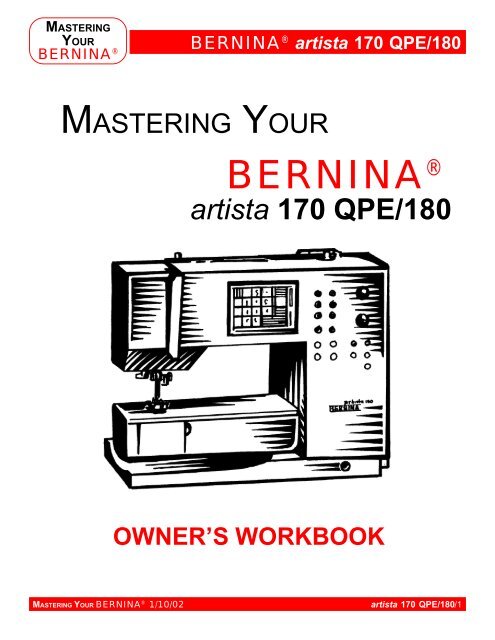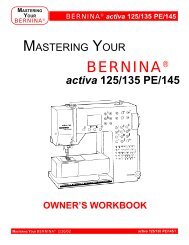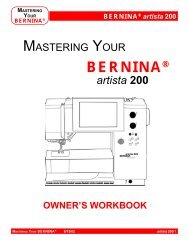artista 170 QPE/180 - It's A Stitch
artista 170 QPE/180 - It's A Stitch
artista 170 QPE/180 - It's A Stitch
You also want an ePaper? Increase the reach of your titles
YUMPU automatically turns print PDFs into web optimized ePapers that Google loves.
MASTERING<br />
YOUR<br />
BERNINA ®<br />
BERNINA ® <strong>artista</strong> <strong>170</strong> <strong>QPE</strong>/<strong>180</strong><br />
MASTERING YOUR<br />
BERNINA ®<br />
<strong>artista</strong> <strong>170</strong> <strong>QPE</strong>/<strong>180</strong><br />
OWNER’S WORKBOOK<br />
MASTERING YOUR BERNINA ® 1/10/02 <strong>artista</strong> <strong>170</strong> <strong>QPE</strong>/<strong>180</strong>/1
MASTERING<br />
YOUR<br />
BERNINA ®<br />
BERNINA ® <strong>artista</strong> <strong>170</strong> <strong>QPE</strong>/<strong>180</strong><br />
Table of Contents<br />
SECTION A Pages 3-16<br />
Care and Feeding of Your Machine<br />
SECTION B Pages 17-36<br />
Let’s Start WIth The Basics<br />
SECTION C Pages 37-59<br />
On The Edge<br />
SECTION D Pages 60-74<br />
Gather It Up and Tuck It Down<br />
SECTION E Pages 75-91<br />
Miscellaneous Magic<br />
SECTION F Pages 92-99<br />
Creative Sewing<br />
SECTION G Pages 100-111<br />
Programming Pizzazz<br />
SECTION H Pages 112-121<br />
Fabulous Features<br />
SECTION G Pages 122-131<br />
Decorative Directions (<strong>180</strong> only)<br />
MASTERING YOUR BERNINA ® 1/10/02 <strong>artista</strong> <strong>170</strong> <strong>QPE</strong>/<strong>180</strong>/2
MASTERING<br />
YOUR<br />
BERNINA ®<br />
BERNINA ® <strong>artista</strong> <strong>170</strong> <strong>QPE</strong>/<strong>180</strong><br />
MASTERING YOUR<br />
BERNINA ®<br />
<strong>artista</strong> <strong>170</strong> <strong>QPE</strong>/<strong>180</strong><br />
OWNER’S WORKBOOK<br />
Section A<br />
Care and Feeding of Your Machine<br />
MASTERING YOUR BERNINA ® 1/10/02 <strong>artista</strong> <strong>170</strong> <strong>QPE</strong>/<strong>180</strong>/3
MASTERING<br />
YOUR<br />
BERNINA ®<br />
BERNINA ® <strong>artista</strong> <strong>170</strong> <strong>QPE</strong>/<strong>180</strong><br />
SECTION A<br />
Care and Feeding of Your Machine<br />
Machine Set Up<br />
Owner’s manual pg.____<br />
• Cover/Storage of foot control, FHS bar, etc.<br />
• Accessory storage – how box slides on & opens<br />
• Attach foot control; note storage of cords<br />
• Power switch – Owner’s manual pg____<br />
• Light - on/off function (in setup) – Owner’s<br />
manual pg____<br />
• Extension table + sliding guide<br />
• Presser foot lifter<br />
- acts as a “third hand”<br />
- extra 2mm of presser foot lift<br />
- drops feed dog to give extra space between<br />
presser foot and feed dog<br />
- speeds sewing by 20%<br />
- alternate size available for use with a sewing<br />
machine cabinet<br />
Presser Feet<br />
Owner’s manual pgs.____<br />
• Importance of using the correct foot<br />
• On-screen indicator<br />
• Overview of included presser feet<br />
Feed Dog<br />
Owner’s manual pg. ____<br />
Threads<br />
Owner’s manual pg. ____<br />
• Types of thread<br />
• Uses for each type of thread<br />
Needles<br />
Owner’s manual pg.____<br />
Bobbins<br />
Owner’s manual pg.____<br />
• Removing the bobbin case<br />
• Winding a bobbin<br />
• Use bobbin thread cutter<br />
• Quick start bobbin – use thread cutter located in<br />
the bobbin area<br />
• Clip the thread close to the case before<br />
removing the bobbin<br />
Threading the Upper Thread<br />
Owner’s manual pg.____<br />
• Spool pins and discs – Owner’s manual pg.____<br />
- vertical spool pin for stacked and decorative<br />
threads<br />
- horizontal spool pin for crosswound threads<br />
- use disc closest to diameter of the spool<br />
• Optional supplementary thread guide<br />
• Optional BERNINA ® thread stand<br />
• Thread machine with the presser foot up until<br />
ready to thread the needle<br />
Threading the Needle<br />
• Needle threader – Owner’s manual pg.____<br />
• Side thread cutter – Owner’s manual pg.____<br />
• After the needle is threaded, put the thread<br />
under the presser foot<br />
• Lower the presser foot<br />
• Insert the thread into the cutter; it is cut to the<br />
proper length to begin sewing<br />
Needle Stop Adjustment<br />
• With the foot control – Owner’s manual pg.___<br />
• With the Needle Stop Up/Down function –<br />
Owner’s manual pg.___<br />
Needle Positions<br />
Owner’s manual pg. ____<br />
• Eleven positions<br />
Practical/Decorative <strong>Stitch</strong>es<br />
Owner’s manual pgs.____<br />
• <strong>Stitch</strong>es programmed in the machine<br />
• <strong>Stitch</strong>es available from CPS software<br />
• Uses for the stitches – Owner’s manual pgs.____<br />
• How to select stitches – Owner’s manual pgs.____<br />
- touch screen<br />
- scroll arrows<br />
- selection by stitch number<br />
- external buttons for stitch groups<br />
MASTERING YOUR BERNINA ® 1/10/02 <strong>artista</strong> <strong>170</strong> <strong>QPE</strong>/<strong>180</strong>/4
MASTERING<br />
YOUR<br />
BERNINA ®<br />
BERNINA ® <strong>artista</strong> <strong>170</strong> <strong>QPE</strong>/<strong>180</strong><br />
Straight <strong>Stitch</strong>ing<br />
• Seam measuring – stitch plate marks – Owner’s<br />
manual pg.____<br />
- the following measurements are indicated on<br />
the stitch plate: ¼”, 3 /8”, ½”, 5 /8”, ¾”, and 1”<br />
- the line just behind the needle is 4mm<br />
- the horizontal lines to the far back and the<br />
line in front of the needle are 5 /8” from needle<br />
• Quilting/seam guide is included with the machine<br />
• Left seam guide and seam guides with rulers are<br />
available as optional accessories<br />
• Straight stitch throat plate available<br />
• 5.5mm throat plate available for <strong>180</strong><br />
Basting<br />
Owner’s manual pgs.____<br />
• Loosening the top tension helps in the removal<br />
of stitches.<br />
• Using the maximum stitch length gives a 1”<br />
stitch.<br />
Topstitching/Edgestitching<br />
Owner’s manual pgs.____<br />
• Machine sews every second stitch when the<br />
Long <strong>Stitch</strong> function is activated; stitch length is<br />
10mm when using the maximum stitch length.<br />
Securing <strong>Stitch</strong>es<br />
Owner’s manual pgs.____<br />
• Options<br />
• <strong>Stitch</strong><br />
• Functions<br />
Satin <strong>Stitch</strong>es<br />
• Tension adjustments<br />
- Function icon - must be placed on the<br />
function bars (<strong>artista</strong> <strong>180</strong> only)<br />
- TTC button (<strong>artista</strong> <strong>180</strong> only)<br />
- Creative Consultant (<strong>artista</strong> <strong>180</strong> only)<br />
- Setup function (<strong>artista</strong> <strong>180</strong> only)<br />
- Thread bobbin case finger to adjust tension<br />
(<strong>artista</strong> <strong>170</strong> <strong>QPE</strong> only)<br />
• Can taper while sewing<br />
• Stabilizer – important to the success of stitches<br />
Altering <strong>Stitch</strong>es<br />
Owner’s manual pg.____<br />
Restoring Basic Settings<br />
Owner’s manual pg.____<br />
Presser Foot Pressure<br />
Owner’s manual pg.____<br />
Speed Controls<br />
• Three ways to control – Owner’s manual pg.___<br />
- function box in Setup<br />
- function box on the screen<br />
- ½ stitch at a time by tapping the back of the<br />
foot control<br />
Changing the Light Bulb<br />
Owner’s manual pg.____<br />
• Use only 12V 5W. W 2.1 x 9.5d bulbs<br />
Cleaning the Feed Dog<br />
• Periodically remove thread fluff and fabric fuzz<br />
which collects under the stitch plate. Refer to<br />
manual for step-by-step instructions (pg.___).<br />
Cleaning and Lubricating the Hook<br />
• Low mass hook system does not require<br />
lubrication<br />
• See Owner’s manual page ____ for step-by-step<br />
cleaning instructions<br />
Cleaning the Screen<br />
• Wipe only with a damp cloth<br />
Cleaning the Outside of the Machine<br />
• Wipe with damp cloth. If needed, use a solution<br />
of water and a few drops of liquid soap.<br />
IMPORTANT: Never use oil, alcohol, or<br />
solvents of any kind on any part of the<br />
external surface of the machine.<br />
Here’s an idea...<br />
Use your birthday month as a<br />
reminder to have your BERNINA ®<br />
machine serviced. Take it to an<br />
authorized BERNINA ® technician<br />
during the month of your birthday<br />
and you’ll never have to remember<br />
when it was last serviced.<br />
MASTERING YOUR BERNINA ® 1/10/02 <strong>artista</strong> <strong>170</strong> <strong>QPE</strong>/<strong>180</strong>/5
MASTERING<br />
YOUR<br />
BERNINA ®<br />
BERNINA ® <strong>artista</strong> <strong>170</strong> <strong>QPE</strong>/<strong>180</strong><br />
THREADS<br />
Poor quality or the wrong type of thread can cause poor stitches on any machine. Thread passes through<br />
the eye of the needle approximately 37 times in a “see-saw” action before it forms a single stitch. Poor<br />
quality thread results in crooked and looped stitches, puckered seams, frayed thread, and/or needle<br />
breakage. To achieve quality stitches, a sewing machine needs three things: correct thread, correct size<br />
needle, and properly adjusted thread tensions.<br />
Several factors such as the fiber, twist, ply, finish, and size of thread must be considered for use with today’s<br />
fabrics for fine stitches.<br />
Staple – refers to the length of fibers used to twist together to form a single ply. Domestic thread<br />
fiber lengths are usually 1½” to 2½” long while European threads use 5½” to 6½” lengths.<br />
Ply – the number of single strands twisted together to make a single thread.<br />
Roll – the tendency of thread to roll to the right or left during stitching, causing the stitch to<br />
appearslightly crooked. Poor quality threads are more likely to roll.<br />
Twist – the crimping of fibers which causes them to interlock firmly into a single ply. Thread should<br />
not untwist during stitching. This will cause skipped stitches, thread breakage, crooked stitches, and<br />
weak spots in seams.<br />
Right twist – most American threads are twisted to the right, causing some rolling.<br />
This gives average stitch quality.<br />
Left twist – Most commercial and imported threads are twisted to the left, giving better<br />
than average stitch quality. Left twist resists rolling and makes a larger loop for the hook<br />
point to enter, reducing skipped stitches.<br />
Wearable art embellishment has necessitated the creation and marketing of many new thread types, such<br />
as Sulky’s rayons and metallics. Made in West Germany, these are left twist threads; Mettler and Isacord<br />
threads are also left twist. To test the twist of a thread: while holding the spool in the left hand, roll the strand<br />
of thread towards you with one thumb. Left twist will tighten, right twist will loosen.<br />
Fiber – refers to the typ eof material used to produce the thread. Some commonly used threads:<br />
• Polyester 2 ply – such as Metrosene 100. Good for clothing construction on man-made,<br />
natural or blended fabrics. Will tolerate heat up to 450° Fahrenheit. Also Isacord<br />
embroidery thread – excellent for embroidery, very abrasion resistant.<br />
• Polyester 3 ply cordonnet – topstitching or buttonhole twist – such as Mettler 30/3.<br />
• Cotton 2 ply – such as Mettler 60/2 – excellent for French Machine Sewing, delicate<br />
machine embroidery, and darning.<br />
• Cotton 2 ply – such as Mettler 30/2 – loose twist for a soft, shiny look in machine<br />
embroidery, applique, and buttonholes.<br />
• Cotton 3 ply – such as Mettler 50/3 – excellent for clothing construction on natural fibers.<br />
Tighter twist than embroidery cotton thread and less puckering on problem fabrics. Cotton<br />
thread stretches less than polyester.<br />
• Rayon – a lustrous embroidery thread. Weaker than cotton, it is used for decorative work only.<br />
MASTERING YOUR BERNINA ® 1/10/02 <strong>artista</strong> <strong>170</strong> <strong>QPE</strong>/<strong>180</strong>/6
MASTERING<br />
YOUR<br />
BERNINA ®<br />
BERNINA ® <strong>artista</strong> <strong>170</strong> <strong>QPE</strong>/<strong>180</strong><br />
NEEDLES<br />
Along with thread, needles are very important to stitch formation. Many “mechanical” problems and damage<br />
to fabrics can be traced to a bent, damages, or incorrect size or type needle. Approximately 60% of all<br />
needles made are discarded at some stage of production. When selecting the correct needle for any sewing<br />
project, three things must be considered:<br />
Needle system – 130/705H<br />
Needle point – to assure stitch formation and avoid fabric damage<br />
Needle size – small size for lightweight fabrics; larger needle for heavier fabrics<br />
If the needle is:<br />
Too small – the thread can’t stay in the groove to form a loop to be picked up by the hook point<br />
Bent – thread loop forms too far away from hook point; hook can’t enter loop to form stitch<br />
Blunt – needle won’t pierce fabric so no thread loop forms to make a stitch<br />
Need To Know<br />
• Needle should be changed every 4-6<br />
hours of sewing. The needle is the most<br />
inexpensive part in your sewing machine<br />
but is one of the most crucial for getting<br />
good results and keeping your machine<br />
running well. Don’t let false economy<br />
keep you from doing what is best for<br />
your sewing projects and your machine.<br />
• European needles are chrome-plated<br />
to glide in and out of fabric easily.<br />
• The selected thread should fit in the<br />
groove on the front of the needle. If it<br />
isn’t protected by the groove, a needle<br />
with a larger groove should be used.<br />
• Always make sure the needle is fully<br />
inserted as high as possible when<br />
installing a new one.<br />
MASTERING YOUR BERNINA ® 1/10/02 <strong>artista</strong> <strong>170</strong> <strong>QPE</strong>/<strong>180</strong>/7
MASTERING<br />
YOUR<br />
BERNINA ®<br />
BERNINA ® <strong>artista</strong> <strong>170</strong> <strong>QPE</strong>/<strong>180</strong><br />
SEWING MACHINE NEEDLES<br />
Ball Point<br />
Stretch<br />
Stretch<br />
Double<br />
Universal<br />
Double<br />
Universal<br />
Triple<br />
(Drilling)<br />
Jeans<br />
Jeans<br />
Double<br />
70-90<br />
70-90<br />
2.5/75<br />
4.0/75<br />
60-110<br />
1.6/70-<br />
8.0/100<br />
3.0/90<br />
70-90<br />
4.0/100<br />
Has a rounder point. 70 for<br />
lingerie, nylon, jersey; 80 for<br />
T-shirt; 90 for sweatshirt fleece.<br />
A stretch needle has a more<br />
rounded point and a blue anticling<br />
coating which helps to<br />
prevent skipped stitches in knits<br />
and elastic. Sometimes used on<br />
Ultrasuede ® , vinyl, and plastic.<br />
Two ballpoint needles on one<br />
shank; each needle has a large<br />
scarf. Used for hemming and for<br />
stitching on knit fabric.<br />
A compromise between a sharp<br />
and a ballpoint needle; can be<br />
used on both wovens and knits.<br />
60 – very fine batiste<br />
70 – broadcloth<br />
80 – trigger and gabardine<br />
90 – denim and twill<br />
100 & 110 – canvas<br />
Two needles attached to one<br />
shank. Used for pintucks, hems,<br />
and decorative work. Note: The<br />
<strong>170</strong> <strong>QPE</strong> can use up to a 4.0mm<br />
and a <strong>180</strong> can use up to an<br />
8.0mm.<br />
Three needles attached to one<br />
shank. Used to create mock<br />
smocking and other decorative<br />
effects.<br />
Has a sharp point and a shaft<br />
that is less prone to flex. The<br />
sharpness of the needles makes<br />
it better for use on denim and<br />
woven fabrics where a clean<br />
stitch is desired.<br />
Two Jeans needles attached to<br />
one shank. For topstitching on<br />
denim with heavy thread; can<br />
also be used for decorative<br />
Microtex<br />
Sharp<br />
(Schmetz)<br />
Microfiber<br />
(Lammertz)<br />
Quilting<br />
Topstitch<br />
Embroidery<br />
(Schmetz)<br />
Metafil<br />
(Lammertz)<br />
Metafil<br />
Double<br />
Wing<br />
Double<br />
Wing<br />
Leather<br />
60-90<br />
assort’d<br />
(75 &<br />
90)<br />
80-100<br />
75-90<br />
3.0/75<br />
100-<br />
120<br />
100<br />
80-90<br />
stitching with metallic thread.<br />
A sharp point with a thin shaft.<br />
60-90 corresponds to the weight<br />
of the fabric; as the fabric gets<br />
heavier, the number is higher.<br />
The thin, tapers point of this<br />
needle causes less damage to<br />
fabric when seaming and cross<br />
seaming.<br />
A sharp point with a large eye<br />
and deep groove. For use with<br />
heavier fabrics – the large<br />
groove cradles heavier threads.<br />
Sharp needle with a large eye<br />
and groove; also has a coating<br />
and a larger scarf. For use with<br />
embroidery thread – prevents<br />
shredding of rayon or metallic<br />
threads. Two threads may be<br />
used through the eye of an 80<br />
or 90 needle.<br />
Two Metafil needles attached to<br />
one shaft; for double needle<br />
work with embroidery threads.<br />
Sharp pointed needle with a noncutting<br />
wedge of metal on each<br />
side. Needle makes a hole in the<br />
fabric without cutting the threads<br />
of the fabric. Used for decorative<br />
and heirloom work, such as<br />
hemstitching. Works best on<br />
natural fibers or on the bias.<br />
One regular needle and one wing<br />
needle attached to a single shaft.<br />
Use the same as a Wing; makes<br />
one large and one regular hole.<br />
Point is a sharp cutting wedge.<br />
Used for sewing leather only. Not<br />
for vinyl or simulated leathers.<br />
MASTERING YOUR BERNINA ® 1/10/02 <strong>artista</strong> <strong>170</strong> <strong>QPE</strong>/<strong>180</strong>/8
MASTERING<br />
YOUR<br />
BERNINA ®<br />
BERNINA ® <strong>artista</strong> <strong>170</strong> <strong>QPE</strong>/<strong>180</strong><br />
NEEDLE POSITIONS<br />
Fabric: Firmly woven fabric, 4” x 6”<br />
Needle:<br />
90/14 Embroidery<br />
Thread:<br />
30 wt. cotton embroidery<br />
Contrasting color<br />
Presser Foot: Reverse Pattern Foot #1/1C<br />
Owner’s manual pg.____<br />
• The <strong>170</strong> <strong>QPE</strong>/<strong>180</strong> has 11 fixed needle positions.<br />
• Fold fabric in half to 2” x 6”.<br />
• Select Straight <strong>Stitch</strong>. The basic settings are displayed<br />
on the screen. The needle position indicator is just<br />
below the stitch width scale; the needle should be in<br />
center position.<br />
• Position the fold of the fabric on the 1” mark on the<br />
right side of the stitch plate.<br />
• Select Pattern End 3x; sew until the machine stops.<br />
• Move the needle one position to the left.<br />
• Sew until the machine stops.<br />
• Repeat until all six positions have been sewn.<br />
• Leaving the fabric under the foot – move the needle<br />
position back to center.<br />
• Sew until the machine stops.<br />
• Move the needle one position to the right.<br />
• Sew until the machine stops.<br />
• Move the needle one more position to the right – sew<br />
until the machine stops.<br />
• Repeat until all six positions have been sewn.<br />
MASTERING YOUR BERNINA ® 1/10/02 <strong>artista</strong> <strong>170</strong> <strong>QPE</strong>/<strong>180</strong>/9
MASTERING<br />
YOUR<br />
BERNINA ®<br />
BERNINA ® <strong>artista</strong> <strong>170</strong> <strong>QPE</strong>/<strong>180</strong><br />
SEAMING<br />
Fabric:<br />
Needle:<br />
Thread:<br />
Presser Foot:<br />
Firm fabric – 2 pieces, 4” x 6” each<br />
90/14 Embroidery<br />
30 wt. cotton embroidery<br />
Contrasting color<br />
Reverse Pattern Foot #1/1C<br />
Owner’s manual pg.____<br />
• Find the 5 /8” guide line on the stitch plate.<br />
• Place fabric pieces right sides together and<br />
align them with the guide line.<br />
• Sew a 5 /8” seam on one 6” edge.<br />
• Attach the Quilting/Seam Guide to the foot<br />
and sew a 2” seam on the other side.<br />
MASTERING YOUR BERNINA ® 1/10/02 <strong>artista</strong> <strong>170</strong> <strong>QPE</strong>/<strong>180</strong>/10
MASTERING<br />
YOUR<br />
BERNINA ®<br />
BERNINA ® <strong>artista</strong> <strong>170</strong> <strong>QPE</strong>/<strong>180</strong><br />
Basting <strong>Stitch</strong> #21<br />
Preprogrammed settings<br />
Basting <strong>Stitch</strong> #21 - 5mm length<br />
Long <strong>Stitch</strong> function engaged<br />
BASTING<br />
Fabric:<br />
Needle:<br />
Thread:<br />
Presser Foot:<br />
Firm fabric – 2 pieces, 4” x 6” each<br />
90/14 Embroidery<br />
30 wt. cotton embroidery<br />
Contrasting color<br />
Reverse Pattern Foot #1/1C<br />
Owner’s manual pg.____<br />
• Place fabric pieces right sides together.<br />
• Using Basting <strong>Stitch</strong> #21 with the preprogrammed length, baste a 5 /8” seam along one side of the fabric.<br />
• Using the same stitch with a 5.5mm stitch length, engage the Long <strong>Stitch</strong> function and baste another 5 /8”<br />
seam along the opposite edge.<br />
MASTERING YOUR BERNINA ® 1/10/02 <strong>artista</strong> <strong>170</strong> <strong>QPE</strong>/<strong>180</strong>/11
MASTERING<br />
YOUR<br />
BERNINA ®<br />
BERNINA ® <strong>artista</strong> <strong>170</strong> <strong>QPE</strong>/<strong>180</strong><br />
TOPSTITCHING/EDGESTITCHING<br />
Fabric: Firm fabric – 4” x 6”<br />
Needle:<br />
90/14 Embroidery<br />
Thread:<br />
30 wt. cotton embroidery<br />
Contrasting color<br />
Presser Foot: Edgestitch Foot #10/10C (optional accessory)<br />
Owner’s manual pg.____<br />
• Cut fabric in half to create 2 pieces each 2” x 6”.<br />
• Sew two pieces together with a 5 /8” seam on the 6” sides.<br />
• Press the seam open.<br />
• From the right side, position the blade of the foot in the ditch of the seam.<br />
• Select Triple Straight <strong>Stitch</strong> #6.<br />
• Move the needle position 3 places to the left.<br />
• Sew the length of the seam.<br />
• Select the Long <strong>Stitch</strong> function.<br />
• Move the needle position 4 places to the right.<br />
• Start at the top of the seam as before.<br />
• Sew down the length of the seam again.<br />
MASTERING YOUR BERNINA ® 1/10/02 <strong>artista</strong> <strong>170</strong> <strong>QPE</strong>/<strong>180</strong>/12
MASTERING<br />
YOUR<br />
BERNINA ®<br />
BERNINA ® <strong>artista</strong> <strong>170</strong> <strong>QPE</strong>/<strong>180</strong><br />
SECURING STITCHES<br />
Fabric:<br />
Needle:<br />
Thread:<br />
Presser Foot:<br />
Firm fabric – 3 pieces, 3” x 6” each<br />
90/14 Embroidery<br />
30 wt. cotton embroidery<br />
Reverse Pattern Foot #1/1C<br />
Owner’s manual pg.____<br />
• Fold each fabric piece in half to 1½” x 6”.<br />
• Find the 5 /8” seam line on the guide plate.<br />
• The BERNINA ® <strong>170</strong> <strong>QPE</strong>/<strong>180</strong> secures in three ways:<br />
1 – Select stitch #3 and sew a few stitches. Press the Quick Reverse button located on the front<br />
of the sewing machine and the machine will sew in reverse until the button is released. Continue<br />
stitching the seam and secure the end in the same manner.<br />
2 – Select stitch #5 and stitch. The machine will automatically reverse after five stitches, then<br />
continue in a forward motion. <strong>Stitch</strong> to the end of the seam, then press and release the Quick<br />
Reverse button. The machine will stitch backward five stitches, and then continue forward again<br />
five stitches and stop.<br />
3 – Select stitch #332. Engage the Securing function to put a securing stitch at the beginning and the<br />
end of each pattern repeat. In regular sewing, turn the Securing function off after the first stitch and<br />
back on again after the last stitch is taken.<br />
MASTERING YOUR BERNINA ® 1/10/02 <strong>artista</strong> <strong>170</strong> <strong>QPE</strong>/<strong>180</strong>/13
MASTERING<br />
YOUR<br />
BERNINA ®<br />
BERNINA ® <strong>artista</strong> <strong>170</strong> <strong>QPE</strong>/<strong>180</strong><br />
SATIN STITCH<br />
Fabric:<br />
Needle:<br />
Thread:<br />
Presser Foot:<br />
Firm fabric – 3 pieces, 3” x 6” each<br />
90/14 Embroidery<br />
30 wt. Cotton Embroidery<br />
Reverse Pattern Foot #1/1C<br />
Owner’s manual pg.____<br />
• Fold fabric in half to 3” x 6”. Use stabilizer as needed.<br />
• Select <strong>Stitch</strong> #2. Change the stitch length to satin stitch and the stitch width to the maximum setting.<br />
• Thread the bobbin thread through the hole in the finger of the bobbin case (<strong>170</strong> <strong>QPE</strong> only).<br />
• Move the needle position all the way to the left.<br />
• Position the raw edge of the fabric on the 3 /8” line (on the right side of the stitch plate).<br />
• Sew down this edge about 1”. While continuing to sew, turn the stitch width knob to taper the stitch to<br />
0mm. Then widen the stitch back to maximum. Repeat until the stitching reaches the end of the fabric.<br />
• Position the fold of the fabric on the 3 /8” line (on the left side of the stitch plate).<br />
• Move the needle position all the way to the right and stitch along the right side of the fabric, tapering<br />
and widening the stitching while sewing.<br />
• Move the needle position to the center and stitch down the center of the fabric, tapering and widening<br />
the satin stitch while sewing.<br />
MASTERING YOUR BERNINA ® 1/10/02 <strong>artista</strong> <strong>170</strong> <strong>QPE</strong>/<strong>180</strong>/14
MASTERING<br />
YOUR<br />
BERNINA ®<br />
BERNINA ® <strong>artista</strong> <strong>170</strong> <strong>QPE</strong>/<strong>180</strong><br />
ALTERED MEMORY<br />
Fabric: Firm fabric – 6” x 6”<br />
Needle:<br />
90/14 Embroidery<br />
Thread:<br />
30 wt. cotton embroidery<br />
Presser Foot: Reverse Pattern Foot #1/1C<br />
Owner’s manual pg.____<br />
• Fold fabric to 3” x 6”.<br />
• Select stitch #407.<br />
• Sew a row of stitching as programmed down the center of the sample.<br />
• Alter stitch length to 1mm and sew a 2nd row on one side of the first row.<br />
• Touch CLR - this clears alterations made to the selected stitch only.<br />
• Select stitch #2 - (the one used for satin stitching in the previous exercise).<br />
Notice the computer remembered all the changes made to the stitch.<br />
• Select stitch #407 again.<br />
• Alter stitch width to 3.5mm (<strong>170</strong> <strong>QPE</strong>) or stitch 6mm (<strong>180</strong>) and sew a 3rd row on<br />
the other side of the first row.<br />
• Touch CLR ALL- notice the alterations made are gone.<br />
• Select stitch #2 again - notice the changes made to it are gone also. CLR ALL<br />
returns all stitch alterations back to default settings.<br />
• The computer will remember any and all stitches you alter, as long as the clear<br />
buttons are not used and as long as the machine is not turned off.<br />
RETURNING TO BASIC SETTINGS<br />
• Three options: 1. Press the external CLR button<br />
2. Touch the CLR ALL function.<br />
3. Manually set changes back to the basic mark<br />
MASTERING YOUR BERNINA ® 1/10/02 <strong>artista</strong> <strong>170</strong> <strong>QPE</strong>/<strong>180</strong>/15
MASTERING<br />
YOUR<br />
BERNINA ®<br />
BERNINA ® <strong>artista</strong> <strong>170</strong> <strong>QPE</strong>/<strong>180</strong><br />
WISH LIST<br />
Care and Feeding of Your Machine<br />
Feet-ures<br />
Edgestitch Foot #10/10C<br />
Additional bobbin holders for accessory cabinet<br />
Additional presser foot holders for accessory cabinet<br />
Stabilizers – Sampler Pack or type __________<br />
type __________<br />
Thread – Assortment or size ____ and type ____<br />
Needles – Assortment or<br />
size ____ and type ____<br />
size ____ and type ____<br />
size ____ and type ____<br />
size ____ and type ____<br />
size ____ and type ____<br />
Needle Threader<br />
Bobbins – Baker’s dozen<br />
Spool Bobbin Holders<br />
Magnetic Pin Cushion<br />
Magnetic Bobbin Holder<br />
Straight <strong>Stitch</strong> Plate<br />
Seam Sealant<br />
Extra Thread Stand<br />
Scissors - 6” or 7” Dressmaker’s shears ____<br />
4” or 5” Trimming scissors ____<br />
Thread nips ____<br />
Left guide (matches right guide included with machine)____<br />
Seam Guide with Rulers (right and left) ____<br />
Set of Magnifying Glasses<br />
MASTERING YOUR BERNINA ® 1/10/02 <strong>artista</strong> <strong>170</strong> <strong>QPE</strong>/<strong>180</strong>/16
MASTERING<br />
YOUR<br />
BERNINA ®<br />
BERNINA ® <strong>artista</strong> <strong>170</strong> <strong>QPE</strong>/<strong>180</strong><br />
MASTERING YOUR<br />
BERNINA ®<br />
<strong>artista</strong> <strong>170</strong> <strong>QPE</strong>/<strong>180</strong><br />
OWNER’S WORKBOOK<br />
Section B<br />
Let’s Start With The Basics<br />
MASTERING YOUR BERNINA ® 1/10/02 <strong>artista</strong> <strong>170</strong> <strong>QPE</strong>/<strong>180</strong>/17
MASTERING<br />
YOUR<br />
BERNINA ®<br />
BERNINA ® <strong>artista</strong> <strong>170</strong> <strong>QPE</strong>/<strong>180</strong><br />
SECTION B<br />
Let’s Start With The Basics<br />
Seams<br />
Triple Straight <strong>Stitch</strong> – SL 2-3mm<br />
Owner’s manual pg.____<br />
• Jeans Foot #8 prevents needle deflection<br />
• Non-Stick Straight <strong>Stitch</strong> Foot #53<br />
• This stitch sews strong seams on heavy<br />
fabrics<br />
Zigzag – SL1mm SW1.5mm<br />
Owner’s manual pgs.____<br />
Stretch – SL1mm SW2mm<br />
Owner’s manual pg. ____<br />
Super Stretch – as programmed<br />
Owner’s manual pg. ____<br />
• use to seam curved edges that receive a<br />
lot of stress such as the crotch area of pants.<br />
Vari-Overlock – SL1mm SW4mm NP right<br />
Owner’s manual pg. ____<br />
• Can be used with double needle for a<br />
decorative hem on knits<br />
• Overlock Foot #2 (optional for <strong>170</strong> <strong>QPE</strong>) or<br />
#2A (included with <strong>180</strong>) prevents the seam<br />
from rolling as it is being sewn<br />
• Engage the Needle Down function<br />
Double Overlock – SL2mm<br />
Owner’s manual pg. ____<br />
SW5mm<br />
Knit Overlock – as programmed<br />
Owner’s manual pg. ____<br />
• Use Overlock Foot #2 (optional for <strong>170</strong> <strong>QPE</strong>)<br />
or #2A (included with <strong>180</strong>)<br />
Stretch Overlock – SL2mm<br />
Owner’s manual pg. ____<br />
SW4mm<br />
Flat Joining – SL2mm SW4mm<br />
Owner’s manual pg. ____<br />
• Good for thick fabrics such as terry cloth<br />
which would be stretched by a straight stitch<br />
Reinforced Overlock – SL2mm SW5mm<br />
Owner’s manual pg. ____<br />
• The <strong>artista</strong> has several seaming stitches<br />
from which to choose, depending on the<br />
type of fabric being used. With the Creative<br />
Consultant, you can specify the type of fabric<br />
you want to use, and the computer will<br />
suggest the appropriate stitch.<br />
<strong>Stitch</strong>ing Corners<br />
• Utilize the FHS system to raise and lower<br />
the presser foot when turning corners.<br />
• Use the 5 /8” markings on stitch plate<br />
• Engage the Needle Down function<br />
• Press heel on foot control to lower needle<br />
Oversewing Edges<br />
Blind Hem – Owner’s manual pg.____<br />
• The Blind Hem Foot #5, along with the<br />
blindstitch, produces a superior blind hem.<br />
The zigzag part of the stitch is formed over<br />
the guide on the foot, causing the stitch to<br />
be slightly loose, so that the blind hem will<br />
not pucker and does not form a tuck in the<br />
fabric.<br />
Hand Picked – Feet-ures, Unit B pg.____<br />
Triple Zigzag – Feet-ures, Unit A pg.____<br />
• This stitch is used for strong, visible hems<br />
on firm, coarse fabrics such as denim and<br />
canvas.<br />
Double Needle – Feet-ures, Units A and K, pgs__<br />
Neckline Hem – Owner’s manual pg.____<br />
Jeans – Feet-ures, Unit B pg.____<br />
• Height Compensation Tool<br />
MASTERING YOUR BERNINA ® 1/10/02 <strong>artista</strong> <strong>170</strong> <strong>QPE</strong>/<strong>180</strong>/18
MASTERING<br />
YOUR<br />
BERNINA ®<br />
BERNINA ® <strong>artista</strong> <strong>170</strong> <strong>QPE</strong>/<strong>180</strong><br />
TRIPLE STRAIGHT STITCH<br />
Fabric: Denim, 4” x 6”<br />
Needle:<br />
90/14 Jeans<br />
Thread:<br />
All-purpose<br />
Presser Foot: Reverse Pattern Foot #1/1C<br />
Edgestitch Foot #10/10C (optional accessory)<br />
Owner’s manual pg.___<br />
• Cut the fabric in half lengthwise forming two pieces, 2” x 6” each.<br />
• Select the Triple Straight <strong>Stitch</strong> #6.<br />
• Sew the two pieces together with a 5 /8” seam allowance using Reverse Pattern Foot #1/1C.<br />
• Press the seam open.<br />
• Change to Edgestitch Foot #10/10C and adjust the needle position to stitch through the seam allowance.<br />
• Adjust the stitch length to 3.5mm.<br />
• With the guide of the foot in the ditch of the seam, topstitch the length of the seam on both sides.<br />
MASTERING YOUR BERNINA ® 1/10/02 <strong>artista</strong> <strong>170</strong> <strong>QPE</strong>/<strong>180</strong>/19
MASTERING<br />
YOUR<br />
BERNINA ®<br />
BERNINA ® <strong>artista</strong> <strong>170</strong> <strong>QPE</strong>/<strong>180</strong><br />
ZIGZAG SEAM<br />
Fabric: Firm knit – 4” x 6”<br />
Needle:<br />
80/12 Universal<br />
Thread:<br />
All-purpose<br />
Presser Foot: Reverse Pattern Foot #1/1C<br />
Owner’s manual pg.___<br />
• Cut the fabric piece in half lengthwise, creating two pieces, 2” x 6” each.<br />
• Select the Zigzag <strong>Stitch</strong> #2 – SW 1mm and SL 0.5mm.<br />
• Position the fabric to produce a 5 /8” seam down one side.<br />
• <strong>Stitch</strong> the seam.<br />
• Clip one seam allowance in the middle.<br />
• Press one part of the seam open and leave the other half closed, so the stitch is visible.<br />
• Trim and mount the sample.<br />
MASTERING YOUR BERNINA ® 1/10/02 <strong>artista</strong> <strong>170</strong> <strong>QPE</strong>/<strong>180</strong>/20
MASTERING<br />
YOUR<br />
BERNINA ®<br />
BERNINA ® <strong>artista</strong> <strong>170</strong> <strong>QPE</strong>/<strong>180</strong><br />
SUPER STRETCH SEAM<br />
Fabric: Heavy Double Knit, 4” x 6”<br />
Needle:<br />
80/12 Universal<br />
Thread:<br />
All-purpose<br />
Presser Foot: Reverse Pattern Foot #1/1C<br />
Owner’s manual pg.___<br />
• Cut fabric in half lengthwise creating two pieces, 2” x 6” each.<br />
• Select stitch #11.<br />
• Position the fabric to produce a 5 /8” seam down one side.<br />
• <strong>Stitch</strong> the seam; lighten the presser foot presure if fabric stretches.<br />
• Clip one seam allowance in the middle and press one part of the seam open.<br />
• Trim and mount the sample.<br />
Note: This stitch is good for an open seam on all knit fabrics; works well for sportswear.<br />
MASTERING YOUR BERNINA ® 1/10/02 <strong>artista</strong> <strong>170</strong> <strong>QPE</strong>/<strong>180</strong>/21
MASTERING<br />
YOUR<br />
BERNINA ®<br />
BERNINA ® <strong>artista</strong> <strong>170</strong> <strong>QPE</strong>/<strong>180</strong><br />
VARI-OVERLOCK SEAM<br />
Fabric: Cotton Interlock, 4” x 6”<br />
Ribbing, 2” x 4”<br />
Needle:<br />
80/12 Univeral<br />
Thread:<br />
All-purpose<br />
Presser Foot: Overlock Foot #2 (optional accessory) /2A<br />
Owner’s manual pg.___<br />
• Cut an inside curve in one corner of the fabric to simulate a neckline.<br />
• Select the Vari-Overlock <strong>Stitch</strong> #3.<br />
• Engage the Needle Down function.<br />
• Place folded ribbing along the curved edge of the fabric (ribbing and fabric, right sides together).<br />
• Guide the raw edges of the fabric under the pin of the foot and stitch; stitch length and width can<br />
be adjusted, if needed.<br />
• Trim the sample and mount with the ribbing pressed to the finished position.<br />
MASTERING YOUR BERNINA ® 1/10/02 <strong>artista</strong> <strong>170</strong> <strong>QPE</strong>/<strong>180</strong>/22
MASTERING<br />
YOUR<br />
BERNINA ®<br />
BERNINA ® <strong>artista</strong> <strong>170</strong> <strong>QPE</strong>/<strong>180</strong><br />
DOUBLE OVERLOCK SEAM<br />
Fabric: Single Knit – 4” x 6”<br />
Needle:<br />
80/12 Universal<br />
Thread:<br />
All-purpose<br />
Presser Foot: Overlock Foot #2 (optional accessory) /2A<br />
Owner’s manual pg.___<br />
• Cut the fabric in half lengthwise, creating two pieces, 2” x 6’ each.<br />
• Select the Double Overlock <strong>Stitch</strong> #10.<br />
• Guide the raw edge along the pin of the Overlock Foot.<br />
• The right swing of the needle should go off the fabric edge.<br />
• Trim the sample and mount.<br />
Note:<br />
This is a good overlock seam for loosely knit fabrics and for cross<br />
seams in other knits and jerseys.<br />
MASTERING YOUR BERNINA ® 1/10/02 <strong>artista</strong> <strong>170</strong> <strong>QPE</strong>/<strong>180</strong>/23
MASTERING<br />
YOUR<br />
BERNINA ®<br />
BERNINA ® <strong>artista</strong> <strong>170</strong> <strong>QPE</strong>/<strong>180</strong><br />
KNIT OVERLOCK SEAM<br />
Fabric: Sweater knit fabric, 4”x 6”<br />
Needle:<br />
80/12 Universal<br />
Thread:<br />
Regular sewing<br />
Presser Foot: Overlock Foot #2 (optional accessory) /2A<br />
Owner’s manual pg.___<br />
• Cut the fabric in half lengthwise, creating 2 pieces 2” x 6” each.<br />
• Select the Stretch Overlock stitch #20.<br />
• Guide the fabric so the right swing of the needle goes off the edge of the<br />
seam; lighten presser foot pressure if seam stretches.<br />
• Trim and mount the sample.<br />
MASTERING YOUR BERNINA ® 1/10/02 <strong>artista</strong> <strong>170</strong> <strong>QPE</strong>/<strong>180</strong>/24
MASTERING<br />
YOUR<br />
BERNINA ®<br />
BERNINA ® <strong>artista</strong> <strong>170</strong> <strong>QPE</strong>/<strong>180</strong><br />
STRETCH OVERLOCK SEAM<br />
Fabric: Loosely knit fabric, 4”x 6”<br />
Needle:<br />
80/12 Universal<br />
Thread:<br />
Regular sewing<br />
Presser Foot: Reverse Pattern Foot #1/1C<br />
Owner’s manual pg.___<br />
• Cut the fabric in half lengthwise, creating 2 pieces 2” x 6” each.<br />
• Select the Stretch Overlock stitch #13.<br />
• Guide the fabric so the right swing of the needle goes off the edge of the<br />
seam; lighten presser foot pressure if seam stretches.<br />
• Trim and mount the sample.<br />
MASTERING YOUR BERNINA ® 1/10/02 <strong>artista</strong> <strong>170</strong> <strong>QPE</strong>/<strong>180</strong>/25
MASTERING<br />
YOUR<br />
BERNINA ®<br />
BERNINA ® <strong>artista</strong> <strong>170</strong> <strong>QPE</strong>/<strong>180</strong><br />
FLAT JOINING SEAM<br />
Fabric:<br />
Needle:<br />
Thread:<br />
Presser Foot:<br />
Terry cloth - 2 pieces, 2” x 6” each<br />
90/14 Universal<br />
Regular sewing thread to match fabric<br />
Reverse Pattern Foot #1/1C<br />
Owner’s manual pg.___<br />
• Select the Stretch Overlock stitch #13.<br />
• Cut a 5 /8” seam allowance off one piece of fabric along the long edge.<br />
• Mark a line on the other piece of fabric, 5 /8” from one long edge. This will be<br />
the right-hand piece of fabric.<br />
• Overlap the fabric edges left over right, aligning the left raw edge with the<br />
drawn line on the right-hand piece.<br />
• <strong>Stitch</strong> along the raw edge. Turn the fabric over and stitch along the remaining<br />
raw edge.<br />
NOTE: This is a great seam technique to use on bulky fabrics such as terry cloth.<br />
MASTERING YOUR BERNINA ® 1/10/02 <strong>artista</strong> <strong>170</strong> <strong>QPE</strong>/<strong>180</strong>/26
MASTERING<br />
YOUR<br />
BERNINA ® <strong>artista</strong> <strong>170</strong> <strong>QPE</strong>/<strong>180</strong><br />
BERNINA ® REINFORCED OVERLOCK SEAM<br />
Fabric: Bulky knit fabric, 4”x 6”<br />
Needle:<br />
80/12 Universal<br />
Thread:<br />
Regular sewing<br />
Presser Foot: Reverse Pattern Foot #1/1C<br />
Owner’s manual pg.___<br />
• Cut the fabric in half lengthwise, creating 2 pieces 2” x 6” each.<br />
• Select the Reinforced Overlock stitch #19.<br />
• Guide the fabric along the 15mm line for a 5 /8” seam; lighten presser foot pressure if seam stretches.<br />
• Trim excess seam allowance and mount the sample.<br />
MASTERING YOUR BERNINA ® 1/10/02 <strong>artista</strong> <strong>170</strong> <strong>QPE</strong>/<strong>180</strong>/27
MASTERING<br />
YOUR<br />
BERNINA ®<br />
BERNINA ® <strong>artista</strong> <strong>170</strong> <strong>QPE</strong>/<strong>180</strong><br />
STITCHING CORNERS<br />
Fabric:<br />
Needle:<br />
Thread:<br />
Presser Foot:<br />
Firm fabric – 2 pieces, 5” x 5” each<br />
80/12 Universal<br />
All-purpose<br />
Reverse Pattern Foot #1/1C<br />
Owner’s manual pg.___<br />
• Select the Straight <strong>Stitch</strong> #1.<br />
• Place fabric pieces right sides together.<br />
• Place the fabric under the foot with the top edge even with the horizontal line behind the foot.<br />
• The right edge should be even with the 5 /8” seam line.<br />
• Engage the Needle Down function.<br />
• Sew until the bottom edge touches the horizontal line in front of the needle; stop.<br />
• Pivot and continue sewing until you come to the next corner and do the same thing.<br />
• <strong>Stitch</strong> only three sides of this sample.<br />
MASTERING YOUR BERNINA ® 1/10/02 <strong>artista</strong> <strong>170</strong> <strong>QPE</strong>/<strong>180</strong>/28
MASTERING<br />
YOUR<br />
BERNINA ®<br />
BERNINA ® <strong>artista</strong> <strong>170</strong> <strong>QPE</strong>/<strong>180</strong><br />
OVERSEWING EDGES<br />
Fabric: Heavy Flannel – 3” x 6”<br />
Needle:<br />
80/12 Universal<br />
Thread:<br />
All-purpose<br />
Presser Foot: Reverse Pattern Foot #1/1C<br />
Owner’s manual pg.___<br />
• Select the Zigzag <strong>Stitch</strong> #2.<br />
• Finish one 6” edge using the following steps.<br />
• Guide edge of fabric under the middle of the presser foot.<br />
• The needle should go into the fabric on one stroke of the needle and over the edge on the next stroke.<br />
• Do not use too long a stitch or too wide a stitch; the edge should lie flat, not roll.<br />
• Match the weight of the thread to the weight of the fabric.<br />
• Trim and mount the sample.<br />
MASTERING YOUR BERNINA ® 1/10/02 <strong>artista</strong> <strong>170</strong> <strong>QPE</strong>/<strong>180</strong>/29
MASTERING<br />
YOUR<br />
BERNINA ®<br />
BERNINA ® <strong>artista</strong> <strong>170</strong> <strong>QPE</strong>/<strong>180</strong><br />
BLIND HEM<br />
Fabric: Heavy Flannel – 6” x 7”<br />
Needle:<br />
80/12 Universal<br />
Thread:<br />
All-purpose<br />
Presser Foot: Reverse pattern Foot #1/1C and<br />
Blind Hem Foot #5<br />
Owner’s manual pg.___<br />
• Finish one 6” edge of the fabric following the steps of the previous exercise.<br />
• Fold a 2” hem to the wrong side of the fabric and press.<br />
• Select Basting <strong>Stitch</strong> #21 and attach Reverse Pattern Foot #1/1C.<br />
• Baste the hem in place, sewing about ¼” from the raw edge.<br />
• Select the Blindstitch #9 and attach Blind Hem Foot #5.<br />
• Fold hem back to the right side over the basting line.<br />
• Sew on the extended hem allowance, keeping the folded edge next to the guide on the foot.<br />
• Adjust the stitch width if needed so that the needle barely stitches into the fold.<br />
• Mount the sample with the edges folded back as shown in the drawing.<br />
MASTERING YOUR BERNINA ® 1/10/02 <strong>artista</strong> <strong>170</strong> <strong>QPE</strong>/<strong>180</strong>/30
MASTERING<br />
YOUR<br />
BERNINA ®<br />
BERNINA ® <strong>artista</strong> <strong>170</strong> <strong>QPE</strong>/<strong>180</strong><br />
HAND PICKED HEM<br />
Fabric: Lightweight broadcloth – 6” x 7”<br />
Needle:<br />
80/12 Universal<br />
Thread:<br />
All-purpose<br />
Presser Foot: Blind Hem Foot #5<br />
Owner’s manual pg.___<br />
• Turn up a 1” hem along one of the 6” edges and press.<br />
• Turn up the depth of the hem again and press.<br />
• Fold the entire hem toward the right side of the garment, so that the garment fold is<br />
almost even with the top edge of the hem. A scant 1 /8” to 1 /16” of hem edge should<br />
be visible. This will ensure that both folds are caught by the blind hem pick.<br />
• Place the fabric under the foot just as a traditional blind hem would be placed.<br />
• Sew the hem with Blindstitch #9, making sure that the zigzag pick catches both folds<br />
while the straight stitch falls off the edge and stitches in air forming a chain along the<br />
upper hem edge.<br />
• Press and mount the sample.<br />
MASTERING YOUR BERNINA ® 1/10/02 <strong>artista</strong> <strong>170</strong> <strong>QPE</strong>/<strong>180</strong>/31
MASTERING<br />
YOUR<br />
BERNINA ®<br />
BERNINA ® <strong>artista</strong> <strong>170</strong> <strong>QPE</strong>/<strong>180</strong><br />
TRIPLE ZIGZAG HEM<br />
Fabric: Firmly woven – 6” x 7”<br />
Needle:<br />
90/14 Embroidery<br />
Thread:<br />
30 wt. cotton embroidery<br />
Presser Foot: Reverse Pattern Foot #1/1C<br />
Owner’s manual pg.___<br />
• Fold a 2” hem to the wrong side of the fabric; press.<br />
• Select the Triple Zigzag <strong>Stitch</strong> #7.<br />
• Adjust stitch length and width as desired.<br />
• From the right side of the fabric, stitch the hem in place, sewing about 1½” from the fold.<br />
• From the wrong side, trim the excess fabric close to the stitches.<br />
• Press and mount the sample.<br />
MASTERING YOUR BERNINA ® 1/10/02 <strong>artista</strong> <strong>170</strong> <strong>QPE</strong>/<strong>180</strong>/32
MASTERING<br />
YOUR<br />
BERNINA ®<br />
BERNINA ® <strong>artista</strong> <strong>170</strong> <strong>QPE</strong>/<strong>180</strong><br />
DOUBLE NEEDLE HEM<br />
Fabric: Cotton interlock – 6” x 7”<br />
Needle: Double 3.0/80<br />
Thread:<br />
All-purpose, 2 colors<br />
Presser Foot: Reverse Pattern Foot #1/1C<br />
Owner’s manual pg.___<br />
• Turn up a 2” hem along one of the 6” edges and press.<br />
• Insert a 3.0/80 double needle.<br />
• Thread the needles with two different colors of thread.<br />
• Place the folded edge of the fabric along the 1” guideline on the right side of the stitch plate.<br />
• Select stitch #1; sew half of the hem.<br />
Note: To be sure the needles will not strike the foot, turn the handwheel to “walk” the<br />
machine through the first stitch. Narrow the width as needed to avoid breaking needles.<br />
• Select stitch #9 or experiment with similar stitches; stitch the remainder of the seam.<br />
• Trim excess fabric from the wrong side of the hem.<br />
• Check Feet-ures, Unit A for detailed information on working with Double and Triple needles.<br />
Note: This is a good stitch to use when hemming T-shirts and pajamas. You can use<br />
other stitches with a double needle for other types of fabrics.<br />
• Press and mount the sample.<br />
MASTERING YOUR BERNINA ® 1/10/02 <strong>artista</strong> <strong>170</strong> <strong>QPE</strong>/<strong>180</strong>/33
MASTERING<br />
YOUR<br />
BERNINA ®<br />
BERNINA ® <strong>artista</strong> <strong>170</strong> <strong>QPE</strong>/<strong>180</strong><br />
NECKLINE HEM<br />
Fabric: Single knit cotton – 4” x 6”<br />
Needle:<br />
80/12 Universal<br />
Thread:<br />
All-purpose<br />
Presser Foot: Reverse Pattern Foot #1/1C<br />
Owner’s manual pg.___<br />
• Cut a curve to simulate a neck edge in one corner.<br />
• Sew a line of stay-stitching, 3 /8” in from the neck edge using the straight stitch and the Long<br />
<strong>Stitch</strong> function; disengage te Long <strong>Stitch</strong> function after staystitching.<br />
• Turn the raw edge under and press or baste in place.<br />
• Select the Honeycomb <strong>Stitch</strong> #8.<br />
• Sew from the right side ¼” from the folded edge.<br />
• Trim surplus fabric from wrong side, close to the stitching.<br />
Notes: - If the hem stretches, add a strip of <strong>Stitch</strong> Witchery ® to the edge as it is<br />
stay-stitched.<br />
- Using the Needle Stop Down function will keep the fabric in place when<br />
sewing curves.<br />
- The Balance function can be used to make the stitches closer together or<br />
farther apart.<br />
• Press and mount the sample.<br />
MASTERING YOUR BERNINA ® 1/10/02 <strong>artista</strong> <strong>170</strong> <strong>QPE</strong>/<strong>180</strong>/34
MASTERING<br />
YOUR<br />
BERNINA ®<br />
BERNINA ® <strong>artista</strong> <strong>170</strong> <strong>QPE</strong>/<strong>180</strong><br />
JEANS HEM<br />
Fabric: Denim – 5” x 7”<br />
Needle:<br />
100/16 or 110/18 Jeans<br />
Thread:<br />
All-purpose<br />
Presser Foot: Jeans Foot #8 (optional accessory)<br />
Note: Specially designed to sew over heavy seams and fabrics, the Jeans Foot #8 guides the<br />
needle through heavy thicknesses and helps to eliminate needle breakage. It is also effective<br />
for topstitching with buttonhole twist or cordonnet threads.<br />
Owner’s manual pg.___<br />
• Cut fabric in two pieces, 5” x 3½” each.<br />
• Insert a Jeans needle and select stitch #1.<br />
• Sew a 5 /8” seam with right sides together.<br />
• Press the seam to one side.<br />
• Topstitch, using the edge of the foot along the seam as a guide, and stitching through the seam<br />
allowances.<br />
• Turn up the lower edge twice, about 3 /8” each time.<br />
• Topstitch the hem in place, about 1 /8” from the upper edge of the hem.<br />
• Press and mount the sample.<br />
MASTERING YOUR BERNINA ® 1/10/02 <strong>artista</strong> <strong>170</strong> <strong>QPE</strong>/<strong>180</strong>/35
MASTERING<br />
YOUR<br />
BERNINA ®<br />
BERNINA ® <strong>artista</strong> <strong>170</strong> <strong>QPE</strong>/<strong>180</strong><br />
WISH LIST<br />
Let’s Start WIth The Basics<br />
Feet-ures, Units A, B, C<br />
Overlock Foot #2<br />
Embroidery Foot #6<br />
Jeans Foot #8<br />
Edgestitch Foot #10/10C<br />
Straight <strong>Stitch</strong> Foot #13<br />
Cut and Sew Attachment #80<br />
Double Needles<br />
2.0mm<br />
2.5mm<br />
3.0mm<br />
Jeans Needles<br />
90/14<br />
100/16<br />
Double<br />
<strong>Stitch</strong> Witchery - 5 /8” roll<br />
BERNINA ® Ironing System<br />
Curved Hem Ruler<br />
6” Sewing Gauge<br />
Seam Pressing Stick<br />
BERNINA ® Cutting Mat<br />
BERNINA ® 14” Ruler<br />
Rotary Cutter<br />
MASTERING YOUR BERNINA ® 1/10/02 <strong>artista</strong> <strong>170</strong> <strong>QPE</strong>/<strong>180</strong>/36
MASTERING<br />
YOUR<br />
BERNINA ®<br />
BERNINA ® <strong>artista</strong> <strong>170</strong> <strong>QPE</strong>/<strong>180</strong><br />
MASTERING YOUR<br />
BERNINA ®<br />
<strong>artista</strong> <strong>170</strong> <strong>QPE</strong>/<strong>180</strong><br />
OWNER’S WORKBOOK<br />
Section C<br />
On The Edge<br />
MASTERING YOUR BERNINA ® 1/10/02 <strong>artista</strong> <strong>170</strong> <strong>QPE</strong>/<strong>180</strong>/37
MASTERING<br />
YOUR<br />
BERNINA ®<br />
BERNINA ® <strong>artista</strong> <strong>170</strong> <strong>QPE</strong>/<strong>180</strong><br />
SECTION C<br />
On The Edge<br />
Buttonholes<br />
Owner’s manual pg.____<br />
Feet-ures, Units A and K<br />
• Types and Uses<br />
• Preparation<br />
- proper stabilizers<br />
- sometimes using two or more layers<br />
- proper adhesion of iron-on stabilizers<br />
• Positioning:<br />
- marking<br />
- full bust can be beginning point<br />
- using spacing tape<br />
- using Simpflex<br />
• Measuring the Button:<br />
- to determine length of buttonhole<br />
• Grading Seams<br />
- using applique scissors<br />
• Height Compensation Tool<br />
- keep foot level<br />
• Buttonhole Leveler<br />
• Tension Adjustments<br />
• Testing:<br />
- always use same fabric, thread and stabilizer<br />
• Cutting Open:<br />
- seam sealant<br />
- block and cutter<br />
• Tricks:<br />
- wash-a-way stabilizer for high pile fabrics<br />
- <strong>Stitch</strong> Witchery ® for loose wovens or knits<br />
• Buttonhole Balance<br />
• Programmed Buttonholes<br />
• Corded Buttonholes:<br />
- with gimp cord<br />
- with threads<br />
Sewing Buttons On<br />
Owner’s manual page ____<br />
Feet-ures, Unit D<br />
• Button Sew-On <strong>Stitch</strong><br />
- regular<br />
- decorative<br />
- snaps, hooks, and charms<br />
- tie a quilt<br />
Edges<br />
• Picot – Feet-ures, Unit D<br />
• Shell<br />
- blindstitch – Feet-ures, Units A and K<br />
- hemmer feet #68 or #69 – Feet-ures, Unit I<br />
• Rolled and Whipped Edge – Feet-ures, Unit A<br />
• Fine Edge – Feet-ures, Units B and K<br />
• Corded Edge – Feet-ures, Units B and K<br />
- for tucks<br />
- for hems<br />
• Designer Hem – Feet-ures, Units B and K<br />
Attaching Elastics<br />
• Types<br />
• Methods of applying<br />
- turn under<br />
- couching over<br />
- lingerie<br />
MASTERING YOUR BERNINA ® 1/10/02 <strong>artista</strong> <strong>170</strong> <strong>QPE</strong>/<strong>180</strong>/38
MASTERING<br />
YOUR<br />
BERNINA ®<br />
BERNINA ® <strong>artista</strong> <strong>170</strong> <strong>QPE</strong>/<strong>180</strong><br />
BUTTONHOLES AND EYELETS<br />
TYPES AND USES<br />
STANDARD BUTTONHOLE<br />
Fine to medium weight fabrics. Blouses, shirts, trousers, bedlinens.<br />
HEIRLOOM BUTTONHOLE<br />
Fine to medium weight fabrics. Blouses, shirts, dresses, trousers. children’s and baby<br />
clothes, doll clothes, heirloom work.<br />
STRETCH BUTTONHOLE<br />
All stretch fabrics made from cotton, wool, silk, and synthetic fibers.<br />
ROUND BUTTONHOLE WITH NORMAL BARTACK<br />
Medium to heavy weight fabrics of all types. Clothing, jackets, coats, rainwear.<br />
ROUND BUTTONHOLE WITH HORIZONTAL BARTACK<br />
Medium to heavy weight fabrics of all types. Clothing, jackets, coats, rainwear.<br />
KEYHOLE BUTTONHOLE WITH NORMAL BARTACK<br />
Heavy weight, non-stretch fabrics. Jackets, coats, trousers, leisure wear.<br />
KEYHOLE BUTTONHOLE WITH POINTED BARTACK<br />
Non-stretch firm fabric. Jackets, coats, leisure wear.<br />
KEYHOLE BUTTONHOLE WITH NORIZONTAL BARTACK<br />
Firm, non-stretch fabrics. jackets, coats, leisure wear.<br />
STRAIGHT STITCH BUTTONHOLE<br />
For prestitching buttonholes and pocket openings. For bound buttonholes & welt pockets.<br />
BUTTON SEW-ON PROGRAM<br />
For flat buttons with 2 and 4 holes. For sewing on snaps, hooks, and charms.<br />
NARROW ZIGZAG EYELET<br />
Opening for cords and narrow ribbons/bands, other decorative work.<br />
STRAIGHT STITCH EYELET<br />
Opening for cords and narrow ribbons/bands, other decorative work.<br />
MASTERING YOUR BERNINA ® 1/10/02 <strong>artista</strong> <strong>170</strong> <strong>QPE</strong>/<strong>180</strong>/39
MASTERING<br />
YOUR<br />
BERNINA ®<br />
BERNINA ® <strong>artista</strong> <strong>170</strong> <strong>QPE</strong>/<strong>180</strong><br />
BUTTONHOLE FEET<br />
A number of buttonhole feet are available for BERNINA ® sewing machines.<br />
The descriptions below will help differentiate between the various feet.<br />
BUTTONHOLE FOOT #3<br />
The standard 5mm buttonhole foot.<br />
Works with any BERNINA ® sewing machine<br />
BUTTONHOLE FOOT #3C<br />
The standard 9mm buttonhole foot.<br />
“C” indicates a “coded” foot, with a light<br />
sensor that allows 9mm wide stitching.<br />
Works with models 1630 and <strong>artista</strong> <strong>180</strong>.<br />
BUTTONHOLE FOOT WITH SLIDE #3B<br />
A 5mm foot with a movable slide indicating<br />
buttonhole length, making it easy to<br />
stitch a series of identical buttonholes.<br />
Works with any BERNINA ® sewing machine.<br />
AUTOMATIC BUTTONHOLE FOOT #3C<br />
The automatic buttonhole foot for<br />
machines with a 9mm feed system,<br />
indicated by the letter “C”.<br />
Works with models 1630 and <strong>artista</strong> <strong>180</strong>.<br />
AUTOMATIC BUTTONHOLE FOOT #3A<br />
Automatic foot for machines with a 5mm and<br />
9mm feed system. “A” indicates an “automatic”<br />
foot, with a light sensor for counting stitches.<br />
Works with models 1130-1530 and 150-<strong>170</strong> <strong>QPE</strong>.<br />
AUTOMATIC BUTTONHOLE FOOT WITH SLIDE #3A<br />
Combines the handy slide measuring system of<br />
Buttonhole Foot #3B with the electronic sensor of the<br />
older Automatic Buttonhole Feet #3A and #3C.<br />
Works with models 135 PE/145 and 150-<strong>180</strong>.<br />
MASTERING YOUR BERNINA ® 1/10/02 <strong>artista</strong> <strong>170</strong> <strong>QPE</strong>/<strong>180</strong>/40
MASTERING<br />
YOUR<br />
BERNINA ®<br />
BERNINA ® <strong>artista</strong> <strong>170</strong> <strong>QPE</strong>/<strong>180</strong><br />
STABILIZERS<br />
Tear-Away Stabilizer: The most commonly used type of stabilizer, designed to provide<br />
temporary support of stitching. Placed on the wrong side of the project and carefully<br />
pulled away once stitching is complete. Available in three weights – heavy, medium, and<br />
light. Multiple lightweight layers may be preferable to one heavy layer, as they are easier<br />
to remove.<br />
Cut-Away Stabilizer: The most widely used stabilizer in the commercial market. Does<br />
not break down under dense stitching, due to the high fiber – rather than paper – content.<br />
Excess stabilizer is trimmed away after stitching (leave approximately ¼” of stabilizer<br />
around the edges).<br />
Web/Poly-Mesh Type Stabilizer: A specially formulated cut-away stabilizer developed<br />
for use behind lightweight or light-colored fabrics.<br />
Water-Soluble Stabilizer: Used for backing and topping, in single or multiple layers.<br />
Available in two weights. Excellent for decorative stitching and cutwork as there are<br />
no remnants of stabilizer left after removal (it dissolves). As a topping, it keeps stitches<br />
from being lost in heavily napped fabrics such as velvet and corduroy.<br />
Knit Fusible Interfacing: A very lightweight, flexible interfacing sometimes used as a<br />
stabilizer, it gives permanent support (as an underlining) to a fabric. Perfect for plackets,<br />
garment edges, under buttonholes, and anywhere extra body and stability are needed.<br />
Woven Fusible Interfacing: This interfacing is sometimes used as a stabilizer and is<br />
generally cut on the bias to provide better drape. Gives a firmer hand or finish than knit<br />
or non-woven interfacings. Used for lapels, facings, and anywhere a great deal of extra<br />
body and stability are needed.<br />
Iron-On Stabilizer: A non-woven product similar to paper. Perfect for knits, this tearaway<br />
stabilizer is temporarily bonded to the fabric, inhibiting the tendency of the material<br />
to stretch.<br />
Heat Removable Stabilizer: Woven from strands of fiber that are burned away at a low<br />
temperature, heat removable stabilizers are perfect for heirloom stitchery.<br />
Liquid/Spray Stabilizers: Wonderful for sheer fabrics from which all stabilizer must be<br />
removed after stitching, these products are painted or sprayed onto the fabric. Several<br />
light applications of spray stabilizer are preferable to one heavy application.<br />
MASTERING YOUR BERNINA ® 1/10/02 <strong>artista</strong> <strong>170</strong> <strong>QPE</strong>/<strong>180</strong>/41
MASTERING<br />
YOUR<br />
BERNINA ®<br />
BERNINA ® <strong>artista</strong> <strong>170</strong> <strong>QPE</strong>/<strong>180</strong><br />
MANUAL BUTTONHOLES<br />
Fabric: Heavy flannel, 6” x 6”<br />
Stabilizer: 1 piece, 3” x 6”<br />
Needle:<br />
90/14 Embroidery<br />
Thread:<br />
30 weight cotton embroidery<br />
Presser Foot: Standard Buttonhole Foot #3/3C<br />
Owner’s manual pg.____<br />
• Fold the fabric in half to 3” x 6”. Press and insert the stabilizer.<br />
• Draw a line 1½” from the fold along the 6” length.<br />
• Mark two horizontal lines, running between the fold and the drawn line, spaced about 2” apart.<br />
• Select buttonhole #51 – the standard buttonhole — and MAN from the function toolbar.<br />
• Position the foot over the first short line, aligning the fold of the fabric with the 5 /8” marking behind the foot.<br />
• Sew the first side of the buttonhole, engaging box #1 on the screen.<br />
• Stop at the drawn line and select box #2.<br />
• Continue stitching the remaining steps of the buttonhole; touch esc.<br />
• Select stitch #57 and MAN. Place the second short line under the presser foot as before.<br />
• Sew the keyhole buttonhole on the second marked line; touch esc.<br />
• Cut one buttonhole open.<br />
• Trim and mount the sample.<br />
MASTERING YOUR BERNINA ® 1/10/02 <strong>artista</strong> <strong>170</strong> <strong>QPE</strong>/<strong>180</strong>/42
MASTERING<br />
YOUR<br />
BERNINA ®<br />
BERNINA ® <strong>artista</strong> <strong>170</strong> <strong>QPE</strong>/<strong>180</strong><br />
BUTTONHOLE BALANCE<br />
Fabric: Heavy flannel, 6” x 9”<br />
Stabilizer: 1 piece, 6” x 9”<br />
Needle:<br />
90/14 Embroidery<br />
Thread:<br />
30 wt. cotton embroidert<br />
Presser Foot: Buttonhole Foot with #3A/3C<br />
• Owner’s manual page __.<br />
• Select buttonhole #51 and decrease bead density by lengthening the stitch to 1.<br />
• Sew about a 1” buttonhole using the counted stitch method and mark it #1.<br />
• Adjust the balance toward the closed stitch icon.<br />
• Sew the buttonhole and mark it #2.<br />
Note: This buttonhole bead is very dense.<br />
• Turn the balance knob toward the open stitch icon.<br />
• Sew another buttonhole; now the stitches are farther apart.<br />
• Mark the sample with #3.<br />
Note: This buttonhole bead is very open.<br />
• Return the balance knob to mormal.<br />
#1<br />
#2<br />
#3<br />
MASTERING YOUR BERNINA ® 1/10/02 <strong>artista</strong> <strong>170</strong> <strong>QPE</strong>/<strong>180</strong>/43
MASTERING<br />
YOUR<br />
BERNINA ®<br />
BERNINA ® <strong>artista</strong> <strong>170</strong> <strong>QPE</strong>/<strong>180</strong><br />
AUTOMATIC BUTTONHOLES<br />
Fabric: Cotton Interlock, 6” x 6”<br />
Heavy Flannel, 6” x 6”<br />
Stabilizer:<br />
2 pieces, 3” x 6” each<br />
Needle:<br />
90/14 Embroidery<br />
Thread:<br />
30 weight cotton embroidery<br />
Presser Foot: Automatic Buttonhole Foot #3A/3C<br />
Owner’s manual pg.____<br />
Sample #1<br />
• Fold the knit fabric in half to 3” x 6”. Press and insert the stabilizer.<br />
• Draw a line 1½” from the fold along the 6” length.<br />
• Mark two horizontal lines, running between the fold and the drawn line, spaced about 2” apart.<br />
• Select buttonhole #53 – the stretch buttonhole.<br />
• Position the foot over the first short line, aligning the fold of the fabric with the 5 /8” marking behind the foot.<br />
• Sew a buttonhole on the first drawn line.<br />
• Stop at the drawn horizontal line and press the securing button; as you stitch, the word “auto” appears on<br />
the screen.<br />
• The buttonhole length is programmed and when you start sewing again, the machine completes the<br />
buttonhole automatically.<br />
• Sew the memorized buttonhole on the second line.<br />
Sample #2<br />
• Fold the flannel fabric in half to 3” x 6”. Press and insert the stabilizer.<br />
• Draw a line 1½” from the fold along the 6” length.<br />
• Mark two horizontal lines, running between the fold and the drawn line, spaced about 2” apart.<br />
• Select buttonhole #58 – keyhole buttonhole.<br />
• <strong>Stitch</strong> a buttonhole on the first drawn line<br />
• Sew the memorized buttonhole on the second line. Note: To determine the buttonhole length, calculate<br />
the bead length only; the eye will sew accordingly.<br />
• Trim and mount the sample.<br />
MASTERING YOUR BERNINA ® 1/10/02 <strong>artista</strong> <strong>170</strong> <strong>QPE</strong>/<strong>180</strong>/44
MASTERING<br />
YOUR<br />
BERNINA ®<br />
BERNINA ® <strong>artista</strong> <strong>170</strong> <strong>QPE</strong>/<strong>180</strong><br />
Auto Buttonhole<br />
Foot #3A/3C<br />
Standard Buttonhole<br />
Foot #3/3C<br />
CORDED BUTTONHOLES<br />
Fabric: Heavy flannel, 6” x 6”<br />
Two 10” lengths of gimp cprd<br />
Stabilizer: 1 piece, 3” x 6”<br />
Needle:<br />
90/14 Embroidery<br />
Thread:<br />
Presser Foot:<br />
30 weight cotton embroidery<br />
Standard Buttonhole Foot #3/3C and<br />
Automatic Buttonhole Foot #3A/3C<br />
Owner’s manual pg.____<br />
• Fold the fabric in half to 3” x 6”. Press and insert the stabilizer.<br />
• Mark a line 1½” from the fold and running the length of the fabric.<br />
• Mark two horizontal lines between the fold and the line, spaced about 2” apart.<br />
• Select the Standard Buttonhole #51.<br />
• Place the fold so it is on the 5 /8” line behind the presser foot.<br />
• Lower the needle (using the foot control) into the fabric on the first line.<br />
• Fold one piece of cord in half; place loop around prong of the Auto Buttonhole Foot #3A or #3C.<br />
Note: The cord strengthens the buttonhole on wovens and prevents it from stretching on knits.<br />
The thickness of the cord depends on the fabric to be sewn. Suitable cords are perle cord #8,<br />
thick hand sewing thread, gimp cord, or crochet cotton.<br />
• Sew the buttonhole.<br />
• Pull the loop of gimp cord snug and cut tails close to bartack.<br />
Note: On knits, pull to back and tie a knot.<br />
• Select MAN from the function bar.<br />
• Sew another corded buttonhole using the Buttonhole Foot #3/3C on the second line.<br />
• The cord may come away from the prong of this foot. Therefore it is advisable to hold the loop of the gimp<br />
down lightly with the finger.<br />
• Pull the cord ends to the back with a large hand sewing needle and tie.<br />
• Trim and mount sample.<br />
MASTERING YOUR BERNINA ® 1/10/02 <strong>artista</strong> <strong>170</strong> <strong>QPE</strong>/<strong>180</strong>/45
MASTERING<br />
YOUR<br />
BERNINA ®<br />
BERNINA ® <strong>artista</strong> <strong>170</strong> <strong>QPE</strong>/<strong>180</strong><br />
BUTTONHOLE LENGTH<br />
DIRECT ENTRY<br />
Fabric: Heavy flannel, 6” x 6”<br />
Stabilizer: 1 piece, 3” x 6”<br />
Needle:<br />
90/14 Embroidery<br />
Thread:<br />
30 weight cotton embroidery<br />
Presser Foot: Standard Buttonhole Foot #3/3C<br />
Owner’s manual pg.____<br />
• Fold the fabric in half to 3” x 6”.<br />
• Mark two lines perpendicular to the fold, spacing them about 2” apart.<br />
• Select buttonhole #54.<br />
• Position the foot over the first line, aligning the fold of the fabric with the 5 /8” marking behind<br />
the foot.<br />
• Touch the symbol on the function bar that is the buttonhole with a question mark.<br />
• When the length screen appears, program in the buttonhole length of 22 mm.<br />
• Touch OK to confirm; the screen changes automatically. The word auto below the buttonhole<br />
symbol on the screen indicates that the buttonhole is programmed.<br />
• Sew the buttonhole.<br />
• Move the fabric to position the needle over the second line and sew a duplicate buttonhole.<br />
• Trim threads close and mount the sample.<br />
MASTERING YOUR BERNINA ® 1/10/02 <strong>artista</strong> <strong>170</strong> <strong>QPE</strong>/<strong>180</strong>/46
MASTERING<br />
YOUR<br />
BERNINA ®<br />
BERNINA ® <strong>artista</strong> <strong>170</strong> <strong>QPE</strong>/<strong>180</strong><br />
BUTTONHOLE LENGTH<br />
ON-SCREEN MEASURING<br />
Fabric: Heavy flannel, 6” x 6”<br />
Two 10” lengths of gimp cprd<br />
Stabilizer: 1 piece, 3” x 6”<br />
Needle:<br />
90/14 Embroidery<br />
Thread:<br />
Presser Foot:<br />
30 weight cotton embroidery<br />
Standard Buttonhole Foot #3/3C and<br />
Automatic Buttonhole Foot #3A or #3C<br />
Owner’s manual pg.____<br />
• Fold the fabric in half to 3” x 6”.<br />
• Mark two lines perpendicular to the fold, spacing them about 2” apart.<br />
• Position the foot over the first line, aligning the fold of the fabric with the 5 /8” marking behind the foot.<br />
• Select the Standard Buttonhole #57.<br />
• Open the button measuring screen by touching the button symbol on the function bar; a scale appears<br />
on the screen.<br />
• Hold a button against the scale at the bottom left corner of the screen.<br />
• Use the external stitch width knob to move the vertical line on the screen; the line should be exactly at<br />
the right edge of the button. The buttonhle size is shown in mm above the horizontal line.<br />
Note: 2mm are added automatically to accommodate thickness of the button.<br />
• Sew the buttonhole on the first line.<br />
• Sew a memorized buttonhole on the second line.<br />
• Trim and mount sample.<br />
MASTERING YOUR BERNINA ® 1/10/02 <strong>artista</strong> <strong>170</strong> <strong>QPE</strong>/<strong>180</strong>/47
MASTERING<br />
YOUR<br />
BERNINA ® <strong>artista</strong> <strong>170</strong> <strong>QPE</strong>/<strong>180</strong><br />
BERNINA ® STITCH COUNTER BUTTONHOLES<br />
Fabric: Heavy flannel, 6” x 6”<br />
Stabilizer: 1 piece, 3” x 6”<br />
Needle:<br />
90/14 Embroidery<br />
Thread:<br />
30 weight cotton embroidery<br />
Presser Foot: Standard Buttonhole Foot #3/3C<br />
Owner’s manual pg.____<br />
• Fold the fabric in half to 3” x 6”.<br />
• Mark a parallel line 2” from the fold and a second one 1” from the fold.<br />
• Mark two lines perpendicular to the fold, spacing them about 2” apart.<br />
• Select standard buttonhole #51.<br />
• Touch the “presser foot 3” symbol on the function bar.<br />
• Position the beginning of the buttonhole on the line closest to the fold, aligning the fold with<br />
the 5 /8” marking behind the foot.<br />
• Sew the first bead and stop stitching at the second line.<br />
• Press the quick reverse button - as you stitch, the bottom bartack and second bead are sewn.<br />
• Stop the machine even with the first stitch of the first bead - press quick reverse.<br />
• The machine sews the top bartack, ties the stitches off and stops automatically.<br />
• Auto appears on the screen and the buttonhole is programmed.<br />
Notes:<br />
- The first bead is sewn forward, the second bead backward.<br />
- The buttonhole must be reprogrammed after altering stitch length, width<br />
or balance.<br />
- Practice using the fabric and stabilizer to be used in the finished project.<br />
- <strong>Stitch</strong> buttonholes at consistent speed.<br />
• Trim threads close and mount the sample.<br />
MASTERING YOUR BERNINA ® 1/10/02 <strong>artista</strong> <strong>170</strong> <strong>QPE</strong>/<strong>180</strong>/48
MASTERING<br />
YOUR<br />
BERNINA ® <strong>artista</strong> <strong>170</strong> <strong>QPE</strong>/<strong>180</strong><br />
BERNINA ® STRAIGHT STITCH BUTTONHOLE<br />
Fabric: Linen, 6” x 6”<br />
Stabilizer: 1 piece, 3” x 6”<br />
Needle:<br />
90/14 Embroidery<br />
Thread:<br />
30 weight cotton embroidery<br />
Presser Foot: Standard Buttonhole Foot #3/3C and<br />
Automatic Buttonhole Foot #3A/3C<br />
Owner’s manual page___<br />
• Attach Automatic Buttonhole Foot #3A/3C to the machine.<br />
• Select stitch #59.<br />
• Use any one of the available methods to make a 29mm buttonhole.<br />
• Mark three lines perpendicular to the fold, spacing them about 2” apart.<br />
• Position the beginning of the buttonhole on the line closest to the fold, aligning the fold with<br />
the 5 /8” marking behind the foot.<br />
• <strong>Stitch</strong> the buttonhole on the first line - Do not remove the fabric.<br />
• Select stitch #51 - sew this buttonhole (the same 29mm size) on top of the straight stitch buttonhole.<br />
• Select stitch #59 again and sew another buttonhole on the second line, making it 27mm this time.<br />
• Change to foot #3/3C - adjust the width of the buttonhole to 5mm (<strong>170</strong> <strong>QPE</strong>) or 9mm (<strong>180</strong>).<br />
• Sew a second buttonhole about 1” long on the third line.<br />
Notes:<br />
- Straight stitch buttonholes can be used to pre-sew and reinforce buttonholes on fabrics<br />
which fray easily. The buttonhole beads and bartacks will cover the stitching. Any of the<br />
methods for determining the buttonhole lengths can be used.<br />
- Straight stitch buttonholes can be used as a buttonhole on imitation suede and leather.<br />
- The distance between the prestitched lines can be adjusted with the stitch width.<br />
MASTERING YOUR BERNINA ® 1/10/02 <strong>artista</strong> <strong>170</strong> <strong>QPE</strong>/<strong>180</strong>/49
MASTERING<br />
YOUR<br />
BERNINA ®<br />
BERNINA ® <strong>artista</strong> <strong>170</strong> <strong>QPE</strong>/<strong>180</strong><br />
BUTTON SEW-ON STITCH<br />
Fabric: Heavy flannel, 6” x 6”<br />
Stabilizer: 1 piece, 3” x 6”<br />
Needle:<br />
90/14 Embroidery<br />
Thread:<br />
30 weight cotton embroidery<br />
Presser Foot: Button Sew-On Foot #18 (optional accessory)<br />
Owner’s manual pg.____<br />
• Select stitch #60.<br />
• Lower the feed dogs.<br />
• Fold the fabric in half to 2” x 6”; press. Insert the stabilizer.<br />
Notes: - You can sew buttons on to stay!<br />
- A low shank can be made for dresses and blouses or a high shank<br />
can be made for heavier fabrics such as coats and blazers.<br />
- Use the Button Sew-On Foot #18 to sew on waistband closures,<br />
hook-and-eye fasteners, snaps, curtain rings, and charms.<br />
Tecnique #1<br />
• Use a glue stick to position a button in place.<br />
• Adjust the pin on Foot #18 to the highest position for a long shank.<br />
• Check the distance between the holes of the button by turning the hand wheel.<br />
• Adjust the stitch width if necessary.<br />
• Hold the thread tails as you begin to sew.<br />
• Machine stops automatically when program is completed; threads are secured as part of program.<br />
Technique #2<br />
• Using the lowest shank setting, attach a charm, a length of ribbon, and a hook-and-eye to the same<br />
fabric.<br />
• Trim threads close and mount the sample.<br />
MASTERING YOUR BERNINA ® 1/10/02 <strong>artista</strong> <strong>170</strong> <strong>QPE</strong>/<strong>180</strong>/50
MASTERING<br />
YOUR<br />
BERNINA ®<br />
BERNINA ® <strong>artista</strong> <strong>170</strong> <strong>QPE</strong>/<strong>180</strong><br />
PICOT EDGE<br />
Fabric: Lightweight single knit cotton, 6” x 4”<br />
Needle:<br />
80/12 Universal<br />
Thread:<br />
All-purpose sewing thread<br />
Presser Foot: Reverse Pattern Foot #1/1C<br />
Owner’s manual pg.____<br />
• Select the Vari-Overlock stitch #3 - SW 4-5mm and SL 1.5mm.<br />
• Fold under one 6” edge about ¼” and press.<br />
• Place fabric to the left and position it under the foot so that when the stitch swings to the right, it<br />
will just pass over the folded edge.<br />
• On knit fabrics the surplus can be trimmed from the wrong side close to the stitch.<br />
• On woven fabrics it is advisable to first sew a row of small zigzag stitches about ¼” from where<br />
the picot edge will be. Then you will be able to trim close to these stitches after the picot has<br />
been stitched.<br />
• Trim and mount the sample.<br />
This stitch is suitable only for fine, soft fabrics and is ideal for lingerie and nightwear.<br />
MASTERING YOUR BERNINA ® 1/10/02 <strong>artista</strong> <strong>170</strong> <strong>QPE</strong>/<strong>180</strong>/51
MASTERING<br />
YOUR<br />
BERNINA ®<br />
BERNINA ® <strong>artista</strong> <strong>170</strong> <strong>QPE</strong>/<strong>180</strong><br />
SHELL EDGE<br />
Fabric: Nylon tricot, 6” x 4”<br />
Needle:<br />
80/12 Universal<br />
Thread:<br />
All-purpose sewing thread<br />
Presser Foot: Reverse Pattern Foot #1/1C<br />
Owner’s manual pg.____<br />
• Select the Blind stitch #9 - SW 2.5-5mm and SL 1.5-2mm. The longer the stitch length, the<br />
larger the shells.<br />
• Engage the mirror image function.<br />
• Fold under one 6” edge about ½” and press.<br />
• Place fabric to the left and position it under the foot so that when the stitch swings to the<br />
right, it will just pass over the folded edge.<br />
• On knit fabrics the surplus can be trimmed from the wrong side close to the stitch.<br />
• On woven fabrics it is advisable to first sew a row of small zigzag stitches about ¼” from<br />
where the shell edge will be. Then you will be able to trim close to these stitches after the<br />
edge is finished.<br />
• Trim and mount the sample.<br />
This stitch is suitable for fine, lightweight fabrics and is ideal for lingerie and nightwear.<br />
MASTERING YOUR BERNINA ® 1/10/02 <strong>artista</strong> <strong>170</strong> <strong>QPE</strong>/<strong>180</strong>/52
MASTERING<br />
YOUR<br />
BERNINA ®<br />
BERNINA ® <strong>artista</strong> <strong>170</strong> <strong>QPE</strong>/<strong>180</strong><br />
ROLLED AND WHIPPED EDGE<br />
Fabric: Lightweight cotton, 6” x 4”<br />
Needle:<br />
80/12 Universal<br />
Thread:<br />
All-purpose sewing thread<br />
Presser Foot: Standard Buttonhole Foot #3/3C<br />
Owner’s manual pg.____<br />
• Clean one 6” edge of “whiskers”<br />
• Select the ZigZag <strong>Stitch</strong> #2 - SW 2.5mm and SL 1mm or less.<br />
• Select the left needle position.<br />
• Loosen the top tension if necessary.<br />
• Place cut edge of fabric between the center and right toes of the presser<br />
foot and sew.<br />
Notes:<br />
- The left swing of the needle should be in the fabric, while the right<br />
swing falls off of the right edge of the fabric.<br />
- As the needle swings left, it should roll the fabric into a tiny rolled edge.<br />
- The finer the fabric, the finer the needle and thread used.<br />
• Trim and mount the sample.<br />
This edge finish is used on a single thickness of fine lightweight fabrics.<br />
It is also use as a seam finish or as an edge on ruffles, hems etc.<br />
MASTERING YOUR BERNINA ® 1/10/02 <strong>artista</strong> <strong>170</strong> <strong>QPE</strong>/<strong>180</strong>/53
MASTERING<br />
YOUR<br />
BERNINA ®<br />
BERNINA ® <strong>artista</strong> <strong>170</strong> <strong>QPE</strong>/<strong>180</strong><br />
FINE EDGE<br />
Fabric: Batiste, 6” x 4”<br />
Needle:<br />
70/10 Universal<br />
Thread:<br />
60 wt. needle and bobbin<br />
Presser Foot: Edgestitch Foot #10/10C (optional accessory)<br />
Owner’s manual pg.____<br />
• Select the ZigZag <strong>Stitch</strong> #2 - SW 2mm and SL 1mm.<br />
• Select the left needle position.<br />
• Fold under ½” hem allowance on one 6” edge and press.<br />
• Place the fabric right side up, to the left of the guide on the foot and sew the edge.<br />
• When completed, trim away surplus fabric from the wrong side, close to the stitch.<br />
• Mount the sample.<br />
Note: Reverse Pattern Foot #1/1C can be used - settings as above but use center needle position.<br />
MASTERING YOUR BERNINA ® 1/10/02 <strong>artista</strong> <strong>170</strong> <strong>QPE</strong>/<strong>180</strong>/54
MASTERING<br />
YOUR<br />
BERNINA ®<br />
BERNINA ® <strong>artista</strong> <strong>170</strong> <strong>QPE</strong>/<strong>180</strong><br />
CORDED EDGE<br />
Fabric: Medium weight cotton, 6” x 4”<br />
Pearl Crown Rayon cord<br />
Needle:<br />
80/12 Universal<br />
Thread:<br />
To match cord<br />
Presser Foot: Edgestitch Foot #10/10C (optional accessory)<br />
Owner’s manual pg.____<br />
• Fold under a ½” hem allowance on one 6” edge and press.<br />
• Place the folded edge, right side up, against the left side of the center blade.<br />
• Select the ZigZag stitch #2 - SW 2mm and SL 1mm or adjust as needed.<br />
• Adjust the needle position so the stitch falls on the folded edge.<br />
• The right swing of the needle should barely miss the edge of the fold, stitching in air.<br />
• Sew 2 or 3 stitches and stop with the needle down.<br />
• Raise the foot, insert the cord under the foot from the right, against the needle.<br />
• Pull the cord up through the center slot of the foot and hold it against the left side of the guide.<br />
• Continue stitching - the cord will feed into the zigzag stitch.<br />
• Trim the excess fabric from the wrong side.<br />
• Mount the sample.<br />
Note: Cord can be a variety of types - pearl rayon works well.<br />
MASTERING YOUR BERNINA ® 1/10/02 <strong>artista</strong> <strong>170</strong> <strong>QPE</strong>/<strong>180</strong>/55
MASTERING<br />
YOUR<br />
BERNINA ®<br />
BERNINA ® <strong>artista</strong> <strong>170</strong> <strong>QPE</strong>/<strong>180</strong><br />
DESIGNER HEM<br />
Fabric: Medium weight cotton, 6” x 4”<br />
Pearl Crown Rayon cord<br />
Needle:<br />
80/12 Sharp<br />
Thread:<br />
All-purpose sewing thread<br />
Presser Foot: Edgestitch Foot #10/10C (optional accessory)<br />
• Select Straight <strong>Stitch</strong> #1.<br />
• Select the left needle position.<br />
• Turn the raw edge under 3 /8” and press.<br />
• <strong>Stitch</strong> with the fold against the left side of the guide on the presser foot.<br />
• Trim away seam allowance as close to stitching as you can get.<br />
• Turn the first folded edge under again tightly and place the new fold against the left side<br />
of the guide on the foot.<br />
• <strong>Stitch</strong> again from the wrong side of the fabric as in the first step.<br />
• A successful hem will have two parallel lines of stitching on the wrong side of<br />
the hem and one showing on the right side.<br />
• Trim and mount the sample.<br />
This is a very narrow two-step hem, easily sewn on straight or bias grains.<br />
Works great on sheer farbric.<br />
MASTERING YOUR BERNINA ® 1/10/02 <strong>artista</strong> <strong>170</strong> <strong>QPE</strong>/<strong>180</strong>/56
MASTERING<br />
YOUR<br />
BERNINA ®<br />
BERNINA ® <strong>artista</strong> <strong>170</strong> <strong>QPE</strong>/<strong>180</strong><br />
ATTACHING ELASTIC LACE<br />
Fabric: Nylon tricot, 6” x 4”<br />
9” of elastic lace<br />
Needle:<br />
80/12 Universal<br />
Thread:<br />
All-purpose sewing thread<br />
Presser Foot: Reverse Pattern Foot #1/1C<br />
• Select the Running stitch #4.<br />
• Adjust stitch length to 1mm.<br />
• Engage the needle down function.<br />
• Position the elastic wrong side down on the right side of the tricot along one of the 6” edges.<br />
• Leave a tail of elastic at the back of the presser foot for a “handle”.<br />
• Position the elastic so the stitching is at the bottom edge of the elastic lace.<br />
• Stretch the elastic lace gently, as it is being sewn.<br />
• After stitching, trim the surplus tricot from the wrong side of the elastic lace, close to the stitching.<br />
• Mount the sample.<br />
MASTERING YOUR BERNINA ® 1/10/02 <strong>artista</strong> <strong>170</strong> <strong>QPE</strong>/<strong>180</strong>/57
MASTERING<br />
YOUR<br />
BERNINA ®<br />
BERNINA ® <strong>artista</strong> <strong>170</strong> <strong>QPE</strong>/<strong>180</strong><br />
TURNED UNDER ELASTIC<br />
Fabric: Lycra - cotton or nylont, 6” x 5”<br />
9” of cotton swimwear elastic, ½” wide<br />
Needle:<br />
80/12 Universal<br />
Thread:<br />
All-purpose sewing thread<br />
Presser Foot: Reverse Pattern Foot #1/1C<br />
• Select the ZigZag stitch #2 - SW 2mm and SL 2mm.<br />
• Position the elastic on the wrong side of the fabric, along one 6” edge.<br />
• Allow a 2” tail of elastic to extend beyond the fabric.<br />
• Using the tail of elastic at the back of the presser foot for a “handle”, stretch the elastic<br />
a bit to simulate the leg of an exercise leotard or swimsuit.<br />
Note: This is the same procedure used to do a turned waistband, using wider elastic.<br />
• Sew the elastic to the fabric keeping the edge of the elastic and the edge of the fabric together.<br />
• If stopping midway, use the Needle Down function to hold the elastic and fabric in place.<br />
• Fold the elastic to the wrong side and overstitch the elastic from the right side using <strong>Stitch</strong> #16<br />
or #17 with a length of 1mm.<br />
• Adjust presser foot pressure and/or stitch length if elastic stretches out as it is sewn.<br />
MASTERING YOUR BERNINA ® 1/10/02 <strong>artista</strong> <strong>170</strong> <strong>QPE</strong>/<strong>180</strong>/58
MASTERING<br />
YOUR<br />
BERNINA ®<br />
BERNINA ® <strong>artista</strong> <strong>170</strong> <strong>QPE</strong>/<strong>180</strong><br />
WISH LIST<br />
On The Edge<br />
Presser Feet:<br />
Buttonhole Foot with Slide #3B<br />
Embroidery Foot #6<br />
Edgestitch Foot #10/10C<br />
Button Sew-on Foot #18<br />
Feet-ures<br />
Gimp or Pearl Crown Rayon<br />
<strong>Stitch</strong> Witchery - roll<br />
Water-soluable stabilizer<br />
Buttonhole Space Tape<br />
Buttonhole Placement Gauge - Simpflex ruler<br />
½” Drafting Tape<br />
Marking Pens/Pencils<br />
Applique Scissors - for grading seams<br />
Height Compensation Tool<br />
Seam Sealent<br />
Glue Stick<br />
Buttonhole Cutter and Block Set<br />
Double Needles<br />
Cotton elastics<br />
Accessory Box<br />
MASTERING YOUR BERNINA ® 1/10/02 <strong>artista</strong> <strong>170</strong> <strong>QPE</strong>/<strong>180</strong>/59
MASTERING<br />
YOUR<br />
BERNINA ®<br />
BERNINA ® <strong>artista</strong> <strong>170</strong> <strong>QPE</strong>/<strong>180</strong><br />
MASTERING YOUR<br />
BERNINA ®<br />
<strong>artista</strong> <strong>170</strong> <strong>QPE</strong>/<strong>180</strong><br />
OWNER’S WORKBOOK<br />
Section D<br />
Gather It Up and Tuck It Down<br />
MASTERING YOUR BERNINA ® 1/10/02 <strong>artista</strong> <strong>170</strong> <strong>QPE</strong>/<strong>180</strong>/60
MASTERING<br />
YOUR<br />
BERNINA ®<br />
SECTION D<br />
GATHER IT UP AND TUCK IT DOWN<br />
BERNINA ® <strong>artista</strong> <strong>170</strong> <strong>QPE</strong>/<strong>180</strong><br />
Gathering<br />
• Gathering With A Basting <strong>Stitch</strong><br />
- Lengthen stitch all the way<br />
- Tighten top tension for easier removal<br />
• Gathering Over A Single Cord<br />
- Refer to Feet-ures, Unit B<br />
- Embroidery Foot #6 with stitch #2<br />
• Gathering Over Two Cords<br />
- Standard Buttonhole Foot #3/3C with stitch #12<br />
- Can use elastic thread for shirring<br />
• Elastic Thread In Bobbin Case<br />
- Refer to Feet-ures, Unit H<br />
- Use Black Latch or secondary bobbin case<br />
• Narrow Casing Elastic<br />
- Refer to Feet-ures, Unit A<br />
- Open Embroidery Foot #20/20C with stitch #15<br />
• Wide and Extra-Wide Gathering Feet #16<br />
- refer to Feet-ures, Units D and L<br />
- gathering a single layer<br />
- gathering to a flat piece<br />
- short stitch length for easing<br />
• Ruffler Attachment<br />
- refer to Feet-ures, Unit J<br />
Tucks<br />
• Pintuck Feet and Double Needles<br />
- refer to Feet-ures, Unit F<br />
- which feet go with which needle<br />
- how to thread a double needle<br />
- how to use grooves in feet<br />
• Corded Pintucks<br />
- refer to Feet-ures, Unit F<br />
- straight tucks<br />
- gimp hole<br />
- turning corners<br />
• Pleats vs Tucks<br />
- refer to Feet-ures, Units C and K<br />
- Edgestitch Foot #10/10C<br />
- Reverse Pattern Foot #1/1C<br />
• Large Tucks and Pleats<br />
- refer to Feet-ures, Unit D<br />
- Quilting/Seam Guide<br />
- Zipper Foot with Guide #14<br />
- Guide Bars with Rulers<br />
• Decorative Tucks<br />
- refer to Feet-ures, Unit F<br />
- sewn with decorative stitches vs straight<br />
- corded edges<br />
- lace inserted<br />
MASTERING YOUR BERNINA ® 1/10/02 <strong>artista</strong> <strong>170</strong> <strong>QPE</strong>/<strong>180</strong>/61
MASTERING<br />
YOUR<br />
BERNINA ®<br />
BERNINA ® <strong>artista</strong> <strong>170</strong> <strong>QPE</strong>/<strong>180</strong><br />
GATHERING WITH A BASTING STITCH<br />
Fabric: Medium weight cotton, 12” x 4”<br />
Needle:<br />
80/12 Universal<br />
Thread:<br />
All-purpose sewing<br />
Presser Foot: Reverse Pattern #1/1C<br />
• Trim all 4 edges of fabric piece with a wavy rotary cutter.<br />
• Use all-purpose sewing thread top and bottom.<br />
• Select stitch #21.<br />
• <strong>Stitch</strong> 5 /8” from one 12” edge.<br />
• Tie the threads at the beginning to secure and gather the sample up to 6”.<br />
Notes:<br />
- The machine sews every fourth stitch.<br />
- The maximum stitch length possible is 20mm.<br />
- Use a fine darning thread; it is easier to remove after a seam has been sewn.<br />
- To secure basting stitches, sew a few normal length straight stitches at the beginning<br />
and end of the seam.<br />
MASTERING YOUR BERNINA ® 1/10/02 <strong>artista</strong> <strong>170</strong> <strong>QPE</strong>/<strong>180</strong>/62
MASTERING<br />
YOUR<br />
BERNINA ®<br />
BERNINA ® <strong>artista</strong> <strong>170</strong> <strong>QPE</strong>/<strong>180</strong><br />
GATHERING OVER A SINGLE CORD<br />
Fabric: Medium weight cotton, 12” x 4”<br />
18” of cord<br />
Needle:<br />
80/12 Universal<br />
Thread:<br />
All-purpose sewing<br />
Presser Foot: Embroidery Foot #6 (optional accessory)<br />
• Trim all four edges of sample fabric before beginning.<br />
• Thread the cord through the hole in Foot #6, leaving a 2”-3” tail behind the foot.<br />
• Select stitch #2 - SW 2.5mm and SL 2-2.5mm.<br />
• <strong>Stitch</strong> 5 /8” from one 12” edge.<br />
• Sew over the cord.<br />
• Secure the cord at the beginning and then pull it to gather the sample to 6”.<br />
Notes:<br />
- Gathering over cord adds additional strength, eliminates thread breakage and allows better<br />
control of gathering.<br />
- Drop the feed dog and sew a bartack at the beginning and end of cord for strength.<br />
- Do not sew through cording.<br />
MASTERING YOUR BERNINA ® 1/10/02 <strong>artista</strong> <strong>170</strong> <strong>QPE</strong>/<strong>180</strong>/63
MASTERING<br />
YOUR<br />
BERNINA ®<br />
BERNINA ® <strong>artista</strong> <strong>170</strong> <strong>QPE</strong>/<strong>180</strong><br />
GATHERING OVER TWO CORDS<br />
Fabric: Medium weight cotton, 12” x 4”<br />
30” of cording<br />
Needle:<br />
80/12 Universal<br />
Thread:<br />
All-purpose sewing<br />
Presser Foot: Standard Buttonhole Foot #3/3C<br />
• Trim all 4 edges of the fabric piece with a wavy rotary cutter.<br />
• Place the fabric under the foot and lower the needle but not the foot.<br />
• Select the Gathering <strong>Stitch</strong> #12.<br />
• Fold cord in half and loop around the middle toe of foot #3/3C; lower it.<br />
• Lift cord loop from toe and pull cord forward leaving 3” tails behind the foot.<br />
• Begin to sew, allowing the two grooves of the buttonhole foot to guide the cord.<br />
• Sew along one 12” edge - 5 /8” from the edge.<br />
• Pull on both cords to gather the sample to 6”.<br />
Note: Lower the feed dogs and sew a bar tack at beginning and end of cord for strength.<br />
MASTERING YOUR BERNINA ® 1/10/02 <strong>artista</strong> <strong>170</strong> <strong>QPE</strong>/<strong>180</strong>/64
MASTERING<br />
YOUR<br />
BERNINA ® <strong>artista</strong> <strong>170</strong> <strong>QPE</strong>/<strong>180</strong><br />
BERNINA ® ELASTIC THREAD IN THE BOBBIN<br />
Fabric: Rayon Challis - 12” x 4”<br />
Needle:<br />
80/12 Universal<br />
Thread:<br />
All-purpose sewing<br />
Elastic thread (bobbin)<br />
Presser Foot: Reverse Pattern Foot #1/1C<br />
Other:<br />
Black Latch or secondary bobbin case<br />
• Trim all four edges of the sample fabric before beginning.<br />
• Wind elastic thread on the bobbin.<br />
• Place in bobbincase and adjust tension if necessary.<br />
• Select stitch #1 - SL 4mm to 5mm - center needle position - upper tension 7-9.<br />
• Draw guidelines on the fabric, spacing them evenly apart.<br />
• Sew from the right side of the fabric.<br />
• Keep rows flat as sewing.<br />
• When finished, steam press the sample, holding the iron over the fabric with the elastic<br />
side up. Do not touch the iron to the fabric.<br />
• Leave the fabric flat until dry.<br />
MASTERING YOUR BERNINA ® 1/10/02 <strong>artista</strong> <strong>170</strong> <strong>QPE</strong>/<strong>180</strong>/65
MASTERING<br />
YOUR<br />
BERNINA ®<br />
BERNINA ® <strong>artista</strong> <strong>170</strong> <strong>QPE</strong>/<strong>180</strong><br />
NARROW CASING ELASTIC<br />
Fabric: Medium weight cotton, 9” x 4”<br />
12” of 1 /8” or ¼” cotton elastic<br />
Needle:<br />
80/12 Universal<br />
Thread:<br />
All-purpose sewing<br />
Presser Foot: Reverse Pattern Foot #1/1C<br />
• Trim all four edges of the sample fabric before beginning.<br />
• Select the Universal <strong>Stitch</strong> #15; adjust width to clear the elastic.<br />
• Measure and mark the elastic for amount needed. Allow a 2” tail at both ends.<br />
• Draw a line on the wrong side of the fabric where the elastic is to go (this couldbe the line on a<br />
pattern where a casing is suggested).<br />
• Place the elastic over the line and under the foot and needle - sew a few straight stitches backward<br />
and forward to secure the elastic.<br />
• Stretch the elastic gently to give the fullness desired.<br />
• When you reach the other end, secure in the same manner as the beginning.<br />
• Even out the gathers.<br />
MASTERING YOUR BERNINA ® 1/10/02 <strong>artista</strong> <strong>170</strong> <strong>QPE</strong>/<strong>180</strong>/66
MASTERING<br />
YOUR<br />
BERNINA ® <strong>artista</strong> <strong>170</strong> <strong>QPE</strong>/<strong>180</strong><br />
BERNINA ® GATHERING FOOT #16<br />
Fabric: Medium weight cotton, 10” x 4”<br />
Needle:<br />
80/12 Universal<br />
Thread:<br />
All-purpose sewing<br />
Presser Foot: Wide Gathering Foot #16 (optional accessory) or<br />
Extra-wide Gathering Foot #16 (optional accessory)<br />
• Trim all four edges of the sample fabric before beginning.<br />
• Select stitch #1 - lengthen to 5mm.<br />
• Place fabric to be gathered under the foot.<br />
• Guide the fabric, keeping the raw edges even with the right edge of the foot, or use the seam<br />
lines on the throat plate.<br />
Notes:<br />
- There are three things that effect the amount of gathers:<br />
1. Fabric Weight - The lighter weight the fabric, the easier to gather.<br />
2. Tension - Increased upper tension will increase the amount of gathering.<br />
3. <strong>Stitch</strong> Length - The longer the stitch length, the tighter the gathers.<br />
- Use the basting stitch or the long stitch function to increase gathers in heavier weight fabrics<br />
such as woolens and corduroys.<br />
MASTERING YOUR BERNINA ® 1/10/02 <strong>artista</strong> <strong>170</strong> <strong>QPE</strong>/<strong>180</strong>/67
MASTERING<br />
YOUR<br />
BERNINA ®<br />
BERNINA ® <strong>artista</strong> <strong>170</strong> <strong>QPE</strong>/<strong>180</strong><br />
RUFFLER<br />
Fabric: Medium weight cotton, 12” x 4”<br />
Needle:<br />
80/12 Universal<br />
Thread:<br />
All-purpose sewing<br />
Presser Foot: Ruffler Attachment #86 (optional accessory)<br />
• Trim fabric with wavy rotary cutter before sewing.<br />
• Select stitch #1 - SL 1mm-5mm. The longer the stitch length, the deeper the pleat.<br />
• Needle position is center.<br />
• Set the adjustment lever on the attachment at 1.<br />
• Place the fabric to be ruffled between the two blades, snugging it against the edge of the<br />
seam guide slot, making sure it is slightly beyond the needle.<br />
• Lower the foot and begin sewing.<br />
• If gathers are too deep, turn the adjusting screw counter clockwise; if too shallow, turn the<br />
screw clockwise.<br />
Note: Loosening the needle tension to 3-4 will allow some subsequent<br />
adjustment of the fullness.<br />
MASTERING YOUR BERNINA ® 1/10/02 <strong>artista</strong> <strong>170</strong> <strong>QPE</strong>/<strong>180</strong>/68
MASTERING<br />
YOUR<br />
BERNINA ® <strong>artista</strong> <strong>170</strong> <strong>QPE</strong>/<strong>180</strong><br />
BERNINA ® PINTUCKS AND DOUBLE NEEDLES<br />
Fabric:<br />
Needle:<br />
Thread:<br />
Presser Foot:<br />
Lightweight cotton, 6” x 4”, starched<br />
Double (size should correspond to foot)<br />
All-purpose sewing<br />
Pintuck Foot #30, #31, #32, or #33 (optional accessories)<br />
• Select the desired presser foot and corresponding double needle:<br />
- Pintuck Foot #30 - 3 groove - 4mm needle<br />
- Pintuck Foot #31 - 5 groove - 3mm needle<br />
- Pintuck Foot #32 - 7 groove - 2mm needle<br />
- Pintuck Foot #33 - 9 groove - 1.6 needle<br />
• Insert the double needle and thread with two different colors.<br />
• Select the straight stitch #1 - SL 1.75mm-2mm.<br />
• Sew at a slower speed and test the movement of the needle. You want to be sure it doesn’t hit the<br />
presser foot.<br />
• Top tension can be tightened to create more dimension.<br />
• Start sewing in one corner and meander across the fabric.<br />
• Position the previously sewn tuck in the groove of the foot and sew 6 more rows evenly spaced<br />
across the fabric, as desired.<br />
• Trim, press and mount the sample.<br />
MASTERING YOUR BERNINA ® 1/10/02 <strong>artista</strong> <strong>170</strong> <strong>QPE</strong>/<strong>180</strong>/69
MASTERING<br />
YOUR<br />
BERNINA ®<br />
BERNINA ® <strong>artista</strong> <strong>170</strong> <strong>QPE</strong>/<strong>180</strong><br />
CORDED PINTUCKS<br />
Fabric:<br />
Lightweight cotton, 5” x 5”, starched<br />
Gimp Cord<br />
Needle: Double 3.0/80<br />
Thread:<br />
All-purpose sewing<br />
Presser Foot: 5 Groove Pintuck Foot #31 (optional accessory)<br />
• Thread the cord through the hole in the needle plate.<br />
Note: Cord should be colorfast and shrinkproof.<br />
• Thread machine - same thread in both needles and the bobbin.<br />
• Sew four random corners.<br />
Turning Corners:<br />
- When turning a corner it is not possible, with a double needle, to turn<br />
completely in one operation.<br />
- Sew to corner; needle in fabric, drop feed dogs.<br />
- Turn ½ way, make 1 stitch, place needles in fabric, turn remainder of corner.<br />
- Raise feed dogs and continue.<br />
• Sew 2 points as on a leaf or star.<br />
Turning Points<br />
- Sew to corner; needle up.<br />
- Pivot work carefully and lower needles back into same place; needles<br />
have changed sides.<br />
MASTERING YOUR BERNINA ® 1/10/02 <strong>artista</strong> <strong>170</strong> <strong>QPE</strong>/<strong>180</strong>/70
MASTERING<br />
YOUR<br />
BERNINA ®<br />
BERNINA ® <strong>artista</strong> <strong>170</strong> <strong>QPE</strong>/<strong>180</strong><br />
PLEATS vs TUCKS<br />
Fabric: Medium weight cotton, 8” x 5”<br />
Needle:<br />
80/12 Universal<br />
Thread:<br />
All-Purpose<br />
Presser Foot: Reverse Pattern #1/1C<br />
Edgestitch #10/10C (optional accessory)<br />
Reverse Pattern Foot #1/1C:<br />
• Starting at the left edge and working across the 8” width, draw 4 lines for folding and<br />
pressing. The first 2 lines are 2” apart, second 2 lines are 1¼” apart.<br />
Note: By placing the fold even with the right edge of the foot and placing the needle<br />
position all the way to the left to start, it is possible to get 9 different size pleats/tucks.<br />
• Select Straight <strong>Stitch</strong> #1.<br />
• Sew the first tuck, on the first line, with needle position all the way to the left.<br />
• Second tuck, on second line, with needle position all the way to the right.<br />
- Each position makes about a 1mm difference.<br />
Edgestitch Foot #10/10C:<br />
• Place the fold of the third pleat to the left of the center blade - right next to it.<br />
• Move the needle position all the way to the left and sew.<br />
• Position the fold of the last pleat in the same manner. Move the needle position to half left<br />
and sew.<br />
- Very small tucks/pleats are possible with this foot.<br />
MASTERING YOUR BERNINA ® 1/10/02 <strong>artista</strong> <strong>170</strong> <strong>QPE</strong>/<strong>180</strong>/71
MASTERING<br />
YOUR<br />
BERNINA ®<br />
BERNINA ® <strong>artista</strong> <strong>170</strong> <strong>QPE</strong>/<strong>180</strong><br />
LARGE TUCKS/PLEATS<br />
Fabric: Medium weight cotton, 10” x 4”<br />
Needle:<br />
80/12 Embroidery<br />
Thread:<br />
30 wt. Cotton Embroidery<br />
Presser Foot: Zipper Foot with Guide #14 (optional accessory)<br />
Zipper foot #14 has a movable guide with 9 markings which ensure precise sewing of<br />
a variety of different size tucks.<br />
• Select stitch #1 - SL 2-5mm.<br />
• Determine fold line of tuck. Fold on this line and press.<br />
• Adjust the guide on the foot for the widest tuck possible.<br />
• Place fabric under foot, positioning fold of tuck under the lip of the guide.<br />
• Adjust Needle Position to correspond with notch on guide.<br />
• <strong>Stitch</strong> tuck, allowing folded edge of fabric to feed into lip of guide.<br />
• The Seam/Quilting Guide that comes with the machine, when attached to the foot, can create<br />
a pleat up to 2¼” wide. Sew one tuck.<br />
Notes:<br />
- A left guide is available.<br />
- Also available is a set of guides with a ruler attached; they can be used to create pleats up to<br />
4” wide.<br />
MASTERING YOUR BERNINA ® 1/10/02 <strong>artista</strong> <strong>170</strong> <strong>QPE</strong>/<strong>180</strong>/72
MASTERING<br />
YOUR<br />
BERNINA ®<br />
BERNINA ® <strong>artista</strong> <strong>170</strong> <strong>QPE</strong>/<strong>180</strong><br />
DECORATIVE TUCKS<br />
Fabric: Medium weight cotton, 8” x 4”<br />
Needle:<br />
80/12 Embroidery<br />
Thread:<br />
30 wt. Cotton Embroidery,<br />
Metallic, and matching cord<br />
Presser Foot: Depends on technique<br />
• Draw 4 lines about ¼” apart, across the width of the fabric.<br />
• On the first line - create a tuck, about ¼”, using a decorative stitch.<br />
• On the second line - sew a ¼” tuck using a metallic thread with a straight stitch.<br />
• Cord the edge of this tuck with a metallic cord as in Section C - Corded Edge.<br />
• On the third line create an inverted tuck with lace inserted into it.<br />
- Place the edge of the lace against the drawn line, on the right side, and baste in place.<br />
- Fold the fabric over the lace and press.<br />
- Using Edgestitch Foot #10/10C, place the pressed fold against the left side of the center blade<br />
- Move needle position to the left enough to catch the lace; stitch to the left of the basting line.<br />
- Open out and press again.<br />
• On the fourth line insert the lace with the tuck.<br />
- Fold wrong sides together and press the last tuck.<br />
- Place the edge of the lace in from the fold a scant ¼”.<br />
- Using Foot #37 - the ¼” foot - stitch a tuck, catching the lace as you sew.<br />
- Press the tuck toward the lace.<br />
MASTERING YOUR BERNINA ® 1/10/02 <strong>artista</strong> <strong>170</strong> <strong>QPE</strong>/<strong>180</strong>/73
MASTERING<br />
YOUR<br />
BERNINA ®<br />
BERNINA ® <strong>artista</strong> <strong>170</strong> <strong>QPE</strong>/<strong>180</strong><br />
WISH LIST<br />
Gather It Up and Tuck It Down<br />
Presser Feet:<br />
Embroidery Foot #6<br />
Edgestitch Foot #10/10C<br />
Zipper Foot With Guide #14<br />
Wide Gathering Foot #16<br />
Pintuck Feet<br />
#30 - 3 groove<br />
#31 - 5 groove<br />
#32 - 7 groove<br />
#33 - 9 groove<br />
Patchwork Foot #37 (is included with the <strong>170</strong> <strong>QPE</strong>)<br />
Double Needles<br />
Ruffler Attachment #86<br />
Feet-ures<br />
Guide Bar Set with Rulers<br />
Elastic thread<br />
Gimp cord<br />
Extra Bobbincase<br />
Accessory Box<br />
GooGone<br />
Sewing Iron<br />
Metallic Thread and Cord<br />
Wavy Rotary Cutter<br />
Ruler<br />
Cutting Mat<br />
Spray Sizing<br />
MASTERING YOUR BERNINA ® 1/10/02 <strong>artista</strong> <strong>170</strong> <strong>QPE</strong>/<strong>180</strong>/74
MASTERING<br />
YOUR<br />
BERNINA ®<br />
BERNINA ® <strong>artista</strong> <strong>170</strong> <strong>QPE</strong>/<strong>180</strong><br />
MASTERING YOUR<br />
BERNINA ®<br />
<strong>artista</strong> <strong>170</strong> <strong>QPE</strong>/<strong>180</strong><br />
OWNER’S WORKBOOK<br />
Section E<br />
Miscellaneous Magic<br />
MASTERING YOUR BERNINA ® 1/10/02 <strong>artista</strong> <strong>170</strong> <strong>QPE</strong>/<strong>180</strong>/75
MASTERING<br />
YOUR<br />
BERNINA ®<br />
BERNINA ® <strong>artista</strong> <strong>170</strong> <strong>QPE</strong>/<strong>180</strong><br />
SECTION E<br />
MISCELLANEOUS MAGIC<br />
Zipper Insertion<br />
Owner’s Manual page ____<br />
Feet-ures, Unit B and D - center insertion<br />
Feet-ures, Unit A, F and K - invisible<br />
Mending Tears and Holes<br />
Owner’s Manual page ____<br />
Feet-ures, Unit C and K<br />
Fringing<br />
Feet-ures, Unit B<br />
Fagoting<br />
Feet-ures, Unit B<br />
Bundling<br />
Feet-ures, Unit B<br />
Lace Insertion<br />
Feet-ures, Units C and K<br />
Outline Quilting<br />
Feet-ures, Unit H<br />
Hand Look Quilt <strong>Stitch</strong><br />
Feet-ures, Units A and K<br />
Triple Needles<br />
Feet-ures, Units A and K<br />
Wing Needles and Double Wing Needles<br />
Feet-ures, Units A and K<br />
Couching Cord<br />
Feet-ures, Unit E<br />
Bobbinwork Basics<br />
Feet-ures, Units B, E, H<br />
Piping<br />
Feet-ures, Units C and L<br />
MASTERING YOUR BERNINA ® 1/10/02 <strong>artista</strong> <strong>170</strong> <strong>QPE</strong>/<strong>180</strong>/76
MASTERING<br />
YOUR<br />
BERNINA ®<br />
BERNINA ® <strong>artista</strong> <strong>170</strong> <strong>QPE</strong>/<strong>180</strong><br />
CENTERED ZIPPER<br />
Fabric:<br />
Zipper:<br />
Needle:<br />
Thread:<br />
Presser Feet:<br />
Medium weight cotton, 2 pieces, 4” x 8” each<br />
5” or 6” Conventional<br />
80/12 Universal<br />
All-purpose sewing<br />
Reverse Pattern Foot #1/1C,<br />
Zipper Foot #4, and<br />
Zipper Foot with Guide #14 (optional accessory)<br />
Attaching the Zipper:<br />
• Using Foot #1/1C and stitch #1, sew the seam from the bottom<br />
to where the zipper stop will be.<br />
• Select Basting <strong>Stitch</strong> #21 and continue to within ½” from the<br />
top of the seam.<br />
• Change back to stitch #1; sew the rest of the way to secure.<br />
• Press the seam open and place the right side of the zipper<br />
against the seam allowance, so the zipper teeth are centered<br />
over the seam.<br />
• Pin or baste (using a temporary spray adhesive) each side of<br />
the zipper to the seam allowance only.<br />
• Change to Zipper Foot #4; adjust the needle position to the<br />
right and to the left as needed to get close to the zipper teeth.<br />
• Sew through the zipper tape and seam allowance only, from<br />
the bottom to the top on each side.<br />
• Pin or baste through all layers.<br />
Topstitching the Zipper:<br />
• Change to Zipper Foot with Guide #14.<br />
Left Side:<br />
• Adjust the seam guide on the foot so it is one groove to the<br />
right of center and change the needle position to far left.<br />
• Sewing from the right side of the fabric and starting at the<br />
bottom, sink the needle into the seam.<br />
• Sew out from the zipper stop about 3 /8”, stop, pivot and make<br />
sure the seam guide on the foot is lying in the ditch of the<br />
seam.<br />
• Sew up the left side of the zipper.<br />
Right Side:<br />
• Adjust seam guide on the foot so that it is one groove to the<br />
left of center and change the needle position to far right.<br />
• Repeat the previous steps, starting at the seam and sewing<br />
to the right.<br />
• Press and trim the sample. Mount it, attaching it only at the<br />
top. You can then lift the sample and use it as a reference.<br />
MASTERING YOUR BERNINA ® 1/10/02 <strong>artista</strong> <strong>170</strong> <strong>QPE</strong>/<strong>180</strong>/77
MASTERING<br />
YOUR<br />
BERNINA ®<br />
BERNINA ® <strong>artista</strong> <strong>170</strong> <strong>QPE</strong>/<strong>180</strong><br />
Note: The invisible zipper can be used in place of<br />
a conventional zipper when an uninterrupted design<br />
line is desired.<br />
• Mark the seam lines on the right side of fabric.<br />
• Select Straight <strong>Stitch</strong> #1.<br />
• Refer to the instructions with the zipper for placement<br />
on the fabric.<br />
• Open the zipper and press the coils flat, from the wrong<br />
side, using the synthetic setting on the iron.<br />
• Do not sew the seam first as with conventional zippers.<br />
Zipper tapes are sewn to fabric sections first, then the<br />
seam is sewn.<br />
• With right sides together, baste or pin right zipper tape<br />
to right garment piece, so coil is on the 5 /8” seam line.<br />
• Using center needle position, place coil in right groove<br />
of Foot #3. Sew until foot is stopped by the zipper pull.<br />
Note: Needle should sew as close to coils as<br />
possible without actually sewing into them.<br />
• With right sides together, baste or pin left zipper tape to<br />
left garment piece so that the coil is again on the 5 /8”<br />
seam line.<br />
• Check to be sure the zipper is not twisted.<br />
• Place the coil in the left groove of the foot and complete<br />
as with the right side.<br />
•To sew seam: Close the zipper. Using Zipper Foot #4,<br />
place the fabric right sides together and stitch as close<br />
to the zipper as possible, starting about ½” above the<br />
bottom of the zipper. Backstitch to begin and sew about<br />
2”; then change to Foot #1/1C to complete the seam.<br />
• Press and trim the sample. Mount it, attaching it only at<br />
the top. You can then lift the sample and use it as a<br />
reference.<br />
INVISIBLE ZIPPER<br />
Fabric:<br />
Zipper:<br />
Needle:<br />
Thread:<br />
Presser Feet:<br />
Medium weight cotton, 2 pieces, 4” x 8” each<br />
5” or 6” Invisible<br />
80/12 Universal<br />
All-purpose sewing<br />
Reverse Pattern Foot #1/1C,<br />
Standard Buttonhole Foot #3/3C, and<br />
Zipper Foot #4<br />
MASTERING YOUR BERNINA ® 1/10/02 <strong>artista</strong> <strong>170</strong> <strong>QPE</strong>/<strong>180</strong>/78
MASTERING<br />
YOUR<br />
BERNINA ®<br />
BERNINA ® <strong>artista</strong> <strong>170</strong> <strong>QPE</strong>/<strong>180</strong><br />
MENDING TEARS AND HOLES<br />
Fabric: Denim - 4” x 6”<br />
Fusible Knit Stabilizer, 2” x 2”<br />
Needle:<br />
90/14 Universal or Jeans<br />
Thread:<br />
To suit the fabric<br />
Presser Feet: Reverse Pattern Foot #1/1C,<br />
Automatic Buttonhole Foot #3A/3C,<br />
and Darning Foot #9 (optional accessory)<br />
Make 2 tears in the fabric, about 1” each. Make one hole about ½” round.<br />
1. Select Automatic Mending <strong>Stitch</strong> #22 for the first tear.<br />
• Attach Reverse Pattern Foot #1/1C.<br />
• Engage the “foot 3” symbol from the function bar.<br />
• Sew the first row, the length of the tear - press the quick reverse button ([the first<br />
length has been programmed).<br />
• Sew the second row, the length of the tear - press the quick reverse button again<br />
(second length programmed).<br />
• Complete the darning program - the machine stops automatically.<br />
2. Select Reinforced Mending <strong>Stitch</strong> #23 for the second tear.<br />
• Use Automatic Buttonhole Foot #3A/3C this time.<br />
• Insert the needle in the area to the left of the top of the tear.<br />
• Sew the first vertical row - press the quick reverse button and the length is programmed.<br />
• The machine will finish automatically.<br />
3. Manual Darning of the hole with Foot #9.<br />
• Bond the fusible knit interfacing on the wrong side of the hole.<br />
• Select stitch #1 and attach Foot #9. Lower the feed dogs.<br />
• Hoop fabric to prevent distortion. <strong>Stitch</strong>, moving the hoop without pressure.<br />
MASTERING YOUR BERNINA ® 1/10/02 <strong>artista</strong> <strong>170</strong> <strong>QPE</strong>/<strong>180</strong>/79
MASTERING<br />
YOUR<br />
BERNINA ®<br />
BERNINA ® <strong>artista</strong> <strong>170</strong> <strong>QPE</strong>/<strong>180</strong><br />
FRINGING<br />
Fabric:<br />
Needle:<br />
Thread:<br />
Presser Feet:<br />
Firm fabric - 2 pieces, 4” x 6” each<br />
90/14 Embroidery<br />
Rayon Embroidery<br />
Tailor Tack Foot #7 (optional accessory)<br />
Embroidery Foot #6 (optional accessory)<br />
• Select stitch #2 - SW 2mm and SL satin - Tension 1 - Tailor Tack Foot #7.<br />
• Put a contrast all-purpose sewing thread in the bobbin.<br />
• Turn under ½” seam allowance on both pieces of fabric and press.<br />
• Butt the folds together under the center of the presser foot, with right sides up.<br />
• Guide fabric while sewing, so needle swings pierce both fabric pieces.<br />
• Carefully remove the bobbin thread and gently separate the two fabrics, leaving them joined<br />
by strands of the upper thread.<br />
• Change to Embroidery Foot #6.<br />
• Sew halfway with <strong>Stitch</strong> #406 and the remainder with <strong>Stitch</strong> #345.<br />
• Engage the Mirror Image function, if needed.<br />
• Anchor the fringe to the fabric edge by oversewing it.<br />
• After fringe is secured on one side, the other fabric can be pulled away.<br />
• Trim excess seam allowance from wrong side if needed.<br />
MASTERING YOUR BERNINA ® 1/10/02 <strong>artista</strong> <strong>170</strong> <strong>QPE</strong>/<strong>180</strong>/80
MASTERING<br />
YOUR<br />
BERNINA ®<br />
BERNINA ® <strong>artista</strong> <strong>170</strong> <strong>QPE</strong>/<strong>180</strong><br />
FAGOTING<br />
Fabric:<br />
Needle:<br />
Thread:<br />
Presser Feet:<br />
Firm fabric - 2 pieces, 3 ”x 5” each<br />
90/14 Embroidery<br />
Embroidery<br />
Tailor Tack Foot #7 (optional accessory)<br />
Open Embroidery Foot #20/20C<br />
• Select stitch #2 - SW 2mm and SL satin - Tension 1 - Tailor Tack Foot #7.<br />
• Place fabrics right sides together; sew with a 5 /8” seam on a 5” side.<br />
• Sew slowly - adjust motor to ½ speed.<br />
• When finished sewing the seam, pull the two layers firmly apart and press open.<br />
• Change to Open Embroidery Foot #20/20C for better visibility - may need to stabilize the<br />
stitching area to prevent tunneling.<br />
• From the right side, anchor the fagoting to the fabric on either side with a decorative stitch<br />
through the seam allowance. (<strong>Stitch</strong> #414 and #334 are used in the illustration.) Adjust width<br />
and length as desired; engage Mirror Image as needed.<br />
• Trim any excess seam allowance if needed.<br />
MASTERING YOUR BERNINA ® 1/10/02 <strong>artista</strong> <strong>170</strong> <strong>QPE</strong>/<strong>180</strong>/81
MASTERING<br />
YOUR<br />
BERNINA ®<br />
BERNINA ® <strong>artista</strong> <strong>170</strong> <strong>QPE</strong>/<strong>180</strong><br />
BUNDLING<br />
Fabric:<br />
Needle:<br />
Thread:<br />
Presser Feet:<br />
Firm fabric - 2 pieces, 3” x 5” each<br />
90/14 Embroidery<br />
Embroidery<br />
Tailor Tack Foot #7 (optional accessory)<br />
Open Embroidery #20/20C<br />
Reverse Pattern Foot #1/1C<br />
• Select stitch #2 - SW 2mm and SL satin - Tension 1 - Tailor Tack Foot #7.<br />
• Place fabrics right sides together; sew with a 5 /8” seam on a 5” side.<br />
• Sew slowly - adjust motor to ½ speed.<br />
• When finished sewing the seam, pull the two layers firmly apart and press open.<br />
• Change to Open Embroidery Foot #20/20C for better visibility - may need to stabilize the<br />
stitching area to prevent tunneling.<br />
• From the right side, anchor the fagoting to the fabric on either side with a decorative stitch<br />
through the seam allowance. (<strong>Stitch</strong> #337 and #413 are used in the illustration.) Adjust width<br />
and length as desired; engage Mirror Image as needed.<br />
• Trim any excess seam allowance if needed.<br />
• To “bundle” the fagoting stitches into groups: Select the Triple Straight <strong>Stitch</strong> #6 - change to<br />
Reverse Pattern Foot #1/1C; center the foot over the fagoting stitches and sew down the<br />
middle.<br />
MASTERING YOUR BERNINA ® 1/10/02 <strong>artista</strong> <strong>170</strong> <strong>QPE</strong>/<strong>180</strong>/82
MASTERING<br />
YOUR<br />
BERNINA ®<br />
BERNINA ® <strong>artista</strong> <strong>170</strong> <strong>QPE</strong>/<strong>180</strong><br />
LACE INSERTION<br />
Fabric: Lightweight cotton 4” x 6”<br />
9” insertion lace, ½ ”- ¾” wide<br />
Needle:<br />
75/11 Universal<br />
Thread:<br />
60 wt. cotton<br />
Presser Feet: Edgestitch Foot #10/10C (optional accessory)<br />
• Pin or baste the lace in position.<br />
First Run:<br />
• Select stitch #1 - SL 1.5mm-2mm with the needle position set at half left.<br />
• Place the edge of the lace to the left edge of the guide on the foot and sew.<br />
• Sew the right side in a like manner using the needle position set at half right.<br />
• From the back, carefully cut through the fabric, in the middle of the two<br />
rows of stitching.<br />
• Press the fabric back against the straight stitch.<br />
Second Run:<br />
• Select stitch #2 - SW 1.5mm-2mm and SL 0.75mm-1mm with the needle position set at half left.<br />
• Place edge of lace first to the left of the blade, with the needle in the half left position, and sew the<br />
zigzag stitch over the edge of the lace and the previously sewn straight stitch.<br />
• Sew the right side in a like manner using the needle position set at half right.<br />
• Trim surplus fabric from the wrong side.<br />
MASTERING YOUR BERNINA ® 1/10/02 <strong>artista</strong> <strong>170</strong> <strong>QPE</strong>/<strong>180</strong>/83
MASTERING<br />
YOUR<br />
BERNINA ®<br />
BERNINA ® <strong>artista</strong> <strong>170</strong> <strong>QPE</strong>/<strong>180</strong><br />
OUTLINE QUILTING<br />
Fabric:<br />
Backing:<br />
Batting:<br />
Needle:<br />
Thread:<br />
Presser Foot:<br />
Cheater block or fabric with large design<br />
1 piece coordinating fabric, same size as fabric<br />
1 piece low-loft, same size as fabric<br />
90/14 Quilting<br />
Cotton embroidery for bobbin<br />
Monofilament for needle<br />
Leather Roller Foot #55 (optional accessory)<br />
• Foot #55 allows for easy maneuvering of curves and tight areas.<br />
• Select stitch #1 - SL 2.5mm-3.5mm - tension is loosened to about 3-4 - needle position is to the<br />
left, depending on the desired look.<br />
• Engage the Needle Stop Down function.<br />
• Sandwich the batting between the top fabric and the backing. Pin or baste in place.<br />
• Bring the bobbin thread to the top of the fabric and select the Securing function to secure the<br />
beginning stitch. Sew; turn the Securing function off. Clip the thread tails.<br />
• <strong>Stitch</strong> in a continuous line around the outside edge of the design or pattern in the fabric. Move the<br />
fabric in any direction to follow the design.<br />
MASTERING YOUR BERNINA ® 1/10/02 <strong>artista</strong> <strong>170</strong> <strong>QPE</strong>/<strong>180</strong>/84
MASTERING<br />
YOUR<br />
BERNINA ®<br />
BERNINA ® <strong>artista</strong> <strong>170</strong> <strong>QPE</strong>/<strong>180</strong><br />
HAND LOOK QUILT STITCH<br />
Fabric:<br />
2 pieces solid cotton - 4” x 6” each<br />
Batting: 1 piece, low-loft - 4” x 6”<br />
Needle:<br />
90/14 Quilting<br />
Thread:<br />
Cotton embroidery for bobbin<br />
Monofilament for needle<br />
Presser Foot: Reverse Pattern Foot #1/1C<br />
Owner’s manual page___<br />
Note: When using the hand Look Quilt <strong>Stitch</strong>, the cotton embroidery bobbin thread is pulled to the top<br />
of the quilt while the monofilament thread “disappears”, simulating the look of a hand-sewn running<br />
stitch.<br />
• Select the Hand Look Quilt <strong>Stitch</strong> #328.<br />
• Depending on the fabric you may need to increase the upper tension to 6-9.<br />
• Balance can be used to adjust the stitch as needed.<br />
• This stitch can be sewn in any needle position.<br />
• If monofilament thread breaks, decrease the tension.<br />
MASTERING YOUR BERNINA ® 1/10/02 <strong>artista</strong> <strong>170</strong> <strong>QPE</strong>/<strong>180</strong>/85
MASTERING<br />
YOUR<br />
BERNINA ®<br />
BERNINA ® <strong>artista</strong> <strong>170</strong> <strong>QPE</strong>/<strong>180</strong><br />
TRIPLE NEEDLE WORK<br />
Fabric: Firmly woven - 6” x 5”<br />
Stabilizer: Firm Tear-away or Cutaway - 6” x 5”<br />
Needle:<br />
Triple<br />
Thread:<br />
Embroidery, 3 different colors<br />
Presser Foot: Reverse Pattern Foot #1/1C or<br />
Open Embroidery Foot #20/20C<br />
• Thread each needle with a different color thread.<br />
• Select 5 different stitches and sew across the fabric randomly.<br />
• When doing decorative needle work you must sew slowly - change motor to ½ speed.<br />
Note:To be sure the needles will not strike the foot, turn the handwheel to<br />
“walk” the machine through the first stitch. Narrow the width as neede to<br />
avoid breaking needles.<br />
• Trim threads, then trim sample edges, and mount below.<br />
MASTERING YOUR BERNINA ® 1/10/02 <strong>artista</strong> <strong>170</strong> <strong>QPE</strong>/<strong>180</strong>/86
MASTERING<br />
YOUR<br />
BERNINA ®<br />
BERNINA ® <strong>artista</strong> <strong>170</strong> <strong>QPE</strong>/<strong>180</strong><br />
WINGING IT ONCE<br />
AND<br />
WINGING IT TWICE<br />
Fabric:<br />
Needles:<br />
Thread:<br />
Presser Foot:<br />
Broadcloth, 6” x 5”, starched<br />
Wing/120<br />
Double Wing<br />
Embroidery<br />
Reverse Pattern #1/1C or<br />
Open Embroidery #20/20C<br />
Single Wing Needle<br />
• Select <strong>Stitch</strong> #711.<br />
• <strong>Stitch</strong> from corner to corner; the holes will open better on the bias.<br />
Note:To be sure the needles will not strike the foot, turn the handwheel to<br />
“walk” the machine through the first stitch. Narrow the width as neede to<br />
avoid breaking needles.<br />
Double Wing Needle<br />
• Use a different color of thread in each needles.<br />
• Select the Blindstitch #9 and sew to the right or left of the single wing needle stitch.<br />
• Select <strong>Stitch</strong> #301.<br />
• Sew rows on either side of the last ones.<br />
• Select <strong>Stitch</strong> #303.<br />
• Sew rows on either side of the last ones.<br />
• Play with other stitches to get different effects.<br />
MASTERING YOUR BERNINA ® 1/10/02 <strong>artista</strong> <strong>170</strong> <strong>QPE</strong>/<strong>180</strong>/87
MASTERING<br />
YOUR<br />
BERNINA ®<br />
BERNINA ® <strong>artista</strong> <strong>170</strong> <strong>QPE</strong>/<strong>180</strong><br />
COUCHING CORDS<br />
Fabric: Firmly woven - 6” x 6”<br />
Stabilizer:<br />
Firm Tear-away or Cutaway - 2 pieces, 6” x 5” each<br />
Needle:<br />
90/14 Embroidery<br />
Thread:<br />
Assorted decorative threads<br />
Assorted decorative cords<br />
Presser Feet: Cording Foot #22 - 3 groove (optional accessory) and<br />
Cording Foot #25 - 5 groove (optional accessory)<br />
• Select the thread used according to the look that is desired.<br />
• Load the feet by moving the black latch away from the top of the foot and placing the cords in<br />
the slots. Cords should feed in from the top and go into theg rooves on the bottom of the foot.<br />
Load all cords in the same manner.<br />
• Secure the latch across the top of the foot to hold the cords in place.<br />
• To stabilize the fabric you may need more than one layer of stabilizer.<br />
• Try using different colors of cording in each groove.<br />
• Select stitches #414, #405, #417, and 2 other stitches of your choice.<br />
• Sew in different directions across the fabric.<br />
MASTERING YOUR BERNINA ® 1/10/02 <strong>artista</strong> <strong>170</strong> <strong>QPE</strong>/<strong>180</strong>/88
MASTERING<br />
YOUR<br />
BERNINA ®<br />
BERNINA ® <strong>artista</strong> <strong>170</strong> <strong>QPE</strong>/<strong>180</strong><br />
BOBBINWORK BASICS<br />
Fabric: Firmly woven - 6” x 4”<br />
Stabilizer: Iron-on, 6” x 4”<br />
Needle:<br />
90/14 Universal<br />
Thread:<br />
Pearl Crown Rayon and<br />
Monofilament<br />
Presser Foot: Embroidery Foot #6 (optional accessory) or<br />
Open Embroidery Foot #20/20C<br />
Secondary Bobbincase (optional accessory)<br />
• Press the stabilizer onto the wrong side of the fabric.<br />
• Wind the decorative thread on the bobbin and insert it into the case.<br />
• Thread the needle with monofilament; upper tension may need to be loosened for certain<br />
decorative threads.<br />
•Sew from the wrong side of the fabric for this technique.<br />
•Select stitch #332 and sew randomly across the fabric.<br />
Notes: - When using heavier threads the stitch length should be longer.<br />
- Never use the sewing bobbin case when using heavier threads, as it may<br />
cause the tension spring to stretch and affect regular sewing; use a Black Latch<br />
or secondary bobbin case<br />
MASTERING YOUR BERNINA ® 1/10/02 <strong>artista</strong> <strong>170</strong> <strong>QPE</strong>/<strong>180</strong>/89
MASTERING<br />
YOUR<br />
BERNINA ®<br />
BERNINA ® <strong>artista</strong> <strong>170</strong> <strong>QPE</strong>/<strong>180</strong><br />
PIPED PORTIONS<br />
Fabric: Firmly woven - 6” x 4”<br />
Cotton - 2” x 15”<br />
Cable Cord - 18”<br />
Stabilizer:<br />
1 piece iron-on<br />
Needle:<br />
90/14 Universal<br />
Thread:<br />
All-Purpose<br />
Presser Foot: Bulky Overlock #12/12C<br />
• Fabric strips should be cut 1¼” plus the circumference of the cord being used.<br />
• Trim the 2” strip, if needed, to work with the cording being used. This should result in<br />
a 5 /8” seam, once the piping is made.<br />
Note: Strips should be cut on the bias; however, crosswise and lengthwise<br />
strips may be used if there are no corners to be turned or curves to maneuver.<br />
• Fold the wrong side of the fabric around the filler cord and position it under the presser<br />
foot with the folded edge to the left and the cord under the center of the foot so it rides<br />
in the large groove.<br />
• Using a straight stitch and with the needle in one of the right positions, begin stitching. The<br />
stitches will be alongside the cord, creating a 5 /8” seam.<br />
• Once the piping is made, it is ready to be inserted into a seam.<br />
• Cut the other fabric piece in half, making two 2” x 6” pieces.<br />
• Insert the piping using the same foot.<br />
MASTERING YOUR BERNINA ® 1/10/02 <strong>artista</strong> <strong>170</strong> <strong>QPE</strong>/<strong>180</strong>/90
MASTERING<br />
YOUR<br />
BERNINA ®<br />
BERNINA ® <strong>artista</strong> <strong>170</strong> <strong>QPE</strong>/<strong>180</strong><br />
WISH LIST<br />
Miscellaneous Magic<br />
Presser Feet and Accessories:<br />
Embroidery Foot #6<br />
Tailor Tack Foot #7<br />
Darning Foot #9<br />
Edgestitch Foot #10/10C<br />
Bulky Overlock Foot #12/12C<br />
Zipper Foot with Guide #14<br />
Cording Foot #22<br />
Cording Foot #25<br />
Leather Roller Foot #55<br />
Blacklatch Bobbincase<br />
Feet-ures<br />
Spray Stabilizer<br />
Decorative Threads<br />
Metallic<br />
Rayon<br />
Cotton<br />
Monofilament Thread<br />
Smoke<br />
Clear<br />
Spring Hoops for mending<br />
Thread Stand<br />
Blunt Point Scissors for lace<br />
Needles<br />
Single Wing<br />
Double Wing<br />
Triple<br />
Embroidery<br />
Cotton Batting<br />
Fusible Interfacing<br />
BERNINA Ironing System<br />
MASTERING YOUR BERNINA ® 1/10/02 <strong>artista</strong> <strong>170</strong> <strong>QPE</strong>/<strong>180</strong>/91
MASTERING<br />
YOUR<br />
BERNINA ®<br />
BERNINA ® <strong>artista</strong> <strong>170</strong> <strong>QPE</strong>/<strong>180</strong><br />
MASTERING YOUR<br />
BERNINA ®<br />
<strong>artista</strong> <strong>170</strong> <strong>QPE</strong>/<strong>180</strong><br />
OWNER’S WORKBOOK<br />
Section F<br />
Creative Sewing<br />
MASTERING YOUR BERNINA ® 1/10/02 <strong>artista</strong> <strong>170</strong> <strong>QPE</strong>/<strong>180</strong>/92
MASTERING<br />
YOUR<br />
BERNINA ®<br />
BERNINA ® <strong>artista</strong> <strong>170</strong> <strong>QPE</strong>/<strong>180</strong><br />
SECTION F<br />
CREATIVE SEWING<br />
The following two samplers will introduce you to a few methods of surface embellishment.<br />
SAMPLER #1 - Fringed Flower<br />
Secure ribbon in one step using a double needle.<br />
Feet-ures, Units A and K<br />
Create petals for the flower using Tailor Tack Foot #7.<br />
Feet-ures, Unit B<br />
Sew in circles using the Circular Embroidery Attachment #83!<br />
Feet-ures, Unit H<br />
SAMPLER #2 - The Many Faces Of Applique<br />
Basic Applique skills.<br />
Feet-ures, Units A, D, K and L<br />
Using eyelets creatively.<br />
Feet-ures, Units A and K<br />
How to do the Bernina Chain.<br />
Feet-ures, Units A and K<br />
Sewing with metallic threads.<br />
Feet-ures, Units A and K<br />
MASTERING YOUR BERNINA ® 1/10/02 <strong>artista</strong> <strong>170</strong> <strong>QPE</strong>/<strong>180</strong>/93
MASTERING<br />
YOUR<br />
BERNINA ®<br />
BERNINA ® <strong>artista</strong> <strong>170</strong> <strong>QPE</strong>/<strong>180</strong><br />
SAMPLER #1/1C - FRINGED FLOWER<br />
MASTERING YOUR BERNINA ® 1/10/02 <strong>artista</strong> <strong>170</strong> <strong>QPE</strong>/<strong>180</strong>/94
MASTERING<br />
YOUR<br />
BERNINA ®<br />
BERNINA ® <strong>artista</strong> <strong>170</strong> <strong>QPE</strong>/<strong>180</strong><br />
FRINGED FLOWER<br />
Fabric: Denim, 9” x 9”<br />
9” of ribbon, 1 /8” wide<br />
2mm and 4mm wide grosgrain ribbon<br />
Stabilizer: 1 piece tear-away, 9” x 9”<br />
Needle:<br />
90/14 Embroidery<br />
Double/sizes to match grosgrain ribbon.<br />
Thread:<br />
Presser Foot:<br />
Other:<br />
30 wt. cotton<br />
Reverse Pattern Foot #1/1C<br />
Tailor Tack Foot #7(optional accessory)<br />
Button Sew-on Foot #18<br />
Circular Embroidery Attachment #83 (optional accessory)<br />
Large, flat 2-hole button<br />
Creating the Leaves<br />
- Use different widths of ribbon for the leaves and stem. Ex: use 4mm for stem and 2mm for leaves.<br />
- Grosgrain ribbon is recommended for the first try; silk ribbon can also be used.<br />
- Using the drawing on the previous page as a guide, position ribbon for the leaves first. Glue or pin<br />
in place.<br />
- Select a double needle that corresponds to the width of the selected ribbon.<br />
- When the tip of the leaf is reached, stop sewing and secure the stitches.<br />
- Fold the ribbon over and begin sewing again at fold.<br />
- Repeat for the other leaf. Be sure they are close enough so the stem will cover the raw edges.<br />
- Position the stem and stitch in place.<br />
Creating the Fringe for the Flower<br />
- Position the Circular Embroidery Attachment #83 on the machine and set it for a 2.5” circle.<br />
- Mark the center of the flower on the fabric and position it on the pin of the attachment.<br />
- Attach Tailor Tack foot #7 - select stitch #2 - SW 2mm and SL satin - Tension, 1.<br />
- Sew in a circle. When the beginning is reached, overlap the stitching about ½”.<br />
- Gently remove the stitches from the foot.<br />
- Use a seam sealant to secure the thread tails.<br />
- With fine embroidery scissors, cut the loops of the stitches at the top.<br />
- Carefully lay the stitches flat and with a narrow, close zigzag, sew down the middle of the cut<br />
stitches to secure the threads in place.<br />
- Fluff up the fringe around the stitching.<br />
Center of Flower<br />
- Center a piece of narrow ribbon inside the fringed circle.<br />
- Attach it to the fabric with a <strong>Stitch</strong> #60 and Button Sew-on Foot #18 (drop the feed dog).<br />
- Thread the ends of the ribbon thru the holes of a 2-hole button that will become the center of<br />
the flower. Tie the ribbon in a bow.<br />
MASTERING YOUR BERNINA ® 1/10/02 <strong>artista</strong> <strong>170</strong> <strong>QPE</strong>/<strong>180</strong>/95
MASTERING<br />
YOUR<br />
BERNINA ® <strong>artista</strong> <strong>170</strong> <strong>QPE</strong>/<strong>180</strong><br />
BERNINA ® SAMPLER #2 - BASIC APPLIQUE<br />
MASTERING YOUR BERNINA ® 1/10/02 <strong>artista</strong> <strong>170</strong> <strong>QPE</strong>/<strong>180</strong>/96
MASTERING<br />
YOUR<br />
BERNINA ®<br />
BERNINA ® <strong>artista</strong> <strong>170</strong> <strong>QPE</strong>/<strong>180</strong><br />
BASIC APPLIQUE<br />
Fabric: Denim, 9” x 9”<br />
6” x 6” for fish<br />
Stabilizer:<br />
Paper-backed fusible web<br />
1 piece tear-away, 9” x 9”<br />
Needle:<br />
90/14 Embroidery<br />
90/14 Metallic<br />
Double/sizes to match grosgrain ribbon.<br />
Thread:<br />
Silver metallic thread<br />
Ivory YLI Designer 6<br />
Opalescent thread<br />
30 wt. Cotton Embroidery thread to match fish<br />
Presser Foot: Open Embroidery Foot #20/20C<br />
Eyelet Attachment #82 with Foot #92 (optional accessory)<br />
Basic Applique<br />
- Trace the fish onto the paper-backed fusible web.<br />
- Fuse the web to the wrong side of the fish fabric.<br />
- Cut the fish from the fabric.<br />
- Peel paper backing off and press in position.<br />
- Use Open Embroidery Foot #20/20C so the edge to be sewn is visible.<br />
-Select applique stitch of your choice and sew around the fish.<br />
-Use a tiny button for the eye.<br />
-Create a mouth with straight stitches and a short stitch length.<br />
Fish Line<br />
- Use the BERNINA Chain technique - see page 97 for directions.<br />
- Use Designer 6 (Ivory) thread.<br />
- Pull the thread to the back and use seam sealant.<br />
Air Bubbles<br />
- Use the Eyelet Attachment #82 or the preprogrammed eyelets.<br />
- Create a few bubbles using Yenmet thread.<br />
Hook<br />
- Use Metallic thread.<br />
- Use the BERNINA Chain technique with a short stitch length.<br />
- Pull threads to the back and use seam sealant.<br />
Writing<br />
- Program in “What A Catch !”<br />
- These words could go in the upper left of the picture.<br />
- Program the word “BERNINA” and sew it in the center of the fish.<br />
MASTERING YOUR BERNINA ® 1/10/02 <strong>artista</strong> <strong>170</strong> <strong>QPE</strong>/<strong>180</strong>/97
MASTERING<br />
YOUR<br />
BERNINA ®<br />
BERNINA ® <strong>artista</strong> <strong>170</strong> <strong>QPE</strong>/<strong>180</strong><br />
BERNINA CHAIN<br />
Presser Foot:<br />
<strong>Stitch</strong>:<br />
<strong>Stitch</strong> Width:<br />
<strong>Stitch</strong> Length:<br />
Needle Position:<br />
Single Pattern:<br />
Needle Down:<br />
Open Embroidery Foot #20/20C<br />
Straight <strong>Stitch</strong> #1/1C<br />
0mm<br />
As desired<br />
Center<br />
Yes<br />
Yes<br />
Threads<br />
• Needle:<br />
• Bobbin:<br />
• Cords:<br />
rayon, metallic, cordonnet, or polyester; depends on the look desired.<br />
lightweight bobbin thread or 60 wt. cotton.<br />
Embroidery floss, Pearl Crown Rayon, gold or silver cords, braided cord, yarn,<br />
narrow ribbon, etc.<br />
Directions<br />
• Draw the desired design on the surface of the fabric<br />
• Cut decorative threads/cord 3x the desired finished length.<br />
• Sink the needle into the fabric.<br />
• Fold the decorative thread/cord in half and place the center point behind the needle, pulling<br />
the ends forward, one on each side of the needle.<br />
• Secure the decorative thread/cord to the fabric by sewing 2-3 forward and reverse stitches<br />
over the center point.<br />
• Stop sewing with the needle in the fabric in front of the cord.<br />
• Pull the cords to the front of the needle, overlapping them to form an “X”.<br />
• <strong>Stitch</strong> over the crossed cords to secure; the machine stops at the end of the pattern repeat.<br />
• Continue stitching in this manner, following the drawn design lines.<br />
Hints<br />
• Vary the number of stitches to produce different effects.<br />
• Use Memory or Pattern End for automatic stitching.<br />
• Fewer stitches and a shorter stitch length = tight, braided look.<br />
• Use various stitch lengths.<br />
• Double Needle can also be used.<br />
MASTERING YOUR BERNINA ® 1/10/02 <strong>artista</strong> <strong>170</strong> <strong>QPE</strong>/<strong>180</strong>/98
MASTERING<br />
YOUR<br />
BERNINA ®<br />
BERNINA ® <strong>artista</strong> <strong>170</strong> <strong>QPE</strong>/<strong>180</strong><br />
WISH LIST<br />
CREATIVE SEWING<br />
Presser Feet and Accessories:<br />
Tailor Tack Foot #7<br />
Button Sew-On Foot #18<br />
Circlular Embroidery Attachment #83<br />
Eyelet Attachment #82 with Foot #92<br />
Feet-ures<br />
Needles<br />
Double_____<br />
Metallic_____<br />
Embroidery_____<br />
Threads<br />
30 wt. Cotton Embroidery<br />
Designer 6 - Ivory<br />
Metallic - Silver<br />
Opalescent<br />
Embroidery Scissors<br />
Wonder Under paper-backed fusible web<br />
Bernina ® Ironing System<br />
Fabric Glue Stick<br />
Bernina ® Thread Stand<br />
Seam Sealant<br />
Feet-ures<br />
MASTERING YOUR BERNINA ® 1/10/02 <strong>artista</strong> <strong>170</strong> <strong>QPE</strong>/<strong>180</strong>/99
MASTERING<br />
YOUR<br />
BERNINA ®<br />
BERNINA ® <strong>artista</strong> <strong>170</strong> <strong>QPE</strong>/<strong>180</strong><br />
MASTERING YOUR<br />
BERNINA ®<br />
<strong>artista</strong> <strong>170</strong> <strong>QPE</strong>/<strong>180</strong><br />
OWNER’S WORKBOOK<br />
Section G<br />
Programming Pizzazz<br />
MASTERING YOUR BERNINA ® 1/10/02 <strong>artista</strong> <strong>170</strong> <strong>QPE</strong>/<strong>180</strong>/100
MASTERING<br />
YOUR<br />
BERNINA ®<br />
BERNINA ® <strong>artista</strong> <strong>170</strong> <strong>QPE</strong>/<strong>180</strong><br />
SECTION G<br />
PROGRAMMING PIZZAZZ<br />
This section is designed to teach how the memory features of the <strong>170</strong> <strong>QPE</strong>/<strong>180</strong> work by sewing a<br />
sampler. Programming enables a group of stitches to be selected, altered, manipulated, combined<br />
and stored.<br />
Memory Capacity<br />
Owner’s manual pages ______<br />
• 255 memory banks<br />
• Long term - contents remain until they are deleted<br />
Functions<br />
Owner’s manual pages ______<br />
• Motor Speed<br />
• Needle Stop Down<br />
• Pattern End<br />
• Balance<br />
• Mirror Image<br />
• Pattern Extend<br />
Monograms & Alphabets<br />
Owner’s manual pages ______<br />
• Block letters - upper and lower case<br />
• Numbers and characters<br />
• Large monograms<br />
Programming<br />
Owner’s manual pages ______<br />
• Easy touch screen method of programming stitches<br />
• Programmed stitches ca be viewed on the screen by scrolling through them.<br />
• Programmed stitches can be deleted or overwritten.<br />
Buttonhole Memory<br />
Owner’s manual pages ______<br />
• Short term memory<br />
• Long term memory<br />
Buttonhole Balance<br />
MASTERING YOUR BERNINA ® 1/10/02 <strong>artista</strong> <strong>170</strong> <strong>QPE</strong>/<strong>180</strong>/101
MASTERING<br />
YOUR<br />
BERNINA ®<br />
BERNINA ® <strong>artista</strong> <strong>170</strong> <strong>QPE</strong>/<strong>180</strong><br />
PROGRAMMING PIZZAZZ<br />
Function Sampler<br />
Specific sewing directions for this sampler are on the following page.<br />
Balance<br />
Double Needle Limitation<br />
Pattern Extend<br />
Mirror Image, side-to-side<br />
Mirror Image, top-to-bottom<br />
Half Pattern<br />
Securing Function<br />
Pattern Begin<br />
Pattern End<br />
Automatic Basting<br />
Long <strong>Stitch</strong><br />
Reverse Sewing<br />
Needle Stop Up/Down<br />
Sewing Speed<br />
MASTERING YOUR BERNINA ® 1/10/02 <strong>artista</strong> <strong>170</strong> <strong>QPE</strong>/<strong>180</strong>/102
MASTERING<br />
YOUR<br />
BERNINA ®<br />
BERNINA ® <strong>artista</strong> <strong>170</strong> <strong>QPE</strong>/<strong>180</strong><br />
PROGRAMMING PIZZAZZ<br />
Function Sampler<br />
Fabric: Muslin, 12” x 9”<br />
Stabilizer:<br />
Tear-away as needed<br />
Needle:<br />
90/14 Universal<br />
Thread:<br />
30 wt. cotton embroidery<br />
in a contrasting color<br />
Presser Feet: Reverse Pattern Foot #1/1C and<br />
Open Embroidery Foot #20/20C<br />
Row #1 - Sewing Speed<br />
• Select Straight <strong>Stitch</strong> #1; sew down the 9” length of the fabric.<br />
• Change speeds as you sew.<br />
• The <strong>180</strong> has 4 speeds.<br />
• Changing the speed using the Setup Program<br />
Row #2 - Needle Stop<br />
• Engage the Needle Down function.<br />
• Sew half way down, stop, use the foot control to raise the needle.<br />
• Sew the rest of the way and stop once more. The machine stops instantly without coasting.<br />
• The Clr function does not affect the needle up/down function.<br />
Row #3 - Reverse Sewing<br />
• Select the Running stitch #4 - sew about 1”. Raise the foot and move the fabric to the left about ¼”.<br />
• Select the Reverse Sewing function and continue stitching back to the beginning.<br />
• Cut the threads and position the fabric about 1” below what was just stitched.<br />
• Disengage Reverse Sewing.<br />
• Select stitch #1. Sew about halfway and engage the Reverse Sewing function. The reverse stitches<br />
are the same length as the forward ones and the machine tracks perfectly.<br />
• Touch Clr to cancel alterations.<br />
Row #4 - Basting<br />
• Select Long <strong>Stitch</strong>; it sews every second stitch with a maximum length of 10mm.<br />
• Sew halfway down using the preset length; stop and change to the mximum length.<br />
• Sew the remainder of the way.<br />
• Touch Clr to cancel the alterations.<br />
Row #5 - Automatic Basting<br />
• Select <strong>Stitch</strong> #1; sew about 3-4 stitches.<br />
• Select Basting <strong>Stitch</strong> #21.<br />
• Sew to within ½” of the end and select <strong>Stitch</strong> #1 again.<br />
MASTERING YOUR BERNINA ® 1/10/02 <strong>artista</strong> <strong>170</strong> <strong>QPE</strong>/<strong>180</strong>/103
MASTERING<br />
YOUR<br />
BERNINA ®<br />
BERNINA ® <strong>artista</strong> <strong>170</strong> <strong>QPE</strong>/<strong>180</strong><br />
Row #6 - Pattern Begin/Pattern End<br />
• Select <strong>Stitch</strong> #416.<br />
• Using Open Embroidery Foot #20/20C, sew until the machine stops.<br />
• Sew 1½ scallops; raise the foot and push the fabric back about 1”<br />
• Select Pattern Begin and repeat.<br />
• This function does not stay highlighted once the pattern is begun.<br />
• Engage Pattern End 2x.<br />
• Sew until the machine stops.<br />
• Touch Clr to cancel alterations.<br />
Row #7 - Securing<br />
• Select <strong>Stitch</strong> #119.<br />
• Select Pattern End 1x and the Securing function.<br />
• Sew until the machine stops. The Securing function takes 3 stitches at the beginning and end of the design.<br />
• Raise the presser foot and push the fabric back about 1”.<br />
• Select <strong>Stitch</strong> #308.<br />
• Select Pattern End 3x and the Securing function.<br />
• Sew until the machine stops. It secured at the beginning of the first pattern and at the end of the third.<br />
• Touch Clr to cancel alterations.<br />
Row #8 - Half Pattern<br />
• Use Reverse Pattern Foot #1/1C.<br />
• Select stitch #406 - Pattern End 1x - Needle Down.<br />
• Sew until the machine stops.<br />
• Move the fabric down to the left of the 3 stars from row #7.<br />
• Select Pattern Begin and then Half Pattern.<br />
• Place the foot about 1½” to the right of the 3 stitches.<br />
• Sew until the machine stops with the needle down.<br />
• Raise the foot and turn the fabric ¼ turn clockwise.<br />
• Sew until the machine stops with the needle down.<br />
• Raise your foot off the foot control and then touch it again and sew until it stops.<br />
• Raise the presser foot and turn the fabric 1/4 of a turn clockwise again.<br />
• Repeat two and one half more times until the design is completed.<br />
• Go back and select stitch #119 - Half Pattern and Pattern End 1x.<br />
• Sew - only one leaf is sewn this time.<br />
• Touch CLR to cancel alterations.<br />
Row #9 - Mirror Image<br />
• Use Reverse Pattern Foot #1/1C<br />
• Mirror Image affects the stitch as it appears on the screen. It may appear differently in the memory bar than<br />
it does in the stitch box.<br />
• Select stitch #907 - Pattern End 1x - sew one turtle.<br />
• Select the side-to-side Mirror Image symbol and sew one more turtle.<br />
• Clear the Mirror Image.<br />
• Select top-to-bottom Mirror Image and sew one more.<br />
• Both Mirror Images can be used at the same time.<br />
• Touch CLR to cancel alterations.<br />
MASTERING YOUR BERNINA ® 1/10/02 <strong>artista</strong> <strong>170</strong> <strong>QPE</strong>/<strong>180</strong>/104
MASTERING<br />
YOUR<br />
BERNINA ®<br />
BERNINA ® <strong>artista</strong> <strong>170</strong> <strong>QPE</strong>/<strong>180</strong><br />
Row #10 - Pattern Extend<br />
• <strong>Stitch</strong> maintains its density when enlarged.<br />
• Select stitch #414 and adjust tension for satin stitch.<br />
• Engage Pattern End function 1x and sew one.<br />
• Engage Pattern Extension 2x and sew one.<br />
• Engage Pattern Extension 3x and sew one.<br />
• Touch CLR to cancel alterations.<br />
Row #11 - Double Needle Limitation<br />
• This function restricts the swing of the needle.<br />
• As a safety feature, CLR does not clear the Double Needle Limitation function; CLR ALL does.<br />
• The <strong>170</strong> <strong>QPE</strong> can use up to a 5mm double needle; the <strong>180</strong> can use up to an 8mm double needle.<br />
• Select stitch #10 and sew for about 1” at preset settings.<br />
• Engage Double Needle Limitation 3mm and sew another inch.<br />
• Touch the Double Needle Limitation again until it says 6mm (<strong>180</strong>) or 4mm (<strong>170</strong> <strong>QPE</strong>) and sew another 1”.<br />
• Clear the Double Needle Limitation and stitch another 1”.<br />
Row #12 - Balance<br />
• Same stitch as before - sew about one third the distance at preset and stop.<br />
• Select the Balance symbol from the function bar (b).<br />
• Touch the down arrow until the number 5 is above it.<br />
• Sew the next third.<br />
• Clear the balance change and touch the up arrow until it says 5 above it.<br />
• Sew the last third.<br />
CLR<br />
- Does not undo Needle Down, Motor Speed, or Double Needle<br />
- Affects only the selected stitch.<br />
CLR ALL<br />
- Affects all alterations to stitches, except those made in Setup.<br />
MASTERING YOUR BERNINA ® 1/10/02 <strong>artista</strong> <strong>170</strong> <strong>QPE</strong>/<strong>180</strong>/105
MASTERING<br />
YOUR<br />
BERNINA ®<br />
PROGRAMMING PIZZAZZ<br />
Basic Information for Memory Mania and Sampler<br />
BERNINA ® <strong>artista</strong> <strong>170</strong> <strong>QPE</strong>/<strong>180</strong><br />
Beginning Basics<br />
• Finished sampler will be about 11” x 15”.<br />
• Fabric should be a linen type - 18” x 18”.<br />
• Stabilize the fabric as necessary and mark the size of the finished area (11” x 15”).<br />
• Use a color thread that will be visible but create a tone-on-tone look.<br />
• Firm muslin will be needed to test the techniques, about ¼ yd.<br />
• Find the center of the fabric and chalk a line horizontally.<br />
Accessing Memory<br />
Owner’s manual page___<br />
• Press the external MEM button on the front of the machine.<br />
• Memory ba opens on the screen and is ready for programming.<br />
• All changes made in memory are to the left of the cursor.<br />
• Functions bar changes automatically to those functions usable in memory.<br />
• The open memory bank is indicated by the number in the function bar.<br />
Programming<br />
Owner’s manual page___<br />
• Touch the stitch picture on the screen and the stitch appears in the memory bar.<br />
• The cursor moves to the right.<br />
• Continue programming in this way.<br />
• Scroll through the programmed memory using the scroll arrows on either side of the memory bar.<br />
• <strong>Stitch</strong>es altered can be saved in the memory.<br />
• Needle position as well as width and length can be saved.<br />
• Delete all unwanted functions before programming.<br />
Editing<br />
Owner’s manual page___<br />
• Programmed stitches can be altered by using the edit function that is to the right of the memory bar.<br />
• Securing, subdivider, mirror image, pattern extend, long stitch, tension, motor speed, and balance are all<br />
available in the edit program.<br />
Viewing Memory Contents<br />
Owner’s manual page___<br />
• By having the cursor at the beginning of the memory bar and by touching Check on the function bar, the<br />
contents of that memory appear in a window and everything is visible at one time.<br />
Saving and Leaving Memory<br />
Owner’s manual page___<br />
• To save the contents touch “STORE”.<br />
• If the machine is turned off without storing, changes are not stored.<br />
• All stored programs can be recalled at any time - even after the machine is turned off.<br />
MASTERING YOUR BERNINA ® 1/10/02 <strong>artista</strong> <strong>170</strong> <strong>QPE</strong>/<strong>180</strong>/106
MASTERING<br />
YOUR<br />
BERNINA ®<br />
BERNINA ® <strong>artista</strong> <strong>170</strong> <strong>QPE</strong>/<strong>180</strong><br />
Main Memory Storage Screen<br />
Owner’s manual page___<br />
• Up to 255 memory banks are available.<br />
• All empty banks are white and all occupied banks are grayed.<br />
Memory Capacity<br />
Owner’s manual page___<br />
• The total capacity used is shown in % at the top of the main memory bank screen.<br />
Memory Subdivision<br />
Owner’s manual page___<br />
• This icon is found in the editing box.<br />
• Contents of a memory bank can be divided up within the same bank.<br />
• The divisions belong to one memory bank but are totally independent of each other.<br />
• The subdivider is a “wall” - the machine comes to the programmed “wall” and stops there if Pattern End 1x<br />
is engaged, or goes back to the beginning if Pattern End is not engaged.<br />
MASTERING YOUR BERNINA ® 1/10/02 <strong>artista</strong> <strong>170</strong> <strong>QPE</strong>/<strong>180</strong>/107
MASTERING<br />
YOUR<br />
BERNINA ®<br />
MEMORY MANIA<br />
Programming and Editing Practice<br />
BERNINA ® <strong>artista</strong> <strong>170</strong> <strong>QPE</strong>/<strong>180</strong><br />
Fabric: Muslin - 6” x 6” (folded to 3” x 6”)<br />
Stabilizer:<br />
As needed<br />
Needle:<br />
90/14 Universal<br />
Thread:<br />
30 wt. cotton<br />
Presser Foot: Reverse Pattern Foot #1/1C<br />
Row #1<br />
• Select the Alphabet button.<br />
• Program “Bernana” and the date in Block letters.<br />
• Select Pattern End 1x and stitch.<br />
• Edit the memory by changing the first “A” to an “I” and stitch.<br />
• Save this grouping in memory bank 1.<br />
ROW #2<br />
• Open Memory 2<br />
• Select stitch #308 1x and #717 3x and stitch #308 1x.<br />
• Select Pattern End 1x and the securing function.<br />
• Sew one group and save in Memory 2.<br />
ROW #3<br />
• Select stitch #413 2x - select Mirror Image to turn the second one upside down.<br />
• Sew and save in Memory 3.<br />
MASTERING YOUR BERNINA ® 1/10/02 <strong>artista</strong> <strong>170</strong> <strong>QPE</strong>/<strong>180</strong>/108
MASTERING<br />
YOUR<br />
BERNINA ®<br />
BERNINA ® <strong>artista</strong> <strong>170</strong> <strong>QPE</strong>/<strong>180</strong><br />
MEMORY SAMPLER<br />
Fabric: Muslin - 6” x 6” (folded to 3” x 6”)<br />
Stabilizer:<br />
As needed<br />
Needle:<br />
90/14 Universal<br />
Thread:<br />
30 wt. cotton<br />
Presser Foot: Reverse Pattern Foot #1/1C<br />
Before stitching this exercise, read the information completely and stitch the Memory Mania exercise from<br />
the previous page.<br />
-Sew out stitches or motifs on muslin first.<br />
-Leave space below and above the center row, where the monogram is.<br />
-Draw guide lines to guide the rows of stitches.<br />
-Sampler can be laid out as below or use your creative license.<br />
-Add or delete rows as needed to create desired look.<br />
Row #1:<br />
Large motif (<strong>180</strong> only)<br />
Row #2:<br />
Use wing needle and #701<br />
Row #3:<br />
#414/1x, #718/3x, #414/1x, #1/6x<br />
Row #4:<br />
#406/1x, #416/1x, #415/2x #406/1x<br />
Row #5:<br />
Name/Monogram (<strong>180</strong> only)/Date<br />
Row #6:<br />
#329/1x and Mirror Image and #329/1x again<br />
Row #7:<br />
#711/1x, #716/1x, Mirror Image and #716/1x, clear<br />
Mirror Image and #716/1x again, #711/1x, #1/6x<br />
Row #8:<br />
Use a double needle and two different colors thread<br />
with #714; engage Double Needle Limitation.<br />
MASTERING YOUR BERNINA ® 1/10/02 <strong>artista</strong> <strong>170</strong> <strong>QPE</strong>/<strong>180</strong>/109
MASTERING<br />
YOUR<br />
BERNINA ®<br />
BERNINA ® <strong>artista</strong> <strong>170</strong> <strong>QPE</strong>/<strong>180</strong><br />
BUTTONHOLE MEMORY<br />
Fabric: Heavy flannel, 6” x 9”<br />
Stabilizer: 1 piece, 6” x 9”<br />
Needle:<br />
90/14 Embroidery<br />
Thread:<br />
30 wt. cotton embroidert<br />
Presser Foot: Standard Buttonhole Foot #3/3C<br />
Automatic Buttonhole Foot #3A/3C<br />
Short Term Memory<br />
• Fold fabric in half to 3” x 9”.<br />
• Space the buttonholes evenly across the fabric.<br />
• Select Standard Buttonhole #51 and attach Buttonhole Foot #3A/3C<br />
• Press the Continuous Reverse button.<br />
• Program a 1” buttonhole as for a counted stitch buttonhole.<br />
• Notice the word AUTO is now blinking on the screen.<br />
• Sew the first bead. Stop at desired length and press the quick reverse button.<br />
• Sew the bar tack and second bead until you reach the beginning of the buttonhole.<br />
• Press the quick reverse button again. The machine will sew the top bartack and the securing stitches<br />
and stop automatically.<br />
• The word AUTO appears and the buttonhole has now been programmed in short term memory.<br />
• All buttonholes will now be sewn this programmed size.<br />
• Sew a second buttonhole.<br />
Long Term Memory<br />
• Press MEM+ (after the buttonhole has been programmed).<br />
• Turn the machine off and wait 60 seconds. Turn the machine back on.<br />
• Select Standard Buttonhole #51 and press MEM button.<br />
• Sew a buttonhole on the third line.<br />
Note: In order to clear a saved buttonhole, a new buttonhole length must be<br />
programmed over the previous one.<br />
MASTERING YOUR BERNINA ® 1/10/02 <strong>artista</strong> <strong>170</strong> <strong>QPE</strong>/<strong>180</strong>/110
MASTERING<br />
YOUR<br />
BERNINA ®<br />
BERNINA ® <strong>artista</strong> <strong>170</strong> <strong>QPE</strong>/<strong>180</strong><br />
WISH LIST<br />
Programming Pizzazz<br />
Feet-ures<br />
Chalk Wheel<br />
Large Ruler - clear<br />
Decorative Thread<br />
Rayon___<br />
Cotton___<br />
Metallic___<br />
Sewers Aid<br />
Interfacing<br />
Fusible Tricot__<br />
Fusible Woven__<br />
Needles<br />
Embroidery__<br />
Metallic__<br />
Buttonhole Cutter and Block<br />
Buttonhole Space Tape<br />
Buttonhole Placement Gauge - Simpflex Ruler<br />
Fabric Marking Pen<br />
MASTERING YOUR BERNINA ® 1/10/02 <strong>artista</strong> <strong>170</strong> <strong>QPE</strong>/<strong>180</strong>/111
MASTERING<br />
YOUR<br />
BERNINA ®<br />
BERNINA ® <strong>artista</strong> <strong>170</strong> <strong>QPE</strong>/<strong>180</strong><br />
MASTERING YOUR<br />
BERNINA ®<br />
<strong>artista</strong> <strong>170</strong> <strong>QPE</strong>/<strong>180</strong><br />
OWNER’S WORKBOOK<br />
Section H<br />
Fabulous Features<br />
MASTERING YOUR BERNINA ® 1/10/02 <strong>artista</strong> <strong>170</strong> <strong>QPE</strong>/<strong>180</strong>/112
MASTERING<br />
YOUR<br />
BERNINA ®<br />
BERNINA ® <strong>artista</strong> <strong>170</strong> <strong>QPE</strong>/<strong>180</strong><br />
SECTION H<br />
Customization Challenge<br />
Setup Program<br />
Owner’s manual pg___<br />
• Personalize the machine to suit your requirements and preferences - manual pg. __<br />
• Changes made are saved even when the machine is turned off.<br />
• Machine can be returned to factory settings at any time.<br />
What Can Be Customized?<br />
Functions<br />
• Can be deleted, moved or rearranged any way you desire.<br />
• Some icons can be added to the function bar if you choose - Tension, Personal Program, and Wing Needle<br />
Limitation<br />
Let’s Practice<br />
Turn the machine on; press the Setup button - touch the Functions box<br />
• Adding a function - Owner’s manual page___<br />
- Select the tension icon - touch the down arrow - the tension icon is now the first icon at the<br />
left in the bottom rows.<br />
• Removing a function - Owner’s manual page___<br />
- Select the motor speed icon in the bottom rows - touch the up arrow - the icon disappears<br />
from the bottom rows.<br />
• Placing a function - Owner’s manual page___<br />
- An icon can be inserted anywhere on the function bar - select the wing needle icon from the<br />
top rows - select the position in the bottom rows where you want to insert the icon. Touch the<br />
down arrow - the function will be placed to the left of the selected icon.<br />
• F Button - Owner’s manual page___<br />
- Progam your favorite function on the “F” button on the head frame.<br />
- Select any function from the top rows - press the “F” button on the front of the machine -<br />
press the down arrow - the icon at the top of the screen will be the one programmed on the<br />
button.<br />
-This function can be changed at any time.<br />
• Reset - Owner’s manual page___<br />
- Touch reset and all functions return to their original positions.<br />
• OK - Owner’s manual page___<br />
- When OK is touched, all changes are saved; the screen closes, and setup menu appears.<br />
• Esc - Owner’s manual page___<br />
- Using this icon will take you out of the function program and back to the main Setup screen -<br />
changes made will not be saved.<br />
• Exit Setup<br />
MASTERING YOUR BERNINA ® 1/10/02 <strong>artista</strong> <strong>170</strong> <strong>QPE</strong>/<strong>180</strong>/113
MASTERING<br />
YOUR<br />
BERNINA ®<br />
BERNINA ® <strong>artista</strong> <strong>170</strong> <strong>QPE</strong>/<strong>180</strong><br />
<strong>Stitch</strong> Settings<br />
Owner’s manual page___<br />
• You can permanently change the basic settings of width, length, and needle position for stitches.<br />
Let’s Practice<br />
• Select stitch #9 to alter.<br />
• Press the Setup button and the main Setup screen appears.<br />
• Select the <strong>Stitch</strong> Length/<strong>Stitch</strong> Width/Needle Position box.<br />
• The Change screen appears over the <strong>Stitch</strong> screen - alter the width to 2mm, the length to 1mm and<br />
the needle position to far left (needle position is altered with the external button).<br />
• Touch OK to save alterations.<br />
• Touching ESC will close Setup and return to the last selected stitch screen.<br />
• Select stitch #9 - it now reflects the settings you gave it and those settings will remain even after the<br />
machine is turned off.<br />
• The stitch can be returned to basic settings or altered anytime you choose.<br />
Beepers<br />
Owner’s manual page___<br />
• You have the ability to apply audio signals to several machine functions.<br />
• Audio signals can be turned off and on at will.<br />
• The number of beeps can be set at 1, 2, or 3.<br />
Let’s Practice<br />
• Touch the Setup button - the main setup menu appears.<br />
• Touch the beeper box - the beeper menu appears.<br />
• Select Bobbin Winder Motor box - touch on - touch number box until the number “3” is highlighted.<br />
• Touch OK and the changes are saved. Screen closes and main Setup screen appears.<br />
• ESC will take you out of the beeper menu and back to the main Setup screen and changes will not<br />
be saved.<br />
• Exit Setup - engage the bobbin winder and touch the foot control - the beeper sounds 3 times to let<br />
you know the bobbin winder motor is engaged.<br />
• Select Setup and beepers again.<br />
• Select the Bobbin Winder Motor again - touch off - the audio signal is now turned off for this feature -<br />
remember to touch OK to save changes.<br />
Motor Speed<br />
Owner’s manual page___<br />
• Maximum speed is 880 stitches per minute.<br />
Let’s Practice<br />
• Touch the Setup button and select the Motor Speed box.<br />
• The motor speed menu opens on top of the stitch screen.<br />
• Touch the arrow to the left of 880 and this number decreases.<br />
• The arrow to the right will increase the number up to 880.<br />
• Each touch will alter the number by 10 stitches per minute.<br />
• Any change in the maximum speed affects all 4 speeds respectively (¼, ½, ¾, 1 - slower or faster at<br />
all 4 levels].<br />
• Touch OK to save the change.<br />
• Touch ESC and you will return to the main Setup menu.<br />
• Touch RESET to return to factory settings.<br />
MASTERING YOUR BERNINA ® 1/10/02 <strong>artista</strong> <strong>170</strong> <strong>QPE</strong>/<strong>180</strong>/114
MASTERING<br />
YOUR<br />
BERNINA ®<br />
BERNINA ® <strong>artista</strong> <strong>170</strong> <strong>QPE</strong>/<strong>180</strong><br />
Thread Tension<br />
Owner’s manual page___<br />
<strong>artista</strong> <strong>170</strong> <strong>QPE</strong><br />
• Tension is set manually in the <strong>170</strong> <strong>QPE</strong>, not in the Setup screen. Owner’s manual page___<br />
• The basic tension is factory-set for best sewing results using 100 wt., 2ply polyester thread (100/2) in<br />
the needle and bobbin. Using other types and weights can affect the stitch, causing a need for tension<br />
adjustment.<br />
• The tensions should be adjusted to suit the thread, fabric and stitch combination.<br />
• The basic setting is indicated when the red line on the tension adjustment wheel is in line with the marking<br />
to the left of the wheel.<br />
• Changes made will remain in effect until you change them again.<br />
<strong>artista</strong> <strong>180</strong><br />
• Temporary tension adjustments to individual stitches can be made using the TTC button or the tension icon<br />
on the function bar. These changes will be made using the basic setting as a base - this setting is either the<br />
factory setting or an adjusted setting made in Setup.<br />
• Overall tension in the <strong>180</strong> is set in the Setup screen. Owner’s manual page___<br />
• The basic tension is factory-set for best sewing results using 100 wt., 2ply polyester thread (100/2) in<br />
the needle and bobbin. Using other types and weights can affect the stitch, causing a need for tension<br />
adjustment.<br />
• The overall tension setting of the machine can be changed up to 20% in the setup program - this will effect<br />
all stitches in the machine.<br />
• Changes made will remain in effect until changed again, even when the machine is turned off.<br />
Let’s Practice<br />
• Press the Setup button and the Thread Tension box.<br />
• The perfect stitch formation is shown in the middle of the left side of the screen.<br />
• The scale to the right shows a possible change of + or - 20%.<br />
• The basic setting is indicated by a fine line at 0 - a changed setting is indicated by a black bar.<br />
• Touch the up and down arrow to see how the tension is set - touch the arrow up if the stitch looks<br />
like the top picture or touch the down arrow if it looks like the bottom picture.<br />
• Set the tension at +2.<br />
• Touch OK to save the alteration and return to the main Setup screen.<br />
• Touch the tension box again - touch RESET - tension will return to factory settings - remember -<br />
touch OK to save the changes.<br />
Start Screen<br />
Owner’s manual page___<br />
• The Welcome screen can be turned off.<br />
Let’s Practice<br />
• To turn off the Welcome screen, press the Setup button and the Start Screen box.<br />
• The Start screen appears - touch off.<br />
• The Welcome screen will not appear the next time the machine is turned on; yhe practical stitch<br />
screen will appear immediately when machine is turned on.<br />
• Touch OK to confirm and save the change.<br />
• ESC will return you to the main Setup screen.<br />
MASTERING YOUR BERNINA ® 1/10/02 <strong>artista</strong> <strong>170</strong> <strong>QPE</strong>/<strong>180</strong>/115
MASTERING<br />
YOUR<br />
BERNINA ®<br />
BERNINA ® <strong>artista</strong> <strong>170</strong> <strong>QPE</strong>/<strong>180</strong><br />
Sewing Light<br />
Owner’s manual page___<br />
• The sewing light can be set to be on or off.<br />
Let’s Practice<br />
• Press the Setup button and touch the Sewing Light box.<br />
• Touch on and the light will be on continuously when the machine is on - touch off and the light will<br />
not come on at all.<br />
• OK confirms changes and ESC takes you back to the main Setup menu without saving any changes.<br />
Service<br />
Owner’s manual page___<br />
• The service function of the Setup program gives information about the version of software in your machine<br />
and embroidery module.<br />
• Calibration adjustments can be made to the screen and hoop adjustments for the embroidery module. (The<br />
embroidery module is an optional unit.)<br />
Let’s Practice<br />
• Press the Setup button and touch the Service box.<br />
• Version - Owner’s manual page___<br />
- Select the Version box. Version screen appears - this shows the software<br />
version number next to the icon of the machine and also the version number<br />
of the embroidery module, if one is connected, next to the icon of the module.<br />
The two versions should be the same for optimal results.<br />
- Touch ESC to return to the previous screen.<br />
• Screen Calibration - Owner’s manual page___<br />
- Calibrating the screen is important for making on-screen selections by<br />
touch. If the screen is not calibrated, you might touch one selection and<br />
the machine reads one next to it.<br />
Note: The screen is calibrated at the factory, but shipping<br />
and transporting may affect it. The screen only needs adjusting<br />
if the on-screen buttons do not react properly when touched.<br />
- If needed, select the “screen” box - the calibration screen appears -<br />
press each black dot in exactly the middle (use the point of a<br />
mechanical pencil - without lead) one after the other - it doesn’t matter<br />
which one is touched first - the machine will beep to let you know the dots<br />
have been engaged. When both have been engaged the screen will revert<br />
automatically to the previous screen.<br />
Note: Take care to touch the black dots ONLY. If the screen<br />
is miscalibrated by touching any other area, it may require a<br />
technical adjustment by an authorized technician.<br />
• Embroidery Hoop Adjustment - Owner’s manual page___<br />
- This adjustment calibrates the needle to the center of the embroidery hoop. The hoop<br />
adjustment can only be activated if the embroidery module is attached.<br />
Note: This exercise will be done in the embroidery module owner’s class.<br />
- As with other screens - OK confirms changes and saves them<br />
- ESC returns you to the previous screen without saving.<br />
MASTERING YOUR BERNINA ® 1/10/02 <strong>artista</strong> <strong>170</strong> <strong>QPE</strong>/<strong>180</strong>/116
MASTERING<br />
YOUR<br />
BERNINA ®<br />
BERNINA ® <strong>artista</strong> <strong>170</strong> <strong>QPE</strong>/<strong>180</strong><br />
Screen Contrast<br />
Owner’s manual page___<br />
• To make your viewing of the screen easy, no matter what the lighting - the contrast can be adjusted.<br />
Let’s Practice<br />
• Press the Setup button and select the Contrast box.<br />
• Touching the “-” will lighten the screen and touching the “+” will darken it.<br />
• The original screen is visible to the left to check as adjustments are made.<br />
• Touch OK to confirm and save the adjustment.<br />
• The screen closes and the main Setup menu appears.<br />
Return To Basic Settings<br />
Owner’s manual page___<br />
• All changes can be reversed and returned to factory settings simply by touching the Return to Basic<br />
Settings box on the main Setup screen. This makes all settings as they came from the factory.<br />
• A message appears that says “Are you sure you wish to return the machine to the factory setting?”<br />
Select “yes” and the Setup screen appears with a clock on screen indicating that all changes in Setup are<br />
being returned to factory settings.<br />
• If “no” is selected - the Setup screen appears and all existing changes remain in effect.<br />
• When all is returned to basic settings - a message will appear “Please switch off and on your machine” - do<br />
so to reset machine.<br />
Personal Program<br />
Owner’s manual page___<br />
• Use this feature to design a screen with the stitches you use most often. Put the stitches you use most<br />
frequently at your finger tips - in one place - easy to access.<br />
• When inserting stitches into this program, variations of the same stitch may be entered as well.<br />
• Directional stitches and lettering cannot be stored in the Personal Program.<br />
Let’s Practice<br />
• Press the Setup button and touch the Personal Program box.<br />
• The Personal Program screen appears with the basic straight stitch on the screen. It is now ready to<br />
add your favorite stitch selections.<br />
• Adding <strong>Stitch</strong>es To Personal Program<br />
- Press the practical stitch button and select stitch #9.<br />
- The screen changes automatically to the Personal Program screen, showing stitch #9 next<br />
to the straight stitch.<br />
- Touch store to save the stitch in the program.<br />
- When a new stitch is programmed it will automatically go after the last stitch programmed.<br />
- Select a buttonhole for your program - press the external buttonhole button; select stitch #51.<br />
- Screen changes again to the personal program screen and the selected buttonhole is there<br />
next to stitch #9.<br />
- Touch store again to save the buttonhole in the program.<br />
- Continue to program stitches until all desired stitches are selected (choose 8 more stitches to<br />
go into the Personal Program). There is room for 5 stitches in the top row on the screen.<br />
When it is full the 6th stitch will appear in the second row. As many stitches as desired can<br />
be entered into the program.<br />
- Using the 0-9 function, select stitch #503 - it will be the 12th stitch in the program.<br />
MASTERING YOUR BERNINA ® 1/10/02 <strong>artista</strong> <strong>170</strong> <strong>QPE</strong>/<strong>180</strong>/117
MASTERING<br />
YOUR<br />
BERNINA ®<br />
BERNINA ® <strong>artista</strong> <strong>170</strong> <strong>QPE</strong>/<strong>180</strong><br />
• Altered <strong>Stitch</strong>es In Personal Program<br />
- Select stitch #1 - the first stitch on the PP setup screen - it is the selected stitch.<br />
- Touch OK to confirm. You will go to the main Setup screen.<br />
- Touch the <strong>Stitch</strong> Length/<strong>Stitch</strong> Width/Needle Position box.<br />
- The stitch change screen opens on top of the practical stitch screen.<br />
- Alter the length to 3, touch OK. The main menu screen appears.<br />
- Touch the Personal Program box - the selected stitch has the altered settings.<br />
- Program 1 more straight stitches with a different setting and 2 zigzag stitches, each<br />
with a different setting. These will be the 13th, 14th and 15th stitches in the program.<br />
- Any stitch can be altered before it is saved in the program. That means any stitches<br />
you choose can be set so that each time they are accessed from the Personal<br />
Program, they are altered exactly as you like them.<br />
• Deleting <strong>Stitch</strong>es From Personal Program<br />
- Highlight stitch #9 - Press the external CLR button and the stitch is gone.<br />
- Touch store to save the changes.<br />
• Saving The Stored <strong>Stitch</strong>es In Personal Program<br />
- Touch OK - the Personal Program screen closes, saving the programmed<br />
stitches, and the main Setup screen appears.<br />
- Touch ESC to close Setup and return to the last stitch screen you opened.<br />
• Accessing Your Personal Program<br />
- To access the Personal Program, place the Personal Program icon on the function<br />
bar. This is done just as you did at the beginning of this session - check your notes<br />
if needed.<br />
- Once the icon is on the function bar, touch that icon and the Personal Program screen<br />
appears with your programmed stitches.<br />
- If you choose to, you can even place your Personal Program on the Favorite Function<br />
button.<br />
MASTERING YOUR BERNINA ® 1/10/02 <strong>artista</strong> <strong>170</strong> <strong>QPE</strong>/<strong>180</strong>/118
MASTERING<br />
YOUR<br />
BERNINA ®<br />
BERNINA ® <strong>artista</strong> <strong>170</strong> <strong>QPE</strong>/<strong>180</strong><br />
FABULOUS FEATURES EXERCISE<br />
Altered Memory<br />
Sewing manual page ___<br />
• Select stitch #2<br />
- alter width to 6mm and length to satin<br />
- Needle position far right and Tension to 1<br />
• Select stitch #327<br />
- alter length to 3mm<br />
- Touch the “b” on the function bar; use the down arrow to open the pattern by 5 steps.<br />
• Select stitch #120<br />
- alter tension to 2 (<strong>180</strong> only)<br />
• Select stitch #2 again<br />
- all of the alterations are still there<br />
• Touch the “b” on the function bar<br />
- no change to the stitch<br />
- balance is remembered stitch by stitch.<br />
• Select stitch #327 again<br />
- SL is still there<br />
- touch “b” and the balance change is there<br />
• Select stitch #120 again<br />
- the tension alteration is still there (<strong>180</strong> only).<br />
• Alter as many stitches as desired.<br />
- Can alter width, length, needle position, tension (<strong>180</strong> only) and balance.<br />
- All alterations are remembered until machine is turned off.<br />
CLR vs CLEAR ALL<br />
Owner’s manual pages ___ and ___ .<br />
• Select stitch #2 - press the external CLR button – the stitch will revert to its basic setting.<br />
- Clears selected stitch alterations and deletes most functions.<br />
• Touch CLR ALL.<br />
- Clears all altered settings except those changed in the Setup program<br />
- features affected are listed on page___ of the manual.<br />
TENSION (<strong>180</strong> only)<br />
Owner’s manual page___<br />
• Go to SETUP – select FUNCTION box – place Tension icon on function bars<br />
- An icon is available in the function program in Setup.<br />
- It will not appear on the different function bars unless it is placed there in Setup.<br />
- Touch symbol to access tension screen.<br />
- Tension changes in this mode affect selected stitch only.<br />
- Touch reset to return to basic setting or value chosen in Setup.<br />
MASTERING YOUR BERNINA ® 1/10/02 <strong>artista</strong> <strong>170</strong> <strong>QPE</strong>/<strong>180</strong>/119
MASTERING<br />
YOUR<br />
BERNINA ®<br />
BERNINA ® <strong>artista</strong> <strong>170</strong> <strong>QPE</strong>/<strong>180</strong><br />
Reset<br />
Owner’s manual pages ___<br />
• Select stitch #8<br />
- alter width to 9mm and length to 1mm<br />
• Select “b” from the function bar<br />
- alter balance by touching the up arrow 4 times.<br />
• Touch RESET.<br />
- In balance screen, touching RESET will return the stitch to the same condition<br />
as when the balance function was opened (any alterations are still there).<br />
- In the FUNCTION program, RESET returns screen icons to original positions.<br />
- RESET returns changes made on personal screens to original settings -<br />
remember - OK saves the reset changes.<br />
Help Button<br />
Owner’s manual page ___<br />
• Press the help button, then touch the stitch or function in question.<br />
- A description of the selected stitch or function appears.<br />
Smart Button<br />
Owner’s manual page ___<br />
This button saves the last active stitch format so that it can be recalled at any time. It is used to<br />
toggle between two stitches on two separate screens.<br />
• Access the “quilting/directional” button.<br />
• Access the Quilting menu<br />
• Select stitch #330<br />
• Alter stitch width to 9mm and stitch length to 3mm<br />
• Mirror image right/left<br />
• Press the Smart button<br />
- This has entered the altered stitch into the short-term memory.<br />
• Press the Practical <strong>Stitch</strong> button.<br />
• Select stitch #5.<br />
• Press the Smart Button.<br />
- Notice that the previous stitch is recalled with function and altered stitch width<br />
and length.<br />
Eco Button<br />
Owner’s manual page ___<br />
• This feature powers down the machine and puts it into a sleep mode, cutting energy<br />
usage by 50%.<br />
- All settings remain active but the screen darkens.<br />
- Foot control is inactive.<br />
- Screen saver is activated.<br />
- Press the ECO button again and the machine turns on, retaining previous stitches<br />
and settings.<br />
MASTERING YOUR BERNINA ® 1/10/02 <strong>artista</strong> <strong>170</strong> <strong>QPE</strong>/<strong>180</strong>/120
MASTERING<br />
YOUR<br />
BERNINA ®<br />
BERNINA ® <strong>artista</strong> <strong>170</strong> <strong>QPE</strong>/<strong>180</strong><br />
TTC BUTTON - Tension / Tutorial / Creative Consultant<br />
Thread Tension (<strong>180</strong> only)<br />
Basic tension settings are applied automatically to a selected stitch or program. Changes can be made to the<br />
tension of a stitch without affecting other stitches. Place the tension icon on the function bar for easy access.<br />
• Press the TTC button and the TTC menu appears.<br />
• Select Thread Tension<br />
- The tension screen appears - arrows up = more tension and arrows down = less tension<br />
- The adjustment affects only the selected stitch; does not remain after machine is turned off.<br />
• Touch OK to confirm, save and return to the stitch screen.<br />
- You may stitch from this screen, allowing you to continue to sew and adjust before you save.<br />
• Touch RESET to return the tensions to the basic settings (either factory or your adjusted settings)<br />
• Touch OK to save changes.<br />
Tutorial<br />
A “self help program” or “on-line manual”, this provides concentrated on-screen information about various<br />
aspects of the machine.<br />
• Press the TTC button and the menu appears.<br />
• Select Tutorial.<br />
- The tutorial sub-menu appears with a list of topics about the machine.<br />
• Select the FHS system box; touch OK to confirm.<br />
- Touching ESC will return you to the TTC menu.<br />
- The clock on the screen shows that the computer is searching for the information.<br />
- The information about the chosen subject appears on the screen.<br />
- Some screens also have graphics to visually explain the subject.<br />
• When finished viewing the subject contents, touch ESC to leave the screen.<br />
Creative Consultant<br />
This feature provides information and help on a variety of sewing needs.<br />
• Press the TTC button - the TTC menu appears<br />
• Select the Creative Consultant box and the fabric menu appears.<br />
- A list of commonly used fabrics are in the menu.<br />
• Use the arrows to scroll through the list<br />
• Select single knit jersey and touch OK to confirm.<br />
-ESC takes you back to the previous screen.<br />
-The techniques menu appears with a list of common sewing techniques.<br />
• Select “seaming” - confirm with OK.<br />
- The information screen appears displaying settings and suggestions for the best way to<br />
handle the type of fabric and the technique you have chosen.<br />
- The tension is set for the stitch automatically.<br />
• Touch OK to confirm and return to the appropriate stitch screen.<br />
- The correct stitch is selected and you are ready to sew.<br />
- The selected stitch can be changed if you chose.<br />
CPS PROGRAM<br />
• Used to load languages not programmed into the machine.<br />
• Used to exchange embroidery designs in the module.<br />
• You can also update your machine with new software using this system.<br />
MASTERING YOUR BERNINA ® 1/10/02 <strong>artista</strong> <strong>170</strong> <strong>QPE</strong>/<strong>180</strong>/121
MASTERING<br />
YOUR<br />
BERNINA ®<br />
BERNINA ® <strong>artista</strong> <strong>170</strong> <strong>QPE</strong>/<strong>180</strong><br />
MASTERING YOUR<br />
BERNINA ®<br />
<strong>artista</strong> <strong>170</strong> <strong>QPE</strong>/<strong>180</strong><br />
OWNER’S WORKBOOK<br />
Section I<br />
Directional Dynamics<br />
(<strong>180</strong> only)<br />
MASTERING YOUR BERNINA ® 1/10/02 <strong>artista</strong> <strong>170</strong> <strong>QPE</strong>/<strong>180</strong>/122
MASTERING<br />
YOUR<br />
BERNINA ®<br />
BERNINA ® <strong>artista</strong> <strong>170</strong> <strong>QPE</strong>/<strong>180</strong><br />
SECTION I<br />
Directional Dynamics<br />
• The ability to stitch in 16 different directions allows intricate decorative stitch patterns to form.<br />
• Decorative stitches can be connected to one another to create complex designs for adornment and<br />
decoration.<br />
• Remember that every sewing situation is different. Varying the combination of fabrics, threads, battings,<br />
needles, etc. can minutely affect the way a project feeds under the needle.<br />
• The <strong>artista</strong> <strong>180</strong> offers the ability to adjust the movement of the fabric using the variable stitch width and<br />
length and the vertical and horizontal balance functions.<br />
• When working with any directional stitch pattern, always stitch a practice design using the exact fabric,<br />
thread, and stabilizer that will be used in the project.<br />
• Programming Tips<br />
- Program all decorative stitches into the memory first.<br />
- Access the 16 direction menu and insert the compass directions between<br />
decorative stitches with a straight (#39) or zigzag (#40) stitch.<br />
- Place the cursor to the right of where the directional stitches are to be inserted.<br />
- Select the stitch, then select the direction on the compass.<br />
• <strong>Stitch</strong> Length and Width<br />
- <strong>Stitch</strong> length and width can be adjusted using the knobs on the front of the machine.<br />
• Mirror Image<br />
- When selecting directions from the compass, be aware that the mirror image functions will<br />
affect the compass direction chosen.<br />
• Proper Presser Foot<br />
- Use the Sideways Motion Foot #40 when stitching any multidirectional design. The beveled<br />
sole of this foot allows the fabric to move easily in all directions.<br />
• Guidelines<br />
- Using a fabric marker, draw vertical and horizontial lines on the fabric. As the fabric moves, lightly<br />
hold it to keep the front and the side of the foot parallel to these lines at all times.<br />
• Balance<br />
- When using the directional feed system on the Bernina ® <strong>artista</strong> <strong>180</strong>, the balance of the design<br />
is very important. Different fabrics, threads and interfacings can influence the feeding and stitch<br />
formation, causing designs to be slightly unbalanced.<br />
- The <strong>artista</strong> <strong>180</strong> has an electronic balance function to customize the stitching for various sewing<br />
situations. Use the arrows to adjust the balance as indicated in the manual.<br />
• Compass Template<br />
- Use the compass template when positioning motifs and determining the stitch directions needed to<br />
connect individual components of a design.<br />
- The distance between each arrow on the template is 9mm and equals one “foot” on the memory<br />
screen, which is sewn as three 3mm stitches.<br />
- If the long stitch function is engaged, each foot on the screen is sewn as one 9mm stitch.<br />
Note: The distance indicated by a “foot” can be altered by adjusting the stitch length before<br />
programming the stitch into memory or through the edit program after programming.<br />
- The presser foot graphic shown on the memory screen is shown sideways, so the direction of the<br />
arrow on the screen may appear to be different than the direction selected.<br />
The designs that follow are created using the <strong>artista</strong> <strong>180</strong>. The formulas listed give a<br />
starting place, but adjustments may be needed e depending on fabric, thread and stabilizer used.<br />
MASTERING YOUR BERNINA ® 1/10/02 <strong>artista</strong> <strong>170</strong> <strong>QPE</strong>/<strong>180</strong>/123
MASTERING<br />
YOUR<br />
BERNINA ®<br />
BERNINA ® <strong>artista</strong> <strong>170</strong> <strong>QPE</strong>/<strong>180</strong><br />
DIRECTIONAL STITCHING<br />
COMPASS<br />
Fabric: Firm Fabric, 4” x 4”<br />
Stabilizer: 1 piece heavy tear-away, 4” x 4”<br />
Needle:<br />
90/14 Embroidery<br />
Thread:<br />
30 wt. cotton embroidery<br />
Presser Foot: Sideways Motion Foot #40<br />
• Fold fabric into 4” x 4”.<br />
• Mark the center and place stabilizer behind the fabric.<br />
• Starting at the center – sew all 16 directions on the compass using the pre-programmed<br />
zigzag stitch (#40).<br />
• Note the changes in stitch formation as the <strong>artista</strong> <strong>180</strong> sews in different directions.<br />
• Trim and mount sample.<br />
MASTERING YOUR BERNINA ® 1/10/02 <strong>artista</strong> <strong>170</strong> <strong>QPE</strong>/<strong>180</strong>/124
MASTERING<br />
YOUR<br />
BERNINA ®<br />
BERNINA ® <strong>artista</strong> <strong>170</strong> <strong>QPE</strong>/<strong>180</strong><br />
EDGINGS<br />
LARGE SCALLOPS<br />
Fabric: Chamois, 8” x 10”<br />
Stabilizer: 1 piece heavy tear-away, 8” x 10”<br />
Needle:<br />
90/14 Embroidery<br />
Thread:<br />
30 wt. cotton embroidery<br />
Presser Foot: Sideways Motion Foot #40<br />
• Fold fabric to 4” x 10”<br />
• Open an empty memory bank.<br />
• Select stitch #507 - 2x.<br />
• Close memory.<br />
• Open the 16 directional stitching screen.<br />
• Select straight stitch #39.<br />
• Activate the long stitch function.<br />
• Open memory.<br />
• Insert compass direction #2 - 1x between<br />
the scallops.<br />
• Add compass direction #14 - 1x after the<br />
second scallop.<br />
• Position the cursor to the right of the<br />
second scallop.<br />
• Touch the Edit box at the right end of the<br />
memory bar.<br />
• Select the top/bottom mirror image icon.<br />
• Touch the Edit box again to close it.<br />
• Deselect the long stitch function.<br />
• As you touch the foot control the cursor<br />
automatically goes to the beginning of<br />
the design group.<br />
• <strong>Stitch</strong>, guiding gently.<br />
• Trim and mount sample.<br />
MASTERING YOUR BERNINA ® 1/10/02 <strong>artista</strong> <strong>170</strong> <strong>QPE</strong>/<strong>180</strong>/125
MASTERING<br />
YOUR<br />
BERNINA ®<br />
BERNINA ® <strong>artista</strong> <strong>170</strong> <strong>QPE</strong>/<strong>180</strong><br />
EDGINGS<br />
CONTINUOUS SNOW PEAKS<br />
Fabric: Chamois, 8” x 10”<br />
Stabilizer: 1 piece heavy tear-away, 8” x 10”<br />
Needle:<br />
90/14 Embroidery<br />
Thread:<br />
30 wt. cotton embroidery<br />
Presser Foot: Sideways Motion Foot #40<br />
• Fold fabric to 4” x 10”<br />
• Open a memory bank.<br />
• Select stitch #511 - 2x.<br />
• Close memory.<br />
• Open the 16 directional stitching screen.<br />
• Select straight stitch #39.<br />
• Activate the long stitch function.<br />
• Open memory.<br />
• Insert compass direction #2 - 2x between<br />
the two designs.<br />
• Insert compass direction #14 - 2x after the<br />
second design.<br />
• Deactivate the long stitch.<br />
• Sew the continuous design.<br />
• Continue to work with and adjust design<br />
until it looks like the picture in the box.<br />
• Trim and mount the sample.<br />
MASTERING YOUR BERNINA ® 1/10/02 <strong>artista</strong> <strong>170</strong> <strong>QPE</strong>/<strong>180</strong>/126
MASTERING<br />
YOUR<br />
BERNINA ®<br />
BERNINA ® <strong>artista</strong> <strong>170</strong> <strong>QPE</strong>/<strong>180</strong><br />
EDGINGS<br />
STACKED BARS BORDER<br />
Fabric: Chamois, 8” x 10”<br />
Stabilizer: 1 piece heavy tear-away, 8” x 10”<br />
Needle:<br />
90/14 Embroidery<br />
Thread:<br />
30 wt. cotton embroidery<br />
Presser Foot: Sideways Motion Foot #40<br />
• Fold fabric to 4” x 10”<br />
• Open a memory bank.<br />
• Select stitch #512 - 1x.<br />
Note: All designs can be put into memory<br />
at one time and then altered through the<br />
edit program.<br />
• Activate mirror image, top/bottom.<br />
• Select stitch #512 one more time.<br />
• Cancel mirror image.<br />
• Close memory.<br />
• Open the 16 direction stitching menu.<br />
• Select straight stitch #39.<br />
• Activate the Long <strong>Stitch</strong> function.<br />
• Open memory.<br />
• Insert compass direction #12 - 1x between the<br />
two designs.<br />
• Insert compass direction #4 - 1x after the second<br />
design.<br />
• Fine tune the stitches until the sample looks like<br />
the picture in the box.<br />
• <strong>Stitch</strong>; trim and mount sample.<br />
MASTERING YOUR BERNINA ® 1/10/02 <strong>artista</strong> <strong>170</strong> <strong>QPE</strong>/<strong>180</strong>/127
MASTERING<br />
YOUR<br />
BERNINA ® <strong>artista</strong> <strong>170</strong> <strong>QPE</strong>/<strong>180</strong><br />
EDGINGS<br />
STACKED SCALLOPS<br />
BERNINA ® Needle:<br />
Thread:<br />
• Fold fabric to 4” x 10”<br />
Fabric: Chamois, 8” x 10”<br />
Stabilizer: 1 piece heavy tear-away, 8” x 10”<br />
90/14 Embroidery<br />
30 wt. cotton embroidery<br />
Presser Foot: Sideways Motion Foot #40<br />
• Open a memory bank.<br />
• Select stitch #416 - 5x.<br />
• Close memory.<br />
• Open the 16 directional stitching screen.<br />
• Select zigzag stitch #40 with a width of 4mm<br />
(connecting stitches can be altered in EDIT).<br />
• Open memory.<br />
• Insert compass direction #4 - 2x between the<br />
first and second scallop.<br />
• Insert compass direction #4 - 2x between<br />
scallops two and three.<br />
• Insert compass direction #12 - 2x between<br />
scallops three and four.<br />
• Insert compass direction #12 - 2x between<br />
scallops four and five.<br />
• Fine tune the stitches until the sample looks<br />
like the picture in the box.<br />
• <strong>Stitch</strong>; trim and mount sample.<br />
MASTERING YOUR BERNINA ® 1/10/02 <strong>artista</strong> <strong>170</strong> <strong>QPE</strong>/<strong>180</strong>/128
MASTERING<br />
YOUR<br />
BERNINA ®<br />
BERNINA ® <strong>artista</strong> <strong>170</strong> <strong>QPE</strong>/<strong>180</strong><br />
DIRECTIONAL STITCHING<br />
Monograms<br />
Fabric: Firm fabric, 8” x 8”<br />
Stabilizer: 1 piece heavy tear-away, 8” x 8”<br />
Needle:<br />
90/14 Embroidery<br />
Thread:<br />
Embroidery<br />
Presser Foot: Sideways Motion Foot #40<br />
Create and map out a formation of your 3 initials:<br />
• Using the templates in the back of the instruction manual, trace monograms onto tracing paper<br />
in a pleasing formation.<br />
• Mark the beginning of each letter with ”o” and the end with “+”.<br />
• Place the transparent compass over the first letter, positioning the center of the presser foot on<br />
the marked ending point (+).<br />
• Note the direction of the arrow leading to the beginning of the next letter (o).<br />
• Count the number of arrows between the two letters. Each arrow represents one “foot” on the<br />
memory screen.<br />
• Repeat these steps to determine the direction and number of stitches between each letter of the<br />
monogram.<br />
Programming the monograms:<br />
• Open a memory bank.<br />
• Program the desired letters, from the monogram alphabet, into a memory bank.<br />
Note: There are 3 sizes of mongrams - the templates are for the largest size.<br />
• Activate the Long <strong>Stitch</strong> function.<br />
• Press the “Directional/Quilt button”, then access the 16-direction menu.<br />
• Select straight stitch #39 and position the cursor to the right of each letter.<br />
• Insert the appropriate number of directional stitches between each letter.<br />
• Save in an empty memory.<br />
<strong>Stitch</strong>ing the monograms:<br />
• Position the fabric under the needle and place the Sideways Motion Foot #40 on the machine.<br />
• <strong>Stitch</strong> the monograms using appropriate stabilizer for the fabric.<br />
• Clip the connecting threads after all the stitching is complete.<br />
• Trim and mount on a separate page.<br />
MASTERING YOUR BERNINA ® 1/10/02 <strong>artista</strong> <strong>170</strong> <strong>QPE</strong>/<strong>180</strong>/129
MASTERING<br />
YOUR<br />
BERNINA ®<br />
BERNINA ® <strong>artista</strong> <strong>170</strong> <strong>QPE</strong>/<strong>180</strong><br />
CONNECTING MOTIFS<br />
Creating Continuous Designs<br />
Fabric: Chamois, 8” x 10”<br />
Stabilizer: 1 piece heavy tear-away, 8” x 10”<br />
Needle:<br />
90/14 Embroidery<br />
Thread:<br />
30 wt. cotton embroidery<br />
Presser Foot: Sideways Motion Foot #40<br />
• Fold fabric to 4” x 10”<br />
• Open the memory - select an empty memory bank.<br />
• Trace two elephants (stitch #1011) from stitch template<br />
onto the tracing paper so they are following each other<br />
nose to tail.<br />
• Enter the two elephants in the memory.<br />
• Using the compass template - plot the direction the<br />
machine needs to sew to create a string of elephants.<br />
Be sure to add the same stitches to the tail end of both<br />
elephants.<br />
Possible formula:<br />
Activate Long <strong>Stitch</strong>.<br />
Compass direction #8 - 4x<br />
Compass direction #4 - 2x<br />
• <strong>Stitch</strong> three elephants as sewn.<br />
• Trim and mount sample.<br />
MASTERING YOUR BERNINA ® 1/10/02 <strong>artista</strong> <strong>170</strong> <strong>QPE</strong>/<strong>180</strong>/130
MASTERING<br />
YOUR<br />
BERNINA ® <strong>artista</strong> <strong>170</strong> <strong>QPE</strong>/<strong>180</strong><br />
QUILT DESIGNS<br />
Using Straight <strong>Stitch</strong><br />
BERNINA ® Needle:<br />
Thread:<br />
• Fold fabric to 4” x 10”<br />
Fabric: Cotton fabric, 8” x 10”<br />
Stabilizer: 1 piece batting, 4” x 10”<br />
90/14 Embroidery<br />
30 wt. cotton embroidery<br />
Presser Foot: Sideways Motion Foot #40<br />
• Open memory.<br />
• Press the Directional/Quilt button.<br />
• Select the straight stitch - SL 3mm.<br />
• First line - Compass Directions:<br />
#8 - 1x<br />
#4 - 2x<br />
#8 - 3x<br />
#12 - 2x<br />
#8 - 2x<br />
• Second line - Compass Directions:<br />
#8 - 2x<br />
#12 - 1x<br />
#8 - 1x<br />
#4 - 1x<br />
• Draw a vertical line and use it as a guide for the<br />
edge of the presser foot at the beginning of each<br />
line of stitching. Use Pattern Begin at the beginning<br />
of the second line.<br />
• Sew the programmed stitches.<br />
• Trim and mount the sample.<br />
MASTERING YOUR BERNINA ® 1/10/02 <strong>artista</strong> <strong>170</strong> <strong>QPE</strong>/<strong>180</strong>/131