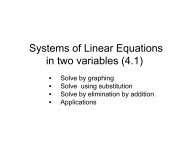Introducing Latex - Bruce E. Shapiro
Introducing Latex - Bruce E. Shapiro
Introducing Latex - Bruce E. Shapiro
Create successful ePaper yourself
Turn your PDF publications into a flip-book with our unique Google optimized e-Paper software.
4.2 Entering Text and Symbols<br />
In you pretty much just type the text content the<br />
way you want it just as you would in any word processor,<br />
with the following things to remember:<br />
• Some characters have special meanings: #,<br />
$,&,~, ,^,%,{,},\<br />
• Begin a new paragraphs by skipping a line.<br />
Paragraph indentation and spacing is discussed<br />
in section ??.<br />
• Formatting is controlled by markup with simple<br />
commands like<br />
\command<br />
or command environments<br />
\begin{env }...\end{env }<br />
environments (things that look like<br />
\begin{name} ... \end{name).<br />
Commands mean do something now, like<br />
enter a check mark (\checkmark) or insert a<br />
page break (\newpage).<br />
Environments mean enter a new mode<br />
(\begin{env }) and don’t leave it until I<br />
tell you to (\end{env }), like<br />
\begin{center}<br />
All of this will be<br />
centered.<br />
\end{center}<br />
• Equations and certain mathematical symbols<br />
can only be included by using “math mode.”<br />
This is discussed in section 7.<br />
There are over 4000 special symbols that can be<br />
used in L A TEX 2ε; a comprehensive list (over 140<br />
pages) has been compiled by Scott Patkin and is<br />
available from CTAN at http://www.ctan.org/<br />
tex-archive/info/symbols/comprehensive/.<br />
Here are some examples:<br />
©=\copyright †=\dag ‡= \ddag<br />
̌=\checkmark §=\S =\P<br />
£=\pounds ✠=\maltese R=\circledR<br />
There are lots of ways to lots of non-English text<br />
characters , such as à or ü, and entire alphabets.<br />
The L A TEX “special” characters, what they are used for, and how you can still manage to add them to your document.<br />
Character Special Command Normal Meaning<br />
# \# Argument of a user-defined command.<br />
$ \$ Beginning and end of an equation.<br />
& \& Tab stop in an array or table.<br />
˜ \˜ Special accent, eg. ~{o} gives õ<br />
\ Subscript (in math mode), $a 3$ gives a 3<br />
ˆ \ˆ Special accent, eg. ^{e} gives ẽ<br />
% \% Everything after a % is ignored as a comment,<br />
through the end of the line<br />
{ \{ Used in pair with } to surround arguments<br />
of functions and environments.<br />
} \} Used in pair with { to surround arguments<br />
of functions and environments.<br />
\ \textbackslash Used to invoke a command or begin or end<br />
an environment.<br />
<strong>Introducing</strong> L A TEX (rev. 2012.1) Page 6