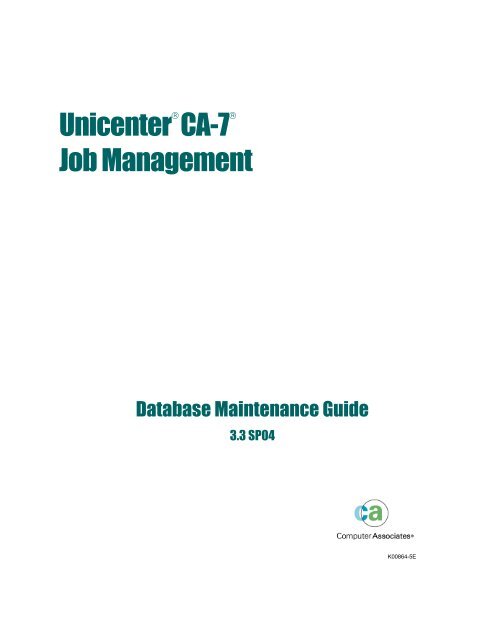Unicenter CA-7 Job Management 3.3 SP04 ... - CA Technologies
Unicenter CA-7 Job Management 3.3 SP04 ... - CA Technologies Unicenter CA-7 Job Management 3.3 SP04 ... - CA Technologies
Unicenter ® CA-7 ® Job Management Database Maintenance Guide 3.3 SP04 K00864-5E
- Page 2 and 3: This documentation and related comp
- Page 4 and 5: 1.8.4.1 Usage Notes . . . . . . . .
- Page 6 and 7: Chapter 5. Virtual Resource Managem
- Page 8 and 9: 7.2.1.5 Displaying Documentation Se
- Page 10 and 11: 11.6.3.4 Size of Data . . . . . . .
- Page 12 and 13: 13.14.1 VRM DBT Job Extract JCL . .
- Page 14 and 15: 1.1 Summary of Revisions in the Fif
- Page 16 and 17: 1.3 Summary of Revisions in the Thi
- Page 18 and 19: 1.5 Summary of Revisions 1.5 Summar
- Page 20 and 21: 1.5 Summary of Revisions ■ ■
- Page 22 and 23: 1.6 Overview 1.6 Overview CA-7 is a
- Page 24 and 25: 1.7 Functional Overview 1.7.2 Workl
- Page 26 and 27: 1.7 Functional Overview 1.7.7 Job R
- Page 28 and 29: 1.7 Functional Overview 1.7.14 Work
- Page 30 and 31: 1.8 Online Input 1.8 Online Input P
- Page 32 and 33: 1.8 Online Input 1.8.3 CA-7 Functio
- Page 34 and 35: 1.8 Online Input 1.8.5 Bypassing th
- Page 36 and 37: 1.8 Online Input 1.8.8 Aliases for
- Page 38 and 39: 1.9 Batch Input 1.9 Batch Input CA-
- Page 40 and 41: 1-28 Database Maintenance Guide
- Page 42 and 43: 2.1 Adding a Job 2.1 Adding a Job Y
- Page 44 and 45: 2.2 DB.1 - CPU Job Definition Panel
- Page 46 and 47: 2.2 DB.1 - CPU Job Definition Panel
- Page 48 and 49: 2.2 DB.1 - CPU Job Definition Panel
- Page 50 and 51: 2.2 DB.1 - CPU Job Definition Panel
<strong>Unicenter</strong> ® <strong>CA</strong>-7 ®<br />
<strong>Job</strong> <strong>Management</strong><br />
Database Maintenance Guide<br />
<strong>3.3</strong> <strong>SP04</strong><br />
K00864-5E
This documentation and related computer software program (hereinafter referred to as the “Documentation”) is for<br />
the end user’s informational purposes only and is subject to change or withdrawal by Computer Associates<br />
International, Inc. (“<strong>CA</strong>”) at any time.<br />
This documentation may not be copied, transferred, reproduced, disclosed or duplicated, in whole or in part, without<br />
the prior written consent of <strong>CA</strong>. This documentation is proprietary information of <strong>CA</strong> and protected by the copyright<br />
laws of the United States and international treaties.<br />
Notwithstanding the foregoing, licensed users may print a reasonable number of copies of this documentation for<br />
their own internal use, provided that all <strong>CA</strong> copyright notices and legends are affixed to each reproduced copy. Only<br />
authorized employees, consultants, or agents of the user who are bound by the confidentiality provisions of the<br />
license for the software are permitted to have access to such copies.<br />
This right to print copies is limited to the period during which the license for the product remains in full force and<br />
effect. Should the license terminate for any reason, it shall be the user’s responsibility to return to <strong>CA</strong> the reproduced<br />
copies or to certify to <strong>CA</strong> that same have been destroyed.<br />
To the extent permitted by applicable law, <strong>CA</strong> provides this documentation “as is” without warranty of any kind,<br />
including without limitation, any implied warranties of merchantability, fitness for a particular purpose or<br />
noninfringement. In no event will <strong>CA</strong> be liable to the end user or any third party for any loss or damage, direct or<br />
indirect, from the use of this documentation, including without limitation, lost profits, business interruption,<br />
goodwill, or lost data, even if <strong>CA</strong> is expressly advised of such loss or damage.<br />
The use of any product referenced in this documentation and this documentation is governed by the end user’s<br />
applicable license agreement.<br />
The manufacturer of this documentation is Computer Associates International, Inc.<br />
Provided with “Restricted Rights” as set forth in 48 C.F.R. Section 12.212, 48 C.F.R. Sections 52.227-19(c)(1) and (2) or<br />
DFARS Section 252.227-7013(c)(1)(ii) or applicable successor provisions.<br />
© 2003 Computer Associates International, Inc.<br />
All trademarks, trade names, service marks, and logos referenced herein belong to their respective companies.
Contents<br />
Chapter 1. Introduction . . . . . . . . . . . . . . . . . . . . . . . . . . . . . . 1-1<br />
1.1 Summary of Revisions in the Fifth Edition . . . . . . . . . . . . . . . . . . 1-2<br />
1.2 Summary of Revisions in the Fourth Edition . . . . . . . . . . . . . . . . . . 1-3<br />
1.3 Summary of Revisions in the Third Edition . . . . . . . . . . . . . . . . . . 1-4<br />
1.4 Summary of Revisions in the Second Edition . . . . . . . . . . . . . . . . . 1-5<br />
1.5 Summary of Revisions . . . . . . . . . . . . . . . . . . . . . . . . . . . . . . 1-6<br />
1.5.1 Product Changes . . . . . . . . . . . . . . . . . . . . . . . . . . . . . . 1-6<br />
1.5.2 Documentation Changes . . . . . . . . . . . . . . . . . . . . . . . . . . 1-9<br />
1.6 Overview . . . . . . . . . . . . . . . . . . . . . . . . . . . . . . . . . . . . 1-10<br />
1.7 Functional Overview . . . . . . . . . . . . . . . . . . . . . . . . . . . . . . 1-11<br />
1.7.1 Online Assistance . . . . . . . . . . . . . . . . . . . . . . . . . . . . . 1-11<br />
1.7.1.1 HELP Facility . . . . . . . . . . . . . . . . . . . . . . . . . . . . 1-11<br />
1.7.1.2 PF Key Assignment . . . . . . . . . . . . . . . . . . . . . . . . . 1-11<br />
1.7.2 Workload Scheduling . . . . . . . . . . . . . . . . . . . . . . . . . . . 1-12<br />
1.7.3 Workload Sequencing . . . . . . . . . . . . . . . . . . . . . . . . . . 1-12<br />
1.7.4 Work Flow Control . . . . . . . . . . . . . . . . . . . . . . . . . . . . 1-12<br />
1.7.5 Virtual Resource <strong>Management</strong> . . . . . . . . . . . . . . . . . . . . . . 1-12<br />
1.7.6 Automated Recovery Facility . . . . . . . . . . . . . . . . . . . . . . 1-13<br />
1.7.7 <strong>Job</strong> Restart . . . . . . . . . . . . . . . . . . . . . . . . . . . . . . . . . 1-14<br />
1.7.8 Online Utility Execution . . . . . . . . . . . . . . . . . . . . . . . . . 1-14<br />
1.7.9 Security . . . . . . . . . . . . . . . . . . . . . . . . . . . . . . . . . . 1-14<br />
1.7.10 JCL Overrides . . . . . . . . . . . . . . . . . . . . . . . . . . . . . . 1-15<br />
1.7.11 External Communications Facilities . . . . . . . . . . . . . . . . . . 1-15<br />
1.7.12 Batch Card Load Program . . . . . . . . . . . . . . . . . . . . . . . 1-15<br />
1.7.13 Workload Forecasting . . . . . . . . . . . . . . . . . . . . . . . . . . 1-15<br />
1.7.14 Workload Planning . . . . . . . . . . . . . . . . . . . . . . . . . . . 1-16<br />
1.7.15 Workload Balancing . . . . . . . . . . . . . . . . . . . . . . . . . . . 1-16<br />
1.7.16 Workload Documentation . . . . . . . . . . . . . . . . . . . . . . . . 1-16<br />
1.7.17 <strong>Management</strong> Level Reporting . . . . . . . . . . . . . . . . . . . . . 1-17<br />
1.7.17.1 Automated Performance Analysis (APA) Reporting . . . . . . . 1-17<br />
1.7.17.2 History Reporting . . . . . . . . . . . . . . . . . . . . . . . . . 1-17<br />
1.7.17.3 <strong>CA</strong>-Earl Reporting . . . . . . . . . . . . . . . . . . . . . . . . . 1-17<br />
1.7.17.4 <strong>CA</strong>-Easytrieve Plus Reporting . . . . . . . . . . . . . . . . . . . 1-17<br />
1.7.18 <strong>CA</strong>-7 Text Editor . . . . . . . . . . . . . . . . . . . . . . . . . . . . 1-17<br />
1.8 Online Input . . . . . . . . . . . . . . . . . . . . . . . . . . . . . . . . . . 1-18<br />
1.8.1 PF Keys . . . . . . . . . . . . . . . . . . . . . . . . . . . . . . . . . . 1-18<br />
1.8.2 Formatted Panel Messages . . . . . . . . . . . . . . . . . . . . . . . . 1-19<br />
1.8.3 <strong>CA</strong>-7 Function Menu . . . . . . . . . . . . . . . . . . . . . . . . . . . 1-20<br />
1.8.4 DB Menu Panel . . . . . . . . . . . . . . . . . . . . . . . . . . . . . . 1-21<br />
Contents iii
1.8.4.1 Usage Notes . . . . . . . . . . . . . . . . . . . . . . . . . . . . . 1-21<br />
1.8.5 Bypassing the Menu . . . . . . . . . . . . . . . . . . . . . . . . . . . 1-22<br />
1.8.5.1 Bypassing Secondary Menus . . . . . . . . . . . . . . . . . . . . 1-22<br />
1.8.6 Function Shortcuts . . . . . . . . . . . . . . . . . . . . . . . . . . . . 1-23<br />
1.8.6.1 Shortcut Examples . . . . . . . . . . . . . . . . . . . . . . . . . . 1-23<br />
1.8.7 Function Transfer . . . . . . . . . . . . . . . . . . . . . . . . . . . . . 1-23<br />
1.8.8 Aliases for Formatted Panel Functions . . . . . . . . . . . . . . . . . 1-24<br />
1.9 Batch Input . . . . . . . . . . . . . . . . . . . . . . . . . . . . . . . . . . . 1-26<br />
1.9.1 Function Shortcuts and Bypassing the Menu . . . . . . . . . . . . . . 1-27<br />
1.9.2 Function Transfer . . . . . . . . . . . . . . . . . . . . . . . . . . . . . 1-27<br />
1.9.3 Aliases for Formatted Panel Functions . . . . . . . . . . . . . . . . . 1-27<br />
Chapter 2. <strong>Job</strong>s . . . . . . . . . . . . . . . . . . . . . . . . . . . . . . . . . . . 2-1<br />
2.1 Adding a <strong>Job</strong> . . . . . . . . . . . . . . . . . . . . . . . . . . . . . . . . . . . 2-2<br />
2.2 DB.1 - CPU <strong>Job</strong> Definition Panel . . . . . . . . . . . . . . . . . . . . . . . . 2-3<br />
2.2.1 Field Descriptions . . . . . . . . . . . . . . . . . . . . . . . . . . . . . . 2-4<br />
2.2.2 Usage Notes . . . . . . . . . . . . . . . . . . . . . . . . . . . . . . . . 2-15<br />
2.2.3 Batch Input Example . . . . . . . . . . . . . . . . . . . . . . . . . . . 2-15<br />
2.3 Changing a <strong>Job</strong> . . . . . . . . . . . . . . . . . . . . . . . . . . . . . . . . . 2-16<br />
Chapter 3. Scheduling . . . . . . . . . . . . . . . . . . . . . . . . . . . . . . . 3-1<br />
3.1 Work Scheduling . . . . . . . . . . . . . . . . . . . . . . . . . . . . . . . . . 3-2<br />
3.1.1 Date and Time Scheduling . . . . . . . . . . . . . . . . . . . . . . . . . 3-3<br />
3.1.1.1 Base Calendars . . . . . . . . . . . . . . . . . . . . . . . . . . . . . 3-3<br />
3.1.1.2 Schedule Definition . . . . . . . . . . . . . . . . . . . . . . . . . . 3-4<br />
3.1.1.3 Schedule Resolution . . . . . . . . . . . . . . . . . . . . . . . . . . 3-4<br />
3.1.2 Schedule Modifications . . . . . . . . . . . . . . . . . . . . . . . . . . . 3-5<br />
3.1.2.1 Schedule Scan . . . . . . . . . . . . . . . . . . . . . . . . . . . . . 3-6<br />
3.1.3 Event Scheduling . . . . . . . . . . . . . . . . . . . . . . . . . . . . . . 3-6<br />
3.1.3.1 Triggers . . . . . . . . . . . . . . . . . . . . . . . . . . . . . . . . 3-6<br />
3.1.4 On-Request Scheduling . . . . . . . . . . . . . . . . . . . . . . . . . . . 3-7<br />
3.1.4.1 DEMAND Command . . . . . . . . . . . . . . . . . . . . . . . . . 3-8<br />
3.1.4.2 DMDNW Command . . . . . . . . . . . . . . . . . . . . . . . . . . 3-8<br />
3.1.4.3 RUN Command . . . . . . . . . . . . . . . . . . . . . . . . . . . . 3-9<br />
3.1.4.4 RUNNW Command . . . . . . . . . . . . . . . . . . . . . . . . . . 3-9<br />
3.2 Defining Schedules . . . . . . . . . . . . . . . . . . . . . . . . . . . . . . . 3-10<br />
3.2.1 DB.2 - Scheduling Menu Panel . . . . . . . . . . . . . . . . . . . . . 3-10<br />
3.2.1.1 Usage Notes . . . . . . . . . . . . . . . . . . . . . . . . . . . . . 3-10<br />
3.2.2 DB.2.1 - CPU <strong>Job</strong> Scheduling Panel . . . . . . . . . . . . . . . . . . 3-11<br />
3.2.2.1 Field Descriptions . . . . . . . . . . . . . . . . . . . . . . . . . . 3-12<br />
3.2.2.2 Usage Notes . . . . . . . . . . . . . . . . . . . . . . . . . . . . . 3-13<br />
3.2.3 CPU <strong>Job</strong> Scheduling Parameter Edit Panel . . . . . . . . . . . . . . . 3-14<br />
3.2.3.1 Field Descriptions . . . . . . . . . . . . . . . . . . . . . . . . . . 3-15<br />
3.2.3.2 Batch Input Example . . . . . . . . . . . . . . . . . . . . . . . . 3-23<br />
3.2.4 DB.2.2 - Input Network Scheduling Panel . . . . . . . . . . . . . . . 3-24<br />
3.2.4.1 Field Descriptions . . . . . . . . . . . . . . . . . . . . . . . . . . 3-25<br />
3.2.5 Input Network Scheduling Parameter Edit Panel . . . . . . . . . . . . 3-27<br />
3.2.5.1 Field Descriptions . . . . . . . . . . . . . . . . . . . . . . . . . . 3-28<br />
3.2.5.2 Batch Input Example . . . . . . . . . . . . . . . . . . . . . . . . 3-35<br />
3.2.6 DB.2.3 - Output Network Scheduling Panel . . . . . . . . . . . . . . 3-36<br />
3.2.6.1 Field Descriptions . . . . . . . . . . . . . . . . . . . . . . . . . . 3-37<br />
iv Database Maintenance Guide
3.2.6.2 Usage Notes . . . . . . . . . . . . . . . . . . . . . . . . . . . . . 3-38<br />
3.2.7 Output Network Scheduling Parameter Edit Panel . . . . . . . . . . . 3-39<br />
3.2.7.1 Field Descriptions . . . . . . . . . . . . . . . . . . . . . . . . . . 3-40<br />
3.2.7.2 Batch Input Example . . . . . . . . . . . . . . . . . . . . . . . . 3-42<br />
3.2.8 Trigger Scheduling Panels . . . . . . . . . . . . . . . . . . . . . . . . 3-43<br />
3.2.9 DB.2.4 - <strong>Job</strong> Triggering Panel . . . . . . . . . . . . . . . . . . . . . . 3-44<br />
3.2.9.1 Usage Notes . . . . . . . . . . . . . . . . . . . . . . . . . . . . . 3-44<br />
3.2.10 DB.2.5 - Input Network Triggering Panel . . . . . . . . . . . . . . . 3-45<br />
3.2.10.1 Usage Notes . . . . . . . . . . . . . . . . . . . . . . . . . . . . 3-45<br />
3.2.11 DB.2.6 - Data Set Triggering Panel . . . . . . . . . . . . . . . . . . 3-46<br />
3.2.11.1 Usage Notes . . . . . . . . . . . . . . . . . . . . . . . . . . . . 3-46<br />
3.2.11.2 Field Descriptions . . . . . . . . . . . . . . . . . . . . . . . . . 3-47<br />
3.2.11.3 Batch Input Example . . . . . . . . . . . . . . . . . . . . . . . . 3-51<br />
3.2.12 DB.2.7 - Modification to Resolved Schedule Dates Panel . . . . . . 3-52<br />
3.2.12.1 Field Descriptions . . . . . . . . . . . . . . . . . . . . . . . . . 3-53<br />
3.2.12.2 Usage Notes . . . . . . . . . . . . . . . . . . . . . . . . . . . . 3-54<br />
3.2.13 DB.2.8 - Base Calendar Maintenance . . . . . . . . . . . . . . . . . 3-55<br />
3.2.13.1 Field Descriptions . . . . . . . . . . . . . . . . . . . . . . . . . 3-56<br />
3.2.13.2 Usage Notes . . . . . . . . . . . . . . . . . . . . . . . . . . . . 3-58<br />
Chapter 4. Requirement Definitions . . . . . . . . . . . . . . . . . . . . . . . 4-1<br />
4.1 Execution Requirements and the LOAD Process . . . . . . . . . . . . . . . 4-2<br />
4.1.1 Dependence Definition . . . . . . . . . . . . . . . . . . . . . . . . . . . 4-2<br />
4.1.2 Database Definitions . . . . . . . . . . . . . . . . . . . . . . . . . . . . 4-2<br />
4.1.3 Data Set Dependencies . . . . . . . . . . . . . . . . . . . . . . . . . . . 4-3<br />
4.1.4 Other Dependencies . . . . . . . . . . . . . . . . . . . . . . . . . . . . . 4-3<br />
4.1.5 Temporary Predecessors . . . . . . . . . . . . . . . . . . . . . . . . . . 4-4<br />
4.2 Satisfying Requirements . . . . . . . . . . . . . . . . . . . . . . . . . . . . . 4-5<br />
4.3 Defining Predecessors and Successors . . . . . . . . . . . . . . . . . . . . . 4-6<br />
4.3.1 DB.3 - <strong>Job</strong> Predecessor/Successor Menu Panel . . . . . . . . . . . . . . 4-6<br />
4.3.1.1 Usage Notes . . . . . . . . . . . . . . . . . . . . . . . . . . . . . . 4-7<br />
4.3.2 DB.3.1 - Data Set Predecessors Panel . . . . . . . . . . . . . . . . . . . 4-7<br />
4.3.2.1 Field Descriptions . . . . . . . . . . . . . . . . . . . . . . . . . . . 4-8<br />
4.3.2.2 Usage Notes . . . . . . . . . . . . . . . . . . . . . . . . . . . . . 4-11<br />
4.3.2.3 Batch Input Example . . . . . . . . . . . . . . . . . . . . . . . . 4-11<br />
4.<strong>3.3</strong> DB.3.2 - CPU <strong>Job</strong> Predecessors Panel . . . . . . . . . . . . . . . . . 4-12<br />
4.<strong>3.3</strong>.1 Field Descriptions . . . . . . . . . . . . . . . . . . . . . . . . . . 4-13<br />
4.<strong>3.3</strong>.2 Usage Notes . . . . . . . . . . . . . . . . . . . . . . . . . . . . . 4-17<br />
4.<strong>3.3</strong>.3 Batch Input Example . . . . . . . . . . . . . . . . . . . . . . . . 4-17<br />
4.3.4 DB.3.4 - Input/Output Network Tasks Panel . . . . . . . . . . . . . . 4-18<br />
4.3.4.1 Field Descriptions . . . . . . . . . . . . . . . . . . . . . . . . . . 4-19<br />
4.3.4.2 Usage Notes . . . . . . . . . . . . . . . . . . . . . . . . . . . . . 4-23<br />
4.3.4.3 Batch Input Example . . . . . . . . . . . . . . . . . . . . . . . . 4-23<br />
4.3.5 DB.3.6 - User Memo-Form Predecessors Panel . . . . . . . . . . . . 4-24<br />
4.3.5.1 Field Descriptions . . . . . . . . . . . . . . . . . . . . . . . . . . 4-25<br />
4.3.5.2 Usage Notes . . . . . . . . . . . . . . . . . . . . . . . . . . . . . 4-27<br />
4.3.5.3 Batch Input Example . . . . . . . . . . . . . . . . . . . . . . . . 4-27<br />
4.3.6 DB.3.7 - Report IDs Created Panel . . . . . . . . . . . . . . . . . . . 4-28<br />
4.3.6.1 Field Descriptions . . . . . . . . . . . . . . . . . . . . . . . . . . 4-29<br />
4.3.6.2 Batch Input Example . . . . . . . . . . . . . . . . . . . . . . . . 4-30<br />
Contents v
Chapter 5. Virtual Resource <strong>Management</strong> . . . . . . . . . . . . . . . . . . . . 5-1<br />
5.1 Resource Types . . . . . . . . . . . . . . . . . . . . . . . . . . . . . . . . . . 5-2<br />
5.1.1 Shared Resources . . . . . . . . . . . . . . . . . . . . . . . . . . . . . . 5-2<br />
5.1.2 Exclusive Resource . . . . . . . . . . . . . . . . . . . . . . . . . . . . . 5-2<br />
5.1.3 Corequisite Resources . . . . . . . . . . . . . . . . . . . . . . . . . . . 5-2<br />
5.1.4 Address Space Resources . . . . . . . . . . . . . . . . . . . . . . . . . . 5-2<br />
5.1.5 Resource Count Resources . . . . . . . . . . . . . . . . . . . . . . . . . 5-3<br />
| 5.1.6 VRM Variable Definitions . . . . . . . . . . . . . . . . . . . . . . . . . 5-3<br />
| 5.1.6.1 The Structure of VRM Variable Definitions . . . . . . . . . . . . . 5-4<br />
| 5.1.6.2 How VRM Variable Definitions Are Used . . . . . . . . . . . . . 5-4<br />
| 5.1.6.3 Examples . . . . . . . . . . . . . . . . . . . . . . . . . . . . . . . . 5-4<br />
| 5.1.6.4 How VRM Variable Definitions Differ from Other VRM<br />
| Definitions . . . . . . . . . . . . . . . . . . . . . . . . . . . . . . . . . . . 5-5<br />
5.2 Handling Resource Conflicts . . . . . . . . . . . . . . . . . . . . . . . . . . 5-6<br />
5.3 VRM Menu Panel . . . . . . . . . . . . . . . . . . . . . . . . . . . . . . . . 5-7<br />
5.3.1 Usage Notes . . . . . . . . . . . . . . . . . . . . . . . . . . . . . . . . . 5-7<br />
5.4 RM.1 <strong>Job</strong> Resource <strong>Management</strong> Panel . . . . . . . . . . . . . . . . . . . . 5-8<br />
5.4.1 Field Descriptions . . . . . . . . . . . . . . . . . . . . . . . . . . . . . . 5-9<br />
5.4.2 Batch Input Example . . . . . . . . . . . . . . . . . . . . . . . . . . . 5-12<br />
5.4.3 Critical Path Monitoring Corequisite Resources . . . . . . . . . . . . 5-13<br />
5.4.3.1 Example . . . . . . . . . . . . . . . . . . . . . . . . . . . . . . . 5-13<br />
5.4.3.2 Notes . . . . . . . . . . . . . . . . . . . . . . . . . . . . . . . . . 5-14<br />
5.5 RM.2 <strong>Job</strong>/Resource Cross-Reference List Panel . . . . . . . . . . . . . . . 5-15<br />
5.5.1 Field Descriptions . . . . . . . . . . . . . . . . . . . . . . . . . . . . . 5-16<br />
5.5.2 Batch Input Example . . . . . . . . . . . . . . . . . . . . . . . . . . . 5-17<br />
5.6 RM.3 Active <strong>Job</strong> Resources Display Panel . . . . . . . . . . . . . . . . . . 5-18<br />
5.6.1 Field Descriptions . . . . . . . . . . . . . . . . . . . . . . . . . . . . . 5-19<br />
5.6.2 Batch Input Example . . . . . . . . . . . . . . . . . . . . . . . . . . . 5-20<br />
5.7 RM.4 Pending Resources <strong>Job</strong> Display Panel . . . . . . . . . . . . . . . . . 5-21<br />
5.7.1 Field Descriptions . . . . . . . . . . . . . . . . . . . . . . . . . . . . . 5-22<br />
5.7.2 Batch Input Example . . . . . . . . . . . . . . . . . . . . . . . . . . . 5-22<br />
5.8 RM.5 <strong>Job</strong>s Waiting on Resources Panel . . . . . . . . . . . . . . . . . . . 5-23<br />
5.8.1 Field Descriptions . . . . . . . . . . . . . . . . . . . . . . . . . . . . . 5-24<br />
5.8.2 Batch Input Example . . . . . . . . . . . . . . . . . . . . . . . . . . . 5-25<br />
5.9 RM.6 Corequisite Resources List Panel . . . . . . . . . . . . . . . . . . . 5-26<br />
5.9.1 Field Descriptions . . . . . . . . . . . . . . . . . . . . . . . . . . . . . 5-27<br />
5.9.2 Batch Input Example . . . . . . . . . . . . . . . . . . . . . . . . . . . 5-27<br />
5.10 RM.7 Resource Count Resource <strong>Management</strong> Panel . . . . . . . . . . . . 5-28<br />
5.10.1 Field Descriptions . . . . . . . . . . . . . . . . . . . . . . . . . . . . 5-29<br />
5.10.2 Batch Input Example . . . . . . . . . . . . . . . . . . . . . . . . . . 5-30<br />
5.11 VRM Device Control . . . . . . . . . . . . . . . . . . . . . . . . . . . . . 5-31<br />
5.11.1 VRM Device Control Functions - Definition Structure . . . . . . . . 5-31<br />
5.11.2 VRM Device Control Functions - Definition Control . . . . . . . . . 5-32<br />
5.11.3 VRM Device Control Functions - Submission Control . . . . . . . . 5-34<br />
5.11.4 VRM Device Control - Activation . . . . . . . . . . . . . . . . . . . 5-34<br />
Chapter 6. Automated Recovery Facility . . . . . . . . . . . . . . . . . . . . . 6-1<br />
6.1 Monitoring Exception Conditions . . . . . . . . . . . . . . . . . . . . . . . . 6-2<br />
6.2 Responding to Exception Conditions . . . . . . . . . . . . . . . . . . . . . . 6-3<br />
6.3 Types of Exceptions Recognized by ARF . . . . . . . . . . . . . . . . . . . 6-4<br />
6.4 ARFSET Structure . . . . . . . . . . . . . . . . . . . . . . . . . . . . . . . . 6-6<br />
vi Database Maintenance Guide
6.4.1 ARF Definition Structure . . . . . . . . . . . . . . . . . . . . . . . . . . 6-6<br />
6.4.2 Filter Criteria . . . . . . . . . . . . . . . . . . . . . . . . . . . . . . . . 6-6<br />
6.4.3 Type Specific Tests . . . . . . . . . . . . . . . . . . . . . . . . . . . . . 6-7<br />
6.4.4 Responses . . . . . . . . . . . . . . . . . . . . . . . . . . . . . . . . . . 6-7<br />
6.4.4.1 Types of Responses . . . . . . . . . . . . . . . . . . . . . . . . . . 6-8<br />
6.4.5 Final Disposition . . . . . . . . . . . . . . . . . . . . . . . . . . . . . . 6-8<br />
6.5 Implementation Considerations . . . . . . . . . . . . . . . . . . . . . . . . . 6-9<br />
6.6 AR.3 ARF Condition Definition Maintenance Panel . . . . . . . . . . . . 6-10<br />
6.6.1 Field Descriptions . . . . . . . . . . . . . . . . . . . . . . . . . . . . . 6-10<br />
6.7 ARF Condition Definition Edit Panel . . . . . . . . . . . . . . . . . . . . . 6-12<br />
6.7.1 Field Descriptions . . . . . . . . . . . . . . . . . . . . . . . . . . . . . 6-13<br />
6.7.2 Field Descriptions - Filter Criteria . . . . . . . . . . . . . . . . . . . . 6-15<br />
6.7.3 Field Descriptions - Type Specific Tests for JC and SC Conditions . 6-19<br />
6.7.4 Field Descriptions - Type Specific Tests for EC, EE, IS, LB, LE and<br />
LS Conditions . . . . . . . . . . . . . . . . . . . . . . . . . . . . . . . . . . 6-23<br />
6.7.5 Field Descriptions - Responses . . . . . . . . . . . . . . . . . . . . . 6-26<br />
6.7.6 Field Descriptions - Final Disposition . . . . . . . . . . . . . . . . . . 6-27<br />
6.8 Rules for Coding ARF Action Statements . . . . . . . . . . . . . . . . . . 6-31<br />
6.8.1 AC - Issue a Command . . . . . . . . . . . . . . . . . . . . . . . . . . 6-31<br />
6.8.2 AM - Issue a Message . . . . . . . . . . . . . . . . . . . . . . . . . . 6-32<br />
6.8.3 AW - Wait . . . . . . . . . . . . . . . . . . . . . . . . . . . . . . . . 6-33<br />
6.8.4 AJ - Schedule a Recovery <strong>Job</strong> . . . . . . . . . . . . . . . . . . . . . . 6-33<br />
6.9 Using Reserved Words in Type Specific Tests . . . . . . . . . . . . . . . . 6-35<br />
6.10 Using Variables in ARF Action Statements . . . . . . . . . . . . . . . . . 6-36<br />
6.11 Examples of ARF Condition Definition . . . . . . . . . . . . . . . . . . . 6-37<br />
6.11.1 Defining a <strong>Job</strong> Completion Condition (JC) . . . . . . . . . . . . . . 6-37<br />
6.11.2 Defining a Late at <strong>Job</strong> End Notification (LE) . . . . . . . . . . . . . 6-39<br />
Chapter 7. Workload Documentation . . . . . . . . . . . . . . . . . . . . . . . 7-1<br />
7.1 Workload Documentation Panels . . . . . . . . . . . . . . . . . . . . . . . . 7-2<br />
7.1.1 DB.4 Menu Panel . . . . . . . . . . . . . . . . . . . . . . . . . . . . . . 7-3<br />
7.1.1.1 Usage Notes . . . . . . . . . . . . . . . . . . . . . . . . . . . . . . 7-3<br />
7.1.2 DB.4.1 - CPU <strong>Job</strong> Documentation Panel . . . . . . . . . . . . . . . . . 7-4<br />
7.1.2.1 Field Descriptions . . . . . . . . . . . . . . . . . . . . . . . . . . . 7-5<br />
7.1.3 DB.4.2 - Input/Output Network Documentation Panel . . . . . . . . . . 7-7<br />
7.1.3.1 Field Descriptions . . . . . . . . . . . . . . . . . . . . . . . . . . . 7-8<br />
7.1.4 DB.4.3 - User-Defined Item Documentation Panel . . . . . . . . . . . 7-11<br />
7.1.4.1 Field Descriptions . . . . . . . . . . . . . . . . . . . . . . . . . . 7-12<br />
7.1.5 DB.4.4 - Data Set Documentation Panel . . . . . . . . . . . . . . . . 7-15<br />
7.1.5.1 Field Descriptions . . . . . . . . . . . . . . . . . . . . . . . . . . 7-16<br />
7.1.6 DB.4.5 - DD Statement Documentation Panel . . . . . . . . . . . . . 7-19<br />
7.1.6.1 Field Descriptions . . . . . . . . . . . . . . . . . . . . . . . . . . 7-20<br />
7.1.7 DB.4.6 - Application System Documentation Panel . . . . . . . . . . 7-23<br />
7.1.7.1 Field Descriptions . . . . . . . . . . . . . . . . . . . . . . . . . . 7-24<br />
7.2 Special Documentation Features . . . . . . . . . . . . . . . . . . . . . . . 7-26<br />
7.2.1 User-Defined Documentation Segments . . . . . . . . . . . . . . . . . 7-26<br />
7.2.1.1 Reserved Segment Names . . . . . . . . . . . . . . . . . . . . . . 7-26<br />
7.2.1.2 Rules and Guidelines for Documentation Segmentation . . . . . 7-27<br />
7.2.1.3 Defining Segment Names . . . . . . . . . . . . . . . . . . . . . . 7-27<br />
7.2.1.4 Format of Documentation Segments . . . . . . . . . . . . . . . . 7-28<br />
Contents vii
7.2.1.5 Displaying Documentation Segments . . . . . . . . . . . . . . . . 7-29<br />
7.2.1.6 Subsegments . . . . . . . . . . . . . . . . . . . . . . . . . . . . . 7-29<br />
7.2.1.7 Rules and Guidelines for Subsegments . . . . . . . . . . . . . . . 7-29<br />
7.2.1.8 Defining Subsegment Names . . . . . . . . . . . . . . . . . . . . 7-30<br />
7.2.1.9 Format of Documentation Subsegments . . . . . . . . . . . . . . 7-31<br />
7.2.1.10 Displaying Documentation Subsegments . . . . . . . . . . . . . 7-32<br />
7.2.1.11 Documenting Naming Conventions . . . . . . . . . . . . . . . . 7-33<br />
7.2.2 Special Purpose Documentation . . . . . . . . . . . . . . . . . . . . . 7-33<br />
7.2.2.1 General Format . . . . . . . . . . . . . . . . . . . . . . . . . . . 7-33<br />
7.2.3 #QDESC Segment Usage . . . . . . . . . . . . . . . . . . . . . . . . . 7-34<br />
7.2.4 #station-name Segment Usage . . . . . . . . . . . . . . . . . . . . . . 7-35<br />
7.2.5 #RESTART Segment Usage . . . . . . . . . . . . . . . . . . . . . . . 7-36<br />
7.2.6 #END Statement . . . . . . . . . . . . . . . . . . . . . . . . . . . . . 7-37<br />
Chapter 8. Workstation Networks . . . . . . . . . . . . . . . . . . . . . . . . 8-1<br />
8.1 Adding a Network . . . . . . . . . . . . . . . . . . . . . . . . . . . . . . . . 8-2<br />
8.2 DB.5 - Input/Output Network Definition Panel . . . . . . . . . . . . . . . . 8-3<br />
8.2.1.1 Field Descriptions . . . . . . . . . . . . . . . . . . . . . . . . . . . 8-4<br />
8.2.1.2 Batch Input Example . . . . . . . . . . . . . . . . . . . . . . . . . 8-5<br />
8.3 Changing a Network . . . . . . . . . . . . . . . . . . . . . . . . . . . . . . . 8-6<br />
Chapter 9. Data Sets . . . . . . . . . . . . . . . . . . . . . . . . . . . . . . . . 9-1<br />
9.1 Adding a Data Set . . . . . . . . . . . . . . . . . . . . . . . . . . . . . . . . 9-2<br />
9.1.1 Permanent Data Sets . . . . . . . . . . . . . . . . . . . . . . . . . . . . 9-3<br />
9.1.2 Dynamically Allocated Data Sets . . . . . . . . . . . . . . . . . . . . . 9-4<br />
9.1.3 External Data Sets . . . . . . . . . . . . . . . . . . . . . . . . . . . . . 9-4<br />
9.2 DB.6 - Data Set Definition Panel . . . . . . . . . . . . . . . . . . . . . . . . 9-5<br />
9.2.1.1 Field Descriptions . . . . . . . . . . . . . . . . . . . . . . . . . . . 9-6<br />
9.2.1.2 Usage Notes . . . . . . . . . . . . . . . . . . . . . . . . . . . . . . 9-9<br />
9.2.1.3 Batch Input Example . . . . . . . . . . . . . . . . . . . . . . . . . 9-9<br />
9.3 Changing a Data Set . . . . . . . . . . . . . . . . . . . . . . . . . . . . . . 9-10<br />
Chapter 10. JCL <strong>Management</strong> . . . . . . . . . . . . . . . . . . . . . . . . . 10-1<br />
10.1 DB.7 - JCL Library Maintenance Panel . . . . . . . . . . . . . . . . . . . 10-2<br />
10.1.1 Field Descriptions . . . . . . . . . . . . . . . . . . . . . . . . . . . . 10-3<br />
10.1.2 Usage Notes . . . . . . . . . . . . . . . . . . . . . . . . . . . . . . . 10-5<br />
10.2 Scheduled Overrides . . . . . . . . . . . . . . . . . . . . . . . . . . . . . 10-6<br />
10.2.1 #JI and #JO Statements . . . . . . . . . . . . . . . . . . . . . . . . . 10-7<br />
10.2.1.1 Syntax . . . . . . . . . . . . . . . . . . . . . . . . . . . . . . . . 10-7<br />
10.2.2 #JEND Statement . . . . . . . . . . . . . . . . . . . . . . . . . . . . 10-10<br />
10.2.2.1 Syntax . . . . . . . . . . . . . . . . . . . . . . . . . . . . . . . . 10-10<br />
10.2.2.2 Usage Notes . . . . . . . . . . . . . . . . . . . . . . . . . . . . 10-10<br />
10.2.3 #XI, #XO, and #XEND Statements . . . . . . . . . . . . . . . . . . 10-10<br />
10.2.4 Scheduled Override Examples . . . . . . . . . . . . . . . . . . . . . 10-11<br />
10.3 Additional Override Statements . . . . . . . . . . . . . . . . . . . . . . . 10-13<br />
10.3.1 #ARF Statement . . . . . . . . . . . . . . . . . . . . . . . . . . . . . 10-14<br />
10.3.1.1 Syntax . . . . . . . . . . . . . . . . . . . . . . . . . . . . . . . . 10-14<br />
10.3.1.2 Example . . . . . . . . . . . . . . . . . . . . . . . . . . . . . . . 10-14<br />
10.3.1.3 Usage Notes . . . . . . . . . . . . . . . . . . . . . . . . . . . . 10-14<br />
10.3.2 #MSG Statement . . . . . . . . . . . . . . . . . . . . . . . . . . . . . 10-15<br />
10.3.2.1 Syntax . . . . . . . . . . . . . . . . . . . . . . . . . . . . . . . . 10-15<br />
viii Database Maintenance Guide
10.3.2.2 Usage Notes . . . . . . . . . . . . . . . . . . . . . . . . . . . . 10-15<br />
10.<strong>3.3</strong> #RES Statement . . . . . . . . . . . . . . . . . . . . . . . . . . . . . 10-16<br />
10.<strong>3.3</strong>.1 Syntax . . . . . . . . . . . . . . . . . . . . . . . . . . . . . . . . 10-16<br />
10.3.4 #SCC Statement . . . . . . . . . . . . . . . . . . . . . . . . . . . . . 10-17<br />
10.3.4.1 Syntax . . . . . . . . . . . . . . . . . . . . . . . . . . . . . . . . 10-17<br />
10.3.4.2 Example . . . . . . . . . . . . . . . . . . . . . . . . . . . . . . . 10-18<br />
10.3.4.3 Usage Notes . . . . . . . . . . . . . . . . . . . . . . . . . . . . 10-19<br />
10.3.5 Additional Override Examples . . . . . . . . . . . . . . . . . . . . . 10-20<br />
10.4 SASSJCLU - JCL Utility . . . . . . . . . . . . . . . . . . . . . . . . . . . 10-23<br />
10.4.1 Usage Notes . . . . . . . . . . . . . . . . . . . . . . . . . . . . . . . 10-24<br />
10.4.1.1 Control Statement . . . . . . . . . . . . . . . . . . . . . . . . . 10-24<br />
10.4.1.2 JCL . . . . . . . . . . . . . . . . . . . . . . . . . . . . . . . . . 10-25<br />
10.5 JCL Validation . . . . . . . . . . . . . . . . . . . . . . . . . . . . . . . . 10-26<br />
10.6 LOAD Command Processing . . . . . . . . . . . . . . . . . . . . . . . . 10-27<br />
10.7 Special Override Library . . . . . . . . . . . . . . . . . . . . . . . . . . . 10-28<br />
10.7.1 Defining a Special Override Library . . . . . . . . . . . . . . . . . . 10-28<br />
10.7.2 Creating Temporary JCL . . . . . . . . . . . . . . . . . . . . . . . . 10-28<br />
10.7.3 Using Temporary JCL . . . . . . . . . . . . . . . . . . . . . . . . . . 10-29<br />
10.7.4 Other Considerations . . . . . . . . . . . . . . . . . . . . . . . . . . 10-29<br />
10.8 Alternate JCL Libraries . . . . . . . . . . . . . . . . . . . . . . . . . . . . 10-30<br />
10.8.1 Defining an Alternate Library . . . . . . . . . . . . . . . . . . . . . 10-30<br />
10.8.2 Creating Temporary JCL . . . . . . . . . . . . . . . . . . . . . . . . 10-30<br />
10.8.3 Using Temporary JCL . . . . . . . . . . . . . . . . . . . . . . . . . . 10-31<br />
10.8.4 Other Considerations . . . . . . . . . . . . . . . . . . . . . . . . . . 10-31<br />
Chapter 11. Edit Facility . . . . . . . . . . . . . . . . . . . . . . . . . . . . . 11-1<br />
11.1 Active Area . . . . . . . . . . . . . . . . . . . . . . . . . . . . . . . . . . 11-3<br />
11.2 Edit Work File . . . . . . . . . . . . . . . . . . . . . . . . . . . . . . . . 11-4<br />
11.3 Environments . . . . . . . . . . . . . . . . . . . . . . . . . . . . . . . . . 11-5<br />
11.4 Using the Editor . . . . . . . . . . . . . . . . . . . . . . . . . . . . . . . . 11-6<br />
11.4.1 Invoking the Editor . . . . . . . . . . . . . . . . . . . . . . . . . . . 11-6<br />
11.4.2 Editing Text Data . . . . . . . . . . . . . . . . . . . . . . . . . . . . 11-6<br />
11.4.3 Leaving the Editor . . . . . . . . . . . . . . . . . . . . . . . . . . . . 11-6<br />
11.5 <strong>CA</strong>-7 Text Editor Environment . . . . . . . . . . . . . . . . . . . . . . . 11-7<br />
11.5.1 Edit Modes . . . . . . . . . . . . . . . . . . . . . . . . . . . . . . . . 11-7<br />
11.5.1.1 Usage Considerations . . . . . . . . . . . . . . . . . . . . . . . 11-7<br />
11.5.1.2 Full Edit Mode (FEM) . . . . . . . . . . . . . . . . . . . . . . . 11-8<br />
11.5.2 Updating Text . . . . . . . . . . . . . . . . . . . . . . . . . . . . . . 11-26<br />
11.5.3 Creating Text . . . . . . . . . . . . . . . . . . . . . . . . . . . . . . 11-27<br />
11.5.4 Special Considerations . . . . . . . . . . . . . . . . . . . . . . . . . 11-28<br />
11.5.4.1 PF/PA Key Usage . . . . . . . . . . . . . . . . . . . . . . . . . 11-28<br />
11.5.4.2 Character Translation . . . . . . . . . . . . . . . . . . . . . . . 11-28<br />
11.5.4.3 Nondisplayable Data (hex) . . . . . . . . . . . . . . . . . . . . . 11-28<br />
11.6 TSO/ISPF Editor Environment . . . . . . . . . . . . . . . . . . . . . . . . 11-29<br />
11.6.1 Requesting <strong>CA</strong>-7 Edit Functions from the ISPF Editor . . . . . . . . 11-30<br />
11.6.2 Default Requests for <strong>CA</strong>-7 Edit Functions . . . . . . . . . . . . . . . 11-31<br />
11.6.3 Special Considerations . . . . . . . . . . . . . . . . . . . . . . . . . 11-32<br />
11.6.3.1 ISPF Edit Profile Settings . . . . . . . . . . . . . . . . . . . . . 11-32<br />
11.6.3.2 PF/PA Key Usage . . . . . . . . . . . . . . . . . . . . . . . . . 11-32<br />
11.6.<strong>3.3</strong> SUBMIT Function . . . . . . . . . . . . . . . . . . . . . . . . . 11-32<br />
Contents ix
11.6.3.4 Size of Data . . . . . . . . . . . . . . . . . . . . . . . . . . . . 11-32<br />
Chapter 12. Database Verification . . . . . . . . . . . . . . . . . . . . . . . 12-1<br />
12.1 Pointer Verification . . . . . . . . . . . . . . . . . . . . . . . . . . . . . . 12-2<br />
12.1.1 Pointer Verification Parameters . . . . . . . . . . . . . . . . . . . . . 12-2<br />
12.1.2 Pointer Verification by Record Type . . . . . . . . . . . . . . . . . . 12-3<br />
12.1.2.1 Network Directory . . . . . . . . . . . . . . . . . . . . . . . . . 12-3<br />
12.1.2.2 <strong>Job</strong> Schedule Directory . . . . . . . . . . . . . . . . . . . . . . 12-3<br />
12.1.2.3 Data Set Directory . . . . . . . . . . . . . . . . . . . . . . . . . 12-4<br />
12.1.2.4 Documentation Directory . . . . . . . . . . . . . . . . . . . . . 12-4<br />
12.1.2.5 <strong>Job</strong> Directory . . . . . . . . . . . . . . . . . . . . . . . . . . . . 12-4<br />
12.1.2.6 Data Set Member . . . . . . . . . . . . . . . . . . . . . . . . . . 12-4<br />
12.1.2.7 Network Member . . . . . . . . . . . . . . . . . . . . . . . . . . 12-5<br />
12.1.2.8 Input Network Schedule Member . . . . . . . . . . . . . . . . . 12-5<br />
12.1.2.9 Output Network Schedule Member . . . . . . . . . . . . . . . . 12-5<br />
12.1.2.10 Documentation Member . . . . . . . . . . . . . . . . . . . . . 12-5<br />
12.1.2.11 <strong>Job</strong> Member . . . . . . . . . . . . . . . . . . . . . . . . . . . . 12-5<br />
12.2 Analyze Commands . . . . . . . . . . . . . . . . . . . . . . . . . . . . . . 12-6<br />
Chapter 13. Database Transportability . . . . . . . . . . . . . . . . . . . . . 13-1<br />
13.1 Assumptions . . . . . . . . . . . . . . . . . . . . . . . . . . . . . . . . . . 13-3<br />
13.1.1 LOAD/RELOAD Status . . . . . . . . . . . . . . . . . . . . . . . . . 13-3<br />
13.1.2 <strong>CA</strong>-11 Step Insertion . . . . . . . . . . . . . . . . . . . . . . . . . . 13-3<br />
13.1.3 Base Calendars . . . . . . . . . . . . . . . . . . . . . . . . . . . . . . 13-3<br />
13.1.4 Calendar Schedules . . . . . . . . . . . . . . . . . . . . . . . . . . . 13-3<br />
13.1.5 DB.2.7 Schedule Modifications . . . . . . . . . . . . . . . . . . . . . 13-4<br />
13.1.6 NXTCYC Settings . . . . . . . . . . . . . . . . . . . . . . . . . . . . 13-4<br />
13.1.7 Execution JCL Libraries . . . . . . . . . . . . . . . . . . . . . . . . 13-4<br />
13.1.8 Cataloged Procedures . . . . . . . . . . . . . . . . . . . . . . . . . . 13-5<br />
13.1.9 In-stream JCL Procedures . . . . . . . . . . . . . . . . . . . . . . . . 13-5<br />
13.1.10 Workstation Networks . . . . . . . . . . . . . . . . . . . . . . . . . 13-5<br />
13.1.11 User Level Documentation . . . . . . . . . . . . . . . . . . . . . . 13-5<br />
13.1.12 ANALYZE Application . . . . . . . . . . . . . . . . . . . . . . . . 13-6<br />
13.1.13 Commas in the Data . . . . . . . . . . . . . . . . . . . . . . . . . . 13-6<br />
13.1.14 Sequence Numbers . . . . . . . . . . . . . . . . . . . . . . . . . . . 13-7<br />
13.1.15 User ID Security . . . . . . . . . . . . . . . . . . . . . . . . . . . . 13-7<br />
13.1.16 LINKed Documentation . . . . . . . . . . . . . . . . . . . . . . . . 13-7<br />
13.2 Database Extraction . . . . . . . . . . . . . . . . . . . . . . . . . . . . . . 13-8<br />
1<strong>3.3</strong> CPU <strong>Job</strong>s . . . . . . . . . . . . . . . . . . . . . . . . . . . . . . . . . . . 13-13<br />
1<strong>3.3</strong>.1 Adding at New Site . . . . . . . . . . . . . . . . . . . . . . . . . . . 13-13<br />
1<strong>3.3</strong>.2 Requirements and Network Connections . . . . . . . . . . . . . . . . 13-15<br />
1<strong>3.3</strong>.2.1 JOB Connections . . . . . . . . . . . . . . . . . . . . . . . . . . 13-15<br />
1<strong>3.3</strong>.2.2 NWK Connections . . . . . . . . . . . . . . . . . . . . . . . . . 13-15<br />
1<strong>3.3</strong>.2.3 DSN Connections . . . . . . . . . . . . . . . . . . . . . . . . . 13-16<br />
1<strong>3.3</strong>.2.4 USR Connections . . . . . . . . . . . . . . . . . . . . . . . . . . 13-16<br />
1<strong>3.3</strong>.3 Deleting at Original Site . . . . . . . . . . . . . . . . . . . . . . . . 13-17<br />
1<strong>3.3</strong>.4 Disabling at Original Site . . . . . . . . . . . . . . . . . . . . . . . . 13-18<br />
13.4 Workstation Networks . . . . . . . . . . . . . . . . . . . . . . . . . . . . 13-19<br />
13.4.1 Adding at New Site . . . . . . . . . . . . . . . . . . . . . . . . . . . 13-19<br />
13.4.2 Deleting at Original Site . . . . . . . . . . . . . . . . . . . . . . . . 13-19<br />
13.4.3 Disabling at Original Site . . . . . . . . . . . . . . . . . . . . . . . . 13-20<br />
x Database Maintenance Guide
13.4.3.1 Input Workstation Networks . . . . . . . . . . . . . . . . . . . . 13-20<br />
13.4.3.2 Output Workstation Networks . . . . . . . . . . . . . . . . . . . 13-20<br />
13.4.4 Unconnected Workstation Networks . . . . . . . . . . . . . . . . . . 13-20<br />
13.5 Application Data Sets . . . . . . . . . . . . . . . . . . . . . . . . . . . . . 13-21<br />
13.5.1 Adding at New Site . . . . . . . . . . . . . . . . . . . . . . . . . . . 13-21<br />
13.5.2 Deleting at Original Site . . . . . . . . . . . . . . . . . . . . . . . . 13-22<br />
13.6 PDS JCL Members . . . . . . . . . . . . . . . . . . . . . . . . . . . . . . 13-23<br />
13.6.1 Adding at New Site . . . . . . . . . . . . . . . . . . . . . . . . . . . 13-23<br />
13.6.2 Deleting at Original Site . . . . . . . . . . . . . . . . . . . . . . . . 13-24<br />
13.7 <strong>CA</strong>-Librarian JCL . . . . . . . . . . . . . . . . . . . . . . . . . . . . . . . 13-25<br />
13.7.1 Adding at New Site . . . . . . . . . . . . . . . . . . . . . . . . . . . 13-25<br />
13.7.2 Deleting at Original Site . . . . . . . . . . . . . . . . . . . . . . . . 13-27<br />
13.8 <strong>CA</strong>-Panvalet JCL . . . . . . . . . . . . . . . . . . . . . . . . . . . . . . . 13-28<br />
13.8.1 Adding at New Site . . . . . . . . . . . . . . . . . . . . . . . . . . . 13-28<br />
13.8.2 Disabling at Original Site . . . . . . . . . . . . . . . . . . . . . . . . 13-30<br />
13.9 Cataloged Procedures . . . . . . . . . . . . . . . . . . . . . . . . . . . . . 13-31<br />
13.9.1 Adding at New Site . . . . . . . . . . . . . . . . . . . . . . . . . . . 13-31<br />
13.9.2 Deleting at Original Site . . . . . . . . . . . . . . . . . . . . . . . . 13-32<br />
13.10 Documentation . . . . . . . . . . . . . . . . . . . . . . . . . . . . . . . . 13-33<br />
13.10.1 Adding at New Site . . . . . . . . . . . . . . . . . . . . . . . . . . 13-33<br />
13.10.2 Deleting at Original Site . . . . . . . . . . . . . . . . . . . . . . . . 13-34<br />
13.11 Schedules . . . . . . . . . . . . . . . . . . . . . . . . . . . . . . . . . . . 13-35<br />
13.11.1 Adding at New Site . . . . . . . . . . . . . . . . . . . . . . . . . . 13-35<br />
13.11.1.1 CPU <strong>Job</strong> Schedules . . . . . . . . . . . . . . . . . . . . . . . . 13-35<br />
13.11.1.2 <strong>Job</strong> Triggers . . . . . . . . . . . . . . . . . . . . . . . . . . . . 13-36<br />
13.11.1.3 Network Triggers . . . . . . . . . . . . . . . . . . . . . . . . . 13-36<br />
13.11.1.4 Data Set Triggers . . . . . . . . . . . . . . . . . . . . . . . . . 13-36<br />
13.11.1.5 Input Networks . . . . . . . . . . . . . . . . . . . . . . . . . . 13-37<br />
13.11.1.6 Output Networks . . . . . . . . . . . . . . . . . . . . . . . . . 13-38<br />
13.11.2 Deleting at Original Site . . . . . . . . . . . . . . . . . . . . . . . . 13-38<br />
13.11.2.1 CPU <strong>Job</strong> Schedules . . . . . . . . . . . . . . . . . . . . . . . . 13-38<br />
13.11.2.2 Input Network Schedules . . . . . . . . . . . . . . . . . . . . . 13-38<br />
13.11.2.3 Output Network Schedules . . . . . . . . . . . . . . . . . . . . 13-38<br />
13.12 Creating Command Files . . . . . . . . . . . . . . . . . . . . . . . . . . 13-39<br />
13.12.1 <strong>Job</strong> 1 . . . . . . . . . . . . . . . . . . . . . . . . . . . . . . . . . . 13-39<br />
13.12.1.1 PARM Keywords . . . . . . . . . . . . . . . . . . . . . . . . . 13-39<br />
13.12.1.2 Specifying <strong>Job</strong>s to Move . . . . . . . . . . . . . . . . . . . . . 13-40<br />
13.12.1.3 Data Sets Used/Created . . . . . . . . . . . . . . . . . . . . . . 13-41<br />
13.12.2 <strong>Job</strong> 2 . . . . . . . . . . . . . . . . . . . . . . . . . . . . . . . . . . 13-42<br />
13.12.2.1 PARM Keywords . . . . . . . . . . . . . . . . . . . . . . . . . 13-42<br />
13.12.2.2 Data Sets Used/Created . . . . . . . . . . . . . . . . . . . . . . 13-43<br />
13.12.3 <strong>Job</strong> 3 . . . . . . . . . . . . . . . . . . . . . . . . . . . . . . . . . . 13-44<br />
13.12.3.1 PARM Keywords . . . . . . . . . . . . . . . . . . . . . . . . . 13-44<br />
13.12.3.2 Command Data Sets . . . . . . . . . . . . . . . . . . . . . . . 13-45<br />
13.13 Special Considerations . . . . . . . . . . . . . . . . . . . . . . . . . . . 13-47<br />
13.13.1 Design Limitations . . . . . . . . . . . . . . . . . . . . . . . . . . . 13-47<br />
13.13.2 Adding to the New Database . . . . . . . . . . . . . . . . . . . . . 13-48<br />
13.1<strong>3.3</strong> Running at New Site . . . . . . . . . . . . . . . . . . . . . . . . . . 13-49<br />
13.13.4 Mass Changes at Existing Site . . . . . . . . . . . . . . . . . . . . 13-49<br />
13.14 Virtual Resource <strong>Management</strong> Database Extracts . . . . . . . . . . . . . 13-50<br />
Contents xi
13.14.1 VRM DBT <strong>Job</strong> Extract JCL . . . . . . . . . . . . . . . . . . . . . . 13-51<br />
13.14.1.1 PARM Keywords . . . . . . . . . . . . . . . . . . . . . . . . . 13-51<br />
13.14.1.2 SYSIN Control Cards . . . . . . . . . . . . . . . . . . . . . . . 13-52<br />
13.14.1.3 Data Sets Used/Created . . . . . . . . . . . . . . . . . . . . . . 13-52<br />
13.15 Automated Recovery Facility Database Extracts . . . . . . . . . . . . . 13-53<br />
13.15.1 PARM Keywords . . . . . . . . . . . . . . . . . . . . . . . . . . . 13-54<br />
13.15.2 Data Sets Used/Created . . . . . . . . . . . . . . . . . . . . . . . . 13-55<br />
Index . . . . . . . . . . . . . . . . . . . . . . . . . . . . . . . . . . . . . . . . . . X-1<br />
xii Database Maintenance Guide
Chapter 1. Introduction<br />
This <strong>Unicenter</strong> <strong>CA</strong>-7 <strong>Job</strong> <strong>Management</strong> guide is intended for database administrators,<br />
change control personnel, or both. It contains information on:<br />
■<br />
■<br />
■<br />
■<br />
■<br />
■<br />
■<br />
■<br />
■<br />
■<br />
■<br />
■<br />
<strong>Job</strong>s<br />
Scheduling<br />
Requirement definitions<br />
Virtual resource management<br />
Automated recovery facility<br />
Workload documentation maintenance<br />
Networks<br />
Data sets<br />
JCL management<br />
Text editing<br />
Database verification<br />
Database transportability<br />
Chapter 1. Introduction 1-1
1.1 Summary of Revisions in the Fifth Edition<br />
1.1 Summary of Revisions in the Fifth Edition<br />
The fifth edition of this guide includes these changes (see revision marks in margins):<br />
■<br />
■<br />
A note on SB22 abends was added to 6.7.3, “Field Descriptions - Type Specific<br />
Tests for JC and SC Conditions” on page 6-19.<br />
The wording in the note for the RUN function in the usage notes for the DB.7<br />
panel was changed. See 10.1.2, “Usage Notes” on page 10-5.<br />
1-2 Database Maintenance Guide
1.2 Summary of Revisions in the Fourth Edition<br />
1.2 Summary of Revisions in the Fourth Edition<br />
The fourth edition of this guide includes these changes (see revision marks in<br />
margins):<br />
■<br />
■<br />
We added information in the second condition for using the DEMAND or LOAD<br />
commands in 2.1, “Adding a <strong>Job</strong>” on page 2-2.<br />
We changed some information about critical path monitoring in 5.4.3, “Critical<br />
Path Monitoring Corequisite Resources” on page 5-13.<br />
■ We added some information to the description of the CC/ABEND field in 6.7.3,<br />
“Field Descriptions - Type Specific Tests for JC and SC Conditions” on<br />
page 6-19 for the ARF Condition Definition Edit panel.<br />
■<br />
We added a note about the RUN function to the usage notes for the DB.7 panel.<br />
See 10.1.2, “Usage Notes” on page 10-5.<br />
Chapter 1. Introduction 1-3
1.3 Summary of Revisions in the Third Edition<br />
1.3 Summary of Revisions in the Third Edition<br />
The third edition of this guide includes these changes (see revision marks in margins):<br />
■<br />
■<br />
■<br />
■<br />
We added information about the submit time to the SBTM field in 3.2.3, “CPU<br />
<strong>Job</strong> Scheduling Parameter Edit Panel” on page 3-14.<br />
<strong>CA</strong>-7 offers VRM variable definitions. This controls SCHENV keyword insertion.<br />
This function is part of the <strong>CA</strong>-7 interface with the IBM Workload Manager. See<br />
5.1.6, “VRM Variable Definitions” on page 5-3 for more information.<br />
The field descriptions for the TYPE and FREE fields now include information<br />
about WLM. See 5.4, “RM.1 <strong>Job</strong> Resource <strong>Management</strong> Panel” on page 5-8 for<br />
more information.<br />
The JCL completion code test is new in the JC - <strong>Job</strong> Completion Check topic in<br />
6.3, “Types of Exceptions Recognized by ARF” on page 6-4.<br />
1-4 Database Maintenance Guide
1.4 Summary of Revisions in the Second Edition<br />
1.4 Summary of Revisions in the Second Edition<br />
The second edition of this guide includes these changes (see revision marks in<br />
margins):<br />
■<br />
■<br />
The table in 1.8.8, “Aliases for Formatted Panel Functions” on page 1-24 includes<br />
the PURGE function.<br />
The SCHD field cannot be changed with OPT=U in 4.3.2, “DB.3.1 - Data Set<br />
Predecessors Panel” on page 4-7.<br />
Chapter 1. Introduction 1-5
1.5 Summary of Revisions<br />
1.5 Summary of Revisions<br />
1.5.1 Product Changes<br />
This topic explains changes to both <strong>CA</strong>-7 and to the documentation.<br />
<strong>CA</strong>-7 Version <strong>3.3</strong> contains the following major enhancements:<br />
■<br />
■<br />
■<br />
Parallel Sysplex Exploitation<br />
<strong>CA</strong>-7 can optionally maintain a memory structure in the Coupling Facility in<br />
which participating ICOMs record tracking data. One or more Host ICOM(s) read<br />
from the memory structure and write to the Communication data set. This can<br />
significantly reduce I/O contention and increase feedback throughput.<br />
UNIX System Services Interface<br />
The OS/390 UNIX System Services (USS) <strong>CA</strong>-7 interface allows communication<br />
with <strong>CA</strong>-7 from the USS environment. The interface can be called directly from<br />
the UNIX shell or from the IBM USS batch interface (BPXBATCH).<br />
<strong>CA</strong>-7 CCI Interface<br />
| ■ Critical Path Monitoring<br />
The <strong>CA</strong>-7 CCI interface allows two-way communication with <strong>CA</strong>-7 from other<br />
address spaces and environments. The interface can be engaged in a batch mode,<br />
in a REXX address environment or it can be called directly from a user program.<br />
It accepts single or stacked commands as input and returns the <strong>CA</strong>-7 output from<br />
the commands as if they had been executed in batch mode.<br />
| <strong>CA</strong>-7 can support the definition and monitoring of critical job flows within the<br />
| <strong>CA</strong>-7 workload. Tracking, monitoring and display of critical paths is done either<br />
| through Critical Path Monitor Version 3 or through <strong>CA</strong>-OPS/MVS II, <strong>Unicenter</strong><br />
| TNG and <strong>Unicenter</strong> TNG MVS Event Manager Option (MEMO).<br />
■<br />
■<br />
Mixed Case Support in <strong>CA</strong>-7 Editor<br />
Character translation controls can be set in the <strong>CA</strong>-7 Editor. New Editor<br />
subcommands 'UPPER' and 'MIXED' determine whether editor data is translated to<br />
uppercase or left "as is."<br />
These subcommands are enabled with a new initialization file option. If this<br />
option is not coded, then all edit data is translated to uppercase.<br />
<strong>Job</strong> Completion Tracking Precision<br />
<strong>CA</strong>-7 records job completion times in hundredths of seconds. This allows job<br />
completions to be discriminated with a high degree of precision, thus reducing the<br />
likelihood of requirement posting ambiguities where jobs complete within the<br />
same minute.<br />
1-6 Database Maintenance Guide
1.5 Summary of Revisions<br />
■<br />
■<br />
■<br />
■<br />
■<br />
■<br />
■<br />
■<br />
■<br />
Display Duplicate Days for RESOLVe<br />
<strong>CA</strong>-7 can optionally display the duplicate RESOLV day(s) in new message<br />
SRC1-137. This occurs when a job is scheduled to execute the same day under<br />
two or more different Schedule IDs. With this information one can more quickly<br />
and efficiently determine the source of the scheduling conflict.<br />
VRM Device Control<br />
Virtual Resource <strong>Management</strong> (VRM) Device Control provides an alternative to<br />
Workload Balancing control of job submission based on tape drive availability.<br />
VRM resource count resources representing the number and type of storage<br />
devices used by the job are defined dynamically during <strong>CA</strong>-7 LOAD processing.<br />
Workload Balancing only permits two types of tape drives. With VRM Device<br />
Control, the number and structure of device groups is determined by the user.<br />
<strong>CA</strong>-7 Command Retrieval<br />
Command line input for <strong>CA</strong>-7 VTAM terminals is recorded in storage and may be<br />
retrieved with the /FETCH command. When the /PFnn command is used to<br />
associate /FETCH with a PF key, the <strong>CA</strong>-7 user can conveniently retrieve the last<br />
five <strong>CA</strong>-7 commands entered at an online terminal.<br />
<strong>CA</strong>-7 Base Calendar Security<br />
<strong>CA</strong>-7 security can allow clients to define <strong>CA</strong>-7 base calendar names to an external<br />
security product and secure user access to individual base calendars.<br />
REXX Address Environment<br />
Using the new <strong>CA</strong>-7 CCI interface, <strong>CA</strong>-7 allows REXX programs to pass<br />
commands to <strong>CA</strong>-7 and take action based on the output from those commands.<br />
<strong>Job</strong> 'Purge' Function<br />
The DB.1 (<strong>Job</strong>) panel provides a new function, PURGE, which deletes all <strong>CA</strong>-7<br />
database records related to a job. In addition to the standard delete processes, the<br />
PURGE function deletes incoming trigger definitions, requirement successor<br />
definitions, and the <strong>CA</strong>-11 CMT member for the job.<br />
Suppress LATE Designation<br />
Through an Initialization File option, the PROMPTS field on the DB.1 (<strong>Job</strong>) panel<br />
can be used to indicate certain jobs should never be marked as LATE on status<br />
displays. This means operations and production control staff will not be distracted<br />
when test or non-critical jobs do not complete on time.<br />
CSA Chains Above the 16MB Line<br />
<strong>CA</strong>-7 CSA SMF and Trailer chains now reside in extended CSA (above-the-line),<br />
thereby reducing utilization of this critical resource.<br />
Automated Recovery Facility (ARF) Enhancements<br />
<strong>CA</strong>-7 can optionally add a LOGON parameter to the ARF TSO SEND command<br />
to cause messages to be retained until the user logs on to TSO. Also, support for<br />
ARF has been added to the Database Transportability facility.<br />
Chapter 1. Introduction 1-7
1.5 Summary of Revisions<br />
■<br />
■<br />
■<br />
■<br />
Prior Run Queue Expansion<br />
The maximum size of the Prior Run Queue is now approximately twice as large as<br />
in prior versions.<br />
<strong>CA</strong>-7 JCLCheck Common Component<br />
The <strong>CA</strong>-JCLCheck Common Component is provided in place of the <strong>CA</strong>-7 JCL<br />
syntax checker.<br />
Documentation Files on Tape<br />
The current <strong>CA</strong>-7 documentation files are provided in IBM BookManager and<br />
PDF format on the product tape.<br />
Other Enhancements:<br />
– SMF Purge records may optionally be sent to a test copy of <strong>CA</strong>-7. This<br />
allows detection of preexecution JCL Errors by the test copy.<br />
– The Scratch and Disk Queue Table queues can be formatted during a <strong>CA</strong>-7<br />
ERST start which facilitates use of VIO to improve performance.<br />
– The LJOB command provides a new option, LIST=RQEXCP, that lists only<br />
those requirements with a SKIP or ONLY indication.<br />
– The reverse forecast commands, FRJOB and FRQJOB, have a new option,<br />
LIST=HDRS. This will limit the display to only the target job and all 'header'<br />
jobs.<br />
– Database Transportability now supports a new keyword, NODSNS, for<br />
SASSDT30 which prevents the generation of data set definitions.<br />
– The LQ family of commands (LREQ, LRDY, LACT, and so forth) now<br />
support a Schedule ID filter, SCHID=.<br />
– The LRLOG command has a new sequence option, SEQ=REV, which causes<br />
entries to be displayed in reverse date/time sequence (most recent first).<br />
– The OPTIONS initialization file statement has a new keyword DPROCCOM=<br />
to enable comment statements in <strong>CA</strong>-Driver procedures.<br />
– The OPTIONS initialization file statement has a new keyword EXTSCHID=<br />
to set a default schedule ID for externally tracked jobs that are not assigned a<br />
nonzero schedule ID from the SASSEXTT table.<br />
– The <strong>CA</strong>-7 <strong>CA</strong>IRIM initialization module now accepts a new reinitialization<br />
parameter (REINIT=UTABS) to reload only user defined table modules.<br />
– The /DISPLAY command has a new STATUS option (/DISPLAY,ST=<strong>CA</strong>7)<br />
to describe the current copy of <strong>CA</strong>-7 (VTAM application ID and so forth).<br />
1-8 Database Maintenance Guide
1.5 Summary of Revisions<br />
| ■ Validation of Don't Schedule Before/After Dates<br />
| <strong>CA</strong>-7 validates the dates entered in the Don't Schedule Before and After fields on<br />
| the DB.1 (JOB) panel. Valid ranges are all zeros, all nines, day ranges from 1<br />
| through 365 for non-leap years, and day ranges from 1 through 366 for leap years.<br />
1.5.2 Documentation Changes<br />
The documentation for <strong>CA</strong>-7 Version <strong>3.3</strong> differs from previous versions as follows:<br />
■<br />
■<br />
■<br />
The documentation set has been engineered to take advantage of the latest<br />
technology for online viewing, keyword searching, book marking, and printing.<br />
The set consists of a hard copy <strong>CA</strong>-7 Getting Started guide and Version <strong>3.3</strong> of<br />
<strong>CA</strong>-7 for OS/390 documentation in both IBM BookManager and Adobe Acrobat<br />
Reader format on the tape.<br />
<strong>Unicenter</strong> TNG Framework for OS/390 is composed of the services formerly<br />
known as <strong>CA</strong>90s and <strong>Unicenter</strong> TNG Framework.<br />
Reading Syntax Diagrams in the <strong>CA</strong>-7 Commands Guide explains how to read the<br />
command syntax used in all guides.<br />
Technical changes are identified by a revision bar (|) in the left margin. Revision bars<br />
are not used for editorial changes and new manuals.<br />
Chapter 1. Introduction 1-9
1.6 Overview<br />
1.6 Overview<br />
<strong>CA</strong>-7 is a comprehensive Automated Production Control system. It has the capability<br />
to address the broad range of activities traditionally considered the responsibility of<br />
computer operation's production control. <strong>CA</strong>-7 is an online, realtime, interactive system<br />
which automatically controls, schedules and initiates work according to time-driven<br />
and/or event-driven activities.<br />
1-10 Database Maintenance Guide
1.7 Functional Overview<br />
1.7 Functional Overview<br />
1.7.1 Online Assistance<br />
1.7.1.1 HELP Facility<br />
1.7.1.2 PF Key Assignment<br />
<strong>CA</strong>-7 capabilities and facilities include, but are not limited to, the following topics.<br />
<strong>CA</strong>-7 incorporates facilities to assist in using the system to control the production<br />
environment, to operate the system, and to retrieve information from the system.<br />
The HELP facility is an online function available at any <strong>CA</strong>-7 terminal. Information<br />
describing <strong>CA</strong>-7 features, applications and commands can be rapidly retrieved and<br />
displayed using this feature. The HELP command accesses an online HELP library and<br />
displays a general discussion of the requested application or command. Information<br />
concerning commands includes a brief description of the command, its keywords,<br />
formats, and uses.<br />
Program function (PF) keys may be assigned to define a specific command for a<br />
predetermined function. This enables the terminal user to enter common functions with<br />
a single keystroke per function. The program access (PA) keys can be used in a<br />
similar manner.<br />
Chapter 1. Introduction 1-11
1.7 Functional Overview<br />
1.7.2 Workload Scheduling<br />
1.7.3 Workload Sequencing<br />
1.7.4 Work Flow Control<br />
<strong>CA</strong>-7 can schedule all activities associated with the production workload. In general,<br />
these time-driven and event-driven facilities are used to schedule workstation activities<br />
(for example, data entry, production control, mail room) and CPU jobs. However,<br />
these same facilities can be used to schedule any definable activity, whether or not that<br />
activity is related to the production workload or to CPU job processing.<br />
<strong>CA</strong>-7 also has the ability to track batch jobs and started tasks that are submitted<br />
outside of <strong>CA</strong>-7 and data sets created by such jobs. The tracking is selective based on<br />
tables that are coded to specify the job names and/or data set names which are to be<br />
tracked. This is only available for CPUs that share the Communication data set with<br />
<strong>CA</strong>-7.<br />
Workload sequencing refers to facilities which prevent jobs from being executed<br />
before input tasks are successfully completed and job dependencies (successful input<br />
data set creation, predecessor job or network completion) are satisfied.<br />
Although <strong>CA</strong>-7 automatically schedules and invokes a defined workload, sometimes it<br />
is necessary to circumvent scheduled work flow for new priorities. With <strong>CA</strong>-7,<br />
unscheduled interruptions are handled online so that revised priorities can be addressed<br />
immediately. Schedules can be moved forward and backward. <strong>Job</strong>s and activities can<br />
be held, rushed or canceled online without time-consuming rescheduling activity.<br />
Online prompting reminds appropriate workstations when scheduled work is late or in<br />
danger of becoming late. Prompting promotes work flow by drawing attention to<br />
required action on activities which might otherwise be overlooked or delayed.<br />
1.7.5 Virtual Resource <strong>Management</strong><br />
The Virtual Resource <strong>Management</strong> facility (VRM) provides a mechanism to control<br />
job submission based on job resource use. A job to resource connection defines job<br />
usage and disposition of the resource and thereby allows an additional level of<br />
production workload control. Resource use is managed internally by <strong>CA</strong>-7 during the<br />
job submission and job/step completion processes and may be used to serialize a<br />
production cycle or critical resource access.<br />
1-12 Database Maintenance Guide
1.7 Functional Overview<br />
1.7.6 Automated Recovery Facility<br />
The Automated Recovery Facility (ARF) for <strong>CA</strong>-7 provides the capability to closely<br />
monitor exception conditions for production jobs and to schedule recovery actions to<br />
execute at or near the point of failure.<br />
One or more ARF definitions may provide the criteria used to evaluate the exception<br />
conditions for a job. A named set of ARF definitions that provide the criteria used to<br />
determine the exception conditions for a job is referred to as an ARFSET. ARF<br />
determines exception conditions based on criteria in the ARFSET that is named on the<br />
DB.1 panel for the job.<br />
ARF specifically tests for the exception conditions that are described in the ARFSET<br />
for the job. Each ARFSET may contain up to 20 distinct definitions. Each definition in<br />
an ARFSET includes a description of an exception condition along with a set of<br />
responses that are to be executed when the exception is detected.<br />
ARFSET definitions may specify criteria that are precisely tailored to fit exact<br />
exception conditions for an individual job or may be coded to apply to a broad range<br />
of exception conditions for any job.<br />
Types of exception conditions monitored by ARF include, but are not limited to: late<br />
conditions, step or job completion errors (including tests for condition code errors,<br />
system and user abends) and elapsed time checking during execution or at job<br />
completion.<br />
ARF can respond to exception conditions by issuing <strong>CA</strong>-7 or MVS commands. ARF<br />
can also submit and track special recovery jobs that are not part of the "normal"<br />
schedule. Special messages may be routed to TSO users or to the MVS console as part<br />
of ARF response processing. ARF can cause a job to be restarted, canceled or "force<br />
completed" as part of processing a job completion exception.<br />
ARF attempts to respond to exception conditions at or near the time they are detected.<br />
For example, ARF can issue <strong>CA</strong>-7 or MVS commands immediately at the point in<br />
time when ARF detects a step completion code exception.<br />
Chapter 1. Introduction 1-13
1.7 Functional Overview<br />
1.7.7 <strong>Job</strong> Restart<br />
1.7.8 Online Utility Execution<br />
1.7.9 Security<br />
Under <strong>CA</strong>-7, jobs which abnormally terminate are automatically suspended and<br />
notification is made to a designated workstation advising of a need to perform a job<br />
restart. Through online commands, all jobs waiting for restart may be listed with job<br />
restart information. <strong>Job</strong> restart information identifies the last step successfully<br />
executed, the abend code, the restartable steps and, optionally, specific user-defined<br />
special instructions. Abended jobs can be restarted online after restart cleanup is<br />
completed.<br />
If <strong>CA</strong>-11 is available, both restart cleanup and job restart can be accomplished online<br />
on a single screen.<br />
The <strong>CA</strong>-7 utilities allow online execution of commonly used IEHPROGM-type<br />
functions. Several utility commands are supported including Data Set Allocation,<br />
allocate and catalog, rename, scratch, uncatalog, list PDS and list catalog.<br />
Online execution of utilities reduces time otherwise required to perform these<br />
functions, and eliminates dependence on other methods such as batch jobs, TSO,<br />
<strong>CA</strong>-Roscoe, and so forth.<br />
<strong>CA</strong>-7 supports both internal and external security. External security packages, such as<br />
<strong>CA</strong>-ACF2 and <strong>CA</strong>-Top Secret, can be used to control access to <strong>CA</strong>-7, which terminals<br />
an operator can use, which commands an operator can issue, which data sets an<br />
operator can access, and the authority associated to jobs submitted by <strong>CA</strong>-7. For<br />
detailed information about using external security with <strong>CA</strong>-7, see the <strong>CA</strong>-7 Security<br />
Guide.<br />
An internal security matrix can be used if an external security package is not available<br />
or desired. With the <strong>CA</strong>-7 security matrix, five levels of security are provided:<br />
■<br />
■<br />
■<br />
■<br />
■<br />
Terminal/Operator<br />
Operator/Application<br />
Application/Command<br />
Command/Function<br />
User ID/External Data Set<br />
Through the security matrix, personnel are allowed to access only those functions of<br />
the system as defined by installation personnel. To further define security, there are<br />
exits available which allow interfacing with external security packages.<br />
1-14 Database Maintenance Guide
1.7 Functional Overview<br />
1.7.10 JCL Overrides<br />
The JCL Override facility can dynamically include or omit override statements based<br />
on current execution requirements for a given job. Both scheduled and unscheduled<br />
override requirements are supported. <strong>CA</strong>-7 provides tools to validate the syntax of<br />
these statements.<br />
Additionally, the <strong>CA</strong>-Driver component facilitates automatic manipulation of JCL<br />
during job submission. Some of the features include:<br />
■<br />
■<br />
■<br />
■<br />
Date manipulation in JCL (or in-stream data)<br />
Conditional expansion of JCL<br />
Using variable parameters in JCL<br />
Nesting procedures<br />
1.7.11 External Communications Facilities<br />
<strong>CA</strong>-7 provides several programs which facilitate communications between <strong>CA</strong>-7 and<br />
users outside the <strong>CA</strong>-7 address space (for example, batch jobs and online sessions).<br />
Among the programs provided for this purpose are SASSTRLR and U7SVC. These<br />
facilities flexibly accommodate a wide variety of needs but are most commonly used<br />
to communicate information to <strong>CA</strong>-7 about the availability of processing requirements<br />
for <strong>CA</strong>-7 jobs.<br />
1.7.12 Batch Card Load Program<br />
1.7.13 Workload Forecasting<br />
The Batch Card Load Program (BCLP) loads card-image data into data sets which may<br />
be specified as input requirements for <strong>CA</strong>-7 jobs. BCLP permits data set creation,<br />
replacement and modification by way of data set request cards. BCLP is one way that<br />
UCC7, the Central Control System, can be notified of the input requirements that<br />
permit it to coordinate the availability of input data with the jobs dependent on that<br />
data.<br />
The Workload Forecast facility provides several important functions. It allows you to:<br />
■<br />
■<br />
■<br />
Project the scheduled workload for a given period of time.<br />
Verify newly defined schedules.<br />
Produce a hardcopy checklist of scheduled tasks in a worksheet format.<br />
Criteria available for selecting data to be forecasted provide great flexibility in<br />
tailoring a forecast to meet specific needs.<br />
Chapter 1. Introduction 1-15
1.7 Functional Overview<br />
1.7.14 Workload Planning<br />
1.7.15 Workload Balancing<br />
Workload planning is a modeling and simulation tool. Using an online forecast<br />
command, you can easily extract any subset of the workload or the entire workload<br />
definition. Once this workload definition has been created, it can be simulated with or<br />
without changes. Processing objectives and configurations can be handled in the same<br />
manner. Workload planning then simulates the production processing of the<br />
representative workload within the model processing objectives and configuration. The<br />
simulator can include work on request (that is, nonscheduled jobs) and rerun or restart<br />
work. Simulations are performed in batch mode. The <strong>CA</strong>-7 normal production control<br />
and scheduling functions are not affected by the planning function, so online<br />
processing continues as normal throughout the batch planning process.<br />
Workload balancing dynamically balances CPU work based on user-defined processing<br />
objectives.<br />
Through this facility, workload balancing and performance management objectives are<br />
predefined to <strong>CA</strong>-7. These objectives can be modified online at any time to<br />
accommodate situations which are not anticipated. <strong>CA</strong>-7 automatically selects and<br />
submits a mix of jobs to the host system which best meets the defined objective.<br />
1.7.16 Workload Documentation<br />
<strong>CA</strong>-7 allows documentation of the workload at many levels, from general descriptions<br />
to specific instructions. Documentation is added to the <strong>CA</strong>-7 workload definition<br />
through the <strong>CA</strong>-7 text editor and is available for reference at <strong>CA</strong>-7 terminals.<br />
Including this documentation in the <strong>CA</strong>-7 database is optional. The documentation<br />
capability is provided to assist the production control staff. <strong>CA</strong>-7 does not require<br />
documentation to properly control work.<br />
1-16 Database Maintenance Guide
1.7 Functional Overview<br />
1.7.17 <strong>Management</strong> Level Reporting<br />
<strong>CA</strong>-7 includes several tools that provide information on a data center's productivity.<br />
<strong>Management</strong> level reporting is done on a global basis for jobs and networks from<br />
historical data retained by <strong>CA</strong>-7. There are three categories of historical reports<br />
provided.<br />
1.7.17.1 Automated Performance Analysis (APA) Reporting<br />
1.7.17.2 History Reporting<br />
1.7.17.3 <strong>CA</strong>-Earl Reporting<br />
APA will provide reports on performance information based on history. Information<br />
can be reported either online or in batch mode, and can range from the current date<br />
and time to two years prior. These reports are generated in summary graph format.<br />
As work is processed under <strong>CA</strong>-7, activities are recorded in a Log data set. This<br />
information may be used to generate a variety of reports through the <strong>CA</strong>-7 History<br />
Reporting facility (for example, Work Scheduled and Not Run Report, Actual<br />
Processing Activity Report).<br />
An abbreviated yet powerful version of <strong>CA</strong>-Earl is provided with <strong>Unicenter</strong> TNG<br />
Framework for OS/390. With <strong>CA</strong>-Earl, several statistical type history analysis reports<br />
are provided. Some database inventory type reports are also provided.<br />
1.7.17.4 <strong>CA</strong>-Easytrieve Plus Reporting<br />
1.7.18 <strong>CA</strong>-7 Text Editor<br />
For clients with the <strong>CA</strong>-Easytrieve Plus product installed, report definitions are<br />
provided to produce the same statistical analysis and database inventory reports with<br />
<strong>CA</strong>-Easytrieve Plus as can be produced with <strong>CA</strong>-Earl.<br />
The <strong>CA</strong>-7 text editor is an interactive facility for creating, modifying and managing<br />
card-image data. With the text editor, job streams (JCL) can be created and submitted<br />
for processing online. It is also the mechanism for adding documentation (prose) to the<br />
<strong>CA</strong>-7 database. The ISPF editor replaces the <strong>CA</strong>-7 text editor if <strong>CA</strong>-7 is accessed<br />
through the TSO/ISPF interface.<br />
Chapter 1. Introduction 1-17
1.8 Online Input<br />
1.8 Online Input<br />
Prior to performing database maintenance, the user must be successfully logged on to a<br />
<strong>CA</strong>-7 terminal.<br />
A series of formatted panels allow online input to the <strong>CA</strong>-7 database. Each major<br />
Database Maintenance (DB) command has an associated input panel. Input panels can<br />
be displayed by any of the following:<br />
■<br />
■<br />
■<br />
Selecting from functions listed on DB Menu panels<br />
Entering the panel name as a top line command<br />
Entering the panel name in the FUNCTION field on any other menu or formatted<br />
input panel<br />
When the wanted command or menu panel option is entered, a data input panel or<br />
secondary menu is then displayed. For example, if function 4 is selected on the DB<br />
Menu, the DB.4 Workload Documentation Menu is then displayed.<br />
The user may enter any <strong>CA</strong>-7 command on the top line of the current panel.<br />
See DB Menu Panel on page 1-21 for a sample DB Menu panel.<br />
After a DB function is processed from the formatted panel, the same panel is returned.<br />
This panel includes the function originally entered. If the same function is to be<br />
repeated, at least one character of that function must be reentered. This helps avoid<br />
inadvertent updates.<br />
1.8.1 PF Keys<br />
Once a function has been selected on the menu and the function panel is displayed,<br />
program function key 3, PF3 is temporarily set to return to the DB MENU panel. In<br />
native <strong>CA</strong>-7 VTAM mode, any value that was previously assigned to PF3, by either<br />
the user or <strong>CA</strong>-7, is temporarily ignored as long as the function panel is being used<br />
and reverts back to the original value after it is used once or after a top line command<br />
is entered.<br />
With the TSO/ISPF interface, PF3 does not function in this way if any other value is<br />
assigned to PF3 when the user begins the session. The return-to-menu only works in<br />
the TSO/ISPF mode if PF3 remains unassigned in TSO/ISPF mode and is thus allowed<br />
to be returned back to <strong>CA</strong>-7 as a PF3.<br />
PF7 and PF8 are similarly temporarily overridden to /PAGE-1 and /PAGE+1<br />
respectively until PF3 is pressed or a top line command is issued.<br />
1-18 Database Maintenance Guide
1.8 Online Input<br />
1.8.2 Formatted Panel Messages<br />
The following fields are common to all formatted input panels and appear at the<br />
bottom of each.<br />
Field<br />
Description<br />
PROGRAM:<br />
Last four characters of the module name that processed this panel's data.<br />
MSG-INDX: Return message identifier.<br />
panel id<br />
Panel ID of this panel.<br />
yy.ddd/hh:mm:ss<br />
Date and time stamp of this returned message.<br />
MSGS:<br />
MESSAGE:<br />
Number of secondary output messages queued for this user's terminal. If<br />
no messages are queued, MSGS does not appear. This field also<br />
appears, immediately below the page number, on general inquiry<br />
displays whenever at least one message is awaiting display and the<br />
inquiry is made online. It does not appear on general inquiry output in<br />
batch mode.<br />
Up to two lines of message text. Messages are listed in the <strong>CA</strong>-7<br />
Message Guide as a combination of the PROGRAM and MSG-INDX<br />
values. For example, SM11-00.<br />
Chapter 1. Introduction 1-19
1.8 Online Input<br />
1.8.3 <strong>CA</strong>-7 Function Menu<br />
To access the database maintenance functions, enter DB as the function on the <strong>CA</strong>-7<br />
Function Menu and press Enter.<br />
<br />
---------------------------- <strong>CA</strong>-7 FUNCTION MENU ------------------------------<br />
FUNCTION ===><br />
<br />
APA<br />
AR<br />
DB<br />
QM<br />
RM<br />
UT<br />
PS<br />
- AUTOMATED PERFORMANCE ANALYSIS<br />
- AUTOMATED RECOVERY FACILITY<br />
- DATABASE MAINTENANCE<br />
- QUEUE MAINTENANCE<br />
- VIRTUAL RESOURCE MANAGEMENT<br />
- UTILITIES<br />
- PERSONAL SCHEDULING<br />
HELP - TUTORIAL<br />
<br />
PROGRAM: MNU MSG-INDX: -- MENU -- yy.ddd / hh:mm:ss<br />
MESSAGE: SPECIFY DESIRED FUNCTION OR ENTER A COMMAND ON THE TOP LINE<br />
<br />
1-20 Database Maintenance Guide
1.8 Online Input<br />
1.8.4 DB Menu Panel<br />
Use the DB Menu panel to select various database maintenance functions.<br />
<br />
--------------------- <strong>CA</strong>-7 DATABASE MAINTENANCE MENU ----------------------<br />
FUNCTION ===><br />
<br />
DATA BASE DEFINITION FOR:<br />
1 - CPU JOB<br />
2 - SCHEDULING<br />
3 - JOB PREDECESSOR/SUCCESSOR<br />
4 - WORKLOAD DOCUMENTATION<br />
5 - INPUT/OUTPUT NETWORK<br />
6 - DATA SET<br />
OTHER FUNCTIONS AVAILABLE:<br />
7 - JCL LIBRARY MAINTENANCE<br />
8 - TEXT EDITOR<br />
9 - CLEAR THE TEXT EDITOR ACTIVE AREA<br />
ACTIVE AREA NOW CONTAINS LINES OF TEXT<br />
<br />
PROGRAM: SDM MSG-INDX: nn -- DB -- yy.ddd / hh:mm:ss<br />
MESSAGE:<br />
<br />
To display, enter:<br />
■<br />
■<br />
DBM (or just DB) as a top line command.<br />
DBM (or just DB) as the FUNCTION value on any other menu or formatted input<br />
panel.<br />
To exit, enter:<br />
■<br />
The name of an online panel as the FUNCTION value or move the cursor to the<br />
top line and enter a top line command if some other function is wanted.<br />
1.8.4.1 Usage Notes<br />
The wanted function is selected by entering its value as the FUNCTION and pressing<br />
the Enter key.<br />
Chapter 1. Introduction 1-21
1.8 Online Input<br />
1.8.5 Bypassing the Menu<br />
<strong>CA</strong>-7 provides extensive menu service for Database Maintenance. The menus are<br />
structured to help a novice user step through various panels. However, as proficiency<br />
increases, it may be desirable to bypass primary menus and proceed directly to the<br />
wanted panel.<br />
The primary DB panel may be bypassed by entering a command panel name on the<br />
top line of the current panel or as the FUNCTION value on any other menu or<br />
formatted panel. For example, DB.1, DB.4, and so forth.<br />
1.8.5.1 Bypassing Secondary Menus<br />
Functions 2, 3, and 4 have secondary menu panels. To go directly from the DB Menu<br />
panel to a function that appears on one of the secondary menus, enter FUNCTION in<br />
n.n format. For example:<br />
<br />
<br />
---------------------<br />
FUNCTION ===> 2.3<br />
<br />
<br />
on the DB Menu panel indicates that you want function 2 (SCHEDULING) and that<br />
Scheduling Menu function 3 (OUTPUT NETWORK) is the function that is to be<br />
performed. <strong>CA</strong>-7 displays the DB.2.3 panel directly and bypasses the Scheduling Menu<br />
(DB.2).<br />
You may also bypass these secondary menu panels by entering the equivalent top line<br />
command, placing a comma after the command and selecting a category, as follows:<br />
■<br />
■<br />
■<br />
SCHD may be followed by JOB, INWK, ONWK, JTRG, DTRG, or NTRG.<br />
JOBCONN may be followed by DSN, JOB, NWK, RPT, or USER.<br />
PROSE may be followed by JOB, DSN, SYS, USER, NWK, or DD.<br />
For example, the top line command JOBCONN,JOB would display the DB.3.2 panel<br />
for defining, listing, or updating job predecessors without going through the DB or <strong>Job</strong><br />
Predecessor/Successor Menu panels.<br />
1-22 Database Maintenance Guide
1.8 Online Input<br />
1.8.6 Function Shortcuts<br />
An online shortcut for requesting LIST functions of job predecessor/successors and<br />
schedule triggers is also available. In this case, keyword values identifying the element<br />
data wanted are included in the top line command following the category, as follows:<br />
■<br />
■<br />
JOBCONN,DSN may be followed by JOB=jobname and SCHID=nnn.<br />
For example:<br />
JOBCONN,DSN,JOB=BACKUP,SCHID=2<br />
lists all DSN connections to job BACKUP for schedule ID 2 with no further input<br />
needed.<br />
The SCHD trigger function may be followed by JOB=jobname,<br />
DSN=dataset-name/DSNBR=dataset-number or NWK=network-name/DSNBR=<br />
network-number (depending on the trigger function).<br />
For example:<br />
SCHD,NTRG,NWK=PAYPUNCH<br />
lists all jobs and schedules triggered by the completion of input network<br />
PAYPUNCH.<br />
1.8.6.1 Shortcut Examples<br />
The following are additional shortcut examples:<br />
JCL,member,JCLID=nnn<br />
Entering this on the top line (where JCLID defaults to zero) has the same result as the<br />
following three steps:<br />
1. DB.7 top line command<br />
2. FETCH function with member and JCLID of nnn<br />
3. EDIT function<br />
JOB,jobname<br />
1.8.7 Function Transfer<br />
Entering this on the top line has the same result as the following two steps:<br />
1. DB.1 top line command<br />
2. LIST function with job name<br />
To transfer from one menu or formatted panel to another, enter the panel name in the<br />
FUNCTION field of the current panel. For example, you may transfer to Queue<br />
Maintenance by entering QM in the FUNCTION field of the panel.<br />
Chapter 1. Introduction 1-23
1.8 Online Input<br />
1.8.8 Aliases for Formatted Panel Functions<br />
All function values for formatted panels may be assigned alternate (alias) names. This<br />
allows for user-designated abbreviations (for example, L for LIST). It also permits<br />
alternate values such as CHANGE for UPD. The only restrictions are that the alias<br />
names must be eight characters or less, and must not conflict with a function or other<br />
alias names.<br />
The following is a list of formatted panel function values and some alias names which<br />
are distributed with <strong>CA</strong>-7:<br />
Function(s) Service Level Alias<br />
ADD ADD A,ADDT,AELETE,AIST,APD<br />
APPEND READ AP,APP<br />
APPENDP READ N/A<br />
CLEAR N/A CL,CLR<br />
DD DELETE N/A<br />
DELETE DELETE D,DEL,DELT<br />
DELPRRN UPDATE N/A<br />
EDIT N/A E,EDITH<br />
EXIT N/A N/A<br />
FE READ FEIT,FEPL,FEVE<br />
FETCH READ F<br />
FETCHP READ FP<br />
FORMAT N/A FMT,FOR,FORM<br />
FPE READ N/A<br />
FREE DELETE N/A<br />
LIST READ L,LDD,LDIT,LISTA,LISTP,LISTR,LPD<br />
| PURGE DELETE N/A<br />
RENAME UPDATE REN<br />
REPL UPDATE R,REP<br />
REQ UPDATE N/A<br />
RESOLV SUBMIT RES<br />
RET SUBMIT N/A<br />
RUN SUBMIT N/A<br />
RUNH SUBMIT N/A<br />
1-24 Database Maintenance Guide
1.8 Online Input<br />
Function(s) Service Level Alias<br />
SAVE ADD S<br />
SR UPDATE N/A<br />
SS ADD N/A<br />
SUBMIT SUBMIT SUB<br />
UPD UPDATE U,UDD,UIST,UPDATE,UPDT<br />
XPOST UPDATE N/A<br />
XPRE UPDATE N/A<br />
XQ UPDATE N/A<br />
XQJ UPDATE N/A<br />
XQM UPDATE N/A<br />
XQN UPDATE N/A<br />
XRQ UPDATE N/A<br />
XRST UPDATE N/A<br />
XSPOST UPDATE N/A<br />
XSPRE UPDATE N/A<br />
XUPD UPDATE N/A<br />
XWLP UPDATE N/A<br />
Steps for modifying the alias values are given in the <strong>CA</strong>-7 Systems Programmer Guide,<br />
Chapter 9.<br />
Chapter 1. Introduction 1-25
1.9 Batch Input<br />
1.9 Batch Input<br />
<strong>CA</strong>-7 supports two different formats for transaction input and output.<br />
Online Format: The Online format is used in <strong>CA</strong>-7 online terminal sessions. Online<br />
terminal sessions support command line input and output as well as data transfer using<br />
formatted panels.<br />
Unless the online terminal session is in text editor mode, all input beginning in the<br />
upper left corner of the panel is interpreted as command line input. Transactions<br />
entered in this area are referred to here as command transactions.<br />
A command transaction begins with the command name and may be followed by<br />
parameters. These transactions are documented in the <strong>CA</strong>-7 Commands Guide.<br />
Formatted panel transactions differ from command transactions. Input for formatted<br />
panel functions is not solicited at the command line.Formatted panels structure input<br />
and output in an online terminal session using delimited and tagged panel fields.<br />
Certain functions require formatted panel transactions. Most database maintenance<br />
functions require transactions in this mode.<br />
Batch Format: The Batch format is used by <strong>CA</strong>-7 external communicators such as<br />
the Batch Terminal Interface (BTI) and the CCI Terminal Interface.<br />
Command transactions are entered in batch format just as they would be in an online<br />
terminal session. However, functions that use formatted panels in the online<br />
environment have special syntax requirements in batch, because formatted panels<br />
cannot be displayed in batch.<br />
In those cases where batch and online transaction formats differ, the description of the<br />
corresponding batch transaction format is included in the documentation of each online<br />
function.<br />
See the <strong>CA</strong>-7 Interfaces Guide for further information on external communicators.<br />
1-26 Database Maintenance Guide
1.9 Batch Input<br />
1.9.1 Function Shortcuts and Bypassing the Menu<br />
1.9.2 Function Transfer<br />
The shortcuts available online to bypass certain panels are of limited value in batch.<br />
Batch transactions should single step from function to function much as a new user<br />
would step through a sequence of equivalent panels (for example, DBM, SCHD, JOB,<br />
and so forth). Some commands which provide secondary menu panels online, such as<br />
DB.2, DB.3 and DB.4, use positional keywords to identify the specific function rather<br />
than requiring another command to be entered separately.<br />
To transfer to another DB function, input a record with the corresponding batch panel<br />
name starting in the first column. See the N220 installation job for an example of<br />
function transfer between DB mode and top line command mode. To exit from<br />
Database Maintenance using batch input, the user must input a record with DBM<br />
starting in the first column.<br />
1.9.3 Aliases for Formatted Panel Functions<br />
Batch commands may use any of the alias names that were assigned just as they are<br />
used online. For a list of alias names supplied with <strong>CA</strong>-7, see 1.8.8, “Aliases for<br />
Formatted Panel Functions” on page 1-24.<br />
See the "User Exits and Modifications" chapter of the <strong>CA</strong>-7 Systems Programmer<br />
Guide for the procedures for assigning alias names.<br />
Chapter 1. Introduction 1-27
1-28 Database Maintenance Guide
Chapter 2. <strong>Job</strong>s<br />
This chapter describes setting up and maintaining a job in the <strong>CA</strong>-7 database.<br />
Chapter 2. <strong>Job</strong>s 2-1
2.1 Adding a <strong>Job</strong><br />
2.1 Adding a <strong>Job</strong><br />
You can add jobs in several ways. The primary method is entering data on the DB.1<br />
panel. However, there are other methods.<br />
If the job information already exists in machine-readable form, a program can be<br />
written to perform the DB.1 panel functions using batch commands with a Batch<br />
Terminal Interface (BTI) job.<br />
For further details on BTI, see the <strong>CA</strong>-7 Interfaces Guide and 1.9, “Batch Input” on<br />
page 1-26.<br />
If the JCL library has been defined to <strong>CA</strong>-7 but the jobs have not been added to the<br />
database, the user may use the DEMAND command to add the job to the database.<br />
This command causes the job to be executed. The execution includes a LOAD step<br />
since the job is not defined in the database. The LOAD command can also be used to<br />
submit the jobs but they do not execute. When scheduled using the LOAD command,<br />
the LOAD step executes but the rest of the job's JCL is flushed.<br />
To use the DEMAND or LOAD commands to add the job, certain conditions have to<br />
be met.<br />
1. The job name of the job to be added must be the same as the JCL member name<br />
in the JCL library.<br />
2. <strong>Job</strong> characteristics must be satisfied by the default values defined for the DB.1<br />
panel. The <strong>CA</strong>-7 default values for the DB.1 panel can be overridden by defining<br />
| a job named DEFAULTS with the values wanted. Also, if CLASS, JCLID, or<br />
| JCLLIB is specified on the command, these can override the DEFAULTS job<br />
| values. System defaults cannot be overridden with the DEMAND and LOAD<br />
commands. <strong>Job</strong> characteristics, not covered by the defaults, must be manually<br />
checked.<br />
3. The JCL library ID number or symbolic JCL library name must be specified on<br />
the command. One JCL library should be given an index value of 0 (zero) so that<br />
the DB.1 panel JCLID field does not have to be entered for jobs with JCL<br />
residing in that library when issuing the top line JCL command.<br />
The DEMAND command represents on-request scheduling which is useful on a<br />
first-time basis. As an ongoing practice, it is not recommended except for jobs which<br />
must always be handled as on-request work.<br />
2-2 Database Maintenance Guide
2.2 DB.1 - CPU <strong>Job</strong> Definition Panel<br />
2.2 DB.1 - CPU <strong>Job</strong> Definition Panel<br />
Use the DB.1 panel for entering or reviewing data related to CPU jobs.<br />
<br />
------------------------- <strong>CA</strong>-7 CPU JOB DEFINITION --------------------------<br />
FUNCTION: xxxxxxxx (ADD,DELETE,DD,PURGE,DELPRRN,FORMAT,LIST,UPD)<br />
JOB: xxxxxxxx<br />
GENERAL: SYSTEM: xxxxxxxx JOBNET: xxxxxxxx OWNER: xxxxxxxx UID: nnn<br />
<br />
JCL: ID: nnn MEMBER: xxxxxxxx RELOAD: x EXEC: x RETAIN-JCL: x<br />
LIB: xxxxxxxxxxxxxxxx<br />
REQUIREMENTS: HOLD: x JCL-OVRD: x USE-OVRD-LIB: x VERIFY: x MAINT: x<br />
SATISFACTION LEAD-TIME: JOB: nn DSN: nn ARFSET: xxxxxxxx<br />
EXECUTION: MAINID: xxxx INSERT-RMS: x COND-CODE: nnnn RO: xx<br />
DONT SCHEDULE -- BEFORE: yyddd hhmm AFTER: yyddd hhmm<br />
MESSAGES: LTERM: xxxxxxxx REQUIREMENT-LIST: x PROMPTS: x<br />
ERROR MSGS -- RQMTS NOT USED: x DSN NOT FOUND: x<br />
RESOURCES: REGION: nnnn CLOCK-TIME: hhmm CPU-TIME: mmmss<br />
CLASS: x PRTY: nnn MSGCLASS: x<br />
TAPE DRIVES...TYPE1: nnn M nnn C TYPE2: nnn M nnn C<br />
<br />
PROGRAM: SM2 MSG-INDX: nn -- DB.1 -- yy.ddd / hh:mm:ss<br />
MESSAGE:<br />
<br />
To display, enter:<br />
■<br />
■<br />
■<br />
1 as the FUNCTION on the Database Maintenance (DBM) Menu panel.<br />
DB.1 as the FUNCTION value on any other menu or formatted input panel.<br />
DB.1 or JOB as a top line command.<br />
To exit:<br />
■<br />
■<br />
Press the PF3 key to return to the DBM Menu panel except with the TSO-ISPF<br />
interface when the PF3 key has been assigned to some other function.<br />
Move the cursor to the top line of the panel and enter the wanted top line<br />
command if yet another function is wanted.<br />
Chapter 2. <strong>Job</strong>s 2-3
2.2 DB.1 - CPU <strong>Job</strong> Definition Panel<br />
2.2.1 Field Descriptions<br />
FUNCTION:<br />
The function to be performed. Value must be the name of some<br />
other panel or one of the following:<br />
ADD<br />
DELETE<br />
DD<br />
PURGE<br />
DELPRRN<br />
FORMAT<br />
LIST<br />
UPD<br />
Required:<br />
Batch keyword:<br />
Adds a job to the database.<br />
Deletes a job and its associated data from the<br />
database (documentation, schedules, and so forth).<br />
Same as DELETE, but deletes any data sets which<br />
this job references if the data sets have no users<br />
and no documentation, and do not cause job<br />
triggering. This includes all virtual resources<br />
connected to the job.<br />
Same as DD, but also deletes job trigger definitions<br />
that trigger the job being deleted, job requirement<br />
definitions that require the job being deleted; and, if<br />
the <strong>CA</strong>-11 interface is active, deletes the <strong>CA</strong>-11<br />
CMT member for the job being deleted.<br />
Deletes the JCL saved in the trailer queue from the<br />
job's prior run.<br />
Clears the panel of all input data.<br />
Lists a job and job related information. In batch, a<br />
formatted panel is not listed; only a found or not<br />
found message is returned.<br />
Updates database information about a job.<br />
Yes<br />
Positional parameter<br />
Note: A default interpretation can be set for the DELETE<br />
function in the <strong>CA</strong>-7 initialization file. See the OPTIONS<br />
statement in Chapter 5, "Initialization," of the <strong>CA</strong>-7<br />
Systems Programmer Guide.<br />
Also, when using the PURGE function, some residual<br />
elements may not be deleted if the user issuing the<br />
PURGE does not have update access to the other jobs<br />
affected. See the <strong>CA</strong>-7 Security Guide, Chapter 3, "<strong>CA</strong>-7<br />
Security Initialization Options," BYPSEC= keyword for<br />
information on bypassing these security checks.<br />
2-4 Database Maintenance Guide
2.2 DB.1 - CPU <strong>Job</strong> Definition Panel<br />
JOB:<br />
GENERAL:<br />
SYSTEM:<br />
JOBNET:<br />
OWNER:<br />
UID:<br />
JCL:<br />
The job name on which the indicated function is to be performed.<br />
Size/Type:<br />
Required:<br />
Batch keyword:<br />
1 to 8 alphanumeric characters<br />
Yes<br />
Positional parameter<br />
Note: <strong>Job</strong> name format of UCC7Rxxx (where xxx is any 3<br />
characters) is reserved for use with Workload Balancing.<br />
This imposes a restriction that no other user-defined job<br />
can begin with UCC7R as the first 5 characters.<br />
This job name always overlays the job name on the JOB<br />
statement in the execution JCL.<br />
Indicates that this section of the panel contains general<br />
information about the job. No input is allowed for this field.<br />
The user-defined application system name of which this job is a<br />
part. This field cannot contain a comma.<br />
Size/Type:<br />
Required:<br />
Batch keyword:<br />
1 to 8 alphanumeric characters<br />
No<br />
SYSTEM<br />
The name of a CPU job network of which this job is a part. This<br />
field cannot contain a comma.<br />
Size/Type:<br />
Required:<br />
Batch keyword:<br />
1 to 8 alphanumeric characters<br />
No<br />
JOBNET<br />
ID identifying ownership of this job. Depending on the <strong>CA</strong>-7<br />
startup options taken, the external security product being used and<br />
contents of the JCL, this value may be offered to the external<br />
security package by <strong>CA</strong>-7 at job submission time as the authority<br />
for this job to be executed. Although this field supports up to 8<br />
characters, some external security packages only accept up to 7<br />
characters. This field must not exceed any such limit that exists.<br />
Size/Type:<br />
Required:<br />
Batch keyword:<br />
1 to 8 alphanumeric characters<br />
No<br />
OWNER<br />
The <strong>CA</strong>-7 user security identification.<br />
Size/Type: 1 to 3 numeric characters from 0 to 255<br />
Default: 0 (No internal security protection)<br />
Required: No<br />
Batch keyword: USERID<br />
Indicates that this line of the panel contains JCL information<br />
about the job. No input is allowed for this field.<br />
Chapter 2. <strong>Job</strong>s 2-5
2.2 DB.1 - CPU <strong>Job</strong> Definition Panel<br />
ID:<br />
MEMBER:<br />
RELOAD:<br />
EXEC:<br />
RETAIN-JCL:<br />
A numeric index value associated with a JCL library. Two values<br />
have special significance: 254 is reserved to indicate the override<br />
library (see USE-OVRD-LIB field for additional information) and<br />
255 is reserved for use with the HELP library. 255 is also<br />
assigned to libraries that are referenced using a symbolic index<br />
(see LIB field for additional information). LIB and ID are<br />
mutually exclusive.<br />
Size/Type: 1 to 3 numeric characters from 0 to 253<br />
Default: 0<br />
Required: No<br />
Batch keyword: JCLID<br />
The JCL library member name.<br />
Size/Type:<br />
Default:<br />
Required:<br />
Batch keyword:<br />
1 to 8 alphanumeric characters<br />
<strong>Job</strong> name<br />
No (required if member name and job name are<br />
different)<br />
JCLMBR<br />
Indicates if this job's JCL is to be reloaded (Y, N, or X). When a<br />
job comes into the request queue, it is either flagged for load<br />
processing or not flagged. If RELOAD=X, then the job is not<br />
flagged for load processing unless the LOAD command is used. If<br />
RELOAD=Y, then the job is flagged for load processing. If<br />
RELOAD=N, then the job is not flagged for load processing<br />
unless it is the first time it has run in <strong>CA</strong>-7. A RELOAD=Y is<br />
automatically reset to N once the load completes successfully. A<br />
RELOAD=X is never automatically changed even if the LOAD<br />
command is used.<br />
Default:<br />
Required:<br />
Batch keyword:<br />
N<br />
No<br />
RELOAD<br />
Indicates whether this job should be executed (Y or N). If N is<br />
used, the job does not run but shows a normal completion as if it<br />
did run. JCL is not required for nonexecutable jobs. VRM<br />
definitions for the job are ignored if EXEC of N is used.<br />
Note: ARF recovery will not be invoked for nonexecutable jobs.<br />
Default:<br />
Required:<br />
Batch keyword:<br />
Y<br />
No<br />
EXEC<br />
Indicates whether execution JCL is to be retained in the trailer<br />
queue after a successful run (Y or N).<br />
Default:<br />
Required:<br />
Batch keyword:<br />
N<br />
No<br />
RETJCL<br />
2-6 Database Maintenance Guide
2.2 DB.1 - CPU <strong>Job</strong> Definition Panel<br />
LIB:<br />
JCL library identification. Must be a symbolic INDEX assigned to<br />
a JCL statement. Symbolic value &HELP is reserved for the<br />
HELP library. LIB and ID are mutually exclusive.<br />
Size/Type:<br />
Required:<br />
Batch keyword:<br />
2 to 16 alphanumeric characters beginning with<br />
ampersand (&)<br />
No<br />
JCLLIB<br />
Note: Schedule scan uses the current specification for LIB when<br />
attempting to attach the JCL for a job in the request queue<br />
with RETRY status.<br />
REQUIREMENTS:<br />
Indicates that this section of the panel contains requirements<br />
information about the job. No input is allowed for this field.<br />
HOLD:<br />
JCL-OVRD:<br />
USE-OVRD-LIB:<br />
VERIFY:<br />
Indicates whether this job is to be placed in a hold status when it<br />
enters the request queue (Y or N).<br />
Default:<br />
Required:<br />
Batch keyword:<br />
N<br />
No<br />
HOLD<br />
Indicates whether this job needs manual JCL overrides before it<br />
can be submitted (Y or N). Similar to the JCLOVRD command.<br />
Default:<br />
Required:<br />
Batch keyword:<br />
N<br />
No<br />
JCLOVR<br />
Indicates whether the JCL is to be retrieved from the JCL<br />
Override library (JCLID=254) for the next run only (Y or N).<br />
This field is automatically set back to N the next time the job<br />
comes into the request queue.<br />
Default:<br />
Required:<br />
Batch keyword:<br />
N<br />
No<br />
JOVRDLIB<br />
Indicates whether this job requires any presubmission manual<br />
verification (Y or N). Similar to VERIFY command.<br />
Default:<br />
Required:<br />
Batch keyword:<br />
N<br />
No<br />
VERIFY<br />
Chapter 2. <strong>Job</strong>s 2-7
2.2 DB.1 - CPU <strong>Job</strong> Definition Panel<br />
MAINT:<br />
Indicates whether this job is a maintenance job (for example, a<br />
system utility) with no production data set requirements (Y or N).<br />
If MAINT=Y, then all input data set requirements are ignored.<br />
None of the output data sets created by this job are posted back to<br />
<strong>CA</strong>-7.<br />
Marking a job as MAINT allows job triggering but not data set<br />
triggering.<br />
Also, if the LOADDSNS keyword is used on the DBASE<br />
statement in the initialization file, then the LOAD process does<br />
not build any DD or data set information for jobs that are marked<br />
MAINT=Y on the DB.1 (JOB) panel. This means that there will<br />
not be any data set connections for these jobs unless added<br />
manually.<br />
Default:<br />
Required:<br />
Batch keyword:<br />
N<br />
No<br />
MAINT<br />
SATISFACTION LEAD-TIME:<br />
Indicates that this area of the panel contains lead time information<br />
about the job requirements. No input is allowed for this field.<br />
JOB:<br />
The number of hours to be considered when satisfying job<br />
dependent requirements. Values are:<br />
Default: 0<br />
Batch keyword: JOBLDTM<br />
0 Indicates no lead time is to be considered when satisfying<br />
this job's requirements.<br />
99 The requirement is never to be considered as already<br />
satisfied when the job enters the queues. Each predecessor<br />
job must complete normally while this job is in the request<br />
queue.<br />
nn<br />
Since the last run of this job, each predecessor job must<br />
have run within the last nn hours. Values for nn may be<br />
from 1 to 98.<br />
Note: JOB and DSN are on a global level for all job and data set<br />
requirements which have a LEADTM value of 0000 on<br />
the DB.3 panels. This applies to all SCHIDs that the job<br />
runs under. See 4.3.1, “DB.3 - <strong>Job</strong> Predecessor/Successor<br />
Menu Panel” on page 4-6.<br />
2-8 Database Maintenance Guide
2.2 DB.1 - CPU <strong>Job</strong> Definition Panel<br />
DSN:<br />
ARFSET:<br />
EXECUTION:<br />
MAINID:<br />
INSERT-RMS:<br />
The number of hours to be considered when satisfying data set<br />
requirements. For a description of values, see preceding field<br />
name (JOB).<br />
Size/Type: 1 to 2 numeric characters from 0-99<br />
Default: 0 (indicates ignore this field)<br />
Required: No<br />
Batch keyword: DSNLDTM<br />
Names the collection of ARF definitions that apply to this job.<br />
Remember that ARF recovery will not be invoked for<br />
nonexecutable jobs.<br />
Size/Type:<br />
Required:<br />
Batch keyword:<br />
1 to 8 alphanumeric characters<br />
No<br />
ARFSET<br />
Note: The specified ARFSET must be defined in the ARF<br />
database.<br />
Indicates this panel section contains execution information about<br />
the job. No input is allowed for this field.<br />
Indicates on which CPU the job may or may not be scheduled. If<br />
the job requirements impose CPU restrictions, specify SYn or<br />
/SYn where n is the system number and / indicates not this<br />
system. System numbers must be consistent with the initialization<br />
file CPU statement MAINIDS parameters.<br />
Size/Type:<br />
Default:<br />
Required:<br />
Batch keyword:<br />
1 to 4 alphanumeric characters<br />
ALL (allows job to run on any CPU)<br />
No<br />
MAINID<br />
Note: If a triggered job does not specify a MAINID, the job runs<br />
with the MAINID specified by the triggering job.<br />
Indicates if the <strong>CA</strong>-11 RMS step is to be automatically inserted at<br />
execution time by <strong>CA</strong>-7. Specify Y to insert the step with the<br />
<strong>CA</strong>-11 processing code of P. Enter N to indicate the RMS step is<br />
not to be inserted. Unless a different name is specified with the<br />
PROCRMS parameter on the RESTART statement of the<br />
initialization file, the default procedure name defined in the<br />
<strong>CA</strong>-11 Option Table is inserted. See the <strong>CA</strong>-7 Interfaces Guide<br />
for more information.<br />
Default:<br />
Required:<br />
Batch keyword:<br />
N<br />
No<br />
INSRTRMS or RESTART<br />
Chapter 2. <strong>Job</strong>s 2-9
2.2 DB.1 - CPU <strong>Job</strong> Definition Panel<br />
COND-CODE:<br />
RO:<br />
Used with RO (relational operator) to define the job-level<br />
condition codes used to determine if a job executes successfully or<br />
not.<br />
Size/Type: 1 to 4 numeric characters from 0-4095<br />
Default: 0<br />
Required: No<br />
Batch keyword: CONDCODE<br />
Indicates the relational operator of the condition code<br />
(COND-CODE) or if the step level #SCC statements are being<br />
used in the job's JCL. Values are:<br />
EQ Equal to<br />
LT Less than<br />
GT Greater than<br />
GE Greater than or equal to<br />
LE Less than or equal to<br />
NE Not equal to<br />
#S Step condition code tests to be made based on #SCC<br />
statements in the JCL. See 10.3.4, “#SCC Statement” on<br />
page 10-17 for the use of the #SCC statement.<br />
IG<br />
No evaluation of the job is done. <strong>CA</strong>-7 always assumes the<br />
job completes successfully, regardless of condition codes,<br />
abend codes, or runtime JCL errors. When this is used, the<br />
INSERT-RMS fields should be N.<br />
0 No condition test is to be made.<br />
Default: 0<br />
Required: No<br />
Batch keyword: RELOPR<br />
If 0 is used, no test is made on the job's condition code.<br />
The highest condition code that this job generates is tested by this<br />
pair of parameters. For example, if COND-CODE is set at 8 and<br />
RO is set at LT, the job is marked as completing abnormally if 8<br />
is less than the job's highest condition code.<br />
Note: This test is for <strong>CA</strong>-7's internal use only. It simply tells<br />
<strong>CA</strong>-7 what action to take after the job completes. <strong>CA</strong>-7<br />
does not determine or control which steps are to be<br />
executed.<br />
2-10 Database Maintenance Guide
2.2 DB.1 - CPU <strong>Job</strong> Definition Panel<br />
DONT SCHEDULE -- BEFORE:<br />
Indicates that this job is not to be scheduled before this date and<br />
time. Especially helpful for timing the start of new jobs. Panel<br />
input is:<br />
BEFORE: yyddd hhmm<br />
Where yyddd is the Julian date and hhmm is the time of day.<br />
Batch input is:<br />
BDATE=yyddd,BTIME=hhmm<br />
AFTER:<br />
MESSAGES:<br />
Size/Type:<br />
Default:<br />
Required:<br />
Batch keyword:<br />
Julian date specified as yyddd and time<br />
specified as hhmm<br />
All zeros<br />
No<br />
BDATE and BTIME<br />
Indicates that this job is not to be scheduled after this date and<br />
time. Especially helpful for timing permanent discontinuation of a<br />
job. Panel input is:<br />
AFTER: yyddd hhmm<br />
Where yyddd is the Julian date and hhmm is the time of day.<br />
Batch input is:<br />
ADATE=yyddd,ATIME=hhmm<br />
Size/Type: Julian date specified as yyddd and time<br />
specified as hhmm<br />
Default: 99999 0000<br />
Required: No<br />
Batch keyword: ADATE and ATIME<br />
Note: If BDATE and BTIME values are equal to ADATE and<br />
ATIME, the job is not scheduled and does not appear on<br />
forecasts. If BDATE and BTIME values are greater than<br />
ADATE and ATIME, the job is not available for<br />
scheduling during the inclusive times only. Thus, if<br />
BDATE=03031 and BTIME=0000 and ADATE=03001<br />
and ATIME=0000, the job does not schedule during the<br />
time from Jan. 1, 2003 through Jan. 31, 2003, but does<br />
schedule at all other times.<br />
<strong>CA</strong>-7 uses current date and time for comparisons.<br />
Indicates that these lines of the panel contain information about<br />
messages which may occur for the job. No input is allowed for<br />
this field.<br />
Chapter 2. <strong>Job</strong>s 2-11
2.2 DB.1 - CPU <strong>Job</strong> Definition Panel<br />
LTERM:<br />
Messages about this job are to be routed to this logical terminal<br />
name.<br />
Size/Type:<br />
Default:<br />
Required:<br />
Batch keyword:<br />
1 to 8 alphanumeric characters<br />
If not entered, the LTERM associated with the<br />
JCL library in the initialization file JCL<br />
statement is used. If LTERM is not specified on<br />
the JCL statement, the default is MASTER.<br />
No<br />
LTERM<br />
REQUIREMENT - LIST:<br />
Indicates whether preexecution requirements are to be listed for<br />
this job when it enters the request queue (Y or N).<br />
Default:<br />
Required:<br />
Batch keyword:<br />
Y<br />
No<br />
RQLST<br />
PROMPTS: Indicates if prompt messages are to be issued if this job is late (Y<br />
or N).<br />
Default:<br />
Required:<br />
Batch keyword:<br />
Y<br />
No<br />
PROMPT<br />
Note: If LATEPROMPT=LATE is specified on the OPTIONS<br />
statement of the <strong>CA</strong>-7 initialization file, setting this value<br />
to no (N) will prevent the job from ever having a status of<br />
LATE on an LQ or LRLOG display. <strong>Job</strong>s defined with a<br />
value of yes (Y) will be processed the same regardless of<br />
the LATEPROMPT setting.<br />
ERROR MSGS -- RQMTS NOT USED:<br />
Indicates whether error messages for job requirements not used<br />
are to be issued (Y or N).<br />
Default:<br />
Required:<br />
Batch keyword:<br />
Y<br />
No<br />
RQMSG<br />
DSN NOT FOUND:<br />
Indicates whether error messages for data sets used at execution<br />
time but not found in the <strong>CA</strong>-7 database are to be listed (Y or N).<br />
RESOURCES:<br />
Default:<br />
Required:<br />
Batch keyword:<br />
Y (The messages are not issued if<br />
PERFORM=1 is specified on the INIT<br />
statement in the initialization file.)<br />
No<br />
DSNMSG<br />
These lines contain resource information about the job. No input<br />
is allowed in this field.<br />
2-12 Database Maintenance Guide
2.2 DB.1 - CPU <strong>Job</strong> Definition Panel<br />
REGION:<br />
CLOCK-TIME:<br />
CPU-TIME:<br />
CLASS:<br />
The region size required by this job. For information only.<br />
Size/Type: 1 to 4 numeric characters<br />
Default: 0<br />
Required: No<br />
Batch keyword: REGION<br />
<strong>CA</strong>-7 maintains certain SMF feedback data in its database,<br />
including a weighted average elapsed runtime. If the database is<br />
updated with a time of 0000, the counters for number of runs,<br />
number of times late, and number of restarts are also reset to<br />
0000. One use of this value is deadline prompting. If 2359 is<br />
specified, deadline prompt time is not adjusted. It remains due-out<br />
time minus lead time.<br />
Note: Clock time and CPU time averages are not updated if the<br />
job either fails (abend, JCL error, and so on) or is<br />
restarted. The weighted average is the value in the<br />
database times 5, plus the value from the current run,<br />
divided by 6. This tends to keep the current run from<br />
possibly skewing the value.<br />
Size/Type: 4 numeric characters specified as hhmm, where<br />
hh can be 00 through 23 and mm can be from<br />
00 to 59<br />
Default: 0000<br />
Required: No<br />
Batch keyword: ELAPTM<br />
<strong>CA</strong>-7 maintains weighted average CPU time usage values for each<br />
job in its database. (See the preceding note under CLOCK-TIME.)<br />
Size/Type:<br />
Batch keyword:<br />
5 numeric characters specified as mmmss,<br />
where mmm is minutes and ss is seconds<br />
CPUTM<br />
Indicates the <strong>CA</strong>-7 WLB job class. If using Workload Balancing,<br />
any job without a specified job class is automatically assigned to<br />
class A. Also, for workload balancing, any job that enters the<br />
queue as a result of a RUN(H) command is assigned to class 9.<br />
Any job that enters the queue as a result of a LOAD(H) command<br />
is assigned to class 8. Does not have to match the JOB statement<br />
CLASS value.<br />
Size/Type:<br />
Default:<br />
Required:<br />
Batch keyword:<br />
1 alphanumeric character<br />
A space<br />
No<br />
CLASS<br />
Chapter 2. <strong>Job</strong>s 2-13
2.2 DB.1 - CPU <strong>Job</strong> Definition Panel<br />
PRTY:<br />
MSGCLASS:<br />
TAPE DRIVES...<br />
TYPE1:<br />
M<br />
C<br />
TYPE2:<br />
Indicates the <strong>CA</strong>-7 WLB job priority. A value of 255 indicates an<br />
"express" priority used to bypass WLB priority scheduling criteria.<br />
If using WLB, any job without a specified priority is<br />
automatically assigned a priority of 100 unless the default is<br />
changed.<br />
Size/Type: 1 to 3 numeric characters from 0 to 255<br />
Default: 0<br />
Required: No<br />
Batch keyword: PRTY<br />
Indicates the job's message class. Informational only. Even though<br />
this field can be changed, it will not cause the JCL to be changed.<br />
Also, no validity checking is done on this field.<br />
Size/Type:<br />
Default:<br />
Required:<br />
Batch keyword:<br />
1 alphanumeric character<br />
A space<br />
No<br />
MSGCLASS<br />
Indicates that this line of the panel contains information about<br />
tape drives needed for the job. (If not using Workload Balancing,<br />
then these fields are informational only.) No input is allowed for<br />
this field.<br />
Indicates that the two following fields (M and C) contain<br />
information about TYPE1 tape drives needed for the job. No input<br />
is allowed for this field.<br />
Indicates a manual override value for the number of TYPE1 tape<br />
drives needed for the job. Normally this field is only used to<br />
update a job where tape drive requirements have been<br />
significantly changed, higher or lower, and the job has not been<br />
reloaded since the change. A value of 255 can be used to specify<br />
that the job uses 0 TYPE1 tape drives.<br />
Size/Type: 1 to 3 numeric characters from 0 to 255<br />
Default: 0<br />
Required: No<br />
Batch keyword: TP1M<br />
This field indicates the calculated value for the number of TYPE1<br />
tape drives needed for the job. Value is automatically calculated<br />
when the job is loaded (or reloaded) or the RESANL command is<br />
performed on the job. Calculation is based on DD references<br />
whose unit values are defined as TYPE1 tape drives in the<br />
SASSUTBL module. This field is display only and no input is<br />
allowed.<br />
Indicates that the following two fields (M and C) contain<br />
information about TYPE2 tape drives needed for the job. No input<br />
is allowed for this field.<br />
2-14 Database Maintenance Guide
2.2 DB.1 - CPU <strong>Job</strong> Definition Panel<br />
M<br />
C<br />
Indicates a manual override value for the number of TYPE2 tape<br />
drives needed for the job. Normally this field is only used to<br />
update a job where tape drive requirements have been<br />
significantly changed, higher or lower, and the job has not been<br />
reloaded since the change. A value of 255 can be used to specify<br />
that the job uses 0 TYPE2 tape drives.<br />
Size/Type: 1 to 3 numeric characters from 0 to 255<br />
Default: 0<br />
Required: No<br />
Batch keyword: TP2M<br />
This field indicates the calculated value for the number of TYPE2<br />
tape drives needed for the job. Value is automatically calculated<br />
when the job is loaded (or reloaded) or the RESANL command is<br />
performed on the job. Calculation is done as described in TYPE1.<br />
This field is display only and no input is allowed.<br />
2.2.2 Usage Notes<br />
2.2.3 Batch Input Example<br />
Many of the fields have predefined default values which are assigned if no value is<br />
entered. Once a job has been added, the LIST function returns this panel with all fields<br />
containing either the specified data or the defaults taken.<br />
If different default values are wanted, a job with the wanted default values can be<br />
added and given the name DEFAULTS. All future adds, either online or batch, then<br />
use that job for default values. If some other job name is wanted for the defaults<br />
pattern job, the initialization file DEFAULTJOB parameter must be set to the correct<br />
job name.<br />
You cannot set the UID value with a DEFAULTS job.<br />
If you want to control which jobs are eligible to be marked as LATE, you can use the<br />
LATEPROMPT= keyword on the OPTIONS statement in the <strong>CA</strong>-7 initialization file.<br />
If you specify LATEPROMPT=LATE, then jobs which are defined with 'PROMPT: N'<br />
will never show a status of LATE on LQ displays (including LREQ, LRDY, LACT,<br />
and so on). This allows your operations staff to concentrate on important jobs when<br />
they show up as LATE.<br />
This batch input example adds job <strong>CA</strong>07XX01 specifying a system, a JCLID and a<br />
class:<br />
JOB<br />
ADD,<strong>CA</strong>7XX1,SYSTEM=TESTNTWK,JCLID=3,CLASS=A<br />
DBM<br />
See the previous discussions of these panel fields for details on each.<br />
Chapter 2. <strong>Job</strong>s 2-15
2.3 Changing a <strong>Job</strong><br />
2.3 Changing a <strong>Job</strong><br />
The basic way to change a job's characteristics, which appear on the DB.1 panel, is to<br />
use the UPD function. However, you can make wholesale changes to many jobs using<br />
the Batch Terminal Interface (BTI) facility. For further details on BTI, see the <strong>CA</strong>-7<br />
Interfaces Guide and 1.9, “Batch Input” on page 1-26. Also see Chapter 13,<br />
“Database Transportability” for a discussion of another tool that can be very helpful<br />
when making extensive changes.<br />
The database information should always agree with the JCL for the job. Therefore,<br />
whenever permanent changes are made to the JCL, you should resynchronize the<br />
database with new JCL. The <strong>CA</strong>-7 LOAD process accomplishes this, and you can<br />
handle it in one of several ways.<br />
■<br />
■<br />
■<br />
Manually issue a LOAD command after the JCL has been changed.<br />
Set the RELOAD value on the DB.1 panel to Y if the change is made outside of<br />
<strong>CA</strong>-7 (for example, through TSO).<br />
Make any permanent changes to the JCL through the DB.7 panel. This causes the<br />
RELOAD field on the DB.1 panel to be set to Y automatically.<br />
Note: The DB.3 panels establish dependency relationships for CPU jobs, workstation<br />
networks, and so forth, thereby defining prerequisites. Whenever the JCL<br />
changes for any job, the user must consider whether those changes affect the<br />
dependency relationships for the job. See 4.3.1, “DB.3 - <strong>Job</strong><br />
Predecessor/Successor Menu Panel” on page 4-6.<br />
2-16 Database Maintenance Guide
Chapter 3. Scheduling<br />
This chapter identifies the panels and commands used to schedule work in <strong>CA</strong>-7.<br />
Chapter 3. Scheduling 3-1
3.1 Work Scheduling<br />
3.1 Work Scheduling<br />
<strong>CA</strong>-7 uses both date/time-driven and event-driven facilities to cause work to be<br />
scheduled and initiated. To <strong>CA</strong>-7, work is defined as CPU jobs, preprocessing and<br />
postprocessing workstation networks, or both. Event-driven scheduling, known as<br />
trigger scheduling, is a far more efficient technique than date/time oriented schedules.<br />
See 3.1.3, “Event Scheduling” on page 3-6 for more details on this technique.<br />
For CPU jobs and preprocessing networks, date/time-driven schedules are generated<br />
through definition of base calendars and definition of schedules relative to base<br />
calendars. Once defined, work is automatically scheduled based on defined schedules<br />
and current date and time values within the <strong>CA</strong>-7 system. For postprocessing networks,<br />
output workstations are scheduled based on the scheduling of the CPU job to which<br />
the networks are connected.<br />
Event-driven scheduling causes jobs to be scheduled or initiated based on completion<br />
of a previous activity or event. Event mechanisms are the creation of required data<br />
sets, completion of predecessor jobs, or completion of a preprocessing network.<br />
Time-driven and event-driven facilities may be used in combination when scheduling<br />
and initiating work. For example, a CPU job may have a timed schedule for processing<br />
but may also have dependencies on data sets created by another job. When combined,<br />
time and event requirements must be satisfied before work is initiated.<br />
The user should be aware that the schedule ID offers a powerful scheduling tool.<br />
Requirements, networks, JCL overrides, job triggers, and so forth, can all be varied<br />
through the use of different schedule IDs. For example, if a given job is to run on<br />
Monday through Friday but the requirements vary on Fridays, this same job could<br />
have a different schedule ID defined for its Friday run.<br />
Multiple schedule options may be chosen for a single schedule ID (for example, daily<br />
and monthly). However, a job which is scheduled automatically on a defined date/time<br />
basis is not scheduled more than once per day for a given schedule ID.<br />
3-2 Database Maintenance Guide
3.1 Work Scheduling<br />
3.1.1 Date and Time Scheduling<br />
3.1.1.1 Base Calendars<br />
Date/time-driven scheduling is performed by the schedule scan function of <strong>CA</strong>-7 based<br />
on initialization file parameters and database definitions. By combining base calendar<br />
and schedule definitions through a resolution process, <strong>CA</strong>-7 stores information about<br />
date/time related work in its database.<br />
Base calendars define available processing days for the installation. Any number of<br />
base calendars may be defined. However, it may be possible to satisfy installation<br />
requirements with only one or two calendars.<br />
Each calendar defines a single year comprised of twelve months with a starting and<br />
year-ending boundary that can be crossed only in the first or twelfth month. A given<br />
calendar may represent schedule months in either standard or user-defined format (for<br />
example, accounting, fiscal, and so forth).<br />
Base calendars can be generated through either batch or online facilities. To use the<br />
online facility (DB.2.8), a <strong>CA</strong>-7 calendar PDS must be allocated and identified to<br />
<strong>CA</strong>-7. See the <strong>CA</strong>-7 Systems Programmer Guide for information on enabling online<br />
calendar maintenance. Processing of base calendars for resolution of schedules is the<br />
same regardless of whether they were generated using the batch or online facilities.<br />
Calendars can be generated through the <strong>CA</strong>-7 <strong>CA</strong>LENDAR macro. Macro keywords<br />
are used for calendar definition and the macro is assembled and link edited using<br />
standard procedures. Base calendars are link edited to the <strong>CA</strong>-7 LOADLIB or a<br />
specified calendar library, and are stored in the form of bit masks which represent<br />
available and unavailable processing days for the year.<br />
Timing for generation of base calendars is flexible. The only requirement is that a<br />
particular calendar exist before resolution of work schedules related to the calendar is<br />
attempted. Base calendars must be regenerated whenever available processing days<br />
change and before the beginning of each year. Generally, next year's base calendars<br />
should be generated by July 1 of the current year. New base calendars may be<br />
generated at any time without impacting current processing schedules. Schedule<br />
resolution, described later, is used to change the processing schedules, for jobs or<br />
networks, with a new year or changed base calendars.<br />
PRINT Command: Use the PRINT command to produce a month-by-month listing<br />
of indicated base calendars. PRINT produces output which reflects the beginning and<br />
ending days of each month, holidays, or any other nonprocessing days that were<br />
defined when the calendar was produced. The PRINT command is described in the<br />
<strong>CA</strong>-7 Commands Guide.<br />
Chapter 3. Scheduling 3-3
3.1 Work Scheduling<br />
3.1.1.2 Schedule Definition<br />
3.1.1.3 Schedule Resolution<br />
Definition of work schedules is accomplished through DB.2 panels. This process<br />
involves identifying when work is to be processed in relation to given calendars. When<br />
a schedule is initially defined (or changed), schedule resolution with the base calendars<br />
is used to complete the definition of the processing schedule.<br />
Once calendars and schedules are defined, schedules are resolved against calendars to<br />
ensure compatibility and create the processing schedule. This is accomplished through<br />
the RESOLV facility which is available as both a top line command and a function on<br />
the DB.2 panels. The result of this resolution is the schedule used by <strong>CA</strong>-7 to schedule<br />
preprocessing work and jobs. Figure 3-1 on page 3-5 illustrates this function. The<br />
figure demonstrates the path for a base calendar generated through the batch facility.<br />
Calendars generated through the online base calendar maintenance facility (DB.2.8)<br />
take a different path leading up to the resolution phase but are treated the same as<br />
batch calendars in the actual resolution of schedules.<br />
RESOLV Command: Use the top line RESOLV command to create or modify<br />
processing schedules for jobs or workstation networks which are to be scheduled on a<br />
date/time basis. Work which is scheduled by a trigger or on-request work which is<br />
demanded or run has no direct relationship to a base calendar and therefore does not<br />
require the use of this function.<br />
Whenever a calendar-oriented processing schedule expires (at the end of June or the<br />
end of the year) or the scheduling frequency is redefined for any other reason, it again<br />
becomes necessary to resolve the schedule. Options on the RESOLV command are<br />
provided for resolving all or any subset of those tasks scheduled with a single<br />
command. The RESOLV command is fully described in the <strong>CA</strong>-7 Commands Guide.<br />
3-4 Database Maintenance Guide
3.1 Work Scheduling<br />
Figure<br />
3-1. Calendar and Schedule Creation and Resolution<br />
3.1.2 Schedule Modifications<br />
Schedule Modifications apply to both jobs and input networks and can only be made<br />
to an already defined and resolved schedule. Such modifications are handy when a<br />
request is made to run a scheduled job or input network on a date, time, or both that<br />
deviates from the existing schedule.<br />
One way to make such changes to an existing schedule is to use the Schedule<br />
Modification DB.2.7 panel. This panel displays a SCHID in calendar format showing<br />
when the job or network does or does not run. The schedule may be temporarily<br />
modified until the next DB.2.7 panel or RESOLV command is used against it.<br />
Another way to permanently alter a schedule is by using the DB.2 panel to change it<br />
and then issuing a RESOLV command.<br />
Chapter 3. Scheduling 3-5
3.1 Work Scheduling<br />
3.1.2.1 Schedule Scan<br />
3.1.3 Event Scheduling<br />
Schedule scan causes scheduled work to be automatically brought into the system.<br />
Based on time intervals specified in the SCHEDULE statement in the initialization file,<br />
schedule scan is activated and loads work into the system which is to start within the<br />
specified interval. After a system down condition, schedule scan normally continues<br />
where it left off; however, under unusual conditions it may be set back to a specific<br />
time to allow for easier recovery.<br />
3.1.3.1 Triggers<br />
Schedule triggers can be used as a more efficient alternative to date/time schedules.<br />
Triggers cause jobs to be dynamically scheduled based solely on completion of an<br />
event. The triggering event may be date/time scheduled or it too can be automatically<br />
triggered by even another event. Schedule triggers have no association with a calendar.<br />
Therefore, no calendar related maintenance is ever required. Once defined, triggers are<br />
perpetual, remaining in effect until they are either deleted or modified by the user. In<br />
addition to relieving the user of annual calendar schedule maintenance, triggers are a<br />
far more efficient scheduling mechanism in terms of system overhead. Three types of<br />
triggers are available in <strong>CA</strong>-7:<br />
■<br />
■<br />
■<br />
<strong>Job</strong><br />
Network<br />
Data Set<br />
With each trigger, you may trigger multiple jobs if you want.<br />
<strong>Job</strong> Triggers: When a predecessor job completes successfully, a trigger initiates<br />
scheduling of the successor or dependent jobs that will be brought into the request<br />
queue. This newly triggered job may also have a trigger definition that, upon<br />
successful completion, causes another job to start. For ease of definition and<br />
understanding, the predecessor/successor relationship is commonly used to control<br />
sequencing of jobs in the production environment. <strong>Job</strong> triggers are defined with the<br />
DB.2.4 function.<br />
Network Triggers: Input (or preprocessing) workstation networks can be used to<br />
trigger CPU jobs which are dependent on the completion of that network. These<br />
triggers take effect whenever the last workstation in the network is posted as being<br />
complete. The jobs to be triggered are defined through the DB.2.5 function.<br />
Multiple jobs can be triggered by the completion of a single network. Output (or<br />
postprocessing) networks cannot be used to trigger jobs.<br />
3-6 Database Maintenance Guide
3.1 Work Scheduling<br />
3.1.4 On-Request Scheduling<br />
Data Set Triggers: Data set output activity can also be used as a trigger. Whenever<br />
a sequential data set is created or updated, CPU jobs can be triggered by the<br />
completion of that activity. Scheduling of jobs in this manner is accomplished through<br />
the DB.2.6 and DB.6 panels.<br />
A data set cannot be used as a trigger if it is defined as PERM=YES on the DB.6<br />
panel or if it is output by a job which is defined as MAINT=YES.<br />
Data set triggers are very useful if you have a job which needs to run only if a specific<br />
data set has been created.<br />
If the data set used as a trigger specifies YES for the DB.6 panel parameter POST AT<br />
CLOSE TIME, the data set trigger takes effect when the data set is successfully closed<br />
after being opened for output or update. If POST AT CLOSE TIME is NO, then the<br />
trigger takes effect on successful completion of the job in which the data set was<br />
created or updated.<br />
The advantage of posting at close time is that successful completion of an entire job is<br />
not necessary for data set triggering or requirement posting to take place.<br />
Note: If you trigger a job at data set close, the trigger occurs then, even if the job<br />
that created the data set later abends. If the abended job is then restarted and<br />
the data set is recreated, the trigger occurs again.<br />
Provisions are included in <strong>CA</strong>-7 to permit on-request scheduling of work. This is the<br />
method of scheduling jobs which do not have predefined processing cycles (or jobs<br />
that must be forced into early execution). However, on-request scheduling, using the<br />
RUN command, may optionally cause some of the normal scheduling activities to be<br />
bypassed. This includes verification of requirement availability, construction of<br />
postprocessing workstation networks, data set creation updates to the database and<br />
triggering of other data sets or jobs.<br />
To accomplish on-request scheduling, use the DEMAND and RUN commands for jobs<br />
or the DMDNW and RUNNW commands for networks.<br />
Chapter 3. Scheduling 3-7
3.1 Work Scheduling<br />
3.1.4.1 DEMAND Command<br />
The DEMAND command can be used in either batch or online mode. Any job can be<br />
requested (brought into the <strong>CA</strong>-7 request queue) when the following is provided:<br />
■<br />
■<br />
■<br />
A DEMAND (or DEMANDH) command<br />
<strong>Job</strong> name<br />
JCL library ID (only needed if the job is not already defined in the database)<br />
3.1.4.2 DMDNW Command<br />
The job is immediately brought into the <strong>CA</strong>-7 request queue. If the job has never been<br />
submitted by <strong>CA</strong>-7, a LOAD step is automatically inserted to build a database profile<br />
unless a SET=NDB parameter is used. The job then executes as it otherwise would<br />
without the LOAD step. This command is generally used to run a job on a onetime<br />
basis.<br />
The DMDNW command can be used in either batch or online mode. Any workstation<br />
network in the database can be requested when the following is provided:<br />
■<br />
■<br />
A DMDNW command<br />
Network name<br />
The network is immediately placed in a queue. If the network is defined for input, it is<br />
placed in the preprocessing queue. If the network is defined for output, it is placed in<br />
the postprocessing queue. When input networks are completed, job triggering and<br />
requirement posting occur.<br />
3-8 Database Maintenance Guide
3.1 Work Scheduling<br />
3.1.4.3 RUN Command<br />
The RUN command is used to request a job without verifying the availability of input<br />
requirements or performing the updates which normally follow successful job<br />
completion.<br />
Use of the RUN or RUNH command causes a job to be brought into the request queue<br />
for scheduling. If workload balancing is being used, the job runs in <strong>CA</strong>-7 class 9.<br />
The following normal scheduling activities of <strong>CA</strong>-7 are bypassed:<br />
■<br />
■<br />
■<br />
■<br />
■<br />
■<br />
■<br />
Verification of input requirement availability.<br />
Construction of postprocessing workstation networks.<br />
Database index entry updates for newly created output data sets.<br />
Prior-run queue updates.<br />
Scheduling of job or data set triggered jobs.<br />
Requirements are not satisfied for normally scheduled jobs.<br />
Updating of database "last run" value.<br />
The following normal scheduling activities occur:<br />
■<br />
■<br />
■<br />
The appropriate LTERM is prompted if the job becomes late.<br />
The appropriate LTERM is notified when the job completes.<br />
The RUNLOG is updated.<br />
3.1.4.4 RUNNW Command<br />
The RUNNW command is used to request a workstation network similar to the<br />
DMDNW command. However, input networks requested with the RUNNW command<br />
do not post job requirements or schedule job triggers.<br />
Use of the RUNNW command causes a network to be placed in a queue immediately.<br />
If the network is defined for input, it is placed in the preprocessing queue. If the<br />
network is defined for output, it is placed in the postprocessing queue.<br />
Chapter 3. Scheduling 3-9
3.2 Defining Schedules<br />
3.2 Defining Schedules<br />
3.2.1 DB.2 - Scheduling Menu Panel<br />
Use the DB.2 Menu panel to access to the scheduling definition formatted panels.<br />
<br />
--------------------------- <strong>CA</strong>-7 SCHEDULING MENU ---------------------------<br />
FUNCTION ===> xxxxxxxx<br />
<br />
DATE/TIME SCHEDULING FOR:<br />
1 - CPU JOB<br />
2 - INPUT NETWORK<br />
3 - OUTPUT NETWORK<br />
TRIGGER SCHEDULING FOR:<br />
4 - JOB TRIGGERING OTHER CPU JOB(S)<br />
5 - INPUT NETWORK TRIGGERING CPU JOB(S)<br />
6 - DATA SET TRIGGERING CPU JOB(S)<br />
OTHER FUNCTIONS AVAILABLE:<br />
7 - MODIFI<strong>CA</strong>TION TO RESOLVED SCHEDULE DATES<br />
8 - BASE <strong>CA</strong>LENDAR MAINTENANCE<br />
<br />
PROGRAM: SM7 MSG-INDX: nn -- DB.2 -- yy.ddd / hh:mm:ss<br />
MESSAGE:<br />
<br />
To display, enter:<br />
■<br />
■<br />
■<br />
2 as the FUNCTION on the DB Menu panel.<br />
DB.2 as the FUNCTION value on any other menu or formatted input panel.<br />
DB.2 or SCHD as a top line command.<br />
To exit:<br />
■<br />
■<br />
Press the PF3 key to return to the DB Menu panel except with the TSO/ISPF<br />
interface when PF3 has been assigned to some other function.<br />
Move the cursor to the top line of the panel and enter the wanted top line<br />
command if yet another function is wanted.<br />
3.2.1.1 Usage Notes<br />
Select the wanted function by entering the appropriate FUNCTION value and pressing<br />
the Enter key.<br />
3-10 Database Maintenance Guide
3.2 Defining Schedules<br />
3.2.2 DB.2.1 - CPU <strong>Job</strong> Scheduling Panel<br />
Use this panel to define or review options taken for CPU jobs with date/time<br />
schedules.<br />
<br />
------------------------- <strong>CA</strong>-7 CPU JOB SCHEDULING --------------------------<br />
FUNCTION: xxxxxxxx (CLEAR,DELETE,EDIT,FE,FETCH,REPL,RESOLV,SAVE)<br />
<br />
JOB: xxxxxxxx<br />
S<strong>CA</strong>L: xx<br />
(DEFAULT S<strong>CA</strong>L ID FOR ADDS)<br />
SCHID-COUNT: nnn<br />
<br />
PROGRAM: SM71 MSG-INDX: nn -- DB.2.1 -- yy.ddd / hh:mm:ss<br />
MESSAGE:<br />
<br />
To display, enter:<br />
■<br />
■<br />
■<br />
■<br />
1 as the FUNCTION on the DB.2 Menu panel.<br />
2.1 as the FUNCTION on the DB Menu panel.<br />
DB.2.1 as the FUNCTION value on any other menu or formatted input panel.<br />
DB.2.1 or SCHD,JOB as a top line command.<br />
To exit:<br />
■<br />
■<br />
Press the PF3 key to return to the DB.2 Menu panel except with the TSO/ISPF<br />
interface when PF3 has been assigned to some other function.<br />
Move the cursor to the top line of the panel and enter the wanted top line<br />
command if yet another function is wanted.<br />
Chapter 3. Scheduling 3-11
3.2 Defining Schedules<br />
3.2.2.1 Field Descriptions<br />
FUNCTION:<br />
n/a<br />
The function to be performed. Value must be the name of some<br />
other panel or one of the following:<br />
CLEAR<br />
DELETE<br />
EDIT<br />
FE<br />
FETCH<br />
REPL<br />
RESOLV<br />
SAVE<br />
Required:<br />
Batch keyword:<br />
Clears the panel input data fields and resets the<br />
SCHID-COUNT to 0.<br />
Deletes a job schedule member from the database.<br />
Transfers the user to the EDIT facility as shown on the<br />
CPU <strong>Job</strong> Scheduling Parameter Edit panel, which allows<br />
the addition or modification of job schedules in a work<br />
area.<br />
A combination of the FETCH and EDIT commands.<br />
Retrieves all schedule data currently defined for the job<br />
and transfers you to the secondary scheduling panel. The<br />
scheduling information for the first schedule ID defined<br />
for the job is displayed.<br />
Retrieves job schedule data from the database and makes<br />
all schedule information for this job available to the user<br />
through the EDIT function of this panel.<br />
Replaces existing schedule member in the database.<br />
Any SCHMODs that have been done to the schedule are<br />
cleared. This is not the same as overlaid, which can only<br />
occur when a RESOLV is done.<br />
Generates a RESOLV command for the job indicated<br />
using the calendar specified. Any new or modified<br />
calendar based schedule must be resolved before it takes<br />
effect.<br />
Adds a new job schedule member to the database for<br />
this job.<br />
Note: The FETCH function may reference one job<br />
name while the SAVE or REPL function<br />
specifies a different job name. This allows the<br />
user to make some changes to the schedule of an<br />
existing job and save those changes as the<br />
schedule for a new job.<br />
Yes<br />
Positional parameter<br />
This field has a constant value of JOB for jobs.<br />
Required:<br />
Batch keyword:<br />
Yes for batch only<br />
Positional parameter<br />
3-12 Database Maintenance Guide
3.2 Defining Schedules<br />
3.2.2.2 Usage Notes<br />
JOB:<br />
S<strong>CA</strong>L:<br />
The required job name for which schedule information is being<br />
defined.<br />
Size/Type:<br />
Required:<br />
Batch keyword:<br />
1 to 8 alphanumeric characters<br />
Yes<br />
JOB<br />
This field indicates the last two characters of the default base<br />
calendar ID to be used for schedule resolution. The complete<br />
calendar ID used is in the format S<strong>CA</strong>Lnnxx where nn is the current<br />
year and xx is the value entered. This value is used for all SCHIDs<br />
that do not have a specific value coded on the DB.2.1-E panel.<br />
Size/Type:<br />
Required:<br />
Batch keyword:<br />
2 alphanumeric characters<br />
Yes - for the SAVE, REPL, and RESOLV<br />
functions<br />
No - for CLEAR, DELETE, and EDIT functions<br />
Automatically supplied for FETCH or FE<br />
functions<br />
S<strong>CA</strong>L<br />
SCHID-COUNT:<br />
A system-generated field which tells the user how many schedule<br />
IDs currently exist in the Edit Work File.<br />
You must resolve schedules defined on this panel against the specified base calendar<br />
with the RESOLV function or top line command before <strong>CA</strong>-7 automatic scheduling<br />
can commence.<br />
Chapter 3. Scheduling 3-13
3.2 Defining Schedules<br />
3.2.3 CPU <strong>Job</strong> Scheduling Parameter Edit Panel<br />
Use this panel to define or review schedules for jobs which are run on a date and time<br />
basis.<br />
<br />
------------------ <strong>CA</strong>-7 CPU JOB SCHEDULING PARAMETER EDIT ------------------<br />
FUNCTION: xxxxxxxx (ADD,DELETE,EXIT,FORMAT,LIST,REPL,SAVE,SR,SS)<br />
JOB: xxxxxxxx SCHID: nnn S<strong>CA</strong>L: xx ROLL: x INDEX: nnnn<br />
DOTM LDTM SBTM<br />
hhmm hhmm hhmm<br />
<br />
-- _ -- DAILY<br />
-- _ -- WEEKLY SUN: _ MON: _ TUE: _ WED: _ THU: _ FRI: _ SAT: _<br />
-- _ -- MONTHLY JAN: _ FEB: _ MAR: _ APR: _ MAY: _ JUN: _<br />
JUL: _ AUG: _ SEP: _ OCT: _ NOV: _ DEC: _<br />
WEEK: ______________ DAY-OF-WEEK: ___________________________<br />
RDAY: ____________________________________________________________<br />
-- _ -- ANNUAL DAY: _______________________________________________________<br />
DEFAULT S<strong>CA</strong>L: xx<br />
-- _ -- SYMETRIC START: ___ SPAN: ___ SCHID-COUNT: nnn<br />
<br />
PROGRAM: SM72 MSG-INDX: nn -- DB.2.1-E -- yy.ddd / hh:mm:ss<br />
MESSAGE:<br />
<br />
To display, enter:<br />
■<br />
EDIT as the function on the DB.2.1 panel.<br />
To exit:<br />
■<br />
■<br />
Press the PF3 key to return to the DB.2 Menu panel except with the TSO/ISPF<br />
interface when PF3 has been assigned to some other function.<br />
Move the cursor to the top line of the panel and enter the wanted top line<br />
command if yet another function is wanted.<br />
3-14 Database Maintenance Guide
3.2 Defining Schedules<br />
3.2.3.1 Field Descriptions<br />
FUNCTION:<br />
JOB<br />
SCHID:<br />
The function to be performed. Value must be the name of some<br />
other panel or one of the following:<br />
ADD<br />
DELETE<br />
EXIT<br />
FORMAT<br />
LIST<br />
REPL<br />
SAVE<br />
SR<br />
SS<br />
Required:<br />
Batch keyword:<br />
Adds a new SCHID to the work area.<br />
Deletes a SCHID from the work area.<br />
Returns the user to the DB.2.1 panel restoring the<br />
SCHID-COUNT and schedule data to that which<br />
existed when EDIT was initially entered and clears<br />
the work area. Any changes made are ignored.<br />
Clears the panel of user input data.<br />
Lists all existing SCHIDs, one per panel.<br />
Replaces an existing SCHID in work area. (Before<br />
replacing, you must use the LIST command to display<br />
the existing record.)<br />
Updates SCHID-COUNT and SCHID information,<br />
and returns the user to the DB.2.1 panel. Work area<br />
data (changes) are retained but the database is not<br />
updated.<br />
Combination function which results in a SAVE, a<br />
return to the DB.2.1 panel, and a subsequent REPL to<br />
replace an existing schedule in the database. Saves all<br />
schedule IDs into the Active Area and replaces them<br />
in the <strong>CA</strong>-7 database. If not specified, the scheduling<br />
changes are lost once leaving this panel. Entering the<br />
SR function automatically returns you to the prior<br />
scheduling panel.<br />
Combination function which results in a SAVE, a<br />
return to the DB.2.1 panel, and a subsequent SAVE to<br />
add a newly defined schedule in the database.<br />
Yes<br />
Positional parameter<br />
This is informational only. It reflects the job name from the<br />
previous panel.<br />
The numeric schedule ID on which the user wants to perform the<br />
specified action.<br />
Size/Type: 1 to 3 numeric characters from 1 through 255<br />
Required: Yes<br />
Batch keyword: SCHID<br />
Chapter 3. Scheduling 3-15
3.2 Defining Schedules<br />
S<strong>CA</strong>L<br />
ROLL:<br />
INDEX:<br />
DOTM<br />
The override of the default S<strong>CA</strong>L for this SCHID. If this SCHID is<br />
using the default, this field is blank.<br />
Size/Type<br />
Required:<br />
Batch keyword:<br />
2 alphanumeric characters<br />
No<br />
S<strong>CA</strong>L<br />
Specifies the wanted action to be taken when a schedule day falls<br />
on a base calendar nonavailable processing day. This is not used if<br />
the DAILY option is used. If used, the value must be one of the<br />
following:<br />
B<br />
F<br />
N<br />
D<br />
Roll the schedule back to the previous available processing<br />
day in the Base Calendar.<br />
Roll the schedule forward to the next available processing day.<br />
Do not roll. Schedule day must stand.<br />
Do not roll and do not schedule.<br />
Default:<br />
Required:<br />
Batch keyword:<br />
D<br />
No<br />
ROLL<br />
Specifies an adjustment to schedule days. After exercising the<br />
ROLL option, the schedule is adjusted, forward for plus or<br />
backward for minus, by the number of working days entered.<br />
Size/Type:<br />
Required:<br />
Batch keyword:<br />
4 numeric characters specified as Innn where I<br />
can be plus (unsigned) or minus (-) and nnn can<br />
be 0 to 365 days<br />
No<br />
INDEX<br />
You can use this field together with the RDAY field to schedule a<br />
job to run 3 work days before the 15th of the month: specify -3 in<br />
the INDEX field, X in the MONTHLY field, and 15 in the RDAY<br />
field.<br />
The due-out time of day for this schedule ID.<br />
Size/Type:<br />
Required:<br />
Batch keyword:<br />
4 numeric characters specified as hhmm where<br />
hh can be 00 through 24 and mm can be 00<br />
through 59<br />
Yes - for ADD and REPL functions<br />
No - for DELETE, EXIT, FORMAT, LIST,<br />
SAVE, SR, and SS functions<br />
TIME<br />
In batch format, this field and the next two fields must be provided<br />
as a list of hhmm values as follows:<br />
TIME=(dueout,lead,submit)<br />
3-16 Database Maintenance Guide
3.2 Defining Schedules<br />
LDTM<br />
SBTM<br />
The lead time (elapsed or clock time) for this schedule ID. Lead<br />
time specifies the amount of time necessary to ensure that the job<br />
completes before its due-out time plus any additional time required<br />
to perform setup functions. This value is used for deadline<br />
prompting and forecasting only if elapsed (clock) time on the DB.1<br />
panel is set to 2359.<br />
Size/Type:<br />
Required:<br />
Batch keyword:<br />
4 numeric characters specified as hhmm where<br />
hh can be 00 through 24 and mm can be 00<br />
through 59<br />
Yes - for ADD and REPL functions<br />
No - for DELETE, EXIT, FORMAT, LIST,<br />
SAVE, SR, and SS functions<br />
TIME<br />
The submit time of day for this schedule ID. If specified, the job is<br />
not submitted before this time. If the submit time is before deadline<br />
start time, the submit time requirement will be automatically<br />
satisfied when the job enters the queue. A submit time of zeros is<br />
the same as not specifying it, and no submit time is set up.<br />
| Note: If the submit time is after the due-out time, then the submit<br />
| day value is set to the previous day.<br />
DAILY<br />
WEEKLY<br />
Size/Type:<br />
Required:<br />
Batch keyword:<br />
4 numeric characters specified as hhmm where<br />
hh can be 00 through 24 and mm can be 00<br />
through 59<br />
No<br />
TIME<br />
Indicates that the user wants to define a daily schedule. Daily<br />
means every available processing day as defined by the Base<br />
Calendar. Entering an X or Y selects this. If DAILY is used, the<br />
ROLL function has no effect.<br />
Required:<br />
Batch keyword:<br />
No<br />
DAILY<br />
Indicates that the user wants to define a weekly schedule. Enter an<br />
X or Y to select this. If WEEKLY is used, the run days of the<br />
week must be selected using the SUN through SAT fields.<br />
Required:<br />
Batch keyword:<br />
No<br />
WEEKLY<br />
Chapter 3. Scheduling 3-17
3.2 Defining Schedules<br />
SUN: thru SAT:<br />
MONTHLY<br />
These fields are used to define specific days of the week on which<br />
the job is to be run.<br />
Online:<br />
Place an X in panel field names SUN through SAT as necessary to<br />
indicate the weekly run days.<br />
Required:<br />
Batch keyword:<br />
Yes (if WEEKLY is used)<br />
DAYS<br />
Batch:<br />
Place an X in any of the seven positions following the batch<br />
keyword DAYS to indicate weekly run days. A day is skipped by<br />
omitting an X for that day. For example, if a job is to run weekly<br />
on Sunday, Wednesday and Saturday, the user would specify:<br />
DAYS=(X,,,X,,,X)<br />
Indicates that the user wants to define a monthly schedule. If this<br />
field is used, the user may optionally specify on which particular<br />
months the job is to run. If specific months are not specified in the<br />
JAN through DEC fields, all months are assumed. Selection is<br />
indicated by entering an X or Y.<br />
At least WEEK(S) and DAY-OF-WEEK (DOW) or RDAY(S) must<br />
also be specified if MONTHLY is used.<br />
Required:<br />
Batch keyword:<br />
No<br />
MONTHLY<br />
JAN: thru DEC: Online:<br />
Place an X in panel field names JAN through DEC to indicate the<br />
run months during the year. Used with MONTHLY.<br />
Default:<br />
Required:<br />
Batch keyword:<br />
Every month if MONTHLY is used and no<br />
months are chosen<br />
No<br />
MONTHS<br />
Batch:<br />
Place an X in any of the 12 positions following the batch keyword<br />
MONTHS to indicate run months. A month is skipped by omitting<br />
an X for that month. For example, if a job is to run in January,<br />
June, July, and November, the user would specify:<br />
MONTHS=(X,,,,,X,X,,,,X,)<br />
3-18 Database Maintenance Guide
3.2 Defining Schedules<br />
WEEK:<br />
DAY-OF-WEEK:<br />
Specifies which weeks of the month the job is to run. The values<br />
specified can be positive (unsigned), negative (-) or slash (/).<br />
Positive values 1, 2, 3, 4, or 5 are used to indicate days of week<br />
relative to the beginning of the month. Negative values -0, -1, and<br />
-2 are used to indicate occurrence of day of week relative to the<br />
end of the month. Slashes indicate NOT the following value. For<br />
example, a job that is to run on the first occurrence of day of week<br />
of every month and is also to run on the last occurrence of day of<br />
week of the month would be entered as:<br />
Online:<br />
WEEK:1,-0 (separated by blanks or commas)<br />
Size/Type:<br />
Required:<br />
Batch keyword:<br />
1 to 14 numeric characters<br />
Yes (if MONTHLY and DAY-OF-WEEK are<br />
used)<br />
WEEKS<br />
Batch:<br />
WEEKS=1 -0 (separated by blanks)<br />
Indicates which days of the week the job is to be run. If used, each<br />
day must be the first three letters of the wanted run days just as it<br />
appears on the panel following the weekly field (for example, SUN,<br />
MON, and so forth).<br />
Online:<br />
DAY-OF-WEEK:TUE,THU<br />
(separated by blanks or commas)<br />
Size/Type:<br />
Required:<br />
Batch keyword:<br />
3 to 27 alphanumeric characters<br />
Only if WEEK is used with MONTHLY<br />
DOW<br />
Batch:<br />
DOW=TUE THU (separated by blanks)<br />
Chapter 3. Scheduling 3-19
3.2 Defining Schedules<br />
RDAY:<br />
ANNUAL<br />
DAY:<br />
Specifies relative days of the month on which the job is to run.<br />
Used with MONTHLY. A day relative to the beginning or end of<br />
the month is specified. If a positive (unsigned) value is used, the<br />
job runs that day relative to the first of the month. Negative (-)<br />
values are used to indicate run days relative to the end of the<br />
month.<br />
Additionally, if you have days of the month when this job is not to<br />
run, a slash (/) may be used with the unsigned or negative values.<br />
Valid positive values range from 1 to 31. Valid negative values<br />
range from -0 to -30.<br />
Size/Type:<br />
Required:<br />
Batch keyword:<br />
1 to 60 numeric characters<br />
No<br />
RDAYS<br />
To understand the meaning and use of RDAY, assume a job is to<br />
run daily, but not on the first and last day of each month. The user<br />
could select DAILY, MONTHLY and specify:<br />
Online:<br />
RDAY:/1,/-0 (separated by a blank or comma)<br />
Batch:<br />
RDAYS=/1 /-0 (separated by a blank)<br />
Note: RDAY(S) represents calendar days, unless the base<br />
calendar was generated with OPTIONS=SCHDYONLY, in<br />
which case RDAY(S) represents processing days.<br />
Defines an annual schedule. The user selects this type of schedule<br />
by placing an X or Y in this optional field. If ANNUAL is used,<br />
DAY is required.<br />
Required:<br />
Batch keyword:<br />
No<br />
ANNUAL<br />
Indicates on which days of the annual schedule the user wants to<br />
run the job. Days are entered as 1 through 366 and are prefixed by<br />
positive (unsigned) or slash (/) values. Slash indicates NOT this<br />
day.<br />
Size/Type:<br />
Required:<br />
Batch keyword:<br />
1 to 55 numeric characters<br />
Yes (if ANNUAL is used)<br />
ANNDAYS<br />
For example, if a job is to run on days 121, 132, 240, and 241, but<br />
is not to run on days 122, 242, and 1, the user would specify:<br />
Online:<br />
DAY:/1,121,/122,132,240,241,/242<br />
(separated by blanks or commas)<br />
Batch:<br />
ANNDAYS=/1 121 /122 132 240 241 /242<br />
(separated by blanks)<br />
3-20 Database Maintenance Guide
3.2 Defining Schedules<br />
By default, days not specifically defined as processing days (with a<br />
number) are considered as unscheduled days unless another field,<br />
such as WEEKLY or MONTHLY schedules those days. The use of<br />
the slash (/) examples given above is only provided here to<br />
illustrate the format of the date specification.<br />
The following illustrates a more practical example of using "not<br />
days" (/). Assume a job's schedule has been defined as every Friday<br />
by selecting WEEKLY and FRI. During the week containing Julian<br />
day 177 (a Friday), the job is to run on Thursday (176) instead of<br />
Friday. The user would select WEEKLY, FRI, ANNUAL, and<br />
specify:<br />
Online:<br />
DAY:/177,176<br />
Batch:<br />
ANNDAYS=/177 176<br />
When specifying annual days in a schedule definition, keep in mind<br />
whether this schedule is to be resolved for a January through<br />
December schedule or a July through June schedule. For January<br />
through December resolutions, the Julian dates specified are simply<br />
for the year resolved.<br />
For July through June resolutions, July through December dates are<br />
for the current year. January through June dates are for the next<br />
year.<br />
DEFAULT S<strong>CA</strong>L:<br />
This reflects the default S<strong>CA</strong>L value from the previous panel. This<br />
value applies to all SCHIDs unless the S<strong>CA</strong>L field is supplied on<br />
the current panel.<br />
SYMETRIC<br />
This field is used in combination with the START and SPAN fields<br />
to define a symmetric schedule. With this option, schedules are<br />
defined as beginning on the date specified with the START field<br />
and recurring every nnn days as specified with the SPAN field.<br />
(This field is misspelled intentionally to provide compatibility with<br />
the batch keyword which cannot exceed eight characters.) The<br />
selection of this type of schedule is made by entering an X or Y.<br />
Required:<br />
Batch keyword:<br />
No<br />
SYMETRIC<br />
Chapter 3. Scheduling 3-21
3.2 Defining Schedules<br />
START:<br />
This field is used in combination with SPAN and SYMETRIC to<br />
define a symmetric schedule. This field is required when the<br />
SYMETRIC option is taken. Value must be specified as the Julian<br />
day of the year on which the symmetric schedule is to begin. This<br />
value should be evaluated yearly before schedule resolution and<br />
may need to be changed each year.<br />
If the schedule will be resolved on a July-June basis, the start date<br />
must be within the first of the two years in which the schedule<br />
overlaps. For January-December schedules, it is simply relative to<br />
January 1 of the year specified on a RESOLV command.<br />
If the calendar against which this SCHID will be resolved does not<br />
have the OPTIONS=SCHDYONLY, the START day will be<br />
adjusted each year to maintain the job's symmetric schedule from<br />
the job's original specified START day.<br />
If the calendar against which the SCHID will be resolved was<br />
generated with overall available processing days only<br />
(OPTIONS=SCHDYONLY), the start date must specify the first<br />
day on which the job would actually run. This requires manually<br />
setting (verifying) the START value each year before the<br />
RESOLV.<br />
If a nonprocessing day is specified, the start day is the next<br />
processing day found in the calendar. For example, if January 1 is<br />
a nonprocessing day and the calendar was generated with<br />
OPTIONS=SCHDYONLY, and 1 is specified as the START day,<br />
January 2 is the actual START day (provided it is an available<br />
processing day). SPAN is based from January 2 in this example<br />
rather than January 1.<br />
For other types of calendars, the start date is determined at<br />
RESOLV time based on the ROLL and INDEX options taken.<br />
Size/Type:<br />
Required:<br />
Batch keyword:<br />
3 numeric characters specified as Julian day of<br />
the year from 1 to 365<br />
No<br />
START<br />
3-22 Database Maintenance Guide
3.2 Defining Schedules<br />
SPAN:<br />
3.2.3.2 Batch Input Example<br />
This field is used in combination with SYMETRIC and START to<br />
define symmetric schedules. This field is required if the<br />
SYMETRIC option is taken. When used, specifies the number of<br />
days between scheduled processing cycles.<br />
If the calendar against which the SCHID will be resolved was<br />
generated with processing days only (OPTIONS=SCHDYONLY),<br />
the SPAN value is specified as the number of available processing<br />
days between and including the next processing date as opposed to<br />
the actual number of days. With this type of calendar, the ROLL<br />
and INDEX options serve no practical purpose. For other calendar<br />
types, the SPAN value is specified as the number of calendar days<br />
between processing cycles and the ROLL and INDEX options can<br />
be used as necessary.<br />
Size/Type: 1 to 3 numeric characters from 1 to 255<br />
Required: No<br />
Batch keyword: SPAN<br />
SCHID-COUNT: A system-generated field which tells the user the current schedule<br />
ID count for this job.<br />
This batch input example adds schedule ID 1 for job <strong>CA</strong>07XX01 for a daily schedule,<br />
using calendar 03, with a due-out time of 0800, and a lead time of one hour.<br />
SCHD<br />
JOB<br />
EDIT<br />
ADD,SCHID=1,DAILY=Y,TIME=(8,1)<br />
SAVE<br />
SAVE,JOB=<strong>CA</strong>7XX1,S<strong>CA</strong>L=3<br />
DBM<br />
Chapter 3. Scheduling 3-23
3.2 Defining Schedules<br />
3.2.4 DB.2.2 - Input Network Scheduling Panel<br />
Use this panel to define or review scheduling options for input networks.<br />
<br />
---------------------- <strong>CA</strong>-7 INPUT NETWORK SCHEDULING -----------------------<br />
FUNCTION: xxxxxxxx (CLEAR,DELETE,EDIT,FE,FETCH,REPL,RESOLV,SAVE)<br />
<br />
NETWORK: xxxxxxxx<br />
S<strong>CA</strong>L: xx<br />
(DEFAULT S<strong>CA</strong>L ID FOR ADDS)<br />
SCHID-COUNT: nnn<br />
<br />
PROGRAM: SM71 MSG-INDX: nn -- DB.2.2 -- yy.ddd / hh:mm:ss<br />
MESSAGE:<br />
<br />
To display, enter:<br />
■<br />
■<br />
■<br />
■<br />
2 as the FUNCTION on the DB.2 Menu panel.<br />
2.2 as the FUNCTION on the DB Menu panel.<br />
DB.2.2 as the FUNCTION on any other menu or formatted input panel.<br />
DB.2.2 or SCHD,INWK as a top line command.<br />
To exit:<br />
■<br />
■<br />
Press the PF3 key to return to the DB.2 Menu panel except with the TSO/ISPF<br />
interface when PF3 has been assigned to some other function.<br />
Move the cursor to the top line of the panel and enter the wanted top line<br />
command if yet another function is wanted.<br />
3-24 Database Maintenance Guide
3.2 Defining Schedules<br />
3.2.4.1 Field Descriptions<br />
FUNCTION:<br />
n/a<br />
NETWORK:<br />
The function to be performed. Value must be the name of some<br />
other panel or one of the following:<br />
CLEAR<br />
DELETE<br />
EDIT<br />
FE<br />
FETCH<br />
REPL<br />
RESOLV<br />
SAVE<br />
Required:<br />
Batch keyword:<br />
Clears the panel input data fields and resets the<br />
SCHID-COUNT to 0.<br />
Deletes an input network schedule member from the<br />
database.<br />
Transfers the user to the EDIT facility as shown on the<br />
Input Network Scheduling Parameter Edit panel. This<br />
allows the addition or modification of input network<br />
schedules in a work area.<br />
Combination of FETCH and EDIT.<br />
Retrieves input network schedule data from the database<br />
and makes all of the schedule information for this input<br />
network available to the user through the EDIT function<br />
of this panel.<br />
Replaces an existing schedule in the database.<br />
Generates a RESOLV command for the network<br />
indicated using the calendar specified. Any new or<br />
modified calendar based schedule must be resolved<br />
before it takes effect.<br />
Adds a new schedule to the database for this input<br />
network. The user may SAVE to any input network<br />
name but the number of stations specified on the EDIT<br />
panel for the network must equal the number defined for<br />
the network.<br />
Yes<br />
Positional parameter<br />
This field has a constant value of INWK for input networks.<br />
Required:<br />
Batch keyword:<br />
Yes for batch only<br />
Positional parameter<br />
The input network name for which schedule information is being<br />
defined.<br />
Size/Type:<br />
Required:<br />
Batch keyword:<br />
1 to 8 alphanumeric characters<br />
Yes<br />
NETWORK<br />
Chapter 3. Scheduling 3-25
3.2 Defining Schedules<br />
S<strong>CA</strong>L:<br />
This field indicates the last two characters of the default base<br />
calendar ID to be used for Schedule Resolution. The complete<br />
calendar ID used is in the format S<strong>CA</strong>Lnnxx where nn is the current<br />
year and xx is the value entered. This value is used for all SCHIDs<br />
that do not have a value coded on the DB.2.2-E panel.<br />
Size/Type:<br />
Required:<br />
Batch keyword:<br />
2 alphanumeric characters<br />
Yes - for SAVE, REPL, and RESOLV functions<br />
No - for CLEAR, DELETE, EDIT, FE, and<br />
FETCH functions<br />
S<strong>CA</strong>L<br />
SCHID-COUNT:<br />
A system-generated field which shows how many schedule IDs<br />
currently exist for this network.<br />
3-26 Database Maintenance Guide
3.2 Defining Schedules<br />
3.2.5 Input Network Scheduling Parameter Edit Panel<br />
Use this panel to define or review scheduling parameters for input networks which are<br />
to be scheduled on a date and time basis.<br />
<br />
--------------- <strong>CA</strong>-7 INPUT NETWORK SCHEDULING PARAMETER EDIT ---------------<br />
FUNCTION: xxxxxxxx (ADD,DELETE,EXIT,FORMAT,LIST,REPL,SAVE,SR,SS)<br />
NWK: xxxxxxxx SCHID: nnn S<strong>CA</strong>L: xx ROLL: x INDEX: nnnn<br />
STATION DOTM LDTM DODY STATION DOTM LDTM DODY STATION DOTM LDTM DODY<br />
1 xxxxxxxx hhmm hhmm nnnn 2 xxxxxxxx hhmm hhmm nnnn 3 xxxxxxxx hhmm hhmm nnnn<br />
4 xxxxxxxx hhmm hhmm nnnn 5 xxxxxxxx hhmm hhmm nnnn 6 xxxxxxxx hhmm hhmm nnnn<br />
7 xxxxxxxx hhmm hhmm nnnn 8 xxxxxxxx hhmm hhmm nnnn 9 xxxxxxxx hhmm hhmm nnnn<br />
-- _ -- DAILY<br />
-- _ -- WEEKLY SUN: _ MON: _ TUE: _ WED: _ THU: _ FRI: _ SAT: _<br />
-- _ -- MONTHLY JAN: _ FEB: _ MAR: _ APR: _ MAY: _ JUN: _<br />
JUL: _ AUG: _ SEP: _ OCT: _ NOV: _ DEC: _<br />
WEEK: ______________ DAY-OF-WEEK: __________________________<br />
RDAY: ____________________________________________________________<br />
-- _ -- ANNUAL DAY: _______________________________________________________<br />
DEFAULT S<strong>CA</strong>L: xx<br />
-- _ -- SYMETRIC START: ___ SPAN: ___ SCHID-COUNT: nnn<br />
<br />
<br />
PROGRAM: SM72 MSG-INDX: nn -- DB.2.2-E -- yy.ddd / hh:mm:ss<br />
MESSAGE:<br />
<br />
To display, enter:<br />
■<br />
EDIT as the function on the DB.2.2 panel.<br />
To exit:<br />
■<br />
■<br />
Press the PF3 key to return to the DB.2 Menu panel except with the TSO/ISPF<br />
interface when PF3 has been assigned to some other function.<br />
Move the cursor to the top line of the panel and enter the wanted top line<br />
command if yet another function is wanted.<br />
Chapter 3. Scheduling 3-27
3.2 Defining Schedules<br />
3.2.5.1 Field Descriptions<br />
FUNCTION:<br />
NWK<br />
SCHID:<br />
S<strong>CA</strong>L:<br />
The function to be performed. Value must be the name of some<br />
other panel or one of following:<br />
ADD<br />
DELETE<br />
EXIT<br />
FORMAT<br />
LIST<br />
REPL<br />
SAVE<br />
SR<br />
SS<br />
Required:<br />
Batch keyword:<br />
Adds a new SCHID to the work area.<br />
Deletes a SCHID from the work area.<br />
Returns the user to the DB.2.2 panel and restores the<br />
SCHID-COUNT and schedule data to that which<br />
existed when EDIT was initially entered and clears the<br />
work area.<br />
Clears the panel of user input data.<br />
Lists all SCHIDs, one per panel.<br />
Replaces an existing SCHID in the work area.<br />
Updates SCHID-COUNT and SCHID information and<br />
returns the user to the DB.2.2 panel. Work area data<br />
(changes) are retained but the database is not updated.<br />
Combination function which results in a SAVE, a<br />
return to the DB.2.2 panel, and a subsequent REPL to<br />
replace an existing schedule in the database. Saves all<br />
schedule IDs into the Active Area and replaces them in<br />
the <strong>CA</strong>-7 database. If not specified, the scheduling<br />
changes are lost once leaving this panel. Entering the<br />
SR function automatically returns you to the prior<br />
scheduling panel.<br />
Combination function which results in a SAVE, a<br />
return to the DB.2.2 panel, and a subsequent SAVE to<br />
add a newly defined schedule in the database.<br />
Yes<br />
Positional parameter<br />
This is informational only. It reflects the network name from the<br />
previous panel.<br />
The numeric schedule ID on which the user wants to perform the<br />
specified action.<br />
Size/Type: 1 to 3 numeric characters from 1 to 255<br />
Required: No<br />
Batch keyword: SCHID<br />
This is the override of the default S<strong>CA</strong>L for this SCHID. If this<br />
SCHID is using the default, this field is blank.<br />
Size/Type:<br />
Required:<br />
Batch keyword:<br />
2 alphanumeric characters<br />
No<br />
S<strong>CA</strong>L<br />
3-28 Database Maintenance Guide
3.2 Defining Schedules<br />
ROLL:<br />
INDEX:<br />
STATION<br />
DOTM<br />
Specifies the wanted action to be taken when a schedule day falls on<br />
a base calendar nonavailable processing day. If used, the value must<br />
be one of the following:<br />
B<br />
F<br />
N<br />
D<br />
Roll the schedule back to the previous available processing day<br />
in the Base Calendar.<br />
Roll the schedule forward to the next available processing day.<br />
Do not roll. Schedule day must stand.<br />
Do not roll and do not schedule.<br />
Default:<br />
Required:<br />
Batch keyword:<br />
D<br />
No<br />
ROLL<br />
A field used to specify an adjustment to schedule days. After<br />
exercising the ROLL option, the schedule is adjusted, forward or<br />
backward, by the number of working days entered.<br />
Size/Type:<br />
Required:<br />
Batch keyword:<br />
1 to 4 numeric characters specified as Innn where<br />
I can be plus (unsigned) or minus (-) and nnn can<br />
be 0 to 365 days<br />
No<br />
INDEX<br />
Network workstation names. Up to nine workstations are listed.<br />
Station names are listed in the sequence in which their tasks are to<br />
be performed (that is, as defined for the network). The same station<br />
name may appear multiple times in the list. This field is for station<br />
identification purposes only. For batch, see the note under the TIME<br />
batch keyword.<br />
Size/Type:<br />
Required:<br />
Batch keyword:<br />
1 to 8 alphanumeric characters<br />
No<br />
Not applicable (see TIME)<br />
This is the due-out time of day for the network workstation using<br />
this schedule ID.<br />
Size/Type:<br />
Required:<br />
Batch keyword:<br />
1 to 4 numeric characters specified as hhmm,<br />
where hh can be 00 through 24 and mm can be 00<br />
through 59<br />
Yes - for ADD or REPL functions<br />
No - for DELETE, EXIT, FORMAT, LIST,<br />
SAVE, SR, or SS functions<br />
TIME<br />
Note for batch input:<br />
TIME=(dotm1,ldtm1,dody1,dotm2,ldtm2,dody2,...,dotmn,ldtmn,dodyn)<br />
must be used, where the numeric value (or n) corresponds to the<br />
relative number of the station.<br />
Chapter 3. Scheduling 3-29
3.2 Defining Schedules<br />
LDTM<br />
DODY<br />
DAILY<br />
WEEKLY<br />
SUN: thru SAT:<br />
The lead time for the workstation for this schedule ID. This is the<br />
amount of elapsed time necessary to ensure that the station<br />
completes its task by the scheduled due-out time.<br />
Size/Type:<br />
Required:<br />
Batch keyword:<br />
1 to 4 numeric characters specified as hhmm,<br />
where hh can be 00 through 24 and mm can be 00<br />
through 59<br />
Yes - for ADD or REPL functions<br />
No - for DELETE, EXIT, FORMAT, LIST,<br />
SAVE, SR, or SS functions<br />
TIME<br />
The due-out day for the workstation in the network for this schedule<br />
ID. It is always relative to the first workstation in the network. It<br />
indicates the number of days elapsed from the first workstation.<br />
Size/Type: 1 to 4 numeric characters from 0 through 255<br />
Default: 0<br />
Required: Yes (if the lead time (elapsed time) between<br />
workstations in a network causes the schedule to<br />
cross any midnight boundary)<br />
Batch keyword: TIME<br />
Indicates that the user wants to define a daily schedule. Daily means<br />
every available processing day as defined by the Base Calendar.<br />
This is indicated by entering an X or Y.<br />
Required:<br />
Batch keyword:<br />
No<br />
DAILY<br />
Indicates that the user wants to define a weekly schedule. This is<br />
selected by entering an X or Y. If WEEKLY is used, the run days of<br />
the week must be selected using the SUN thru SAT fields.<br />
Required:<br />
Batch keyword:<br />
No<br />
WEEKLY<br />
These fields are used to define specific days of the week on which<br />
the network is to be run.<br />
Online:<br />
Place an X in panel field names SUN through SAT to indicate the<br />
weekly run days.<br />
Required:<br />
Batch keyword:<br />
Yes (if WEEKLY is used)<br />
DAYS<br />
3-30 Database Maintenance Guide
3.2 Defining Schedules<br />
MONTHLY<br />
Batch:<br />
Place an X in any of the seven positions following the batch<br />
keyword DAYS to indicate weekly run days. A day is skipped by<br />
omitting an X for that day. For example, if a network is to run<br />
weekly on Sunday, Wednesday and Saturday, the user would<br />
specify:<br />
DAYS=(X,,,X,,,X)<br />
Indicates that the user wants to define a monthly schedule. If this<br />
field is used, the user may specify on which particular months the<br />
network is to run. If specific months are not specified in the JAN<br />
thru DEC fields, all months are assumed. Selection is indicated by<br />
entering an X or Y.<br />
Required:<br />
Batch keyword:<br />
No<br />
MONTHLY<br />
At least WEEK(S) and DAY-OF-WEEK (DOW) or RDAY(S) must<br />
be specified if MONTHLY is used.<br />
JAN: thru DEC:<br />
Online:<br />
Place an X in panel field names JAN through DEC to indicate the<br />
run months during the year. Used with MONTHLY.<br />
WEEK:<br />
Default<br />
Required:<br />
Batch keyword:<br />
Every month if MONTHLY is used and no<br />
months are chosen<br />
No<br />
MONTHS<br />
Batch:<br />
Place an X in any of the 12 positions following the batch keyword<br />
MONTHS to indicate run months. A month is skipped by omitting<br />
an X for that month. For example, if a network is to run in January,<br />
June, July and November, the user would specify:<br />
MONTHS=(X,,,,,X,X,,,,X,)<br />
Specifies which weeks of the month the network is to run. Used<br />
with MONTHLY and DAY-OF-WEEK. The values specified can be<br />
positive (unsigned), negative (-) or slash (/).<br />
Positive values 1, 2, 3, 4, or 5 are used to indicate which occurrence<br />
of day of week relative to the beginning of the month. Negative<br />
values -0, -1, -2, -3, or -4 are used to indicate which occurrence of<br />
day of week relative to the end of the month. Slashes indicate it is<br />
not the following value.<br />
Size/Type:<br />
Required:<br />
Batch keyword:<br />
1 to 14 numeric characters<br />
No<br />
WEEKS<br />
Chapter 3. Scheduling 3-31
3.2 Defining Schedules<br />
For example, a network that is to run on the first week of every<br />
month and is also to run on the last week of the month, would be<br />
entered as:<br />
Online:<br />
WEEK:1,-0 (separated by blanks or commas)<br />
Batch:<br />
WEEKS=1 -0 (separated by blanks)<br />
DAY-OF-WEEK:<br />
Indicates which day of the week the network is to be run. Used with<br />
WEEK and MONTHLY. If used, must be the first three letters of<br />
the wanted run day just as it appears on the panel following the<br />
weekly field (for example, SUN, MON, and so forth).<br />
Online:<br />
DAY-OF-WEEK:TUE,THU<br />
(separated by blanks or commas)<br />
RDAY:<br />
Size/Type:<br />
Required:<br />
Batch keyword:<br />
3 to 27 alphanumeric characters<br />
Yes (if WEEK is used)<br />
DOW<br />
Batch:<br />
DOW=TUE THU (separated by blanks)<br />
This field is used to specify relative days of the month on which the<br />
network is to run. Used with MONTHLY. A day relative to the<br />
beginning or end of the month is specified. If a positive (unsigned)<br />
value is used, the network runs that day relative to the first of the<br />
month. Negative (-) values are used to indicate run days relative to<br />
the end of the month.<br />
Additionally, if you have days of the month when this network is<br />
not to run, a slash (/) may be used with the unsigned or negative<br />
values. Valid positive values range from 1 to 31. Valid negative<br />
values range from -0 to -30.<br />
Size/Type:<br />
Required:<br />
Batch keyword:<br />
1 to 60 numeric characters<br />
No<br />
RDAYS<br />
To understand the meaning and use of RDAY, assume a network is<br />
to run daily, but not on the first or last day of each month. The user<br />
could select DAILY, MONTHLY and specify:<br />
Online:<br />
RDAY:/1,/-0 (separated by a blank or comma)<br />
Batch:<br />
RDAYS=/1 /-0 (separated by a blank)<br />
Note: RDAY(S) represents calendar days, unless the base calendar<br />
was generated with OPTIONS=SCHDYONLY, in which<br />
case RDAY(S) represents processing days.<br />
3-32 Database Maintenance Guide
3.2 Defining Schedules<br />
ANNUAL<br />
DAY:<br />
Defines an annual schedule. The user selects this type of schedule<br />
by entering an X or Y in this field. If ANNUAL is used, DAY must<br />
also be specified.<br />
Required:<br />
Batch keyword:<br />
No<br />
ANNUAL<br />
Indicates on which days of the annual schedule the user wants to run<br />
the network. Days are entered as 1 through 366 and are prefixed by<br />
positive (unsigned) or slash (/) values. Slash indicates NOT this day.<br />
Size/Type:<br />
Required:<br />
Batch keyword:<br />
1 to 55 numeric characters<br />
Yes (if the ANNUAL option above is chosen)<br />
ANNDAYS<br />
For example, if a network is to run on days 121, 132, 240, and 241,<br />
but is not on days 122, 242, and 1, you would specify:<br />
Online:<br />
DAY:/1,121,/122,132,240,241,/242<br />
(separated by blanks or commas)<br />
Batch:<br />
ANNDAYS=/1 121 /122 132 240 241 /242<br />
(separated by blanks)<br />
By default, days not specifically defined as processing days (with a<br />
number) are considered as unscheduled days unless another field<br />
such as WEEKLY or MONTHLY schedules those days. The use of<br />
the slash (/) examples given previously is only provided here to<br />
illustrate the format of the date specification.<br />
The following illustrates a more practical example of using "not<br />
days" (/). Assume a network schedule has been defined as every<br />
Friday by selecting WEEKLY and FRI. During the week containing<br />
Julian day 177 (Friday), the network is to run on Thursday (day<br />
176) instead of Friday. The user would select WEEKLY, FRI,<br />
ANNUAL and:<br />
Online:<br />
DAY:/177,176<br />
Batch:<br />
ANNDAYS=/177 176<br />
When specifying annual days in a schedule definition, keep in mind<br />
whether this schedule will be resolved for a January through<br />
December schedule or a July through June schedule. For January<br />
through December resolutions, the Julian dates specified are simply<br />
for the year resolved.<br />
For July through June resolutions, July through December dates are<br />
for the current year. January through June dates are for the next<br />
year.<br />
Chapter 3. Scheduling 3-33
3.2 Defining Schedules<br />
DEFAULT S<strong>CA</strong>L:<br />
This reflects the default S<strong>CA</strong>L value from the previous panel. This<br />
value applies to all SCHIDs unless the S<strong>CA</strong>L field is supplied on<br />
the current panel.<br />
SYMETRIC<br />
START:<br />
This field is used with the START and SPAN fields to define a<br />
symmetric schedule. (This field is misspelled intentionally on the<br />
panel to provide compatibility with the batch keyword which cannot<br />
exceed eight characters in length.) The selection is made by entering<br />
an X or Y. With this option, schedules are defined as beginning on<br />
the date specified with the START field and recurring every nnn<br />
days as specified in the SPAN field.<br />
Required:<br />
Batch keyword:<br />
No<br />
SYMETRIC<br />
This field is used with the SYMETRIC field to set a starting day.<br />
Size/Type:<br />
Required:<br />
Batch keyword:<br />
1 to 3 numeric characters specified as Julian day<br />
from 1 to 365<br />
Yes (if SYMETRIC option is chosen)<br />
START<br />
If the schedule will be resolved on a July-June basis, the start date<br />
must be within the first of the two years in which the schedule<br />
overlaps. For January-December schedules, it is simply relative to<br />
January 1 of the year specified on a RESOLV command.<br />
If the calendar against which this SCHID will be resolved does not<br />
have the OPTIONS=SCHDYONLY, the START day will be<br />
adjusted each year to maintain the job's symmetric schedule from the<br />
job's original specified START day.<br />
If the calendar against which the SCHID will be resolved was<br />
generated with overall available processing days only<br />
(OPTIONS=SCHDYONLY), the start date must specify the first day<br />
on which the network would actually run. This requires manually<br />
setting (verifying) the START value each year before the RESOLV.<br />
If a nonprocessing day is specified, the start day is the next<br />
processing day found in the calendar. For example, if January 1 is a<br />
nonprocessing day and the calendar was generated with<br />
OPTIONS=SCHDYONLY, and 1 is specified as the START day,<br />
January 2 is the actual START day (provided it is an available<br />
processing day). SPAN is based from January 2 in this example<br />
rather than January 1.<br />
For other types of calendars, the start date is determined at RESOLV<br />
time based on the ROLL and INDEX options taken.<br />
3-34 Database Maintenance Guide
3.2 Defining Schedules<br />
SPAN:<br />
3.2.5.2 Batch Input Example<br />
This field is used in combination with SYMETRIC and START to<br />
define symmetric schedules. When used, specifies the number of<br />
days between scheduled processing cycles.<br />
If the calendar against which the SCHID will be resolved was<br />
generated with processing days only (OPTIONS=SCHDYONLY),<br />
the SPAN value is specified as the number of available processing<br />
days between and including the next processing date as opposed to<br />
the actual number of days. With this type of calendar, the ROLL and<br />
INDEX options serve no practical purpose. For other calendar types,<br />
the SPAN value is specified as the number of calendar days between<br />
processing cycles and the ROLL and INDEX options can be used as<br />
necessary.<br />
Size/Type: 1 to 3 numeric characters no greater than 255<br />
Required: Yes (if the SYMETRIC option is chosen)<br />
Batch keyword: SPAN<br />
SCHID-COUNT:<br />
A system-generated field which tells the user the current schedule ID<br />
count for this network.<br />
This batch input example adds schedule ID 1 for input network TESTINNW as a<br />
DAILY schedule using calendar PE. This network has two stations. The first station<br />
has a due-out time of 0800 with a lead time of one hour. The second station has a<br />
due-out time of 0900 with a lead time of 30 minutes.<br />
SCHD<br />
INWK<br />
EDIT<br />
ADD,SCHID=1,DAILY=Y,TIME=(8,1,,9,3)<br />
SAVE<br />
SAVE,NETWORK=TESTINNW,S<strong>CA</strong>L=PE<br />
DBM<br />
Chapter 3. Scheduling 3-35
3.2 Defining Schedules<br />
3.2.6 DB.2.3 - Output Network Scheduling Panel<br />
Use this panel to define or review options taken for output network schedules.<br />
<br />
---------------------- <strong>CA</strong>-7 OUTPUT NETWORK SCHEDULING ----------------------<br />
FUNCTION: xxxxxxxx (CLEAR,DELETE,EDIT,FE,FETCH,REPL,RESOLV,SAVE)<br />
<br />
NETWORK: xxxxxxxx<br />
SCHID-COUNT: nnn<br />
<br />
PROGRAM: SM71 MSG-INDX: nn -- DB.2.3 -- yy.ddd / hh:mm:ss<br />
MESSAGE:<br />
<br />
To display, enter:<br />
■<br />
■<br />
■<br />
■<br />
3 as the FUNCTION on the DB.2 Menu panel.<br />
2.3 as the FUNCTION on the DB Menu panel.<br />
DB.2.3 as the FUNCTION on any other menu or formatted input panel.<br />
DB.2.3 or SCHD,ONWK as a top line command.<br />
To exit:<br />
■<br />
■<br />
Press the PF3 key to return to the DB.2 Menu panel except with the TSO/ISPF<br />
interface when PF3 has been assigned to some other function.<br />
Move the cursor to the top line of the panel and enter the wanted top line<br />
command if yet another function is wanted.<br />
3-36 Database Maintenance Guide
3.2 Defining Schedules<br />
3.2.6.1 Field Descriptions<br />
FUNCTION:<br />
n/a<br />
NETWORK:<br />
SCHID-COUNT:<br />
The function to be performed. Value must be the name of some<br />
other panel or one of following:<br />
CLEAR<br />
DELETE<br />
EDIT<br />
FE<br />
FETCH<br />
REPL<br />
Clears the panel input data fields and resets the<br />
SCHID-COUNT to 0.<br />
Deletes a network schedule member from the<br />
database.<br />
Transfers the user to the EDIT facility, as shown on<br />
the Output Network Scheduling Parameter Edit panel.<br />
This allows the addition or modification of network<br />
schedules in a work area.<br />
Combination of FETCH and EDIT.<br />
Retrieves output network data from the database and<br />
makes all of the schedule ID information for this<br />
output network available to the user through the EDIT<br />
function of this panel.<br />
Replaces existing schedule member in the database.<br />
RESOLV Not applicable.<br />
SAVE<br />
Required:<br />
Batch keyword:<br />
Adds a new schedule to the database for this output<br />
network. The user may SAVE to any output network<br />
name but the number of stations in the EDIT panel<br />
for the network must equal the number defined for the<br />
network.<br />
Yes<br />
Positional parameter<br />
This field has a constant value of ONWK for output networks.<br />
Required:<br />
Batch keyword:<br />
Yes for batch only<br />
Positional parameter<br />
The output network name for which schedule information is being<br />
defined.<br />
Size/Type:<br />
Required:<br />
Batch keyword:<br />
1 to 8 alphanumeric characters<br />
Yes<br />
NETWORK<br />
This is a system-generated field which shows the user the current<br />
schedule ID count for this network.<br />
Note: Output networks have no S<strong>CA</strong>L field since their schedule<br />
is actually based on the schedule of a connected CPU job.<br />
Also, the RESOLV function has no effect on output<br />
network schedules.<br />
Chapter 3. Scheduling 3-37
3.2 Defining Schedules<br />
3.2.6.2 Usage Notes<br />
If the network is connected to the CPU job with a DB.3.5 function, the network is<br />
scheduled automatically whenever the connected CPU job is scheduled. However, the<br />
network must be scheduled with DB.2.3 so that time values may be given.<br />
Optionally, for networks which direct the manual handling of SYSOUT type data,<br />
users of <strong>CA</strong>-Dispatch can have that product automatically issue a DMDNW command<br />
for the network. In this case, the network must not be connected to a CPU job with the<br />
DB.3.5 panel.<br />
3-38 Database Maintenance Guide
3.2 Defining Schedules<br />
3.2.7 Output Network Scheduling Parameter Edit Panel<br />
Use this panel to define or review individual workstation schedules in an output<br />
network. The output network's schedule cycles are based on the schedules of the jobs<br />
to which it is connected.<br />
<br />
-------------- <strong>CA</strong>-7 OUTPUT NETWORK SCHEDULING PARAMETER EDIT ---------------<br />
FUNCTION: xxxxxxxx (ADD,DELETE,EDIT,FORMAT,LIST,REPL,SAVE,SR,SS)<br />
NWK: xxxxxxxx SCHID: nnn<br />
STATION DOTM LDTM DODY STATION DOTM LDTM DODY STATION DOTM LDTM DODY<br />
1 xxxxxxxx hhmm hhmm nnnn 2 xxxxxxxx hhmm hhmm nnnn 3 xxxxxxxx hhmm hhmm nnnn<br />
4 xxxxxxxx hhmm hhmm nnnn 5 xxxxxxxx hhmm hhmm nnnn 6 xxxxxxxx hhmm hhmm nnnn<br />
7 xxxxxxxx hhmm hhmm nnnn 8 xxxxxxxx hhmm hhmm nnnn 9 xxxxxxxx hhmm hhmm nnnn<br />
SCHID-COUNT: nnn<br />
<br />
<br />
PROGRAM: SM72 MSG-INDX: nn -- DB.2.3-E -- yy.ddd / hh:mm:ss<br />
MESSAGE:<br />
<br />
To display, enter:<br />
■<br />
EDIT as the function on the DB.2.3 panel.<br />
To exit:<br />
■<br />
■<br />
Press the PF3 key to return to the DB.2 Menu panel except with the TSO/ISPF<br />
interface when PF3 has been assigned to some other function.<br />
Move the cursor to the top line of the panel and enter the wanted top line<br />
command if yet another function is wanted.<br />
Chapter 3. Scheduling 3-39
3.2 Defining Schedules<br />
3.2.7.1 Field Descriptions<br />
FUNCTION:<br />
NWK<br />
SCHID:<br />
The function to be performed. Value must be the name of some other<br />
panel or one of the following:<br />
ADD<br />
DELETE<br />
EXIT<br />
FORMAT<br />
LIST<br />
REPL<br />
SAVE<br />
SR<br />
SS<br />
Required:<br />
Batch keyword:<br />
Adds a new SCHID to the work area.<br />
Deletes a SCHID from the work area.<br />
Returns the user to the DB.2.3 panel, restores the<br />
SCHID-COUNT and schedule data to that which existed<br />
when EDIT was initially entered and clears the work<br />
area.<br />
Clears the panel of user input data.<br />
Lists all existing SCHIDs, one per panel.<br />
Replaces an existing SCHID in the work area.<br />
Updates SCHID-COUNT and SCHID information and<br />
returns the user to the DB.2.3 panel. Work area data<br />
(changes) are retained but the database is not updated.<br />
Combination function which results in a SAVE, a return<br />
to the DB.2.3 panel, and a subsequent REPL to replace<br />
an existing schedule in the database. Saves all schedule<br />
IDs into the Active Area and replaces them in the <strong>CA</strong>-7<br />
database. If not specified, the scheduling changes are<br />
lost once leaving this panel. Entering the SR function<br />
automatically returns you to the prior scheduling panel.<br />
Combination function which results in a SAVE, a return<br />
to the DB.2.3 panel, and a subsequent SAVE to add a<br />
newly defined schedule in the database.<br />
Yes<br />
Positional parameter<br />
This is informational only. It reflects the network name from the<br />
previous panel.<br />
The numeric schedule ID on which the user wants to perform the<br />
specified action.<br />
Size/Type: 1 to 3 numeric characters from 1 through 255<br />
Required: Yes<br />
Batch keyword: SCHID<br />
3-40 Database Maintenance Guide
3.2 Defining Schedules<br />
STATION<br />
1 thru 9 Network workstation names. Up to nine workstations are listed.<br />
Station names are listed in the sequence in which their tasks are to be<br />
performed. The same station name may appear multiple times in the<br />
list. This field is for station identification purposes only.<br />
DOTM<br />
Size/Type:<br />
Required:<br />
Batch keyword:<br />
1 to 8 alphanumeric characters<br />
No<br />
Not applicable (see TIME)<br />
The due-out time of day for the network workstations on this<br />
schedule ID.<br />
Size/Type:<br />
Required:<br />
Batch keyword:<br />
4 numeric characters specified as hhmm, where hh<br />
can be 00 through 24 and mm can be 00 through<br />
59<br />
Yes - for ADD or REPL functions<br />
No - for DELETE, EXIT, FORMAT, LIST, SAVE,<br />
SR, and SS functions<br />
TIME<br />
Note for batch input:<br />
TIME=(dotm1,ldtm1,dody1,dotm2,ldtm2,dody2,...,dotmn,ldtmn,dodyn)<br />
must be used where the numeric value (or n) corresponds to the<br />
number of the station.<br />
DOTM is used to dynamically calculate the actual due-out time for<br />
the network when it is brought into the queue. If the JOB field of the<br />
DB.5 panel definition matches the job name to which the network is<br />
connected, then these values are used as the actual due-out times and<br />
no adjustments are made. If the job's DOTM is greater than the<br />
network's DOTM, the network DOTM is incremented by 24 hours<br />
(that is, the next day).<br />
If the job name field of the network definition does not match the job<br />
name to which the network is connected, the actual due-out time for<br />
the stations in the network is calculated as follows:<br />
Station #<br />
1 x+y(1)<br />
DOTM Calculation<br />
2 x+y(2)+DOTM(2)-DOTM(1)<br />
3 x+y(3)+DOTM(3)-DOTM(1)<br />
--- ---<br />
where:<br />
x=<strong>Job</strong>'s DOTM+network connection LDTM+LDTM(1)<br />
y=DODY*2400 to calculate the day displacement.<br />
Chapter 3. Scheduling 3-41
3.2 Defining Schedules<br />
LDTM<br />
DODY<br />
3.2.7.2 Batch Input Example<br />
The lead time for this schedule ID. This is the amount of elapsed<br />
time necessary to ensure that the network completes its task before its<br />
scheduled due-out time.<br />
Size/Type:<br />
Required:<br />
Batch keyword:<br />
4 numeric characters specified as hhmm, where hh<br />
can be 00 through 24 and mm can be 00 through<br />
59<br />
Yes - for ADD or REPL functions<br />
No - for DELETE, EXIT, FORMAT, LIST, SAVE,<br />
SR, and SS functions<br />
TIME<br />
The due-out day for this workstation in the network, relative to the<br />
due-out time for the job to which the network is connected.<br />
Size/Type: 1 to 4 numeric characters from 0 through 255<br />
Default: 0<br />
Required: Yes (if the elapsed time between workstations in a<br />
network causes the schedule to roll over any<br />
midnight boundary)<br />
Batch keyword: TIME<br />
SCHID-COUNT:<br />
A system-generated field which tells the user the current schedule ID<br />
count for this network.<br />
This batch input example adds schedule ID 1 for output network TESTOTNW. Since<br />
this is an output network, no calendar or frequency data are allowed. This network has<br />
two stations where the first station has a due-out time of 0800 with a lead time of one<br />
hour. The second station has a due-out time of 0900 with a lead time of 30 minutes.<br />
SCHD<br />
ONWK<br />
EDIT<br />
ADD,SCHID=1,TIME=(8,1,,9,3)<br />
SAVE<br />
SAVE,NETWORK=TESTOTNW<br />
DBM<br />
3-42 Database Maintenance Guide
3.2 Defining Schedules<br />
3.2.8 Trigger Scheduling Panels<br />
The database elements which can trigger the scheduling of a job are jobs, data sets,<br />
and input networks. The topics which follow identify the different types corresponding<br />
to these elements, their keywords, and how they cause triggering.<br />
All trigger commands share common field requirements. Required fields for all trigger<br />
commands (batch or online) are identified in 3.2.11.2, “Field Descriptions” on<br />
page 3-47.<br />
Uniqueness of the trigger relationship is determined by the triggering element,<br />
triggered job name, and schedule ID. When a triggering element is successfully<br />
completed/created, the triggered job (TRGD-JOB) enters the request queue. The<br />
TRGD-JOB assumes the schedule ID of the triggering element unless TRGID is<br />
specified, in which case the schedule ID is replaced by TRGID.<br />
Up to 255 job name/schedule ID combinations may be triggered per triggering<br />
element, or one job can be triggered by up to 255 elements.<br />
Chapter 3. Scheduling 3-43
3.2 Defining Schedules<br />
3.2.9 DB.2.4 - <strong>Job</strong> Triggering Panel<br />
Use this panel to review or define jobs which trigger scheduling of other jobs when<br />
they successfully complete.<br />
<br />
<br />
--------------------------- <strong>CA</strong>-7 JOB TRIGGERING ----------------------------<br />
FUNCTION: xxxxxxxx (FORMAT,LIST,UPD) PAGE nnnn<br />
JOB: xxxxxxxx<br />
OPT SCHID TRGD-JOB TRGID DOTM QTM LDTM SBTM ---- EXCEPTIONS ----<br />
x nnn xxxxxxxx nnn hhmm mmmm hhmm hhmm xxxxxxxxxxxxxxxxxxxxxx<br />
x nnn xxxxxxxx nnn hhmm mmmm hhmm hhmm xxxxxxxxxxxxxxxxxxxxxx<br />
x nnn xxxxxxxx nnn hhmm mmmm hhmm hhmm xxxxxxxxxxxxxxxxxxxxxx<br />
x nnn xxxxxxxx nnn hhmm mmmm hhmm hhmm xxxxxxxxxxxxxxxxxxxxxx<br />
x nnn xxxxxxxx nnn hhmm mmmm hhmm hhmm xxxxxxxxxxxxxxxxxxxxxx<br />
x nnn xxxxxxxx nnn hhmm mmmm hhmm hhmm xxxxxxxxxxxxxxxxxxxxxx<br />
x nnn xxxxxxxx nnn hhmm mmmm hhmm hhmm xxxxxxxxxxxxxxxxxxxxxx<br />
x nnn xxxxxxxx nnn hhmm mmmm hhmm hhmm xxxxxxxxxxxxxxxxxxxxxx<br />
x nnn xxxxxxxx nnn hhmm mmmm hhmm hhmm xxxxxxxxxxxxxxxxxxxxxx<br />
x nnn xxxxxxxx nnn hhmm mmmm hhmm hhmm xxxxxxxxxxxxxxxxxxxxxx<br />
x nnn xxxxxxxx nnn hhmm mmmm hhmm hhmm xxxxxxxxxxxxxxxxxxxxxx<br />
x nnn xxxxxxxx nnn hhmm mmmm hhmm hhmm xxxxxxxxxxxxxxxxxxxxxx<br />
x nnn xxxxxxxx nnn hhmm mmmm hhmm hhmm xxxxxxxxxxxxxxxxxxxxxx<br />
x nnn xxxxxxxx nnn hhmm mmmm hhmm hhmm xxxxxxxxxxxxxxxxxxxxxx<br />
x nnn xxxxxxxx nnn hhmm mmmm hhmm hhmm xxxxxxxxxxxxxxxxxxxxxx<br />
OPTIONS: A=ADD,D=DELETE,U=UPDATE,=PROCESSED,?=ERROR<br />
PROGRAM: SM75 MSG-INDX: nn -- DB.2.4 -- yy.ddd / hh:mm:ss<br />
MESSAGE:<br />
<br />
<br />
To display, enter:<br />
■<br />
■<br />
■<br />
■<br />
4 as the FUNCTION on the DB.2 Menu panel.<br />
2.4 as the FUNCTION on the DB Menu panel.<br />
DB.2.4 as the FUNCTION on any other menu or formatted input panel.<br />
DB.2.4 or SCHD,JTRG as a top line command.<br />
To exit:<br />
■<br />
■<br />
Press the PF3 key to return to the DB.2 Menu panel except with the TSO/ISPF<br />
interface when PF3 has been assigned to some other function.<br />
Move the cursor to the top line of the panel and enter the wanted top line<br />
command if yet another function is wanted.<br />
3.2.9.1 Usage Notes<br />
Use the JOB field to define the triggering job.<br />
See 3.2.11.2, “Field Descriptions” on page 3-47 for other keyword descriptions.<br />
3-44 Database Maintenance Guide
3.2 Defining Schedules<br />
3.2.10 DB.2.5 - Input Network Triggering Panel<br />
Use this panel to define or review input networks which trigger job scheduling when<br />
their last workstation is logged out.<br />
<br />
<br />
---------------------- <strong>CA</strong>-7 INPUT NETWORK TRIGGERING -----------------------<br />
FUNCTION: xxxxxxxx (FORMAT,LIST,UPD) PAGE nnnn<br />
NWK: xxxxxxxx<br />
DSNBR: nnnnnn<br />
OPT SCHID TRGD-JOB TRGID DOTM QTM LDTM SBTM ---- EXCEPTIONS ----<br />
x nnn xxxxxxxx nnn hhmm mmmm hhmm hhmm xxxxxxxxxxxxxxxxxxxxxx<br />
x nnn xxxxxxxx nnn hhmm mmmm hhmm hhmm xxxxxxxxxxxxxxxxxxxxxx<br />
x nnn xxxxxxxx nnn hhmm mmmm hhmm hhmm xxxxxxxxxxxxxxxxxxxxxx<br />
x nnn xxxxxxxx nnn hhmm mmmm hhmm hhmm xxxxxxxxxxxxxxxxxxxxxx<br />
x nnn xxxxxxxx nnn hhmm mmmm hhmm hhmm xxxxxxxxxxxxxxxxxxxxxx<br />
x nnn xxxxxxxx nnn hhmm mmmm hhmm hhmm xxxxxxxxxxxxxxxxxxxxxx<br />
x nnn xxxxxxxx nnn hhmm mmmm hhmm hhmm xxxxxxxxxxxxxxxxxxxxxx<br />
x nnn xxxxxxxx nnn hhmm mmmm hhmm hhmm xxxxxxxxxxxxxxxxxxxxxx<br />
x nnn xxxxxxxx nnn hhmm mmmm hhmm hhmm xxxxxxxxxxxxxxxxxxxxxx<br />
x nnn xxxxxxxx nnn hhmm mmmm hhmm hhmm xxxxxxxxxxxxxxxxxxxxxx<br />
x nnn xxxxxxxx nnn hhmm mmmm hhmm hhmm xxxxxxxxxxxxxxxxxxxxxx<br />
x nnn xxxxxxxx nnn hhmm mmmm hhmm hhmm xxxxxxxxxxxxxxxxxxxxxx<br />
x nnn xxxxxxxx nnn hhmm mmmm hhmm hhmm xxxxxxxxxxxxxxxxxxxxxx<br />
x nnn xxxxxxxx nnn hhmm mmmm hhmm hhmm xxxxxxxxxxxxxxxxxxxxxx<br />
x nnn xxxxxxxx nnn hhmm mmmm hhmm hhmm xxxxxxxxxxxxxxxxxxxxxx<br />
OPTIONS: A=ADD,D=DELETE,U=UPDATE,=PROCESSED,?=ERROR<br />
PROGRAM: SM75 MSG-INDX: nn -- DB.2.5 -- yy.ddd / hh:mm:ss<br />
MESSAGE:<br />
<br />
<br />
To display, enter:<br />
■<br />
■<br />
■<br />
■<br />
5 as the FUNCTION on the DB.2 Menu panel.<br />
2.5 as the FUNCTION on the DB Menu panel.<br />
DB.2.5 as the FUNCTION on any other menu or formatted input panel.<br />
DB.2.5 or SCHD,NTRG as a top line command.<br />
To exit:<br />
■<br />
■<br />
Press the PF3 key to return to the DB.2 Menu panel except with the TSO/ISPF<br />
interface when PF3 has been assigned to some other function.<br />
Move the cursor to the top line of the panel and enter the wanted top line<br />
command if yet another function is wanted.<br />
3.2.10.1 Usage Notes<br />
Use the NWK, DSNBR, or both keyword fields to define the triggering input network.<br />
See 3.2.11.2, “Field Descriptions” on page 3-47 for other keyword descriptions.<br />
Chapter 3. Scheduling 3-45
3.2 Defining Schedules<br />
3.2.11 DB.2.6 - Data Set Triggering Panel<br />
Use this panel to define or review data sets which trigger job scheduling when either<br />
their creating jobs complete successfully or when the created/updated data set is<br />
closed. See also the POST AT CLOSE TIME field on the DB.6 panel and the 9.2.1.1,<br />
“Field Descriptions” on page 9-6.<br />
<br />
<br />
------------------------- <strong>CA</strong>-7 DATA SET TRIGGERING -------------------------<br />
FUNCTION: xxxxxxxx (FORMAT,LIST,UPD) PAGE nnnn<br />
DSN: xxxxxxxxxxxxxxxxxxxxxxxxxxxxxxxxxxxxxxxxxxxx<br />
DSNBR: nnnnnn<br />
OPT SCHID TRGD-JOB TRGID DOTM QTM LDTM SBTM ---- EXCEPTIONS ----<br />
x nnn xxxxxxxx nnn hhmm mmmm hhmm hhmm xxxxxxxxxxxxxxxxxxxxxx<br />
x nnn xxxxxxxx nnn hhmm mmmm hhmm hhmm xxxxxxxxxxxxxxxxxxxxxx<br />
x nnn xxxxxxxx nnn hhmm mmmm hhmm hhmm xxxxxxxxxxxxxxxxxxxxxx<br />
x nnn xxxxxxxx nnn hhmm mmmm hhmm hhmm xxxxxxxxxxxxxxxxxxxxxx<br />
x nnn xxxxxxxx nnn hhmm mmmm hhmm hhmm xxxxxxxxxxxxxxxxxxxxxx<br />
x nnn xxxxxxxx nnn hhmm mmmm hhmm hhmm xxxxxxxxxxxxxxxxxxxxxx<br />
x nnn xxxxxxxx nnn hhmm mmmm hhmm hhmm xxxxxxxxxxxxxxxxxxxxxx<br />
x nnn xxxxxxxx nnn hhmm mmmm hhmm hhmm xxxxxxxxxxxxxxxxxxxxxx<br />
x nnn xxxxxxxx nnn hhmm mmmm hhmm hhmm xxxxxxxxxxxxxxxxxxxxxx<br />
x nnn xxxxxxxx nnn hhmm mmmm hhmm hhmm xxxxxxxxxxxxxxxxxxxxxx<br />
x nnn xxxxxxxx nnn hhmm mmmm hhmm hhmm xxxxxxxxxxxxxxxxxxxxxx<br />
x nnn xxxxxxxx nnn hhmm mmmm hhmm hhmm xxxxxxxxxxxxxxxxxxxxxx<br />
x nnn xxxxxxxx nnn hhmm mmmm hhmm hhmm xxxxxxxxxxxxxxxxxxxxxx<br />
x nnn xxxxxxxx nnn hhmm mmmm hhmm hhmm xxxxxxxxxxxxxxxxxxxxxx<br />
x nnn xxxxxxxx nnn hhmm mmmm hhmm hhmm xxxxxxxxxxxxxxxxxxxxxx<br />
OPTIONS: A=ADD,D=DELETE,U=UPDATE,=PROCESSED,?=ERROR<br />
PROGRAM: SM75 MSG-INDX: nn -- DB.2.6 -- yy.ddd / hh:mm:ss<br />
MESSAGE:<br />
<br />
<br />
To display, enter:<br />
■<br />
■<br />
■<br />
■<br />
6 as the FUNCTION on the DB.2 Menu panel.<br />
2.6 as the FUNCTION on the DB Menu panel.<br />
DB.2.6 as the FUNCTION on any other menu or formatted input panel.<br />
DB.2.6 or SCHD,DTRG as a top line command.<br />
To exit:<br />
■<br />
■<br />
Press the PF3 key to return to the DB.2 Menu panel except with the TSO/ISPF<br />
interface when PF3 has been assigned to some other function.<br />
Move the cursor to the top line of the panel and enter the wanted top line<br />
command if yet another function is wanted.<br />
3.2.11.1 Usage Notes<br />
Use the DSN, the DSNBR, or both keywords to define the triggering data set.<br />
See 3.2.11.2, “Field Descriptions” on page 3-47 for other keyword descriptions.<br />
VSAM data sets and partitioned data sets (PDS) cannot be used as data set triggers.<br />
3-46 Database Maintenance Guide
3.2 Defining Schedules<br />
3.2.11.2 Field Descriptions<br />
FUNCTION:<br />
n/a<br />
JOB:<br />
DSN:<br />
NWK:<br />
DSNBR:<br />
OPT<br />
The function to be performed. Value must be the name of some<br />
other panel or one of the following:<br />
FORMAT<br />
LIST<br />
UPD<br />
Required:<br />
Batch keyword:<br />
Clears the panel of user input data.<br />
Lists the job names and schedule IDs for the<br />
triggering element.<br />
Performs updating option indicated by OPT parameter<br />
below. Do a LIST function before an online UPD.<br />
Yes<br />
Positional parameter<br />
This field has a constant value depending on the triggering element,<br />
either JTRG, DTRG, or NTRG for job, data set, or network<br />
respectively.<br />
Required:<br />
Batch keyword:<br />
Yes for batch only<br />
Positional parameter<br />
The job name whose successful completion causes triggering.<br />
Size/Type:<br />
Required:<br />
Batch keyword:<br />
1 to 8 alphanumeric characters<br />
Yes (for job triggers)<br />
JOB<br />
The data set name whose creation/update causes triggering of a job.<br />
Size/Type:<br />
Required:<br />
Batch keyword:<br />
1 to 44 alphanumeric characters<br />
Yes (for data set triggers unless DSNBR is<br />
entered)<br />
DSN<br />
The input network name whose completion causes triggering.<br />
Size/Type:<br />
Required:<br />
Batch keyword:<br />
1 to 8 alphanumeric characters<br />
Yes (for network triggers unless DSNBR is<br />
entered)<br />
NWK<br />
The existing database member whose creation/completion causes<br />
triggering. It is the value assigned to the database member by<br />
<strong>CA</strong>-7.<br />
Size/Type:<br />
Required:<br />
Batch keyword:<br />
1 to 6 numeric characters<br />
Yes (for data set or network triggers unless<br />
DSN/NWK is entered)<br />
DSNBR<br />
Used with the UPD function to denote the operation to perform.<br />
Valid codes are A (add), D (delete), and U (update).<br />
Required:<br />
Batch keyword:<br />
No<br />
OPT<br />
Chapter 3. Scheduling 3-47
3.2 Defining Schedules<br />
SCHID<br />
TRGD-JOB<br />
TRGID<br />
DOTM<br />
Indicates for which schedule ID of the triggering element the<br />
TRGD-JOB is to be scheduled. Is not valid with OPT=U.<br />
Size/Type: 1 to 3 numeric characters from 0 to 255<br />
Default: 0 (all schedule IDs)<br />
Required: No<br />
Batch keyword: SCHID<br />
The job name which is to be triggered by the completion/creation<br />
of the triggering element. Is not valid with OPT=U.<br />
Size/Type:<br />
Required:<br />
Batch keyword:<br />
1 to 8 alphanumeric characters<br />
Yes<br />
TJOB<br />
Used to denote a replacement schedule ID to use when the<br />
TRGD-JOB is placed into the request queue.<br />
Size/Type: 1 to 3 numeric characters from 0 through 255<br />
Default: 0 (no replacement)<br />
Required: No<br />
Batch keyword: TRGID<br />
Note: If TRGID is used, it replaces the SCHID value of the<br />
triggered element. Any jobs triggered (by TRGD-JOB or<br />
data sets it creates) use this TRGID for their schedule ID<br />
unless they also have a TRGID value.<br />
Example:<br />
This field is useful to avoid a loop in a situation where a job is<br />
both triggered by and triggers the same job. For example, assume<br />
that JOBX is a backup job that needs to be run after the online<br />
system comes down. It triggers JOBY, an update job that further<br />
updates the database. JOBY then triggers JOBX again to get<br />
another backup. When you define the second occurrence of JOBX<br />
as being triggered by JOBY, use TRGID 2 so that this occurrence<br />
of JOBX will not trigger JOBY again.<br />
Indicates the due-out time of day of TRGD-JOB rounded down to<br />
ten minute increments. If this field is used, QTM must be omitted.<br />
Note: If used and the triggering job's DOTM is after the triggered<br />
job's DOTM, then <strong>CA</strong>-7 assumes the following calendar<br />
day.<br />
Size/Type:<br />
Required:<br />
Batch keyword:<br />
4 numeric characters specified as hhmm, where<br />
hh can be 00 through 24 and mm can be 00<br />
through 59. If specified, the lowest value is 10.<br />
Only if QTM omitted<br />
DOTM<br />
3-48 Database Maintenance Guide
3.2 Defining Schedules<br />
QTM<br />
LDTM<br />
SBTM<br />
Indicates the elapsed queue time of TRGD-JOB rounded down to<br />
ten minute increments. If this field is used, DOTM must be omitted<br />
since due-out time is then calculated as deadline time plus runtime,<br />
where deadline time is calculated as current date/time plus queue<br />
time.<br />
Note: Either DOTM or QTM must be used.<br />
Size/Type:<br />
Required:<br />
Batch keyword:<br />
4 numeric characters specified as hhmm, where<br />
hh can be 00 through 24 and mm can be 00<br />
through 59, the highest value being 2400<br />
Only if DOTM omitted<br />
QTM<br />
Indicates the elapsed lead time for TRGD-JOB rounded to ten<br />
minute increments. This field specifies the lead or processing time<br />
necessary to ensure that TRGD-JOB meets its due-out time.<br />
Size/Type: 4 numeric characters specified as hhmm, where<br />
hh can be 00 through 24 and mm can be 00<br />
through 59<br />
Default 0000<br />
Required: No<br />
Batch keyword: LEADTM<br />
A field which imposes a submit time of day requirement on<br />
TRGD-JOB. When used, the job is not submitted before this time.<br />
SBTM is always rounded down to 15 minute increments.<br />
Note: If QTM is used, the date for the submit time requirement<br />
will be the same as the deadline start date. If DOTM is<br />
used and the SBTM is less than the DOTM, the date for the<br />
SBTM is the same as the deadline start date. Otherwise, the<br />
SBTM date is the previous day.<br />
Size/Type:<br />
Default:<br />
Required:<br />
Batch keyword:<br />
4 numeric characters specified as hhmm, where<br />
hh can be 00 through 24 and mm can be 00<br />
through 59<br />
0 (no specific submit time requirement)<br />
No<br />
SBTM<br />
Chapter 3. Scheduling 3-49
3.2 Defining Schedules<br />
EXCEPTIONS<br />
This is informational only. Brief messages appear here when an<br />
exception occurs trying to process the entry on this line.<br />
Batch keyword:<br />
Not applicable<br />
Messages which can appear and their meanings are as follows:<br />
DOTM/QTM CONFLICT<br />
Only one of these fields can be specified.<br />
ERROR FROM: modulename<br />
Internal logic error. Contact your installation's <strong>CA</strong>-7<br />
specialist for assistance.<br />
INVALID VALUE: fieldname<br />
The value for the indicated field is not valid.<br />
NO ROOM IN DATABASE<br />
The <strong>CA</strong>-7 database is full. Contact your installation's<br />
<strong>CA</strong>-7 specialist for assistance.<br />
SCHID 0 ALREADY EXISTS<br />
Trigger is already defined for schedule ID zero which<br />
applies to all schedule IDs.<br />
SECURITY EXCEPTION<br />
You are not authorized to access that job.<br />
TOO HIGH FOR: fieldname<br />
The numeric value for the indicated field exceeds the<br />
maximum limit.<br />
TOO LOW FOR: fieldname<br />
The numeric value does not meet a valid range.<br />
TRGD-JOB ACCESS ERROR<br />
An I/O error occurred while reading the triggered job<br />
from the database.<br />
TRGD-JOB NOT FOUND<br />
The triggered job is not defined in the database.<br />
TRIGGER ALREADY EXISTS<br />
Trigger is already defined for this schedule ID.<br />
WARNING: TRIGGER LOOP<br />
<strong>Job</strong> is triggering itself. This is only a warning, and the<br />
database is updated.<br />
3-50 Database Maintenance Guide
3.2 Defining Schedules<br />
3.2.11.3 Batch Input Example<br />
This batch input example defines a trigger schedule from job <strong>CA</strong>07XX03 to job<br />
<strong>CA</strong>07XX05 with a queue time of one hour and a lead time of 30 minutes.<br />
SCHD<br />
TRGR<br />
UPD,JTRG,OPT=A,JOB=<strong>CA</strong>7XX3,TJOB=<strong>CA</strong>7XX5,<br />
LEADTM=3,QTM=1<br />
DBM<br />
Chapter 3. Scheduling 3-51
3.2 Defining Schedules<br />
3.2.12 DB.2.7 - Modification to Resolved Schedule Dates Panel<br />
This panel provides the user with a rapid and direct method of permanently altering<br />
the resolved schedule information for either a job or input network without having to<br />
totally redefine the schedule. Such schedule modifications can be made any time after<br />
the schedule has been resolved and are effective immediately.<br />
<br />
--------------- <strong>CA</strong>-7 MODIFI<strong>CA</strong>TION TO RESOLVED SCHEDULE DATES ---------------<br />
FUNCTION: xxxxxxxx (FORMAT,LIST,UPD)<br />
<br />
JOB: xxxxxxxx NETWORK: xxxxxxxx MODSTAT: xxxxxxxx<br />
SCHID: nnn<br />
YEAR: yyyy<br />
1 1 2 2 3 3<br />
....5.... ....5.... ....5.... 1<br />
JAN nnnnnnnnnn nnnnnnnnnn nnnnnnnnnn n<br />
FEB nnnnnnnnnn nnnnnnnnnn nnnnnnnnn<br />
MAR nnnnnnnnnn nnnnnnnnnn nnnnnnnnnn n<br />
APR nnnnnnnnnn nnnnnnnnnn nnnnnnnnnn<br />
MAY nnnnnnnnnn nnnnnnnnnn nnnnnnnnnn n<br />
JUN nnnnnnnnnn nnnnnnnnnn nnnnnnnnnn<br />
JUL nnnnnnnnnn nnnnnnnnnn nnnnnnnnnn n<br />
AUG nnnnnnnnnn nnnnnnnnnn nnnnnnnnnn n<br />
SEP nnnnnnnnnn nnnnnnnnnn nnnnnnnnnn<br />
OCT nnnnnnnnnn nnnnnnnnnn nnnnnnnnnn n<br />
NOV nnnnnnnnnn nnnnnnnnnn nnnnnnnnnn<br />
DEC nnnnnnnnnn nnnnnnnnnn nnnnnnnnnn n<br />
<br />
PROGRAM: SM8 MSG-INDX: nn -- DB.2.7 -- yy.ddd / hh:mm:ss<br />
MESSAGE:<br />
<br />
To display, enter:<br />
■<br />
■<br />
■<br />
■<br />
7 as the FUNCTION on the DB.2 Menu panel.<br />
2.7 as the FUNCTION on the DB Menu panel.<br />
DB.2.7 as the FUNCTION on any other menu or formatted input panel.<br />
DB.2.7 or SCHDMOD as a top line command.<br />
To exit:<br />
■<br />
■<br />
Press the PF3 key to return to the DB.2 Menu panel except with the TSO/ISPF<br />
interface when PF3 has been assigned to some other function.<br />
Move the cursor to the top line of the panel and enter the wanted top line<br />
command if yet another function is wanted.<br />
3-52 Database Maintenance Guide
3.2 Defining Schedules<br />
3.2.12.1 Field Descriptions<br />
DB.2.7 has no batch keywords since this is an online only function.<br />
FUNCTION:<br />
JOB:<br />
NETWORK:<br />
MODSTAT:<br />
SCHID:<br />
The function to be performed. Value must be the name of some<br />
other panel or one of the following:<br />
FORMAT<br />
LIST<br />
UPD<br />
Required:<br />
Clears the panel of user input data.<br />
Lists schedule information from the database.<br />
Updates existing schedule information in the database<br />
using the panel values for processing days.<br />
Yes<br />
The job name for which schedule information is to be listed or<br />
altered. If this field is used, NETWORK must be omitted.<br />
Size/Type:<br />
Required:<br />
1 to 8 alphanumeric characters<br />
No<br />
The name of an input network for which schedule information is to<br />
be listed or altered. If this field is used, JOB must be omitted.<br />
Size/Type:<br />
Required:<br />
1 to 8 alphanumeric characters<br />
No<br />
Indicates the status of modifications made to the schedule. Values<br />
are:<br />
Blanks<br />
CURRENT<br />
OVERLAID<br />
Default:<br />
Required:<br />
Indicates that no changes have been made to this<br />
schedule since the last RESOLV was done.<br />
Indicates that at least one modification to the<br />
schedule ID shown had been made previously<br />
with this panel and is still in effect.<br />
Indicates that at least one modification had been<br />
made previously with this panel, but a<br />
subsequent RESOLV for the schedule overlaid<br />
the modification that had been made without<br />
changing the schedule.<br />
Blanks<br />
No<br />
Indicates which schedule ID of the job or network is to be listed or<br />
updated.<br />
Size/Type:<br />
Required:<br />
1 to 3 numeric characters<br />
Yes<br />
Chapter 3. Scheduling 3-53
3.2 Defining Schedules<br />
YEAR:<br />
JAN thru DEC<br />
Indicates the calendar year for the first month of the schedule<br />
displayed.<br />
These values indicate the run and nonrun Julian days of the job or<br />
network for the month indicated. Any scheduled day (1) may be<br />
changed to a nonscheduled day (0), or vice versa, with the UPD<br />
function. This can be easily accomplished with a LIST followed by<br />
a UPD. Schedule Resolution negates these changes.<br />
1 Days on which work is done, a scheduled day.<br />
0 Days on which work is not done, a nonscheduled day.<br />
Note: If the schedule ID being reviewed was resolved on a July<br />
through June basis instead of a January through December<br />
basis, the month titles show JUL through DEC followed by<br />
JAN through JUN.<br />
Required:<br />
No<br />
3.2.12.2 Usage Notes<br />
Unlike other DB functions, DB.2.7 is only available as an online function.<br />
Once displayed, you may change the values as necessary to accomplish the wanted<br />
changes.<br />
Note: If schedule scan has already brought the job into the queue and the schedule<br />
has been adjusted for the day, then the DB.2.7 changes do not take effect for<br />
that day.<br />
3-54 Database Maintenance Guide
3.2 Defining Schedules<br />
3.2.13 DB.2.8 - Base Calendar Maintenance<br />
This panel provides the means to list, add, update and delete <strong>CA</strong>-7 base calendars.<br />
New and updated calendars are immediately available to other <strong>CA</strong>-7 functions, such as<br />
Resolve, without the need for a S<strong>CA</strong>L statement in the <strong>CA</strong>-7 initialization file.<br />
To use online base calendar maintenance, the <strong>CA</strong>-7 calendar PDS must be defined to<br />
<strong>CA</strong>-7 through the <strong>CA</strong>LENDAR statement in the <strong>CA</strong>-7 initialization file (see the <strong>CA</strong>-7<br />
Systems Programmer Guide).<br />
<br />
---------------------- <strong>CA</strong>-7 BASE <strong>CA</strong>LENDAR MAINTENANCE ----------------------<br />
FUNCTION: xxxxxxxx (FORMAT,LIST,ADD,UPD,DELETE,REFRESH)<br />
<strong>CA</strong>LENDAR: xxxxxxxx SCHONLY: x YEAR: nn<br />
<br />
1 1 2 2 3<br />
....5........5........5....1 BEGIN END<br />
JAN nnnnnnnnnnnnnnnnnnnnnnnnnnnnnnn 1 / 1 1 / 31<br />
FEB nnnnnnnnnnnnnnnnnnnnnnnnnnnnn 2 / 1 2 / 28<br />
MAR nnnnnnnnnnnnnnnnnnnnnnnnnnnnnnn 3 / 1 3 / 31<br />
APR nnnnnnnnnnnnnnnnnnnnnnnnnnnnnn 4 / 1 4 / 3<br />
MAY nnnnnnnnnnnnnnnnnnnnnnnnnnnnnnn 5 / 1 5 / 31<br />
JUN nnnnnnnnnnnnnnnnnnnnnnnnnnnnnn 6 / 1 6 / 3<br />
JUL nnnnnnnnnnnnnnnnnnnnnnnnnnnnnnn 7 / 1 7 / 31<br />
AUG nnnnnnnnnnnnnnnnnnnnnnnnnnnnnnn 8 / 1 8 / 31<br />
SEP nnnnnnnnnnnnnnnnnnnnnnnnnnnnnn 9 / 1 9 / 3<br />
OCT nnnnnnnnnnnnnnnnnnnnnnnnnnnnnnn 1 / 1 1 / 31<br />
NOV nnnnnnnnnnnnnnnnnnnnnnnnnnnnnn 11 / 1 11 / 3<br />
DEC nnnnnnnnnnnnnnnnnnnnnnnnnnnnnnn 12 / 1 12 / 31<br />
PROGRAM: SM85 MSG-INDX: nn -- DB.2.8 -- yy.ddd / hh:mm:ss<br />
MESSAGE:<br />
<br />
<br />
To display, enter:<br />
■<br />
■<br />
■<br />
■<br />
8 as the FUNCTION on the DB.2 Menu panel.<br />
2.8 as the FUNCTION on the DB Menu panel.<br />
DB.2.8 as the FUNCTION on any other menu or formatted input panel.<br />
DB.2.8 or <strong>CA</strong>LMOD as a top line command.<br />
To exit:<br />
■<br />
■<br />
Press the PF3 key to return to the DB.2 Menu panel except with the TSO/ISPF<br />
interface when PF3 has been assigned to some other function.<br />
Move the cursor to the top line of the panel and enter the wanted top line<br />
command if yet another function is wanted.<br />
Chapter 3. Scheduling 3-55
3.2 Defining Schedules<br />
3.2.13.1 Field Descriptions<br />
DB.2.8 has no batch keywords since this is an online only function.<br />
FUNCTION:<br />
<strong>CA</strong>LENDAR:<br />
The function to be performed. Value must be the name of some<br />
other panel or one of the following:<br />
FORMAT<br />
LIST<br />
ADD<br />
UPD<br />
DELETE<br />
REFRESH<br />
Required:<br />
Clears the panel of user input data.<br />
Lists data for the calendar specified in the<br />
<strong>CA</strong>LENDAR field.<br />
Adds the calendar displayed. The YEAR field must be<br />
specified to add a new calendar.<br />
Updates the calendar displayed. Any changes made to<br />
the calendar take effect immediately. That is, if you<br />
update a calendar and then do a RESOLVe against a<br />
job using that calendar, the updated version of the<br />
calendar will be used.<br />
Deletes the calendar specified in the <strong>CA</strong>LENDAR<br />
field. The copy of the calendar saved in the <strong>CA</strong>-7<br />
calendar PDS is deleted. The delete function has no<br />
effect on calendars which reside in load libraries.<br />
Fetches the load module copy of the calendar<br />
specified in the <strong>CA</strong>LENDAR field and uses it to<br />
replace the copy in the <strong>CA</strong>-7 calendar PDS.<br />
Yes<br />
Name of the <strong>CA</strong>-7 calendar you want to act on. For a calendar to<br />
be used by <strong>CA</strong>-7 to resolve job/network schedules, the name must<br />
be in the format S<strong>CA</strong>Lyyxx; where, yy is the last two digits of the<br />
year it represents and xx is a two-position suffix to uniquely<br />
identify the calendar. All calendar names that begin with S<strong>CA</strong>L<br />
must adhere to this format. However, you may create and save<br />
calendars under other names to use as models or templates for the<br />
creation of other calendars.<br />
Size/Type:<br />
Required:<br />
1 to 8 alphanumeric characters<br />
Yes<br />
3-56 Database Maintenance Guide
3.2 Defining Schedules<br />
SCHONLY:<br />
YEAR:<br />
If Y (yes) is specified, then <strong>CA</strong>-7 will count only available<br />
processing days when resolving a schedule with number of days<br />
relative to the beginning or end of the month (see RDAY field on<br />
the 3.2.2, “DB.2.1 - CPU <strong>Job</strong> Scheduling Panel” on page 3-11). If<br />
SCHONLY is set to N (no), <strong>CA</strong>-7 will count all days when<br />
calculating days relative to the beginning or end of the month.<br />
Default:<br />
Required:<br />
N (NO)<br />
No<br />
Specifies the year that the calendar represents. When using the<br />
standard <strong>CA</strong>-7 calendar naming convention (S<strong>CA</strong>Lyyxx), the<br />
YEAR should match positions 5 and 6 of the calendar name.<br />
Calendars can be defined for the twentieth or twenty-first centuries.<br />
Years 75 through 99 are considered to be part of the twentieth<br />
century (that is, 98 will be interpreted as 1998). Years 00 through<br />
74 are considered to be part of the twenty-first century (that is, 02<br />
will be interpreted as 2002).<br />
Size/Type:<br />
Required:<br />
2 numeric characters<br />
Yes - for ADD or UPD functions if the calendar<br />
name is not in standard S<strong>CA</strong>Lyyxx format<br />
DAYS OF THE MONTH:<br />
Each month is represented by a string of zeros and ones. Each digit<br />
represents a particular day of that month. If the digit for a day is 1<br />
(one), it indicates that it is a 'processing day'. If the digit is 0<br />
(zero), it indicates that it is not a processing day. The number of<br />
digits in an individual string should represent the number of days in<br />
that calendar month.<br />
Required:<br />
Yes - for ADD or UPD functions<br />
BEGIN and END:<br />
For each month you may specify the beginning and ending days of<br />
that month. It must be used if the calendar being defined has<br />
nonstandard months. For example, a fiscal or accounting calendar.<br />
A year-end boundary may only be crossed in the first or twelfth<br />
month.<br />
Required:<br />
Yes - for ADD or UPD functions<br />
Chapter 3. Scheduling 3-57
3.2 Defining Schedules<br />
3.2.13.2 Usage Notes<br />
■<br />
■<br />
■<br />
■<br />
■<br />
■<br />
■<br />
■<br />
Unlike other DB functions, DB.2.8 is only available as an online function.<br />
To use online base calendar maintenance, the <strong>CA</strong>-7 calendar PDS must be defined<br />
to <strong>CA</strong>-7 through the <strong>CA</strong>LENDAR statement in the <strong>CA</strong>-7 initialization file (see the<br />
<strong>CA</strong>-7 Systems Programmer Guide).<br />
Base calendars will be automatically added to the <strong>CA</strong>-7 calendar PDS when:<br />
– A <strong>CA</strong>LBLK statement is included in the <strong>CA</strong>-7 initialization file and the load<br />
module copy exists but the PDS has no copy.<br />
– A reference is made to the calendar from the online base calendar<br />
maintenance facility or with a RESOLVe or PRINT top line command and the<br />
load module copy exists but the PDS has no copy.<br />
– An ADD function is performed from the online base calendar maintenance<br />
facility.<br />
If you have assembled and link edited a new copy of a calendar and want to<br />
propagate it to the <strong>CA</strong>-7 calendar PDS, use the REFRESH function. This will<br />
replace the existing copy in the <strong>CA</strong>-7 calendar PDS with a new converted copy of<br />
the load library version.<br />
Base calendars which reside in the <strong>CA</strong>-7 calendar PDS do not require a <strong>CA</strong>LBLK<br />
statement in the <strong>CA</strong>-7 initialization file.<br />
Calendars with nonstandard names can be created using the online base calendar<br />
maintenance facility and used as patterns or models to create standard base<br />
calendars. All calendars stored in the <strong>CA</strong>-7 calendar PDS must have valid PDS<br />
member names (one to eight characters starting with an alpha or national<br />
character).<br />
The DELETE function removes the specified calendar from the <strong>CA</strong>-7 calendar<br />
PDS ONLY. It has no effect on a load module copy of the same calendar.<br />
To list all calendar names in the <strong>CA</strong>-7 calendar PDS, issue the following topline<br />
command:<br />
LISTDIR,DSN=S<strong>CA</strong>L<br />
3-58 Database Maintenance Guide
Chapter 4. Requirement Definitions<br />
This chapter describes how <strong>CA</strong>-7 determines requirements from JCL, how to define<br />
and maintain job requirements, and how requirements are satisfied.<br />
Chapter 4. Requirement Definitions 4-1
4.1 Execution Requirements and the LOAD Process<br />
4.1 Execution Requirements and the LOAD Process<br />
4.1.1 Dependence Definition<br />
As work is defined in the <strong>CA</strong>-7 database, dependencies (preexecution or predecessor<br />
requirements) can be established so that work is not initiated until these dependencies<br />
are satisfied.<br />
Any job under the control of <strong>CA</strong>-7 can have predecessor requirements. <strong>CA</strong>-7 does not<br />
submit the job until all requirements are satisfied even though time scheduling criteria<br />
has been met.<br />
The main categories of predecessor requirements are as follows:<br />
■<br />
■<br />
■<br />
■<br />
■<br />
■<br />
■<br />
Successful completion of predecessor jobs<br />
Availability of data sets<br />
Date/time window<br />
Completion of an input network<br />
Mutual exclusivity with other jobs<br />
Specified manual activities such as JCL overrides and manual verifications<br />
Presence of other jobs in the <strong>CA</strong>-7 queues<br />
4.1.2 Database Definitions<br />
Note: <strong>Job</strong>s should not have more than 255 requirements.<br />
This chapter discusses predecessor requirement database definitions for CPU job, input<br />
network, user requirement, and data set predecessors.<br />
It also discusses how to define those output networks which must be invoked upon<br />
normal completion of a job and how to define report IDs which may be produced by a<br />
job.<br />
4-2 Database Maintenance Guide
4.1 Execution Requirements and the LOAD Process<br />
4.1.3 Data Set Dependencies<br />
4.1.4 Other Dependencies<br />
The LOAD process addresses the requirements associated with data set availability.<br />
Based on JCL, the LOAD process determines if the job being LOADed uses or creates<br />
a particular data set and updates the database accordingly. Data set dependencies are<br />
established for the job for each data set that is input to the job. Unless the dependent<br />
job is marked as a MAINT job on the DB.1 panel, it does not run before any required<br />
data set is created.<br />
Whenever a permanent change is made to the JCL, the job must go back through the<br />
LOAD process which redefines the data set requirements for the job. LOAD is<br />
automatic if the JCL is changed through the DB.7 panel.<br />
The LOAD process neither determines nor changes requirements except those<br />
associated with data set availability. If the job has requirements other than those<br />
associated with data set availability that change, they must be specified through the<br />
various DB.3 panel functions. The LOAD process does not delete any requirements<br />
that were manually updated or added through a DB.3 panel. This means that data set<br />
name changes require DB.3 updates to delete outdated references unless RENAME<br />
was used on the DB.6 panel before LOAD occurred.<br />
The DB.1 panel contains fields such as HOLD, VERIFY, and JCL-OVRD with which<br />
some predecessor requirements can be permanently defined for a job. Top line<br />
commands HOLD, VERIFY, JCLOVRD, and ADDRQ are available for dynamically<br />
defining predecessor requirements on a temporary basis. The QM.1 panel allows for<br />
dynamically adding some of these same predecessor requirements to jobs on a<br />
temporary basis.<br />
A job's JCL can also include, on a scheduled basis if wanted, commands to cause<br />
some of the same predecessor requirements to be applied to the job when the job is<br />
scheduled into the queues. This is accomplished with a special set of commands<br />
known as Scheduled Overrides which are discussed further on 10.2, “Scheduled<br />
Overrides” on page 10-6. Based on how these are scheduled, they may be permanent<br />
or temporary without having been defined to the database.<br />
Chapter 4. Requirement Definitions 4-3
4.1 Execution Requirements and the LOAD Process<br />
4.1.5 Temporary Predecessors<br />
Predecessor requirements are normally defined on a permanent basis. However, on<br />
occasion it may become necessary on a onetime basis to temporarily add new ones or<br />
skip existing ones.<br />
The DB.3 panels provide the ability to do that with the NEXT-RUN facility. Any such<br />
onetime definitions are automatically deleted from the database after a single execution<br />
of the dependent job.<br />
A job executing with any such temporary predecessors, either added or skipped, is<br />
identified on LQ job inquiry output as executing with "temporary requirements."<br />
LJOB,LIST=RQMT, and so forth, also flag individual predecessors as SKIP or ONLY<br />
to indicate when these settings exist. QM.2 update panels reflect the letter O to<br />
identify a NEXT-RUN=ONLY predecessor while the letter A identifies one added<br />
through the ADDRQ top line command. NEXT-RUN=SKIP predecessors do not<br />
appear on the QM.2 update panels as they are skipped when the job enters the queue.<br />
4-4 Database Maintenance Guide
4.2 Satisfying Requirements<br />
4.2 Satisfying Requirements<br />
The system examines all of a job's defined predecessor requirements each time the job<br />
is scheduled. It itemizes these requirements and establishes a total count of the<br />
unsatisfied requirements for the job when it enters the request queue. As each<br />
unsatisfied requirement is fulfilled, the count of the unsatisfied requirements is<br />
decremented. This count is known as the master count and appears on many panels as<br />
MCNT. When the count reaches zero, the job moves to the ready queue and then is<br />
available for execution.<br />
Outstanding requirements can be satisfied either manually or automatically. The<br />
requirements automatically tracked and satisfied by the system are as follows:<br />
■<br />
■<br />
■<br />
■<br />
Successful job completion of a predecessor job under <strong>CA</strong>-7's control<br />
Input network completion of a network connection<br />
When the last workstation in an input network is logged complete by the<br />
workstation operator, <strong>CA</strong>-7 posts this network requirement as complete for any<br />
dependent jobs.<br />
Data set availability posting by:<br />
– SMF feedback<br />
– Batch card load program (BLCP)<br />
– Trailer step<br />
– U7SVC<br />
System date/time specifications<br />
Most outstanding requirements needing manual intervention are related to:<br />
■<br />
■<br />
■<br />
■<br />
■<br />
User requirements<br />
Manually prepared overrides<br />
Manual verifications<br />
Restart requirements<br />
Hold requirements<br />
These requirements must be posted by the POST command, QM.1 type panels, or<br />
other top line commands such as:<br />
SUBTM<br />
VERIFY<br />
The QM.2 panel can be used to view the requirements of a job in the request queue.<br />
The user can see both the outstanding and satisfied requirements for a job. The user<br />
can also post and unpost requirements for a job by using this panel.<br />
If requirements for a job are predictable, they may lend themselves to use of special<br />
trailer step job steps. See Chapter 2 of the <strong>CA</strong>-7 Interfaces Guide.<br />
Chapter 4. Requirement Definitions 4-5
4.3 Defining Predecessors and Successors<br />
4.3 Defining Predecessors and Successors<br />
4.3.1 DB.3 - <strong>Job</strong> Predecessor/Successor Menu Panel<br />
Use the DB.3 Menu panel to select various panels for defining "connections"<br />
(predecessor requirements) to CPU jobs.<br />
<br />
------------------- <strong>CA</strong>-7 JOB PREDECESSOR/SUCCESSOR MENU --------------------<br />
FUNCTION ===> xxxxxxxx<br />
<br />
EXECUTION REQUIREMENTS DEFINED BY:<br />
1 - DATA SET PREDECESSORS<br />
2 - CPU JOB PREDECESSORS AND<br />
MUTUALLY EXCLUSIVE JOBS (<strong>CA</strong>N NOT RUN AT SAME TIME)<br />
4 - INPUT NETWORK PREDECESSORS AND<br />
OUTPUT NETWORK SUCCESSORS<br />
6 - USER MEMO-FORM PREDECESSORS<br />
7 - REPORT IDS CREATED<br />
<br />
PROGRAM: SM6 MSG-INDX: nn -- DB.3 -- yy.ddd / hh:mm:ss<br />
MESSAGE:<br />
<br />
To display, enter:<br />
■<br />
■<br />
■<br />
3 as the FUNCTION on the DB Menu panel.<br />
DB.3 as the FUNCTION value on any other menu or formatted input panel.<br />
DB.3 or JOBCONN as a top line command.<br />
To exit:<br />
■<br />
■<br />
Press the PF3 key to return to the DB Menu panel except with the TSO-ISPF<br />
interface when PF3 has been assigned to some other function.<br />
If some other function is wanted, enter the name of an online panel as the<br />
FUNCTION value or move the cursor to the top line and enter a top line<br />
command.<br />
4-6 Database Maintenance Guide
4.3 Defining Predecessors and Successors<br />
4.3.1.1 Usage Notes<br />
Select the wanted function by entering the appropriate FUNCTION value and pressing<br />
the Enter key.<br />
4.3.2 DB.3.1 - Data Set Predecessors Panel<br />
Data set requirements are initially set by <strong>CA</strong>-7 at initial job LOAD time. In other<br />
words, when a job runs for the first time, <strong>CA</strong>-7 automatically connects the job's input<br />
data sets as requirements when the job completes. The top line LOAD command can<br />
also be issued to accomplish this. The DB.3.1 panel allows the user to modify such<br />
requirements or to add data set requirements for data sets that are not used as input for<br />
the job.<br />
<br />
<br />
------------------------ <strong>CA</strong>-7 DATA SET PREDECESSORS ------------------------<br />
FUNCTION: xxxxxxxx (FORMAT,LIST,UPD) PAGE nnnn<br />
PRED FOR JOB: xxxxxxxx LIST-SCHID: nnn NEXT<br />
OPT SCHID LEADTM -------------- DATASET NAME -------------- DSNBR PERM -RUN<br />
x nnn hhhh xxxxxxxxxxxxxxxxxxxxxxxxxxxxxxxxxxxxxxxxxxxx nnnnnn x xxxx<br />
x nnn hhhh xxxxxxxxxxxxxxxxxxxxxxxxxxxxxxxxxxxxxxxxxxxx nnnnnn x xxxx<br />
x nnn hhhh xxxxxxxxxxxxxxxxxxxxxxxxxxxxxxxxxxxxxxxxxxxx nnnnnn x xxxx<br />
x nnn hhhh xxxxxxxxxxxxxxxxxxxxxxxxxxxxxxxxxxxxxxxxxxxx nnnnnn x xxxx<br />
x nnn hhhh xxxxxxxxxxxxxxxxxxxxxxxxxxxxxxxxxxxxxxxxxxxx nnnnnn x xxxx<br />
x nnn hhhh xxxxxxxxxxxxxxxxxxxxxxxxxxxxxxxxxxxxxxxxxxxx nnnnnn x xxxx<br />
x nnn hhhh xxxxxxxxxxxxxxxxxxxxxxxxxxxxxxxxxxxxxxxxxxxx nnnnnn x xxxx<br />
x nnn hhhh xxxxxxxxxxxxxxxxxxxxxxxxxxxxxxxxxxxxxxxxxxxx nnnnnn x xxxx<br />
x nnn hhhh xxxxxxxxxxxxxxxxxxxxxxxxxxxxxxxxxxxxxxxxxxxx nnnnnn x xxxx<br />
x nnn hhhh xxxxxxxxxxxxxxxxxxxxxxxxxxxxxxxxxxxxxxxxxxxx nnnnnn x xxxx<br />
x nnn hhhh xxxxxxxxxxxxxxxxxxxxxxxxxxxxxxxxxxxxxxxxxxxx nnnnnn x xxxx<br />
x nnn hhhh xxxxxxxxxxxxxxxxxxxxxxxxxxxxxxxxxxxxxxxxxxxx nnnnnn x xxxx<br />
x nnn hhhh xxxxxxxxxxxxxxxxxxxxxxxxxxxxxxxxxxxxxxxxxxxx nnnnnn x xxxx<br />
x nnn hhhh xxxxxxxxxxxxxxxxxxxxxxxxxxxxxxxxxxxxxxxxxxxx nnnnnn x xxxx<br />
x nnn hhhh xxxxxxxxxxxxxxxxxxxxxxxxxxxxxxxxxxxxxxxxxxxx nnnnnn x xxxx<br />
OPTIONS: A=ADD,D=DELETE,U=UPDATE,=PROCESSED,?=ERROR<br />
PROGRAM: SM61 MSG-INDX: nn -- DB.3.1 -- yy.ddd / hh:mm:ss<br />
MESSAGE:<br />
To display, enter:<br />
<br />
<br />
■<br />
■<br />
■<br />
■<br />
1 as the FUNCTION on the DB.3 Menu panel.<br />
3.1 as the FUNCTION on the DB Menu panel.<br />
DB.3.1 as the FUNCTION value on any other menu or formatted input panel.<br />
DB.3.1 or JOBCONN,DSN as a top line command.<br />
To exit:<br />
■<br />
■<br />
Press the PF3 key to return to the DB.3 Menu panel except with the TSO-ISPF<br />
interface when PF3 has been assigned to some other function.<br />
Move the cursor to the top line of the panel and enter the wanted top line<br />
command if yet another function is wanted.<br />
Chapter 4. Requirement Definitions 4-7
4.3 Defining Predecessors and Successors<br />
4.3.2.1 Field Descriptions<br />
FUNCTION:<br />
n/a<br />
The function to be performed. Value must be the name of some<br />
other panel or one of the following:<br />
FORMAT<br />
LIST<br />
UPD<br />
Required:<br />
Batch keyword:<br />
Clears the panel of user input data.<br />
Lists data from the database. In batch, a formatted<br />
panel is not listed; only a found or not found<br />
message is returned.<br />
Updates a data set requirement according to OPT<br />
field values.<br />
Yes<br />
Positional parameter<br />
Predecessor type. Has a constant value of DSN for data sets.<br />
Required:<br />
Batch keyword:<br />
Yes for batch only<br />
Positional parameter<br />
PRED FOR JOB: The required job name for which data set predecessors are being<br />
defined.<br />
LIST-SCHID:<br />
OPT<br />
Size/Type:<br />
Required:<br />
Batch keyword:<br />
1 to 8 alphanumeric characters<br />
Yes<br />
Positional parameter<br />
Applies only to the LIST function. When used, all connections for<br />
the SCHID entered and all connections for schedule ID of 0 are<br />
listed. Schedule IDs on each detail line apply to that line only.<br />
Size/Type:<br />
Default:<br />
Required:<br />
Batch keyword:<br />
1 to 3 numeric characters<br />
Null (Causes connections for all schedule IDs to<br />
be listed)<br />
No<br />
Not applicable<br />
This field is used with the UPD function to denote the type of<br />
connection operation. The operation codes are A (add), D (delete),<br />
and U (update).<br />
Note: The U option applies only to LEADTM, PERM, and<br />
NEXT-RUN fields.<br />
Required:<br />
Batch keyword:<br />
No<br />
OPT<br />
4-8 Database Maintenance Guide
4.3 Defining Predecessors and Successors<br />
SCHID<br />
Indicates for which schedule ID of this job the data set<br />
requirement is applied. The user cannot specify the zero default<br />
for one connection and use a nonzero schedule ID for another<br />
connection to the same job and data set. An attempt to make such<br />
a connection results in an error message issued by <strong>CA</strong>-7. (For an<br />
online LIST function, the SCHID field on the same line as JOB<br />
field defaults to null, causing all schedule IDs to be listed.) This<br />
| field cannot be changed with OPT=U.<br />
LEADTM<br />
DATASET NAME<br />
Size/Type: 1 to 3 numeric characters from 0 through 255<br />
Default: 0 (requirement holds for all schedule IDs)<br />
Required: No<br />
Batch keyword: SCHID<br />
Represents satisfaction lead time in hours. If nonzero, this value<br />
overrides any satisfaction lead time indicated on the DB.1 panel<br />
for data sets. Values are:<br />
0 The data set must have been created or updated since the<br />
start time of the last run of the job. The amount of time<br />
which may have elapsed has no special consideration.<br />
99 The requirement is never considered initially satisfied when<br />
the job enters the request queue. The data set must be<br />
created or updated while this job is in the request queue.<br />
nn<br />
The data set must have been created or updated within the<br />
last nn hours. Values for nn may be 1 to 98.<br />
Default: 0<br />
Required: No<br />
Batch keyword: LEADTM<br />
The fully qualified data set name which is to be defined as a data<br />
set requirement for the job in the JOB field. Is not valid with<br />
OPT=U.<br />
Size/Type:<br />
Required:<br />
Batch keyword:<br />
1 to 44 alphanumeric characters<br />
Yes (unless DSNBR is used)<br />
DSN<br />
Chapter 4. Requirement Definitions 4-9
4.3 Defining Predecessors and Successors<br />
DSNBR<br />
PERM<br />
NEXT-RUN<br />
The data set number (as previously assigned by <strong>CA</strong>-7) which is to<br />
be defined as a data set requirement for the job in the JOB field.<br />
Is not valid with OPT=U.<br />
Size/Type:<br />
Required:<br />
Batch keyword:<br />
1 to 6 numeric characters<br />
Yes (unless DSNAME is used)<br />
DSNBR<br />
Indicates whether this data set is to be considered permanent by<br />
<strong>CA</strong>-7 for this job's requirements (Y or N). The DB.6 panel may<br />
be used to mark a data set as permanent for all jobs. This field<br />
defines the data set as permanent only for this job.<br />
Default:<br />
Required:<br />
Batch keyword:<br />
N<br />
No<br />
PERM<br />
Indicates status of this predecessor for the next run of this job.<br />
The next time the job is scheduled into the queues, the<br />
predecessors for that execution are determined by this value.<br />
YES<br />
ONLY<br />
SKIP<br />
Indicates normal, recurring predecessor.<br />
Indicates onetime predecessor for only the next run of<br />
this job. Automatically discarded by <strong>CA</strong>-7 when next<br />
successful job completion is done. (See note.) Only<br />
valid when OPT=A. Noted on QM.2 display as O and<br />
on various general inquiry displays as ONLY.<br />
Indicates normal, recurring predecessor which is to be<br />
skipped (ignored) when the next run is scheduled into<br />
the queues. Only valid when OPT=U and previous<br />
value was YES. Automatically reinstated to YES<br />
when next successful job completion is done. (See<br />
note.) Noted on certain displays as SKIP but does not<br />
appear on QM.2 displays since it is skipped when the<br />
job enters the queues.<br />
Default: Yes (for OPT value of A)<br />
Required: No<br />
Batch keyword: NEXTRUN<br />
Note: The "next successful job completion" only applies to jobs<br />
that are not already in the queue when the NEXT-RUN is<br />
set. However, if the job is already in the queue and<br />
entered the queue when the NEXT-RUN was SKIP or<br />
ONLY, then it is reset as indicated.<br />
4-10 Database Maintenance Guide
4.3 Defining Predecessors and Successors<br />
4.3.2.2 Usage Notes<br />
You may add additional requirements on a onetime basis. You may skip existing<br />
requirements on a onetime basis.<br />
A data set connection is not considered a true predecessor requirement if any one of<br />
the following conditions are true:<br />
■<br />
■<br />
■<br />
■<br />
■<br />
■<br />
■<br />
The data set is TYPE=PERM on DB.6 panel.<br />
The requirement is marked PERM for this job on the DB.3.1 panel.<br />
The job is marked MAINT=Y on the DB.1 panel.<br />
The requirement does not apply to this run (schedule ID dependency).<br />
The requirement was defined as NEXT-RUN=SKIP.<br />
The job is scheduled by a RUN or LOAD command.<br />
The job was DEMANDed using TYPE=RES.<br />
4.3.2.3 Batch Input Example<br />
The combination of job name, job schedule ID, and data set name handles any unique<br />
variations of the data set connection.<br />
If the LOADDSNS keyword is used on the DBASE statement in the initialization file,<br />
then the LOAD process does not build any DD or data set information for jobs that are<br />
marked MAINT=Y on the DB.1 (JOB) panel. This means that there will not be any<br />
data set connections for these jobs unless added manually.<br />
This batch input example adds the data set USER.XX00.WEEKLY as a predecessor<br />
requirement to job <strong>CA</strong>07XX01. This requirement applies to the next run scheduled and<br />
then is removed.<br />
JOBCONN<br />
UPD,DSN,<strong>CA</strong>7XX1,OPT=A,DSN=USER.XX.WEEKLY,NEXTRUN=ONLY<br />
DBM<br />
Chapter 4. Requirement Definitions 4-11
4.3 Defining Predecessors and Successors<br />
4.<strong>3.3</strong> DB.3.2 - CPU <strong>Job</strong> Predecessors Panel<br />
Use this panel to establish predecessor job requirements.<br />
<br />
<br />
------------------------ <strong>CA</strong>-7 CPU JOB PREDECESSORS -------------------------<br />
FUNCTION: xxxxxxxx (FORMAT,LIST,UPD) PAGE nnnn<br />
PRED FOR JOB: xxxxxxxx<br />
LIST-SCHID: nnn<br />
OPT SCHID LEADTM PRED-JOB NEXT-RUN<br />
x nnn hhhh xxxxxxxx xxxx<br />
x nnn hhhh xxxxxxxx xxxx<br />
x nnn hhhh xxxxxxxx xxxx<br />
x nnn hhhh xxxxxxxx xxxx<br />
x nnn hhhh xxxxxxxx xxxx<br />
x nnn hhhh xxxxxxxx xxxx<br />
x nnn hhhh xxxxxxxx xxxx<br />
x nnn hhhh xxxxxxxx xxxx<br />
x nnn hhhh xxxxxxxx xxxx<br />
x nnn hhhh xxxxxxxx xxxx<br />
x nnn hhhh xxxxxxxx xxxx<br />
x nnn hhhh xxxxxxxx xxxx<br />
x nnn hhhh xxxxxxxx xxxx<br />
x nnn hhhh xxxxxxxx xxxx<br />
x nnn hhhh xxxxxxxx xxxx<br />
OPTIONS: A=ADD,D=DELETE,U=UPDATE,=PROCESSED,?=ERROR<br />
PROGRAM: SM61 MSG-INDX: nn -- DB.3.2 -- yy.ddd / hh:mm:ss<br />
MESSAGE:<br />
<br />
<br />
To display, enter:<br />
■<br />
■<br />
■<br />
■<br />
2 as the FUNCTION on the DB.3 Menu panel.<br />
3.2 as the FUNCTION on the DB Menu panel.<br />
DB.3.2 as the FUNCTION value on any other menu or formatted input panel.<br />
DB.3.2 or JOBCONN,JOB as a top line command.<br />
To exit:<br />
■<br />
■<br />
Press the PF3 key to return to the DB.3 Menu panel except with the TSO-ISPF<br />
interface when PF3 has been assigned to some other function.<br />
Move the cursor to the top line of the panel and enter the wanted top line<br />
command if yet another function is wanted.<br />
4-12 Database Maintenance Guide
4.3 Defining Predecessors and Successors<br />
4.<strong>3.3</strong>.1 Field Descriptions<br />
FUNCTION:<br />
n/a<br />
PRED FOR JOB:<br />
LIST-SCHID<br />
OPT<br />
The function to be performed. The value must be the name of<br />
some other panel or one of the following:<br />
FORMAT<br />
LIST<br />
UPD<br />
Required:<br />
Batch keyword:<br />
Clears the panel of user input data.<br />
Lists data from the database. In batch, a formatted<br />
panel is not listed; only a found or not found<br />
message is returned.<br />
Updates predecessor job requirements in the<br />
database according to OPT field values.<br />
Yes<br />
Positional parameter<br />
Predecessor type. Has a constant value of JOB for jobs.<br />
Required:<br />
Batch keyword:<br />
Yes for batch only<br />
Positional parameter<br />
The job name for which job requirements are being defined or<br />
listed.<br />
Size/Type:<br />
Required:<br />
Batch keyword:<br />
1 to 8 alphanumeric characters<br />
Yes<br />
Positional parameter<br />
Applies only to the LIST function. A SCHID of 0 applies to<br />
connections for all schedules and therefore is listed with<br />
connections for any schedule ID requested. Schedule IDs on each<br />
detail line apply to that line only.<br />
Size/Type:<br />
Default:<br />
Required:<br />
Batch keyword:<br />
1 to 3 numeric characters<br />
Null (all connections for all schedule IDs<br />
appear)<br />
No<br />
Not applicable<br />
This field is used with the UPD function to denote the type of<br />
connection operation. The operation codes are A (add), D<br />
(delete), and U (update).<br />
Note: The U option applies only to the LEADTM and<br />
NEXT-RUN fields.<br />
Required:<br />
Batch keyword:<br />
No<br />
OPT<br />
Chapter 4. Requirement Definitions 4-13
4.3 Defining Predecessors and Successors<br />
SCHID<br />
LEADTM<br />
Indicates for which schedule ID (of this job, not the PRED-JOB)<br />
the requirement is applied. If omitted when the connection is<br />
made, default is 0. A zero default cannot be specified for one<br />
connection and a nonzero schedule ID used for another<br />
connection to the same job with the same predecessor job. An<br />
attempt to make such a connection results in an error message<br />
issued by <strong>CA</strong>-7. (For the online LIST function, the field on the<br />
same line as JOB field defaults to null causing all schedule IDs<br />
to be listed.)<br />
Size/Type: 1 to 3 numeric characters from 0 through 255<br />
Default: 0 (indicates the requirement holds for all<br />
schedule IDs)<br />
Required: No<br />
Batch keyword: SCHID<br />
Indicates satisfaction lead time in hours. If nonzero, this value<br />
overrides any satisfaction lead time indicated on the DB.1 panel<br />
for this job connection. Values are:<br />
0 The predecessor job must have started and completed<br />
successfully since the last run of the dependent job. The<br />
amount of time which may have elapsed has no special<br />
consideration.<br />
99 The requirement is never considered initially satisfied<br />
when this job enters the request queue. The dependent job<br />
must complete normally while this job is in the request<br />
queue.<br />
nn<br />
Since the last run of this job, the predecessor job has<br />
started and completed successfully within the last nn hours.<br />
Values for nn may be 1 to 98.<br />
Default: 0<br />
Required: No<br />
Batch keyword: LEADTM<br />
4-14 Database Maintenance Guide
4.3 Defining Predecessors and Successors<br />
PRED-JOB<br />
Names the job on which the job specified in the JOB field is<br />
dependent. This predecessor job name may be preceded by a<br />
slash (/) to indicate a negative job dependency. A conditional job<br />
dependency is indicated by prefixing the predecessor job name<br />
with a question mark (?). If job A is conditionally dependent on<br />
job B, then job A will depend on job B only if job B is in the<br />
request, ready, or active queues when job A enters the request<br />
queue.<br />
If a generic negative dependency is specified, the successor job<br />
will only be submitted when there are not any jobs are submitted<br />
that meet the generic PRED-JOB criteria. If a generic<br />
dependency is defined without the slash, the successor job will<br />
enter the request queue with the generic requirement. The first<br />
job that completes and meets the generic PRED-JOB will satisfy<br />
that requirement. (<strong>CA</strong>-7 produces a warning message indicating<br />
that PRED-JOB is not found.)<br />
Size/Type:<br />
Required:<br />
Batch keyword:<br />
1 to 9 alphanumeric characters<br />
(or 1 to 8 alphanumeric characters terminated<br />
with an asterisk to indicate a generic name)<br />
Yes<br />
PRED<br />
Note: A job predecessor requirement defined as conditional (?)<br />
is considered satisfied if it is NOT in the request, ready,<br />
or active queue when the requiring job enters the request<br />
queue. Otherwise, the predecessor job is considered an<br />
unsatisfied requirement. Also, a conditional requirement<br />
can establish only one requirement per job even if<br />
multiple occurrences are in the queues for the other job.<br />
A negative job dependency reflects mutual exclusion of<br />
jobs and prevents them from executing at the same time.<br />
To guarantee exclusion, a similar connection must also<br />
be made to define this job as mutually exclusive for the<br />
predecessor job. Lead time is not valid with negative job<br />
dependencies.<br />
Negative job dependencies are checked when a job is in<br />
the ready queue preparing for submission (all other job<br />
requirements have been satisfied). If one of the job's<br />
mutually exclusive jobs has been submitted (ready queue<br />
or active queue), then a positive job dependency is<br />
assigned to the job and it is moved back to the request<br />
queue. The job will then wait for the successful<br />
completion of the mutually exclusive job before it will be<br />
ready for submission. A job requirement is assigned even<br />
if the active job was requested with a RUN function or<br />
command. The completion of the active job from RUN<br />
does not POST the requirement; the requirement must be<br />
posted manually.<br />
Chapter 4. Requirement Definitions 4-15
4.3 Defining Predecessors and Successors<br />
NEXT-RUN<br />
Indicates status of this predecessor for the next run of this job.<br />
The next time the job is scheduled into the queues, the<br />
predecessors for that execution are determined by the following<br />
values:<br />
YES<br />
ONLY<br />
SKIP<br />
Indicates normal, recurring predecessor.<br />
Indicates onetime predecessor for only the next run<br />
of this job. Automatically discarded by <strong>CA</strong>-7 when<br />
next successful job completion is done. (See note.)<br />
Noted on QM.2 display as O and on various general<br />
inquiry displays as ONLY.<br />
Indicates normal, recurring predecessor which is to<br />
be skipped (ignored) when the next run is scheduled<br />
into the queues. Only valid when OPT=U and<br />
previous value was YES. Automatically reinstated to<br />
YES when next successful job completion is done.<br />
(See note.) Noted on certain displays as SKIP but<br />
does not appear on QM.2 displays since it is skipped<br />
when the job enters the queues.<br />
Default: Yes (for OPT value of A)<br />
Required: No<br />
Batch keyword: NEXTRUN<br />
Note: The "next successful job completion" only applies to jobs<br />
that are not already in the queue when the NEXT-RUN is<br />
set. However, if the job is already in the queue and<br />
entered the queue when the NEXT-RUN was SKIP or<br />
ONLY, then it is reset as indicated.<br />
4-16 Database Maintenance Guide
4.3 Defining Predecessors and Successors<br />
4.<strong>3.3</strong>.2 Usage Notes<br />
You may add additional requirements on a onetime basis. You may skip existing<br />
requirements on a onetime basis.<br />
A job connection is not considered a true requirement for the following conditions:<br />
■<br />
■<br />
■<br />
■<br />
The job is scheduled by a RUN or LOAD command.<br />
The requirement does not apply to this run (schedule ID dependency).<br />
The requirement was defined as NEXT-RUN=SKIP.<br />
The job was DEMANDed using TYPE=RES.<br />
4.<strong>3.3</strong>.3 Batch Input Example<br />
The combination of the job name, job schedule ID, and predecessor job name handles<br />
the unique variations of the job connection.<br />
This batch input example adds job <strong>CA</strong>07XX03 as a predecessor requirement for job<br />
<strong>CA</strong>07XX05.<br />
JOBCONN<br />
UPD,JOB,<strong>CA</strong>7XX5,OPT=A,PRED=<strong>CA</strong>7XX3<br />
DBM<br />
Chapter 4. Requirement Definitions 4-17
4.3 Defining Predecessors and Successors<br />
4.3.4 DB.3.4 - Input/Output Network Tasks Panel<br />
Use this panel to define a CPU job's requirements (or connections) for workstation<br />
networks. One network can be connected to multiple CPU jobs.<br />
<br />
<br />
--------------------- <strong>CA</strong>-7 INPUT/OUTPUT NETWORK TASKS ----------------------<br />
FUNCTION: xxxxxxxx (FORMAT,LIST,UPD) PAGE nnnn<br />
TASK FOR JOB: xxxxxxxx<br />
LIST-SCHID: nnn<br />
OPT SCHID LEADTM NETWORK SUB-ID NWK-SCHID DESCRIPTION NEXT-RUN<br />
x nnn nnnn xxxxxxxx xxxxxxxx nnn xxxxxxxx xxxx<br />
x nnn nnnn xxxxxxxx xxxxxxxx nnn xxxxxxxx xxxx<br />
x nnn nnnn xxxxxxxx xxxxxxxx nnn xxxxxxxx xxxx<br />
x nnn nnnn xxxxxxxx xxxxxxxx nnn xxxxxxxx xxxx<br />
x nnn nnnn xxxxxxxx xxxxxxxx nnn xxxxxxxx xxxx<br />
x nnn nnnn xxxxxxxx xxxxxxxx nnn xxxxxxxx xxxx<br />
x nnn nnnn xxxxxxxx xxxxxxxx nnn xxxxxxxx xxxx<br />
x nnn nnnn xxxxxxxx xxxxxxxx nnn xxxxxxxx xxxx<br />
x nnn nnnn xxxxxxxx xxxxxxxx nnn xxxxxxxx xxxx<br />
x nnn nnnn xxxxxxxx xxxxxxxx nnn xxxxxxxx xxxx<br />
x nnn nnnn xxxxxxxx xxxxxxxx nnn xxxxxxxx xxxx<br />
x nnn nnnn xxxxxxxx xxxxxxxx nnn xxxxxxxx xxxx<br />
x nnn nnnn xxxxxxxx xxxxxxxx nnn xxxxxxxx xxxx<br />
x nnn nnnn xxxxxxxx xxxxxxxx nnn xxxxxxxx xxxx<br />
x nnn nnnn xxxxxxxx xxxxxxxx nnn xxxxxxxx xxxx<br />
OPTIONS: A=ADD,D=DELETE,U=UPDATE,=PROCESSED,?=ERROR<br />
PROGRAM: SM61 MSG-INDX: nn -- DB.3.4 -- yy.ddd / hh:mm:ss<br />
MESSAGE:<br />
<br />
<br />
To display, enter:<br />
■<br />
■<br />
■<br />
■<br />
4 as the FUNCTION on the DB.3 Menu panel.<br />
3.4 as the FUNCTION on the DB Menu panel.<br />
DB.3.4 as the FUNCTION on any other menu or formatted input panel.<br />
DB.3.4 or JOBCONN,NWK as a top line command.<br />
To exit:<br />
■<br />
■<br />
Press the PF3 key to return to the DB.3 Menu panel except with the TSO-ISPF<br />
interface when PF3 has been assigned to some other function.<br />
Move the cursor to the top line of the panel and enter the wanted top line<br />
command if yet another function is wanted.<br />
4-18 Database Maintenance Guide
4.3 Defining Predecessors and Successors<br />
4.3.4.1 Field Descriptions<br />
FUNCTION:<br />
n/a<br />
The function to be performed. Value must be the name of some<br />
other panel or one of following:<br />
FORMAT<br />
LIST<br />
UPD<br />
Required:<br />
Batch keyword:<br />
Clears the panel of user input data.<br />
Lists data from the database. In batch, a formatted<br />
panel is not listed; only a found or not found message<br />
is returned.<br />
Updates a network requirement according to OPT<br />
field values.<br />
Yes<br />
Positional parameter<br />
Predecessor type. Has a constant value of NWK for networks.<br />
Required:<br />
Batch keyword:<br />
Yes for batch only<br />
Positional parameter<br />
TASK FOR JOB:<br />
The job name for which a network connection is to be established.<br />
LIST-SCHID:<br />
OPT<br />
Size/Type:<br />
Required:<br />
Batch keyword:<br />
1 to 8 alphanumeric characters<br />
Yes<br />
Positional parameter<br />
Applies only to the LIST function. A SCHID of 0 applies to<br />
connections for all schedules and therefore is listed with<br />
connections for any schedule ID requested. Schedule IDs on each<br />
detail line apply to that line only.<br />
Size/Type:<br />
Default:<br />
Required:<br />
Batch keyword:<br />
1 to 3 numeric characters<br />
Null (causes connections for all schedule IDs to<br />
appear)<br />
No<br />
Not applicable<br />
This field is used with the UPD function operation. The operation<br />
codes are A (add), D (delete), and U (update).<br />
Note: The U option applies only to the LEADTM, NWKSCHID,<br />
DESCRIPTION, and NEXT-RUN fields.<br />
Required:<br />
Batch keyword:<br />
No<br />
OPT<br />
Chapter 4. Requirement Definitions 4-19
4.3 Defining Predecessors and Successors<br />
SCHID<br />
LEADTM<br />
NETWORK<br />
Indicates the schedule ID (of this job) for which a network<br />
requirement is applied. If omitted when the connection is made, the<br />
default is 0. A zero default cannot be specified for one connection<br />
and a nonzero schedule ID for another connection to the same job<br />
with the same network and sub-ID. An attempt to make such a<br />
connection results in an error message issued by <strong>CA</strong>-7.<br />
Size/Type: 1 to 3 numeric characters from 0 through 255<br />
Default: 0 (indicates that the requirement holds for all<br />
schedule IDs)<br />
Required: No<br />
Batch keyword: SCHID<br />
For an input network, satisfaction lead time in hours. Values are:<br />
0 The requirement is satisfied if the input network has been<br />
processed since the last run of the job.<br />
9999 The requirement is never considered initially satisfied<br />
when the job enters the request queue. The preprocess<br />
network must complete while this job is in the request<br />
queue.<br />
nnnn<br />
The requirement is only considered satisfied if the network<br />
has been completed within the last nnnn hours (0 to 9998).<br />
Default: 0<br />
Required: No<br />
Batch keyword: LEADTM<br />
For an output network, all postprocess network due-out times are<br />
adjusted (lead time is added) by this value.<br />
Size/Type: 1 to 4 numeric characters specified as hhmm<br />
where hours are 00 through 24 and minutes are<br />
00 through 59<br />
Default: 0<br />
Required: No<br />
Batch keyword: LEADTM<br />
The network name.<br />
Size/Type:<br />
Required:<br />
Batch keyword:<br />
1 to 8 alphanumeric characters<br />
Yes<br />
NETWORK<br />
4-20 Database Maintenance Guide
4.3 Defining Predecessors and Successors<br />
SUB-ID<br />
NWK-SCHID<br />
DESCRIPTION<br />
A name which further qualifies the network. For example, if a<br />
network is connected to a job multiple times with the same SCHID,<br />
the user must further qualify the network name, by specifying a<br />
SUB-ID, to distinguish between the various purposes each network<br />
connection fulfills. For output networks only.<br />
Size/Type:<br />
Required:<br />
Batch keyword:<br />
1 to 8 alphanumeric characters<br />
No<br />
SUBID<br />
A network schedule identification. This field indicates which output<br />
network schedule ID is to be used when the job is scheduled. This<br />
field has no effect for input networks. If this field does not match<br />
the SCHID field on the DB.2.3 panel, the output network is not<br />
scheduled.<br />
Size/Type:<br />
Default:<br />
Required:<br />
Batch keyword:<br />
1 to 3 numeric characters specified as 0 through<br />
255<br />
0 (the job's schedule ID is to be used)<br />
No<br />
NWKSCHID<br />
Further identifies the connected network.<br />
For output networks, this field shows when listing the network.<br />
For input networks, this field is only documentation.<br />
Size/Type:<br />
Required:<br />
Batch keyword:<br />
1 to 8 alphanumeric characters<br />
No<br />
DESC<br />
Chapter 4. Requirement Definitions 4-21
4.3 Defining Predecessors and Successors<br />
NEXT-RUN<br />
Indicates status of this predecessor for the next run of this job. The<br />
next time the job is scheduled into the queues, the predecessors for<br />
that execution are determined by the following:<br />
YES<br />
ONLY<br />
SKIP<br />
Indicates normal, recurring predecessor.<br />
Indicates onetime predecessor for only the next run of<br />
this job. Automatically discarded by <strong>CA</strong>-7 when next<br />
successful job completion is done. (See note.) Only<br />
valid when OPT=A. Noted on QM.2 display as O and<br />
on various general inquiry displays as ONLY.<br />
Indicates normal, recurring predecessor which is to be<br />
skipped (ignored) when the next run is scheduled into<br />
the queues. Only valid when OPT=U and previous<br />
value was YES. Automatically reinstated to YES when<br />
next successful job completion is done. (See note.)<br />
Noted on certain displays as SKIP but does not appear<br />
on QM.2 displays since it is skipped when the job<br />
enters the queues.<br />
Default: Yes (for OPT value of A)<br />
Required: No<br />
Batch keyword: NEXTRUN<br />
Note: The "next successful job completion" only applies to jobs<br />
that are not already in the queue when the NEXT-RUN is<br />
set. However, if the job is already in the queue and entered<br />
the queue when the NEXT-RUN was SKIP or ONLY, then<br />
it is reset as indicated.<br />
4-22 Database Maintenance Guide
4.3 Defining Predecessors and Successors<br />
4.3.4.2 Usage Notes<br />
You may add additional requirements on a onetime basis. You may skip existing<br />
requirements on a onetime basis.<br />
The combination of job name, job schedule ID, network name, and network sub-ID<br />
handles any unique variations of a network connection.<br />
A connected input network becomes a requirement for the job. An input network<br />
connection is not considered a true requirement for the following conditions:<br />
■<br />
■<br />
■<br />
■<br />
The job is scheduled by a RUN or LOAD command.<br />
The requirement does not apply to this run (schedule ID dependency).<br />
The requirement was defined as NEXT-RUN=SKIP.<br />
The job was DEMANDed using TYPE=RES.<br />
4.3.4.3 Batch Input Example<br />
A connected output network is scheduled into the postprocess queue when the CPU<br />
job enters the request queue. After the network is defined with the DB.5 panel, the<br />
network is logically connected to one or more CPU jobs with the DB.3.5 panel.<br />
(Required scheduling parameters must also be entered with the DB.2.3 panel. The<br />
schedule, however, is not RESOLVed.)<br />
This batch input example adds output network TESTOTNW as a successor to job<br />
<strong>CA</strong>07XX01. Schedule ID 1 for TESTOTNW is used with station due-out times<br />
adjusted by 1 hour. A name of RPT1205 is used to further identify this network from<br />
any other which may be associated with the job.<br />
JOBCONN<br />
UPD,NWK,<strong>CA</strong>7XX1,OPT=A,NETWORK=TESTOTNW,NWKSCHID=1,LEADTM=1,SUBID=RPT125<br />
DBM<br />
Chapter 4. Requirement Definitions 4-23
4.3 Defining Predecessors and Successors<br />
4.3.5 DB.3.6 - User Memo-Form Predecessors Panel<br />
A user requirement is free-form text which can be displayed on a <strong>CA</strong>-7 terminal and<br />
which requires an operator response before the connected job can execute. The text<br />
should direct someone to perform some manual task. Multiple lines may be required to<br />
completely describe the action needed. The POST command, QM.2, or QM.1 panels<br />
can be used to indicate that the task has been completed (the requirement has been<br />
satisfied).<br />
<br />
<br />
--------------------- <strong>CA</strong>-7 USER MEMO-FORM PREDECESSORS ---------------------<br />
FUNCTION: xxxxxxxx (FORMAT,LIST,UPD) PAGE nnnn<br />
PRED FOR JOB: xxxxxxxx<br />
LIST-SCHID: nnn<br />
OPT SCHID --- MEMO-FORM USER PREDECESSOR --- NEXT-RUN<br />
x nnn xxxxxxxxxxxxxxxxxxxxxxxxxxxxxxxxxxxx xxxx<br />
x nnn xxxxxxxxxxxxxxxxxxxxxxxxxxxxxxxxxxxx xxxx<br />
x nnn xxxxxxxxxxxxxxxxxxxxxxxxxxxxxxxxxxxx xxxx<br />
x nnn xxxxxxxxxxxxxxxxxxxxxxxxxxxxxxxxxxxx xxxx<br />
x nnn xxxxxxxxxxxxxxxxxxxxxxxxxxxxxxxxxxxx xxxx<br />
x nnn xxxxxxxxxxxxxxxxxxxxxxxxxxxxxxxxxxxx xxxx<br />
x nnn xxxxxxxxxxxxxxxxxxxxxxxxxxxxxxxxxxxx xxxx<br />
x nnn xxxxxxxxxxxxxxxxxxxxxxxxxxxxxxxxxxxx xxxx<br />
x nnn xxxxxxxxxxxxxxxxxxxxxxxxxxxxxxxxxxxx xxxx<br />
x nnn xxxxxxxxxxxxxxxxxxxxxxxxxxxxxxxxxxxx xxxx<br />
x nnn xxxxxxxxxxxxxxxxxxxxxxxxxxxxxxxxxxxx xxxx<br />
x nnn xxxxxxxxxxxxxxxxxxxxxxxxxxxxxxxxxxxx xxxx<br />
x nnn xxxxxxxxxxxxxxxxxxxxxxxxxxxxxxxxxxxx xxxx<br />
x nnn xxxxxxxxxxxxxxxxxxxxxxxxxxxxxxxxxxxx xxxx<br />
x nnn xxxxxxxxxxxxxxxxxxxxxxxxxxxxxxxxxxxx xxxx<br />
OPTIONS: A=ADD,D=DELETE,U=UPDATE,=PROCESSED,?=ERROR<br />
PROGRAM: SM61 MSG-INDX: nn -- DB.3.6 -- yy.ddd / hh:mm:ss<br />
MESSAGE:<br />
<br />
<br />
To display, enter:<br />
■<br />
■<br />
■<br />
■<br />
6 as the FUNCTION on the DB.3 Menu panel.<br />
3.6 as the FUNCTION on the DB Menu panel.<br />
DB.3.6 as the FUNCTION on any other menu or formatted input panel.<br />
DB.3.6 or JOBCONN,USR as a top line command.<br />
To exit:<br />
■<br />
■<br />
Press the PF3 key to return to the DB.3 Menu panel except with the TSO-ISPF<br />
interface when PF3 has been assigned to some other function.<br />
Move the cursor to the top line of the panel and enter the wanted top line<br />
command if yet another function is wanted.<br />
4-24 Database Maintenance Guide
4.3 Defining Predecessors and Successors<br />
4.3.5.1 Field Descriptions<br />
FUNCTION:<br />
n/a<br />
The function to be performed. Value must be the name of some<br />
other panel or one of the following:<br />
FORMAT<br />
LIST<br />
UPD<br />
Required:<br />
Batch keyword:<br />
Clears the panel of user input data.<br />
Lists data from the database. In batch, a formatted<br />
panel is not listed; only a found or not found message<br />
is returned.<br />
Updates a user requirement according to OPT field<br />
values.<br />
Yes<br />
Positional parameter<br />
Predecessor type and has a constant value of USR for user text.<br />
Required:<br />
Batch keyword:<br />
Yes for batch only<br />
Positional parameter<br />
PRED FOR JOB:<br />
The job name for which user requirements are being defined.<br />
LIST-SCHID:<br />
OPT<br />
Size/Type:<br />
Required:<br />
Batch keyword:<br />
1 to 8 alphanumeric characters<br />
Yes<br />
Positional parameter<br />
Applies only to the LIST function. A SCHID value of 0 applies to<br />
connections for all schedules and therefore is listed with connections<br />
for any schedule ID requested. Schedule IDs on each detail line<br />
apply to that line only.<br />
Size/Type:<br />
Default:<br />
Required:<br />
Batch keyword:<br />
1 to 3 numeric characters<br />
Null (causes connections for all schedule IDs to<br />
appear)<br />
No<br />
Not applicable<br />
This field is used with the UPD function to denote the type of<br />
connection operation. The operation codes are A (add), D (delete),<br />
and U (update).<br />
Note: The U option applies only to the NEXT-RUN field. To<br />
change the memo text, a delete (D) must be performed<br />
followed by an add (A).<br />
Required:<br />
Batch keyword:<br />
No<br />
OPT<br />
Chapter 4. Requirement Definitions 4-25
4.3 Defining Predecessors and Successors<br />
SCHID<br />
Indicates the schedule ID (of this job) for which a user requirement<br />
is applied. A zero default cannot be specified for one connection and<br />
a nonzero schedule ID used for a subsequent connection to the same<br />
job with the same user requirement description. An attempt to make<br />
such a connection results in an error message issued by <strong>CA</strong>-7.<br />
Size/Type: 1 to 3 numeric characters from 0 through 255<br />
Default: 0 (indicates that the requirement holds for all<br />
schedule IDs)<br />
Required: No<br />
Batch keyword: SCHID<br />
MEMO-FORM USER PREDECESSOR<br />
The free-form description of the user requirement. Not valid with<br />
OPT=U. Any text may be entered here that communicates the<br />
appropriate requirement. Use this field to define requirements that<br />
cannot be controlled automatically, for example ensuring that the<br />
transmission line is up or calling the payroll department to verify<br />
that the edit is OK. You can express the requirements as a simple<br />
phrase, a sentence, or a paragraph. We recommend that you use as<br />
many words as you need to clarify exactly what has to be done. For<br />
example, "Make sure the online system is down" is not as clear as<br />
"Make sure the online system is down for the day" since online<br />
systems can come up and down during the day. If the instructions do<br />
not fit in the 36 spaces on one line, you can use as many lines as<br />
you need to explain them completely. Each line then becomes a<br />
separate requirement which must be satisfied before the job can run.<br />
NEXT-RUN<br />
We also recommend that this type of requirement be used only if<br />
necessary since manual intervention is required to satisfy it.<br />
Note: If the text contains an apostrophe, parenthesis, or comma, the<br />
requirement cannot be added through BTI nor can it be<br />
posted through an external communicator.<br />
Size/Type:<br />
Required:<br />
Batch keyword:<br />
1 to 36 alphanumeric characters<br />
Yes<br />
USR<br />
Indicates status of this predecessor for the next run of this job. The<br />
next time the job is scheduled into the queues, the predecessors for<br />
that execution are determined by the following:<br />
YES<br />
ONLY<br />
Indicates normal, recurring predecessor.<br />
Indicates onetime predecessor for only the next run of<br />
this job. Automatically discarded by <strong>CA</strong>-7 when next<br />
successful job completion is done. (See note.) Only valid<br />
when OPT=A. Noted on QM.2 display as O and on<br />
various general inquiry displays as ONLY.<br />
4-26 Database Maintenance Guide
4.3 Defining Predecessors and Successors<br />
SKIP<br />
Indicates normal, recurring predecessor which is to be<br />
skipped (ignored) when the next run is scheduled into<br />
the queues. Only valid when OPT=U and previous value<br />
was YES. Automatically reinstated to YES when next<br />
successful job completion is done. (See note.) Noted on<br />
certain displays as SKIP but does not appear on QM.2<br />
displays since it is skipped when the job enters the<br />
queues.<br />
Default: Yes (for OPT value of A)<br />
Required: No<br />
Batch keyword: NEXTRUN<br />
Note: The "next successful job completion" only applies to jobs<br />
that are not already in the queue when the NEXT-RUN is<br />
set. However, if the job is already in the queue and entered<br />
the queue when the NEXT-RUN was SKIP or ONLY, then it<br />
is reset as indicated.<br />
4.3.5.2 Usage Notes<br />
4.3.5.3 Batch Input Example<br />
You may add additional requirements on a onetime basis. You may skip existing<br />
requirements on a onetime basis.<br />
The combination of job name, job schedule ID, and user requirement descriptions<br />
handles any unique variations of the user connection.<br />
This batch input example adds a memo type predecessor requirement for job<br />
<strong>CA</strong>07XX01.<br />
JOBCONN<br />
UPD,USR,<strong>CA</strong>7XX1,OPT=A,USR=<strong>CA</strong>LL FRED BEFORE RELEASING<br />
DBM<br />
Chapter 4. Requirement Definitions 4-27
4.3 Defining Predecessors and Successors<br />
4.3.6 DB.3.7 - Report IDs Created Panel<br />
Use this panel to record information in the database regarding reports that are<br />
produced by CPU jobs. The information is optional and serves only as reference<br />
material for anyone wanting to review the information at a terminal. Other means of<br />
recording this data, including DB.4 functions, may be more desirable.<br />
<br />
<br />
------------------------- <strong>CA</strong>-7 REPORT IDS CREATED --------------------------<br />
FUNCTION: xxxxxxxx (FORMAT,LIST,UPD) PAGE nnnn<br />
IDS FROM JOB: xxxxxxxx<br />
LIST-SCHID: nnn<br />
OPT SCHID REPORT ID STEPNAME DDNAME<br />
x nnn xxxxxxxxxx xxxxxxxx xxxxxxxx<br />
x nnn xxxxxxxxxx xxxxxxxx xxxxxxxx<br />
x nnn xxxxxxxxxx xxxxxxxx xxxxxxxx<br />
x nnn xxxxxxxxxx xxxxxxxx xxxxxxxx<br />
x nnn xxxxxxxxxx xxxxxxxx xxxxxxxx<br />
x nnn xxxxxxxxxx xxxxxxxx xxxxxxxx<br />
x nnn xxxxxxxxxx xxxxxxxx xxxxxxxx<br />
x nnn xxxxxxxxxx xxxxxxxx xxxxxxxx<br />
x nnn xxxxxxxxxx xxxxxxxx xxxxxxxx<br />
x nnn xxxxxxxxxx xxxxxxxx xxxxxxxx<br />
x nnn xxxxxxxxxx xxxxxxxx xxxxxxxx<br />
x nnn xxxxxxxxxx xxxxxxxx xxxxxxxx<br />
x nnn xxxxxxxxxx xxxxxxxx xxxxxxxx<br />
x nnn xxxxxxxxxx xxxxxxxx xxxxxxxx<br />
x nnn xxxxxxxxxx xxxxxxxx xxxxxxxx<br />
OPTIONS: A=ADD,D=DELETE,U=UPDATE,=PROCESSED,?=ERROR<br />
PROGRAM: SM61 MSG-INDX: nn -- DB.3.7 -- yy.ddd / hh:mm:ss<br />
MESSAGE:<br />
<br />
<br />
To display, enter:<br />
■<br />
■<br />
■<br />
■<br />
7 as the FUNCTION on the DB.3 Menu panel.<br />
3.7 as the FUNCTION on the DB Menu panel.<br />
DB.3.7 as the FUNCTION value on any other menu or formatted input panel.<br />
DB.3.7 or JOBCONN,RPT as a top line command.<br />
To exit:<br />
■<br />
■<br />
Press the PF3 key to return to the DB.3 Menu panel except with the TSO-ISPF<br />
interface when PF3 has been assigned to some other function.<br />
Move the cursor to the top line of the panel and enter the wanted top line<br />
command if yet another function is wanted.<br />
4-28 Database Maintenance Guide
4.3 Defining Predecessors and Successors<br />
4.3.6.1 Field Descriptions<br />
FUNCTION:<br />
n/a<br />
The function to be performed. Value must be the name of some<br />
other panel or one of the following:<br />
FORMAT<br />
LIST<br />
UPD<br />
Required:<br />
Batch keyword:<br />
Clears the panel of input data.<br />
Lists data from the database. In batch, a formatted<br />
panel is not listed; only a found or not found message<br />
is returned.<br />
Updates report IDs according to OPT field values.<br />
Yes<br />
Positional parameter<br />
Predecessor type. Has a constant value of RPT for reports.<br />
Required:<br />
Batch keyword:<br />
Yes for batch only<br />
Positional parameter<br />
IDS FROM JOB:<br />
The job name for which report IDs are being defined.<br />
LIST-SCHID:<br />
OPT<br />
Size/Type:<br />
Required:<br />
Batch keyword:<br />
1 to 8 alphanumeric characters<br />
Yes<br />
Positional parameter<br />
Applies only to the LIST function. A SCHID value of 0 applies to<br />
connections for all schedules and therefore is listed with<br />
connections for any schedule ID requested. Schedule IDs on each<br />
detail line apply to that line only.<br />
Size/Type:<br />
Default:<br />
Required:<br />
Batch keyword:<br />
1 to 3 numeric characters<br />
Null (causes connections for all schedule IDs to<br />
appear)<br />
No<br />
Not applicable<br />
This field is used with the UPD function to denote the type of<br />
connection operation. Operation code U (update) cannot be<br />
performed on this field. If a change is needed, a delete (D) must be<br />
performed followed by an add (A).<br />
Required:<br />
Batch keyword:<br />
No<br />
OPT<br />
Chapter 4. Requirement Definitions 4-29
4.3 Defining Predecessors and Successors<br />
SCHID<br />
REPORT ID<br />
STEPNAME<br />
DDNAME<br />
Indicates the schedule ID of this job for which report IDs are being<br />
defined. If omitted when the report ID is defined, default is 0. A<br />
zero default cannot be specified for one connection and a nonzero<br />
schedule ID used for a subsequent connection to the same job with<br />
the same report ID. An attempt to make such a connection results<br />
in an error message issued by <strong>CA</strong>-7. Is not valid with OPT=U.<br />
Size/Type: 1 to 3 numeric characters from 0 through 255<br />
Default: 0 (indicates the report IDs apply to all schedule<br />
IDs)<br />
Required: No<br />
Batch keyword: SCHID<br />
The free-form ID of the report.<br />
Size/Type:<br />
Required:<br />
Batch keyword:<br />
1 to 10 alphanumeric characters<br />
No<br />
RPTID<br />
The JCL step name in which the reports are created.<br />
Size/Type:<br />
Required:<br />
Batch keyword:<br />
1 to 8 alphanumeric characters<br />
No<br />
STEP<br />
The JCL ddname with which the reports are created.<br />
Size/Type:<br />
Required:<br />
Batch keyword:<br />
1 to 8 alphanumeric characters<br />
No<br />
DD<br />
4.3.6.2 Batch Input Example<br />
This batch input example adds report creation information for job <strong>CA</strong>07XX01. The<br />
report PAYWK4001H is created in step STEP050 from DD statement SYSLIST.<br />
JOBCONN<br />
UPD,RPT,<strong>CA</strong>7XX1,OPT=A,RPTID=PAYWK41H,STEP=STEP5,DD=SYSLIST<br />
DBM<br />
4-30 Database Maintenance Guide
Chapter 5. Virtual Resource <strong>Management</strong><br />
Use the Virtual Resource <strong>Management</strong> (VRM) facility to define controls on job<br />
submission based on resource availability. The resource connected to a job can<br />
represent a real resource such as a data set or a started task.<br />
This facility provides the following features:<br />
■<br />
■<br />
■<br />
Resource control at the job, system, or step level.<br />
<strong>Job</strong> submission control for jobs that use shared or exclusive resources.<br />
<strong>Job</strong> corequisite requirements.<br />
Note: The Virtual Resource <strong>Management</strong> (VRM) facility manages resource utilization<br />
through the use of tables internal to <strong>CA</strong>-7.<br />
Resource dependencies are determined during the job submission process. <strong>Job</strong>s<br />
waiting for resources will wait in the <strong>CA</strong>-7 ready queue with a status of<br />
W-RSRC.<br />
VRM resources are ignored for nonexecutable jobs.<br />
Chapter 5. Virtual Resource <strong>Management</strong> 5-1
5.1 Resource Types<br />
5.1 Resource Types<br />
5.1.1 Shared Resources<br />
5.1.2 Exclusive Resource<br />
5.1.3 Corequisite Resources<br />
At times, multiple jobs may run using the same resource. You can define this as a<br />
Shared resource requirement under the Virtual Resource <strong>Management</strong> facility. A<br />
Shared resource connection indicates that multiple jobs can execute at the same time<br />
while using this resource.<br />
You can define the exclusive use of a resource under <strong>CA</strong>-7 VRM. This indicates that<br />
the job requires exclusive use of the resource and that no other jobs connected to the<br />
resource may execute. If the 'resource' is unavailable exclusively at job submission<br />
time, the job waits in the <strong>CA</strong>-7 ready queue for the resource with a status of W-RSRC.<br />
A corequisite resource relationship indicates that a job executes based on the active or<br />
inactive status of the resource. If a job to resource connection is set up to require a<br />
specific corequisite resource to be active prior to execution, <strong>CA</strong>-7 checks whether the<br />
corequisite resource is active prior to submitting the job. The same is true for an<br />
inactive corequisite resource. The indicated corequisite resource must be inactive<br />
before the job is submitted for execution. To activate or deactivate a corequisite<br />
resource, issue the PRSQA and PRSQD commands respectively. You can do this in an<br />
online or batch environment.<br />
Note: The following corequisite resource name prefixes are reserved:<br />
FLOW@<br />
CPM@<br />
5.1.4 Address Space Resources<br />
The <strong>CA</strong>-7 Virtual Resource <strong>Management</strong> facility provides the ability to control the<br />
execution of a job based on the active or inactive status of an address space. For<br />
example, assume that JOBA requires that a CICS region be active for the job to be<br />
submitted. During the job submission cycle, <strong>CA</strong>-7 checks to see if the CICS region is<br />
active prior to submitting the job. If the region is not active, the job waits in the <strong>CA</strong>-7<br />
ready queue with a status of W-RSRC until the address space becomes active. This<br />
check occurs during every <strong>CA</strong>-7 submission cycle. The same process occurs for a job<br />
connected to an address space resource that requires that the address space be inactive.<br />
The address space resource requirement is only valid on the host CPU where <strong>CA</strong>-7 is<br />
executing.<br />
5-2 Database Maintenance Guide
5.1 Resource Types<br />
5.1.5 Resource Count Resources<br />
A resource count resource is a resource which is available for use based on a specific<br />
count or number for this resource. The count value indicates the maximum occurrences<br />
for this resource count resource. When a job to resource connection is made to a<br />
resource count resource, a value is specified which identifies the total number of<br />
occurrences for this resource that the job will use. When the job is submitted, this<br />
value is subtracted from the maximum amount available for the resource count<br />
resource.<br />
For example, suppose that you have 20 tapes drives available at your site and you<br />
want to manage the usage of the tape drives by connecting jobs to a resource count<br />
resource. The resource count resource can indirectly represent the tape drives by<br />
establishing a maximum total count available for the resource count resource and then<br />
connecting jobs to the resource and specifying the number of occurrences that each job<br />
will use.<br />
Note: <strong>CA</strong>-7 reserves the following resource count resource name prefix:<br />
VRMDD.<br />
| 5.1.6 VRM Variable Definitions<br />
| <strong>CA</strong>-7 supports definition of variables using RM panels. These variables are known as<br />
| VRM variables because the definitions are stored in the VRM database.<br />
| Currently, the sole purpose of a VRM variable definition is to control SCHENV<br />
| keyword insertion. This function is part of the <strong>CA</strong>-7 interface with the IBM Workload<br />
| Manager. You can find additional information on this interface in the <strong>CA</strong>-7 Interfaces<br />
| Guide.<br />
| The SCHENV keyword on the JOB statement names the WLM scheduling<br />
| environment that must be available for the job to run. <strong>CA</strong>-7 supports dynamic insertion<br />
| of the SCHENV keyword on the JOB statement when the job is submitted so that<br />
| manual JCL changes are not required.<br />
| The value of SCHENV to be inserted may be defined for a specific SCHID of the job<br />
| using a VRM variable definition. When <strong>CA</strong>-7 prepares to submit the job, it scans<br />
| VRM variable definitions for the SCHID of the job. If an appropriate VRM variable<br />
| definition is found, then it will be used to set the value of the SCHENV keyword to be<br />
| inserted.<br />
Chapter 5. Virtual Resource <strong>Management</strong> 5-3
5.1 Resource Types<br />
| 5.1.6.1 The Structure of VRM Variable Definitions<br />
| SCHENV keyword insertion may be tailored for a specific run of a job by defining a<br />
| VRM variable in the job's resource profile. A VRM variable is indicated when 'VAR'<br />
| is specified as the resource type in the definition on the RM.1 panel. When 'VAR' is<br />
| specified, the FREE value is not used and will always be set to 'N'. The resource name<br />
| in the definition must begin with 'SCHENV.'. This signifies that the variable will be<br />
| used for SCHENV insertion. The second node of the resource name designates the<br />
| WLM scheduling environment that must be available for the job to run. This value<br />
| must conform to IBM naming conventions for scheduling environments.<br />
| 5.1.6.2 How VRM Variable Definitions Are Used<br />
| The <strong>CA</strong>-7 IBM WLM Interface uses VRM variable definitions to control SCHENV<br />
| keyword insertion.<br />
| The setting of the WLMSE keyword on the OPTIONS statement in the <strong>CA</strong>-7<br />
| initialization file governs SCHENV keyword insertion. If 'N' or 'NO' is coded, then<br />
| <strong>CA</strong>-7 will not attempt SCHENV keyword insertion. WLMSE=Y or WLMSE=YES<br />
| indicates that <strong>CA</strong>-7 is to insert the SCHENV keyword. If a value other than these is<br />
| coded, then <strong>CA</strong>-7 assumes that it is a global default. The global default will be<br />
| inserted when <strong>CA</strong>-7 is unable to determine a more specific value for the job.<br />
| <strong>CA</strong>-7 scans first for an entry with a SCHID value matching that of the job being<br />
| submitted. If a match occurs, the value from the resource name is inserted on the JOB<br />
| statement. If no match occurs, <strong>CA</strong>-7 scans for an entry with a SCHID value of 0. If<br />
| found, <strong>CA</strong>-7 uses this as the SCHENV value on the JOB statement. If no variable<br />
| definition with a SCHID matching the SCHID of the job being submitted is present<br />
| and if no definition with a SCHID value of 0 is present, <strong>CA</strong>-7 attempts to use the<br />
| global value defined in the <strong>CA</strong>-7 initialization file, if one is available. If no global<br />
| value has been defined on the WLMSE keyword of the OPTIONS statement, then the<br />
| job is submitted without any SCHENV keyword.<br />
| 5.1.6.3 Examples<br />
| In Examples 1 to 3, consider the following variables defined for job A:<br />
| OPT SCHID RESOURCE NAME STEPNAME TYPE FREE<br />
| SCHENV.SHIFT1 VAR N<br />
| 2 SCHENV.SHIFT2 VAR N<br />
| 15 SCHENV.SPECIAL VAR N<br />
| 2 SCHENV.NONE VAR N<br />
| Example 1: WLMSE=YES is coded on the OPTIONS statement in the <strong>CA</strong>-7<br />
| initialization file. If job A is demanded with SCHID=2 then <strong>CA</strong>-7 will insert<br />
| SCHENV='SHIFT2' on the JOB statement for A.<br />
5-4 Database Maintenance Guide
5.1 Resource Types<br />
| Example 2: WLMSE=YES is coded on the OPTIONS statement in the <strong>CA</strong>-7<br />
| initialization file. Suppose that job A is demanded with SCHID=3. Because you have<br />
| no specific definition for SCHID=3, the value from the definition for SCHID=0 is used<br />
| (SCHENV.SHIFT1).<br />
| Example 3: WLMSE=YES is coded on the OPTIONS statement in the <strong>CA</strong>-7<br />
| initialization file. Schedule scan brings in job A with SCHID=20. 'SCHENV.NONE' is<br />
| a reserved resource name in a VRM variable definition. It indicates that the job is to<br />
| be submitted without inserting the SCHENV keyword.<br />
| In Examples 4 and 5, consider the following variables defined for job B. Note that no<br />
| variable has been defined for SCHID 0.<br />
| OPT SCHID RESOURCE NAME STEPNAME TYPE FREE<br />
| 5 SCHENV.FIVE VAR N<br />
| 55 SCHENV.FIFTY_FIVE VAR N<br />
| 1 SCHENV.NONE VAR N<br />
| Example 4: WLMSE=VANILLA is coded on the OPTIONS statement in the <strong>CA</strong>-7<br />
| initialization file. <strong>Job</strong> B is demanded with SCHID=30. SCHID 30 has no specific<br />
| definition. Since SCHID 0 has no definition, <strong>CA</strong>-7 uses the global value and inserts<br />
| SCHENV='VANILLA' on the JOB statement for B.<br />
| Example 5: WLMSE=YES is coded on the OPTIONS statement in the <strong>CA</strong>-7<br />
| initialization file. <strong>Job</strong> B is demanded with SCHID=20. Since SCHID 20 has no<br />
| specific definition, no generic definition for SCHID 0 and no global default specified<br />
| for WLMSE, the job is submitted without any SCHENV keyword.<br />
| 5.1.6.4 How VRM Variable Definitions Differ from Other VRM Definitions<br />
| A VRM resource definition usually implies a condition that must be satisfied before<br />
| the job can be submitted. For example, a definition using the resource type 'CRQ'<br />
| means that the corequisite resource must be in the state indicated by the FREE value<br />
| in the definition or <strong>CA</strong>-7 will not submit the job.<br />
| But a VRM variable definition does not imply such a condition. Prior to submitting a<br />
| job, <strong>CA</strong>-7 tests each of the resource conditions specified in the job's VRM profile.<br />
| When all these conditions are satisfied, the job is eligible for submission. VRM<br />
| variable definitions are ignored in this process.<br />
Chapter 5. Virtual Resource <strong>Management</strong> 5-5
5.2 Handling Resource Conflicts<br />
5.2 Handling Resource Conflicts<br />
VRM dynamically manages resource conflicts based on VRM database definitions and<br />
<strong>CA</strong>-7 job queue activity. This usually requires little or no manual intervention. <strong>CA</strong>-7<br />
detects when a job is no longer using a resource and frees it for use by other jobs<br />
according to the instructions in the jobs resource profile (the FREE value on the RM.1<br />
panel). However anomalies may occur if you have multiple instances of a job with the<br />
same name.<br />
For example, suppose JOBA is defined to use resource RSC1. Further assume that the<br />
RM.1 definition specifies TYPE=EXC and FREE=Y. If JOBA (say, job number 1)<br />
abends and is waiting in the request queue for restart, another instance of JOBA (job<br />
number 2) may move to the ready queue for submission. However, JOBA (1) still has<br />
exclusive control of the RSC1 resource that was acquired when it was initially<br />
submitted. Hence, JOBA (2) will not submit. Instead it will wait in the ready queue for<br />
the RSC1 resource to become available. An LQ display will show that the status of<br />
JOBA (2) is W-RSRC.<br />
To allow JOBA (2) to run, one must take manual corrective action such as canceling<br />
or forcing completion of JOBA (1). JOBA (1) cannot be submitted while JOBA (2) is<br />
in the ready queue.<br />
An initialization file option is provided to streamline the handling of such conflicts.<br />
See the discussion of the OPTIONS statement keyword JSOP in the <strong>CA</strong>-7 Systems<br />
Programmer Guide for information on handling these anomalies.<br />
5-6 Database Maintenance Guide
5.3 VRM Menu Panel<br />
5.3 VRM Menu Panel<br />
Use the RM (Resource <strong>Management</strong>) Menu panel to select the Virtual Resource<br />
<strong>Management</strong> functions.<br />
<br />
-------------------- <strong>CA</strong>-7 VIRTUAL RESOURCE MANAGEMENT MENU -------------------<br />
FUNCTION ==><br />
<br />
RESOURCE MANAGEMENT OPTIONS:<br />
1 - JOB RESOURCE MANAGEMENT<br />
2 - JOB RESOURCE CROSS REFERENCE LIST<br />
3 - ACTIVE JOB RESOURCES DISPLAY<br />
4 - PENDING RESOURCES JOB DISPLAY<br />
5 - JOBS WAITING ON RESOURCES DISPLAY<br />
6 - COREQUISITE RESOURCES LIST<br />
7 - RESOURCE COUNT RESOURCE MANAGEMENT<br />
<br />
PROGRAM: RSC MSG-INDX: -- RM -- yy.266 / 13:21:42<br />
MESSAGE: SPECIFY DESIRED OPTION OR ENTER A COMMAND ON THE TOP LINE<br />
<br />
To display, enter:<br />
■<br />
■<br />
RM as a top line command.<br />
RM as the FUNCTION value on any other menu or formatted input panel.<br />
To exit, enter:<br />
■<br />
The name of an online panel as the FUNCTION value or move the cursor to the<br />
top line and enter a top line command if some other function is wanted.<br />
5.3.1 Usage Notes<br />
Select the wanted function by entering its value as the FUNCTION and pressing the<br />
Enter key.<br />
Chapter 5. Virtual Resource <strong>Management</strong> 5-7
5.4 RM.1 <strong>Job</strong> Resource <strong>Management</strong> Panel<br />
5.4 RM.1 <strong>Job</strong> Resource <strong>Management</strong> Panel<br />
Use this panel to list, add, update, or delete resource connections by job. It generates<br />
the VRM static type J and R records maintained on the VRM database component.<br />
<br />
-------------------------- <strong>CA</strong>-7 JOB RESOURCE MANAGEMENT -----------------------<br />
FUNCTION ====><br />
(FORMAT,LIST,UPD)<br />
JOB: LIST-SCHID: PAGE 1<br />
OPT SCHID RESOURCE NAME STEPNAME TYPE FREE<br />
<br />
<br />
OPTIONS: A=ADD D=DELETE U=UPDATE =PROCESSED ?=ERROR<br />
PROGRAM: RSC1 MSG-INDX: -- RM.1 -- yy.ddd / hh:mm:ss<br />
MESSAGE: ENTER FUNCTION, TRANSFER OR ENTER A COMMAND ON THE TOP LINE<br />
<br />
To display, enter:<br />
■<br />
■<br />
■<br />
1 as the FUNCTION on the RM Menu panel.<br />
RM.1 as the FUNCTION value on any other menu or formatted input panel.<br />
RM.1 as a top line command.<br />
To exit:<br />
■<br />
■<br />
Press the PF3 key to return to the RM Menu panel except with the TSO/ISPF<br />
interface when PF3 has been assigned to some other function.<br />
Move the cursor to the top line of the panel and enter the wanted top line<br />
command if yet another function is wanted.<br />
5-8 Database Maintenance Guide
5.4 RM.1 <strong>Job</strong> Resource <strong>Management</strong> Panel<br />
5.4.1 Field Descriptions<br />
FUNCTION The function to be performed. Value must be the name of some other<br />
panel or one of the following:<br />
JOB:<br />
FORMAT Clears the panel of user input data.<br />
LIST<br />
UPD<br />
Required:<br />
Batch keyword:<br />
Lists the resources connected to the specified job and<br />
schedule ID.<br />
Performs updating option indicated by the OPT parameter<br />
below.<br />
Yes<br />
Positional parameter<br />
The job name on which the indicated function is to be performed.<br />
Size/Type:<br />
Required:<br />
Batch keyword:<br />
1 to 8 alphanumeric characters<br />
Yes<br />
JOB<br />
LIST-SCHID:<br />
Applies only to the LIST function. A SCHID value of 0 applies to<br />
connections for all schedules and therefore is listed with connections for<br />
any schedule ID requested. Schedule IDs on each detail line apply to<br />
that line only.<br />
OPT<br />
SCHID<br />
Size/Type: 1 to 3 numeric characters from 0 to 255<br />
Default: Null (causes connections for all schedule IDs to<br />
appear)<br />
Required: No<br />
Batch keyword: Not applicable<br />
This field is used with the UPD function to denote the type of<br />
connection operation. The operation codes are A (add), U (update), and<br />
D (delete).<br />
Required:<br />
Batch keyword:<br />
Yes<br />
OPT<br />
Indicates the schedule ID (of this job) for which a user requirement is<br />
applied. A zero default cannot be specified for one connection and a<br />
nonzero schedule ID used for a subsequent connection to the same job<br />
with the same user requirement description. An attempt to make such a<br />
connection results in an error message issued by <strong>CA</strong>-7.<br />
Size/Type: 1 to 3 numeric characters from 0 through 255<br />
Default: 0 (indicates that the requirement holds for all schedule<br />
IDs)<br />
Required: No<br />
Batch keyword: SCHID<br />
Chapter 5. Virtual Resource <strong>Management</strong> 5-9
5.4 RM.1 <strong>Job</strong> Resource <strong>Management</strong> Panel<br />
RESOURCE NAME<br />
The resource name being connected to the job.<br />
STEPNAME<br />
TYPE<br />
Size/Type:<br />
Required:<br />
Exception:<br />
Batch keyword:<br />
1 to 44 characters - the first character must be<br />
nonblank and no embedded blanks<br />
Yes<br />
If the resource connection is made to a resource count<br />
resource, then the resource name can be from 1 to 39<br />
characters followed by a / (slash) and a 1 to 4<br />
numeric value indicating the number of occurrences<br />
for the resource that the job will use.<br />
RSRC<br />
The resource will be freed at the conclusion of the named job step. Not<br />
valid for types ASX and CRQ.<br />
Size/Type:<br />
Required:<br />
Batch keyword:<br />
1 to 8 alphanumeric characters<br />
No<br />
STEP<br />
Note: The stepname field applies to the first occurrence of the<br />
stepname encountered in the job stream. This includes any<br />
reference to the stepname embedded in a PROC.<br />
This field determines the usage of the resource by the job. The valid<br />
resource usage types are:<br />
ASX<br />
CRQ<br />
EXC<br />
RCT<br />
An address space resource. This controls the submission of<br />
the job based on the status of an address space.<br />
Note: The address space resource requirement is only valid<br />
on the host CPU where <strong>CA</strong>-7 is executing.<br />
A corequisite resource. The job cannot be submitted if the<br />
resource is active or inactive (see the FREE option). The<br />
corequisite resource must be activated or deactivated using<br />
the PRSQA or PRSQD command. This can be performed in<br />
an online or batch environment.<br />
An exclusive resource. Only one job can be active with this<br />
resource.<br />
A resource count resource. This controls the submission of<br />
the job based on the number of available occurrences within<br />
a resource count type resource when adding a resource<br />
count resource connection. The resource name can be from<br />
1 to 39 characters followed by a / (slash) and a 4-character<br />
numeric value indicating the number of resource<br />
occurrences this job will use.<br />
5-10 Database Maintenance Guide
5.4 RM.1 <strong>Job</strong> Resource <strong>Management</strong> Panel<br />
SHR<br />
A shared resource. Multiple jobs can be active with the<br />
same resource.<br />
| VAR A variable definition. It does not define a necessary<br />
| resource condition for the job. The FREE value will be<br />
| forced to 'N'. The resource name for such a resource must<br />
| conform to the following format:<br />
| SCHENV.x<br />
| where x is the name of an IBM WLM scheduling<br />
| environment (1 to 16 characters). This value should follow<br />
| IBM conventions governing names of scheduling<br />
| environments.<br />
FREE<br />
Required:<br />
Batch keyword:<br />
Yes<br />
TYPE<br />
The FREE option determines how VRM manages resource availability<br />
at job submission and job/step completion. Different values are<br />
supported depending upon the type of resource defined.<br />
For shared and exclusive resources the following FREE options are<br />
supported. There is no default.<br />
A<br />
F<br />
N<br />
Y<br />
The resource will only be freed if any step in the job abends<br />
(abend or condition code checking).<br />
The resource will be freed when job ends, either<br />
successfully or unsuccessfully. If the STEPNAME<br />
parameter is specified, free the resource when the specified<br />
step completes, either successfully or unsuccessfully.<br />
Do not free the resource at successful job completion. The<br />
resource may be freed with the PRSCF command. A cancel<br />
of the job also frees the resource.<br />
Free the resource at successful job completion. If the<br />
STEPNAME parameter is specified, free the resource when<br />
the specified step completes successfully (does not abend).<br />
For corequisite resources the following FREE options are supported:<br />
A<br />
I<br />
The job will be submitted only if the resource is active (as<br />
established by the PRSQA command). This is the default.<br />
The job will be submitted only if the resource is NOT<br />
active.<br />
Chapter 5. Virtual Resource <strong>Management</strong> 5-11
5.4 RM.1 <strong>Job</strong> Resource <strong>Management</strong> Panel<br />
For address space resources the following FREE options are supported:<br />
A<br />
I<br />
The job will be submitted only if the resource is active on<br />
the same system as <strong>CA</strong>-7. The resource name is assumed to<br />
be a jobname or started task name running on the system.<br />
This is the default.<br />
The job will be submitted only if the resource is NOT<br />
active on the same system as <strong>CA</strong>-7. The resource name is<br />
assumed to be a jobname or started task name running on<br />
the system.<br />
| For variable resources the FREE option is not used and is always set to<br />
| N regardless of any value specified.<br />
5.4.2 Batch Input Example<br />
For resource count resources the following FREE options are supported.<br />
There is no default.<br />
A<br />
F<br />
N<br />
Y<br />
Required:<br />
Batch keyword:<br />
The resource count will only be decremented when the job<br />
abends.<br />
The resource count will be decremented when the job<br />
completes, either successfully or unsuccessfully. If the<br />
STEPNAME parameter is specified, the resource count is<br />
decremented when the specified step completes, either<br />
successfully or unsuccessfully.<br />
The resource count is not decremented when the job<br />
completes. The PRSCF command may be used to decrement<br />
the resource count. A cancel of the job also decrements the<br />
resource count.<br />
The resource count will be decremented when the job or<br />
step ends successfully. If the STEPNAME parameter is<br />
specified, the resource count is decremented when the<br />
specified step completes successfully (does not abend).<br />
Yes<br />
FREE<br />
This batch input example lists the resources connected to job TESTJOB.<br />
RM.1<br />
LIST,RM.1,JOB=TESTJOB<br />
This batch input example adds a resource connection to job TESTJOB.<br />
RM.1<br />
UPD,RM.1,JOB=TESTJOB,OPT=A,RSRC=SAMPLE.RESOURCE,SCHID=,TYPE=SHR,FREE=F<br />
5-12 Database Maintenance Guide
5.4 RM.1 <strong>Job</strong> Resource <strong>Management</strong> Panel<br />
5.4.3 Critical Path Monitoring Corequisite Resources<br />
| You can use Critical Path Monitoring with <strong>CA</strong>-7 to monitor the progress and status of<br />
critical paths in your workload.<br />
To define a critical path flow, you need to connect a unique type of VRM corequisite<br />
resource to the first job in the flow. This resource defines the name, end point, and<br />
target time for the flow. When the job is run, an active flow element is created when<br />
VRM resources are attached in the ready queue.<br />
The format of the resource name is:<br />
FLOW@flowname.endjob.endschid.endtarget.endday<br />
where:<br />
flowname<br />
The 1 to 8 character unique name to assign to this flow.<br />
endjob<br />
The job name of the last job in this flow.<br />
endschid<br />
The schedule ID of the last job in this flow.<br />
endtarget<br />
The target time that the ending job should complete by (hhmm).<br />
endday<br />
An optional parameter to add days to the target time (.n).<br />
5.4.3.1 Example<br />
FLOW@PAYFLOW1.PAYJOBZ.1.17<br />
Chapter 5. Virtual Resource <strong>Management</strong> 5-13
5.4 RM.1 <strong>Job</strong> Resource <strong>Management</strong> Panel<br />
5.4.3.2 Notes<br />
■<br />
■<br />
■<br />
■<br />
■<br />
■<br />
The resource type must be corequisite (CRQ).<br />
The resource name must begin with FLOW@.<br />
The flowname, end job name, end schedule ID, and end target are required<br />
parameters and must be separated by periods.<br />
The end day parameter is optional. If specified it must be 1 digit (0-9) separated<br />
from the end target by a period. A value of 1 causes 24 hours to be added to the<br />
target time. A value of 2 causes 48 hours to be added, and so forth.<br />
The 'FREE' type must be specified on the definition (A or I), however, it is<br />
ignored if the CPM facility is active. Since these resources are treated as normal<br />
corequisites if the CPM facility is not active, you may want to specify I (inactive)<br />
for the FREE type.<br />
VRM RESOURCES ARE NEVER ATTACHED TO NONEXECUTABLE JOBS.<br />
Thus, the starting job of any flow must be executable.<br />
| See the topic Critical Path Monitoring in the <strong>CA</strong>-7 Interfaces Guide for more<br />
| information on the Critical Path Monitoring facility.<br />
5-14 Database Maintenance Guide
5.5 RM.2 <strong>Job</strong>/Resource Cross-Reference List Panel<br />
5.5 RM.2 <strong>Job</strong>/Resource Cross-Reference List Panel<br />
Use this panel to list jobs using resources. The jobs can be listed by a fully qualified<br />
resource name or by a generic key.<br />
<br />
------------------- <strong>CA</strong>-7 JOB / RESOURCE CROSS REFERENCE LIST ------------------<br />
FUNCTION ====><br />
(FORMAT,LIST)<br />
RSRC: LIST-SCHID: PAGE 1<br />
RESOURCE NAME SCHID JOBNAME STEPNAME TYPE FREE<br />
<br />
<br />
PROGRAM: RSC2 MSG-INDX: -- RM.2 -- yy.ddd / hh:mm:ss<br />
MESSAGE: ENTER FUNCTION, TRANSFER OR ENTER A COMMAND ON THE TOP LINE<br />
<br />
To display, enter:<br />
■<br />
■<br />
■<br />
2 as the FUNCTION on the RM Menu panel.<br />
RM.2 as the FUNCTION value on any other menu or formatted input panel.<br />
RM.2 as a top line command.<br />
To exit:<br />
■<br />
■<br />
Press the PF3 key to return to the RM Menu panel except with the TSO/ISPF<br />
interface when PF3 has been assigned to some other function.<br />
Move the cursor to the top line of the panel and enter the wanted top line<br />
command if yet another function is wanted.<br />
Chapter 5. Virtual Resource <strong>Management</strong> 5-15
5.5 RM.2 <strong>Job</strong>/Resource Cross-Reference List Panel<br />
5.5.1 Field Descriptions<br />
FUNCTION<br />
RSRC:<br />
LIST-SCHID:<br />
The function to be performed. Value must be the name of some<br />
other panel or one of the following:<br />
FORMAT Clears the panel of user input data.<br />
LIST<br />
Required:<br />
Batch keyword:<br />
Lists resources and the associated jobs based on user<br />
specified resource criteria.<br />
Yes<br />
Positional parameter<br />
Specifies the resources for which information is to be listed.<br />
* Indicates all resources.<br />
resource<br />
resource*<br />
Required:<br />
Batch keyword:<br />
Indicates a fully qualified resource name.<br />
Size/Type:<br />
1 to 44 alphanumeric characters<br />
Indicates multiple resources specified by a generic<br />
resource name.<br />
Size/Type:<br />
Yes<br />
RSRC<br />
1 to 43 alphanumeric characters<br />
terminated with an asterisk<br />
Applies only to the LIST function. A SCHID value of 0 applies<br />
to connections for all schedules and therefore is listed with<br />
connections for any schedule ID requested. Schedule IDs on each<br />
detail line apply to that line only.<br />
Size/Type: 1 to 3 numeric characters from 0 to 255<br />
Default: Null (causes connections for all schedule IDs<br />
to appear)<br />
Required: No<br />
Batch keyword: SCHID<br />
RESOURCE NAME<br />
Displays the requested resources.<br />
SCHID<br />
JOBNAME<br />
STEPNAME<br />
TYPE<br />
FREE<br />
Displays the schedule ID of the job using this resource.<br />
The name of the job using this resource.<br />
The name of the step that frees this resource.<br />
The usage mode of the resource (for example, SHR, EXC).<br />
The disposition of this resource at step, abnormal, or successful<br />
completion time. See the FREE field on page 5-11 for more<br />
information.<br />
5-16 Database Maintenance Guide
5.5 RM.2 <strong>Job</strong>/Resource Cross-Reference List Panel<br />
5.5.2 Batch Input Example<br />
This batch input example lists all the cross-reference entries for resources that begin<br />
with PROD.<br />
RM.2<br />
LIST,RM.2,RSRC=PROD<br />
Chapter 5. Virtual Resource <strong>Management</strong> 5-17
5.6 RM.3 Active <strong>Job</strong> Resources Display Panel<br />
5.6 RM.3 Active <strong>Job</strong> Resources Display Panel<br />
Use this panel to display active resources by job. The jobs can be listed generically or<br />
with fully qualified job names.<br />
<br />
--------------------- <strong>CA</strong>-7 ACTIVE JOB RESOURCES DISPLAY ----------------------<br />
FUNCTION ====><br />
(FORMAT,LIST)<br />
JOB: RSRC: PAGE 1<br />
JOBNAME RESOURCE NAME<br />
<strong>CA</strong>7 # STEPNAME TYPE FREE<br />
<br />
<br />
PROGRAM: RSC3 MSG-INDX: -- RM.3 -- yy.ddd / hh:mm:ss<br />
MESSAGE: ENTER FUNCTION, TRANSFER OR ENTER A COMMAND ON THE TOP LINE<br />
<br />
To display, enter:<br />
■<br />
■<br />
■<br />
3 as the FUNCTION on the RM Menu panel.<br />
RM.3 as the FUNCTION value on any other menu or formatted input panel.<br />
RM.3 as a top line command.<br />
To exit:<br />
■<br />
■<br />
Press the PF3 key to return to the RM Menu panel except with the TSO/ISPF<br />
interface when PF3 has been assigned to some other function.<br />
Move the cursor to the top line of the panel and enter the wanted top line<br />
command if yet another function is wanted.<br />
5-18 Database Maintenance Guide
5.6 RM.3 Active <strong>Job</strong> Resources Display Panel<br />
5.6.1 Field Descriptions<br />
FUNCTION<br />
JOB<br />
RSRC<br />
JOBNAME<br />
The function to be performed. Value must be the name of some<br />
other panel or one of the following:<br />
FORMAT Clears the panel of user input data.<br />
LIST<br />
Required:<br />
Batch keyword:<br />
Displays active resources associated with user<br />
specified jobs.<br />
Yes<br />
Positional parameter<br />
Specifies a fully qualified or generic job name.<br />
* Indicates all jobs.<br />
job<br />
job*<br />
Indicates a fully qualified job name.<br />
Size/Type:<br />
1 to 8 alphanumeric characters<br />
Indicates multiple jobs specified by a generic job name.<br />
Size/Type:<br />
Default:<br />
Required:<br />
Batch keyword:<br />
All jobs<br />
No<br />
JOB<br />
1 to 7 alphanumeric characters<br />
terminated with an asterisk<br />
Specifies a fully qualified or generic resource name. An asterisk<br />
is used to indicate a generic request.<br />
* Indicates all resources<br />
resource<br />
resource*<br />
Default:<br />
Required:<br />
Batch keyword:<br />
Indicates a fully qualified resource name.<br />
Size/Type:<br />
1 to 44 alphanumeric characters<br />
Indicates multiple resources specified by a generic<br />
resource name.<br />
Size/Type:<br />
Displays the job name.<br />
All resources<br />
No<br />
RSRC<br />
1 to 43 alphanumeric characters<br />
terminated with an asterisk<br />
Chapter 5. Virtual Resource <strong>Management</strong> 5-19
5.6 RM.3 Active <strong>Job</strong> Resources Display Panel<br />
RESOURCE NAME<br />
Displays the names of the active resources.<br />
<strong>CA</strong>7 #<br />
STEPNAME<br />
TYPE<br />
FREE<br />
The <strong>CA</strong>-7 job number.<br />
The name of the job step that freed the resource.<br />
The usage mode of the resource for the job.<br />
The disposition of the resource at job completion time or the<br />
status of a corequisite resource type.<br />
5.6.2 Batch Input Example<br />
This batch input example lists all active resources for jobs that begin with PAY.<br />
RM.3<br />
LIST,RM.3,JOB=PAY,RSRC=<br />
5-20 Database Maintenance Guide
5.7 RM.4 Pending Resources <strong>Job</strong> Display Panel<br />
5.7 RM.4 Pending Resources <strong>Job</strong> Display Panel<br />
Use this panel to display all pending resources with an associated job name. A pending<br />
resource is a nonfreed resource connected to a job which has already executed and has<br />
been purged from the request queue. This resource can only be freed by using the<br />
PRSCF command. The pending resources can be listed using a generic or fully<br />
qualified resource name.<br />
<br />
--------------------- <strong>CA</strong>-7 PENDING RESOURCES JOB DISPLAY --------------------<br />
FUNCTION ====><br />
(FORMAT,LIST)<br />
RSRC:<br />
PAGE 1<br />
RESOURCE NAME<br />
JOBNAME <strong>CA</strong>7 JOB# TYPE<br />
<br />
<br />
PROGRAM: RSC4 MSG-INDX: -- RM.4 -- yy.ddd / hh:mm:ss<br />
MESSAGE: ENTER FUNCTION, TRANSFER OR ENTER A COMMAND ON THE TOP LINE<br />
<br />
To display, enter:<br />
■<br />
■<br />
■<br />
4 as the FUNCTION on the RM Menu panel.<br />
RM.4 as the FUNCTION value on any other menu or formatted input panel.<br />
RM.4 as a top line command.<br />
To exit:<br />
■<br />
■<br />
Press the PF3 key to return to the RM Menu panel except with the TSO/ISPF<br />
interface when PF3 has been assigned to some other function.<br />
Move the cursor to the top line of the panel and enter the wanted top line<br />
command if yet another function is wanted.<br />
Chapter 5. Virtual Resource <strong>Management</strong> 5-21
5.7 RM.4 Pending Resources <strong>Job</strong> Display Panel<br />
5.7.1 Field Descriptions<br />
FUNCTION<br />
RSRC<br />
The function to be performed. Value must be the name of some<br />
other panel or one of the following:<br />
FORMAT Clears the panel of user input data.<br />
LIST<br />
Required:<br />
Batch keyword:<br />
Displays all pending resources (nonfreed) and the<br />
associated job name. A pending resource may be<br />
freed using the PRSCF command.<br />
Yes<br />
Positional parameter<br />
Specifies a fully qualified or generic resource name. An asterisk<br />
is used to indicated a generic request.<br />
* Indicates all resources.<br />
resource<br />
resource*<br />
Default:<br />
Required:<br />
Batch keyword:<br />
Indicates a fully qualified resource name.<br />
Size/Type:<br />
1 to 44 alphanumeric characters<br />
Indicates multiple resources specified by a generic<br />
resource name.<br />
Size/Type:<br />
All resources<br />
No<br />
RSRC<br />
RESOURCE NAME<br />
Displays the pending resource names.<br />
JOBNAME<br />
<strong>CA</strong>7 JOB#<br />
TYPE<br />
5.7.2 Batch Input Example<br />
Displays the job name.<br />
Displays the <strong>CA</strong>-7 job number.<br />
1 to 43 alphanumeric characters<br />
terminated with an asterisk<br />
Displays the usage mode of the resource by this job.<br />
This batch input example lists all pending VRM resources.<br />
RM.4<br />
LIST,RM.4,RSRC=<br />
5-22 Database Maintenance Guide
5.8 RM.5 <strong>Job</strong>s Waiting on Resources Panel<br />
5.8 RM.5 <strong>Job</strong>s Waiting on Resources Panel<br />
Use this panel to display jobs waiting for resources. It can be used to show the<br />
resources that a job is waiting for when the job shows a status of W-RSRC on the List<br />
Queue (LQ) display. However, ASX resources may not always show on the RM.5<br />
panel. This can occur because ASX resources are only checked periodically<br />
(approximately two minute intervals) after the initial test for a job.<br />
<br />
------------------------ <strong>CA</strong>-7 JOBS WAITING ON RESOURCES ----------------------<br />
FUNCTION ====><br />
(FORMAT,LIST)<br />
JOB: LIST-SCHID: PAGE 1<br />
JOB NAME RESOURCE NAME SCHID STEPNAME TYPE FREE<br />
<br />
<br />
PROGRAM: RSC5 MSG-INDX: -- RM.5 -- yy.ddd / hh:mm:ss<br />
MESSAGE: ENTER FUNCTION, TRANSFER OR ENTER A COMMAND ON THE TOP LINE<br />
<br />
To display, enter:<br />
■<br />
■<br />
■<br />
5 as the FUNCTION on the RM Menu panel.<br />
RM.5 as the FUNCTION value on any other menu or formatted input panel.<br />
RM.5 as a top line command.<br />
To exit:<br />
■<br />
■<br />
Press the PF3 key to return to the RM Menu panel except with the TSO/ISPF<br />
interface when PF3 has been assigned to some other function.<br />
Move the cursor to the top line of the panel and enter the wanted top line<br />
command if yet another function is wanted.<br />
Chapter 5. Virtual Resource <strong>Management</strong> 5-23
5.8 RM.5 <strong>Job</strong>s Waiting on Resources Panel<br />
5.8.1 Field Descriptions<br />
FUNCTION<br />
JOB<br />
LIST-SCHID<br />
JOB NAME<br />
The function to be performed. Value must be the name of some<br />
other panel or one of the following:<br />
FORMAT Clears the panel of user input data.<br />
LIST<br />
Required:<br />
Batch keyword:<br />
Displays jobs waiting for resources based on user<br />
specified job name and schedule ID criteria.<br />
Yes<br />
Positional parameter<br />
Specifies a fully qualified or generic job name.<br />
* Indicates all jobs.<br />
job<br />
job*<br />
Default:<br />
Required:<br />
Batch keyword:<br />
Indicates a fully qualified job name.<br />
Size/Type:<br />
1 to 8 alphanumeric characters<br />
Indicates multiple jobs specified by a generic job name.<br />
Size/Type:<br />
All jobs<br />
No<br />
JOB<br />
1 to 7 alphanumeric characters<br />
terminated with an asterisk<br />
Applies only to the LIST function. A SCHID value of 0 applies to<br />
connections for all schedules and therefore is listed with connections<br />
for any schedule ID requested. Schedule IDs on each detail line<br />
apply to that line only.<br />
Size/Type: 1 to 3 numeric characters from 0 to 255<br />
Default: Null (causes connections for all schedule IDs to<br />
appear)<br />
Required: No<br />
Batch keyword: SCHID<br />
Displays the job name of the job awaiting the resource.<br />
RESOURCE NAME<br />
Displays the name of the nonavailable resource.<br />
5-24 Database Maintenance Guide
5.8 RM.5 <strong>Job</strong>s Waiting on Resources Panel<br />
SCHID<br />
STEPNAME<br />
TYPE<br />
FREE<br />
Displays the schedule ID of the job awaiting the resource.<br />
Displays the jobstep in which the resource is to be freed.<br />
Displays the usage mode of the resource by the job.<br />
Note: On this panel, a TYPE of FRE may show. This would<br />
indicate that a PRSCF command with FORCE=YES has<br />
been used for this resource.<br />
Displays the disposition of the resource at job completion time.<br />
5.8.2 Batch Input Example<br />
This batch input example lists jobs waiting on VRM resources.<br />
RM.5<br />
LIST,RM.5,JOB=<br />
Chapter 5. Virtual Resource <strong>Management</strong> 5-25
5.9 RM.6 Corequisite Resources List Panel<br />
5.9 RM.6 Corequisite Resources List Panel<br />
Use this panel to list active corequisite resources.<br />
<br />
------------------------ <strong>CA</strong>-7 COREQUISITE RESOURCES LIST ----------------------<br />
FUNCTION ====><br />
(FORMAT,LIST)<br />
RSRC:<br />
PAGE 1<br />
CO-REQ RESOURCE NAME<br />
<br />
<br />
PROGRAM: RSC6 MSG-INDX: -- RM.6 -- yy.ddd / hh:mm:ss<br />
MESSAGE: ENTER FUNCTION, TRANSFER OR ENTER A COMMAND ON THE TOP LINE<br />
<br />
To display, enter:<br />
■<br />
■<br />
■<br />
6 as the FUNCTION on the RM Menu panel.<br />
RM.6 as the FUNCTION value on any other menu or formatted input panel.<br />
RM.6 as a top line command.<br />
To exit:<br />
■<br />
■<br />
Press the PF3 key to return to the RM Menu panel except with the TSO/ISPF<br />
interface when PF3 has been assigned to some other function.<br />
Move the cursor to the top line of the panel and enter the wanted top line<br />
command if yet another function is wanted.<br />
5-26 Database Maintenance Guide
5.9 RM.6 Corequisite Resources List Panel<br />
5.9.1 Field Descriptions<br />
FUNCTION<br />
The function to be performed. Value must be the name of some other<br />
panel or one of the following:<br />
RSRC:<br />
FORMAT Clears the panel of user input data.<br />
LIST<br />
Required:<br />
Batch keyword:<br />
Resource name<br />
Displays active corequisite sources based on user specified job<br />
name and schedule ID criteria.<br />
Yes<br />
Positional parameter<br />
* Indicates all resources.<br />
resource<br />
resource*<br />
5.9.2 Batch Input Example<br />
Required:<br />
Batch keyword:<br />
Indicates a fully qualified resource name.<br />
Size/Type:<br />
1 to 44 alphanumeric characters<br />
Indicates multiple resources specified by a generic resource<br />
name.<br />
Size/Type:<br />
Yes<br />
RSRC<br />
CO-REQ RESOURCE NAME<br />
The fully qualified corequisite resource name.<br />
This batch input example lists all active corequisite resources.<br />
RM.6<br />
LIST,RM.6,RSRC=<br />
1 to 43 alphanumeric characters terminated<br />
with an asterisk<br />
Chapter 5. Virtual Resource <strong>Management</strong> 5-27
5.10 RM.7 Resource Count Resource <strong>Management</strong> Panel<br />
5.10 RM.7 Resource Count Resource <strong>Management</strong> Panel<br />
Use this panel to list, add, update, or delete a resource count type resource.<br />
<br />
------------------ <strong>CA</strong>-7 RESOURCE COUNT RESOURCE MANAGEMENT -------------------<br />
FUNCTION ====><br />
(FORMAT,LIST,UPD)<br />
RSRC:<br />
PAGE NO. 1<br />
OPT RESOURCE NAME TOTAL COUNT CURR IN USE<br />
<br />
<br />
OPTIONS: U=UPDATE A=ADD D=DELETE =PROCESSED ?=ERROR<br />
PROGRAM: RSC7 MSG-INDX: -- RM.7 -- yy.115 / 8:16:29<br />
MESSAGE: ENTER FUNCTION, TRANSFER OR ENTER A COMMAND ON THE TOP LINE<br />
<br />
To display, enter:<br />
■<br />
■<br />
■<br />
7 as the FUNCTION on the RM Menu panel.<br />
RM.7 as the FUNCTION value on any other menu or formatted input panel.<br />
RM.7 as a top line command.<br />
To exit:<br />
■<br />
■<br />
Press the PF3 key to return to the RM Menu panel except with the TSO/ISPF<br />
interface when PF3 has been assigned to some other function.<br />
Move the cursor to the top line of the panel and enter the wanted top line<br />
command if yet another function is wanted.<br />
5-28 Database Maintenance Guide
5.10 RM.7 Resource Count Resource <strong>Management</strong> Panel<br />
5.10.1 Field Descriptions<br />
FUNCTION<br />
RSRC:<br />
OPT<br />
The function to be performed. Value must be the name of some<br />
other panel or one of the following:<br />
FORMAT Clears the panel of all input data.<br />
LIST<br />
UPD<br />
Required:<br />
Batch keyword:<br />
Lists the Resource Count Resources and related<br />
resource information.<br />
Used to update information about the Resource<br />
Count Resource.<br />
Yes<br />
Positional parameter<br />
Indicates a fully qualified or generic Resource Count Resource<br />
name. This field is only valid with LIST function.<br />
* Indicates all resources.<br />
resource<br />
resource*<br />
Required:<br />
Batch keyword:<br />
Indicates a fully qualified resource name.<br />
Size/Type:<br />
1 to 39 alphanumeric characters<br />
Indicates multiple resources specified by a generic<br />
resource name.<br />
Size/Type:<br />
Yes<br />
RSRC<br />
1 to 38 alphanumeric characters<br />
terminated with an asterisk<br />
Used with the Update and Add functions to denote the operation<br />
to perform. Valid codes are U (update), A (add), and D (delete).<br />
Batch keyword:<br />
OPT<br />
RESOURCE NAME<br />
Indicates the Resource Count Resource for which the option is to<br />
be performed.<br />
TOTAL COUNT<br />
CURR IN USE<br />
Batch keyword:<br />
DSN<br />
Indicates the total number of available occurrences for this<br />
Resource Count Resource.<br />
Batch keyword:<br />
TOTAL<br />
Indicates the number of occurrences of this Resource Count<br />
Resources currently in use.<br />
Chapter 5. Virtual Resource <strong>Management</strong> 5-29
5.10 RM.7 Resource Count Resource <strong>Management</strong> Panel<br />
5.10.2 Batch Input Example<br />
This batch input example adds a resource name of PAYROLL.RCT with a total of<br />
100.<br />
RM.7<br />
UPD,RM.7,OPT=A,RSRC=PAYROLL.RCT,TOTAL=1<br />
This batch input example lists all resource count resources that are currently defined.<br />
RM.7<br />
LIST,RM.7,RSRC=<br />
5-30 Database Maintenance Guide
5.11 VRM Device Control<br />
5.11 VRM Device Control<br />
VRM Device Control provides a way to control job submission based on the<br />
availability of devices that are detected during the <strong>CA</strong>-7 Database Load process. With<br />
this option, <strong>CA</strong>-7 defines VRM Resource Count Resources that correspond to real<br />
devices used by the job. RM.7 can then be used to set the quantities of available units.<br />
A VRM device is defined using a device code and unit name combination. The<br />
Database Load process extracts the device code and/or unit name from each DD<br />
statement in the job. Entries in the SASSDTAB table are used to determine which<br />
device code/unit name combinations are eligible to be treated as VRM devices. The<br />
load process then defines a VRM resource count resource for each unique device<br />
code/unit name combination that is allowed by SASSDTAB.<br />
Each entry in SASSDTAB contains information on a device code/unit name<br />
combination and the name of a group to which the device belongs. This name is<br />
chosen at the discretion of the client and allows definition of resource pools. When the<br />
job is submitted, the name of each VRM device is changed to reflect the resource<br />
groupings defined in SASSDTAB. Thus, although VRM devices are defined at the<br />
device level, they are monitored and controlled at the group level based upon the<br />
definitions in SASSDTAB.<br />
5.11.1 VRM Device Control Functions - Definition Structure<br />
<strong>CA</strong>-7 treats a resource count resource definition as a VRM device definition based<br />
upon the structure of the name. The name of a resource count resource that is used as<br />
a VRM device definition conforms to the following format:<br />
VRMDD.Dxxxxxxxx.Uyyyyyyyy/nnnn<br />
where xxxxxxxx is the device code in character hex, yyyyyyyy is the UNIT name and<br />
nnnn is the number of references to this device code and UNIT combination calculated<br />
during the <strong>CA</strong>-7 Database LOAD process. If the device code is not available, a value<br />
of 00000000 is used. If the unit name is not available, no value is used.<br />
Chapter 5. Virtual Resource <strong>Management</strong> 5-31
5.11 VRM Device Control<br />
Each of the following is a valid VRM device definition:<br />
VRMDD.D12345678.UROUND/3<br />
VRMDD.D.U<strong>CA</strong>RT/1<br />
VRMDD.D.U/5<br />
VRM device definitions may be listed on the job's RM.1 panel. The term 'VRMDD.'<br />
begins each definition. Since VRM resource names may have already been defined that<br />
begin with 'VRMDD.' we recommend using RM.2 to list all VRM resources that begin<br />
with 'VRMDD.*' to ensure that resource names will not conflict prior to<br />
implementation of the feature.<br />
5.11.2 VRM Device Control Functions - Definition Control<br />
Definitions for VRM Devices may be entered manually using the RM.1 panel.<br />
However, we recommend that VRM devices be defined dynamically. Dynamic<br />
definition is indicated by VRMDD=D or VRMDD=Y on the OPTIONS statement in<br />
the <strong>CA</strong>-7 initialization file. With dynamic VRM device definition, <strong>CA</strong>-7 adds or<br />
deletes the resource count resource definitions that correspond to devices detected by<br />
SASSJJCL during the LOAD completion process.<br />
The <strong>CA</strong>-7 Database Load program (SASSJJCL) scans each DD statement in the job<br />
and extracts device code and unit name information. The SASSDTAB table is used to<br />
determine which device code/unit name combinations are eligible to be considered<br />
VRM Devices. If no entry is found in SASSDTAB for the device code/unit name, no<br />
resource count resource is created for the device.<br />
Entries in the SASSDTAB table are created using the L2VDD macro. Each entry<br />
declares a device code and unit name combination that is to be tracked using VRM<br />
device definitions.<br />
SASSJJCL selects devices for dynamic definition based upon a scan of the<br />
SASSDTAB table from top to bottom. Thus, selection depends on the order of L2VDD<br />
macro statements. L2VDD requires a group name. The DEVICE and UNIT parameters<br />
are optional. The value of the DEVICE and UNIT parameters is considered fully<br />
qualified unless an asterisk (*) is coded. If the asterisk is coded, any value is<br />
considered eligible for dynamic definition.<br />
5-32 Database Maintenance Guide
5.11 VRM Device Control<br />
The following example illustrates significant features of the SASSDTAB module:<br />
SASSDTAB<br />
column<br />
1 16 72<br />
| | |<br />
CSECT<br />
SASSVRSN VRSN=DOC<br />
ENTRY1 L2VDD GROUP=SYSDISK, +<br />
DEVICE=333E, +<br />
UNIT=SYSDA<br />
<br />
ENTRY2 L2VDD GROUP=ANYDISK, +<br />
DEVICE=333F, +<br />
UNIT=<br />
<br />
ENTRY3 L2VDD GROUP=SOME338, +<br />
DEVICE=, +<br />
UNIT=338<br />
<br />
ENTRY4 L2VDD GROUP=ANYUNIT, +<br />
DEVICE=, +<br />
UNIT=<br />
<br />
ENTRY5<br />
L2VDD GROUP=LAST<br />
END<br />
SAMPJCL includes a SASSDTAB sample. Locate it by finding the entry for VRM<br />
Device Control in the $$INDEX member.<br />
L2VDD macro statements that include an asterisk are placed lower in the module. In<br />
this example, all devices detected with a device code of 3033000E and a UNIT name<br />
of SYSDA are selected for definition and associated with the group SYSDISK.<br />
ENTRY2 ensures that devices with a device code 3033000F are selected for definition<br />
regardless of UNIT name value. Such devices will be placed in the ANYDISK group.<br />
A device that is not considered eligible according to the aforementioned criteria will be<br />
selected for definition if the UNIT name of 3380 is detected for it by SASSJJCL. It<br />
will be placed in the SOME3380 group. ENTRY4 in the table ensures that any device<br />
not already covered by a L2VDD entry will be selected for definition and placed in the<br />
ANYUNIT group.<br />
L2VDD GROUP=LAST terminates the table and is required. 'LAST' is a reserved<br />
group name.<br />
Chapter 5. Virtual Resource <strong>Management</strong> 5-33
5.11 VRM Device Control<br />
5.11.3 VRM Device Control Functions - Submission Control<br />
If VRMDD=Y or VRMDD=S is coded on the OPTIONS statement in the <strong>CA</strong>-7<br />
initialization file, jobs are not submitted unless all required VRM devices are available.<br />
Each VRM device definition is modified based on the GROUP name that is associated<br />
with the device in SASSDTAB. For example, after a job is loaded, its RM.1 panel<br />
displays the following entries:<br />
VRMDD.D339F.UDISK/1<br />
VRMDD.D3338E.USYSDA/1<br />
When VRM attempts to submit the job, it associates all of the resources according to<br />
the groups defined in SASSDTAB. Thus these entries are reduced to one:<br />
VRMDD.ANYUNIT/2<br />
This is the resource name that is displayed on RM.3 and RM.5. RM.7 must be updated<br />
with sufficient quantities of the VRMDD.ANYUNIT resource for the job to be<br />
submitted.<br />
5.11.4 VRM Device Control - Activation<br />
VRM device control comprises two functions: definition and submission control. Either<br />
or both of these functions may be activated depending on installation needs. Activation<br />
of these functions is indicated by keyword values on the OPTIONS statement in the<br />
<strong>CA</strong>-7 initialization file.<br />
If VRMDD=D is specified, VRM devices are dynamically defined during LOAD<br />
completion, however they are ignored during job submission. If VRMDD=S is<br />
specified, no VRM devices are dynamically defined, however any existing VRM<br />
device definitions are respected during job submission. VRMDD=Y indicates that both<br />
functions are in effect.<br />
By default, VRM devices are not dynamically defined nor are they modified during<br />
submission. Unless VRM device control is indicated by VRMDD=Y or S, any RCT<br />
resource name beginning with 'VRMDD.' is ignored during submission.<br />
5-34 Database Maintenance Guide
Chapter 6. Automated Recovery Facility<br />
Use the Automated Recovery Facility (ARF) for <strong>CA</strong>-7 to monitor exception conditions<br />
for production jobs and to schedule recovery actions to execute at or near the point of<br />
failure.<br />
Kinds of exception conditions monitored by ARF include, but are not limited to:<br />
■<br />
■<br />
■<br />
■<br />
■<br />
Abend exceptions tested at the job or step level.<br />
Condition code exceptions tested at the job or step level.<br />
<strong>Job</strong>s whose elapsed execution time falls outside a range specified by the user.<br />
<strong>Job</strong>s considered late according to <strong>CA</strong>-7.<br />
<strong>Job</strong>s considered late according to user specified criteria tested when the job begins<br />
or completes.<br />
The kinds of recovery actions that may be executed in response to the exception<br />
conditions detected by ARF include:<br />
■<br />
■<br />
■<br />
■<br />
Scheduling and tracking special recovery jobs.<br />
Issuing special messages to a specified TSO user or to the MVS console.<br />
Issuing <strong>CA</strong>-7 or MVS commands.<br />
Restarting, canceling, or forcing the completion of jobs as the final step in the<br />
recovery for job completion exceptions.<br />
Chapter 6. Automated Recovery Facility 6-1
6.1 Monitoring Exception Conditions<br />
6.1 Monitoring Exception Conditions<br />
Because recovery monitoring may be resource intensive, ARF was designed so that the<br />
recovery needs of a production job are tested at a limited number of points during<br />
<strong>CA</strong>-7 processing. These tests are executed only if they are specifically indicated in the<br />
definitions of ARF conditions that are associated with the job when it enters the<br />
request queue. These points include: job submission, SMF feedback, late prompting,<br />
and job completion.<br />
The definitions that provide the criteria for ARF tests are bundled into groups known<br />
as ARFSETs. All of the tests that ARF will use to monitor the status of a job are<br />
determined by the ARFSET that is associated with the job when the job enters the<br />
request queue.<br />
An ARFSET may be associated with a job in several ways. An ARFSET can be<br />
named on the DB.1 panel. This can be overridden using the #ARFSET statement in the<br />
JCL. Both of these designations can be overridden using the ARFSET keyword on the<br />
DEMAND command.<br />
6-2 Database Maintenance Guide
6.2 Responding to Exception Conditions<br />
6.2 Responding to Exception Conditions<br />
Recovery actions are scheduled when the exception is detected so that the action may<br />
be performed at or near the point of failure. Each occurrence of an exception condition<br />
may have up to seven distinct actions associated with it in the definition of the<br />
condition. The order in which the actions occur in the definition of the condition<br />
determines the order in which actions are executed.<br />
Each exception is handled in the order that it is detected. Because recovery actions are<br />
executed serially for a given job, all of the actions for an exception occurrence must<br />
be completed before the actions of a later exception occurrence can be executed.<br />
Suppose, for example, that one step completion condition is detected and has two<br />
<strong>CA</strong>-7 commands associated with it. ARF will begin processing the commands as soon<br />
as the exception is recognized. Also suppose that another step completion exception is<br />
detected for the same job while ARF is issuing commands for the first exception. In<br />
this case, responses associated with the second exception will not be executed until<br />
those associated with the first exception have been handled.<br />
Responses for an ARF exception are executed on an internal terminal dedicated for use<br />
by ARF. Each response is translated into a <strong>CA</strong>-7 terminal command or set of such<br />
commands. Since all <strong>CA</strong>-7 terminal command input is logged to the <strong>CA</strong>-7 Browse<br />
Data Set, all ARF recovery activity is thereby recorded.<br />
Chapter 6. Automated Recovery Facility 6-3
6.3 Types of Exceptions Recognized by ARF<br />
6.3 Types of Exceptions Recognized by ARF<br />
All ARF monitoring is organized by exception type. Each ARF definition in an<br />
ARFSET must specify the type of exception that is to be monitored. A list of the types<br />
of exceptions recognized by ARF follows.<br />
EC - Elapsed Time Check at Completion<br />
A check of the elapsed time for the job is made when <strong>CA</strong>-7 is notified of normal job<br />
completion. The ARF definition specifies an elapsed time value (in minutes) and a<br />
relational operator. If the elapsed time of the completed job stands in the relation<br />
indicated by the relational operator to the elapsed time value in the ARF definition,<br />
then an ARF exception is recognized for the job. Thus, for example, if the ARF<br />
definition associated with a job specifies a relational operator of 'GE' and an elapsed<br />
time value of '0002', then an ARF exception will be recognized if the elapsed time at<br />
completion of the job is greater than or equal to 2 minutes.<br />
EE - Elapsed Time Check During Execution<br />
The elapsed time of the job is monitored during execution. The ARF definition<br />
specifies an elapsed time value. ARF will begin monitoring the elapsed time of the job<br />
when <strong>CA</strong>-7 is notified of job initiation. If the elapsed time interval specified in the<br />
ARF definition expires prior to notification in <strong>CA</strong>-7 of job completion then an ARF<br />
exception is recognized. Such monitoring will allow <strong>CA</strong>-7 to warn of a possible<br />
problem if a job runs much longer than expected.<br />
IS - Interrupt Submission<br />
A test is made just prior to job submission similar to the test that is made for the LS<br />
condition. The ARF definition specifies a date, time and relational operator. If the date<br />
and time at job submission stands in the indicated relation to the date and time in the<br />
ARF definition, an ARF condition is recognized. ARF will then automatically requeue<br />
the job to the REQUEST queue prior to executing the responses.<br />
JC - <strong>Job</strong> Completion Check<br />
The execution status of a job is checked at job completion. Up to six completion code<br />
tests joined by Boolean operators may be specified in the ARF definition. Each test<br />
allows specification of the type of code to be tested: SYS for system abends, USR for<br />
| user abends, CC for condition codes, JCL for JCL error conditions, and FL for flush<br />
conditions. The test also allows a relational operator to be specified along with the<br />
value of the code. Thus, for example a test may specify 'CC GE 0024'. Only if the<br />
condition code of the job is greater than or equal to 24 is an ARF condition<br />
recognized. Masking for wildcards and generics is allowed. The following test may be<br />
specified as part of an ARF JC definition: SYS EQ +37. This indicates that any system<br />
abend ending in 37 such as S-D37 or S-E37 will be recognized as an ARF exception.<br />
6-4 Database Maintenance Guide
6.3 Types of Exceptions Recognized by ARF<br />
LA - Late Notification at <strong>CA</strong>-7 Prompting<br />
An ARF exception is recognized when <strong>CA</strong>-7 begins late prompting for the job. The<br />
exception occurs only once for the job when it is initially considered late by <strong>CA</strong>-7.<br />
Also, the exception is only taken if the job becomes late while in the request queue,<br />
not when it enters the request queue as late. The prompt must actually be done. For<br />
example, if the JOB panel uses PROMPTS of N, the exception does not occur even<br />
though the job may show with a late status.<br />
LB - Late Notification When <strong>Job</strong> Begins<br />
A test is made when <strong>CA</strong>-7 is notified of job initiation. The ARF definition specifies a<br />
date, time and relational operator. If the date and time at job initiation stands in the<br />
relation specified to the date and time in the ARF definition, then an ARF exception is<br />
recognized.<br />
LE - Late Notification When <strong>Job</strong> Ends<br />
A test is made when <strong>CA</strong>-7 is notified of job completion. The ARF definition specifies<br />
a date, time and relational operator. If the date and time at job completion stands in<br />
the relation specified to the date and time in the ARF definition, then an ARF<br />
exception is recognized.<br />
LS - Late Notification at <strong>Job</strong> Submission<br />
A test is made just before <strong>CA</strong>-7 submits the job. The ARF definition specifies a date,<br />
time and relational operator. If the date and time at job submission stands in the<br />
relation specified to the date and time in the ARF definition, then an ARF exception is<br />
recognized.<br />
SC - Step Completion Check<br />
The execution status of a job is checked at step completion. Up to six completion code<br />
tests joined by Boolean operators may be specified in the ARF definition. Each test<br />
allows specification of the type of code to be tested: SYS for system abends, USR for<br />
user abends, CC for condition codes and FL for flush conditions. The test also allows<br />
a relational operator to be specified along with the value of the code. Thus, for<br />
example a test may specify 'CC GE 0024'. Only if the condition code of the job is<br />
greater than or equal to 24 is an ARF condition recognized. Masking for wildcards and<br />
generics is allowed. The following test may be specified as part of an ARF JC<br />
definition: SYS EQ +37. This indicates that any system abend ending in 37 such as<br />
S-D37 or S-E37 will be recognized as an ARF exception.<br />
Chapter 6. Automated Recovery Facility 6-5
6.4 ARFSET Structure<br />
6.4 ARFSET Structure<br />
6.4.1 ARF Definition Structure<br />
6.4.2 Filter Criteria<br />
Each production job that is to be monitored by ARF must specify the name of the set<br />
of ARF definitions that will supply the criteria that ARF uses to recognize and respond<br />
to exception conditions.<br />
An ARFSET is a named collection of ARF definitions that can be referred to on the<br />
DB.1 panel, on a scheduled override statement in production JCL, or on a DEMAND<br />
command. If no ARFSET reference is provided when a job enters the request queue,<br />
the job has no ARF monitoring. The ARFSET specification on the DB.1 panel supplies<br />
the ARFSET reference unless it is overridden with the #ARF scheduled override<br />
statement in the JCL. Both of these indications may be overridden on the DEMAND<br />
command by specifying the ARFSET keyword.<br />
ARFSETs are created and maintained using the AR.3 panel. An ARFSET contains<br />
from 1 to 20 distinct definitions. When an ARFSET is created the client must supply a<br />
UID (like the UID specified on the DB.1 panel) along with a RESPONSE ID. The<br />
RESPONSE ID will be used to logon to an internal terminal where the responses will<br />
be executed when the exception is detected.<br />
The naming conventions that are in effect for <strong>CA</strong>-7 job definition also apply to<br />
ARFSETs.<br />
Each ARFSET contains from 1 to 20 definitions. Each definition in the set must be<br />
given a definition index that is unique within the ARFSET. The value of the definition<br />
index (or DEFID) can range from 1 to 255.<br />
Each definition must also specify the type of exception condition that is being defined.<br />
In addition to the definition index and type, the definition may be considered to have<br />
four parts: 1) the filter criteria, 2) the type specific tests, 3) the responses and 4) the<br />
final disposition.<br />
The filter criteria determine whether the tests for a particular type of exception are<br />
applicable for this run of the job. If a job enters the request queue with an ARFSET<br />
reference, then the job is considered a candidate for ARF monitoring. The filter criteria<br />
are then used to determine whether the job is to be monitored by ARF.<br />
The ARF definition contains criteria for tests of the system name, SCHID, restart<br />
count, entry mode, and queue entry date and time. The job entering the request queue<br />
must pass ALL of the tests implied by the filter criteria to be monitored by ARF.<br />
6-6 Database Maintenance Guide
6.4 ARFSET Structure<br />
6.4.3 Type Specific Tests<br />
6.4.4 Responses<br />
If a job passes all of the tests implied by the filter criteria and is monitored by ARF,<br />
then the type specific tests in the ARF definition will be applied at the point in<br />
processing implied by the exception type.<br />
The type specific tests differ according to the type of exception condition that is to be<br />
defined. For example, the type specific tests for an SC (step completion check) include<br />
tests of the completion codes for the step. However, a different set of type specific<br />
tests must be applied to evaluate an LS (late notification at job submission) condition.<br />
The definition of an ARF condition includes a set of actions that are to be executed in<br />
response to the exception. The responses are numbered in the ARF definition from 1<br />
to 7. When an ARF exception is detected, the responses associated with the exception<br />
are queued for execution. If no other responses are executing for that job, the ARF<br />
dispatcher will begin executing the responses for the exception in the order that they<br />
appear in the ARF definition.<br />
Chapter 6. Automated Recovery Facility 6-7
6.4 ARFSET Structure<br />
6.4.4.1 Types of Responses<br />
Responses are defined using action statements. The format of an action statement is<br />
much like that of a <strong>CA</strong>-7 top line command. Each action statement begins with a<br />
two-character code that declares the kind of action to be executed. Additional<br />
parameters are supplied with keywords and are delimited by commas.<br />
A description of the four types of action statement follows. A more detailed discussion<br />
of the format and use of action statements will be found in 6.6, “AR.3 ARF Condition<br />
Definition Maintenance Panel” on page 6-10.<br />
AC - Issue a Command<br />
The AC action statement is used to issue a <strong>CA</strong>-7 command. The only parameter on the<br />
AC statement is the text of the command to be issued.<br />
AW - Wait<br />
6.4.5 Final Disposition<br />
Execution of the AW action statement causes the sequence of recovery actions to<br />
pause for a specified number of minutes.<br />
AM - Issue a Message<br />
The AM action statement can be used to issue messages to the MVS console or to a<br />
specified TSO user.<br />
AJ - Schedule a Recovery <strong>Job</strong><br />
The AJ action statement is used to schedule a job defined in the <strong>CA</strong>-7 database to run<br />
on behalf of the job that is in recovery. The AJ action statement is used to name the<br />
recovery job and to specify the number of times that the job is to be retried in the<br />
event that it does not complete successfully. A time interval to wait between such<br />
retries can also be coded on this statement.<br />
Note: The AW and AJ action statements are only valid for use with the IS and JC<br />
exception conditions. Thus, for exception types EC, EE, LA, LB, LE, LS and<br />
SC only, the AC and AM action statements are allowed. All action statement<br />
types are valid for use with IS and JC exceptions.<br />
The final disposition indicates what action to take when all responses are complete for<br />
a job completion exception. If an IS or JC condition is to be defined, a final<br />
disposition must be specified. The final disposition is not valid for any other exception<br />
type.<br />
Several options are available. The job may be restarted, it may be canceled, a normal<br />
completion may be forced or if no ARF action is wanted, the job may be left for<br />
manual exception handling.<br />
6-8 Database Maintenance Guide
6.5 Implementation Considerations<br />
6.5 Implementation Considerations<br />
Although every attempt has been made to ensure that resources are efficiently used by<br />
ARF, additional resources must be expended to monitor ARF exceptions. The impact<br />
of ARF on overall <strong>CA</strong>-7 throughput (if any) will vary depending on the extent of its<br />
implementation. We therefore recommend that use of ARF be restricted to automating<br />
recovery for jobs with recurrent and predictable problems or for those jobs which are<br />
on a critical path. If ARF is used to extensively monitor all jobs in the production<br />
workload, significant performance degradation is possible.<br />
Chapter 6. Automated Recovery Facility 6-9
6.6 AR.3 ARF Condition Definition Maintenance Panel<br />
6.6 AR.3 ARF Condition Definition Maintenance Panel<br />
Use this panel to create, update, delete, or review ARFSETs.<br />
<br />
---------------- <strong>CA</strong>-7 ARF CONDITION DEFINITION MAINTENANCE ------------------<br />
FUNCTION:<br />
(CLEAR,DELETE,EDIT,FE,FETCH,REPL,SAVE)<br />
SET NAME:<br />
UID :<br />
RESPONSE ID:<br />
<br />
DEF-COUNT: <br />
<br />
PROGRAM: AR31 MSG-INDX: -- AR.3 -- yy.ddd / hh:mm:ss<br />
MESSAGE: ENTER FUNCTION, TRANSFER OR ENTER A COMMAND ON THE TOP LINE<br />
<br />
To display, enter:<br />
■<br />
■<br />
AR.3 as the function value on any menu or formatted input panel.<br />
AR.3 as a top line command.<br />
To exit:<br />
■<br />
Move the cursor to the top line of the panel and enter the wanted top line<br />
command.<br />
6.6.1 Field Descriptions<br />
FUNCTION:<br />
The function to be performed. Value must be the name of some<br />
other panel or one of the following:<br />
CLEAR<br />
DELETE<br />
EDIT<br />
FE<br />
FETCH<br />
Clears the panel input data fields and resets the<br />
DEF-COUNT to 0.<br />
Deletes an ARFSET from the database.<br />
Transfers the user to the ARF definition editor where<br />
individual definitions within the ARFSET can be<br />
accessed.<br />
A combination of the FETCH and EDIT commands.<br />
Retrieves all definitions in the ARFSET and transfers<br />
to the ARF definition editor.<br />
Retrieves definitions for an ARFSET and puts them in<br />
the edit work area for subsequent access through the<br />
ARF definition editor.<br />
6-10 Database Maintenance Guide
6.6 AR.3 ARF Condition Definition Maintenance Panel<br />
SET NAME:<br />
UID:<br />
RESPONSE ID:<br />
DEF-COUNT:<br />
REPL<br />
SAVE<br />
Required:<br />
Batch keyword:<br />
Replaces the existing ARFSET on the database.<br />
Adds a new ARFSET to the database.<br />
Yes<br />
Positional parameter<br />
The required name of the ARFSET that is being defined.<br />
Size/Type:<br />
Required:<br />
Batch keyword:<br />
1 to 8 alphanumeric characters<br />
Yes<br />
SET<br />
The required <strong>CA</strong>-7 user security identification.<br />
Size/Type: 1 to 3 numeric characters from 0 to 255<br />
Required: Yes<br />
Batch keyword: UID<br />
The ID that will be used during ARF recovery. ARF uses an<br />
internal <strong>CA</strong>-7 terminal to process any commands that are needed<br />
for ARF recovery. This ID must have the authority to issue any<br />
commands that the ARF recovery sequence implies. For example, if<br />
the ARFSET contains a JC definition that has a final disposition of<br />
RESTART, then the RESPONSE ID will be used to issue a<br />
RESTART command for the job.<br />
Size/Type:<br />
Required:<br />
Batch keyword:<br />
1 to 8 alphanumeric characters (Maximum<br />
length allowable may vary depending on the<br />
external security package used, if any)<br />
Yes<br />
RESPONDR<br />
A display of the number of definitions that are in the ARF edit<br />
work file.<br />
Chapter 6. Automated Recovery Facility 6-11
6.7 ARF Condition Definition Edit Panel<br />
6.7 ARF Condition Definition Edit Panel<br />
Use this panel to create, update, delete, or review individual definitions in an<br />
ARFSET.<br />
<br />
<br />
---------------------------- ARF CONDITION EDIT ----------------------------<br />
FUNCTION: (ADD,DELETE,EXIT,FORMAT,LIST,REPL,SAVE,SR,SS) DEFCT: <br />
TYPE: SYS EQ SID EQ RSTC GE EM EQ DEFID:<br />
FROM: 111975 1 TO: 1231274 2359<br />
JC, SC TST: STEP EQ PROC EQ PGM EQ <br />
CC/ABENDS : ??? GE __ ??? GE __ ??? GE __<br />
??? GE __ ??? GE __ ??? GE <br />
EC, EE, IS, LB, LE, LS TST:<br />
RO: GE DATE: TIME: AO: ? INT/ADJ:<br />
RESPONSES:<br />
1:<br />
2:<br />
3:<br />
4:<br />
5:<br />
6:<br />
7:<br />
FINAL -- DISP : N <strong>CA</strong>-11?: N BYPGDG: N USAGE: PROCESS: CC:<br />
START : END :<br />
PROGRAM: AR32 MSG-INDX: -- AR.3.1 -- yy.ddd / hh:mm:ss<br />
MESSAGE: ENTER FUNCTION, TRANSFER OR ENTER A COMMAND ON THE TOP LINE<br />
<br />
<br />
To display, enter:<br />
■<br />
EDIT as the function on the AR.3 panel.<br />
To exit:<br />
■<br />
■<br />
Enter EXIT in the function field.<br />
Move the cursor to the top line of the panel and enter the wanted top line<br />
command.<br />
6-12 Database Maintenance Guide
6.7 ARF Condition Definition Edit Panel<br />
6.7.1 Field Descriptions<br />
<br />
<br />
---------------------------- ARF CONDITION EDIT ----------------------------<br />
FUNCTION: (ADD,DELETE,EXIT,FORMAT,LIST,REPL,SAVE,SR,SS) DEFCT: <br />
TYPE: SYS EQ SID EQ RSTC GE EM EQ DEFID:<br />
FROM: 111975 1 TO: 1231274 2359<br />
<br />
<br />
FUNCTION:<br />
DEFCT:<br />
The function to be performed. Value must be the name of some other<br />
panel or one of the following:<br />
ADD<br />
DELETE<br />
EXIT<br />
Adds a new definition to the work area.<br />
Deletes a definition from the work area.<br />
Returns the user to the AR.3 panel and clears the edit work<br />
area. Any changes are ignored. The DEF-COUNT has the<br />
value that it had before EDIT was entered.<br />
FORMAT Clears any panel input entered by user.<br />
LIST<br />
REPL<br />
SAVE<br />
SR<br />
SS<br />
Lists the definition associated with the current definition<br />
index. This function may be used to browse definitions in<br />
the ARFSET.<br />
Replaces the current definition for this definition index in<br />
the work area. The definition must be listed before it can be<br />
replaced.<br />
Updates the DEF-COUNT and returns to AR.3 panel. The<br />
ARF edit work area changes are retained but the ARFSET<br />
is not yet updated on the database.<br />
Combination function which results in a SAVE, a return to<br />
the AR.3 panel, and a REPL from the AR.3 panel to replace<br />
an existing ARFSET on the database.<br />
Combination function which results in a SAVE, a return to<br />
the AR.3 panel, and a SAVE from the AR.3 panel to add a<br />
new ARFSET to the database.<br />
Required:<br />
Batch keyword:<br />
Yes<br />
Positional parameter<br />
Online display of the total number of ARF definitions in the ARF edit<br />
work area.<br />
Chapter 6. Automated Recovery Facility 6-13
6.7 ARF Condition Definition Edit Panel<br />
TYPE:<br />
DEFID:<br />
Specifies the type of ARF exception condition to be defined. This<br />
parameter is required and the value must be one of the following:<br />
EC<br />
EE<br />
IS<br />
JC<br />
LA<br />
LB<br />
LE<br />
LS<br />
SC<br />
Specifies an elapsed time check at normal job completion.<br />
Specifies an elapsed time check during job execution.<br />
Specifies a test of the date and time just prior to job submission.<br />
If an exception is detected, the job is requeued prior to executing<br />
ARF responses.<br />
Specifies a test for an exception condition based on completion<br />
codes to be executed when the job completes.<br />
Note: Tests for job completion are made at each step<br />
completion. However, ARF does not respond to a job<br />
completion until the job ends. In the event that several job<br />
completion criteria are met, the responses associated with<br />
the lowest definition index are executed. Only one job<br />
completion condition occurs for a given job.<br />
Specifies an exception condition results when <strong>CA</strong>-7 initially<br />
prompts for a late condition. No type specific tests are defined for<br />
the LA exception.<br />
Specifies a test to determine whether the job is to be regarded late<br />
when the job begins.<br />
Specifies a test to determine whether the job is to be regarded late<br />
when the job ends.<br />
Specifies a test to determine whether the job is to be regarded late<br />
when the job is submitted.<br />
Specifies a test for an exception condition based on completion<br />
codes to be executed when the specified step completes.<br />
Required:<br />
Batch keyword:<br />
Yes<br />
TYPE<br />
An index which uniquely specifies this definition within the ARFSET.<br />
Size/Type:<br />
Required:<br />
Batch keyword:<br />
1 to 3 decimal characters<br />
Valid values 1-255<br />
Yes<br />
DEFID<br />
6-14 Database Maintenance Guide
6.7 ARF Condition Definition Edit Panel<br />
6.7.2 Field Descriptions - Filter Criteria<br />
<br />
<br />
---------------------------- ARF CONDITION EDIT ----------------------------<br />
FUNCTION: (ADD,DELETE,EXIT,FORMAT,LIST,REPL,SAVE,SR,SS) DEFCT: <br />
TYPE: SYS EQ SID EQ RSTC GE EM EQ DEFID:<br />
FROM: 111975 1 TO: 1231274 2359<br />
<br />
<br />
SYS<br />
SID<br />
The following two input fields specify a test to be made on the system<br />
name associated with the job when the job enters the request queue to<br />
determine whether the job is to be monitored by ARF. Following the<br />
literal 'SYS' is a relational operator input field which is set by default to<br />
'EQ' indicating that the system name of the job must be equal to the<br />
value in the following input field. This may be overtyped with an 'NE'<br />
to indicate that the system name must not be equal to the value in the<br />
following input field.<br />
Required:<br />
Default:<br />
Batch keyword:<br />
Yes<br />
EQ<br />
SYSRO<br />
The input field immediately following the relational operator is set by<br />
default to '*'. The default values for SYS, 'EQ *' indicate that all system<br />
names are valid. The '*' may be changed to provide a fully or partially<br />
qualified system name to be compared against the system name of the<br />
job entering the request queue. The value may incorporate '+' to indicate<br />
a wildcard. An '*' terminating the string indicates a generic. Thus for<br />
example, if the values for SYS are 'EQ PAY+23*', then any system<br />
name beginning with 'PAY' and having '23' in the fifth and sixth<br />
positions will pass this test.<br />
Size/Type: 1 to 8 alphanumeric characters<br />
+ indicates a wildcard<br />
* indicates a generic<br />
Required: Yes<br />
Default: *<br />
Batch keyword: SYS<br />
The following two input fields specify a test to be made on the SCHID<br />
associated with the job when the job enters the request queue to<br />
determine whether the job is to be monitored by ARF. Following the<br />
literal 'SID' is a relational operator input field which is set by default to<br />
'EQ' indicating that the SCHID of the job must be equal to the value in<br />
the following input field. This may be overtyped with one of the<br />
following values:<br />
EQ<br />
NE<br />
GE<br />
Equal<br />
Not equal<br />
Greater than or equal to<br />
Chapter 6. Automated Recovery Facility 6-15
6.7 ARF Condition Definition Edit Panel<br />
RSTC<br />
GT<br />
LE<br />
LT<br />
Greater than<br />
Less than or equal to<br />
Less than<br />
The SCHID of the job entering the request queue will be compared to<br />
the value in the input field following the relational operator. If the<br />
resulting statement is true then the test is passed.<br />
Required:<br />
Default:<br />
Batch keyword:<br />
Yes<br />
EQ<br />
SIDRO<br />
The input field immediately following the relational operator is set by<br />
default to '0'. The default values for SID, 'EQ 0' indicate that all<br />
SCHIDs are valid. The '0' may be changed to provide a fully qualified<br />
SCHID value from 001-255 to be compared against the SCHID of the<br />
job entering the request queue.<br />
Size/Type: 1 to 3 decimal characters from 0 to 255<br />
Required: Yes<br />
Default: 0 (a value of 0 refers to ALL SCHIDs)<br />
Batch keyword: SID<br />
The following two input fields specify a test to be made on the restart<br />
count of the job to determine whether the job is to be monitored by<br />
ARF. Following the literal 'RSTC' is a relational operator input field<br />
which is set by default to 'GE' indicating that the restart count of the job<br />
must be greater than or equal to the value in the following input field.<br />
This may be overtyped with one of the following values:<br />
NE<br />
GE<br />
EQ<br />
GT<br />
LE<br />
LT<br />
Not equal<br />
Greater than or equal to<br />
Equal<br />
Greater than<br />
Less than or equal to<br />
Less than<br />
The restart count of the job will be compared to the value in the input<br />
field following the relational operator. If the resulting statement is true<br />
then the test is passed.<br />
Required:<br />
Default:<br />
Batch keyword:<br />
Yes<br />
GE<br />
RSTRO<br />
6-16 Database Maintenance Guide
6.7 ARF Condition Definition Edit Panel<br />
The input field immediately following the relational operator is set by<br />
default to '0'. The default values for RSTC, 'GE 0' indicate that any<br />
restart count is valid. The '0' may be changed to provide a fully<br />
qualified decimal value from 0 to 999 to be compared against the restart<br />
count of the job to be considered for ARF monitoring.<br />
EM<br />
Size/Type: 1 to 3 decimal characters from 0 to 999<br />
Required: Yes<br />
Default: 0<br />
Batch keyword: RST<br />
The following two input fields specify a test to be made on the entry<br />
mode of the job when the job enters the request queue to determine<br />
whether the job is to be monitored by ARF. Following the literal 'EM' is<br />
a relational operator input field which is set by default to 'EQ' indicating<br />
that the entry mode of the job must be equal to the value in the<br />
following input field. This may be overtyped with an 'NE' to indicate<br />
that the entry mode must not be equal to the value in the following<br />
input field.<br />
Required:<br />
Default:<br />
Batch keyword:<br />
Yes<br />
EQ<br />
EMRO<br />
The input field immediately following the relational operator is set by<br />
default to '*'. The default values for EM, 'EQ *' indicate that all entry<br />
modes are valid. The '*' may be changed to provide a fully qualified<br />
entry mode designation to be compared against the entry mode of the<br />
job entering the request queue. Entry mode designations valid in this<br />
field are:<br />
DEMD<br />
RUN<br />
SSCN<br />
JTRG<br />
DTRG<br />
NTRG<br />
PSCH<br />
Required:<br />
Default:<br />
Batch keyword:<br />
<strong>Job</strong> entered through a DEMAND command<br />
<strong>Job</strong> entered through a RUN command<br />
<strong>Job</strong> entered through a schedule scan<br />
<strong>Job</strong> entered through a job trigger<br />
<strong>Job</strong> entered through a DSN trigger<br />
<strong>Job</strong> entered through a network trigger<br />
<strong>Job</strong> entered through personal scheduling<br />
Yes<br />
* (all entry modes)<br />
EM<br />
Chapter 6. Automated Recovery Facility 6-17
6.7 ARF Condition Definition Edit Panel<br />
FROM<br />
TO<br />
Two input fields used to specify a date and time that is compared<br />
against the date and time when the job enters the request queue. To pass<br />
the test, the queue entry date and time must be greater than the date and<br />
time specified here.<br />
FROM Date<br />
Size/Type: 8 numeric character positions in MMDDYYYY<br />
format. Valid range from 01011975 to 12312074. You<br />
can also use one of the reserved words in Table 6-1<br />
on page 6-35.<br />
Required: Yes<br />
Default: 01011975<br />
Batch keyword: FROMD<br />
FROM Time<br />
Size/Type:<br />
Required:<br />
Default:<br />
Batch keyword:<br />
4 character positions in HHMM format. Valid range<br />
from 0000 to 2359.<br />
Yes<br />
0001 (1 minute past midnight)<br />
FROMT<br />
Two input fields used to specify a date and time that is compared<br />
against the date and time when the job enters the request queue. To pass<br />
the test, the queue entry date and time must be less than the date and<br />
time specified here.<br />
TO Date<br />
Size/Type: 8 character positions in MMDDYYYY format. Valid<br />
range from 01011975 to 12312074. You can also use<br />
one of the reserved words in Table 6-1 on page 6-35.<br />
Required: Yes<br />
Default: 12312074<br />
Batch keyword: TOD<br />
TO Time<br />
Size/Type:<br />
Required:<br />
Default:<br />
Batch keyword:<br />
4 character positions in HHMM format. Valid range<br />
from 0000 to 2359.<br />
Yes<br />
2359 (11:59 PM)<br />
TOT<br />
6-18 Database Maintenance Guide
6.7 ARF Condition Definition Edit Panel<br />
6.7.3 Field Descriptions - Type Specific Tests for JC and SC<br />
Conditions<br />
JC, SC TST<br />
<br />
<br />
JC, SC TST: STEP EQ PROC EQ PGM EQ <br />
CC/ABENDS : ??? GE __ ??? GE __ ??? GE __<br />
??? GE __ ??? GE __ ??? GE <br />
EC, EE, LB, LE, LS TST:<br />
RO: GE DATE: TIME: AO: ? INT/ADJ:<br />
<br />
<br />
STEP<br />
The following two input fields specify a test to be made on the step name<br />
(or stepname within proc) at step or job completion for an ARF monitored<br />
job. Following the literal 'STEP' is a relational operator input field which<br />
is set by default to 'EQ' indicating that the step name of the job must be<br />
equal to the value in the following input field. This may be overtyped with<br />
an 'NE' to indicate that the step name must not be equal to the value in the<br />
following input field.<br />
Required:<br />
Default:<br />
Batch keyword:<br />
Yes<br />
EQ<br />
STEPRO<br />
The input field immediately following the relational operator is set by<br />
default to '*'. The default values for STEP, 'EQ *' indicate that all step<br />
names are valid. The '*' may be changed to provide a fully or partially<br />
qualified step name to be compared against the step name of the job being<br />
monitored by ARF. The value may incorporate '+' to indicate a wildcard.<br />
An '*' terminating the string indicates a generic. Thus for example, if the<br />
values for STEP are 'EQ STEP++1*', then any step name beginning with<br />
'STEP' and having '1' in the seventh position will be considered a<br />
candidate for an ARF exception.<br />
Size/Type: 1 to 8 characters, blanks and commas are not allowed<br />
+ indicates a wildcard<br />
* indicates a generic<br />
Required: Yes<br />
Default: *<br />
Batch keyword: STEP<br />
Chapter 6. Automated Recovery Facility 6-19
6.7 ARF Condition Definition Edit Panel<br />
PROC<br />
PGM<br />
The following two input fields specify a test to be made on the name of<br />
the step executing the proc at step or job completion for an ARF<br />
monitored job. Following the literal 'PROC' is a relational operator input<br />
field which is set by default to 'EQ' indicating that the proc name of the<br />
job must be equal to the value in the following input field. This may be<br />
overtyped with an 'NE' to indicate that the proc name must not be equal to<br />
the value in the following input field.<br />
Required:<br />
Default:<br />
Batch keyword:<br />
Yes<br />
EQ<br />
PROCRO<br />
The input field immediately following the relational operator is set by<br />
default to '*'. The default values for PROC, 'EQ *' indicate that all proc<br />
names are valid. The '*' may be changed to provide a fully or partially<br />
qualified proc name to be compared against the proc name of the job<br />
being monitored by ARF. The value may incorporate '+' to indicate a<br />
wildcard. An '*' terminating the string indicates a generic. Thus for<br />
example, if the values for PROC are 'EQ PROC++1*', then any proc name<br />
beginning with 'PROC' and having '1' in the seventh position will be<br />
considered a candidate for an ARF exception.<br />
Size/Type: 1 to 8 characters, commas and blanks are not allowed<br />
+ indicates a wildcard<br />
* indicates a generic<br />
Required: Yes<br />
Default: *<br />
Batch keyword: PROC<br />
The following two input fields specify a test to be made on the program<br />
name at step or job completion for an ARF monitored job. Following the<br />
literal 'PGM' is a relational operator input field which is set by default to<br />
'EQ' indicating that the program name of the job must be equal to the<br />
value in the following input field. This may be overtyped with an 'NE' to<br />
indicate that the program name must not be equal to the value in the<br />
following input field.<br />
Required:<br />
Default:<br />
Batch keyword:<br />
Yes<br />
EQ<br />
PGMRO<br />
6-20 Database Maintenance Guide
6.7 ARF Condition Definition Edit Panel<br />
The input field immediately following the relational operator is set by<br />
default to '*'. The default values for PGM, 'EQ *' indicate that all program<br />
names are valid. The '*' may be changed to provide a fully or partially<br />
qualified program name to be compared against the program name of the<br />
job being monitored by ARF. The value may incorporate '+' to indicate a<br />
wildcard. An '*' terminating the string indicates a generic. Thus for<br />
example, if the values for PGM are 'EQ PROG++1*', then any program<br />
name beginning with 'PROG' and having '1' in the seventh position will be<br />
considered a candidate for an ARF exception.<br />
Size/Type: 1 to 8 characters, commas and blanks are not allowed<br />
+ indicates a wildcard<br />
* indicates a generic<br />
Required: Yes<br />
Default: *<br />
Batch keyword: PGM<br />
CC/ABENDS<br />
Up to six tests of completion codes may be coded here and joined by<br />
Boolean operators to create complex completion code tests.<br />
The first input field in a completion code test allows specification of the<br />
format of the completion code test. Overtype this field with one of the<br />
following values to define a completion code test:<br />
??? Indicates no completion code test.<br />
SYS<br />
USR<br />
CC<br />
The completion code to be tested is a system abend code.<br />
The completion code to be tested is a user abend code.<br />
The completion code to be tested is a condition code.<br />
FL A test for a flush condition is indicated. If this value is used,<br />
| the corresponding completion code field is ignored, and the<br />
| only relational operator arguments allowed are EQ and NE.<br />
JCL A test for a JCL error is indicated. If this value is used, the<br />
| corresponding completion code is ignored, and the only<br />
| relational operator arguments allowed are EQ and NE.<br />
Required:<br />
Default:<br />
Batch keyword:<br />
No<br />
??? (indicates no test)<br />
FMT1,FMT2,FMT3,FMT4,FMT5,FMT6<br />
Chapter 6. Automated Recovery Facility 6-21
6.7 ARF Condition Definition Edit Panel<br />
The second input field in a completion code test allows specification of the<br />
relational operator to be used in the completion code test. The default is<br />
'GE'. This may be overtyped with one of the following values:<br />
NE<br />
GE<br />
EQ<br />
GT<br />
LE<br />
LT<br />
Not equal<br />
Greater than or equal to<br />
Equal<br />
Greater than<br />
Less than or equal to<br />
Less than<br />
Required: No, unless the first input has a value other than ???<br />
Default: GE<br />
Batch keyword: RO1,RO2,RO3,RO4,RO5,RO6<br />
The third input field in a completion code test allows specification of the<br />
completion code value to be used in a completion code test. The default is<br />
'000'. This value may be overtyped with a character value appropriate for<br />
the format of the completion code test. For example, if the first input field<br />
in the test contains 'SYS' indicating a system abend, then a valid<br />
completion code value might be 'E37'. The completion code value may<br />
contain '+' to indicate a wildcard and '*' for generics. For example, the<br />
following completion code test would cause an ARF exception to be<br />
recognized for any system abend ending in '37': 'SYS EQ +37'.<br />
| Note: SB22 abends cannot be "caught" because the IBM SMF step term<br />
| records do not contain the needed information.<br />
Size/Type: For SYS, 3 valid hexadecimal characters<br />
For USR and CC, 1 to 4 decimal characters<br />
Required: No, unless the first input has a value other than ???<br />
Default: 000<br />
Batch keyword: VAL1,VAL2,VAL3,VAL4,VAL5,VAL6<br />
Completion code tests may be joined using the following logical<br />
connectives:<br />
&<br />
Indicates the tests are to be 'and'ed<br />
/ Indicates the tests are to be 'or'ed<br />
Required:<br />
Default:<br />
Batch keyword:<br />
No, unless tests are to be joined<br />
__ indicating no connective<br />
LO1,LO2,LO3,LO4,LO5<br />
6-22 Database Maintenance Guide
6.7 ARF Condition Definition Edit Panel<br />
6.7.4 Field Descriptions - Type Specific Tests for EC, EE, IS, LB, LE<br />
and LS Conditions<br />
<br />
<br />
JC, SC TST: STEP EQ PROC EQ PGM EQ <br />
CC/ABENDS : ??? GE __ ??? GE __ ??? GE __<br />
??? GE __ ??? GE __ ??? GE <br />
EC, EE, IS, LB, LE, LS TST:<br />
RO: GE DATE: TIME: AO: ? INT/ADJ:<br />
<br />
<br />
The following fields are used to define condition tests for EC, EE, IS, LB, LE and LS<br />
condition types. The fields required vary according to the condition type to be defined.<br />
RO:<br />
This input field may be used with the following condition types: EC, IS,<br />
LB, LE and LS. Data from this field as well as the TIME, AO and<br />
INT/ADJ fields is used to construct a date and time test to determine if an<br />
ARF condition exists. The relational operator for the test is provided in<br />
this field.<br />
If the condition type is IS, the date/time when <strong>CA</strong>-7 attempts to submit the<br />
job is compared with the date/time value built from the input fields<br />
following this relational operator. An ARF condition occurs if the<br />
indicated relation obtains.<br />
If the condition type is LB, the date/time when the job begins is compared<br />
with the date/time value that is built from data provided in the input fields<br />
following this relational operator. An ARF condition occurs if the<br />
indicated relation obtains.<br />
If the condition type is LE, the date/time when the job ends is compared<br />
with the date/time expression that is built from data provided in the input<br />
fields following this relational operator. An ARF condition occurs if the<br />
indicated relation obtains.<br />
If the condition type is LS, the date/time when the job submits is<br />
compared with the date/time expression that is built from data provided in<br />
the input fields following this relational operator. An ARF condition<br />
occurs if the indicated relation obtains.<br />
If the condition type is EC, the elapsed time when the job completes is<br />
compared with the value in the input field tagged INT/ADJ. An ARF<br />
condition occurs if the indicated relation obtains.<br />
The relational operator is ignored for the EE test. The only valid input<br />
field is INT/ADJ.<br />
The default is 'GE'.<br />
Chapter 6. Automated Recovery Facility 6-23
6.7 ARF Condition Definition Edit Panel<br />
This may be overtyped with one of the following values:<br />
DATE:<br />
NE<br />
GE<br />
GT<br />
EQ<br />
LE<br />
LT<br />
Not equal<br />
Greater than or equal to<br />
Greater than<br />
Equal<br />
Required:<br />
Less than or equal to<br />
Less than<br />
Default:<br />
Batch keyword:<br />
Required for EC, IS, LB, LE and LS condition types. It<br />
should not be specified for any other condition type.<br />
GE<br />
TRO<br />
This input field may be used with the following condition types: IS, LB,<br />
LE and LS. Data from this field as well as the TIME, AO, and INT/ADJ<br />
fields is used to construct a date and time that is used in a comparison to<br />
determine if an ARF condition exists. An ARF condition occurs if the<br />
relation indicated by the RO value obtains.<br />
If the condition type is IS, the date/time when <strong>CA</strong>-7 attempts to submit the<br />
job is compared with the date/time expression specified here.<br />
If the condition type is LB, the date/time when the job begins is compared<br />
with the date/time expression specified here.<br />
If the condition type is LE, the date/time when the job ends is compared<br />
with the date/time expression that is specified here.<br />
If the condition type is LS, the date/time when the job submits is<br />
compared with the date/time expression that is specified here.<br />
Size/Type:<br />
Required:<br />
Batch keyword:<br />
8 character positions in MMDDYYYY format. Valid<br />
range from 01011975 to 12312074. You can also use<br />
one of the reserved words in Table 6-1 on page 6-35.<br />
Required for IS, LB, LE and LS condition types. It<br />
should not be specified for any other condition types.<br />
TDAT<br />
6-24 Database Maintenance Guide
6.7 ARF Condition Definition Edit Panel<br />
TIME:<br />
AO:<br />
This input field may be used with the following condition types: IS, LB,<br />
LE and LS. Data from this field as well as the DATE, AO and INT/ADJ<br />
fields is used to construct a date and time that is used in a comparison to<br />
determine if an ARF condition exists.<br />
If the condition type is IS, the date/time when <strong>CA</strong>-7 attempts to submit the<br />
job is compared with the date/time expression specified here.<br />
If the condition type is LB, the date/time when the job begins is compared<br />
with the date/time expression specified here.<br />
If the condition type is LE, the date/time when the job ends is compared<br />
with the date/time expression that is specified here.<br />
If the condition type is LS, the date/time when the job submits is<br />
compared with the date/time expression that is specified here.<br />
Size/Type:<br />
Required:<br />
Batch keyword:<br />
4 character positions in HHMM format. Valid range<br />
from 0000 to 2359. You can also use one of the<br />
reserved words in Table 6-1 on page 6-35.<br />
Required for IS, LB, LE and LS condition types. It<br />
should not be specified for any other condition types.<br />
TTIM<br />
This input field may be used with the following condition types: IS, LB,<br />
LE and LS. Data from this field as well as the DATE, TIME and<br />
INT/ADJ fields is used to construct a date and time that is used in a<br />
comparison to determine if an ARF condition exists.<br />
Data from this field along with data in the INT/ADJ field is used to adjust<br />
the date/time value provided in the DATE and TIME fields. If the<br />
increment used as an adjustment is to be added, use '+', if it is to be<br />
subtracted, use '-'.<br />
If the condition type is IS, the date/time when <strong>CA</strong>-7 attempts to submit the<br />
job is compared with the date/time expression specified here.<br />
If the condition type is LB, the date/time when the job begins is compared<br />
with the date/time expression specified here.<br />
If the condition type is LE, the date/time when the job ends is compared<br />
with the date/time expression that is specified here.<br />
If the condition type is LS, the date/time when the job submits is<br />
compared with the date/time expression that is specified here.<br />
Size/Type:<br />
Required:<br />
Batch keyword:<br />
1 position. Allowable values are '+' or '-'.<br />
Only allowable on IS, LB, LE and LS condition types. It<br />
should not be specified for any other condition types. It<br />
should only be used if an adjustment value is provided<br />
in the INT/ADJ field.<br />
TAO<br />
Chapter 6. Automated Recovery Facility 6-25
6.7 ARF Condition Definition Edit Panel<br />
INT/ADJ: This input field may be used with the following condition types: EC, EE,<br />
IS, LB, LE and LS. Data from this field may be interpreted as an<br />
adjustment to a date and time already specified; this is its meaning if the<br />
condition type is LB, LE or LS. If the condition type is EC or EE, then<br />
the value in this field is interpreted as an elapsed time interval.<br />
The value of this field should be should be specified in HHMM format,<br />
and is valid within ± 1 minute.<br />
Size/Type:<br />
Required:<br />
Batch keyword:<br />
4 character positions in HHMM format. Valid range<br />
from 0000 to 2359. You can also use one of the<br />
reserved words in Table 6-1 on page 6-35.<br />
Required for EE and EC<br />
Allowed for IS, LB, LE, and LS.<br />
It should not be specified for any other condition types.<br />
INT<br />
6.7.5 Field Descriptions - Responses<br />
<br />
RESPONSES:<br />
<br />
<br />
1:<br />
2:<br />
3:<br />
4:<br />
5:<br />
6:<br />
7:<br />
FINAL -- DISP : N <strong>CA</strong>-11?: N BYPGDG: N USAGE: PROCESS: CC:<br />
<br />
In this section of the AR.3 panel are seven lines where you may specify ARF<br />
responses. Responses may not be continued across lines. Each line of input is taken to<br />
be a separate response that will be executed when this ARF condition is detected.<br />
A valid ARF action statement must be coded on each non-blank response line. Rules<br />
for coding ARF action statements are detailed in 6.8, “Rules for Coding ARF Action<br />
Statements” on page 6-31.<br />
Size/Type:<br />
Required:<br />
Batch keyword:<br />
74 character positions for input. Format must conform to rules<br />
documented in 6.8, “Rules for Coding ARF Action Statements” on<br />
page 6-31.<br />
No<br />
RSP1, RSP2, RSP3, RSP4, RSP5, RSP6, RSP7<br />
Note: Batch syntax requires that action statements be enclosed in parentheses.<br />
Additional parentheses may be needed depending on action statement keywords<br />
and parameters.<br />
6-26 Database Maintenance Guide
6.7 ARF Condition Definition Edit Panel<br />
6.7.6 Field Descriptions - Final Disposition<br />
<br />
<br />
FINAL -- DISP : N <strong>CA</strong>-11?: N BYPGDG: N USAGE: PROCESS: CC:<br />
START : END :<br />
PROGRAM: AR32 MSG-INDX: -- AR.3.1 -- yy.ddd / hh:mm:ss<br />
MESSAGE: ENTER FUNCTION, TRANSFER OR ENTER A COMMAND ON THE TOP LINE<br />
<br />
<br />
This section of the AR.3 panel describes the action that is to be taken after all ARF<br />
responses have been issued.<br />
Note: This section is ignored unless the condition type is IS or JC.<br />
FINAL -- DISP:<br />
This input field indicates the action to be taken when all ARF<br />
responses have been issued. The valid values are:<br />
N<br />
R<br />
C<br />
F<br />
P<br />
Required:<br />
Take no action, the job is left for manual recovery.<br />
Subsequent restarts will continue to be monitored by ARF.<br />
'N' is the default.<br />
Restart the job using the <strong>CA</strong>-7 top-line RESTART<br />
command. Additional parms for the command may be<br />
supplied using other input fields in the final disposition<br />
section. The JCL override requirement will always be<br />
posted if this option is used. This is not valid for an IS<br />
condition.<br />
Cancel the job using the <strong>CA</strong>-7 top-line <strong>CA</strong>NCEL<br />
command.<br />
Force completion of this job using the RESTART<br />
command with the FORCECOMP option.<br />
Issue an ARFP command to purge ARF records for this<br />
job. Subsequent restarts will not be monitored by ARF.<br />
Default:<br />
Batch keyword:<br />
Yes if condition type is IS or JC. Ignored for<br />
all other condition types.<br />
N (no action)<br />
DSP<br />
Chapter 6. Automated Recovery Facility 6-27
6.7 ARF Condition Definition Edit Panel<br />
<strong>CA</strong>-11?:<br />
BYPGDG:<br />
USAGE:<br />
This input field indicates whether <strong>CA</strong>-11 is to be used for restart.<br />
The valid values are:<br />
N<br />
Y<br />
Required:<br />
No, <strong>CA</strong>-11 is not to be used for restart. This is the default.<br />
Yes, <strong>CA</strong>-11 is to be used for restart. Other input values in<br />
the final disposition section may be relevant.<br />
Default:<br />
Batch keyword:<br />
Required only if <strong>CA</strong>-11 is to be used for<br />
restart.<br />
N (<strong>CA</strong>-11 not used)<br />
<strong>CA</strong>11<br />
This input field indicates the value on the RESTART command.<br />
See the documentation on the RESTART command for further<br />
details.<br />
Valid values are:<br />
C<br />
N<br />
V<br />
Y<br />
<strong>CA</strong>-11 to accept GDG bias resolution according to the<br />
MVS catalog (<strong>CA</strong>T option of <strong>CA</strong>-11).<br />
This is the default. <strong>CA</strong>-11 should NOT bypass GDG logic<br />
on restart.<br />
<strong>CA</strong>-11 to verify that the GDG bias resolution recorded in<br />
the CMT agrees with the MVS catalog (VER option of<br />
<strong>CA</strong>-11).<br />
Yes, <strong>CA</strong>-11 should bypass GDG logic on restart.<br />
Required:<br />
Default:<br />
Batch keyword:<br />
NO<br />
N (<strong>CA</strong>-11 will not bypass GDG logic)<br />
BYPGDG<br />
Used to supply the value of the USAGE parameter to be used on<br />
the RESTART command. See <strong>CA</strong>-11 documentation for values.<br />
This option honored only if <strong>CA</strong>-11 used and <strong>CA</strong>-7 is inserting<br />
the RMS step. See the documentation on the INSERT-RMS<br />
field of the DB.1 panel and on the RESTART command for<br />
further details.<br />
Size/Type:<br />
Required:<br />
Batch keyword:<br />
1 alphanumeric character<br />
No<br />
USAGE<br />
6-28 Database Maintenance Guide
6.7 ARF Condition Definition Edit Panel<br />
PROCESS:<br />
CC<br />
START:<br />
Used to supply the value of the PROCESS parameter to be used<br />
on the RESTART command. This option honored only if <strong>CA</strong>-11<br />
used and <strong>CA</strong>-7 is inserting the RMS step. Valid values are F, P,<br />
S, N, O or R. See the documentation on the INSERT-RMS field<br />
of the DB.1 panel and on the RESTART command for further<br />
details.<br />
Size/Type:<br />
Required:<br />
Batch keyword:<br />
1 alphanumeric character<br />
No<br />
PROCESS<br />
Used to supply the value of the CONDCD parameter to be used<br />
on the RESTART command. This option honored only if <strong>CA</strong>-11<br />
used and <strong>CA</strong>-7 is inserting the RMS step. See the<br />
documentation on the INSERT-RMS field of the DB.1 panel and<br />
on the RESTART command for further details.<br />
Size/Type: 1 to 4 alphanumeric characters from 0-4095<br />
Required: No<br />
Batch keyword: CC<br />
Used to supply values of the PROCSTRT and STPSTRT<br />
parameters on the RESTART command. This option honored<br />
only if <strong>CA</strong>-11 used.<br />
The format of the START value is 'procstep.step' where<br />
'procstep' is the value of the PROCSTRT keyword and 'step' is<br />
the value of the STPSTRT keyword. If the value of this field<br />
does not contain a '.' then it is assumed that the input applies<br />
only to the STPSTRT keyword. If the step number is used, then<br />
PROCSTRT cannot be used.<br />
See the documentation on the RESTART command for further<br />
details.<br />
Size/Type:<br />
Required:<br />
Batch keyword:<br />
1 to 17 alphanumeric characters. If procstep<br />
reference is provided, a '.' must separate<br />
procstep name and step name. You should<br />
validate this value prior to use to ensure that<br />
the steps named here are used by the job that<br />
uses this ARFSET.<br />
No<br />
START<br />
Chapter 6. Automated Recovery Facility 6-29
6.7 ARF Condition Definition Edit Panel<br />
END:<br />
Used to supply values of the PROCEND and STPEND<br />
parameters on the RESTART command. This option honored<br />
only if <strong>CA</strong>-11 used.<br />
The format of the END value is 'procstep.step' where 'procstep' is<br />
the value of the PROCEND keyword and 'step' is the value of<br />
the STPEND keyword. If the value of this field does not contain<br />
a '.' then it is assumed that the input applies only to the STPEND<br />
keyword. If the step number is used, then PROCEND cannot be<br />
used.<br />
See the documentation on the RESTART command for further<br />
details.<br />
Size/Type:<br />
Required:<br />
Batch keyword:<br />
1 to 17 alphanumeric characters. If procstep<br />
reference is provided, a '.' must separate<br />
procstep name and step name. You should<br />
validate this value prior to use to ensure that<br />
the steps named here are used by the job that<br />
uses this ARFSET.<br />
No<br />
END<br />
6-30 Database Maintenance Guide
6.8 Rules for Coding ARF Action Statements<br />
6.8 Rules for Coding ARF Action Statements<br />
6.8.1 AC - Issue a Command<br />
An ARF action statement is coded in the RESPONSE section of an ARF condition<br />
definition and describes an action or set of actions that will be taken in response to the<br />
occurrence of an ARF condition.<br />
Each ARF statement begins with an identifier that indicates the type of action<br />
statement that is being coded. Parameters on an ARF action statement are provided in<br />
keyword format and are separated by commas.<br />
ARF has four action statement types. A description of each statement type and its<br />
associated parameters follows.<br />
Note: The AW and AJ action statements are only valid for use with the IS or JC<br />
exception conditions. Thus, for exception types EC, EE, LA, LB, LE, LS and<br />
SC only, the AC and AM action statements are allowed. All action statement<br />
types are valid for use with IS and JC exceptions.<br />
Statement Identifier: AC<br />
Purpose: The AC action statement is used to issue a <strong>CA</strong>-7 command.<br />
Format: The allowable keyword is:<br />
M=<br />
The data following the M= keyword is assumed to be valid <strong>CA</strong>-7 terminal input.<br />
The format of the command must adhere to the conventions used for the<br />
TRAILER terminal. The maximum length is 69.<br />
Example<br />
AC,M=DEMAND,JOB=PAYROLL<br />
The example above illustrates the use of the AC action statement to issue a DEMAND<br />
command to request the PAYROLL job.<br />
Chapter 6. Automated Recovery Facility 6-31
6.8 Rules for Coding ARF Action Statements<br />
6.8.2 AM - Issue a Message<br />
Statement Identifier: AM<br />
Purpose: Execution of the AM action statement causes messages to be issued to the<br />
MVS console or to a specified TSO user.<br />
Format: The allowable keywords are<br />
CM=<br />
The data following the CM= specifies the communications mode for the message.<br />
The following are the acceptable values of CM=:<br />
U=<br />
M=<br />
T<br />
L<br />
C<br />
H<br />
Send the messages to the user whose TSO ID is specified using the U=<br />
keyword. The message is not retained if the specified TSO user is not logged<br />
on.<br />
Send the messages to the user whose TSO ID is specified using the U=<br />
keyword. If the specified TSO user is not logged on, the message will be<br />
retained and may be displayed in the next TSO session.<br />
Send the messages to the MVS console.<br />
Send the messages to the MVS console and highlight them.<br />
The data following the U= names the TSO user that is to receive the messages.<br />
This value is required if CM=T or CM=L. It is invalid for any other value of CM.<br />
This keyword can also be coded as USER=.<br />
The data following the M= specifies the text of a message that is to be issued. If<br />
the text contains commas or keywords (x=y), enclose the entire text string in<br />
parentheses. The maximum length is 60 characters.<br />
Examples<br />
AM,CM=T,U=TSOUSER1,M=HELLO THERE!<br />
The example above illustrates the use of the AM action statement to send the message<br />
"HELLO THERE!" to a TSO user.<br />
AM,CM=C,M=HELLO CONSOLE!<br />
The example above illustrates the use of the AM action statement to send the message<br />
"HELLO CONSOLE!" to the MVS console.<br />
6-32 Database Maintenance Guide
6.8 Rules for Coding ARF Action Statements<br />
6.8.3 AW - Wait<br />
Statement Identifier: AW<br />
Purpose: Execution of the AW action statement causes the sequence of recovery<br />
actions to pause for a specified number of minutes.<br />
Format: The allowable keyword is:<br />
TIME=<br />
The data following the TIME= keyword specifies the number of minutes that ARF<br />
should wait before proceeding to execute the next recovery action. This is a<br />
decimal number of minutes from 0000 to 9999. This keyword can also be coded<br />
as T=.<br />
Example<br />
AW,TIME=2<br />
The example above illustrates the use of the AW action statement to cause a 2 minute<br />
pause in ARF recovery for a given job.<br />
6.8.4 AJ - Schedule a Recovery <strong>Job</strong><br />
Statement Identifier: AJ<br />
Purpose: The AJ action statement is used to schedule a job (known as an 'ARFJ'<br />
job) to run on behalf of the job that is in recovery. ARF will not proceed to the next<br />
ARF action statement until this action statement is considered complete. An AJ action<br />
statement is complete when the ARFJ job completes successfully or when the specified<br />
number of retries is exhausted.<br />
Note: The completion of an ARFJ job does not satisfy requirements, nor does it<br />
cause triggering of other jobs. However, <strong>CA</strong>-7 tracks the progress of the ARFJ<br />
job and records its completion status in the run log and in messages to the<br />
master station.<br />
Also, ARFSET designations (such as those on the DB.1 panel or on #ARF<br />
statements in the JCL) are ignored for ARFJ jobs. Thus, ARFJ jobs are not<br />
monitored for ARF recovery.<br />
Format: The allowable keywords are:<br />
JOB=<br />
The value of this keyword names the job that is to run on behalf of the job that is<br />
in recovery. This keyword is required and has no default.<br />
RETRY=<br />
If the ARFJ job does not complete successfully, ARF can request the job again.<br />
The value of the RETRY parameter is the maximum number of times the job can<br />
be retried. The acceptable values are 0-9. The default value is RETRY=0.<br />
Chapter 6. Automated Recovery Facility 6-33
6.8 Rules for Coding ARF Action Statements<br />
DELAY=<br />
If the ARFJ job does not complete successfully, ARF can request the job again.<br />
The value on the DELAY keyword specifies the number of minutes before<br />
retrying. This value must be specified as a decimal number of minutes from 0 to<br />
9999. The default value is DELAY=0000.<br />
ACTION=<br />
If the ARFJ job does not complete successfully and if all retries are exhausted,<br />
then the ACTION keyword value determines the disposition of the ARFJ job. This<br />
keyword is required and has no default. Acceptable values are:<br />
E<br />
N<br />
1-7<br />
Suspend ARF recovery for this job. The LARFQ display indicates that the job<br />
is in error status.<br />
Take no action. Continue with next ARF action statement in sequence.<br />
Jump to the ARF recovery action indicated.<br />
Example<br />
AJ,JOB=X,RETRY=1,DELAY=1,ACTION=4<br />
The example above illustrates the use of the AJ action statement to request an ARFJ<br />
job named X. If the job does not complete successfully then retry after waiting 1<br />
minute. If the job still does not complete successfully jump to the 4th action statement<br />
in the definition.<br />
6-34 Database Maintenance Guide
6.9 Using Reserved Words in Type Specific Tests<br />
6.9 Using Reserved Words in Type Specific Tests<br />
Certain values are not capable of being exactly defined at the time an ARF condition<br />
is defined. For example, the due-out time may not be known until the job enters the<br />
request queue. For such values, ARF provides a limited number of reserved words that<br />
can be used in certain fields on the AR.3.1 panel. The value of an ARF reserved word<br />
is resolved at the time the value is needed for ARF condition evaluation.<br />
The following table describes each of these reserved words:<br />
Table 6-1. Reserved Words<br />
Name Description Relevant AR.3 Panel Fields<br />
DOD The due-out date of the job. FROM: (first input field)<br />
TO: (first input field)<br />
DATE:<br />
DOT The due-out time of the job. FROM: (second input field)<br />
TO: (second input field)<br />
TIME:<br />
DLD The deadline date of the job. FROM: (first input field)<br />
TO: (first input field)<br />
DATE:<br />
DLT The deadline time of the job. FROM: (second input field)<br />
TO: (second input field)<br />
TIME:<br />
EL<br />
The current value from<br />
JQJELTME for this job; the<br />
elapsed time used by the job.<br />
INT/ADJ:<br />
These reserved words may be used to build arithmetic expressions as in the following<br />
example:<br />
DLD+12<br />
This expression is taken to indicate the deadline date plus 12 days.<br />
Syntax: If used in an arithmetic expression, the reserved word must be followed<br />
immediately (no spaces) by an arithmetic operator (either + or -). If an arithmetic<br />
operator is present, it must be followed immediately (no spaces) by a decimal numeric<br />
value (up to four digits). The value of the reserved word will be incremented or<br />
decremented by the amount specified. The unit of the increment/decrement depends on<br />
the reserved word. For example, if the expression is DOT+0020, this is interpreted as<br />
the due-out time plus 20 minutes.<br />
Chapter 6. Automated Recovery Facility 6-35
6.10 Using Variables in ARF Action Statements<br />
6.10 Using Variables in ARF Action Statements<br />
Certain values in ARF action statements may be referenced using variables. These<br />
variables can be used in AM and AC action statements. The following table describes<br />
each of these variables:<br />
Name<br />
&ARFSET<br />
&AARDATE<br />
&AARTIME<br />
&ARFRESP#<br />
&ARFSETIX<br />
&INTDATE<br />
&INTTIME<br />
&JOB#<br />
&JOBNAME<br />
Description<br />
The name of the ARFSET referenced by this run of the job.<br />
The date the ARFSET referenced by this job was first used<br />
for ARF monitoring.<br />
The time the ARFSET referenced by this job was first used<br />
for ARF monitoring.<br />
The number of the response being processed.<br />
The index of the definition being processed.<br />
The date this ARF condition was detected.<br />
The time this ARF condition was detected.<br />
The <strong>CA</strong>-7 job number of the job in ARF recovery.<br />
The name of the job in ARF recovery.<br />
6-36 Database Maintenance Guide
6.11 Examples of ARF Condition Definition<br />
6.11 Examples of ARF Condition Definition<br />
The following pages contain detailed examples of using the AR.3 panels to define<br />
ARF conditions and responses. Additional examples are available through the online<br />
HELP facility. An index of ARF help topics can be found in the AR00 help member.<br />
6.11.1 Defining a <strong>Job</strong> Completion Condition (JC)<br />
Suppose that the PAYROLL job is known to suffer repeated x37 system abends. The<br />
response to an x37 abend for the PAYROLL job is to notify the operator that the<br />
REORG job is to be run. When the REORG job completes, the PAYROLL job should<br />
be restarted. The job may be restarted exactly one time.<br />
This example illustrates how <strong>CA</strong>-7 ARF may be used to automate this recovery<br />
procedure. The definition is coded as in the following figure:<br />
<br />
<br />
---------------------------- ARF CONDITION EDIT ----------------------------<br />
FUNCTION: ADD (ADD,DELETE,EXIT,FORMAT,LIST,REPL,SAVE,SR,SS) DEFCT: <br />
TYPE: JC SYS EQ SID EQ RSTC EQ EM EQ DEFID: 1<br />
FROM: 111975 1 TO: 1231274 2359<br />
JC, SC TST: STEP EQ PROC EQ PGM EQ <br />
CC/ABENDS : SYS EQ +37 __ ??? GE __ ??? GE __<br />
??? GE __ ??? GE __ ??? GE <br />
EC, EE, IS, LB, LE, LS TST:<br />
RO: GE DATE: TIME: AO: ? INT/ADJ:<br />
RESPONSES:<br />
1: AM,CM=H,M=ATTENTION! &JOBNAME(&JOB#) HAS ABENDED!<br />
2: AJ,JOB=REORG,DELAY=,RETRY=,ACTION=N<br />
3: AM,CM=H,M=ATTENTION! &ARFSET ACTIONS COMPLETE FOR &JOBNAME(&JOB#)<br />
4:<br />
5:<br />
6:<br />
7:<br />
FINAL -- DISP : R <strong>CA</strong>-11?: N BYPGDG: N USAGE: PROCESS: CC:<br />
START : END :<br />
PROGRAM: AR32 MSG-INDX: -- AR.3.1 -- yy.ddd / hh:mm:ss<br />
MESSAGE: ENTER FUNCTION, TRANSFER OR ENTER A COMMAND ON THE TOP LINE<br />
<br />
<br />
In this example note that the definition is new and is being added. Thus, the value in<br />
the FUNCTION field is 'ADD'. TYPE is required. The value here is 'JC' to indicate<br />
that a job completion condition is being defined. The definition requires an index, the<br />
value here is '1'.<br />
Most of the defaults for the filter criteria are acceptable. However, this definition will<br />
only apply to the first run of the job. If it is restarted, this definition will not be<br />
applicable because the RSTC test specifies 'EQ 0'.<br />
Chapter 6. Automated Recovery Facility 6-37
6.11 Examples of ARF Condition Definition<br />
The type specific test indicates that it is to apply to any step, proc, and program in the<br />
job. A system abend code test is indicated so that any 'x37' system abend is to be<br />
recognized as an ARF exception. ARF allows a wildcard specification as in '+37' to<br />
indicate that this definition is for any 'x37' abend.<br />
Assume that a run of PAYROLL (<strong>CA</strong>-7 job number: 0211) has abended with a S-D37<br />
abend. Assume too, that the definition in this example is used for ARF monitoring and<br />
is contained in ARFSET: PAYMON. When the condition is detected, ARF will send<br />
the following highlighted message to the MVS console:<br />
ATTENTION! PAYROLL(211) HAS ABENDED!<br />
Note the use of ARF variables to refer to the job name and <strong>CA</strong>-7 job number. After<br />
issuing this message, ARF will submit a job named REORG to run on behalf of<br />
PAYROLL. When the job completes, the following highlighted message will be sent to<br />
the MVS console:<br />
ATTENTION! PAYMON ACTIONS COMPLETE FOR PAYROLL(211)<br />
Because the condition defined is for job completion, the final disposition is processed<br />
when all other action statements for the definition have been handled. In this case, the<br />
job is to be restarted without <strong>CA</strong>-11.<br />
6-38 Database Maintenance Guide
6.11 Examples of ARF Condition Definition<br />
6.11.2 Defining a Late at <strong>Job</strong> End Notification (LE)<br />
The PAYROLL job has problems with x37 system abends, but it also has a tendency<br />
to run rather late on occasion. So ARF will be used to set up a notification based upon<br />
a test of an exact date and time. This test will be executed when the job completes.<br />
The notification should occur when the job completes if it is 30 minutes or more past<br />
the due-out date and time.<br />
This example illustrates how <strong>CA</strong>-7 ARF may be used to automate this recovery<br />
procedure. The definition is coded as in the following figure:<br />
<br />
<br />
---------------------------- ARF CONDITION EDIT ----------------------------<br />
FUNCTION: ADD (ADD,DELETE,EXIT,FORMAT,LIST,REPL,SAVE,SR,SS) DEFCT: 1<br />
TYPE: LE SYS EQ SID EQ RSTC EQ EM EQ DEFID: 2<br />
FROM: 111975 1 TO: 1231274 2359<br />
JC, SC TST: STEP EQ PROC EQ PGM EQ <br />
CC/ABENDS : ??? GE __ ??? GE __ ??? GE __<br />
??? GE __ ??? GE __ ??? GE <br />
EC, EE, IS, LB, LE, LS TST:<br />
RO: GE DATE: DOD TIME: DOT AO: + INT/ADJ: 3<br />
RESPONSES:<br />
1: AM,CM=T,U=FRED,M=HEY FRED! YOUR PAYCHECK COULD BE DELAYED!!<br />
2:<br />
3:<br />
4:<br />
5:<br />
6:<br />
7:<br />
FINAL -- DISP : N <strong>CA</strong>-11?: N BYPGDG: N USAGE: PROCESS: CC:<br />
START : END :<br />
PROGRAM: AR32 MSG-INDX: -- AR.3.1 -- yy.ddd / hh:mm:ss<br />
MESSAGE: ENTER FUNCTION, TRANSFER OR ENTER A COMMAND ON THE TOP LINE<br />
<br />
<br />
In this example note that the definition is new and is being added. Thus, the value in<br />
the FUNCTION field is 'ADD'. The value of DEFCT is 1 which reflects the fact that a<br />
definition has already been added for the job completion condition in the example<br />
above. The TYPE value is required, the value here is 'LE' indicating a "late at job end"<br />
notification is to be defined. The definition also requires an index, the value here is '2'.<br />
The defaults for the filter criteria are acceptable.<br />
In the relevant type specific test section, the RO value is 'GE', the DATE is 'DOD', the<br />
TIME is 'DOT', the arithmetic operator is '+' and the INT/ADJ value is '0030'. When<br />
the job completes, ARF will test the date and time at job completion to determine if it<br />
is greater than or equal to the due-out date and time plus 30 minutes.<br />
Chapter 6. Automated Recovery Facility 6-39
6.11 Examples of ARF Condition Definition<br />
When the ARF condition is detected, the following message will be sent to the TSO<br />
user whose ID is 'FRED':<br />
HEY FRED! YOUR PAYCHECK COULD BE DELAYED!!!<br />
No other actions follow this one. Since this is not a job completion event, no final<br />
disposition processing occurs. ARF recovery is complete for this exception.<br />
6-40 Database Maintenance Guide
Chapter 7. Workload Documentation<br />
<strong>CA</strong>-7 permits the entry of free-form user documentation (prose) of the workload at<br />
virtually any level. This may range from a general description to specific instructions<br />
on how a particular function at a specified workstation is to be performed. Some of the<br />
documentation features are:<br />
■<br />
■<br />
■<br />
■<br />
Ready access to documentation through <strong>CA</strong>-7 terminals.<br />
Realtime, online updating from a change control or production control area.<br />
Segmenting documentation into user-defined categories (that is, restart<br />
information, user abends, control statement layouts, balancing instructions, setup<br />
requirements, and so forth).<br />
Adding documentation (prose) through any authorized <strong>CA</strong>-7 terminal using the<br />
DB.4 panels and edit facility of database maintenance.<br />
Once defined, you may define documentation:<br />
■<br />
■<br />
■<br />
■<br />
With the LPROS command.<br />
With the DB.4 panels (on which the documentation is also defined and<br />
maintained).<br />
As a list option in several other inquiry commands such as LQ, LPRE, LJOB, and<br />
so forth.<br />
Automatically in some cases. (See 7.2, “Special Documentation Features” on<br />
page 7-26.)<br />
Chapter 7. Workload Documentation 7-1
7.1 Workload Documentation Panels<br />
7.1 Workload Documentation Panels<br />
<strong>CA</strong>-7 has six predefined major categories of documentation, each with its own unique<br />
definition panel. Within the documentation defined through these panels, the user may<br />
embed special user-defined segments as discussed in 7.2, “Special Documentation<br />
Features” on page 7-26. You may select the appropriate panel from the DB.4 Menu<br />
display. Separate panels are provided for:<br />
■<br />
■<br />
■<br />
■<br />
■<br />
■<br />
<strong>Job</strong> documentation<br />
System documentation<br />
Network documentation<br />
User-designated documentation<br />
Data set documentation<br />
DD documentation<br />
If user documentation already exists, a user program could be coded to produce Batch<br />
Terminal Interface PROSE commands. These commands with the documentation could<br />
be the input to the Batch Terminal Interface program and the documentation could be<br />
added to the <strong>CA</strong>-7 database.<br />
Also, if the documentation exists as members of a PDS that is available to <strong>CA</strong>-7, it<br />
could be fetched and edited using the DB.7 panel and saved in the Active Area. The<br />
user could then enter the top line DB.4 command, select the appropriate category,<br />
perform the EDIT function, and then SAVE the documentation to the database. Both<br />
of these methods could save the user from having to retype a long documentation<br />
description.<br />
7-2 Database Maintenance Guide
7.1 Workload Documentation Panels<br />
7.1.1 DB.4 Menu Panel<br />
Use this panel for selecting various documentation functions.<br />
<br />
--------------------- <strong>CA</strong>-7 WORKLOAD DOCUMENTATION MENU ---------------------<br />
FUNCTION ===> xxxxxxxx<br />
<br />
DOCUMENTATION FOR:<br />
1 - CPU JOB<br />
2 - INPUT/OUTPUT NETWORK<br />
3 - USER-DEFINED ITEM<br />
4 - DATA SET<br />
5 - DD STATEMENT<br />
6 - APPLI<strong>CA</strong>TION SYSTEM<br />
<br />
PROGRAM: SM1 MSG-INDX: nn -- DB.4 -- yy.ddd / hh:mm:ss<br />
MESSAGE:<br />
<br />
To display, enter:<br />
■<br />
■<br />
■<br />
4 as the FUNCTION on the DB Menu panel.<br />
DB.4 as the FUNCTION on any other menu or formatted input panel.<br />
DB.4 or PROSE as a top line command.<br />
To exit:<br />
■<br />
■<br />
Press the PF3 key to return to the DB Menu panel except with the TSO/ISPF<br />
interface when PF3 has been assigned to some other function.<br />
Move the cursor to the top line of the panel and enter the wanted top line<br />
command if yet another function is wanted.<br />
7.1.1.1 Usage Notes<br />
Select the wanted documentation type by entering the appropriate FUNCTION value<br />
and pressing the Enter key.<br />
Chapter 7. Workload Documentation 7-3
7.1 Workload Documentation Panels<br />
7.1.2 DB.4.1 - CPU <strong>Job</strong> Documentation Panel<br />
Use this panel for defining free-form job level documentation. Documentation may be<br />
defined in one continuous stream for the specified job. Also, it may be subdivided into<br />
segments and subsegments as discussed in 7.2, “Special Documentation Features” on<br />
page 7-26.<br />
<br />
------------------------ <strong>CA</strong>-7 CPU JOB DOCUMENTATION ------------------------<br />
FUNCTION: xxxxxxxx (APPEND,CLEAR,DELETE,EDIT,FE,FETCH,LIST,REPL,SAVE,UPD)<br />
<br />
JOB: xxxxxxxx<br />
SYSTEM: xxxxxxxx<br />
DESC: xxxxxxxxxxxxxxxxxxxxxxxxxxxxxxxxxxxxxxxxxxxxx<br />
LINK: nnnnnn<br />
ACTIVE SIZE: nnnn<br />
<br />
PROGRAM: SM11 MSG-INDX: nn -- DB.4.1 -- yy.ddd / hh:mm:ss<br />
MESSAGE:<br />
<br />
To display, enter:<br />
■<br />
■<br />
■<br />
■<br />
1 as the FUNCTION on the DB.4 Menu panel.<br />
4.1 as the FUNCTION on the DB Menu panel.<br />
DB.4.1 as the FUNCTION on any other menu or formatted input panel.<br />
DB.4.1 or PROSE,JOB as a top line command.<br />
To exit:<br />
■<br />
■<br />
Press the PF3 key to return to the DB.4 Menu panel except with the TSO/ISPF<br />
interface when PF3 has been assigned to some other function.<br />
Move the cursor to the top line of the panel and enter the wanted top line<br />
command if yet another function is wanted.<br />
7-4 Database Maintenance Guide
7.1 Workload Documentation Panels<br />
7.1.2.1 Field Descriptions<br />
FUNCTION:<br />
n/a<br />
JOB:<br />
SYSTEM:<br />
The function to be performed. Value must be the name of some<br />
other panel or one of the following:<br />
APPEND<br />
CLEAR<br />
DELETE<br />
EDIT<br />
FE<br />
FETCH<br />
LIST<br />
REPL<br />
SAVE<br />
UPD<br />
Required:<br />
Batch keyword:<br />
Retrieves documentation data from the database and<br />
attaches documentation text to the end of any existing<br />
lines in the Active Area (text work area).<br />
Clears panel input data fields and clears the user's<br />
Active Area.<br />
Deletes a documentation member from the database.<br />
Transfers the user to the edit facility and allows text<br />
processing. See Chapter 11, “Edit Facility” and<br />
following subtopics for a discussion of the available<br />
commands for processing the wanted text.<br />
Combination FETCH and EDIT.<br />
Retrieves documentation data from the database and<br />
replaces the user's Active Area with documentation<br />
text.<br />
Lists documentation data only. In batch, a formatted<br />
panel is not listed; only a found or not found message<br />
is returned.<br />
Replaces a documentation member in the database.<br />
Adds a new documentation member to the database.<br />
Updates DESC and LINK fields only. It does not affect<br />
the documentation text.<br />
Yes<br />
Positional parameter<br />
This field has a constant value of JOB for job documentation.<br />
Required:<br />
Batch keyword:<br />
Yes for batch only<br />
Positional parameter<br />
The job name for which the indicated function is to be performed.<br />
Size/Type:<br />
Required:<br />
Batch keyword:<br />
1 to 8 alphanumeric characters<br />
Yes<br />
JOB<br />
Identifies the system name or system ID related to the job for the<br />
documentation being defined.<br />
Size/Type:<br />
Required:<br />
Batch keyword:<br />
1 to 8 alphanumeric characters<br />
No<br />
SYSTEM<br />
Chapter 7. Workload Documentation 7-5
7.1 Workload Documentation Panels<br />
DESC:<br />
LINK:<br />
ACTIVE SIZE:<br />
An optional description of the job.<br />
Size/Type:<br />
Required:<br />
Batch keyword:<br />
1 to 45 alphanumeric characters<br />
No<br />
DESC<br />
The number of another documentation member to link to the<br />
documentation member listed. Linking documentation members<br />
together causes them to be listed together as if they were a single<br />
member. The LINK member is listed after the requested member<br />
when using the LPROS command only.<br />
Size/Type:<br />
Required:<br />
Batch keyword:<br />
1 to 6 numeric characters<br />
No<br />
LINK<br />
Note: It is possible to create an LPROS loop. Linked<br />
documentation should not be linked to itself. The following<br />
example shows a loop:<br />
A linked to B<br />
B linked to C<br />
C linked to A<br />
A system-generated field which tells how many lines of text exist<br />
in the Active Area for the current terminal session.<br />
7-6 Database Maintenance Guide
7.1 Workload Documentation Panels<br />
7.1.3 DB.4.2 - Input/Output Network Documentation Panel<br />
Use this panel for defining network level documentation. It should not be used if the<br />
SCHD-PROSE field on the DB.5 panel was used for the network. Documentation may<br />
be defined in one continuous stream for the specified network. Also, it may be<br />
subdivided into segments and subsegments as discussed in 7.2, “Special<br />
Documentation Features” on page 7-26.<br />
<br />
----------------- <strong>CA</strong>-7 INPUT/OUTPUT NETWORK DOCUMENTATION ------------------<br />
FUNCTION: xxxxxxxx (APPEND,CLEAR,DELETE,EDIT,FE,FETCH,LIST,REPL,SAVE,UPD)<br />
<br />
JOB: xxxxxxxx<br />
SYSTEM: xxxxxxxx<br />
NETWORK: xxxxxxxx<br />
DESC: xxxxxxxxxxxxxxxxxxxxxxxxxxxxxxxxxxxxxxxxxxxxx<br />
LINK: nnnnnn<br />
STEP: xxxxxxxx DDNAME: xxxxxxxx<br />
REPORT-ID: xxxxxxxxxxxxxxxxxxxx<br />
FORM: xxxxxxxx TRAIN: xx <strong>CA</strong>RRIAGE: xxxx COPIES: nnn<br />
ACTIVE SIZE: nnnn<br />
<br />
PROGRAM: SM11 MSG-INDX: nn -- DB.4.2 -- yy.ddd / hh:mm:ss<br />
MESSAGE:<br />
<br />
To display, enter:<br />
■<br />
■<br />
■<br />
■<br />
2 as the FUNCTION on the DB.4 Menu panel.<br />
4.2 as the FUNCTION on the DB Menu panel.<br />
DB.4.2 as the FUNCTION on any other menu or formatted input panel.<br />
DB.4.2 or PROSE,NWK as a top line command.<br />
To exit:<br />
■<br />
■<br />
Press the PF3 key to return to the DB.4 Menu panel except with the TSO/ISPF<br />
interface when PF3 has been assigned to some other function.<br />
Move the cursor to the top line of the panel and enter the wanted top line<br />
command if yet another function is wanted.<br />
Chapter 7. Workload Documentation 7-7
7.1 Workload Documentation Panels<br />
7.1.3.1 Field Descriptions<br />
FUNCTION:<br />
n/a<br />
JOB:<br />
SYSTEM:<br />
The function to be performed. Value must be the name of some<br />
other panel or one of following:<br />
APPEND<br />
CLEAR<br />
DELETE<br />
EDIT<br />
FE<br />
FETCH<br />
LIST<br />
REPL<br />
SAVE<br />
UPD<br />
Required:<br />
Batch keyword:<br />
Retrieves documentation data from the database and<br />
attaches documentation text to the end of any existing<br />
lines in the Active Area (text work area).<br />
Clears panel input data fields and clears the user's<br />
Active Area.<br />
Deletes a documentation member from the database.<br />
Transfers the user to the edit facility and allows text<br />
processing. See Chapter 11, “Edit Facility” and<br />
following subtopics for a discussion of the available<br />
commands for processing the wanted text.<br />
Combination FETCH and EDIT.<br />
Retrieves documentation data from the database and<br />
replaces the user's Active Area with documentation<br />
text.<br />
Lists documentation data only. In batch, a formatted<br />
panel is not listed; only a found or not found message<br />
is returned.<br />
Replaces a documentation member in the database.<br />
Adds a new documentation member to the database.<br />
Updates formatted panel fields only. It does not affect<br />
the documentation text.<br />
Yes<br />
Positional parameter<br />
This field has a constant value of NWK for network<br />
documentation.<br />
Required:<br />
Batch keyword:<br />
Yes for batch only<br />
Positional parameter<br />
Indicates the job related to the network for the documentation being<br />
defined.<br />
Size/Type:<br />
Required:<br />
Batch keyword:<br />
1 to 8 alphanumeric characters<br />
No<br />
JOB<br />
Identifies the system name or system ID related to the network for<br />
the documentation being defined.<br />
Size/Type:<br />
Required:<br />
Batch keyword:<br />
1 to 8 alphanumeric characters<br />
No<br />
SYSTEM<br />
7-8 Database Maintenance Guide
7.1 Workload Documentation Panels<br />
NETWORK:<br />
DESC:<br />
LINK:<br />
The network for which the documentation is being defined.<br />
Size/Type:<br />
Required:<br />
Batch keyword:<br />
A description of the network.<br />
Size/Type:<br />
Required:<br />
Batch keyword:<br />
1 to 8 alphanumeric characters<br />
Yes<br />
NETWORK<br />
1 to 45 alphanumeric characters<br />
No<br />
DESC<br />
The number of another documentation member to link to the<br />
documentation member listed. Linking documentation members<br />
together causes them to be listed together as if they were a single<br />
member. The LINK member is listed after the requested member<br />
when using the LPROS command only.<br />
Size/Type:<br />
Required:<br />
Batch keyword:<br />
1 to 6 numeric characters<br />
No<br />
LINK<br />
Note: It is possible to create an LPROS loop. Linked<br />
documentation should not be linked to itself. The following<br />
example shows a loop:<br />
A linked to B<br />
B linked to C<br />
C linked to A<br />
The following fields are informational only:<br />
STEP:<br />
DDNAME:<br />
REPORT-ID:<br />
FORM:<br />
The name of a job step in a particular job for which the network<br />
documentation is being defined.<br />
Size/Type:<br />
Required:<br />
Batch keyword:<br />
1 to 8 alphanumeric characters<br />
No<br />
STEP<br />
A ddname for which the documentation is being defined.<br />
Size/Type:<br />
Required:<br />
Batch keyword:<br />
Identification of a printed report.<br />
Size/Type:<br />
Required:<br />
Batch keyword:<br />
Output form number.<br />
Size/Type:<br />
Required:<br />
Batch keyword:<br />
1 to 8 alphanumeric characters<br />
No<br />
DD<br />
1 to 20 alphanumeric characters<br />
No<br />
REPORT<br />
1 to 8 alphanumeric characters<br />
No<br />
FORM<br />
Chapter 7. Workload Documentation 7-9
7.1 Workload Documentation Panels<br />
TRAIN:<br />
<strong>CA</strong>RRIAGE:<br />
COPIES:<br />
ACTIVE SIZE:<br />
Type of printer train required.<br />
Size/Type:<br />
Required:<br />
Batch keyword:<br />
1 to 2 alphanumeric characters<br />
No<br />
TRAIN<br />
Type of carriage control required.<br />
Size/Type:<br />
Required:<br />
Batch keyword:<br />
1 to 4 alphanumeric characters<br />
No<br />
<strong>CA</strong>RR<br />
Number of original copies required.<br />
Size/Type: 1 to 3 numeric characters from 0 to 255<br />
Required: No<br />
Batch keyword: COPIES<br />
A system-generated field which shows the number of lines of text<br />
existing in the Active Area for the current terminal session.<br />
7-10 Database Maintenance Guide
7.1 Workload Documentation Panels<br />
7.1.4 DB.4.3 - User-Defined Item Documentation Panel<br />
Use this panel for defining user level documentation.<br />
<br />
------------------- <strong>CA</strong>-7 USER-DEFINED ITEM DOCUMENTATION -------------------<br />
FUNCTION: xxxxxxxx (APPEND,CLEAR,DELETE,EDIT,FE,FETCH,LIST,REPL,SAVE,UPD)<br />
<br />
USER: xxxxxxxxxxxxxxxxxxxxxxxxxxxxxxxx<br />
DESC: xxxxxxxxxxxxxxxxxxxxxxxxxxxxxxxxxxxxxxxxxxxxx<br />
LINK: nnnnnn<br />
REPORT-ID: xxxxxxxxxxxxxxxxxxxx<br />
FORM: xxxxxxxx TRAIN: xx <strong>CA</strong>RRIAGE: xxxx COPIES: nnn<br />
ACTIVE SIZE: nnnn<br />
<br />
PROGRAM: SM11 MSG-INDX: nn -- DB.4.3 -- yy.ddd / hh:mm:ss<br />
MESSAGE:<br />
<br />
To display, enter:<br />
■<br />
■<br />
■<br />
■<br />
3 as the FUNCTION on the DB.4 Menu panel.<br />
4.3 as the FUNCTION on the DB Menu panel.<br />
DB.4.3 as the FUNCTION on any other menu or formatted input panel.<br />
DB.4.3 or PROSE,USER as a top line command.<br />
To exit:<br />
■<br />
■<br />
Press the PF3 key to return to the DB.4 Menu panel except with the TSO/ISPF<br />
interface when PF3 has been assigned to some other function.<br />
Move the cursor to the top line of the panel and enter the wanted top line<br />
command if yet another function is wanted.<br />
Chapter 7. Workload Documentation 7-11
7.1 Workload Documentation Panels<br />
7.1.4.1 Field Descriptions<br />
FUNCTION:<br />
n/a<br />
The function to be performed. Value must be the name of some<br />
other panel or one of the following:<br />
APPEND<br />
CLEAR<br />
DELETE<br />
EDIT<br />
FE<br />
FETCH<br />
LIST<br />
REPL<br />
SAVE<br />
UPD<br />
Required:<br />
Batch keyword:<br />
Retrieves documentation data from the database and<br />
attaches documentation text to the end of any existing<br />
lines in the Active Area (text work area).<br />
Clears panel input data fields and clears the user's<br />
Active Area.<br />
Deletes a documentation member from the database.<br />
Transfers the user to the EDIT facility and allows text<br />
processing. See Chapter 11, “Edit Facility” and<br />
following subtopics for a discussion of the available<br />
commands for processing the wanted text.<br />
Combination FETCH and EDIT.<br />
Retrieves documentation data from the database and<br />
replaces the user's Active Area with documentation<br />
text.<br />
Lists documentation data only. In batch, a formatted<br />
panel is not listed; only a found or not found message<br />
is returned.<br />
Replaces a documentation member in the database.<br />
Adds a new documentation member to the database.<br />
Updates formatted panel fields only. It does not affect<br />
the documentation text.<br />
Yes<br />
Positional parameter<br />
This field has a constant value of USER for user documentation.<br />
Required:<br />
Batch keyword:<br />
Yes for batch only<br />
Positional parameter<br />
7-12 Database Maintenance Guide
7.1 Workload Documentation Panels<br />
USER:<br />
DESC:<br />
LINK:<br />
A required name used to supply a unique identifier for the<br />
information being defined by the user documentation entry. This<br />
field must follow OS data set naming conventions and must not<br />
correspond to any system name, job name, data set name,<br />
job-step-ddname combination, or workstation name which exists (or<br />
will exist) in the <strong>CA</strong>-7 system.<br />
Size/Type:<br />
Required:<br />
Batch keyword:<br />
1 to 32 alphanumeric characters<br />
Yes<br />
USER<br />
An optional description of the user entry.<br />
Size/Type:<br />
Required:<br />
Batch keyword:<br />
1 to 45 alphanumeric characters<br />
No<br />
DESC<br />
The number of another documentation member to link to the<br />
documentation member listed. Linking documentation members<br />
together causes them to be listed together as if they were a single<br />
member. The LINK member is listed after the requested member<br />
when using the LPROS command only.<br />
Size/Type:<br />
Required:<br />
Batch keyword:<br />
1 to 6 numeric characters<br />
No<br />
LINK<br />
Note: It is possible to create an LPROS loop. Linked<br />
documentation should not be linked to itself. The following<br />
example shows a loop:<br />
A linked to B<br />
B linked to C<br />
C linked to A<br />
The following fields are informational only:<br />
REPORT-ID:<br />
FORM:<br />
TRAIN:<br />
Identification of a printed report.<br />
Size/Type: 1 to 20 alphanumeric characters<br />
Required: No<br />
Batch keyword: REPORT<br />
Output form number.<br />
Size/Type: 1 to 8 alphanumeric characters<br />
Required: No<br />
Batch keyword: FORM<br />
Type of printer train required.<br />
Size/Type: 1 to 2 alphanumeric characters<br />
Required: No<br />
Batch keyword: TRAIN<br />
Chapter 7. Workload Documentation 7-13
7.1 Workload Documentation Panels<br />
<strong>CA</strong>RRIAGE:<br />
COPIES:<br />
ACTIVE SIZE:<br />
Type of carriage control required.<br />
Size/Type:<br />
Required:<br />
Batch keyword:<br />
1 to 4 alphanumeric characters<br />
No<br />
<strong>CA</strong>RR<br />
Number of original copies required.<br />
Size/Type: 1 to 3 numeric characters from 0 to 255<br />
Required: No<br />
Batch keyword: COPIES<br />
A system-generated field which shows the number of lines of text<br />
existing in the Active Area for the current terminal session.<br />
7-14 Database Maintenance Guide
7.1 Workload Documentation Panels<br />
7.1.5 DB.4.4 - Data Set Documentation Panel<br />
Use this panel for defining data set level documentation. Data sets whose name is<br />
longer than 41 characters cannot use this panel.<br />
<br />
----------------------- <strong>CA</strong>-7 DATA SET DOCUMENTATION ------------------------<br />
FUNCTION: xxxxxxxx (APPEND,CLEAR,DELETE,EDIT,FE,FETCH,LIST,REPL,SAVE,UPD)<br />
<br />
DSN: xxxxxxxxxxxxxxxxxxxxxxxxxxxxxxxxxxxxxxxxx<br />
DSNBR: nnnnnn<br />
DESC: xxxxxxxxxxxxxxxxxxxxxxxxxxxxxxxxxxxxxxxxxxxxx<br />
LINK: nnnnnn<br />
STEP: xxxxxxxx DDNAME: xxxxxxxx<br />
REPORT-ID: xxxxxxxxxxxxxxxxxxxx<br />
FORM: xxxxxxxx TRAIN: xx <strong>CA</strong>RRIAGE: xxxx COPIES: nnn<br />
ACTIVE SIZE: nnnn<br />
<br />
PROGRAM: SM11 MSG-INDX: nn -- DB.4.4 -- yy.ddd / hh:mm:ss<br />
MESSAGE:<br />
<br />
To display, enter:<br />
■<br />
■<br />
■<br />
■<br />
4 as the FUNCTION on the DB.4 Menu panel.<br />
4.4 as the FUNCTION on the DB Menu panel.<br />
DB.4.4 as the FUNCTION on any other menu or formatted input panel.<br />
DB.4.4 or PROSE,DSN as a top line command.<br />
To exit:<br />
■<br />
■<br />
Press the PF3 key to return to the DB.4 Menu panel except with the TSO/ISPF<br />
interface when PF3 has been assigned to some other function.<br />
Move the cursor to the top line of the panel and enter the wanted top line<br />
command if yet another function is wanted.<br />
Chapter 7. Workload Documentation 7-15
7.1 Workload Documentation Panels<br />
7.1.5.1 Field Descriptions<br />
FUNCTION:<br />
n/a<br />
DSN:<br />
The function to be performed. Value must be the name of some<br />
other panel or one of the following:<br />
APPEND<br />
CLEAR<br />
DELETE<br />
EDIT<br />
FE<br />
FETCH<br />
LIST<br />
REPL<br />
SAVE<br />
UPD<br />
Required:<br />
Batch keyword:<br />
Retrieves documentation data from the database and<br />
attaches documentation text to the end of any existing<br />
lines in the Active Area (text work area).<br />
Clears panel input data fields and clears the user's<br />
Active Area.<br />
Deletes a documentation member from the database.<br />
Transfers the user to the EDIT facility and allows text<br />
processing. See Chapter 11, “Edit Facility” and<br />
following subtopics for a discussion of the available<br />
commands for processing the wanted text.<br />
Combination FETCH and EDIT.<br />
Retrieves documentation data from the database and<br />
replaces the user's Active Area with documentation<br />
text.<br />
Lists documentation data only. In batch, a formatted<br />
panel is not listed; only a found or not found message<br />
is returned.<br />
Replaces a documentation member in the database.<br />
Adds a new documentation member to the database.<br />
Updates formatted panel fields only. It does not affect<br />
the documentation text.<br />
Yes<br />
Positional parameter<br />
This field has a constant value of DSN for data set documentation.<br />
Required:<br />
Batch keyword:<br />
Yes for batch only<br />
Positional parameter<br />
The data set name for which the documentation is being defined.<br />
Size/Type:<br />
Required:<br />
Batch keyword:<br />
1 to 41 alphanumeric characters<br />
Yes (unless DSNBR is used)<br />
DSN<br />
Note: The data set name must not exceed 41 characters to allow<br />
PP. to be added as part of the data set name in the IDs.<br />
7-16 Database Maintenance Guide
7.1 Workload Documentation Panels<br />
DSNBR:<br />
DESC:<br />
LINK:<br />
Identifies the data set for which the documentation is being<br />
supplied. Must be the data set number assigned by <strong>CA</strong>-7 when the<br />
data set was first defined.<br />
Size/Type:<br />
Required:<br />
Batch keyword:<br />
1 to 6 numeric characters<br />
Yes (unless DSN is used)<br />
DSNBR<br />
An optional description of the data set.<br />
Size/Type:<br />
Required:<br />
Batch keyword:<br />
1 to 45 alphanumeric characters<br />
No<br />
DESC<br />
The number of another documentation member to link to the<br />
documentation member listed. Linking documentation members<br />
together causes them to be listed together as if they were a single<br />
member. The LINK member is listed after the requested member<br />
when using the LPROS command only.<br />
Size/Type:<br />
Required:<br />
Batch keyword:<br />
1 to 6 numeric characters<br />
No<br />
LINK<br />
Note: It is possible to create an LPROS loop. Linked<br />
documentation should not be linked to itself. The following<br />
example shows a loop:<br />
A linked to B<br />
B linked to C<br />
C linked to A<br />
The following fields are informational only:<br />
REPORT-ID:<br />
FORM:<br />
TRAIN:<br />
Identification of a printed report.<br />
Size/Type: 1 to 20 alphanumeric characters<br />
Required: No<br />
Batch keyword: REPORT<br />
Output form number.<br />
Size/Type: 1 to 8 alphanumeric characters<br />
Required: No<br />
Batch keyword: FORM<br />
Type of printer train required.<br />
Size/Type: 1 to 2 alphanumeric characters<br />
Required: No<br />
Batch keyword: TRAIN<br />
Chapter 7. Workload Documentation 7-17
7.1 Workload Documentation Panels<br />
<strong>CA</strong>RRIAGE:<br />
COPIES:<br />
ACTIVE SIZE:<br />
Type of carriage control required.<br />
Size/Type:<br />
Required:<br />
Batch keyword:<br />
1 to 4 alphanumeric characters<br />
No<br />
<strong>CA</strong>RR<br />
Number of original copies required.<br />
Size/Type: 1 to 3 numeric characters from 0 to 255<br />
Required: No<br />
Batch keyword: COPIES<br />
A system-generated field which shows the number of lines of text<br />
existing in the Active Area for the current terminal session.<br />
7-18 Database Maintenance Guide
7.1 Workload Documentation Panels<br />
7.1.6 DB.4.5 - DD Statement Documentation Panel<br />
Use this panel for defining DD level documentation.<br />
<br />
--------------------- <strong>CA</strong>-7 DD STATEMENT DOCUMENTATION ----------------------<br />
FUNCTION: xxxxxxxx (APPEND,CLEAR,DELETE,EDIT,FE,FETCH,LIST,REPL,SAVE,UPD)<br />
<br />
JOB: xxxxxxxx<br />
SYSTEM: xxxxxxxx<br />
DESC: xxxxxxxxxxxxxxxxxxxxxxxxxxxxxxxxxxxxxxxxxxxxx<br />
LINK: nnnnnn<br />
STEP: xxxxxxxx DDNAME: xxxxxxxx<br />
REPORT-ID: xxxxxxxxxxxxxxxxxxxx<br />
FORM: xxxxxxxx TRAIN: xx <strong>CA</strong>RRIAGE: xxxx COPIES: nnn<br />
ACTIVE SIZE: nnnn<br />
<br />
PROGRAM: SM11 MSG-INDX: nn -- DB.4.5 -- yy.ddd / hh:mm:ss<br />
MESSAGE:<br />
<br />
To display, enter:<br />
■<br />
■<br />
■<br />
■<br />
5 as the FUNCTION on the DB.4 Menu panel.<br />
4.5 as the FUNCTION on the DB Menu panel.<br />
DB.4.5 as the FUNCTION on any other menu or formatted input panel.<br />
DB.4.5 or PROSE,DD as a top line command.<br />
To exit:<br />
■<br />
■<br />
Press the PF3 key to return to the DB.4 Menu panel except with the TSO/ISPF<br />
interface when PF3 has been assigned to some other function.<br />
Move the cursor to the top line of the panel and enter the wanted top line<br />
command if yet another function is wanted.<br />
Chapter 7. Workload Documentation 7-19
7.1 Workload Documentation Panels<br />
7.1.6.1 Field Descriptions<br />
FUNCTION:<br />
n/a<br />
JOB:<br />
The function to be performed. Value must be the name of some<br />
other panel or one of the following:<br />
APPEND<br />
CLEAR<br />
DELETE<br />
EDIT<br />
FE<br />
FETCH<br />
LIST<br />
REPL<br />
SAVE<br />
UPD<br />
Required:<br />
Batch keyword:<br />
Retrieves documentation data from the database and<br />
attaches documentation text to the end of any existing<br />
lines in the Active Area (text work area).<br />
Clears panel input data fields and clears the user's<br />
Active Area.<br />
Deletes a documentation member from the database.<br />
Transfers the user to the EDIT facility and allows text<br />
processing. See Chapter 11, “Edit Facility” and<br />
following subtopics for a discussion of the available<br />
commands for processing the wanted text.<br />
Combination FETCH and EDIT.<br />
Retrieves documentation data from the database and<br />
replaces the user's Active Area with documentation<br />
text.<br />
Lists documentation data only. In batch, a formatted<br />
panel is not listed; only a found or not found message<br />
is returned.<br />
Replaces a documentation member in the database.<br />
Adds a new documentation member to the database.<br />
Updates formatted panel fields only. It does not affect<br />
the documentation text.<br />
Yes<br />
Positional parameter<br />
This field has a constant value of DD for the DD documentation.<br />
Required:<br />
Batch keyword:<br />
Yes for batch only<br />
Positional parameter<br />
Indicates the job containing the ddname for the documentation<br />
being defined.<br />
Size/Type:<br />
Required:<br />
Batch keyword:<br />
1 to 8 alphanumeric characters<br />
Yes<br />
JOB<br />
7-20 Database Maintenance Guide
7.1 Workload Documentation Panels<br />
DESC:<br />
LINK:<br />
STEP:<br />
DDNAME:<br />
Description of the data set.<br />
Size/Type:<br />
Required:<br />
Batch keyword:<br />
1 to 45 alphanumeric characters<br />
No<br />
DESC<br />
The number of another documentation member to link to the<br />
documentation member listed. Linking documentation members<br />
together causes them to be listed together as if they were a single<br />
member. The LINK member is listed after the requested member<br />
when using the LPROS command only.<br />
Size/Type:<br />
Required:<br />
Batch keyword:<br />
1 to 6 numeric characters<br />
No<br />
LINK<br />
Note: It is possible to create an LPROS loop. Linked<br />
documentation should not be linked to itself. The following<br />
example shows a loop:<br />
A linked to B<br />
B linked to C<br />
C linked to A<br />
This field indicates the step of the JOB for the DD documentation<br />
being defined.<br />
Size/Type:<br />
Required:<br />
Batch keyword:<br />
1 to 8 alphanumeric characters<br />
Yes<br />
STEP<br />
This field indicates the ddname for which the documentation is<br />
being defined.<br />
Size/Type:<br />
Required:<br />
Batch keyword:<br />
1 to 8 alphanumeric characters<br />
Yes<br />
DD<br />
The following fields are informational only:<br />
REPORT-ID:<br />
FORM:<br />
Identification of a printed report.<br />
Size/Type: 1 to 20 alphanumeric characters<br />
Required: No<br />
Batch keyword: REPORT<br />
Output form number.<br />
Size/Type: 1 to 8 alphanumeric characters<br />
Required: No<br />
Batch keyword: FORM<br />
Chapter 7. Workload Documentation 7-21
7.1 Workload Documentation Panels<br />
TRAIN:<br />
<strong>CA</strong>RRIAGE:<br />
COPIES:<br />
ACTIVE SIZE:<br />
Type of printer train required.<br />
Size/Type:<br />
Required:<br />
Batch keyword:<br />
1 to 2 alphanumeric characters<br />
No<br />
TRAIN<br />
Type of carriage control required.<br />
Size/Type:<br />
Required:<br />
Batch keyword:<br />
1 to 4 alphanumeric characters<br />
No<br />
<strong>CA</strong>RR<br />
Number of original copies required.<br />
Size/Type: 1 to 3 numeric characters from 0 to 255<br />
Required: No<br />
Batch keyword: COPIES<br />
A system-generated field which shows the number of lines of text<br />
existing in the Active Area for the current terminal session.<br />
7-22 Database Maintenance Guide
7.1 Workload Documentation Panels<br />
7.1.7 DB.4.6 - Application System Documentation Panel<br />
Use this panel for defining system level documentation.<br />
<br />
------------------ <strong>CA</strong>-7 APPLI<strong>CA</strong>TION SYSTEM DOCUMENTATION -------------------<br />
FUNCTION: xxxxxxxx (APPEND,CLEAR,DELETE,EDIT,FE,FETCH,LIST,REPL,SAVE,UPD)<br />
<br />
SYSTEM: xxxxxxxx<br />
DESC: xxxxxxxxxxxxxxxxxxxxxxxxxxxxxxxxxxxxxxxxxxxxx<br />
LINK: nnnnnn<br />
ACTIVE SIZE: nnnn<br />
<br />
PROGRAM: SM11 MSG-INDX: nn -- DB.4.6 -- yy.ddd / hh:mm:ss<br />
MESSAGE:<br />
<br />
To display, enter:<br />
■<br />
■<br />
■<br />
■<br />
6 as the FUNCTION on the DB.4 Menu panel.<br />
4.6 as the FUNCTION on the DB Menu panel.<br />
DB.4.6 as the FUNCTION on any other menu or formatted input panel.<br />
DB.4.6 or PROSE,SYS as a top line command.<br />
To exit:<br />
■<br />
■<br />
Press the PF3 key to return to the DB.4 Menu panel except with the TSO/ISPF<br />
interface when PF3 has been assigned to some other function.<br />
Move the cursor to the top line of the panel and enter the wanted top line<br />
command if yet another function is wanted.<br />
Chapter 7. Workload Documentation 7-23
7.1 Workload Documentation Panels<br />
7.1.7.1 Field Descriptions<br />
FUNCTION:<br />
n/a<br />
SYSTEM:<br />
The function to be performed. Value must be the name of some<br />
other panel or one of the following:<br />
APPEND<br />
CLEAR<br />
DELETE<br />
EDIT<br />
FE<br />
FETCH<br />
LIST<br />
REPL<br />
SAVE<br />
UPD<br />
Required:<br />
Batch keyword:<br />
Retrieves documentation data from the database and<br />
attaches documentation text to the end of any existing<br />
lines in the Active Area (text work area).<br />
Clears panel input data fields and clears the user's<br />
Active Area.<br />
Deletes a documentation member from the database.<br />
Transfers the user to the EDIT facility and allows text<br />
processing. See Chapter 11, “Edit Facility” and<br />
following subtopics for a discussion of the available<br />
commands for processing the wanted text.<br />
Combination FETCH and EDIT.<br />
Retrieves documentation data from the database and<br />
replaces the user's Active Area with documentation<br />
text.<br />
Lists documentation data only. In batch, a formatted<br />
panel is not listed; only a found or not found message<br />
is returned.<br />
Replaces a documentation member in the database.<br />
Adds a new documentation member to the database.<br />
Updates DESC and LINK fields only. It does not affect<br />
the documentation text.<br />
Yes<br />
Positional parameter<br />
This field has a constant value of SYS for system documentation.<br />
Required:<br />
Batch keyword:<br />
Yes for batch only<br />
Positional parameter<br />
Identifies the system name or system ID for which the<br />
documentation entry is being defined.<br />
Size/Type:<br />
Required:<br />
Batch keyword:<br />
1 to 8 alphanumeric characters<br />
Yes<br />
SYSTEM<br />
7-24 Database Maintenance Guide
7.1 Workload Documentation Panels<br />
DESC:<br />
LINK:<br />
ACTIVE SIZE:<br />
An optional description of the system.<br />
Size/Type:<br />
Required:<br />
Batch keyword:<br />
1 to 45 alphanumeric characters<br />
No<br />
DESC<br />
The number of another documentation member to link to the<br />
documentation member listed. Linking documentation members<br />
together causes them to be listed together as if they were a single<br />
member. The LINK member is listed after the requested member<br />
when using the LPROS command only.<br />
Size/Type:<br />
Required:<br />
Batch keyword:<br />
1 to 6 numeric characters<br />
No<br />
LINK<br />
Note: It is possible to create an LPROS loop. Linked<br />
documentation should not be linked to itself. The following<br />
example shows a loop:<br />
A linked to B<br />
B linked to C<br />
C linked to A<br />
A system-generated field which shows how many lines of text exist<br />
in the Active Area for the current terminal session.<br />
Chapter 7. Workload Documentation 7-25
7.2 Special Documentation Features<br />
7.2 Special Documentation Features<br />
<strong>CA</strong>-7 has six major categories of user-defined documentation. Each category has its<br />
own DB.4 panel with which the documentation may be entered and maintained in the<br />
database. All categories are optional and are provided for user convenience. Each<br />
documentation member falls within one of six categories:<br />
■<br />
■<br />
■<br />
■<br />
■<br />
■<br />
<strong>Job</strong> name<br />
System name<br />
Network name<br />
User level<br />
Data set name<br />
DD statement<br />
7.2.1 User-Defined Documentation Segments<br />
7.2.1.1 Reserved Segment Names<br />
Within each of the major documentation member types, the user can subdivide<br />
documentation text into segments. Segments are convenient because they can be<br />
accessed individually by name, presenting documentation only on a specific item or set<br />
of items.<br />
The user names and defines segments by the use of special pound sign (#) control<br />
statements. The # control statements begin and end each segment, forming a bookend<br />
notation.<br />
The system reserves some names for special use. You should not use segment names<br />
which would conflict with the following:<br />
#END<br />
#QDESC<br />
#RESTART<br />
#station-name<br />
Discussions of these special purpose names follow later in this chapter.<br />
7-26 Database Maintenance Guide
7.2 Special Documentation Features<br />
7.2.1.2 Rules and Guidelines for Documentation Segmentation<br />
The following rules and guidelines help you make more efficient use of the<br />
segmentation tool:<br />
■<br />
■<br />
■<br />
■<br />
Adopt a naming convention for segments. This adds ease of retrieval. See<br />
7.2.1.11, “Documenting Naming Conventions” on page 7-33.<br />
A documentation member can contain one or more segments.<br />
Each segment must have a name. Segment names must conform to the following<br />
rules:<br />
– The name is a maximum of 8 characters.<br />
– Commas, as part of the name, are not allowed.<br />
– Alphabetics, numerics, and special characters are allowed.<br />
A segment name must be unique within the documentation member. A segment<br />
name should be different from the documentation member name of which the<br />
segment is a part.<br />
7.2.1.3 Defining Segment Names<br />
User-defined segments can be an orderly method of documentation. By establishing<br />
standards related to segment names, a powerful tool results. To define a segment<br />
name, select an eight-character name meaningful to your environment; precede the<br />
name with a # sign. Enter the definition starting in column 1. For example:<br />
#segment-name<br />
The following is a list of potential segment names which could fit into the naming<br />
conventions for segments:<br />
#DATE<strong>CA</strong>RD<br />
#progname<br />
#stepname<br />
#DISASTER<br />
#RECOVERY<br />
#FILING<br />
#SETUP<br />
#CONTACTS<br />
#DEVICES<br />
#CONFLICT<br />
#VALIDATE<br />
#AFTERHRS<br />
Format of the date cards used in this job.<br />
Description of programs used in the job.<br />
Description of job steps in the job.<br />
Instructions for disaster recovery procedures.<br />
Recovery considerations for I/O errors, abends, and so forth.<br />
Instructions for filing input or output.<br />
I/O media requirements of the job.<br />
Names and numbers of personnel who support the job.<br />
I/O device requirements of the job.<br />
Possible processing conflicts with other jobs.<br />
Special manual verification requirements of the job.<br />
Special procedures occurring after the close of the business day.<br />
Other segment names may be helpful or more meaningful and easy to use in any<br />
particular data center. Within the constraints of the few reserved segment names, the<br />
user has total flexibility in naming documentation segments.<br />
Chapter 7. Workload Documentation 7-27
7.2 Special Documentation Features<br />
7.2.1.4 Format of Documentation Segments<br />
The format of documentation segments is simple. The first statement must be a<br />
#segment-name statement. The #segment-name begins in column 1. Immediately<br />
following the #segment-name statement is the documentation associated with the name.<br />
The documentation is in free-form and control characters are not needed. However,<br />
avoid beginning a documentation line with a #, which the system interprets as a<br />
segmentation control character and tries to treat it as a start or an end of a segment or<br />
subsegment.<br />
To terminate the documentation for this segment, a #END statement is required. The<br />
#END statement begins in column 1 and the format of this statement is as follows:<br />
#END[,segment-name]<br />
For every segment name defined, you must have a #END control statement. It must<br />
occur before a new segment name can be defined. That is, the #END statement must<br />
precede the next occurrence of a #segment-name statement.<br />
The following shows an example of documentation segments. In this case, the user is<br />
documenting jobs, and thus, is entering job-level documentation.<br />
job documentation<br />
.<br />
. usual job documentation goes here<br />
.<br />
#DATE<strong>CA</strong>RD<br />
.<br />
. date control statement information goes here<br />
.<br />
#END,DATE<strong>CA</strong>RD<br />
#RECOVERY<br />
.<br />
. production recovery documentation goes here<br />
.<br />
#END,RECOVERY<br />
#CONTACTS<br />
.<br />
. names, telephone numbers of responsible personnel go here<br />
.<br />
#END,CONTACTS<br />
7-28 Database Maintenance Guide
7.2 Special Documentation Features<br />
7.2.1.5 Displaying Documentation Segments<br />
7.2.1.6 Subsegments<br />
If standard naming conventions have been adopted by the installation, displaying the<br />
documentation contained in the segments is easy.<br />
For example, all date card instructions for all jobs could be entered in the database,<br />
within each job's JOB documentation, with a standard segment name of DATE<strong>CA</strong>RD.<br />
Whenever any question arises regarding the date card for a particular job, the user can<br />
display the documentation with the LPROS command, giving only the name of that<br />
job and the segment name DATE<strong>CA</strong>RD as follows:<br />
LPROS,JOB=jobname,SEG=DATE<strong>CA</strong>RD<br />
If more documentation on this job is available, it is not displayed. Only the segment<br />
requested is displayed. To obtain all documentation on this job, omit the SEG<br />
parameter.<br />
By segmenting documentation, the user can view selected parts of the documentation<br />
and not have to view all the documentation at one time.<br />
Inside each segment may be subsegments. The rules and guidelines which apply to<br />
subsegments are similar to those for segments.<br />
7.2.1.7 Rules and Guidelines for Subsegments<br />
■<br />
■<br />
■<br />
■<br />
■<br />
■<br />
■<br />
Adopt a naming convention for subsegments. Just as naming conventions aid the<br />
user in retrieval of segments, the same holds true with subsegments. See 7.2.1.11,<br />
“Documenting Naming Conventions” on page 7-33.<br />
Each subsegment must have a name. Subsegment names must follow the same<br />
rules as segment names. See 7.2.1.2, “Rules and Guidelines for Documentation<br />
Segmentation” on page 7-27.<br />
A segment may have one or more subsegments.<br />
A subsegment name must be different from the segment name of which the<br />
subsegment is a part.<br />
A subsegment must end before the end of the segment of which it is a part.<br />
A subsegment name should not be the same as a reserved segment name. See<br />
7.2.1.1, “Reserved Segment Names” on page 7-26.<br />
A subsegment must be embedded between a #subsegment-name statement and a<br />
#END,subsegment-name statement.<br />
Chapter 7. Workload Documentation 7-29
7.2 Special Documentation Features<br />
7.2.1.8 Defining Subsegment Names<br />
To define a subsegment name, select an eight-character name meaningful in your<br />
environment; precede the name with a # sign. Enter the definition starting in column 1.<br />
This is exactly the same way segment names are defined:<br />
#subsegment-name<br />
For example, your installation may have two procedures for recovery: one for business<br />
hours and one for nonbusiness hours. To define these two names, you might create two<br />
subsegments within the segment named RECOVERY using the following subsegment<br />
names:<br />
#DAYTIME<br />
#AFTERHRS<br />
7-30 Database Maintenance Guide
7.2 Special Documentation Features<br />
7.2.1.9 Format of Documentation Subsegments<br />
The format of documentation subsegments is exactly like that of segments. The first<br />
statement of the subsegment must be the #subsegment-name and begin in column 1.<br />
Immediately following this statement is the subsegment documentation which is<br />
free-form. Control characters are not needed. Avoid beginning a documentation line<br />
with a # sign, which the system interprets as a segmentation control character and tries<br />
to treat it as a start or an end of a subsegment or segment.<br />
To terminate the documentation for this subsegment, a #END statement is required.<br />
The #END statement begins in column 1 and the format of this statement is as<br />
follows:<br />
#END,subsegment-name<br />
For every subsegment name defined, you must have a #END,subsegment-name control<br />
statement. Nesting of subsegments within other subsegments is not allowed. The<br />
#END,subsegment-name statement must occur before the next occurrence of a<br />
#subsegment-name or #segment-name statement.<br />
The following shows an example of coding DAYTIME and AFTERHRS subsegments<br />
within the RECOVERY segment:<br />
#RECOVERY<br />
#DAYTIME<br />
.<br />
. Daytime procedures go here<br />
.<br />
#END,DAYTIME<br />
#AFTERHRS<br />
.<br />
. After hours procedures go here<br />
.<br />
#END,AFTERHRS<br />
#END,RECOVERY<br />
Chapter 7. Workload Documentation 7-31
7.2 Special Documentation Features<br />
7.2.1.10 Displaying Documentation Subsegments<br />
If standard naming conventions for subsegments have been adopted by the installation,<br />
displaying the documentation contained in the subsegments is easy. The user must<br />
know which names are segment names and which names are subsegment names. This<br />
is where standard naming conventions for both is important.<br />
In the previous example, in the segment named RECOVERY are two subsegments;<br />
one is named DAYTIME and the other AFTERHRS. To display the subsegments, use<br />
the LPROS command. For example:<br />
LPROS,JOB=jobname,SEG=(RECOVERY,AFTERHRS)<br />
This would display only the AFTERHRS subsegment. The SEG parameter requires<br />
that the segment name appear first, followed by the subsegment name.<br />
To display the other subsegment of the RECOVERY segment, the entry would be as<br />
follows:<br />
LPROS,JOB=jobname,SEG=(RECOVERY,DAYTIME)<br />
The DAYTIME subsegment would display.<br />
To display all subsegments of a segment, only the segment form of LPROS is used.<br />
For example:<br />
LPROS,JOB=jobname,SEG=RECOVERY<br />
7-32 Database Maintenance Guide
7.2 Special Documentation Features<br />
7.2.1.11 Documenting Naming Conventions<br />
As a further aid in handling documentation, we recommend that not only should you<br />
adopt a naming convention for segments and subsegments but also that you document<br />
the naming convention. We suggest that you use at least one documentation member<br />
(not a segment) of the user-designated level for this purpose. The following are<br />
suggestions for naming a user documentation member:<br />
STANDARD.NAMING.SEGMENTS<br />
STANDARD.NAMES.FOR.SEGMENTS<br />
(See the USER field on the 7.1.4, “DB.4.3 - User-Defined Item Documentation Panel”<br />
on page 7-11.)<br />
If your installation is using subsegments and segments, two documentation members,<br />
one for segments and one for subsegments, might be advisable. Following are<br />
suggestions for the documentation member name containing documentation on<br />
subsegment naming conventions:<br />
STANDARD.NAMING.SUB.SEGMENTS<br />
STANDARD.NAMES.FOR.SUB.SEGMENTS<br />
As with any documentation, the contents of documentation members can be maintained<br />
easily through the appropriate DB.4 panels.<br />
7.2.2 Special Purpose Documentation<br />
7.2.2.1 General Format<br />
The Special Purpose Documentation (#) feature allows the user to define<br />
documentation information to be used for special situations. The user must use the<br />
reserved names provided for these Special Purpose Documentation items. Once the<br />
information has been entered, it is available through the LPROS command. Optionally,<br />
it may also be displayed by automatically routing the information to a specific<br />
workstation or terminal.<br />
Special Documentation is entered as a segment within a stream of regular<br />
documentation lines using the appropriate DB.4 panel (and the EDIT facility).<br />
The general format of the Special Purpose Documentation entry (or # entry) is as<br />
follows with the # sign always in position 1 of the segment delimiter statements.<br />
#reserved special purpose name<br />
.<br />
. special documentation lines<br />
.<br />
#END,reserved special purpose name<br />
Chapter 7. Workload Documentation 7-33
7.2 Special Documentation Features<br />
7.2.3 #QDESC Segment Usage<br />
One feature of the Special Purpose Documentation facility applies to job and network<br />
documentation. The following paragraphs provide explanations and examples of these<br />
Special Documentation capabilities.<br />
If the user wants special job or network documentation to be automatically routed to a<br />
predetermined terminal when the task enters the queue, the reserved documentation<br />
segment name #QDESC should be used, within the job or network documentation. An<br />
example follows with the # sign always in position 1 of the segment delimiter<br />
statements.<br />
#QDESC<br />
.<br />
. special documentation for the job or network<br />
.<br />
#END,QDESC<br />
When the job enters the queue, any QDESC documentation for the task is<br />
automatically routed to the terminal defined on the DB.1 panel (LTERM value), or the<br />
initialization file JCL statement, LTERM value, or if neither of these is specified, to<br />
the MASTER station. When a network enters the preprocessing or postprocessing<br />
queue, any QDESC documentation is automatically routed to the MASTER station.<br />
Optionally, #QDESC lines may be listed by the LPROS transaction with job name or<br />
network specified.<br />
Note: Module SASSMSGS can cause suppression of the #QDESC. Check messages<br />
SFEP-11 and SIRD-11 in the SASSMSGS module.<br />
7-34 Database Maintenance Guide
7.2 Special Documentation Features<br />
7.2.4 #station-name Segment Usage<br />
The user may want special network documentation to be automatically routed to<br />
predetermined workstations when the network enters the queue. The wanted station<br />
names are defined as part of the documentation with a #station-name statement. The<br />
station name which is to receive the documentation would be placed in the<br />
#station-name statement immediately following the #. In this case, a #station-name<br />
record, indicating the name of the station, should be entered immediately ahead of the<br />
#QDESC record, as follows:<br />
(A) #station-name1<br />
(B) #QDESC<br />
.<br />
special network documentation for station-name1<br />
.<br />
#END,station-name1<br />
.<br />
(A) #station-name2<br />
(B) #QDESC<br />
.<br />
special network documentation for station-name2<br />
.<br />
#END,station-name2<br />
.<br />
(A) #station-namen<br />
(B) #QDESC<br />
.<br />
special network documentation for station-namen<br />
.<br />
#END,station-namen<br />
Documentation lines may be entered between points (A) and (B), but these lines would<br />
only be displayed through the LPROS command or DB.4 panels. The lines between<br />
#QDESC and #END, however, are automatically sent to the indicated workstations<br />
when the network enters the queue.<br />
Note: If #QDESC documentation is to be displayed at a station that is not a printer,<br />
module SASSMSGS must be changed for message SFEP-11. LT=*PRNTR*<br />
must be changed to either LT=*ALL* or LT=station-name. Also notice that<br />
station names should match station names defined in the STANIDS keyword of<br />
the STATIONS statement in the initialization file.<br />
Chapter 7. Workload Documentation 7-35
7.2 Special Documentation Features<br />
7.2.5 #RESTART Segment Usage<br />
If the user wants to document recovery or restart instructions for a job, the reserved<br />
segment name #RESTART should be used. The restart documentation should be<br />
included in the DB.4.1 documentation as follows:<br />
.<br />
job level documentation<br />
.<br />
.<br />
#RESTART<br />
.<br />
.<br />
special restart/recovery documentation<br />
.<br />
.<br />
#END,RESTART<br />
.<br />
.<br />
job level documentation<br />
.<br />
.<br />
.<br />
As with all special documentation, the # sign must be in position 1 of the record as<br />
shown.<br />
The system recognizes #RESTART as a system-defined segment name having a<br />
special use with the LIST command. It can also be used with the LPROS command,<br />
but #RESTART is treated as any other segment name.<br />
When using the LIST command, if PROSE=YES is specified, the #RESTART<br />
documentation segment of the job documentation is displayed. PROSE=NO is the<br />
default.<br />
With the LPROS command, RESTART has to be specifically requested. For example:<br />
LPROS,JOB=jobname,SEG=RESTART<br />
7-36 Database Maintenance Guide
7.2 Special Documentation Features<br />
7.2.6 #END Statement<br />
This statement is used to signal the end of a documentation unit. The format is as<br />
follows:<br />
#END[,segment-name]<br />
[,subsegment-name]<br />
[,station-name]<br />
where:<br />
#END<br />
Is required. It must begin in position 1 of the record. If used without any other<br />
parameter, it marks the end of the documentation unit (that is, current segment and<br />
subsegment).<br />
segment-name | subsegment-name | station-name<br />
Identifies a user-defined segment, subsegment, or station name. It must match the<br />
name used in the # record at the beginning of the unit.<br />
Depending on how documentation is structured by the user, multiple #END statements<br />
may be nested within one segment of documentation. For additional reference, see<br />
7.2.1, “User-Defined Documentation Segments” on page 7-26.<br />
Chapter 7. Workload Documentation 7-37
7-38 Database Maintenance Guide
Chapter 8. Workstation Networks<br />
This chapter describes setting up and maintaining a workstation network within <strong>CA</strong>-7.<br />
Chapter 8. Workstation Networks 8-1
8.1 Adding a Network<br />
8.1 Adding a Network<br />
Adding a network is similar to adding a job. The primary method is to use the ADD<br />
function on the DB.5 panel. For new users or users making multiple changes to their<br />
networks, other methods can be used.<br />
If the network information already exists in machine-readable form, then writing a<br />
program to produce batch terminal network commands may be an advantage. The<br />
database can then be updated using the Batch Terminal Interface (BTI) facility. For<br />
further details on BTI, see 1.9, “Batch Input” on page 1-26 and the <strong>CA</strong>-7 Interfaces<br />
Guide.<br />
Some items to remember when adding a network are:<br />
■<br />
■<br />
■<br />
■<br />
■<br />
■<br />
On the DB.5 panel, stations must be defined in the chronological order in which<br />
they are used.<br />
The DMDNW and RUNNW commands do not add a network to the database.<br />
These commands require that the network be defined in the database with some<br />
type of schedule before the commands can act on the network.<br />
Input networks can be connected to one or more CPU jobs, in which case, they<br />
have a predecessor/dependency relationship with those jobs. These connections are<br />
defined using the DB.3.4 panel functions.<br />
Input networks which are not to be handled on an on-request basis must have a<br />
calendar-based schedule defined. This is done with the DB.2.2 panel.<br />
Output networks are scheduled to be run because of their connection to a job.<br />
When the connected CPU job is scheduled into the queue, the output network is<br />
brought into the postprocess queue.<br />
Output networks must be logically connected with the DB.3.4 panel. Scheduling<br />
parameters must be entered through the DB.2.3 panel, but the schedule is not<br />
resolved against a calendar.<br />
8-2 Database Maintenance Guide
8.2 DB.5 - Input/Output Network Definition Panel<br />
8.2 DB.5 - Input/Output Network Definition Panel<br />
Use this panel to define networks of workstations at which manual tasks are<br />
performed.<br />
<br />
------------------- <strong>CA</strong>-7 INPUT/OUTPUT NETWORK DEFINITION -------------------<br />
FUNCTION: xxxxxxxx (ADD,DELETE,FORMAT,LIST,UPD)<br />
<br />
NETWORK: xxxxxxxx TYPE: xxxxxx<br />
SUB-ID: xxxxxxxx JOB: xxxxxxxx SCHD PROSE: xxxxxxxx<br />
STATION 1: xxxxxxxx<br />
STATION 2: xxxxxxxx<br />
STATION 3: xxxxxxxx<br />
STATION 4: xxxxxxxx<br />
STATION 5: xxxxxxxx<br />
STATION 6: xxxxxxxx<br />
STATION 7: xxxxxxxx<br />
STATION 8: xxxxxxxx<br />
STATION 9: xxxxxxxx<br />
<br />
PROGRAM: SM4 MSG-INDX: nn -- DB.5 -- yy.ddd / hh:mm:ss<br />
MESSAGE:<br />
<br />
To display, enter:<br />
■<br />
■<br />
■<br />
5 as the FUNCTION on the DB Menu panel.<br />
DB.5 as the FUNCTION value on any other menu or formatted input panel.<br />
DB.5 or NETWORK as a top line command.<br />
To exit:<br />
■<br />
■<br />
Press the PF3 key to return to the DB Menu panel except with the TSO-ISPF<br />
interface when PF3 has been assigned to some other function.<br />
Move the cursor to the top line of the panel and enter the wanted top line<br />
command if yet another function is wanted.<br />
Chapter 8. Workstation Networks 8-3
8.2 DB.5 - Input/Output Network Definition Panel<br />
8.2.1.1 Field Descriptions<br />
FUNCTION:<br />
NETWORK:<br />
TYPE:<br />
SUB-ID:<br />
The function to be performed. Value must be the name of some<br />
other panel or one of the following:<br />
ADD<br />
DELETE<br />
FORMAT<br />
LIST<br />
UPD<br />
Required:<br />
Batch keyword:<br />
Adds a network to the database.<br />
Deletes a network, and its associated documentation<br />
and schedules, from the database.<br />
Note: A network cannot be deleted if it is connected<br />
to a job.<br />
Clears the panel of all user input data.<br />
Lists the database information. In batch, a formatted<br />
panel is not listed; only a found or not found message<br />
is returned.<br />
Updates network information in the database.<br />
Yes<br />
Positional parameter<br />
The network on which the indicated function is to be performed.<br />
Must be a network name.<br />
Size/Type:<br />
Required:<br />
Batch keyword:<br />
1 to 8 alphanumeric characters<br />
Yes<br />
Positional parameter<br />
The value must be INPUT or OUTPUT to indicate the type of<br />
network.<br />
Required:<br />
Batch keyword:<br />
Yes - for ADD and UPD functions<br />
No - for DELETE, FORMAT, and LIST<br />
functions<br />
Positional parameter<br />
Used for further description of the network's duties.<br />
Size/Type:<br />
Required:<br />
Batch keyword:<br />
1 to 8 alphanumeric characters<br />
No<br />
SUBID<br />
Output Networks: SUBID should be specified on the DB.3.4<br />
connection. Then, this sub-ID is shown on subsequent inquiries.<br />
Input Networks: The SUBID specified here shows on various<br />
inquiries. For example, if handling of input data is required for the<br />
network, the user's task number, job number, or control number for<br />
the data may be defined as the sub-ID.<br />
8-4 Database Maintenance Guide
8.2 DB.5 - Input/Output Network Definition Panel<br />
JOB:<br />
SCHD PROSE:<br />
STATION:<br />
A job name. For this job, the schedule associated with the output<br />
network is assumed to be accurate and is not adjusted based on job<br />
due-out time. For all other connected jobs, the network's scheduling<br />
parameters for time-of-day are adjusted as if the network entered<br />
the postprocessing queue at the job's due-out time.<br />
Size/Type:<br />
Required:<br />
Batch keyword:<br />
1 to 8 alphanumeric characters<br />
No<br />
JOB<br />
This name designates the name of some other network whose<br />
DB.4.2 member, #QDESC segment, is to be used for special<br />
documentation messages which are printed by Schedule Scan when<br />
this network enters the queue. Cannot be used if this network has a<br />
DB.4.2 member defined for it.<br />
Size/Type:<br />
Required:<br />
Batch keyword:<br />
1 to 8 alphanumeric characters<br />
No<br />
SCHPROSE<br />
These fields allow entry of up to nine workstations into this<br />
network. Station names must be entered in the sequence in which<br />
the corresponding workstation tasks are to be performed. The same<br />
station name may be used more than once, but the names must<br />
have a correlation to the STANIDS or LTERM names as defined in<br />
the initialization file. These station names must not conflict with<br />
any existing network names. For BTI input, the station names<br />
should be a sublist. For example:<br />
STAT=(st1,st2,st3)<br />
Size/Type:<br />
Required:<br />
Batch keyword:<br />
1 to 8 alphanumeric characters<br />
At least one entry<br />
STAT<br />
Note: To remove a station, place an asterisk (*) in that STATION<br />
field and use the UPD function. However, if the network<br />
has a schedule, the number of stations in a network cannot<br />
be changed by an update.<br />
8.2.1.2 Batch Input Example<br />
This batch input example adds input network PAYPUNCH to the <strong>CA</strong>-7 database. The<br />
network consists of three stations: LOG, KEY, and VERIFY.<br />
NETWORK<br />
ADD,PAYPUNCH,INPUT,STAT=(LOG,KEY,VERIFY)<br />
DBM<br />
Chapter 8. Workstation Networks 8-5
8.3 Changing a Network<br />
8.3 Changing a Network<br />
You should use the UPD function on the DB.5 panel if the characteristics of the<br />
network are changing from that shown on the DB.5 panel. If you have many changes,<br />
you can make these changes by using the Batch Terminal Interface (BTI) facility. For<br />
further details on BTI, see 1.9, “Batch Input” on page 1-26 and the <strong>CA</strong>-7 Interfaces<br />
Guide. In most cases, reconnecting the network may not be necessary, but the schedule<br />
may be different. Be sure to consider the schedule function for this particular network.<br />
You can use the DB.2 scheduling panels for this purpose.<br />
If the function of the network changes, the job connections for that network may also<br />
change. In this case, you can use the DB.3.4 or DB.3.5 panel to redefine the job<br />
connections.<br />
Keep in mind that one network can be connected to more than one CPU job and<br />
schedule changes may be associated with the change of network function. Use the<br />
LNTWK,NW=networkname,LIST=USERS command to determine which jobs are<br />
connected to the network.<br />
If the number of stations in a network changes, the stations cannot be added or deleted<br />
if the network has a schedule. The schedule must first be deleted.<br />
8-6 Database Maintenance Guide
Chapter 9. Data Sets<br />
This chapter contains instructions for adding and maintaining data set information in<br />
<strong>CA</strong>-7.<br />
Chapter 9. Data Sets 9-1
9.1 Adding a Data Set<br />
9.1 Adding a Data Set<br />
There are several methods of adding data sets to the database. The primary method is<br />
accomplished through the LOAD process. When a job is loaded, all data set names<br />
referenced in the JCL are added to the database if those names are not already in the<br />
database. If the LOADDSNS keyword is used on the DBASE statement in the<br />
initialization file, then the LOAD process does not build any DD or data set<br />
information for jobs that are marked MAINT=Y on the DB.1 (JOB) panel.<br />
Data sets can also be added to the database by using the DB.6 panel ADD function.<br />
If data set information already exists in machine-readable form, a program can be<br />
written to perform the DB.6 panel functions with batch commands and the Batch<br />
Terminal Interface (BTI) facility. For further details on BTI, see 1.9, “Batch Input” on<br />
page 1-26 and <strong>CA</strong>-7 Interfaces Guide.<br />
Once a data set is added to the database, <strong>CA</strong>-7 assigns a unique six-digit number to<br />
the data set, referred to as a DSNBR. The data set can then be referenced by that<br />
number. This eliminates the need to enter a long data set name each time the data set<br />
is to be referenced by <strong>CA</strong>-7 commands and panels.<br />
9-2 Database Maintenance Guide
9.1 Adding a Data Set<br />
9.1.1 Permanent Data Sets<br />
During the LOAD process, any data set that is used as input to the job is considered a<br />
requirement for that job. This means that a new version of the data set must be created<br />
before that job can be submitted by <strong>CA</strong>-7. Some data sets, however, are not created by<br />
a <strong>CA</strong>-7 submitted job. The user may want these data sets to be considered as<br />
permanent to <strong>CA</strong>-7.<br />
The LOAD process automatically adds data sets to the database and marks them<br />
permanent when all of the following conditions are true:<br />
■<br />
■<br />
■<br />
Data set name does not already exist in the database.<br />
Data set is normal data set (that is, not temporary, SYSIN, or SYSOUT).<br />
Data set is accessed using a reserved ddname:<br />
STEPLIB<br />
SORTLIB<br />
JOBLIB<br />
STEP<strong>CA</strong>T<br />
JOB<strong>CA</strong>T<br />
SYSUDUMP<br />
SYSABEND<br />
SYSMDUMP<br />
SYSCHK<br />
SYSCKEOV<br />
Reserved ddnames reside in the SASSPMDD table. Names can be added or<br />
deleted as necessary to satisfy the needs of the user. See the topic Reserved<br />
DDNAME Table in the "User Exits and Modifications" chapter of the <strong>CA</strong>-7<br />
Systems Programmer Guide for a discussion of modifying this table.<br />
The TYPE field on the DB.6 panel must be set to PERM for permanent data sets to<br />
<strong>CA</strong>-7. This must be done manually in those cases where the LOAD process could not<br />
determine that the data set was permanent. When the data set is defined as permanent,<br />
it is not considered to be a requirement for any job that uses it as input.<br />
Chapter 9. Data Sets 9-3
9.1 Adding a Data Set<br />
9.1.2 Dynamically Allocated Data Sets<br />
9.1.3 External Data Sets<br />
Data sets which are dynamically allocated by the programs and do not have a DD<br />
statement in the JCL must be defined with the DB.6 panel. The LOAD process cannot<br />
perform this function since a DD statement was not used.<br />
Data sets can be defined as preexecution requirements for jobs even though the data<br />
set is never created or referenced by any job running under the control of <strong>CA</strong>-7. Such<br />
data sets are referred to as external data sets and must be defined using the DB.6<br />
panel. Data sets which are used by jobs under the control of <strong>CA</strong>-7 but are never<br />
created with a DISP=NEW are also referred to as external data sets. These data sets<br />
can be defined as job requirements using the DB.3.1 panel, but the requirements must<br />
be satisfied by the user before the dependent job can execute. Requirement posting can<br />
be performed using online panels, batch terminal interface commands, Trailer Step<br />
commands, or U7SVC input.<br />
9-4 Database Maintenance Guide
9.2 DB.6 - Data Set Definition Panel<br />
9.2 DB.6 - Data Set Definition Panel<br />
Use this panel to define a user data set to <strong>CA</strong>-7.<br />
Normally, you use this panel to define data sets with a TYPE value of PERM or for<br />
updates. If this panel is not used to define a data set, the initial LOAD of the job adds<br />
the data set to the database automatically. You can also perform any manual<br />
maintenance required on this information with this panel.<br />
<br />
------------------------- <strong>CA</strong>-7 DATA SET DEFINITION -------------------------<br />
FUNCTION: xxxxxxxx (ADD,DELETE,FORMAT,LIST,RENAME,UPD)<br />
<br />
DSN: xxxxxxxxxxxxxxxxxxxxxxxxxxxxxxxxxxxxxxxxxxxx<br />
DSNBR: nnnnnn<br />
NEWNAME: xxxxxxxxxxxxxxxxxxxxxxxxxxxxxxxxxxxxxxxxxxxx<br />
TYPE: xxxx<br />
GDG: x<br />
SMF FEEDBACK REQUIRED: x<br />
POST AT CLOSE TIME: x<br />
DEVICE: xxxx<br />
DSORG: xxx<br />
RECFM: xxxxx<br />
LRECL: nnnnn<br />
BLKSIZE: nnnnn<br />
<br />
PROGRAM: SM3 MSG-INDX: nn -- DB.6 -- yy.ddd / hh:mm:ss<br />
MESSAGE:<br />
<br />
To display, enter:<br />
■<br />
■<br />
■<br />
6 as the FUNCTION on the DB Menu panel.<br />
DB.6 as the FUNCTION value on any other menu or formatted input panel.<br />
DB.6 or DSN as a top line command.<br />
To exit:<br />
■<br />
■<br />
Press the PF3 key to return to the DB Menu panel except with the TSO-ISPF<br />
interface when PF3 has been assigned to some other function.<br />
Move the cursor to the top line of the panel and enter the wanted top line<br />
command if yet another function is wanted.<br />
Chapter 9. Data Sets 9-5
9.2 DB.6 - Data Set Definition Panel<br />
9.2.1.1 Field Descriptions<br />
FUNCTION:<br />
DSN:<br />
DSNBR:<br />
The function to be performed. Value must be the name of some<br />
other panel or one of the following:<br />
ADD<br />
DELETE<br />
FORMAT<br />
LIST<br />
RENAME<br />
UPD<br />
Required:<br />
Batch keyword:<br />
Adds a data set to the database.<br />
Deletes a data set and its associated elements (data set<br />
triggers, user documentation, and so forth).<br />
Note: If any job uses this data set, it cannot be<br />
deleted until the jobs or their DSN predecessor<br />
requirements are deleted.<br />
Clears the panel of all user input data.<br />
Lists the formatted data of the panel. In batch, a<br />
formatted panel is not listed; only a found or not<br />
found message is returned.<br />
When the user has changed a data set's name,<br />
RENAME with the NEWNAME field may be used to<br />
change the <strong>CA</strong>-7 data set name. The RENAME top<br />
line utility command changes the data set name in<br />
OS; whereas, the RENAME function on this panel<br />
changes the data set name in the <strong>CA</strong>-7 database, but<br />
not in OS.<br />
Updates data set information in the database.<br />
Yes<br />
Positional parameter<br />
Identifies the data set and must be the fully qualified data set name.<br />
Size/Type:<br />
Required:<br />
Batch keyword:<br />
1 to 44 alphanumeric characters<br />
Yes - for ADD (and UPD unless DSNBR is<br />
used)<br />
DSN<br />
Note: <strong>CA</strong>-7 does not support DSNs with embedded blanks in the<br />
name, or any other nonconventional data set name.<br />
Identifies the data set to be used and must be the numeric value<br />
already assigned by <strong>CA</strong>-7.<br />
Size/Type:<br />
Required:<br />
Batch keyword:<br />
1 to 6 numeric characters (leading zeros not<br />
required)<br />
Yes - unless DSN is used (ignored for ADD)<br />
DSNBR<br />
9-6 Database Maintenance Guide
9.2 DB.6 - Data Set Definition Panel<br />
NEWNAME:<br />
TYPE:<br />
GDG:<br />
Used with the RENAME function and DSN field to change a data<br />
set name in the <strong>CA</strong>-7 database. The RENAME top line utility<br />
command changes the data set name in OS; whereas, the RENAME<br />
function on this panel changes the data set name in the <strong>CA</strong>-7<br />
database, but not in OS.<br />
Size/Type:<br />
Required:<br />
Batch keyword:<br />
1 to 44 alphanumeric characters<br />
No<br />
NEWNAME<br />
Indicates the data set type. Value can be:<br />
NORM<br />
Internal: Both the creating-job and using-jobs for this data<br />
set are known to <strong>CA</strong>-7.<br />
External: The creating-job, using-jobs, or both for this<br />
data set are not known to <strong>CA</strong>-7.<br />
PERM This data set is always available for input. See 9.1.1,<br />
“Permanent Data Sets” on page 9-3.<br />
Default:<br />
Required:<br />
Batch keyword:<br />
Note: When a data set is marked PERM, no SMF<br />
records are captured, so no data set triggering can<br />
occur with this type data set.<br />
NORM when doing ADD<br />
No<br />
TYPE<br />
Indicates whether this data set is a generation data group (Y or N).<br />
Default:<br />
Required:<br />
Batch keyword:<br />
N<br />
No<br />
GDG<br />
Note: Specific GDG creations cannot be used for posting<br />
requirements or for triggering jobs. Posting and triggering<br />
are done based on the creation/updating (SMF 15 record) of<br />
any generation of the GDG.<br />
SMF FEEDBACK REQUIRED:<br />
Indicates whether the interface to System <strong>Management</strong> Facility<br />
(SMF) should insert the values for DSORG, RECFM, LRECL and<br />
BLKSIZE when this data set is next used (Y or N). Unless reset,<br />
this insertion is only done once.<br />
Default:<br />
Required:<br />
Batch keyword:<br />
Y<br />
No<br />
SMF<br />
Chapter 9. Data Sets 9-7
9.2 DB.6 - Data Set Definition Panel<br />
Note: After the first time the job that creates this data set runs<br />
under <strong>CA</strong>-7, this field is reset to N. Should the data set<br />
attributes change, this field must be reset to Y and the<br />
attribute field that changed (that is, DSORG, RECFM) must<br />
be zeroed (if numeric) or blanked out. This causes <strong>CA</strong>-7 to<br />
record the new values when the job is run again.<br />
POST AT CLOSE TIME:<br />
Indicates when to post the creation or update of a data set to the<br />
database and queues (Y or N). If Y is specified, action takes place<br />
as soon as the SMF data set creation record is received (when the<br />
data set is closed). This does not guarantee successful step or job<br />
termination.<br />
DEVICE:<br />
DSORG:<br />
RECFM:<br />
LRECL:<br />
BLKSIZE:<br />
Size/Type:<br />
Default:<br />
Required:<br />
Batch keyword:<br />
Y or N<br />
N (causes triggering or posting action to take<br />
place at job termination)<br />
No<br />
POST<br />
Indicates device type. If specified, TAPE or DASD are the only<br />
acceptable values.<br />
Required:<br />
Batch keyword:<br />
No<br />
DEVICE<br />
Indicates the data set organization. Same as the DSORG specified<br />
in the DCB subparameter in the JCL.<br />
Size/Type:<br />
Required:<br />
Batch keyword:<br />
1 to 3 alphanumeric characters<br />
No<br />
DSORG<br />
Indicates the record format of the data set. Same as the RECFM<br />
specified in the DCB subparameter in the JCL.<br />
Size/Type:<br />
Required:<br />
Batch keyword:<br />
1 to 5 alphanumeric characters<br />
No<br />
RECFM<br />
Indicates the logical record length of the data set. Same as the<br />
LRECL specified in the DCB subparameter in the JCL.<br />
Size/Type:<br />
Required:<br />
Batch keyword:<br />
1 to 5 numeric characters<br />
No<br />
LRECL<br />
Indicates the block size of the data set. Same as the BLKSIZE<br />
specified in the DCB subparameter in the JCL.<br />
Size/Type:<br />
Required:<br />
Batch keyword:<br />
1 to 5 numeric characters<br />
No<br />
BLKSIZE<br />
9-8 Database Maintenance Guide
9.2 DB.6 - Data Set Definition Panel<br />
9.2.1.2 Usage Notes<br />
9.2.1.3 Batch Input Example<br />
You can maintain connections to jobs that require this data set using the DB.3.1 panel.<br />
This batch input example adds data set SYS2.PROCLIB to the <strong>CA</strong>-7 database as a<br />
permanent type.<br />
DBM<br />
DSN<br />
ADD,DSN=SYS2.PROCLIB,TYPE=PERM<br />
DBM<br />
Chapter 9. Data Sets 9-9
9.3 Changing a Data Set<br />
9.3 Changing a Data Set<br />
Use the DB.6 panel to change the characteristics of a data set by entering the UPD<br />
function and the changed field values.<br />
One of the more common uses of this panel is that of renaming data sets. If the DCB<br />
for this data set is not changing, all that needs to be entered is the RENAME function<br />
and the NEWNAME for the data set. This changes the data set name in the <strong>CA</strong>-7<br />
database. To change the data set name in OS, use the RENAME top line utility<br />
command.<br />
If DCB attributes change, be sure that the SMF indicator has the proper value for the<br />
situation. If the system is to automatically pick up the DCB characteristics, the SMF<br />
indicator should be set to Y and the appropriate DCB field cleared to blanks or zeros.<br />
Note: RENAME should occur before changing JCL and loading of jobs; otherwise,<br />
DB.3.1 updates may need to be manually performed to disconnect the old data<br />
set name.<br />
9-10 Database Maintenance Guide
Chapter 10. JCL <strong>Management</strong><br />
This chapter identifies the panels and commands used to manage JCL within <strong>CA</strong>-7. It<br />
also includes discussion of JCL validation, overrides, LOAD command processing, the<br />
SASSJCLU utility program, and use of alternate libraries.<br />
Chapter 10. JCL <strong>Management</strong> 10-1
10.1 DB.7 - JCL Library Maintenance Panel<br />
10.1 DB.7 - JCL Library Maintenance Panel<br />
Use this panel to enter or review JCL statements in PDS or sequential JCL libraries. It<br />
can also be used to review <strong>CA</strong>-Librarian or <strong>CA</strong>-Panvalet JCL.<br />
<br />
----------------------- <strong>CA</strong>-7 JCL LIBRARY MAINTENANCE -----------------------<br />
FUNCTION xxxxxxxx (APPEND,CLEAR,DELETE,EDIT,FE,FETCH,<br />
RENAME,REPL,RUN,RUNH,SAVE)<br />
<br />
MEMBER xxxxxxxx NEWNAME/OPTION: xxxxxxxx<br />
DSN xxxxxxxxxxxxxxxxxxxxxxxxxxxxxxxxxxxxxxxxxxxx JCL-ID: nnn<br />
VOLSER xxxxxx JCLLIB: &xxxxxxxxxxxxxxx<br />
ACTIVE SIZE<br />
nnnn<br />
<br />
PROGRAM SM5 MSG-INDX: nn -- DB.7<br />
MESSAGE<br />
-- yy.ddd / hh:mm:ss<br />
<br />
To display, enter:<br />
■<br />
■<br />
■<br />
7 as the FUNCTION on the DB Menu panel.<br />
DB.7 as the FUNCTION on any other menu or formatted input panel.<br />
DB.7 or JCL as a top line command.<br />
To exit:<br />
■<br />
■<br />
Press the PF3 key to return to the DB Menu panel except with the TSO/ISPF<br />
interface when PF3 has been assigned to some other function.<br />
Move the cursor to the top line of the panel and enter the wanted top line<br />
command if yet another function is wanted.<br />
10-2 Database Maintenance Guide
10.1 DB.7 - JCL Library Maintenance Panel<br />
10.1.1 Field Descriptions<br />
FUNCTION:<br />
The function to be performed. Value must be the name of some<br />
other panel or one of the following:<br />
APPEND<br />
CLEAR<br />
DELETE<br />
EDIT<br />
FE<br />
FETCH<br />
RENAME<br />
REPL<br />
RUN<br />
RUNH<br />
Attaches card-image data to the end of any existing<br />
lines in the terminal's Active Area.<br />
Clears panel input data fields and clears the user's<br />
Active Area.<br />
Deletes a member from a PDS.<br />
Transfers the user to the edit facility and allows text<br />
processing. See Chapter 11, “Edit Facility” and<br />
following subtopics for a discussion of the available<br />
commands for processing the wanted text.<br />
Combination of FETCH and EDIT.<br />
Retrieves data and replaces the user's Active Area<br />
with this text.<br />
Used with the NEWNAME field to rename a PDS<br />
member.<br />
Replaces a PDS member or sequential data set with<br />
the contents of the Active Area.<br />
Submits the text editor Active Area to the default<br />
MAINID without verifying the input requirements or<br />
performing the updates which normally follow<br />
successful job completion. <strong>Job</strong> start and job end<br />
messages are received at the issuing terminal where<br />
RUN was entered. <strong>Job</strong>s scheduled with this function<br />
always show a due-out date and time of 69001/0000.<br />
If a /*PRIORITY statement is found as the first<br />
statement being submitted by this function, the<br />
statement is ignored and not submitted.<br />
Note: The SASSXX05 exit is invoked for each JCL<br />
statement. Also, if a job is in the <strong>CA</strong>-7<br />
database with this member name and it is set<br />
to insert the <strong>CA</strong>-11 RMS step and the <strong>CA</strong>-11<br />
interface is installed, the RMS step is inserted.<br />
Same action as RUN function except this job is<br />
placed in <strong>CA</strong>-7 hold status.<br />
Chapter 10. JCL <strong>Management</strong> 10-3
10.1 DB.7 - JCL Library Maintenance Panel<br />
MEMBER:<br />
SAVE<br />
Adds a new PDS member or replaces a sequential<br />
data set with the contents of the Active Area.<br />
Note: The SAVE or REPL function cannot be performed on<br />
<strong>CA</strong>-Librarian or <strong>CA</strong>-Panvalet files.<br />
Required:<br />
Batch keyword:<br />
Yes<br />
Positional parameter<br />
For PDS, <strong>CA</strong>-Panvalet, or <strong>CA</strong>-Librarian access, the required<br />
member name. Must be omitted for sequential files.<br />
Size/Type:<br />
Required:<br />
Batch keyword:<br />
1 to 8 alphanumeric characters<br />
Yes<br />
Positional parameter<br />
NEWNAME/OPTION:<br />
Multiple purpose field. Required with the RENAME function to<br />
indicate the new name which is to replace the old name.<br />
DSN:<br />
JCL-ID:<br />
Size/Type:<br />
Default:<br />
Required:<br />
Batch keyword:<br />
1 to 8 alphanumeric characters<br />
Blank<br />
Yes for RENAME function only<br />
NEWNAME<br />
Note: For <strong>CA</strong>-Librarian or <strong>CA</strong>-Panvalet data set functions, a<br />
value of N indicates that include statements are not to be<br />
expanded. Default causes those statements to be expanded.<br />
The optional data set name. When reviewing a member of a PDS,<br />
<strong>CA</strong>-Panvalet, or <strong>CA</strong>-Librarian file, DSN is not needed if JCLID is<br />
specified. If the data set is cataloged, DSN is sufficient. If the data<br />
set is not cataloged, DSN must be specified with the VOLSER<br />
field below.<br />
Size/Type:<br />
Required:<br />
Batch keyword:<br />
1 to 44 alphanumeric characters<br />
No<br />
DSN<br />
JCL library identification. Can be used instead of DSN and<br />
VOLSER fields to refer to a JCL statement. Must be a numeric<br />
INDEX assigned to a JCL statement. JCL-ID and JCLLIB are<br />
mutually exclusive.<br />
Size/Type:<br />
Default:<br />
Required:<br />
Batch keyword:<br />
1 to 3 numeric characters from 0 to 254. A value<br />
of 255 is reserved for symbolic indexes. See<br />
JCLLIB.<br />
Value is obtained from the corresponding job<br />
entry in the database if it exists. Otherwise, the<br />
default is 0 (if DSN and VOLSER are omitted).<br />
No<br />
JCLID<br />
10-4 Database Maintenance Guide
10.1 DB.7 - JCL Library Maintenance Panel<br />
JCLLIB<br />
VOLSER:<br />
ACTIVE SIZE:<br />
JCL library identification. Can be used instead of DSN and<br />
VOLSER fields to refer to a JCL statement. Must be a symbolic<br />
INDEX assigned to a JCL statement. JCLLIB and JCL-ID are<br />
mutually exclusive.<br />
Size/Type:<br />
Default:<br />
Required:<br />
Batch keyword:<br />
2 to 16 alphanumeric characters beginning with<br />
an ampersand (&). The value &HELP is<br />
reserved.<br />
Blank<br />
No<br />
JCLLIB<br />
Indicates the volume serial number on which the data set resides.<br />
Only used with DSN above. The volume must be available to<br />
<strong>CA</strong>-7.<br />
Size/Type:<br />
Required:<br />
Batch keyword:<br />
1 to 6 alphanumeric characters<br />
No<br />
VOL<br />
A system-generated field which tells the user how many lines exist<br />
in the Active Area for the current terminal session.<br />
Note: <strong>CA</strong>-Panvalet, <strong>CA</strong>-Librarian, and PDS data sets require a<br />
JCL definition in the initialization file and in the execution<br />
JCL for <strong>CA</strong>-7.<br />
When EDIT or FE is entered, the user is transferred to the<br />
edit facility. See Chapter 11, “Edit Facility” for a complete<br />
description of this feature.<br />
10.1.2 Usage Notes<br />
A shortcut method of displaying a specific job is to enter JCL,jobname as a top line<br />
command.<br />
You can use this panel to access any card-image PDS, <strong>CA</strong>-Librarian, <strong>CA</strong>-Panvalet, or<br />
sequential file which is on a DASD volume available to <strong>CA</strong>-7.<br />
If a SAVE/REPL is done for a member name that matches a job name in the <strong>CA</strong>-7<br />
database, and the specified DSN library is a <strong>CA</strong>-7 JCL data set, then the job is flagged<br />
for reload on the next run. However, if RELOAD of N is used on the DB.1 (JOB)<br />
panel, then the RELOAD on the next run is ignored.<br />
| Note for the RUN Function: If external security is being used with SUBUID, then a<br />
| job that is not defined to <strong>CA</strong>-7 (not in the <strong>CA</strong>-7 database) has the owner user ID to be<br />
| considered the same as the requestor user ID.<br />
Chapter 10. JCL <strong>Management</strong> 10-5
10.2 Scheduled Overrides<br />
10.2 Scheduled Overrides<br />
<strong>CA</strong>-7 provides the ability to schedule JCL overrides. Scheduled overrides may consist<br />
of any statement that may be included with the JCL for a job, not just JCL statements.<br />
Some special purpose statements, described later in this chapter, and any JCL or<br />
embedded data records can be scheduled. This enables users to have the run stream<br />
contents dynamically constructed to fit the needs of any particular run.<br />
Overrides may be scheduled to be used:<br />
■<br />
■<br />
■<br />
■<br />
■<br />
■<br />
■<br />
■<br />
On specific dates<br />
After specific dates<br />
Before specific dates<br />
Between specific dates<br />
Only after a certain time-of-day<br />
Only before a certain time-of-day<br />
With specific schedule IDs<br />
Within a range of schedule IDs<br />
This enables users to prepare the proper statements anytime in advance of their needs<br />
without having to remember them on the days they are needed. This also enables users<br />
to ensure that they are used only on the appropriate days.<br />
Scheduled overrides are placed in the execution JCL members. They cannot be used in<br />
PROCLIB members since <strong>CA</strong>-7 does not access those members directly. The<br />
statements to be scheduled are placed in the JCL wherever they belong and are<br />
bookended with special reserved <strong>CA</strong>-7 control statements. One special statement is<br />
placed immediately ahead of the statements to define the scheduling criteria and<br />
another special statement is placed at the end of the set to mark the end of the<br />
statements being scheduled. Multiple sets may be included within a single job. All sets<br />
must be located after the JOB statement.<br />
The first special statement of each set indicates the scheduling criteria and whether the<br />
other statements in the set are to be included or omitted based on those criteria. These<br />
special statements are identified by the characters #JI, #JO, #XI, or #XO in positions<br />
1-3 of the statement. Also, these statements cannot be continued.<br />
10-6 Database Maintenance Guide
10.2 Scheduled Overrides<br />
10.2.1 #JI and #JO Statements<br />
10.2.1.1 Syntax<br />
#JI #JO<br />
►►──┬─#JI─┬──┬────────────────────────┬──┬─────────────────┬─────►<br />
└─#JO─┘<br />
│ ┌───────────┐<br />
│ │ ┌──┐<br />
│<br />
└─,ID= ─┼─nnn──────────┼──┘<br />
└─,BD= ─┴─yyddd─┴──┘<br />
├─nnn-nnn──────┤<br />
└─(nnn,...nnn)─┘<br />
►──┬────────────────┬──┬─────────────────┬───────────────────────►<br />
│ ┌──┐<br />
│ │ ┌─99999─┐<br />
│<br />
└─,BT= ─┴─hhmm─┴──┘<br />
└─,ED= ─┴─yyddd─┴──┘<br />
►──┬────────────────┬──┬──────────────┬──┬────────────────┬──────►<br />
│ ┌─24─┐<br />
│ └─,JOB=jobname─┘<br />
│ ┌──┐<br />
│<br />
└─,ET= ─┴─hhmm─┴──┘<br />
└─,OA= ─┴─hhmm─┴──┘<br />
►──┬────────────────┬──┬──────────────┬─────────────────────────►◄<br />
│ ┌─24─┐<br />
│ │ ┌─DO─┐<br />
│<br />
└─,OB= ─┴─hhmm─┴──┘<br />
└─,CV= ─┼─DL─┼──┘<br />
└─CU─┘<br />
where:<br />
#JI<br />
Indicates the statements are to be included based on the specified scheduling<br />
criteria.<br />
#JO<br />
Indicates the statements are to be omitted based on the specified scheduling<br />
criteria.<br />
ID<br />
Indicates a schedule ID number. If the job is scheduled by this ID, this test for<br />
statement inclusion or exclusion is considered true.<br />
Default: 000<br />
Required: No<br />
000<br />
All schedule IDs.<br />
nnn<br />
Indicates a specific schedule ID.<br />
nnn-nnn<br />
Indicates a range of schedule IDs. If the job is scheduled by either of the two<br />
IDs specified or any ID between those two IDs, this test is considered true.<br />
(nnn,...,nnn)<br />
Indicates a list of IDs, either specific or ranges, separated by commas and<br />
enclosed within parentheses. If any test in the list is true, statements are<br />
included or excluded based on the type of statement used.<br />
Chapter 10. JCL <strong>Management</strong> 10-7
10.2 Scheduled Overrides<br />
BD<br />
Indicates a beginning date after which the overrides are in effect.<br />
BT<br />
Size/Type: 5 numeric characters Julian date specified as yyddd<br />
Default: 00000<br />
Required: No<br />
Indicates a beginning time-of-day for the BD date.<br />
Size/Type: 4 numeric characters specified as hhmm<br />
Default: 0000<br />
Required: No<br />
ED<br />
Indicates an ending date after which the overrides are no longer in effect.<br />
ET<br />
Size/Type: 5 numeric characters Julian date specified as yyddd<br />
Default: 99999<br />
Required: No<br />
Indicates an ending time-of-day for the ED date.<br />
Size/Type: 4 numeric characters specified as hhmm<br />
Default: 2400<br />
Required: No<br />
JOB<br />
Indicates that inclusion/exclusion is to be based on a matching fully qualified job<br />
name.<br />
OA<br />
OB<br />
Size/Type:<br />
Required:<br />
1 to 8 alphanumeric characters<br />
No<br />
Indicates a time-of-day only at which and after which the overrides are to be<br />
considered for inclusion or exclusion. The OA time should be lower than the OB<br />
time specified.<br />
Size/Type: 4 numeric characters specified as hhmm<br />
Default: 0000<br />
Required: No<br />
Indicates a time-of-day only at which and before which the overrides are to be<br />
considered for inclusion or exclusion.<br />
Size/Type: 4 numeric characters specified as hhmm<br />
Default: 2400<br />
Required: No<br />
10-8 Database Maintenance Guide
10.2 Scheduled Overrides<br />
CV<br />
Indicates the comparison values against which BD, BT, ED, ET, OA, and OB<br />
parameters are to be compared.<br />
Default:<br />
Required:<br />
DO<br />
DL<br />
CU<br />
DO<br />
No<br />
Indicates values specified are to be compared against the due out date and the<br />
time-of-day values.<br />
Indicates values specified are to be compared against the deadline date and<br />
the time-of-day values.<br />
Indicates values specified are to be compared against the current date and the<br />
time-of-day values.<br />
The ID, BD, BT, ED, ET, OA, OB, and CV parameters may be used in<br />
combination to accomplish the wanted result. At least one of the parameters must<br />
be used.<br />
Note: The default date and time used for the test for exclusion or inclusion is the<br />
job's due out time unless otherwise specified on the CV parameter. That is, if<br />
the due out time for the job falls within the beginning and ending date and<br />
time, the statements are excluded or included. The due out time for a<br />
demanded job is the current time plus one hour unless otherwise specified on<br />
the CV parameter or specified differently with the DOTM, LEADTM, or both<br />
on the DEMAND command. When using JCL validation to test these<br />
statements, the time used is always the current time since due-out and deadline<br />
times are not applicable.<br />
If any errors are encountered in the #JI or #JO override statements (that is,<br />
invalid data for ID, BD, BT, ED, ET, OA, OB, or CV fields), a message is<br />
sent notifying the MASTER station that the JCL could not be attached, and the<br />
job remains in the request queue in SKELETON status.<br />
The first statement in any JCL member must be a JOB statement and may not<br />
be overridden. The exception is a /*PRIORITY statement which may precede<br />
the JOB statement. However, #JI and #JO statements must come after the JOB<br />
statement.<br />
Chapter 10. JCL <strong>Management</strong> 10-9
10.2 Scheduled Overrides<br />
10.2.2 #JEND Statement<br />
10.2.2.1 Syntax<br />
The conditional statements may be terminated by another #JO or #JI statement, an<br />
end-of-file, or a #JEND statement. The #JEND statement indicates the end of a set of<br />
Scheduled Override control statements.<br />
#JEND<br />
►►──#JEND───────────────────────────────────────────────────────►◄<br />
10.2.2.2 Usage Notes<br />
#JEND has no other keywords, and it must begin in position 1 of the statement.<br />
Note: #JI, #JO, and #JEND statements are stripped out of the JCL, and overrides<br />
applied, as the JCL for the job is brought into the queue. These statements<br />
cannot be seen in the JCL for the job in the queue, nor can they be added to<br />
the queue JCL.<br />
10.2.3 #XI, #XO, and #XEND Statements<br />
If the user prefers # statements to remain until submission time, the characters #XI,<br />
#XO, and #XEND must be substituted for #JI, #JO, and #JEND respectively. The<br />
format and field descriptions of the #XI, #XO, and #XEND statements are the same as<br />
the #JI, #JO, and #JEND statements. All scheduling parameters have the same<br />
meaning when either the #X or #J statements are used. The only difference between<br />
#X and #J is that the overrides are applied at submission time for the #X statements. If<br />
any errors are encountered in the #XI or #XO override statements at submission time,<br />
the job is flushed with an error message.<br />
Any time after the job enters the queues and prior to JCL submission, #X statements<br />
can be reviewed and/or changed with the QM.5 panel.<br />
10-10 Database Maintenance Guide
10.2 Scheduled Overrides<br />
10.2.4 Scheduled Override Examples<br />
Example 1: To omit statements whenever a job is scheduled by Schedule ID 6, use:<br />
#JO,ID=6<br />
.<br />
. (JCL statements to be omitted)<br />
.<br />
#JEND<br />
Example 2: To include statements until date 03265 at 8.00 AM, use:<br />
#JI,ED=3265,ET=8<br />
.<br />
. (JCL statements to be included)<br />
.<br />
#JEND<br />
Example 3: To omit statements from 03200 to 03206, use:<br />
#JO,BD=32,ED=326<br />
.<br />
. (JCL statements to be omitted)<br />
.<br />
#JEND<br />
Example 4: To include statements from 03200 to 03206, use:<br />
#JI,BD=32,ED=326<br />
.<br />
. (JCL statements to be included)<br />
.<br />
#JEND<br />
Example 5: To include statements whenever a job is scheduled by Schedule IDs 1,<br />
4, 5, 6, and 9, use:<br />
#JI,ID=(1,4-6,9)<br />
.<br />
. (JCL statements to be included)<br />
.<br />
#JEND<br />
Chapter 10. JCL <strong>Management</strong> 10-11
10.2 Scheduled Overrides<br />
Example 6: To include statements only between 10:00 AM and 4:00 PM, use:<br />
#JI,OA=1,OB=16<br />
.<br />
. (JCL statements to be included)<br />
.<br />
#JEND<br />
Example 7: To omit statements only between 4:00 PM and 10:00 PM for schedule<br />
IDs 9, 10, and 11, use:<br />
#JO,ID=9-11,OA=16,OB=22<br />
.<br />
. (JCL statements to be omitted)<br />
.<br />
#JEND<br />
Note: The JCLxx text editor command or the LJCK command may be used to<br />
simulate the JCL inclusions or omissions. This can help test the conditional<br />
JCL statements for proper generation. See Edit Command Descriptions on<br />
page 11-10. Also see 10.4, “SASSJCLU - JCL Utility” on page 10-23 which<br />
can be used to remove expired override statements from PDS libraries.<br />
10-12 Database Maintenance Guide
10.3 Additional Override Statements<br />
10.3 Additional Override Statements<br />
<strong>CA</strong>-7 also provides a number of other functions which can be accomplished with<br />
statements which also begin with a # in position 1. These statements may be located<br />
anywhere within the execution JCL after the JOB statement. (PROCLIB members<br />
containing these statements are not seen by <strong>CA</strong>-7 and including them there would thus<br />
serve no purpose.) They may be scheduled with #Jx statements if wanted; however,<br />
they may be included by themselves if conditional inclusion is not necessary. Only the<br />
#MSG statement may be scheduled with the #Xx statement.<br />
The following statements may be placed in the execution JCL:<br />
#ARF<br />
#HLD<br />
#JCL<br />
#MNT<br />
Overrides the ARFSET designation on the DB.1 panel when the JCL is<br />
attached for the job.<br />
Places the job in HOLD. Similar to the HOLD command and the DB.1 panel<br />
HOLD option.<br />
Sets a JCL override requirement.<br />
Considers this run a maintenance type run. Similar to the DB.1 panel<br />
MAINT option.<br />
#MSG Sends messages to the master station at job submission time. See 10.3.2,<br />
“#MSG Statement” on page 10-15.<br />
#NOX<br />
#NTR<br />
#RES<br />
#SCC<br />
#VER<br />
#7UNI<br />
Makes this run nonexecutable. Similar to the DB.1 panel EXEC option.<br />
Turns off triggering by successful job completion for this run. Similar to the<br />
DEMAND command with SET=NTR option.<br />
Changes any Workload Balancing resource requirement for this run. Similar<br />
to the RESCHNG command. See 10.<strong>3.3</strong>, “#RES Statement” on page 10-16<br />
for a discussion on the format and keywords.<br />
Defines step-level condition code checking criteria. See the discussion of<br />
10.3.4, “#SCC Statement” on page 10-17.<br />
Sets manual verification requirement. Similar to the VERIFY command and<br />
the DB.1 panel VERIFY option.<br />
Flags JCL to be used to send work to <strong>Unicenter</strong> TNG. It must be the first<br />
statement in the member and prevents edits from <strong>CA</strong>-7 unless Mixed Case<br />
Editor support has been enabled.<br />
Chapter 10. JCL <strong>Management</strong> 10-13
10.3 Additional Override Statements<br />
10.3.1 #ARF Statement<br />
10.3.1.1 Syntax<br />
Use the #ARF statement to override the ARFSET designation on the DB.1 panel when<br />
the JCL is attached for the job.<br />
#ARF<br />
►►──#ARF,SET=nnnnnnnn───────────────────────────────────────────►◄<br />
where:<br />
#ARF<br />
Identifies the statement as an ARFSET override. #ARF must begin in position 1 of<br />
the record.<br />
SET<br />
Identifies the name of the ARFSET that is to be used for this run of the job.<br />
10.3.1.2 Example<br />
10.3.1.3 Usage Notes<br />
Suppose that the DB.1 panel for job A designates an ARFSET named ARECOVR to<br />
be used for ARF recovery.<br />
The following example illustrates the use of the #ARF statement to override the<br />
ARFSET designation:<br />
#ARF,SET=ABC<br />
In this example, ARFSET ABC will be used to determine ARF recovery for this job<br />
instead of ARECOVR.<br />
When a job initially enters the request queue, <strong>CA</strong>-7 determines whether ARF is to<br />
monitor the job. <strong>CA</strong>-7 selects an ARFSET to be used for monitoring and recovery<br />
based on the following hierarchy:<br />
1. If an ARFSET is supplied on the DEMAND or RUN command, it will be used.<br />
2. If no ARFSET is supplied on a DEMAND or RUN command for the job, then the<br />
ARFSET named on the appropriate #ARF statement in the JCL will be used.<br />
3. If no ARFSET is supplied on a DEMAND or RUN command for the job, and if<br />
no ARFSET is named on a #ARF statement in the JCL, then the ARFSET named<br />
on the DB.1. panel will be used.<br />
4. If none of the above sources supplies an ARFSET reference, then the job will not<br />
be monitored by ARF.<br />
10-14 Database Maintenance Guide
10.3 Additional Override Statements<br />
10.3.2 #MSG Statement<br />
10.3.2.1 Syntax<br />
#MSG statements may be used to send messages to the <strong>CA</strong>-7 Master Station at job<br />
submission time. These statements must begin in column 1 and are placed in execution<br />
JCL members on the JCL libraries. The edit facility, with the JCL command of<br />
database maintenance, can be used to add these statements. The statements may appear<br />
within scheduled overrides, in which case sending the messages is conditional.<br />
#MSG<br />
►►──#MSG,message-text───────────────────────────────────────────►◄<br />
10.3.2.2 Usage Notes<br />
The message-text in columns 6 through 72 is sent immediately preceding the submit<br />
message. The actual #MSG statements are never included in the submitted JCL.<br />
Note: The same rules for other # statements also apply to the #MSG statement.<br />
Chapter 10. JCL <strong>Management</strong> 10-15
10.3 Additional Override Statements<br />
10.<strong>3.3</strong> #RES Statement<br />
10.<strong>3.3</strong>.1 Syntax<br />
You may place this statement in the execution JCL to make temporary changes to the<br />
high-water workload balancing resource requirements of the job.<br />
#RES<br />
►►──#RES──┬──────────┬──┬──────────┬──┬──────────────┬───────────►<br />
└ ─,TP1=nnn─┘<br />
└ ─,TP2=nnn─┘<br />
└─,CPUTM=mmmss─┘<br />
►──┬──────────────┬──┬──────────┬──┬──────────┬─────────────────►◄<br />
└─,ELAPTM=hhmm─┘<br />
└─,PRT=nnn─┘<br />
└─,CLASS=x─┘<br />
where:<br />
TP1<br />
Indicates the number of tape drives of TYPE1 that are required of the job.<br />
Size/Type: 1 to 3 numeric characters from 0 to 255<br />
Required: No<br />
TP2<br />
Indicates the number of tape drives of TYPE2 that are required of the job.<br />
Size/Type: 1 to 3 numeric characters from 0 to 255<br />
Required: No<br />
CPUTM<br />
Indicates the amount of CPU time the job consumes in minutes and seconds.<br />
Size/Type:<br />
Required:<br />
2 to 5 numeric characters specified as mmmss where mmm may<br />
be from 0 to 999; seconds from 0 to 59<br />
No<br />
ELAPTM<br />
Indicates the elapsed time required for the job.<br />
Size/Type:<br />
Required:<br />
2 to 5 numeric characters specified as hhmm where hh can be<br />
from 0 to 24; mm from 0 to 59<br />
No<br />
PRT<br />
Indicates the initial priority value for the job.<br />
Size/Type: 1 to 3 numeric characters from 0 to 255<br />
Required: No<br />
CLASS<br />
Indicates the WLB job class of the job.<br />
Size/Type:<br />
Required:<br />
1 alphanumeric character<br />
No<br />
10-16 Database Maintenance Guide
10.3 Additional Override Statements<br />
10.3.4 #SCC Statement<br />
10.3.4.1 Syntax<br />
These statements may be placed in the execution JCL to define step level condition<br />
code tests used to determine whether the job completed successfully.<br />
#SCC<br />
►►──#SCC,COND=(xxxx─┬─────── ┬─,ro, ─┬────────────────────<br />
┬─) ────►◄<br />
└─-yyyy─┘<br />
├─nnnnnnnn────────────┤<br />
├─jjjjjjjj.nnnnnnnn───┤<br />
├─-nnnnnnnn──────────┤<br />
└─-jjjjjjjj.nnnnnnnn─┘<br />
where:<br />
#SCC<br />
Identifies the statement as a step level condition code test. #SCC must begin in<br />
position 1 of the record.<br />
COND<br />
Identifies the following information as condition code test values.<br />
xxxx<br />
Identifies the condition code value to be tested against the actual value<br />
returned at execution time. The entry must be numeric and fall within the<br />
range of 0 to 4095.<br />
A range of condition codes may be specified as xxxx-yyyy where xxxx is the<br />
minimum in the range of condition code values to be tested and yyyy is the<br />
maximum in the range of condition codes to be tested. Each entry must be<br />
numeric and fall within the range of 0 to 4095.<br />
ro<br />
Indicates the relational operator specifying the comparison to be made. If the<br />
condition code value returned has the relationship defined by the ro entry, the<br />
step value is unacceptable and the job is considered abnormally completed.<br />
For example, if ro is set to LT and xxxx is set to 8, the job is marked as<br />
completing abnormally if 8 is less than the return code from the step whose<br />
name matches the name in the nnnnnnnn parameter. The value must be one<br />
of the following:<br />
GT<br />
GE<br />
EQ<br />
LT<br />
Greater than<br />
Greater than or equal to<br />
Equal to<br />
Less than<br />
Chapter 10. JCL <strong>Management</strong> 10-17
10.3 Additional Override Statements<br />
10.3.4.2 Example<br />
LE<br />
NE<br />
FL<br />
Less than or equal to<br />
Not equal to<br />
Mark the job abnormally terminated if the named step was flushed<br />
Note: Condition code values coded on the #SCC statement are ignored if an<br />
ro of FL is specified.<br />
nnnnnnnn jjjjjjjj.nnnnnnnn<br />
Indicates the step name (and optional procstepname) of the steps to be tested.<br />
An * (asterisk) entry indicates that the test applies to all job steps. A test that<br />
is to be applied to all job steps is a global #SCC test. A step may be excluded<br />
from a global test by coding the statement using the following format:<br />
#SCC,COND=(xxxx,ro,-nnnnnnnn)<br />
A #SCC statement coded in this fashion indicates that the test is to apply to<br />
all job steps except the one named by nnnnnnnn.<br />
If specifying a test that applies to a step in a cataloged or in-stream<br />
procedure, the jjjjjjjj identifies the EXEC statement of the calling job step;<br />
nnnnnnnn identifies the EXEC statement of the procedure step that issues the<br />
return code to be used in the test. If only nnnnnnnn is specified, the test will<br />
be applied to all occurrences of that job step name or procedure step name.<br />
The following are examples of the #SCC statement:<br />
#SCC,COND=(16,LT,STEP3)<br />
In the above example, if 16 is less than the condition code value returned from<br />
STEP0030, the job is considered as having terminated abnormally.<br />
Note: A condition code test defined on a #SCC statement is applied to ALL steps<br />
whose name matches nnnnnnnn until all such steps have been tested or until<br />
conditions defined by a #SCC test have been met. Steps are tested in order of<br />
execution.<br />
It is possible to exclude only a couple of steps from a global #SCC test by coding<br />
multiple #SCC statements with the same RO and condition code:<br />
#SCC,COND=(,LT,-STEP5)<br />
#SCC,COND=(,LT,-STEP1)<br />
The above example would cause all steps of the job except STEP5 and STEP10 to be<br />
tested. If the RO or condition code specified are different, each statement would be<br />
evaluated separately.<br />
10-18 Database Maintenance Guide
10.3 Additional Override Statements<br />
10.3.4.3 Usage Notes<br />
■<br />
■<br />
■<br />
■<br />
■<br />
■<br />
■<br />
■<br />
■<br />
■<br />
#SCC statements may optionally be scheduled using the #JI or #JO techniques. If<br />
the #JI or #JO are used, different #SCC statements may be used per SCHID.<br />
#SCC statements may not be scheduled using #XI or #XO and may not be added<br />
to JCL in the queue.<br />
Multiple #SCC statements are allowed for each job step name.<br />
A #SCC test for a step name of * (asterisk) may be used by itself to apply to each<br />
step in the job. If used in combination with a #SCC for a specific job step, the<br />
condition code returned by that step is validated against both #SCC condition code<br />
tests.<br />
The RO value on the DB.1 panel must be set to #S or all #SCC statements are<br />
ignored. If job-level condition code testing is wanted, the DB.1 panel must be<br />
used and the RO value is any other valid value (other than #S). In this way #SCC<br />
statements can still be in the JCL for future use, but are ignored.<br />
Since <strong>CA</strong>-7 only regains control of a job at job completion time, #SCC tests<br />
cannot be used to bypass execution of job steps.<br />
Failure of any condition code test, either at step level or job level, causes the job<br />
to be returned to the request queue and flagged with a restart requirement.<br />
#SCC statements may be located anywhere in the JCL following the JOB<br />
statement, but should be positioned in step execution sequence for user readability.<br />
Overhead for a job-level condition code test as defined on the DB.1 panel is less<br />
than using the #SCC statements and should be considered before implementing<br />
#SCC tests. For most jobs, the DB.1 panel option probably can be used.<br />
SMF step termination records cause a job step to be tested against all #SCC tests<br />
defined for that step. No tests are made to ensure that a step exists with the name<br />
defined in #SCC statements.<br />
Chapter 10. JCL <strong>Management</strong> 10-19
10.3 Additional Override Statements<br />
10.3.5 Additional Override Examples<br />
1. The job DUSAZZ01 runs Monday through Friday. Monday through Thursday has<br />
been defined as SCHID=1 and Friday as SCHID=2. Manual verification is only<br />
required on the Friday run.<br />
//DUSAZZ1 JOB ...<br />
#JI,ID=2<br />
#VER<br />
#JEND<br />
.<br />
.<br />
.<br />
2. <strong>Job</strong> DUSAZZ01 runs Monday through Friday. Monday through Thursday has been<br />
set up as SCHID=1 and Friday as SCHID=2. <strong>Job</strong> resources have been set up as<br />
follows:<br />
Tape drives of TYPE1 = <br />
Tape drives of TYPE2 = <br />
CPU time (mmmss) = 13<br />
Elapsed time (hhmm) = 12<br />
Class<br />
= A<br />
The preceding resources are needed only from Monday through Thursday. On<br />
Friday, the job uses two TYPE1 tape drives and requires two minutes and 40<br />
seconds of CPU time and 20 minutes of elapsed time. To change the resource<br />
requirements only for the Friday run, enter:<br />
//DUSAZZ1 JOB ...<br />
#JI,ID=2<br />
#RES,TP1=2,CPUTM=24,ELAPTM=2<br />
#JEND<br />
.<br />
.<br />
.<br />
10-20 Database Maintenance Guide
10.3 Additional Override Statements<br />
3. Assume job XYZ runs daily, Monday through Friday. But on Friday, a control<br />
statement must be included to indicate a week-ending run and an additional file is<br />
to be output. Monday through Thursday is defined as SCHID=1 and Friday is<br />
defined as SCHID=2. The following sample JCL is for job XYZ:<br />
//XYZ JOB ...<br />
//JOBLIB DD DSN=MY.LOADLIB,DISP=SHR<br />
//STEP1 EXEC PGM=MYPGM<br />
//INPUT DD DSN=INPUT.TRANS,DISP=SHR<br />
//RPTDAILY DD SYSOUT=A<br />
#JI,ID=2<br />
//WKLYOUT DD DSN=WEEK.ENDING.FILE,DISP=(NEW,<strong>CA</strong>TLG)...<br />
#JEND<br />
//SYSIN DD <br />
#JI,ID=1<br />
DAILY<br />
#JI,ID=2<br />
FRIDAY<br />
#JEND<br />
/<br />
4. A job has 10 steps. On STEP01 any condition code other than 5 should be<br />
considered invalid. If the condition code returned from any step other than<br />
STEP01 is not equal to 0, the job should be moved back to the request queue and<br />
flagged for restart.<br />
#SCC,COND=(5,NE,STEP1)<br />
#SCC,COND=(,NE,-STEP1)<br />
5. A job has 5 steps. On STEP01 any condition codes other than 0, 8, 16, and 32<br />
should be considered invalid. STEP02-STEP04 has no condition code checking.<br />
STEP05 should be considered invalid if the condition code is not 0 or 54.<br />
Note: The range specified in the first test is 7-1, this is considered equivalent to<br />
1-7.<br />
#SCC,COND=(7-1,EQ,STEP1)<br />
#SCC,COND=(9-15,EQ,STEP1)<br />
#SCC,COND=(17-31,EQ,STEP1)<br />
#SCC,COND=(32,LT,STEP1)<br />
#SCC,COND=(1-53,EQ,STEP5)<br />
#SCC,COND=(54,LT,STEP5)<br />
Chapter 10. JCL <strong>Management</strong> 10-21
10.3 Additional Override Statements<br />
6. A job has 10 steps. On STEP03 any condition code other than 100 should be<br />
considered invalid. Only two condition codes are valid for STEP07: 0 and 100.<br />
Any condition other than 0 should be considered invalid on all remaining job<br />
steps. The following #SCC statements should be coded to effect the correct tests:<br />
#SCC,COND=(1,NE,STEP3)<br />
#SCC,COND=(1-99,EQ,STEP7)<br />
#SCC,COND=(1,LT,STEP7)<br />
#SCC,COND=(,NE,-STEP3)<br />
#SCC,COND=(,NE,-STEP7)<br />
7. The JOBCHECK step MUST complete with a condition code of zero for the job<br />
to complete normally. The following #SCC statements should be coded:<br />
#SCC,COND=(,NE,JOBCHECK)<br />
#SCC,COND=(,FL,JOBCHECK)<br />
Note: See 10.5, “JCL Validation” on page 10-26 for information about testing<br />
override statements.<br />
10-22 Database Maintenance Guide
10.4 SASSJCLU - JCL Utility<br />
10.4 SASSJCLU - JCL Utility<br />
SASSJCLU is a batch utility program which provides capabilities to:<br />
■ Remove expired <strong>CA</strong>-7 JCL Scheduled Override control statements (#J and #X<br />
statements) and the scheduled JCL from a JCL library member of a PDS.<br />
■<br />
Print the contents of all or selected JCL members in a JCL PDS data set.<br />
Note: This utility can only be applied against a PDS JCL library. Members that are<br />
updated show <strong>CA</strong>7JCLU as the ID from the last update and ISPF statistics are<br />
updated or created.<br />
The wanted functions to be performed are indicated through PARM values to the<br />
program. A SYSIN data set can be used to identify particular members which are to be<br />
listed, updated, or both.<br />
The utility requires the following execution JCL:<br />
//STEPX EXEC PGM=SASSJCLU,PARM='xxxxxxxx.....x'<br />
//STEPLIB DD DSN=ca7.loadlib,DISP=SHR<br />
//SYSPRINT DD SYSOUT=A<br />
//SYSUT1 DD DSN=JCL-jcl.dataset.name,DISP=OLD<br />
//SYSIN DD (optional)<br />
control card<br />
(optional)<br />
/<br />
where:<br />
PARM='xxxxxxxx....x'<br />
Acceptable values for PARM='xxxxxxxx....x' may be any of the following:<br />
PRINT<br />
Print the JCL members selected by control statements in the SYSIN data set.<br />
CLEAN=nn<br />
Remove all scheduled JCL overrides from JCL members selected for which<br />
the ending date (ED) is more than nn days prior to today's date.<br />
PANIC<br />
Remove all scheduled JCL overrides from JCL members selected.<br />
Chapter 10. JCL <strong>Management</strong> 10-23
10.4 SASSJCLU - JCL Utility<br />
10.4.1 Usage Notes<br />
Usage considerations for PARM options are:<br />
■<br />
■<br />
■<br />
■<br />
■<br />
If PARM is omitted, PRINT is the default.<br />
CLEAN=nn causes <strong>CA</strong>-7 JCL Scheduled Overrides to be removed from the JCL<br />
library if their ending date (ED) was more than nn days prior to today's date. If<br />
CLEAN is specified, the two-digit nn number must be present.<br />
If CLEAN and PRINT are both specified, expired Scheduled Overrides are<br />
removed and the contents of the selected members are listed. If a control statement<br />
is present in the SYSIN data set, only selected members are subject to the CLEAN<br />
and PRINT options in the SYSIN data set.<br />
If CLEAN is specified and PRINT is not, any JCL member with expired<br />
Scheduled Overrides removed is listed anyway.<br />
PANIC causes all Scheduled Overrides to be removed, expired or not. If a SYSIN<br />
control statement is specified, only JCL members selected have all Scheduled<br />
Overrides removed.<br />
10.4.1.1 Control Statement<br />
The SYSIN DD statement is required only if a control statement is to be supplied. If<br />
the SYSIN statement is not used, all members are selected. The control statement<br />
format, starting in position 1 is:<br />
1<br />
NAMEKEY=xxxxxxxx<br />
where:<br />
xxxxxxxx<br />
Is a JCL member name, up to eight characters, or the first part of a JCL member<br />
name (generic selection). Generic selection here does not use an asterisk to<br />
indicate the end of the common characters. All JCL members whose first<br />
characters match the characters specified are subject to the operations specified by<br />
the PARM selection.<br />
Note: Care must be taken if member names with fewer than eight characters are<br />
used. For example, if a member name is four characters, and they are the<br />
same as the first four characters of an eight-character member name, both<br />
are considered.<br />
Only one control statement is allowed per each execution of SASSJCLU.<br />
10-24 Database Maintenance Guide
10.4 SASSJCLU - JCL Utility<br />
10.4.1.2 JCL<br />
This illustrates sample JCL for the SASSJCLU utility:<br />
//STEPX EXEC PGM=SASSJCLU,PARM='PRINT,CLEAN=14'<br />
//STEPLIB DD DSN=<strong>CA</strong>-7.LOADLIB,DISP=SHR<br />
//SYSPRINT DD SYSOUT=A<br />
//SYSUT1 DD DSN=<strong>CA</strong>-7.JCLLIB,DISP=OLD<br />
//SYSIN DD <br />
NAMEKEY=DUSA<br />
/<br />
Figure 10-1. SASSJCLU Sample JCL<br />
This sample JCL is used to scan the JCL library for members with names beginning<br />
with DUSA and:<br />
■<br />
■<br />
Print those members starting with DUSA.<br />
Remove all Scheduled Overrides that expired two or more weeks ago from the<br />
DUSA members selected.<br />
Chapter 10. JCL <strong>Management</strong> 10-25
10.5 JCL Validation<br />
10.5 JCL Validation<br />
The <strong>CA</strong>-7 JCL Validation facilities may be invoked from the editor to check for<br />
various syntax errors. Such validation is available only when the native editor is used<br />
in Full Edit Mode (FEM). Thus, if you are using the <strong>CA</strong>-7 TSO/ISPF Interface, these<br />
subcommands are not honored in the ISPF editor.<br />
<strong>CA</strong>-7 relies on <strong>CA</strong>-JCLCheck to handle JCL validation. A limited set of<br />
<strong>CA</strong>-JCLCheck functions is provided as part of the <strong>CA</strong>-7 base product at no extra cost.<br />
However, a more extensive report of errors is available when using the <strong>CA</strong>-7 interface<br />
with the complete version of <strong>CA</strong>-JCLCheck.<br />
10-26 Database Maintenance Guide
10.6 LOAD Command Processing<br />
10.6 LOAD Command Processing<br />
Use the LOAD/LOADH command to create or recreate job profile data in the<br />
database. <strong>Job</strong> profiles should agree with the current JCL. Therefore, any changes to the<br />
JCL must be resynchronized with the database by loading the job. See the RELOAD<br />
field in 2.2.1, “Field Descriptions” on page 2-4 as an alternative to this command. Use<br />
the LOADH command to indicate that the job is to be entered into the queue in <strong>CA</strong>-7<br />
hold status to allow for manual release at a future time.<br />
Use of this command causes the rest of the job's JCL to be flushed. The job returns to<br />
the request queue with a JCL error.<br />
You can find more information on the LOAD/LOADH command in the <strong>CA</strong>-7<br />
Commands Guide.<br />
Chapter 10. JCL <strong>Management</strong> 10-27
10.7 Special Override Library<br />
10.7 Special Override Library<br />
<strong>CA</strong>-7 supports a JCL override library which is intended to handle any onetime JCL<br />
needs that arise.<br />
The combination of the special override library and the various special override<br />
statements discussed in 10.2, “Scheduled Overrides” on page 10-6 give the user the<br />
ability to handle virtually every special need that may arise. See that discussion for<br />
more details on the various special functions which are available.<br />
10.7.1 Defining a Special Override Library<br />
Although PDS, <strong>CA</strong>-Panvalet, and <strong>CA</strong>-Librarian libraries are supported for execution<br />
JCL for production jobs, this special override library is global for all jobs under the<br />
control of <strong>CA</strong>-7 and must be a PDS. Only one special override library may be defined<br />
to <strong>CA</strong>-7.<br />
This special override library must be allocated by the user and made available to <strong>CA</strong>-7<br />
through an appropriate DD statement and an initialization file JCL statement which<br />
specifies INDEX=254. This library is then available to the user on the various panels<br />
and commands as JCL ID of 254.<br />
10.7.2 Creating Temporary JCL<br />
Execution JCL can be placed here, through the DB.7 panel, any time prior to the<br />
scheduling into the queues of the job which uses that JCL. The DB.1 panel field<br />
USE-OVRD-LIB must also be set to Y for the special override library JCL to be used.<br />
If the DB.7 panel is used to store the JCL in the special override library and the<br />
member name is the same as the job name, the USE-OVRD-LIB field is automatically<br />
set to Y.<br />
The next time the job is scheduled into the queues, <strong>CA</strong>-7 uses the special override<br />
library JCL instead of retrieving the JCL from the primary library specified with the<br />
ID field in the JCL section of the DB.1 panel.<br />
10-28 Database Maintenance Guide
10.7 Special Override Library<br />
10.7.3 Using Temporary JCL<br />
10.7.4 Other Considerations<br />
When the job is initially brought into the queues and the USE-OVRD-LIB value is Y,<br />
the JCL is copied in from the special override library instead of the normal production<br />
library specified with the ID field on the DB.1 panel. The USE-OVRD-LIB value is<br />
then automatically reset to a value of N, to prevent that JCL from being used again.<br />
The JCL that was copied in from the special override library is used until a successful<br />
completion of this run is accomplished. It may be altered using the QM.5 panel if<br />
necessary. When the job completes successfully, the JCL is then deleted from the<br />
special override library if the member name DB.1 panel field is the same as the job<br />
name.<br />
Note: Your installation may choose to prevent the automatic deletion of JCL from the<br />
special override library. The OVJCL keyword in the OPTIONS statement in<br />
the <strong>CA</strong>-7 initialization file can be used to prevent this automatic deletion. If<br />
this option is set, it applies to all <strong>CA</strong>-7 jobs. See the <strong>CA</strong>-7 Systems<br />
Programmer Guide, OPTIONS statement for more information. Before using<br />
this option, you should read 10.8, “Alternate JCL Libraries” on page 10-30 to<br />
see if they are appropriate for your situation.<br />
A LOAD step automatically sets the USE-OVRD-LIB value to N whenever it is<br />
executed. If a job has JCL in the special override library waiting for the job to be<br />
scheduled and a permanent change is made to the master JCL in the normal production<br />
library, any load of the JCL causes the USE-OVRD-LIB flag to be reset to N.<br />
Therefore, such changes must be avoided, or at least not reloaded with a LOAD top<br />
line command, until after the job has been scheduled into the queues with the set of<br />
JCL from the special override library.<br />
Chapter 10. JCL <strong>Management</strong> 10-29
10.8 Alternate JCL Libraries<br />
10.8 Alternate JCL Libraries<br />
<strong>CA</strong>-7 supports a primary/alternate approach to JCL libraries. This enables the user to<br />
place temporary JCL in a staging-type of library to be used for more than just a single<br />
execution of a job. The special override library, discussed earlier in this chapter,<br />
accommodates onetime overrides only and the temporary member is deleted after just<br />
one execution of the job. <strong>CA</strong>-7 LOAD processing does not use the alternate JCL<br />
library (when using the LOAD command).<br />
10.8.1 Defining an Alternate Library<br />
In the initialization file, JCL libraries are defined with a JCL statement. In each of<br />
these statements, the ALT parameter is used to define which of the defined libraries is<br />
to be the alternate library. Only one alternate can be defined for each library.<br />
Libraries may be any of the supported organizations and do not have to be PDS like<br />
the global special override library.<br />
10.8.2 Creating Temporary JCL<br />
Temporary JCL can be stored in an alternate library from either <strong>CA</strong>-7 or from outside<br />
of <strong>CA</strong>-7 (for example, TSO, <strong>CA</strong>-Roscoe, and so forth). The JCL ID field on the DB.1<br />
panel still indicates the JCL resides in the primary library.<br />
10-30 Database Maintenance Guide
10.8 Alternate JCL Libraries<br />
10.8.3 Using Temporary JCL<br />
10.8.4 Other Considerations<br />
When <strong>CA</strong>-7 schedules a job which uses a JCL library having an alternate library<br />
defined, <strong>CA</strong>-7 searches the alternate library first. If the JCL member is found in the<br />
alternate library, <strong>CA</strong>-7 uses the alternate JCL and flags the job queue entry. If the JCL<br />
member is not found in the alternate library, <strong>CA</strong>-7 searches the primary library.<br />
Unlike the special override library previously discussed, no action is taken by <strong>CA</strong>-7 at<br />
job completion to delete JCL used from an alternate library. As long as a JCL member<br />
exists in an alternate library, it is used for job scheduling.<br />
The JCL ID specified on the DB.7 panel must specifically request an alternate library<br />
since the DB.1 panel does not indicate alternate usage. Likewise, the LJCL command<br />
shows JCL only from the primary library.<br />
Runtime messages to the Master Station and the <strong>CA</strong>-7 comment statement included<br />
with the JCL for the job reflect the JCL ID number for the library from which the JCL<br />
was taken for execution.<br />
Unlike the onetime Override library (INDEX=254), which is automatically reset by<br />
<strong>CA</strong>-7, the user is responsible for ensuring deletion of temporary JCL from the alternate<br />
library once it is no longer needed.<br />
One library can be defined as the alternate for more than one primary library.<br />
An alternate library can have its own alternate. However, searching is only done for<br />
the primary library requested and its single alternate.<br />
Chapter 10. JCL <strong>Management</strong> 10-31
10-32 Database Maintenance Guide
Chapter 11. Edit Facility<br />
The <strong>CA</strong>-7 edit facility is an interactive component used to create, modify and manage<br />
80-character, card-image data. With this facility, job streams (JCL) can be created or<br />
changed prior to submittal and documentation (prose) can be maintained in the <strong>CA</strong>-7<br />
database.<br />
This facility consists of files, panels, programs, and a command. The command is<br />
EDIT which can be issued as a top line command or as a panel function. The files are<br />
referred to as active area and the edit work file (EWF). The panels and programs vary<br />
based on the environment from which EDIT is issued.<br />
When this facility is invoked, the active area may be cleared or loaded with source<br />
data, if requested. The active area is copied to the EWF and an editor program is<br />
executed to make the wanted changes. When editing is complete, any saved data is<br />
copied back to the active area from where it can be copied to the source file or some<br />
other target file.<br />
Chapter 11. Edit Facility 11-1
Figure 11-1 shows the edit facility data flow.<br />
Figure 11-1. Relationship of Commands, Data Sets, and Panels<br />
11-2 Database Maintenance Guide
11.1 Active Area<br />
11.1 Active Area<br />
The active area is a dynamic file which is suballocated from the scratch queue for each<br />
terminal user. Allocation is performed one track at a time, as needed, to minimize disk<br />
space usage. Maximum allocation is controlled by the SCRTRK or SWFTRK<br />
parameter on the DAIO statement in the initialization file. See the <strong>CA</strong>-7 Systems<br />
Programmer Guide for more information about these controls.<br />
This file is initialized by the CLEAR and FETCH functions. The CLEAR function<br />
removes all data from the file and unallocates its disk space. The FETCH function<br />
allocates disk space and copies data into the file. Several of the DB panels show a<br />
field called ACTIVE SIZE which tells the terminal user how many lines of text are in<br />
this active area. A CLEAR function is performed at every logon and logoff.<br />
Chapter 11. Edit Facility 11-3
11.2 Edit Work File<br />
11.2 Edit Work File<br />
The edit work file (EWF) is a dynamic file created for each terminal user when EDIT<br />
is invoked. For the <strong>CA</strong>-7 environment, the file is suballocated from the scratch queue<br />
as previously described for the active area. For other environments, it is allocated<br />
according to the rules and conventions of the environment where requested. The EWF<br />
space is released when leaving the editor.<br />
The EWF is initialized by copying the contents of the active area. An editor program<br />
is invoked in the terminal user's environment to make changes to the EWF data. When<br />
editing is complete, any saved updates are copied back to the active area and the EWF<br />
is freed.<br />
11-4 Database Maintenance Guide
11.3 Environments<br />
11.3 Environments<br />
Currently, the edit facility supports the <strong>CA</strong>-7 and TSO/ISPF environments. Although<br />
the editing process is very similar, the editor programs used in each environment are<br />
very different. Also, considerations unique to each environment are in this chapter.<br />
Chapter 11. Edit Facility 11-5
11.4 Using the Editor<br />
11.4 Using the Editor<br />
Using the editor involves three general activities:<br />
■<br />
■<br />
■<br />
Invoking the editor,<br />
Editing text data,<br />
Leaving the editor.<br />
11.4.1 Invoking the Editor<br />
11.4.2 Editing Text Data<br />
11.4.3 Leaving the Editor<br />
When using <strong>CA</strong>-7, the editor is usually invoked from another command or panel, such<br />
as DB.7 or DB.4, although it can be requested with the EDIT top line command.<br />
While under the editor's control, several subcommands are available for editing the text<br />
data. After making any wanted changes, it is necessary to leave or exit from the editor<br />
in order to retain or make use of the updated text.<br />
The editor is invoked by the top line EDIT command or by using the EDIT or FE<br />
(Fetch and Edit) functions from database maintenance or queue maintenance panels or<br />
commands. Such functions cause the transfer of data from the active area to an edit<br />
work file, as described above, then engage the editor programs for the appropriate<br />
environment.<br />
Once in the editor, text can be created or changed using the subcommands appropriate<br />
to the environment where editing occurs. Subcommands for the <strong>CA</strong>-7 environment are<br />
described in 11.5, “<strong>CA</strong>-7 Text Editor Environment” on page 11-7.Subcommands for<br />
the TSO/ISPF environment are described in 11.6, “TSO/ISPF Editor Environment” on<br />
page 11-29.<br />
After completing the editing tasks wanted, the editor must be exited and changes<br />
saved, if wanted. When changes are to be saved, the editor must be told to retain the<br />
updates and the updated EWF data must be transferred back to the active area. If<br />
changes are not to be saved, the editor must be told to release the EWF and not<br />
transfer data back to the active area.<br />
For the <strong>CA</strong>-7 environment, the subcommands to leave the editor and save the changes<br />
are SAVE, SS (SAVE-SAVE), and SR (SAVE-REPLACE). The subcommand to leave<br />
the editor without retaining EWF changes is EXIT. These subcommands are described<br />
in 11.5, “<strong>CA</strong>-7 Text Editor Environment” on page 11-7.<br />
For the TSO/ISPF environment, ISPF edit macros are provided which correspond to<br />
required <strong>CA</strong>-7 editor subcommands. Also, when the editor is invoked, a default<br />
subcommand is set. If changes are not to be saved, the <strong>CA</strong>7EXIT subcommand must<br />
be requested.<br />
11-6 Database Maintenance Guide
11.5 <strong>CA</strong>-7 Text Editor Environment<br />
11.5 <strong>CA</strong>-7 Text Editor Environment<br />
11.5.1 Edit Modes<br />
11.5.1.1 Usage Considerations<br />
The <strong>CA</strong>-7 text editor routines provide the capability to create or change text<br />
information in the <strong>CA</strong>-7 database, queues, and JCL data sets. These routines operate in<br />
the <strong>CA</strong>-7 environment servicing multiple terminal users from a single address space<br />
and using a single set of support files (queues). The editor can be invoked using<br />
interactive online panels or batch card-image input.<br />
Earlier versions of <strong>CA</strong>-7 contained a basic text editor. This editor is still available, but<br />
is generally used by the batch terminal interface. For online editing, a more flexible<br />
editor was developed that has a more flexible set of routines. Therefore, two versions<br />
or modes of the text editor are available. These modes are referred to as Full Edit<br />
Mode (FEM) and Alternate Edit Mode (EDIT or AEM). The Full Edit Mode offers<br />
more features than the Alternate Edit Mode.<br />
When EDIT is entered either as a top line command, from the DB Menu Panel or<br />
from any formatted panel (other than a DB.2.n panel), FEM is automatically invoked<br />
(except from batch). Once in FEM, the RETURN subcommand activates Alternate Edit<br />
Mode. To return to Full Edit Mode from Alternate Edit Mode, enter the FEM<br />
subcommand.<br />
■<br />
■<br />
■<br />
■<br />
■<br />
To terminate the text editor modes without retaining changes, enter the EXIT<br />
subcommand.<br />
FEM is not a top line command. It is only used in the text editor facility.<br />
If the text editor was entered from a top line EDIT command or from a formatted<br />
panel where EDIT is not a listed function (for example, DB.1, DB.6), return is to<br />
the DB Menu panel.<br />
If the text editor was entered from a formatted panel (other than DB.2.n) where<br />
EDIT is a valid function (for example, DB.7, DB.4), the return is to the<br />
originating panel.<br />
Unprintable (or hex) data can cause a 3270 screen error and terminate the user<br />
session.<br />
Chapter 11. Edit Facility 11-7
11.5 <strong>CA</strong>-7 Text Editor Environment<br />
11.5.1.2 Full Edit Mode (FEM)<br />
Full Edit Mode is entered through the EDIT command, by the FE (Fetch Edit)<br />
function, or through the FEM command if already in the Alternate Edit Mode. The<br />
FEM command can only be entered as a command from the Alternate Edit Mode.<br />
FEM reduces the number of operations in editing data. It also allows greater text<br />
change flexibility.<br />
Normally, when FEM is entered, the edit work file (EWF) is positioned at the top. It is<br />
possible, however, when entering FEM from the Alternate Edit Mode, to specify a<br />
starting sequence number. For example, FEM 5725 would place the user in Full Edit<br />
Mode beginning at the line (or next highest) whose sequence number is 5725.<br />
FEM Panel Areas: A Full Edit Mode (FEM) panel consists of six areas of<br />
information:<br />
1. Scale Line<br />
2. Status Information<br />
3. Data Area<br />
4. Command Area<br />
5. Message Line<br />
6. Sequence Numbers/Subcommands<br />
For examples of the panels, see “FEM Sample Panels” on page 11-18.<br />
The first area, containing the scale line, appears at the top and bottom of the display.<br />
This allows for column-oriented changes in the data area. (An asterisk denotes the last<br />
effective column.)<br />
The second area contains status information. It appears on the right half of line two.<br />
Items of information found here are FILL/NOFILL, MIXED/UPPER case setting,<br />
insert increment I (010) and NUM/NONUM.<br />
The third area is the active area. It contains information residing in the edit work file<br />
(EWF).<br />
The fourth area on the FEM panel, the command line, appears on the left half of line<br />
two. It is from this line that the commands are input. When the text editor is first<br />
entered and the EWF is empty, lines must be inserted with an INSERTnnn command<br />
to enable input to the EWF.<br />
The fifth area is the message line on the last panel display line. When an error occurs<br />
or specific status is required, this line is used. Under normal processing, this line<br />
remains blank.<br />
The sixth area on the FEM panel contains the sequence numbers of the data lines<br />
being displayed. This area is used as a subcommand area to delete lines, insert blank<br />
lines and position the display. More than one subcommand can appear in a single<br />
sequence number.<br />
11-8 Database Maintenance Guide
11.5 <strong>CA</strong>-7 Text Editor Environment<br />
The following rules apply when the data area, subcommand (sequence number field)<br />
and command lines are used and the Enter key is pressed:<br />
■<br />
■<br />
■<br />
■<br />
When the data area has no changes, and no subcommand or command is entered,<br />
the display is paged forward (PF) or backward (PB) depending upon the default<br />
page command showing in the command line.<br />
When the data area has changes, and no subcommand or command is entered, the<br />
data changes are applied and the display is positioned according to the default<br />
page command (PF or PB).<br />
When subcommands are entered and no command is entered, data area changes<br />
are made, subcommands are processed and the display is positioned at the last P<br />
(Position to this line) subcommand on the panel, or the first line of the current<br />
display if no P subcommand was specified.<br />
When a command is entered, all subcommands and data area changes are<br />
processed. If the command is a display positioning command (TOP, BOTTOM,<br />
MD, PF, PB, HF, HB, and so forth), positioning with the subcommand P is<br />
ignored. If the command is not a display positioning command, the last P<br />
subcommand is honored, or the first line of the current display designates the<br />
position if no P subcommand is specified.<br />
FEM Subcommands: The following subcommands can be placed in the sequence<br />
number area:<br />
P<br />
D<br />
Positions the display to this line. The last P found on the page is honored.<br />
Deletes the line at this sequence number from the EWF (edit work file).<br />
DD<br />
Deletes this line and all subsequent lines to the next DD or end of page.<br />
Note: A DD in the first sequence field of the page when no other DDs are coded<br />
deletes all lines on the current page from the EWF once Enter is pressed.<br />
Innn<br />
Inserts nnn blank lines after the line where the I appears. nnn must be from 1 to<br />
255. Leading zeros are not required. The number of blank lines (nnn) to be<br />
inserted must be truncated by a blank, another subcommand (I, P, D, DD, or R),<br />
the EOF key (erase to End of Field) or the end of the sequence field. These blank<br />
lines physically exist in the EWF and may be altered by making changes in the<br />
data area of subsequent displays. If not truncated, the sequence numbers remaining<br />
are considered part of the lines to be inserted.<br />
Chapter 11. Edit Facility 11-9
11.5 <strong>CA</strong>-7 Text Editor Environment<br />
Rnnn<br />
Repeats nnn lines after the line where the R appears. The line where the R appears<br />
is repeated. nnn must be from 1 to 255 and must be truncated as in Innn.<br />
Note: Errors in subcommands cause the subcommand to be ignored with no error<br />
notification.<br />
Editor Command Descriptions: The following details the commands available<br />
under the <strong>CA</strong>-7 text editor. (The short form of the command is underlined.)<br />
BOTTOM<br />
Positions the FEM display to the bottom of the EWF. Available in FEM only.<br />
BREAK [nn]<br />
Changes the maximum number of lines to be displayed when the EWF is listed.<br />
Value of nn can be from 00 to 99. The default is 99 lines. BREAK with no<br />
parameter establishes the default. Available in FEM and AEM.<br />
CLEAR<br />
Deletes all lines in the edit work file (EWF). Lines of information added by the<br />
EDIT commands, or those already present in the Active Area when the text editor<br />
was entered, are deleted. Available in FEM and AEM.<br />
COL [n,m]<br />
Displays only columns n through m for data area changes. The column where the<br />
asterisk appears on the scale line is the last affected column. The maximum<br />
number of columns displayed is 72. COL specified with no parameters sets the<br />
default columns of 1 through 72. Available in FEM only.<br />
COPY i[,m,n,t]<br />
Duplicates lines m through n and places them after line i, t number of times.<br />
When n is omitted, line m through the last line are copied t number of times. Two<br />
commas must separate the m and t values when n is omitted. When both m and n<br />
are omitted, the last line of the edit work file (EWF) is copied t number of times<br />
and three commas must precede the t. When t is omitted, a default of 1 is<br />
assumed. Sequence numbers are assigned to the inserted lines using the current<br />
system increment value (see INSERT). The first line copied or moved after the<br />
insert line (i) is assigned a sequence number of i plus the current system<br />
increment value. All subsequent inserted lines are renumbered using the system<br />
increment value. When many new lines are inserted, existing lines following the<br />
insert point may be renumbered (using the current system increment) to ensure<br />
that the EWF remains in sequence. Available in FEM and AEM.<br />
DELETE m[,n]<br />
Removes lines from the EWF. When n is omitted, only line m is deleted. When<br />
both m and n are specified, lines m through n are deleted. Available in AEM.<br />
EDIT<br />
Manipulates specified character strings of data, lines of data, or columns for<br />
reentry into the EWF. The following EDIT commands are discussed separately.<br />
These are only available in AEM.<br />
11-10 Database Maintenance Guide
11.5 <strong>CA</strong>-7 Text Editor Environment<br />
EDIT LIST [m,n]<br />
Enters Edit List mode. Lines displayed may be changed by keying the changes<br />
into the EWF and pressing Enter. A line displayed on the panel may be deleted by<br />
keying $EDEL in the first five characters, or by positioning the cursor at the first<br />
character of the line and pressing the EOF key (erase to End-of-Field). Panels are<br />
returned until either the end of the EWF is reached, line n is displayed, or $EEND<br />
is keyed on the last line. ($EEND may be keyed on any line to exit Edit List<br />
mode. Any lines displayed from the $EEND to the end of the current Edit List<br />
output page, however, are deleted from the EWF.)<br />
EDIT /string/[m,n]<br />
Searches the EWF for the string specified. Slash (/) can be any special character<br />
and is used as the string delimiter. All lines found from m through n with the<br />
specified string of characters are displayed at the terminal. When n is omitted,<br />
only line m is scanned. When both m and n are omitted, the entire EWF is<br />
scanned. The maximum number of characters for the string is 54.<br />
EDIT /string1/string2/[m,n]<br />
Replaces character string1 with character string2. All occurrences of string1 from<br />
line m through n are replaced by string2. When n is omitted, only line m is<br />
scanned for string1. When both m and n are omitted, the entire EWF is scanned.<br />
The maximum number of characters for string1 and string2 is 54.<br />
EDIT /string//[m,n]<br />
Deletes a string of characters. All occurrences of the string from line m through n<br />
are deleted. When n is omitted, only line m is scanned for the string. When both<br />
m and n are omitted, the entire EWF is scanned. The maximum number of<br />
characters for the string is 54.<br />
EDIT //string/[m,n]<br />
Replaces the contents of the edit columns with the string, regardless of the current<br />
character content. For all lines m through n, the current edit columns are spaced<br />
out and the string is left-justified into this area. When n is omitted, only line m is<br />
changed. When both m and n are omitted, the entire EWF is changed. The<br />
maximum number of characters for the string is 54.<br />
EDIT x[,y]<br />
Changes the start and end columns to be scanned by the other EDIT commands.<br />
When y is omitted, x is the new end column. When x and y are both specified, x<br />
is the new beginning column and y is the new end column. When y is specified, x<br />
must always be less than or equal to y. The values of x and y must be from 1 to<br />
80.<br />
The following are examples of this command:<br />
EDIT 73,80 Changes scan columns to be columns 73<br />
through 80.<br />
'E //SASSEDIT/'<br />
E 1,72<br />
Fills columns 73 through 80 with SASSEDIT.<br />
Resets scan columns.<br />
Chapter 11. Edit Facility 11-11
11.5 <strong>CA</strong>-7 Text Editor Environment<br />
EXIT<br />
Returns to the original function that invoked the text editor. The contents of the<br />
active area are not replaced by the edited EWF. This command is used to exit the<br />
text editor without changing the contents of the active area. See SAVE for<br />
changing the active area contents. Available in FEM and AEM.<br />
FEM [n]<br />
Used to enter Full Edit Mode (FEM). n is the sequence of the first line of<br />
information to be positioned in the display. If n is omitted, then the top of the<br />
EWF is assumed.<br />
FILL<br />
Indicates trailing spaces in the data area of the display are to be preserved. Data<br />
area changes made by positioning to the end of displayed lines are not<br />
left-justified to the first nonblank character on the line. Available in FEM only.<br />
FIND /xxx...x/[n,m]<br />
Searches for a given string of characters (xxx...x) and positions the display at the<br />
next line containing those characters. The slash (/) characters are the string<br />
delimiters and can be any special characters. Searching is always forward from the<br />
current line. To initiate the search from the beginning of the display, first enter the<br />
TOP command and then the FIND command. FIND always initiates the search for<br />
the next occurrence of the character string. The n and m limits the search to<br />
between lines n through m of the current command. If m is omitted, only line n is<br />
searched if it follows the top line of the display. If n and m are omitted, the EWF<br />
is searched forward from the current position. The string xxx...x is retained.<br />
Subsequent FIND commands with no operands search forward for the last string<br />
of characters specified by FIND. Available in FEM only. The following is an<br />
example of this command.<br />
FIND /ABC/0,99999<br />
Searches forward after the first line displayed<br />
for the next line containing ABC. A subsequent<br />
FIND positions the display to the next line<br />
containing ABC. If ABC is not found after<br />
searching forward, the display is positioned at<br />
the top. A subsequent FIND then searches for<br />
ABC in any following line. Available in FEM<br />
only.<br />
HB [n]<br />
Positions the display n half-pages backward. If omitted, n is assumed to be 1.<br />
Available in FEM only.<br />
HF [n]<br />
Positions the display n half-pages forward. If omitted, n is assumed to be 1.<br />
Available in FEM only.<br />
11-12 Database Maintenance Guide
11.5 <strong>CA</strong>-7 Text Editor Environment<br />
INSERT [m,i]<br />
Used to request Data Insert processing. The operator fills a page with input lines<br />
and presses Enter. The lines are then added to the EWF and a new blank panel<br />
with continued sequence numbers is presented for more input. To terminate Data<br />
Insert processing, either key in $IEND after the last line to be inserted, or enter a<br />
null line after the last line to be inserted.<br />
When both m and i are specified, Data Insert mode processing adds lines<br />
beginning with line m, incremented by i. When i is omitted, m changes the system<br />
increment value for the INSERT, MOVE and COPY commands. The default of i<br />
is 10. If line m exists in the EWF, Insert mode is established at line m + i (lines<br />
are inserted after line m). Line m is not altered. If both m and i are omitted, Insert<br />
mode is established at the end of the EWF. (In this case, a comma must be used<br />
to indicate the absence of m and i, if sequence numbers are in 73-80.) The first<br />
inserted line has a sequence number consisting of the last sequence number in the<br />
file plus the current edit increment. The increment value specified here is reflected<br />
in the status information. The INSERT command may be requested in either AEM<br />
or FEM. If entered in FEM, control is passed to the editor in AEM for the<br />
duration of Data Insert processing, and is returned to the editor in FEM when<br />
processing is complete.<br />
Note: Mixed case support is available only in FEM. Hence, all data added during<br />
Data Insert processing will be translated to uppercase.<br />
JCL nnn[,yyddd,hhmm]<br />
<strong>CA</strong>-Driver procedures are expanded, if used. Then <strong>CA</strong>-7 scans the EWF and<br />
reports syntax errors. The format of the report depends on whether the default or<br />
the complete version of <strong>CA</strong>-JCLCheck is used. After the report is displayed,<br />
control is returned to the editor environment where the JCL subcommand was<br />
invoked. Default values for schedule ID, date and time are used in <strong>CA</strong>-Driver<br />
procedures and in #JI/#JO statements unless those values are overridden. Use nnn<br />
to override the default SCHID (1). The default date (current date) may be<br />
overridden using yyddd. Use hhmm to override the default time (current time).<br />
JCLL nnn[,yyddd,hhmm]<br />
<strong>CA</strong>-Driver procedures are expanded, if used. Then <strong>CA</strong>-7 scans the EWF and lists<br />
the JCL statements along with any syntax errors detected. The format of the report<br />
depends on whether the default or the complete version of <strong>CA</strong>-JCLCheck is used.<br />
After the report is displayed, control is returned to the editor environment where<br />
the JCLL subcommand was invoked. Default values for schedule ID, date and<br />
time are used in <strong>CA</strong>-Driver procedures and in #JI/#JO statements unless those<br />
values are overridden. Use nnn to override the default SCHID (1). The default<br />
date (current date) may be overridden using yyddd. Use hhmm to override the<br />
default time (current time).<br />
Chapter 11. Edit Facility 11-13
11.5 <strong>CA</strong>-7 Text Editor Environment<br />
JCLS nnn[,yyddd,hhmm]<br />
<strong>CA</strong>-Driver procedures are expanded, if used. Then <strong>CA</strong>-7 scans the EWF and<br />
reports syntax errors. The format of the report depends on whether the default or<br />
the complete version of <strong>CA</strong>-JCLCheck is used. A SAVE subcommand is<br />
processed if no errors are detected and control is returned to the point where the<br />
editor was invoked. If errors are detected then after the report is displayed, control<br />
will return to the editor environment where the JCLS subcommand was issued.<br />
Default values for schedule ID, date and time are used in <strong>CA</strong>-Driver procedures<br />
and in #JI/#JO statements unless those values are overridden. Use nnn to override<br />
the default SCHID (1). The default date (current date) may be overridden using<br />
yyddd. Use hhmm to override the default time (current time).<br />
JCLSR nnn[,yyddd,hhmm]<br />
<strong>CA</strong>-Driver procedures are expanded, if used. Then <strong>CA</strong>-7 scans the EWF and<br />
reports syntax errors. The format of the report depends on whether the default or<br />
the complete version of <strong>CA</strong>-JCLCheck is used. An SR subcommand is processed<br />
if no errors are detected and control is returned to the point where the editor was<br />
invoked. If errors are detected then after the report is displayed, control will return<br />
to the editor environment where the JCLSR subcommand was issued. Default<br />
values for schedule ID, date and time are used in <strong>CA</strong>-Driver procedures and in<br />
#JI/#JO statements unless those values are overridden. Use nnn to override the<br />
default SCHID (1). The default date (current date) may be overridden using<br />
yyddd. Use hhmm to override the default time (current time).<br />
JCLSS nnn[,yyddd,hhmm]<br />
<strong>CA</strong>-Driver procedures are expanded, if used. Then <strong>CA</strong>-7 scans the EWF and<br />
reports syntax errors. The format of the report depends on whether the default or<br />
the complete version of <strong>CA</strong>-JCLCheck is used. An SS subcommand is processed<br />
if no errors are detected and control is returned to the point where the editor was<br />
invoked. If errors are detected then after the report is displayed, control will return<br />
to the editor environment where the JCLSS subcommand was issued. Default<br />
values for schedule ID, date and time are used in <strong>CA</strong>-Driver procedures and in<br />
#JI/#JO statements unless those values are overridden. Use nnn to override the<br />
default SCHID (1). The default date (current date) may be overridden using<br />
yyddd. Use hhmm to override the default time (current time).<br />
LIST [m,n]<br />
Displays the contents of the EWF. When n is omitted, only line m is displayed.<br />
When both m and n are specified, all lines from m through n are displayed within<br />
the limits of the current BREAK value. When m and n are both omitted, the entire<br />
EWF is listed within the limits of the current BREAK value. Available in AEM<br />
only.<br />
MD [n]<br />
Moves the display to the sequence number specified by n. If n is 0 or omitted,<br />
MD is equivalent to the TOP command. If n is 99999, MD is equivalent to the<br />
BOTTOM command. Available in FEM only.<br />
11-14 Database Maintenance Guide
11.5 <strong>CA</strong>-7 Text Editor Environment<br />
MIXED<br />
Changes the current case setting to mixed case. If the current case setting is<br />
'MIXED' then characters will not be translated, thus allowing both upper- and<br />
lowercase characters to be entered. See the discussion of the UPPER command in<br />
this section for more information on changing the case setting.<br />
The initial case setting is 'UPPER' unless lowercase characters are detected. If<br />
lowercase characters are detected and INIT<strong>CA</strong>SE=Y is specified on the OPTIONS<br />
statement in the <strong>CA</strong>-7 initialization file, the initial case setting is 'MIXED'.<br />
This subcommand is not valid unless INIT<strong>CA</strong>SE=Y is specified on the OPTIONS<br />
statement in the <strong>CA</strong>-7 initialization file.<br />
MOVE i[,m,n,t]<br />
Places lines m through n after line i, t number of times. When n is omitted, m is<br />
the only line moved. When both m and n are omitted, the last line of the EWF is<br />
moved. When t is omitted, a default of 1 is assumed. Sequence numbers are<br />
assigned to the inserted lines using the current system increment value (see<br />
INSERT). The first line copied or moved after the insert line i is assigned a<br />
sequence number of i plus the current system increment value. All subsequent<br />
inserted lines are renumbered using the system increment value. When many new<br />
lines are inserted, existing lines following the insert point may be renumbered<br />
(using the current system increment) to ensure that the EWF remains in sequence.<br />
Available in AEM and FEM.<br />
Note: When m or n are omitted, commas must be specified to denote the<br />
omission of these positional parameters.<br />
NOFILL<br />
Indicates that trailing spaces in the data area of the display are not preserved. Data<br />
area changes made by positioning to the end of displayed lines are left-justified to<br />
the first nonblank character of the line. Spaces must be inserted to hold position.<br />
Available in FEM only.<br />
NONUM<br />
Indicates that sequence numbers are external to the data. (Same as the XSEQ.)<br />
Available in FEM only.<br />
NUM<br />
Indicates that sequence numbers are to be found in lines 76 through 80 of the<br />
data. (Same as XSEQ OFF.) Available in FEM only.<br />
PB [n]<br />
Positions the display n pages backward. If omitted, n is assumed to be 1.<br />
Available in FEM only.<br />
PF [n]<br />
Positions the display n pages forward. If omitted, n is assumed to be 1. Available<br />
in FEM only.<br />
Chapter 11. Edit Facility 11-15
11.5 <strong>CA</strong>-7 Text Editor Environment<br />
RENUM m,i<br />
Renumbers the entire EWF. Both m and i are required. m is the number to be<br />
assigned to the first line of the EWF. i is the increment for each succeeding line<br />
number. Available in FEM and AEM.<br />
RETURN<br />
Used to enter the Alternate Edit Mode from FEM.<br />
SAVE<br />
Used to return to the original function that invoked the text editor. The contents of<br />
the active area are replaced by the current EWF. This command is used to exit the<br />
text editor with the edited EWF replacing the active area. Available in FEM and<br />
AEM.<br />
S<strong>CA</strong>LE [OFF]<br />
Indicates whether a column indicator heading is to be displayed on each output<br />
page. S<strong>CA</strong>LE OFF turns off Scale mode. S<strong>CA</strong>LE with no operand displays the<br />
column scale. Available in AEM only.<br />
SR<br />
SS<br />
Performs two functions, SAVE and REPL. The current EWF replaces the active<br />
area, control returns to the panel which was used to enter the text editor, and a<br />
REPL function is performed. Available in FEM and AEM.<br />
Note: If JCL is being replaced in the Request queue, the SR command also sets<br />
an outstanding JCL override requirement off.<br />
Performs two functions, SAVE and SAVE. The current EWF replaces the active<br />
area, control returns to the panel used to enter the text editor, and a SAVE<br />
function is performed. Available in FEM and AEM.<br />
STATUS<br />
Displays current information about the EWF. This information consists of the<br />
number of lines in the EWF, last line number, edit scan columns, and so on. The<br />
PA1 key must be pressed (page forward) to redisplay the EDIT panel after a<br />
STATUS command. Available in FEM and AEM.<br />
TOP<br />
Positions the display to the top of the EWF. Available in FEM only.<br />
11-16 Database Maintenance Guide
11.5 <strong>CA</strong>-7 Text Editor Environment<br />
TRACE [EDIT] | [OFF]<br />
Sets on (TRACE EDIT) or sets off (TRACE OFF) the tracing of lines altered by<br />
the editor commands. With TRACE on, each line changed by the EDIT command<br />
is displayed. (BREAK does not apply.) Available in FEM and AEM.<br />
UPPER<br />
Changes the current case setting to uppercase. If the current case setting is<br />
'UPPER' then all characters will be translated to uppercase.<br />
The initial case setting is 'UPPER' unless lowercase characters are detected. If<br />
lowercase characters are detected and INIT<strong>CA</strong>SE=Y is specified on the OPTIONS<br />
statement in the <strong>CA</strong>-7 initialization file then the initial case setting is 'MIXED'.<br />
XSEQ [OFF]<br />
Establishes External Sequence mode. XSEQ alone indicates that the sequence<br />
numbers are to be external to the 1- to 80-character line image. XSEQ OFF<br />
indicates that columns 76 through 80 of the line image are to be the sequence<br />
number field. When an active area is saved and XSEQ is in effect, the contents of<br />
columns 76 through 80 are the same values present when the text editor was<br />
entered. When XSEQ OFF is in effect and an active area is saved, the current line<br />
number for each line replaces columns 76 through 80 of the line. Available in<br />
FEM and AEM.<br />
Chapter 11. Edit Facility 11-17
11.5 <strong>CA</strong>-7 Text Editor Environment<br />
FEM Sample Panels: The following are FEM sample panels. Each panel displays<br />
the use of subcommands in the sequence field areas or changes made to the data area.<br />
The following panel shows five of the six areas discussed previously. The last area of<br />
the panel, the message line, is blank.<br />
FEM Sample Panel 1<br />
<br />
<br />
----+----1---+----2---+----3---+----4---+----5---+----6---+----7<br />
PF<br />
NOFILL I(1)<br />
1 //DUSAXX1 JOB HE67YFSH,ACPAY,REGION=4K,TIME=3,CLASS=A<br />
2 /ROUTE PRINT RMT1<br />
3 //STEP1 EXEC PGM=IEBGENER<br />
4 #JI,ID=1<br />
5 #MSG,<br />
6 #MSG, NETWORK RUN AS SCHID OF 1 <br />
7 #MSG,<br />
8 #JI,ID=2<br />
9 #MSG,<br />
1 #MSG, NETWORK RUN AS SCHID OF 2 <br />
11 #MSG,<br />
12 #JI,ID=3<br />
13 #MSG,<br />
14 #MSG, NETWORK RUN AS SCHID OF 3 <br />
15 #MSG,<br />
16 #JI,ID=4<br />
17 #MSG,<br />
18 #MSG, NETWORK RUN AS SCHID OF 4 <br />
19 #MSG,<br />
2 #JEND<br />
----+----1---+----2---+----3---+----4---+----5---+----6---+----7<br />
<br />
<br />
11-18 Database Maintenance Guide
11.5 <strong>CA</strong>-7 Text Editor Environment<br />
The following panel reflects a data area change on line 60 of FEM Sample Panel 1 on<br />
page 11-18. Changes are made by keying over existing line data and then pressing<br />
Enter.<br />
FEM Sample Panel 2<br />
<br />
<br />
----+----1---+----2---+----3---+----4---+----5---+----6---+----7<br />
PF<br />
NOFILL I(1)<br />
1 //DUSAXX1 JOB HE67YFSH,ACPAY,REGION=4K,TIME=3,CLASS=A<br />
2 /ROUTE PRINT RMT1<br />
3 //STEP1 EXEC PGM=IEBGENER<br />
4 #JI,ID=1<br />
5 #MSG,<br />
6 #MSG, THIS IS A CHANGE EXAMPLE <br />
7 #MSG,<br />
8 #JI,ID=2<br />
9 #MSG,<br />
1 #MSG, NETWORK RUN AS SCHID OF 2 <br />
11 #MSG,<br />
12 #JI,ID=3<br />
13 #MSG,<br />
14 #MSG, NETWORK RUN AS SCHID OF 3 <br />
15 #MSG,<br />
16 #JI,ID=4<br />
17 #MSG,<br />
18 #MSG, NETWORK RUN AS SCHID OF 4 <br />
19 #MSG,<br />
2 #JEND<br />
----+----1---+----2---+----3---+----4---+----5---+----6---+----7<br />
<br />
<br />
Chapter 11. Edit Facility 11-19
11.5 <strong>CA</strong>-7 Text Editor Environment<br />
The following panel reflects the request for deletion of three lines from the EWF. You<br />
may place a D in any position of the sequence field to delete the line. See FEM<br />
Sample Panel 4 on page 11-21 for the results of this edit.<br />
FEM Sample Panel 3<br />
<br />
<br />
----+----1---+----2---+----3---+----4---+----5---+----6---+----7<br />
PF<br />
NOFILL I(1)<br />
1 //DUSAXX1 JOB HE67YFSH,ACPAY,REGION=4K,TIME=3,CLASS=A<br />
2 /ROUTE PRINT RMT1<br />
3 //STEP1 EXEC PGM=IEBGENER<br />
4 #JI,ID=1<br />
5 #MSG,<br />
6 #MSG, THIS IS A CHANGE EXAMPLE <br />
7 #MSG,<br />
D8 #JI,ID=2<br />
9 #MSG,<br />
1 #MSG, NETWORK RUN AS SCHID OF 2 <br />
11 #MSG,<br />
12D #JI,ID=3<br />
13 #MSG,<br />
14 #MSG, NETWORK RUN AS SCHID OF 3 <br />
15 #MSG,<br />
D6 #JI,ID=4<br />
17 #MSG,<br />
18 #MSG, NETWORK RUN AS SCHID OF 4 <br />
19 #MSG,<br />
2 #JEND<br />
----+----1---+----2---+----3---+----4---+----5---+----6---+----7<br />
<br />
<br />
11-20 Database Maintenance Guide
11.5 <strong>CA</strong>-7 Text Editor Environment<br />
The following panel reflects the results of the edit performed in FEM Sample Panel 3<br />
on page 11-20 deleting three lines: 00080, 00120, and 00160.<br />
Now a P is placed in the sequence field on line 100. See FEM Sample Panel 5 on<br />
page 11-22 for the results.<br />
FEM Sample Panel 4<br />
<br />
<br />
----+----1---+----2---+----3---+----4---+----5---+----6---+----7<br />
PF<br />
NOFILL I(1)<br />
1 //DUSAXX1 JOB HE67YFSH,ACPAY,REGION=4K,TIME=3,CLASS=A<br />
2 /ROUTE PRINT RMT1<br />
3 //STEP1 EXEC PGM=IEBGENER<br />
4 #JI,ID=1<br />
5 #MSG,<br />
6 #MSG, THIS IS A CHANGE EXAMPLE <br />
7 #MSG,<br />
9 #MSG,<br />
P1 #MSG, NETWORK RUN AS SCHID OF 2<br />
11 #MSG,<br />
13 #MSG,<br />
14 #MSG, NETWORK RUN AS SCHID OF 3 <br />
15 #MSG,<br />
17 #MSG,<br />
18 #MSG, NETWORK RUN AS SCHID OF 4 <br />
19 #MSG,<br />
2 #JEND<br />
----+----1---+----2---+----3---+----4---+----5---+----6---+----7<br />
<br />
<br />
Chapter 11. Edit Facility 11-21
11.5 <strong>CA</strong>-7 Text Editor Environment<br />
The following panel reflects the result of the P subcommand to position the display<br />
from FEM Sample Panel 4 on page 11-21 to line 100.<br />
Now an I3 is placed in sequence line 200. See FEM Sample Panel 6 on page 11-23<br />
for the results.<br />
FEM Sample Panel 5<br />
<br />
<br />
----+----1---+----2---+----3---+----4---+----5---+----6---+----7<br />
PF<br />
NOFILL I(1)<br />
1 #MSG, NETWORK RUN AS SCHID OF 2 <br />
11 #MSG,<br />
13 #MSG,<br />
14 #MSG, NETWORK RUN AS SCHID OF 3 <br />
15 #MSG,<br />
17 #MSG,<br />
18 #MSG, NETWORK RUN AS SCHID OF 4 <br />
19 #MSG,<br />
I3 #JEND<br />
21 //SYSIN DD DUMMY<br />
22 //SYSPRINT DD SYSOUT=A<br />
23 //SYSUT2 DD DSN=<strong>CA</strong>-7.TEST1,<br />
24 // DISP=(NEW,<strong>CA</strong>TLG,DELETE),UNIT=DISKA,VOL=SER=LIB112,SPACE=(TRK,1),<br />
25 // DCB=(RECFM=F,LRECL=8,BLKSIZE=8)<br />
26 //SYSUT1 DD ,DCB=BLKSIZE=8<br />
27 /<br />
28 //STEP2 EXEC PGM=SASSTRLR,PARM=ACT<br />
29 //STEPLIB DD DSN=<strong>CA</strong>-7.LOADLIB,DISP=SHR<br />
3 //SYSPRINT DD SYSOUT=A<br />
31 //SYSOUT DD SYSOUT=A,DCB=BLKSIZE=133<br />
----+----1---+----2---+----3---+----4---+----5---+----6---+----7<br />
<br />
<br />
11-22 Database Maintenance Guide
11.5 <strong>CA</strong>-7 Text Editor Environment<br />
The following panel reflects the result of the I subcommand to insert three blank lines<br />
after line 200. An I3 (I3space) was entered in the sequence field of line 200. The<br />
inserted lines were incremented by 10, the line increment value on the status line. The<br />
previous line 210 has been renumbered to 240. All subsequent lines are renumbered as<br />
necessary to retain ascending sequence numbers in the EWF.<br />
Now a DD is placed in sequence lines 150 and 200. See FEM Sample Panel 7 on<br />
page 11-24 for the results.<br />
FEM Sample Panel 6<br />
<br />
<br />
----+----1---+----2---+----3---+----4---+----5---+----6---+----7<br />
PF<br />
NOFILL I(1)<br />
1 #MSG, NETWORK RUN AS SCHID OF 2 <br />
11 #MSG,<br />
13 #MSG,<br />
14 #MSG, NETWORK RUN AS SCHID OF 3 <br />
DD15 #MSG,<br />
17 #MSG,<br />
18 #MSG, NETWORK RUN AS SCHID OF 4 <br />
19 #MSG,<br />
DD2 #JEND<br />
21<br />
22<br />
23<br />
24 //SYSIN DD DUMMY<br />
25 //SYSPRINT DD SYSOUT=A<br />
26 //SYSUT2 DD DSN=<strong>CA</strong>-7.TEST1,<br />
27 // DISP=(NEW,<strong>CA</strong>TLG,DELETE),UNIT=DISKA,VOL=SER=LIB112,SPACE=(TRK,1),<br />
28 // DCB=(RECFM=F,LRECL=8,BLKSIZE=8)<br />
29 //SYSUT1 DD ,DCB=BLKSIZE=8<br />
3 /<br />
31 //STEP2 EXEC PGM=SASSTRLR,PARM=ACT<br />
----+----1---+----2---+----3---+----4---+----5---+----6---+----7<br />
<br />
<br />
Chapter 11. Edit Facility 11-23
11.5 <strong>CA</strong>-7 Text Editor Environment<br />
The following panel reflects the result of the DD subcommand to delete multiple lines<br />
from the EWF. A DD was placed in the sequence field of lines 150 and 200 of FEM<br />
Sample Panel 6 on page 11-23. Lines 150 through 200 are deleted from the EWF.<br />
FEM Sample Panel 7<br />
<br />
<br />
----+----1---+----2---+----3---+----4---+----5---+----6---+----7<br />
PF<br />
NOFILL I(1)<br />
1 #MSG, NETWORK RUN AS SCHID OF 2 <br />
11 #MSG,<br />
13 #MSG,<br />
14 #MSG, NETWORK RUN AS SCHID OF 3 <br />
21<br />
22<br />
23<br />
24 //SYSIN DD DUMMY<br />
25 //SYSPRINT DD SYSOUT=A<br />
26 //SYSUT2 DD DSN=<strong>CA</strong>-7.TEST1,<br />
27 // DISP=(NEW,<strong>CA</strong>TLG,DELETE),UNIT=DISKA,VOL=SER=LIB112,SPACE=(TRK,1),<br />
28 // DCB=(RECFM=F,LRECL=8,BLKSIZE=8)<br />
29 //SYSUT1 DD ,DCB=BLKSIZE=8<br />
3 /<br />
31 //STEP2 EXEC PGM=SASSTRLR,PARM=ACT<br />
32 //STEPLIB DD DSN=<strong>CA</strong>-7.LOADLIB,DISP=SHR<br />
33 //SYSPRINT DD SYSOUT=A<br />
34 //SYSOUT DD SYSOUT=A,DCB=BLKSIZE=133<br />
35 //SYSIN DD ,DCB=BLKSIZE=8<br />
36 /LOGON MASTER<br />
----+----1---+----2---+----3---+----4---+----5---+----6---+----7<br />
The following panel reflects multiple subcommands entered on the panel.<br />
FEM Sample Panel 8<br />
<br />
<br />
----+----1---+----2---+----3---+----4---+----5---+----6---+----7<br />
PF<br />
NOFILL I(1)<br />
1 #MSG, NETWORK RUN AS SCHID OF 2 <br />
11 #MSG,<br />
13 #MSG,<br />
14 #MSG, NETWORK RUN AS SCHID OF 3 <br />
21<br />
22<br />
23<br />
24 //SYSIN DD DUMMY<br />
25 //SYSPRINT DD SYSOUT=A<br />
P26 //SYSUT2 DD DSN=<strong>CA</strong>-7.TEST1,<br />
27 // DISP=(NEW,<strong>CA</strong>TLG,DELETE),UNIT=DISKA,VOL=SER=LIB112,SPACE=(TRK,1),<br />
28 // DCB=(RECFM=F,LRECL=8,BLKSIZE=8)<br />
D29 //SYSUT1 DD ,DCB=BLKSIZE=8<br />
3 /<br />
DD31 //STEP2 EXEC PGM=SASSTRLR,PARM=ACT<br />
32 //STEPLIB DD DSN=<strong>CA</strong>-7.LOADLIB,DISP=SHR<br />
DD33 //SYSPRINT DD SYSOUT=A<br />
34 //SYSOUT DD SYSOUT=A,DCB=BLKSIZE=133<br />
I2 5 //SYSIN DD ,DCB=BLKSIZE=8<br />
36 /LOGON MASTER<br />
----+----1---+----2---+----3---+----4---+----5---+----6---+----7<br />
<br />
<br />
<br />
<br />
11-24 Database Maintenance Guide
11.5 <strong>CA</strong>-7 Text Editor Environment<br />
The following panel reflects the results of multiple subcommands entered on the panel<br />
displayed in FEM Sample Panel 8 on page 11-24. A P was placed in sequence number<br />
260. A D was placed in sequence 290. A DD was entered in sequence numbers 310<br />
and 330. An I2 and one blank were placed in sequence 350.<br />
FEM Sample Panel 9<br />
<br />
----+----1---+----2---+----3---+----4---+----5---+----6---+----7<br />
PF<br />
NOFILL I(1)<br />
26 //SYSUT2 DD DSN=<strong>CA</strong>-7.TEST1,<br />
27 // DISP=(NEW,<strong>CA</strong>TLG,DELETE),UNIT=DISKA,VOL=SER=LIB112,SPACE=(TRK,1),<br />
28 // DCB=(RECFM=F,LRECL=8,BLKSIZE=8)<br />
3 /<br />
34 //SYSOUT DD SYSOUT=A,DCB=BLKSIZE=133<br />
35 //SYSIN DD ,DCB=BLKSIZE=8<br />
36<br />
37<br />
38 /LOGON MASTER<br />
39 DEMAND,JOB=DUSAXX2,LEADTM=1<br />
4 //STEP3 EXEC PGM=IEBGENER<br />
41 //SYSPRINT DD SYSOUT=A<br />
42 //SYSIN DD DUMMY<br />
43 //SYSUT2 DD DSN=<strong>CA</strong>-7.TEST2,<br />
44 // DISP=(NEW,<strong>CA</strong>TLG,DELETE),UNIT=DISKA,VOL=SER=LIB112,SPACE=(TRK,1),<br />
45 // DCB=(RECFM=F,LRECL=8,BLKSIZE=8)<br />
46 //SYSUT1 DD ,DCB=BLKSIZE=8<br />
47 CONTROL <strong>CA</strong>RD<br />
48 /<br />
<br />
<br />
----+----1---+----2---+----3---+----4---+----5---+----6---+----7<br />
<br />
Chapter 11. Edit Facility 11-25
11.5 <strong>CA</strong>-7 Text Editor Environment<br />
11.5.2 Updating Text<br />
The most common editing activity is to make changes to existing text. The following<br />
is a step-by-step example for this activity using the <strong>CA</strong>-7 text editor. In the example,<br />
the primary panel is the DB.7 panel, but the same steps apply to other panels, such as<br />
DB.4 and QM.5.<br />
See Figure 11-1 on page 11-2.<br />
To update text proceed as follows:<br />
1. Display the primary panel, in this case, DB.7.<br />
2. Type FE in the function field, then enter the required fields to identify the source<br />
of the text to be edited, such as MEMBER and DSN or JCL-ID, and press Enter.<br />
3. Use the editor subcommands to make wanted changes to the text.<br />
4. Enter the SAVE or SR subcommand to retain the changes and return to the DB.7<br />
panel. If SAVE is used to leave the editor, another function is required on the<br />
DB.7 panel to move the updated text to a permanent file. IF SR is used to leave<br />
the editor, the source file identified in Step 2 is updated. If the text updates are<br />
not to be saved, leave the editor using the EXIT subcommand.<br />
11-26 Database Maintenance Guide
11.5 <strong>CA</strong>-7 Text Editor Environment<br />
11.5.3 Creating Text<br />
Another common editing activity is to create text from scratch. The following is a<br />
step-by-step example for this activity using the <strong>CA</strong>-7 text editor. In the example, the<br />
primary panel is the DB.4 panel, but the same steps apply to other panels, such as<br />
DB.7 and QM.5.<br />
See Figure 11-1 on page 11-2.<br />
To create text, proceed as follows:<br />
1. Display the primary panel, in this case, DB.4.<br />
2. Since this is a menu panel, a secondary entry is required, such as 1 for job level<br />
documentation.<br />
3. Once on the DB.4.1 panel, enter CLEAR in the function field to initialize the<br />
active area. (If the active size is 0, this step can be bypassed.)<br />
4. Next enter EDIT in the function field to transfer to the editor. The edit panel<br />
returned indicates EWF EMPTY.<br />
5. Enter I or INSERT which to invoke Data Insert processing.<br />
6. Enter text as wanted. Lines are double spaced with sequence numbers protected. If<br />
text is entered on all numbered lines displayed, another panel of blank lines is<br />
presented for continued entry. After all input is complete, leave at least one blank<br />
line on the panel and press Enter to return to FEM.<br />
7. If changes are needed to the newly created text, use the editor subcommands to<br />
manipulate the data.<br />
8. Enter the SAVE subcommand to retain the text and return to the DB.4.1 panel.<br />
9. Type SAVE in the function field and the job name in the JOB field. Data may be<br />
entered in the other fields as well. Press Enter to add the text to the database. (If<br />
no data is to be entered in the other fields, SS can be done in Step 8 which does<br />
steps 8 and 9 with one command.)<br />
Chapter 11. Edit Facility 11-27
11.5 <strong>CA</strong>-7 Text Editor Environment<br />
11.5.4 Special Considerations<br />
11.5.4.1 PF/PA Key Usage<br />
11.5.4.2 Character Translation<br />
While in the <strong>CA</strong>-7 text editor, PF and PA keys should not be used. These keys may be<br />
equated to top line commands not valid in the editor, and their use can cause<br />
unpredictable results. Even if the equated command works, all edit data is lost since<br />
the EWF is not saved to the Active Area.<br />
| <strong>CA</strong>-7 translates all online character data to uppercase unless the text editor is used in<br />
Full Edit Mode. If using FEM, then character data is translated or not depending on<br />
the case setting. If the case setting is 'UPPER', then all character data are translated to<br />
uppercase. If the case setting is 'MIXED', then characters on data lines are left<br />
untranslated. The FEM subcommands MIXED and UPPER may be used to change the<br />
case setting. The status line reports the current case setting.<br />
11.5.4.3 Nondisplayable Data (hex)<br />
On entry to the <strong>CA</strong>-7 editor in Full Edit Mode, the case setting is 'UPPER' unless<br />
lowercase characters are detected. In that event, the initial case setting is 'MIXED'.<br />
If the case setting is changed to 'UPPER',then all character data in the editor is<br />
translated to uppercase when it is saved to the active area. If data is not saved, the<br />
case setting only affects the current data display.<br />
The case setting may not be changed unless INIT<strong>CA</strong>SE=Y is specified on the<br />
OPTIONS statement in the <strong>CA</strong>-7 initialization file. If this value is not specified, the<br />
case setting is always set to 'UPPER' and cannot be changed.<br />
When data is stored in the database or queue files, it is compressed using control<br />
codes for repeated characters.<br />
Nondisplayable data contained in text edited using the <strong>CA</strong>-7 text editor can cause<br />
unpredictable panel output or a terminal disconnect. Avoid editing files containing<br />
such data.<br />
11-28 Database Maintenance Guide
11.6 TSO/ISPF Editor Environment<br />
11.6 TSO/ISPF Editor Environment<br />
The <strong>CA</strong>-7 TSO/ISPF Interface allows for the fully integrated use of the ISPF editor<br />
where text editing is required. Some of the features described in 11.5, “<strong>CA</strong>-7 Text<br />
Editor Environment” on page 11-7 are available in the ISPF environment as well.<br />
There are however, important differences, and these are noted in this subtopic.<br />
This subtopic explains the use of the ISPF editor only as supported under the <strong>CA</strong>-7<br />
TSO/ISPF Interface.<br />
In the following discussion, two types of <strong>CA</strong>-7 online terminal sessions are compared<br />
and contrasted:<br />
■<br />
■<br />
A directly connected <strong>CA</strong>-7 terminal session<br />
An ISPF connected <strong>CA</strong>-7 terminal session<br />
A <strong>CA</strong>-7 online terminal session that is acquired outside of ISPF is considered directly<br />
connected. A <strong>CA</strong>-7 terminal session acquired from an ISPF session is considered an<br />
ISPF connected session.<br />
Regardless of how the terminal session is connected, the file that is edited in <strong>CA</strong>-7 is<br />
always an EWF or Editor Work File. The format of the EWF differs depending on the<br />
type of terminal session where the editing occurs.<br />
When editing takes place in a directly connected session (in a session where the<br />
TSO/ISPF interface is not being used), the EWF is a file internal to <strong>CA</strong>-7.<br />
Manipulation of data on the file is handled entirely by <strong>CA</strong>-7 in the <strong>CA</strong>-7 address space<br />
in response to <strong>CA</strong>-7 editor commands entered by the user.<br />
In an ISPF connected session (in a <strong>CA</strong>-7 terminal session acquired under ISPF), the<br />
EWF is a temporary data set that is dynamically allocated and maintained by programs<br />
running under the ISPF session. All data manipulation takes place in the TSO user's<br />
address space using the ISPF editor.<br />
In the TSO user's address space, the ISPF editor is used strictly for data manipulation.<br />
The primary source or target file (for example, a JCL library) is never updated by the<br />
ISPF session. All updates are handled by <strong>CA</strong>-7 from the <strong>CA</strong>-7 address space. The<br />
previous discussion detailing the flow of data between primary source/target, active<br />
area and EWF is valid not only for editing from a directly connected session but also<br />
from an ISPF connected session.<br />
Chapter 11. Edit Facility 11-29
11.6 TSO/ISPF Editor Environment<br />
11.6.1 Requesting <strong>CA</strong>-7 Edit Functions from the ISPF Editor<br />
Several <strong>CA</strong>-7 functions may be requested from the editor panels which cause<br />
termination of the edit session. These functions differ in the data movement that takes<br />
place when the function is requested. In a directly connected <strong>CA</strong>-7 terminal session,<br />
the subcommands used to request these functions are:<br />
SAVE<br />
EXIT<br />
SS<br />
SR<br />
Terminates the edit session and saves the contents of the EWF to the<br />
active area.<br />
Terminates the edit session without saving the contents of the EWF.<br />
Terminates the edit session, saves the contents of the EWF in the active<br />
area, and saves the contents of the active area to the primary source.<br />
Terminates the edit session, saves the contents of the EWF in the active<br />
area, and replaces the primary source with the contents of the active area.<br />
SS and SR processing differs from the descriptions offered above if queue JCL is<br />
being edited.<br />
All primary source/target updates are handled by <strong>CA</strong>-7; therefore, some means must be<br />
provided to allow the user to indicate to the interface programs from the editor, what<br />
<strong>CA</strong>-7 is to do with the data in the EWF when the edit session is terminated. In an<br />
ISPF connected <strong>CA</strong>-7 terminal session, the following ISPF edit macros may be used to<br />
request the <strong>CA</strong>-7 edit functions described above:<br />
<strong>CA</strong>7SAVE<br />
<strong>CA</strong>7EXIT<br />
<strong>CA</strong>7SS<br />
<strong>CA</strong>7SR<br />
Terminates the edit session. Sends EWF to <strong>CA</strong>-7 and requests SAVE<br />
processing. Deletes the temporary data set (EWF).<br />
Terminates the edit session. Sends EXIT request to <strong>CA</strong>-7. Deletes the<br />
temporary data set (EWF).<br />
Terminates the edit session. Sends EWF to <strong>CA</strong>-7 and requests SS<br />
processing. Deletes the temporary data set (EWF).<br />
Terminates the edit session. Sends EWF to <strong>CA</strong>-7 and requests SR<br />
processing. Deletes the temporary data set (EWF).<br />
These are standard ISPF edit macros, provided as CLISTs. When one of these CLISTs<br />
is invoked, the value of an internal variable is set. The interface programs retrieve the<br />
value of the variable and request the appropriate <strong>CA</strong>-7 edit function (for example,<br />
SAVE, SS, SR, or EXIT).<br />
11-30 Database Maintenance Guide
11.6 TSO/ISPF Editor Environment<br />
11.6.2 Default Requests for <strong>CA</strong>-7 Edit Functions<br />
In an ISPF connected <strong>CA</strong>-7 terminal session, a <strong>CA</strong>-7 editor function is always<br />
requested when the editor is exited. This function may be requested either explicitly, as<br />
in the case of one of the edit macros, or may be requested by default if the editor is<br />
exited in any other way (if, for example, PF03 is set to END and PF03 is pressed).<br />
The <strong>CA</strong>-7 edit action that is requested by default is named in a message that appears<br />
when the editor is entered.<br />
IF DATA IS SAVED, THEN A <strong>CA</strong>-7 xxxx WILL BE PERFORMED<br />
where:<br />
xxxx may be either EXIT, SAVE, SS, or SR. The default action is set to SR initially.<br />
The default setting may be changed for subsequent edit sessions by issuing an edit<br />
macro. For example, if the default that appears in the message is SR, and if the<br />
<strong>CA</strong>7SS edit macro is used to terminate an edit session, then on the next session, the<br />
default setting that appears in the message is SS. This is the action that <strong>CA</strong>-7 performs<br />
if the edit session is terminated and data is saved. If data is not saved, <strong>CA</strong>7EXIT is<br />
requested by default. For example, suppose that the following message appears when<br />
the editor is entered for a member on a JCL library:<br />
IF DATA IS SAVED, THEN A <strong>CA</strong>-7 SR WILL BE PERFORMED<br />
Also suppose that an ISPF SAVE command is issued during the edit session. If the<br />
edit session is terminated without issuing a <strong>CA</strong>-7 edit macro then a <strong>CA</strong>-7 SR is<br />
requested. In this case, if the user did not want the data to replace the JCL member, a<br />
<strong>CA</strong>7EXIT would be required. An ISPF <strong>CA</strong>NCEL would not suffice to prevent the SR<br />
from being issued, because an ISPF SAVE command was entered. The only way to<br />
avoid an implicit request for the default action is to enter the appropriate <strong>CA</strong>-7 edit<br />
macro. AUTOSAVE ON is a common edit profile setting and in many cases data may<br />
be saved automatically if data is changed. It is very important to be aware of the<br />
default <strong>CA</strong>-7 edit function that may be issued when leaving the edit session.<br />
In the following example, text for an existing member of a JCL PDS is updated.<br />
1. Request the JCL panel by typing DB.7 on the top line.<br />
2. Enter FE in the field marked FUNCTION. Enter the member name in the field<br />
marked MEMBER. Enter all other information necessary to locate the member<br />
(JCLID or DSN and so forth), then press Enter.<br />
3. The ISPF editor is invoked and data from the active area appears. Use ISPF editor<br />
commands to make wanted changes.<br />
4. Enter <strong>CA</strong>7SR from the command line to save the changes. To exit the editor<br />
without saving any changes, enter <strong>CA</strong>7EXIT from the command line. If the<br />
default <strong>CA</strong>-7 edit function is acceptable and if data was changed and if<br />
AUTOSAVE ON is set in the edit profile, then simply exit the editor using the<br />
ISPF END command (through a PF KEY if wanted).<br />
Chapter 11. Edit Facility 11-31
11.6 TSO/ISPF Editor Environment<br />
11.6.3 Special Considerations<br />
11.6.3.1 ISPF Edit Profile Settings<br />
11.6.3.2 PF/PA Key Usage<br />
11.6.<strong>3.3</strong> SUBMIT Function<br />
11.6.3.4 Size of Data<br />
In an ISPF connected <strong>CA</strong>-7 terminal session, the EWF is a temporary data set that is<br />
acquired only when needed by the interface programs and is deleted when the user<br />
exits the editor. It is a temporary data set and it is not retained in the event of<br />
abnormal termination, thus the recovery mode setting in the ISPF edit profile is of<br />
little benefit.<br />
Although the ISPF editor command to set <strong>CA</strong>PS OFF is valid in an ISPF connected<br />
session, such a setting is effectively ignored since <strong>CA</strong>-7 is handling all output to the<br />
primary source/target. When the EWF is received, <strong>CA</strong>-7 translates all lowercase<br />
characters to uppercase prior to update of the active area.<br />
Note: Edit facilities are restricted to character data whether the terminal session is<br />
directly connected or ISPF connected. Even though in an ISPF connected<br />
session HEX ON may be used to create unprintable hex data, this is strongly<br />
discouraged since the response of <strong>CA</strong>-7 to such data is unpredictable.<br />
Although both <strong>CA</strong>-7 and ISPF allow command input through a PF key, in the ISPF<br />
editor all PF keys are used for ISPF command input only. See the <strong>CA</strong>-7 Systems<br />
Programmer Guide for further information on PF keys in an ISPF connected <strong>CA</strong>-7<br />
terminal session.<br />
The use of PA keys is strictly subject to ISPF restrictions. PA key interrupts are not<br />
supported in an ISPF connected terminal session.<br />
If JCL is submitted using the ISPF SUBMIT function, <strong>CA</strong>-7 does not track the job. It<br />
is recommended that the SUBMIT function be deactivated through an ISPF command<br />
table for the <strong>CA</strong>7 application. See the <strong>CA</strong>-7 Systems Programmer Guide for further<br />
information on command table modifications for the <strong>CA</strong>7 application.<br />
The maximum number of lines (or records) that can be edited using the ISPF interface<br />
is approximately 5000.<br />
11-32 Database Maintenance Guide
Chapter 12. Database Verification<br />
Database verification consists of two basic database facilities, pointer verification and<br />
analyze commands. Pointer verification is used to verify contents of the database and<br />
executes in batch mode outside of <strong>CA</strong>-7. Analyze Commands are used to list, and<br />
optionally update, database contents from <strong>CA</strong>-7 terminals.<br />
Chapter 12. Database Verification 12-1
12.1 Pointer Verification<br />
12.1 Pointer Verification<br />
Module UCC7DBVR can be used to verify logical pointers in the database. When<br />
indicated by keywords from the control statements or PARM input, UCC7DBVR reads<br />
the database and checks pointers by record type.<br />
12.1.1 Pointer Verification Parameters<br />
The PARM or DBVPARM DD statement parameters available to request pointer<br />
verification are as follows:<br />
IDSVERFY<br />
Verifies logical pointers for data sets, networks, and documentation members to<br />
the database Index Data Set (IDS) entries.<br />
NWSCHD<br />
Verifies that a one-to-one relationship exists between <strong>CA</strong>-7 networks having<br />
schedules and the schedules themselves.<br />
JOBSCHD<br />
Verifies that a one-to-one relationship exists between jobs having schedules and<br />
the schedules themselves.<br />
ALLVSAM<br />
Indicates the organization used for the <strong>CA</strong>-7 database. ALLVSAM indicates the<br />
database is totally VSAM as defined in the control statements residing in the<br />
DBPARMS data set. See the <strong>CA</strong>-7 Systems Programmer Guide for details on the<br />
contents of the DBPARMS data set. The same values used in the UCC7DBASE<br />
statements when the database was last loaded must be used here also to ensure<br />
correct access to the ALLVSAM database.<br />
The parameters must appear in the execution JCL in either of the following formats:<br />
PARM='ALLVSAM[,IDSVERFY][,NWSCHD][,JOBSCHD]'<br />
-or-<br />
//DBVPARM DD <br />
ALLVSAM [,IDSVERFY][,NWSCHD][,JOBSCHD]<br />
When using the DBVPARM DD, the parameters must start in column 1.<br />
12-2 Database Maintenance Guide
12.1 Pointer Verification<br />
JCL: The following is a sample of the pointer verification JCL:<br />
//<strong>CA</strong>7DBVR JOB accounting info, etc.<br />
//DBVR EXEC PGM=UCC7DBVR,PARM='dbvr keywords'<br />
//STEPLIB DD DISP=SHR,DSN=<strong>CA</strong>-7.loadlib<br />
//DBVOUT DD SYSOUT=A<br />
//SYSUDUMP DD SYSOUT=A<br />
//UCC7IDS DD DSN=user-defined-Index-data-set,DISP=SHR<br />
//UCC7JLIB DD DSN=user-defined-<strong>Job</strong>-data-set,DISP=SHR<br />
//UCC7DLIB DD DSN=user-defined-Dataset-data-set,DISP=SHR<br />
//DBPARMS DD DSN=all-VSAM-data-base-parms,DISP=SHR (required for<br />
//<br />
ALLVSAM)<br />
//DBVPARM DD (or DD DUMMY if PARM used on EXEC statement)<br />
database verification keywords go here or in PARM<br />
/<br />
//<br />
Note: A STEP<strong>CA</strong>T DD statement may be needed. If so, it follows immediately after<br />
the DBVR EXEC statement.<br />
12.1.2 Pointer Verification by Record Type<br />
12.1.2.1 Network Directory<br />
The following shows how pointer verification proceeds by record type, the keyword<br />
which verifies each record type, and the corresponding error message numbers issued<br />
when an error is found. The error messages appear in numerical order in the <strong>CA</strong>-7<br />
Message Guide.<br />
IDSVERFY keyword:<br />
Checks Index database entries for correct pointer to network.<br />
Issues error message 050.<br />
NWSCHD keyword:<br />
12.1.2.2 <strong>Job</strong> Schedule Directory<br />
Checks pointer to network schedules.<br />
Issues error messages 051 (input) and 052 (output).<br />
JOBSCHD keyword:<br />
Checks to see that the job schedule points to a job and that the job points back.<br />
Issues error messages 053 and 054.<br />
Chapter 12. Database Verification 12-3
12.1 Pointer Verification<br />
12.1.2.3 Data Set Directory<br />
IDSVERFY keyword:<br />
12.1.2.4 Documentation Directory<br />
12.1.2.5 <strong>Job</strong> Directory<br />
12.1.2.6 Data Set Member<br />
Checks database index entry for triggering data set's (AUTO.DSnnnnnn) index<br />
pointer to the Dataset entry, and DSNBR correspondence between member and<br />
directory.<br />
Issues error messages 059 through 062.<br />
IDSVERFY keyword:<br />
Checks appropriate database index pointer for PP.network.NW, PP.jobname.JOB,<br />
and PP.system.SYS.<br />
Issues error message 055.<br />
IDSVERFY keyword:<br />
Checks Trigger Index database entries (JDEP.) for triggering jobs.<br />
Issues error message 056.<br />
JOBSCHD keyword:<br />
Checks that job points to a schedule and that the schedule points back.<br />
Issues error messages 057 and 058.<br />
IDSVERFY keyword:<br />
Checks database index entry for triggering data set's (AUTO.DSnnnnnn) index<br />
pointer to Dataset entry, and DSNBR correspondence between member and<br />
directory.<br />
Issues error messages 059 through 062.<br />
12-4 Database Maintenance Guide
12.1 Pointer Verification<br />
12.1.2.7 Network Member<br />
IDSVERFY keyword:<br />
Checks index entry for network triggers (AUTO.NWnnnnnn) and index NW. entry<br />
pointing to network name.<br />
Issues error messages 063 and 064.<br />
12.1.2.8 Input Network Schedule Member<br />
NWSCHD keyword:<br />
Locates index network name and schedule member for network DSNBR, and checks<br />
that network points back.<br />
Issues error messages 065 and 067.<br />
12.1.2.9 Output Network Schedule Member<br />
NWSCHD keyword:<br />
12.1.2.10 Documentation Member<br />
12.1.2.11 <strong>Job</strong> Member<br />
Locates index network name and schedule member for network DSNBR, and checks<br />
that network points back.<br />
Issues error messages 068 through 070.<br />
IDSVERFY keyword:<br />
Checks index pointers for PP.job.step.ddname, for existence of the database member<br />
and checks for correct index pointer for PP.data-set-name in the data set record.<br />
Issues error messages 071 through 075.<br />
JOBSCHD,IDSVERFY keywords:<br />
Checks that the first record of a job member is a job entry.<br />
Issues error message 011.<br />
Chapter 12. Database Verification 12-5
12.2 Analyze Commands<br />
12.2 Analyze Commands<br />
These commands are used to request an analysis and to list certain information from<br />
the <strong>CA</strong>-7 database and queues. Options are also provided which cause the database or<br />
queues to be updated during this analysis process. The Analyze commands and their<br />
respective database or queue elements are as follows:<br />
PRRNJCL<br />
RESANL<br />
RQMT<br />
RQVER<br />
TRIG<br />
XREF<br />
Queue space for prior-run queue JCL<br />
Tape drives needed by the specified jobs<br />
Predecessor job references<br />
Unsatisfied internal JOB/DSN requirements for request queue<br />
jobs<br />
Triggered jobs cross reference<br />
Using-job references<br />
Each command is discussed in detail in the <strong>CA</strong>-7 Commands Guide. These commands<br />
may be entered as top line commands through an online terminal or as a command<br />
through the Batch Terminal Interface facility. The presence of the command itself<br />
causes the list to be produced whether any updating is requested.<br />
Many of the Analyze commands read large amounts of data and can tie up an online<br />
terminal for long periods of time. For this reason, we recommend that the Batch<br />
Terminal Interface facility be used to issue these commands.<br />
Analyze commands that update the database should only be used during periods of<br />
<strong>CA</strong>-7 low processing activity.<br />
Additional database checking is performed by BACKUP, RELOAD, and database<br />
verification utilities. This chapter provides database verification utility information. See<br />
the <strong>CA</strong>-7 Systems Programmer Guide for information on the BACKUP and RELOAD<br />
utilities.<br />
12-6 Database Maintenance Guide
Chapter 13. Database Transportability<br />
It may occasionally become necessary or desirable to transfer work from one <strong>CA</strong>-7<br />
database to another. One reason for doing this might be to better balance the workload<br />
across multiple data centers. Another might be to move test applications into a<br />
production database from a test database. Certainly, other reasons exist for transferring<br />
information between databases.<br />
The effort required to manually redefine the workload into another database, even with<br />
online preformatted panels, can be sizeable. The amount of time typically available for<br />
this activity is limited. In most cases, a weekend or after-hours is selected; whenever<br />
production is relatively inactive. When the database move is done manually, the<br />
accuracy is suspect, particularly when it is done hurriedly.<br />
<strong>CA</strong>-7 provides database transportability programs which, in batch mode and with the<br />
Batch Terminal Interface (BTI) facility, provide assistance in transfers of workload<br />
definitions.<br />
The transportability process uses standard <strong>CA</strong>-7 inquiry, Batch Terminal Interface<br />
(BTI) and Database Maintenance (DBM) facilities to assist the user in relocating<br />
workload definitions from one <strong>CA</strong>-7 database to another or making mass changes. This<br />
process assumes that the workload to be moved or changed is in good running<br />
condition at the original (sending) site; that is, it is properly defined in the original<br />
site's database and presumably being run (or ready to be run) there on a regular basis.<br />
Moving workload definitions from one database to another is a labor-intensive process.<br />
The impact on both of the databases can be major. Certainly, the impact on any two<br />
(or more) data centers involved in such a move is major. The movement of:<br />
■<br />
■<br />
Application data sets<br />
Program libraries<br />
and some other related items are beyond the realm of the functions performed by the<br />
database transportability process. This transportability process is only intended to<br />
simplify the <strong>CA</strong>-7 database portion of the total effort required. Some of the data sets<br />
and control reports generated by this process can be of direct assistance, however, in<br />
moving other items such as PROCLIBs.<br />
Chapter 13. Database Transportability 13-1
The workload is placed in the new (receiving) database through various ADD<br />
commands of the standard DBM functions. Therefore, the database which is to receive<br />
the definitions of jobs and networks, can initially be empty or may contain definitions<br />
of other work. When other work already exists in the database, the incoming work is<br />
effectively merged into the database. The user should be sure that the incoming work<br />
does not create any conflicts with preexisting work. The incoming work should have<br />
unique names for:<br />
■<br />
■<br />
■<br />
<strong>Job</strong>s<br />
Networks<br />
Data sets<br />
and other items. Adding the work through DBM ensures that duplications do not<br />
occur.<br />
This process does not actually add the work to the database. It simply creates data sets<br />
with which the user may perform necessary functions. Some of the data sets contain<br />
standard BTI commands for performing DBM functions. Other data sets are for<br />
handling <strong>CA</strong>-Librarian, <strong>CA</strong>-Panvalet, and PROCLIB members. (Movement of JCL can<br />
be suppressed if the user wants to do that external to this process.)<br />
These command data sets can be used anytime after the user has reviewed, has altered,<br />
or both the commands to accomplish the desired results. The data sets can then be<br />
used whenever and wherever they are needed. The data sets must be generated using<br />
the original site database, wherever it is located. Once created, the data sets can be<br />
sent to whatever location needs them. Copies of the control reports which correspond<br />
to the data sets could also be of value at the new site.<br />
The user may find it helpful as a planning aid to run these jobs, multiple times if<br />
necessary, just to get the reports which are produced. These reports provide an<br />
excellent inventory organized into meaningful groups. That is, cataloged procedures are<br />
listed on one report, DBM work on other separate reports, and so forth.<br />
The process could be repeated as many times as necessary to get the correct results<br />
without making any updates to any database. Once the user is satisfied that everything<br />
has been properly considered and provided for, the process can then be run to create<br />
the desired command data sets.<br />
13-2 Database Maintenance Guide
13.1 Assumptions<br />
13.1 Assumptions<br />
13.1.1 LOAD/RELOAD Status<br />
13.1.2 <strong>CA</strong>-11 Step Insertion<br />
13.1.3 Base Calendars<br />
13.1.4 Calendar Schedules<br />
Not all of the process is automated. Some manual effort is required to ensure that the<br />
total problem is properly solved. Other assumptions are also made which the user must<br />
consider when using this process. The following address some of the particular<br />
considerations for database movement using this process.<br />
All CPU jobs must have been loaded with the current JCL to ensure that all data sets<br />
used by the jobs are properly identified and handled in the move. Any associated data<br />
set documentation, cross-reference information, and so forth, are also dependent on<br />
this. Any job which was in RELOAD status at the original site may have some data<br />
set related errors in the new database definition. This is particularly true if JCL<br />
changes reflect data sets not previously used which also have documentation and<br />
special characteristics.<br />
Whenever a job is defined in the original site database with INSERT-RMS=Y to cause<br />
the <strong>CA</strong>-11 step to be automatically inserted by <strong>CA</strong>-7, the job is moved assuming that<br />
<strong>CA</strong>-11 exists at the new site and the RMS step is to continue to be inserted<br />
automatically.<br />
If that is not the case, the final commands must have the INSRTRMS=Y keyword<br />
manually edited (by the user) to the correct value before they are processed at the new<br />
site.<br />
This process does not move base calendars. The commands generated to define and<br />
resolve calendar schedules assume that the same calendars already exist at the new<br />
site. They are further assumed to have the same names as those used at the original<br />
site.<br />
The user must manually define the necessary calendars at the new site. If necessary,<br />
the BTI commands generated may be manually edited to reflect the correct calendar<br />
IDs before the BTI run is made.<br />
All calendar oriented schedules are assumed to have been RESOLVed against the<br />
proper Base Calendar. Without prior schedule resolution, the schedule is not correctly<br />
defined by this process. (Any differences in calendar names between the two sites<br />
must be manually edited into the BTI commands.)<br />
Chapter 13. Database Transportability 13-3
13.1 Assumptions<br />
13.1.5 DB.2.7 Schedule Modifications<br />
13.1.6 NXTCYC Settings<br />
13.1.7 Execution JCL Libraries<br />
This process has no facility to reapply any schedule changes which had been made<br />
through the DB.2.7 facility. Information on schedules, just as it would appear in LJOB<br />
or LSCHD output, is carried forward into the commands generated by this process.<br />
DB.2.7 changes have to be reapplied manually.<br />
To assist the user in identifying those jobs which need such modifications reapplied at<br />
the new site, the SASSDT30-02 control report, produced in the last step, includes a<br />
warning message each time this condition is found. The message appears within a box<br />
of asterisks on the report following the RESOLV command for the job's schedules.<br />
In the event that normal scheduling of CPU jobs has been altered by a NXTCYC<br />
command, that status is carried over to the database at the new site. This is<br />
accomplished by generating the appropriate NXTCYC command into the DBMADDS2<br />
data set.<br />
See the <strong>CA</strong>-7 Commands Guide for a discussion of the NXTCYC command.<br />
This process provides the commands and JCL statements necessary to add the JCL to a<br />
library at the new site. The execution JCL is added exactly as it appeared in LJCL<br />
output at the original site except for embedded blank records. Any records that are<br />
completely blank in positions 1-80 are ignored. (See 13.9, “Cataloged Procedures” on<br />
page 13-31 for how cataloged procedures are handled.) The commands use the same<br />
member names as those used at the original site.<br />
It is also assumed that the new site uses the same number and types of JCL libraries as<br />
those used at the original site. This is typically the case. Using a different DSORG<br />
value at the new site makes it more difficult to use the generated commands since they<br />
are generated assuming that the same DSORG is used and the commands are quite<br />
different depending on the type of library being used.<br />
It is further assumed that the libraries use the same JCLID or JCLLIB values. This is<br />
probably NOT a good assumption since the chance of duplication across two data<br />
centers is great, especially in the use of the default ID of zero. However, as long as a<br />
one-to-one relationship exists between the libraries at the two sites, all references to<br />
any one library in the generated BTI commands can be globally edited to another<br />
value to reflect whatever JCLID or JCLLIB value is used at the new site.<br />
13-4 Database Maintenance Guide
13.1 Assumptions<br />
13.1.8 Cataloged Procedures<br />
The user can bypass this feature by specifying JCL=N in the PARM for <strong>Job</strong> 2.<br />
Otherwise, for each cataloged procedure executed in the production JCL, an<br />
IEHPROGM-type SCRATCH command is generated. These commands can optionally<br />
be used to delete the procedures at the original site once the move has been done and<br />
verified to be correct at the new site.<br />
The list of these generated commands can assist the customer in identifying which<br />
cataloged procedures need to be moved to the PROCLIBs at the new site. Any such<br />
movement of data must be handled by the customer external to this process. The list is<br />
only an aid in accomplishing that task.<br />
13.1.9 In-stream JCL Procedures<br />
13.1.10 Workstation Networks<br />
Although it is not a common practice for production jobs to use in-stream procedures<br />
(bound by PROC and PEND statements in the JCL), this process allows up to 256<br />
such procedures within a single job. All other EXEC statements in the production JCL<br />
which execute procedures are assumed to be executing cataloged procedures and are<br />
handled as outlined in the prior discussion.<br />
Only workstation networks directly related to a CPU job, through either a DB.3 or a<br />
DB.2.5 function, are automatically moved by this process. If other networks are to be<br />
moved, the user must handle them manually as outlined in 13.4.4, “Unconnected<br />
Workstation Networks” on page 13-20.<br />
13.1.11 User Level Documentation<br />
This process ignores any documentation that was defined through the DB.4.3 panel. If<br />
any such documentation is to be moved with the definition of the jobs, the customer<br />
must handle that manually, external to this process.<br />
Chapter 13. Database Transportability 13-5
13.1 Assumptions<br />
13.1.12 ANALYZE Application<br />
13.1.13 Commas in the Data<br />
To ensure database accuracy, the TRIG and RQMT functions of the <strong>CA</strong>-7 ANALYZE<br />
application are performed by the first step of the process, prior to interrogating job<br />
dependencies and predecessor/successor relationships. The RQMT and TRIG<br />
commands are also included at the end of the generated DBM commands which<br />
perform deletes at the original site. This provides a much needed cleanup function<br />
following the deletion of the work being moved.<br />
In the event of a rerun of this process, it is unnecessary to reexecute these commands<br />
at the original site. The processing time for each of these can be quite lengthy<br />
depending on the size of the database. In the event a rerun becomes necessary, simply<br />
delete those commands from the generated data set prior to executing the BTI run<br />
which uses them.<br />
Since the information in the database is moved using BTI facilities, the use of commas<br />
in some of the data fields creates conflicts with the syntax requirements of batch<br />
commands. To help avoid such conflicts, this process replaces commas with blanks<br />
whenever they are found embedded within any of these data fields:<br />
User requirements (see DB.3.6)<br />
REPORT-ID value for documentation<br />
DESC value for documentation<br />
If any such commas are required in the workload definition, they have to be manually<br />
reinserted in the new database after the data has been moved.<br />
13-6 Database Maintenance Guide
13.1 Assumptions<br />
13.1.14 Sequence Numbers<br />
13.1.15 User ID Security<br />
13.1.16 LINKed Documentation<br />
All of the commands generated by this process are sequence numbered in positions<br />
75-80. The characters U7 are also in positions 73-74 of the commands. All sequence<br />
numbers that previously existed within JCL statements are preserved by this process.<br />
That is, wherever a JCL member is embedded within the generated commands, the<br />
generated sequence is interrupted by the original JCL statements, all 80 positions. This<br />
should be considered when browsing the generated command data sets. Control reports<br />
listing the generated commands reflect the records, including sequence numbers, as<br />
they appear within the data sets. Each data set has its own range of sequence numbers.<br />
All CPU jobs moved by this process carry the same User ID value to the new<br />
database. (See the UID field on the DB.1 panel on User ID on page 2-5 for more<br />
details on this facility.) If any of the jobs being moved create any conflicts with other<br />
User IDs in the new database, such conflicts must be resolved manually by the user<br />
before the generated commands are processed into the new database. New ID values<br />
could be manually edited into the generated commands any time before they are<br />
processed.<br />
Any documentation linked using the LINK field on any of the DB.4 panels cannot be<br />
linked by this process since the documentation number must be known at the time the<br />
add is done. It is assumed that the linked documentation is moved as some other piece<br />
of this process and any linked documentation which shows up during this process is<br />
ignored on that basis. The user must ensure that any linked documentation gets moved<br />
as part of some other job, system, and so forth. The linking of the documentation<br />
members then also has to be done manually after the adds have been made at the new<br />
site.<br />
Chapter 13. Database Transportability 13-7
13.2 Database Extraction<br />
13.2 Database Extraction<br />
This is an iterative process. It uses multiple BTI runs alternated with steps which<br />
examine database data. These steps produce command data sets which are used in<br />
another BTI run to explode the database definitions. The last step produces commands<br />
with which the user can accomplish the movement of the data from one database to<br />
another.<br />
Standard LJOB and/or LSYS commands, are provided by the user to first identify<br />
those CPU jobs which are to be moved. These commands may use any combination of<br />
selection options desired but must omit the LIST= parameter since later programs<br />
expect the default formats. See the <strong>CA</strong>-7 Commands Guide for a discussion of those<br />
commands.<br />
A BTI run is made using those commands. Output from those commands is examined<br />
by the program SASSDT10 which produces a control report titled "<strong>Job</strong>s Requested to<br />
be Moved". The following is an example of this report:<br />
SASSDT10-01 <strong>Job</strong>s Requested to be Moved<br />
<br />
SASSDT1-1 <strong>CA</strong>-7 DATABASE TRANSPORTABILITY PAGE NO. 4<br />
DATE: mm/dd/yy<br />
JOBS REQUESTED TO BE MOVED<br />
<br />
D<br />
U JOB ----JCL---- SYSTEM USR MAIN PROSE SCHED --NUMBER OF- LAST-RUN<br />
P NAME ID MEMBER -NAME- -ID -ID- DSNBR DSNBR STP DDS RUNS DATE/TIME<br />
DUSAXX7 2 DUSAXX7 PAYROLL 164 ALL 893 NONE 11 47 62 yyddd/1732<br />
D DUSAXX23 2 DUSAXX23 PAYROLL 164 SY3 1259 384 5 21 18 yyddd/1456<br />
DUSAXX5 2 DUSAXX5 PAYROLL 164 ALL NONE NONE 5 36 74 yyddd/1824<br />
NO. OF JOBS TO BE MOVED: 168<br />
D INDI<strong>CA</strong>TES 'DUPLI<strong>CA</strong>TE' WHICH WAS IGNORED<br />
<br />
<br />
Another data set is created containing more BTI commands necessary to review not<br />
only the jobs but also the triggers, requirements, and JCL for those jobs. To<br />
accomplish this, SASSDT10 generates a series of three commands for each<br />
nonduplicate job name listed by the BTI step. Each of these commands is an LJOB<br />
command, with one each written for the options LIST=STEPDD, LIST=TRIG, and<br />
LIST=RQMT, in that sequence.<br />
13-8 Database Maintenance Guide
13.2 Database Extraction<br />
It is this examination of the triggers and requirements which makes it possible for the<br />
program to automatically include any workstation networks which are needed by these<br />
jobs. This also allows the program to look one level in each direction from the<br />
requested jobs to help ensure that all related jobs are being moved. <strong>Job</strong>s overlooked in<br />
the initial LJOB commands, LSYS commands, or both are thus included in the final<br />
output as long as they were no more than one level removed from the requested job.<br />
After another BTI run, using the commands generated by SASSDT10, another<br />
program, SASSDT20, examines the output and creates yet another data set of BTI<br />
commands to list all of the database information that is needed to allow the work to be<br />
redefined nto another database. These commands are then the input to another BTI<br />
run.<br />
Another control report is produced that indicates which commands were generated in<br />
this step for each workload component to be moved. The commands generated by<br />
SASSDT20 are listed beneath the command generated by SASSDT10 which listed the<br />
component to be moved. If no commands were generated for any of the incoming<br />
commands, the characters **NONE** appear.<br />
SSASSDT20-01 Expansion of Requested <strong>Job</strong>s<br />
<br />
SASSDT2-1 <strong>CA</strong>-7 DATABASE TRANSPORTABILITY PAGE NO. 29<br />
DATE: mm/dd/yy<br />
EXPANSION OF REQUESTED JOBS<br />
<br />
JOB-NAME<br />
- COMMANDS GENERATED ------------------------------------------- SEQ.-NO.<br />
DUSAXX5 (LIST=STEPDD)<br />
LPROS,SYS=PAYROLL<br />
LJOB,JOB=DUSAXX5,LIST=ALL<br />
LJCL,JOB=DUSAXX5<br />
LPROS,JOB=DUSAXX5<br />
LPROS,JOB=DUSAXX5,STEP=STEP5,DD=HISTFILE<br />
LDSN,DSNBR=DS8162,LIST=TRIG<br />
LPROS,DSN=PAYROLL.HOURLY.HISTORY.DETAIL<br />
LNTWK,NW=TIME<strong>CA</strong>RD,LIST=ALL<br />
LPROS,NW=TIME<strong>CA</strong>RD<br />
U71722<br />
U71723<br />
U71724<br />
U71725<br />
U71726<br />
U71727<br />
U71728<br />
U71729<br />
U7173<br />
DUSAXX5 (LIST=TRIG)<br />
NONE<br />
<br />
DUSAXX5 (LIST=RQMT)<br />
LJOB,JOB=DUSAXX9,LIST=ALL<br />
LJCL,JOB=DUSAXX9<br />
LPROS,JOB=DUSAXX9<br />
U71731<br />
U71732<br />
U71733<br />
<br />
Chapter 13. Database Transportability 13-9
13.2 Database Extraction<br />
To assist the user with the separate task of getting all of the necessary data sets<br />
physically moved to the new site, a file of all data set names used by the jobs being<br />
moved is also produced by SASSDT20. The ddname of this file is DATASETS. This<br />
is a card-image data set containing the data set names beginning in position 1 of each<br />
record. All records written to this data set contain a data set name. (No heading lines.)<br />
The records are produced as the unique data set names occur in the data and therefore<br />
are not in any particular meaningful sequence. The file produced can be listed as is or<br />
could be sorted in data set name sequence prior to printing if desired.<br />
Another BTI job is run using BTI commands produced by SASSDT20. When that run<br />
has completed, the output produced contains all of the information needed to generate<br />
commands with which the user can perform the move. The output from this BTI run is<br />
used as input to the last program in this process, SASSDT30. Several card-image data<br />
sets are created by SASSDT30.<br />
Some of these are BTI data sets containing DBM commands, others are for handling<br />
JCL libraries and are in another format.<br />
Two data sets contain add type commands for the new <strong>CA</strong>-7 database. That is<br />
necessary since the processing sequence of the commands is not the same as the<br />
sequence in which the data becomes available to the programs which generate the<br />
commands. For example, a JOBCONN function must await the definition of both the<br />
connected items in the database before it can be performed. The user must process<br />
these two data sets in the correct sequence at the new site to ensure correct definition<br />
of the work in the database.<br />
These data sets can be used whenever and wherever they are needed to accomplish the<br />
appropriate database activity. They probably require several changes which the user<br />
must make manually, using some text editor. Each data set created has a corresponding<br />
control report to allow the user to review the data before making any changes.<br />
13-10 Database Maintenance Guide
13.2 Database Extraction<br />
The following figure shows how the final commands produced evolve from the initial<br />
simple commands, with each one feeding subsequent commands. This sequence of<br />
commands, the same sequence that would be required to manually examine the<br />
workload for a move done without this process, could be repeated at an online <strong>CA</strong>-7<br />
terminal to verify this process.<br />
Command Evolution Process:<br />
Module SASSDT1:<br />
/LOGON PARM=/LOGON= /LOGOFF<br />
│ │ LJOB LSYS │<br />
│◄─────┘ │ │ ▼<br />
▼ └─────┬───────┘ /LOGOFF<br />
/LOGON<br />
│<br />
┌───────────┬────────────┼───────────────┬──────────────┐<br />
│ │ │ │ │<br />
│ │ │ │ │<br />
▼ ▼ ▼ ▼ ▼<br />
TRIG RQMT LJOB,JOB= LJOB,JOB= LJOB,JOB=<br />
LIST=STEPDD LIST=TRIG LIST=RQMT<br />
Module SASSDT2:<br />
PARM= LJOB,JOB= LJOB,JOB=,LIST=TRIG<br />
/LOGON /LOGON= LIST=STEPDD LJOB,JOB=,LIST=RQMT /LOGOFF<br />
│ │ │ │ │<br />
│◄────┘ ┌──┬──┬──┤ ┌──────┴───────┬───┐ │<br />
▼ │ │ │ │ │ │ │ ▼<br />
/LOGON │ │ │ │ │ │ │ /LOGOFF<br />
/DISPLAY, │ │ │ ▼ ▼ │ │<br />
ST=JCL │ │ │ LJOB,JOB=,LIST=ALL LJOB,JOB=,LIST=ALL │ │<br />
│ │ │ LJCL,JOB= LJCL,JOB= │ │<br />
│ │ │ LPROS,JOB= LPROS,JOB= │ │<br />
│ │ │ ▼ │<br />
│ │ ▼ LNTWK,NW=,LIST=ALL │<br />
│ │ LDSN,LIST=TRIG LPROS,NW= │<br />
│ │ LPROS,DSN= ▼<br />
│ ▼ LDSN,LIST=TRIG<br />
│ LPROS,JOB=,STEP=,DD=<br />
│<br />
▼<br />
LPROS,SYS=<br />
LPROS,DSN=<br />
Chapter 13. Database Transportability 13-11
13.2 Database Extraction<br />
Module SASSDT3:<br />
PARM= LJOB,JOB=,LIST=NODD /LOGOFF<br />
/LOGON /LOGON= │<br />
│<br />
│ │ │ /DISPLAY ▼<br />
│◄───┘ │ LJCL,JOB= RQMT<br />
▼ │ │ TRIG<br />
/LOGON │ │ LDSN,LIST=TRIG /LOGOFF<br />
│ │ │<br />
┌───────────────┘ │ │ LNTWK,NW=, LPROS,JOB=<br />
│ │ └──┬────┐ │ LIST=ALL LPROS,DSN=<br />
│ ┌──────┬─┬────┬─┬─┬┴────┬───┐ │ │ │ LPROS,SYS=<br />
│ │ │ │ │ │ │ │ │ ▼ │ │ LPROS,NW=<br />
│ ▼ │ │ │ │ │ ▼ │ DSN │ │ LPROS,JOB=,STEP=,DD=<br />
│ JCL │ │ │ │ │ SCRATCH │ ADD, │ │ │<br />
│ DELETE │ │ │ │ │ ┌───┘ ┌────┘ │ ┌─────┴──────┐<br />
│ ┌───┘ ▼ │ │ │ │ │ │ │ │<br />
│ │ DBM │ │ │ ▼ ▼ │ ▼ ▼<br />
│ ▼ LOAD, │││ -DLM SCHD │ PROSE PROSE<br />
│ JCL JOB= │ │ └──────┐ TRGR │ DELETE,SYS EDIT<br />
│ EDIT │ │ │ UPD,DTRG │ I ,<br />
│ I , ┌─┘ │ ▼ │ ...<br />
│ ... │ │ ++STATUS,DISABLE │ $IEND<br />
│ $IEND ▼ └────────┐ │ XSEQ<br />
│ XSEQ -OPT │ │ SAVE<br />
│ SAVE -ADD ▼ │ SAVE,type<br />
│ SAVE, ... ++ADD,DATA │ DESC=<br />
│ ─EMOD │ FORM=,...<br />
│ ┌──────────────┬─────────┬───────────┴──┬────────────────┐ REPORT<br />
│ │ │ │ │ │ CLEAR<br />
│ ▼ ▼ ▼ ▼ ▼<br />
│ NETWORK NETWORK SCHD SCHD SCHD<br />
│ ADD, DELETE ONWK INWK INWK<br />
│ STAT= EDIT,NETWORK= FETCH,NETWORK= EDIT,NETWORK=<br />
│ ADD,SCHID= REPL ADD,SCHID=<br />
│ SAVE SAVE<br />
│ SAVE,NETWORK= SAVE,NETWORK=<br />
└─┬─┬──┬────┬───────┬─┬─┬─────────┬────────┬─┬───────────┐ DBM<br />
│ │ │ │ │ │ │ │ │ │ │ RESOLV<br />
│ │ ▼ │ │ │ ▼ │ │ ▼ ▼<br />
│ │ JOB │ │ │ JOBCONN │ │ SCHD SCHD<br />
│ │ UPD │ │ │ UPD,JDEP │ │ TRGR JOB<br />
│ ▼ │ │ ▼ │ │ UPD,JTRG EDIT<br />
│ JOB │ │ JOBCONN │ ▼ ADD,SCHID=<br />
│ DELETE │ │ UPD,DSN │ SCHD SAVE<br />
▼ ▼ ▼ ▼ TRGR SAVE,JOB=<br />
JOB DBM JOBCONN JOBCONN UPD,NTRG DBM<br />
ADD NXTCYC, UPD,NWK UPD,USR RESOLV<br />
The following topics discuss the specific types of workload definitions handled by this<br />
process and describe what is produced to allow the workload definitions to be moved.<br />
13-12 Database Maintenance Guide
1<strong>3.3</strong> CPU <strong>Job</strong>s<br />
1<strong>3.3</strong> CPU <strong>Job</strong>s<br />
1<strong>3.3</strong>.1 Adding at New Site<br />
For each CPU job to be moved, a set of commands is generated into the DBMADDS1<br />
data set to perform the necessary DBM JOB function. Those commands are generated<br />
as follows:<br />
JOB<br />
ADD,jobname,.........keywords and values...............,<br />
.<br />
................more keywords and values...............,<br />
.<br />
See 2.1, “Adding a <strong>Job</strong>” on page 2-2 and 2.2, “DB.1 - CPU <strong>Job</strong> Definition Panel” on<br />
page 2-3 for further explanation of the content and requirements for these commands.<br />
Some historical information such as number of times run and number of times late are<br />
not carried forward to the new site since the DB.1 panel has no input fields for those<br />
values. The average CPU and elapsed time requirements are carried forward.<br />
A number of keywords may be required to complete the definition of a job. Many of<br />
the available parameters are optional.<br />
To minimize the number of parameters used, most parameters are not included in the<br />
generated commands if the value equals the usual <strong>CA</strong>-7 default. Multiple records may<br />
still be required to accommodate all of the needed keywords and values. Normal BTI<br />
continuation conventions are observed for those records.<br />
The LOAD function needs to be performed for each of the jobs sometime after they<br />
are defined at the new site; therefore, the keyword RELOAD is included for all jobs<br />
with a value of Y (that is, RELOAD=Y). This allows the jobs to be defined at the new<br />
site without having to do a LOAD on each one of them at the time they are defined.<br />
This defers that process until the job runs for the first time at the new site. If the<br />
number of jobs is very high, it would take considerable time to perform individual<br />
LOADs all at once.<br />
Since it is likely that the JCL library ID values are different at the new site, ADD<br />
commands for all CPU job definitions include the keyword JCLID, even if the default<br />
ID of zero was used. This makes it easier for the user to apply global changes to the<br />
commands if necessary.<br />
Chapter 13. Database Transportability 13-13
1<strong>3.3</strong> CPU <strong>Job</strong>s<br />
These commands are sequence numbered in positions 73 through 80. They are also<br />
listed (with other DBM add functions for other related components being moved) on<br />
the SASSDT30-01 Database Adds - Part 1 report. The following is an example of that<br />
report:<br />
SSASSDT30-01 Database Adds - Part 1<br />
<br />
SASSDT3-1 <strong>CA</strong>-7 DATABASE TRANSPORTABILITY PAGE NO. 265<br />
DATE: mm/dd/yy DATABASE ADDS - PART 1<br />
<br />
- GENERATED COMMANDS ------------------------------------------------ SEQ.-NO.<br />
JOB<br />
ADD,DUSAXX9,SYSTEM=PAYROLL,JOBNET=MONTHLY,USERID=164,JCLID=2,<br />
RELOAD=Y,RETJCL=Y,INSRTRMS=Y,CONDCODE=4,RELOPR=LT,PRTY=2<br />
JCL<br />
SAVE,DUSAXX9,JCLID=2<br />
U717351<br />
U717352<br />
U717353<br />
U717354<br />
U717355<br />
<br />
NO. OF 'ADDS' FOR.<br />
JOBS- 175 SYS PROSE- 2<br />
JCL- 136 JOB PROSE- 174<br />
NWKS- 248 NWK PROSE- 248<br />
DSNS- 421 DD PROSE- <br />
DSN PROSE- 329<br />
<br />
13-14 Database Maintenance Guide
1<strong>3.3</strong> CPU <strong>Job</strong>s<br />
1<strong>3.3</strong>.2 Requirements and Network Connections<br />
1<strong>3.3</strong>.2.1 JOB Connections<br />
Each CPU job being moved is examined to determine what predecessor and successor<br />
relationships exist in the database. These are determined by examining the connections<br />
that were defined in the database with the various DB.3 functions of <strong>CA</strong>-7. Those<br />
connection types and their corresponding batch DB.3 function are as follows:<br />
JOB - JOBCONN,JOB<br />
DSN - JOBCONN,DSN<br />
NWK - JOBCONN,NWK<br />
USR - JOBCONN,USR<br />
Note: RPT connections are not included in this list and must be moved manually.<br />
For each of the JOB type connections, a set of commands is generated into the<br />
DBMADDS2 data set to perform the JOBCONN,JDEP function as follows:<br />
JOBCONN<br />
{?}<br />
UPD,JDEP,jobname,OPT=A,SCHID=nnn,DEPJOB={-}depjobname [,LEADTM=nnnn]<br />
{/}<br />
1<strong>3.3</strong>.2.2 NWK Connections<br />
A negative dependency is indicated through the use of a / preceding the depjobname<br />
value. Prefixing the depjobname value with ? indicates a conditional dependency.<br />
For each of the NWK type connections, the following set of commands is generated<br />
into the DBMADDS2 data set to perform the JOBCONN,NWK function:<br />
JOBCONN<br />
UPD,NWK,jobname,OPT=A,NETWORK=networkname<br />
[,SCHID=nnn] [,NWKSCHID=nnn] [,LEADTM=nnnn]<br />
[,SUBID=xxxxxxxx] [,DESC=description]<br />
Chapter 13. Database Transportability 13-15
1<strong>3.3</strong> CPU <strong>Job</strong>s<br />
1<strong>3.3</strong>.2.3 DSN Connections<br />
For each of the DSN type connections, the following set of commands is generated<br />
into the DBMADDS2 data set to perform the JOBCONN,DSN function:<br />
JOBCONN<br />
UPD,DSN,jobname,OPT=A,DSN=datasetname<br />
[,SCHID=nnn] [,LEADTM=nn] [,PERM=Y]<br />
1<strong>3.3</strong>.2.4 USR Connections<br />
For each of the USR type connections, the following set of commands is generated<br />
into the DBMADDS2 data set to perform the JOBCONN,USR function:<br />
JOBCONN<br />
UPD,USR,jobname,OPT=A,USR=description [,SCHID=nnn]<br />
To avoid conflicts with batch command syntax, any comma, parenthesis or apostrophe<br />
found within the defined description text is replaced with a blank.<br />
All commands generated for JOBCONN functions are sequence numbered in positions<br />
73 through 80. They are also listed on the SASSDT30-02 Database Adds - Part 2<br />
report. SCHD commands for job, networks, and triggers are also produced in the<br />
DBMADDS2 data set and are listed on the report. The following is an example of<br />
that report:<br />
SSASSDT30-02 Database Adds - Part 2<br />
<br />
SASSDT3-2 <strong>CA</strong>-7 DATABASE TRANSPORTABILITY PAGE NO. 119<br />
DATE: mm/dd/yy DATABASE ADDS - PART 2<br />
<br />
- GENERATED COMMANDS ------------------------------------------------ SEQ.-NO.<br />
JOBCONN<br />
UPD,JDEP,DUSAXX9,OPT=C,SCHID=1,DEPJOB=DUSAXX1,LEADTM=99<br />
UPD,JDEP,DUSAXX9,OPT=C,SCHID=2,DEPJOB=/DUSAXX8<br />
SCHD<br />
TRGR<br />
UPD,JTRG,JOB=DUSAXX9,OPT=A,SCHID=1,TRGID=1,TJOB=DUSAXX11,<br />
DOTM=173,LEADTM=115<br />
U78871<br />
U78872<br />
U78873<br />
U78874<br />
U78875<br />
U78876<br />
U78877<br />
<br />
NO. OF 'ADDS' FOR:<br />
NXTCYC'S FOR:<br />
SCHD/JTRGS- 128 JOBCONN/JDEPS- 298 SKP- 2<br />
SCHD/NTRGS- 24 JOBCONN/NWKS- 248 OFF- 5<br />
SCHD/DTRGS- 4 JOBCONN/DSNS- 315<br />
JOB/SCHDS- 19 JOBCONN/USRS- 43<br />
NWK/SCHDS- 248<br />
<br />
13-16 Database Maintenance Guide
1<strong>3.3</strong> CPU <strong>Job</strong>s<br />
1<strong>3.3</strong>.3 Deleting at Original Site<br />
For each job being moved, the following set of commands is generated into the<br />
DBMDELTS data set to perform the DBM JOB deletion function at the original site:<br />
JOB<br />
DELETE,jobname<br />
The commands are sequence numbered in positions 73 through 80 and listed on the<br />
SASSDT30-03 Database Deletes report. See “SASSDT30-03 Database Deletes” for a<br />
sample of that report. Some other deletion functions are also listed on that report since<br />
their commands are written to the DBMDELTS data set.<br />
Deletion of the JCL for the job is performed separately with another set of commands.<br />
Deletion of associated documentation and schedules occurs automatically when the job<br />
is deleted at the original site.<br />
The DB.1 panel function DD not only deletes a job but also definitions of any data<br />
sets for which this job was the last "using-job" reference. If the user wants to use that<br />
function instead of the default DELETE function, the JOBDD keyword must be<br />
specified in the PARM data for <strong>Job</strong> 3 as discussed in 13.12.3, “<strong>Job</strong> 3” on page 13-44.<br />
SASSDT30-03 Database Deletes<br />
<br />
SASSDT3-3 <strong>CA</strong>-7 DATABASE TRANSPORTABILITY PAGE NO. 18<br />
DATE: mm/dd/yy<br />
DATABASE DELETES<br />
<br />
- GENERATED COMMANDS ------------------------------------------------- SEQ.-NO.<br />
JOB<br />
DELETE,DUSAXX9<br />
JCL<br />
DELETE,DUSAXX9,DSN=PAYROLL.JCLLIB,VOL=M87<br />
U71119<br />
U7112<br />
U71121<br />
U71122<br />
<br />
NO. OF 'DELETES' FOR:<br />
JOBS- 175<br />
JCL- 136<br />
NWKS- 248<br />
SYS/PROSE- 2<br />
<br />
Chapter 13. Database Transportability 13-17
1<strong>3.3</strong> CPU <strong>Job</strong>s<br />
1<strong>3.3</strong>.4 Disabling at Original Site<br />
<strong>Job</strong> definitions at the original site should be retained in that database until it is<br />
confirmed that the job has run successfully at the new site at least once.<br />
The DBMDELTS data set provides one set of commands to delete the definitions from<br />
the original database. The DBMSTOPS data set enables the user to disable the job at<br />
the original site without deleting the definition. This allows the definitions to be<br />
retained without the work being scheduled again automatically by <strong>CA</strong>-7 after the work<br />
has been moved.<br />
These commands are generated as follows:<br />
JOB<br />
UPD,jobname,ADATE=yyddd,ATIME=hhmm<br />
The values for ADATE and ATIME are, by default, taken from the system internal<br />
clock at the time that the command generation process is run. These values can be<br />
edited manually by the user to any other values prior to using them or the user can<br />
provide alternative values through the PARM keyword AFTER for <strong>Job</strong> 3 as discussed<br />
in 13.12.3, “<strong>Job</strong> 3” on page 13-44.<br />
Sequence numbers are placed in positions 73 through 80 and the commands are listed<br />
on the SASSDT30-04 control report. The following is an example of that report:<br />
(Any commands generated to disable workstation network schedules are also listed on<br />
that report since they are also generated into the DBMSTOPS data set.)<br />
SASSDT30-04 Database Disables<br />
<br />
SASSDT3-4 <strong>CA</strong>-7 DATABASE TRANSPORTABILITY PAGE NO. 22<br />
DATE: mm/dd/yy<br />
DATABASE DISABLES<br />
<br />
- GENERATED COMMANDS ------------------------------------------------ SEQ.-NO.<br />
SCHD<br />
INWK<br />
FETCH,NETWORK=TIME<strong>CA</strong>RD<br />
REPL<br />
JOB<br />
UPD,DUSAXX9,ADATE=327,ATIME=1452<br />
U7198<br />
U7199<br />
U711<br />
U7111<br />
U7112<br />
U7113<br />
<br />
NO. OF 'DISABLES' FOR:<br />
JOBS- 175<br />
SCHD/INWKS- 248<br />
<br />
13-18 Database Maintenance Guide
13.4 Workstation Networks<br />
13.4 Workstation Networks<br />
13.4.1 Adding at New Site<br />
Workstation networks, both preprocessing and postprocessing, are handled by this<br />
process implicitly when a network is either connected to a CPU job being moved or<br />
triggers the execution of a CPU job being moved. (Only CPU jobs must be requested<br />
explicitly by the user for movement.)<br />
If any workstation networks do not meet these criteria but must be moved, they must<br />
be moved manually by the user using the guidelines outlined in 13.4.4, “Unconnected<br />
Workstation Networks” on page 13-20.<br />
For each network to be moved, commands to perform the DBM NETWORK function<br />
are generated into the DBMADDS1 data set as follows:<br />
NETWORK<br />
ADD,networkname,type,SUBID=subidvalue,JOB=jobname,<br />
STAT=(stationname1,stationname2,...,stationname9)<br />
13.4.2 Deleting at Original Site<br />
See 8.1, “Adding a Network” on page 8-2 and 8.2, “DB.5 - Input/Output Network<br />
Definition Panel” on page 8-3 for further explanation of these commands. The values<br />
for these parameters are taken from information listed during an intermediate step of<br />
this process with a LNTWK command with the LIST=ALL option. See the <strong>CA</strong>-7<br />
Commands Guide for a discussion of that command.<br />
Each of these commands are sequence numbered in positions 73 through 80 and each<br />
are listed on the SASSDT30-01 control report. See “SSASSDT30-01 Database Adds -<br />
Part 1” on page 13-14 for an example of that report.<br />
For each network name being moved, the following commands are generated into the<br />
DBMDELTS data set to assist in deleting the network definition from the original<br />
database:<br />
NETWORK<br />
DELETE,networkname<br />
The networkname is the same as it was in the commands generated to add the network<br />
at the new site.<br />
Sequence numbers are placed in positions 73 through 80 of each command and each<br />
command is listed on the SASSDT30-03 control report. See “SASSDT30-03 Database<br />
Deletes” on page 13-17 for an example of that report.<br />
Chapter 13. Database Transportability 13-19
13.4 Workstation Networks<br />
13.4.3 Disabling at Original Site<br />
13.4.3.1 Input Workstation Networks<br />
Workstation networks have no "don't schedule after" facility. The way to prevent<br />
networks from being scheduled again at the original site is to unRESOLVe the<br />
schedules for the networks in that database.<br />
To accomplish this, one set of commands to perform the SCHD,INWK replace<br />
function is generated into the DBMSTOPS data set as follows:<br />
SCHD<br />
INWK<br />
FETCH,NETWORK=networkname<br />
REPL<br />
These commands are sequence numbered in positions 73 through 80 and are listed on<br />
the SASSDT30-04 control report. See “SASSDT30-04 Database Disables” on<br />
page 13-18 for an example of that report.<br />
13.4.3.2 Output Workstation Networks<br />
Since schedules for output workstation networks are based on the associated CPU job<br />
being scheduled and the CPU jobs are disabled through another set of commands, no<br />
other commands are required to disable these networks at the original site.<br />
13.4.4 Unconnected Workstation Networks<br />
To include any workstation networks which cannot be automatically included based on<br />
a connection or trigger definition, add two commands to the input (SYSIN DD) to<br />
13.12.3, “<strong>Job</strong> 3” on page 13-44, as follows:<br />
LNTWK,NW=networkname,LIST=ALL<br />
LPROS,NW=networkname<br />
Include one set of commands for each unique network name to be included in the<br />
move. See “Command Evolution Process” on page 13-11 and the discussion 13.12,<br />
“Creating Command Files” on page 13-39 for more information on these facilities.<br />
13-20 Database Maintenance Guide
13.5 Application Data Sets<br />
13.5 Application Data Sets<br />
13.5.1 Adding at New Site<br />
Since all of the jobs moved to the new site go through the <strong>CA</strong>-7 LOAD process before<br />
running at the new site, this process only generates commands to define data sets at<br />
the new site when any of the following is true:<br />
Data set is permanent to <strong>CA</strong>-7 globally<br />
Data set is permanent to individual specific jobs<br />
Data set has documentation defined for it<br />
Data set triggers CPU jobs<br />
For each of these situations, commands to perform the DBM DSN function are<br />
generated into the DBMADDS1 data set as follows:<br />
DSN<br />
ADD,DSN=datasetname [,TYPE=PERM] ,SMF=Y<br />
See 9.1, “Adding a Data Set” on page 9-2 and 9.2, “DB.6 - Data Set Definition Panel”<br />
on page 9-5 for further explanation of the requirements for these commands.<br />
Adding data set definitions in this way reduces the overhead of each LOAD function<br />
when it is subsequently performed. It also ensures that the needed data set definitions<br />
are in the database so that the documentation can be added, any schedule triggering<br />
can be defined, or both. Each data set is automatically assigned a new <strong>CA</strong>-7 data set<br />
number when the definition is made at the new site.<br />
The TYPE=PERM parameter is only included for those data sets which were so<br />
designated in the old database.<br />
The commands are sequence numbered in positions 73 through 80. They are also listed<br />
on the SASSDT30-01 control report. See “SSASSDT30-01 Database Adds - Part 1” on<br />
page 13-14 for an example of that report.<br />
Chapter 13. Database Transportability 13-21
13.5 Application Data Sets<br />
13.5.2 Deleting at Original Site<br />
No commands are generated to delete data set definitions at the original site. The DB.1<br />
panel has a function value of DD available. That function causes data set definitions to<br />
be deleted from the database at job deletion time if the job being deleted is the last<br />
"using-job" reference to the data sets.<br />
If such a deletion is important:<br />
■<br />
■<br />
The JOBDD keyword can be used in the third job of the generation process, or<br />
The generated commands to delete jobs from the database at the original site can<br />
be manually edited to replace the function value DELETE with DD prior to using<br />
the generated commands.<br />
13.12.2, “<strong>Job</strong> 2” on page 13-42 produces a file of data set names on the data set<br />
referenced by the ddname of DATASETS. This file contains one record for each<br />
unique data set name which is being moved by this process.<br />
Such a file becomes a source from which batch commands could be produced to<br />
perform any desired deletions of data set definitions at the original site. A data set<br />
similar to any of the BTI data sets created by this process to do DBM functions could<br />
be produced and processed to clean up the original database once the definitions were<br />
no longer needed.<br />
13-22 Database Maintenance Guide
13.6 PDS JCL Members<br />
13.6 PDS JCL Members<br />
13.6.1 Adding at New Site<br />
If the user wants to handle the movement of JCL totally external to this process,<br />
without any of these reports or commands being produced, the JCL=N parameter<br />
should be included in the PARM for module SASSDT20 as discussed later in 13.12,<br />
“Creating Command Files” on page 13-39.<br />
The discussions in this chapter assume that the user wants to produce reports and<br />
commands.<br />
If a CPU job has an execution JCL member residing in a PDS library, a set of<br />
commands, including the JCL, are generated into the DBMADDS1 data set, to perform<br />
the DBM JCL function, as follows:<br />
JCL<br />
EDIT<br />
I,<br />
.<br />
.<br />
. (JCL statements go here)<br />
.<br />
.<br />
$IEND<br />
XSEQ<br />
SAVE<br />
SAVE,membername,JCLID=nnn<br />
CLEAR<br />
The member name is the same as defined in the original database. The other<br />
parameters allow the JCL to be placed in a library with the same sequence numbers<br />
that existed before. See Chapter 10, “JCL <strong>Management</strong>” on page 10-1 and<br />
Chapter 11, “Edit Facility” on page 11-1 for further discussion of the commands used<br />
here.<br />
JCL statements carry whatever sequence numbers previously existed in positions 73<br />
through 80. The other statements are sequence numbered consecutively in positions 73<br />
through 80.<br />
Each JCL and SAVE,membername,JCLID=nnn statement produced are listed on the<br />
SASSDT30-01 control report. See “SSASSDT30-01 Database Adds - Part 1” on<br />
page 13-14 for an example of that report. The actual JCL statements and the other<br />
generated commands in each of these sets are not listed.<br />
Only one such set of records is generated for any single member name no matter how<br />
many jobs may have used this member name for their JCL.<br />
Chapter 13. Database Transportability 13-23
13.6 PDS JCL Members<br />
13.6.2 Deleting at Original Site<br />
The JCL for jobs that already include a $IEND cannot be moved with DBT. This JCL<br />
has to be copied externally from the DBT process.<br />
Each JCL member copied into the DBMADDS1 data set for moving to a new site also<br />
has commands generated into the DBMDELTS data set to assist the user in cleaning<br />
up the JCL libraries at the original site. The commands are in the following format:<br />
JCL<br />
DELETE,membername,DSN=datasetname,VOL=volser#<br />
The membername is the member name used in the database. Values for DSN= and<br />
VOL= are taken from the definitions of the JCL libraries defined to <strong>CA</strong>-7.<br />
These commands are sequence numbered in positions 73 through 80 in the<br />
DBMDELTS data set. Generated commands also are listed on the SASSDT30-03<br />
control report. See “SASSDT30-03 Database Deletes” on page 13-17 for an example<br />
of that report.<br />
Only one set of commands is generated for any single member name no matter how<br />
many jobs may have used this member name for their JCL.<br />
13-24 Database Maintenance Guide
13.7 <strong>CA</strong>-Librarian JCL<br />
13.7 <strong>CA</strong>-Librarian JCL<br />
13.7.1 Adding at New Site<br />
If the user wants to handle the movement of JCL totally external to this process,<br />
without any of these reports or commands being produced, the JCL=N parameter<br />
should be included in the PARM for module SASSDT20 as discussed in 13.12,<br />
“Creating Command Files” on page 13-39.<br />
The discussions in this chapter assume that the user wants to produce reports and<br />
commands.<br />
If a CPU job has an execution JCL member residing in a <strong>CA</strong>-Librarian library, a set of<br />
records, including the JCL, is placed in the LIBRADDS data set as follows:<br />
-OPT NOINDEX,NORESEQ<br />
-ADD membername,NOEXEC,NOLIST,NOPUNCH,SEQ=/73,8,1,1/<br />
.<br />
.<br />
. (JCL statements go here)<br />
.<br />
.<br />
-EMOD<br />
The member name is the same as it was defined in the original database. See the<br />
<strong>CA</strong>-Librarian publications for the meanings of the various commands and parameters<br />
used here. -OPT, -ADD, and -EMOD statements are sequence numbered consecutively,<br />
in positions 73 through 80. JCL statements, with their own original sequence numbers<br />
are interspersed with these in the LIBRADDS data set. If the original sequence<br />
numbers are desired at the new site, the user must manually delete the SEQ parameter<br />
from the -ADD statement.<br />
-OPT and -ADD statements produced are listed on the SASSDT30-06 control report<br />
which is produced on the file referenced by the ddname DT30CR06. The actual JCL<br />
statements and the -EMOD statements are not listed. See “SASSDT30-06<br />
<strong>CA</strong>-Librarian JCL Member Adds” on page 13-26 for a sample of the SASSDT30-06<br />
report.<br />
Any other <strong>CA</strong>-Librarian control statements can be added to this data set prior to using<br />
it at the new site. Since <strong>CA</strong>-7 does not provide update access to <strong>CA</strong>-Librarian<br />
libraries, the user must assemble whatever job is needed to add this JCL to another<br />
<strong>CA</strong>-Librarian library at the new site. See the <strong>CA</strong>-Librarian publications to determine<br />
how this is done.<br />
The new library at the new site and the JCLID or JCLLIB values in the JOB<br />
commands generated for the jobs which use this JCL must be coordinated to ensure<br />
correct definitions.<br />
Chapter 13. Database Transportability 13-25
13.7 <strong>CA</strong>-Librarian JCL<br />
Only one such set of records is generated for any single member name no matter how<br />
many jobs may have used this member name for their JCL.<br />
SASSDT30-06 <strong>CA</strong>-Librarian JCL Member Adds<br />
<br />
SASSDT3-6 <strong>CA</strong>-7 DATABASE TRANSPORTABILITY PAGE NO. 48<br />
DATE: mm/dd/yy<br />
<strong>CA</strong>-LIBRARIAN JCL MEMBER ADDS<br />
<br />
- GENERATED COMMANDS ------------------------------------------------ SEQ.-NO.<br />
-OPT NOINDEX,NORESEQ<br />
-ADD DUSAXX3,NOEXEC,NOLIST,NOPUNCH,SEQ=/73,8,1,1/<br />
-OPT NOINDEX,NORESEQ<br />
-ADD DUSAXX7,NOEXEC,NOLIST,NOPUNCH,SEQ=/73,8,1,1/<br />
-OPT NOINDEX,NORESEQ<br />
-ADD DUSAXX5,NOEXEC,NOLIST,NOPUNCH,SEQ=/73,8,1,1/<br />
-OPT NOINDEX,NORESEQ<br />
-ADD DUSAXX9,NOEXEC,NOLIST,NOPUNCH,SEQ=/73,8,1,1/<br />
U73673<br />
U73674<br />
U73676<br />
U73677<br />
U73679<br />
U7368<br />
U73682<br />
U73683<br />
<br />
NO. OF MEMBERS ADDED- 1,228<br />
<br />
13-26 Database Maintenance Guide
13.7 <strong>CA</strong>-Librarian JCL<br />
13.7.2 Deleting at Original Site<br />
Each JCL member copied into the LIBRADDS data set for moving to a new site also<br />
has a command generated into the LIBRDELS data set to assist the user in cleaning up<br />
the JCL libraries at the original site. The command has the following format:<br />
-DLM membername<br />
The membername is the member name used in the database. See the <strong>CA</strong>-Librarian<br />
publications for other requirements.<br />
Each -DLM command generated is listed on the SASSDT30-07 control report<br />
produced on the file referenced by the ddname DT30CR07. These commands are<br />
sequence numbered in positions 73 through 80 in the LIBRDELS data set.<br />
Only one command is generated for any single member name no matter how many<br />
jobs may have used this member name for their JCL.<br />
Following is a sample of the SASSDT30-07 report:<br />
SASSDT30-07 <strong>CA</strong>-Librarian JCL Member Deletes<br />
<br />
SASSDT3-7 <strong>CA</strong>-7 DATABASE TRANSPORTABILITY PAGE NO. 24<br />
DATE: mm/dd/yy<br />
<strong>CA</strong>-LIBRARIAN JCL MEMBER DELETES<br />
<br />
- GENERATED COMMANDS ------------------------------------------------ SEQ.-NO.<br />
-DLM DUSAXX1<br />
-DLM DUSAXX2<br />
-DLM DUSAXX4<br />
-DLM DUSAXX6<br />
-DLM DUSAXX8<br />
-DLM DUSAXX3<br />
-DLM DUSAXX7<br />
-DLM DUSAXX5<br />
-DLM DUSAXX9<br />
U7122<br />
U71221<br />
U71222<br />
U71223<br />
U71224<br />
U71225<br />
U71226<br />
U71227<br />
U71228<br />
<br />
NO. OF MEMBERS DELETED- 1,228<br />
<br />
Chapter 13. Database Transportability 13-27
13.8 <strong>CA</strong>-Panvalet JCL<br />
13.8 <strong>CA</strong>-Panvalet JCL<br />
13.8.1 Adding at New Site<br />
If the user wants to handle the movement of JCL totally external to this process,<br />
without any of these reports or commands being produced, the JCL=N parameter<br />
should be included in the PARM for module SASSDT20 as discussed in 13.12,<br />
“Creating Command Files” on page 13-39.<br />
The discussions in this chapter assume that the user wants to produce reports and<br />
commands.<br />
If a CPU job has an execution JCL member that resides in a <strong>CA</strong>-Panvalet library, a set<br />
of records, including the JCL, is placed in the PANVADDS data set as follows:<br />
++ADD membername,DATA<br />
.<br />
.<br />
. (JCL statements go here)<br />
.<br />
.<br />
The member name is the same as it was defined in the original database. The literal<br />
DATA preserves any sequence numbers being used in the JCL statements. ++ADD<br />
statements are sequence numbered consecutively, in positions 73 through 80. JCL<br />
statements, with their own original sequence numbers, are interspersed with these in<br />
the PANVADDS data set.<br />
The ++ADD statements produced are listed on the SASSDT30-08 control report which<br />
is produced on the file referenced by the ddname of DT30CR08. The JCL statements<br />
themselves are not listed. See “SASSDT30-08 <strong>CA</strong>-Panvalet JCL Member Adds” on<br />
page 13-29 for a sample of the SASSDT30-08 report.<br />
Any other <strong>CA</strong>-Panvalet control statements that the user may require can be added to<br />
this data set before using it at the new site. Since <strong>CA</strong>-7 does not provide update access<br />
to <strong>CA</strong>-Panvalet libraries, the user must assemble whatever job is needed to add this<br />
JCL to another <strong>CA</strong>-Panvalet library at the new site. See the <strong>CA</strong>-Panvalet publications<br />
to determine how this is done.<br />
The new library at the new site and the JCLID values in the JOB commands generated<br />
for the jobs which use this JCL must be coordinated to ensure correct definitions at the<br />
new site.<br />
Only one such set of records is generated for any single member name no matter how<br />
many jobs may have used this member name for their JCL.<br />
13-28 Database Maintenance Guide
13.8 <strong>CA</strong>-Panvalet JCL<br />
SASSDT30-08 <strong>CA</strong>-Panvalet JCL Member Adds<br />
<br />
SASSDT3-8 <strong>CA</strong>-7 DATABASE TRANSPORTABILITY PAGE NO. 24<br />
DATE: mm/dd/yy<br />
<strong>CA</strong>-PANVALET JCL MEMBER ADDS<br />
<br />
- GENERATED COMMANDS ------------------------------------------------ SEQ.-NO.<br />
++ADD DUSAXX1,DATA<br />
++ADD DUSAXX2,DATA<br />
++ADD DUSAXX4,DATA<br />
++ADD DUSAXX6,DATA<br />
++ADD DUSAXX8,DATA<br />
++ADD DUSAXX3,DATA<br />
++ADD DUSAXX7,DATA<br />
++ADD DUSAXX5,DATA<br />
++ADD DUSAXX9,DATA<br />
U7122<br />
U71221<br />
U71222<br />
U71223<br />
U71224<br />
U71225<br />
U71226<br />
U71227<br />
U71228<br />
<br />
NO. OF MEMBERS ADDED- 1,228<br />
<br />
Chapter 13. Database Transportability 13-29
13.8 <strong>CA</strong>-Panvalet JCL<br />
13.8.2 Disabling at Original Site<br />
Each JCL member copied into the PANVADDS data set for moving to a new site also<br />
has a command generated into the PANVDELS data set to assist in cleaning up the<br />
JCL libraries at the original site. The command has the following format:<br />
++STATUS membername,DISABLE<br />
The membername is the member name used in the database. See the <strong>CA</strong>-Panvalet<br />
publications for the meaning of the DISABLE parameter and any other requirements<br />
that exist for this purpose.<br />
Each ++STATUS command generated is listed on the SASSDT30-09 control report<br />
produced on the file referenced by the ddname DT30CR09. These commands are<br />
sequence numbered in positions 73 through 80 in the PANVDELS data set.<br />
Only one command is generated for any single member name no matter how many<br />
jobs may have used this member name for their JCL.<br />
Following is a sample of the SASSDT30-09 report.<br />
SASSDT30-09 <strong>CA</strong>-Panvalet JCL Member Deletes<br />
<br />
SASSDT3-9 <strong>CA</strong>-7 DATABASE TRANSPORTABILITY PAGE NO. 24<br />
DATE: mm/dd/yy <strong>CA</strong>-PANVALET JCL MEMBER DELETES<br />
<br />
- GENERATED COMMANDS ------------------------------------------------ SEQ.-NO.<br />
++STATUS DUSAXX1,DISABLE<br />
++STATUS DUSAXX2,DISABLE<br />
++STATUS DUSAXX4,DISABLE<br />
++STATUS DUSAXX6,DISABLE<br />
++STATUS DUSAXX8,DISABLE<br />
++STATUS DUSAXX3,DISABLE<br />
++STATUS DUSAXX7,DISABLE<br />
++STATUS DUSAXX5,DISABLE<br />
++STATUS DUSAXX9,DISABLE<br />
U7122<br />
U71221<br />
U71222<br />
U71223<br />
U71224<br />
U71225<br />
U71226<br />
U71227<br />
U71228<br />
<br />
NO. OF MEMBERS DELETED- 1,228<br />
<br />
13-30 Database Maintenance Guide
13.9 Cataloged Procedures<br />
13.9 Cataloged Procedures<br />
13.9.1 Adding at New Site<br />
If the user wants to handle the movement of JCL totally external to this process,<br />
without any of these reports or commands being produced, the JCL=N parameter<br />
should be included in the PARM for module SASSDT20 as discussed in 13.12,<br />
“Creating Command Files” on page 13-39.<br />
The discussions in this chapter assume that the user wants to produce reports and<br />
commands.<br />
Normally, PROCLIBs are not made available to <strong>CA</strong>-7 since the processing of the<br />
production workload can be done without any such direct access. Therefore, this<br />
process makes no attempt to gain access to PROCLIBs. Movement of any cataloged<br />
procedures that may be required at the new site must be taken care of by the user by<br />
some other means.<br />
See the following discussion of deleting PROCs at the original site for a hardcopy<br />
report that can be of assistance in identifying what cataloged procedures need to be<br />
moved. If nothing else, that report can be used as a checklist for the member names<br />
that need to be moved. If an entire library is being moved, this level of detail is not as<br />
important to the user.<br />
Chapter 13. Database Transportability 13-31
13.9 Cataloged Procedures<br />
13.9.2 Deleting at Original Site<br />
Any PROCs executed by the JCL for any jobs being moved are candidates for deletion<br />
at the original site. Since the complete JCL is available to the SASSDT30 job, the JCL<br />
records are scanned to determine which cataloged procedures (PROCs) are being used.<br />
A table, accommodating up to 256 in-stream procedure names per job, enables the<br />
program to distinguish between in-stream and cataloged procedures.<br />
If the cataloged procedures are no longer needed at the original site after the jobs are<br />
moved, the statements that are generated can be used to perform such optional<br />
deletions.<br />
Only one statement is generated for each procedure name no matter how many jobs or<br />
steps execute it. These statements are generated into the DELPROCS data set and are<br />
listed on the SASSDT30-05 control report. See “SASSDT30-05 PROCLIB Member<br />
Deletes” for a sample of that report.<br />
Statements are generated in IEHPROGM format as follows:<br />
SCRATCH<br />
MEMBER=membername,VOL=vvvvvv,DSNAME=<br />
The member name is the same as it was in the JCL EXEC statements which<br />
referenced the PROC. The character string vvvvvv and space for a data set name value<br />
are provided in the statements. (<strong>CA</strong>-7 has no inquiry facility to determine those values<br />
for PROCLIBs.) A value to replace the character string vvvvvv and the proper value<br />
for the DSNAME= value must be manually provided by the user before using the<br />
generated statements.<br />
SASSDT30-05 PROCLIB Member Deletes<br />
<br />
SASSDT3-5 <strong>CA</strong>-7 DATABASE TRANSPORTABILITY PAGE NO. 24<br />
DATE: mm/dd/yy<br />
PROCLIB MEMBER DELETES<br />
<br />
- GENERATED COMMANDS ------------------------------------------------ SEQ.-NO.<br />
SCRATCH MEMBER=DUSAXX1,VOL=VVVVVV,DSNAME=<br />
SCRATCH MEMBER=DUSAXX2,VOL=VVVVVV,DSNAME=<br />
SCRATCH MEMBER=DUSAXX4,VOL=VVVVVV,DSNAME=<br />
SCRATCH MEMBER=DUSAXX6,VOL=VVVVVV,DSNAME=<br />
SCRATCH MEMBER=DUSAXX8,VOL=VVVVVV,DSNAME=<br />
SCRATCH MEMBER=DUSAXX3,VOL=VVVVVV,DSNAME=<br />
SCRATCH MEMBER=DUSAXX7,VOL=VVVVVV,DSNAME=<br />
SCRATCH MEMBER=DUSAXX5,VOL=VVVVVV,DSNAME=<br />
SCRATCH MEMBER=DUSAXX9,VOL=VVVVVV,DSNAME=<br />
U7122<br />
U71221<br />
U71222<br />
U71223<br />
U71224<br />
U71225<br />
U71226<br />
U71227<br />
U71228<br />
<br />
NO. OF PROCLIB MEMBERS- 1,228<br />
<br />
13-32 Database Maintenance Guide
13.10 Documentation<br />
13.10 Documentation<br />
13.10.1 Adding at New Site<br />
<strong>CA</strong>-7 supports six categories of user-defined documentation. The transportability<br />
process handles five of these. Any user level documentation (as defined through the<br />
DB.4.3 panel) is not handled. User documentation that has to be moved must be<br />
moved manually.<br />
For each documentation member that is to be moved, a set of commands to perform<br />
the DBM PROSE function is generated into the DBMADDS1 data set in the following<br />
format:<br />
PROSE<br />
EDIT<br />
I,<br />
.<br />
. (documentation data goes here)<br />
.<br />
$IEND<br />
XSEQ<br />
SAVE<br />
SAVE,type,membervalues,<br />
DESC=description value ........... ,<br />
FORM=formid,<strong>CA</strong>RR=carriageid,TRAIN=trainid,COPIES=copyvalue,<br />
REPORT=reportid<br />
CLEAR<br />
All commands generated are sequence numbered in positions 73 through 80.<br />
The type and membervalues parameters in the second SAVE command are one of the<br />
following based on the type of documentation being moved:<br />
Type Parameters<br />
System<br />
DD<br />
<strong>Job</strong><br />
Network<br />
Dataset<br />
SYS,SYSTEM=systemname<br />
DD,JOB=jobname,STEP=stepname,DD=ddname<br />
JOB,JOB=jobname<br />
NWK,NETWORK=networkname<br />
DSN,DSN=datasetname<br />
See the DDPROSE keyword in 13.12.2, “<strong>Job</strong> 2” on page 13-42 for a user option for<br />
DD level documentation movement.<br />
The value for a DESC keyword comes from any documentation description defined in<br />
the database. If no documentation description exists, the DESC keyword is not<br />
produced. To avoid any possible conflicts with batch command syntax, any commas<br />
found in the DESC text are replaced with spaces.<br />
Chapter 13. Database Transportability 13-33
13.10 Documentation<br />
Values for the FORM, <strong>CA</strong>RR, TRAIN, COPIES, and REPORT fields come from any<br />
corresponding values defined in the database. If no values were defined for these<br />
items, the commands are not produced. Any commas found within a defined report ID<br />
value are replaced with spaces.<br />
Only the PROSE and SAVE,type,... commands are listed on the SASSDT30-01 control<br />
report. See “SSASSDT30-01 Database Adds - Part 1” on page 13-14 for an example<br />
of that report. The other commands are only written to the DBMADDS1 data set.<br />
13.10.2 Deleting at Original Site<br />
For SYS type documentation members ONLY, the following commands are generated<br />
into the DBMDELTS data set to delete that documentation at the original site:<br />
PROSE<br />
DELETE,SYS,SYSTEM=systemname<br />
All other documentation member deletions occur automatically whenever the job, data<br />
set, or network is deleted.<br />
Only one set of these commands is generated for each system name. Each of these<br />
commands is sequence numbered in positions 73 through 80 and is listed on the<br />
SASSDT30-03 control report. See “SASSDT30-03 Database Deletes” on page 13-17<br />
for an example of that report.<br />
13-34 Database Maintenance Guide
13.11 Schedules<br />
13.11 Schedules<br />
13.11.1 Adding at New Site<br />
13.11.1.1 CPU <strong>Job</strong> Schedules<br />
For defined schedule IDs for those CPU jobs being moved, a set of commands to<br />
perform the necessary DBM SCHD,JOB function is generated into the DBMADDS2<br />
data set as follows:<br />
SCHD<br />
JOB<br />
EDIT<br />
ADD,SCHID=nnn,ROLL=x,INDEX=>nnn,TIME=(dotm,ldtm,sbtm),<br />
frequency values, etc. ...<br />
.<br />
.<br />
SAVE<br />
SAVE,JOB=jobname,S<strong>CA</strong>L=yy<br />
DBM<br />
RESOLV,S<strong>CA</strong>L=yy,TEST=NO,JOB=jobname<br />
See Chapter 3, “Scheduling” for more information on these commands.<br />
All of the values used here are as they were defined in the database including the Base<br />
Calendar ID. If the same Base Calendar names are not being used at the new site,<br />
these have to be manually edited by the user to the correct value.<br />
Whenever multiple schedule IDs are to be added for a single job, the ADD,... sequence<br />
is repeated as necessary, between the EDIT and SAVE commands, to define all those<br />
schedules at one time.<br />
These commands are sequence numbered in positions 73 through 80 and listed on the<br />
SASSDT30-02 control report. See “SSASSDT30-02 Database Adds - Part 2” on<br />
page 13-16 for an example of that report.<br />
If the job had a current schedule modification, made with the online DB.2.7 panel<br />
function, a message to that effect is appended to the end of the listed records on report<br />
SASSDT30-02. Any such changes have to be investigated and reapplied manually at<br />
the new site after this schedule is defined in that database.<br />
Chapter 13. Database Transportability 13-35
13.11 Schedules<br />
13.11.1.2 <strong>Job</strong> Triggers<br />
For each job referenced as a triggered job by any of the jobs being moved, a set of<br />
commands to perform the DBM SCHD,JTRG function is generated into the<br />
DBMADDS2 data set as follows:<br />
SCHD<br />
TRGR<br />
UPD,JTRG,JOB=jobname,OPT=A,SCHID=nnn,TJOB=triggeredjob,[,TRGID=nnn]<br />
[,DOTM=hhmm] [,QTM=hhmm] [,LEADTM=hhmm] [,SBTM=hhmm]<br />
13.11.1.3 Network Triggers<br />
See Chapter 3, “Scheduling” for more information on these commands.<br />
The UPD command sequence is repeated as necessary, following the SCHD and<br />
TRGR commands, to accommodate all jobs triggered by the same job.<br />
These commands are sequence numbered in positions 73 through 80 and are listed on<br />
the SASSDT30-02 control report. See “SSASSDT30-02 Database Adds - Part 2” on<br />
page 13-16 for an example of that report.<br />
Whenever a CPU job being moved indicates that it is triggered by a workstation<br />
network, a set of commands to perform the SCHD,NTRG function is generated into<br />
the DBMADDS2 data set as follows:<br />
SCHD<br />
TRGR<br />
UPD,NTRG,NWK=networkname,OPT=A,SCHID=nnn,TJOB=triggeredjob,<br />
[,DOTM=hhmm] [,QTM=hhmm] [,LEADTM=hhmm] [,SBTM=hhmm]<br />
13.11.1.4 Data Set Triggers<br />
See Chapter 3, “Scheduling” for more information on these commands.<br />
The commands are sequence numbered in positions 73 through 80 and are listed on the<br />
SASSDT30-02 control report. See “SSASSDT30-02 Database Adds - Part 2” on<br />
page 13-16 for an example of that report.<br />
For each CPU job shown as triggered by any data set accessed by any of the CPU jobs<br />
moved, a set of commands to perform the necessary SCHD,DTRG function is<br />
generated into the DBMADDS2 data set as follows:<br />
SCHD<br />
TRGR<br />
UPD,DTRG,DSN=datasetname,OPT=A,SCHID=nnn,TJOB=triggeredjob [,TRGID=nnn]<br />
[,DOTM=hhmm] [,QTM=hhmm] [,LEADTM=hhmm] [,SBTM=hhmm]<br />
13-36 Database Maintenance Guide
13.11 Schedules<br />
13.11.1.5 Input Networks<br />
See Chapter 3, “Scheduling” for more information on these commands.<br />
Since this process only moves jobs that are either explicitly requested or required by<br />
those jobs and within one level of those requested, this could produce commands that<br />
trigger some jobs that were not intended to be moved and may not have a job<br />
definition generated by this process. To prevent unsuccessful updates, the user has to<br />
verify the accuracy of this before trying to use the generated commands at the new<br />
site.<br />
These commands are sequence numbered in positions 73 through 80 and are listed on<br />
the SASSDT30-02 control report. See “SSASSDT30-02 Database Adds - Part 2” on<br />
page 13-16 for an example of that report.<br />
For each input workstation network being moved to the new site, each schedule ID<br />
defined has a set of commands generated into the DBMADDS2 data set to perform the<br />
SCHD,INWK and RESOLV functions. These commands are in the following format:<br />
SCHD<br />
INWK<br />
EDIT,NETWORK=networkname<br />
ADD,SCHID=nnn,TIME=(dotm1,ldtm1,dody1,dotm2,...),<br />
frequency values, etc. ...<br />
.<br />
.<br />
SAVE<br />
SAVE,NETWORK=networkname,S<strong>CA</strong>L=cc,ROLL=x,INDEX=>nnn<br />
DBM<br />
RESOLV,S<strong>CA</strong>L=cc,TEST=NO,NW=NW.networkname<br />
See Chapter 3, “Scheduling” for more information on these commands. Also see<br />
13.11.1.1, “CPU <strong>Job</strong> Schedules” on page 13-35 for a discussion of the DB.2.7 warning<br />
message which may appear on the control report following these records for<br />
workstation networks.<br />
The ADD commands are repeated as many times as necessary between the EDIT and<br />
SAVE commands to accommodate all of the schedule IDs to be defined. All parameter<br />
values used are as they were defined in the original database including the Base<br />
Calendar ID which the schedule references. If the Base Calendar ID at the new site is<br />
different, these commands have to be manually edited to the correct value before being<br />
used.<br />
Input network triggers are added. However, the TRGID value is not carried forward to<br />
the receiving site.<br />
Each command is sequence numbered in positions 73 through 80 and is listed on the<br />
SASSDT30-02 control report. See “SSASSDT30-02 Database Adds - Part 2” on<br />
page 13-16 for an example of that report.<br />
Chapter 13. Database Transportability 13-37
13.11 Schedules<br />
13.11.1.6 Output Networks<br />
For each output workstation network being moved, a set of commands to perform the<br />
necessary SCHD,ONWK function is generated into the DBMADDS2 data set as<br />
follows:<br />
SCHD<br />
ONWK<br />
EDIT,NETWORK=networkname<br />
ADD,SCHID=nnn,TIME=(dotm1,ldtm1,dody1,dotm2,...)<br />
.<br />
.<br />
SAVE<br />
SAVE,NETWORK=networkname<br />
The ADD command may be repeated, between the EDIT and SAVE commands, as<br />
many times as necessary to define all of the schedule IDs that existed in the original<br />
database.<br />
Each command is sequence numbered in positions 73 through 80 and is listed on the<br />
SASSDT30-02 control report. See “SSASSDT30-02 Database Adds - Part 2” on<br />
page 13-16 for an example of that report.<br />
13.11.2 Deleting at Original Site<br />
13.11.2.1 CPU <strong>Job</strong> Schedules<br />
13.11.2.2 Input Network Schedules<br />
Since the schedules for CPU jobs are automatically deleted whenever the job definition<br />
is deleted from the database, this process generates no additional commands to delete<br />
CPU job schedules.<br />
See 1<strong>3.3</strong>.4, “Disabling at Original Site” on page 13-18 for related commands to<br />
disable jobs.<br />
Since the schedules for input workstation networks are automatically deleted whenever<br />
the network definition is deleted from the database, no additional commands are<br />
needed to delete them.<br />
13.11.2.3 Output Network Schedules<br />
Since output networks are scheduled whenever their associated CPU job is scheduled,<br />
no extra commands are necessary. See 13.11.1.1, “CPU <strong>Job</strong> Schedules” on page 13-35<br />
for more information on these schedules.<br />
13-38 Database Maintenance Guide
13.12 Creating Command Files<br />
13.12 Creating Command Files<br />
13.12.1 <strong>Job</strong> 1<br />
13.12.1.1 PARM Keywords<br />
The transportability process consists of multiple steps. It could be done with a single<br />
job. The user probably wants to develop multiple jobs, however, so that the processing<br />
can be manually verified between each of the three major iterations against the<br />
database.<br />
The following discussions and examples assume that the user uses three different jobs<br />
to perform this process. JCL parameters which require special consideration are<br />
indicated in lowercase notation in the JCL examples. Unless unusually large numbers<br />
of jobs, quantities of documentation, and numbers of networks are being moved, the<br />
space allocations in the examples should be sufficient.<br />
Before running any of the jobs, be sure to set the NLINE value in the TERM<br />
statement for the batch terminal being used to the maximum value. This minimizes the<br />
number of headings (and DASD space) required during the iterations of this process.<br />
See the <strong>CA</strong>-7 Systems Programmer Guide for a discussion of this initialization file<br />
parameter.<br />
A discussion of the design limitations of this process is in 13.13, “Special<br />
Considerations” on page 13-47.<br />
The first two steps of this job are standard BTI steps. See "Using Batch Terminals" in<br />
the <strong>CA</strong>-7 Interfaces Guide for more information on these steps.<br />
A <strong>CA</strong>-7 operator ID should be provided in the PARM data in the last step. A<br />
password can also be given. The format of the value for LOGON= is the same as it is<br />
for the /LOGON command to <strong>CA</strong>-7, including the comma which separates the operator<br />
ID and any password value being provided. Operator ID can be up to eight characters<br />
in length. A maximum total of 65 characters is allowed for the operator ID, the<br />
password value and the comma which separates them. Any characters following the<br />
operator ID, and until a valid keyword (or end of PARM) is found, are assumed to be<br />
password data.<br />
The LOGON keyword is optional. The default operator ID is MASTER in the<br />
generated /LOGON command and the command does not have a password value in it.<br />
If LOGON= is entered with no data following the equal sign, the /LOGON command<br />
is generated without an operator ID or a password.<br />
If no LOGON value is provided or defaulted, the operator ID, and optionally the<br />
password field, has to be provided manually, in the DT10OUT data set, before that<br />
output data set can be processed by BTI (for SASSDT20).<br />
Chapter 13. Database Transportability 13-39
13.12 Creating Command Files<br />
13.12.1.2 Specifying <strong>Job</strong>s to Move<br />
The input to the BTI run is in the form of <strong>CA</strong>-7 LJOB and/or LSYS commands. They<br />
may be used in any combination to define the jobs to be moved. If any workstation<br />
networks are to also be moved, the programs automatically include those with a<br />
predecessor or successor relationship with any of the jobs specified. If others are not<br />
connected to a job, they must be moved manually by the user following the examples<br />
given in 13.4, “Workstation Networks” on page 13-19.<br />
Requirements for /LOGON and /LOGOFF commands are the same here as for any<br />
BTI data set and must be supplied in addition to any LJOB or LSYS commands.<br />
If the LSYS command is used, every job in the database with the same system name<br />
as that indicated has commands generated to define the jobs into another database.<br />
This assumes that the optional system name was entered for each of the desired jobs<br />
when they were defined in the database. It may be safer to use the LJOB command<br />
with a generic job name since job names are required in the database. <strong>Job</strong> naming<br />
conventions usually make generic specification of the desired names relatively easy.<br />
Multiple commands can be used as necessary to define all of the desired jobs.<br />
<strong>Job</strong>s which have any type of predecessor or trigger relationship with any of the jobs<br />
being moved are also included in the final output command data sets produced by this<br />
process. That is made possible by the look-aside process which enables automatic<br />
inclusion of workstation networks. This look-aside process only looks one level in<br />
each direction from a job that was requested to be moved.<br />
13-40 Database Maintenance Guide
13.12 Creating Command Files<br />
13.12.1.3 Data Sets Used/Created<br />
The SYSPRINT output is being passed to the third step as that step's input.<br />
The third step examines the output from the BTI step and generates another<br />
card-image BTI data set through ddname DT10OUT. This data set is the input to <strong>Job</strong><br />
2. The SASSDT10-01 control report, which can be of assistance in determining if this<br />
step ran correctly, is produced through the ddname DT10CR01. See “SASSDT10-01<br />
<strong>Job</strong>s Requested to be Moved” on page 13-8 for an example of that report.<br />
//jobname JOB ........,REGION=124K<br />
//EXTRACT EXEC PGM=SASSBSTR,PARM=batch-terminal-id<br />
//JOBLIB DD DSN=ca7.loadlib,DISP=SHR<br />
//UCC7CMDS DD DSN=ca7.communications.data.set,DISP=SHR<br />
//BATCHIN DD DSN=batch.input.data.set,DISP=SHR<br />
//BATCHOUT DD DSN=batch.output.data.set,DISP=SHR<br />
//SYSOUT DD SYSOUT=x<br />
//SYSPRINT DD DSN=&&DT1IN,DISP=(,PASS),UNIT=SYSDA,<br />
// SPACE=(CYL,(5,1),RLSE),DCB=(RECFM=FBA,LRECL=133,BLKSIZE=399)<br />
//SYSIN DD <br />
/LOGON operid[,password]<br />
LJOB,JOB=jobname<br />
LSYS,SYS=systemname<br />
/LOGOFF<br />
//<br />
//stepname EXEC PGM=SASSDT1,COND=(,NE,EXTRACT),<br />
// PARM='LOGON=operid[,password]'<br />
//DT1IN DD DSN=&&DT1IN,DISP=(OLD,DELETE)<br />
//DT1OUT DD DSN=input.to.job2,DISP=(,<strong>CA</strong>TLG),<br />
// UNIT=SYSDA,SPACE=(CYL,(2,1),RLSE),<br />
// DCB=(RECFM=FB,LRECL=8,BLKSIZE=4)<br />
//DT1CR1 DD SYSOUT=x,DCB=BLKSIZE=133<br />
//SYSUDUMP DD SYSOUT=x<br />
Figure 13-1. SASSDT10 Execution JCL<br />
Chapter 13. Database Transportability 13-41
13.12 Creating Command Files<br />
13.12.2 <strong>Job</strong> 2<br />
13.12.2.1 PARM Keywords<br />
After verifying that the jobs were identified correctly in <strong>Job</strong> 1, <strong>Job</strong> 2 may be run.<br />
This job performs another iteration against the database much like the first job.<br />
Commands in the SYSIN data set for SASSBSTR cause listings to be produced for<br />
JCL, trigger, and requirement information for each of the jobs to be moved. Module<br />
SASSDT20 examines the BTI output (ddname DT20IN) and produces another<br />
card-image data set to be used in <strong>Job</strong> 3 (ddname DT20OUT).<br />
A LOGON value should be provided in the PARM data for SASSDT20. This PARM<br />
value has the same format and meaning as discussed for SASSDT10 in 13.12.1, “<strong>Job</strong><br />
1” on page 13-39.<br />
The user also has an option available which can significantly reduce the DASD<br />
requirements and slightly reduce the runtime. If the user does not use DD level<br />
documentation, as defined with the PROSE,DD online panel, DDPROSE=N should be<br />
specified in the PARM data. N is the only acceptable value.<br />
Without this specification, the program produces an LPROS command for each<br />
nonblank stepname/ddname combination just to determine if any DD level<br />
documentation exists. Such unnecessary commands can represent as much as 85<br />
percent or more of the number of commands needed to accomplish any one move.<br />
(Since it takes very little time for each of these commands to execute, the elapsed time<br />
savings are negligible compared to the DASD savings.) If the extra DASD space and<br />
runtime are of no particular concern, DDPROSE=N should not be specified. This<br />
ensures that any such existing documentation is included in the data being moved.<br />
The user also has the option to totally ignore the movement of any JCL. This is<br />
accomplished by coding the parameter JCL=N in the PARM data for module<br />
SASSDT20. N is the only acceptable value. With this option specified, JCL is ignored<br />
here and the user must handle the movement of the JCL totally external to this<br />
process. JCL=N in this job suppresses all of the JCL related reports and command data<br />
sets in <strong>Job</strong> 3 as well. It may be wise to run these three jobs once without this option<br />
just to get the reports and again later with this option if necessary.<br />
13-42 Database Maintenance Guide
13.12 Creating Command Files<br />
13.12.2.2 Data Sets Used/Created<br />
DT20WORK is a work file used by SASSDT20. It must not have a DISP of MOD.<br />
DATASETS contains one card-image record for each application data set name being<br />
moved with the name beginning in position 1 of the record. (This data set may be<br />
useful for producing sorted data set checklists to assist in the physical movement of<br />
data sets to the new site.)<br />
The SASSDT20-01 control report (DT20CR01) can be used to verify accuracy before<br />
running <strong>Job</strong> 3. See “SSASSDT20-01 Expansion of Requested <strong>Job</strong>s” on page 13-9 for<br />
an example of that report.<br />
After verifying that <strong>Job</strong> 2 ran correctly, <strong>Job</strong> 3 may be run.<br />
//jobname JOB .......,REGION=4M<br />
//EXTRACT EXEC PGM=SASSBSTR,PARM=batch-terminal-id<br />
//JOBLIB DD DSN=ca7.loadlib,DISP=SHR<br />
//UCC7CMDS DD DSN=ca7.communications.data.set,DISP=SHR<br />
//BATCHIN DD DSN=batch.input.data.set,DISP=SHR<br />
//BATCHOUT DD DSN=batch.output.data.set,DISP=SHR<br />
//SYSOUT DD SYSOUT=x<br />
//SYSPRINT DD DSN=&&DT2IN,DISP=(,PASS),UNIT=SYSDA,<br />
// SPACE=(CYL,(5,1),RLSE),DCB=(RECFM=FBA,LRECL=133,BLKSIZE=399)<br />
//SYSIN DD DSN=input.to.job2,DISP=(OLD,DELETE)<br />
//<br />
//stepname EXEC PGM=SASSDT2,COND=(,NE,EXTRACT),<br />
// PARM='LOGON=operid[,password][,DDPROSE=N][,JCL=N]'<br />
//DT2IN DD DSN=&&DT2IN,DISP=(OLD,DELETE)<br />
//DT2OUT DD DSN=input.to.job3,DISP=(,<strong>CA</strong>TLG),<br />
// UNIT=SYSDA,SPACE=(CYL,(2,1),RLSE),<br />
// DCB=(RECFM=FB,LRECL=8,BLKSIZE=4)<br />
//DT2CR1 DD SYSOUT=x,DCB=BLKSIZE=133<br />
//DATASETS DD SYSOUT=x,DCB=BLKSIZE=8<br />
//DT2WORK DD DISP=(,DELETE),UNIT=SYSDA,<br />
// SPACE=(CYL,(1,1)),DCB=(RECFM=FBA,LRECL=133,BLKSIZE=399)<br />
//SYSUDUMP DD SYSOUT=x<br />
Figure 13-2. SASSDT20 Execution JCL<br />
Chapter 13. Database Transportability 13-43
13.12 Creating Command Files<br />
13.12.3 <strong>Job</strong> 3<br />
13.12.3.1 PARM Keywords<br />
This job performs another iteration against the database, much like the first two jobs.<br />
Commands in the SYSIN data set, from <strong>Job</strong> 2, cause listings to be produced for other<br />
database elements that are to be moved. The user may also have manually included<br />
some LNTWK and LPROS commands to include some workstation networks that did<br />
not have an explicit connection to any of the jobs being moved. SASSDT30 examines<br />
the BTI output (DBMLISTS) and creates several command data sets.<br />
A LOGON value should be provided in the PARM data for SASSDT30. This keyword<br />
value has the same format and meaning as that discussed for SASSDT10 in 13.12.1,<br />
“<strong>Job</strong> 1” on page 13-39.<br />
The user also has the following optional keywords which can be provided in the<br />
PARM for the purposes indicated:<br />
JOBDD=Y<br />
Indicates to generate JOB deletes with the function value of DD instead of<br />
DELETE so that dormant data sets can be deleted when the job is deleted. DD<br />
commands require more execution time than DELETE commands whenever they<br />
are processed against the database to do the actual deletes. This time could be<br />
significant if a large number of commands are processed at once. See the<br />
discussion of the 2.2, “DB.1 - CPU <strong>Job</strong> Definition Panel” on page 2-3 for details<br />
of this function. Y is the only acceptable value.<br />
AFTER=yyddd[hhmm]<br />
Indicates "don't schedule after" values to use for the disable commands generated<br />
to disable CPU jobs at the original site. If not provided, the current system date<br />
and time are used for this purpose. If only the Julian date is provided, the default<br />
time-of-day is zeros (for the morning of the date entered). See the discussion of<br />
the 2.2, “DB.1 - CPU <strong>Job</strong> Definition Panel” on page 2-3 for details of this<br />
function.<br />
BEFORE=yyddd[hhmm]<br />
Indicates "don't schedule before" values to use for the add commands generated to<br />
add CPU jobs at the new site. If not provided, no value is generated and the work<br />
is eligible to run at the new site as soon as it is completely defined in that<br />
database. If only the Julian date is provided, the default time-of-day is zeros (for<br />
the morning of the date entered). See the discussion of the 2.2, “DB.1 - CPU <strong>Job</strong><br />
Definition Panel” on page 2-3 for details of this function.<br />
LOADS=Y<br />
Indicates that LOAD commands are to be generated for each CPU job. When<br />
specified, LOAD commands are generated into the DBMADDS2 data set after the<br />
JCL has been processed for the job. This parameter cannot be used if JCL=N was<br />
specified in <strong>Job</strong> 2 since that specification prevents any JCL from appearing in the<br />
input to this job. (If necessary, multiple executions of this process could be run to<br />
create the desired command data sets.) Y is the only acceptable value.<br />
13-44 Database Maintenance Guide
13.12 Creating Command Files<br />
13.12.3.2 Command Data Sets<br />
NODSNS<br />
Indicates that DSN ADD commands will not be generated in the output of this<br />
run. This parameter may be used if data set definitions are not required at the<br />
receiving site. By default, data set ADDs are generated.<br />
Module SASSDT30 examines the BTI output (through ddname DBMLISTS) and<br />
produces card-image data sets containing the commands needed to accomplish the<br />
move. One control report is produced for each of the command data sets. The<br />
following are the data sets being created:<br />
DDname Commands Report Example<br />
DBMADDS1 DBM add commands - Part 1 DT30CR01 on “SSASSDT30-01 Database<br />
Adds - Part 1” on page 13-14<br />
DBMADDS2 DBM add commands - Part 2 DT30CR02 on “SSASSDT30-02 Database<br />
Adds - Part 2” on page 13-16<br />
DBMDELTS DBM delete commands DT30CR03 on “SASSDT30-03 Database<br />
Deletes” on page 13-17<br />
DBMSTOPS DBM disable commands DT30CR04 on “SASSDT30-04 Database<br />
Disables” on page 13-18<br />
DELPROCS SCRATCH commands for PROCs DT30CR05 on “SASSDT30-05 PROCLIB<br />
Member Deletes” on page 13-32<br />
LIBRADDS <strong>CA</strong>-Librarian JCL add modules DT30CR06 on “SASSDT30-06 <strong>CA</strong>-Librarian<br />
JCL Member Adds” on<br />
page 13-26<br />
LIBRDELS <strong>CA</strong>-Librarian delete commands DT30CR07 on “SASSDT30-07 <strong>CA</strong>-Librarian<br />
JCL Member Deletes” on<br />
page 13-27<br />
PANVADDS <strong>CA</strong>-Panvalet JCL add modules DT30CR08 on “SASSDT30-08 <strong>CA</strong>-Panvalet<br />
JCL Member Adds” on<br />
page 13-29<br />
PANVDELS <strong>CA</strong>-Panvalet disable commands DT30CR09 on “SASSDT30-09 <strong>CA</strong>-Panvalet<br />
JCL Member Deletes” on<br />
page 13-30<br />
Details on the contents of these data sets and the examples of these control reports<br />
were given in the discussions on 1<strong>3.3</strong>, “CPU <strong>Job</strong>s” on page 13-13, and 13.4,<br />
“Workstation Networks” on page 13-19, and so forth.<br />
Chapter 13. Database Transportability 13-45
13.12 Creating Command Files<br />
It is very likely that some of these data sets require some manual editing and changing<br />
before they can be used. For example, changing JCLID numbers must be taken care of<br />
by editing these data sets. For other considerations, see 13.1, “Assumptions” on<br />
page 13-3 and 13.1<strong>3.3</strong>, “Running at New Site” on page 13-49. The control reports<br />
closely mirror the contents of the data sets, including the generated sequence numbers.<br />
This makes it easier to locate specific commands requiring changes.<br />
The card-image data sets must be preserved as necessary for subsequent use at<br />
whatever site is to process the commands.<br />
DT30WORK is a work file used by SASSDT30. It must not have a DISP of MOD<br />
(the file is opened and closed multiple times).<br />
If no <strong>CA</strong>-Panvalet or <strong>CA</strong>-Librarian JCL is being used, those data sets and their control<br />
reports may be DUMMYed or defined as NULLFILEs.<br />
//jobname JOB ......,REGION=496K<br />
//EXTRACT EXEC PGM=SASSBSTR,REGION=124K,PARM=batch-terminal-id<br />
//JOBLIB DD DSN=ca7.loadlib,DISP=SHR<br />
//UCC7CMDS DD DSN=ca7.communications.data.set,DISP=SHR<br />
//BATCHIN DD DSN=batch.input.data.set,DISP=SHR<br />
//BATCHOUT DD DSN=batch.output.data.set,DISP=SHR<br />
//SYSPRINT DD DSN=&&DT3IN,DISP=(,PASS),UNIT=SYSDA,<br />
// SPACE=(CYL,(8,1),RLSE),DCB=(RECFM=FBA,LRECL=133,BLKSIZE=399)<br />
//SYSIN DD DSN=input.to.job3,DISP=(OLD,DELETE)<br />
//<br />
//stepname EXEC PGM=SASSDT3,COND=(O,NE,EXTRACT),<br />
// PARM='LOGON=operid[,password].............'<br />
//SYSUDUMP DD SYSOUT=x<br />
//DBMLISTS DD DSN=&&DT3IN,DISP=(OLD,DELETE)<br />
//DBMADDS1 DD DSN=batch.DBM.add.commands.part.1,DISP=(,<strong>CA</strong>TLG),UNIT=SYSDA,<br />
// SPACE=(CYL,(5,1),RLSE),DCB=(RECFM=FB,LRECL=8,BLKSIZE=4)<br />
//DBMADDS2 DD DSN=batch.DBM.add.commands.part.2,DISP=(,<strong>CA</strong>TLG),UNIT=SYSDA,<br />
// SPACE=(CYL,(5,1),RLSE),DCB=(RECFM=FB,LRECL=8,BLKSIZE=4)<br />
//DBMDELTS DD DSN=batch.DBM.delete.commands,DISP=(,<strong>CA</strong>TLG),UNIT=SYSDA,<br />
// SPACE=(CYL,(1,1),RLSE),DCB=(RECFM=FB,LRECL=8,BLKSIZE=4)<br />
//DBMSTOPS DD DSN=batch.DBM.disable.commands,DISP=(,<strong>CA</strong>TLG),UNIT=SYSDA,<br />
// SPACE=(CYL,(2,1),RLSE),DCB=(RECFM=FB,LRECL=8,BLKSIZE=4)<br />
//DELPROCS DD DSN=scratch.commands.for.procs,DISP=(,<strong>CA</strong>TLG),UNIT=SYSDA,<br />
// SPACE=(CYL,(1,1),RLSE),DCB=(RECFM=FB,LRECL=8,BLKSIZE=4)<br />
//LIBRADDS DD DSN=librarian.add.commands,DISP=(,<strong>CA</strong>TLG),UNIT=SYSDA,<br />
// SPACE=(CYL,(1,1),RLSE),DCB=(RECFM=FB,LRECL=8,BLKSIZE=4)<br />
//LIBRDELS DD DSN=librarian.delete.commands,DISP=(,<strong>CA</strong>TLG),UNIT=SYSDA,<br />
// SPACE=(CYL,(1,1),RLSE),DCB=(RECFM=FB,LRECL=8,BLKSIZE=4)<br />
//PANVADDS DD DSN=panvalet.add.commands,DISP=(,<strong>CA</strong>TLG),UNIT=SYSDA,<br />
// SPACE=(CYL,(1,1),RLSE),DCB=(RECFM=FB,LRECL=8,BLKSIZE=4)<br />
//PANVDELS DD DSN=panvalet.disable.commands,DISP=(,<strong>CA</strong>TLG),UNIT=SYSDA,<br />
// SPACE=(CYL,(1,1),RLSE),DCB=(RECFM=FB,LRECL=8,BLKSIZE=4)<br />
//DT3WORK DD DISP=(,DELETE),UNIT=SYSDA,<br />
// SPACE=(CYL,1,1)),DCB=(RECFM=FBA,LRECL=133,BLKSIZE=399)<br />
//DT3CR1 DD SYSOUT=x,DCB=BLKSIZE=133<br />
//DT3CR2 DD SYSOUT=x,DCB=BLKSIZE=133<br />
//DT3CR3 DD SYSOUT=x,DCB=BLKSIZE=133<br />
//DT3CR4 DD SYSOUT=x,DCB=BLKSIZE=133<br />
//DT3CR5 DD SYSOUT=x,DCB=BLKSIZE=133<br />
//DT3CR6 DD SYSOUT=x,DCB=BLKSIZE=133<br />
//DT3CR7 DD SYSOUT=x,DCB=BLKSIZE=133<br />
//DT3CR8 DD SYSOUT=x,DCB=BLKSIZE=133<br />
//DT3CR9 DD SYSOUT=x,DCB=BLKSIZE=133<br />
Figure 13-3. SASSDT30 Execution JCL<br />
13-46 Database Maintenance Guide
13.13 Special Considerations<br />
13.13 Special Considerations<br />
13.13.1 Design Limitations<br />
The transportability process uses internal tables to keep from duplicating definition of<br />
jobs, networks, and other items in the final output. These tables also ensure that a<br />
minimum of commands are issued during the intermediate steps of this process.<br />
Each of the three modules executed in the three jobs which constitute this process uses<br />
tables for these purposes as follows:<br />
Module Maximum# Component<br />
SASSDT10 50,000 CPU job names<br />
SASSDT20 1,000 Application system names<br />
SASSDT20 50,000 CPU job names<br />
SASSDT20 10,000 Workstation network names<br />
SASSDT20 300,000 <strong>CA</strong>-7 assigned data set numbers<br />
SASSDT30 50,000 Execution JCL member names<br />
SASSDT30 50,000 Cataloged procedure names<br />
SASSDT30 256 In-stream procedures (maximum per job)<br />
All but one of these limits apply to the entire workload definition being moved. The<br />
only exception is the limit of in-stream procedures, in SASSDT30, which is the<br />
maximum number within any one execution JCL member. (This table is used to<br />
distinguish between cataloged procedures and in-stream procedures.)<br />
If any of these limitations are insufficient for any particular move, the user could:<br />
■<br />
■<br />
Break it up into multiples of this process by only requesting a number of jobs that<br />
does not exceed these limits, or<br />
Make the coding changes to the programs for the appropriate values.<br />
Chapter 13. Database Transportability 13-47
13.13 Special Considerations<br />
13.13.2 Adding to the New Database<br />
Once the appropriate command data sets have been physically taken to the new site,<br />
the DBM adds (parts 1 and 2) must be processed by <strong>CA</strong>-7 at that site. Any JCL<br />
libraries for <strong>CA</strong>-Panvalet or <strong>CA</strong>-Librarian JCL also must be processed at that site.<br />
Either a batch terminal job or a batch execution of <strong>CA</strong>-7 could be used to accomplish<br />
this. If using the batch execution of <strong>CA</strong>-7, see the <strong>CA</strong>-7 Systems Programmer Guide<br />
Chapter 3, for batch execution procedures.<br />
Note: The DBMADDS1 and DBMADDS2 data sets must be processed in the correct<br />
sequence. If DBMADDS1 is not processed first, all of the commands in<br />
DBMADDS2 are rejected with error messages.<br />
The user should review the amount of available space in the database at the new site<br />
before attempting to add the new jobs. Comparing job counts and space allocations at<br />
both sites, prior to performing this process, gives the user some idea of how much<br />
more space, if any, is needed. This probably was already done when the initial plans<br />
were being made for the movement of the workload to the other center. See the <strong>CA</strong>-7<br />
Systems Programmer Guide for guidelines for calculating space requirements in the<br />
database.<br />
Depending on the number of jobs, documentation lines, and other items being moved,<br />
the volume of output from DBM when the commands are processed at the new site<br />
could be very large. Normal batch terminal allocations would probably not be large<br />
enough to hold all of this. Since documentation is added one record at a time, with a<br />
response back after each line in batch, this alone can require a large allocation.<br />
The output from the maintenance against the new database should be carefully<br />
reviewed for accuracy of definitions. Duplicates become obvious at this point. Any<br />
duplication of names for jobs, networks, and other items have to be resolved manually<br />
by the user.<br />
13-48 Database Maintenance Guide
13.13 Special Considerations<br />
13.1<strong>3.3</strong> Running at New Site<br />
The work is eligible to be scheduled at the new site as soon as the work and its<br />
schedules are completely defined in the database. If any delay is desired, the<br />
commands for the CPU jobs can include the "don't schedule before" parameters,<br />
BDATE and BTIME, to accomplish this for CPU jobs (not networks).<br />
The user can provide this either by:<br />
■<br />
■<br />
Using the BEFORE keyword in the PARM for <strong>Job</strong> 3, or<br />
Manually editing the desired values into the generated records prior to adding the<br />
work to the database.<br />
13.13.4 Mass Changes at Existing Site<br />
Even though the database transportability programs were developed to assist with the<br />
transfer of work from one site to another, it can also be used to perform mass or<br />
global changes at an existing site.<br />
To accomplish such changes the desired work is identified by LJOB and LSYS<br />
commands, as described in preceding chapters, and the three jobs are run as indicated.<br />
Then desired changes are made to the command files (DBMADDS1 and<br />
DBMADDS2). Such changes could be renaming of jobs, systems, and data sets or just<br />
changing certain job options. Next the ADD functions would be changed to UPD if<br />
not changing job or data set names and any unnecessary commands deleted. Finally, a<br />
BTI job would process the command files to apply the changes to the existing<br />
database.<br />
After all changes are verified, use the DBMSTOPS or DBMDELTS to remove any<br />
obsolete references.<br />
Chapter 13. Database Transportability 13-49
13.14 Virtual Resource <strong>Management</strong> Database Extracts<br />
13.14 Virtual Resource <strong>Management</strong> Database Extracts<br />
The Virtual Resource <strong>Management</strong> (VRM) Database Transportability facility allows<br />
the selection of jobs with connected resources from the VRM database component and<br />
generates a set of <strong>CA</strong>-7 Batch Terminal Interface commands, in a fixed block file<br />
format, for transport to a different database.<br />
The SASSDT60 program is used to read the VRM database component and select jobs<br />
based on user-specified criteria. The program creates a DT60ADDS file which contains<br />
the <strong>CA</strong>-7 Batch Terminal Interface commands required to add the job to resource<br />
connections to a different VRM database component. In addition to the <strong>CA</strong>-7 Batch<br />
Terminal Interface command file, a job selection report SASSDT60-01 is generated to<br />
report on any or all jobs selected for this run.<br />
SASSDT6-1 <strong>CA</strong>-7 DATABASE TRANSPORTABILITY PAGE NO. 1<br />
DATE: 1/22/3<br />
VRM JOB EXTRACT REPORT<br />
JOBNAME RESOURCE NAME SCHED-ID STEPNAME USAGE FREE-TYPE<br />
PAYROLL1 PAYROLL.INCOME.DATA 1 JS3 EXC SUCCESSFUL COMPLETION OF JOB STEP<br />
SYS1.PAYROLL.DATA 2 SHR ALWAYS FREE RESOURCE<br />
SYSX.TEST.SAMPDATA ACCNT EXC FREE RESOURCE MANUALLY<br />
SYS2.TABLE.DATA JS6 SHR ALWAYS FREE RESOURCE<br />
SYS3.VAULT.TAPE UPDATE1 EXC ALWAYS FREE RESOURCE<br />
PAYROLL.FILES.PAYCHECK 2 NODATA EXC ABNORMAL TERMINATION<br />
PAYROLL2 SYS1.TEST1.DATA JS1 SHR ALWAYS FREE RESOURCE<br />
SYS1.TEST2.DATA EXC ALWAYS FREE RESOURCE<br />
SYS2.DDE.TEST.DATA INCOME1 SHR ABNORMAL TERMINATION<br />
SYSX.TEST.PROCS SHR ALWAYS FREE RESOURCE<br />
SYS4.USERS.DATA SHR ALWAYS FREE RESOURCE<br />
<strong>CA</strong>I.TEST.DATASET JS1 EXC SUCCESSFUL COMPLETION OF JOB STEP<br />
SYS1.VARS.SMAP.DASD.CHECKS SHR SUCCESSFUL JOB COMPLETION<br />
PAYROLL3 TL6642.TEST.DATA.PAY3 238 JS2 EXC SUCCESSFUL COMPLETION OF JOB STEP<br />
SYSX.PROCS.USER.DATA JS3 SHR ALWAYS FREE RESOURCE<br />
SYS1.TEST.BENCH.DATA EXC ABNORMAL TERMINATION<br />
TL6642.PDS.TEST.DATA 238 JS1 EXC ABNORMAL TERMINATION<br />
SYS4.TEMP.FILEX SHR FREE RESOURCE MANUALLY<br />
PAYROLL4 HELP.TEMP.DATASET1 JS1 EXC SUCCESSFUL COMPLETION OF JOB STEP<br />
HELP.TEMP.DATASET2 JS2 EXC SUCCESSFUL COMPLETION OF JOB STEP<br />
SYS1.DUMPIT.DATA.TEMP.DATA SHR ABNORMAL TERMINATION<br />
SYSX.TL6642.HELP JS3 SHR FREE RESOURCE MANUALLY<br />
SYS2.SYS2.SYS2.SYS2.SYS2 EXC ABNORMAL TERMINATION<br />
PAYROLL6 CICSREG1 STEP99 ASX FREE RESOURCE MANUALLY<br />
PAYROLL7 CICSREG8 ASX RESOURCE MUST BE INACTIVE<br />
DB2 CRQ RESOURCE MUST BE INACTIVE<br />
TOTAL JOB RECORDS EXTRACTED .... 6<br />
Figure 13-4. SASSDT60-01 VRM <strong>Job</strong> Extract Report<br />
13-50 Database Maintenance Guide
13.14 Virtual Resource <strong>Management</strong> Database Extracts<br />
13.14.1 VRM DBT <strong>Job</strong> Extract JCL<br />
The first step in Virtual Resource <strong>Management</strong> Database Transportability is execution<br />
of the SASSDT60 program. See the following JCL example for this step:<br />
//jobname JOB .........<br />
//VRMDBT EXEC PGM=SASSDT6,REGION=124K,<br />
// PARM='ALLJOBS'<br />
//STEPLIB DD DISP=SHR,<br />
// DSN=ca7.loadlib<br />
//<strong>CA</strong>7RSRC DD DISP=SHR,<br />
// DSN=ca7.vrm.database<br />
//DT6ADDS DD DSN=ca7.vrmdbt.DT6ADDS,<br />
// DISP=(NEW,<strong>CA</strong>TLG,DELETE),<br />
// UNIT=SYSDA,<br />
// SPACE=(CYL,(5,2),RLSE),<br />
// DCB=(RECFM=FB,LRECL=8,BLKSIZE=4)<br />
//SYSUDUMP DD SYSOUT=<br />
//JOBREPT DD SYSOUT=<br />
//SYSIN DD <br />
JOB=PAY<br />
JOB=T164A<br />
JOB=S1PAY99<br />
/<br />
//<br />
Figure 13-5. SASSDT60 Execution JCL<br />
13.14.1.1 PARM Keywords<br />
The SASSDT60 program accepts two PARM values. The first parameter, REPORT<br />
indicates that this is a report run only. The DT60ADDS file will not be generated;<br />
however, a report will be produced. The SASSDT60-01 VRM <strong>Job</strong> Extract Report<br />
displays the jobs and resource connections for the <strong>CA</strong>-7 Batch Terminal Interface<br />
commands that would have been generated if this had been an actual run.<br />
The second parameter, ALLJOBS indicates that all jobs and their associated resource<br />
connections will be extracted for this run. This allows bypassing the selection of<br />
specific jobs using the SYSIN DD control cards. If the ALLJOBS PARM is coded,<br />
any control cards found in the SYSIN DD are ignored.<br />
//jobname job ..........<br />
// EXEC PGM=SASSDT6,PARM='REPORT'<br />
//jobname job ..........<br />
// EXEC PGM=SASSDT6,PARM='REPORT,ALLJOBS'<br />
Figure 13-6. PARM Examples<br />
Chapter 13. Database Transportability 13-51
13.14 Virtual Resource <strong>Management</strong> Database Extracts<br />
13.14.1.2 SYSIN Control Cards<br />
The SYSIN DD * file in the JCL allows selection of a specific job from the VRM<br />
database component. The keyword JOB= is used to specify a fully qualified or generic<br />
job name. A generic job name can be specified by coding an asterisk (*) on the<br />
trailing end of the qualifying job name characters. At least one character is required.<br />
Comments may be included in the SYSIN DD file by coding an asterisk in the first<br />
column (col 1). The number of control cards that can be specified has no limit.<br />
//SYSIN DD <br />
<br />
Comment card (asterisk column 1)<br />
<br />
The following control card selects any job with the<br />
first three characters of PAY.<br />
JOB=PAY<br />
<br />
The following control card selects job TESTJOB1 only.<br />
JOB=TESTJOB1<br />
<br />
The following control cards selects any job which begins<br />
with the letter Z.<br />
JOB=Z<br />
Figure 13-7. SYSIN DD Control Card Examples<br />
13.14.1.3 Data Sets Used/Created<br />
<strong>CA</strong>7RSRC<br />
DT60ADDS<br />
SYSIN<br />
JOBREPT<br />
This is the <strong>CA</strong>-7 VRM database component.<br />
This is the generated <strong>CA</strong>-7 Batch Terminal Interface commands file.<br />
This file is used as input into a <strong>CA</strong>-7 BTI job to add the job to resource<br />
connections on a different VRM database.<br />
This file contains the control cards used to specify which jobs will be<br />
extracted for this run.<br />
This is the SASSDT60-01 VRM <strong>Job</strong> Extract Report file.<br />
Note: The second step of the VRM Database Transportability process is to run a<br />
<strong>CA</strong>-7 Batch Terminal Interface job using the generated DT60ADDS file as<br />
SYSIN input to add the job to resource connections on the target VRM<br />
database.<br />
The SASSDT60 program does not generate commands to define the number of<br />
available resource count resources at the receiving site. This must be done<br />
manually using the RM.7 panel.<br />
13-52 Database Maintenance Guide
13.15 Automated Recovery Facility Database Extracts<br />
13.15 Automated Recovery Facility Database Extracts<br />
The Automated Recovery Facility (ARF) Database Transportability facility is used to<br />
extract ARFSET information from the ARF database and generates <strong>CA</strong>-7 Batch<br />
Terminal Interface commands, in a fixed file format, for transport to a different<br />
database.<br />
The SASSDT70 program is used to read the ARF database and extract ARFSET<br />
information based on user-specified criteria. The program creates a DT70ADDS data<br />
set that contains the <strong>CA</strong>-7 Batch Terminal interface commands required to add the<br />
ARFSET definitions to a different ARF database component. Besides the DT70ADDS<br />
files, an ARFSET selection report SASSDT72-01 is generated.<br />
The first step in the ARF database transportability process is to extract ARFSETs from<br />
the database. See the following JCL example for this step:<br />
//JOBNAME JOB ACCOUNTING INFO,PROGRAMMER,CLASS=A,MSGCLASS=A<br />
//<br />
//JS1 EXEC PGM=SASSDT7,PARM='REPORT,ALLSETS'<br />
//STEPLIB DD DISP=SHR,DSN=<strong>CA</strong>I.<strong>CA</strong>7.LOADLIB<br />
//<br />
//<strong>CA</strong>7ARFDB DD DISP=SHR,DSN=<strong>CA</strong>I.<strong>CA</strong>7.ARF<br />
//ARFREPT DD SYSOUT=<br />
//DT7ADDS DD DSN=USER.DT7ADD,<br />
// DISP=(NEW,<strong>CA</strong>TLG,DELETE),<br />
// UNIT=SYSDA,<br />
// SPACE=(TRK,(1,1),RLSE),<br />
// DCB=(RECFM=FB,LRECL=8,BLKSIZE=4)<br />
//SYSIN DD DUMMY<br />
Chapter 13. Database Transportability 13-53
13.15 Automated Recovery Facility Database Extracts<br />
13.15.1 PARM Keywords<br />
The SASSDT70 program accepts two parameter values. The first parameter, REPORT,<br />
indicates that this is a report run only. The DT70ADDS file will not be generated;<br />
however, a report will be produced. The SASSDT72-01 ARFSET Extract Report<br />
displays the ARFSET definitions for the <strong>CA</strong>-7 Batch Terminal Interface commands<br />
that would have been generated if this had been an actual run.<br />
The second parameter, ALLSETS indicates that all ARFSETs will be extracted for this<br />
run. This allows bypassing the selection of specific ARFSETs using the SYSIN DD<br />
control cards. If the ALLSETS PARM is coded, any control cards found in the SYSIN<br />
DD are ignored.<br />
//jobname job ..........<br />
// EXEC PGM=SASSDT7,PARM='REPORT'<br />
//jobname job ..........<br />
// EXEC PGM=SASSDT7,PARM='REPORT,ALLSETS'<br />
The SYSIN DD * file in the JCL allows selection of a specific ARFSET from the<br />
ARF database component. The keyword ARFSET= is used to specify a fully qualified<br />
or generic ARFSET name. A generic ARFSET name can be specified by coding an<br />
asterisk (*) on the trailing end of the qualifying set name characters. At least one<br />
character is required. Comments may be included in the SYSIN DD file by coding an<br />
asterisk in the first column (col. 1). The number of control cards that can be specified<br />
is limited only by the amount of memory available to the program.<br />
//SYSIN DD <br />
<br />
Comment card (asterisk column 1)<br />
The following control card selects any ARFSET with the<br />
first three characters of PRD.<br />
ARFSET=PRD<br />
<br />
The following control card selects ARFSET TEST only.<br />
ARFSET=TEST<br />
<br />
The following control cards selects any ARFSET which begins<br />
with the letter Z.<br />
ARFSET=Z<br />
13-54 Database Maintenance Guide
13.15 Automated Recovery Facility Database Extracts<br />
13.15.2 Data Sets Used/Created<br />
<strong>CA</strong>7ARFDB<br />
This is the <strong>CA</strong>-7 ARF database component.<br />
DT70ADDS<br />
This is the generated <strong>CA</strong>-7 Batch Terminal Interface commands file. This file is<br />
used as input into a <strong>CA</strong>-7 BTI job to add the ARFSET definitions to a different<br />
ARF database.<br />
SYSIN<br />
This file contains the control cards used to specify which ARFSETs will be<br />
extracted for this run.<br />
ARFREPT<br />
This is the SASSDT72-01 ARFSET Extract Report file.<br />
Note: The second step of the ARF Database Transportability process is to run a <strong>CA</strong>-7<br />
Batch Terminal Interface job using the generated DT70ADDS file as SYSIN<br />
input to add the ARFSET definitions on the target ARF database.<br />
Chapter 13. Database Transportability 13-55
13.15 Automated Recovery Facility Database Extracts<br />
13-56 Database Maintenance Guide
Index<br />
Special Characters<br />
# statements<br />
See control statements<br />
A<br />
abends 3-7<br />
access restrictions 1-14<br />
accessing files 10-5<br />
active area<br />
appending JCL card-image data 10-3<br />
defined 11-1, 11-3<br />
saving documentation 7-2<br />
saving schedule IDs 3-15<br />
Active job resources display panel 5-18<br />
ADD function, alias 1-24<br />
adding<br />
application data sets at new site 13-21<br />
base calendars (DB.2.8 panel) 3-55<br />
<strong>CA</strong>-Librarian JCL at new site 13-25<br />
<strong>CA</strong>-Panvalet JCL at new site 13-28<br />
cataloged procedures at new site 13-31<br />
CPU job at new site 13-13<br />
data set<br />
level documentation member to database 7-16<br />
requirements 4-7<br />
to database 9-2, 9-6<br />
DD level documentation member to database 7-20<br />
documentation at new site 13-33<br />
input network<br />
schedule to database 3-25<br />
SCHID to work area 3-28<br />
job<br />
level documentation member to database 7-5<br />
schedule member to database 3-12<br />
SCHID to work area 3-15<br />
to database 2-2, 2-4<br />
network<br />
at new site 13-19<br />
level documentation member to database 7-8<br />
adding (continued)<br />
network (continued)<br />
to database 8-2, 8-4<br />
output network<br />
schedule to database 3-37<br />
SCHID to work area 3-40<br />
PDS<br />
JCL members at new site 13-23<br />
member containing JCL 10-4<br />
schedules at new site 13-35<br />
system level documentation member to database 7-24<br />
user level documentation member to database 7-12<br />
address space resources 5-2<br />
adjusting schedule days 3-16, 3-29<br />
aliases 1-24, 1-27<br />
altering resolved schedule information for job or input<br />
network 3-52<br />
alternate JCL libraries 10-30<br />
analyze<br />
application 13-6<br />
commands 12-6<br />
APA reporting 1-17<br />
APPEND function, alias 1-24<br />
appending<br />
data set level documentation data 7-16<br />
DD level documentation data 7-20<br />
documentation data 7-24<br />
JCL card-image data in active area 10-3<br />
job level documentation data 7-5<br />
network level documentation data 7-8<br />
user level documentation data 7-12<br />
application data sets 13-21<br />
Application System Documentation panel 7-23<br />
AR.3 panel 6-10<br />
ARF (Automated Recovery Facility)<br />
AR.3 panel 6-10<br />
ARF Condition Definition Edit panel 6-12<br />
ARF statement 10-14<br />
overview 1-13, 6-1<br />
Index X-1
ARF statement 10-13<br />
ARFSETs<br />
defining 6-2<br />
overriding 10-14<br />
Automated Performance Analysis (APA) reporting 1-17<br />
Automated Production Control system 1-10<br />
B<br />
base calendars<br />
and database transportability 13-3<br />
defined 3-2, 3-3<br />
Batch Card Load Program (BCLP)<br />
overview 1-15<br />
batch input 1-26<br />
Batch Terminal Interface (BTI)<br />
See BTI<br />
BTI<br />
add data set to database 9-2<br />
add job to database 2-2<br />
add network to database 8-2<br />
analyze commands 12-6<br />
change network characteristics 8-6<br />
changing job's characteristics 2-16<br />
creating documentation commands 7-2<br />
bypassing<br />
menus/panels 1-22, 1-27<br />
normal scheduling activities 3-9<br />
primary menus 1-18<br />
C<br />
<strong>CA</strong>-11<br />
considerations 1-14<br />
step insertion 13-3<br />
<strong>CA</strong>-Dispatch and demand networks 3-38<br />
<strong>CA</strong>-Driver 1-15<br />
<strong>CA</strong>-Earl reporting 1-17<br />
<strong>CA</strong>-Easytrieve Plus reporting 1-17<br />
<strong>CA</strong>-JCLCheck 10-26<br />
<strong>CA</strong>-Librarian JCL<br />
database transportability 13-25<br />
maintaining 10-2<br />
Member Adds Report (SASSDT30-06) 13-26<br />
Member Deletes Report (SASSDT30-07) 13-27<br />
reviewing 10-2<br />
<strong>CA</strong>-OPS/MVS II 5-13<br />
<strong>CA</strong>-Panvalet JCL<br />
database transportability 13-28<br />
maintaining 10-2<br />
Member<br />
Adds Report (SASSDT30-08) 13-29<br />
<strong>CA</strong>-Panvalet JCL (continued)<br />
Member (continued)<br />
Deletes Report (SASSDT30-09) 13-30<br />
<strong>CA</strong>7RSRC 13-52<br />
Calendar macro 3-3<br />
calendar schedules 13-3<br />
calendar-based schedule 8-2<br />
<strong>CA</strong>LMOD<br />
See DB.2.8 panel<br />
cataloged procedures 13-5, 13-31<br />
changing<br />
alias 1-24<br />
data set<br />
characteristics 9-10<br />
information in database 9-6<br />
name in database 9-6, 9-7<br />
DCB attribute 9-10<br />
JCL 2-16<br />
job<br />
characteristics 2-16<br />
information in database 2-5<br />
network characteristics 8-6<br />
panels 1-23<br />
processing days 3-52<br />
requirements 4-3<br />
schedule 3-5<br />
CLEAR function, alias 1-24<br />
clearing panel<br />
of all input data 2-5<br />
of input data and reset ID-COUNT 7-12<br />
of input data and reset SCHID-COUNT 3-12<br />
command data sets 13-45<br />
commands<br />
DEMAND 3-8<br />
DEMANDH 3-8<br />
DMDNW<br />
network definition requirements 8-2<br />
overview 3-8<br />
DSN 9-6<br />
JCLxx 10-12<br />
JOB 2-4<br />
JOBCONN 4-6<br />
JOBCONN,DSN 4-8<br />
JOBCONN,JOB 4-13<br />
JOBCONN,NWK 4-19<br />
JOBCONN,RPT 4-29<br />
JOBCONN,USR 4-25<br />
LIST 7-36<br />
LJCK 10-12<br />
LOAD 10-27<br />
LOADH 10-27<br />
X-2 Database Maintenance Guide
commands (continued)<br />
LPROS<br />
defining documentation 7-1<br />
LPROS loop 7-25<br />
with RESTART 7-36<br />
NETWORK 8-4<br />
PRINT 3-3<br />
PROS,DD 7-20<br />
PROS,DSN 7-16<br />
PROS,JOB 7-5<br />
PROS,NWK 7-8<br />
PROS,USER 7-12<br />
PROSE 7-3<br />
PROSE,SYS 7-24<br />
RESOLV 3-4<br />
RUN 3-9<br />
RUNH 3-9<br />
RUNNW 3-9<br />
SCHD 3-10<br />
SCHD,DTRG 3-46<br />
SCHD,INWK 3-25<br />
SCHD,JOB 3-12<br />
SCHD,JTRG 3-44<br />
SCHD,NTRG 3-45<br />
SCHD,ONWK 3-37<br />
SCHDMOD 3-52<br />
commas in data 13-6<br />
common formatted panel fields 1-19<br />
condition code tests 10-17<br />
conditions for adding job 2-2<br />
control statements<br />
#ARF 10-14<br />
#JEND 10-10<br />
#JI 10-7<br />
#JO 10-7<br />
#MSG 10-15<br />
#RES 10-16<br />
#SCC 10-17<br />
#XEND 10-10<br />
#XI 10-10<br />
#XO 10-10<br />
control statements, reserved 10-6<br />
corequisite resources 5-2<br />
Corequisite resources list panel 5-26<br />
CPM 5-13<br />
CPU<br />
<strong>Job</strong> Definition panel 2-3<br />
job dependency relationships 2-16<br />
<strong>Job</strong> Documentation panel 7-4<br />
<strong>Job</strong> Predecessors panel 4-12<br />
job schedules 13-35, 13-38<br />
CPU (continued)<br />
<strong>Job</strong> Scheduling panel 3-11<br />
<strong>Job</strong> Scheduling Parameter Edit commands 3-15<br />
<strong>Job</strong> Scheduling Parameter Edit panel 3-14<br />
creating<br />
command files 13-39<br />
processing schedules 3-4<br />
temporary JCL 10-28, 10-30<br />
criteria for scheduling 3-14<br />
Critical Path Monitoring 5-13<br />
D<br />
Data Set<br />
Definition panel 9-5<br />
Documentation panel 7-15<br />
Predecessors panel 4-7<br />
Triggering panel 3-46<br />
data sets<br />
adding 9-1<br />
allocation 1-14<br />
connections 4-11<br />
defined as preexecution requirement 9-4<br />
dynamically allocated 9-4<br />
level documentation 7-15<br />
maintaining 9-1<br />
triggers 3-7, 13-36<br />
database<br />
Adds Part 1 report (SASSDT30-01) 13-14<br />
Adds Part 2 report (SASSDT30-02) 13-16<br />
Deletes report (SASSDT30-03) 13-17<br />
Disables report (SASSDT30-04) 13-18<br />
extraction 13-8<br />
maintenance menu 1-21<br />
resynchronizing with new JCL 2-16<br />
transportability<br />
overview 13-1<br />
special considerations 13-47<br />
verification 12-1<br />
date and time stamp 1-19<br />
date/time-driven scheduling 3-2, 3-3<br />
DB<br />
command 1-21<br />
commands 1-18<br />
function, alias 1-24<br />
menu panels 1-18, 1-21<br />
DB.1 panel<br />
adding job to database 2-2<br />
changing job's characteristics 2-16<br />
entering CPU job data 2-3<br />
JCL change made outside <strong>CA</strong>-7 2-16<br />
Index X-3
DB.1 panel (continued)<br />
job marked MAINT=Y 4-11<br />
DB.2 panel 3-10<br />
DB.2.1 panel 3-11<br />
DB.2.2 panel<br />
defining calendar-based schedule 8-2<br />
scheduling options for input networks 3-24<br />
DB.2.3 panel<br />
defining options for output network schedules 3-36<br />
entering schedule parameters 8-2<br />
DB.2.4 panel<br />
defining job triggers 3-6, 3-44<br />
reviewing job triggers 3-44<br />
DB.2.5 panel, defining network triggers 3-6<br />
DB.2.6 panel, defining data set triggers 3-7<br />
DB.2.7 panel<br />
altering resolved schedule information 3-52<br />
changing existing schedule 3-5<br />
modifying resolved dates 3-52<br />
DB.2.8 panel 3-55<br />
DB.3 Menu panel 4-6<br />
DB.3.1 panel<br />
adding data set requirements 4-7<br />
defining data set as preexecution requirement 9-4<br />
disconnecting old data set name 9-10<br />
maintaining data set/job connections 9-9<br />
modifying data set requirements 4-7<br />
DB.3.2 panel, establishing<br />
dependency relationships for CPU job 2-16<br />
predecessor job requirements 4-12<br />
DB.<strong>3.3</strong> panel<br />
adding network to database 8-2<br />
defining input network connection 8-2<br />
DB.3.4 panel<br />
connecting network to CPU job 3-38<br />
defining<br />
job requirements for networks 4-18<br />
output network connection 8-2<br />
redefining job connection 8-6<br />
DB.3.6 panel 4-24<br />
DB.3.7 panel 4-28<br />
DB.4 Menu panel 7-3<br />
DB.4.1 panel 7-4<br />
DB.4.2 panel 7-7<br />
DB.4.3 panel 7-11<br />
DB.4.4 panel 7-15<br />
DB.4.5 panel 7-19<br />
DB.4.6 panel 7-23<br />
DB.5 panel<br />
adding network to database 8-2<br />
changing network characteristics 8-6<br />
DB.5 panel (continued)<br />
defining networks 8-3<br />
DB.6 panel<br />
adding data set to database 9-2<br />
data set TYPE=PERM 4-11<br />
defining<br />
data set triggers 3-7<br />
dynamically allocated data set 9-4<br />
external data set 9-4<br />
permanent data set 9-4<br />
user data set 9-5<br />
marking data set as permanent for all jobs 4-10<br />
updating<br />
data set characteristics 9-10<br />
data set information in database 9-6<br />
DB.7 panel 2-16, 4-3, 10-1<br />
DBMADDS1 report 13-33<br />
DD<br />
function 2-4<br />
level documentation 7-19<br />
Statement Documentation panel 7-19<br />
deadline prompting 2-13<br />
DEFAULTS job record 2-2, 2-15<br />
defining<br />
alternate library 10-30<br />
annual schedule 3-20, 3-33<br />
calendar-based schedule 8-2<br />
connection 4-6<br />
daily schedule 3-17, 3-30<br />
data set<br />
level documentation 7-15<br />
triggers 3-7<br />
data sets<br />
which trigger job scheduling 3-46<br />
with DB.6 panel 9-5<br />
database 1-21<br />
DD level documentation 7-19<br />
documentation 7-1<br />
dynamically allocated data set 9-4<br />
individual workstation schedules in output<br />
network 3-39<br />
input network connection 8-2<br />
input networks which trigger job scheduling 3-45<br />
job<br />
level documentation 7-4<br />
requirements for networks 4-18<br />
triggers 3-6<br />
jobs 2-2<br />
jobs which trigger scheduling of other jobs 3-44<br />
monthly schedule 3-18, 3-31<br />
network<br />
level documentation 7-7<br />
X-4 Database Maintenance Guide
defining (continued)<br />
network (continued)<br />
triggers 3-6<br />
options taken for<br />
CPU jobs with date/time schedules 3-11<br />
output network schedules 3-36<br />
output network connection 8-2<br />
predecessor requirement 4-6<br />
requirements 4-2<br />
schedules for jobs run on date and time basis 3-14<br />
scheduling<br />
criteria 3-14<br />
options for input networks 3-24<br />
parameters for input networks scheduled on<br />
date/time basis 3-27<br />
special override library 10-28<br />
step level condition code tests 10-17<br />
symmetric schedule 3-21, 3-34<br />
system level documentation 7-23<br />
systems 2-3<br />
triggers 3-44<br />
user level documentation 7-11<br />
weekly schedule 3-17, 3-30<br />
DELETE function, alias 1-24<br />
deleting<br />
application data sets at original site 13-22<br />
base calendars with DB.2.8 3-55<br />
<strong>CA</strong>-Librarian JCL at original site 13-27<br />
cataloged procedures at original site 13-32<br />
data set<br />
and its elements from database 9-6<br />
level documentation member from database 7-16<br />
DD level documentation member from database 7-20<br />
documentation<br />
at original site 13-34<br />
member from database 7-24<br />
input network<br />
schedule member from database 3-25<br />
SCHID from work area 3-28<br />
job<br />
and its data from database 2-4<br />
and its data sets 2-4<br />
at original site 13-17<br />
level documentation member from database 7-5<br />
schedule member from database 3-12<br />
SCHID from work area 3-15<br />
member of PDS containing JCL 10-3<br />
network<br />
and its documentation/schedules from<br />
database 8-4<br />
at original site 13-19<br />
level documentation member from database 7-8<br />
deleting (continued)<br />
output network<br />
schedule member from database 3-37<br />
SCHID from work area 3-40<br />
PDS JCL members at original site 13-24<br />
schedules at original site 13-38<br />
user level documentation member from<br />
database 7-12<br />
DELPRRN function, deleting JCL in trailer queue 2-5<br />
DEMAND command<br />
adding jobs 2-2<br />
and TYPE=RES 4-11, 4-23<br />
running jobs by request 3-8<br />
DEMANDH command 3-8<br />
dependence definition 4-2<br />
dependency relationships for CPU job 2-16<br />
device control, VRM 5-31<br />
diagnostic messages 1-19<br />
directly connected 11-29<br />
disabling<br />
<strong>CA</strong>-Panvalet JCL at original site 13-30<br />
job at original site 13-18<br />
network at original site 13-20<br />
disconnecting old data set name 9-10<br />
discontinuing job 2-11<br />
DL parameter value 10-9<br />
DMDNW command<br />
network definition requirements 8-2<br />
overview 3-8<br />
documentation<br />
adding to database 13-33<br />
categories 7-2, 7-26<br />
defining<br />
segment names 7-27<br />
subsegment names 7-30<br />
displaying<br />
segments 7-29<br />
subsegments 7-32<br />
format of<br />
segments 7-28<br />
special purpose 7-33<br />
subsegments 7-31<br />
LINKed documentation 13-7<br />
naming conventions 7-33<br />
overview 1-16<br />
panels 7-1<br />
segment names<br />
definition 7-27<br />
reserved 7-26<br />
segment usage<br />
END 7-37<br />
QDSEC 7-34<br />
Index X-5
documentation (continued)<br />
segment usage (continued)<br />
RESTART 7-36<br />
station-name 7-35<br />
segmentation guidelines 7-27<br />
special<br />
features 7-26<br />
purpose 7-33<br />
subsegments<br />
displaying 7-29<br />
guidelines 7-29<br />
user-defined segments 7-26<br />
workload 7-1<br />
don't schedule before/after dates, validating 1-9<br />
DSN<br />
command 9-5, 9-6<br />
connections 13-16<br />
DSNBR (<strong>CA</strong>-7 assigned) 9-2<br />
DT60ADDS file 13-50, 13-52<br />
due-out<br />
day for network workstation 3-30<br />
time of day<br />
network workstation 3-29, 3-41<br />
schedule ID 3-16<br />
TRGD-JOB 3-48<br />
dynamically allocated data set 9-4<br />
E<br />
edit facility 11-1<br />
EDIT function<br />
alias 1-24<br />
DB.2.1 panel 3-12<br />
DB.2.2 panel 3-25<br />
DB.2.3 panel 3-37<br />
default requests 11-31<br />
edit panels<br />
CPU <strong>Job</strong> Scheduling Parameter Edit 3-14<br />
Input Network Scheduling Parameter Edit 3-27<br />
Output Network Scheduling Parameter Edit 3-39<br />
Edit Work File (EWF)<br />
defined 11-1<br />
validating 10-26<br />
editing<br />
data set level documentation 7-16<br />
DD level documentation 7-20<br />
JCL in PDS member 10-3<br />
job level documentation 7-5<br />
limitations 11-32<br />
network level documentation 7-8<br />
system level documentation 7-24<br />
editing (continued)<br />
user level documentation 7-12<br />
editor 11-6<br />
elapsed<br />
lead time for TRGD-JOB 3-49<br />
queue time of TRGD-JOB 3-49<br />
enhancements 1-1<br />
event scheduling 3-6<br />
event-driven scheduling 3-2<br />
exception conditions and ARF 6-2<br />
exclusive resource 5-2<br />
execution<br />
JCL libraries 13-4<br />
requirements 4-2<br />
EXIT function, returning to<br />
DB.2.1 panel and restore data 3-15<br />
DB.2.2 and restore data 3-28<br />
DB.2.3 and restore data 3-40<br />
exiting<br />
database maintenance mode 1-18<br />
from DB using batch input 1-27<br />
Expansion of Requested <strong>Job</strong>s Report<br />
(SASSDT20-01) 13-9<br />
express priority 2-14<br />
External Communications Facilities 1-15<br />
external data set 9-4<br />
F<br />
FE function<br />
alias 1-24<br />
DB.2.1 panel 3-12<br />
FETCH and EDIT<br />
data set level documentation 7-16<br />
DD level documentation 7-20<br />
input network schedule data 3-25<br />
JCL in PDS member or sequential data set 10-3<br />
job level documentation 7-5<br />
job schedule 3-12<br />
network level documentation 7-8<br />
output network schedule 3-37<br />
system level documentation 7-24<br />
user level documentation 7-12<br />
FEM (Full Edit Mode)<br />
command descriptions 11-10<br />
commands 11-10<br />
panel areas 11-8<br />
sample panels 11-18<br />
subcommands 11-9<br />
FETCH function<br />
alias 1-24<br />
X-6 Database Maintenance Guide
FETCH function (continued)<br />
DB.2.1 panel 3-12<br />
retrieving<br />
data set level documentation 7-16<br />
DD level documentation 7-20<br />
input network schedule data from database 3-25<br />
JCL data 10-3<br />
job level documentation 7-5<br />
job schedule data from database 3-12<br />
network level documentation 7-8<br />
output network data from database 3-37<br />
system level documentation 7-24<br />
user level documentation 7-12<br />
FETCHP function, alias 1-24<br />
fields common to all formatted panels 1-19<br />
flows 5-13<br />
FORMAT function<br />
alias 1-24<br />
DB.1 panel 2-5<br />
DB.2.7 panel 3-53<br />
formatted panels<br />
common fields 1-19<br />
functions/alias names 1-24<br />
using for online input 1-18<br />
Full Edit Mode<br />
See FEM (Full Edit Mode)<br />
function<br />
ADD 2-4<br />
alias names 1-24<br />
APPEND 7-5<br />
DD 2-4<br />
DELETE 2-4<br />
DELPRRN 2-4<br />
EDIT 3-12<br />
EXIT 3-12<br />
FE 3-12<br />
FETCH 3-12<br />
field 1-18<br />
FORMAT 2-4<br />
LIST 2-4<br />
Menu panel 1-20<br />
PURGE 2-4<br />
RENAME 9-6<br />
REPL 3-12<br />
RESOLV 3-12<br />
RUN 10-3<br />
RUNH 10-3<br />
SAVE 3-12<br />
shortcuts 1-23<br />
SR 3-12<br />
SS 3-12<br />
function (continued)<br />
transfer 1-23, 1-27<br />
UPD 2-4<br />
G<br />
GDG 9-7<br />
generation data group<br />
See GDG<br />
H<br />
HELP facility 1-11<br />
HELP library 2-6<br />
history reporting 1-17<br />
HLD statement 10-13<br />
HOLD field 2-7<br />
I<br />
IEHPROGM-type functions 1-14<br />
in-stream JCL procedures 13-5<br />
including a job 10-7<br />
initialization file<br />
and JCL library 10-4<br />
DAIO statement 11-3<br />
DEFAULTJOB parameter 2-15<br />
parameters for<br />
date and time scheduling 3-3<br />
schedule scan 3-6<br />
STATIONS statement 7-35<br />
input<br />
panels 1-18<br />
workstation networks 13-20<br />
Input Network<br />
database transportability 13-37, 13-38<br />
defining 8-2—8-4<br />
Scheduling panel 3-24<br />
scheduling parameter edit commands 3-28<br />
Scheduling Parameter Edit Panel 3-27<br />
Triggering panel 3-45<br />
Input/Output Network<br />
Definition panel 8-3<br />
Documentation panel 7-7<br />
Tasks panel 4-18<br />
interfaces<br />
to external security packages 1-14<br />
TSO/ISPF 11-29<br />
ISPF<br />
connected 11-29<br />
editor 11-29<br />
interface 11-29<br />
Index X-7
ISPF (continued)<br />
SUBMIT 11-32<br />
J<br />
J statements 10-6<br />
JCL<br />
changes 2-16, 4-3<br />
command 10-2, 10-3<br />
libraries<br />
alternate 10-30<br />
identification 10-4<br />
member 10-23<br />
scanning with sample JCL 10-25<br />
Library Maintenance panel 10-2<br />
management 10-1<br />
overrides 1-15, 10-6<br />
panels 10-1<br />
special override library 10-28<br />
statement 10-13<br />
statements (using DB.7 panel) 10-2<br />
syntax checking 10-26<br />
temporary 10-28, 10-30<br />
utility 10-23<br />
validation 10-26<br />
JCL-OVRD field 2-7<br />
JCLCHECK 10-26<br />
JCLID field 2-6<br />
JCLOVRD command 2-7<br />
JCLxx command 10-12<br />
JEND statement 10-10<br />
JI statement 10-7<br />
JO statement 10-7<br />
job<br />
class 2-13<br />
command 2-3, 2-4<br />
connections 13-15<br />
defining CPU jobs 2-3<br />
Definition panel 2-3<br />
dependency, predecessor job requirements 4-12<br />
discontinuation of 2-11<br />
field 2-5<br />
flow control<br />
See work flow control<br />
include 10-7<br />
level documentation 7-4<br />
message, routing to logical terminal 2-12<br />
name UCC7Rxxx, for workload balancing 2-5<br />
omit 10-7<br />
panel 2-3<br />
predecessor/dependency relationship 8-2<br />
job (continued)<br />
Predecessor/Successor Menu 4-6<br />
priority 2-14<br />
requirements 4-12<br />
resource management panel 5-8<br />
restart 1-14<br />
schedule, FETCH and EDIT 3-12<br />
Scheduling panel 3-11<br />
Scheduling Parameter Edit commands 3-15<br />
Scheduling Parameter Edit panel 3-14<br />
timing, start of 2-11<br />
Triggering panel 3-44<br />
triggers 3-6, 13-36<br />
job/network connections 8-6<br />
<strong>Job</strong>/resource cross reference list panel 5-15<br />
JOBCONN command 4-6<br />
JOBCONN,DSN command 4-8<br />
JOBCONN,JOB command 4-13<br />
JOBCONN,NWK command 4-19<br />
JOBCONN,RPT command 4-29<br />
JOBCONN,USR command 4-25<br />
JOBREPT file 13-52<br />
jobs<br />
defining 2-2<br />
dependency 4-2<br />
documentation 7-1<br />
panel 2-3<br />
predecessor 4-2<br />
Requested To Be Moved Report<br />
(SASSDT10-01) 13-8<br />
scheduling 3-2<br />
separating 4-12<br />
successor 4-2<br />
waiting on resources panel 5-23<br />
L<br />
lead time<br />
for schedule ID 3-17, 3-42<br />
for TRGD-JOB 3-49<br />
for workstation 3-29<br />
LINKed documentation 13-7<br />
list<br />
function alias 1-24<br />
function shortcuts 1-23<br />
LIST command 7-36<br />
listing<br />
base calendars 3-3, 3-55<br />
data set level documentation 7-16<br />
DD level documentation 7-20<br />
job names and schedule IDs for triggering<br />
element 3-47<br />
X-8 Database Maintenance Guide
listing (continued)<br />
schedule information from database 3-53<br />
SCHIDs for<br />
input network 3-28<br />
job 3-15<br />
output network 3-40<br />
system level documentation 7-24<br />
LJCK command 10-12<br />
LNTWK command<br />
and database transportability 13-19<br />
using when changing a network 8-6<br />
LOAD command<br />
adding jobs 2-2<br />
changing jobs 2-16<br />
creating job profile data 10-27<br />
load process<br />
adding data sets 9-2<br />
and changing JCL 2-16<br />
and dynamically allocated data sets 9-4<br />
and execution requirements 4-2<br />
LOAD/RELOAD status 13-3<br />
LOADH command 2-13, 10-27<br />
LPROS command<br />
loop<br />
DB.4.3 panel 7-13<br />
DB.4.4 panel 7-17<br />
DB.4.5 panel 7-21<br />
DB.4.6 panel 7-25<br />
with RESTART 7-36<br />
M<br />
maintaining data set/job connections 9-9<br />
management level reporting 1-17<br />
master station 10-15<br />
menu<br />
bypassing secondary 1-22<br />
DB (database maintenance) 1-21<br />
documentation 7-3<br />
function 1-20<br />
<strong>Job</strong> Predecessor/Successor 4-6<br />
RM (resource management) 5-7<br />
scheduling 3-10<br />
VRM 5-7<br />
MESSAGE<br />
field 1-19<br />
routing to logical terminal 2-12<br />
MIXED FEM subcommand 11-15<br />
MNT statement 10-13<br />
Modification to Resolved Schedule Dates panel 3-52<br />
modifying<br />
alias 1-24<br />
data set requirements 4-7<br />
processing schedules 3-4<br />
resolved schedule dates for job or input<br />
network 3-52, 3-55<br />
schedule 3-5<br />
month-by-month listing of base calendars 3-3<br />
MSG statement 10-13, 10-15<br />
MSG-INDX field 1-19<br />
MSGS field 1-19<br />
mutual exclusion 4-15<br />
N<br />
naming conventions for documentation 7-33<br />
network<br />
and job connections 8-6<br />
command 8-3, 8-4<br />
connections 8-2<br />
defining 8-1<br />
deleting 8-3<br />
demanding 3-7<br />
documentation 7-3<br />
level documentation 7-7<br />
overview 8-1<br />
panel 8-2<br />
scheduling 3-10<br />
triggers 3-6, 13-36<br />
NORM-type data set 9-7<br />
NOX statement 10-13<br />
NTR statement 10-13<br />
NWK connections 13-15<br />
NXTCYC settings 13-4<br />
O<br />
omit job 10-7<br />
on-request scheduling 2-2, 3-7<br />
online<br />
assistance 1-11<br />
documentation 7-1<br />
input 1-18<br />
utilities 1-14<br />
Output Network<br />
commands when moving 13-38<br />
defining 8-4<br />
schedule 3-37, 13-38<br />
Scheduling panel 3-36<br />
scheduling parameter edit commands 3-40<br />
Scheduling Parameter Edit panel 3-39<br />
Index X-9
output workstation network 13-20<br />
overriding<br />
ARFSETs 10-14<br />
JCL 10-6<br />
P<br />
PA key<br />
assignment 1-11<br />
using with ISPF editor 11-32<br />
using with text editor 11-28<br />
panel ID field 1-19<br />
Panel to panel transfer 1-23<br />
panels<br />
Active <strong>Job</strong> Resources Display 5-18<br />
Application System Documentation 7-23<br />
ARF Condition Definition Edit 6-12<br />
ARF Condition Definition Maintenance 6-10<br />
bypassing 1-22<br />
common fields 1-19<br />
Corequisite Resources list 5-26<br />
CPU <strong>Job</strong><br />
Definition 2-3<br />
Documentation 7-4<br />
Predecessors 4-12<br />
Scheduling 3-11<br />
Scheduling Parameter Edit 3-14<br />
Data Set<br />
Definition 9-5<br />
Documentation 7-15<br />
Predecessors 4-7<br />
Triggering 3-46<br />
DB Menu 1-21<br />
DD Statement Documentation 7-19<br />
edit 3-12, 3-39<br />
Function Menu 1-20<br />
input network<br />
scheduling 3-24<br />
Scheduling Parameter Edit 3-27<br />
Triggering 3-45<br />
Input/Output Network<br />
Definition 8-3<br />
Documentation 7-7<br />
Tasks 4-18<br />
JCL Library Maintenance 10-2<br />
<strong>Job</strong><br />
Predecessor/Successor Menu 4-6<br />
Resource <strong>Management</strong> 5-8<br />
Triggering 3-44<br />
<strong>Job</strong>/resource Cross Reference List 5-15<br />
<strong>Job</strong>s Waiting on Resources 5-23<br />
panels (continued)<br />
layout 1-19<br />
Modification to Resolved Schedule Dates 3-52<br />
Output Network<br />
Scheduling 3-36<br />
Scheduling Parameter Edit 3-39<br />
Pending Resources <strong>Job</strong> Display 5-21<br />
Report IDs Created 4-28<br />
Resource Count Resource <strong>Management</strong> 5-28<br />
RM menu 5-7<br />
Scheduling Menu 3-10<br />
User Memo-Form Predecessors 4-24<br />
User-Defined Item Documentation 7-11<br />
Workload Documentation Menu 7-3<br />
PDS JCL members 13-23<br />
Pending resources job display panel 5-21<br />
PERM data set 9-3, 9-7<br />
permanent data sets 9-3<br />
PF key<br />
assignment 1-11<br />
using with ISPF editor 11-32<br />
using with text editor 11-28<br />
pointer verification 12-2<br />
POST AT CLOSE TIME field 3-7, 9-8<br />
POST command 4-5, 4-24<br />
predecessor requirements<br />
defining 4-11<br />
dependency 4-2, 4-12<br />
satisfying 4-5<br />
temporary 4-4<br />
predecessor/successor relationships 13-15<br />
preexecution requirement 2-12, 9-4<br />
PRINT command 3-3<br />
printing contents of JCL members in PDS 10-23<br />
PROCLIB Member Deletes Report<br />
(SASSDT30-05) 13-32<br />
producing month-by-month listing of base calendars 3-3<br />
production control 1-10<br />
productivity 1-17<br />
PROGRAM field 1-19<br />
prompting messages, issuing if job late 2-12<br />
PROMPTS field 2-12<br />
PROS,DD command 7-20<br />
PROS,DSN command 7-16<br />
PROS,JOB command 7-5<br />
PROS,NWK command 7-8<br />
PROS,USER command 7-12<br />
PROSE command 7-3<br />
PROSE,SYS command 7-24<br />
X-10 Database Maintenance Guide
Q<br />
QM.1 panel<br />
and posting requirements 4-5<br />
indicating task completion 4-24<br />
QM.2 panel<br />
indicating task completion 4-24<br />
viewing requirements of a job 4-5<br />
QUIT function, alias 1-24<br />
R<br />
RDAY field 3-14, 3-27<br />
redefining job connection 8-6<br />
relative days 3-19, 3-32<br />
removing<br />
expired <strong>CA</strong>-7 JCL Scheduled Override control<br />
statements 10-23<br />
network station 8-5<br />
scheduled JCL 10-23<br />
RENAME<br />
function 9-6<br />
function, alias 1-24<br />
renaming<br />
data set 9-6, 9-7, 9-10<br />
PDS member containing JCL 10-3<br />
REPL function, alias 1-24<br />
replacing<br />
data set level documentation member 7-16<br />
DD level documentation member 7-20<br />
input network<br />
schedule in database 3-25<br />
SCHID in work area 3-28<br />
job<br />
level documentation member 7-5<br />
schedule member in database 3-12<br />
network level documentation member 7-8<br />
output network SCHID in work area 3-40<br />
PDS member or sequential data set containing<br />
JCL 10-3<br />
schedule member in database 3-37<br />
SCHID in work area 3-15<br />
system level documentation member 7-24<br />
user level documentation member 7-12<br />
Report IDs Created panel 4-28<br />
reporting<br />
Automated Performance Analysis 1-17<br />
<strong>CA</strong>-Earl reporting 1-17<br />
<strong>CA</strong>-Easytrieve Plus reporting 1-17<br />
<strong>CA</strong>-Panvalet JCL Member<br />
Adds Report (SASSDT30-08) 13-29<br />
Deletes Report (SASSDT30-09) 13-30<br />
reporting (continued)<br />
Database Adds<br />
- Part 1 Report (SASSDT30-01) 13-14<br />
- Part 2 Report (SASSDT30-02) 13-16<br />
Database Deletes Report (SASSDT30-03) 13-17<br />
Database Disables Report (SASSDT30-04) 13-18<br />
Expansion of Requested <strong>Job</strong>s Report<br />
(SASSDT20-01) 13-9<br />
history 1-17<br />
<strong>Job</strong>s Requested To Be Moved Report<br />
(SASSDT10-01) 13-8<br />
LIBRARIAN JCL Member<br />
Adds Report (SASSDT30-06) 13-26<br />
Deletes Report (SASSDT30-07) 13-27<br />
PROCLIB Member Deletes Report<br />
(SASSDT30-05) 13-32<br />
productivity 1-17<br />
requirements<br />
automatically tracked and satisfied by system 4-5<br />
definitions 4-2<br />
needing manual intervention 4-5<br />
network connections 13-15<br />
posting 9-4<br />
satisfied 4-24<br />
RES statement 10-13, 10-16<br />
RESANL command 2-14, 2-15, 12-6<br />
Reserved DDname Table 9-3<br />
RESOLV<br />
command 3-4<br />
function<br />
overview 3-4<br />
using with DB.2.1 panel 3-12<br />
using with DB.2.2 panel 3-25<br />
RESOLV function alias 1-24<br />
Resource count resource management panel 5-28<br />
resource count resources 5-3<br />
resources<br />
address space 5-2<br />
corequisite 5-2<br />
exclusive 5-2<br />
handling 5-6<br />
resource count 5-3<br />
shared 5-2<br />
VRM variable definitions 5-3<br />
restricting access 1-14<br />
resynchronizing database with new JCL 2-16<br />
retrieving<br />
data set level documentation 7-16<br />
DD level documentation 7-20<br />
input network schedule data from database 3-25<br />
JCL data 10-3<br />
Index X-11
etrieving (continued)<br />
job<br />
level documentation 7-5<br />
schedule data from database 3-12<br />
network level documentation 7-8<br />
output network data from database 3-37<br />
system level documentation 7-24<br />
user level documentation 7-12<br />
returning<br />
to DB.2.1 panel and restoring data 3-15<br />
to DB.2.2 panel and restoring data 3-28<br />
to DB.2.3 panel and restoring data 3-40<br />
reviewing<br />
<strong>CA</strong>-Librarian JCL 10-2<br />
<strong>CA</strong>-Panvalet JCL 10-2<br />
CPU job data 2-3<br />
data sets which trigger job scheduling 3-46<br />
individual workstation schedules in output<br />
network 3-39<br />
input networks which trigger job scheduling 3-45<br />
JCL statements<br />
in PDS 10-1<br />
in sequential JCL library 10-2<br />
jobs which trigger scheduling of other jobs 3-44<br />
options taken for<br />
CPU jobs with date/time schedules 3-11<br />
output network schedules 3-36<br />
schedules for jobs run on date and time basis 3-14<br />
scheduling<br />
options for input networks 3-24<br />
parameters for input networks scheduled on date<br />
and time basis 3-27<br />
RM Menu panel 5-7<br />
RM.1 panel 5-8<br />
RM.2 panel 5-15<br />
RM.3 panel 5-18<br />
RM.4 panel 5-21<br />
RM.5 panel 5-23<br />
RM.6 panel 5-26<br />
RM.7 panel 5-28<br />
ROLL field<br />
defining/reviewing schedules 3-14<br />
defining/reviewing schedules for input networks 3-27<br />
rolling schedule forward/back 3-16, 3-29<br />
routing message about job to logical terminal 2-12<br />
RQMT command 12-6<br />
RQVER command 12-6<br />
RSRC keyword 5-12, 5-30<br />
RUN command<br />
and true predecessor requirements 4-11, 4-23<br />
bypassing normal scheduling 3-9<br />
RUN function 10-3<br />
RUNH command<br />
assigned to class 9 2-13<br />
bypassing normal scheduling 3-9<br />
RUNH function on DB.7 panel 10-3<br />
RUNNW command 3-9, 8-2<br />
S<br />
SASSBSTR program 13-42<br />
SASSDT10<br />
execution JCL 13-41<br />
module 13-42<br />
SASSDT10-01 report 13-8, 13-41<br />
SASSDT20<br />
execution JCL 13-43<br />
module<br />
<strong>CA</strong>-Librarian JCL 13-25<br />
<strong>CA</strong>-Panvalet JCL 13-28<br />
cataloged procedures 13-31<br />
expanding requested job 13-9<br />
PDS JCL members 13-23<br />
SASSDT20-01 report 13-9, 13-43<br />
SASSDT30<br />
execution JCL 13-46<br />
module 13-10, 13-44, 13-45<br />
SASSDT30-01 report<br />
adding at new site<br />
application data sets 13-21<br />
documentation 13-34<br />
PDS JCL members 13-23<br />
workstation networks 13-19<br />
sample report 13-14<br />
SASSDT30-02 report<br />
adding schedules at new site 13-35, 13-37, 13-38<br />
sample report 13-16<br />
SASSDT30-03 report 13-17, 13-34<br />
SASSDT30-04 report 13-18<br />
SASSDT30-05 report 13-32<br />
SASSDT30-06 report 13-26<br />
SASSDT30-07 report 13-27<br />
SASSDT30-08 report 13-29<br />
SASSDT30-09 report 13-30<br />
SASSDT60<br />
execution JCL 13-51<br />
module 13-50<br />
SASSDT60-01 report 13-50<br />
SASSDTAB table 5-31<br />
SASSJCLU batch utility 10-23<br />
SASSMSGS module 7-34, 7-35<br />
X-12 Database Maintenance Guide
SASSPMDD table 9-3<br />
SASSUTBL module 2-14<br />
satisfying requirements 4-5<br />
SAVE function<br />
adding<br />
data set level documentation member to<br />
database 7-16<br />
DD level documentation member to database 7-20<br />
input network schedule to database 3-25<br />
job level documentation member to database 7-5<br />
job schedule member to database 3-12<br />
job SCHID-COUNT and SCHID in work<br />
area 3-15<br />
network level documentation member to<br />
database 7-8<br />
output network schedule to database 3-37<br />
PDS member containing JCL 10-4<br />
system level documentation member to<br />
database 7-24<br />
user level documentation member to<br />
database 7-12<br />
alias 1-24<br />
replacing sequential data set containing JCL 10-4<br />
updating<br />
input network SCHID-COUNT and SCHID in<br />
work area 3-28<br />
output network SCHID-COUNT and SCHID in<br />
work area 3-40<br />
S<strong>CA</strong>L field 3-13<br />
SCC statement 10-13, 10-17<br />
SCHD command 3-10<br />
SCHD,DTRG command 3-46<br />
SCHD,INWK command 3-25<br />
SCHD,JOB command 3-12<br />
SCHD,JTRG command 3-44<br />
SCHD,NTRG command 3-45<br />
SCHD,ONWK command 3-37<br />
SCHDMOD command 3-52<br />
schedule<br />
adding at new site 13-35<br />
defining 3-4<br />
deleting at original site 13-38<br />
ID, importance of 3-2<br />
modifications 3-5, 13-4<br />
resolving 3-4<br />
triggers<br />
data set 3-7<br />
job 3-6<br />
network 3-6<br />
schedule scan<br />
date and time scheduling 3-3<br />
schedule scan (continued)<br />
overview 3-6<br />
scheduling<br />
entering parameters 8-2<br />
environment 5-3<br />
JCL overrides 10-6<br />
job, trigger 3-43<br />
Menu 3-10<br />
overview 3-2<br />
panel 3-10<br />
relative days 3-19, 3-32<br />
SCHENV keyword 5-3, 5-11<br />
SCHID field 3-15, 3-28, 3-40, 3-48, 3-53<br />
screens<br />
See panels<br />
security 1-14, 13-7<br />
selecting<br />
database maintenance function 1-21<br />
documentation functions 7-3<br />
Sending messages 10-15<br />
sequence numbers 13-7<br />
shared resources 5-2<br />
shortcuts<br />
bypass menus/panels 1-22, 1-27<br />
LIST function 1-23<br />
special<br />
documentation<br />
features 7-26<br />
messages 8-5<br />
override library 2-6, 10-28<br />
purpose documentation 7-33<br />
SR (SAVE/REPL) function<br />
input network schedule 3-28<br />
job schedule 3-15<br />
output network schedule 3-40<br />
SS (SAVE/SAVE) function<br />
SAVE input network schedule in database 3-28<br />
SAVE job schedule in database 3-15<br />
SAVE output network schedule in database 3-40<br />
STATUS function, alias 1-24<br />
status of modifications made to schedule 3-53<br />
submitting<br />
JCL in text editor active area to default<br />
MAINID 10-3<br />
time of day<br />
for schedule ID 3-17<br />
requirement on TRGD-JOB 3-49<br />
SUBTM command 4-5<br />
summary of version enhancements 1-1<br />
SYSIN control cards 13-52<br />
Index X-13
System level documentation panel 7-23<br />
System <strong>Management</strong> Facility (SMF) interface 9-7<br />
T<br />
task completed 4-24<br />
temporary JCL 10-28, 10-30<br />
temporary predecessors 4-4<br />
text editor 1-17, 11-1<br />
timing<br />
for generation of base calendar 3-3<br />
permanent discontinuation of job 2-11<br />
start of new jobs 2-11<br />
top line commands 1-18<br />
transferring<br />
from panel to panel 1-23<br />
to another DB function (batch input) 1-27<br />
to CPU <strong>Job</strong> Scheduling Parameter Edit panel 3-12<br />
to Input Network Scheduling Parameter Edit<br />
panel 3-25<br />
to Output Network Scheduling Parameter Edit<br />
panel 3-37<br />
work from one database to another 13-1<br />
TRIG command 12-6<br />
trigger scheduling of job 3-43<br />
triggers 3-6, 13-36<br />
TSO/ISPF interface 11-29<br />
TYPE field 9-7<br />
U<br />
UCC7Rxxx, job name for workload balancing 2-5<br />
unconnected workstation networks 13-20<br />
unsatisfied requirements 4-5<br />
UPD function, alias 1-24<br />
updating<br />
base calendars using DB.2.8 panel 3-55<br />
data set<br />
characteristics 9-10<br />
information in database 9-6<br />
requirements 4-8<br />
DESC and LINK fields of<br />
job level documentation member 7-5<br />
system level documentation member 7-24<br />
formatted panel fields of<br />
DB.4.2 panel 7-8<br />
DB.4.3 panel 7-12<br />
DB.4.4 panel 7-16<br />
DB.4.5 panel 7-20<br />
input network SCHID-COUNT and SCHID in work<br />
area 3-28<br />
updating (continued)<br />
job<br />
characteristics 2-16<br />
information in database 2-5<br />
SCHID-COUNT and SCHID in work area 3-15<br />
network<br />
information in database 8-4<br />
requirements 4-19<br />
output network SCHID-COUNT and SCHID in work<br />
area 3-40<br />
predecessor job requirements in database 4-13<br />
schedule information in database for job or<br />
network 3-53<br />
to remove network station 8-5<br />
triggering element 3-47<br />
user requirement 4-25<br />
UPPER FEM subcommand 11-17<br />
user<br />
ID security 13-7<br />
level documentation 7-11, 13-5<br />
Memo-Form Predecessors panel 4-24<br />
requirement 4-24<br />
User-defined<br />
documentation segments 7-26<br />
Item Documentation panel 7-11<br />
using temporary JCL 10-29, 10-31<br />
USR connections 13-16<br />
Utility commands 1-14<br />
RENAME 9-6, 9-10<br />
V<br />
validation of don't schedule before/after dates 1-9<br />
Variable parameter in ARF 6-36<br />
VER statement 10-13<br />
VERIFY command 2-7, 4-5<br />
Verifying logical pointers in database 12-2<br />
version enhancements summary 1-1<br />
Virtual Resource <strong>Management</strong><br />
See VRM (Virtual Resource <strong>Management</strong>)<br />
VRM (Virtual Resource <strong>Management</strong>) 1-12<br />
and database transportability 13-50<br />
DBT job extract JCL 13-51<br />
device control 5-31<br />
<strong>Job</strong> Extract report 13-50<br />
Menu panel 5-7<br />
overview 5-1<br />
variable definitions 5-3<br />
X-14 Database Maintenance Guide
W<br />
WLB<br />
job class 2-13<br />
job name, UCC7Rxxx 2-5<br />
job priority 2-14<br />
overview 1-16<br />
WLM 1-4, 5-3, 5-11<br />
work flow control<br />
commands<br />
DEMAND 2-2, 3-8, 4-11, 4-23<br />
DEMANDH 3-8<br />
DMDNW 3-8, 8-2<br />
JCLOVRD 2-7<br />
LOAD 2-2, 2-16, 4-11, 4-23, 10-27<br />
LOADH 2-13, 10-27<br />
POST 4-5, 4-24<br />
RUN 2-2, 3-9, 4-11, 4-23<br />
RUNH 2-13, 3-9<br />
RUNNW 3-9, 8-2<br />
SUBTM 4-5<br />
VERIFY 2-7, 4-5<br />
work scheduling 3-2<br />
workload<br />
documentation 1-16, 7-1<br />
documentation menu panel 7-3<br />
forecasting 1-15<br />
management 5-3<br />
planning 1-16<br />
scheduling 1-12<br />
sequencing 1-12<br />
workstation<br />
network control<br />
See work flow control<br />
networks 8-1, 13-5, 13-19<br />
X<br />
XEND statement 10-10<br />
XI statement 10-10<br />
XO statement 10-10<br />
XREF command 12-6<br />
Y<br />
YEAR field 3-54<br />
Index X-15