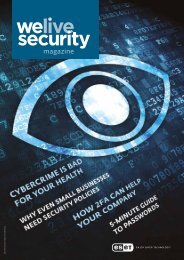magazine
Create successful ePaper yourself
Turn your PDF publications into a flip-book with our unique Google optimized e-Paper software.
TECH INSIGHT<br />
3) Make sure your encryption is up to scratch<br />
Older routers with WEP encryption are vulnerable<br />
– check which one you’re using on your settings<br />
page. If it’s WEP, change to the more secure<br />
option WPA. Or buy a new router.<br />
4) Don’t tell the neighbors your name<br />
Wi-Fi networks have a network name – known<br />
as an SSID – and most ship with a default name,<br />
which often includes the brand. For a potential<br />
attacker – for instance, against a small business<br />
– this is useful information. Some models have<br />
vulnerabilities that make router attacks easy,<br />
It’s worth considering making yours a “hidden<br />
network” – disabling the broadcast of the SSID’s<br />
name. That way you’re less visible to attackers –<br />
and to connect new devices, simply type in your<br />
network’s name on the gadget.<br />
5) Know who’s connecting to your network<br />
Any PC or mobile computing device has a unique<br />
identifying number known as a MAC address. If<br />
you access your router’s settings, you can select<br />
which devices can and cannot connect to your<br />
network – meaning for instance, a neighbour<br />
couldn’t log in, or a teenage visitor could not<br />
access unsuitable sites via a smartphone. Add<br />
the MAC addresses of all authorized devices in<br />
the home – iPhones, tablets, laptops etc. – to the<br />
router’s authorized list. No other device will then<br />
be allowed. You can find the MAC addresses of<br />
mobile phones and other portable devices under<br />
their network settings, though this will vary for<br />
each device. Check with the manufacturer.<br />
welivesecurity.com 39