Form 59 Manual (Part 3).pdf - RS Goyal & Associates
Form 59 Manual (Part 3).pdf - RS Goyal & Associates
Form 59 Manual (Part 3).pdf - RS Goyal & Associates
Create successful ePaper yourself
Turn your PDF publications into a flip-book with our unique Google optimized e-Paper software.
Click validate to<br />
validate template.<br />
After filling details, Click Save button to generate upload file as shown below.<br />
Click Save to<br />
Generate Upload file.<br />
Page<br />
16
Click OK<br />
Upload file will be save on path as selected.<br />
Page<br />
17
4. Upload <strong>Form</strong> <strong>59</strong> Template<br />
To upload filled template, user need to login to MPCTD web portal (https://mptax.mp.gov.in)<br />
with his existing login id and password.<br />
After successfully login user will get below screen. To upload <strong>Form</strong><strong>59</strong> user need to open Upload<br />
<strong>Form</strong> <strong>59</strong> as shown below.<br />
Click Upload <strong>Form</strong><br />
<strong>59</strong> to upload file.<br />
After click on Upload <strong>Form</strong> <strong>59</strong> link below screen will appear.<br />
Click Browse button to select the upload file which was created and saved earlier.<br />
Page<br />
18
Click Browse to select<br />
file for upload.<br />
Enter all necessary information and click Submit button.<br />
If NO error found, please click again Submit button as below.<br />
Page<br />
19
Click on Submit to<br />
proceed further.<br />
Acknowledgement number is generated for uploaded <strong>Form</strong> <strong>59</strong> template as shown below.<br />
User will receive SMS for each of the form <strong>59</strong> no on his mobile No (which was provided by user<br />
while e-transit pass registration from web portal) with form <strong>59</strong> detail.<br />
Note: For <strong>Form</strong> <strong>59</strong> which has transshipment in MP, a transshipment code will be sent on<br />
the mobile no of the user. Transshipments code will be used to generate the transshipment<br />
receipt from web portal<br />
Page<br />
20


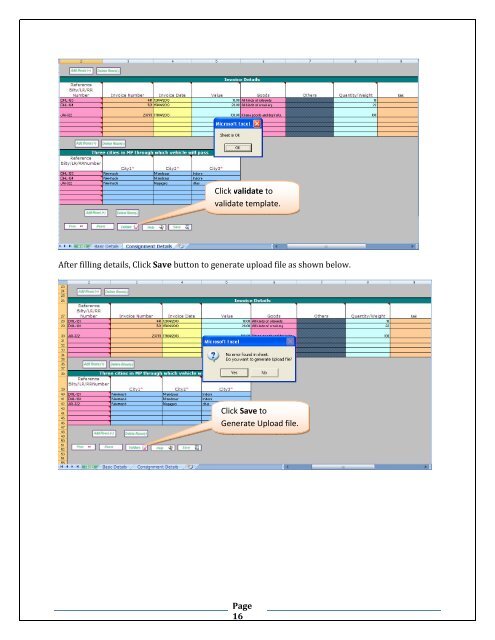

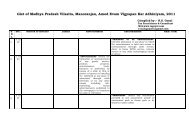

![levy of tax under vat 9b an stamp duty simultaneously[1] - RS Goyal ...](https://img.yumpu.com/45559052/1/158x260/levy-of-tax-under-vat-9b-an-stamp-duty-simultaneously1-rs-goyal-.jpg?quality=85)
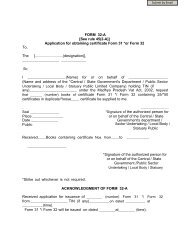
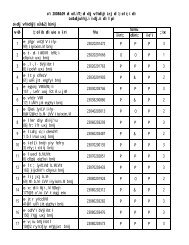
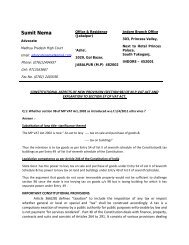

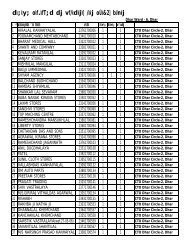

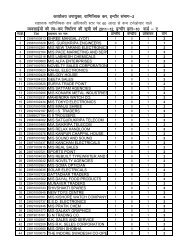
![[2012] 54 VST 26 (P and H) - RS Goyal & Associates](https://img.yumpu.com/38348208/1/190x245/2012-54-vst-26-p-and-h-rs-goyal-associates.jpg?quality=85)
![[2012] 47 vst 116 (cestat) - RS Goyal & Associates](https://img.yumpu.com/38348091/1/190x245/2012-47-vst-116-cestat-rs-goyal-associates.jpg?quality=85)
![[2012] 47 VST 379 (Ker) - RS Goyal & Associates](https://img.yumpu.com/38348087/1/190x245/2012-47-vst-379-ker-rs-goyal-associates.jpg?quality=85)