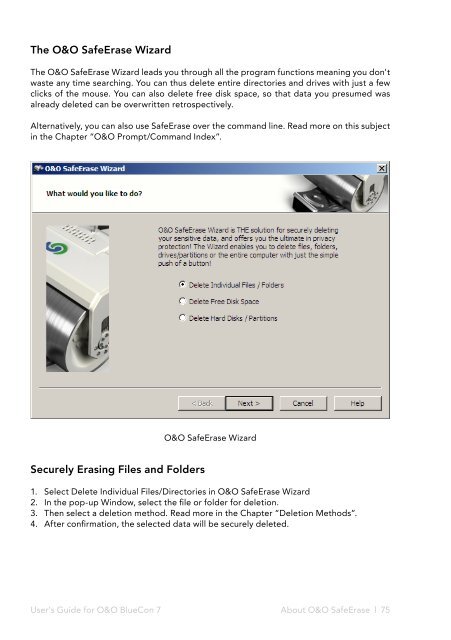O&O BlueCon 7 - O&O Software
O&O BlueCon 7 - O&O Software
O&O BlueCon 7 - O&O Software
You also want an ePaper? Increase the reach of your titles
YUMPU automatically turns print PDFs into web optimized ePapers that Google loves.
The O&O SafeErase Wizard<br />
The O&O SafeErase Wizard leads you through all the program functions meaning you don't<br />
waste any time searching. You can thus delete entire directories and drives with just a few<br />
clicks of the mouse. You can also delete free disk space, so that data you presumed was<br />
already deleted can be overwritten retrospectively.<br />
Alternatively, you can also use SafeErase over the command line. Read more on this subject<br />
in the Chapter “O&O Prompt/Command Index”.<br />
O&O SafeErase Wizard<br />
Securely Erasing Files and Folders<br />
1. Select Delete Individual Files/Directories in O&O SafeErase Wizard<br />
2. In the pop-up Window, select the file or folder for deletion.<br />
3. Then select a deletion method. Read more in the Chapter “Deletion Methods”.<br />
4. After confirmation, the selected data will be securely deleted.<br />
User's Guide for O&O <strong>BlueCon</strong> 7<br />
About O&O SafeErase l 75