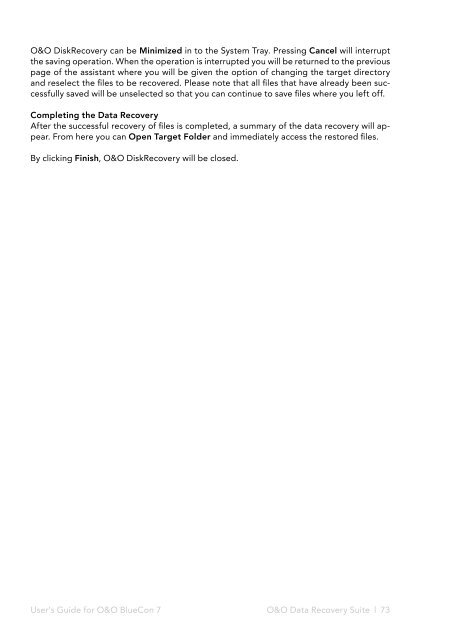O&O BlueCon 7 - O&O Software
O&O BlueCon 7 - O&O Software
O&O BlueCon 7 - O&O Software
You also want an ePaper? Increase the reach of your titles
YUMPU automatically turns print PDFs into web optimized ePapers that Google loves.
O&O DiskRecovery can be Minimized in to the System Tray. Pressing Cancel will interrupt<br />
the saving operation. When the operation is interrupted you will be returned to the previous<br />
page of the assistant where you will be given the option of changing the target directory<br />
and reselect the files to be recovered. Please note that all files that have already been successfully<br />
saved will be unselected so that you can continue to save files where you left off.<br />
Completing the Data Recovery<br />
After the successful recovery of files is completed, a summary of the data recovery will appear.<br />
From here you can Open Target Folder and immediately access the restored files.<br />
By clicking Finish, O&O DiskRecovery will be closed.<br />
User's Guide for O&O <strong>BlueCon</strong> 7<br />
O&O Data Recovery Suite l 73