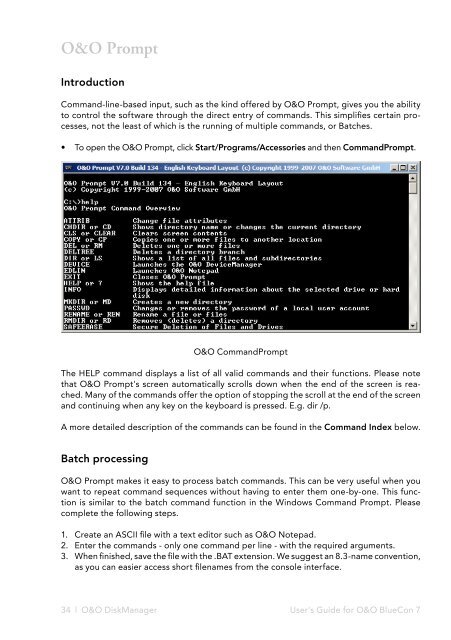O&O BlueCon 7 - O&O Software
O&O BlueCon 7 - O&O Software
O&O BlueCon 7 - O&O Software
Create successful ePaper yourself
Turn your PDF publications into a flip-book with our unique Google optimized e-Paper software.
O&O Prompt<br />
Introduction<br />
Command-line-based input, such as the kind offered by O&O Prompt, gives you the ability<br />
to control the software through the direct entry of commands. This simplifies certain processes,<br />
not the least of which is the running of multiple commands, or Batches.<br />
• To open the O&O Prompt, click Start/Programs/Accessories and then CommandPrompt.<br />
O&O CommandPrompt<br />
The HELP command displays a list of all valid commands and their functions. Please note<br />
that O&O Prompt's screen automatically scrolls down when the end of the screen is reached.<br />
Many of the commands offer the option of stopping the scroll at the end of the screen<br />
and continuing when any key on the keyboard is pressed. E.g. dir /p.<br />
A more detailed description of the commands can be found in the Command Index below.<br />
Batch processing<br />
O&O Prompt makes it easy to process batch commands. This can be very useful when you<br />
want to repeat command sequences without having to enter them one-by-one. This function<br />
is similar to the batch command function in the Windows Command Prompt. Please<br />
complete the following steps.<br />
1. Create an ASCII file with a text editor such as O&O Notepad.<br />
2. Enter the commands - only one command per line - with the required arguments.<br />
3. When finished, save the file with the .BAT extension. We suggest an 8.3-name convention,<br />
as you can easier access short filenames from the console interface.<br />
34 l O&O DiskManager User's Guide for O&O <strong>BlueCon</strong> 7