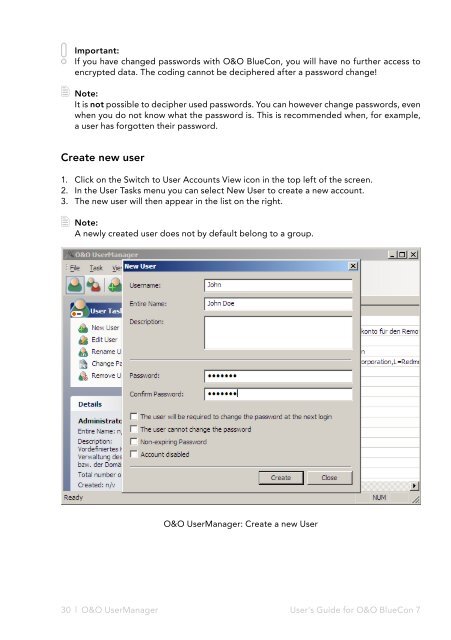O&O BlueCon 7 - O&O Software
O&O BlueCon 7 - O&O Software
O&O BlueCon 7 - O&O Software
Create successful ePaper yourself
Turn your PDF publications into a flip-book with our unique Google optimized e-Paper software.
Important:<br />
If you have changed passwords with O&O <strong>BlueCon</strong>, you will have no further access to<br />
encrypted data. The coding cannot be deciphered after a password change!<br />
Note:<br />
It is not possible to decipher used passwords. You can however change passwords, even<br />
when you do not know what the password is. This is recommended when, for example,<br />
a user has forgotten their password.<br />
Create new user<br />
1. Click on the Switch to User Accounts View icon in the top left of the screen.<br />
2. In the User Tasks menu you can select New User to create a new account.<br />
3. The new user will then appear in the list on the right.<br />
Note:<br />
A newly created user does not by default belong to a group.<br />
O&O UserManager: Create a new User<br />
30 l O&O UserManager User's Guide for O&O <strong>BlueCon</strong> 7