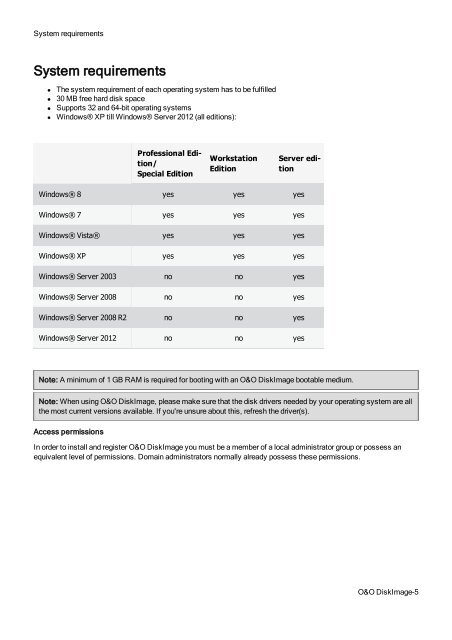O&O DiskImage 7 User's Guide - O&O Software
O&O DiskImage 7 User's Guide - O&O Software
O&O DiskImage 7 User's Guide - O&O Software
Create successful ePaper yourself
Turn your PDF publications into a flip-book with our unique Google optimized e-Paper software.
System requirements<br />
System requirements<br />
• The system requirement of each operating system has to be fulfilled<br />
• 30 MB free hard disk space<br />
• Supports 32 and 64-bit operating systems<br />
• Windows® XP till Windows® Server 2012 (all editions):<br />
Professional Edition/<br />
Special Edition<br />
Workstation<br />
Edition<br />
Server edition<br />
Windows® 8 yes yes yes<br />
Windows® 7 yes yes yes<br />
Windows® Vista® yes yes yes<br />
Windows® XP yes yes yes<br />
Windows® Server 2003 no no yes<br />
Windows® Server 2008 no no yes<br />
Windows® Server 2008 R2 no no yes<br />
Windows® Server 2012 no no yes<br />
Note: A minimum of 1 GB RAM is required for booting with an O&O <strong>DiskImage</strong> bootable medium.<br />
Note: When using O&O <strong>DiskImage</strong>, please make sure that the disk drivers needed by your operating system are all<br />
the most current versions available. If you're unsure about this, refresh the driver(s).<br />
Access permissions<br />
In order to install and register O&O <strong>DiskImage</strong> you must be a member of a local administrator group or possess an<br />
equivalent level of permissions. Domain administrators normally already possess these permissions.<br />
O&O <strong>DiskImage</strong>-5