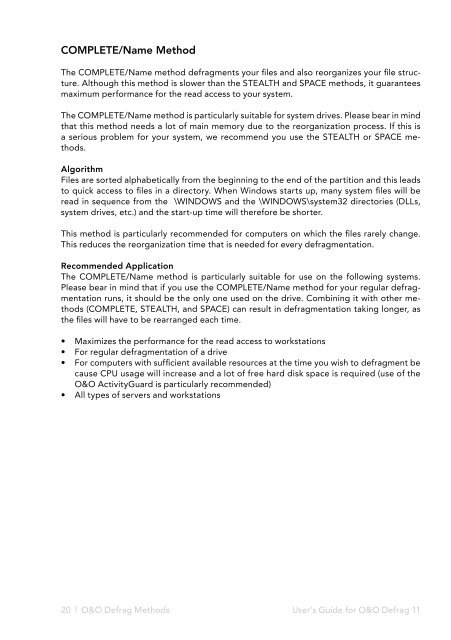Installation and System Requirements - O&O Software
Installation and System Requirements - O&O Software
Installation and System Requirements - O&O Software
Create successful ePaper yourself
Turn your PDF publications into a flip-book with our unique Google optimized e-Paper software.
COMPLETE/Name Method<br />
The COMPLETE/Name method defragments your files <strong>and</strong> also reorganizes your file structure.<br />
Although this method is slower than the STEALTH <strong>and</strong> SPACE methods, it guarantees<br />
maximum performance for the read access to your system.<br />
The COMPLETE/Name method is particularly suitable for system drives. Please bear in mind<br />
that this method needs a lot of main memory due to the reorganization process. If this is<br />
a serious problem for your system, we recommend you use the STEALTH or SPACE methods.<br />
Algorithm<br />
Files are sorted alphabetically from the beginning to the end of the partition <strong>and</strong> this leads<br />
to quick access to files in a directory. When Windows starts up, many system files will be<br />
read in sequence from the \WINDOWS <strong>and</strong> the \WINDOWS\system32 directories (DLLs,<br />
system drives, etc.) <strong>and</strong> the start-up time will therefore be shorter.<br />
This method is particularly recommended for computers on which the files rarely change.<br />
This reduces the reorganization time that is needed for every defragmentation.<br />
Recommended Application<br />
The COMPLETE/Name method is particularly suitable for use on the following systems.<br />
Please bear in mind that if you use the COMPLETE/Name method for your regular defragmentation<br />
runs, it should be the only one used on the drive. Combining it with other methods<br />
(COMPLETE, STEALTH, <strong>and</strong> SPACE) can result in defragmentation taking longer, as<br />
the files will have to be rearranged each time.<br />
• Maximizes the performance for the read access to workstations<br />
• For regular defragmentation of a drive<br />
• For computers with sufficient available resources at the time you wish to defragment be<br />
cause CPU usage will increase <strong>and</strong> a lot of free hard disk space is required (use of the<br />
O&O ActivityGuard is particularly recommended)<br />
• All types of servers <strong>and</strong> workstations<br />
20 l O&O Defrag Methods User's Guide for O&O Defrag 11