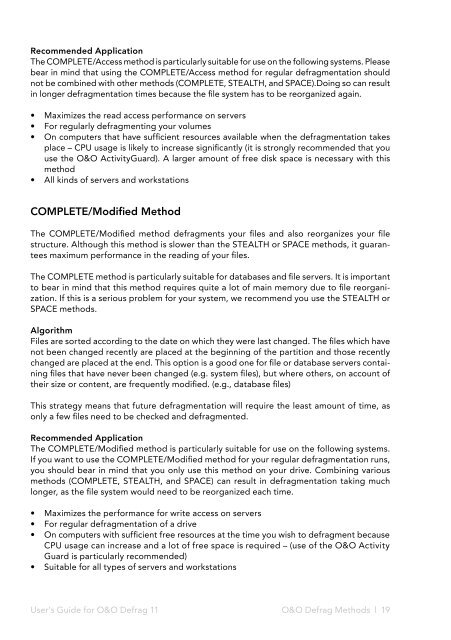Installation and System Requirements - O&O Software
Installation and System Requirements - O&O Software
Installation and System Requirements - O&O Software
You also want an ePaper? Increase the reach of your titles
YUMPU automatically turns print PDFs into web optimized ePapers that Google loves.
Recommended Application<br />
The COMPLETE/Access method is particularly suitable for use on the following systems. Please<br />
bear in mind that using the COMPLETE/Access method for regular defragmentation should<br />
not be combined with other methods (COMPLETE, STEALTH, <strong>and</strong> SPACE).Doing so can result<br />
in longer defragmentation times because the file system has to be reorganized again.<br />
• Maximizes the read access performance on servers<br />
• For regularly defragmenting your volumes<br />
• On computers that have sufficient resources available when the defragmentation takes<br />
place – CPU usage is likely to increase significantly (it is strongly recommended that you<br />
use the O&O ActivityGuard). A larger amount of free disk space is necessary with this<br />
method<br />
• All kinds of servers <strong>and</strong> workstations<br />
COMPLETE/Modified Method<br />
The COMPLETE/Modified method defragments your files <strong>and</strong> also reorganizes your file<br />
structure. Although this method is slower than the STEALTH or SPACE methods, it guarantees<br />
maximum performance in the reading of your files.<br />
The COMPLETE method is particularly suitable for databases <strong>and</strong> file servers. It is important<br />
to bear in mind that this method requires quite a lot of main memory due to file reorganization.<br />
If this is a serious problem for your system, we recommend you use the STEALTH or<br />
SPACE methods.<br />
Algorithm<br />
Files are sorted according to the date on which they were last changed. The files which have<br />
not been changed recently are placed at the beginning of the partition <strong>and</strong> those recently<br />
changed are placed at the end. This option is a good one for file or database servers containing<br />
files that have never been changed (e.g. system files), but where others, on account of<br />
their size or content, are frequently modified. (e.g., database files)<br />
This strategy means that future defragmentation will require the least amount of time, as<br />
only a few files need to be checked <strong>and</strong> defragmented.<br />
Recommended Application<br />
The COMPLETE/Modified method is particularly suitable for use on the following systems.<br />
If you want to use the COMPLETE/Modified method for your regular defragmentation runs,<br />
you should bear in mind that you only use this method on your drive. Combining various<br />
methods (COMPLETE, STEALTH, <strong>and</strong> SPACE) can result in defragmentation taking much<br />
longer, as the file system would need to be reorganized each time.<br />
• Maximizes the performance for write access on servers<br />
• For regular defragmentation of a drive<br />
• On computers with sufficient free resources at the time you wish to defragment because<br />
CPU usage can increase <strong>and</strong> a lot of free space is required – (use of the O&O Activity<br />
Guard is particularly recommended)<br />
• Suitable for all types of servers <strong>and</strong> workstations<br />
User's Guide for O&O Defrag 11<br />
O&O Defrag Methods l 19