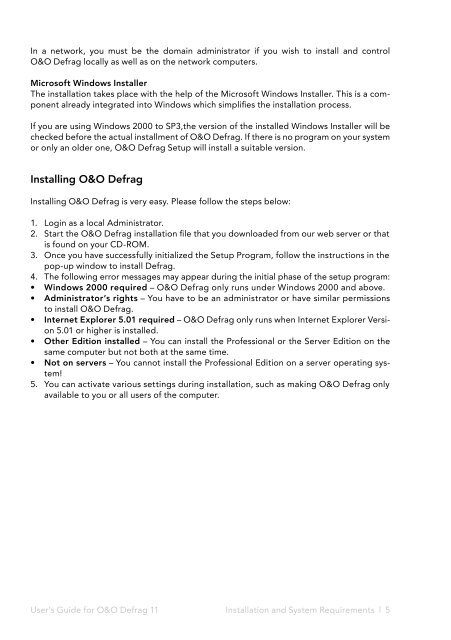Installation and System Requirements - O&O Software
Installation and System Requirements - O&O Software
Installation and System Requirements - O&O Software
Create successful ePaper yourself
Turn your PDF publications into a flip-book with our unique Google optimized e-Paper software.
In a network, you must be the domain administrator if you wish to install <strong>and</strong> control<br />
O&O Defrag locally as well as on the network computers.<br />
Microsoft Windows Installer<br />
The installation takes place with the help of the Microsoft Windows Installer. This is a component<br />
already integrated into Windows which simplifies the installation process.<br />
If you are using Windows 2000 to SP3,the version of the installed Windows Installer will be<br />
checked before the actual installment of O&O Defrag. If there is no program on your system<br />
or only an older one, O&O Defrag Setup will install a suitable version.<br />
Installing O&O Defrag<br />
Installing O&O Defrag is very easy. Please follow the steps below:<br />
1. Login as a local Administrator.<br />
2. Start the O&O Defrag installation file that you downloaded from our web server or that<br />
is found on your CD-ROM.<br />
3. Once you have successfully initialized the Setup Program, follow the instructions in the<br />
pop-up window to install Defrag.<br />
4. The following error messages may appear during the initial phase of the setup program:<br />
• Windows 2000 required – O&O Defrag only runs under Windows 2000 <strong>and</strong> above.<br />
• Administrator’s rights – You have to be an administrator or have similar permissions<br />
to install O&O Defrag.<br />
• Internet Explorer 5.01 required – O&O Defrag only runs when Internet Explorer Version<br />
5.01 or higher is installed.<br />
• Other Edition installed – You can install the Professional or the Server Edition on the<br />
same computer but not both at the same time.<br />
• Not on servers – You cannot install the Professional Edition on a server operating system!<br />
5. You can activate various settings during installation, such as making O&O Defrag only<br />
available to you or all users of the computer.<br />
User's Guide for O&O Defrag 11<br />
<strong>Installation</strong> <strong>and</strong> <strong>System</strong> <strong>Requirements</strong> l