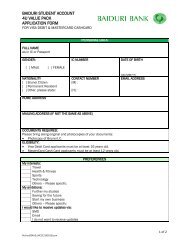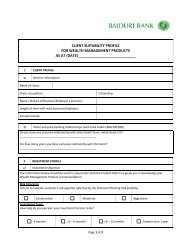User Guide - Baiduri Bank
User Guide - Baiduri Bank
User Guide - Baiduri Bank
Create successful ePaper yourself
Turn your PDF publications into a flip-book with our unique Google optimized e-Paper software.
12. FAQ<br />
How do I log in to <strong>Baiduri</strong> Personal i-<strong>Bank</strong>ing for the first time?<br />
1. Visit www.baiduri.com<br />
2. Click “Personal i-<strong>Bank</strong>ing” under login to i-<strong>Bank</strong>ing<br />
3. Enter your <strong>User</strong> ID and Password as given by the bank. Select mobile or token authentication. Click login;<br />
4. (a) For mobile authentication:<br />
• The One Time PIN (OTP) will be shown on the next page<br />
• Your mobile phone will ring shortly and register a call from the bank at 226 9000<br />
• On your mobile phone, key in the OTP shown on the i-<strong>Bank</strong>ing screen.<br />
(b) For token authentication:<br />
• Enter One Time PIN generated from the token in the field provided on the next page<br />
5. Upon successful mobile or token authentication, the Terms & Conditions page will appear on the computer<br />
screen<br />
6. Click on “I agree” to accept the Terms & Conditions<br />
7. Proceed to change your <strong>User</strong> ID and Password if you wish or proceed to do your transactions online<br />
Can I link an international mobile phone number to access <strong>Baiduri</strong> Personal i-<strong>Bank</strong>ing?<br />
No, only locally registered mobile phone numbers can be used.<br />
Can I access <strong>Baiduri</strong> Personal i-<strong>Bank</strong>ing while I am overseas?<br />
Yes, you can. Roaming charges by your mobile phone operator will apply for mobile phone authentication.<br />
Alternatively, you may request a token from <strong>Baiduri</strong> <strong>Bank</strong> if you are traveling overseas frequently.<br />
What if I encounter “Your mobile phone authentication is unsuccessful”?<br />
This can be caused by poor network coverage or entering the wrong PIN. If problem persists after several<br />
attempts, please contact our E-<strong>Bank</strong>ing Centre at 2425644 or email ebanking@baiduri.com for further<br />
assistance.<br />
Can I access information on all my accounts with <strong>Baiduri</strong> Personal i-<strong>Bank</strong>ing?<br />
You can access all accounts registered under your name and also your joint account(s) provided the joint account<br />
is operated on a single signing authority basis i.e. where the account mandate stated “EITHER ONE TO SIGN” or<br />
“ANY ONE TO SIGN”.<br />
Will I be charged for making a funds transfer?<br />
Funds transfers within <strong>Baiduri</strong> <strong>Bank</strong> are free. However, tariff charges are applicable for funds transfers to other<br />
local banks and abroad.<br />
Will I be charged for making a bill payment?<br />
Any bill payments made are absolutely free.<br />
23