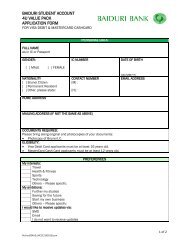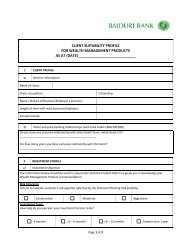User Guide - Baiduri Bank
User Guide - Baiduri Bank
User Guide - Baiduri Bank
You also want an ePaper? Increase the reach of your titles
YUMPU automatically turns print PDFs into web optimized ePapers that Google loves.
8. Account Maintenance<br />
View and delete accounts which you have previously created or added within different sections of Personal<br />
i-<strong>Bank</strong>ing, such as <strong>Baiduri</strong> <strong>Bank</strong> Beneficiaries, Local <strong>Bank</strong> Beneficiaries, Abroad <strong>Bank</strong> Beneficiaries, Bill Payment<br />
Accounts and MCC Accounts.<br />
The accounts you have set up are shown in the table. To remove any of the accounts listed, tick the Delete<br />
checkbox corresponding to the account, and click Submit. You may select more than one account to be deleted.<br />
The selected account(s) will be highlighted. Click Confirm to proceed.<br />
Upon confirmation, a result page will display the status of the account(s) deleted.<br />
18