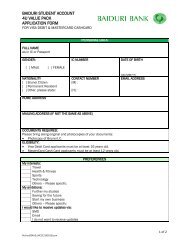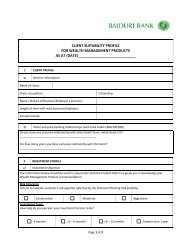User Guide - Baiduri Bank
User Guide - Baiduri Bank
User Guide - Baiduri Bank
Create successful ePaper yourself
Turn your PDF publications into a flip-book with our unique Google optimized e-Paper software.
7. Customer Service<br />
The Customer Service menu allows you to:<br />
• Perform Cheque Book Request (applicable to current account holders only)<br />
• View the current Currency Exchange Rates<br />
• View the current Interest Rates<br />
7.1 Cheque Book Request<br />
This service is only available to Current Account holders.<br />
Step 1<br />
Step 2<br />
Step 3<br />
Step 4<br />
Step 5<br />
Step 6<br />
Account Number: Select the Account Number for which the cheque book is to be<br />
issued.<br />
Number of Leafs: Each cheque book contains 25 leafs.<br />
To be collected at: Select your preferred branch for collection of cheque book.<br />
You will receive a call from the <strong>Bank</strong> when your cheque book is ready for collection.<br />
Click Submit to proceed with the request or Clear to amend the details.<br />
After you click Submit, a confirmation page will display the details you have inputted.<br />
Click Confirm to proceed with the request or Back to amend the details.<br />
After you click Confirm, a result page will show the status of the transaction.<br />
16