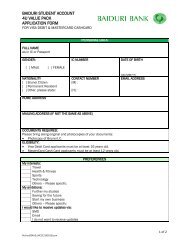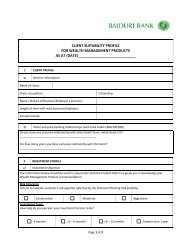User Guide - Baiduri Bank
User Guide - Baiduri Bank
User Guide - Baiduri Bank
Create successful ePaper yourself
Turn your PDF publications into a flip-book with our unique Google optimized e-Paper software.
3. Funds Transfer<br />
After you click Confirm, a result page will show the status of the transaction.<br />
Step 8<br />
Click Save Transaction if you wish to save this transfer for future use, or Next<br />
Transaction to make another transfer to another local bank.<br />
The saved transaction will appear as a shortcut in the Retrieve Saved Transactions dropdown<br />
list, located below the main menu. You will then be able to quickly make a similar<br />
transaction in the future.<br />
12