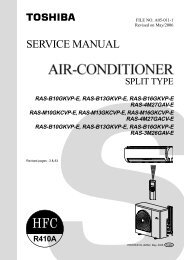AIR-CONDITIONER
AIR-CONDITIONER
AIR-CONDITIONER
Create successful ePaper yourself
Turn your PDF publications into a flip-book with our unique Google optimized e-Paper software.
FILE NO. SVM-12087<br />
SERVICE MANUAL<br />
Indoor Unit<br />
<strong>AIR</strong>-<strong>CONDITIONER</strong><br />
SPLIT TYPE<br />
<br />
RAS-M24N3KV2-E<br />
R410A<br />
February, 2013
CONTENTS<br />
FILE NO. SVM-12087<br />
1. SAFETY PRECAUTIONS .......................................................................... 2<br />
2. SPECIFICATIONS...................................................................................... 4<br />
3. REFRIGERANT R410A ............................................................................. 5<br />
4. CONSTRUCTION VIEWS ........................................................................ 13<br />
5. WIRING DIAGRAM .................................................................................. 14<br />
6. SPECIFICATIONS OF ELECTRICAL PARTS ........................................ 15<br />
7. REFRIGERANT CYCLE DIAGRAM ........................................................ 16<br />
8. CONTROL BLOCK DIAGRAM ................................................................ 17<br />
9. OPERATION DESCRIPTION ................................................................... 18<br />
10. INSTALLATION PROCEDURE ................................................................ 38<br />
11. HOW TO DIAGNOSE THE TROUBLE ...................................................... 50<br />
12. HOW TO REPLACE THE MAIN PARTS ................................................... 67<br />
13. EXPLODED VIEWS AND PARTS LIST ................................................... 74<br />
– 1 –
13-1. Indoor Unit<br />
13. EXPLODED VIEWS AND PARTS LIST<br />
FILE NO. SVM-12087<br />
Location Part Location Part<br />
Description<br />
No. No. No. No.<br />
Description<br />
201 43T21407 MOTOR FAN 222 43T39020 BAND, MOTOR, LEFT<br />
202 43T22312 BEARING ASSY, MOLD 223 43T39023 BAND,MOTOR, RIGHT DOWN<br />
203 43T70313 HOSE, DRAIN 224 43T39022 BAND, MOTOR, RIGHT UP<br />
204 43T20016 FAN, ASSY, CROSS FLOW 225 43T09040 LOUVER, HORIZONTAL<br />
205 43T49010 PIPE, SHIELD 226 43T03384 BODY ASSY, BACK<br />
206 43T83305 HOLDER, REMOTE CONTROL 228 43T09471 GRILLE OF <strong>AIR</strong> INLET ASSY<br />
207 43T82008 PLATE, INSTALLATION 229 43T80331 FILTER-<strong>AIR</strong><br />
209 43T19333 HOLDER, SENSOR 230 43T00594 FRONT PANEL ASSY<br />
210 43T49043 HOLDER, PIPE 232 43T62031 COVER, TERMINAL<br />
212 43T39021 BASE, BEARING 235 43T44031 EVAPORATOR ASSY<br />
218 43T79313 CAP, DRAIN 238 43T66317 WIRELESS REMOTE CONTROLLER<br />
– 74 –
1. SAFETY PRECAUTIONS<br />
FILE NO. SVM-12087<br />
For general public use<br />
Power supply cord of parts of appliance for outdoor use shall be at least polychloroprene sheathed flexible cord<br />
(design H07RN-F) or cord designation 60245 IEC66. (Shall be installed in accordance with national wiring regulations.)<br />
• Read this “SAFETY PRECAUTIONS” carefully before servicing.<br />
• The precautions described below include the important items regarding safety. Observe them without fail.<br />
• After the servicing work, perform a trial operation to check for any problem.<br />
• Turn off the main power supply switch (or breaker) before the unit maintenance.<br />
CAUTION<br />
New Refrigerant Air Conditioner Installation<br />
• THIS <strong>AIR</strong> <strong>CONDITIONER</strong> ADOPTS THE NEW HFC REFRIGERANT (R410A) WHICH DOES NOT<br />
DESTROY OZONE LAYER.<br />
R410A refrigerant is apt to be affected by impurities such as water, oxidizing membrane, and oils because<br />
the working pressure of R410A refrigerant is approx. 1.6 times of refrigerant R22. Accompanied with the<br />
adoption of the new refrigerant, the refrigeration machine oil has also been changed. Therefore, during<br />
installation work, be sure that water, dust, former refrigerant, or refrigeration machine oil does not enter<br />
into the new type refrigerant R410A air conditioner circuit.<br />
To prevent mixing of refrigerant or refrigerating machine oil, the sizes of connecting sections of charging<br />
port on main unit and installation tools are different from those used for the conventional refrigerant units.<br />
Accordingly, special tools are required for the new refrigerant (R410A) units. For connecting pipes, use new<br />
and clean piping materials with high pressure fittings made for R410A only, so that water and/or dust does<br />
not enter. Moreover, do not use the existing piping because there are some problems with pressure fittings<br />
and possible impurities in existing piping.<br />
CAUTION<br />
TO DISCONNECT THE APPLIANCE FROM THE MAIN POWER SUPPLY<br />
This appliance must be connected to the main power supply by a circuit breaker or a switch with a contact<br />
separation of at least 3 mm.<br />
DANGER<br />
• ASK AN AUTHORIZED DEALER OR QUALIFIED INSTALLATION PROFESSIONAL TO INSTALL/<br />
MAINTAIN THE <strong>AIR</strong> <strong>CONDITIONER</strong>.<br />
INAPPROPRIATE SERVICING MAY RESULT IN WATER LEAKAGE, ELECTRIC SHOCK OR FIRE.<br />
• TURN OFF MAIN POWER SUPPLY BEFORE ATTEMPTING ANY ELECTRICAL WORK. MAKE SURE<br />
ALL POWER SWITCHES ARE OFF. FAILURE TO DO SO MAY CAUSE ELECTRIC SHOCK.<br />
DANGER: HIGH VOLTAGE<br />
The high voltage circuit is incorporated.<br />
Be careful to do the check service, as the electric shock may be caused in case of touching parts<br />
on the P.C. board by hand.<br />
• CORRECTLY CONNECT THE CONNECTING CABLE. IF THE CONNECTING CABLE IS INCOR-<br />
RECTLY CONNECTED, ELECTRIC PARTS MAY BE DAMAGED.<br />
• CHECK THAT THE EARTH WIRE IS NOT BROKEN OR DISCONNECTED BEFORE SERVICE AND<br />
INSTALLATION. FAILURE TO DO SO MAY CAUSE ELECTRIC SHOCK.<br />
– 2 –
FILE NO. SVM-12087<br />
• DO NOT INSTALL NEAR CONCENTRATIONS OF COMBUSTIBLE GAS OR GAS VAPORS. FAILURE<br />
TO FOLLOW THIS INSTRUCTION CAN RESULT IN FIRE OR EXPLOSION.<br />
• TO PREVENT THE INDOOR UNIT FROM OVERHEATING AND CAUSING A FIRE HAZARD, PLACE<br />
THE UNIT WELL AWAY (MORE THAN 2 M) FROM HEAT SOURCES SUCH AS RADIATORS, HEAT<br />
REGISTERS, FURNACE, STOVES, ETC.<br />
• WHEN MOVING THE <strong>AIR</strong> <strong>CONDITIONER</strong> FOR INSTALLATION IN ANOTHER PLACE, BE VERY CARE-<br />
FUL NOT TO ALLOW THE SPECIFIED REFRIGERANT (R410A) TO BECOME MIXED WITH ANY<br />
OTHER GASEOUS BODY INTO THE REFRIGERATION CIRCUIT. IF <strong>AIR</strong> OR ANY OTHER GAS IS<br />
MIXED IN THE REFRIGERANT, THE GAS PRESSURE IN THE REFRIGERATION CIRCUIT WILL<br />
BECOME ABNORMALLY HIGH AND IT MAY RESULT IN THE PIPE BURSTING AND POSSIBLE<br />
PERSONNEL INJURIES.<br />
• IN THE EVENT THAT THE REFRIGERANT GAS LEAKS OUT OF THE PIPE DURING THE SERVICE<br />
WORK AND THE INSTALLATION WORK, IMMEDIATELY LET FRESH <strong>AIR</strong> INTO THE ROOM.<br />
IF THE REFRIGERANT GAS IS HEATED, SUCH AS BY FIRE, GENERATION OF POISONOUS GAS<br />
MAY RESULT.<br />
WARNING<br />
• Never modify this unit by removing any of the safety guards or bypass any of the safety interlock<br />
switches.<br />
• Do not install in a place which cannot bear the weight of the unit. Personal injury and property<br />
damage can result if the unit falls.<br />
• After the installation work, confirm that refrigerant gas does not leak.<br />
If refrigerant gas leaks into the room and flows near a fire source, such as a cooking range, noxious gas<br />
may generate.<br />
• The electrical work must be performed by a qualified electrician in accordance with the Installation<br />
Manual. Make sure the air conditioner uses an exclusive circuit.<br />
An insufficient circuit capacity or inappropriate installation may cause fire.<br />
• When wiring, use the specified cables and connect the terminals securely to prevent external<br />
forces applied to the cable from affecting the terminals.<br />
• Be sure to provide grounding.<br />
Do not connect ground wires to gas pipes, water pipes, lightning rods or ground wires for telephone cables.<br />
• Conform to the regulations of the local electric company when wiring the power supply.<br />
Inappropriate grounding may cause electric shock.<br />
CAUTION<br />
• Exposure of unit to water or other moisture before installation may result in an electrical short.<br />
Do not store in a wet basement or expose to rain or water.<br />
• Do not install in a place that can increase the vibration of the unit. Do not install in a place that can<br />
amplify the noise level of the unit or where noise or discharged air might disturb neighbors.<br />
• To avoid personal injury, be careful when handling parts with sharp edges.<br />
• Perform the specified installation work to guard against an earthquake.<br />
If the air conditioner is not installed appropriately, accidents may occur due to the falling unit.<br />
For Reference:<br />
If a heating operation would be continuously performed for a long time under the condition that the outdoor<br />
temperature is 0°C or lower, drainage of defrosted water may be difficult due to freezing of the bottom<br />
plate, resulting in a trouble of the cabinet or fan.<br />
It is recommended to procure an antifreeze heater locally for a safe installation of the air conditioner.<br />
For details, contact the dealer.<br />
– 3 –
2. SPECIFICATIONS<br />
FILE NO. SVM-12087<br />
Unit model Outdoor<br />
RAS-M24N3KV2-E<br />
Cooling capacity<br />
(kW)<br />
*<br />
Cooling capacity range<br />
(kW)<br />
*<br />
Heating capacity<br />
(kW)<br />
*<br />
Heating capacity range<br />
(kW)<br />
*<br />
Power supply<br />
1Ph/50Hz/220-240V, 1Ph/60Hz/220V<br />
Electric Indoor Operation mode Cooling Heating<br />
characteristic Running current (A) 0.38-0.35 0.38-0.35<br />
Power consumption (W) 50 50<br />
Power factor (%) 60 60<br />
Outdoor Operation mode Cooling Heating<br />
Running current<br />
(A)<br />
*<br />
Power consumption<br />
(W)<br />
*<br />
Power factor (%)<br />
*<br />
Starting current<br />
(A)<br />
*<br />
COP<br />
(Cooling/Heating)<br />
Operating Indoor High (Cooling/Heating) (dB-A)<br />
noise Medium (Cooling/Heating) (dB-A)<br />
Low (Cooling/Heating) (dB-A)<br />
Outdoor (Cooling/Heating) (dB-A)<br />
Indoor unit Dimension High (mm)<br />
Medium<br />
(mm)<br />
Depth<br />
(mm)<br />
Net weight<br />
(kg)<br />
Fan motor output<br />
(W)<br />
Air flow rate (Cooling/Heating) (m 3 /min)<br />
Outdoor unit Dimension High (mm)<br />
Medium<br />
(mm)<br />
Depth<br />
(mm)<br />
Net weight<br />
(kg)<br />
Compressor Motor output (W)<br />
Type<br />
Model<br />
Fan motor output<br />
(W)<br />
Air flow rate (Cooling/Heating) (m 3 /min)<br />
Piping Type<br />
connection Indoor unit Liquid side (mm)<br />
Gas side<br />
(mm)<br />
Outdoor unit Liquid side (mm)<br />
Gas side<br />
(mm)<br />
Maximum length<br />
(m)<br />
Maximum chargeless length<br />
(m)<br />
Maximum height difference<br />
(m)<br />
Refrigerant Name of refrigerant<br />
Weight<br />
(kg)<br />
Wiring Power supply<br />
connection Interconnection<br />
Usable temperature range Indoor (Cooling/Heating) (°C)<br />
Outdoor (Cooling/Heating) (°C)<br />
Accessory Indoor unit Installation plate<br />
Wireless remote controller<br />
Batteries<br />
Remote controller holder<br />
Toshiba New IAQ filter<br />
Mounting screw<br />
Remote controller holder<br />
Pan head wood screw<br />
Installation manual<br />
Owner's manual<br />
Outdoor unit Drain nipple<br />
Water-proof rubber cap<br />
*1 Refer to Service manual of the multi outdoor unit to be combined.<br />
The specifications may be subject to change without notice for purpose of improvement.<br />
*<br />
49/49<br />
43/43<br />
37/37<br />
*<br />
320<br />
1050<br />
228<br />
13<br />
30<br />
18.9/19.2<br />
*<br />
*<br />
*<br />
*<br />
*<br />
*<br />
*<br />
*<br />
*<br />
Flare connection<br />
6.35<br />
12.7<br />
*<br />
*<br />
*<br />
*<br />
*<br />
R410A<br />
*<br />
3Wires:includes earth(Outdoor)<br />
4Wires:includes earth<br />
21-32/ 0-28<br />
*<br />
1<br />
1<br />
2<br />
1<br />
4<br />
6(4x25L)<br />
2(3.1Lx16L)<br />
1<br />
1<br />
*<br />
*<br />
– 4 –
3. REFRIGERANT R410A<br />
FILE NO. SVM-12087<br />
This air conditioner adopts the new refrigerant HFC<br />
(R410A) which does not damage the ozone layer.<br />
The working pressure of the new refrigerant R410A<br />
is 1.6 times higher than conventional refrigerant<br />
(R22). The refrigerating oil is also changed in<br />
accordance with change of refrigerant, so be careful<br />
that water, dust, and existing refrigerant or<br />
refrigerating oil are not entered in the refrigerant<br />
cycle of the air conditioner using the new refrigerant<br />
during installation work or servicing time.<br />
The next section describes the precautions for air<br />
conditioner using the new refrigerant. Conforming<br />
to contents of the next section together with the<br />
general cautions included in this manual, perform<br />
the correct and safe work.<br />
3-1. Safety During Installation/Servicing<br />
As R410A’s pressure is about 1.6 times higher than<br />
that of R22, improper installation/servicing may<br />
cause a serious trouble. By using tools and<br />
materials exclusive for R410A, it is necessary to<br />
carry out installation/servicing safely while taking<br />
the following precautions into consideration.<br />
1. Never use refrigerant other than R410A in an air<br />
conditioner which is designed to operate with<br />
R410A.<br />
If other refrigerant than R410A is mixed,<br />
pressure in the refrigeration cycle becomes<br />
abnormally high, and it may cause personal<br />
injury, etc. by a rupture.<br />
2. Confirm the used refrigerant name, and use<br />
tools and materials exclusive for the refrigerant<br />
R410A.<br />
The refrigerant name R410A is indicated on the<br />
visible place of the outdoor unit of the air conditioner<br />
using R410A as refrigerant. To prevent<br />
mischarging, the diameter of the service port<br />
differs from that of R22.<br />
3. If a refrigeration gas leakage occurs during<br />
installation/servicing, be sure to ventilate fully.<br />
If the refrigerant gas comes into contact with fire,<br />
a poisonous gas may occur.<br />
4. When installing or removing an air conditioner,<br />
do not allow air or moisture to remain in the<br />
refrigeration cycle. Otherwise, pressure in the<br />
refrigeration cycle may become abnormally high<br />
so that a rupture or personal injury may be<br />
caused.<br />
5. After completion of installation work, check to<br />
make sure that there is no refrigeration gas<br />
leakage.<br />
If the refrigerant gas leaks into the room, coming<br />
into contact with fire in the fan-driven heater,<br />
space heater, etc., a poisonous gas may occur.<br />
6. When an air conditioning system charged with a<br />
large volume of refrigerant is installed in a small<br />
room, it is necessary to exercise care so that,<br />
even when refrigerant leaks, its concentration<br />
does not exceed the marginal level.<br />
If the refrigerant gas leakage occurs and its<br />
concentration exceeds the marginal level, an<br />
oxygen starvation accident may result.<br />
7. Be sure to carry out installation or removal<br />
according to the installation manual.<br />
Improper installation may cause refrigeration<br />
trouble, water leakage, electric shock, fire, etc.<br />
8. Unauthorized modifications to the air conditioner<br />
may be dangerous.<br />
If a breakdown occurs please call a qualified air<br />
conditioner technician or electrician.<br />
Improper repair may result in water leakage,<br />
electric shock and fire, etc.<br />
3-2. Refrigerant Piping Installation<br />
3-2-1. Piping Materials and Joints Used<br />
For the refrigerant piping installation, copper pipes<br />
and joints are mainly used.<br />
Copper pipes and joints suitable for the refrigerant<br />
must be chosen and installed.<br />
Furthermore, it is necessary to use clean copper<br />
pipes and joints whose interior surfaces are less<br />
affected by contaminants.<br />
1. Copper Pipes<br />
It is necessary to use seamless copper pipes<br />
which are made of either copper or copper alloy<br />
and it is desirable that the amount of residual oil<br />
is less than 40 mg/10 m.<br />
Do not use copper pipes having a collapsed,<br />
deformed or discolored portion<br />
(especially on the interior surface).<br />
Otherwise, the expansion valve or capillary tube<br />
may become blocked with contaminants.<br />
As an air conditioner using R410A incurs pressure<br />
higher than when using R22, it is necessary<br />
to choose adequate materials.<br />
Thicknesses of copper pipes used with R410A<br />
are as shown in Table 3-2-1.<br />
Never use copper pipes thinner than 0.8 mm<br />
even when it is available on the market.<br />
– 5 –
Table 3-2-1 Thicknesses of annealed copper pipes<br />
FILE NO. SVM-12087<br />
Thickness (mm)<br />
Nominal diameter<br />
Outer diameter (mm)<br />
R410A<br />
R22<br />
1/4<br />
3/8<br />
1/2<br />
5/8<br />
6.35<br />
9.52<br />
12.70<br />
15.88<br />
0.80 0.80<br />
0.80 0.80<br />
0.80 0.80<br />
1.00 1.00<br />
2. Joints<br />
For copper pipes, flare joints or socket joints are used. Prior to use, be sure to remove all contaminants.<br />
a) Flare Joints<br />
Flare joints used to connect the copper pipes cannot be used for pipings whose outer diameter exceeds<br />
20 mm. In such a case, socket joints can be used.<br />
Sizes of flare pipe ends, flare joint ends and flare nuts are as shown in Tables 3-2-3 to 3-2-6 below.<br />
b) Socket Joints<br />
Socket joints are such that they are brazed for connections, and used mainly for thick pipings whose<br />
diameter is larger than 20 mm.<br />
Thicknesses of socket joints are as shown in Table 3-2-2.<br />
Table 3-2-2 Minimum thicknesses of socket joints<br />
Nominal diameter<br />
1/4<br />
3/8<br />
1/2<br />
5/8<br />
Reference outer diameter of<br />
copper pipe jointed (mm)<br />
6.35<br />
9.52<br />
12.70<br />
15.88<br />
Minimum joint thickness<br />
(mm)<br />
0.50<br />
0.60<br />
0.70<br />
0.80<br />
3-2-2. Processing of Piping Materials<br />
When performing the refrigerant piping installation, care should be taken to ensure that water or dust does not<br />
enter the pipe interior, that no other oil than lubricating oils used in the installed air-water heat pump is used,<br />
and that refrigerant does not leak.<br />
When using lubricating oils in the piping processing, use such lubricating oils whose water content has been<br />
removed. When stored, be sure to seal the container with an airtight cap or any other cover.<br />
1. Flare processing procedures and precautions<br />
a) Cutting the Pipe<br />
By means of a pipe cutter, slowly cut the pipe so that it is not deformed.<br />
b) Removing Burrs and Chips<br />
If the flared section has chips or burrs, refrigerant leakage may occur.<br />
Carefully remove all burrs and clean the cut surface before installation.<br />
c) Insertion of Flare Nut<br />
– 6 –
d) Flare Processing<br />
Make certain that a clamp bar and copper<br />
pipe have been cleaned.<br />
By means of the clamp bar, perform the flare<br />
processing correctly.<br />
Use either a flare tool for R410A or conventional<br />
flare tool.<br />
Flare processing dimensions differ according<br />
to the type of flare tool.<br />
When using a conventional flare tool, be sure<br />
to secure “dimension A” by using a gauge for<br />
size adjustment.<br />
FILE NO. SVM-12087<br />
ØD<br />
A<br />
Fig. 3-2-1 Flare processing dimensions<br />
Table 3-2-3 Dimensions related to flare processing for R410A<br />
Nominal<br />
diameter<br />
Outer<br />
diameter<br />
(mm)<br />
Thickness<br />
(mm)<br />
Flare tool for R410A<br />
clutch type<br />
A (mm)<br />
Conventional flare tool<br />
Clutch type Wing nut type<br />
1/4 6.35 0.8<br />
3/8 9.52 0.8<br />
1/2 12.70 0.8<br />
5/8 15.88 1.0<br />
0 to 0.5<br />
0 to 0.5<br />
0 to 0.5<br />
0 to 0.5<br />
1.0 to 1.5 1.5 to 2.0<br />
1.0 to 1.5 1.5 to 2.0<br />
1.0 to 1.5 2.0 to 2.5<br />
1.0 to 1.5 2.0 to 2.5<br />
Table 3-2-4 Dimensions related to flare processing for R22<br />
Nominal<br />
diameter<br />
Outer<br />
diameter<br />
(mm)<br />
Thickness<br />
(mm)<br />
Flare tool for R22<br />
clutch type<br />
A (mm)<br />
Conventional flare tool<br />
Clutch type Wing nut type<br />
1/4 6.35 0.8<br />
3/8 9.52 0.8<br />
1/2 12.70 0.8<br />
5/8 15.88 1.0<br />
0 to 0.5<br />
0 to 0.5<br />
0 to 0.5<br />
0 to 0.5<br />
0.5 to 1.0 1.0 to 1.5<br />
0.5 to 1.0 1.0 to 1.5<br />
0.5 to 1.0 1.5 to 2.0<br />
0.5 to 1.0 1.5 to 2.0<br />
Table 3-2-5 Flare and flare nut dimensions for R410A<br />
Nominal Outer diameter Thickness<br />
diameter (mm) (mm)<br />
1/4 6.35 0.8<br />
3/8 9.52 0.8<br />
1/2 12.70 0.8<br />
5/8 15.88 1.0<br />
Dimension (mm)<br />
A B C D<br />
9.1 9.2 6.5 13<br />
13.2 13.5 9.7 20<br />
16.0 16.6 12.9 23<br />
19.0 19.7 16.0 25<br />
Flare nut width<br />
(mm)<br />
17<br />
22<br />
26<br />
29<br />
– 7 –
43˚ to 45˚<br />
Table 3-2-6 Flare and flare nut dimensions for R22<br />
FILE NO. SVM-12087<br />
Nominal Outer diameter Thickness<br />
diameter (mm) (mm)<br />
1/4 6.35 0.8<br />
3/8 9.52 0.8<br />
1/2 12.70 0.8<br />
5/8 15.88 1.0<br />
3/4 19.05 1.0<br />
Dimension (mm)<br />
A B C D<br />
9.0 9.2 6.5 13<br />
13.0 13.5 9.7 20<br />
16.0 16.2 12.9 20<br />
19.0 19.7 16.0 23<br />
23.3 24.0 19.2 34<br />
Flare nut width<br />
(mm)<br />
17<br />
22<br />
24<br />
27<br />
36<br />
45˚ to 46˚<br />
B A C D<br />
Fig. 3-2-2 Relations between flare nut and flare seal surface<br />
2. Flare Connecting Procedures and Precautions<br />
a) Make sure that the flare and union portions do not have any scar or dust, etc.<br />
b) Correctly align the processed flare surface with the union axis.<br />
c) Tighten the flare with designated torque by means of a torque wrench.<br />
The tightening torque for R410A is the same as that for conventional R22.<br />
Incidentally, when the torque is weak, the gas leakage may occur.<br />
When it is strong, the flare nut may crack and may be made non-removable.<br />
When choosing the tightening torque, comply with values designated by manufacturers.<br />
Table 3-2-7 shows reference values.<br />
NOTE :<br />
When applying oil to the flare surface, be sure to use oil designated by the manufacturer.<br />
If any other oil is used, the lubricating oils may deteriorate and cause the compressor to burn out.<br />
Table 3-2-7 Tightening torque of flare for R410A [Reference values]<br />
Nominal<br />
diameter<br />
Outer<br />
diameter<br />
(mm)<br />
Tightening torque<br />
N•m (kgf•cm)<br />
Tightening torque of<br />
torque wrenches available on the market<br />
N•m (kgf•cm)<br />
1/4 6.35 14 to 18 (140 to 180)<br />
3/8 9.52 33 to 42 (330 to 420)<br />
1/2 12.70 50 to 62 (500 to 620)<br />
5/8 15.88 63 to 77 (630 to 770)<br />
16 (160), 18 (180)<br />
42 (420)<br />
55 (550)<br />
65 (650)<br />
– 8 –
FILE NO. SVM-12087<br />
3-3. Tools<br />
3-3-1. Required Tools<br />
The service port diameter of packed valve of the outdoor unit in the air-water heat pump using R410A is<br />
changed to prevent mixing of other refrigerant.<br />
To reinforce the pressure-resisting strength, flare processing dimensions and opposite side dimension of flare<br />
nut (For Ø12.7 copper pipe) of the refrigerant piping are lengthened.<br />
The used refrigerating oil is changed, and mixing of oil may cause a trouble such as generation of sludge,<br />
clogging of capillary, etc. Accordingly, the tools to be used are classified into the following three types.<br />
1. Tools exclusive for R410A (Those which cannot be used for conventional refrigerant (R22))<br />
2. Tools exclusive for R410A, but can be also used for conventional refrigerant (R22)<br />
3. Tools commonly used for R410A and for conventional refrigerant (R22)<br />
The table below shows the tools exclusive for R410A and their interchangeability.<br />
Tools exclusive for R410A (The following tools for R410A are required.)<br />
Tools whose specifications are changed for R410A and their interchangeability<br />
R410A<br />
air-water heat pump installation<br />
Conventional air-water<br />
heat pump installation<br />
No.<br />
Used tool<br />
Usage<br />
Existence of<br />
new equipment<br />
for R410A<br />
Whether conventional<br />
equipment can be<br />
used<br />
Whether new equipment<br />
can be used with<br />
conventional refrigerant<br />
1<br />
Flare tool<br />
Pipe flaring<br />
Yes ∗ (Note 1)<br />
Yes<br />
2<br />
Copper pipe gauge<br />
for adjusting<br />
projection margin<br />
Flaring by<br />
conventional flare tool<br />
Yes ∗ (Note 1)<br />
∗ (Note 1)<br />
3<br />
Torque wrench<br />
(For Ø12.7)<br />
Connection of flare nut<br />
Yes<br />
No<br />
No<br />
4<br />
5<br />
Gauge manifold<br />
Charge hose<br />
Evacuating, refrigerant<br />
charge, run check, etc.<br />
Yes<br />
No<br />
No<br />
6<br />
Vacuum pump<br />
adapter<br />
Vacuum evacuating<br />
Yes<br />
No<br />
Yes<br />
7<br />
Electronic balance for<br />
refrigerant charging<br />
Refrigerant charge<br />
Yes<br />
No<br />
Yes<br />
8<br />
Refrigerant cylinder<br />
Refrigerant charge<br />
Yes<br />
No<br />
No<br />
9<br />
Leakage detector<br />
Gas leakage check<br />
Yes<br />
No<br />
Yes<br />
10<br />
Charging cylinder<br />
Refrigerant charge<br />
∗ (Note 2)<br />
No<br />
No<br />
(Note 1)<br />
(Note 2)<br />
When flaring is carried out for R410A using the conventional flare tools, adjustment of projection<br />
margin is necessary. For this adjustment, a copper pipe gauge, etc. are necessary.<br />
Charging cylinder for R410A is being currently developed.<br />
1. Vacuum pump<br />
Use vacuum pump by attaching<br />
vacuum pump adapter.<br />
2. Torque wrench (For Ø6.35, Ø9.52)<br />
3. Pipe cutter<br />
General tools (Conventional tools can be used.)<br />
In addition to the above exclusive tools, the following equipments which serve also for R22 are necessary<br />
as the general tools.<br />
4. Reamer<br />
5. Pipe bender<br />
6. Level vial<br />
7. Screwdriver (+, –)<br />
8. Spanner or Monkey wrench<br />
Also prepare the following equipments for other installation method and run check.<br />
1. Clamp meter<br />
3. Insulation resistance tester<br />
2. Thermometer<br />
4. Electroscope<br />
9. Hole core drill (Ø65)<br />
10. Hexagon wrench<br />
(Opposite side 4mm)<br />
11. Tape measure<br />
12. Metal saw<br />
– 9 –
3-4. Recharging of Refrigerant<br />
FILE NO. SVM-12087<br />
When it is necessary to recharge refrigerant, charge the specified amount of new refrigerant according to the<br />
following steps.<br />
Recover the refrigerant, and check no refrigerant<br />
remains in the equipment.<br />
Connect the charge hose to packed valve service<br />
port at the outdoor unit’s gas side.<br />
When the compound gauge’s pointer has indicated<br />
–0.1 Mpa (–76 cmHg), place the handle Low in the<br />
fully closed position, and turn off the vacuum pump’s<br />
power switch.<br />
Connect the charge hose to the vacuum pump<br />
adapter.<br />
Keep the status as it is for 1 to 2 minutes, and ensure<br />
that the compound gauge’s pointer does not return.<br />
Open fully both packed valves at liquid and gas<br />
sides.<br />
Place the handle of the gauge manifold Low in the<br />
fully opened position, and turn on the vacuum pump’s<br />
power switch. Then, evacuating the refrigerant in the<br />
cycle.<br />
Set the refrigerant cylinder to the electronic balance,<br />
connect the connecting hose to the cylinder and the<br />
connecting port of the electronic balance, and charge<br />
liquid refrigerant.<br />
(For refrigerant charging, see the figure below.)<br />
1. Never charge refrigerant exceeding the specified amount.<br />
2. If the specified amount of refrigerant cannot be charged, charge refrigerant bit by bit in COOL mode.<br />
3. Do not carry out additional charging.<br />
When additional charging is carried out if refrigerant leaks, the refrigerant composition changes in the<br />
refrigeration cycle, that is characteristics of the air conditioner changes, refrigerant exceeding the<br />
specified amount is charged, and working pressure in the refrigeration cycle becomes abnormally high<br />
pressure, and may cause a rupture or personal injury.<br />
(Indoor unit)<br />
(Outdoor unit)<br />
Opened<br />
Refrigerant cylinder<br />
(with siphon)<br />
Check valve<br />
Opened<br />
Opened<br />
Open/close<br />
valve for charging<br />
Closed<br />
Electronic balance for refrigerant charging<br />
Service port<br />
Fig. 3-4-1 Configuration of refrigerant charging<br />
– 10 –
1. Be sure to make setting so that liquid can be charged.<br />
FILE NO. SVM-12087<br />
2. When using a cylinder equipped with a siphon, liquid can be charged without turning it upside down.<br />
It is necessary for charging refrigerant under condition of liquid because R410A is mixed type of refrigerant.<br />
Accordingly, when charging refrigerant from the refrigerant cylinder to the equipment, charge it turning the<br />
cylinder upside down if cylinder is not equipped with siphon.<br />
[ Cylinder with siphon ] [ Cylinder without siphon ]<br />
Gauge manifold<br />
OUTDOOR unit<br />
Gauge manifold<br />
OUTDOOR unit<br />
Refrigerant<br />
cylinder<br />
Refrigerant<br />
cylinder<br />
Electronic<br />
balance<br />
Electronic<br />
balance<br />
Siphon<br />
R410A refrigerant is HFC mixed refrigerant.<br />
Therefore, if it is charged with gas, the composition<br />
of the charged refrigerant changes and the<br />
characteristics of the equipment varies.<br />
Fig. 3-4-2<br />
3-5. Brazing of Pipes<br />
3-5-1. Materials for Brazing<br />
1. Silver brazing filler<br />
Silver brazing filler is an alloy mainly composed<br />
of silver and copper. It is used to join iron, copper<br />
or copper alloy, and is relatively expensive<br />
though it excels in solderability.<br />
2. Phosphor bronze brazing filler<br />
Phosphor bronze brazing filler is generally used<br />
to join copper or copper alloy.<br />
3. Low temperature brazing filler<br />
Low temperature brazing filler is generally called<br />
solder, and is an alloy of tin and lead.<br />
Since it is weak in adhesive strength, do not use<br />
it for refrigerant pipes.<br />
1. Phosphor bronze brazing filler tends to react<br />
with sulfur and produce a fragile compound<br />
water solution, which may cause a gas<br />
leakage. Therefore, use any other type of<br />
brazing filler at a hot spring resort, etc., and<br />
coat the surface with a paint.<br />
2. When performing brazing again at time of<br />
servicing, use the same type of brazing filler.<br />
3-5-2. Flux<br />
1. Reason why flux is necessary<br />
• By removing the oxide film and any foreign<br />
matter on the metal surface, it assists the flow<br />
of brazing filler.<br />
• In the brazing process, it prevents the metal<br />
surface from being oxidized.<br />
• By reducing the brazing filler’s surface tension,<br />
the brazing filler adheres better to the treated<br />
metal.<br />
– 11 –
2. Characteristics required for flux<br />
• Activated temperature of flux coincides with<br />
the brazing temperature.<br />
• Due to a wide effective temperature range, flux<br />
is hard to carbonize.<br />
• It is easy to remove slag after brazing.<br />
• The corrosive action to the treated metal and<br />
brazing filler is minimum.<br />
• It excels in coating performance and is harmless<br />
to the human body.<br />
As the flux works in a complicated manner as<br />
described above, it is necessary to select an<br />
adequate type of flux according to the type and<br />
shape of treated metal, type of brazing filler and<br />
brazing method, etc.<br />
3. Types of flux<br />
• Noncorrosive flux<br />
Generally, it is a compound of borax and boric<br />
acid.<br />
It is effective in case where the brazing temperature<br />
is higher than 800°C.<br />
• Activated flux<br />
Most of fluxes generally used for silver brazing<br />
are this type.<br />
It features an increased oxide film removing<br />
capability due to the addition of compounds<br />
such as potassium fluoride, potassium chloride<br />
and sodium fluoride to the borax-boric acid<br />
compound.<br />
4. Piping materials for brazing and used<br />
brazing filler/flux<br />
FILE NO. SVM-12087<br />
3-5-3. Brazing<br />
As brazing work requires sophisticated techniques,<br />
experiences based upon a theoretical knowledge, it<br />
must be performed by a person qualified.<br />
In order to prevent the oxide film from occurring in<br />
the pipe interior during brazing, it is effective to<br />
proceed with brazing while letting dry Nitrogen gas<br />
(N2) flow.<br />
Never use gas other than Nitrogen gas.<br />
1. Brazing method to prevent oxidation<br />
1) Attach a reducing valve and a flow-meter to<br />
the Nitrogen gas cylinder.<br />
2) Use a copper pipe to direct the piping material,<br />
and attach a flow-meter to the cylinder.<br />
3) Apply a seal onto the clearance between the<br />
piping material and inserted copper pipe for<br />
Nitrogen in order to prevent backflow of the<br />
Nitrogen gas.<br />
4) When the Nitrogen gas is flowing, be sure to<br />
keep the piping end open.<br />
5) Adjust the flow rate of Nitrogen gas so that it<br />
is lower than 0.05 m 3 /Hr or 0.02 MPa<br />
(0.2kgf/cm 2 ) by means of the reducing valve.<br />
6) After performing the steps above, keep the<br />
Nitrogen gas flowing until the pipe cools down<br />
to a certain extent (temperature at which<br />
pipes are touchable with hands).<br />
7) Remove the flux completely after brazing.<br />
Piping material<br />
Used brazing filler<br />
Used flux<br />
Copper - Copper<br />
Copper - Iron<br />
Phosphor copper<br />
Silver<br />
Do not use<br />
Paste flux<br />
M<br />
Flow meter<br />
Iron - Iron<br />
Silver<br />
Vapor flux<br />
Stop valve<br />
1. Do not enter flux into the refrigeration cycle.<br />
2. When chlorine contained in the flux remains<br />
within the pipe, the lubricating oil deteriorates.<br />
Therefore, use a flux which does not<br />
contain chlorine.<br />
3. When adding water to the flux, use water<br />
which does not contain chlorine<br />
(e.g. distilled water or ion-exchange water).<br />
4. Remove the flux after brazing.<br />
Nitrogen gas<br />
cylinder<br />
Pipe<br />
From Nitrogen cylinder<br />
Rubber plug<br />
Nitrogen gas<br />
Fig. 3-5-1<br />
Prevention of oxidation during brazing<br />
– 12 –
FILE NO. SVM-12087<br />
Indoor Unit<br />
4. CONSTRUCTION VIEWS<br />
Grille Inlet<br />
Front Panel<br />
Heat exchanger<br />
Air Inlet<br />
1050<br />
Air filter<br />
243<br />
320<br />
7<br />
Air outlet<br />
50<br />
50<br />
73.5<br />
73.5<br />
50<br />
Knock out system<br />
50<br />
Knock out system<br />
7<br />
78<br />
72<br />
72<br />
78<br />
132<br />
278<br />
200<br />
222<br />
200<br />
150<br />
Drain hose (0.5m)<br />
Hanger<br />
Connecting pipe (0.39m)<br />
(Flare 12.70)<br />
525<br />
Remote controller holder<br />
Hanger<br />
Connecting pipe (0.49m)<br />
(Flare 6.35)<br />
85<br />
786<br />
235 235<br />
215 215<br />
40<br />
40<br />
149<br />
172<br />
57<br />
18<br />
Wireless remote controller<br />
63<br />
17.5<br />
Hanger<br />
23<br />
For stud bold ( 6)<br />
For stud bold ( 8~ 10)<br />
320<br />
Outline of indoor unit<br />
65<br />
Hanger<br />
Center line<br />
Hanger<br />
65<br />
47<br />
215.5 262.5 262.5 153.5<br />
109<br />
Installation plate outline<br />
– 13 –
Indoor Unit<br />
5. WIRING DIAGRAM<br />
FILE NO. SVM-12087<br />
Outdoor Terminal Block<br />
<br />
<br />
Indoor Terminal Block<br />
<br />
BLK<br />
WHI<br />
RED<br />
GRN&YEL<br />
SHEET METAL<br />
Heat exchanger<br />
CN01<br />
(WHI)<br />
<br />
<br />
<br />
<br />
CN51<br />
BLK<br />
CN02<br />
Heat Exchanger Sensor<br />
(TCJ)<br />
Heat Exchanger Sensor<br />
(TC)<br />
Thermo Sensor<br />
(TA)<br />
Wireless Unit Assembly<br />
WP-027<br />
T3.15A 250VAC<br />
Fuse F01<br />
<br />
<br />
CN63<br />
(YEL)<br />
<br />
<br />
CN62<br />
(BLU)<br />
<br />
<br />
CN61<br />
(WHI)<br />
Line<br />
Filter<br />
<br />
<br />
<br />
<br />
<br />
<br />
<br />
<br />
<br />
<br />
<br />
CN21<br />
(WHI)<br />
DC5V<br />
DC12V<br />
DC15V<br />
Main P.C Board<br />
MCC-5045<br />
<br />
<br />
<br />
<br />
<br />
CN31<br />
(WHI)<br />
WHI<br />
<br />
YEL<br />
<br />
YEL<br />
<br />
YEL<br />
<br />
YEL<br />
<br />
CN32<br />
(WHI)<br />
Power Supply Circuit<br />
<br />
<br />
CN11<br />
(BLK)<br />
BLU<br />
<br />
BLU<br />
<br />
BLU<br />
<br />
BLU<br />
<br />
BLU<br />
<br />
BLU<br />
<br />
BLU<br />
<br />
BLU<br />
<br />
BLU<br />
<br />
BLU<br />
<br />
WHI<br />
<br />
CN10<br />
(WHI)<br />
Varistor<br />
CN81<br />
(WHI)<br />
<br />
<br />
<br />
<br />
<br />
CN22<br />
(WHI)<br />
<br />
<br />
<br />
<br />
DC Motor<br />
Fan Motor<br />
Louver Motor<br />
Color indication<br />
YEL:YELLOW<br />
BLK:BLACK<br />
RED:RED<br />
BLU:BLUE<br />
WHI:WHITE<br />
GRN&YEL:<br />
GREEN & YELLOW<br />
– 14 –
6. SPECIFICATIONS OF ELECTRICAL PARTS<br />
FILE NO. SVM-12087<br />
Indoor Unit<br />
No.<br />
Parts name<br />
Type<br />
Specifications<br />
1<br />
Fan motor<br />
(for indoor)<br />
MF-340-30-3<br />
DC340V, 30W<br />
2<br />
Room temp. sensor (TA-sensor)<br />
( — )<br />
10kΩ at 25°C<br />
3<br />
Heat exchanger temp. sensor (TC-sensor)<br />
( — )<br />
10kΩ at 25°C<br />
4<br />
Heat exchange temp. sensor (TCJ-sensor)<br />
( — )<br />
10kΩ at 25°C<br />
5 Louver motor MSBPC20F04 Output (Rated) 1W, 16 poles, DE12V<br />
– 15 –
FILE NO. SVM-12087<br />
7. REFRIGERANT CYCLE DIAGRAM<br />
INDOOR UNIT<br />
Indoor heat<br />
exchanger<br />
T1<br />
Temp. measurement<br />
P Pressure measurement<br />
Gauge attaching port<br />
Vacuum pump connecting port<br />
Deoxidized copper pipe<br />
Outer dia. : 12.7mm<br />
Thickness : 0.8mm<br />
Cross flow fan<br />
Deoxidized copper pipe<br />
Outer dia. : 6.35mm<br />
Thickness : 0.8mm<br />
Sectional shape<br />
of heat insulator<br />
TC<br />
TA<br />
TCJ<br />
Allowable height<br />
difference: * m<br />
Allowable pipe length<br />
Per 1 unit<br />
Max. : * m<br />
Min. : * m<br />
Chargeless : * m<br />
Charge : * m<br />
Total<br />
Max.<br />
: * m<br />
OUTDOOR UNIT *<br />
NOTE:<br />
Gas leak check position<br />
NOTE :<br />
* Refer to SERVICE MANUAL of connected outdoor unit.<br />
The specification is different to each outdoor unit.<br />
– 16 –
8. CONTROL BLOCK DIAGRAM<br />
FILE NO. SVM-12087<br />
Indoor Unit<br />
Heat Exchanger Sensor (Tcj)<br />
M.C.U.<br />
Indoor Unit Control Unit<br />
Heat Exchanger Sensor (Tc)<br />
Room Temperature Sensor (Ta)<br />
Infrared Rays Signal Receiver<br />
and Indication<br />
Functions<br />
• Cold draft preventing Function<br />
• 3-minute Delay at Restart<br />
for Compressor<br />
• Fan Motor Starting Control<br />
Louver Motor<br />
Drive Control<br />
Louver<br />
Motor<br />
Initializing Circuit<br />
Clock Frequency<br />
Oscillator Circuit<br />
• Processing<br />
(Temperature Processing)<br />
• Timer<br />
• Serial Signal Communication<br />
• Clean Function<br />
Indoor Fan<br />
Motor Control<br />
Indoor<br />
Fan Motor<br />
Power Supply Circuit<br />
Converter (D.C circuit)<br />
Noise Filter<br />
Serial Signal Transmitter/Receiver<br />
From Outdoor Unit<br />
220-240V ~50Hz<br />
220V ~60Hz<br />
Serial Signal Communication<br />
(Operation Command and Information)<br />
REMOTE CONTROLLER<br />
Remote Controller<br />
Infrared Rays, 36.7kHz<br />
Operation (START/STOP)<br />
Operation Mode Selection<br />
AUTO, COOL, DRY, HEAT<br />
Thermo. Setting<br />
Fan Speed Selection<br />
ON TIMER Setting<br />
OFF TIMER Setting<br />
Louver AUTO Swing<br />
Louver Direction Setting<br />
ECO<br />
Hi-POWER<br />
COMFORT QUIETSLEEP<br />
QUIET<br />
SLEEP (1, 3, 5, 9 OFF TIMER)<br />
– 17 –
9. OPERATION DESCRIPTION<br />
FILE NO. SVM-12087<br />
9-1. Outline of Air Conditioner Control<br />
This air conditioner is a capacity-variable type air<br />
conditioner, which uses DC motor for the indoor fan<br />
motor and the outdoor fan motor. And the capacityproportional<br />
control compressor which can change the<br />
motor speed in the range from 11 to 120 rps is<br />
mounted. The DC motor drive circuit is mounted to the<br />
indoor unit. The compressor and the inverter to control<br />
fan motor are mounted to the outdoor unit.<br />
The entire air conditioner is mainly controlled by the<br />
indoor unit controller.<br />
The indoor unit controller drives the indoor fan motor<br />
based upon command sent from the remote controller,<br />
and transfers the operation command to the outdoor<br />
unit controller.<br />
The outdoor unit controller receives operation command<br />
from the indoor unit side, and controls the<br />
outdoor fan and the pulse motor valve. (PMV)<br />
Besides, detecting revolution position of the compressor<br />
motor, the outdoor unit controller controls speed of<br />
the compressor motor by controlling output voltage of<br />
the inverter and switching timing of the supply power<br />
(current transfer timing) so that motors drive according<br />
to the operation command.<br />
And then, the outdoor unit controller transfers reversely<br />
the operating status information of the outdoor unit to<br />
control the indoor unit controller.<br />
As the compressor adopts four-pole brushless<br />
DC motor, the frequency of the supply power<br />
from inverter to compressor is two-times cycles<br />
of the actual number of revolution.<br />
1. Role of indoor unit controller<br />
The indoor unit controller judges the operation<br />
commands from the remote controller and assumes<br />
the following functions.<br />
• Judgment of suction air temperature of the indoor<br />
heat exchanger by using the indoor temp. sensor.<br />
(TA sensor)<br />
• Judgment of the indoor heat exchanger temperature<br />
by using heat exchanger sensor (TC sensor)<br />
(Prevent-freezing control, etc.)<br />
• Louver motor control<br />
• Indoor fan motor operation control<br />
• LED (Light Emitting Diode) display control<br />
• Transferring of operation command signal<br />
(Serial signal) to the outdoor unit<br />
• Reception of information of operation status<br />
(Serial signal including outside temp. data) to the<br />
outdoor unit and judgment/display of error<br />
• Air purifier operation control<br />
2. Role of outdoor unit controller<br />
Receiving the operation command signal<br />
(Serial signal) from the indoor unit controller, the<br />
outdoor unit performs its role.<br />
• Compressor operation control<br />
⎫<br />
• Operation control of outdoor fan motor<br />
• PMV control<br />
⎬<br />
• 4-way valve control<br />
⎭<br />
• Detection of inverter input current and current<br />
release operation<br />
• Over-current detection and prevention operation<br />
to IGBT module (Compressor stop function)<br />
• Compressor and outdoor fan stop function when<br />
serial signal is off (when the serial signal does not<br />
reach the board assembly of outdoor control by<br />
trouble of the signal system)<br />
• Transferring of operation information (Serial<br />
signal) from outdoor unit controller to indoor unit<br />
controller<br />
• Detection of outdoor temperature and operation<br />
revolution control<br />
• Defrost control in heating operation (Temp.<br />
measurement by outdoor heat exchanger and<br />
control for 4-way valve and outdoor fan)<br />
3. Contents of operation command signal<br />
(Serial signal) from indoor unit controller to<br />
outdoor unit controller<br />
The following three types of signals are sent from<br />
the indoor unit controller.<br />
• Operation mode set on the remote controller<br />
• Compressor revolution command signal defined<br />
by indoor temperature and set temperature<br />
(Correction along with variation of room temperature<br />
and correction of indoor heat exchanger<br />
temperature are added.)<br />
• Temperature of indoor heat exchanger<br />
• For these signals ([Operation mode] and [Compressor<br />
revolution] indoor heat exchanger temperature),<br />
the outdoor unit controller monitors the<br />
input current to the inverter, and performs the<br />
followed operation within the range that current<br />
does not exceed the allowable value.<br />
4. Contents of operation command signal<br />
(Serial signal) from outdoor unit controller<br />
to indoor unit controller<br />
The following signals are sent from the outdoor unit<br />
controller.<br />
• The current operation mode<br />
• The current compressor revolution<br />
• Outdoor temperature<br />
• Existence of protective circuit operation<br />
For transferring of these signals, the indoor unit<br />
controller monitors the contents of signals, and<br />
judges existence of trouble occurrence.<br />
Contents of judgment are described below.<br />
• Whether distinction of the current operation<br />
status meets to the operation command signal<br />
• Whether protective circuit operates<br />
When no signal is received from the outdoor<br />
unit controller, it is assumed as a trouble.<br />
Operations followed to judgment<br />
of serial signal from indoor side.<br />
– 18 –
FILE NO. SVM-12087<br />
9-2. Operation Description<br />
9-2. 1. Basic operation ........................................................................................................... 20<br />
1. Operation control ................................................................................................... 20<br />
2. Cooling/Heating operation ..................................................................................... 21<br />
3. AUTO operation...................................................................................................... 21<br />
4. DRY operation ........................................................................................................ 21<br />
2. Indoor fan motor control.............................................................................................. 22<br />
3. Capacity control .......................................................................................................... 24<br />
4. Current release control ............................................................................................... 24<br />
5. Release protective control by temperature of indoor heat exchanger ........................ 25<br />
6. Louver control ............................................................................................................. 26<br />
1) Louver position....................................................................................................... 26<br />
2) Air direction adjustment ......................................................................................... 26<br />
3) Swing ..................................................................................................................... 26<br />
7. Defrost control (Only in heating operation)................................................................. 27<br />
8. ECO operation ............................................................................................................ 27<br />
9. Temporary operation................................................................................................... 27<br />
10. Pulse motor valve (PMV) control ................................................................................ 28<br />
11. Self-Cleaning function ................................................................................................ 28<br />
12. Remote Controller-A or B selection ............................................................................ 29<br />
13. QUIET mode ............................................................................................................... 30<br />
14. COMFORT SLEEP ..................................................................................................... 30<br />
15. Short Timer ................................................................................................................. 30<br />
16. One Touch Comfort ..................................................................................................... 31<br />
17. Hi POWER Mode ........................................................................................................ 31<br />
9-3. Auto Restart Function<br />
9-3-1. How to Set the Auto Restart Function .................................................................... 32<br />
9-3-2. How to Cancel the Auto Restart Function.............................................................. 33<br />
9-3-3. Power Failure during Timer Operation.................................................................... 33<br />
9-4. Remote Controller<br />
9-4-1. Remote Controller and Its Functions ..................................................................... 34<br />
9-4-2. Operation of Remote Controller .............................................................................. 34<br />
9-4-3. Names and Functions of Indications on Remote Controller ................................ 37<br />
– 19 –
Item<br />
Operation flow and applicable data, etc.<br />
FILE NO. SVM-12087<br />
Description<br />
1. Basic<br />
operation<br />
1. Operation control<br />
Receiving the user’s operation condition setup, the operation statuses of indoor/outdoor units are<br />
controlled.<br />
1) The operation conditions are selected by the remote controller as shown in the below.<br />
2) A signal is sent by ON button of the remote controller.<br />
3) The signal is received by a sensor of the indoor unit and processed by the indoor controllers as<br />
shown in the below.<br />
4) The indoor controller controls the indoor fan motor and louver motor.<br />
5) The indoor controller sends the operation command to the outdoor controller, and sends/<br />
receives the control status with a serial signal.<br />
6) The outdoor controller controls the operation as shown in the left, and also controls the compressor,<br />
outdoor fan motor, 4-way valve and pulse motor valve.<br />
Remote controller<br />
Selection of<br />
operation conditions<br />
ON/OFF<br />
Control contents of remote controller<br />
• ON/OFF (Air conditioner / Air purifier)<br />
• Operation select (COOL /HEAT / AUTO / DRY)<br />
• Temperature setup<br />
• Air direction<br />
• Swing<br />
• Air volume select<br />
(AUTO / LOW / LOW+ / MED / MED+ / HIGH)<br />
• ECO<br />
• COMFORT SLEEP<br />
• ON timer setup • QUIET<br />
• OFF timer setup • PRESET<br />
• Hi-POWER • ONE-TOUCH<br />
Indoor unit<br />
Signal receiving<br />
Indoor unit control<br />
Operation command<br />
Serial signal send/receive<br />
Indoor unit control<br />
• Command signal generating function of<br />
indoor unit operation<br />
• Calculation function (temperature calculation)<br />
• Activation compensation function of indoor fan<br />
• Cold draft preventive function<br />
• Timer function<br />
• Indoor heat exchanger release control<br />
• Indoor fan motor<br />
• Louver motor<br />
Outdoor unit<br />
~<br />
Serial signal send/receive<br />
Outdoor unit control<br />
Outdoor unit control<br />
• Frequency control of inverter output<br />
• Waveform composite function<br />
• Calculation function<br />
(Temperature calculation)<br />
• AD conversion function<br />
• Quick heating function<br />
• Delay function of compressor reactivation<br />
• Current release function<br />
• GTr over-current preventive function<br />
• Defrost operation function<br />
Inverter<br />
• Compressor<br />
• Outdoor fan motor<br />
• 4-way valve<br />
• Pulse Motor valve<br />
(PMV)<br />
– 20 –
Item<br />
Operation flow and applicable data, etc.<br />
FILE NO. SVM-12087<br />
Description<br />
1. Basic<br />
operation<br />
2. Cooling/Heating operation<br />
The operations are performed in the following parts by controls according to cooling/heating conditions.<br />
1) Receiving the operation ON signal of the remote controller, the cooling or heating operation signal<br />
starts being transferred form the indoor controller to the outdoor unit.<br />
2) At the indoor unit side, the indoor fan is operated according to the contents of “2. Indoor fan motor<br />
control” and the louver according to the contents of “8. Louver control”, respectively.<br />
3) The outdoor unit controls the outdoor fan motor, compressor, pulse motor valve and<br />
4-way valve according to the operation signal sent from the indoor unit.<br />
Operation ON<br />
Indoor unit control<br />
Setup of remote controller<br />
Indoor fan motor control / Louver control / Operation Hz<br />
Control (Requierment)<br />
Sending of operation command signal<br />
Outdoor unit control<br />
Compressor revolution control / Outdoor fan motor control /<br />
Operation Hz control (Include limit control)<br />
4-way valve control In cooling operation: ON<br />
[ In heating operation: OFF ]<br />
Pulse Motor valve control<br />
3. AUTO operation<br />
Selection of operation mode<br />
As shown in the following figure, the operation starts by<br />
selecting automatically the status of room temperature<br />
(Ta) when starting AUTO operation.<br />
*1. When reselecting the operation mode, the fan speed<br />
is controlled by the previous operation mode.<br />
Ta<br />
Ts + 1<br />
Ts – 1<br />
Cooling operation<br />
Monitoring (Fan)<br />
Heating operation<br />
1) Detects the room temperature (Ta) when<br />
the operation started.<br />
2) Selects an operation mode from Ta in<br />
the left figure.<br />
3) Fan operation continues until an<br />
operation mode is selected.<br />
4) When AUTO operation has started<br />
within 2 hours after heating operation<br />
stopped and if the room temperature is<br />
20°C or more, the fan operation is<br />
performed with ”Super Ultra LOW” mode<br />
for 3 minutes.<br />
Then, select an operation mode.<br />
5) If the status of compressor-OFF<br />
continues for 15 minutes the room<br />
temperature after selecting an operation<br />
mode (COOL/HEAT), reselect an<br />
operation mode.<br />
4. DRY operation<br />
DRY operation is performed according to the difference<br />
between room temperature and the setup temperature<br />
as shown below.<br />
In DRY operation, fan speed is controlled in order to<br />
prevent lowering of the room temperature and to avoid<br />
air flow from blowing directly to persons.<br />
[ C]<br />
Ta<br />
+1.0<br />
+0.5<br />
Tsc<br />
L (W5)<br />
(W5+W3) / 2<br />
SL (W3)<br />
Fan speed<br />
1) Detects the room temperature (Ta) when<br />
the DRY operation started.<br />
2) Starts operation under conditions in the<br />
left figure according to the temperature<br />
difference between the room temperature<br />
and the setup temperature (Tsc).<br />
Setup temperature (Tsc)<br />
= Set temperature on remote controller<br />
(Ts) + (0.0 to 1.0)<br />
3) When the room temperature is lower<br />
1°C or less than the setup temperature,<br />
turn off the compressor.<br />
– 21 –
Item<br />
Operation flow and applicable data, etc.<br />
FILE NO. SVM-12087<br />
Description<br />
2. Indoor fan<br />
motor control<br />
Fan speed setup<br />
Ta<br />
[°C]<br />
+2.5<br />
+2.0<br />
+1.5<br />
+1.0<br />
COOL ON<br />
AUTO<br />
a<br />
b<br />
c<br />
<br />
(This operation controls the fan speed at indoor unit side.)<br />
The indoor fan (cross flow fan) is operated by the phasecontrol<br />
induction motor. The fan rotates in 5 stages in<br />
MANUAL mode, and in 5 stages in AUTO mode, respectively.<br />
(Table 1)<br />
MANUAL<br />
Indication<br />
L<br />
L+<br />
M<br />
M+<br />
H<br />
Air volume AUTO<br />
M+(WB)<br />
*3<br />
*4<br />
*5<br />
(Fig. 1)<br />
Fan speed<br />
W6<br />
(L + M) / 2<br />
W9<br />
(M + H) / 2<br />
WC<br />
(Fig. 2)<br />
*3 : Fan speed = (M + –L) x 3/4 + L<br />
*4 : Fan speed = (M + –L) x 2/4 + L<br />
*5 : Fan speed = (M + –L) x 1/4 + L<br />
∗ Symbols<br />
UH: Ultra High<br />
H : High<br />
M+: Medium+<br />
M : Medium<br />
L+ : Low+<br />
L : Low<br />
L- : Low–<br />
UL : Ultra Low<br />
SUL : Super Ultra Low<br />
* The fan speed broadly varies due<br />
to position of the louver, etc.<br />
The described value indicates one<br />
under condition of inclining<br />
downward blowing.<br />
1) When setting the fan speed to L,<br />
L+, M, M+ or H on the remote<br />
controller, the operation is<br />
performed with the constant<br />
speed shown in Fig. 1.<br />
2) When setting the fan speed to<br />
AUTO on the remote controller,<br />
revolution of the fan motor is<br />
controlled to the fan speed level<br />
shown in Fig. 2 and Table 1<br />
according to the setup temperature,<br />
room temperature, and heat<br />
exchanger temperature.<br />
+0.5<br />
Tsc<br />
d<br />
e<br />
L(W6)<br />
(Linear approximation<br />
from M+ and L)<br />
(Table 1) Indoor fan air flow rate<br />
Fan<br />
speed<br />
level<br />
WF<br />
WE<br />
WD<br />
WC<br />
WB<br />
WA<br />
W9<br />
W8<br />
W7<br />
W6<br />
W5<br />
W4<br />
W3<br />
W2<br />
W1<br />
COOL HEAT DRY<br />
UH<br />
H<br />
M+<br />
H<br />
M+ M<br />
M L+<br />
L<br />
L+ L– L+<br />
L– UL L–<br />
UL<br />
UL<br />
SUL<br />
SUL<br />
SUL<br />
Fan speed Air flow rate<br />
(rpm)<br />
(m 3 /h)<br />
1250 1156<br />
1250 1156<br />
1250 1156<br />
1230 1134<br />
1130 1034<br />
1070 957<br />
1030 913<br />
900 768<br />
860 669<br />
850 713<br />
810 669<br />
750 603<br />
650 492<br />
500 325<br />
500 325<br />
– 22 –
Item<br />
Operation flow and applicable data, etc.<br />
FILE NO. SVM-12087<br />
Description<br />
2. Indoor fan<br />
motor control<br />
HEAT ON<br />
Fan speed setup<br />
AUTO<br />
TC ≥ 42°C<br />
NO<br />
<br />
YES<br />
(Fig. 4)<br />
MANUAL<br />
Indication<br />
L<br />
L+<br />
M<br />
M+<br />
H<br />
Tc<br />
52<br />
51<br />
42<br />
41<br />
Fan speed<br />
W8<br />
(L + M) / 2<br />
WA<br />
(M + H) / 2<br />
WE<br />
Min air flow rate control<br />
Limited to Min WD tap<br />
*<br />
No limit<br />
(Fig. 3)<br />
* Fan speed =<br />
(TC – (42 + a)) / 10 x (WD – W8) + W8<br />
1) When setting the fan speed to L,<br />
L+, M, M+ or H on the remote<br />
controller, the operation is performed<br />
with the constant speed<br />
shown in Fig. 3 and Table 1.<br />
2) When setting the fan speed to<br />
AUTO on the remote controller,<br />
revolution of the fan motor is<br />
controlled to the fan speed level<br />
shown in Fig. 5 according to the set<br />
temperature and room temperature.<br />
3) Min air flow rate is controlled by<br />
temperature of the indoor heat<br />
exchanger (Tc) as shown in Fig. 4.<br />
4) Cold draft prevention, the fan speed<br />
is controlled by temperature of the<br />
indoor heat exchanger (Tc) as<br />
shown in Fig. 6.<br />
5) In order to prevent Cold draft when<br />
compressor step during heating<br />
operation. Then louver will move to<br />
upper position and fan speed will<br />
reduce or off.<br />
Cold draft preventive control<br />
TA [°C]<br />
TSC<br />
–0.5<br />
–1.0<br />
–1.5<br />
–2.0<br />
–2.5<br />
b<br />
c<br />
d<br />
e<br />
f<br />
g<br />
Basic fan control<br />
Fan speed<br />
AUTO<br />
L+ (W9)<br />
*1<br />
*2<br />
*3<br />
Tc<br />
46 46 34<br />
45 45 33<br />
33 33 21<br />
32 32 20<br />
*A+4 *A+4 *A+4<br />
*A-4 *A-4 *A-4<br />
H (WE)<br />
Line-approximate<br />
H and SUL with Tc.<br />
SUL (W2)<br />
Stop<br />
–5.0<br />
–5.5<br />
M+ (WD)<br />
H (WE)<br />
Fan speed MANUAL in starting<br />
Fan speed AUTO in stability<br />
Fan speed AUTO in starting<br />
*1:<br />
*2:<br />
– ÷<br />
* No limitation while fan speed MANUAL mode is in stability.<br />
* A: When Tsc ≥ 24, A is 24, and when Tsc < 24, A is Tsc<br />
Tsc: Set value<br />
(Fig. 5)<br />
(Fig. 6)<br />
[In starting and in stability]<br />
FAN AUTO<br />
FAN Manual<br />
In starting<br />
• Until 12 minutes passed after operation start<br />
• When 12 to 25 minutes passed after operation start<br />
and room temp. is 3°C or lower than set temp.<br />
• Room temp. < Set temp. –4°C<br />
In stability<br />
• When 12 to 25 minutes passed after operation start<br />
and room temp. is higher than (set temp. –3°C)<br />
• When 25 minutes or more passed after operation start<br />
• Room temp. ≥ Set temp. –3.5°C<br />
– 23 –
Item<br />
Operation flow and applicable data, etc.<br />
FILE NO. SVM-12087<br />
Description<br />
3. Capacity<br />
control<br />
Remote controller<br />
Set temp. (Ts)<br />
The cooling or heating capacity depending on the load is<br />
adjusted.<br />
According to difference between the setup value of temperature<br />
and the room temperature, the capacity is adjusted by<br />
the compressor revolution.<br />
Ts –Ta<br />
Correction of Hz signal<br />
Detection of electromotive force<br />
of compressor motor winding<br />
Detection of motor speed and rotor position<br />
Inverter output change<br />
Commutation timing change<br />
Indoor unit<br />
Room temp. (Ta)<br />
Correction value of Hz signal ≤ Operating Hz<br />
1) The difference between set<br />
temperature on remote controller<br />
(Ts) and room temperature (Ta)<br />
is calculated.<br />
2) According to the temperature<br />
difference, the correction value of<br />
Hz signal which determines the<br />
compressor speed is set up.<br />
3) The rotating position and speed<br />
of the motor are detected by the<br />
electromotive force occurred on<br />
the motor winding with operation<br />
of the compressor.<br />
4) According to the difference<br />
resulted from comparison of the<br />
correction value of Hz signal with<br />
the present operation Hz, the<br />
inverter output and the commutation<br />
timing are varied.<br />
5) Change the compressor motor<br />
speed by outputting power to the<br />
compressor.<br />
∗ The contents of control operation<br />
are same in cooling<br />
operation and heating operation<br />
Change of compressor speed<br />
4. Current<br />
release control<br />
Outdoor unit inverter main<br />
circuit control current<br />
Operating current ≤ Setup value<br />
Low<br />
Capacity control continues.<br />
This function prevents troubles on the electronic parts of the<br />
compressor driving inverter.<br />
This function also controls drive circuit of the compressor<br />
speed so that electric power of the compressor drive circuit<br />
does not exceed the specified value.<br />
High<br />
Outdoor temp. To<br />
Setup of current release point<br />
Reduce compressor speed<br />
Current decrease<br />
1) The input current of the outdoor<br />
unit is detected in the inverter<br />
section of the outdoor unit.<br />
2) According to the detected<br />
outdoor temperature, the<br />
specified value of the current is<br />
selected.<br />
3) Whether the current value<br />
exceeds the specified value or<br />
not is judged.<br />
4) If the current value exceeds the<br />
specified value, this function<br />
reduces the compressor speed<br />
and controls speed up to the<br />
closest one commanded from the<br />
indoor unit within the range which<br />
does not exceed the specified<br />
value.<br />
– 24 –
Item<br />
5. Release protective<br />
control by<br />
temperature of<br />
indoor heat<br />
exchanger<br />
Indoor heat exchanger temperature<br />
7˚C<br />
6˚C<br />
5˚C<br />
Operation flow and applicable data, etc.<br />
<br />
(Prevent-freezing control for indoor heat exchanger)<br />
In cooling/dry operation, the sensor of indoor heat<br />
exchanger detects evaporation temperature and controls<br />
the compressor speed so that temperature of the heat<br />
exchanger does not exceed the specified value.<br />
Usual cooling capacity control<br />
Reduction of compressor speed<br />
R<br />
Q<br />
P<br />
When the value is<br />
in Q zone, the<br />
compressor speed<br />
is kept.<br />
FILE NO. SVM-12087<br />
Description<br />
1) When temperature of the indoor<br />
heat exchanger drops below 5°C,<br />
the compressor speed is reduced.<br />
(P zone)<br />
2) When temperature of the indoor<br />
heat exchanger rises in the range<br />
from 6°C to under 7°C, the<br />
compressor speed is kept.<br />
(Q zone)<br />
3) When temperature of the indoor<br />
heat exchanger rises to 7°C or<br />
higher, the capacity control<br />
operation returns to the usual<br />
control in cooling operation.<br />
(R zone)<br />
Indoor heat exchanger temperature<br />
55˚C<br />
52˚C<br />
48˚C<br />
<br />
(Prevent-overpressure control for refrigerating cycle)<br />
In heating operation, the sensor of indoor heat<br />
exchanger detects condensation temperature and<br />
controls the compressor speed so that temperature of<br />
the heat exchanger does not exceed the specified value.<br />
Reduction of compressor speed<br />
Usual heating capacity control<br />
P<br />
Q<br />
R<br />
When the value is<br />
in Q zone, the<br />
compressor speed<br />
is kept.<br />
1) When temperature of the indoor<br />
heat exchanger rises in the range<br />
from 50°C to 55°C, the compressor<br />
speed is kept.<br />
(Q zone)<br />
When temperature of the indoor<br />
heat exchanger drops in the<br />
range from 46°C to under 55°C,<br />
the compressor speed is kept.<br />
(Q zone)<br />
2) When temperature of the indoor<br />
heat exchanger rises to 55°C or<br />
higher, the compressor speed is<br />
reduced. (P zone)<br />
3) When temperature of the indoor<br />
heat exchanger does not rise to<br />
50°C, or when it drops below to<br />
46°C, the capacity control<br />
operation returns to the usual<br />
control in heating operation.<br />
(R zone)<br />
– 25 –
Item<br />
Operation flow and applicable data, etc.<br />
FILE NO. SVM-12087<br />
Description<br />
6. Louver control<br />
1) Louver<br />
position<br />
This function controls the air direction of the indoor unit.<br />
• The position is automatically controlled according to the operation<br />
mode (COOL/HEAT).<br />
• The set louver position is stored in memory by the microcomputer,<br />
and the louver returns to the stored position when the next operation<br />
is performed. (Cooling/heating memory position)<br />
The angle of the louver is indicated as the horizontal angle is 0°.<br />
1) Louver position in cooling operation<br />
Cooling operation/<br />
AUTO (COOL)<br />
Initial setting of “Cooling storage position”<br />
Louver : Horizontal blowing (37.4°)<br />
2) Louver position in heating operation<br />
Heating operation/<br />
AUTO (HEAT)<br />
Initial setting of “Heating storage position”<br />
Louver : Directs downward (76.9°)<br />
2) Air direction adjustment<br />
Air direction<br />
• The louver position can<br />
be arbitrarily set up by<br />
pushing [FIX] button.<br />
Horizontal<br />
blowing<br />
Inclined<br />
blowing<br />
Blowing<br />
downward<br />
Inclined<br />
blowing<br />
Horizontal<br />
blowing<br />
3) Swing<br />
• Swing operation is performed in width 35° with the stop position as<br />
the center.<br />
• If the stop position exceeds either upper or lower limit position, swing<br />
operation is performed in width 35° from the limit which the stop<br />
position exceeded.<br />
• Swing<br />
When pushing [SWING]<br />
button during operation,<br />
the louver starts<br />
swinging.<br />
– 26 –
Item<br />
Operation flow and applicable data, etc.<br />
FILE NO. SVM-12087<br />
Description<br />
7. Defrost control *Refer to SERVICE MANUAL of<br />
(Only in heating connected outdoor unit.<br />
operation)<br />
8. ECO operation *Refer to SERVICE MANUAL of<br />
connected outdoor unit.<br />
9. Temporary<br />
operation<br />
Filter lamp ON<br />
Pushing [RESET] button starts the temporary<br />
operation of [AUTO] operation. When keeping<br />
[RESET] button pushed for 10 seconds or more, the<br />
temporary [COOL] operation is performed.<br />
NO<br />
Did you push [RESET] button<br />
for 3 seconds or more?<br />
YES<br />
Did you push [RESET] button<br />
for 10 seconds or more?<br />
NO<br />
Switch to [AUTO RESTART] control.<br />
YES<br />
NO<br />
YES<br />
Push RESET button.<br />
Temporary [AUTO] operation<br />
Temporary [COOL] Operation<br />
1) When pushing [RESET] button, the<br />
temporary [AUTO] operation starts.<br />
2) When keeping [RESET] button pushed for<br />
3 seconds or more, Pi, Pi, Pi sound is<br />
heard and [AUTO RESTART] control is<br />
changed.<br />
3) When keeping [RESET] button pushed for<br />
10 seconds or more, “Pi” sound is heard<br />
and the temporary [COOL] operation<br />
starts.<br />
4) If the filter lamp goes on, push [RESET]<br />
button to go off the filter lamp, and then<br />
push [RESET] button again.<br />
5) To stop the temporary operation, push the<br />
button again.<br />
– 27 –
Item<br />
10. Pulse motor<br />
valve (PMV)<br />
control<br />
Operation flow and applicable data, etc.<br />
* Refer to SERVICE MANUAL of connected<br />
outdoor unit.<br />
FILE NO. SVM-12087<br />
Description<br />
11. Self-Cleaning<br />
function<br />
Unit now performing cooling or dry operation<br />
Push “STOP” button<br />
Only timer indicator lights, and Self-Cleaning operation starts<br />
Time set now elapses<br />
Operation stops<br />
• During Self-Cleaning operations:<br />
The louver opens slightly. The indoor fan operates<br />
continuously at a speed of 450 rpm.<br />
1. Purpose<br />
The Self-Cleaning operation is to minimize<br />
the growth of mold, bacteria etc. by<br />
running the fan and drying so as to keep<br />
the inside of the air conditioner clean.<br />
Self-Cleaning operation<br />
When the cooling or dry operation shuts<br />
down, the unit automatically starts the<br />
Self- Cleaning operation which is then<br />
performed for the specified period based<br />
on duration of the operation which was<br />
performed prior to the shutdown, after<br />
which the Self-Cleaning operation stops.<br />
(The Self-Cleaning operation is not<br />
performed after a heating operation.)<br />
2. Operation<br />
1) When the stop signal from the remote<br />
controller or timer-off function is<br />
received, only the timer indicator light.<br />
2) The period of the Self-Cleaning<br />
operation is determined by the duration<br />
of the operation performed prior to the<br />
reception of the stop code.<br />
3) After the Self-Cleaning operation has<br />
been performed for the specified<br />
period, the unit stops operating.<br />
Self-Cleaning operation times<br />
Operation time<br />
Self-Cleaning operation time<br />
Cooling: Auto (cooling) Dry<br />
Up to 10 minutes<br />
10 minutes or longer 30 minutes<br />
No Self-Cleaning operation<br />
performed (0 minutes)<br />
Heating: Auto (heating)<br />
Auto (fan only)<br />
No Self-Cleaning operation performed<br />
Shutdown<br />
• To stop an ongoing Self-Cleaning operation at any time<br />
Push the start/stop button on the remote controller twice during the Self-Cleaning operation.<br />
(After pushing the button for the first time, push it for the second time without delay<br />
(within 10 minutes).)<br />
– 28–
Item<br />
11. Self-Cleaning<br />
function<br />
Operation flow and applicable data, etc.<br />
• Self-Cleaning diagram<br />
FILE NO. SVM-12087<br />
Description<br />
Operation display<br />
ON<br />
OFF<br />
OFF<br />
FCU fan<br />
ON<br />
rpm is depend on presetting.<br />
ON<br />
(450RPM)<br />
OFF<br />
FCU louver<br />
OPEN<br />
OPEN (12.7°)<br />
CLOSE<br />
Timer display<br />
ON or OFF<br />
depend on presetting of timer function.<br />
ON<br />
ON or OFF<br />
depend on presetting of timer function.<br />
Compressor<br />
ON or OFF<br />
depend on presetting per room temperature.<br />
OFF<br />
OFF<br />
CDU fan<br />
ON or OFF<br />
depend on presetting per room temperature.<br />
OFF<br />
OFF<br />
Cool mode or dry mode<br />
operation more than 10 mins.<br />
Self-Cleaning<br />
mode operate<br />
30 mins.<br />
Operation time<br />
Turn off by<br />
remote controller or<br />
timer-off function.<br />
Automatically<br />
turn-off.<br />
12. Remote<br />
Controller-A or<br />
B selection<br />
Setting the remote controller<br />
To separate using of remote controller for each indoor<br />
unit in case of 2 air conditioner are installed nearly.<br />
Remote Controller B Setup.<br />
1) Push RESET button on the indoor unit to turn the air<br />
conditioner ON.<br />
2) Point the remote controller at the indoor unit.<br />
3) Push and hold CHK button on the Remote Controller<br />
by the tip of the pencil.<br />
“00” will be shown on the display.<br />
4) Push MODE during pushing CHK.<br />
“B” will show on the display and “00” will disappear<br />
and the air conditioner will turn OFF.<br />
The Remote Controller B is memorized.<br />
Note :<br />
1. Repeat above step to reset Remote Controller to be A.<br />
2. Remote Controller A has not “A” display.<br />
3. Default setting of Remote Controller from factory is A.<br />
1 2<br />
1. Purpose<br />
This operation is to operate only<br />
one indoor unit using one remote<br />
controller.<br />
2. Description<br />
When operating one indoor unit in<br />
a situation where two indoor units<br />
have been installed in the same<br />
room or nearby rooms, this<br />
operation prevents the remote<br />
controller signal from being<br />
received simultaneously by both<br />
units, thus preventing both units<br />
from operating.<br />
3. Operation<br />
The indoor unit on which the<br />
remote controller selection has<br />
been set to B receives the signal of<br />
the remote controller also set to B.<br />
(At the factory the remote controller<br />
selection is set to A on all the<br />
indoor units.<br />
There is no A setting display.)<br />
– 29 –
Item<br />
13. QUIET mode<br />
14. COMFORT<br />
SLEEP<br />
Operation flow and applicable data, etc.<br />
When the [QUIET] button is pushed, the fan of<br />
the indoor unit will be restricted the revolving<br />
speed at speed L - until the [QUIET] button is<br />
pushed once again (cancel Quiet mode).<br />
Cooling mode<br />
• The preset temperature will increase as<br />
shown on ECO operation (Item No. 9)<br />
• Push the [COMFORT SLEEP] button to<br />
choose the operating hours.<br />
Repeat pushing to select the hours.<br />
(1hr, 3hr, 5hr or 9hr)<br />
• If the [COMFORT SLEEP] button is pushed<br />
again means cancel comfort sleep mode.<br />
Heating mode<br />
• The preset temperature will drop down as<br />
shown on ECO operation (Item No. 9)<br />
• Push the [COMFORT SLEEP] button to<br />
choose the operating hours.<br />
Repeat pushing to setect the hours.<br />
(1hr, 3hr, 5hr or 9hr)<br />
• If the [COMFORT SLEEP] button is pushed<br />
again means cancel comfort sleep mode.<br />
FILE NO. SVM-12087<br />
Description<br />
Quiet mode is the system which, control the<br />
revolving speed of indoor fan to work constantly<br />
at lower than speed L. In addition, noise level of<br />
indoor unit is less than usual.<br />
Remarks :<br />
1. Quiet mode is unable to work in dry mode.<br />
2. Quiet mode is appropriate to work with less<br />
cooling load and less heating load condition.<br />
Because of the fan speed L- may cause not<br />
enough the cooling capacity or heating<br />
capacity.<br />
The principles of comfort sleep mode are:<br />
• Quietness for more comfortable. When room<br />
temperature reach setting temperature<br />
• Save energy by changing room temperature<br />
automatically.<br />
• The air condition can shut down by itself<br />
automatically.<br />
Remarks:<br />
1. Comfort sleep mode will not operate in dry<br />
mode and fan only mode.<br />
15. Short Timer In the normal condition, after switching one<br />
circuit breaker, 3-minute delay time for<br />
compressor and 1 hour for plasma air purifier<br />
are set for the maintenance of the unit.<br />
ONE-TOUCH<br />
COMFORT<br />
SLEEP<br />
SWING<br />
FIX<br />
FA N<br />
QUIET<br />
Hi POWER<br />
3<br />
4<br />
Purpose<br />
To start the unit immediately for the purpose of<br />
testing, trial...etc, short timer can be used.<br />
maintenance of the unit.<br />
Short Timer Setting<br />
Push [ ] button to turn the unit OFF.<br />
‚ Set the operation mode or plasma air purifier<br />
on the remote controller without sending the<br />
signal to the unit.<br />
ƒ Use the tip of the pencil to push the [CHK]<br />
button and hold, “00” will show on display,<br />
then push [SET] button to make “00” disappear.<br />
„ Push [ ] button to turn the unit ON.<br />
… When short timer is activated, all setting on<br />
the remote controller operates immediately,<br />
besides, all indicatiors on front panel turn ON<br />
continuously for 3 seconds.<br />
– 30 –
Item<br />
16. One Touch<br />
Comfort<br />
Operation flow and applicable data, etc.<br />
One touch comfort is the fully automated operation that<br />
is set according to the preferable condition in a region.<br />
Fan<br />
Operation<br />
AUTO *AUTO/L L<br />
0 12 25<br />
Time after operation<br />
starts (min)<br />
∗ AUTO/L: Fan operates depends on the setting<br />
temperature and room temperature.<br />
During the One Touch Comfort mode if the indoor unit<br />
receives any signal with other operation mode, the<br />
unit will cancel the comfort mode and operates<br />
according to the signal received.<br />
FILE NO. SVM-12087<br />
Description<br />
Operation condition for model to<br />
Europe market<br />
When an indoor unit receives “One<br />
Touch Comfort Signal” from the<br />
remote controller, the indoor unit<br />
operates as following.<br />
1) Air conditioner starts to operation<br />
when the signal is received, even if<br />
the air conditioner was OFF.<br />
2) Operation mode is set according to<br />
room temperature, the same as<br />
AUTO mode.<br />
3) Target temperature is 24°C.<br />
4) Louver position is set as stored<br />
position of the operating mode.<br />
5) Fan is controlled as followings.<br />
17. Hi POWER Mode<br />
([Hi-POWER] button on the remote controller is<br />
pushed)<br />
When [Hi-POWER] button is pushed while the indoor<br />
unit is in Auto, Cooling or Heating operation, Hi<br />
POWER mark is indicated on the display of the remote<br />
controller and the unit operates as follows.<br />
1. Automatic operation<br />
• The indoor unit operates in according to the<br />
current operation.<br />
2. Cooling operation<br />
• The preset temperature drops 1 degree<br />
(The value of the preset temperature on the<br />
remote controller does not change.)<br />
The indoor unit’s fan speed level increases 1 tap.<br />
3. Heating operation<br />
• The preset temperature increases 2 degree<br />
(The value of the preset temperature on the<br />
remote controller does not change.)<br />
The indoor unit’s fan speed level increases 1 tap<br />
4. The Hi POWER mode can not be set in Dry<br />
operation<br />
– 31 –
9-3. Auto Restart Function<br />
This indoor unit is equipped with an automatic restarting function which allows the unit to restart operating with<br />
the set operating conditions in the event of a power supply being accidentally shut down.<br />
The operation will resume without warning 3 minutes after power is restored.<br />
This function is not set to work when shipped from the factory. Therefore it is necessary to set it to work.<br />
9-3-1. How to Set the Auto Restart Function<br />
To set the auto restart function, proceed as follows:<br />
The power supply to the unit must be on; the function will not set if the power is off.<br />
Push the [RESET] button located in the center of the front panel continuously for 3 seconds.<br />
The unit receives the signal and beeps 3 times.<br />
The unit then restarts operating automatically in the event of power supply being accidentally shut down.<br />
• When the unit is stand-by (Not operating)<br />
FILE NO. SVM-12087<br />
Operation<br />
Push [RESET] button for more than<br />
3 seconds. (Less than 10 seconds)<br />
The unit is on standby.<br />
↓<br />
The unit starts to operate.<br />
↓<br />
The unit beeps 3 times<br />
and continues to operate.<br />
Motions<br />
After approx. 3 seconds,<br />
The green indicator is on.<br />
The green indicator flashes<br />
for 5 seconds.<br />
If the unit is not required to operate at this time, push [RESET]<br />
button once more or use the remote controller to turn it off.<br />
• When the unit is in operation<br />
Operation<br />
Push [RESET] button for more than<br />
3 seconds. (Less than 10 seconds)<br />
The unit is in operation.<br />
↓<br />
The unit stops operating.<br />
↓<br />
The unit beeps 3 times.<br />
Motions<br />
After approx. 3 seconds,<br />
The green indicator is on.<br />
The green indicator is turned off.<br />
The green indicator flashes<br />
for 5 seconds.<br />
If the unit is required to operate at this time, push [RESET] button<br />
once more or use the remote controller to turn it on.<br />
• While the filter check indicator is on, the RESET button has the function of filter reset button.<br />
– 32 –
FILE NO. SVM-12087<br />
9-3-2. How to Cancel the Auto Restart Function<br />
To cancel auto restart function, proceed as follows :<br />
Repeat the setting procedure : the unit receives the signal and beeps 3 times.<br />
The unit will be required to be turned on with the remote controller after the main power supply is turned off.<br />
• When the system is on stand-by (not operating)<br />
Operation<br />
Motions<br />
Push [RESET] button for more than<br />
3 seconds. (Less than 10 seconds)<br />
The unit is on standby.<br />
↓<br />
The unit starts to operate.<br />
↓<br />
After approx. 3 seconds,<br />
The green indicator is on.<br />
The unit beeps 3 times and continues to operate.<br />
If the unit is not required to operate at this time, push [RESET]<br />
button once more or use the remote controller to turn it off.<br />
• When the system is operating<br />
Operation<br />
Push [RESET] button for more than<br />
3 seconds. (Less than 10 seconds)<br />
The unit is in operation.<br />
↓<br />
Motions<br />
The green indicator is on.<br />
The unit stops operating.<br />
↓<br />
After approx. 3 seconds,<br />
The green indicator is turned off.<br />
The unit beeps 3 times.<br />
If the unit is required to operate at this time, push [RESET] button<br />
once more or use the remote controller to turn it on.<br />
9-3-3. Power Failure during Timer Operation<br />
When the unit is turned off because of power failure during timer operation, the timer operation is cancelled.<br />
In that case, set the timer operation again.<br />
NOTE :<br />
The Dairy Timer is reset while a command signal can be received from the remote controller even if it<br />
stopped due to a power failure.<br />
– 33 –
FILE NO. SVM-12087<br />
9-4. Remote controller<br />
9-4-1. Remote Controller and Its Functions<br />
1 Infrared signal emitter<br />
2 Start/Stop button<br />
3 Mode select button (MODE)<br />
4 Temperature button (TEMP)<br />
5 Fan speed button (FAN)<br />
6 Swing louver button (SWING)<br />
7 Set louver button (FIX)<br />
8 On timer button (ON)<br />
9 Off timer button (OFF)<br />
10 Setup button (SET)<br />
11 Clear button (CLR)<br />
12 Memory and Preset button (PRESET)<br />
13 One-Touch button (ONE-TOUCH)<br />
14 High power button (Hi-POWER)<br />
15 Economy button (ECO)<br />
16 Quiet button (QUIET)<br />
17 Comfort sleep button (COMFORT SLEEP)<br />
18 Filter reset button (FILTER)<br />
19 Set clock button (CLOCK)<br />
20 Check button (CHECK)<br />
21 Reset button (RESET)<br />
12<br />
2<br />
3<br />
7<br />
13<br />
15<br />
8<br />
17<br />
20<br />
19<br />
ONE-TOUCH<br />
COMFORT<br />
SLEEP<br />
1<br />
SWING<br />
FIX<br />
FAN<br />
QUIET<br />
Hi POWER<br />
4<br />
6<br />
5<br />
16<br />
14<br />
11<br />
9<br />
10<br />
21<br />
18<br />
Note:<br />
• The provided Remote Controller is a wireless type, which also can be used as a wire.<br />
Please see “How to Connect The Remote Controller for Wired Operation", located in installation instruction,<br />
in case of wired control is required.<br />
• In wire operation, remote controller will return to initial condition (PRESET, TIMER and CLOCK will return<br />
to initial condition) when user shutdown power supply of Air conditioner.<br />
9-4-2. Operation of remote control<br />
1. ONE-TOUCH<br />
Press the "ONE-TOUCH" button for fully automated operation that is customised to the typical consumer<br />
preferences in your region of the world. The coutomised settings control temperature air flow strength, air flow<br />
direction and other settings to provide you alternate contact with "ONE-TOUCH" OF THE BUTTON. If you<br />
prefer other settings you can select from the many other operation functions of your Toshiba unit<br />
Press<br />
ONE-TOUCH<br />
: Start the operaton.<br />
2. AUTOMATIC OPERATION<br />
To automatically select cooling, heating operation.<br />
1. Press<br />
MODE<br />
: Select A.<br />
2. Press : Set the desired temperature.<br />
3. COOLING / HEATING OPERATION<br />
To automatically select cooling, heating operation.<br />
MODE<br />
1. Press : Select Cool , Heat .<br />
2. Press : Set the desired temperature.<br />
Cooling / Heating : Min 17°C - Max 30°C.<br />
FAN<br />
3. Press : Select AUTO, LOW , LOW+ , MED , MED+ , or<br />
HIGH .<br />
– 34 –
4. DRY OPERATION (COOLING ONLY)<br />
For dehumidification, a moderate cooling performance is controlled automatically.<br />
MODE<br />
1. Press : Select Dry .<br />
2. Press : Set the desired temperature.<br />
5. Hi-POWER OPERATION<br />
To automatically control room temperature and airflow for faster cooling operation<br />
(except in DRYmode).<br />
Press<br />
Hi POWER<br />
: Start and stop the operation.<br />
6. ECO OPERATION<br />
To automatically control room to save energy (except in DRY mode)<br />
Press<br />
7. TEMPORARY OPERATION<br />
In case of the misplaced or discharged remote control<br />
• Pressing the RESET button, the unit can start or stop<br />
without using the remote control.<br />
• Operation mode is set on AUTOMATIC<br />
operation, preset temperature is 25°C<br />
and fan operation is automatic speed.<br />
8. TIMER OPERATION<br />
: Start and stop the operation.<br />
Note: Cooling operation; the set temperature will increase automatically 1°C/hour<br />
for 2 hours (maximum 2 °C increase).<br />
Heating operation : the set temperature does not change.<br />
FILE NO. SVM-12087<br />
Setting the ON Timer<br />
Setting the OFF Timer<br />
1<br />
Press : Set the desired ON timer. Press : Set the desired OFF timer.<br />
2<br />
Press : Set the timer. Press : Set the timer.<br />
3 Press : Cancel the timer. Press<br />
Daily timer allows the user to set both the ON & OFF timers and will be activated on a daily basis.<br />
Setting Daily Timer<br />
1<br />
Press : Set the ON timer. 3 Press .<br />
2<br />
Press<br />
: Set the OFF timer.<br />
4<br />
Press button during the ( or )<br />
mark flashing.<br />
• During the daily timer is activation, both arrows<br />
( or ) are indicated.<br />
Note:<br />
• Keep the remote control in accessible transmission to the indoor unit;<br />
otherwise, the time lag of up to 15 minutes will occur.<br />
• The setting will be saved for the next same operation.<br />
– 35 –
9. PRESET OPERATION<br />
Set your preferred operation for future use. The setting will be memorized by the<br />
unit for future operation (except air flow direction).<br />
1. Select your preferred operation.<br />
2. Press and hold for 3 seconds to memorize the setting. The P mark<br />
displays.<br />
3. Press : Operate the preset operation.<br />
10. AUTO RESTART OPERATION<br />
To automatically restart the conditioner after the power failure (Power of the unit<br />
must be on.)<br />
Setting<br />
1. Press and hold the RESET button on the indoor unit for 3 seconds to set the<br />
operation. (3 beep sound and OPERATION lamp blink 5 time/sec for 5 seconds)<br />
• Do not operate ON timer and OFF timer.<br />
2. Press and hold the RESET button on the indoor unit for 3 seconds to cancel the<br />
operation. (3 beep sound but OPERATION lamp does not blink)<br />
11. QUIET OPERATION<br />
To operate at super low fan speed for quiet operation (except in DRY mode)<br />
Press<br />
: Start and stop the operation.<br />
Note: Under certain conditions, QUIET operation may not provide adequate<br />
cooling due to low sound features.<br />
12. COMFORT SLEEP OPERATION<br />
To save energy while sleeping, automatically control air flow and automatically turn OFF.<br />
Press<br />
QUIET<br />
: Select 1, 3, 5 or 9 hrs for OFF timer operation.<br />
Note: The cooling operation, the set temperature will increase automatically<br />
1 degree/hour for 2 hours (maximum 2 degrees increase).<br />
FILE NO. SVM-12087<br />
– 36 –
9-4-3. Names and Functions of Indications on Remote Controller<br />
[Display]<br />
All indications, except for the clock time indicator, are displayed by pushing the<br />
FILE NO. SVM-12087<br />
button.<br />
1 Transmission mark<br />
This transmission mark<br />
indicates when the remote<br />
controller transmits signals to the indoor unit.<br />
2 Mode indicator<br />
Indicates the current operation mode.<br />
(AUTO : Automatic control, A : Auto changeover<br />
control, : Cool, : Dry, : Heat)<br />
3 Temperature indicator<br />
Indicates the temperature setting.<br />
(17°C to 30°C)<br />
4 FAN speed indicator<br />
Indicates the selected fan speed.<br />
AUTO or five fan speed levels<br />
(LOW , LOW + , MED , MED + ,<br />
HIGH<br />
) can be shown.<br />
Indicates AUTO when the operating mode is either<br />
AUTO or : Dry.<br />
5 TIMER and clock time indicator<br />
The time setting for timer operation or the clock time<br />
is indicated.<br />
The current time is always indicated except during<br />
TIMER operation.<br />
6 Hi POWER indicator<br />
Indicates when the Hi POWER operation starts.<br />
Push the Hi-POWER button to start and push it<br />
again to stop the operation.<br />
7 (PRESET) indicator<br />
Flashes for 3 seconds when the PRESET button is<br />
pushed during operation.<br />
The<br />
mark is shown when holding down the<br />
button for more than 3 seconds while the mark is<br />
flashing.<br />
Push another button to turn off the mark.<br />
8 ECO indicator<br />
Indicates when the ECO is in activated.<br />
Push the ECO button to start and push it again to<br />
stop operation.<br />
9 A, B change indicator remote controller<br />
When the remote controller switching function is<br />
set, “B” appears in the remote controller display.<br />
(When the remote controller setting is “A”, there is<br />
no indication at this position.)<br />
10 Comfort sleep<br />
Indicates when comfort sleep is activaled.<br />
Push comfort sleep button to select.<br />
11 Quiet<br />
Indicates when quiet is activated.<br />
Push quiet button to start and push it again to stop<br />
operation.<br />
12 One-Touch<br />
Indicates when one touch comfort is activated.<br />
Push one-touch button to start the operation.<br />
13 Swing<br />
Indicates when louver is swing.<br />
Push swing button to start the swing operation and<br />
push it again to stop the swing operation.<br />
9<br />
12<br />
2<br />
1 13<br />
10<br />
11<br />
5 7<br />
6<br />
4<br />
3<br />
8<br />
– 37 –
10. INSTALLATION PROCEDURE<br />
FILE NO. SVM-12087<br />
10-1. Installation Diagram of Indoor and Outdoor Units<br />
170 mm or more<br />
50 mm or more<br />
Hook<br />
For the rear left and left piping<br />
1 Installation<br />
plate<br />
Wall<br />
Hook<br />
170 mm or more<br />
Insert the cushion between the<br />
indoor unit and wall, and tilt the<br />
indoor unit for better operation.<br />
Air filter<br />
Do not allow the drain hose to get<br />
slack.<br />
8<br />
Flat head<br />
wood screw<br />
Shield pipe<br />
Cut the piping<br />
hole sloped<br />
slightly.<br />
10 Battery cover<br />
9 Flat head wood screw<br />
5 Filter<br />
Make sure to run the drain hose<br />
sloped downward.<br />
3 Batteries<br />
6 Filter<br />
8 Flat head<br />
wood screw<br />
4 Remote control holder<br />
The auxiliary piping can be<br />
connected to the left, rear left, rear<br />
right, right, bottom right or bottom<br />
left.<br />
2 Wireless remote control<br />
Right<br />
Rear right<br />
Bottom right<br />
Rear<br />
left<br />
Bottom left<br />
Left<br />
Insulate the refrigerant pipes<br />
separately with insulation, not<br />
together.<br />
The provided Remote Controller is a<br />
wireless type, which also can be used<br />
as a wire.<br />
Please see "How to Connect The Remote<br />
Controller for Wired Operation", in case of<br />
wired control is required.<br />
8 mm thick heat resisting<br />
polyethylene foam<br />
Remark :<br />
• Detail of accessory and installation<br />
parts can see in the accessory sheet.<br />
• Some pictures might be different from<br />
the actual parts.<br />
Before installing the wireless remote controller<br />
• Loading Batteries<br />
1. Remove the battery cover.<br />
2. Insert 2 new batteries (AAA type)<br />
following the (+) and (− ) positions.<br />
3 Batteries<br />
2 Wireless remote controller<br />
– 38 –
FILE NO. SVM-12087<br />
10-2. Installation<br />
10-2-1. Optional installation parts<br />
Part<br />
Code<br />
A<br />
B<br />
C<br />
Parts name<br />
Refrigerant piping<br />
Liquid side : ∅6.35 mm<br />
Gas side : ∅12.70 mm<br />
Pipe insulating material<br />
(polyethylene foam, 8 mm thick)<br />
Putty, PVC tapes<br />
Q'ty<br />
One<br />
each<br />
1<br />
One<br />
each<br />
– 39 −
10-2-2. Accessory and installation parts<br />
FILE NO. SVM-12087<br />
Part<br />
No.<br />
Part name (Q’ty)<br />
Part<br />
No.<br />
Part name (Q’ty)<br />
Part<br />
No.<br />
Part name (Q’ty)<br />
1<br />
Installation plate x 1<br />
4<br />
Remote control holder x 1<br />
8<br />
Flat head wood screw<br />
∅3.1 x 16 s x 2<br />
2<br />
Wireless remote control x 1<br />
5<br />
Filter x 1<br />
9<br />
Flat head wood screw<br />
∅3.1 x 25 s x 1<br />
3<br />
6<br />
10<br />
Battery x 2<br />
Filter x 1 Battery-cover x 1<br />
Others<br />
Name<br />
Owner’s manual<br />
Installation manual<br />
7<br />
Mounting screw ∅4 x 25 s x 6<br />
11<br />
Screw ∅4 x 10 s x 2<br />
– 40 –
10-2-3. Installation/Servicing Tools<br />
Changes in the product and components<br />
In the case of an air conditioner using R410A, in order to prevent any other refrigerant from being charged accidentally,<br />
the service port diameter of the outdoor unit control valve (3-way valve) has been changed.<br />
(1/2 UNF 20 threads per inch)<br />
• In order to increase the pressure resisting strength of the refrigerant piping flare processing diameter and size of<br />
opposite side of flare nuts has been changed. (for copper pipes with nominal dimensions 1/2 and 5/8)<br />
New tools for R410A<br />
FILE NO. SVM-12087<br />
New tools for R410A<br />
Gauge manifold<br />
Charge hose<br />
Electronic balance<br />
for refrigerant charging<br />
Torque wrench<br />
(nominal diam. 1/2, 5/8)<br />
Applicable to R22 model<br />
×<br />
×<br />
¡<br />
×<br />
Changes<br />
As pressure is high, it is impossible to measure by means of<br />
conventional gauge. In order to prevent any other refrigerant from<br />
being charged, each port diameter has been changed.<br />
In order to increase pressure resisting strength, hose materials and<br />
port size have been changed (to 1/2 UNF 20 threads per inch).<br />
When purchasing a charge hose, be sure to confirm the port size.<br />
As pressure is high and gasification speed is fast, it is difficult to<br />
read the indicated value by means of charging cylinder, as air<br />
bubbles occur.<br />
The size of opposite sides of flare nuts have been increased.<br />
Incidentally, a common wrench is used for nominal diameters 1/4<br />
and 3/8.<br />
Flare tool (clutch type)<br />
¡<br />
By increasing the clamp bar’s receiving hole, strength of spring in<br />
the tool has been improved.<br />
Gauge for projection<br />
adjustment<br />
— —<br />
Used when flare is made by using conventional flare tool.<br />
Vacuum pump adapter<br />
Gas leakage detector<br />
¡<br />
×<br />
Connected to conventional vacuum pump. It is necessary to use<br />
an adapter to prevent vacuum pump oil from flowing back to the<br />
charge hose. The charge hose connecting part has two ports-one<br />
for conventional refrigerant (7/16 UNF 20 threads per inch) and<br />
one for R410A. If the vacuum pump oil (mineral) mixes with R410A<br />
a sludge may occur and damage the equipment.<br />
Exclusive for HFC refrigerant.<br />
• Incidentally, the “refrigerant cylinder” comes with the refrigerant designation (R410A) and protector coating in the<br />
U. S’s ARI specified rose color (ARI color code: PMS 507).<br />
• Also, the “charge port and packing for refrigerant cylinder” require 1/2 UNF 20 threads per inch corresponding to<br />
the charge hose’s port size.<br />
– 41 –
50<br />
40<br />
FILE NO. SVM-12087<br />
10-3. Indoor Unit<br />
10-3-1. Installation Place<br />
• A place which provides enough spaces around<br />
the indoor unit as shown in the diagram.<br />
• A place where there are no obstacle near the air<br />
inlet and outlet.<br />
• A place which allows easy installation of the<br />
piping to the outdoor unit.<br />
• A place which allows the front panel to be<br />
opened.<br />
• The indoor unit shall be installed so that the top of<br />
the indoor unit is positioned at least 2 m in height.<br />
10-3-2. Drilling a Hole and Mounting<br />
Installation Plate<br />
<br />
When install the refrigerant pipes from the rear.<br />
35 120 180 240<br />
m from the right side edge is<br />
e center of pipe hole<br />
23mm<br />
Pipe hole<br />
CAUTION<br />
• Direct sunlight on the indoor unit wireless<br />
receiver should be avoided.<br />
• The microprocessor in the indoor unit should<br />
not be too close to r-f sources.<br />
(For details, see the owner’s manual.)<br />
<br />
• Should be placed where there are no obstacles,<br />
such as curtains, that may block the signal.<br />
• Do not install the remote controller in a place<br />
exposed to direct sunlight or close to a heating<br />
source, such as a stove.<br />
• Keep the remote controller at least 1 m away from<br />
the nearest TV set or stereo equipment.<br />
(This is necessary to prevent image disturbances<br />
or noise interference.)<br />
• The location of the remote controller should be<br />
determined as shown below.<br />
The center of the pipe hole is the above arrow.<br />
Fig. 10-3-2<br />
1. After determining the pipe hole position on the<br />
installation plate (ð) drill the pipe hole (Ø65 mm)<br />
at a slight downward slant to the outdoor side.<br />
NOTE :<br />
• When drilling into a wall that contains a metal lath,<br />
wire lath or metal plate, be sure to use a pipe hole<br />
brim ring sold separately.<br />
<br />
To unit out line<br />
240mm<br />
To unit out line<br />
35mm<br />
To unit out line<br />
240mm<br />
∅65 mm<br />
170 170<br />
85<br />
O fset 85mm from the left side edge is<br />
the center of pipe hole<br />
Anchor bolt holes<br />
Hook<br />
To unit out line<br />
120mm<br />
0 23 35 120 180 240<br />
O fset 23mm from the right side edge is<br />
the center of pipe hole<br />
132<br />
23<br />
∅ 65 mm<br />
2 m or more from floor<br />
Indoor unit<br />
75˚<br />
(Side view)<br />
(Top view)<br />
Indoor unit<br />
45˚<br />
45˚<br />
Pipe hole<br />
Indoor unit<br />
Hook<br />
Thread<br />
Hook<br />
7 Mounting<br />
screw<br />
Weight<br />
Pipe hole (∅65 mm)<br />
1 Installation plate<br />
Reception<br />
range<br />
Remote controller<br />
Reception<br />
range<br />
Remote controller<br />
Fig. 10-3-3<br />
Fig. 10-3-1<br />
– 42 –
FILE NO. SVM-12087<br />
<br />
1. Securely fit the installation plate onto the wall by<br />
screwing it in the upper and lower parts to hook<br />
up the indoor unit.<br />
2. To mount the installation plate on a concrete wall<br />
with anchor bolts, use the aanchor bolt holes as<br />
illustrated in the below figure.<br />
3. Install the installation plate horizontally in the wall.<br />
CAUTION<br />
When installing the installation plate with . mounting<br />
screw, do not use the anchor bolt hole.<br />
Otherwise the unit may fall down and result in<br />
personal injury and property damage.<br />
Installation plate<br />
<br />
Anchor bolt<br />
Projection<br />
15 mm or less<br />
10-3-3. Wiring Connection<br />
<br />
Wiring the connecting cable can be carried<br />
out without removing the front panel.<br />
1. Remove the air inlet grille. Open the air inlet<br />
grille upward and pull it toward you.<br />
2. Remove the terminal cover and cord clamp.<br />
3. Insert the connecting cable (according to the<br />
local rule) into the pipe hole on the wall.<br />
4. Take out the connecting cable through the cable<br />
slot on the rear panel so that it protrudes about<br />
15 cm from the front.<br />
5. Insert the connecting cable fully into the terminal<br />
block and secure it tightly with screws.<br />
6. Tighten firmly but not over 1.2 N·m (0.12 kgf·m)<br />
7. Secure the connecting cable with the cord clamp.<br />
8. Fix the terminal cover, rear plate bushing and<br />
air inlet grille on the indoor unit.<br />
CAUTION<br />
• Be sure to refer to the wiring system diagram<br />
labeled inside the front panel.<br />
• Check local electrical cords and also any specific<br />
wiring instructions or limitations.<br />
Fig. 10-3-4<br />
Terminal cover<br />
Cord clamp<br />
Screw<br />
Terminal block<br />
5 mm dia. hole<br />
1 2 3<br />
Clip anchor<br />
(local parts)<br />
7 Mounting screw<br />
Ø4 × 25 l<br />
Earth line<br />
Connecting cable<br />
Fig. 10-3-5<br />
Screw<br />
Fig. 10-3-6<br />
CAUTION<br />
Failure to firmly install the unit may result in<br />
personal injury and property damage if the<br />
unit falls.<br />
Connecting cable<br />
about 15 cm<br />
20 mm<br />
110 mm<br />
Earth line<br />
• In case of block, brick, concrete or similar type<br />
walls, make 5 mm dia. holes in the wall.<br />
• Insert clip anchors for appropriate mounting screws ‡<br />
10 mm<br />
80 mm<br />
Stripping length of the connecting cable<br />
NOTE :<br />
• Secure four corners and lower parts of the<br />
installation plate with 4 to 6 mounting screws<br />
to install it.<br />
NOTE :<br />
Fig. 10-3-7<br />
• Use stranded wire only.<br />
• Wire type : More than 1.5 mm 2 (H07RN-F or<br />
60254 IEC66) or 1.3 mm 2 (AWG-16)<br />
– 43 –
FILE NO. SVM-12087<br />
10-3-4. How to Connect Remote Controller<br />
for Wire Operation<br />
Indoor unit<br />
Control wire<br />
* Wire size 28-22 AWG (0.08~0.32 mm 2 )<br />
Outer diameter not over 4.7 mm,<br />
control wire length 30 m. or less.<br />
5<br />
70 mm<br />
5 mm<br />
4<br />
Control wire out position<br />
6<br />
Control wire<br />
<br />
Fig. 10-3-8<br />
Remote controller<br />
1. Open the air inlet grille upward.<br />
2. Securely remove four screws at the front panel.<br />
3. Slightly open the iower part of the front panel thon<br />
pull the upper part of the front toward you to remove<br />
it from the rear plate as shown on figure 1 .<br />
4. After removing the front panel, remove the screws<br />
and Display unit from the unit as shown on figure 2<br />
then open the front cover of Display unit as shown<br />
on figure 3 .<br />
5. Arrange the control wire as detail and specification<br />
as shown on figure 4 .<br />
6. Securely connect the control wire to terminal of<br />
display unit board as shown on figure 5 (tighten<br />
firmly but not over : 0.12 N·m (0.01 kgf·m).<br />
7. Set the control wire throughout at slot on front cover<br />
of display unit then reassembly display with main<br />
casing by reverse process of figure 2 and 3 .<br />
Make sure the control wire must not be pressed<br />
by front and rear cover of display unit.<br />
8. Set the control wire out from indoor unit same<br />
portion as power supply and connecting cable as<br />
shown on figure 6 .<br />
9. Reassembly the indoor unit by reverse process<br />
of 1 to 3.<br />
Air inlet grille<br />
1<br />
Front panel<br />
Tighten fi rmly<br />
but not over Terminal Control wire<br />
0.12 N·m (0.01 kgf·m)<br />
Fig. 10-3-10<br />
<br />
1. Remove cover of remote controller by sliding down<br />
and take it out.<br />
2. If batteries are exist, please take them out. The<br />
combination of using wire controller and batteries may<br />
cause of batteries explosion.<br />
3. Make hole for insert control wire by use screwdriver<br />
break the polyester sheet as shown on figure 7 .<br />
4. Insert control wire from rear side of remote controller<br />
as shown on figure 8 .<br />
5. Fix control wire which arrange as shown on figure 9<br />
and 10 to terminal by provided screws (tighten firmly<br />
but not over : 0.25 N·m (0.03 kgf·m).<br />
6. Set control wire through gutter way at rear side of<br />
remote controller as shown on figure 11 .<br />
7. Fix provided screw (∅ 3.1 x 16L) on the wall to hang<br />
remote controller as shown on figure 12 .<br />
8. Mark and arrange hole for fix below screw<br />
(∅ 3.1 x 25L) as shown on figure 12 .<br />
9. Assembly battery cover which provided with accessory<br />
bag then use provide screw (∅ 3.1 x 25L) to fix battery<br />
cover together with wall as shown on figure 13<br />
(tighten firmly but not over 0.15 N.m (0.02 kgf.m)).<br />
10. Reassembly cover of remote controller.<br />
Polyester sheet close hole<br />
for insert control wire<br />
Control wire through out position<br />
7 8<br />
Control wire<br />
2<br />
1<br />
3<br />
30 mm<br />
9<br />
!<br />
2 3<br />
10 mm<br />
Remove screw<br />
Display unit<br />
Fig. 10-3-9<br />
Display board<br />
* Wire size 28-22 AWG (0.08~0.32 mm 2 )<br />
Outer diameter not over 4.7 mm,<br />
control wire length 30 m. or less.<br />
Fig. 10-3-11<br />
Control wire<br />
Terminal<br />
Tighten firmly but not over<br />
0.25 N·m (0.03 kgf·m)<br />
– 44 –
FILE NO. SVM-12087<br />
Control wire<br />
Control wire<br />
Rear right<br />
Hole for hang<br />
remote controller<br />
Remote controller<br />
Remote controller<br />
Screw (∅3.1 x 16L) for<br />
hang remote controller<br />
Wall<br />
Rear left<br />
Bottom left<br />
Left<br />
Bottom right<br />
Right<br />
Die-cutting<br />
front panel slit<br />
Changing<br />
drain hose<br />
Piping preparation<br />
Tighten fi rmly but<br />
not over 0.15 N·m<br />
(0.02 kgf·m)<br />
Fig. 10-3-12<br />
*Remark :<br />
1. Recommend to use double insulation lead wire for<br />
connect remote control and air conditioner.<br />
2. For wire operation, 1 remote control can control only<br />
1 indoor unit.<br />
3. In wire operation, remote controller will return to initial<br />
condition (PRESET, TIMER and CLOCK will return to<br />
initial condition) when user shutdown power supply<br />
of air conditioner.<br />
<br />
• When attaching the air inlet grille, perform the same<br />
process as for removal but in severse order.<br />
10-3-5. Piping and drain hose installation<br />
<br />
Screw (∅3.1 x 25L) for<br />
fi x battery cover<br />
" #<br />
Screw<br />
Battery cover<br />
* Since dewing results in a machine trouble, make<br />
sure to insulate both connecting pipes. (Use<br />
polyethylene foam as insulating material.)<br />
$<br />
1. Die-cutting front panel slit<br />
Cut out the slit on the left or right side of the front<br />
panal for the left or right connection and the slit on the<br />
bonttom left or right side of the front panel for the bottom<br />
left or right connection with a pair of nippers.<br />
2. Changing drain hose<br />
For leftward connection, bottom leftward connection<br />
and rear leftward connection’s piping, it is necessary to<br />
change the drain hose and drain cap.<br />
<br />
Clip the drain cap by needle-nose pliers and pull out.<br />
Fig. 10-3-13<br />
<br />
Firmly insert drain hose connecting part until hitting on<br />
a heat insulator and fix it with a screw.<br />
<br />
• The drain hose can be removed by<br />
removing the screw securing the drain hose and then<br />
pulling out the drain hose.<br />
• When removing the drain hose, be<br />
careful of any sharp edges of steel<br />
plate. The edges can injuries.<br />
• To install the drain hose, insert the drain hose firmly<br />
until the connection part contacts with heat insulator,<br />
and the secure it with original screw.<br />
Heat insulator<br />
C<br />
Drain hose<br />
Fig. 10-3-14<br />
– 45 –
FILE NO. SVM-12087<br />
<br />
1. Insert hexagon wrench (4 mm) in a center head.<br />
<br />
• After scribing slits on the front panel with a knife or<br />
a making-off pin, cut them with a pair of nippers or<br />
an equivalent tool.<br />
Slit<br />
4 mm<br />
No gap<br />
Fig. 10-3-15<br />
2. Firmly insert drain cap.<br />
Insert a hexagon<br />
wrench (Ø4mm)<br />
Fig. 10-3-16<br />
Do not apply lubricating oil<br />
(refrigerant machine oil)<br />
when inserting the drain cap.<br />
If applied, deterioration and<br />
drain leakage of the drain<br />
plug may occur.<br />
<br />
CAUTION<br />
Always use the original screw that secured<br />
the drain hose to the unit. If using a different<br />
screw may cause water to leak.<br />
Insert the drain hose firmly until the connector<br />
contacts with the insulation, then secure it in place<br />
using the original screw.<br />
Fig. 10-3-18<br />
<br />
• Bend the connecting pipes so that it is laid<br />
within 43 mm above the wall surface.<br />
If the connecting pipes is laid exceding<br />
43 mm above the wall surface, the indoor unit<br />
may unstably be set on the wall.<br />
When bending the connecting pipe, make sure to<br />
use a spring bender so as not to crush the pipe.<br />
Bend the connecting pipe within a radius of 30 mm.<br />
To connect the pipe after installation of<br />
the unit (figure)<br />
43 mm<br />
520 mm<br />
420 mm<br />
Liquid side<br />
(To the forefront of flare)<br />
Gas side<br />
R30 mm<br />
(Use polishin (polyethylene) core or the like for bending pipe).<br />
Outward form of indoor unit<br />
CAUTION<br />
Firmly insert the drain hose and drain cap;<br />
otherwise, water may leak.<br />
Use a screwdriver handle, etc.<br />
Fig. 10-3-19<br />
<br />
• After scribing slits of the front panel with a knife or<br />
a making-off pin, cut them out with a pair of nippers<br />
or an equivalent tool.<br />
NOTE :<br />
If the pipe is bent incorrectly, the indoor unit may<br />
unstably be set on the wall.<br />
After passing the connecting pipe through the pipe<br />
hole, connect the connecting pipe to the auxiliary<br />
pipes and wrap the facing tape around them.<br />
Slit<br />
Fig. 10-3-17<br />
– 46 –
CAUTION<br />
• Bind the auxiliary pipes (two) and connecting<br />
cable with facing tape tightly.<br />
In case of leftward piping and rear-leftward<br />
piping, bind the auxiliary pipes (two) only with<br />
facing tape.<br />
Auxiliary pipes<br />
Installation<br />
plate<br />
Fig. 10-3-20<br />
Indoor unit<br />
Connecting<br />
cable<br />
• Carefully arrange the pipes so that none of the<br />
pipes stick out of the rear plate of the indoor unit.<br />
• Carefully connect the auxiliary pipes and<br />
connecting pipes to each other and cut off the<br />
insulating tape wound on the connecting pipe<br />
to avoid double-taping at the joint, moreover,<br />
seal the joint with the vinyl tape, etc.<br />
• Since condensation can result in machine<br />
performance trouble, be sure to insulate both<br />
connecting pipes. (Use polyethylene foam as<br />
insulating material.)<br />
• When bending a pipe, be careful not to crush it.<br />
10-3-6. Indoor Unit Fixing<br />
1. Pass the pipe through the hole in the wall, and<br />
hook the indoor unit on the installation plate at<br />
the upper hooks.<br />
2. Swing the indoor unit to right and left to confirm<br />
that it is firmly hooked on the installation plate.<br />
3. While pressing the indoor unit onto the wall, hook<br />
it at the lower part on the installation plate.<br />
Pull the indoor unit toward you to confirm that it is<br />
firmly hooked on the installation plate.<br />
1<br />
2<br />
Hook<br />
Hook here<br />
1 Installation<br />
plate<br />
Fig. 10-3-21<br />
Push (unhook)<br />
• For detaching the indoor unit from the installation<br />
plate pull the indoor unit toward you while pushing<br />
the bottom up at the specified parts.<br />
Fig. 10-3-23<br />
10-3-7. Drainage<br />
1. Run the drain hose sloped downwards.<br />
NOTE :<br />
• The hole should be made at a slight downward slant<br />
on the outdoor side.<br />
Do not rise the drain hose.<br />
50 mm<br />
or more<br />
Drain hose<br />
Information<br />
FILE NO. SVM-12087<br />
The lower part of indoor unit may float, due to the<br />
condition of piping and you cannot fix it to the<br />
installation plate. In that case, use the 11 screws<br />
trovided to fix the unit and the installation plate.<br />
11 Screw 11 Screw<br />
Do not put the<br />
drain hose end<br />
into water.<br />
Fig. 10-3-24<br />
Do not form the drain hose<br />
into the waved shape.<br />
Do not put the drain<br />
hose end in the<br />
drainage ditch.<br />
2. Put water in the drain pan and make sure that the<br />
water is drained out of doors.<br />
3. When connecting extension drain hose, insulate<br />
the connection part of extension drain hose with<br />
shield pipe.<br />
Shield pipe<br />
Inside the room Extension drain hose<br />
Fig. 10-3-25<br />
CAUTION<br />
Arrange the drain pipe for proper drainage from<br />
the unit.<br />
Improper drainage can result in dew-dropping.<br />
This air conditioner has the structure designed<br />
to drain water collected from dew, which forms<br />
on the back of the indoor unit, to the drain pan.<br />
Therefore, do not store the power cord and other<br />
parts at a height above the drain guide.<br />
Wall<br />
Drain<br />
guide<br />
Push Push<br />
Fig. 10-3-22<br />
Space for<br />
pipes<br />
– 47 –<br />
Fig. 10-3-26
10-4. Outdoor Unit<br />
FILE NO. SVM-12087<br />
No. COMMENT Page<br />
1 Installation Place<br />
2 Draining the Water<br />
3 Refrigerant Piping Connection<br />
4 Evacuating<br />
5 Wiring Connection<br />
* Refer to<br />
SERVICE MANUAL<br />
of connected<br />
outdoor unit.<br />
– 48 –
FILE NO. SVM-12087<br />
10-5. Others<br />
10-5-1. Remote Control A-B Selection<br />
• When two indoor units are installed in the same room or<br />
adjacent two rooms, if operating a unit, two units may<br />
receive the remote control signal simultaneously and<br />
operate. In this case, the operation can be preserved<br />
by setting either one remote control to B setting.<br />
(Both are set to A setting CAUTION in factory shipment.)<br />
• The remote control signal is not received when the<br />
settings of indoor unit and remote control are different.<br />
• There is no relation between A setting/B setting and A<br />
room/B room when connecting the piping and cables.<br />
<br />
To separate using of remote control for each indoor unit<br />
in case of 2 air conditioners are installed nearly.<br />
<br />
1. Press [RESET] button on the indoor unit to turn the air<br />
conditioner ON.<br />
2. Point the remote control at the indoor unit.<br />
3. Push and hold [CHECK] button on the Remote Control<br />
by the tip of the pencil. "00" will be shown on the display<br />
(Picture 1).<br />
4. Press [MODE] during pushing [CHECK]. "B" will show<br />
on the display and "00" will disappear and the air<br />
conditioner will turn OFF. The Remote Control B<br />
is memorized (Picture 2).<br />
NOTE : 1. Repeat above step to reset Remote<br />
Control to be A.<br />
2. Remote Control A has not "A" display.<br />
3. Default setting of Remote Control from<br />
factory is A.<br />
1 2<br />
10-5-2. Test operation<br />
To switch the TEST RUN (COOL) mode, press<br />
[RESET] button for 10 sec.<br />
(The beeper will make a short beep.)<br />
RESET button<br />
Fig. 10-5-2<br />
10-5-3. Auto restart setting<br />
This product is designed so that, after a power failure,<br />
it can restart automatically in the same operating mode<br />
as before the power failure.<br />
Information<br />
The product was shipped with Auto Restart function<br />
in the off position. Turn it on as required.<br />
<br />
1. Press and hold the [RESET] button on the indoor unit<br />
3 seconds to set the operation. (3 beep sound and<br />
OPERATION lamp blink 5 time/sec for 5 seconds)<br />
2. Press and hold the [RESET] button on the indoor<br />
unit for 3 seconds to cancel the operation. (3 beep<br />
sound but OPERATION lamp does not blink)<br />
• In case of ON timer or OFF timer are set, AUTO<br />
RESTART OPERATION dose not activate.<br />
Fig. 10-5-1<br />
– 49 –
FILE NO. SVM-12087<br />
11. HOW TO DIAGNOSE THE TROUBLE<br />
The pulse motor circuits are mounted to both indoor and outdoor units.<br />
Therefore, diagnose troubles according to the trouble diagnosis procedure as described below.<br />
(Refer to the check points in servicing written on the wiring diagrams attached to the indoor/outdoor units.)<br />
Table 11-1<br />
No. COMMENT Page<br />
1 First Confirmation<br />
2 Primary Judgment<br />
3 Judgment by Flashing LED of Indoor Unit<br />
4 Self-Diagnosis by Remote Controlller (Check Code)<br />
5 Judgment of Trouble by Every Symptom<br />
6 Check Code 18 and 1E<br />
7 Trouble shooting<br />
8 How to Diagnose Trouble in Outdoor Unit<br />
9 How to Check Simple the Main Parts<br />
10 How to Simply Judge Whether Outdoor Fan motor is Good or Bad<br />
* Refer to<br />
SERVICE MANUAL<br />
of connected<br />
outdoor unit.<br />
Precautions when handling the new inverter (3DV Inverter)<br />
CAUTION: HIGH VOLTAGEN<br />
The high voltage circuit is incorporated.<br />
Be careful to do the check service, as the electric shock may be caused in case of touching parts on the<br />
P.C. board by hand.<br />
CAUTION<br />
A high voltage (equivalent to the supply voltage) is also energized to ground through the<br />
sensors, PMV and other low-voltage circuits.<br />
The sensor leads and other wires are covered with insulated tubes for protection.<br />
Nevertheless, care must be taken to ensure that these wires are not pinched.<br />
Take sufficient care to avoid directly touching any of the circuit parts without first turning off<br />
the power. At times such as when the circuit board is to be replaced, place the circuit board<br />
assembly in a vertical position.<br />
Laying the board flat on an electrically conductive object (such as the top panel of the air conditioner’s<br />
outdoor unit) while a charge is still retained by the electrolytic capacitors of the inverter’s main circuit may<br />
cause short-circuiting between the electrolytic capacitors and secondary circuit components and result in<br />
damage to the components.<br />
– 50 –
11-1. First Confirmation<br />
11-1-1. Confirmation of Power Supply<br />
Confirm that the power breaker operates (ON) normally.<br />
FILE NO. SVM-12087<br />
11-1-2. Confirmation of Power Voltage<br />
Confirm that power voltage is AC 220–230–240 ± 10%.<br />
If power voltage is not in this range, the unit may not operate normally.<br />
11-1-3. Operation Which is not a Trouble (Program Operation)<br />
For controlling the air conditioner, the program operations are built in the microcomputer as described in the<br />
following table.<br />
If a claim is made for running operation, check whether or not it meets to the contents in the following table.<br />
When it does, we inform you that it is not trouble of equipment, but it is indispensable for controlling and<br />
maintaining of air conditioner.<br />
Table 11-1-1<br />
No.<br />
Operation of air conditioner<br />
Description<br />
1<br />
When power breaker is turned “ON”, the<br />
operation indicator (Green) of the indoor<br />
unit flashes.<br />
The OPERATION lamp of the indoor unit flashes when power<br />
source is turned on. If [ ] button is operated<br />
once, flashing stops. (Flashes also in power failure)<br />
2<br />
Compressor may not operate even if the<br />
room temperature is within range of<br />
compressor-ON.<br />
The compressor does not operate while compressor restart<br />
delay timer (3-minutes timer) operates.<br />
The same phenomenon is found after power source has<br />
been turned on because 3-minutes timer operates.<br />
3<br />
In Dry and ECO mode, FAN (air flow)<br />
display does not change even though FAN<br />
(air flow select) button is operated.<br />
The air flow indication is fixed to [AUTO].<br />
4<br />
Increasing of compressor motor speed<br />
stops approx. 30 seconds after operation<br />
started, and then compressor motor speed<br />
increases again approx. 30 seconds after.<br />
For smooth operation of the compressor, the compressor<br />
motor speed is restricted to Max. 41 rps for 2 minutes, and<br />
Max.91 rps for 2 minutes to 3 minutes, respectively after the<br />
operation has started.<br />
5<br />
In AUTO mode, the operation mode is<br />
changed.<br />
After selecting Cool or Heat mode, select an operation mode<br />
again if the compressor keeps stop status for 15 minutes.<br />
6<br />
In HEAT mode, the compressor motor<br />
speed does not increase up to the maximum<br />
speed or decreases before the<br />
temperature arrives at the set temperature.<br />
The compressor motor speed may decrease by hightemp.<br />
release control (Release protective operation by temp.-up of<br />
the indoor heat exchanger) or current release control.<br />
– 51 –
11-2. Primary Judgment<br />
FILE NO. SVM-12087<br />
To diagnose the troubles, use the following methods.<br />
1) Judgment by flashing LED of indoor unit<br />
2) Self-diagnosis by service check remote controller<br />
3) Judgment of trouble by every symptom<br />
Firstly use the method 1) for diagnosis. Then, use the method 2) or 3) to diagnose the details of troubles.<br />
11-3. Judgment by Flashing LED of Indoor Unit<br />
While the indoor unit monitors the operation status of the air conditioner, if the protective circuit operates, the<br />
contents of self-diagnosis are displayed with block on the indoor unit indication section.<br />
Table 11-3-1<br />
Item<br />
Check<br />
code<br />
Block display<br />
Description for self-diagnosis<br />
Indoor indication<br />
lamp flashes.<br />
A<br />
——<br />
OPERATION (Green)<br />
Flashing display (1 Hz)<br />
Power failure (when power is ON)<br />
Which lamp<br />
does flash?<br />
B<br />
OPERATION (Green)<br />
Flashing display (5 Hz)<br />
Protective circuit operation for outdoor P.C. board<br />
C<br />
OPERATION (Green)<br />
TIMER (Yellow)<br />
Flashing display (5 Hz)<br />
Protective circuit operation for connecting cable<br />
and serial signal system<br />
D<br />
OPERATION (Green)<br />
FILTER (Orange)<br />
Flashing display (5 Hz)<br />
Protective circuit operation for indoor P.C. board<br />
E<br />
OPERATION (Green)<br />
TIMER (Yellow)<br />
FILTER (Orange)<br />
Flashing display (5 Hz)<br />
Protective circuit operation for others<br />
(including compressor)<br />
NOTES :<br />
1. The contents of items B and C and a part of item E are displayed when air conditioner operates.<br />
2. When item B and C, and item B and a part of item E occur concurrently, priority is given to the block of item B.<br />
3. The check codes can be confirmed on the remote controller for servicing.<br />
– 52 –
11-4. Self-Diagnosis by Remote Controller (Check Code)<br />
FILE NO. SVM-12087<br />
1. If the lamps are indicated as shown B to E in Table 11-3-1, execute the self-diagnosis by the remote controller.<br />
2. When the remote controller is set to the service mode, the indoor controller diagnoses the operation condition<br />
and indicates the information of the self-diagnosis on the display of the remote controller with the check<br />
codes. If a fault is detected, all lamps on the indoor unit will flash at 5Hz and it will beep for 10 seconds<br />
(Beep, Beep, Beep ... ). The timer lamp usually flashes (5Hz) during self-diagnosis.<br />
11-4-1. How to Use Remote Controller in Service Mode<br />
1<br />
2<br />
Press [CHECK] button with a tip of pencil to set the<br />
remote controller to the service mode.<br />
• “ ” is indicated on the display of the remote<br />
controller.<br />
Press [ON ] or [OFF ] button<br />
If there is no fault with a code, the indoor unit will beep<br />
once (Beep) and the display of the remote controller will<br />
change as follows :<br />
• • •<br />
ONE-TOUCH<br />
COMFORT<br />
SLEEP<br />
SWING<br />
FIX<br />
FAN<br />
QUIET<br />
Hi POWER<br />
Alphanumeric characters are<br />
used for the check codes.<br />
is 5. is 6.<br />
is A. is B.<br />
is C. is D.<br />
3<br />
4<br />
• The TIMER indicator of the indoor unit flashes continuously.<br />
(5 times per 1 sec.)<br />
• Check the unit with all 52 check codes ( to )<br />
as shown in Table-11-4-1.<br />
• Press [ON ] or [OFF ] button to change the check<br />
code backward.<br />
If there is a fault, the indoor unit will beep for 10<br />
seconds (Beep, Beep, Beep...).<br />
Note the check code on the display of the remote<br />
controller.<br />
• 2-digits alphanumeric will be indicated on the display.<br />
• All indicators on the indoor unit will flash.<br />
(5 times per 1 sec.)<br />
Press [CLR] button. After service finish for clear<br />
service code in memory.<br />
• "7F" is indicated on the display of the remote<br />
control.<br />
Press [ ] button to release the service mode.<br />
• The display of the remote controller returns to as it<br />
was before service mode was engaged.<br />
Fig. 11-4-1<br />
– 53 –
FILE NO. SVM-12087<br />
11-4-2 Caution at Servicing<br />
1. After using the service mode of remote controller finished, press the [ ] button to reset the remote controller to<br />
normal function.<br />
2. After finished the diagnosis by the remote controller, turn OFF power supply and turn its ON again to reset the air<br />
conditioner to normal operation. However, the check codes are not deleted from memory of the microcomputer.<br />
3. After servicing finished, press [CLR] button of remote controller under service mode status to send code "7F" to the<br />
indoor unit. The check code stored in memory is cleared.<br />
Table 11-4-1<br />
Block distinction<br />
Operation of diagnosis function<br />
Air<br />
Check<br />
Check<br />
Display flashing<br />
Action and Judgment<br />
Block<br />
Cause of operation conditioner<br />
code<br />
code<br />
error<br />
status<br />
Indoor P.C. TA sensor ; The room Operation Flashes when 1. Check the sensor TA and connection.<br />
board. temperature sensor is continues. error is detected. 2. In case of the sensor and its<br />
short-Circuit or disconnection. connection is normal, check the<br />
P.C. board.<br />
TC sensor ; The heat Operation Flashes when 1. Check the sensor TC and connection.<br />
exchanger temperature continues. error is detected. 2. In case of the sensor and its<br />
sensor of the indoor unit connection is normal, check the<br />
is out of place, disconnection, P.C. board.<br />
short-circuit or migration.<br />
Fan motor of the indoor unit All OFF Flashes when 1. Check the fan motor and connection.<br />
is failure, lock-rotor, short- error is detected. 2. In case of the motor and its<br />
circuit, disconnection, etc. connection is normal, check the<br />
Or its circuit on P.C. board P.C. board.<br />
has problem.<br />
Other trouble on the indoor Depend on Depend on Replace P.C. board.<br />
P.C. board. cause of cause of<br />
failure. failure.<br />
– 54 –
FILE NO. SVM-12087<br />
Block distinction<br />
Operation of diagnosis function<br />
Check<br />
code<br />
Block<br />
Check<br />
code<br />
Cause of operation<br />
Air<br />
conditioner<br />
status<br />
Display flashing<br />
error<br />
Action and Judgment<br />
Serial signal 1) Defective wiring of the Indoor unit Flashes when 1) to 3) The outdoor unit never<br />
and connecting connecting cable or operates error is detected. operate.<br />
cable. miss-wiring. continue. Flashing stop Check connecting cable and correct<br />
2) Operation signal has not Outdoor unit and outdoor unit if defective wiring.<br />
send from the indoor unit stop. start to operate Check 25A fuse of inverter P.C. board.<br />
when operation start. when the return Check 3.15A fuse of inverter<br />
3) Outdoor unit has not signal from the P.C. board.<br />
send return signal to the outdoor unit is Check operation signal of the indoor<br />
indoor unit when operation normal. unit by using diode. Measure voltage<br />
started.<br />
at terminal block of the indoor unit<br />
4) Return signal from the between No.2 and No.3 (or L2 and S)<br />
outdoor unit is stop during<br />
operation.<br />
Some protector<br />
(hardware, if exist) of the<br />
outdoor unit open<br />
If signal is varied 15-60V continuously,<br />
replace inverter P.C. board.<br />
If signal is not varied, replace indoor<br />
P.C. board.<br />
circuit of signal. some time.<br />
Signal circuit of indoor<br />
P.C. board or outdoor<br />
P.C. board is failure<br />
in some period.<br />
Note : Operation signal of the indoor unit shall be measured in the sending period as<br />
picture below.<br />
Measured signal voltage by apply diode<br />
VDC<br />
60<br />
15<br />
3 minutes Delay, start<br />
counting from power<br />
supply ON or remote<br />
OFF.<br />
Sending signal of the indoor unit when have not return<br />
signal from the outdoor unit.<br />
3 minutes stop<br />
* **<br />
Voltage variation stop<br />
or have not voltage<br />
output.<br />
***<br />
4) The outdoor unit abnormal stop at<br />
If the other check codes are found<br />
concurrently, check them together.<br />
Check protector (hardware) such<br />
as Hi-Pressure switch,<br />
Thermal-Relay, etc.<br />
Check refrigerant amount or any<br />
possibility case which may caused<br />
high temperature or high pressure.<br />
Check operation signal of the indoor<br />
unit by using diode. Measure voltage<br />
at terminal block of the indoor unit<br />
between No.2 and No.3 (or L2 and S)<br />
If signal is varied 15-60V continuously,<br />
replace inverter P.C. board.<br />
If signal is not varied, replace indoor<br />
P.C. board.<br />
0 3 4 7 8<br />
Time (Min)<br />
* Signal send only 1 minute and stop. Because of return signal from outdoor unit has not received.<br />
** Signal resend again after 3 minutes stop. And the signal will send continuously.<br />
** * 1 minute after resending, the indoor unit display flashes error.<br />
– 55 –
Check<br />
code<br />
Block distinction<br />
Block<br />
Check<br />
code<br />
Operation of diagnosis function<br />
Cause of operation<br />
Air<br />
conditioner<br />
status<br />
Display flashing<br />
error<br />
FILE NO. SVM-12087<br />
Action and Judgment<br />
Outdoor P.C. Current on inverter circuit All OFF Flashes after 1. Remove connecting lead wire of the<br />
board is over limit in short time. error is detected compressor, and operate again.<br />
Inverter P.C. board is 4 times*. 2. If outdoor fan does not operate or<br />
failure, IGBT shortage, etc. operate but stop after some period,<br />
Compressor current is replace the inverter P.C. board.<br />
higher than limitation,<br />
3. If outdoor fan operates normally,<br />
lock rotor, etc. measure 3-Phase output of inverter<br />
P.C. board (150-270VAC) at the<br />
connecting lead wire of compressor.<br />
4. If 3-Phase output is abnormal, replace<br />
inverter P.C.Board.<br />
5. If 3-Phase output is normal, replace<br />
compressor. (lock rotor, etc.)<br />
Compressor position-detect All OFF Flashes after 1. Remove connecting lead wire of the<br />
circuit error or short-circuit error is detected compressor, and operate again.<br />
between winding of 4 times*. 2. If outdoor fan does not operate or<br />
compressor. operation but stop after some period,<br />
replace the inverter P.C. board.<br />
3. If outdoor fan operates normally,<br />
measure resistance of compressor<br />
winding. If circuit is shortage, replace<br />
the compressor.<br />
Current-detect circuit of All OFF Flashes after Even if trying to operate again, all<br />
inverter P.C. board error. error is detected operations stop, replace inverter<br />
4 times*. P.C. board.<br />
TE sensor ; The heat All OFF Flashes after 1. Check sensors TE, TS and connection.<br />
exchanger temperature error is detected 2. In case of the sensors and its<br />
sensor of the outdoor unit 4 times*. connection is normal, check the<br />
either TS sensor ; Suction inverter P.C. board.<br />
pipe temperature sensor,<br />
out of place, disconnection<br />
or shortage.<br />
TD sensor ; Discharge pipe All OFF Flashes after 1. Check sensors TD and connection.<br />
temperature sensor is error is detected 2. In case of the sensor and its<br />
disconnection or shortage. 4 times*. connection is normal, check the<br />
inverter P.C. board.<br />
Outdoor fan failure or its All OFF Flashes after 1. Check the motor, measure winding<br />
drive-circuit on the inverter error is detected resistance, shortage or lock rotor.<br />
P.C. board failure. 4 times*. 2. Check the inverter P.C. board.<br />
TO sensor ; The outdoor Operation Record error 1. Check sensors TO and connection.<br />
temperature sensor is continues. after detected 2. In case of the sensor and its<br />
disconnection or shortage. 4 times*. connection is normal, check the<br />
But does not inverter P.C. board.<br />
flash display.<br />
– 56 –
Check<br />
code<br />
Block distinction<br />
Block<br />
Check<br />
code<br />
Operation of diagnosis function<br />
Cause of operation<br />
Air<br />
conditioner<br />
status<br />
Display flashing<br />
error<br />
FILE NO. SVM-12087<br />
Action and Judgment<br />
Compressor drive output error. All OFF Flashes after 1. Check installation conditions such as<br />
(Relation of voltage, current error is detected packed valve opening, refrigerant<br />
and frequency is abnormal) 4 times*. amount and power supply (rate +10%,<br />
Overloading operation of both of operation and non operation<br />
compressor caused by condition).<br />
over-charge refrigerant,<br />
2. Check P.M.V. by measure the<br />
P.M.V. failure, etc. resistance of the coil and confirm its<br />
Compressor failure (High operation (sound of initial<br />
current). operation, etc.)<br />
3. Observe any possibility cause which<br />
may affect operation load of<br />
compressor.<br />
4. Operate again. If compressor<br />
operation is failure when 20 seconds<br />
passed (count time from operation<br />
starting of compressor), replace<br />
compressor.<br />
* 4 times ; When first error is detected, error is count as 1 time, then once operation is stop and re-started.<br />
After re-starting operation within 6 minutes, if same error is detected, error count is add (count become 2 times)<br />
When error count comes 4 times, record error to check code. But after re-starting operation, if no error is<br />
detected and air conditioner can operate more than 6 minutes, error count is cleared.<br />
The others Return signal of the outdoor Indoor unit Flashes when 1. Check power supply (Rate + 10%)<br />
(including unit has been sent when operates error is detected. 2. If the air conditioner repeat operates<br />
compressor) operation start. But after continue. Flashing stop and stop with interval of approx. 10<br />
that, signal is stop some time. Outdoor unit and outdoor unit to 40 minutes.<br />
Instantaneous power stop. start to operate Check protector (hardware) such<br />
failure. when the return as Hi-Pressure switch,<br />
Some protector signal from the Thermal-Relay, etc.<br />
(hardware) of the outdoor unit is Check refrigerant amount, packed<br />
outdoor unit open normal. valve opening and any possibility<br />
circuit of signal.<br />
cause which may affect high<br />
Signal circuit of indoor temperature or high pressure.<br />
P.C. board or outdoor<br />
3. Check operation signal of the indoor<br />
P.C. board is failure unit by using diode. Measure voltage<br />
in some period. at terminal block of the indoor unit<br />
between No.2 and No.3 (or L2 and S)<br />
If signal is varied 15-60V continuously,<br />
replace inverter P.C. board.<br />
If signal is not varied, replace indoor<br />
P.C. board.<br />
– 57 –
Check<br />
code<br />
Block distinction<br />
Block<br />
Check<br />
code<br />
Operation of diagnosis function<br />
Cause of operation<br />
Air<br />
conditioner<br />
status<br />
Display<br />
flashing error<br />
FILE NO. SVM-12087<br />
Action and Judgment<br />
Compressor does not rotate. All OFF Flashes after 1. Remove connecting lead wire of the<br />
Because of missed wiring, error is detected compressor, and operate again.<br />
missed phase or shortage. 4 times*. 2. If outdoor fan does not operate or<br />
operation but stop after some period,<br />
replace the inverter P.C. board.<br />
3. If outdoor fan operates normally,<br />
measure 3-Phase output of inverter<br />
P.C. board (150-270VAC) at the<br />
connecting lead wire of compressor.<br />
4. If 3-Phase output is abnormal, replace<br />
inverter P.C.Board.<br />
5. If 3-Phase output is normal, measure<br />
resistance of compressor winding.<br />
6. If winding is shortage, replace the<br />
compressor.<br />
Discharge temperature All OFF Flashes after 1. Check sensors TD.<br />
exceeded 117 o C. error is detected 2. Check refrigerant amount.<br />
4 times*. 3. Check P.M.V. by measure the<br />
resistance of the coil and confirm its<br />
operation (sound of initial<br />
operation, etc.)<br />
4. Observe any possibility cause which<br />
may affect high temperature of<br />
compressor.<br />
Compressor is high current All OFF Flashes after 1. Check installation conditions such as<br />
though operation Hz is error is detected packed valve opening, refrigerant<br />
decreased to minimum limit. 4 times*. amount and power supply (rate +10%,<br />
Installation problem. both of operation and non operation<br />
Instantaneous power condition).<br />
failure.<br />
2. Check P.M.V. by measure the<br />
Refrigeration cycle resistance of the coil and confirm its<br />
problem. operation (sound of initial<br />
Compressor break down. operation, etc.)<br />
3. Observe any possibility cause which<br />
may affect high current of compressor.<br />
4. If 1, 2 and 3 are normal, replace<br />
compressor.<br />
* 4 times ; When first error is detected, error is count as 1 time, then once operation is stop and re-started.<br />
After re-starting operation within 6 minutes, if same error is detected, error count is add (count become 2 times)<br />
When error count comes 4 times, record error to check code. But after re-starting operation, if no error is<br />
detected and air conditioner can operate more than 6 minutes, error count is cleared.<br />
– 58 –
11-5. Judgment of Trouble by Every Symptom<br />
Indoor Unit (Including Remote Controller)<br />
(1) Power is not turned on (Does not operate entirely)<br />
<br />
1. Is the supply voltage normal?<br />
2. Is the normal voltage provided to the outdoor unit?<br />
3. Is the crossover cable connected properly?<br />
4. Is the fuse (F01) blown?<br />
FILE NO. SVM-12087<br />
Operation<br />
Check Item<br />
Considerable principle cause<br />
NO<br />
Turn off power supply once, and<br />
5 second later, turn it on again.<br />
Is OPERATION indicator flashing?<br />
YES<br />
Measures<br />
Item by symptoms<br />
Is it possible to turn on<br />
power supply by pushing<br />
[ ] button<br />
on remote controller?<br />
YES<br />
Unit operates normally.<br />
NO<br />
Does transmission mark<br />
on remote controller flash<br />
normally,and is its signal<br />
transmitted properly?<br />
YES<br />
NO<br />
Remote controller is defective.<br />
Refer to (5) “Troubleshooting<br />
for remote controller”.<br />
Is fuse (F01)<br />
of indoor control<br />
board blown?<br />
NO<br />
YES<br />
Parts (R04, R05, DB01, C01,<br />
C03, IC01 and T01) are defective.<br />
Does fan<br />
YES<br />
motor connector<br />
between CN31 1 –<br />
3 short-circuit?<br />
NO<br />
NO<br />
Is voltage<br />
(DC12V or 5V)<br />
indicated on rear of<br />
indoor control<br />
board normal?<br />
YES<br />
Microcomputer<br />
is defective.<br />
Replace main<br />
P.C. board<br />
Is DC310–340V<br />
supplied between<br />
CN31 1 – 3 ?<br />
NO<br />
Parts of a power supply circuit<br />
defective.<br />
YES<br />
Replace fan<br />
motor.<br />
• Be sure to disconnect the motor connector CN31 after shut off the power supply, or it will be a cause of<br />
damage of the motor.<br />
(2) Power is not turned on though Indoor P.C. board is replaced<br />
<br />
Turn on power supply.<br />
Does OPERATION indicator flash?<br />
NO<br />
Is wired correctly to white and<br />
black lead wires of terminal block?<br />
NO<br />
Correct wiring.<br />
YES<br />
YES<br />
To item of<br />
“Power supply is not turned on”.<br />
– 59 –
(3) Only the indoor motor fan does not operate<br />
FILE NO. SVM-12087<br />
<br />
1. Is it possible to detect the power supply voltage (AC220–240V) between and on the terminal block?<br />
2. Does the indoor fan motor operate in cooling operation?<br />
(In heating operation, the indoor fan motor does not operate for approximately 10 minutes after it is turned<br />
on, to prevent a cold air from blowing in.)<br />
Turn off power supply once,<br />
and turn it on again.<br />
Does fan motor<br />
continue to operate?<br />
NO<br />
Start to operate indoor unit<br />
in cooling operation<br />
at airflow level “LOW”.<br />
YES<br />
Is it possible to detect<br />
DC 1V or more between<br />
5 + and 3 – of motor<br />
connector (CN31)?<br />
YES<br />
NO<br />
Replace indoor<br />
fan motor.<br />
Does indoor fan operate?<br />
NO<br />
YES<br />
Is it possible to detect<br />
DC 310–340V between<br />
1 + and 3 – of motor<br />
connector (CN31)?<br />
YES<br />
NO<br />
(Motor connection condition)<br />
Is it possible to detect DC 15V<br />
between 4 + and 3 – of<br />
motor connector (CN31)?<br />
YES<br />
NO<br />
Turn off indoor unit and<br />
remove connector from motor.<br />
Then push [ ] button<br />
on remote controller to stop<br />
flashing lamp on indoor unit.<br />
Change airflow level<br />
to “HIGH”.<br />
Is it possible to detect<br />
DC 15V between 4 + and 3 –<br />
of motor connector (CN31)?<br />
NO<br />
Replace main<br />
P.C. board.<br />
YES<br />
Start to operate the indoor<br />
unit in except heating operation.<br />
At this time, is it possible to detect<br />
DC 1V or more between<br />
5 + and 3 – of motor<br />
connector (CN31)?<br />
NO<br />
Turn off indoor unit and<br />
remove connector from motor.<br />
Then start to operate indoor<br />
unit with remote controller.<br />
YES<br />
Is it possible to change<br />
airflow level to “HIGH”?<br />
YES<br />
NO<br />
Start to operate the indoor unit<br />
in except heating operation.<br />
At this time, is it possible to detect<br />
DC 1V or more between 5 + and 3 –<br />
of motor connector (CN31)?<br />
(Check this condition within<br />
15 seconds after starting unit.)<br />
NO<br />
YES<br />
Is it possible to rotate cross-flow<br />
fan by hand properly?<br />
NO<br />
Replace<br />
bearing.<br />
YES<br />
Fan motor<br />
operates normally.<br />
Turn off indoor unit and rotate cross-flow<br />
fan by hand when the unit is on standby.<br />
At this time, is it possible to detect<br />
DC 1V or more between 5 + and 3 –<br />
of motor connector (CN31)?<br />
YES<br />
NO<br />
– 60 –
(4) Indoor fan motor automatically starts to rotate by turning on power supply<br />
FILE NO. SVM-12087<br />
<br />
The IC is built in the indoor fan motor. Therefore the P.C. board is also mounted to inside of the motor.<br />
If the P.C. board is soldered imperfectly or the IC is defective, the fan motor may automatically rotate by turning<br />
on power supply.<br />
<br />
1. Remove the front panel. (Remove 2 screws.)<br />
2. Remove the cover of the fan motor lead wires.<br />
3. Check DC voltage with CN31 connector while the fan motor is rotating.<br />
NOTE :<br />
• Do not disconnect the connector while the fan motor is rotating.<br />
• Use a thin test rod.<br />
Indoor fan starts rotating when power supply is turned on.<br />
P.C. board<br />
(Check output DC voltage of fan motor on P.C. board.)<br />
Measure voltage between 3 (GND : BLACK)<br />
and 5 (V line : YELLOW) of motor connector (CN31)<br />
while indoor fan motor is rotating.<br />
Yellow<br />
Black<br />
CN31<br />
6 (Blue)<br />
5 (Yellow)<br />
4 (White)<br />
3 (Black)<br />
2 –<br />
1 (Red)<br />
DC 1.0V or more<br />
Under DC 1.0V<br />
DC<br />
P.C. board is defective.<br />
Motor is defective.<br />
Replace P.C. board.<br />
Replace motor.<br />
– 61 –
(5) Troubleshooting for remote controller<br />
FILE NO. SVM-12087<br />
<br />
Check that A or B selected on the main unit is matched with A or B selected on the remote controller.<br />
Push the [<br />
] button.<br />
The unit does not beep at all.<br />
Operation lamp on indoor unit<br />
is not indicated.<br />
Is transmission<br />
mark indicated?<br />
NO<br />
YES<br />
Is receiver<br />
on indoor unit exposed<br />
to direct sunlight?<br />
YES<br />
NO<br />
Push RESET button<br />
on remote controller<br />
with tip of pencil.<br />
Is there any<br />
thyristor fluorescent<br />
light nearby?<br />
NO<br />
NO<br />
Does indoor unit operate<br />
when moving remote controller<br />
near receiver or indoor unit?<br />
YES<br />
YES<br />
Avoid direct sunlight.<br />
Batteries are exhausted.<br />
Keep indoor unit<br />
away from thyristor<br />
fluorescent light.<br />
Replace batteries.<br />
NO<br />
Does indoor unit start<br />
to operate by automatic<br />
restart function?<br />
Push the<br />
[ ] button<br />
YES<br />
YES<br />
Is transmission<br />
mark indicated?<br />
NO<br />
NO<br />
Does indoor unit<br />
beep and operate?<br />
YES<br />
P.C. board is defective.<br />
YES<br />
Is radio sound affected<br />
by remote controller when<br />
a signal is transmitted at distance<br />
of 5 cm from radio?<br />
NO<br />
Replace P.C. board.<br />
Remote controller<br />
is defective.<br />
NOTE : After replacing batteries,<br />
push the RESET button with a tip of a pencil.<br />
Normal<br />
operation<br />
Replace<br />
remote controller.<br />
– 62 –
11-6. How to Check Simply the Main Parts<br />
11-6-1. How to Check the P.C. Board (Indoor Unit)<br />
FILE NO. SVM-12087<br />
(1) Operating precautions<br />
1) When removing the front panel or the P.C. board, be sure to shut off the power supply breaker.<br />
2) When removing the P.C. board, hold the edge of the P.C. board and do not apply force to the parts.<br />
3) When connecting or disconnecting the connectors on the P.C. board, hold the whole housing.<br />
Do not pull at the lead wire.<br />
(2) Inspection procedures<br />
1) When a P.C. board is judged to be defective, check for disconnection, burning, or discoloration of the<br />
copper foil pattern or this P.C. board.<br />
2) The P.C. board consists of the following 2 parts<br />
a. Main P.C. board part :<br />
DC power supply circuit, Indoor fan motor control circuit, CPU and peripheral circuits, buzzer, and<br />
Driving circuit of louver.<br />
b. Indication unit of infrared ray receiving infrared ray receiving circuit, LED :<br />
To check defect of the P.C. board, follow the procedure described below.<br />
– 63 –
(3) Check procedures<br />
FILE NO. SVM-12087<br />
Table 11-6-1<br />
No.<br />
Procedure<br />
Check points<br />
Causes<br />
1<br />
Turn off the power supply breaker<br />
and remove the P.C. board<br />
assembly from electronic parts<br />
base. Remove the connecting<br />
cables from the terminal block.<br />
Check whether or not the fuse (F01)<br />
is blown.<br />
Impulse voltage was applied or the<br />
indoor fan motor short-circuited.<br />
2<br />
Remove the connector of the<br />
motor and turn on the power<br />
supply breaker.<br />
If OPERATION indicator flashes<br />
(once per second), it is not<br />
necessary to check steps (1 to 3)<br />
in the right next column.<br />
Check power supply voltage :<br />
1. Between No. 1 and No. 3 of CN01<br />
(AC 220–240V)<br />
2. Between and of C03<br />
(DC 310–340V)<br />
3. Between of C10 and output<br />
side of IC08 (DC 15V)<br />
4. Between 12V and GND<br />
5. Between 5V and GND<br />
1. The terminal block or the crossover<br />
cable is connected wrongly.<br />
2. The capacitor (C01), line filter (L01),<br />
resistor (R02), or the diode (DB01)<br />
is defective.<br />
3. IC11, IC13 and T101 are defective.<br />
4. IC11, IC13, IC14 and T101 are<br />
defective.<br />
3<br />
Push [ ] button once<br />
to start the unit. (Do not set the<br />
mode to On-Timer operation.)<br />
Check power supply voltage :<br />
1. Between CN51 and No. 1 of<br />
CN01 (DC 15–60V)<br />
IC51 and IC52 are defective.<br />
4<br />
Shorten the restart delay timer and<br />
start unit.<br />
Check whether or not all indicators<br />
(OPERATION, TIMER, FILTER,<br />
Preheat/Defrost are lit for 3 seconds<br />
and they return to normal<br />
3 seconds later.<br />
The indicators are defective or the<br />
housing assembly (CN21) is defective.<br />
5<br />
Push [ ] button once<br />
to start the unit,<br />
• Shorten the restart delay timer.<br />
• Set the operation mode to COOL.<br />
• Set the fan speed level to AUTO.<br />
• Set the preset temperature much<br />
lower than the room temperature.<br />
(The unit (compressor) operates<br />
continuously in the above<br />
condition.)<br />
1. Check whether or not the<br />
compressor operates.<br />
2. Check whether or not the<br />
OPERATION indicator flashes.<br />
1. The temperature of the indoor heat<br />
exchanger is extremely low.<br />
2. The connection of the heat exchanger<br />
sensor is loose.<br />
(The connector is disconnected.)<br />
(CN62)<br />
3. The heat exchanger sensor and the<br />
P.C. board are defective.}<br />
(Refer to Table 11-4-1.)<br />
4. The main P.C. board is defective.<br />
6<br />
If the above condition (No. 5) still<br />
continues, start the unit in the<br />
following condition.<br />
• Set the operation mode to HEAT.<br />
• Set the preset temperature much<br />
higher than room temperature.<br />
1. Check whether or not the<br />
compressor operates.<br />
2. Check whether or not the<br />
OPERATION indicator flashes.<br />
1. The temperature of the indoor heat<br />
exchanger is extremely high.<br />
2. The connection of the heat exchanger<br />
sensor short-circuited.<br />
(CN62)<br />
3. The heat exchanger sensor and the<br />
P.C. board are defective.<br />
(Refer to Table 11-4-1.)<br />
4. The main P.C. board is defective<br />
7<br />
Connect the motor connector to<br />
the motor and turn on the power<br />
supply. Start the unit the following<br />
condition.<br />
• Set the fan speed level to HIGH.<br />
(The unit (compressor) operates<br />
continuously in the above<br />
condition in No. 5.)<br />
1. Check it is impossible to detect<br />
the voltage (DC 15V) between 3<br />
and 4 of the motor terminals.<br />
2. The motor does not operate or<br />
the fan motor does not rotate<br />
with high speed. (But it is<br />
possible to receive the signal<br />
from the remote controller.)<br />
3. The motor rotates but vibrates<br />
strongly.<br />
1. The indoor fan motor is defective.<br />
(Protected operation of P.C. board.)<br />
2. The P.C. board is defective.<br />
3. The connection of the motor<br />
connector is loose.<br />
– 64 –
11-6-2. P.C. Board Layout<br />
FILE NO. SVM-12087<br />
GND<br />
+12V<br />
+5V<br />
[1] Sensor characteristic table<br />
100<br />
90<br />
Resistance value (kΩ)<br />
80<br />
70<br />
60<br />
50<br />
40<br />
30<br />
20<br />
10<br />
TA, TC, TCJ<br />
0<br />
0 10 20 30 40 50<br />
Temperature (°C)<br />
TA : Room temp. sensor<br />
TC, TCJ : Heat exchanger temp. sensor<br />
– 65 –
11-6-3. Indoor Unit (Other Parts)<br />
FILE NO. SVM-12087<br />
No.<br />
1<br />
2<br />
3<br />
Part name<br />
Room temp. (TA) sensor<br />
Heat exchanger (TC) sensor<br />
Remote controller<br />
Louver motor<br />
MP24Z3T<br />
Checking procedure<br />
Disconnect the connector and measure the resistance value with tester.<br />
(Normal temp.)<br />
Sensor<br />
TA, TC (kΩ)<br />
Refer to 11-5-1. (5).<br />
Temperature<br />
10°C 20°C 25°C 30°C 40°C<br />
20.7 12.6 10.0 7.9 4.5<br />
Measure the resistance value of each winding coil by using the tester.<br />
(Under normal temp. 25°C)<br />
White 1<br />
Yellow 2<br />
Yellow 3<br />
Yellow 4<br />
Yellow 5<br />
1<br />
2<br />
3<br />
4<br />
5<br />
Position<br />
1 to 2<br />
1 to 3<br />
1 to 4<br />
1 to 5<br />
Resistance value<br />
250 ± 20Ω<br />
4<br />
Indoor fan motor<br />
Refer to 11-5-1. (3) and (4).<br />
11-7. How to Simply Judge Whether Outdoor Fan Motor is Good or Bad<br />
Refer to SERVICE MANUAL of connected outdoor unit.<br />
– 66 –
12. HOW TO REPLACE THE MAIN PARTS<br />
FILE NO. SVM-12087<br />
WARNING<br />
• Since high voltages pass through the electrical parts, turn off the power without fail before proceeding with<br />
the repairs.<br />
Electric shocks may occur if the power plug is not disconnected.<br />
• After the repairs have been completed (after the front panel and cabinet have been installed), perform a<br />
test run, and check for smoking, unusual sounds and other abnormalities.<br />
If this check is omitted, a fire and/or electric shocks may occur.<br />
Before proceeding with the test run, install the front panel and cabinet.<br />
• Ensure that the following steps are taken when doing repairs on the refrigerating cycle.<br />
1. Do not allow any naked flames in the surrounding area.<br />
If a gas stove or other appliance is being used, extinguish the flames before proceeding.<br />
If the flames are not extinguished, they may ignite any oil mixed with the refrigerant gas.<br />
2. Do not use welding equipment in an airtight room.<br />
Carbon monoxide poisoning may result if the room is not properly ventilated.<br />
3. Do not bring welding equipment near flammable objects.<br />
Flames from the equipment may cause the flammable objects to catch fire.<br />
• If keeping the power on is absolutely unavoidable while doing a job such as inspecting the circuitry,<br />
wear rubber gloves to avoid contact with the live parts.<br />
Electric shocks may be received if the live parts are touched.<br />
High-voltage circuits are contained inside this unit.<br />
Proceed very carefully when conducting checks since directly touching the parts on the control circuit<br />
board may result in electric shocks.<br />
12-1. Indoor Unit<br />
No.<br />
Part name<br />
Procedures<br />
Remarks<br />
Front panel<br />
1) Stop operation of the air conditioner and<br />
turn off its main power supply.<br />
2) Open the air inlet grille, push the arm<br />
toward the outside, and remove the grille.<br />
3) Remove the left and right air filters.<br />
− 67 −
FILE NO. SVM-12087<br />
No.<br />
Part name<br />
Procedures<br />
Remarks<br />
Front panel<br />
4) Press "PUSH" part under the front panel<br />
and remove hooks of the front panel from<br />
the installation plate.<br />
Installation plate<br />
Front panel<br />
Press<br />
5) Remove the front panel fixing screws.<br />
(4 pcs.)<br />
6) Take off four hooks of panel from rear<br />
side.<br />
4 Screw<br />
2 Screws<br />
Three hooks<br />
Four hooks<br />
<br />
1) Press three center positions and two lower center positions of the air outlet, and<br />
then hang the hanging hooks (4 pcs.) at the top side of the front panel to the rear<br />
plate.<br />
2) Tighten four screws.<br />
• Incomplete hanging or incomplete pressing may cause a dewdrops or generation<br />
of a fluttering sound.<br />
– 68 –
FILE NO. SVM-12087<br />
No.<br />
Part name<br />
Procedures<br />
Remarks<br />
‚<br />
Electric parts<br />
box assembly<br />
1) Remove screw of earth lead attached to the<br />
end plate of the evaporator.<br />
2) Remove the lead wire cover, and remove<br />
connector for the fan motor and connector<br />
for the louver motor from the electric<br />
parts box assembly.<br />
3) Pull out TC sensor from sensor holder of the<br />
evaporator.<br />
Electric part<br />
box cover's screw<br />
4) Disengage the display unit by simply pushing<br />
at the top of the display unit.<br />
5) Remove the fixing screw that secures the<br />
conduit mount, electric parts box assembly,<br />
LED assembly and remove the assembly.<br />
<br />
1) Hook the top part of the electric parts box<br />
assembly onto the claws on the back body,<br />
and secure it using the fixing screw.<br />
Now attach the display unit. Connect the<br />
connectors for the fan motor and louver motor.<br />
2) Secure the grounding wire using the fixing<br />
screw. Insert the TC sensor into the sensor<br />
holder.<br />
* Be absolutely sure to loop the grounding<br />
wire and TC sensor leads once at the<br />
bottom.<br />
Earth Screw<br />
TC sensor<br />
Fan motor<br />
connector<br />
Louver<br />
motor<br />
connector<br />
Fixing screw<br />
Fixing screw<br />
LED assembly<br />
Loof the qrunding wire<br />
– 69 –
FILE NO. SVM-12087<br />
No.<br />
Part name<br />
Procedures<br />
Remarks<br />
ƒ<br />
Horizontal louver<br />
1) Remove shaft of the horizontal<br />
louver from the back body.<br />
(First remove the left shaft, and<br />
then remove other shafts while<br />
sliding the horizontal louver<br />
leftward.)<br />
„ Evaporator 1) Follow to the procedure in the item ‚ .<br />
(Heat exchanger) 2) Remove the pipe holder from the rear side of the main unit. (Figure 1)<br />
3) Remove two fixing screws at the left side of the end plate of the heat exchanger.<br />
Pipe hoolder<br />
(Figure 1)<br />
Screw<br />
(Figure 2)<br />
Screw<br />
(Figure 3)<br />
– 70 –
FILE NO. SVM-12087<br />
No. Part name Procedures<br />
• Evaporator<br />
(Heat exchanger)<br />
4) Remove three fixing screw at the right<br />
side of the heat exchanger, and separate<br />
the heat exchanger from the back body.<br />
(Figure 4, 5)<br />
One screw<br />
(Figure 4)<br />
One screw<br />
(Figure 5)<br />
o<br />
Bearing<br />
1) Follow to the procedure in the item .<br />
2) Remove the two screws used to secure the<br />
bearing base.<br />
<br />
Two<br />
screws<br />
3) Remove the bearing base.<br />
<br />
• If the bearing is out from the housing, push it<br />
into the specified position and then<br />
incorporate it in the main body.<br />
Bearing<br />
Bearing base<br />
Bearing base<br />
Bearing<br />
– 71 –
FILE NO. SVM-12087<br />
No.<br />
Part name<br />
Procedures<br />
Remarks<br />
p<br />
Fan motor<br />
1) Follow to the procedure till item „.<br />
2) Loosen the set screw of the cross flow fan.<br />
3) Remove two fixing screws of the motor cover<br />
and them remove the motor cover.<br />
4) Remove two more fixing screws of the<br />
motor band and remove the motor band.<br />
Set screw<br />
Two screws on<br />
motor cover<br />
Two screws on<br />
motor band<br />
5) Pull the fan motor outward.<br />
– 72 –
FILE NO. SVM-12087<br />
No.<br />
Part name<br />
Procedures<br />
Remarks<br />
q<br />
Cross flow fan<br />
<br />
1) To incorporate the fan motor incorporate the<br />
motor into the position in the following figure,<br />
and then install the fan motor.<br />
• Install the cross flow fan so that the right<br />
end of the 1st joint from the right of the<br />
cross flow fan is set keeping 5.0 mm from<br />
closed wall of the main unit.<br />
• Holding the set screw, install the cross flow<br />
fan so that flat area on shaft of the fan motor<br />
comes to the mounting hole of the set screw.<br />
• Perform positioning of the fan motor as<br />
follows:<br />
• When assembling the fan motor, the fan<br />
motor must be installed in such a way that<br />
the fan motor leads will be taken out is<br />
positioned at the bottom front.<br />
• After assembling the two hooking claws of<br />
the motor band (right) into the main body,<br />
position the fan motor, insert it, and then<br />
secure the motor band (right) using the two<br />
fixing screws.<br />
– 73 –
FILE NO. SVM-12087<br />
13-2. Indoor Unit (Part-E)<br />
Location Part Location Part<br />
Description<br />
No. No. No. No.<br />
Description<br />
401 43T50308 SENSOR HEAT EXCHANGER 407 43T69893 PC BOARD ASSY<br />
402 43T60331 TERMINAL; 3P 412 43T21434 STEPPING-MOTOR<br />
403 43T69320 TEMPERATURE SENSOR 413 43T60386 MOTOR CORD<br />
404 43T62003 CORD CLAMP 414 43T50320 SENSOR HEAT EXCHANGER<br />
405 43T6V316 PC BOARD ASSY;WRS-LED<br />
– 75 –
TOSHIBA CARRIER (THAILAND) CO.,LTD.