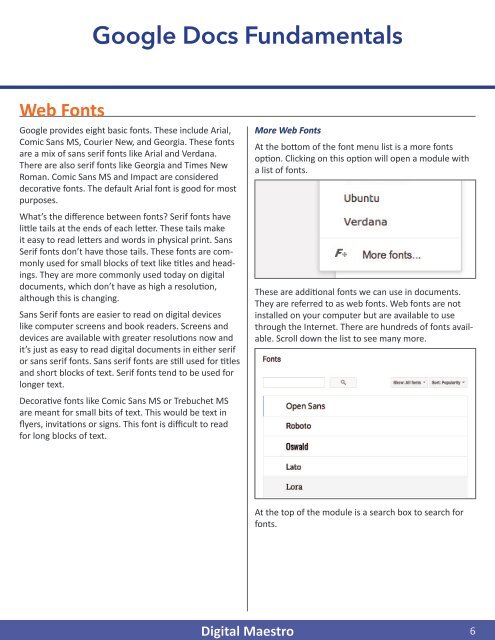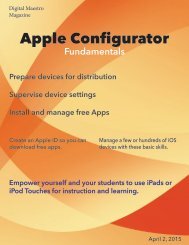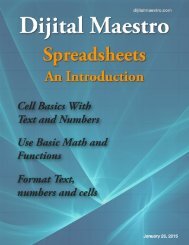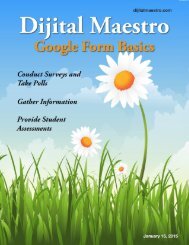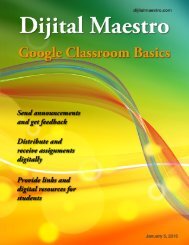Google Docs Fundamentals
In the April 15th, 2015 issue we look at Google Docs. We learn how to properly format sentences, paragraphs, insert images and tables. We also learn how to share and collaborate on documents. Google Docs is a free cloud service from Google. There are many advantages to using a cloud service like Google Docs. We explore many of the traditional features used in most word processors and look at the features that make cloud services like Google Docs very useful.
In the April 15th, 2015 issue we look at Google Docs. We learn how to properly format sentences, paragraphs, insert images and tables. We also learn how to share and collaborate on documents. Google Docs is a free cloud service from Google. There are many advantages to using a cloud service like Google Docs. We explore many of the traditional features used in most word processors and look at the features that make cloud services like Google Docs very useful.
Create successful ePaper yourself
Turn your PDF publications into a flip-book with our unique Google optimized e-Paper software.
<strong>Google</strong> <strong>Docs</strong> <strong>Fundamentals</strong><br />
Web Fonts<br />
<strong>Google</strong> provides eight basic fonts. These include Arial,<br />
Comic Sans MS, Courier New, and Georgia. These fonts<br />
are a mix of sans serif fonts like Arial and Verdana.<br />
There are also serif fonts like Georgia and Times New<br />
Roman. Comic Sans MS and Impact are considered<br />
decorative fonts. The default Arial font is good for most<br />
purposes.<br />
What’s the difference between fonts? Serif fonts have<br />
little tails at the ends of each letter. These tails make<br />
it easy to read letters and words in physical print. Sans<br />
Serif fonts don’t have those tails. These fonts are commonly<br />
used for small blocks of text like titles and headings.<br />
They are more commonly used today on digital<br />
documents, which don’t have as high a resolution,<br />
although this is changing.<br />
Sans Serif fonts are easier to read on digital devices<br />
like computer screens and book readers. Screens and<br />
devices are available with greater resolutions now and<br />
it’s just as easy to read digital documents in either serif<br />
or sans serif fonts. Sans serif fonts are still used for titles<br />
and short blocks of text. Serif fonts tend to be used for<br />
longer text.<br />
Decorative fonts like Comic Sans MS or Trebuchet MS<br />
are meant for small bits of text. This would be text in<br />
flyers, invitations or signs. This font is difficult to read<br />
for long blocks of text.<br />
More Web Fonts<br />
At the bottom of the font menu list is a more fonts<br />
option. Clicking on this option will open a module with<br />
a list of fonts.<br />
These are additional fonts we can use in documents.<br />
They are referred to as web fonts. Web fonts are not<br />
installed on your computer but are available to use<br />
through the Internet. There are hundreds of fonts available.<br />
Scroll down the list to see many more.<br />
At the top of the module is a search box to search for<br />
fonts.<br />
Digital Maestro 6