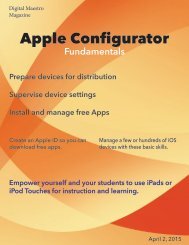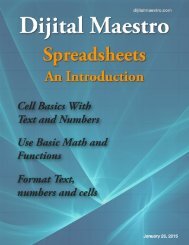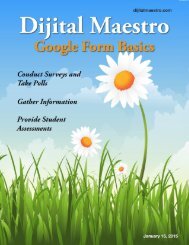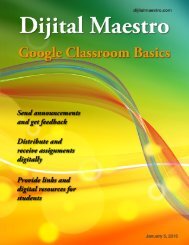Google Docs Fundamentals
In the April 15th, 2015 issue we look at Google Docs. We learn how to properly format sentences, paragraphs, insert images and tables. We also learn how to share and collaborate on documents. Google Docs is a free cloud service from Google. There are many advantages to using a cloud service like Google Docs. We explore many of the traditional features used in most word processors and look at the features that make cloud services like Google Docs very useful.
In the April 15th, 2015 issue we look at Google Docs. We learn how to properly format sentences, paragraphs, insert images and tables. We also learn how to share and collaborate on documents. Google Docs is a free cloud service from Google. There are many advantages to using a cloud service like Google Docs. We explore many of the traditional features used in most word processors and look at the features that make cloud services like Google Docs very useful.
You also want an ePaper? Increase the reach of your titles
YUMPU automatically turns print PDFs into web optimized ePapers that Google loves.
<strong>Google</strong> <strong>Docs</strong> <strong>Fundamentals</strong><br />
About Fonts<br />
page. As a result, we don’t underline text anymore. The<br />
citation styles have been changed to reflect the need to<br />
move away from the typewriter to the modern world of<br />
word processing.<br />
This is a very simplified version of the evolution of fonts<br />
and producing documents. We still carry a lot of the<br />
old type writer habits. I’m always fascinated when my<br />
students, who have never seen a typewriter, still indent<br />
five spaces and press the enter key twice between paragraphs.<br />
Proportional Font<br />
Monospaced Font<br />
Sans Serif Font<br />
Serif Font<br />
35<br />
Digital Maestro