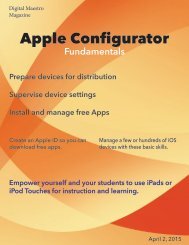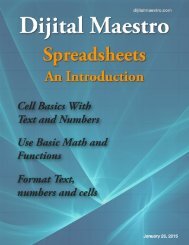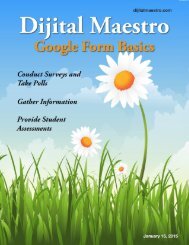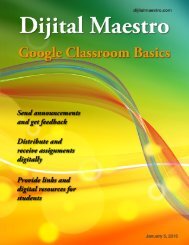Google Docs Fundamentals
In the April 15th, 2015 issue we look at Google Docs. We learn how to properly format sentences, paragraphs, insert images and tables. We also learn how to share and collaborate on documents. Google Docs is a free cloud service from Google. There are many advantages to using a cloud service like Google Docs. We explore many of the traditional features used in most word processors and look at the features that make cloud services like Google Docs very useful.
In the April 15th, 2015 issue we look at Google Docs. We learn how to properly format sentences, paragraphs, insert images and tables. We also learn how to share and collaborate on documents. Google Docs is a free cloud service from Google. There are many advantages to using a cloud service like Google Docs. We explore many of the traditional features used in most word processors and look at the features that make cloud services like Google Docs very useful.
Create successful ePaper yourself
Turn your PDF publications into a flip-book with our unique Google optimized e-Paper software.
<strong>Google</strong> <strong>Docs</strong> <strong>Fundamentals</strong><br />
About Fonts<br />
The topic of fonts is a very long topic and not one that<br />
I can fully cover here. I want to explain why we have<br />
changed the way we write sentences and paragraphs in<br />
word processors as apposed to type writers.<br />
Typewriters<br />
Back when Gutenberg developed the printing press,<br />
all the letters were etched onto metal. Each letter was<br />
fashioned to print clearly and legibly onto paper. There<br />
were bits of metal used to space sentences and even<br />
lines between sentences. Most of the names used for<br />
these spacers are still used in typography today.<br />
With the advent of the typewriter anyone could quickly<br />
create printed works. The typewriter was a machine<br />
that needed standardization to work properly. This<br />
standardization meant that the space between each<br />
letter was exactly the same. There was only one font on<br />
the typewriter until the advent of electric typewriters<br />
and movable type options at the end of a ball, but these<br />
were still limited to two or three typefaces. The fixed<br />
space between letters had more to do with the rail that<br />
slowly advanced the roller across the page. The notches<br />
were evenly spaced and so was the space between<br />
each letter.<br />
Because the space between each letter was the same,<br />
we needed a way to separate paragraphs. Five spaces<br />
was used to indent paragraphs. If a paragraph was not<br />
indented, then the roller was advanced two lines by a<br />
handle to separate paragraphs. The electric typewriter<br />
removed the lever and provided a motorized advance<br />
of the roller with a return key. That’s why people still<br />
press the enter key twice on a computer to space out<br />
blocked paragraphs. The typewriter used the same<br />
space for each letter and the same space between each<br />
line. Rules had to be created to deal with paragraphs.<br />
Similar rules had to be created for emphasizing text.<br />
With typewriters we used the back space to go over the<br />
word we wanted to bold and type over the same letters.<br />
Wow! Did we really do that? We also used the underline<br />
key to underline words. To do this we did the same<br />
thing. We back spaced and used the underline key to go<br />
over the same word.<br />
Computers<br />
Modern word processing didn’t come right away with<br />
the advent of the computer. Text on the screen was<br />
pretty much like the text on a type writer. The resolution<br />
of monitors was very primitive back then and<br />
letters were placed in blocks of pixels. Computers used<br />
monospaced fonts. This means that each letter took up<br />
the same amount of space as each other letter. This was<br />
pretty much the same way as with typewriters.<br />
Computers became more sophisticated and companies<br />
developed software for desktop publishing. They developed<br />
software to create documents that looked like<br />
those in magazines and newspapers, which used type<br />
setting metal letters much like the old Gutenberg’s original<br />
printing press.<br />
Word processors started appearing and so did the variety<br />
of fonts. With better technology we could now get<br />
better type setting. Instead of using monospaced fonts,<br />
word processors and desktop publishing software could<br />
use proportional fonts. Proportional fonts don’t use the<br />
same space as every other letter. The space allotted<br />
to each letter is proportional to the letter. The space<br />
between letters is also proportional. With proportional<br />
fonts the average person could create professional<br />
quality looking documents just like news papers and<br />
magazines.<br />
Proportional fonts changed the way we write documents.<br />
Proportional fonts made the five spaces in<br />
front of a paragraph look awkwardly large. Pressing the<br />
return key twice between paragraphs also produces a<br />
large space between paragraphs.<br />
We still use styles to add emphasis to words. These<br />
styles include bold, italics and underline. With the advent<br />
of the Internet and hyper-links we encountered another<br />
issue. An underlined word means a link to a web<br />
Digital Maestro 34