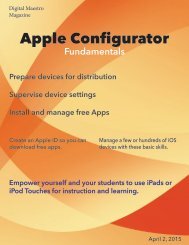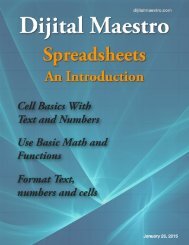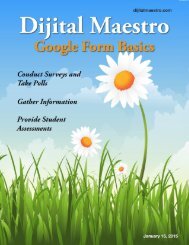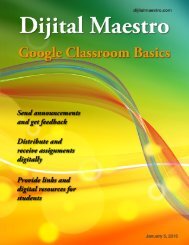Google Docs Fundamentals
In the April 15th, 2015 issue we look at Google Docs. We learn how to properly format sentences, paragraphs, insert images and tables. We also learn how to share and collaborate on documents. Google Docs is a free cloud service from Google. There are many advantages to using a cloud service like Google Docs. We explore many of the traditional features used in most word processors and look at the features that make cloud services like Google Docs very useful.
In the April 15th, 2015 issue we look at Google Docs. We learn how to properly format sentences, paragraphs, insert images and tables. We also learn how to share and collaborate on documents. Google Docs is a free cloud service from Google. There are many advantages to using a cloud service like Google Docs. We explore many of the traditional features used in most word processors and look at the features that make cloud services like Google Docs very useful.
You also want an ePaper? Increase the reach of your titles
YUMPU automatically turns print PDFs into web optimized ePapers that Google loves.
<strong>Google</strong> <strong>Docs</strong> <strong>Fundamentals</strong><br />
Share and Collaborate<br />
Can Edit Privileges<br />
When you give someone privileges to edit a document,<br />
he or she can do anything to the document that you<br />
can. The person that receives the shared document<br />
can delete it from their Drive account but it will not be<br />
deleted from your account. You are the owner of the<br />
document and it cannot be deleted by anyone but you.<br />
Keep in mind that if you delete a document owned by<br />
you and shared with others, they will no longer have<br />
access to the document. This is true when the owner of<br />
a document deletes any original shared document.<br />
A document can be edited live with other collaborators.<br />
When someone is working on a document, you will see<br />
their <strong>Google</strong> avatar in the upper right side of the document.<br />
You will also see a color coded cursor when the<br />
person is editing the document.<br />
View Only Privileges<br />
When a user has view only privileges, that’s all the<br />
person can do. The menu options of the person are very<br />
limited. The document can be copied, or downloaded.<br />
It can also be shared but the owner must approve the<br />
sharing.<br />
Can Comment<br />
The option to give comment privileges is a cross between<br />
edit privileges and view only privileges. The<br />
person can make changes to the document like someone<br />
that has edit privileges, but the changes are only<br />
suggestions. On the right side of the page the person<br />
will see a green menu option that reads suggesting. The<br />
changes or additions are surrounded by a green box.<br />
The owner of the document or the ones that have edit<br />
privileges can decide to accept or reject the changes.<br />
Those with edit privileges can edit the suggestion<br />
before applying them. A document can have multiple<br />
suggestions from multiple people that have comment<br />
only privileges. Those with edit privileges can switch<br />
over to suggesting mode and provide suggestions to a<br />
document.<br />
31<br />
Digital Maestro