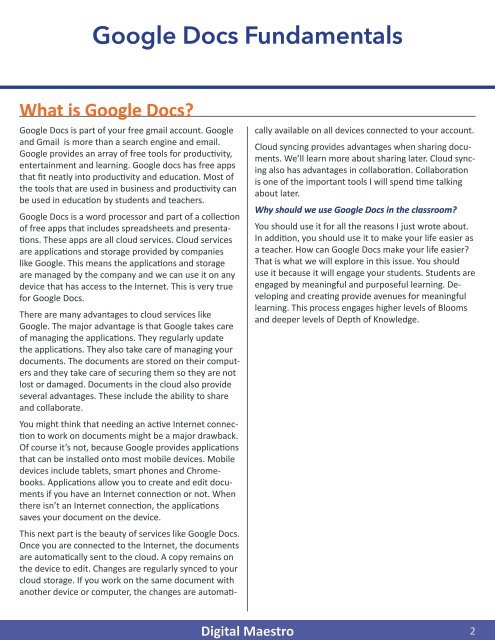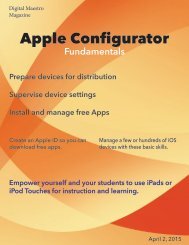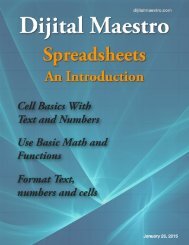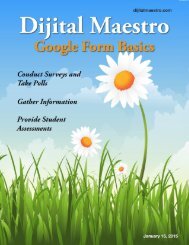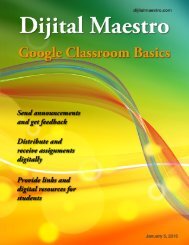Google Docs Fundamentals
In the April 15th, 2015 issue we look at Google Docs. We learn how to properly format sentences, paragraphs, insert images and tables. We also learn how to share and collaborate on documents. Google Docs is a free cloud service from Google. There are many advantages to using a cloud service like Google Docs. We explore many of the traditional features used in most word processors and look at the features that make cloud services like Google Docs very useful.
In the April 15th, 2015 issue we look at Google Docs. We learn how to properly format sentences, paragraphs, insert images and tables. We also learn how to share and collaborate on documents. Google Docs is a free cloud service from Google. There are many advantages to using a cloud service like Google Docs. We explore many of the traditional features used in most word processors and look at the features that make cloud services like Google Docs very useful.
Create successful ePaper yourself
Turn your PDF publications into a flip-book with our unique Google optimized e-Paper software.
<strong>Google</strong> <strong>Docs</strong> <strong>Fundamentals</strong><br />
What is <strong>Google</strong> <strong>Docs</strong>?<br />
<strong>Google</strong> <strong>Docs</strong> is part of your free gmail account. <strong>Google</strong><br />
and Gmail is more than a search engine and email.<br />
<strong>Google</strong> provides an array of free tools for productivity,<br />
entertainment and learning. <strong>Google</strong> docs has free apps<br />
that fit neatly into productivity and education. Most of<br />
the tools that are used in business and productivity can<br />
be used in education by students and teachers.<br />
<strong>Google</strong> <strong>Docs</strong> is a word processor and part of a collection<br />
of free apps that includes spreadsheets and presentations.<br />
These apps are all cloud services. Cloud services<br />
are applications and storage provided by companies<br />
like <strong>Google</strong>. This means the applications and storage<br />
are managed by the company and we can use it on any<br />
device that has access to the Internet. This is very true<br />
for <strong>Google</strong> <strong>Docs</strong>.<br />
There are many advantages to cloud services like<br />
<strong>Google</strong>. The major advantage is that <strong>Google</strong> takes care<br />
of managing the applications. They regularly update<br />
the applications. They also take care of managing your<br />
documents. The documents are stored on their computers<br />
and they take care of securing them so they are not<br />
lost or damaged. Documents in the cloud also provide<br />
several advantages. These include the ability to share<br />
and collaborate.<br />
You might think that needing an active Internet connection<br />
to work on documents might be a major drawback.<br />
Of course it’s not, because <strong>Google</strong> provides applications<br />
that can be installed onto most mobile devices. Mobile<br />
devices include tablets, smart phones and Chromebooks.<br />
Applications allow you to create and edit documents<br />
if you have an Internet connection or not. When<br />
there isn’t an Internet connection, the applications<br />
saves your document on the device.<br />
This next part is the beauty of services like <strong>Google</strong> <strong>Docs</strong>.<br />
Once you are connected to the Internet, the documents<br />
are automatically sent to the cloud. A copy remains on<br />
the device to edit. Changes are regularly synced to your<br />
cloud storage. If you work on the same document with<br />
another device or computer, the changes are automatically<br />
available on all devices connected to your account.<br />
Cloud syncing provides advantages when sharing documents.<br />
We’ll learn more about sharing later. Cloud syncing<br />
also has advantages in collaboration. Collaboration<br />
is one of the important tools I will spend time talking<br />
about later.<br />
Why should we use <strong>Google</strong> <strong>Docs</strong> in the classroom?<br />
You should use it for all the reasons I just wrote about.<br />
In addition, you should use it to make your life easier as<br />
a teacher. How can <strong>Google</strong> <strong>Docs</strong> make your life easier?<br />
That is what we will explore in this issue. You should<br />
use it because it will engage your students. Students are<br />
engaged by meaningful and purposeful learning. Developing<br />
and creating provide avenues for meaningful<br />
learning. This process engages higher levels of Blooms<br />
and deeper levels of Depth of Knowledge.<br />
Digital Maestro 2