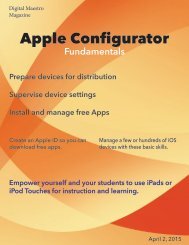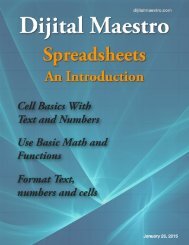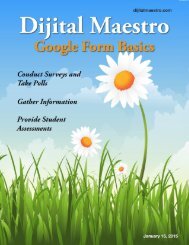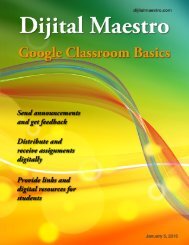Google Docs Fundamentals
In the April 15th, 2015 issue we look at Google Docs. We learn how to properly format sentences, paragraphs, insert images and tables. We also learn how to share and collaborate on documents. Google Docs is a free cloud service from Google. There are many advantages to using a cloud service like Google Docs. We explore many of the traditional features used in most word processors and look at the features that make cloud services like Google Docs very useful.
In the April 15th, 2015 issue we look at Google Docs. We learn how to properly format sentences, paragraphs, insert images and tables. We also learn how to share and collaborate on documents. Google Docs is a free cloud service from Google. There are many advantages to using a cloud service like Google Docs. We explore many of the traditional features used in most word processors and look at the features that make cloud services like Google Docs very useful.
Create successful ePaper yourself
Turn your PDF publications into a flip-book with our unique Google optimized e-Paper software.
<strong>Google</strong> <strong>Docs</strong> <strong>Fundamentals</strong><br />
Cropping Images<br />
If you need to adjust the image, double click the image.<br />
The crop and resize handles will be available to adjust<br />
as needed.<br />
Get rid of the placeholder and click the save and close<br />
button.<br />
This process of using placeholders did take a few extra<br />
steps but you’ll find it will be more helpful than just<br />
dumping images into the document.<br />
If you were to simply insert an image, <strong>Google</strong> <strong>Docs</strong><br />
would place the image into the insertion point and<br />
move all your text to accommodate the image. This<br />
causes problems when adding multiple images. Your<br />
text will jump all over the place because it will try to accommodate<br />
the text wrapping options for other images.<br />
Try inserting multiple images without using this process<br />
and you’ll see why this is much better.<br />
23<br />
Digital Maestro