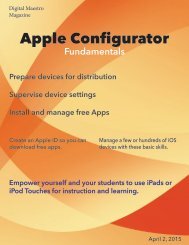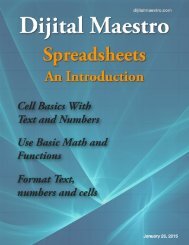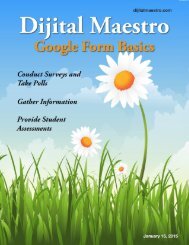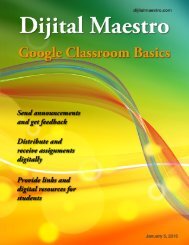Google Docs Fundamentals
In the April 15th, 2015 issue we look at Google Docs. We learn how to properly format sentences, paragraphs, insert images and tables. We also learn how to share and collaborate on documents. Google Docs is a free cloud service from Google. There are many advantages to using a cloud service like Google Docs. We explore many of the traditional features used in most word processors and look at the features that make cloud services like Google Docs very useful.
In the April 15th, 2015 issue we look at Google Docs. We learn how to properly format sentences, paragraphs, insert images and tables. We also learn how to share and collaborate on documents. Google Docs is a free cloud service from Google. There are many advantages to using a cloud service like Google Docs. We explore many of the traditional features used in most word processors and look at the features that make cloud services like Google Docs very useful.
You also want an ePaper? Increase the reach of your titles
YUMPU automatically turns print PDFs into web optimized ePapers that Google loves.
<strong>Google</strong> <strong>Docs</strong> <strong>Fundamentals</strong><br />
Authors Note<br />
In this issue we look at the fundamentals for using <strong>Google</strong> <strong>Docs</strong>. Along<br />
the way we’ll explore some of the things that are essential for using any<br />
word processing application. The lessons we learn here can be applied<br />
to any document and should set the standard by which you and students<br />
begin to create documents. These are the skills we all need to be aware<br />
of and use regularly.<br />
The typewriter as a writing instrument has disappeared from the scene<br />
for several years now, but we still cling onto some of those old standards<br />
for creating documents. I’m often surprised to see students using skills<br />
meant for the typewriter. Most students have probably never seen a<br />
typewriter in person or touched one. They probably picked up these<br />
skills from a teacher that learned to type using a typewriter.<br />
Back then many of us were fortunate enough to learn to use the typewriter<br />
and learned skills we used in one way or another over the years.<br />
Our students are not as fortunate. They don’t attend classes for word<br />
processing skills. Sure, many students probably use some software for<br />
keyboarding, but keyboarding is not the same as using a word processor.<br />
When we learned to use the typewriter, we learned the various rules<br />
needed to create a properly formatted document.<br />
In the lessons for this issue we will learn some of the proper formatting<br />
rules for documents when using a word processor. Those rules are similar<br />
to the ones used on a typewriter but with slight changes and variations.<br />
We’ll learn about fonts, spacing after punctuation and formatting of<br />
paragraphs.<br />
As teachers we feel we need to be experts, but that is far from the truth.<br />
Learn along with your students. Put them to work. Act as their guide and<br />
be aware of what can be done with technology.<br />
– Alex Reyes<br />
Designed by Freepik.com<br />
1<br />
Digital Maestro