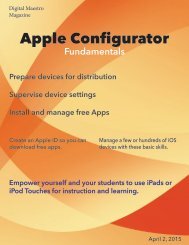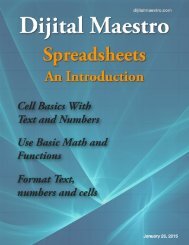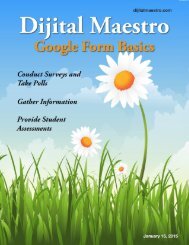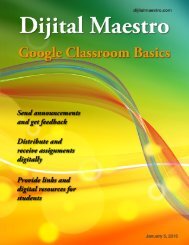Google Docs Fundamentals
In the April 15th, 2015 issue we look at Google Docs. We learn how to properly format sentences, paragraphs, insert images and tables. We also learn how to share and collaborate on documents. Google Docs is a free cloud service from Google. There are many advantages to using a cloud service like Google Docs. We explore many of the traditional features used in most word processors and look at the features that make cloud services like Google Docs very useful.
In the April 15th, 2015 issue we look at Google Docs. We learn how to properly format sentences, paragraphs, insert images and tables. We also learn how to share and collaborate on documents. Google Docs is a free cloud service from Google. There are many advantages to using a cloud service like Google Docs. We explore many of the traditional features used in most word processors and look at the features that make cloud services like Google Docs very useful.
You also want an ePaper? Increase the reach of your titles
YUMPU automatically turns print PDFs into web optimized ePapers that Google loves.
<strong>Google</strong> <strong>Docs</strong> <strong>Fundamentals</strong><br />
Formatting Paragraphs<br />
We’ve learned about fonts, formatting text and styles<br />
in the previous lessons. In this lesson we bring it all<br />
together and learn about formatting paragraphs. Paragraphs<br />
are of two kinds. There are paragraphs with the<br />
indented first line and paragraphs without a first line<br />
indent. The later paragraph format is often referred to<br />
as block formatting. Paragraphs with indented first lines<br />
tend to be used for fiction text and block formatting is<br />
often used for non-fiction text.<br />
When formatting paragraphs there are some basic<br />
rules. Those rules have changed over time to adapt to<br />
modern technology. When we were in school teachers<br />
told us to indent our first paragraph about half an inch<br />
or about the width of your thumb. This is because we<br />
were often using pen or pencil and paper. When we<br />
took keyboarding in a typing class we learned that the<br />
first line indent was one tab stop.<br />
With technology, the rules have changed for a variety of<br />
reasons and the biggest reason has more to do with the<br />
fonts we use to compose on computers. I won’t go into<br />
that here but at the end of the issue I have a brief overview<br />
of why fonts have changed the world of writing<br />
with word processors.<br />
The first line indent with modern word processors is<br />
one Pica. Picas are used in the world of desktop publishing<br />
but are often used with plain old word processing.<br />
A pica is equivalent to two spaces. This is different from<br />
a tab stop which is five spaces. Why two spaces or one<br />
Pica? I explain all that at the end of this issue. In brief,<br />
five spaces is too much of an indent and leaves a large<br />
hole in our writing.<br />
What about the spacing between paragraphs? In school<br />
we were taught to skip one line on our paper between<br />
paragraphs. On a type writer we were taught the same<br />
thing. There was some difference and it depended on<br />
how you were taught. If you indented paragraphs, you<br />
might have been told not to skip a space. In the world<br />
of word processing the rules are similar but modified<br />
to accommodate modern typography. The common<br />
way most people are taught to skip a space between<br />
paragraphs is to press the enter key twice. This is a hold<br />
over from the type writer days and old habits are hard<br />
to break.<br />
Another hold over from the days of the typewriter is<br />
the use of two spaces after a period. There is only one<br />
space used after a period.<br />
Now that we’ve reviewed how it used to be, let’s learn<br />
how it should be done.<br />
Digital Maestro 10