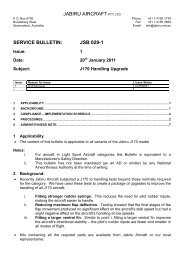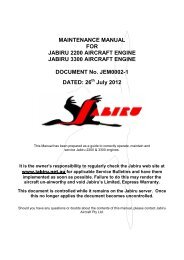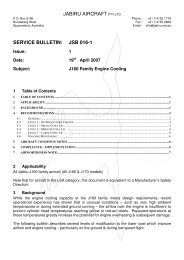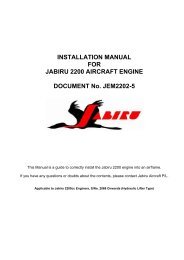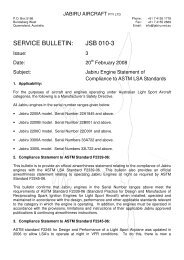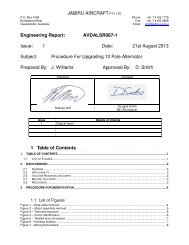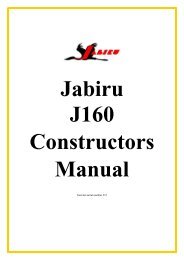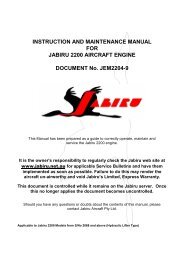Propeller Technical Manual - Jabiru
Propeller Technical Manual - Jabiru
Propeller Technical Manual - Jabiru
You also want an ePaper? Increase the reach of your titles
YUMPU automatically turns print PDFs into web optimized ePapers that Google loves.
<strong>Propeller</strong> <strong>Technical</strong> <strong>Manual</strong><br />
JPM0001-1<br />
<strong>Jabiru</strong> Aircraft Pty Ltd<br />
4A482U0D And 4A484E0D <strong>Propeller</strong>s<br />
2.4 List of Effective Pages<br />
This manual is revised as a whole. All pages retain the revision status of the overall document.<br />
Altered technical content is shown in red.<br />
Issue Notes<br />
1 Original Issue<br />
2.5 Applicability<br />
2.5.1 Models<br />
This manual contains JABIRU recommended procedures and instructions for ground handling, servicing and<br />
maintaining the following <strong>Jabiru</strong> propeller models:<br />
4A482U0D - 2200 Scimitar <strong>Propeller</strong> Assy – Ground Adjustable, 2 Blade Composite.<br />
4A484E0D - 3300 Scimitar <strong>Propeller</strong> Assy – Ground Adjustable, 2 Blade Composite.<br />
These propellers are not type certified, though certain serial numbers claim compliance with the requirements<br />
of ASTM F2506-10 for operations in Light Sport Aircraft (LSA) category aircraft. The propellers listed are<br />
approved by JABIRU for use on <strong>Jabiru</strong> 2200 and <strong>Jabiru</strong> 3300 Aircraft Engines respectively. The propellers<br />
are not approved for use on other engine types or models.<br />
2.6 Reading This <strong>Manual</strong><br />
<br />
<br />
<br />
<br />
If you are reading this manual on a computer and want to be able to quickly zoom in and out:<br />
Hold down the Ctrl key while rotating the wheel button on your mouse. In most programs this<br />
will instantly zoom in or out.<br />
To do the same thing on a modern laptop either plug in a wheel mouse as detailed above or<br />
use the built-in track-pad. Put two fingers on the pad close together then move then apart<br />
diagonally. To reverse, put two fingers on the pad at opposite diagonal points on the pad and<br />
bring them together diagonally. This works on most modern PC-laptops.<br />
This document has been created with hyperlinks between referenced items. So, when reading<br />
the manual on a computer you can click on the page number of an item on the table of<br />
contents and the computer will skip to that page. Also, if a paragraph says “refer to Section<br />
4.5.4” – then you can click on the “4.5.4” and automatically skip to that page. Similarly, if<br />
Figures or Tables are referenced.<br />
To open a search window press “Ctrl-f”. Depending on the program, this will normally open a<br />
small search window where you can enter keywords. For example, searching for the word<br />
“life” will allow you to quickly find all reference to lifed maintenance items.<br />
This document is controlled while it remains on the <strong>Jabiru</strong> server. Once this no longer applies the document becomes uncontrolled.<br />
ISSUE 1 Dated : 1st Feb 2013 Issued By: DPS Page: 6 of 32<br />
L:\files\<strong>Manual</strong>s_For_Products\<strong>Propeller</strong>_<strong>Manual</strong>s\JPM0001-1_Prop_<strong>Manual</strong> (1).doc