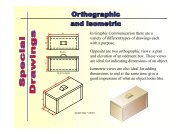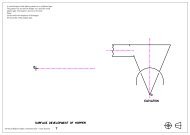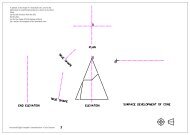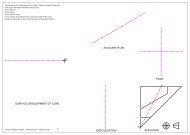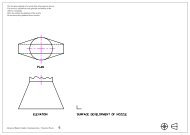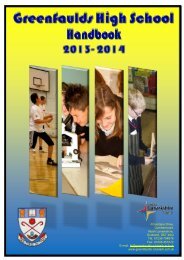Oblique Views
Oblique Views
Oblique Views
You also want an ePaper? Increase the reach of your titles
YUMPU automatically turns print PDFs into web optimized ePapers that Google loves.
Graphic Communication<br />
<strong>Oblique</strong> <strong>Views</strong><br />
Department<br />
of<br />
Technological<br />
Education
Department of Technological Education<br />
<strong>Oblique</strong> Projection<br />
The given views show<br />
the orthographic<br />
views of a mantle<br />
clock.<br />
• Draw an oblique view<br />
with corner X in the<br />
given position.<br />
X<br />
• Do not add the hands<br />
of the clock to your<br />
drawing.<br />
X<br />
X
Department of Technological Education<br />
Drawing <strong>Oblique</strong> Crate<br />
Start the oblique view<br />
by drawing a crate to<br />
fit the clock into.<br />
In this case the size<br />
of the crate will<br />
enclose the body of<br />
the clock but does not<br />
include the clock face.<br />
This will be added to<br />
the main drawing<br />
later.<br />
For Standard Grade<br />
drawings the depth of<br />
the crate should be<br />
drawn at 45 o with the<br />
size measured at<br />
either full size or half<br />
full size. In this case<br />
half sizes have been<br />
used.<br />
X<br />
X<br />
X
Department of Technological Education<br />
Drawing Clock Top<br />
Draw the top curve of<br />
the clock body on the<br />
front surface of the<br />
crate.<br />
Project the centre of<br />
the curve back at 45 o<br />
to locate the centre of<br />
the back curve.<br />
X<br />
Draw a 45 o line<br />
through each centre<br />
to find the tangent<br />
points where the<br />
curves are joined by<br />
straight edges.<br />
X<br />
X
Department of Technological Education<br />
Drawing Clock Face<br />
Draw the circle for the<br />
face on the front<br />
surface of the clock<br />
body.<br />
Locate the centre of<br />
the clock face at the<br />
very front of the<br />
drawing.<br />
X<br />
Remember that the<br />
distance in this drawing<br />
is half of the full size.<br />
Draw the outside circle<br />
and the inside circle of<br />
the clock face.<br />
Locate the tangent<br />
points on the face<br />
circles and add the<br />
straight edges required.<br />
X<br />
X
Department of Technological Education<br />
Drawing Clock Base<br />
Add the feet details to<br />
the drawing.<br />
Remember to use half<br />
sizes for any<br />
dimensions which are<br />
measured along 45 o<br />
lines.<br />
X<br />
X<br />
X
Department of Technological Education<br />
Finishing Drawing<br />
To finish the drawing,<br />
darken in the outlines<br />
of the oblique view.<br />
X<br />
X<br />
X
Department of Technological Education<br />
Alternative <strong>Oblique</strong> View<br />
At Standard Grade an<br />
<strong>Oblique</strong> View may be<br />
drawn with the<br />
dimensions on the 45 o<br />
angles at full size or<br />
half full size.<br />
The two drawings<br />
shown here show the<br />
different views<br />
generated by both<br />
methods.<br />
X<br />
<strong>Oblique</strong> view using full sizes<br />
(Cavalier Projection)<br />
X<br />
<strong>Oblique</strong> view using half full sizes<br />
(Cabinet Projection)
PowerPoint Presentation produced for Graphic Communication