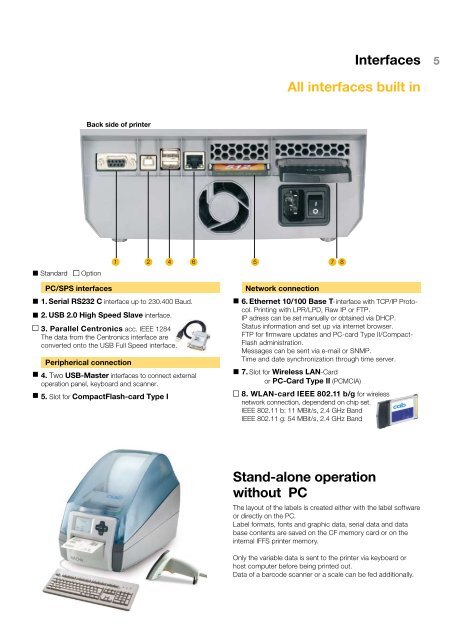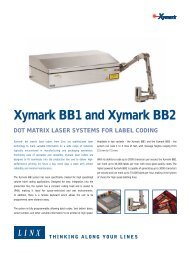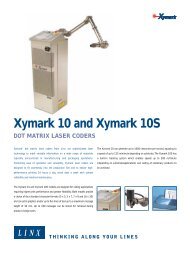You also want an ePaper? Increase the reach of your titles
YUMPU automatically turns print PDFs into web optimized ePapers that Google loves.
Interfaces<br />
<br />
All interfaces built in<br />
Back side of <strong>printer</strong><br />
• Standard • Option<br />
1 2 4 6 5<br />
7 8<br />
PC/SPS interfaces<br />
• 1. Serial RS232 C interface up to 230.400 Baud.<br />
• 2. USB 2.0 High Speed Slave interface.<br />
• 3. Parallel Centronics acc. IEEE 1284<br />
The data from the Centronics interface are<br />
converted onto the USB Full Speed interface.<br />
Peripherical connection<br />
• 4. Two USB-Master interfaces to connect external<br />
operation panel, keyboard and scanner.<br />
• 5. Slot for CompactFlash-card Type I<br />
Network connection<br />
• 6. Ethernet 10/100 Base T-interface with TCP/IP Protocol.<br />
Printing with LPR/LPD, Raw IP or FTP.<br />
IP adress can be set manually or obtained via DHCP.<br />
Status information and set up via internet browser.<br />
FTP for firmware updates and PC-card Type II/Compact-<br />
Flash administration.<br />
Messages can be sent via e-mail or SNMP.<br />
Time and date synchronization through time server.<br />
• 7. Slot for Wireless LAN-Card<br />
or PC-Card Type II (PCMCIA)<br />
• 8. WLAN-card IEEE 802.11 b/g for wireless<br />
network connection, dependend on chip set.<br />
IEEE 802.11 b: 11 MBit/s, 2.4 GHz Band<br />
IEEE 802.11 g: 54 MBit/s, 2.4 GHz Band<br />
Stand-alone operation<br />
without PC<br />
The layout of the labels is created either with the label software<br />
or directly on the PC.<br />
<strong>Label</strong> formats, fonts and graphic data, serial data and data<br />
base contents are saved on the CF memory card or on the<br />
internal IFFS <strong>printer</strong> memory.<br />
Only the variable data is sent to the <strong>printer</strong> via keyboard or<br />
host computer before being printed out.<br />
Data of a barcode scanner or a scale can be fed additionally.