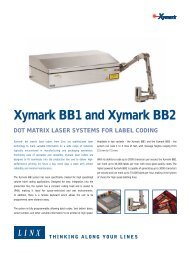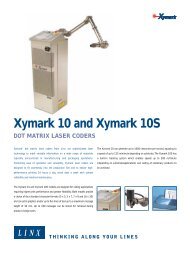Quadrus Verifier - Microscan
Quadrus Verifier - Microscan
Quadrus Verifier - Microscan
You also want an ePaper? Increase the reach of your titles
YUMPU automatically turns print PDFs into web optimized ePapers that Google loves.
<strong>Quadrus</strong> ® <strong>Verifier</strong><br />
EZ Button<br />
Setup<br />
Factory Floor Ready<br />
Data Matrix <strong>Verifier</strong><br />
Patented<br />
<strong>Quadrus</strong>®<br />
Technology<br />
Enclosed<br />
Illumination<br />
Chamber<br />
The <strong>Quadrus</strong> <strong>Verifier</strong> is a fully integrated Data<br />
Matrix <strong>Verifier</strong> ready for factory floor use. Using<br />
quality criteria in established standards, the<br />
<strong>Quadrus</strong> <strong>Verifier</strong> provides precise analysis,<br />
measurement and reports of symbol quality.<br />
<strong>Quadrus</strong> <strong>Verifier</strong>: At a Glance<br />
Factory<br />
Calibrated<br />
Optics<br />
The compact, lightweight <strong>Quadrus</strong> <strong>Verifier</strong> is<br />
designed specifically for use in a factory environment,<br />
and provides easy integration into<br />
manufacturing processes. The self-contained,<br />
factory-calibrated system offers flexible mounting<br />
and allows the <strong>Quadrus</strong> <strong>Verifier</strong> to be adapted to<br />
any application quickly and easily.<br />
• Standards: ISO/IEC 15415, AS9132, AIM DPM<br />
• Patented <strong>Quadrus</strong> Technology<br />
• Optional Ethernet Connectivity<br />
ESP®: Easy Setup Program software provides a<br />
single verification screen for all <strong>Quadrus</strong> <strong>Verifier</strong><br />
features.<br />
EZ Trax: Image capture and storage software<br />
provides tracking of symbol images.<br />
EZ Button: This performs reader setup and<br />
configuration with no computer required.<br />
For more information on this product, visit www.quadrus-ez.com.<br />
Fully Calibrated System<br />
The <strong>Quadrus</strong> <strong>Verifier</strong> provides<br />
a ready-to-use system. Simply<br />
center a symbol in the field<br />
of view, trigger, and receive<br />
a symbol verification report.<br />
There is no need to focus the<br />
optics or set the light angles,<br />
which are calibrated and set<br />
at the factory.<br />
Verification Test Parameters<br />
Symbol quality verification<br />
test parameters have been<br />
established by organizations<br />
and industries to ensure<br />
reliability and consistency of<br />
symbols. These parameters<br />
specify uniform quality and<br />
technical requirements, as<br />
well as methods for measuring<br />
and grading symbol<br />
characteristics.<br />
Illumination Chamber<br />
The fully enclosed illumination<br />
chamber is specifically<br />
engineered to block out<br />
ambient light and provide<br />
the controlled environment<br />
required for accurate, repeatable<br />
verification.<br />
Verification Reports<br />
ESP software generates<br />
comprehensive symbol<br />
verification reports. The<br />
report shows the graded<br />
results for all individual<br />
parameters, as well as the<br />
image, decoded data, and<br />
time stamp. Reports can be<br />
saved in these digital<br />
formats: .pdf, .html, .cvs,<br />
and .rtf.<br />
Application Examples<br />
•Automotive<br />
•Aerospace<br />
•Other direct part mark<br />
applications
<strong>Quadrus</strong> ® <strong>Verifier</strong><br />
Specifications and Options<br />
MECHANICAL<br />
Height: 9.88" (251 mm)<br />
Width: 5.05" (128 mm)<br />
Depth: 4.74" (120 mm)<br />
FOV/ELEMENT SIZE CHART<br />
Symbol* Min. Element Size FOV<br />
>.0075 (0.19 mm) .49 X .37" (12.5 X 9.4 mm)<br />
>.010 (0.25 mm) .66 X .5" (16.8 X 12.7 mm)<br />
>.0125 (0.32 mm) .82 X .62" (20.8 X 15.7 mm)<br />
>.015 (0.38 mm) .98 X .72" (24.9 X 18.8 mm)<br />
>.020 (0.30 mm) 1.31 X .99" (33.3 X 25.2 mm)<br />
*Symbol samples are 26 X 26 size at element size, 88 numeric/64 alphanumeric characters<br />
ENVIRONMENTAL<br />
Operating Temperature: 0° to 43°C<br />
(32° to 109°F). If mounted on nonmetal surface,<br />
maximum operating temperature is 40°C<br />
(104°F).<br />
Storage Temperature: -50° to 75° C<br />
(-58 to 167°F)<br />
Humidity: up to 90% (non-condensing)<br />
EMISSIONS/IMMUNITY<br />
ITE Disturbances: EN55022: 1998 (radiated<br />
and conducted). Class A A<br />
General Immunity: EN55024:1998 (residential)<br />
Heavy Industrial Immunity: EN61000-6-2:1999<br />
Lead Radiation CCS: EN60825-1<br />
LIGHT SOURCE<br />
Type: High output LEDs<br />
External (45°, 30°): 660 nM<br />
LIGHT COLLECTION<br />
CCD Array: 656 x 496 pixels<br />
connectors/pin assignments<br />
Host Connector: 25-pin D-subminiature plug<br />
Pin Host Host & Aux Ethernet In/<br />
No. RS232 RS232 Out<br />
1 Chassis ground a<br />
2 TxD Out<br />
3 RxD In<br />
4 RTS TxD Out<br />
5 CTS RxD In<br />
6 Output 1 (+) Out<br />
7 Signal Ground b<br />
8 Output 2 (+) Out<br />
9 Trigger (–) In<br />
10 Trigger (+) In<br />
11 Default configuration c In<br />
12 Input 1 (+) In<br />
13 RxD (+) In<br />
14 RxD (–) In<br />
15 Light Control (+) Out<br />
16 TxD (–) Out<br />
17 Power Ground d<br />
18 Power +10 to 28 VDC In<br />
19 TXD + Out<br />
20 Output 1 (–) Out<br />
21 Output 2 (–) Out<br />
22 Light Control (–) Out<br />
23 Input 1 (–) In<br />
24 New master (–) In<br />
25 New master (+) In<br />
a<br />
Chassis ground: Used to connect chassis body to earth<br />
ground only. Not to be used as power or signal return.<br />
b<br />
Signal ground: Used for communication and signal line<br />
grounds only. Not to be used as power or chassis return.<br />
C<br />
The default is activated by connecting pin 11 to ground<br />
pin 7.<br />
d<br />
Power ground: Used for power return only.<br />
Caution: If using your own power supply, verify correct connection<br />
of power and ground lines. Incorrect connections<br />
or use of "Chassis ground," "Power ground," and "Signal<br />
ground" lines could cause equipment or software failure.<br />
SYMBOLS VERIFIED<br />
Data Matrix (ECC 0-200)<br />
STANDARDS:<br />
Data Matrix Verification:<br />
AIM DPM, AS9132, ISO/IEC 15415 (2D)<br />
<strong>Verifier</strong> Conformance: ISO/IEC 15426-2<br />
VIDEO OUTPUT<br />
Signal System: EIA (RS-170)<br />
Number of Scanning Lines: 525 lines/ 2:1 interlaced<br />
Output: Analog 1 Vp-p/75 ohm<br />
INDICATORS<br />
LEDS: Read Performance, Power, Read Status, and Network Status<br />
Beeper<br />
COMMUNICATION PROTOCOLS<br />
Interface: RS-232, Ethernet<br />
ELECTRICAL<br />
Power Requirements: Input, 10 to 28 VDC,<br />
200 mV p-p max ripple, 333 mA at 24 VDC<br />
Trigger, New Master, Input 1: (Optoisolated)<br />
5 to 28 VDC rated, (12mA at 24 VDC).<br />
Outputs 1/2: (Optoisolated) 1 to 28 VDC rated,<br />
(I CE < 100mA at 24 VDC, current limited by user).<br />
Output 3: Light control, (Optoisolated) 1 to 28 VDC rated,<br />
(I CE < 100mA at 24 VDC, current limited by user).<br />
SAFETY CERTIFICATIONS<br />
Designed for: FCC, CE<br />
ISO CERTIFICATION<br />
Issued by RWTüV, USA Inc.<br />
Cert. No. Cert No. 06–1080<br />
ISO 9001:2000<br />
Certified QMS<br />
©2008 <strong>Microscan</strong> Systems, Inc. SP011C 09/08<br />
Read Range and other performance data is determined using high quality Grade A symbols<br />
per ISO/IEC 15415 and ISO/IEC 15416 in a 25°C environment. For application-specific Read<br />
Range results, testing should be performed with symbols used in the actual application.<br />
<strong>Microscan</strong> Applications Engineering is available to assist with evaluations. Results may<br />
vary depending on symbol quality. Warranty–One year limited warranty on parts and labor.<br />
Extended warranty available.<br />
<strong>Microscan</strong> Systems, Inc.<br />
Tel 425 226 5700/ 800 251 7711<br />
Fax 425 226 8250<br />
<strong>Microscan</strong> Europe<br />
Tel 31 172 423360/ Fax 31 172 423366<br />
<strong>Microscan</strong> Asia Pacific R.O.<br />
Tel 65 6846 1214 / Fax 65 6846 4641<br />
www.microscan.com<br />
Tech Support: helpdesk@microscan.com<br />
Product Information: info@microscan.com