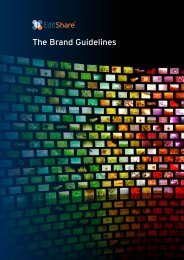EditShare ReadMe - Software updates
EditShare ReadMe - Software updates
EditShare ReadMe - Software updates
Create successful ePaper yourself
Turn your PDF publications into a flip-book with our unique Google optimized e-Paper software.
<strong>EditShare</strong> <strong>ReadMe</strong><br />
Storage Version 6.0.2<br />
Ark Version 2.0<br />
August 26, 2010<br />
<strong>EditShare</strong> Storage version 6.0.2 offers a new, more powerful operating system,<br />
important new features, and a new overall look for the application. Ark version<br />
2.0 is now supported on the new operating system.<br />
Please read this entire document carefully. See the following sections:<br />
• Your Version 6.0.2 System<br />
• New in Storage Version 6.0.2<br />
• New in Ark Version 2.0<br />
• Supported Client Versions<br />
• Configuring Your System with the <strong>EditShare</strong> Role Assistant<br />
• Documentation Changes<br />
• Limitations<br />
• Technical Support Information<br />
Always check www.editshare.com for the latest version of this <strong>ReadMe</strong>.
EDITSHARE README STORAGE VERSION 6.0.2 ARK VERSION 2.0<br />
YOUR VERSION 6.0.2 SYSTEM<br />
Your Version 6.0.2 System<br />
Consider the following about your <strong>EditShare</strong> v6.0.2 system:<br />
• This release is for new or v6.x.x <strong>EditShare</strong> systems only. You can only<br />
upgrade a previous version of v6.x.x to this version. <strong>EditShare</strong> will,<br />
however, be providing an upgrade path from <strong>EditShare</strong> 5.x to 6.x in the<br />
near future.<br />
• If you purchased the <strong>EditShare</strong> Ark option, the software update for Ark<br />
v2.0 is included with the <strong>EditShare</strong> v6.0.2 software.<br />
• The <strong>EditShare</strong> Role Assistant now includes the ESA Assistant and the Ark<br />
Assistant (if you purchased the Ark option). In most cases, you need to<br />
run the Role Assistant to make sure that your components are configured<br />
correctly. See "Configuring Your System with the <strong>EditShare</strong> Role<br />
Assistant" on page 7.<br />
• <strong>EditShare</strong> Flow is not supported with this version. Flow v2.0 will be<br />
supported in a subsequent release.<br />
• For a list of new features in this version, see "New in Storage Version 6.0.2"<br />
on page 2 and "New in Ark Version 2.0" on page 5.<br />
New in Storage Version 6.0.2<br />
A new, more powerful operating system has been implemented. The enhanced<br />
Linux OS provides a significant improvement in performance, resulting in<br />
higher stream counts. <strong>EditShare</strong> Manager services also start and restart faster<br />
than previously. The overall look of the application has also been updated for a<br />
unified appearance with other <strong>EditShare</strong> products.<br />
In addition to the operating system and user interface changes, the following<br />
features are new in this version and are described in the <strong>EditShare</strong> Version 6.0<br />
Administrator’s Guide:<br />
• User groups. You can save time by organizing users into groups, and then<br />
adding and removing groups from Spaces rather than adding and<br />
removing individuals. See “Adding Users to Groups,” “Removing Users<br />
from Groups,” and “Removing Users or Groups from Media Spaces.”<br />
• Avid-Style Sharing. <strong>EditShare</strong> now offers a second way to share Avid<br />
media and projects if you are accustomed to working with Avid Unity and<br />
you want to continue to work in that way. This feature is currently enabled<br />
2
EDITSHARE README STORAGE VERSION 6.0.2 ARK VERSION 2.0<br />
NEW IN STORAGE VERSION 6.0.2<br />
only for Windows systems, although the Mac version is scheduled to be<br />
released soon. See"Avid-Style Sharing" on page 4 in this <strong>ReadMe</strong> and<br />
“Avid-Style Media Space.”<br />
• DPX optimization. This version provides multiple levels of optimizations<br />
for working with the DPX format, including the following:<br />
– Speeding up the creation and opening of long sequences of DPX<br />
files.<br />
– Laying down sequences of DPX files close to one another on<br />
<strong>EditShare</strong> storage volumes in real time, which prevents<br />
fragmentation and unnecessary disk seeks.<br />
– Allowing simultaneous writing and reading of 2K DPX files on the<br />
same 16-drive volume.<br />
See “Adjusting DPX Options.”<br />
• Renaming Media Spaces. If you make a mistake naming a Space or decide<br />
you want to change the name, it is now easy to change the name. See<br />
“Renaming Media Spaces.”<br />
• Changing a Managed Media Space to Unmanaged. This is useful when the<br />
permissions and ownership rules of Managed Spaces are too restrictive for<br />
a particular workflow. See “Converting Managed Media Spaces to<br />
Unmanaged.”<br />
• Changing the <strong>EditShare</strong> Administrator password in <strong>EditShare</strong> Manager.<br />
See “Changing Your Administrator Password.”<br />
• Status web page that gives you access to client installers, manuals, and<br />
server status. See “Viewing <strong>EditShare</strong> Status in a Web Browser.”<br />
• How you connect to the server remotely. You now use RealVNC on<br />
Windows and Mac to connect remotely. The installers are in your SMB<br />
File Exchange area. See “Preparing the Administrator’s Workstation.”<br />
NOTE: TightVNC and Chicken of the VNC are no longer supported.<br />
• Several optimizations for Windows Vista, Windows 7, and OS X that<br />
affect operation generally and can also particularly improve performance<br />
when you work with uncompressed HD. See “Setting up Editors<br />
Workstations.”<br />
• Enhanced support for OS X workstations that connect to <strong>EditShare</strong><br />
storage via Apple Filesharing Protocol (AFP). <strong>EditShare</strong> now includes a<br />
new version of Netatalk, the Linux/Unix service that allows OS X<br />
workstations to connect via AFP. Netatalk now offers full support for the<br />
3
EDITSHARE README STORAGE VERSION 6.0.2 ARK VERSION 2.0<br />
NEW IN STORAGE VERSION 6.0.2<br />
extended attributes that are now part of OS X 10.6 filesystems, ensuring<br />
that OS X users do not encounter problems when connecting via AFP.<br />
• Automatic <strong>updates</strong>. Your <strong>EditShare</strong> server now delivers <strong>updates</strong>, reports<br />
when they are available, and queries whether you want to install them. See<br />
“<strong>EditShare</strong> Updates.”<br />
• Improvements to the Role Assistant and the ESA Assistant. See<br />
"Configuring Your System with the <strong>EditShare</strong> Role Assistant" on page 7 in<br />
this <strong>ReadMe</strong>, “<strong>EditShare</strong> Updates,” and “Setting up Multiple Severs with<br />
ESA Assistant.”<br />
The following new features are described in the <strong>EditShare</strong> Version 6.0 Editor’s<br />
Guide:<br />
• You can now reset your login count in <strong>EditShare</strong> Connect. See “Resetting<br />
Your Login Count.”<br />
• The Avid Launcher has several UI changes and now allows you to choose<br />
to work with Avid-Style sharing or with Avid Unity. See “Method Two:<br />
Avid Launcher.”<br />
Avid-Style Sharing<br />
While <strong>EditShare</strong> pioneered the first non-Avid system for sharing bins,<br />
sequences and media, we now offer a second way for collaborating with these<br />
assets. Called Avid-Style Sharing, the new system provides bin-locking and<br />
media sharing that works the same way it does with Avid's Unity storage.<br />
Each approach has its advantages. For example, the original <strong>EditShare</strong> way of<br />
sharing bins via User folders is probably much more secure for schools and big<br />
organizations where editors want some guarantee that their bins and sequences<br />
cannot be modified by others. Similarly, deleting files and rebuilding media<br />
databases is both safer and easier with <strong>EditShare</strong>'s Avid MXF spaces.<br />
However, for Avid editors who are accustomed to the way Unity works, now<br />
there is no need to learn a new way of doing things. With <strong>EditShare</strong>'s Avid-Style<br />
Sharing, you get both Avid-Style bin-locking and the Avid way of associating<br />
media files with the workstation that created them. In addition, with Avid-Style<br />
Spaces, you get a small performance boost on Windows workstations that can<br />
be important when ingesting or outputting sequences with six or more audio<br />
tracks.<br />
See “Sharing Projects with Avid-Style Media Spaces” in the <strong>EditShare</strong> Version<br />
6.0 Editor’s Guide.<br />
4
EDITSHARE README STORAGE VERSION 6.0.2 ARK VERSION 2.0<br />
NEW IN ARK VERSION 2.0<br />
NOTE: On systems with multiple users, you need to log into your workstation as<br />
Administrator and enable <strong>EditShare</strong> Avid Launcher in <strong>EditShare</strong> Connect to use<br />
Avid-Style Sharing correctly. See “Logging in as Administrator for Avid-Style Media<br />
Spaces” and “Avid Launcher” in the <strong>EditShare</strong> Version 6.0 Editor’s Guide.<br />
New in Ark Version 2.0<br />
Ark v2.0 is supported in the <strong>EditShare</strong> version 6.0 operating system.<br />
You are now notified if you are trying to restore items from a tape that is not in<br />
the autoloader.<br />
Ark supports being installed only on 64-bit systems and working only with<br />
64-bit storage servers.<br />
Supported Client Versions<br />
This release supports several versions of client operating systems and editing<br />
applications. See the following sections:<br />
• "Client Operating Systems" on page 5<br />
• "Editing Applications" on page 6<br />
• "Considerations for Using DAVE" on page 6<br />
Client Operating Systems<br />
See your editing application documentation for information on operating<br />
systems supported for your application version. <strong>EditShare</strong> has qualified its<br />
software with the following operating systems:<br />
• Windows 7, Windows Vista, and Windows XP<br />
• Mac OS X:<br />
– Version 10.6.4 and earlier (Snow Leopard)<br />
NOTE: <strong>EditShare</strong> v6.0 includes support for mounting Managed and<br />
Unmanaged Media Spaces using AFP on OS X 10.6.x. Make sure all users of<br />
a given Media Space type mount it using only one protocol. For example, do<br />
not allow User A to mount a Managed Media Space using AFP and User B<br />
to mount a Managed Media Space using DAVE.<br />
5
EDITSHARE README STORAGE VERSION 6.0.2 ARK VERSION 2.0<br />
SUPPORTED CLIENT VERSIONS<br />
– Version 10.5.x (Leopard) and 10.4 (Tiger)<br />
– For important information about DAVE compatibility with your<br />
operating system and editing application versions, see<br />
"Considerations for Using DAVE" on page 6.<br />
Editing Applications<br />
<strong>EditShare</strong> works with many client editing applications and versions. <strong>EditShare</strong><br />
has completed compatibility testing through the following versions:<br />
• Avid v5.0.0 (NewsCutter v9.0.0) and earlier, with the following proviso:<br />
– If you use an Avid system from v3.1.3/7.1.3 or later, all the Avid<br />
systems that you share projects with need to be v3.1.3/7.1.3 or later.<br />
If you use an Avid system from v3.1.2 or earlier, all the Avid systems<br />
you share with need to be v3.1.2 and earlier.<br />
• Final Cut Pro v7.0.2 and earlier<br />
• Adobe Premiere Pro CS4 and earlier<br />
Considerations for Using DAVE<br />
As of this date, DAVE 8.1 is required on the Snow Leopard operating system<br />
and is recommended for the Leopard operating system (although DAVE 7.1 is<br />
also supported for Leopard).<br />
CAUTION: Do not download DAVE from the links on the Thursby.com web site.<br />
You can find a link to the recommended DAVE version at<br />
http://www.editshare.com/<strong>updates</strong> or by contacting <strong>EditShare</strong> Technical<br />
Support.<br />
CAUTION: DAVE 8.0.1 does not work properly with any NLE application. DAVE 7.1.2<br />
also is not suitable for use with any application version.<br />
If you use DAVE 7.1 for Leopard, you need to enable <strong>EditShare</strong> DAVE<br />
Workarounds. See “Avid Scan Issues” in the <strong>EditShare</strong> Version 6.0<br />
Administrator’s Guide.<br />
NOTE: All users of Avid and non-Avid Project Spaces as well as all Avid Media Spaces<br />
must use DAVE for mounting.<br />
6
EDITSHARE README STORAGE VERSION 6.0.2 ARK VERSION 2.0<br />
CONFIGURING YOUR SYSTEM WITH THE EDITSHARE ROLE ASSISTANT<br />
Configuring Your System with the <strong>EditShare</strong> Role Assistant<br />
The <strong>EditShare</strong> Role Assistant makes sure your system is configured correctly. In<br />
general, you must run the Role Assistant as part of a first-time setup. The only<br />
exception is if you have a standalone <strong>EditShare</strong> server with no ESA groups and<br />
no Flow or Ark applications.<br />
As of this release, if you want to configure an ESA group, you run the ESA<br />
Assistant from the Role Assistant, and if you want to configure an Ark system,<br />
you can run the Ark Assistant from the Role Assistant or from the<br />
Control Panel.<br />
For additional details, see “Using the <strong>EditShare</strong> Role Assistant” in the <strong>EditShare</strong><br />
Version 6.0 Administrator’s Guide.<br />
TASK<br />
1. Open the Control Panel and double-click the Role Assistant icon.<br />
The <strong>EditShare</strong> Password dialog box opens.<br />
2. Type your Administrator password and click OK.<br />
An introductory window for the <strong>EditShare</strong> Role Assistant opens.<br />
3. Read the window and click Forward.<br />
If you have never configured your system with the Role Assistant, the<br />
following window opens.<br />
7
EDITSHARE README STORAGE VERSION 6.0.2 ARK VERSION 2.0<br />
CONFIGURING YOUR SYSTEM WITH THE EDITSHARE ROLE ASSISTANT<br />
If you have configured your system with the Role Assistant, a version of the<br />
following text appears:<br />
4. Do one of the following:<br />
• If you have used the Role Assistant before and your system roles have<br />
not changed, click Keep Configuration.<br />
• If you have never used the Role Assistant or you want to change your<br />
system roles, click Edit Configuration.<br />
A window opens asking which <strong>EditShare</strong> products you are using at your site.<br />
NOTE: This window asks which <strong>EditShare</strong> products you use overall at your facility,<br />
not which products are running on this particular server.<br />
NOTE: If you have not purchased Ark or Flow, selecting them here does not enable<br />
them.<br />
5. Select your products, and then click Forward.<br />
8
EDITSHARE README STORAGE VERSION 6.0.2 ARK VERSION 2.0<br />
CONFIGURING YOUR SYSTEM WITH THE EDITSHARE ROLE ASSISTANT<br />
A window opens asking which role this particular machine will play.<br />
6. Select roles, and then click Forward.<br />
A window opens asking if this is the configuration you want.<br />
7. Do one of the following:<br />
• If the configuration is correct, click Save Configuration.<br />
• If the configuration is not correct, click Back, change the options you<br />
want, click Forward, and then click Save Configuration.<br />
A window opens asking if you want to change the hostname for<br />
this machine.<br />
9
EDITSHARE README STORAGE VERSION 6.0.2 ARK VERSION 2.0<br />
CONFIGURING YOUR SYSTEM WITH THE EDITSHARE ROLE ASSISTANT<br />
8. Do one of the following:<br />
• Keep the same hostname by clicking Keep Current Hostname.<br />
• Type a new hostname, and then click Change Hostname.<br />
A confirmation window opens. Click Continue.<br />
10
EDITSHARE README STORAGE VERSION 6.0.2 ARK VERSION 2.0<br />
CONFIGURING YOUR SYSTEM WITH THE EDITSHARE ROLE ASSISTANT<br />
A window opens that includes buttons for the ESA Assistant and the<br />
Ark Assistant.<br />
NOTE: The Ark Assistant button is available only on the server you select as your<br />
Ark Master.<br />
9. To configure an ESA group, click the Launch ESA Assistant button and proceed<br />
through the prompts until you return to this page. For detailed information,<br />
see “Setting up Multiple Servers with ESA Assistant” in the <strong>EditShare</strong> Version 6.0<br />
Administrator’s Guide.<br />
10. To configure an Ark system, click the Launch Ark Assistant button and proceed<br />
through the prompts until you return to this page. For detailed information,<br />
see “Configuring Ark with Ark Assistant” in the <strong>EditShare</strong> Ark Setup and User’s<br />
Guide or the Ark Help.<br />
11. Click Quit to exit the Role Assistant.<br />
11
EDITSHARE README STORAGE VERSION 6.0.2 ARK VERSION 2.0<br />
DOCUMENTATION CHANGES<br />
Documentation Changes<br />
The <strong>EditShare</strong> Administrator’s Guide and the <strong>EditShare</strong> Editor’s Guide have<br />
been updated for v6.0, and the <strong>EditShare</strong> Ark Setup and User’s Guide and the<br />
Ark Help have been updated for v2.0.<br />
Limitations<br />
You might experience the following limitations in this version:<br />
• "General Limitations" on page 12<br />
• "Ark Limitations" on page 14<br />
General Limitations<br />
• If you are read-only user on a Mac and you try to perform an operation<br />
that requires write privileges (for example, copying a file), a dialog box<br />
opens asking for your password and then a message box opens saying you<br />
don’t have write permission for that Media Space. You then need to click<br />
OK to close the message box.<br />
• Before you upgrade your Avid software, you must remove your Avid<br />
application from the <strong>EditShare</strong> Connect Avid Management tab by<br />
selecting it and then clicking the Remove Avid Application button.<br />
• <strong>EditShare</strong> recommends not using the Restart VNC button in the Control<br />
Panel if you are viewing the server through VNC. Your VNC session<br />
might fail and you won’t be able to restart it. You can use Restart VNC on<br />
the <strong>EditShare</strong> server itself.<br />
• If you use AFP on OS X 10.6.x, and you capture clips that exceed 2 GB in<br />
size with DV25, DV50, or DVCPro HD codecs, you might lose tape name<br />
and timecode information.<br />
Workaround: Use DAVE if you plan to capture large clips with DV25,<br />
DV50, or DVCPro HD codecs. All other codecs are unaffected by this<br />
issue and should be safe for you to use to capture and edit with AFP.<br />
12
EDITSHARE README STORAGE VERSION 6.0.2 ARK VERSION 2.0<br />
LIMITATIONS<br />
• When you connect to the RAID Manager on a remote server, you might<br />
see a This Connection is Untrusted message box. This does not indicate an<br />
actual error.<br />
Workaround: Click the “I Understand the Risks” button and then click<br />
the “Add Exception” button. An Add Security Exception dialog box<br />
opens. Click the “Confirm Security Exception” button.<br />
• If you start your Avid application by double-clicking the desktop icon,<br />
then look at a bin from an Avid-Style Media Space, you might not see the<br />
locking icons.<br />
Workaround: Close the Avid application, and click the Launch Avid<br />
Application button in <strong>EditShare</strong> Connect to restart the Avid application.<br />
• If you try to use the Avid Launcher from <strong>EditShare</strong> Connect on a<br />
Windows Vista 32-bit system, the Avid editing application might not start<br />
successfully.<br />
• Each workstation and boot drive on your facility’s network must have a<br />
unique name. See “Naming Workstations” and “Naming Boot Drives” in<br />
the <strong>EditShare</strong> Administrator’s Guide.<br />
• If you create a user on an <strong>EditShare</strong> server and then add that server to an<br />
ESA group as an expansion server, the user is not available in the new ESA<br />
group.<br />
Workaround: Create the ESA group before you create users on any of the<br />
intended expansion servers.<br />
• You cannot use Traditional Media Spaces under AFP in this version at this<br />
time.<br />
• In Avid MXF and Universal Media Spaces with many users, if you try to<br />
assign all users read-only status at once, you might experience<br />
system slowdown.<br />
• You might experience difficulty if you try to add users with names longer<br />
than 16 characters.<br />
Workaround: Restrict usernames to 16 characters or fewer.<br />
• In the <strong>EditShare</strong> Connect Project browser on a Mac, if you have a Finder<br />
window open while you are moving bins or folders or refreshing the<br />
browser, you might hear the Mac system noise for deleting a folder even<br />
though you aren’t deleting one. This is because <strong>EditShare</strong> is creating and<br />
then deleting a folder to refresh the Finder. You can ignore the noise.<br />
• AFP is not supported in this version of <strong>EditShare</strong> Connect on Macintosh<br />
OS X version 10.4.x.<br />
13
EDITSHARE README STORAGE VERSION 6.0.2 ARK VERSION 2.0<br />
LIMITATIONS<br />
NOTE: You can use AFP on OS X v10.4.x if you are running <strong>EditShare</strong> v5.1<br />
and earlier.<br />
Ark Limitations<br />
• CAUTION: In Ark Assistant, select First-time Setup only for configuring new<br />
Ark systems. First-time Setup removes all backed-up files.<br />
• If you have a combination <strong>EditShare</strong> storage server/Ark Disk server (that<br />
is, a single server, part of which acts as a Storage Server and part of which<br />
acts as an Ark Disk location), <strong>EditShare</strong> recommends not activating the<br />
Ark Disk portion as of this release. You can activate it, but you will not be<br />
able to deactivate it without help from <strong>EditShare</strong> Technical Support.<br />
• After an Ark Disk is activated as an <strong>EditShare</strong> storage server, each user’s<br />
password is reset to username (that is, to each user’s username). This can<br />
present a security risk.<br />
Workaround: After activation, users should log in to <strong>EditShare</strong> Connect<br />
and change their password, using username as the Old Password.<br />
Similarly, if you restore your Spaces from a deactivated Ark Disk onto a<br />
new <strong>EditShare</strong> storage server, you need to reset the passwords for all users<br />
on the new server. (If your original server was repaired and you restore<br />
onto it, the original user passwords remain intact.)<br />
• In the Ark Assistant Configuration area, you might not see a server you<br />
want to select.<br />
Workaround: In the list of servers, select the option, and then<br />
type the IP address of the server you want.<br />
• In an Ark backup job, if you create an item including a Media Space from<br />
a Master server and another Media Space from an expansion chassis, the<br />
backup does not run and an error message appears in the Log window.<br />
Workaround: Make sure all Media Spaces in a single backup item are<br />
from the same server. Create a separate item for Media Spaces you want to<br />
back up from an expansion chassis.<br />
• In Ark, all tapes required for a Restore job must be in the tape library<br />
before you restore, otherwise the job fails. To determine which tapes you<br />
need, look at the pool of tapes and find which tapes contain the Media<br />
Space you want to restore, then make sure those tapes are in the tape<br />
library. For more information, see your tape loader documentation.<br />
14
EDITSHARE README STORAGE VERSION 6.0.2 ARK VERSION 2.0<br />
TECHNICAL SUPPORT INFORMATION<br />
• For Ark Tape, only Media Space users included in the most recent backup<br />
are included in the Restore.<br />
For Ark Disk, all users who have been part of a Media Space during any<br />
previous backup are included in the restore, even if they have now been<br />
removed from the Media Space or from <strong>EditShare</strong> Manager. Users added<br />
to a Media Space after the most recent backup job has run are not included<br />
in the restore, however.<br />
Technical Support Information<br />
For assistance beyond this <strong>ReadMe</strong> and that provided in your <strong>EditShare</strong><br />
documentation, contact <strong>EditShare</strong> Technical Support at<br />
support@editshare.com.<br />
You can also call one of the following telephone numbers:<br />
• <strong>EditShare</strong> Americas: 617-782-0479<br />
• <strong>EditShare</strong> Europe, Middle East & Africa:44 (0) 20 7183 2255<br />
• <strong>EditShare</strong> Asia-Pacific: 61 7 3890 0450<br />
<strong>EditShare</strong> strongly recommends that you purchase a support agreement; if you<br />
do not have a support agreement, a per-incident rate is available for problems<br />
not covered by warranty.<br />
Copyright and Disclaimer<br />
Copyright © 2010 by <strong>EditShare</strong><br />
This manual, as well as any software described in it, is furnished under either a<br />
license or a confidentiality agreement, is confidential to <strong>EditShare</strong>, and may be<br />
used or copied only in accordance with the above mentioned agreements. The<br />
information in this manual is furnished for your use only and is subject to<br />
change without notice. <strong>EditShare</strong> assumes no responsibility or liability for any<br />
errors or inaccuracies that might appear in this manual.<br />
This Documentation is the property of <strong>EditShare</strong> and is provided in accordance<br />
with an <strong>EditShare</strong> license agreement. Copying, modifying, or distributing this<br />
Documentation in violation of the license agreement, United States Copyright<br />
Laws, or the Copyright Laws of any applicable foreign jurisdiction is<br />
expressly prohibited.<br />
15
EDITSHARE README STORAGE VERSION 6.0.2 ARK VERSION 2.0<br />
COPYRIGHT AND DISCLAIMER<br />
<strong>EditShare</strong> is a registered trademark of <strong>EditShare</strong> in the United States and other<br />
countries.<br />
Avid is a registered trademark of Avid Technology, Inc. DAVE is a registered<br />
trademark of Thursby <strong>Software</strong> Systems, Inc. Final Cut Pro, Leopard,<br />
Macintosh, and Macintosh OS are registered trademarks of Apple, Inc. in the<br />
United States and other countries. Premiere is a registered trademark of Adobe,<br />
Inc. Windows is a registered trademark of Microsoft Corporation in the United<br />
States and other countries. All other brand and product names are trademarks<br />
or registered trademarks of their respective companies and are hereby<br />
acknowledged.<br />
Notice: To the best of our knowledge, the information in this document is<br />
accurate; however, <strong>EditShare</strong> assumes no responsibility or liability for the<br />
accuracy or completeness of this information. Mention of trade names or<br />
commercial products does not constitute endorsement by <strong>EditShare</strong> except<br />
where explicitly stated.<br />
<strong>EditShare</strong>, 119 Braintree Street, Suite 705, Boston, MA 02134<br />
Tel: 617-782-0479 Fax: 617-782-1071 http://www.editshare.com<br />
Part #: ESRM-V6_0_2.<br />
August 26, 2010<br />
16