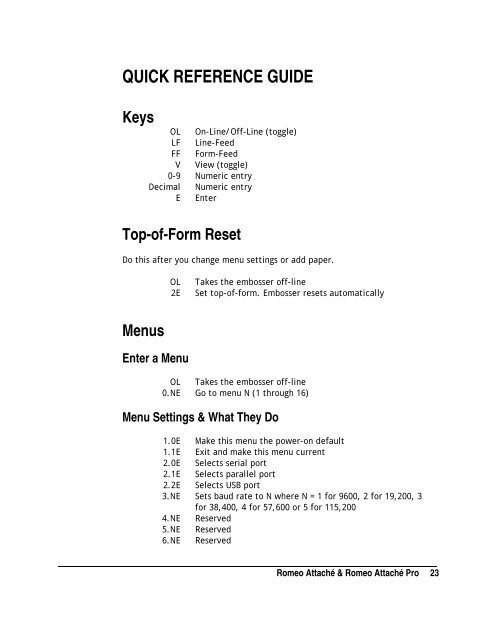Romeo Attaché & Romeo Attaché Pro - Enabling Technologies
Romeo Attaché & Romeo Attaché Pro - Enabling Technologies
Romeo Attaché & Romeo Attaché Pro - Enabling Technologies
You also want an ePaper? Increase the reach of your titles
YUMPU automatically turns print PDFs into web optimized ePapers that Google loves.
QUICK REFERENCE GUIDE<br />
Keys<br />
OL On-Line/Off-Line (toggle)<br />
LF Line-Feed<br />
FF Form-Feed<br />
V View (toggle)<br />
0-9 Numeric entry<br />
Decimal Numeric entry<br />
E Enter<br />
Top-of-Form Reset<br />
Do this after you change menu settings or add paper.<br />
OL<br />
2E<br />
Takes the embosser off-line<br />
Set top-of-form. Embosser resets automatically<br />
Menus<br />
Enter a Menu<br />
OL Takes the embosser off-line<br />
0.NE Go to menu N (1 through 16)<br />
Menu Settings & What They Do<br />
1.0E Make this menu the power-on default<br />
1.1E Exit and make this menu current<br />
2.0E Selects serial port<br />
2.1E Selects parallel port<br />
2.2E Selects USB port<br />
3.NE Sets baud rate to N where N = 1 for 9600, 2 for 19,200, 3<br />
for 38,400, 4 for 57,600 or 5 for 115,200<br />
4.NE Reserved<br />
5.NE Reserved<br />
6.NE Reserved<br />
<strong>Romeo</strong> <strong>Attaché</strong> & <strong>Romeo</strong> <strong>Attaché</strong> <strong>Pro</strong> 23