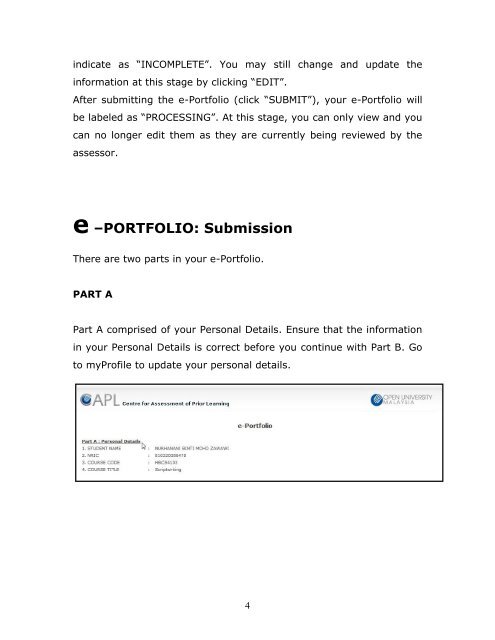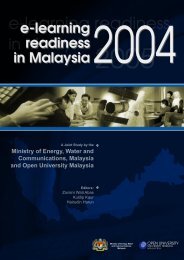e –PORTFOLIO - Accreditation of Prior Learning - APEL - Open ...
e –PORTFOLIO - Accreditation of Prior Learning - APEL - Open ...
e –PORTFOLIO - Accreditation of Prior Learning - APEL - Open ...
You also want an ePaper? Increase the reach of your titles
YUMPU automatically turns print PDFs into web optimized ePapers that Google loves.
indicate as “INCOMPLETE”. You may still change and update the<br />
information at this stage by clicking “EDIT”.<br />
After submitting the e-Portfolio (click “SUBMIT”), your e-Portfolio will<br />
be labeled as “PROCESSING”. At this stage, you can only view and you<br />
can no longer edit them as they are currently being reviewed by the<br />
assessor.<br />
e <strong>–PORTFOLIO</strong>: Submission<br />
There are two parts in your e-Portfolio.<br />
PART A<br />
Part A comprised <strong>of</strong> your Personal Details. Ensure that the information<br />
in your Personal Details is correct before you continue with Part B. Go<br />
to myPr<strong>of</strong>ile to update your personal details.<br />
4