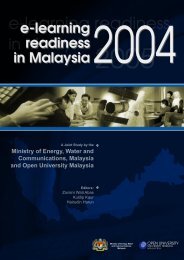e –PORTFOLIO - Accreditation of Prior Learning - APEL - Open ...
e –PORTFOLIO - Accreditation of Prior Learning - APEL - Open ...
e –PORTFOLIO - Accreditation of Prior Learning - APEL - Open ...
Create successful ePaper yourself
Turn your PDF publications into a flip-book with our unique Google optimized e-Paper software.
Access my<strong>APEL</strong> Online<br />
Go to your myVLE and under the eServices menu, look for<br />
Undergraduate Services and Support. Click on my<strong>APEL</strong> Online. Under<br />
the submenu Assessment, select the e-Portfolio.<br />
Note: Only authorised candidates are allowed to access the e-Portfolio<br />
system. You will not be able to view the e-Portfolio if you:<br />
did not pass the <strong>APEL</strong> Application (Knowledge Resume) Stage for<br />
the particular course, or<br />
are required to attempt the Challenge Test for the particular<br />
course, instead <strong>of</strong> the e-Portfolio assessment.<br />
2