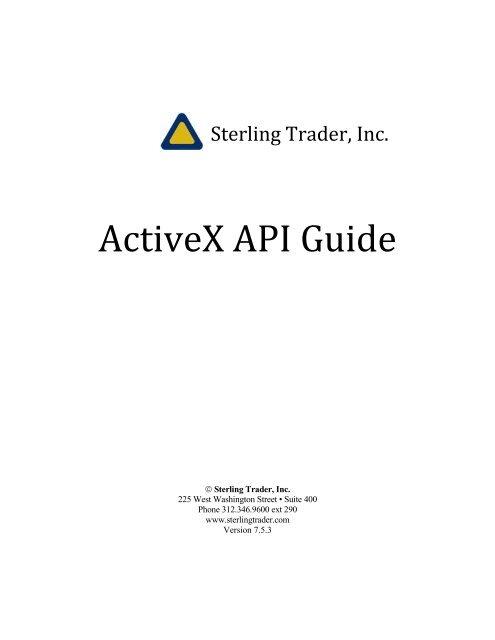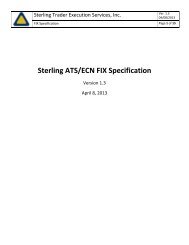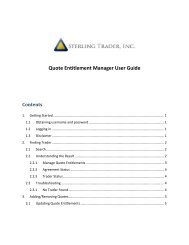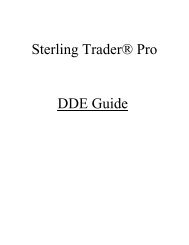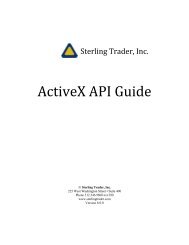ActiveX API Guide - Sterling Trader
ActiveX API Guide - Sterling Trader
ActiveX API Guide - Sterling Trader
You also want an ePaper? Increase the reach of your titles
YUMPU automatically turns print PDFs into web optimized ePapers that Google loves.
<strong>Sterling</strong> <strong>Trader</strong>, Inc.<br />
<strong>ActiveX</strong> <strong>API</strong> <strong>Guide</strong><br />
<strong>Sterling</strong> <strong>Trader</strong>, Inc.<br />
225 West Washington Street • Suite 400<br />
Phone 312.346.9600 ext 290<br />
www.sterlingtrader.com<br />
Version 7.5.3
<strong>Sterling</strong> <strong>Trader</strong>, Inc. – <strong>ActiveX</strong> <strong>API</strong> <strong>Guide</strong><br />
Welcome<br />
<strong>Sterling</strong> <strong>Trader</strong>, Inc. offers advanced <strong>API</strong> development integration as part of its <strong>Sterling</strong> <strong>Trader</strong> Pro platform. In<br />
order to work with the developers we have provided an <strong>API</strong> guide, examples and technical support. We are<br />
continuously working to develop and advance our <strong>API</strong> functionality along with our front end platform. In this guide<br />
you will find some basic examples of code to work with our <strong>API</strong> along with the fundamental library of components.<br />
This guide is primarily geared toward development in VB. Development in other languages is possible but is not<br />
supported as well by the <strong>API</strong> interface. Within the guide we will refer to functions as methods and members as<br />
properties. More properties and objects exist in the type library than you do in this guide mostly due to backward<br />
compatibility issues (see 6). In addition to this guide developers have access to our online examples and our support<br />
team. Questions concerning the <strong>API</strong> can be directed to support@sterlingtrader.com or 312-346-9600 ext 290. If<br />
you wish to be added to our developers email list please send a request to support@sterlingtrader.com with your<br />
email address and the subject, “Add to STI <strong>API</strong> Developers List”.<br />
Coding Examples<br />
In order to provide additional support with writing into the <strong>Sterling</strong> <strong>Trader</strong> <strong>API</strong> we have provided examples on our<br />
website. They can be found here, http://www.sterlingtrader.com/Support/support.html under the title of “Project<br />
Examples.” These examples and any other code are the subject to the following disclaimer:<br />
Solely as an accommodation to Subscriber, <strong>Sterling</strong> has agreed to provide sample<br />
source code (“Code”) to demonstrate how Subscriber might be able to develop its<br />
own software code to facilitate Subscriber’s interaction with the <strong>Sterling</strong> front-end<br />
modules via <strong>Sterling</strong>’s Application Programming Interface (<strong>API</strong>). <strong>Sterling</strong> is<br />
providing the Code “as is”, and <strong>Sterling</strong> has no obligation to provide any updates,<br />
revisions, modifications or enhancements to the Code. <strong>Sterling</strong> is not writing or<br />
assisting in writing Subscriber’s code, and consequently <strong>Sterling</strong> has no<br />
responsibility or liability for Subscriber’s use or modification of the Code.<br />
STERLING EXPRESSLY DISCLAIMS ALL REPRESENTATIONS AND<br />
WARRANTIES, EXPRESS OR IMPLIED, WITH RESPECT TO THE CODE,<br />
INCLUDING THE WARRANTIES OF MERCHANTABILITY AND OF<br />
FITNESS FOR A PARTICULAR PURPOSE. UNDER NO<br />
CIRCUMSTANCES INCLUDING NEGLIGENCE SHALL STERLING BE<br />
LIABLE FOR ANY DAMAGES, INCIDENTAL, SPECIAL,<br />
CONSEQUENTIAL OR OTHERWISE (INCLUDING WITHOUT LIMITATION<br />
DAMAGES FOR LOSS OF PROFITS, BUSINESS INTERRUPTION, LOSS<br />
OF INFORMATION OR OTHER PECUNIARY LOSS) THAT MAY RESULT<br />
FROM THE USE OF OR INABILITY TO USE THE CODE, EVEN IF<br />
STERLING HAS BEEN ADVISED OF THE POSSIBILITY OF SUCH<br />
DAMAGES.<br />
Referencing the Type Library<br />
<strong>ActiveX</strong> components can contain numerous classes, each with one or more programming interfaces. These<br />
interfaces can have methods and properties. The components can also have many enumeration constants which are<br />
1
<strong>Sterling</strong> <strong>Trader</strong>, Inc. – <strong>ActiveX</strong> <strong>API</strong> <strong>Guide</strong><br />
symbolic names for constants that are passed or returned over the interface. For name scoping and management,<br />
each application defines its own group of these definitions into a type library. The type library is used by<br />
programming languages to check the correctness of calls to the component and it is used by COM when it creates<br />
the data packet which conveys a method call from one Windows process to another. (This data packet creation is<br />
called marshalling.)<br />
You must reference the <strong>Sterling</strong> Type Library to communicate with the <strong>Sterling</strong> <strong>Trader</strong> Pro System. This type<br />
library gets installed when you install the <strong>Sterling</strong> <strong>Trader</strong> Pro. Before you can write Visual Basic code to<br />
communicate with the <strong>Sterling</strong> System you must reference the type library from within your Visual Basic project.<br />
You also must be running the <strong>Sterling</strong> <strong>Trader</strong> Pro application in order to use the Active X.<br />
To reference these type libraries from Visual Basic, do the following:<br />
1. From the Visual Basic Menu Bar, find the References menu item. Depending on the version of Visual<br />
Basic that you are running, this is either under the Project (VB6) or under the Tools (VBA) menu.<br />
2. Select this menu item to bring up the references dialog. This dialog lists every registered type library on<br />
the System. This list is divided into two groups. The type libraries which are already referenced by the<br />
project are listed first. All of the remaining registered system type libraries are listed after that in<br />
alphabetical order.<br />
3. Find the type library labeled "<strong>Sterling</strong> 1.0 Type Library" and click the check box to add the reference to<br />
your project. (Simply selecting the line is not sufficient; you have to check the box.)<br />
4. Click OK to activate these changes.<br />
After referencing this library, you can use it immediately. Also, if you reopen the references dialog, you will see<br />
that this library has been moved up to the top of the list with the other referenced libraries.<br />
Each type library has a name, known as the Library Name, that is used in programming to qualify (or scope) all<br />
names used within it (such as components, methods, constants, and so on). Take note, however, that this name is<br />
not necessarily identical to the name of the file containing the type library. Visual Basic will look up the names in<br />
your program by going through the referenced type libraries in the order that they are listed in the references dialog.<br />
If two type libraries contain the same name, then Visual Basic will get its definition from the first library in the list,<br />
unless the name is qualified with a library name.<br />
The <strong>Sterling</strong> library name is "<strong>Sterling</strong>Lib". You can use this to qualify any identifier defined in that library.<br />
The Visual Basic 6.0 Development Environment<br />
After the type library is referenced, its definitions become available to the Visual Basic Object Browser. From the<br />
Visual Basic development environment, the Object Browser is typically available via a toolbar icon, a menu<br />
selection or the F2 key.<br />
The Object Browser can show all referenced type libraries at one time or can focus on any one of them. To focus on<br />
the base <strong>Sterling</strong> Type Library, select "<strong>Sterling</strong>Lib" from the drop-down box in the upper left. The left pane of the<br />
Object Browser will then show only the component classes, interfaces and enumerations for <strong>Sterling</strong>Lib. If you<br />
select a component (such as STIOrder) on the left, its methods and properties will be shown on the right. When you<br />
select an item in the right pane, more complete information (such as the parameters to pass to a method and a brief<br />
description of the method) are shown at the bottom.<br />
Referencing a type library also activates Visual Basic Intellisense for all programming language names in the<br />
library. For instance, as you begin to type in a name like <strong>Sterling</strong>Lib.STIOrder, you will see the Visual Basic editor<br />
display a pop-up list of possible names to complete the typing. As you code a method call, Visual Basic will show<br />
you each parameter that you need to provide.<br />
2
<strong>Sterling</strong> <strong>Trader</strong>, Inc. – <strong>ActiveX</strong> <strong>API</strong> <strong>Guide</strong><br />
Development in Alternative Environments<br />
<strong>Sterling</strong> allows for the development in languages other than VB 6.0. This however does come with some setbacks.<br />
For example development in .net based languages will cause a delay in data transmission due to the inefficiencies in<br />
communicating between .net and the <strong>ActiveX</strong> events. We have dealt with this inefficiency by adding the XML<br />
functions to our <strong>API</strong>. They allow you to receive events more quickly. In addition to .net problems may users will<br />
have problems while trying to integrate with C++ or JAVA. We recommend steering clear from C++ and JAVA if<br />
at all possible. We have found that in VS 2010 you must open VS by right clicking the program and then selecting<br />
Run as administrator, once this is done you will be able to open your project. You also need to make sure that your<br />
project is compiled using .net 3.5 or earlier. We are not currently compatible with 4.0. We have implemented a<br />
solution for the XP 64 bit crashes while using <strong>API</strong>.<br />
Using XML:<br />
In order to receive the XML events you will need to first set the mode to XML. To do this you will go<br />
under STIAPP on 16 in the guide and set SetModeXML to true. Then you will need to choose the proper event.<br />
One such XML event is OnSTIQuoteUpdateXML vs OnSTIQuoteUpdate. You will also need to check for the<br />
XMLSerializer file with IO.File.Exists. Finally you will need to decode the XML.<br />
Decoding the XML:<br />
In C#:<br />
private void OnSTIQuoteUpdateXML(ref string strQuote)<br />
XmlSerializer xs = new XmlSerializer(typeof(<strong>Sterling</strong>Lib.structSTIQuoteUpdate));<br />
<strong>Sterling</strong>Lib.structSTIQuoteUpdate structQuote =<br />
In VB.NET:<br />
(<strong>Sterling</strong>Lib.structSTIQuoteUpdate)xs.Deserialize(new StringReader(strQuote));<br />
Private Sub OnSTIQuoteUpdateXML(ByRef bstrQuote As String)<br />
Dim xs As New XmlSerializer(GetType(<strong>Sterling</strong>Lib.structSTIQuoteUpdate))<br />
Dim sr As New StringReader(bstrQuote)<br />
Dim structQuote As <strong>Sterling</strong>Lib.structSTIQuoteUpdate = DirectCast(xs.Deserialize(sr),<br />
<strong>Sterling</strong>Lib.structSTIQuoteUpdate)<br />
sr.Close()<br />
The members of structQuote can now be accessed.<br />
<strong>Sterling</strong> <strong>ActiveX</strong> <strong>API</strong> Performance Considerations<br />
The <strong>ActiveX</strong> <strong>API</strong> delay has been reduced to produce a maximum of 20 orders per second.<br />
Cancel requests can now be sent for any open orders which have not had any activity within the past ten seconds<br />
regardless of their current state; i.e. – no further order confirm messages are being received from the exchange.<br />
Therefore, the order state says “Pending” – the order appears to be “frozen”. Such an order can now be canceled<br />
after 10 seconds, either from within the <strong>ActiveX</strong> <strong>API</strong> itself or from the Trading Monitor screen.<br />
3
<strong>Sterling</strong> <strong>Trader</strong>, Inc. – <strong>ActiveX</strong> <strong>API</strong> <strong>Guide</strong><br />
Visual Basic Coding Examples<br />
Create a reference to the <strong>Sterling</strong> <strong>ActiveX</strong> Library<br />
- Select Project References… from the menu.<br />
- Select <strong>Sterling</strong> 1.0 Type Library from the Available References.<br />
- If the <strong>Sterling</strong> 1.0 Type Library is not found, select Browse and find the <strong>Sterling</strong>.tlb file.<br />
Enable Events<br />
- Place the following line in the general section of your code to declare the object:<br />
Dim WithEvents m_STIEvents As STIEvents<br />
- Place the following line in an initializing procedure, such as the Form_Load procedure:<br />
Set m_STIEvents = New STIEvents<br />
- Now select m_STIEvents in the Object drop down control in your code window (top left drop down<br />
control). You will see the available events in the Procedure drop down control (top right drop down<br />
control). Select the event that you would like to catch and it will be inserted into your code. It should look<br />
something like this:<br />
Private Sub m_STIEvents_OnSTIOrderUpdateMsg(ByVal oSTIOrderUpdateMsg As<br />
ISTIOrderUpdateMsg)<br />
- Use the oSTIOrderUpdateMsg object to gather the information from the message.<br />
Sending an Order<br />
- Create the order object with the following code:<br />
Dim order As STIOrder<br />
Set order = New STIOrder<br />
Dim storder As structSTIOrder<br />
- Fill the order properties with order information:<br />
storder.Account = “ACCT7”<br />
storder.Side = “B”<br />
storder.Symbol = “CSCO”<br />
storder.Quantity = 500<br />
storder.PriceType = ptSTIMkt<br />
storder.Tif = “D”<br />
storder.Destination = “NYSE”<br />
- Create CLOrderId:<br />
Dim theTime As SYSTEMTIME<br />
GetLocalTime theTime<br />
storder.bstrClOrderId = storder.Account & ostheTime.wYear & theTime.wMonth & theTime.wDay &<br />
theTime.wHour & theTime.wMinute & theTime.wSecond & theTime.wMilliseconds<br />
-Check for Errors<br />
Text1.Text = order.SubmitOrderStruct(os)<br />
Canceling an Order<br />
- Place the following line in the general section of your code to declare the object:<br />
Dim m_STIOrderMaint As STIOrderMaint<br />
4
<strong>Sterling</strong> <strong>Trader</strong>, Inc. – <strong>ActiveX</strong> <strong>API</strong> <strong>Guide</strong><br />
- Place the following line in an initializing procedure, such as the Form_Load procedure:<br />
Set m_STIOrderMaint = New STIOrderMaint<br />
- Call the CancelOrder Method of the STIOrderMaint object for passing the required order information.<br />
You can use either the OrderRecordID or the ClOrdID to cancel an order.<br />
- OrderRecordID is the value that you get back in the OrderUpdateMsg. This is a unique order ID<br />
generated by the <strong>Sterling</strong> <strong>Trader</strong>® System to track an order.<br />
- OldClOrdID is the client-generated order ID passed-in when the order is first sent.<br />
- ClOrdID is an optional field. It is the <strong>ActiveX</strong> <strong>API</strong> client-generated order ID used for canceling<br />
the order record. It must be a unique ID, and it must remain unique over multiple trading days.<br />
- To cancel with the Client Order ID:<br />
m_STIOrderMaint.CancelOrder “”, 0, “”, “”<br />
- To cancel with the Record ID:<br />
m_STIOrderMaint.CancelOrder “”, , “”, “”<br />
Tracking Orders Using a Client Order ID<br />
The Client Order ID is used for the purpose of assigning an <strong>ActiveX</strong> <strong>API</strong> client-generated ID to an order before that<br />
order is initially sent. The Client Order ID is an optional field – one that functions as a tool for helping <strong>ActiveX</strong> <strong>API</strong><br />
clients track orders. It is one of a number of order IDs used by the <strong>Sterling</strong> <strong>Trader</strong>® System; each of the following<br />
fields listed below is available for the purpose of tracking orders by the system:<br />
1. ExchClOrderID = is generated by the <strong>Sterling</strong> <strong>Trader</strong>® System; then sent to the exchange.<br />
2. ExchOrderID = is exchange generated.<br />
3. OrderRecordID = is an internal record ID generated by the <strong>Sterling</strong> <strong>Trader</strong>® System; it is guaranteed<br />
to be unique, relative to other OrderRecordIDs, for multiple trading days.<br />
4. ClOrdId is a recommended field. It is the <strong>ActiveX</strong> <strong>API</strong> client-generated Order ID used for tracking the<br />
order record. It must be designated as a unique ID, and must remain unique over multiple trading<br />
days.<br />
5. Please remember NOT to use commas (,), equal signs (=), or tilde (~) as part of your ClientOrderID.<br />
The Client Order ID must be assigned to the ClOrderID property of the STIOrder object before you call the<br />
STIOrder SubmitOrder function. This ID must be unique over multiple days. For instance, you could use the<br />
combination of Account + TimeStamp(to the millisecond) + Counter. This would provide a unique ID that would<br />
allow for orders to be sent within the same millisecond and over multiple days.<br />
STIEvents<br />
OnSTILinkSymChange This event occurs when the symbol of a link group is changed on the front end<br />
or in the <strong>API</strong>.<br />
OnSTIDrop<br />
This event is fired when a symbol is dragged out of a <strong>Sterling</strong> window and dropped.<br />
OnSTIOrderConfirm<br />
by the destination.<br />
This event is fired when an order submitted into <strong>Sterling</strong> <strong>Trader</strong> Pro is received<br />
5
<strong>Sterling</strong> <strong>Trader</strong>, Inc. – <strong>ActiveX</strong> <strong>API</strong> <strong>Guide</strong><br />
OnSTIOrderReject<br />
This event is fired when an order is rejected by the <strong>Sterling</strong> Server level.<br />
OnSTIOrderUpdate This event corresponds to any change on an order. The values in this update<br />
will correspond to the aggregate of the order, i.e. it will show the cumulative executed quantity rather than<br />
the single executions quantity.<br />
OnSTITradeUpdate<br />
for that execution.<br />
This event is fired for each execution the order received and contains the data<br />
Handling Rejections in the <strong>API</strong><br />
Orders will sometimes be rejected. In the <strong>API</strong> environment you will want to be able to handle these rejections so<br />
that they can be corrected. Within the <strong>API</strong> environment four different levels of rejection are possible. The first is<br />
the return on the SubmitOrder. Anything other than zero will be an error code. The second is the<br />
OnSTIOrderReject event. This event is triggered when the order is rejected in <strong>Sterling</strong>. The third is a backend<br />
rejection at <strong>Sterling</strong> which will change the status of the order to Rejected (STIOrderStatus = 12). This is also the<br />
case with an exchange reject, the fourth and final level of rejection.<br />
The STIOrder SubmitOrder function will send back a return code indicating the success or failure of an order’s<br />
admittance into the <strong>Sterling</strong> <strong>Trader</strong>® System. The rejected order will not appear in the trading monitor or any GUI<br />
rejections. If the return code is a negative number, then the order failed and was not sent. The negative number of<br />
the return code will correspond to one of the defined error code values that are found in the “SubmitOrder Error<br />
Codes” section on page 18. If the return code is not a negative number, then the order was sent from the <strong>Sterling</strong><br />
<strong>Trader</strong>® System to the exchange successfully. It is absolutely necessary to include this function in your program if<br />
it is going to be self contained and not rely on the front end for the messages.<br />
The second level of rejections will come as the event, OnSTIOrderReject. This occurs as the order is received by<br />
the DB. However the order will not write to the trading monitor if rejected at this level. Within this event the<br />
nRejectReason will define the cause of the rejection. This will be a positive integer. This value corresponds to<br />
those listed on page 17 under STIRejectReason. If the value of the STIRejectReason is rrSTIAccessDenied (3) you<br />
will need to view the bstrText from the OnSTIOrderReject to find the reason for the rejection.<br />
The next level of rejections is the <strong>Sterling</strong> backend. This level and the fourth level, exchange rejections, operate the<br />
same. Both will be seen as part of the OnSTIOrderUpdate event. This will show as part of the nOrderStatus the<br />
STIOrderStatus of 12 is the indication that the order was rejected. To get more information on the cause of this<br />
rejection you will need to also pull The STIOrderUpdate property for bstrLogMessage. This message will be the<br />
best source for an explanation on the reject but it may not always be clear.<br />
Backward Compatibility and Algos<br />
In order to make this guide as easy to understand and concise as possible some rarely used and obsolete<br />
functions were removed. These are potentially useful to those working on a special program or updating an<br />
existing project. In order to keep this data available a new backward compatibility <strong>API</strong> guide has been created.<br />
6
<strong>Sterling</strong> <strong>Trader</strong>, Inc. – <strong>ActiveX</strong> <strong>API</strong> <strong>Guide</strong><br />
<strong>Sterling</strong> <strong>ActiveX</strong> Object Library<br />
STIOrder<br />
Methods<br />
long GetQueueCount()<br />
long SubmitOrderStruct(structSTIOrder *pOrder)<br />
long ReplaceOrderStruct(structSTIOrder *pOrder, long nOldOrderRecId, BSTR bstroldClOrderId)<br />
1 While both RecId and ClOrderId can be used ClOrderId is the recommended option.<br />
2 The only fields that can be changed are Price (LmtPrice, StpPrice, and PriceType) and Quantity. Other fields must match<br />
the original order, with the exception of the ClOrderId which should be unique.<br />
HRESULT ClearOrderStruct(structSTIOrder *pOrder)<br />
StructSTIOrder<br />
Struct (UDT)<br />
Required fields<br />
Additional order<br />
fields<br />
Options fields<br />
Locate fields<br />
For Replace<br />
only<br />
Order Desk<br />
Properties (Read Only) Type<br />
Description<br />
bstrSide BSTR See section Side for values (page 20)<br />
bstrSymbol BSTR The options or equities symbol.<br />
bstrAccount BSTR The account exactly as it appears in <strong>Sterling</strong>.<br />
nPriceType long See Price Types for values (page 20)<br />
bstrTif BSTR See TIF for values (page 20).<br />
nQuantity long The number of shares (or contracts)<br />
bstrDestination BSTR The destination as it appears on the <strong>Sterling</strong> system ex. ARCA<br />
bstrClOrderId BSTR Recommended field. Use this field to track orders (page 5)<br />
fLmtPrice double If price type is set to ptSTILmt this will be the limit value.<br />
nDisplay long Send Hidden (0), Reserve (qty displayed) and visible if blank<br />
fDiscretion double Price discretion on a limit order.<br />
bstrExecInst BSTR Field for specifying Special Order Designations (see page 23)<br />
fPegDiff double PEG-If price type is set to ptSTIPegged this will be the discretion<br />
fTrailAmt double T-STP-Amount by which you want to trail the last.<br />
fTrailInc double T-STP-The value change needed to trigger an update on the trigger price.<br />
fStpPrice double STP-The trigger price on a STP or S-STP order.<br />
nMinQuantity long Minimum Fill quantity<br />
bstrExecBroker BSTR Preference<br />
bstrUser BSTR (Client-defined field)<br />
bstrCurrency<br />
BSTR<br />
bstrOpenClose BSTR O=Open, C=Close<br />
bstrMaturity BSTR YYYYMMDD<br />
bstrPutCall BSTR P=Put, C=Call<br />
bstrUnderlying BSTR Underlying equities Symbol<br />
bstrCoverUncover BSTR C=Covered, U=Uncovered<br />
bstrInstrument BSTR For instrument values (see page 22)<br />
fStrikePrice double Options strike price<br />
bstrLocateBroker BSTR Text field for Broker information.<br />
bstrLocateTime BSTR Text field for locate time information.<br />
nLocateQty long Text field for locate quantity information.<br />
bstrListingExchange BSTR The listing exchange.<br />
nParentRecordId long RecordId of the order to be replaced.<br />
bstrBatchID BSTR Used when splitting orders in the order desk manager<br />
7
<strong>Sterling</strong> <strong>Trader</strong>, Inc. – <strong>ActiveX</strong> <strong>API</strong> <strong>Guide</strong><br />
<strong>Sterling</strong> <strong>ActiveX</strong> Object Library<br />
STIPosition<br />
Events<br />
void OnSTIPositionUpdate (structSTIPositionUpdate* structPositionUpdate)<br />
void OnSTIPositionUpdateXML(BSTR* bstrPosition)<br />
void OnSTIShutdown()<br />
Methods<br />
HRESULT RegisterForPositions()<br />
HRESULT DeRegisterPositions()<br />
HRESULT GetCurrentPositions()<br />
structSTIPositionUpdate GetPositionInfoStruct (BSTR bstrSymbol, BSTR bstrExch, BSTR bstrAccount)<br />
long GetQueueCount()<br />
long GetPositionList(structSTIPosUpdate() arrayPos)<br />
long GetOptionsPosList(BSTR bstrUnderlyingSym, structSTIPosUpdate() arrayPos)<br />
long GetPosListBySym(BSTR bstrSymbol, structSTIPosUpdate() arrayPos<br />
If a symbol is not specified, GetOptionsPosList() returns all options positions; GetPosListBySym returns all positions.<br />
structSTIPositionUpdate<br />
Properties (Read Only) Type<br />
Description<br />
bstrSym BSTR Symbol<br />
bstrAcct BSTR Trading account<br />
bstrInstrument BSTR Position instrument<br />
nOpeningPosition long The position in the account to start the day.<br />
nSharesBot long Number of Share purchased<br />
nSharesSld long Number of Shares Sold. (nSharesSldLong+ nSharesSldShort)<br />
nSharesSldLong long Number of Shares sold long this is a component of nSharesSld.<br />
nSharesSldShort long Number of Shares sold short this is a component of nSharesSld.<br />
nTicketsBot long Buy side executions<br />
nTicketsSld long Sell and Sell Short executions<br />
nTicketsSldLong long Sell executions<br />
nTicketsSldShort long Sell Short executions<br />
fClosePrice double Yesterday’s close<br />
fDollarsBot double The total cost of BUY orders.<br />
fDollarsSld double The total of fDollarsSldLong+ fDollarsSldShort<br />
fDollarsSldLong double The total cost of SELL orders.<br />
fDollarsSldShort double The total cost of SHRT orders.<br />
fPositionCost double The total of fDollarsBot+ fDollarsSld<br />
fPremiumMultiplier double This is the multiplier for options positions. This is for non-integer return values.<br />
fReal double This is the Realized Profit/Loss value.<br />
nSharesPerContract long Options field Number of underling shares per options contract<br />
nPremiumMultiplier long This is the multiplier for options positions. For non-integers see fPremiumMultiplier.<br />
bLast VARIANT_BOOL Indicates this is the last of a list of events because of a request (GetCurrentPositions())<br />
bMsgSnapShot VARIANT_BOOL Indicates that event is due to a request(GetCurrentPositions()) not a position change.<br />
Not all position fields are provided some need to be calculated.<br />
Example: Position = nOpeningPosition + ( nSharesBot - nSharesSld)<br />
8
<strong>Sterling</strong> <strong>Trader</strong>, Inc. – <strong>ActiveX</strong> <strong>API</strong> <strong>Guide</strong><br />
<strong>Sterling</strong> <strong>ActiveX</strong> Object Library<br />
STIQuote<br />
Properties Type Description<br />
nUpdateID Long Optional quoteupdate ID of the STIQuote object.<br />
Events<br />
void OnSTIQuoteSnap(structSTIQuoteSnap* structQuoteSnap)<br />
void OnSTIQuoteUpdate(structSTIQuoteUpdate* structQuoteUpdate)<br />
void OnSTIGreeksUpdate(structSTIGreeksUpdate* structGreeksUpdate)<br />
void OnSTINewsUpdate(structSTINewsUpdate* structNewsUpdate)<br />
void OnSTIQuoteUpdateXML(BSTR* bstrQuote)<br />
void OnSTIQuoteSnapXML(BSTR* bstrQuote)<br />
void OnSTIQuoteRqstXML(BSTR* bstrQuote)<br />
void OnSTIGreeksUpdateXML(BSTR* bstrQuote)<br />
void OnSTINewsUpdateXML(BSTR* bstrQuote)<br />
void OnSTIShutdown()<br />
Methods<br />
HRESULT DeRegisterQuote(BSTR bstrSymbol, bstrExch)<br />
HRESULT DeRegisterAllQuotes()<br />
HRESULT RegisterQuote(BSTR bstrSymbol, bstrExch)<br />
HRESULT RegisterForMdx(bool bMdx)<br />
HRESULT RegisterForAllMdx(bool bMdx)<br />
Use QuoteUpdate to receive MDX messages.<br />
HRESULT RegisterForNewMdx(bool bMdx, bool bAllSyms)<br />
Registers for all MDX messages unless bAllSyms is false in which case only registered symbols will receive messages.<br />
HRESULT RegisterForAllNews(bool bNews)<br />
HRESULT RegisterQuoteEx(structSTIQuoteRegEx *pQuote)<br />
Registers a symbol with the option of registering a different STIQuote object for only QuoteUpdate events via the<br />
nUpdateID member of structSTIQuoteRegEx.<br />
HRESULT RegisterMdxEx(structSTIMdxRegEx *pMdx)<br />
HRESULT SetTradesOnly(bool bTrades)<br />
If bTrades is ‘True’, then only trade messages will be sent.<br />
long GetQueueCount()<br />
1 A setting allows the trader to select if they want to combine queued quotes. This setting can be found in the Quotes<br />
section of the Global Settings.<br />
2 Each symbol will only be registered once. Registering again will only fire a OnSTIQuoteSnap. Deregistering the symbol<br />
will completely deregister the symbol.<br />
3 If you register for a Quote for an options symbol you will also receive the Greeks for that symbol.<br />
4 Exchange Alerts will be available for both REG and Info Imbalances be sure to recognize the message type.<br />
structSTIQuoteSnap<br />
Struct (UDT)<br />
Properties (Read Only) Type<br />
Description<br />
bstrAskExch BSTR Exchange associated with the ask quote<br />
bstrBbo BSTR ‘B’= best bid, ‘A’=best ask, ‘X’=best bid and ask<br />
bstrBidExch BSTR Exchange associated with the bid quote<br />
bstrCompanyName BSTR Company associated to the equity symbol<br />
bstrCusip BSTR Identifier associated to equities<br />
bstrExch BSTR Returns the exchange from the request.<br />
bstrExDivDate BSTR Ex-dividend date<br />
bstrLastExch BSTR Exchange with the last trade<br />
bstrListingExch BSTR The exchange where the symbol is listed.<br />
9
<strong>Sterling</strong> <strong>Trader</strong>, Inc. – <strong>ActiveX</strong> <strong>API</strong> <strong>Guide</strong><br />
<strong>Sterling</strong> <strong>ActiveX</strong> Object Library<br />
bstrSymbol BSTR The symbol.<br />
bstrTradeCondition BSTR Trade Condition on the last trade.<br />
bstrUnderlying BSTR Underlying symbol of the options symbol<br />
bstrUpdateTime BSTR Time of the last quote update<br />
f52WeekHigh double The 52 week high.<br />
f52WeekLow double The 52 week low.<br />
fAskPrice double The Ask Price.<br />
fBeta double Not available at this time<br />
fBidPrice double The bid price.<br />
fClosePrice double The previous day close.<br />
fDivAmt double The dividend amount.<br />
fEps<br />
double<br />
fHighPrice double Intraday High.<br />
fLastPrice double The Last price.<br />
fLowPrice double Intraday Low.<br />
fOpenPrice double The opening price.<br />
fPremiumMultiplier double This is the multiplier for options positions. This is for non-integer return values.<br />
fVwap double Vwap calculation.<br />
nAskSize long Number of shares on the Ask quote.<br />
nAvgVolume long The average volume for the last 30 days.<br />
nBidSize long Number of shares on the Bid quote.<br />
nCumVolume long The cumulative volume.<br />
nDivFreq long 0, 3=Not Available, 1= Annual, 2= Semi-Annual, 4=Quarterly<br />
nLastSize long The number of shares in the last trade.<br />
nOpenInterest long Shows the open interest in options quotes<br />
nPremiumMultiplier long This is the multiplier for options positions. For non-integers see fPremiumMultiplier.<br />
nQuoteCondition long Denotes irregular trade conditions<br />
nSharesOutstanding long<br />
nSharesPerContract long Shares per contract in an options symbol.<br />
nSpCode<br />
long<br />
bAskPrice VARIANT_BOOL Informs if Ask is valid.<br />
bBidPrice VARIANT_BOOL Informs if Bid is valid.<br />
bHighPrice VARIANT_BOOL Informs if High is valid.<br />
bLastPrice VARIANT_BOOL Informs if Last is valid.<br />
bLowPrice VARIANT_BOOL Informs if Low is valid.<br />
bOpenPrice VARIANT_BOOL Informs is Open is valid.<br />
structSTIQuoteUpdate<br />
Properties (Read Only) Type<br />
Description<br />
bstrAskExch BSTR Exchange associated with the ask quote<br />
bstrBbo<br />
BSTR<br />
bstrBidExch BSTR Exchange associated with the bid quote<br />
bstrExch<br />
BSTR<br />
bstrHaltResumeReason BSTR See bstrHaltResumeReason on page 22<br />
bstrHaltResumeStatus BSTR See bstrHaltResumeStatus on page 22<br />
bstrLastExch BSTR Exchange with the last trade<br />
bstrSymbol BSTR The symbol.<br />
bstrTradeCondition BSTR Trade Condition on the last trade.<br />
bstrUpdateTime BSTR Time of the last update<br />
fAskPrice double The ask price. (will be 0 if the update is a bid or last)<br />
fBidPrice double The bid price. (will be 0 if the update is an ask or last)<br />
fHighPrice double Intraday high<br />
10
<strong>Sterling</strong> <strong>Trader</strong>, Inc. – <strong>ActiveX</strong> <strong>API</strong> <strong>Guide</strong><br />
<strong>Sterling</strong> <strong>ActiveX</strong> Object Library<br />
fIndicatorHigh double<br />
fIndicatorLow<br />
double<br />
fLastPrice double The last trade price<br />
fLowPrice double Intraday low<br />
fOpenPrice double The opening price<br />
fVwap<br />
double<br />
nAskSize long The number of shares on the Ask<br />
nBidSize long The number of shares on the Bid<br />
nCumVolume long The volume traded today<br />
nImbalance<br />
long<br />
nIntradayMktImbalance long<br />
nLastSize long Size of the last trade<br />
nMdxMsgType long<br />
nMktImbalance long<br />
nOpenInterest long Shows the open interest in options quotes<br />
nQuoteCondition long<br />
bAskPrice VARIANT_BOOL Informs if Ask is valid.<br />
bBidPrice VARIANT_BOOL Informs if Bid is valid.<br />
bHighPrice VARIANT_BOOL Informs if High is valid.<br />
bLastPrice VARIANT_BOOL Informs if Last is valid.<br />
bLowPrice VARIANT_BOOL Informs if Low is valid.<br />
bMdxSnapShot<br />
VARIANT_BOOL<br />
bOpenPrice VARIANT_BOOL Informs if Open is valid.<br />
bValidMktImb VARIANT_BOOL Must be set to “True” to use nMktImbalance<br />
bValidIntradayMktImb VARIANT_BOOL Must be set to “True” to use nIntradayMktImbalance<br />
bValidIndicators VARIANT_BOOL Set to “True” to make fIndicatorHigh & fIndicatorLow available.<br />
structSTIGreeksUpdate<br />
Properties (Read Only) Type<br />
bstrSymbol<br />
BSTR<br />
fDelta<br />
double<br />
fGamma<br />
double<br />
fTheta<br />
double<br />
fVega<br />
double<br />
fRho<br />
double<br />
fTheoPrice<br />
double<br />
fImpVol<br />
double<br />
structSTINewsUpdate<br />
Properties (Read Only) Type<br />
bstrService<br />
BSTR<br />
bstrArticleDate BSTR<br />
bstrSeq<br />
BSTR<br />
bstrDisplayTime BSTR<br />
bstrKeys<br />
BSTR<br />
bstrHeadline<br />
BSTR<br />
bHot<br />
VARIANT_BOOL<br />
Struct (UDT)<br />
Description<br />
Struct (UDT)<br />
Description<br />
11
<strong>Sterling</strong> <strong>Trader</strong>, Inc. – <strong>ActiveX</strong> <strong>API</strong> <strong>Guide</strong><br />
<strong>Sterling</strong> <strong>ActiveX</strong> Object Library<br />
structSTIQuoteRegEx<br />
Properties (Read Only) Type<br />
bstrSymbol<br />
BSTR<br />
bstrExch<br />
BSTR<br />
bReg<br />
VARIANT_BOOL<br />
nUpdateID<br />
long<br />
structSTIMdxRegEx<br />
Struct (UDT)<br />
Description<br />
Struct (UDT)<br />
Properties (Read Only) Type<br />
Description<br />
bstrExchanges BSTR Comma-delimited string of Exchanges or empty string means all exchanges.<br />
bstrMsgTypes BSTR Comma-delimited string of message types or empty means all messages.<br />
bReg VARIANT_BOOL Registering or de-registering.<br />
bAllSyms VARIANT_BOOL All symbols or quote-registered symbols.<br />
bNewOnly VARIANT_BOOL New messages or all messages from today.<br />
STIBook<br />
Events<br />
void OnSTIBookUpdateMsg(structSTIBookUpdate* structBookUpdate)<br />
void OnSTIShutdown()<br />
Methods<br />
HRESULT DeRegisterForAllTopOfBookMsgs()<br />
HRESULT DeRegisterForTopOfBookMsgs(BSTR bstrSymbol, BSTR bstrBook)<br />
BSTR GetBookInfo(BSTR bstrSymbol, BSTR bstrBook)<br />
structSTIBookUpdate GetBookInfoStruct(bool bBid, BSTR bstrSymbol, BSTR bstrBook)<br />
HRESULT RegisterForTopOfBookMsgs(BSTR bstrSymbol, BSTR bstrBook)<br />
long GetQueueCount()<br />
Available Books<br />
ARCA (ARB)<br />
BATS (BAB)<br />
EDGA (ATB); ‘EAB’ is the front-end book-label.<br />
EDGX (NOB); ‘EXB’ is the front-end book-label.<br />
Not Available<br />
NY Open (NYB); NYB does not have “TopOfBook”<br />
structSTIBookUpdate<br />
Properties (Read Only) Type<br />
bstrOrigin<br />
BSTR<br />
bstrSide<br />
BSTR<br />
bstrSymbol<br />
BSTR<br />
bstrTime<br />
BSTR<br />
fPrice<br />
double<br />
nQty<br />
long<br />
bMsgSnapShot<br />
VARIANT_BOOL<br />
Description<br />
12
<strong>Sterling</strong> <strong>Trader</strong>, Inc. – <strong>ActiveX</strong> <strong>API</strong> <strong>Guide</strong><br />
<strong>Sterling</strong> <strong>ActiveX</strong> Object Library<br />
STIOrderMaint<br />
Methods<br />
HRESULT CancelOrder(BSTR bstrAccount, long OrderRecordId, BSTR bstrOldClOrderId, BSTR bstrClOrderId)<br />
HRESULT GetOrderInfo(BSTR bstrClOrderId, structSTIOrderUpdate* structOrder);<br />
HRESULT GetOrderList(VARIANT_BOOL bOpenOnly, SAFEARRAY(structSTIOrderUpdate) *arrayOrder, long *lCount);<br />
HRESULT CancelAllOrders(structSTICancelAll* VARIANT_BOOL bExtendingOnly, BSTR bstrInstrumnet, BSTR bstrSymbol,<br />
BSTR bstrAccount);<br />
A blank field in symbols or account specifies all symbols or accounts. bExtendingOnly if true will only cancel<br />
orders that would extend on current positions.<br />
HRESULT CancelFuturesOrder(BSTR bstrAccount, long OrderRecordId, BSTR bstrOldClOrderId, BSTR bstrClOrderId);<br />
HRESULT CancelOptionsOrder(BSTR bstrAccount, long OrderRecordId, BSTR bstrOldClOrderId, BSTR bstrClOrderId);<br />
HRESULT CancelForexOrder(BSTR bstrAccount, long OrderRecordId, BSTR bstrOldClOrderId, BSTR bstrClOrderId);<br />
HRESULT GetEquityTradeList(SAFEARRAY(structSTITradeUpdate) *arrayTrade, long *lCount);<br />
HRESULT GetFuturesTradeList(SAFEARRAY(structSTITradeUpdate) *arrayTrade, long *lCount);<br />
HRESULT GetOptionsTradeList(SAFEARRAY(structSTITradeUpdate) *arrayTrade, long *lCount);<br />
HRESULT GetForexTradeList(SAFEARRAY(structSTITradeUpdate) *arrayTrade, long *lCount);<br />
HRESULT GetFuturesOrderList(VARIANT_BOOL bOpenOnly, SAFEARRAY(structSTIOrderUpdate) *arrayOrder, long<br />
*lCount);<br />
HRESULT GetOptionsOrderList(VARIANT_BOOL bOpenOnly, SAFEARRAY(structSTIOrderUpdate) *arrayOrder, long<br />
*lCount);<br />
HRESULT GetForexOrderList(VARIANT_BOOL bOpenOnly, SAFEARRAY(structSTIOrderUpdate) *arrayOrder, long<br />
*lCount);<br />
HRESULT CancelOrderEx(BSTR bstrAccount, long OrderRecordId, BSTR bstrOldClOrderId, BSTR bstrClOrderId, BSTR<br />
bstrInst, long *lRetVal);<br />
HRESULT GetOrderListEx(structSTIOrderFilter* pFilter, SAFEARRAY(structSTIOrderUpdate) *arrayOrder, long *lCount);<br />
HRESULT GetTradeListEx(structSTITradeFilter* pFilter, SAFEARRAY(structSTITradeUpdate) *arrayTrade, long *lCount);<br />
STIEvents<br />
1 Returns include -16 (Pro is offline) and -37(Multiple sub-second replace and/or cancel attempts)<br />
Events<br />
void OnSTILinkSymChange(structSTILink* structLink)<br />
void OnSTIDrop(structSTIDrop* structDrop)<br />
void OnSTIOrderConfirm(structSTIOrderConfirm* structOrderConfirm)<br />
void OnSTIOrderReject(structSTIOrderReject* structOrderReject)<br />
void OnSTIOrderUpdate(structSTIOrderUpdate* structOrderUpdate)<br />
void OnSTITradeUpdate(structSTITradeUpdate* structTradeUpdate)<br />
void OnSTITradeUpdateXML(BSTR* bstrTrade)<br />
void OnSTIOrderUpdateXML(BSTR* bstrOrder)<br />
void OnSTIOrderRejectXML(BSTR* bstrOrder)<br />
void OnSTIOrderConfirmXML(BSTR* bstrOrder)<br />
void OnSTIShutdown()<br />
Methods<br />
MeHRESULT SetOrderEventsAsStructs(bool bStruct)<br />
structSTILink<br />
Struct (UDT)<br />
Properties (Read Only) Type<br />
Description<br />
bstrSymbol BSTR Symbol you wish to link<br />
13
<strong>Sterling</strong> <strong>Trader</strong>, Inc. – <strong>ActiveX</strong> <strong>API</strong> <strong>Guide</strong><br />
<strong>Sterling</strong> <strong>ActiveX</strong> Object Library<br />
bstrUnderlying BSTR Underlying equity symbol for Options<br />
nGroup long Link group on <strong>Sterling</strong> you wish to link the symbol into.<br />
structSTIDrop<br />
Struct (UDT)<br />
Properties (Read Only) Type<br />
Description<br />
bstrSymbol BSTR Symbol you wish to link<br />
bstrUnderlying BSTR Underlying equity symbol for Options<br />
nGroup long Link group on <strong>Sterling</strong> you wish to link the symbol into.<br />
structSTIOrderConfirm<br />
Structs (UDT)<br />
Properties (Read Only) Type<br />
Description<br />
bstrAccount BSTR The name of the sterling account the order was placed in.<br />
bstrClOrderId BSTR <strong>Trader</strong> generated order ID<br />
bstrExchClOrderId BSTR<br />
bstrExchOrderId BSTR<br />
bstrExchOrderId2 BSTR<br />
bstrInstrument BSTR The trade type (equity or option)<br />
bstrMsgConfirm BSTR Text message for the confirm<br />
nOrderRecordId long Order ID generated by <strong>Sterling</strong><br />
structSTIOrderReject Struct (UDT)<br />
Properties (Read Only) Type<br />
Description<br />
bstrAccount BSTR The account in which the order was sent<br />
bstrBatchId<br />
BSTR<br />
bstrClOrderId BSTR The user generated ID of the rejected order<br />
bstrCoverUncover BSTR (C=Covered, U=Uncovered)<br />
bstrDestination BSTR The destination the rejected order was sent to<br />
bstrExecBroker BSTR<br />
bstrExecInst<br />
BSTR<br />
bstrInstrument<br />
BSTR<br />
bstrListingExchange BSTR<br />
bstrMaturity BSTR (YYYYMMDD)<br />
bstrOpenClose BSTR (O=Open, C=Close)<br />
bstrPriceType BSTR The price type from the rejected order<br />
bstrPutCall BSTR (P=Put, C=Call)<br />
bstrSide BSTR The side of the rejected order<br />
bstrSymbol BSTR The symbol in the rejected order<br />
bstrTif BSTR The time in force of the rejected order<br />
bstrText BSTR Contains text information on the Rejection.<br />
bstrUnderlying BSTR The underlying symbol of the rejected options order<br />
bstrUser BSTR (Client-defined field)<br />
fDiscretion<br />
double<br />
fLmtPrice double The limit price of the rejected order<br />
fPegDiff<br />
double<br />
fStpPrice<br />
double<br />
fStrikePrice<br />
double<br />
fTrailAmt<br />
double<br />
fTrailInc<br />
double<br />
nDisplay long The display quantity of the rejected order<br />
14
<strong>Sterling</strong> <strong>Trader</strong>, Inc. – <strong>ActiveX</strong> <strong>API</strong> <strong>Guide</strong><br />
<strong>Sterling</strong> <strong>ActiveX</strong> Object Library<br />
nMinQuantity<br />
long<br />
nPriceType<br />
long<br />
nQuantity<br />
long<br />
nRejectReason long Contains the numerical reject code<br />
StructSTIOrderUpdate Structs (UDT)<br />
Properties (Read Only) Type<br />
Description<br />
bstrAccount<br />
BSTR<br />
bstrAction<br />
BSTR<br />
bstrBatchId<br />
BSTR<br />
bstrClOrderId<br />
BSTR<br />
bstrCoverUncover BSTR (C=Covered, U=Uncovered)<br />
bstrDestination BSTR<br />
bstrExchClOrderId BSTR<br />
bstrExchClOrderId2 BSTR<br />
bstrExchOrderId BSTR<br />
bstrExecBroker BSTR<br />
bstrExecInst<br />
BSTR<br />
bstrInstrument<br />
BSTR<br />
bstrLogMessage BSTR Provides the log messages on an order.<br />
bstrMaturity BSTR (YYYYMMDD)<br />
bstrOpenClose BSTR (O=Open, C=Close)<br />
bstrOrderTime BSTR<br />
bstrPriceType<br />
BSTR<br />
bstrPutCall BSTR (P=Put, C=Call)<br />
bstrSide<br />
BSTR<br />
bstrSymbol<br />
BSTR<br />
bstrTif<br />
BSTR<br />
bstrUnderlying BSTR<br />
bstrUpdateTime BSTR<br />
bstrUser BSTR (Client-defined field)<br />
bstrUserId BSTR (<strong>Trader</strong>/Login ID)<br />
fAvgExecPrice double<br />
fDiscretion<br />
double<br />
fLmtPrice<br />
double<br />
fPegDiff<br />
double<br />
fStpPrice<br />
double<br />
fStrikePrice<br />
double<br />
fTrailAmt<br />
double<br />
fTrailInc<br />
double<br />
fUrStpdPrice<br />
double<br />
nCumExecQuantity long<br />
nDbsNo<br />
long<br />
nDisplay<br />
long<br />
nLvsQuantity<br />
long<br />
nMinQuantity<br />
long<br />
nOrderRecordId long<br />
nOrderStatus<br />
long<br />
nPriceType<br />
long<br />
nQuantity<br />
long<br />
nSeqNo<br />
long<br />
nTrailId<br />
long<br />
15
<strong>Sterling</strong> <strong>Trader</strong>, Inc. – <strong>ActiveX</strong> <strong>API</strong> <strong>Guide</strong><br />
<strong>Sterling</strong> <strong>ActiveX</strong> Object Library<br />
bSvrStpReleased<br />
VARIANT_BOOL<br />
StructSTITradeUpdate<br />
Properties (Read Only) Type<br />
Description<br />
bstrAccount<br />
BSTR<br />
bstrAction BSTR ‘A’= Add, ‘C’= Change, ‘D’=Delete<br />
bstrBatchId BSTR Used by Order Dest to associate a group of orders<br />
bstrClOrderId<br />
BSTR<br />
bstrContra BSTR Contra broker<br />
bstrCoverUncover BSTR<br />
bstrDestination BSTR<br />
bstrExchClOrderId BSTR<br />
bstrExchExecId BSTR<br />
bstrExchOrderId BSTR<br />
bstrExchOrderId2 BSTR<br />
bstrExecBroker BSTR<br />
bstrExecInst<br />
BSTR<br />
bstrInstrument<br />
BSTR<br />
bstrLiquidity<br />
BSTR<br />
bstrLogMessage BSTR<br />
bstrMaturity<br />
BSTR<br />
bstrOpenClose BSTR<br />
bstrOrderTime BSTR<br />
bstrPutCall<br />
BSTR<br />
bstrSide<br />
BSTR<br />
bstrSpecialist<br />
BSTR<br />
bstrSymbol<br />
BSTR<br />
bstrTif<br />
BSTR<br />
bstrTradeTime BSTR<br />
bstrUnderlying BSTR<br />
bstrUpdateTime BSTR<br />
bstrUserId<br />
BSTR<br />
fDiscretion<br />
double<br />
fExecPrice<br />
double<br />
fLmtPrice<br />
double<br />
fPegDiff<br />
double<br />
fStpPrice<br />
double<br />
fStrikePrice<br />
double<br />
nDbsNo long Database number<br />
nLvsQuantity<br />
long<br />
nOrderRecordId long<br />
nPriceType<br />
long<br />
nQuantity<br />
long<br />
nSeqNo<br />
long<br />
nTradeRecordId long<br />
bClearable;<br />
VARIANT_BOOL<br />
bEcnFee<br />
VARIANT_BOOL<br />
STIApp<br />
Methods<br />
HRESULT SwitchLinkGroupSymbol(long nLinkGroup, BSTR bstrSym, BSTR bstrExch)<br />
16
<strong>Sterling</strong> <strong>Trader</strong>, Inc. – <strong>ActiveX</strong> <strong>API</strong> <strong>Guide</strong><br />
<strong>Sterling</strong> <strong>ActiveX</strong> Object Library<br />
-Sends the symbol into <strong>Sterling</strong><br />
long GetDestinationList(BSTR() arrayDests)<br />
-Pull a list of available destinations<br />
BSTR Get<strong>Trader</strong>Name()<br />
1 See STIAcctMaint (on page 17) for GetAccountList()<br />
-Provides the login name of the user, often the same as the Account.<br />
BSTR GetServerTime()<br />
Pulls the Time off <strong>Sterling</strong> DB in this format: CCYYMMDDhhmms<br />
SetModeXML(bool bXML)<br />
Enables the use of XML events.<br />
VARIANT_BOOL IsApiEnabled()<br />
Confirm with <strong>API</strong> that the trader is entitled to use <strong>API</strong>.<br />
STIAcctMaint<br />
Events<br />
void OnSTIAcctUpdate(structSTIAcctUpdate* structAcctUpdate)<br />
void OnSTIAcctUpdateXML(BSTR* bstrAcct)<br />
void OnSTIShutdown()<br />
Methods<br />
long GetQueueCount()<br />
long GetAccountList(BSTR() arrayAccts)<br />
STIAcctHRESULT ClearAccountUpdateStruct(structSTIAcctUpdate* pAcctUpdate)<br />
HRESULT Destroy()<br />
structSTIOrderFilter<br />
Struct (UDT)<br />
Properties Type Description<br />
bstrInstrument<br />
BSTR<br />
bstrSymbol<br />
BSTR<br />
bstrAccount<br />
BSTR<br />
bOpenOnly<br />
VARIANT_BOOL<br />
structSTITradeFilter<br />
Struct (UDT)<br />
Properties Type Description<br />
bstrInstrument<br />
BSTR<br />
bstrSymbol<br />
BSTR<br />
bstrAccount<br />
BSTR<br />
STIRejectReason<br />
Enums<br />
Value Reject Description<br />
0 rrSTIUnknown<br />
1 rrSTIUnknownPid<br />
2 rrSTIInvalidPassword<br />
3 rrSTIAccessDenied<br />
4 rrSTINotFound<br />
5 rrSTICannotRoute<br />
17
<strong>Sterling</strong> <strong>Trader</strong>, Inc. – <strong>ActiveX</strong> <strong>API</strong> <strong>Guide</strong><br />
<strong>Sterling</strong> <strong>ActiveX</strong> Object Library<br />
6 rrSTIPendingCancel<br />
7 rrSTIPendingReplace<br />
8 rrSTIOrderClosed<br />
9 rrSTICannotCreate<br />
10 rrSTIDupeClOrdId<br />
11 rrSTINoSeqNoAvailable<br />
12 rrSTIInvalidAcct<br />
13 rrSTIInvalidDest Sending a destination that the trader is not enabled for will trigger this.<br />
14 rrSTIError<br />
15 rrSTIDupeSeqNo<br />
16 rrSTINoChange<br />
17 rrSTIInvalidSeqNo<br />
18 rrSTIInvalidQty<br />
19 rrSTITltc Too late to cancel<br />
20 rrSTIShareLimit<br />
21 rrSTIDollarLimit<br />
22 rrSTIBuyingPower<br />
23 rrSTITenSecRule<br />
24 rrSTINotSupported<br />
25 rrSTIDupeAcct<br />
26 rrSTIInvalidGroupId<br />
27 rrSTIDupeStation<br />
28 rrSTIPosTradingLmt<br />
29 rrSTITltcMoc Too late to cancel MOC<br />
30 rrSTIHardToBorrow<br />
31 rrSTIVersion<br />
32 rrSTIDupeLogin<br />
33 rrSTIInvalidSym<br />
34 rrSTINxRules<br />
35 rrSTIBulletNotRequired<br />
36 rrSTIMocMktImb<br />
37 rrSTINx30SecRule<br />
38 rrSTIEasyToBorrowOnly<br />
39 rrSTIStaleOrder<br />
40 rrSTILast<br />
SubmitOrder Error Codes (<strong>API</strong>)<br />
Values<br />
Value Error Description<br />
0 No Errors Order has been accepted by the GUI<br />
-1 Invalid Account The account used is not permissioned for the login<br />
-2 Invalid Side Not a valid side see page 20<br />
-3 Invalid Qty<br />
-4 Invalid Symbol<br />
-5 Invalid PriceType<br />
-6 Invalid Tif<br />
-7 Invalid Destination Not including a destination in the order will trigger this.<br />
-8 Exposure Limit Violation<br />
-9 NYSE+ Rules Violation<br />
-10 NYSE+ 30-Second Violation<br />
-11 Disable SelectNet Short Sales<br />
-12 Long Sale Position Rules Violation Orders will not be split but a side change will occur<br />
-13 Short Sale Position Rules Violation Orders will not be split but a side change will occur<br />
18
<strong>Sterling</strong> <strong>Trader</strong>, Inc. – <strong>ActiveX</strong> <strong>API</strong> <strong>Guide</strong><br />
<strong>Sterling</strong> <strong>ActiveX</strong> Object Library<br />
-14 GTC Orders Not Enabled<br />
-15 <strong>ActiveX</strong> <strong>API</strong> Not Enabled<br />
-16 <strong>Sterling</strong> <strong>Trader</strong>® Pro is Offline<br />
-17 Security Not Marked as Located<br />
-18 Order Size Violation<br />
-19 Position Limit Violation<br />
-20 Buying Power /Margin Control Violation<br />
-21 P/L Control Violation<br />
-22 Account Not Enabled for this Product<br />
-23 <strong>Trader</strong> Not Enabled for Futures<br />
-24 Minimum Balance Violation<br />
-25 <strong>Trader</strong> Not Enabled for odd lots Open or cover transactions<br />
-26 Order dollar limit exceeded<br />
-27 <strong>Trader</strong> Not Enabled for Options<br />
-28 Soft share limit exceeded<br />
-29 Loss from max profit control violation (Title builds only)<br />
-30 Desk quantity enforcement violation<br />
-31 Account not enabled for Sell to Open (Options)<br />
-32 Account allowed to 'Close/Cxl' only<br />
-33 <strong>Trader</strong> not enabled for security locating<br />
-34 Order not able to be replaced (ReplaceOrder only)<br />
-35 <strong>Trader</strong> not enabled for 'Buy to Cover'<br />
-36 Invalid maturity date<br />
-37 Only one cancel and/or replace allowed per order per second<br />
-38 Account's maximum position value for this symbol exceeded<br />
-39* Symbol violates the account's min/max price settings<br />
-40* Quote Unavailable to calculate Order dollar limit<br />
-41* Quote Unavailable to calculate Maximum Position Cost<br />
-42* Quote Unavailable to calculate Buying Power<br />
-43* Quote Unavailable to calculate Margin Control<br />
-44 Floating BP Violation<br />
-45 Market order would remove liquidity (Front end setting)<br />
-46 Not enabled for Server Stop orders<br />
-47 Not enabled for Trail Stop orders<br />
-48 Order would exceed the Max Open orders per side on this symbol<br />
-49* Quote Unavailable or Compliance threshold exceeded or quote unavailable<br />
-50 Neither last or Close price available for MKT order<br />
*Note: A quote is needed to calculate the values for symbol min/max price setting, dollar limit, max position cost, buying power,<br />
margin control and the compliance threshold. In order to prevent this rejection simply register for the quotes using the composite<br />
(*) on the symbol before you send the order.<br />
STIOrderStatus<br />
Enums<br />
Value Order Status Description<br />
0 osSTIUnknown<br />
1 osSTIPendingCancel Cancel request received by <strong>Sterling</strong> DB but the UROUT is pending<br />
2 osSTIPendingReplace Replace received by <strong>Sterling</strong> DB but the Replaced UROUT is pending<br />
3 osSTIDoneForDay<br />
4 osSTICalculated<br />
5 osSTIFilled Order is completely filled<br />
19
<strong>Sterling</strong> <strong>Trader</strong>, Inc. – <strong>ActiveX</strong> <strong>API</strong> <strong>Guide</strong><br />
<strong>Sterling</strong> <strong>ActiveX</strong> Object Library<br />
6 osSTIStopped<br />
7 osSTISuspended<br />
8 osSTICanceled Order has been confirmed as canceled<br />
9 osSTIExpired<br />
10 osSTIPartiallyFilled Fill has been received but the order is not completed<br />
11 osSTIReplaced Order has been confirmed as replaced<br />
12 osSTIRejected Order is rejected<br />
13 osSTINew Order received and confirmed (open order)<br />
14 osSTIPendingNew Order received on DB but not confirmed<br />
15 osSTIAcceptedForBidding<br />
16 osSTIAdjusted Order has been manually updated<br />
17 osSTIStatused<br />
STIPriceTypes<br />
Enums<br />
Value Price Type Description<br />
1 ptSTIMkt Market order<br />
2 ptSTIMktClo Market on close order<br />
3 ptSTIMktOb Market or better<br />
4 ptSTIMktWow Market without waiting<br />
5 ptSTILmt Limit<br />
6 ptSTILmtClo Limit on close<br />
7 ptSTILmtStp Stop order<br />
8 ptSTILmtStpLmt Stop limit order<br />
9 ptSTILmtOb Limit or better<br />
10 ptSTIWow Without waiting<br />
11 ptSTILmtWow Limit without waiting<br />
12 ptSTIBas NYSE basis order<br />
13 ptSTIClo Close order<br />
14 ptSTIPegged Peg order<br />
100 ptSTISvrStp Server side stop order<br />
101 ptSTISvrStpLmt Server side stop limit order<br />
102 ptSTITrailStp Trailing stop order<br />
Side<br />
Value<br />
‘B’<br />
‘C’<br />
‘S’<br />
‘T’<br />
‘M’<br />
‘P’<br />
‘E’<br />
Tifs<br />
Value<br />
‘D’<br />
‘G’<br />
‘X’<br />
‘F’<br />
Values<br />
Meaning<br />
= BUY<br />
= BUY TO COVER<br />
= SELL<br />
= SSHRT<br />
= BUY-<br />
= SELL+<br />
= SSHRTEX<br />
Values<br />
Meaning<br />
= DAY<br />
= GTC<br />
= GTX<br />
= FOK<br />
20
‘I’<br />
= IOC<br />
‘O’<br />
= OPG<br />
‘E’<br />
= EXT<br />
‘1’ = OS<br />
‘A’<br />
= AEX (auto-x)<br />
‘N’<br />
= NOW<br />
Action<br />
Value Meaning Description<br />
‘A’<br />
= Add<br />
‘C’<br />
= Change<br />
‘D’<br />
= Delete<br />
‘S’<br />
= Status<br />
<strong>Sterling</strong> <strong>Trader</strong>, Inc. – <strong>ActiveX</strong> <strong>API</strong> <strong>Guide</strong><br />
<strong>Sterling</strong> <strong>ActiveX</strong> Object Library<br />
Exchange Definitions (Quotes & MDX)<br />
Values<br />
Value Meaning<br />
‘A’<br />
AMEX<br />
‘B’<br />
NASDAQ OMX BX<br />
‘C’<br />
National Stock Exchange<br />
‘D’<br />
ADFN (FINRA)<br />
‘E’<br />
Market Independent (Generated by SIP)<br />
‘I’<br />
ISE (Alpha Quote Feed)<br />
‘J’<br />
EDGA Exchange, Inc<br />
‘K’<br />
EDGX Exchange, Inc<br />
‘M’<br />
Chicago Stock Exchange (Midwest)<br />
‘N’<br />
New York Stock Exchange<br />
‘P’<br />
ARCA (NYSE ARCA)<br />
‘Q’<br />
NASDAQ (NASDAQ listed symbols)<br />
‘T’<br />
NASDAQ (Small Cap, Bulletin Board, and OTC)<br />
‘U’<br />
OTC-BB<br />
‘W’<br />
CBOE Stock Exchange (CBSX)<br />
‘X’<br />
NASDAQ OMX PHLX<br />
‘Y’<br />
BATS Y-Exchange BYX<br />
‘Z’<br />
BATS (Alpha Quote Feed)<br />
‘ * ’ Composite (Equities)<br />
‘O’<br />
Composite (Options)<br />
MaintainAccount Error Codes<br />
Values<br />
Value Invalid Field<br />
0 No Errors<br />
-1 Pro is offline<br />
-2 <strong>Trader</strong>s are not allowed to maintain accounts<br />
-3 Invalid account<br />
-4 Manager is not entitled to change field<br />
BBO (Best Bid or Offer)<br />
Values<br />
Value<br />
‘B’<br />
Meaning<br />
= Best Bid<br />
21
<strong>Sterling</strong> <strong>Trader</strong>, Inc. – <strong>ActiveX</strong> <strong>API</strong> <strong>Guide</strong><br />
<strong>Sterling</strong> <strong>ActiveX</strong> Object Library<br />
‘A’<br />
‘X’<br />
Instrument<br />
Value<br />
“B”<br />
“Non-B”<br />
“E”<br />
“O”<br />
“F”<br />
“X”<br />
= Best Ask<br />
= Both – Best Bid and Best Ask<br />
Values<br />
Meaning<br />
Bullet Order Bullet Trade<br />
Equity Order Equity Trade<br />
Equity<br />
Options<br />
Futures<br />
Forex<br />
bstrHaltResumeStatus (Quotes)<br />
Values<br />
Value Meaning<br />
‘1’ Open Delay<br />
‘2’ Trading Halt<br />
‘3’ Resume<br />
‘4’ No Open /No Resume<br />
‘H’<br />
Halted<br />
‘Q’<br />
Quotation Only Period<br />
‘T’<br />
Trading On NASDAQ<br />
bstrHaltResumeReason (Quotes)<br />
Values<br />
Value<br />
‘D’<br />
‘E’<br />
‘I’<br />
‘J’<br />
‘K’<br />
‘M’<br />
‘P’<br />
‘Q’<br />
‘T’<br />
‘V’<br />
‘X’<br />
‘Y’<br />
‘Z’<br />
‘T1’<br />
‘T2’<br />
‘T6’<br />
‘T8’<br />
‘T12’<br />
‘H4’<br />
‘H9’<br />
‘H10’<br />
‘H11’<br />
‘O1’<br />
‘IPO1’<br />
‘M1’<br />
Meaning<br />
News Dissemination<br />
Order Influx<br />
Order Imbalance<br />
News Dissemination (due to related security)<br />
News Pending<br />
Additional Info<br />
News Pending<br />
Due to Related Security<br />
Resume<br />
In View of Common<br />
Equipment Changeover<br />
Sub-Penny Trading<br />
No open/No resume<br />
News Dissemination<br />
Order Influx<br />
Order Imbalance<br />
News Dissemination<br />
News Pending<br />
Additional Info<br />
News Pending<br />
Additional Info<br />
Resume<br />
In View of Common<br />
Equipment Changeover<br />
Sub-Penny Trading<br />
22
<strong>Sterling</strong> <strong>Trader</strong>, Inc. – <strong>ActiveX</strong> <strong>API</strong> <strong>Guide</strong><br />
<strong>Sterling</strong> <strong>ActiveX</strong> Object Library<br />
‘M2’<br />
No open/No resume<br />
‘T3’<br />
News and Resumption Times<br />
‘R4’ Qualifications Issues Reviewed/Resolved Quotes/Trading to Resume<br />
‘R9’ Filing Requirements Satisfied/Resolved Quotes/Trading To Resume<br />
‘C3’ Issuer News Not Forthcoming Quotes/Trading To Resume<br />
‘C4’ Qualifications Halt ended Maintenance Requirements Met Resume<br />
‘C9’ Qualifications Halt Concluded Filings Met Quotes/Trades To Resume<br />
‘C11’ Trade Halt Concluded By Other Regulatory Auth. Quotes/Trades Resume<br />
‘R1’<br />
New Issue Available<br />
‘R2’<br />
Issue Available<br />
‘IPOQ’ IPO Security Released for Quotation (NASDAQ Securities Only)<br />
‘IPOE’ IPO Security - Positioning Window Extension (NASDAQ Securities Only)<br />
NxRules (NYSE+ Rules Enforcement)<br />
Values<br />
Value Meaning<br />
“0” Use <strong>Sterling</strong> <strong>Trader</strong>® Pro default settings (NYSE+ rules violation settings).<br />
“1” Convert the destination to NYSE if there is a NYSE+ rules violation.<br />
“2” Reject the order if there is a NYSE+ rules violation.<br />
Special Order Designations<br />
Values<br />
ExecInst<br />
‘E’<br />
‘F’<br />
‘G’<br />
‘M’<br />
‘P’<br />
‘R’<br />
‘T’<br />
Meaning<br />
DNI<br />
DNR<br />
AON<br />
Pegged Mid-Market<br />
Pegged Market<br />
Pegged Primary<br />
Pegged Best<br />
ExecInst (ARCA only) Meaning<br />
‘2’ Sweep Reserve<br />
‘6'<br />
Post No Preference<br />
Note 1: If you want more than one at a time, use them together separated by a single space between each. Order does<br />
not matter. Example: ExecInst = ‘E F G’ (for DNI, DNR, AON).<br />
MDX Message Type<br />
Values<br />
Value Meaning<br />
1 Regulatory Imbalance<br />
2 Informational Imbalance<br />
3 Delay/Halt<br />
4 Indication<br />
23