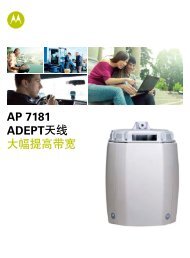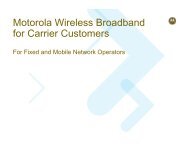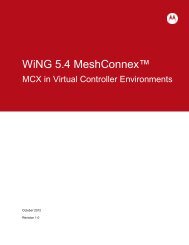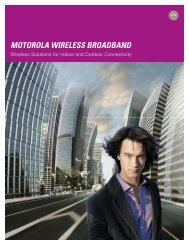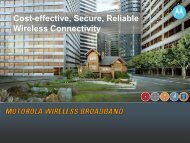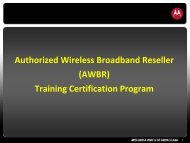WiNG 5 MCX Cheat Sheet - Wireless Network Solutions
WiNG 5 MCX Cheat Sheet - Wireless Network Solutions
WiNG 5 MCX Cheat Sheet - Wireless Network Solutions
Create successful ePaper yourself
Turn your PDF publications into a flip-book with our unique Google optimized e-Paper software.
AP7161/AP7181/Duo Legacy - <strong>WiNG</strong> 5 <strong>MCX</strong> <strong>Cheat</strong> <strong>Sheet</strong><br />
Meshing the AP7161 and the MotoMesh Duo<br />
MeshConnex Settings<br />
The following MeshConnex parameters must match in the AP7161 Mesh Point Policy and the MotoMesh Duo Mesh configuration:<br />
AP7161/Duo - Mesh ID<br />
AP7161/Duo - Configured radio e.g. Mesh added to 5.x radio<br />
AP7161 only - Beacon format e.g. AP (You must use AP mode when meshing with Duo)<br />
AP7161/Duo - Mesh Security settings (Open/PSK)<br />
Radio Settings<br />
Make sure the following radio settings match on both the AP7161 and AP7181:<br />
AP7161/Duo - Channel (only select 20 MHz channels on AP7161)<br />
AP7161 only - Configure rates (bg rates / a-only rates)<br />
VLAN Settings<br />
Duo - In the Duo configuration, make sure that you have VLANs enabled. If you currently have your management VLAN ID set to 4095 (untagged), you will need to configure an actual VLAN.<br />
For example, if VLAN 1 is being used for management in your AP7161 and MotoMesh Duo network, you will have to configure the Duo with a management VLAN of 1. Note that configuring<br />
the VLAN 1 will actually tag VLAN 1 over the mesh. Mesh over <strong>WiNG</strong> (7161 side) tags the native VLAN over the air.<br />
© Copyright 2000 - 2012 Motorola, Inc. All rights reserved.